When it comes to traveling internationally, having a valid passport is a fundamental requirement. In Malaysia, obtaining a passport involves adhering to specific guidelines, including the submission of a passport photo that meets the official requirements set by the Immigration Department of Malaysia. In this article, we will explore the Malaysia passport photo requirements and provide a step-by-step guide on how to take a compliant passport photo in the comfort of your own home.
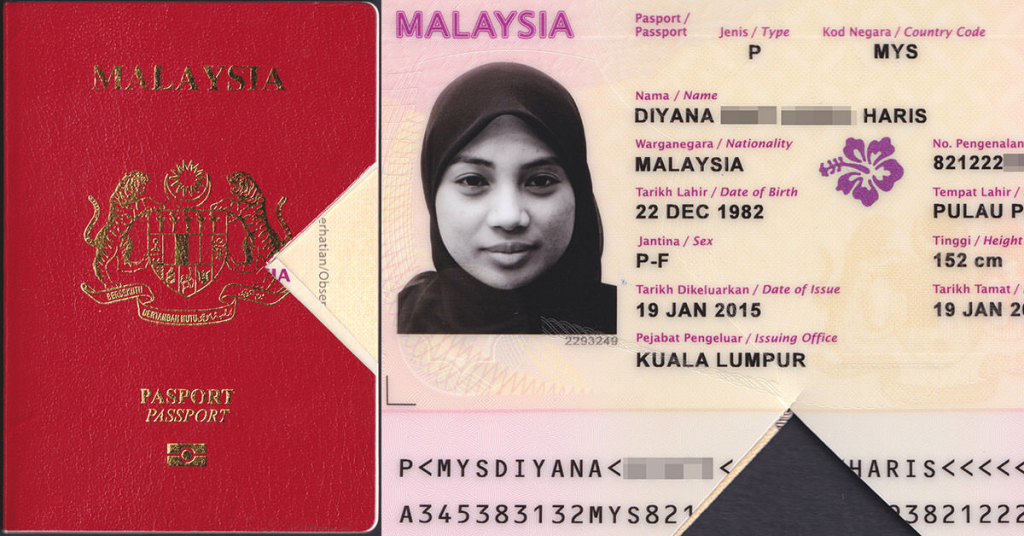
Malaysia Passport Photo Requirements
Passports are one of the most important methods to identify cross-border visitors and guarantee national security. Therefore, 2 identical biometric photos taken in the last six months are required and should be in accordance with the applicant’s current look. Just move on to get acquainted with basic rules. Let’s check more Malaysian passport photo requirements.
Malaysia Passport Photo Size
No matter whether the applicant submits the photo online or at the counter, the size must be rigorously compliant. The ICAO (International Civil Aviation Organization) restricted a Malaysian passport size photo in cm to be 3.5cm in width and 5cm in height (35x50mm or 1.38×1.97in.)
The head range should measure 25-30mm from the chin to the upper head and at least 10cm of space from the top of the head to the upper margin.
By the way, if applied online application, the resolution also matters which should be 413×591 (in 300 DPI pixels).
Passport Photo Background
Malaysian passport photo background must be pure white, with no shadows, patterns, image noise or other flaws. While taking passport photos, you could stand in front of a white wall or pale backdrop.
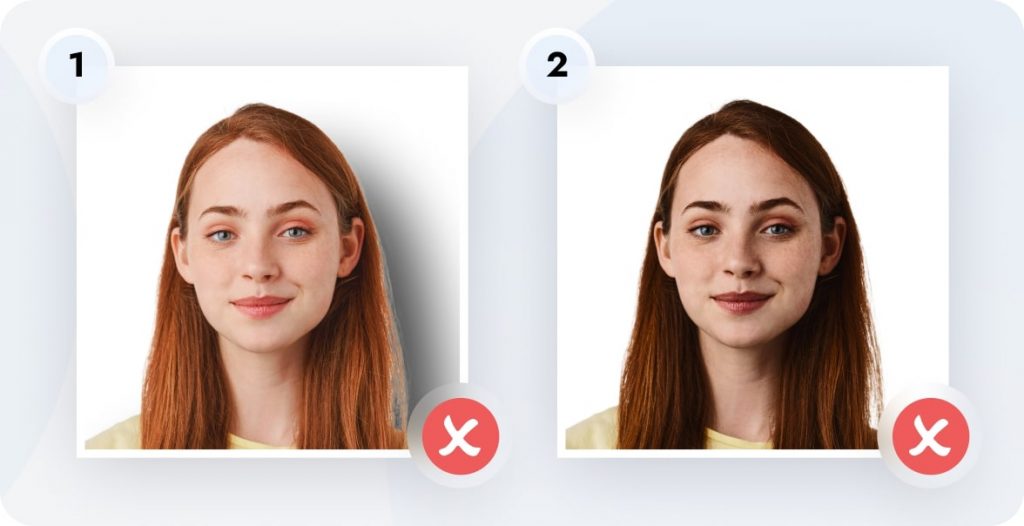
As the background is white, what you wear should be highly recognizable and contrasting. Keep on reading the next part to learn about the dress code.
Dress code
Outfits should be different from the background. Solid dark-color T-shirts or shirts are recommended. Avoid wearing clothes with stripes, complicated patterns or shiny decorations.

The applicant should be well-dressed. Make sure to expose your neck and cover your shoulders and chest, which means uniforms, vests, turtlenecks and off-shoulder tops are prohibited.
📖 Read Also: Malaysia Passport Photo Dress Code
Posture & facial expression
Biometric photos are strict and formal. Make sure that you look decent without exaggerated expressions like a crying face or funny face.
Keep your head right in the center and look straight to the front (eg. the camera). Don’t tilt or face to one side.
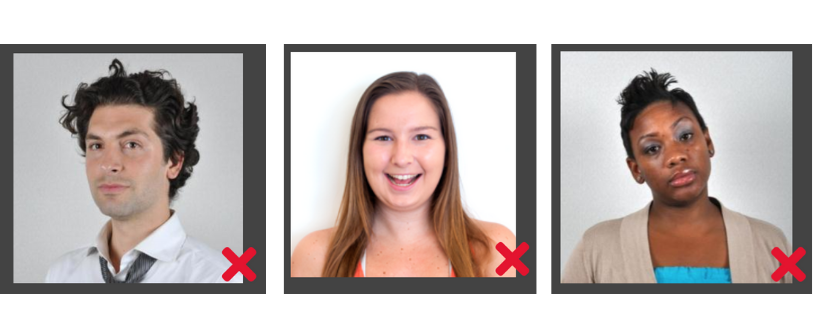
All facial features should be visible, including the forehead, eyes, nose, mouth, ears and chin. Keep your eyes open and mouth closed. Smiling is OK but just lift the corner of your mouth and don’t show your teeth.
Headgear & accessories
Hats, caps and headbands are definitely forbidden because they will cover your head, forehead, or sometimes, ears and eyebrows. However, out of respect for religious beliefs, the Malaysian government allows Hijabs on passport photos for religious faith, but the scarf or veil should be in dark color and plain pattern. Most importantly, don’t cover any part of your face.

When it comes to glasses, it is acceptable if the frames don’t obscure eyes or post shadows on the face. Make sure that the spectacle lenses are not colored and don’t reflect light. Sunglasses in any case are prohibited. We would advise you to take it off in case of any accidents.
Hairstyles, makeup & beard
The most essential rule of the Malaysia passport photo requirement is to completely show your face. Therefore, your hair should not cover the face. For long hair, it is recommended to put it behind the ears or tie it up.

Putting on light makeup could improve the applicant’s spirit, but don’t overdo it. For example, using heavy makeup to hide blemishes like scars, and birthmarks is unacceptable, so is software beautification.
As for beards which are part of your daily look, it is not mandatory to shave them off. Just remember the principle, you must look the same as your passport photo at inspection.
Lighting
The lighting problem is easily ignored but a very important issue to meet the Malaysia passport photo requirement. It does not refer to professional lighting like that in a studio, but evenly lighting is necessary to avoid shadows. Insufficient lighting would result in overexposure or underexposure, which is possible to be rejected.
Print-out
If the application is submitted offline, the passport-size photo has to be printed out. The quality of picture paper and printers would influence the clarity. Make sure you visit an authorized store to print out photos or choose online services that specialize in passport photo making.
Where to Take Passport Size Photos in Malaysia
As we have fully understood Malaysia passport photo requirement rules, here comes another problem: where can you get a qualified Malaysian passport photo? There are mainly 3 different ways for your reference.
Photo studios
Most people tend to go to the photo studio and let the photographers take care of all the details. However, this kind of service is not always available around you. You have to spend a lot of time and money to achieve final compliance.
Immigration Office
Immigration Offices are equipped with real-time face-capture devices. Acceptability is guaranteed, but the problem is these devices pay more attention to compliance than to aesthetics. You might be captured with dull expressions or enchanted eyes.
At home
Nowadays, making passport photos at home is possible with the help of online passport photo editor like AiPassportPhotos. Without going out of home and continuously attempting to shoot the most satisfied one, this is the most cost-efficient and time-saving solution. If you are interested in taking a passport photo at home, just move on for more detailed instructions.
How to Take Malaysia Passport Photos at Home
In this session, we are going to lead you to take a qualified passport photo at home even if you are not experienced at all or without any professional equipment. General rules have been introduced above. We recommend you go through each one of them before starting up, which helps you better understand the following instructions.
Preparation before taking a passport photo
The initial preparation is the camera. It doesn’t need to be advanced or expensive. Just make sure it shoots clear pictures. If not, smartphones today are well-equipped enough to take passport photos.
Another recommended tool is a tripod. As mentioned before, the perfect distance to set the camera is 2 meters while your arms are not long enough if you take a selfie. An assistant is thus required. If you have friends or family that hold the camera for you, it’s OK without a tripod.

Pay attention to your dress code, makeup, etc. to ensure that you are in the best condition.
Last but not least, make sure that the network is connected because an online passport photo maker would be involved to intelligently verify and edit the photo.
Shooting
Since everything is ready, here comes the shooting process. Here are some tips.
- Lighting
Choose a day when there is sufficient daylight because no artificial illumination is better than the sun. If it’s impossible to get sunlight in, just turn on all the possible lights at home.
Face to the light source. For example, if the sunlight comes in through the window, you should turn to the window instead of standing beside it or in front of it in case of more light on one side and shadows on the other.
If you apply artificial lights, diffuse the light to the wall to reflect on the subject instead of directly pointing at who you are shooting.
Remember, the principle is to lift up the face and not leave any shadow. The biggest advantage of taking photos at home is to move and try until the best one. Even a photographer has to do the trial, too. So, please be patient.
- Background
The passport photo background must be white. Find a blank white wall, door or bedsheet as the background. Make sure there are no distractions, blemishes or wrinkles.
Sit or stand in front of the background for at least 0.5m to avoid shadows on the background.
If you have to choose between proper lighting or background, stick to the former one, because background issues could be addressed by a passport photo editor, like AiPassportPhotos while the lighting problems are hard to modify once it is shot.
- Posture
The subject could squat, sit on the floor/chair or stand upright. Just make sure the camera is as high as eye level so as to generate a full-face photo instead of a high-angle or low-angle shot. Imagine that there is a line linking the camera lens to the face and this line must be parallel with the floor. That is the perfect angle.

- Camera setting
The favorable distance is 2 meters between the subject and the camera. Tell your “photographer” to focus on you before pressing the button. If you take the photo on your own, use Portrait mode (if any) which automatically focuses on the face. If there is no Portrait mode, set the timer. Put a dark-color item at the place you are going to settle and pre-focus on that, pretending that you have sat there already. Then rush to the chair and replace the item after setting the timer.
Certainly, it would be perfect if your camera could autofocus on a face.
Convert the photo to passport photo size
Now that you have finished shooting, here comes the final step, validity checking and post-editing which includes converting photos to passport size and adjusting the background. AiPassportPhotos is an expert passport-size photo maker in more than 20 countries and regions.
After visiting the website, you have to choose the desired country, for example, Malaysia and then upload the photo.

Then it will scan the photos automatically and give you feedback about whether it is qualified or not within seconds.
If not, please try another one. If yes, it will move on to edit the image to an acceptable standard. Firstly, it would resize the photo to passport size and change the passport photo background.
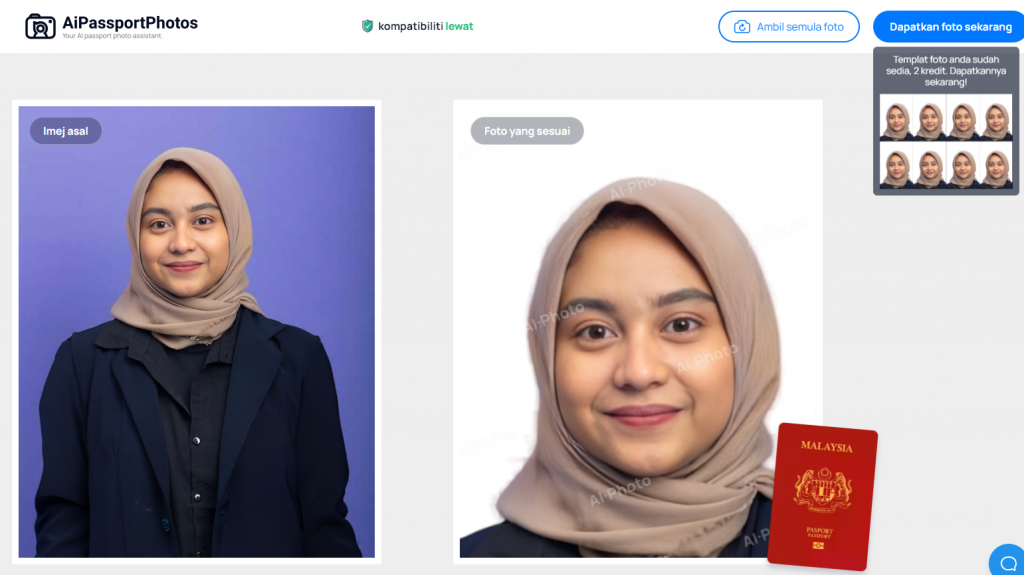
AiPassportPhotos could provide a digital template either with an exact resolution or a printout version. Printing and delivery service is also available on this website. You can just stay at home waiting for your photo.
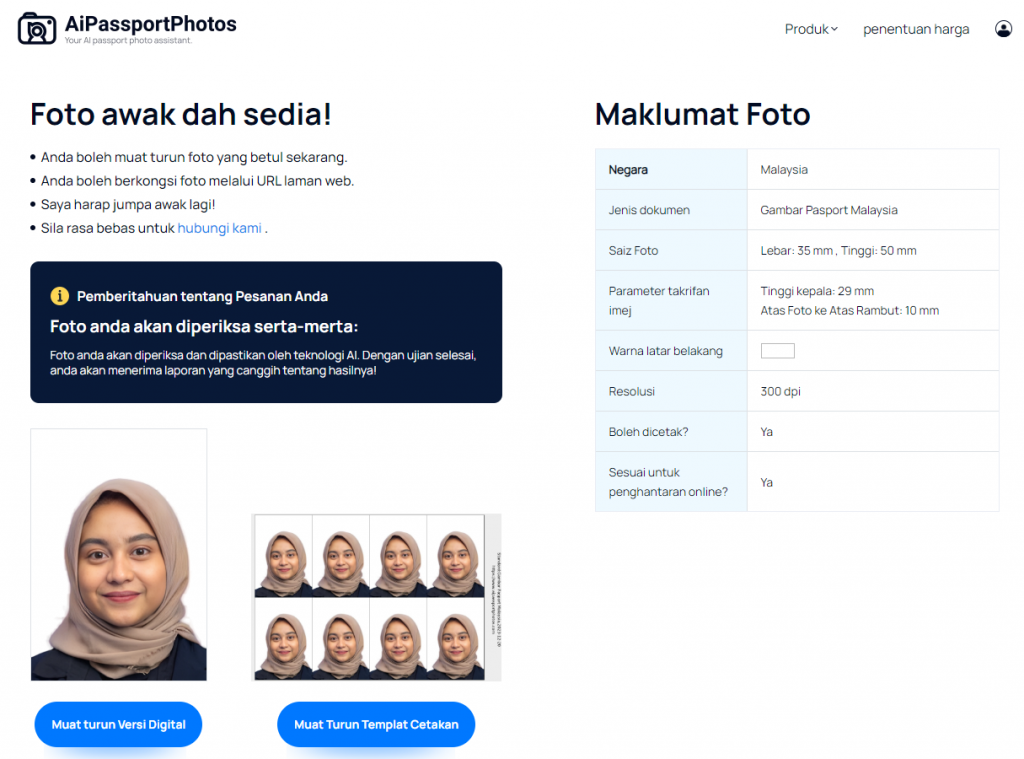
Final Thoughts
Although this is a detailed article that includes a series of notes, taking Malaysian passport-size photos could be easy with the help of the AI passport photo maker. You are suggested to concentrate on shooting a photo and let the passport photo creator finish the following job.
Taking the photo on your own is not always the first choice, but it does save you time and money. Surprisingly, if you are patient enough, there would be better photos at home than in any other place because you can fine-tune, and retry until a perfect one. Trust us, it deserves extra minutes for the photo that would stay on your passport for years.