


Dutch Passport and Visa Photo Generator Online
Obtain good-quality passport and visa photos in a smarter and faster manner
Select Document Type
Photo Specification
Width: 35mm
Height: 45mm
Resolution
600 dpi
Background Color
Is it printable?
yes



Obtain good-quality passport and visa photos in a smarter and faster manner
Select Document Type
Photo Specification
Width: 35mm
Height: 45mm
Resolution
600 dpi
Background Color
Is it printable?
yes

AiPassportPhotos can generate your digital biometric photos online in seconds, allowing you to get them printed at stores that provide photo services at a more favorable price.

The inception and application of AI technology is our trump card, which examines your passport photos online intelligently. Let modern technology escort your passport photos!

Rejection is depressing, but you will never experience discouragement anymore with the fully-featured photo tool, for AiPassportPhotos will ensure 100% acceptance of your photos.

Gone are days when you have to spend hours lining up for taking photos at a photo studio. With the help of AiPassportPhotos, you can get your online passport photos at home in seconds.




Whether you are interested in obtaining a new passport photo or changing the photo on your ID card, driver’s license, or visa, you will find the information helpful. Whether you are in Amsterdam or any other part of the Netherlands, our automatic passport photo maker makes it really easy and quick. You can easily take, modify, and print your passport, ID, or photo for driver’s license from the comfort of your house within the shortest time.
Learn everything about the Netherlands passport photo requirements, tips for infants, and how our service can save you time and money.
Making passport photos online was always a problem. Our passport photo maker provides images suitable for Dutch documents, passports, identification cards, driving licenses, and visas. Whether you require a photo for yourself or the newly born baby, you can easily take a picture inside your home, crop it according to the standards used by the administration, and download or even print it.
Don’t worry, yet again we are offering you an opportunity to forget about unnecessary tension during the preparation of the photograph studios.
While applying for a Dutch passport or ID card it is mandatory to ensure that your photos are standard enhanced as per the Netherlands government. Now let me discuss individual guidelines regarding the aspects of taking a passport photo.
Size
The Netherlands passport photo size is 35 x 45 mm. Facial length should be between 170 mm and 185 mm with the head between 26mm and 30mm from the chin to the crown. It targets all formal identification cards including passports, identification cards, and driver’s licenses among others.
Background
Concerning the background of the captured photo, it must always be light gray or light blue. It should be plain – no pattern and no shadow. Our AI tool also helps in stripping off any background in your photo that may be deemed a violation of official background problems for you.
Lighting
Proper lighting is helpful when taking passport photos in the Netherlands. Avoid any shadows, glare, or reflections on your face, and make sure that your face is well illuminated. Avoid areas where there is very bright light or very low light on your face. Natural light is preferred, but we also have the tools to vary the brightness and contrast to achieve the optimal result.
Smile
When taking a Dutch passport photo, it's essential to follow the rules carefully to ensure your photo is accepted. One of the most critical rules is related to facial expressions. Smiling is strictly prohibited; instead, you must maintain a neutral expression with your mouth closed and eyes open. This ensures the authorities can accurately compare your face to the photo, preventing any mismatches.
Headwear
Headwear is not permitted unless for religious or medical reasons. Even in such cases, your entire face must be visible, from the bottom of your chin to the top of your forehead, and your headgear should not cast any shadows on your face.
Makeup
If you’re wearing makeup, keep it minimal. Avoid heavy makeup that changes your facial features or causes glare, as this can interfere with the accuracy of the photo. Subtle, natural makeup is allowed, but any drastic alterations could lead to complications.
Accessories
Lastly, accessories should be kept to a minimum. If you wear glasses, ensure the lenses are clear and free from reflections. Large accessories like earrings or necklaces should also be avoided, as they could block parts of your face.
Taking a passport photo for an infant can be tricky, but there are specific guidelines to follow to ensure your little one's photo is accepted.
No Other Person in Photo
Only your infant should be visible in the photo. If you're holding your baby during the photo, make sure your hands are completely out of the frame. The same rule applies if you’re using props like chairs or cushions—nothing should be visible except your baby.
Face Visibility
To make a passport photo for newborn , make sure your infant’s face is fully visible. Both eyes must be open, and there should be no visible tears, drool, or pacifiers in the photo. For newborns, it may take a few tries to get the perfect shot, but our tool allows you to edit and retake photos until you’re happy.
Position
Your baby should be sitting upright, or you can lay them down on a plain white or light gray sheet to achieve the right background. Ensure the baby’s head is straight and facing the camera. You can use our AI tool to adjust the position if needed.
If you're asking, "Where can I take a passport photo near me in Amsterdam or anywhere in the Netherlands?" There are several convenient options. You can find photo booths in major cities like Amsterdam, often located in train stations or shopping centers, offering quick and easy passport photo services.
However, for ultimate convenience, you don’t even need to leave your home! With our online passport photo generator, you can simply take a picture using your phone and upload it. Our AI will adjust and edit it to meet the strict Dutch passport photo requirements, ensuring it’s compliant. It’s a hassle-free solution that saves you time and effort!
Ready to take your Dutch passport photo online? Here’s how it works:
This simple three-step process saves time and ensures your photo will be accepted by the Dutch authorities.
Printing your passport photo is easy. After using our generator, you’ll receive a perfectly formatted image that you can print in 35mm x 45mm size. You can print these at home on high-quality photo paper or visit a local print shop. Just be sure the paper and ink quality are high enough to meet the Dutch government’s standards for official documents.
Wondering why you should use an online passport photo generator? Here are some key benefits:
Our AI-powered tool ensures that your photo meets all official Dutch requirements for passport and ID photos. The precise adjustments for size, background, and facial position mean your photo will be accepted on the first try.
No need to make trips to a photo studio or wait in line. With our online generator, you can create your passport or ID photo from the comfort of your home. You save both time and money, avoiding expensive studio fees.
Your privacy is our priority. When using our platform, your photos are processed securely, and personal data is not shared with third parties. We comply with strict privacy regulations, ensuring your sensitive information is safe.
With our AI-powered passport photo generator, taking a Netherlands passport or photo for ID is easy, fast, and affordable. Whether you need a photo for yourself, your baby, or a family member, you can trust that our service will meet all official guidelines. Try it today and save yourself the hassle of traditional photo booths!
Ready to get started? Create your passport or ID photo now!
Popular Documents
India Online Visa Photo 350 x 350 px
European Union Visa Photo 35 x 45 mm (3.5 x 4.5 cm)
India Visa Photo 2×2 in (51×51 mm)
New Zealand Online Visa Photo 1650x2200 px (5.5x7.33 mm)
Australia Visa Photo 35x45 mm (3.5x4.5 cm)
Photo 2x2 in (51x51 mm)
Photo 30x40 mm (3x4 cm)
Photo 35x45 mm (3.5x4.5 cm)
Photo 50x50 mm (5x5 cm)
Passport size photo online does a great job. It turns any photo into a passport photo within seconds. If something goes wrong, they do it manually and send the new photos at an affordable price. They also do a fantastic service even after the purchase.

Alison Burry, NL
Medical Assistant
Very good tool that enhanced my visa photos. They also did a manual check and had me redo one of the pictures according to the GOV requirements. I have tried other online passport photos but this is by far the best.

Julie Moore, ES
Legal Consultant
I was planning to get a Dutch passport size photo and I used this passport photo maker. Trying to get a photo for my girl was not an easy task as she keeps tilting her head to the right side, but with the help of this photo tool, it was successful.

Karen Kaye, PL
Housewife
I need a new visa photo and liked the convenience and option of using my own photo and printing from the near store. It was really easy to do and the picture was made with the correct size and background. I would highly recommend it!

Sandra Bullock, TR
Overseas Student
I am really pleased with the final result. They are very helpful and professional. Really fast response time and awesome passport photo service. I would definitely do business with this company again.

Annelous Vrancken, SE
Project Manager
Can’t thank these people enough, they have gone beyond to produce a lovely passport picture from my poor photograph. Thank you guys for all your efforts. I would recommend this photo service as good value, professional, and kind.

Pauline Jackson, CH
Dog Trainer
I found this visa photo maker very useful and easy to use. I was assisted by the team when in need, it was nice to know that there was someone ready to help. The photo tool allows me to take visa photos near me. Thanks!

John Peverell, NO
Web Designer
I was looking for a way to get the best Dutch passport photo and this team did a great favor. They are patient, and understanding and work with you till you have the final product. I couldn't have asked for better service. Keep up the good work and great energy.

Kevin Gausman, IT
Financial Analyst
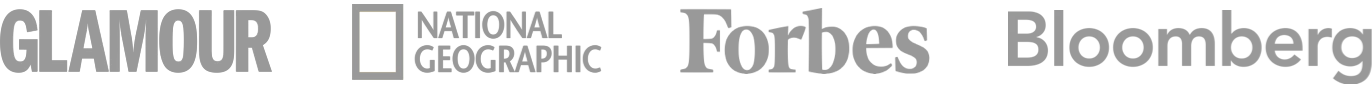
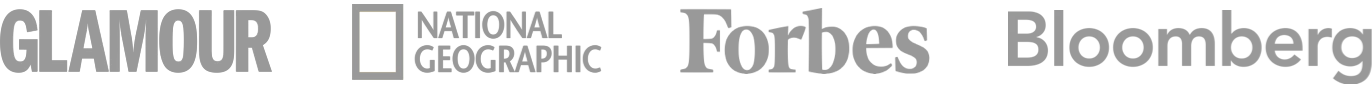
Rating: 4.71 - number of votes: 0