Creating unique art out of photos requires advanced skills and expensive software. Now, with modern AI going places, Transforming a photo becomes very simple and accessible with the help of tools such as Replicate Face to Many.
In the article below, we will walk you through how you can use Replicate Face to Many model to explore various visual styles how you can use it step by step and its top alternatives.
What Is Replicate Face to Many?
Face to Many is a model wherein users can turn one picture into any creative style by using AI. Fueled by Replicate – a platform to run open-source AI models and offer API access. The feature has suddenly gone viral because it can make visually very different images from just one, and thus, it appeals both to the developer and creative enthusiast.
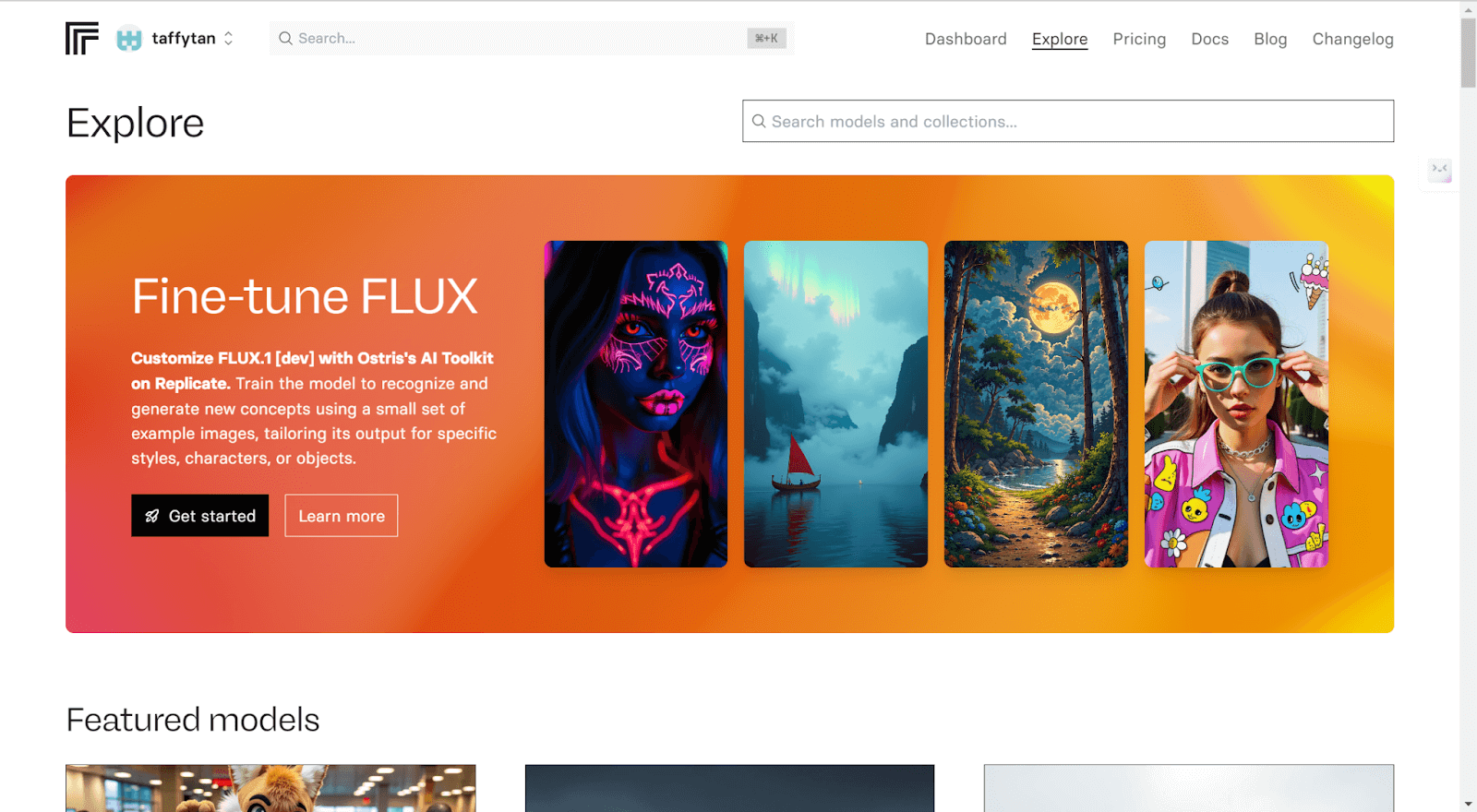
What Visual Styles Does Replicate Face to Many Offer?
Face to Many offers a range of visual styles that can turn a simple face photo into creative and unique art forms, including:
- 3D: It converts the image into a detailed three-dimensional model, offering depth with lifelike features.

- Emoji: It simplifies the face in a cartoonish, playful emoji-like style, perfect for playful expressions.
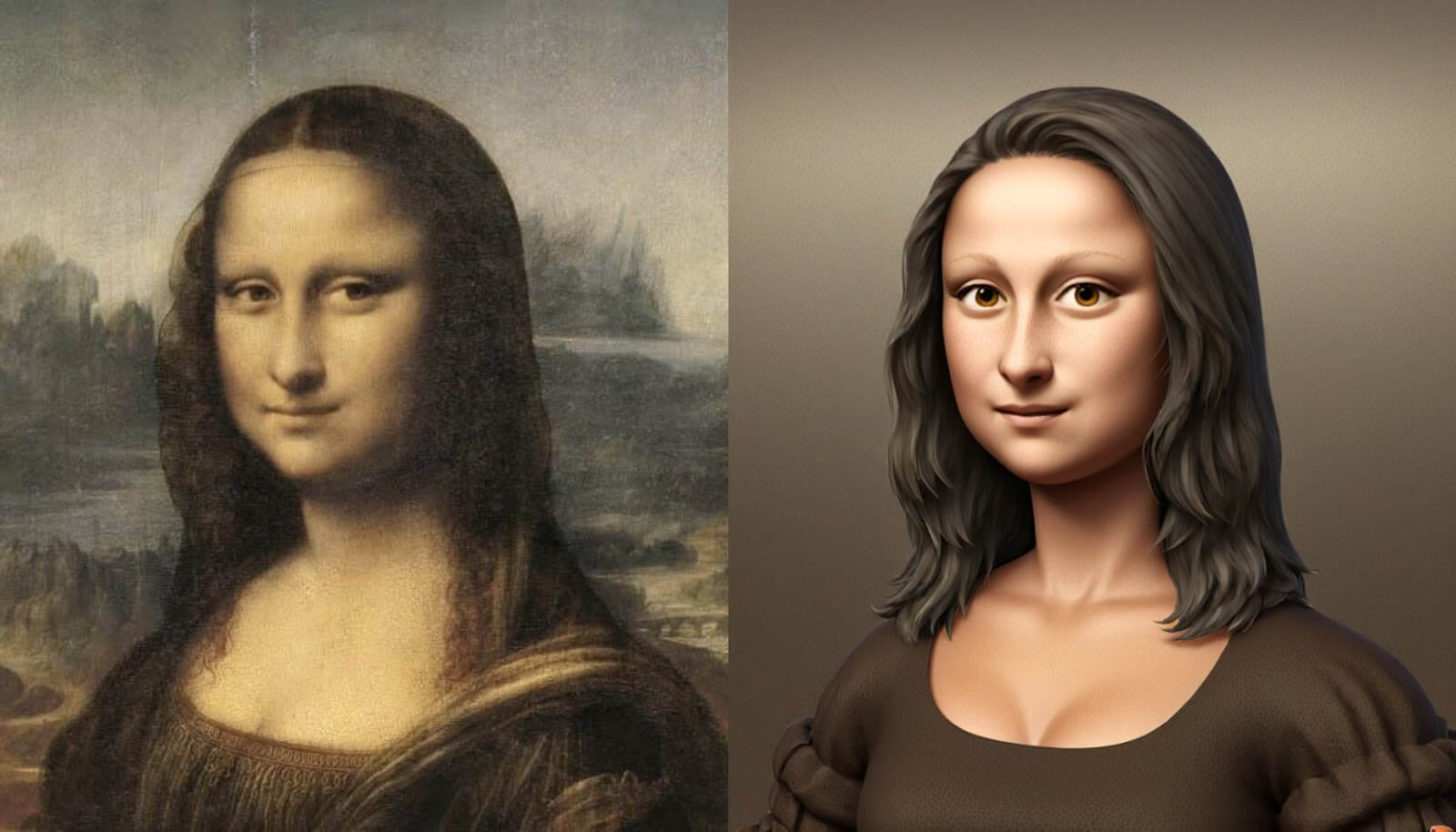
- Pixel Art: Retro-styled, it reimagines the face in a blocky, low-resolution style, as if straight from early arcade video games.

- Video Game PS2: Puts a retro or low-poly feel on the face, mimicking early PlayStation 2 games.
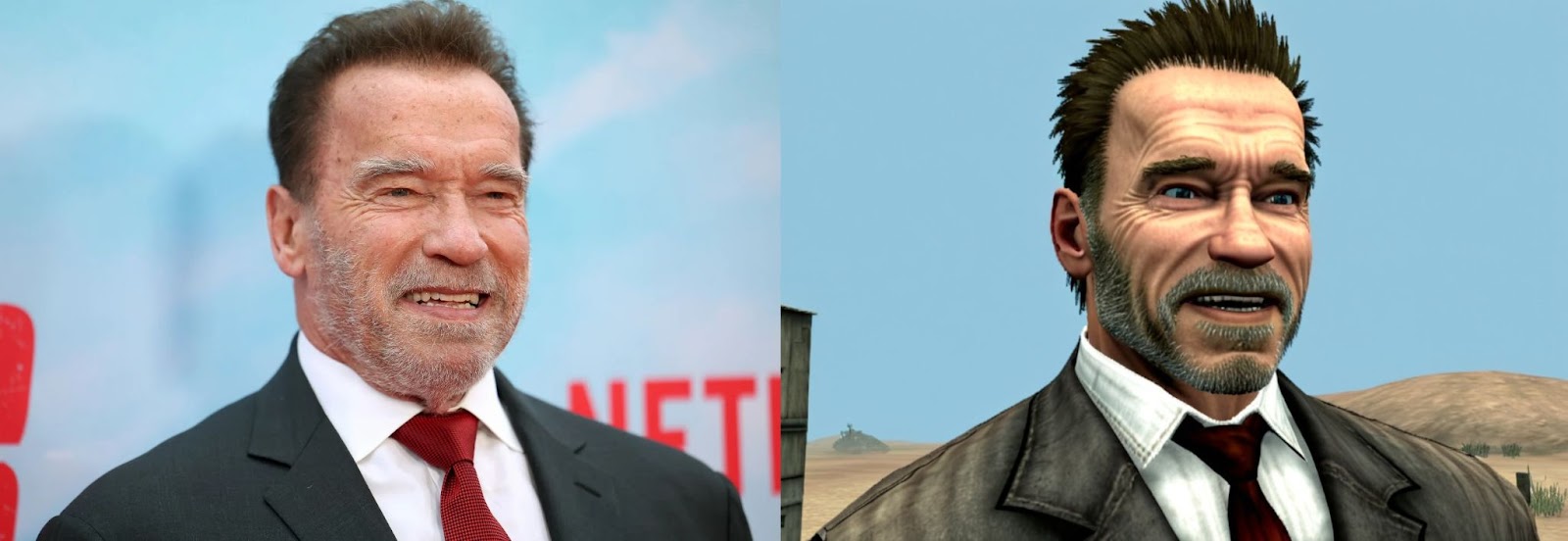
- Claymation: Transforms the face into a clay figure, like some stop-motion animation.

- Toy: Smooth and toy-like, the face shall be plastic.
How to Setup Replicate Face-to-Many Locally
Having seen what Replicate Face to Many can do, it’s time to get deep into the details of setting up Replicate Face to Many on your machine. You can run Replicate Face-to-Many model in two ways, using the user-friendly Replicate platform or setting up local development, the more technical ComfyUI option.
Way 1: Run Replicate Face to Many Model Online
Go to Replicate Face to Many to access the tool directly. This option requires no installation and is perfect for quick experimentation with image transformations.
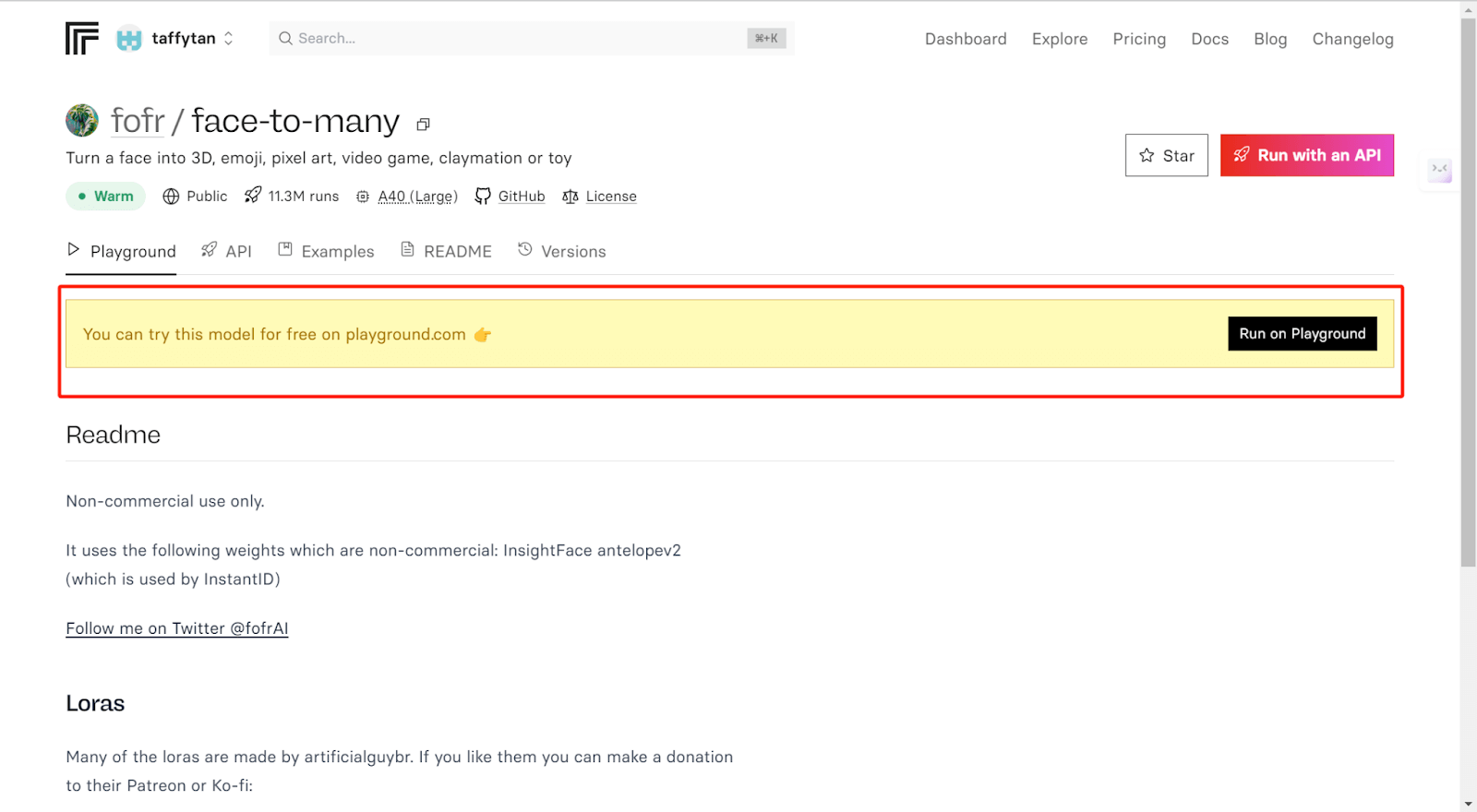
Hit Run on Playground to start. However, please note that the playground method sometimes doesn’t work, so you might seek some alternatives (In the following text, we will recommend several alternatives).
Way 2: Run Replicate Face to Many by Setting Up ComfyUI Locally
If you need more control over the setup, this is the way to go with ComfyUI. Note that this is suitable only for technical users.
Step 1: Install Node-RED
Ensure Node-RED is installed locally on your machine.
You can download a copy from Node-RED (https://nodered.org/).
Step 2: Clone Repository
Open your command line and clone the repository that contains the ComfyUI files.
Navigate via the command line to the created ComfyUI directory.
Step 3: Install Dependencies
Use the following command to install all required dependencies from the requirements.txt file:
pip install -r requirements.txt
Step 4: Download Model Files
Use the provided wget commands to download the necessary model files for the setup. These commands should be listed in the documentation.
Step 5: Install Custom Nodes
Run this command to install the required custom nodes for Node-RED:
./scripts/clone_plugins.sh
Step 6: Start the Application
Once everything is set up, run the following command to start the application:
python3 main.py
Top Alternatives to Replicate Face to Many in 2024
If you’re looking for further ways to transform photos with AI, several online services provide similar features. Here are some of the top alternatives, with an overview of their key features and prices so you can make an informed decision.
AiPassportPhotos Photo to Anime Converter
If you don’t want to set anything manually, either in image parameter settings or input prompts, then AiPassportPhotos Photo to Anime Converter is a good option. You just need to upload your photo, and the advanced AI will automatically convert it into wonderful anime art or in 3D style. You can also be assured of safety, as all data is deleted automatically after processing regarding your privacy.
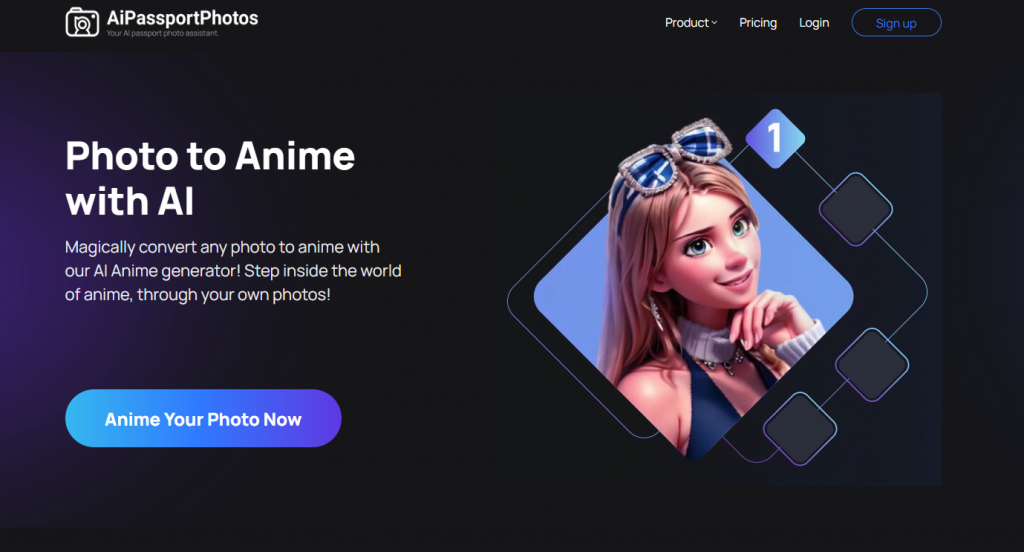
Main Features:
- 3D, Disney, pixel art styles, etc.
- All work is to be done by AI automatically.
- Automatically delete user data once the processing is done.
- Convenient and easy steps.
Price: Completely free.
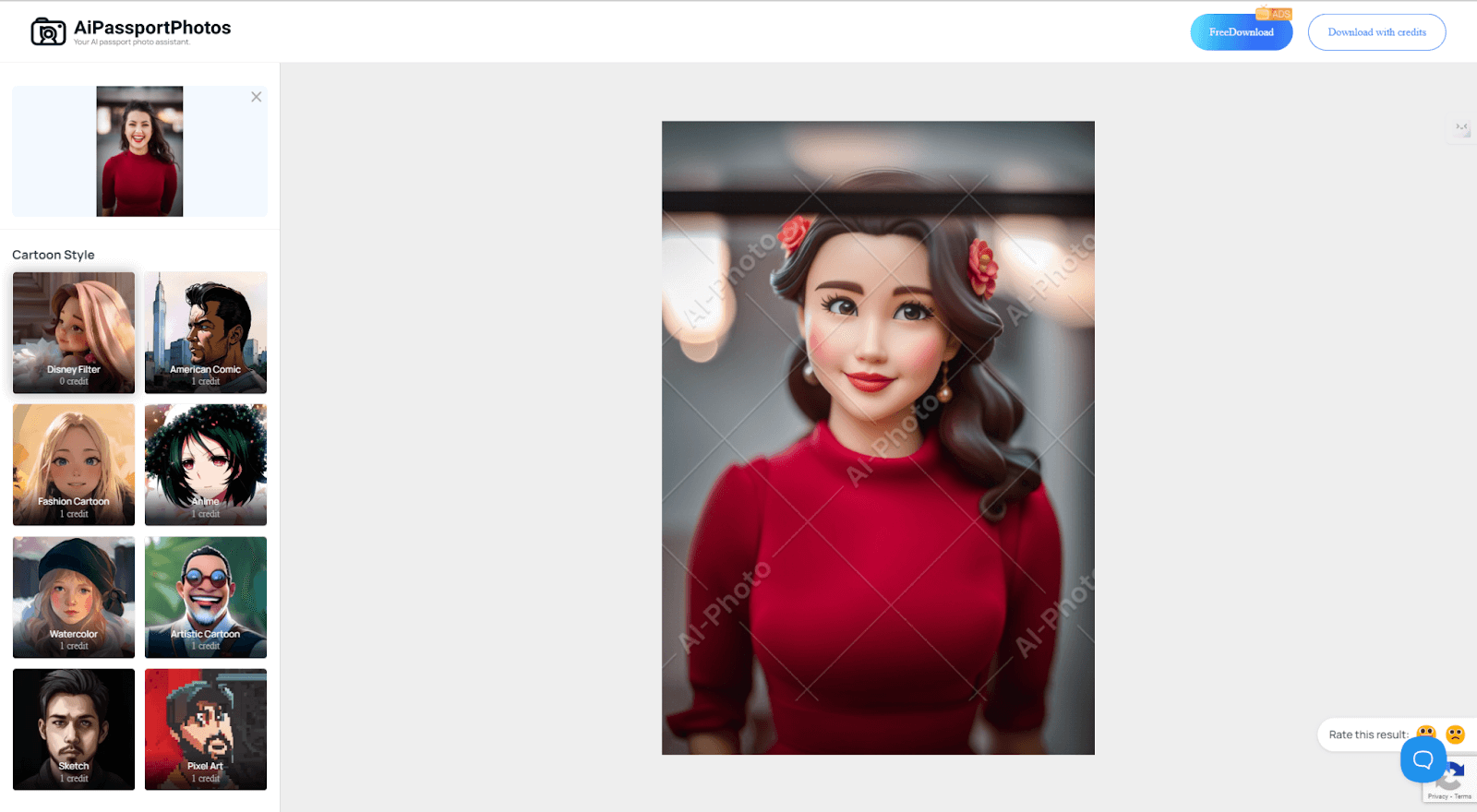
Facetomany
Turning your face into striking art with Facetomany‘s AI filters is another option. This online photo editor provides you with ease in making artwork similar to Replicate Face to Many. You can upload your image and play with AI-backed effects like Clay, PS2 filters, stickers, and emoji filters.
Main Features:
- Supports Text prompt.
- It includes clay, PS2 filters, stickers, and emoji filters.
- Artwork in seconds to amaze and enjoy instantly.
- High-resolution images.
Price:
- Free trial
- Starts at $9.90 for 50 image credits.
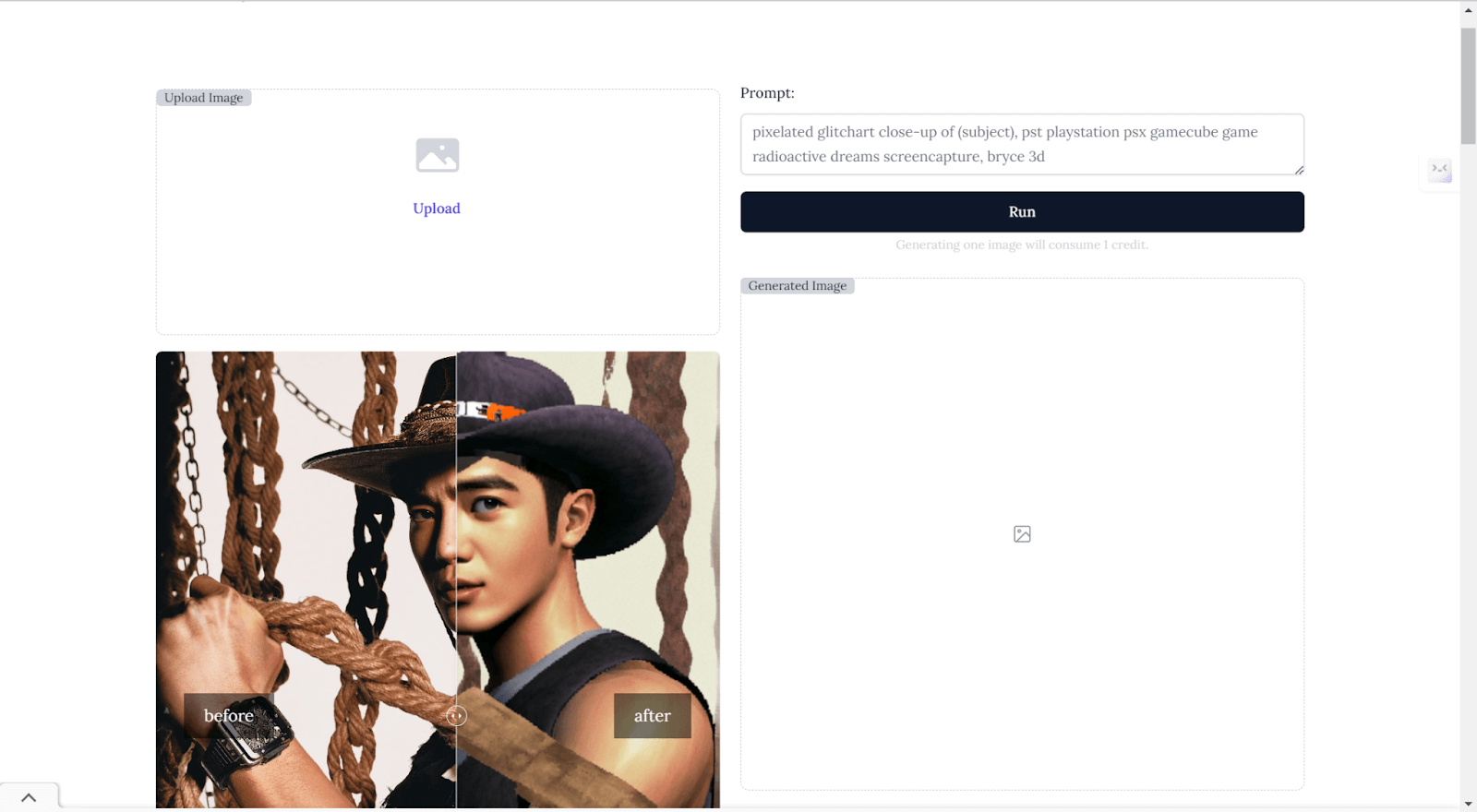
Face to Many.cc
Face to Many.cc is an intuitive online tool driven by AI filters that can turn your photos into magnificent art. Since it is very user-friendly, you can upload an image and apply different artistic styles, such as clay, PS2, emoji, and many more. It also respects the privacy of its users. Uploads are confidential and used only for transformations.
Key Features:
- Diverse artistic styles, ranging from clay to PS2 filters to emoji.
- Easy to use interface.
- High-resolution and fast conversions.
Price: Free trial available.
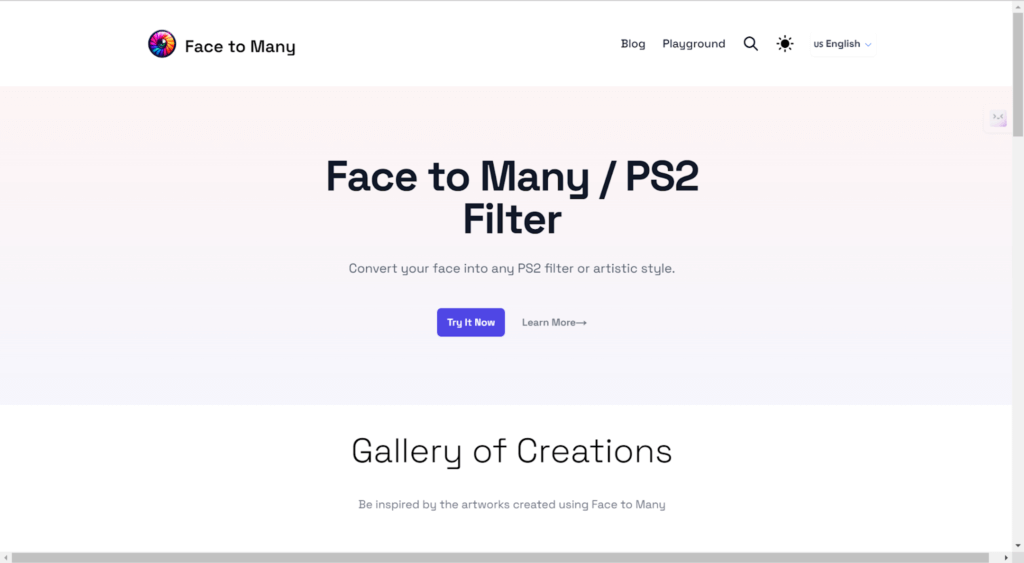
Segmind
Segmind closely resembles Replicate Face to Many, which also offers six similar filters. It supports text prompts and source photos for creative flexibility in making unique artistic styles. You can also change parameters like Seed, LoRA Scale, and Prompt Strength to refine the results.
Key Features:
- Choose from 6 different artistic styles: 3D, clay, sticker, pixel, video game, and toy.
- Steer the transformation process with text prompts.
- Parameter adjustments.
- Create fully detailed images.
Price:
- Free account available,
- Personal ($19/month),
- Pro ($59/month),
- Business ($599/month),
- Enterprise: Contact for pricing.
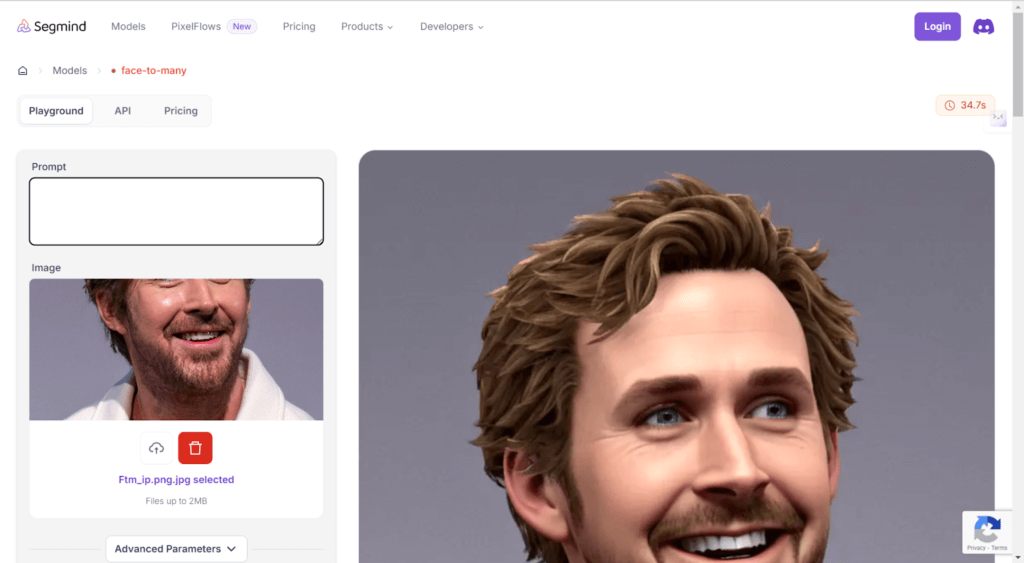
Where Can I Use Face to Many Images?
As we explore the various alternatives and creative possibilities with Face to Many, it’s essential to consider how these generated images can be applied in real-world scenarios. Here are several applications where Face to Many images can enhance your creative efforts:
- Social Media Avatars: Transform your photos into unique avatars for platforms like Instagram and Facebook, which will make your profile stand out.
- Artistic Creations: Use generated images for personal art projects or to enhance creative portfolios, showcasing diverse styles.
- Gaming Profiles: Create custom character designs for gaming profiles, adding a personal touch to online identities.
- Merchandise: Design unique merchandise like T-shirts or posters featuring personalized artwork, perfect for gifts or self-expression.
- Marketing Materials: Enhance promotional materials with eye-catching visuals that attract attention and convey a brand’s personality.
- Event Invitations: Personalize invitations for parties or events by incorporating custom illustrations that reflect the theme.
- Digital Storytelling: Use images in blogs or vlogs to illustrate narratives or concepts, making content more engaging.
- Creative Collaborations: Partner with other artists or creators to merge styles, expand creative horizons and explore new possibilities.
FAQ
Is Face to Many free of charge?
Yes, Face to Many on Replicate can be used for free in the playground. However, some platforms that use its API may charge fees. While some may provide a free trial, most typically require a subscription.
Can I use Face to Many on mobile devices?
Yes, Face to Many is compatible with mobile devices, allowing you to create and edit images directly from your smartphone or tablet. The user interface is optimized for easy navigation on smaller screens.
How to do Replicate Face to Many PS2 filter?
Some of our mentioned one-click-to-make websites support the PS 2 filter, such as Facetomany. So you can use it to generate the kind of image you want. Here’s how:
- Visit the Website.
- Select the PS2 Filter.
- Select the image you want to transform and upload it.
- Enter a prompt if needed.
- Generate your image.
Conclusion
In a nutshell, Replicate Face to Many has the edge in making photo conversions to various artistic styles, from 3D models to joky emojis, easier. A simple process and multiple visual effects make it appealing to both technical and creative audiences. Moreover, other solutions like AiPassportPhotos, Facetomany, and others will provide you with more ways of transforming your photos. If you feel ready to show your creativity, then try these services right now!