Is it amazing to think about what AI can do to change your dance moves? With the sudden emergence of AI dance generators, anyone can now create amazing dance videos, regardless of dancing skills. These innovative tools allow users to generate captivating dance videos, turning static images into dynamic performances. Now, let us explore to see how you can make yourself dance using AI and bring your creativity to life!
What Is An AI Dance Generator?
The AI dance generator is one of the advanced tools for creating dancing animations or videos through images and text prompts with artificial intelligence. These AI dance generator apps shall be changing static pictures into lively dance avatars, thereby letting users visualize and share unique performances. Most come with an option for customization, allowing end-users to tailor the dance style, music, or avatar specifically to their personal taste. This means any person, whether or not they have prior dance experience, can use it.
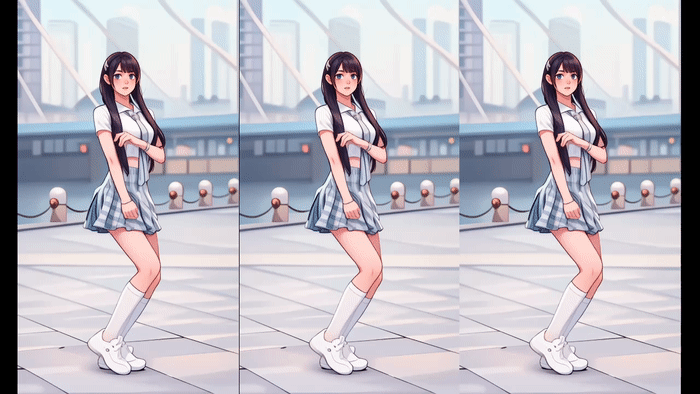
The core effect is the provision of dynamic and engaging dance videos that people can easily share on social media. Such facilities allow users to express their creativity in dance, and it becomes easy to visualize or experiment with ideas in dance through captivating animated performances that signify individuality and fun.
How to Make People Dance with AI Dance Generators
Next, we will explore specific products that can help you create engaging dance videos. Each tool offers unique features and capabilities to turn your ideas into lively dance performances, making it easy to make people dance with AI!
Aitubo
Aitubo is an easy-to-use AI dance generator that will turn your photos into interesting dance videos. You can start with a free trial with 150 credits, but be aware that the cheapest dance filter requires 175 credits to use. That said, you’ll have to subscribe to this service to create amazing animations with minimum effort.
Key Features:
- Variety of dance templates.
- Personalization alternatives to retouch photos.
- Excellent video output without compromising on the entity of the videos.
Pricing:
- Free trial with 150 credits.
- Basic plan: $ 13 /Month.
- Standard plan: $ 24 /Month.
- Pro plan: $ 45 /Month.
Video Length: You can create up to 60 seconds of video.
How to Use:
- Choose your desired dance template from the library.
- Upload your full-body photo, facing front, and fit it for animation.
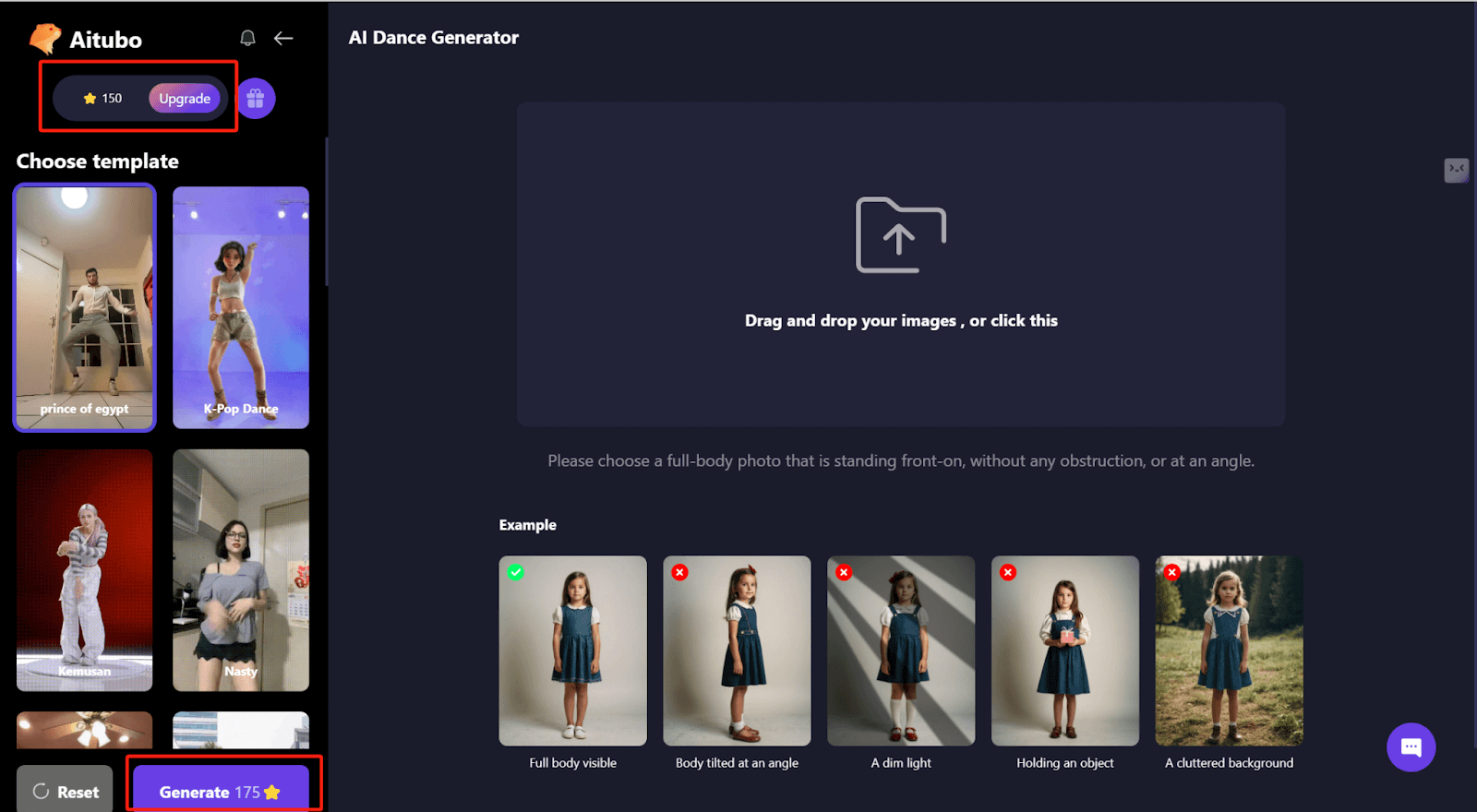
- Dancing video preview and downloads safely.

GoEnhance
GoEnhance is such a revolutionary tool that makes creating catchy dance videos as easy as it gets. The advanced use of AI on the platform animates characters through a range of dance styles-from which social media, marketing, and entertainment sectors can greatly benefit. GoEnhance simplifies animation creation by just needing a text prompt or a reference photo or a regular video of yours, hence allowing you to create quality dance videos in only a few clicks.
Key Features:
- Creates realistic dance animation for all kinds of uses.
- Hip Hop, Ballet, Salsa, Breakdancing templates and many more.
- Stable and beautiful, powered by AI’s frame-by-frame analysis.
Pricing:
- Free trial.
- Basic: $8/month.
- Standard: $20/month.
- Pro: $40/month.
- Mega: $80/month.
Video Length:
- Users can create 60-second-long dance videos.
How to Use:
- Access the GoEnhance website and upload your photos.
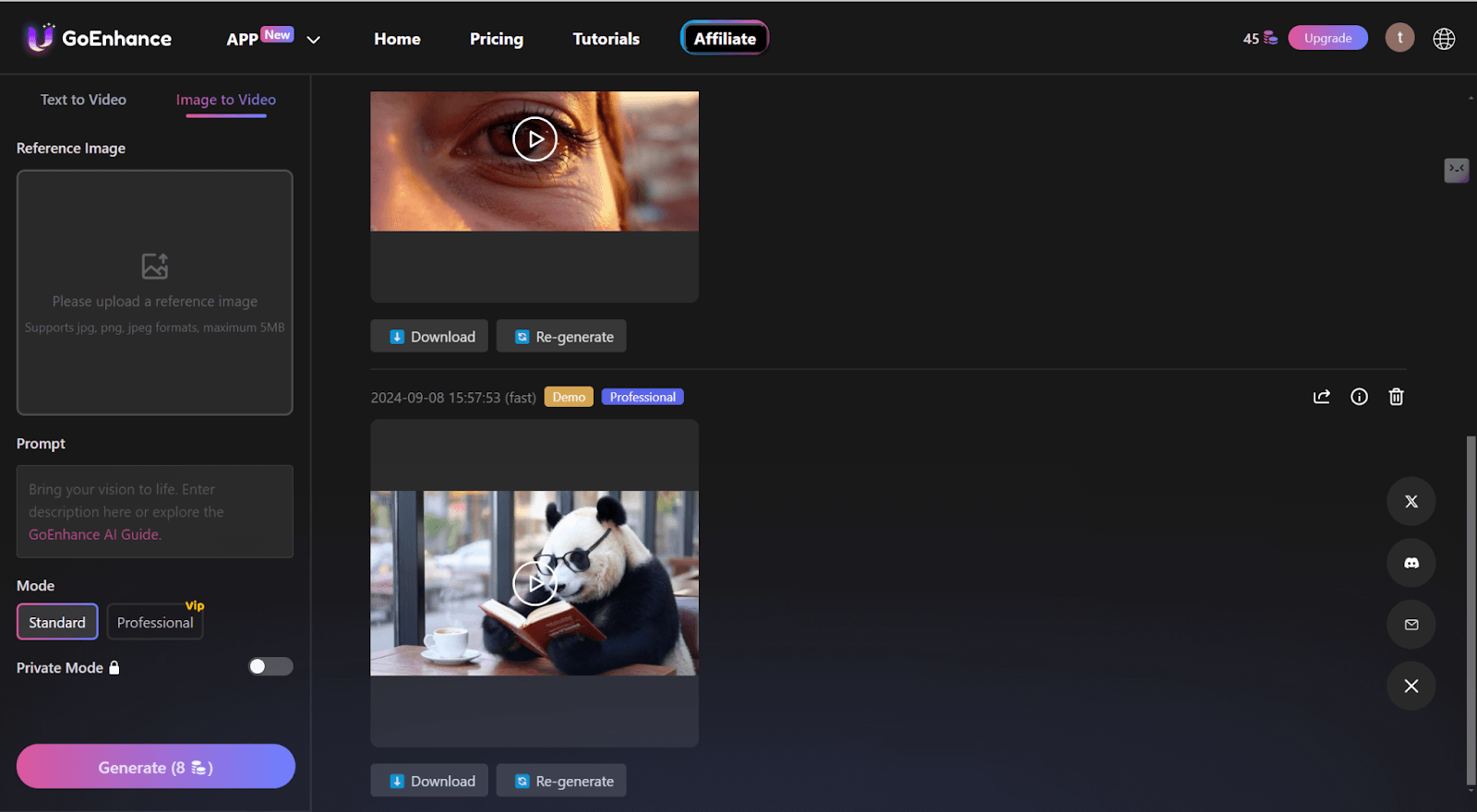
- In the TEXT PROMPT section, write down your requirements for the dance video.
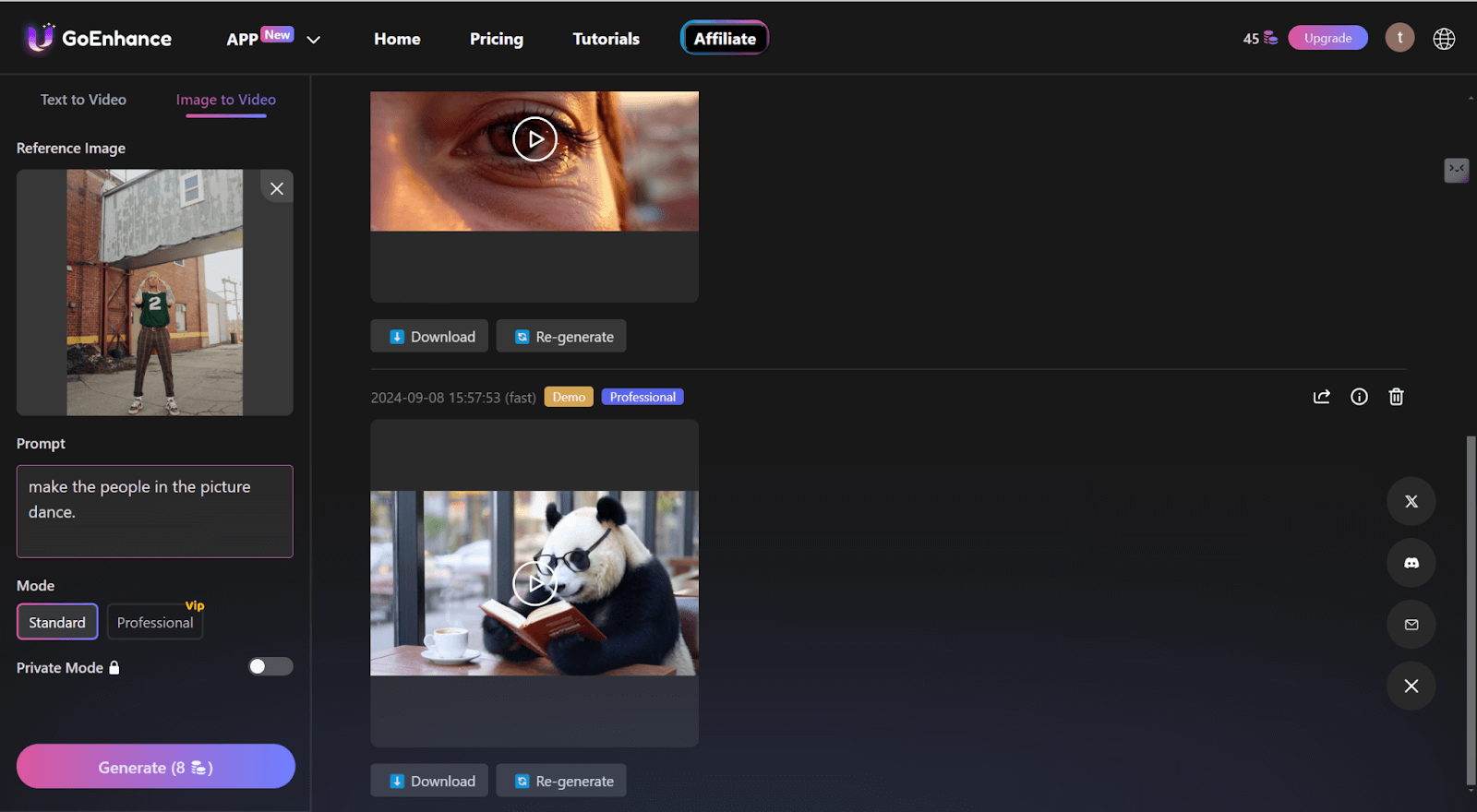
- Click GENERATE and let AI process your photo into a dance video.
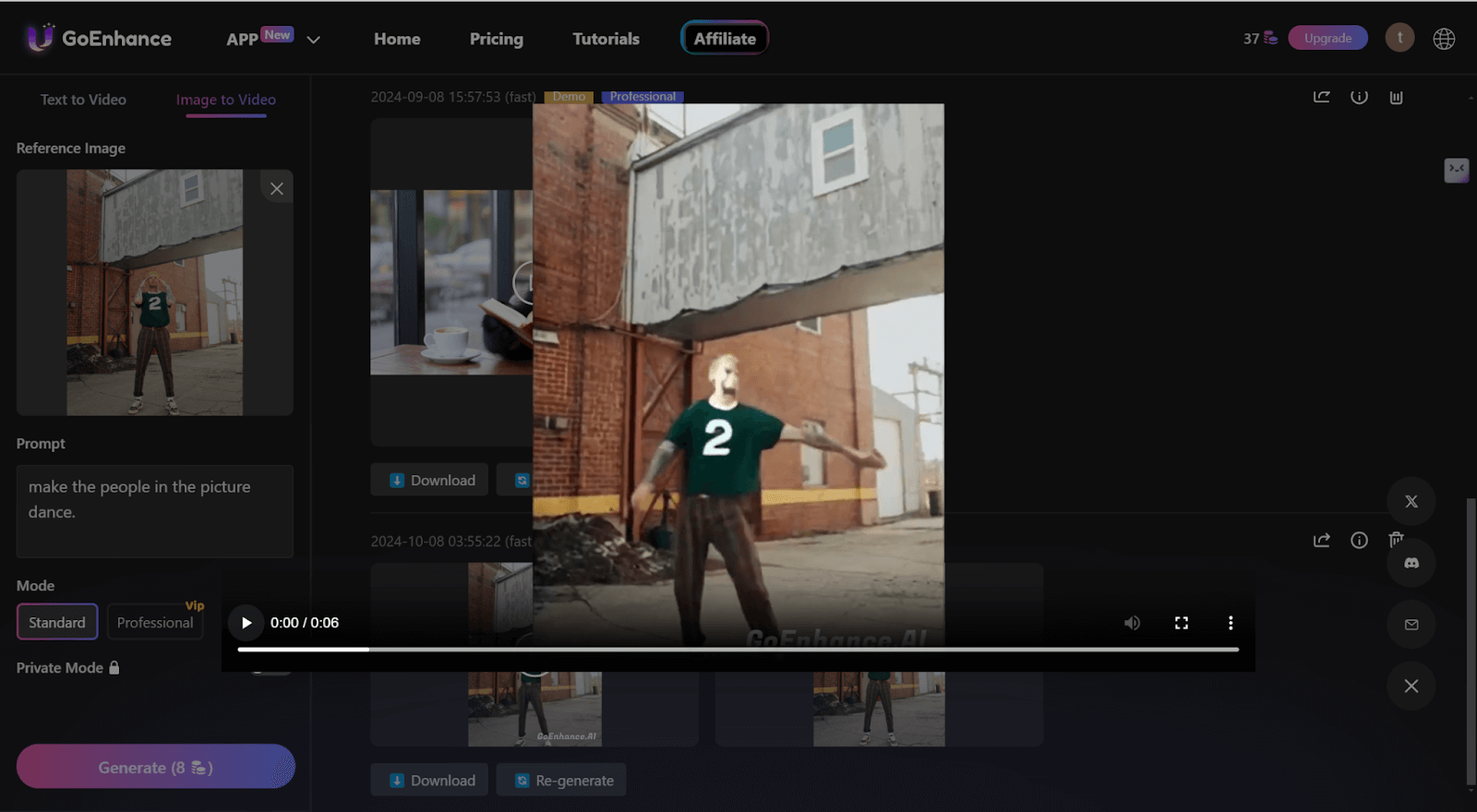
- If you are satisfied with the result, download or share it.
MioCreate
MioCreate‘s AI Dance Generator makes it possible for a user to create funny, vivid dance videos by just uploading a photo. Such a tool places your face onto the model and creates quite realistic dance motions. Have your photos pop into action with dynamic dancing movements.
Key Features:
- Putting your face on a dancing model for a unique video.
- You can select one style of dance music out of 4 and one dancing motion out of 4.
- Any dance video is absolutely free to create.
Pricing:
- Free to use.
Video Length:
- You can generate videos for a maximum duration of 30 seconds.
How to Use:
- Upload a clear photo. Make sure to focus on the face.
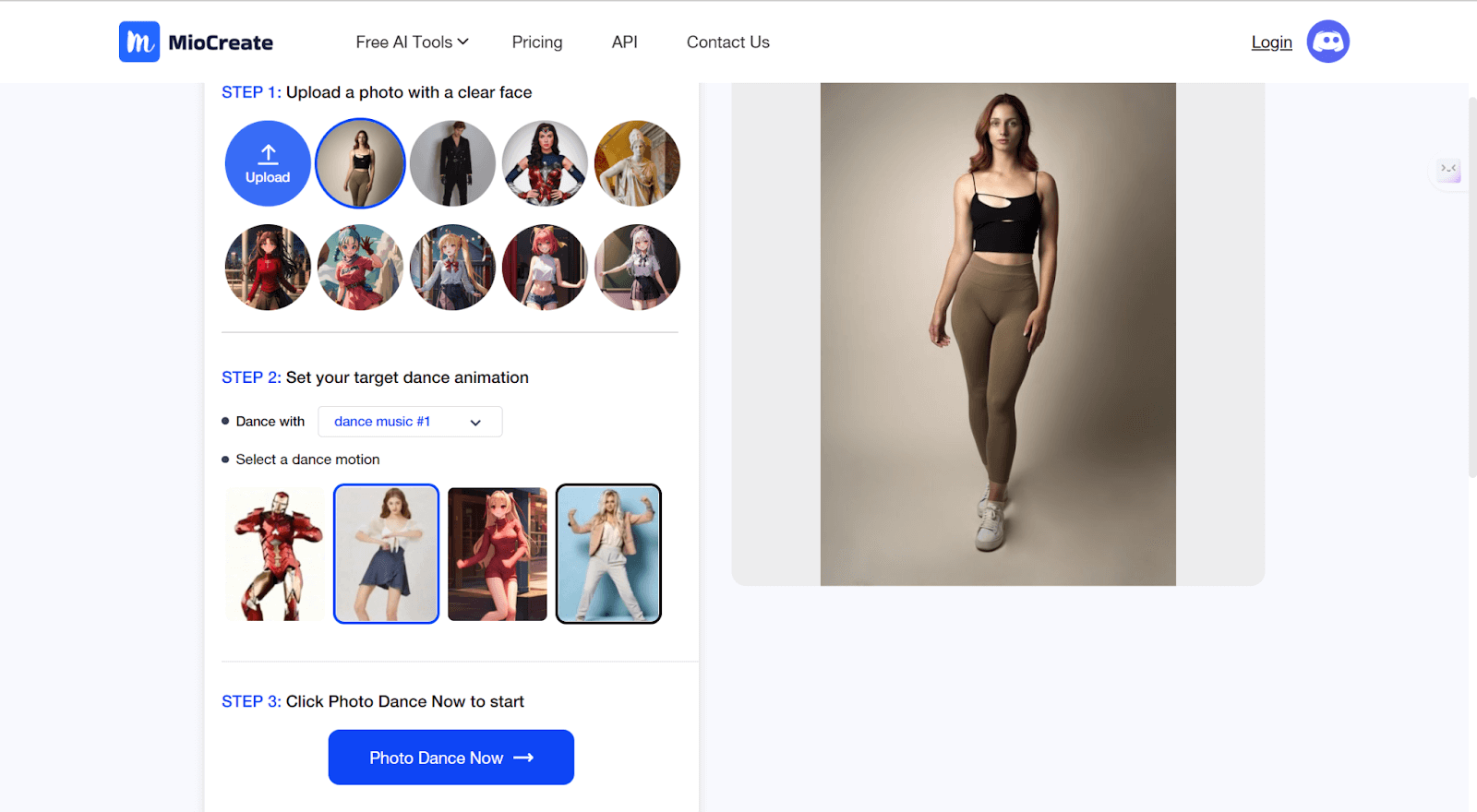
- Choose your favorite dance animation.
- Click on “Photo Dance Now.”
- Download and share your video.
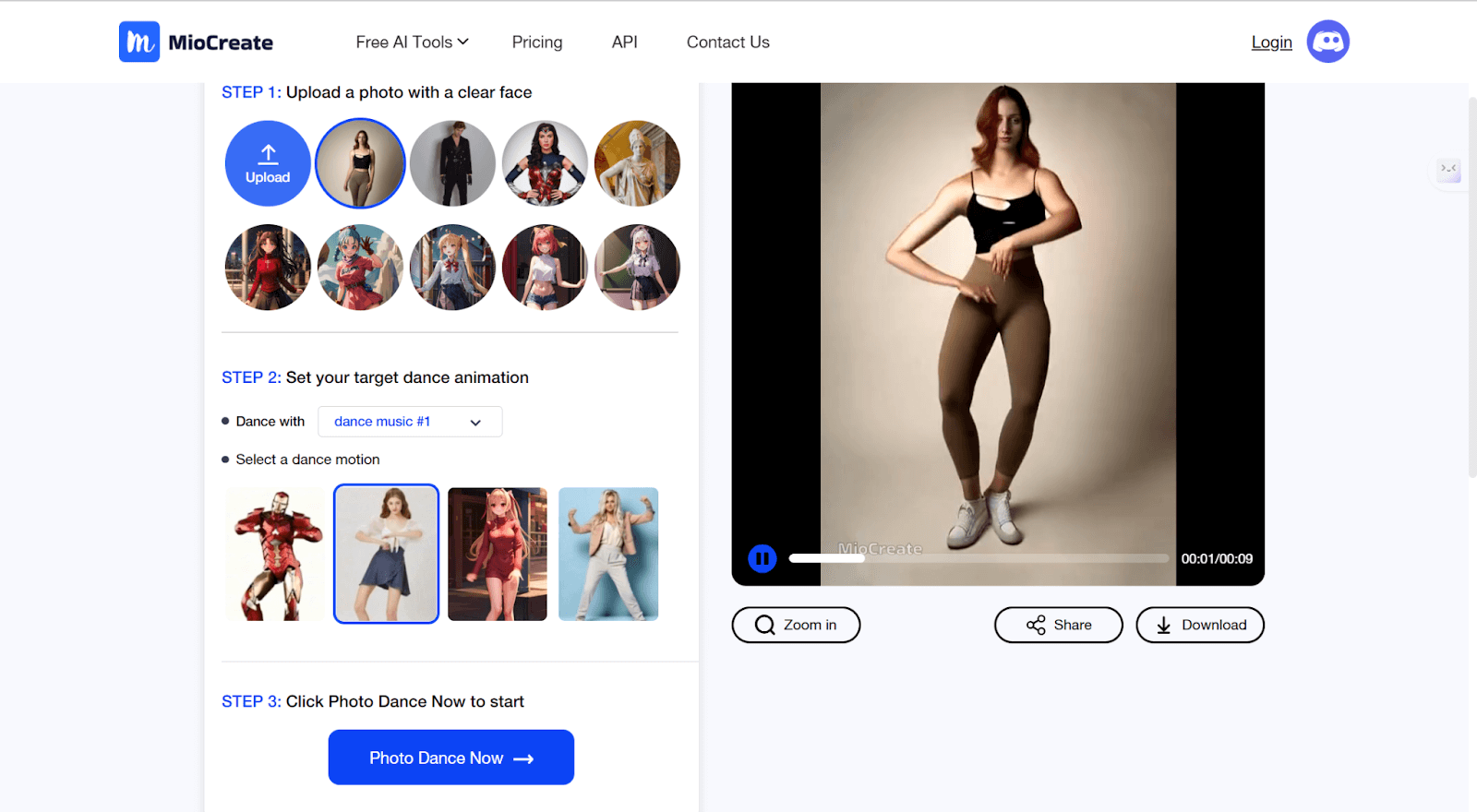
SeaArt
SeaArt‘s AI Dance Generator is an easy way to create animated dance videos using your images. With a huge range of dance templates, you can experience various styles, hence making short and catchy videos. Perfect for anyone wanting to add that little bit of creative content to their social media posts.
Key Features:
- It does provide access to different styles that fit the bill.
- 4 dance templates to use.
- Simple design for fast and easy use.
Pricing:
- Beginner: US$2.39/month (Annual Payment, Excluding Taxes)
- Standard: US$7.99/month (Annual Payment, Excluding Taxes)
- Professional: US$23.99/month (Annual Payment, Excluding Taxes)
- Master: US$39.99/month (Annual Payment, Excluding Taxes)
Additionally, the platform offers a 3-day free trial, but users must register their payment information to activate it.
Video Length:
Maximum video length: 16 seconds.
How to Use:
- Select any dance template. Instantly, its preview will be shown.
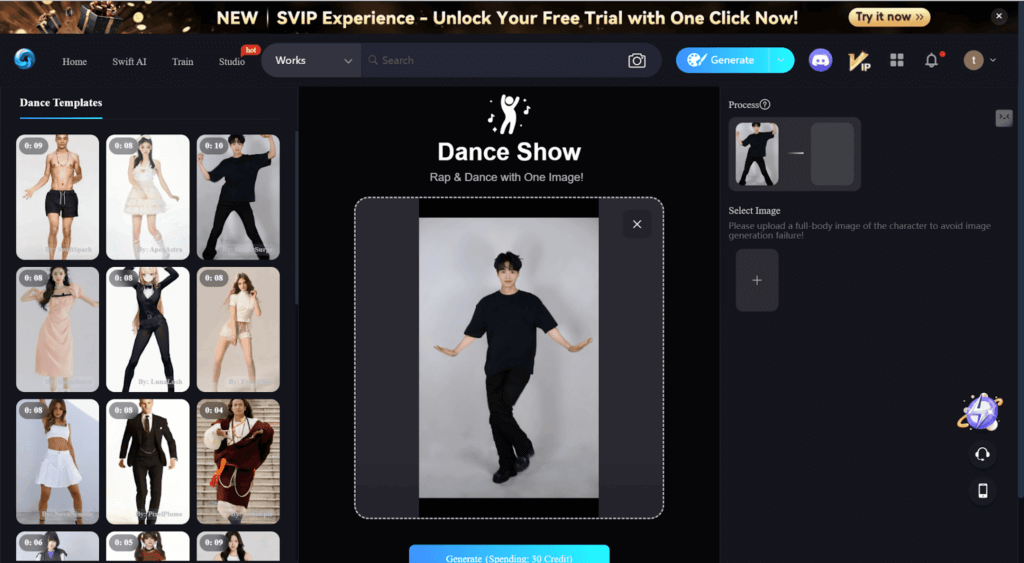
- Upload your image on the right-hand side.
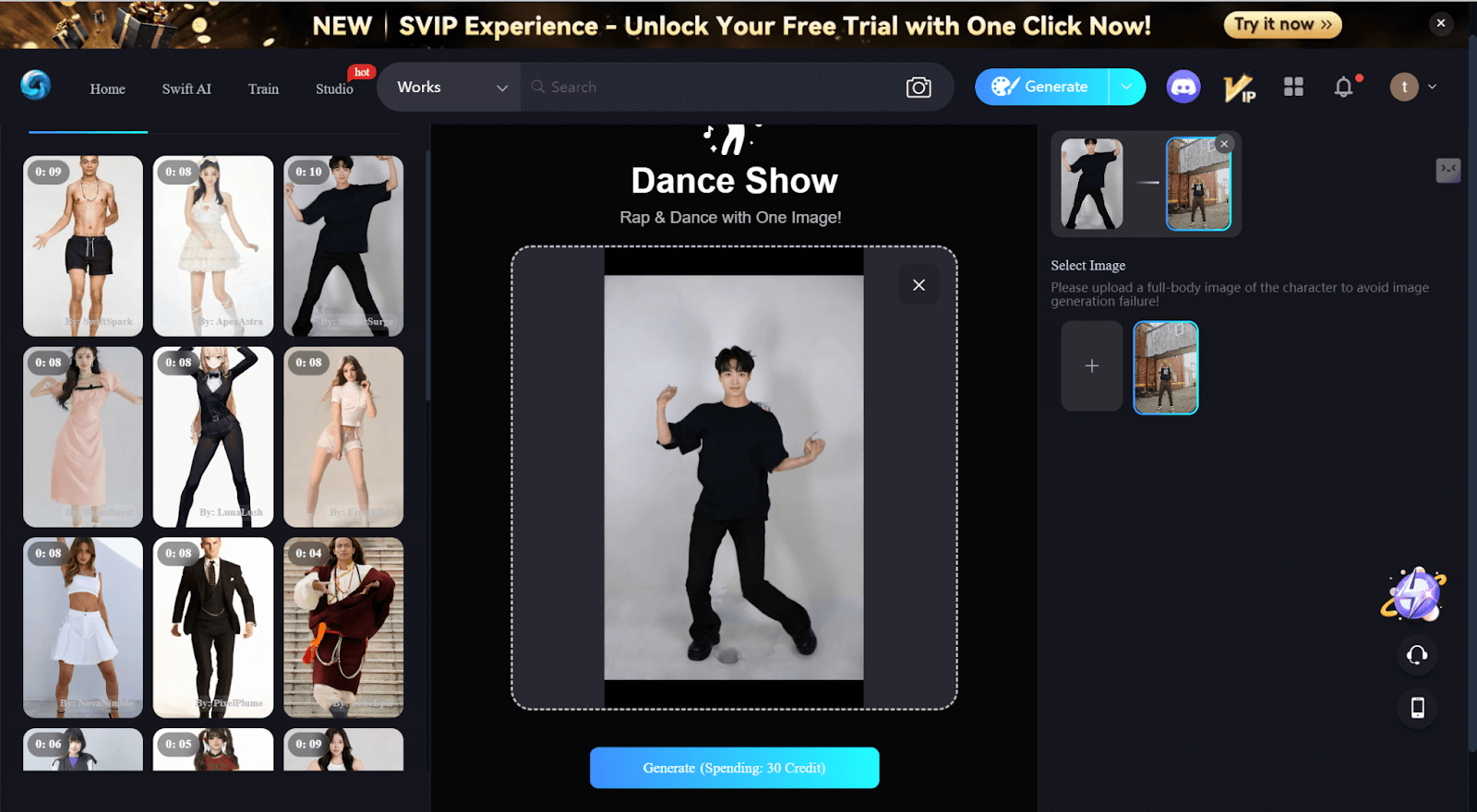
- Hit the Generate button to start your AI dance video.
Vidwud
Vidwud is a free dance generator AI that helps users make animated dancing videos with a lot of ease. Using the power of advanced diffusion models, Vidwud ensures that dance animations created in Vidwud are smooth and consistent. Hence, it’s good for fast and fun dance video generation using AI.
Key Features:
- Choose from six different dance movements.
- Add your preferred background music from four available tracks.
- Basic features are free to use; no subscription is required.
- Quick result.
Pricing:
- Totally free to use but with a watermark.
Video Length:
- Typically 7 seconds.
How to Use:
- Upload a photo after entering the page.
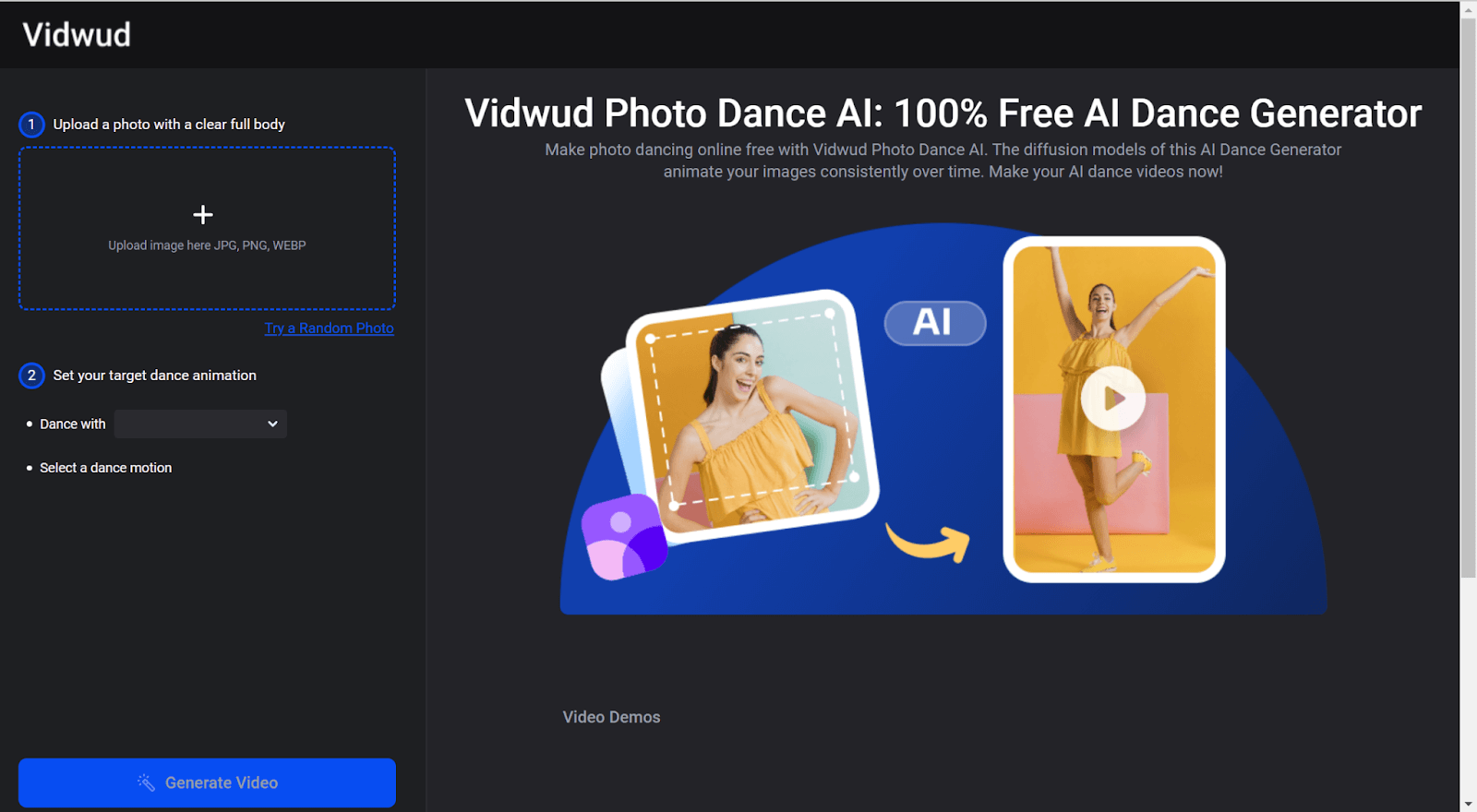
- Choose the dancing motion and music of your preference.
- Click the Generate button to generate your AI dance video.
- Save it if you are satisfied with the result.
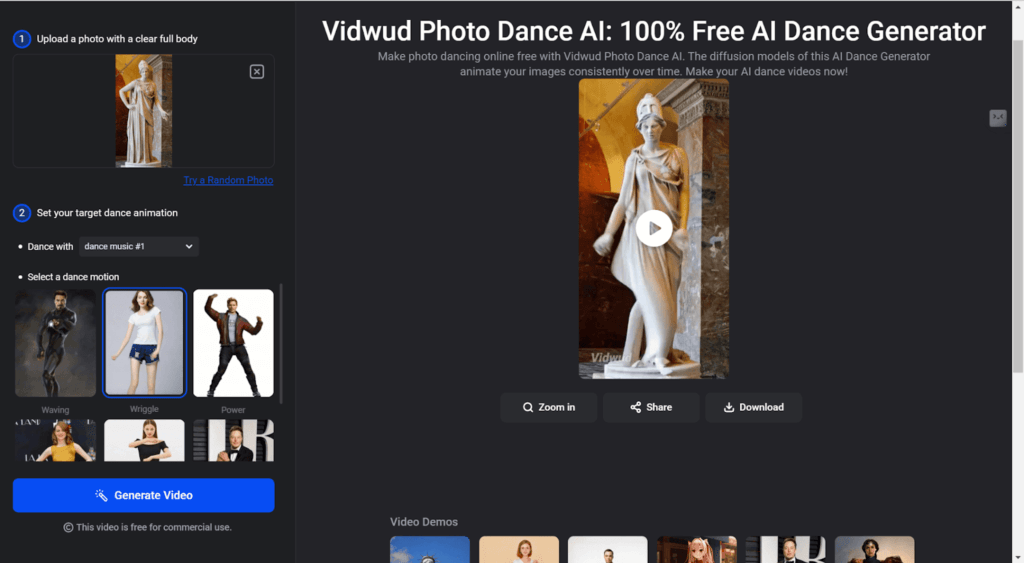
HitPaw
HitPaw Online AI Dance Generator is an online-leading application that is able to easily convert static photos into all kinds of funny and animated dancing videos. Equipped with a variety of amusing dance templates and driven by AI, making trendy dance videos has never been easier, even for any unprofessional non-dancer. However, note that dance generating is not free.
Key Features:
- Fun dance templates, including Shoot Dance, Rabbit Dance, Kemusan Dance, and many other interesting things.
- Automated animation with temporal coherence
- Face motion is also available.
Pricing:
- Free to generate face motion.
- Weekly: $9.99 (Automatically renew, cancel any time).
- Monthly: $29.99 (Automatically renew, cancel any time).
- Yearly: $179.99 (Automatically renew, cancel any time).
Video Length:
- Up to 30 seconds long.
How to Use:
- Upload a full-body photo.
- Select a dance template.
- Preview and download your animated dance video.
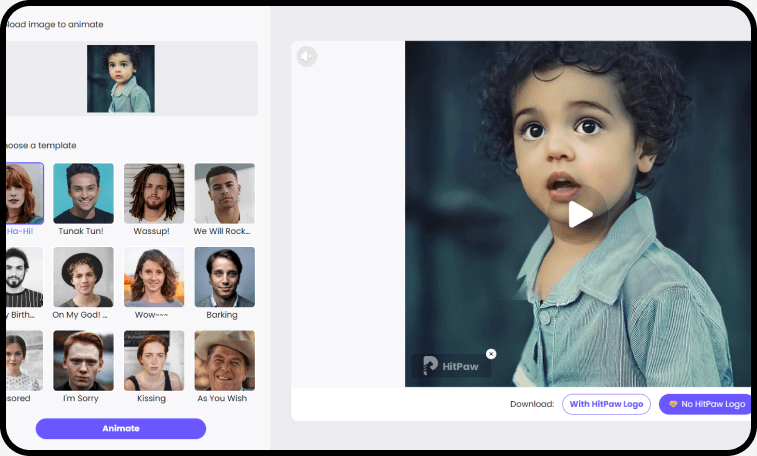
OpenArt
OpenArt doesn’t directly produce videos but generates independent pose images that can be sequenced together into a whole dance video. This makes the feature ideal for choreographers looking to visualize before going into full production.
Key Features:
- Customize routines for Ballet, Hip Hop, Ballroom, and Salsa.
- Easily input prompts for specific choreography requests.
- Fine-tune your dance routines with parameters like prompt adherence and output size.
- Access helpful guides to maximize your experience.
Pricing:
- Free: For beginners looking to trial out and explore AI art creation.
- Starter: $7.00 per month, billed annually at $84.00/year.
- Hobbyist: $13.00 per month, billed annually at $156.00/year.
- Pro: $28.00 per month, billed annually at $336.00/year.
Video Length:
- Not specified.
How to Use:
- Choose a dance style (e.g., Ballet, Hip Hop, Ballroom, Salsa).
- Customize your routine using the provided parameters.
- Utilize text prompts for specific choreography needs.
- Follow tutorials for guidance and start creating your dance video.
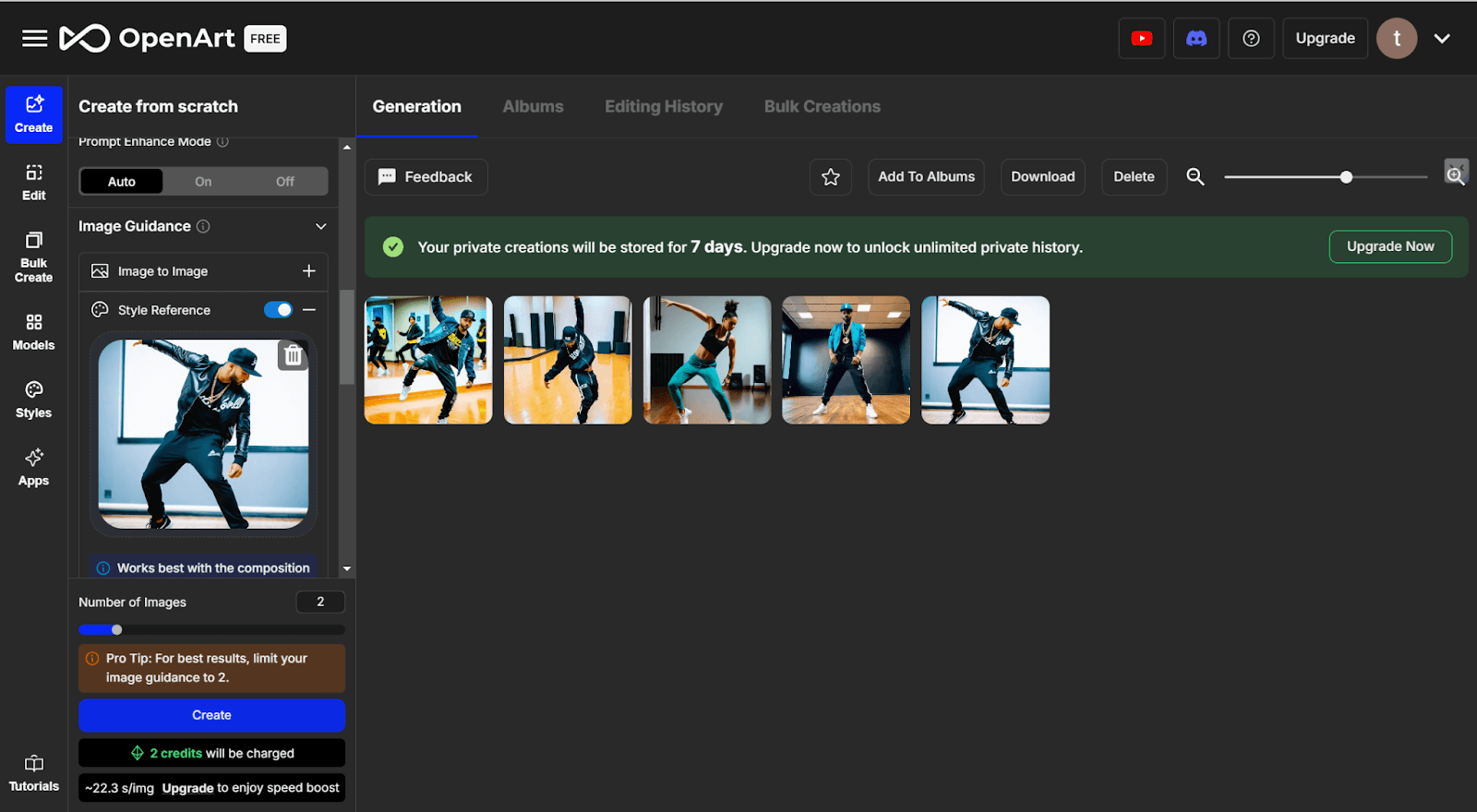
Additional Tips on Making a Dance Video Go Viral
It takes so much more to make a dance video go viral other than great moves. Here are some essential tips for you to upgrade the level:
- Choose Trending Music: Choose popular, trendy songs to make your video more discoverable. Both TikTok and Instagram often show charts showing which audio is trending, which actually helps increase your visibility.
- Engage Your Audience: Use captions, polls, or questions to ask viewers something. This hives off comments and helps in ranking your video on the algorithms of social media platforms.
- Hashtag Optimization: Use relevant hashtags that are currently trending. Go for a mix of trendy and more niche tags so you can reach a wide range of viewers while appealing to specific communities.
- Keep it Snappy: The key, mostly from TikTok and Instagram Reels, is to avoid making the video too long. Aiming for about 15-30 seconds will be long enough to make your viewers engaged without losing their interest.
- Shoot Eye-Catching Visuals: Experimenting with camera angles, lighting, and backgrounds can add visual interest to your video. Use creative edits like slow motion or jump cuts to create added interest.
- Engage with Others: Collaborate with other dancers or influencers where the audience is your target. Collaboration will create a venue for exposing your content to a new audience. This gives an opportunity for cross-promotions, too.
- Post at the Best Times: Research when your target audience is most active online and schedule your posts accordingly. This can really help in increasing the number of views and shares in the initial stages.
- Stay Original: Let the trends inspire you, but then make your mark in the choreography. Authenticity really connects with people and develops a following.
Applications of AI Dance Videos
AI dance videos have emerged in many areas as a versatile tool for innovation, solutions, and creativity. Some of the noted applications are outlined below.
- Dance Education: AI dance videos can be effectively used as teaching tools in dance classes. Instructors may show various techniques or styles, providing students with visual references that will enhance learning.
- Creation of Choreography: Choreographers can use AI-generated dance videos to explore new routines and movements. Such tools allow experimentation without the need for physical rehearsals, making the creative process more efficient.
- Marketing and Advertising: Brands are increasingly incorporating AI videos of dancing into promotional campaigns because it’s an innovative way to connect with audiences. The potential for creating an increase in brand visibility and relatability, especially on social media platforms, is created with dance trends.
- Social Media Content Creation: Influencers and content creators can use AI-generated dance videos to create attention-grabbing content that will resonate well with their followers. Such videos would be more sensitive to the latest trends, therefore generating more likes and shares.
- Entertainment Industry: The integration of AI-generated dance performances into music videos, movies, and live shows for an added touch of modernity is becoming common. They are going to be capable of creating magical visual experiences that will keep the audience entranced.
FAQ
What apps can make people dance?
Apart from the mentioned, some tools offer app versions. Here are some other apps allow you to make people dance.
- Reface: This app allows users to swap faces into video clips, including dance scenes. It’s easy to use and provides instant results.
- Jiggy: Jiggy transforms still photos into fun, animated dance videos using AI-powered animations. It offers a variety of dance templates that bring static images to life.
- Veed.io: An online tool that offers various editing features, including the ability to animate photos or videos, allowing users to create dance videos online.
- DanceYourPhD: An app that turns scientific research into interpretive dance videos, providing fun ways to animate characters or avatars.
Can I create group dance videos with AI?
Yes, some AI tools enable the creation of group dance videos. For instance, DeepMotion enables the animation of several avatars that simulate group dancing. For creating synchronized group choreography, advanced editing or a combination of single dance animations into one video is often needed.
Can I edit or enhance AI-generated dance videos?
Yes, you can edit and enhance AI-generated dance videos. Various video editing tools allow users to refine their AI-generated content, adding effects, music, and transitions. For comprehensive editing options, consider using video enhancement tools. Check out this guide for enhancing your video in easy ways.
Conclusion
AI dance generators offer an exciting and accessible way to create engaging dance videos, whether for fun, marketing, or education. From tools like Aitubo and GoEnhance to SeaArt and Vidwud, these platforms make it easy for anyone to bring still images to life through dance. With a variety of features, templates, and pricing options, there’s a solution for every need. Try one of these AI dance generators today and start creating your own viral dance videos!