When it comes to art and more specifically digital art, many enthusiasts are looking to put the cartoon to get a real photograph for many uses. In this guide, we will look at the methods and practicalities that make this transformation possible and convert people from fun drawings to serious and real images easily. Let’s get started on how to get it.
Examples of Converting Cartoon to Real Photo
When cartoons are turned into photos, the outcome is a perfect blend of realism and fun. Some examples of particular cartoons are provided below, which highlight the conversion process and the similarities and differences between the two cartoon styles.
Disney Characters
Characters like Mickey Mouse or Elsa from Frozen have enlarged body parts, and their essential attributes encompass vivid hues, which represent cartoon aesthetics. When people animate these popular characters to resemble real-life figures, painters usually preserve memorable aspects, such as portrayal and dressing code, but blur sharp edges and incorporate realistic facial features. Depending on the circumstances, this transformation can be a little bit nostalgic but also humanizes the characters a lot more.
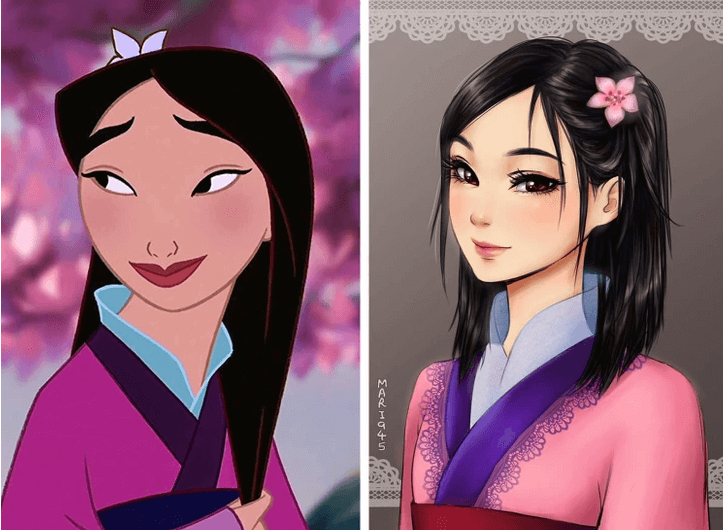
Anime Art Styles
Characters in anime have big pupils and large eyes and most of the time they have large attractive hair that stands out. In particular, while reconstructing an anime character into a real photograph, the problem is to combine the character’s identity with proportional and photo-like skin coloration. The last part could contain fine print in the eye area and hair structure, as well as the clothing to make a character more realistic and follow his personality.

Comic Super Heroes
Real-life counterparts may resemble superheroes from comic books, with clear shapes and strong lines, and people like Spider-Man or Wonder Woman are drawn in powerful poses. What this does is combine cartoonish appeal with realistic features, which in turn produce an image that carries out a motivating and appealing message that applies to both animation and realism fans.

How to Convert Cartoon to Real Photo
The technologies in the field of photo editing make it easy to turn cartoons into real photos today. These tools leverage large complex computer codes that recognize images from cartoons and produce real-life-like images. In this part, we will present several applications that are designed to help you convert cartoons to real photos specifically.
Use AI Photo Editing Tool
Artimator
Cartoonization is a feature of Artimator where it can convert cartoon images to high-resolution photograph-like images. The conversion process is fast and convenient, the users can transform the images with no need for complex actions.
✨Main Features:
- Instant single-click transformation from cartoon mode to real photo mode.
- Variable features for modifying the pictures.
💰Pricing: The service also has a free tier; paid subscriptions begin at $9.99 a month.
👉How to Use:
1. Upoad this cartoon image by opening the Artimator software program.
2. Click the “Redraw” button.
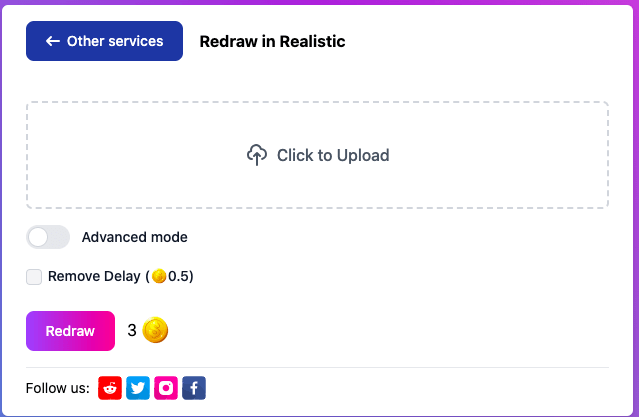
- Finally, save the generated image.
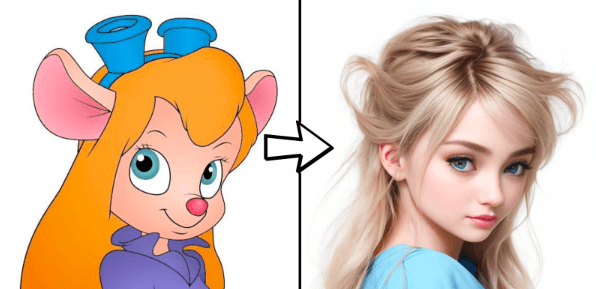
Dzine.ai
Dzine.ai is effortless for users to turn cartoon pictures into real photos through the services of Dzine.ai. The tool has relatively easy to use interfaces and thus is suitable for any user who wants to achieve highly efficient and effective results without necessitating much effort or time.
✨Main Features:
- AI-generated cartoon to real photo transformation.
- High fidelity realistic and well-detailed image.
💰Pricing: Free basic version; premium options start from $10 per month.
👉How to Use:
- Upload the cartoon image.
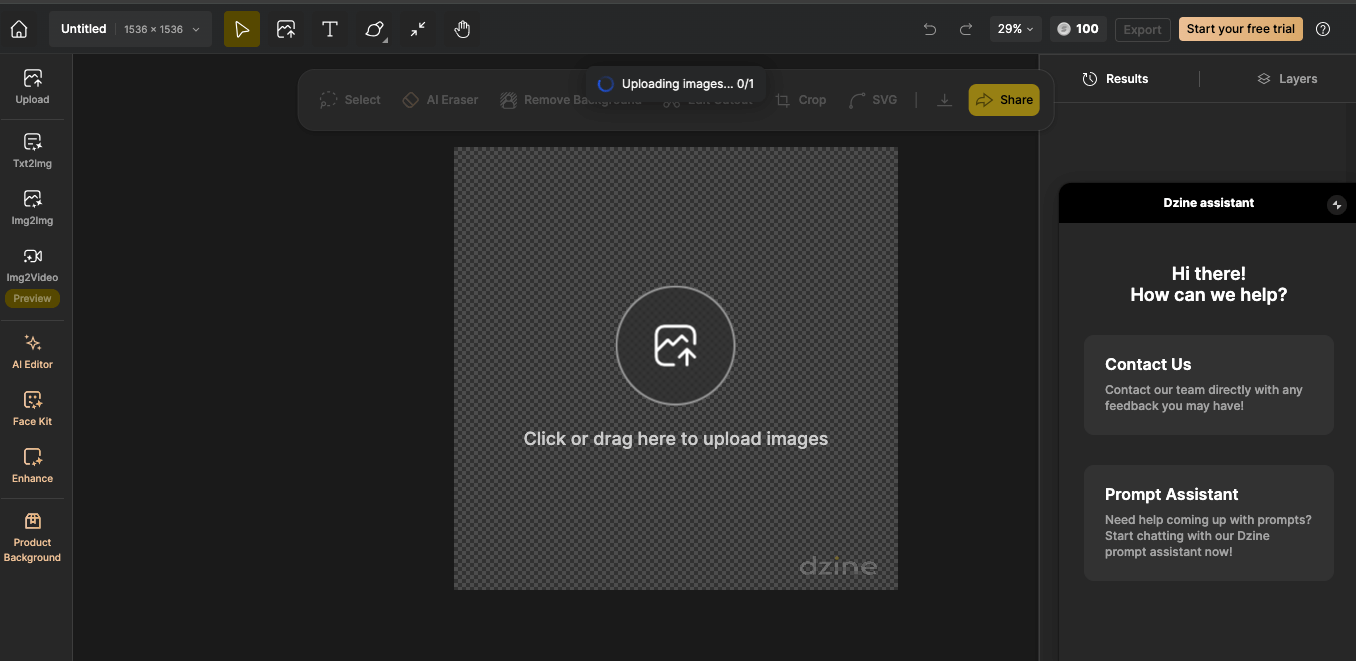
- Select “image to image” option and choose realistic style.
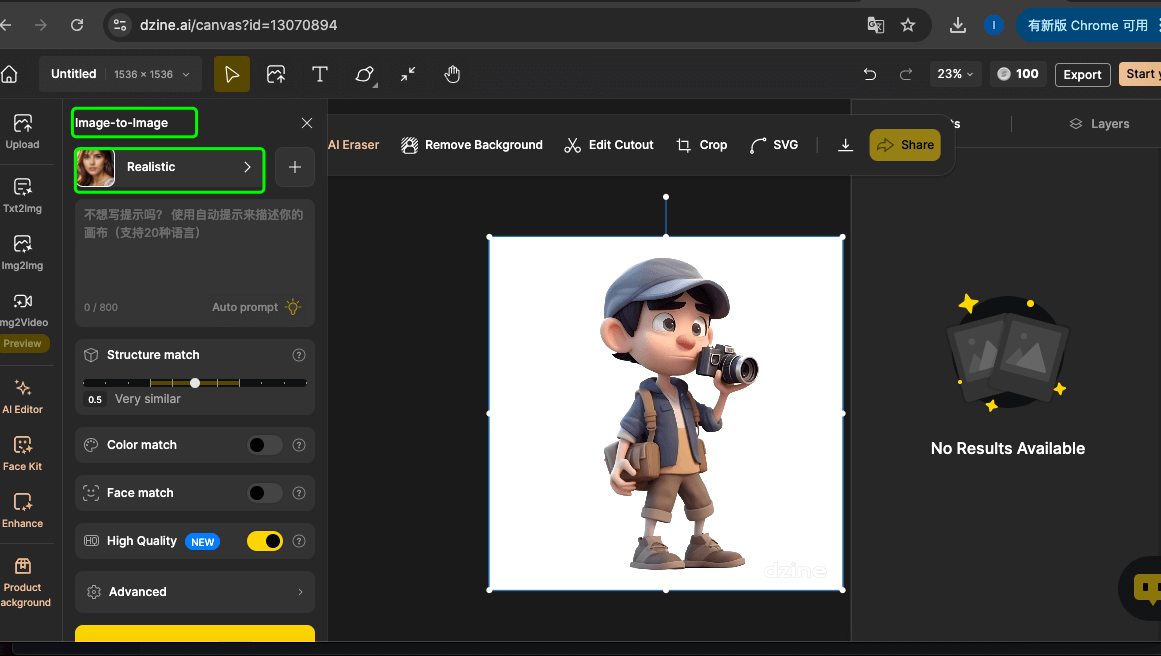
- Click the “Generate” button.
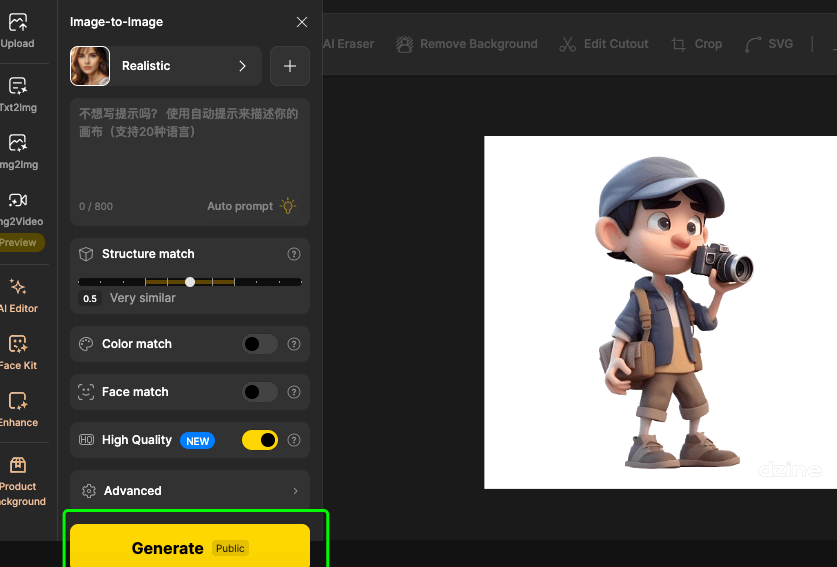
- Download the photo to your tablet or mobile device.
SeaArt
For cartoon image to be converted to real photos, SeaArt has an easy point and user-friendly interface. This is an ideal tool for everyday users and professionals as it boasts great, professional-level performance, and allows adjusting its AI options.
✨Main Features:
- A brief and automated photo conversion process.
- Batch processing for four images.
💰Pricing: Available in the basic version with purchasable additional features.
👉How to Use:
- To upload your cartoon image, go ahead and click the upload button.
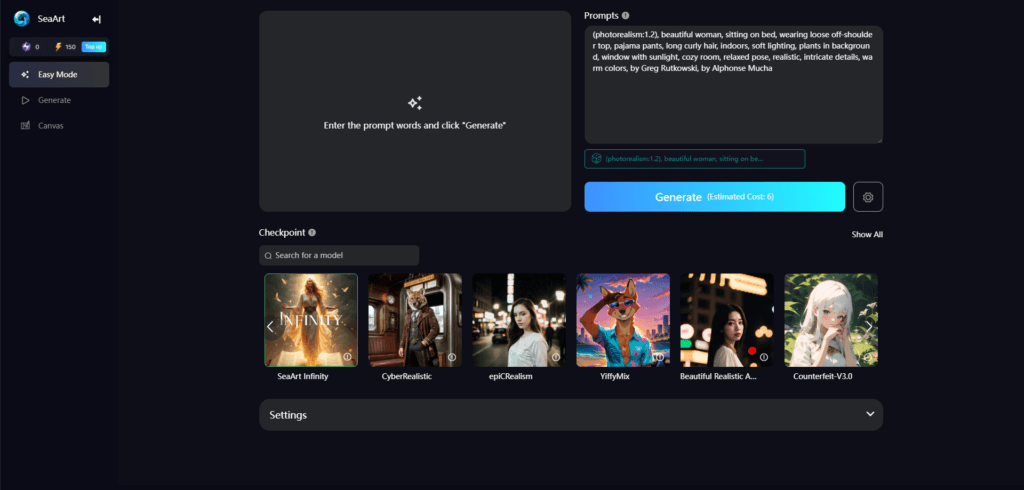
- Select “Convert to Real Photo.”
- Download the last picture to the device.

Use AI Prompts
The second method is by using the AI prompt tools. It uses prompts that may deliver an elaborate description of the cartoon character in detail, and then the tool will draw the image as if it is real.
Artbreeder
Other tools such as Artbreeder rely on AI triggers, which change images according to the prompts given by the user. This tool enables the user to change some features of a cartoon picture and then turn the picture into a photograph with more details and definitions.
✨Main Features:
- AI on the basis of a prompt image transformation.
- Specific control over the character attributes.
- It supports multiple styles which includes the realistic photo generation style.
💰Pricing: It is free to download with basic plans starting at $8.99 per month.
👉How to Use:
- Upload the cartoon image in Artbreeder web application.
- Describe the type of picture that you want to produce in real life.
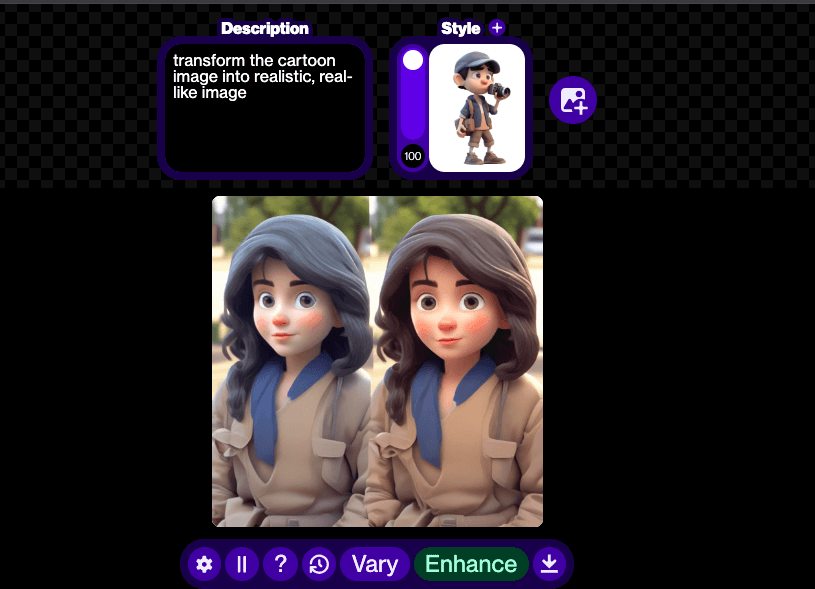
- The tool will automatically convert the real image and download it on your device.
Artguru
Cartoon images can be converted to realistic ones by typing specific instructions in Artguru’s AI. These prompts are interpreted by the platform’s sophisticated algorithms in deriving accurate and realistic results.
✨Main Features:
- Custom Transformations using an AI-Prompt System.
- Ease of making changes in the needed elements of a vision, such as face swap or background remover, and more.
💰Pricing: A totally free version and several paid ones, starting at $ 9.99 per month.
👉How to Use:
- The first step is to input your cartoon image in the Artguru system.
- Input the prompts in forms of the style and details of the cartoon character you wish to generate into anime art.
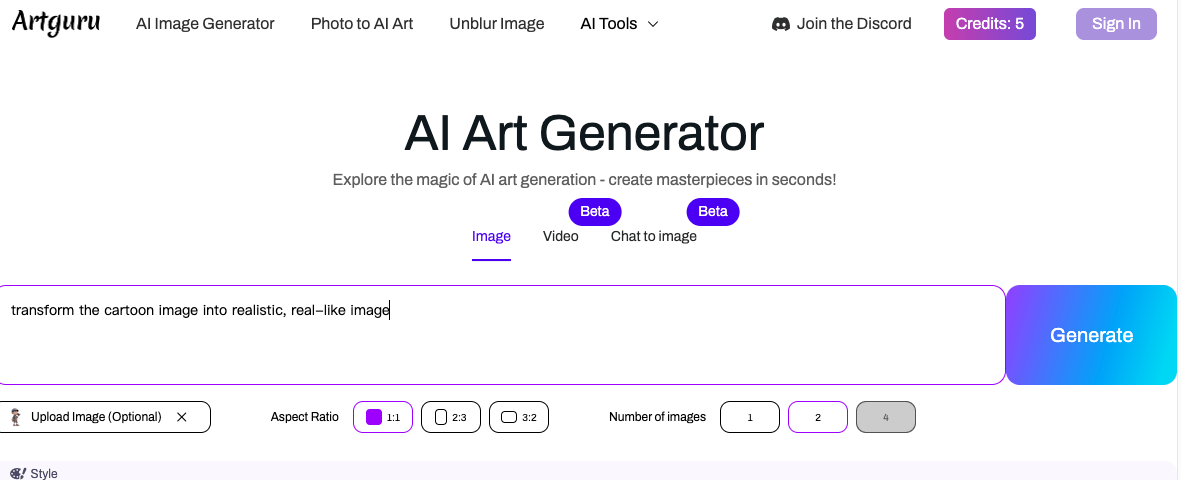
3. Click the ‘Generate’ button to create the image and then download the generated result.
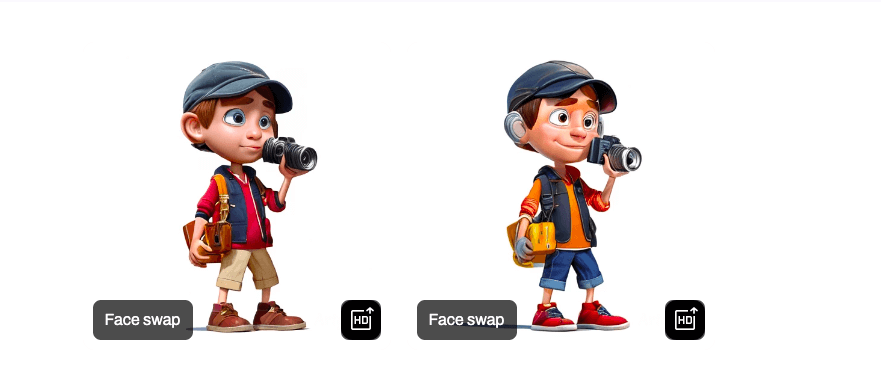
Use Photoshop
Cartoon images can also be altered by using Photoshop and turned into ultra-realistic portraits. Here, we will explain how to eventually transform simple cartoons into hyper-realistic target images with the help of such techniques as texture overlays, filters, and the exposure tool. This method is especially preferred by artists and designers who complete their characters with some realistic aspects.
👉How to make cartoons ultra-realistic in Photoshop
- Begin with opening your cartoon image like SpongeBob in Photoshop.

- Search for a clearer and more detailed sponge texture, then stretch the texture to fit SpongeBob’s body. The Warp Tool can be applied to the texture in order to guide it into a suitable position.
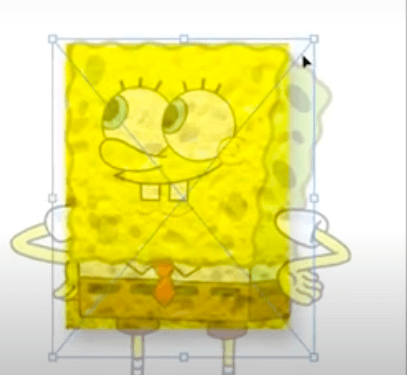
- Draw the character in such a way that when it is cut out make sure it matches the real image of SpongeBob. Put this on a new layer and ensure that the edges are blended well.

- Put proper skin type to the character. Blend the texture with the cartoon’s body use the Layer Mask. This will make SpongeBob look more real or real-like in real life.
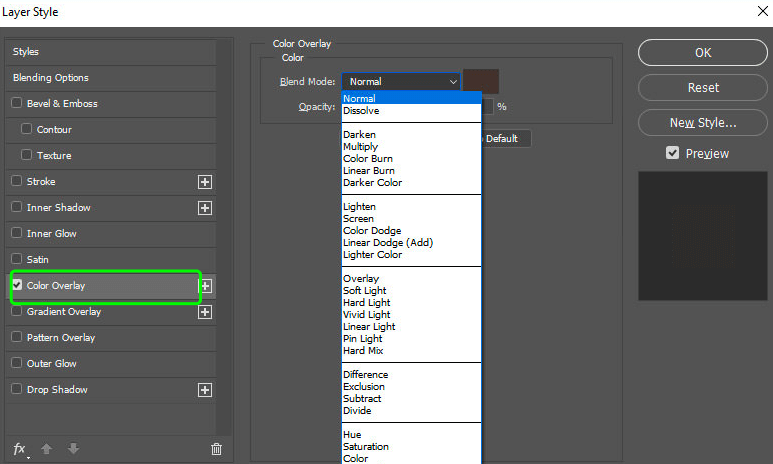
- Replace the cartoonish eyes of the SpongeBob with more realistic-looking and properly modeled eyes. Here, use the Liquify Tool on the eyeballs in order to change their size and shape.
- Apply little shadows under the eyes, on the arms, and shoulders to emphasize the statue’s look.
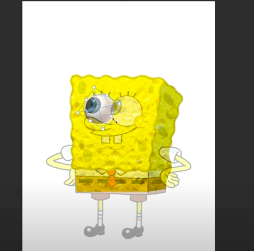
- Lastly, you can use the Pen Tool or Brush Tool to add some final touches on the eyes in addition to the hair.

- To create SpongeBob’s brown pants, add a Solid Color Fill Layer. Then use a cloth fabric texture layer with Overlay blend mode to make the pants to have a real fabric look.
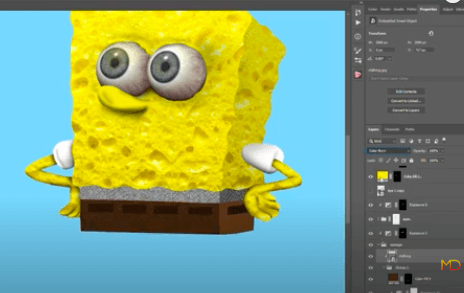
7. Add shadows and a tie, the shadows were then tweaked so as to give the cloth-type appearance.
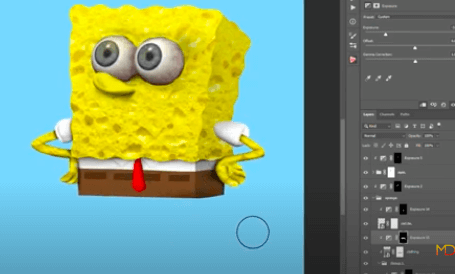
- The same should apply to the shoes—apply texture, highlight and shadow. This drawing allows you to also add specifics such as socks or teeth to add more personality to the character.

- Remove the cartoon background and choose a perfect picture that will fit your new SpongeBob character and tone it down a bit.

- Adjust the light settings, and make contrast or colors match to make everything look like being in one piece.
- Once you are done, you can save your ultra-realistic cartoon transformation in your needed format option.
Cosplay as Cartoon to Real Photo Transcription
The idea is to reenact one’s appearance to resemble a character from a cartoon by using of makeup and dressing code. Read the following to learn more about how to prepare for a cosplay photoshoot.
- Makeup: Try to correlate it to the character’s facial features.

- Costume: Buy or make clothes that are similar to the character that is associated with that toy.

- Props: Collect any accessories or other items associated with the character as they might use a weapon, hat, or bag in the show.

- Photoshoot: Prepare the shooting, using natural light and a background that will fit in the character’s habitat.
- Posture and Pose: Watch how the character behaves on a daily basis and how she or he stands on the stage.

Bonus Tips for Getting the Most Realistic Results
In this tutorial, you will see that small changes and choices will let you turn simple cartoon pictures to realistic photos more easily. Consider the following tips to help maximize the realism in your conversions:
- Choose High-Quality Images: To begin with, for better results when being converted, the cartoon pictures should be of good resolution.
- Experiment with Styles: Do not set yourself in a position where you only stick to one style or filter. Try more and find the most to fit your character.
- Refine Post-Processing: With image editing tools, increase the brightness, contrast, and sharpness to create more realistic looks.
- Incorporate Backgrounds: It is crucial to add realistic backgrounds to cut out as this will significantly help to increase the involvement of the final picture.
- Pay Attention to Lighting: Stay consistent when working on cartoon images and use light from the source to light your cartoon image.
- Utilize Textures: Skin textures should be added to make the face appear more realistic.
- Practice Makes Perfect: The longer you practice, the better your results will be when it comes to using the various techniques and the tools available.
- Get Feedback: Teach others your work, let them critique you and give you new ways to develop your conversion abilities.
Frequently Asked Questions
Can I turn a cartoon video into a real video?
Converting a cartoon video into another real video is difficult because of the complexity of the animation. But, you can try out some of the other AI tools for video generation which have the same features to generate realistic specs of animated characters.
How to convert a cartoon to a real photo for free?
To convert a cartoon to a real photo for free, you can utilize online AI photo editing tools like Artimator or Dzine, which offer basic features at no cost. These tools allow you to upload your cartoon images and generate realistic versions without any charge.
How do I enhance a cartoon-to-real photo after conversion?
After converting a cartoon to a real photo, you can enhance the image using an online Photo Enhancer tool. This tool helps improve details, colors, and overall quality, ensuring that your final image looks polished and professional.
Conclusion
Converting a cartoon to a real photo is an ideal approach to give new life to your artwork, as it offers a chance for an excellent visual narrative. If you want to capture the aesthetic appeal of cartoons but with some actual depth to the image, there are workarounds out there for that. It is time to accept the change and enjoy the great opportunities that open the creative field for you!