A 2×2-inch biometric photo is required for a US passport application or renewal. It must meet a set of official requirements. In the United States, there are multiple options to take a passport photo. Office Depot is one of the examples. This blog post will introduce Office Depot passport photo services, how to find a nearby store, its cost, and some bonus tips for taking photos.
What Is Office Depot?
Office Depot is a retail chain based in the United States. The company runs more than 1,000 physical stores and an e-commerce portal in the US, providing office supplies, furniture, and technology products. They offer a wide range of services, including photo printing, customized printouts, business services, logistics, and so on., which brings much convenience to daily life.

Does Office Depot Do Passport Photos?
Yes. Starting from 2024, customers can no longer take passport photos at the Office Depot store or photo booth. However, if you already have a digital template, you can still print the Office Depot passport photo or other ID photo online or store. Moreover, the Office Depot website will also direct you to take passport photos via RushMyPhoto, an online generator independently run by Expedited Travel, LLC.
How to Get Office Depot Passport Photos
To get a US passport photo from Office Depot, you have to prepare a smartphone with Internet access and high-definition camera features. Then, you can take pictures through the steps below.
- Visit the Office Depot official website and scan the QR code on the screen.
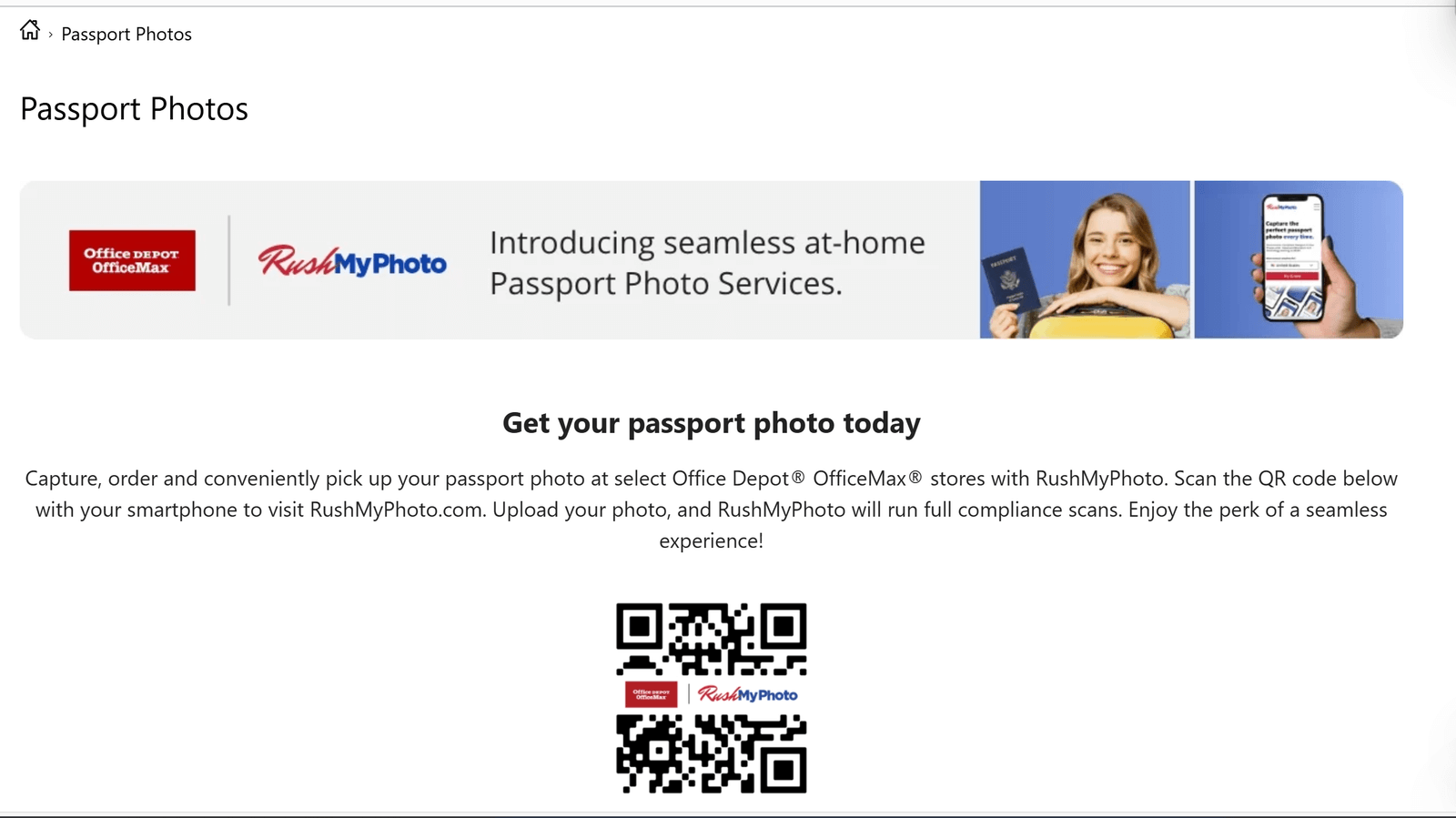
- Alternatively, you can visit RushMyPhoto, select the country, and click on “Try it Now”.
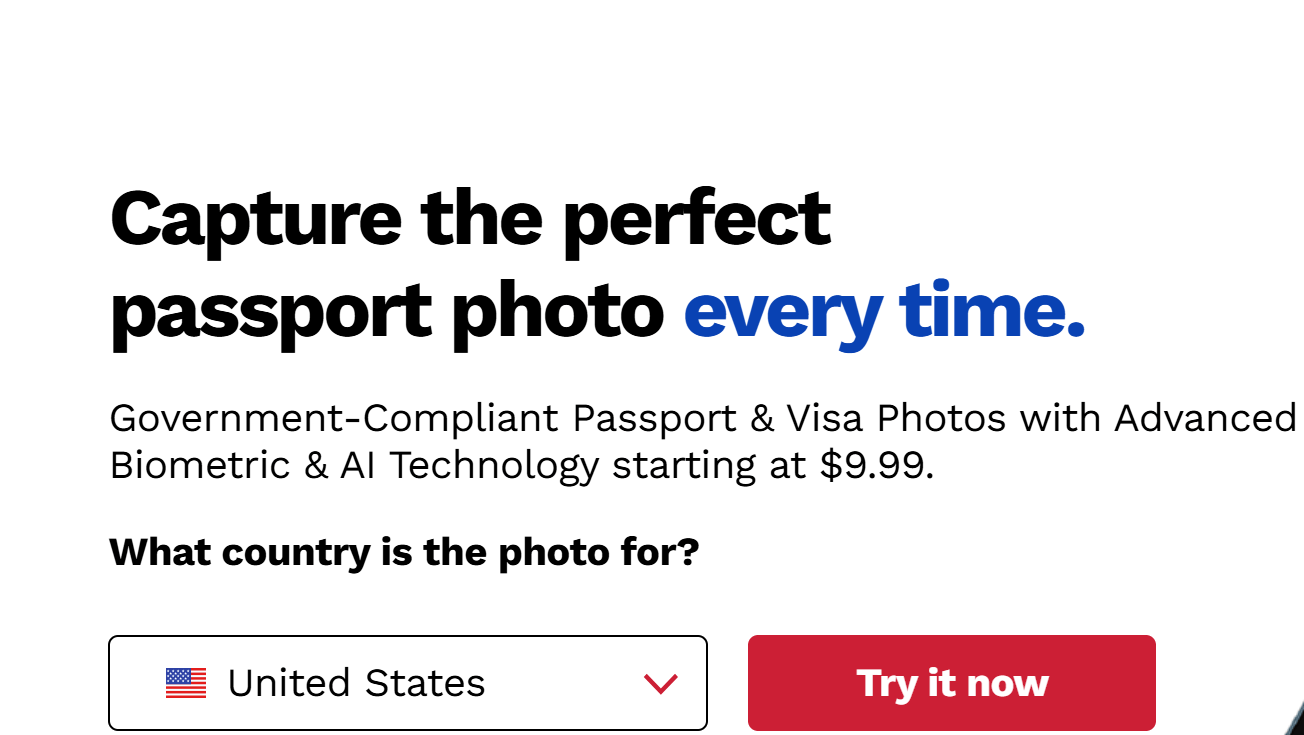
- Read the instructions and take a photo with your phone. Make sure your head fits into the dashed box.
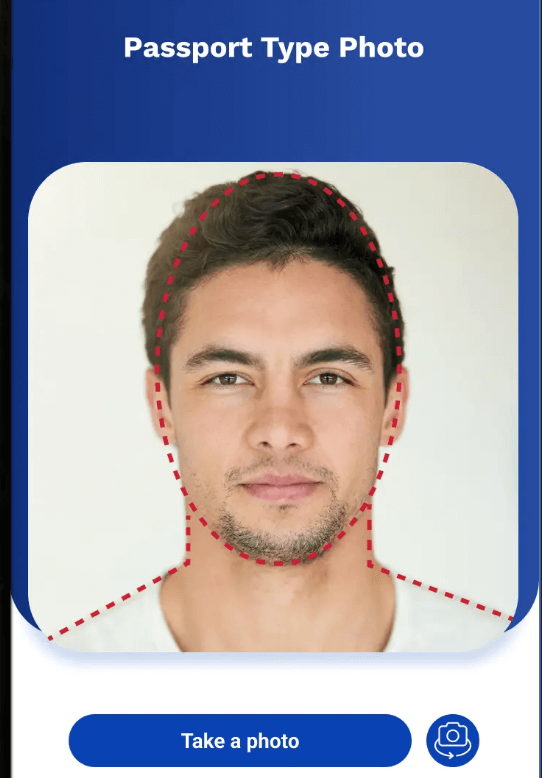
- Wait for the program to scan the picture and check photo compliance. After all specifications are met, your photo is ready. If you are not satisfied with it, you can retake a new one.
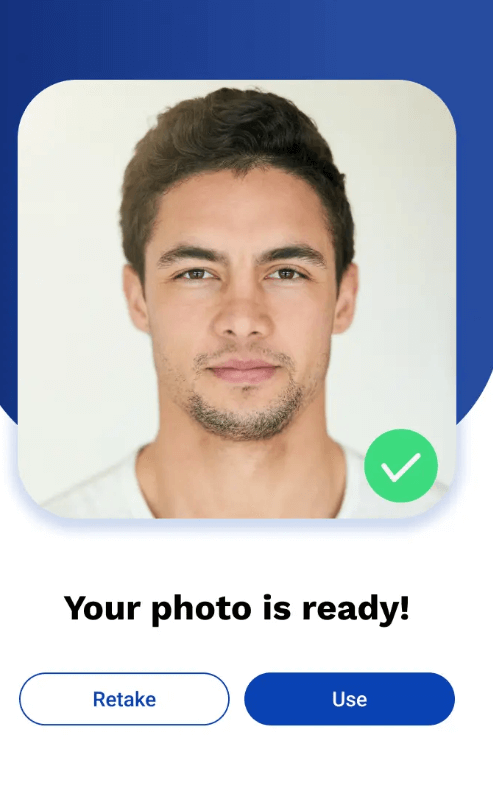
- Download the digital photo or print it out at a nearby store.
Where to Get Office Depot Passport Photos
There are approximately 1200 Office Depot stores in the US. You can get printed passport photos at a nearby store on the same day as taking pictures. To find an Office Depot passport photo near me, please visit the Office Depot store locator and browse by your location. Please note that you have to visit the store during opening hours, usually from 8:00 am to 9:00 pm. It might vary from store to store. Therefore, it is suggested to check the exact information with the store in advance.
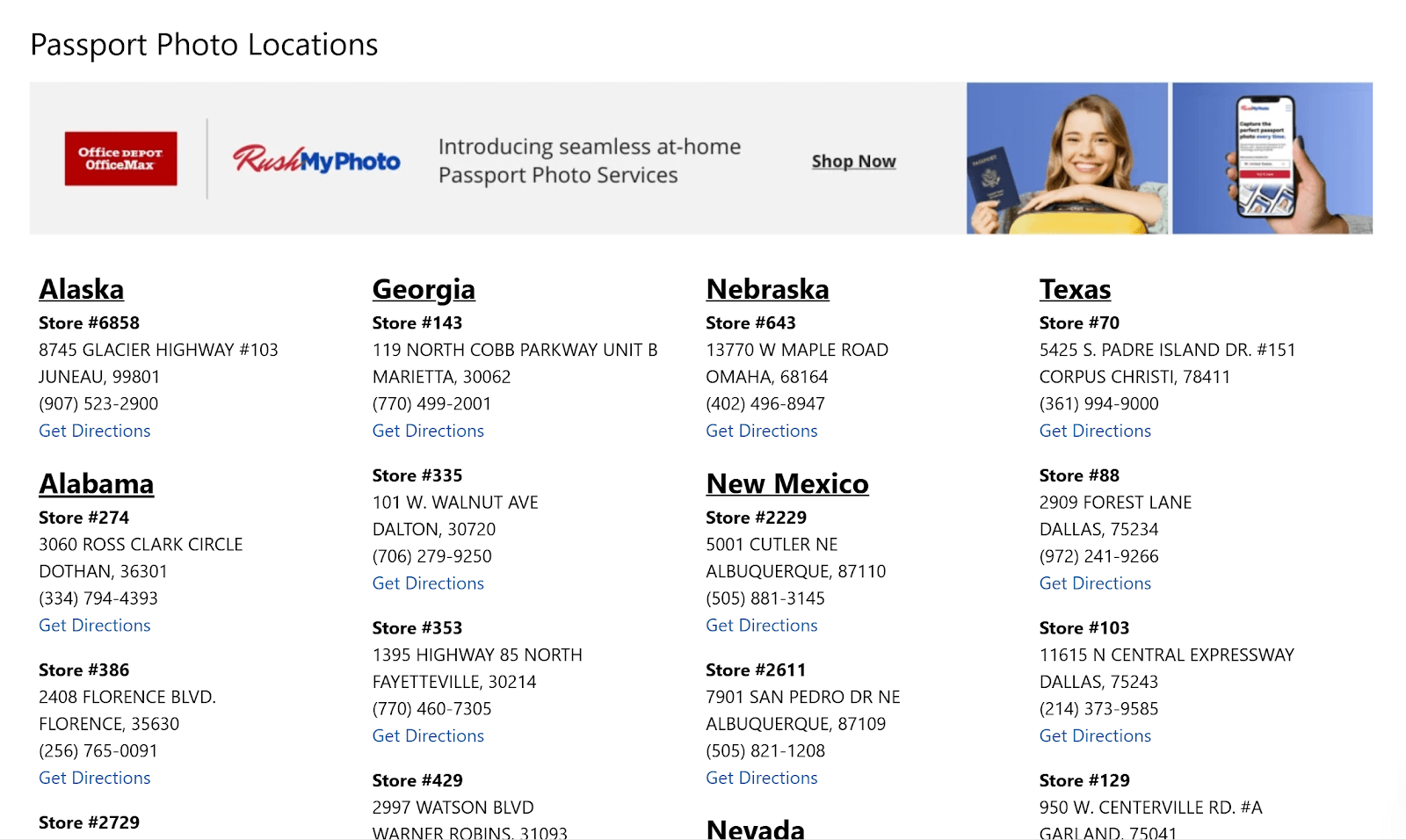
How Much Does an Office Depot Passport Photo Cost?
If you already have a digital template and want to print it out at the Office Depot store, it costs only $0.29 for each print. Sometimes there might be an Office Depot passport photo coupon and you can get photos at a cheaper price. If you take photos with RushMyPhoto, it costs $9.99 to get compliant passport & visa photos.
Does Office Depot Print Passport Photos?
Yes. Almost all Office Depot provide printing services. You can find a nearby store and contact it to ask whether they provide passport photo services and how to book the service. Alternatively, you can also print photos online, which takes only a few minutes through the following steps.
- Visit Office Depot’s official website.
- Navigate to the photo printing section and choose photo size.
- Upload the existing template that you want to print out.
- Preview the photo and click on “Approve & Add to Cart.”
- Pay the fees with a credit/debit card or online payment platform and pick up the photos in person or by mail.
How to Get Office Depot Passport Photos for Free
If you need digital US passport photos only, you can use an online passport photo editor, such as AiPassportPhotos, to make it for free. Supported by AI technology, this online passport photo editor can generate a 100% qualified passport photo with a few clicks.
- Take a clear head-and-shoulder photo in a well-lit place. Check the official passport photo requirements first if you are not familiar with them.
- Visit the AiPassportPhotos website and upload the photo to it. The website is compatible with mobile phones, tablets, or computers.
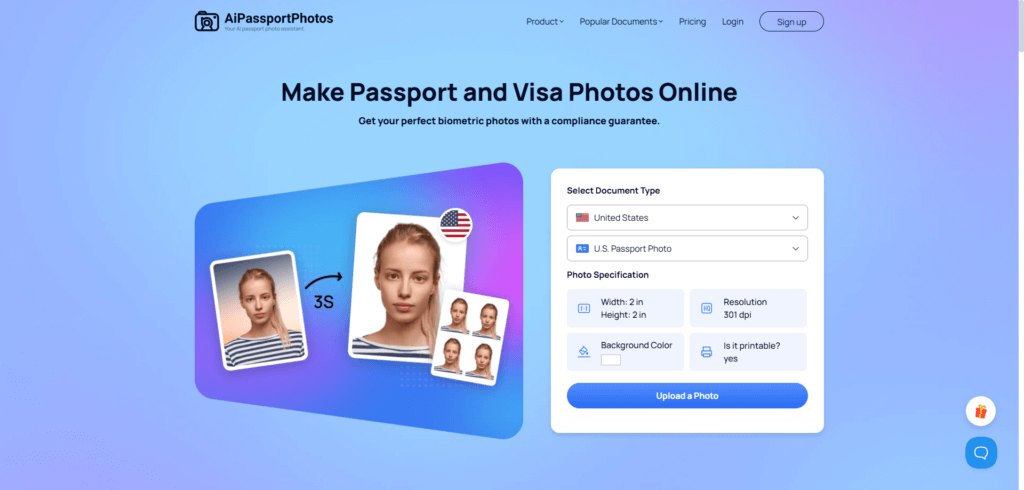
- Wait for it to check photo compliance, resize, and replace the background. All these run automatically and take a few seconds.
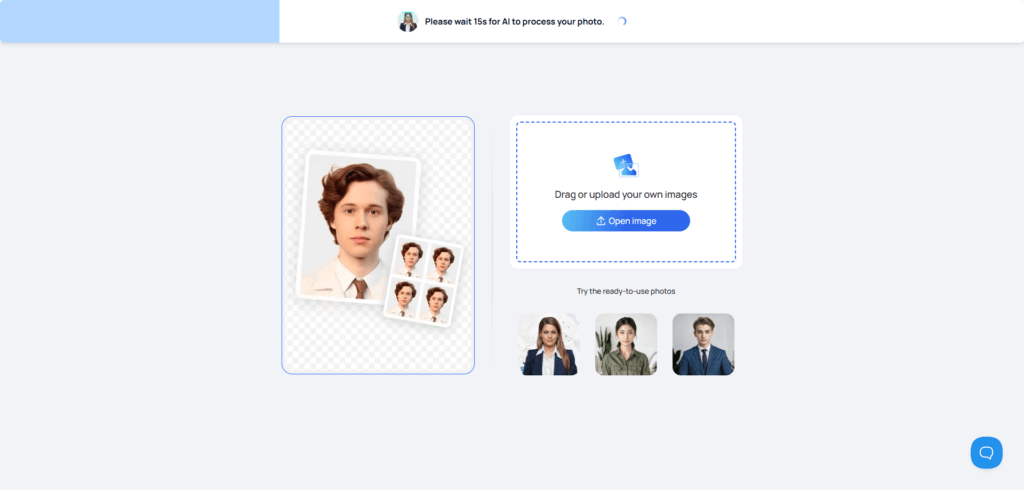
- Download the digital photo that is promised to satisfy the passport photo specifications.
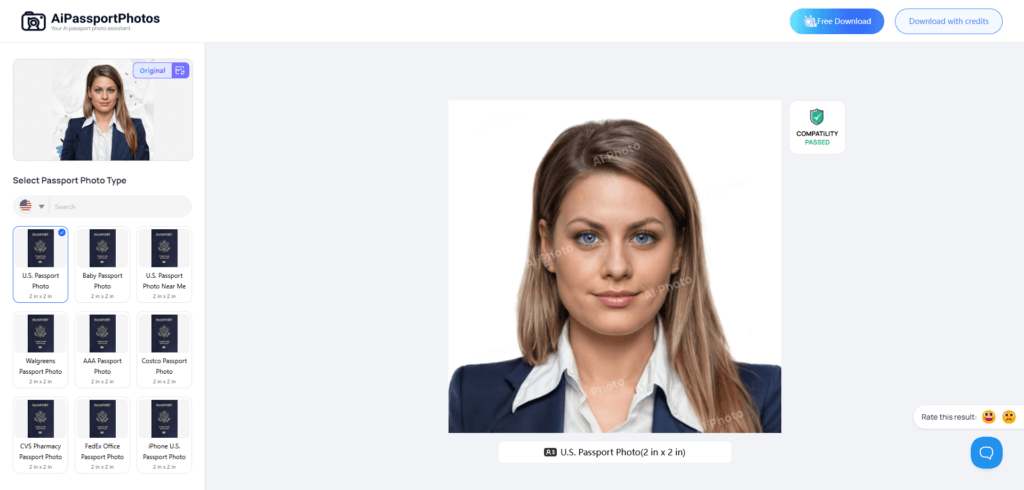
Bonus Tips for Getting Your Passport Photo Right
Whether you are going to Office Depot or using an online passport photo editor, you have to take a photo yourself. To make perfect shots, here are some useful tips.
- Resolution
You can take pictures with either a mobile phone or digital camera as long as it makes high-resolution photos, preferably 600 DPI or higher.
- Camara Setting
Keep a distance of 1-1.5 meters away from the camera, otherwise, it will make your head look too small or large in the photo. Ask family/roommate or use a tripod to hold the camera as selfies are unacceptable.
- Background
A plain and clean background is required. Make sure no one else except for the applicant is captured.
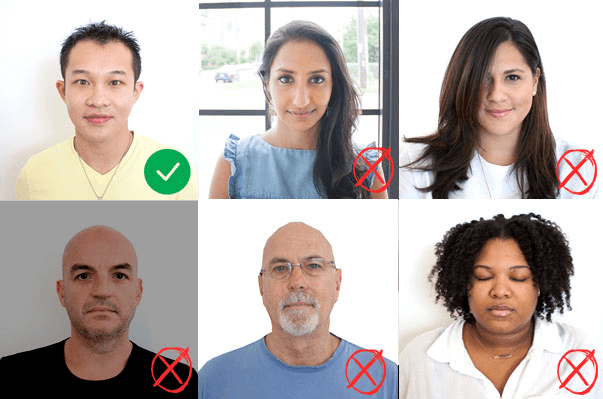
- Lighting
The photo must be taken under sufficient and even lighting. There should not be shadows on your face or the background. It is recommended to make use of natural lighting.
- Position
Face forward, look at the camera directly, and keep your head straight. Do not tilt your head or lean forward/backward.
- Expression
Keep a neutral expression with your closed mouth and both eyes open. Try not to smile or frown.
- Clothing
Wear everyday clothes but avoid uniforms or white attire. Only head coverings for religious purposes are allowed but do not cover your face or cast shadows on the face.
- Glasses & Accessories
Take off the glasses and other decorative accessories to avoid obscuring the facial features or reflecting lights.
FAQ
What is the best place to take a passport photo?
You should choose the best place according to your budget and location. If you are looking for an ultimate comparison of taking photos at retail stores, pharmacies, and at home, click here to read more.
Does Office Depot do digital passport photos?
Yes. It is available on RushMyPhoto.
Do I need to make an appointment for a passport photo at Office Depot?
Usually not, but you sometimes might have to wait for a while or book an appointment when visiting a busy store.
Summary
Getting an Office Depot passport photo is convenient and cheaper. Its branches are widely spreading in the US. Both online and in-store services are available. The photos are guaranteed to meet all government requirements. If you want a digital template for free, you can also use the online passport photo editor, AiPassportPhotos.