Having a wallet-size picture of your loved ones or favorite memories somehow brightens your day. These small photos easily fit in wallets or pockets, making them ideal for keeping special moments near you. But what exactly is a wallet-size photo, and how to create and print it? In this article, find everything you need to know, from sizing to conversion to printing tips, so you get the ideal wallet-sized photo with ease.
What Is a Wallet Size Picture?
The wallet photo or pocket size photo is small and efficient to fit into wallets or small frames and hence easy to carry around dear memories anywhere. Commonly used in ID photos, snapshots of members of one’s family, or personal mementos, these usually are available in sizes of 2 x 3, 2.5 x 3.5, and 2 x 2 inches. Compact, they thus turn out practical and relevant for everyday use.

How Big Is a Wallet Size Picture?
Wallet-sized photos are done in standard sizes like 2 x 3 inches, 2.5 x 3.5 inches, and 2 x 2 inches. Below is a reference table converting the mentioned sizes into centimeters, millimeters, and pixel measurements, which should be convenient for resizing or printing in the mentioned sizes:
| Size | Inches | Centimeters | Millimeters | Pixels (300 DPI) |
| Small Wallet | 2 x 3 | 5.08 x 7.62 | 50.8 x 76.2 | 600 x 900 |
| Standard Wallet | 2.5 x 3.5 | 6.35 x 8.89 | 63.5 x 88.9 | 750 x 1050 |
| Square Wallet | 2 x 2 | 5.08 x 5.08 | 50.8 x 50.8 | 600 x 600 |
How to Calculate the Perfect Photo Size for Your Wallet?
To determine the wallet size photo for a leather wallet precisely, carefully measure the photo slot. Properly fitting a photo minimizes bending, creasing, or any other damage from regular use, keeping the quality and clarity of the image for a longer period.
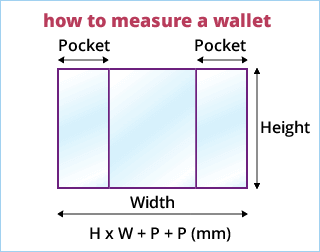
Here is a very simple way of finding out the best dimensions. First of all, using a tape measure or a ruler, measure the height and width of your wallet photo slot. Cut a piece of paper to these measurements and place it in the slot to see whether it fits. If that is too small, adjust the dimensions slightly and cut a new piece. If it is too large, trim the edges until the paper fits perfectly. Once you find your perfect fit, take the measurement of this paper to get an exact dimension for your wallet-size photo. With this approach, be sure of a photo perfectly sized for your wallet and protect memories in style.
How to Convert Photo to Wallet Size Online?
If you are in a hurry to convert your photo to wallet size, several online tools can be of enormous help. By using these platforms, you will be able to resize your photo to the standard dimensions of a wallet. It is easy and efficient. Here are some popular options.
AiPassportPhotos
AiPassportPhotos is an online passport photo converter for editing passports and ID photos for various sizes, providing wallet size photo templates with different sizes, such as wallet sizes of 2×3 inches, 2.5×3.5 inches, and other standard sizes, including 3×4 inches, 5×5 inches, and 4×6 inches. It efficiently and at a zero cost offers digital biometric photos in no time. Using this website, photos will be fully compliant because of the AI used to make it easier for you.
💰Price: Free to use.
👉How to use:
- Access to the website.
- Choose the size of the photo templates.
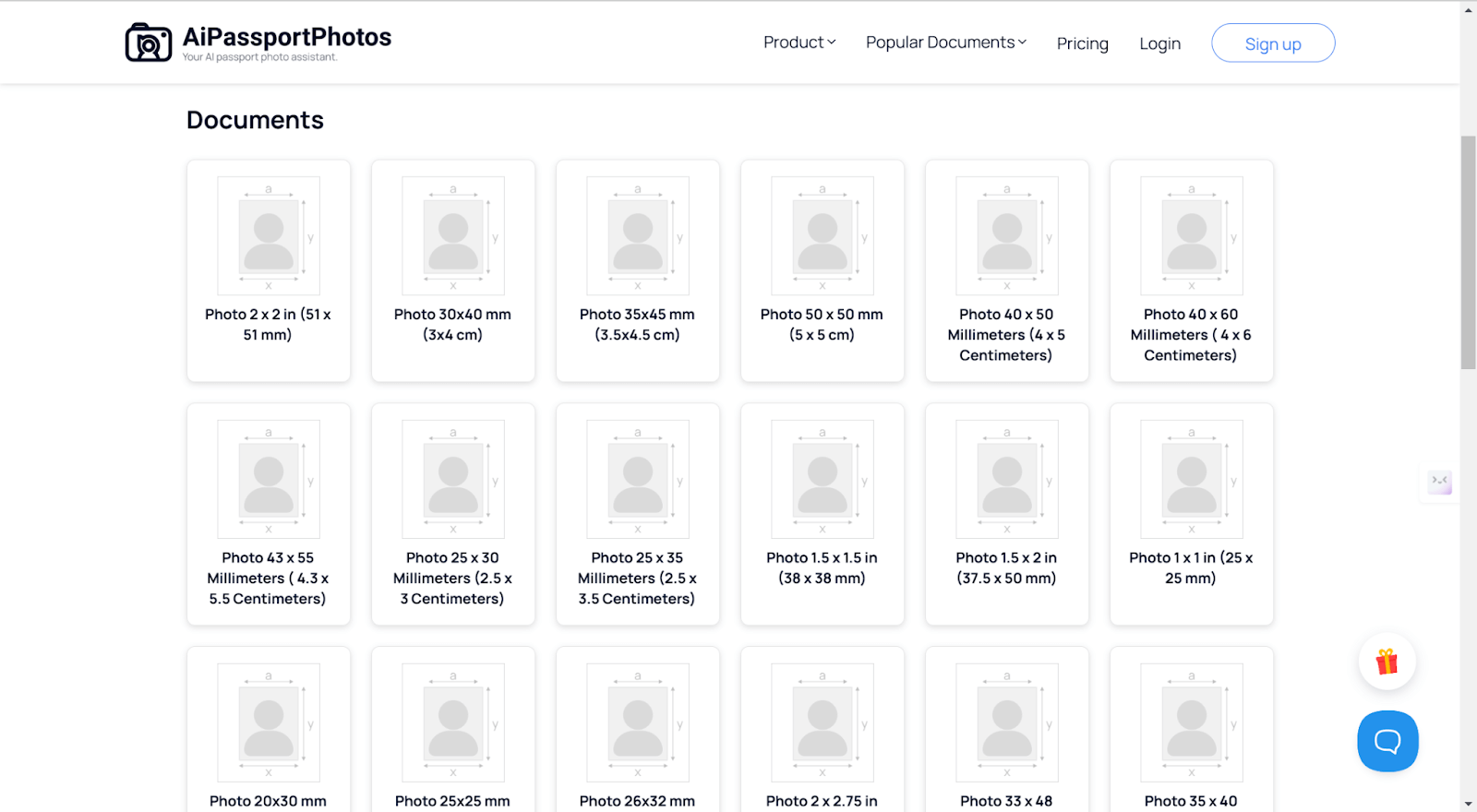
- Upload your photo and in seconds, you are going to have a correctly sized digital image.
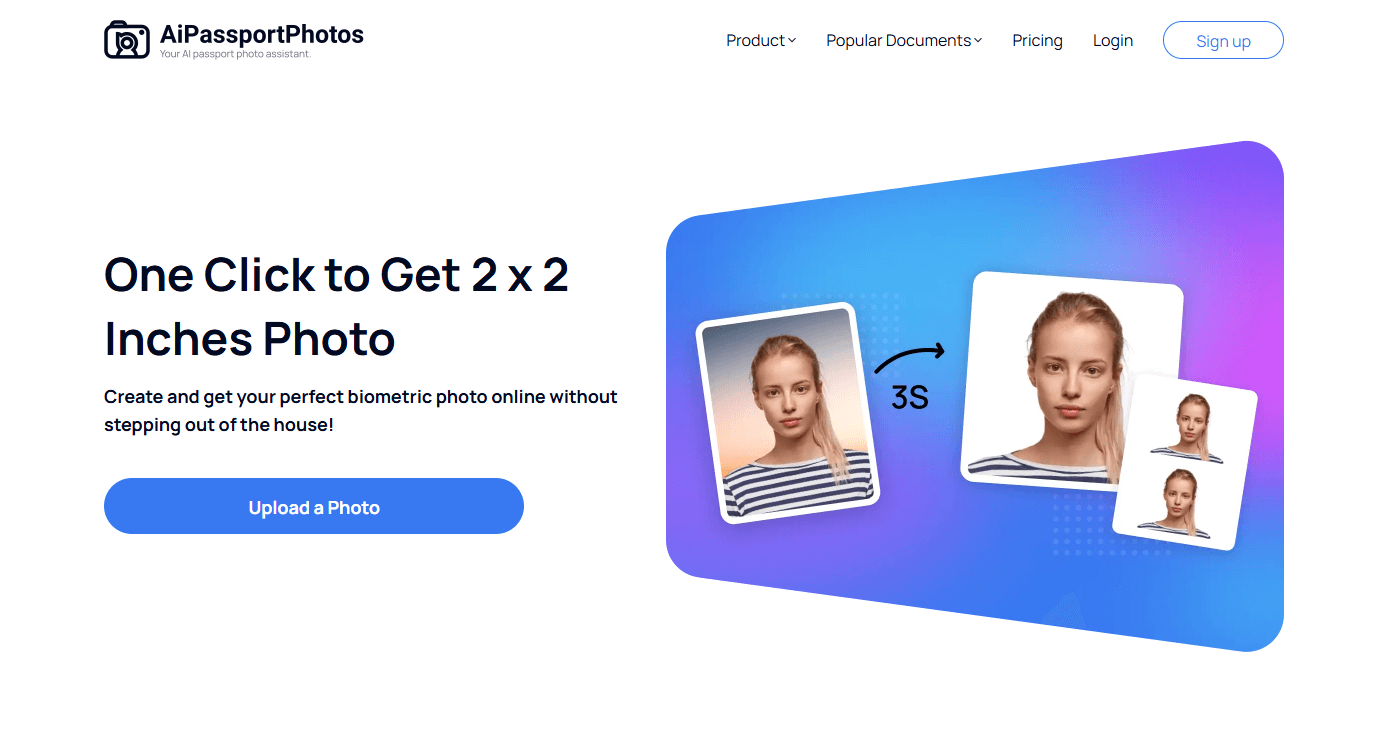
- You can choose the country. If you are ok with it, then download the photo and save it.
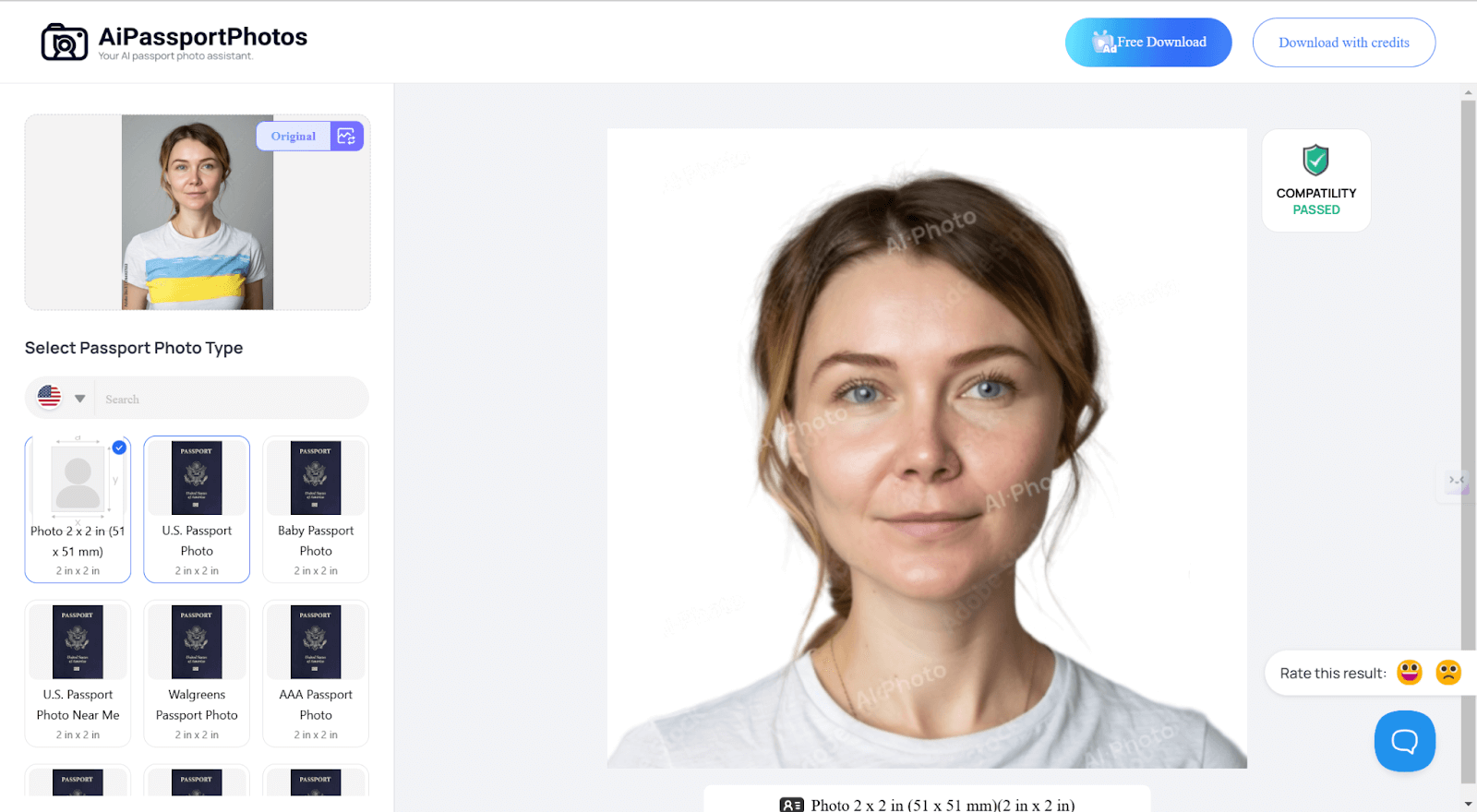
Picsart
Picsart‘s free image resizer makes quick work of changing your photo dimensions instantly with preset layouts so that your quality never suffers. Resize for social media, printing, or the website with options to batch-resize and enhance photo quality using an image upscaler. Plus, their secure platform has temporary file storage, keeping your images safe.
💰Price: Free Version is available; Premium plans from $5/month.
👉How to use:
- Open the Picsart Image Resizer.
- Upload the photo you want to resize.
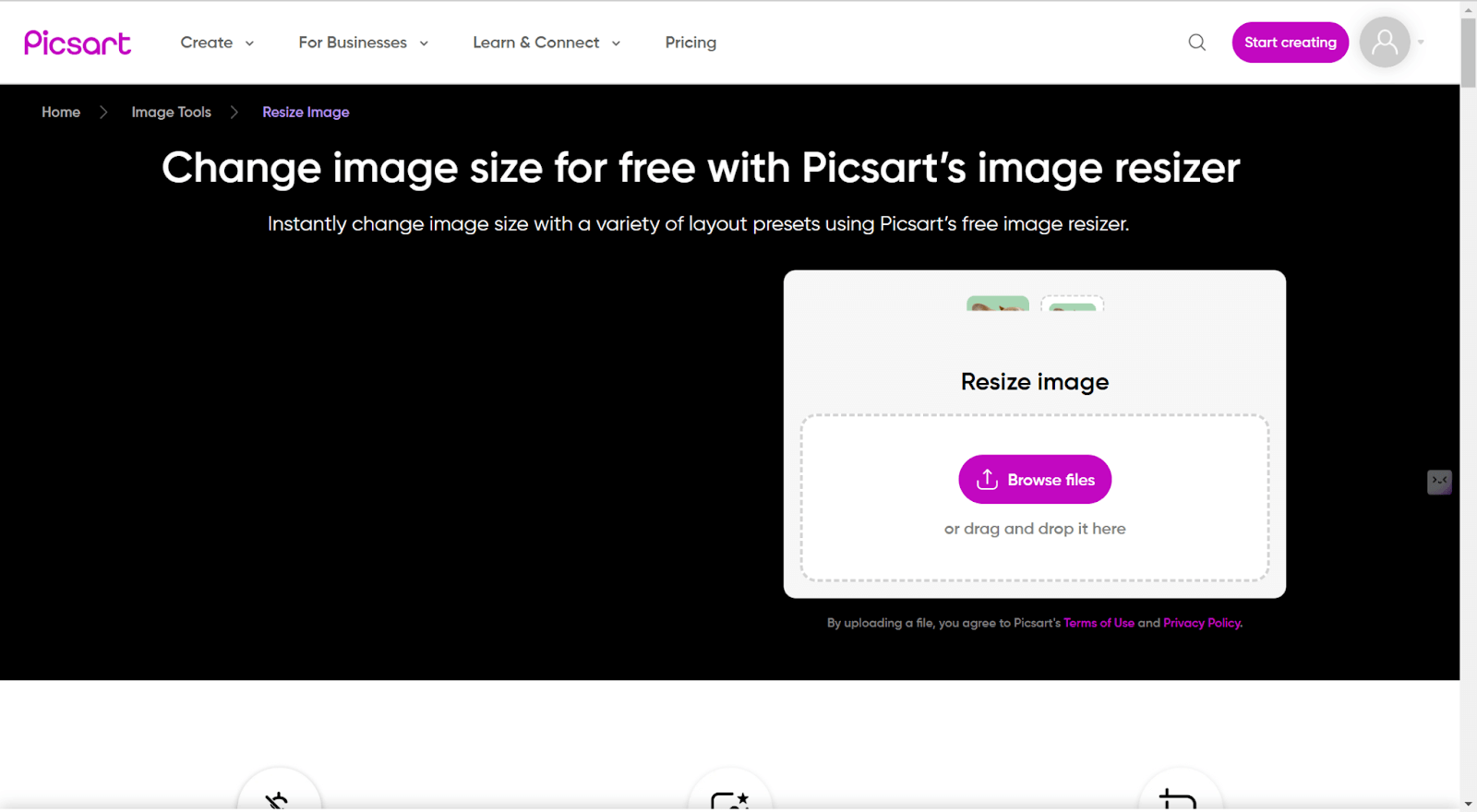
- Provide the size you want.
- Click the “Edit Image” button to go to the editing page to finalize the edit.
- Download the resized picture to your device.
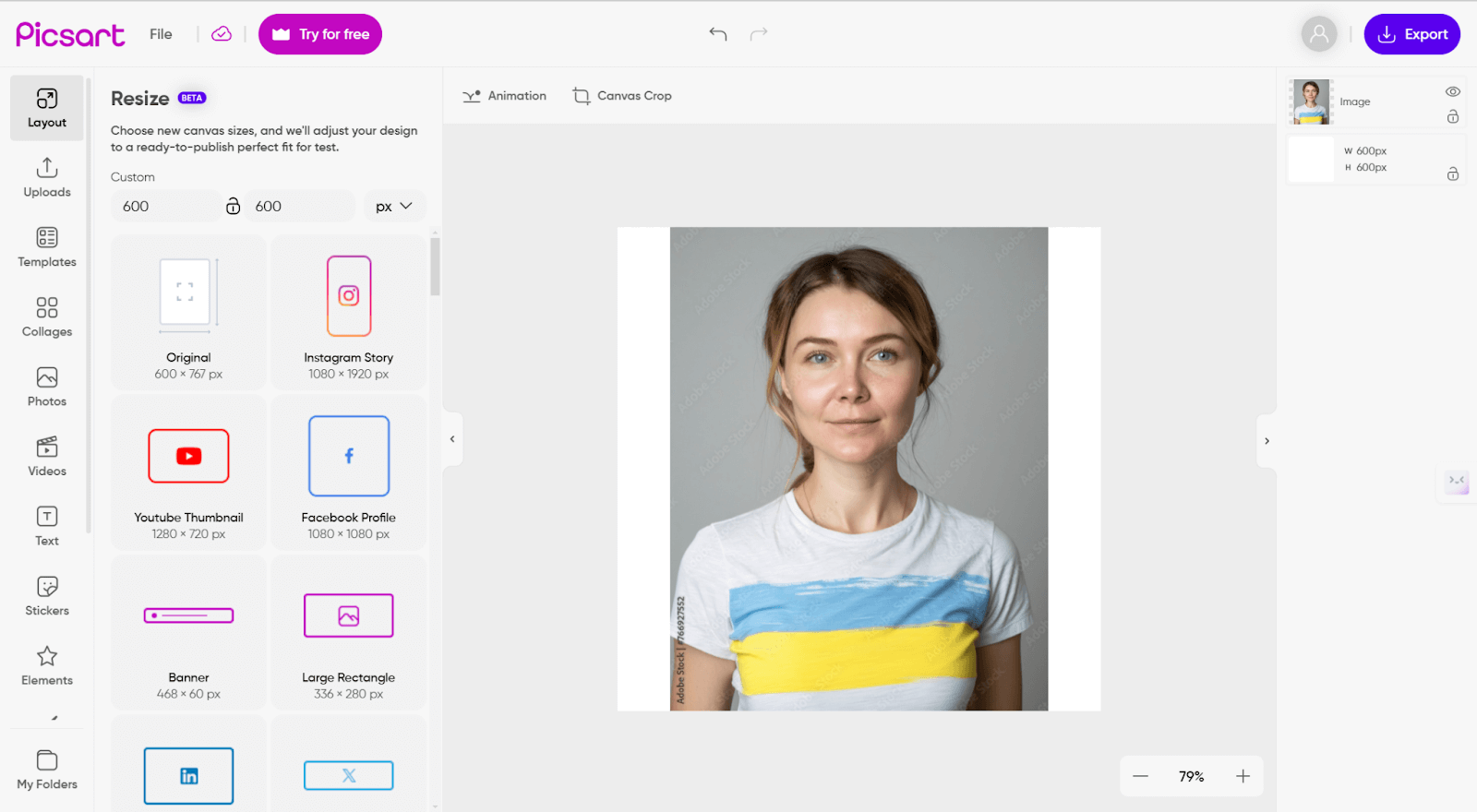
FotoJet
With FotoJet Online Image Resizer, resizing photos becomes so easy and fast since there are different tools suitable to fit the images for social media, printing, and other uses without having to deal with heavy editing. This intuitive resizer will let anyone resize photo dimensions in just a few seconds.
💰Price: Free trial available; premium starts at $6.99/mo.
👉How to Use:
- Open FotoJet’s Image Resizer.
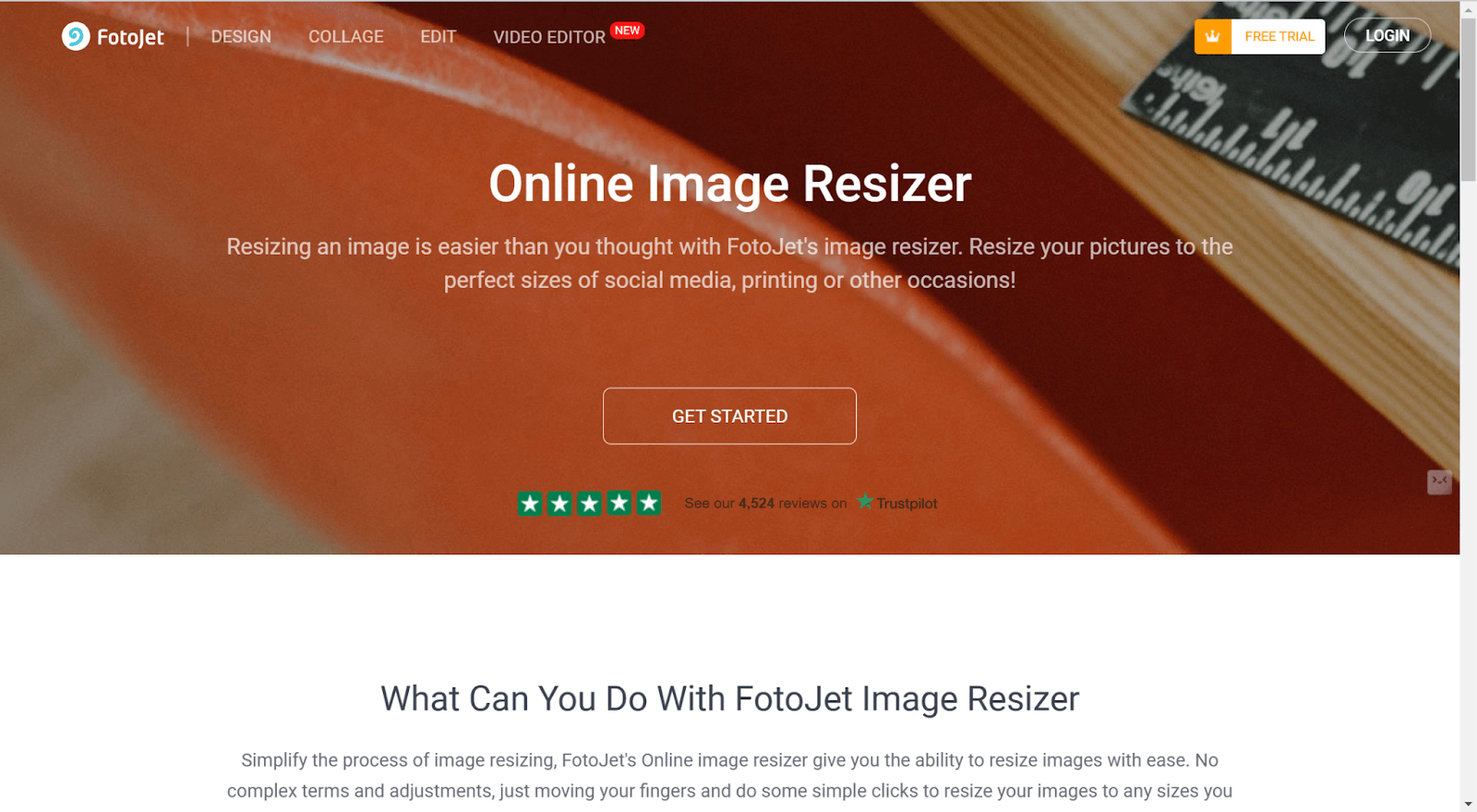
- Upload your image.
- Keep the aspect ratio, you can crop the picture. Choose from the options, e.g., 1×1 for 2×2 sized wallet photo, and 4×6 for 2×3 size wallet photo.
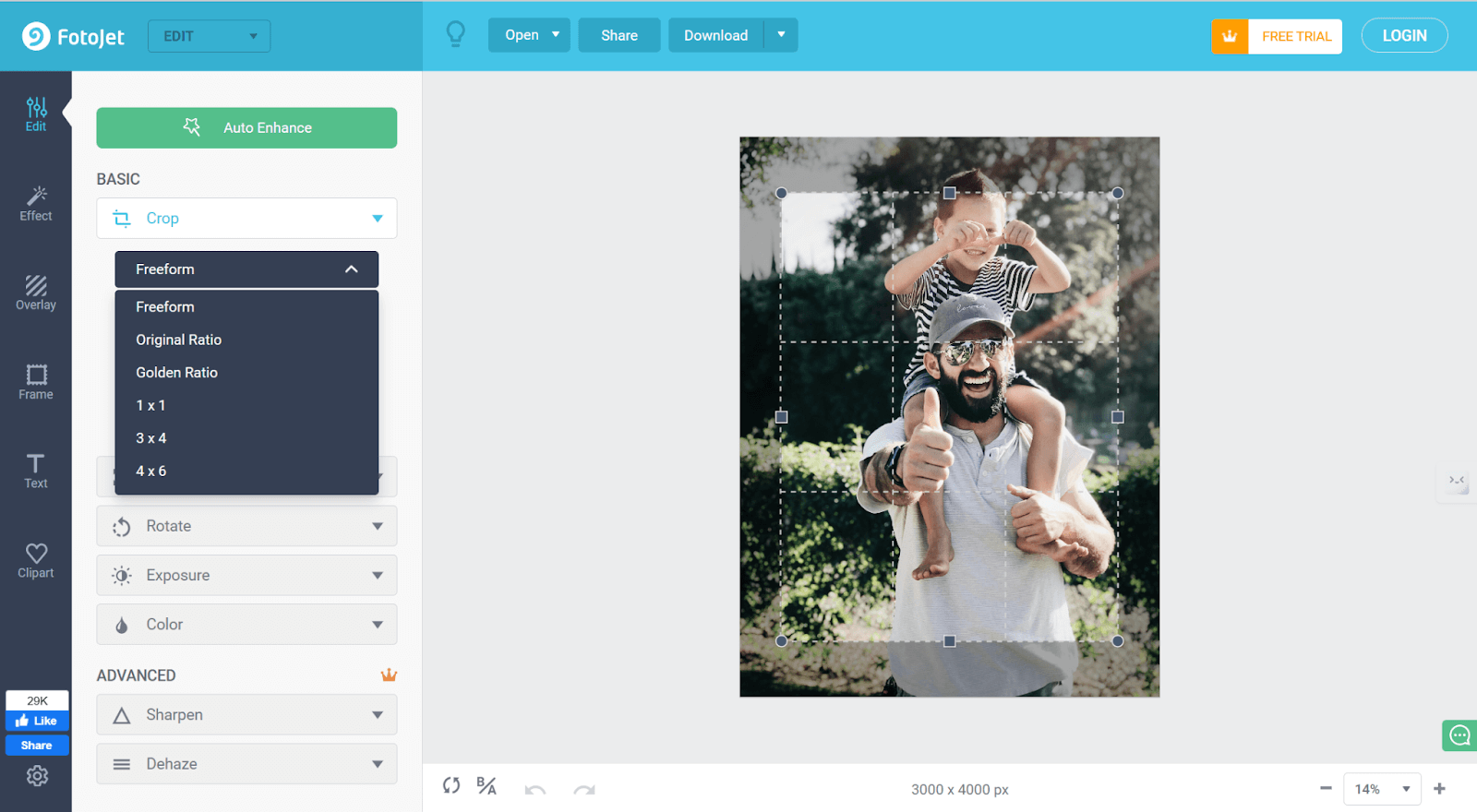
- After cropping, enter the dimensions of your desired photo.
- Click “Apply” to resize the picture.
- Download your resized photo.
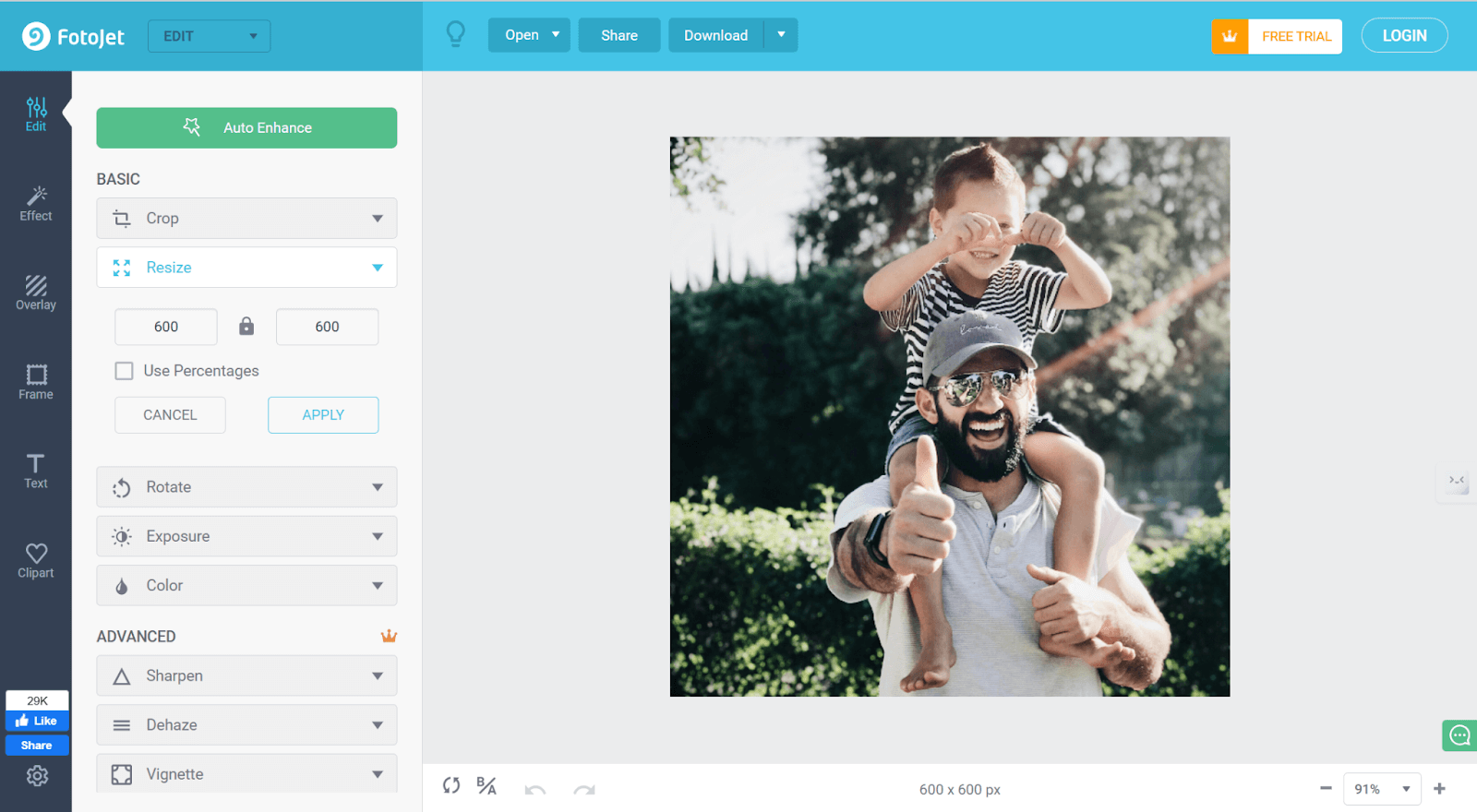
BeFunky
If you want to resize images in a flash without losing any quality, then BeFunky‘s Online Image Resizer is absolutely working. Whether it be Facebook, your website, or for printing, this resizer will make it easy for you to change the pixels, scale in percentage, or maintain the aspect ratio to ensure your picture looks as clear as desired in these various formats.
💰Price:
Free to use, with a premium plan available at the lowest $6.99 for extra features.
👉How to Use:
- Open the Image Resizer in BeFunky.
- Upload an image.
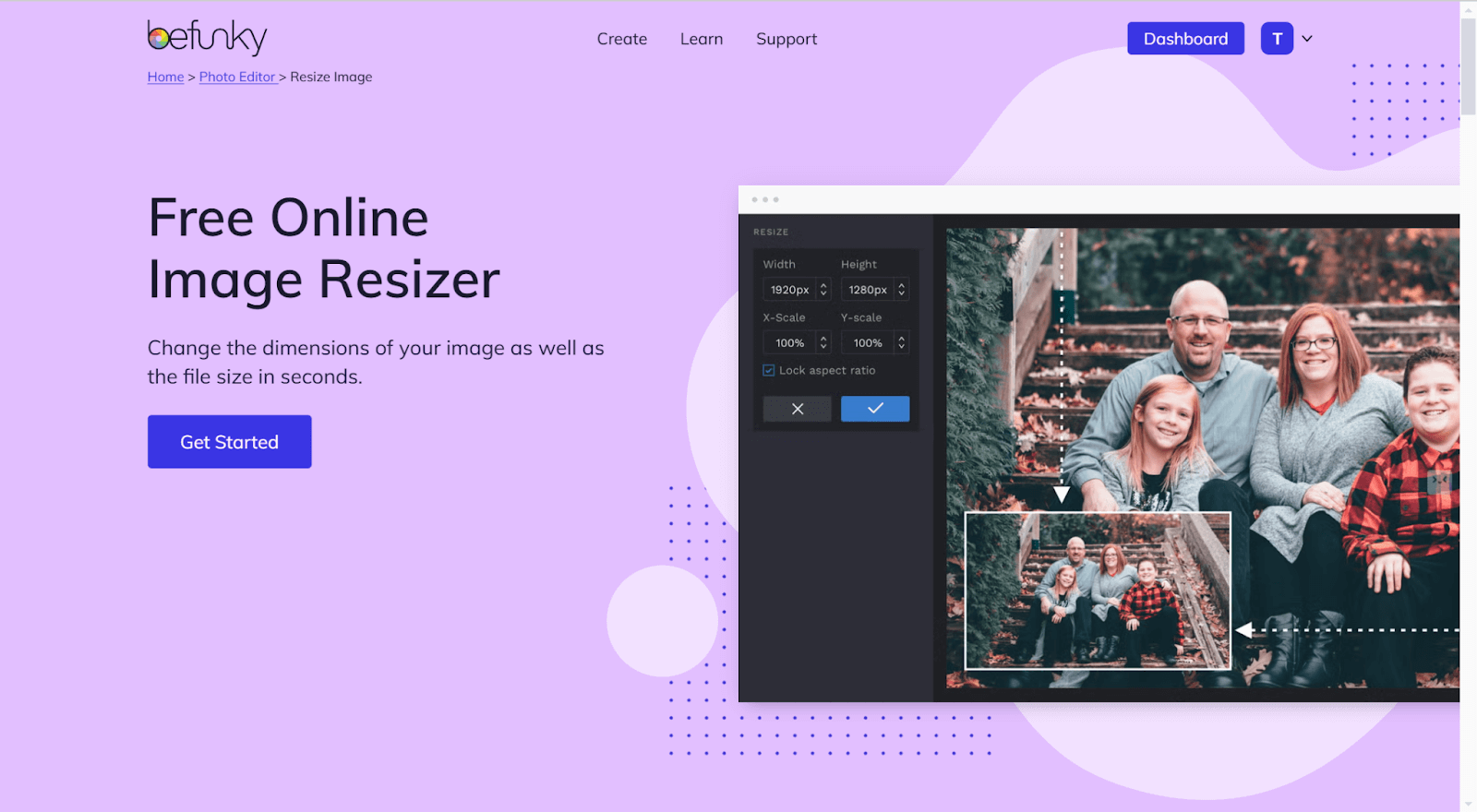
- We still need to crop this photo to keep the aspect ratio. And the steps are similar.
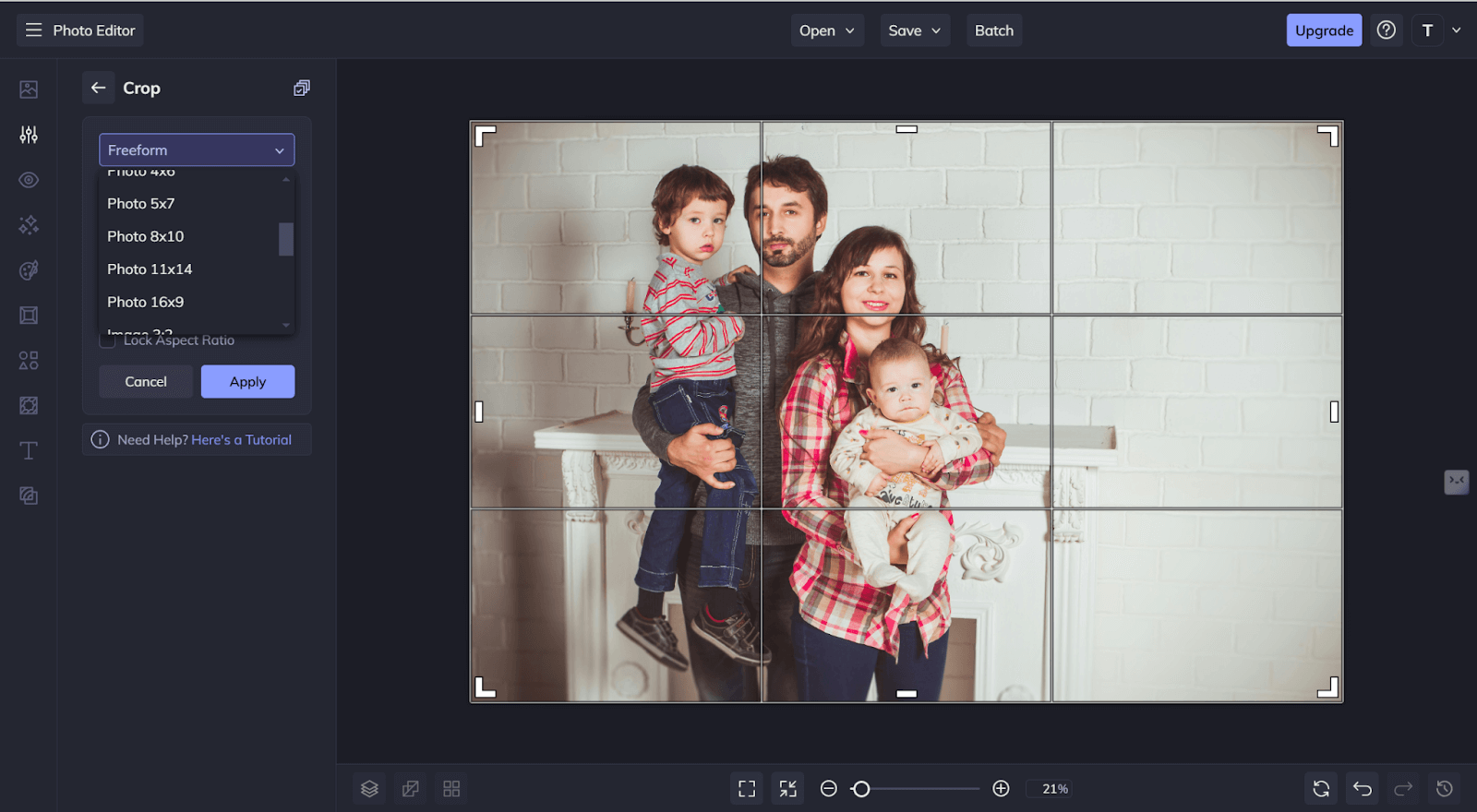
- After your cropping, go to the resize section and change the dimensions to the wallet size.
- Click “Apply” to confirm.
- Save the resized image directly on your device.
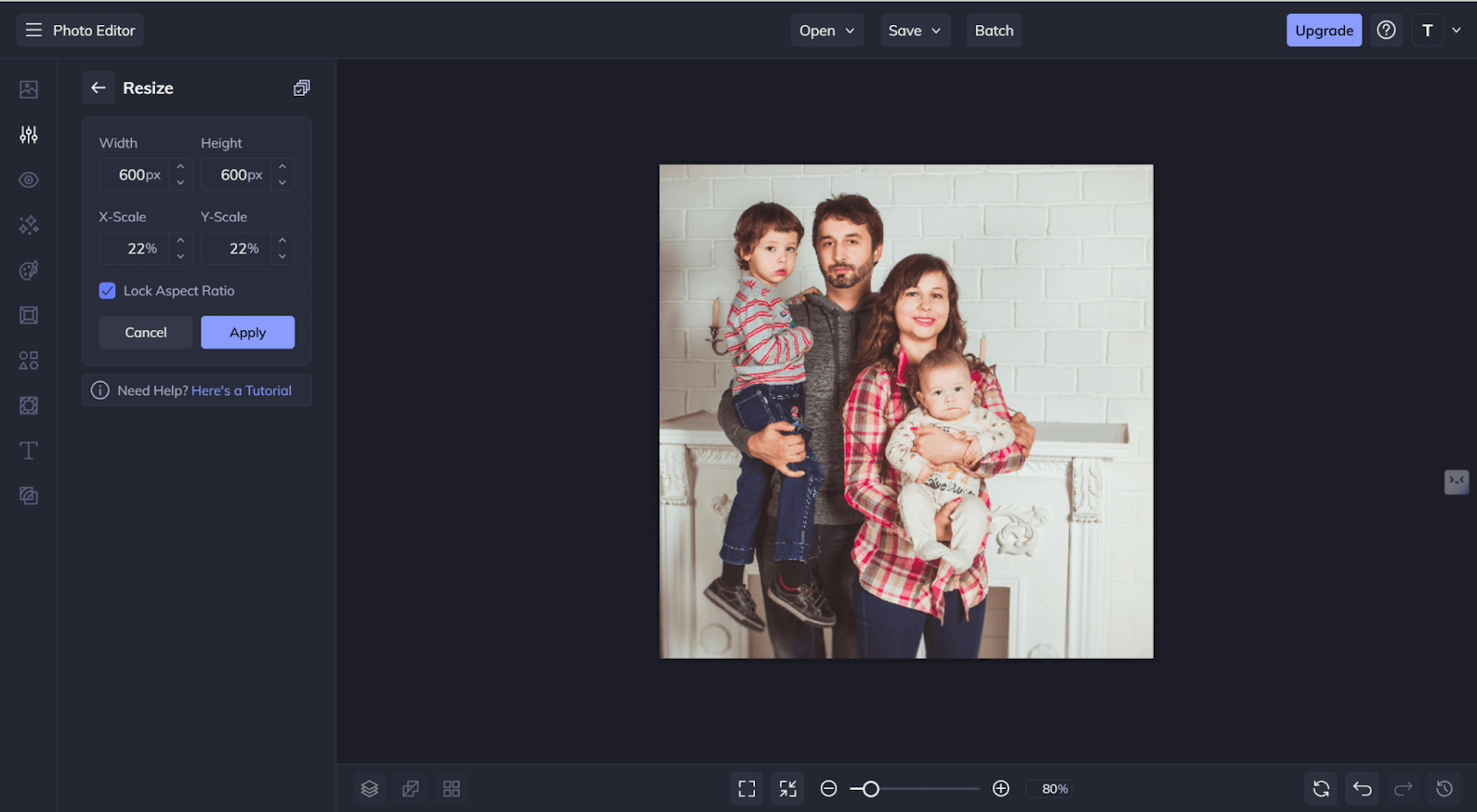
How to Convert Photo to Wallet Size on Microsoft Word
In case you have no access to online tools, converting a photo to wallet size in Microsoft Word is pretty easy. It allows the specification of the dimensions for printing at home. Here is how to do it in detail-for example, 2 x 3 inches:
- Open Word and initiate a new, blank document.
- Click on the “Insert” tab, then select “Pictures,” and upload the photo which you want to resize.
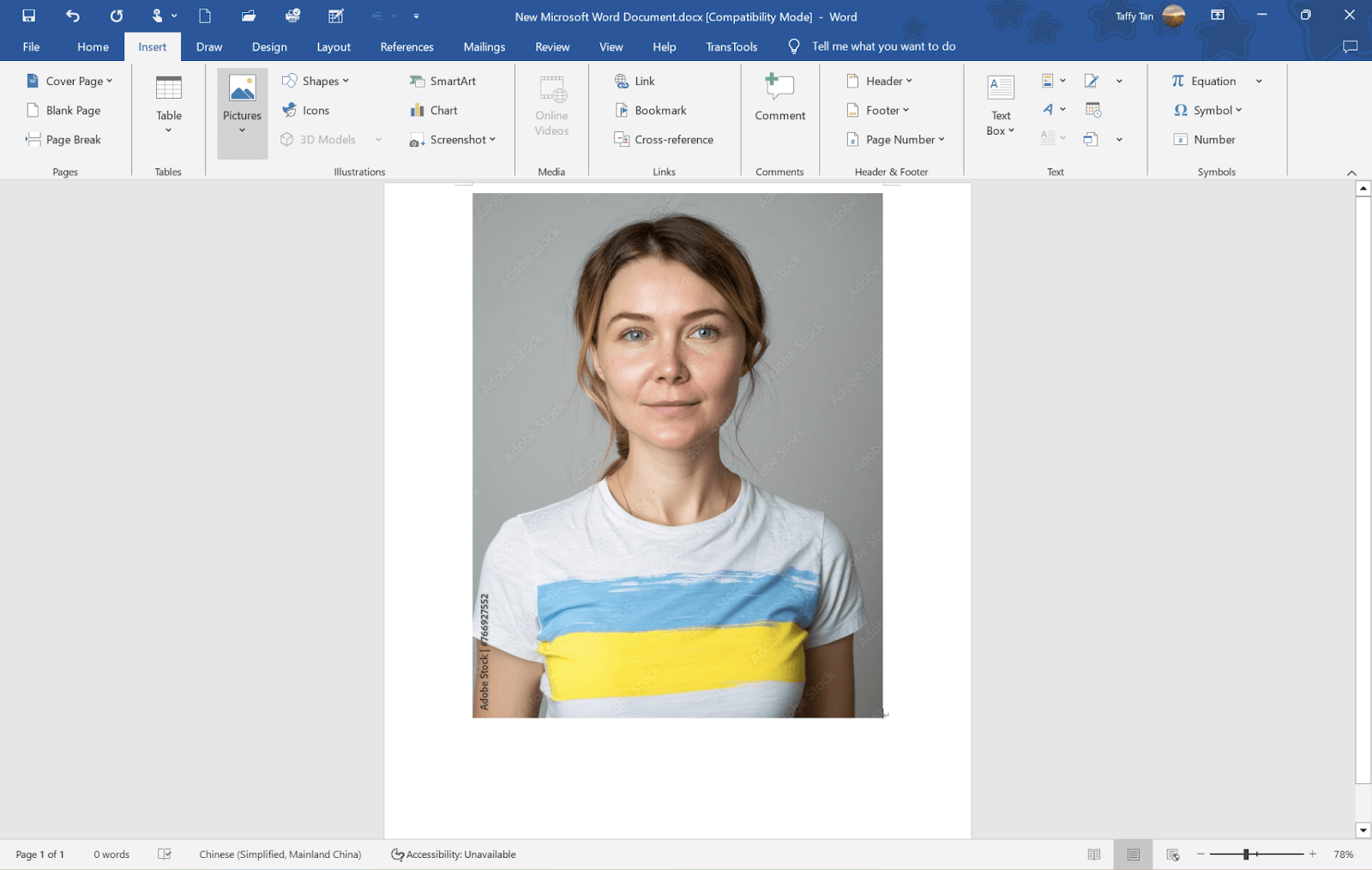
- Once you’ve set it, highlight the photo by clicking on it. Then, under the “Picture Format” tab, find the “Size” section.
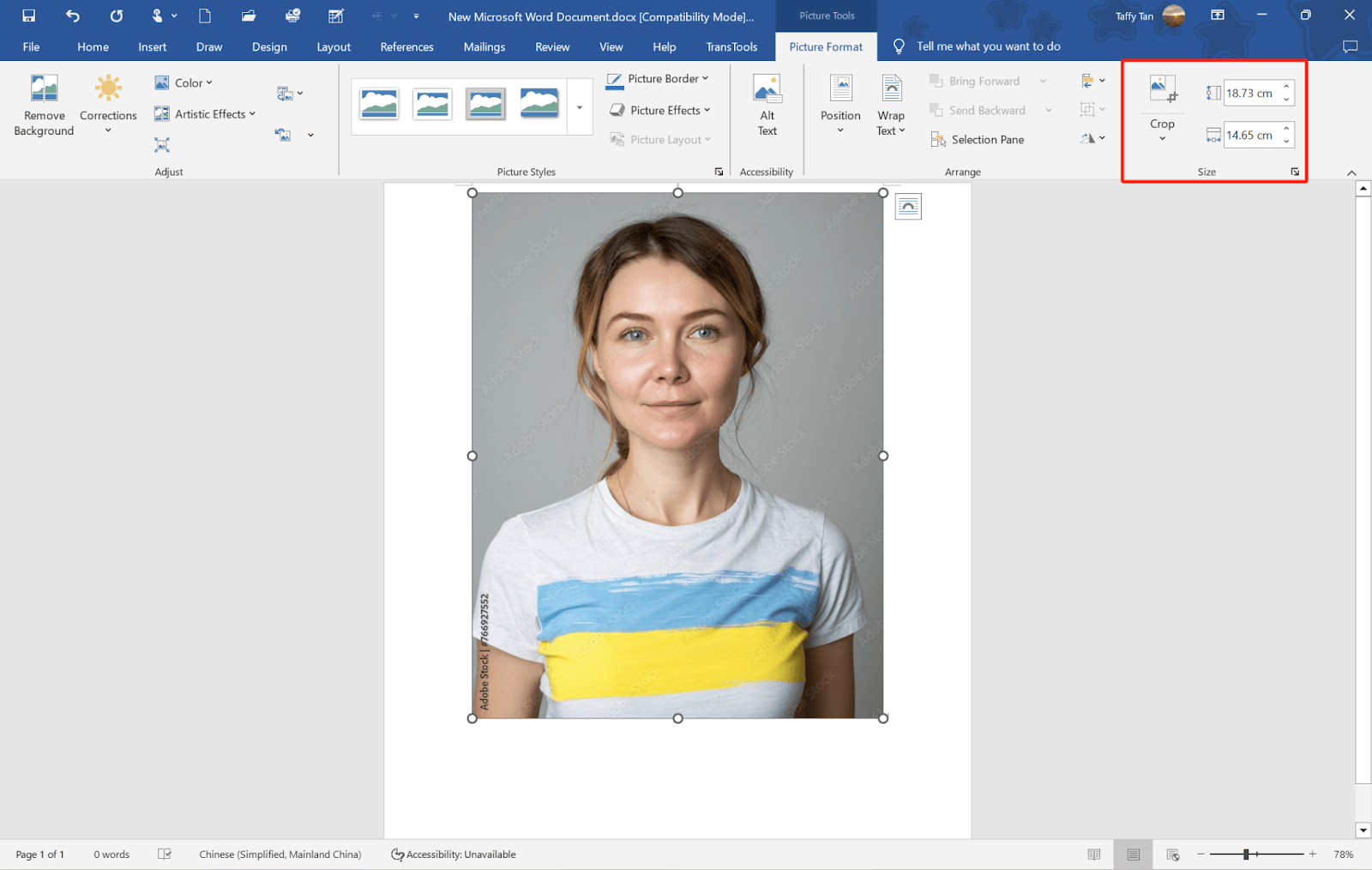
- Click the down-arrow button to open the drop down menu of different preset size selections. Choose 2 x 3 and press the Enter key to keep the aspect ratio.
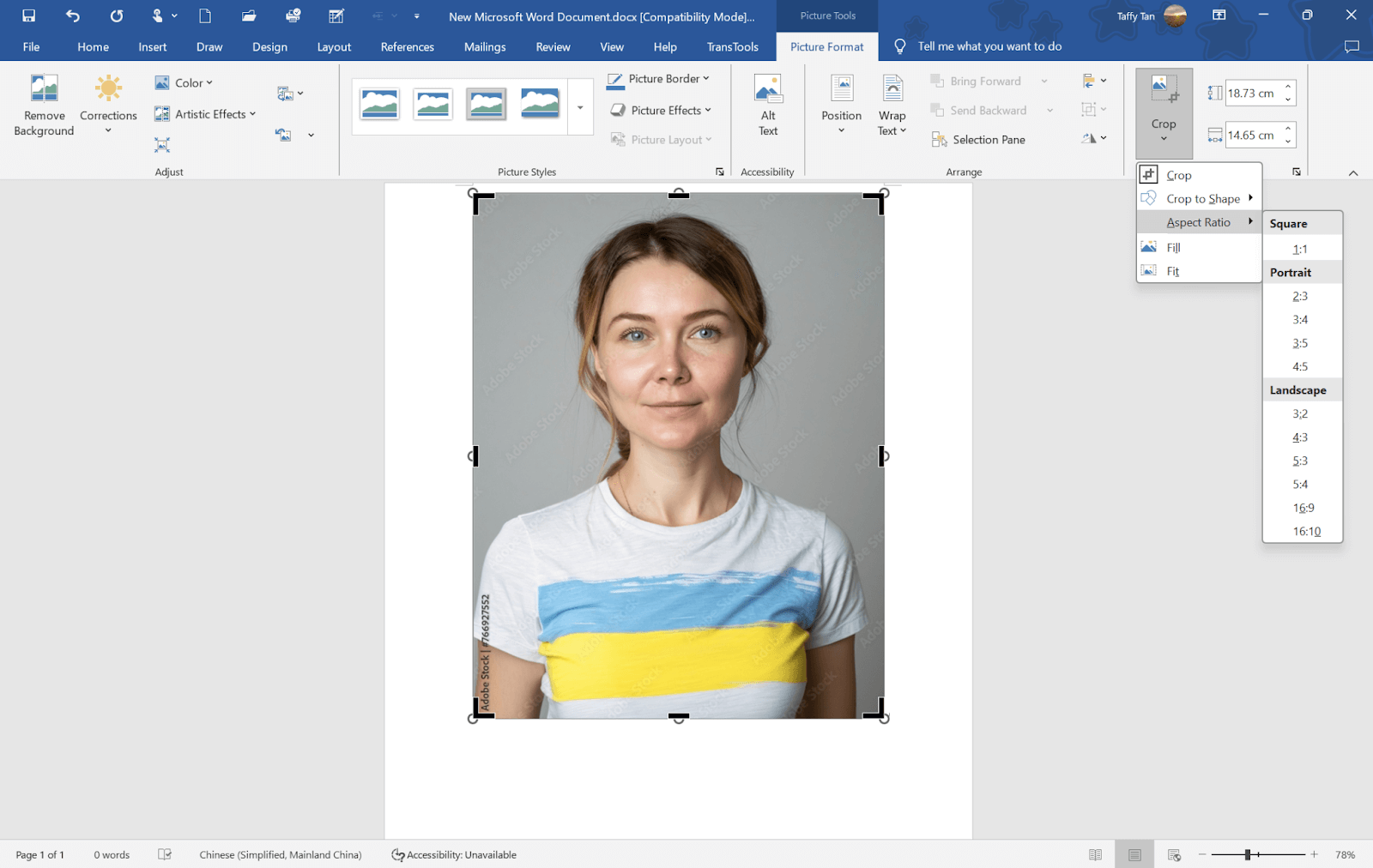
- In the “Height” and “Width” boxes, set your dimensions for 2 x 3 inches wallet-sized photos, like 5.08 in width, and the height will automatically turn into 7.62cm.
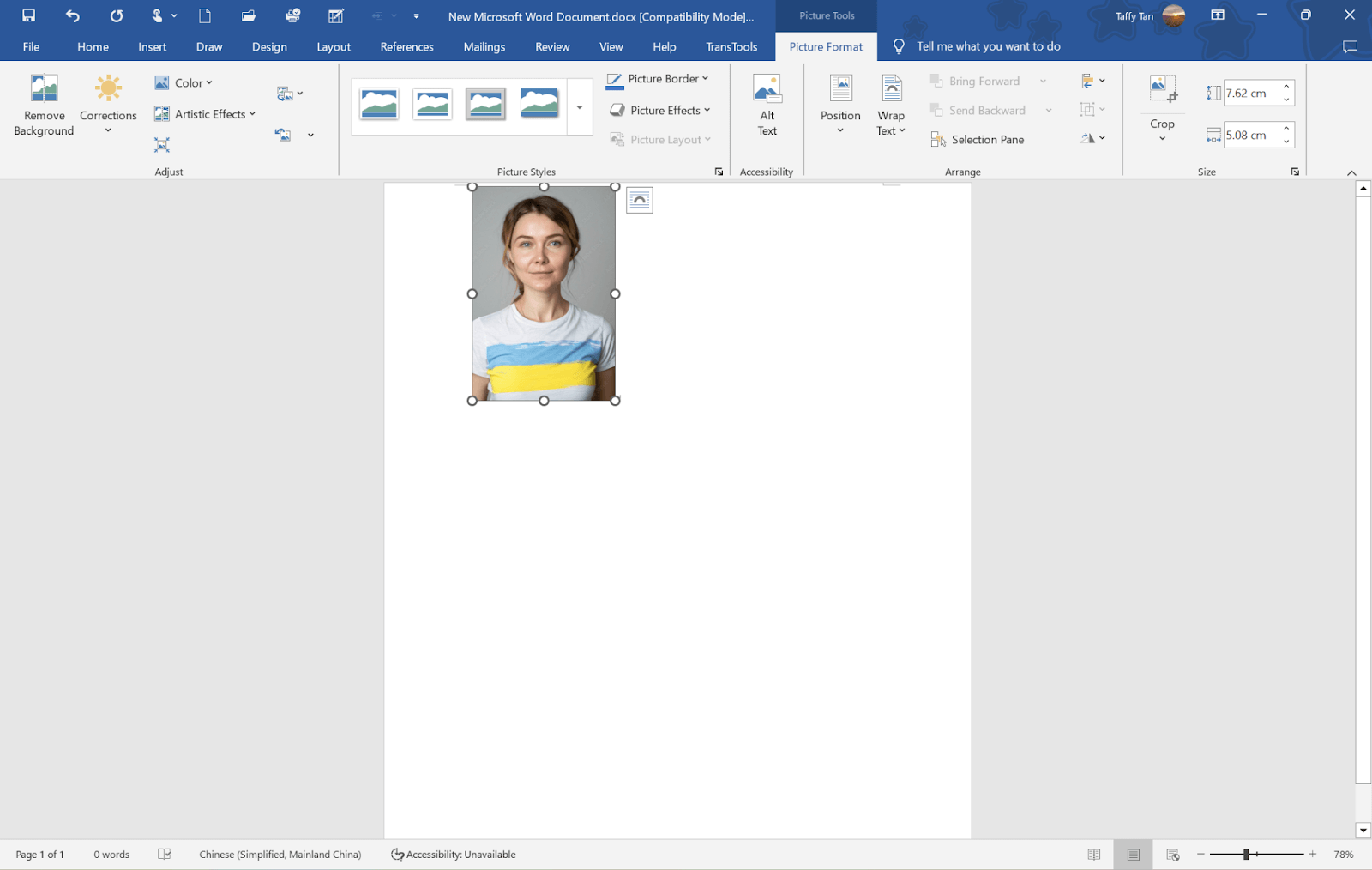
- In case you want to print many wallet-sized photos on one page, you have to copy and paste the resized photo multiple times to fill the page.
- Leave space between each one for easy cutting.
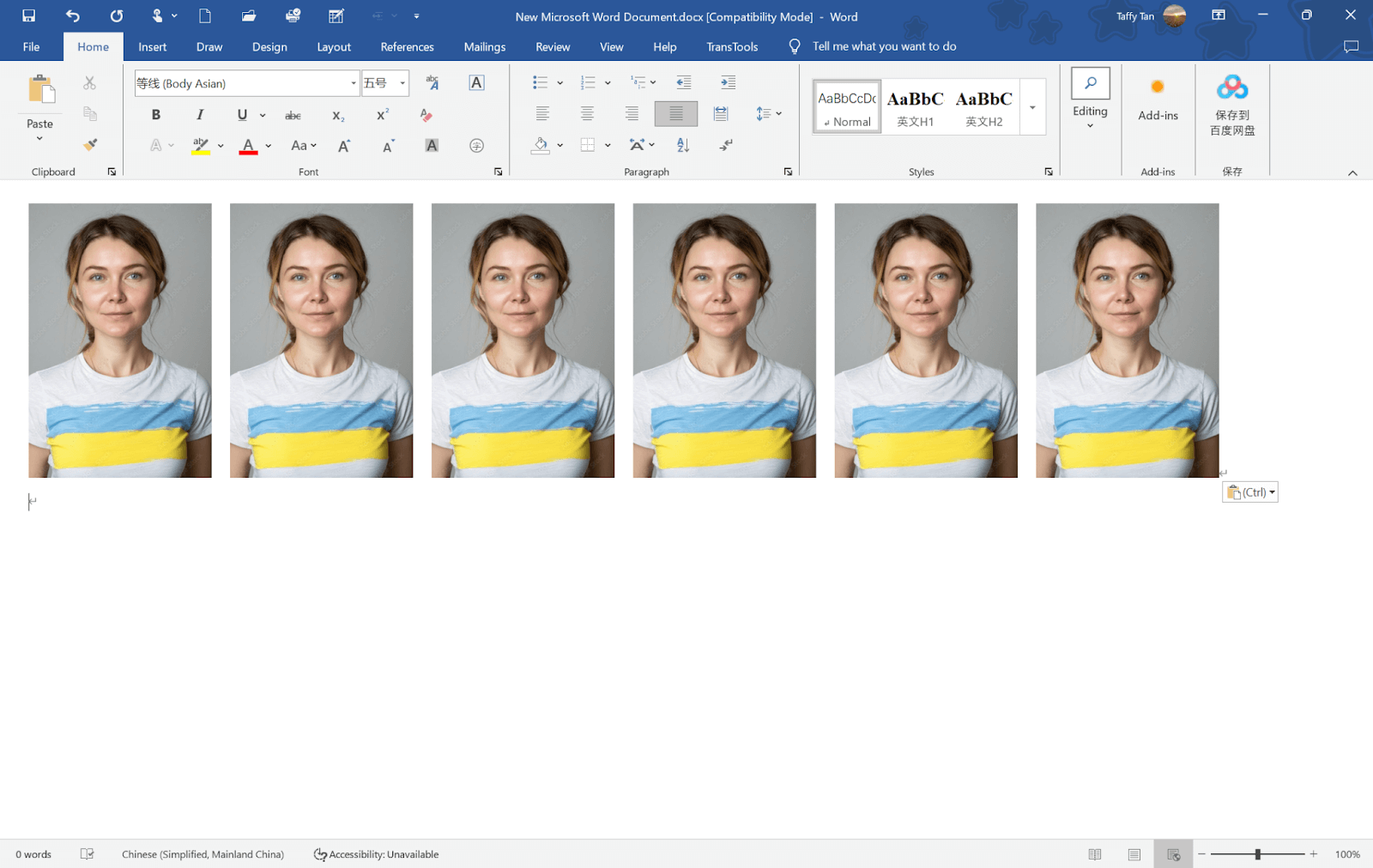
- After arranging them, at the menu option, click “File,” then “Print,” and select your preferred photo paper for better quality.
- Simply print and cut carefully for perfect wallet-sized photos.
How to Convert Photo to Wallet Size on Canva
If you want to print a photo in wallet size, Canva also offers an easy platform to do so in the shortest time possible. It offers customizable dimensions and has easy-to-use design tools for making wallet-sized photos at home using Canva. Here’s how to do it, still exemplified with a 2 x 3 photo:
- Log in to your Canva account.
- When you get to your home page, locate the “Create a Design” button and select it. On the new window, click on “Custom Size.”
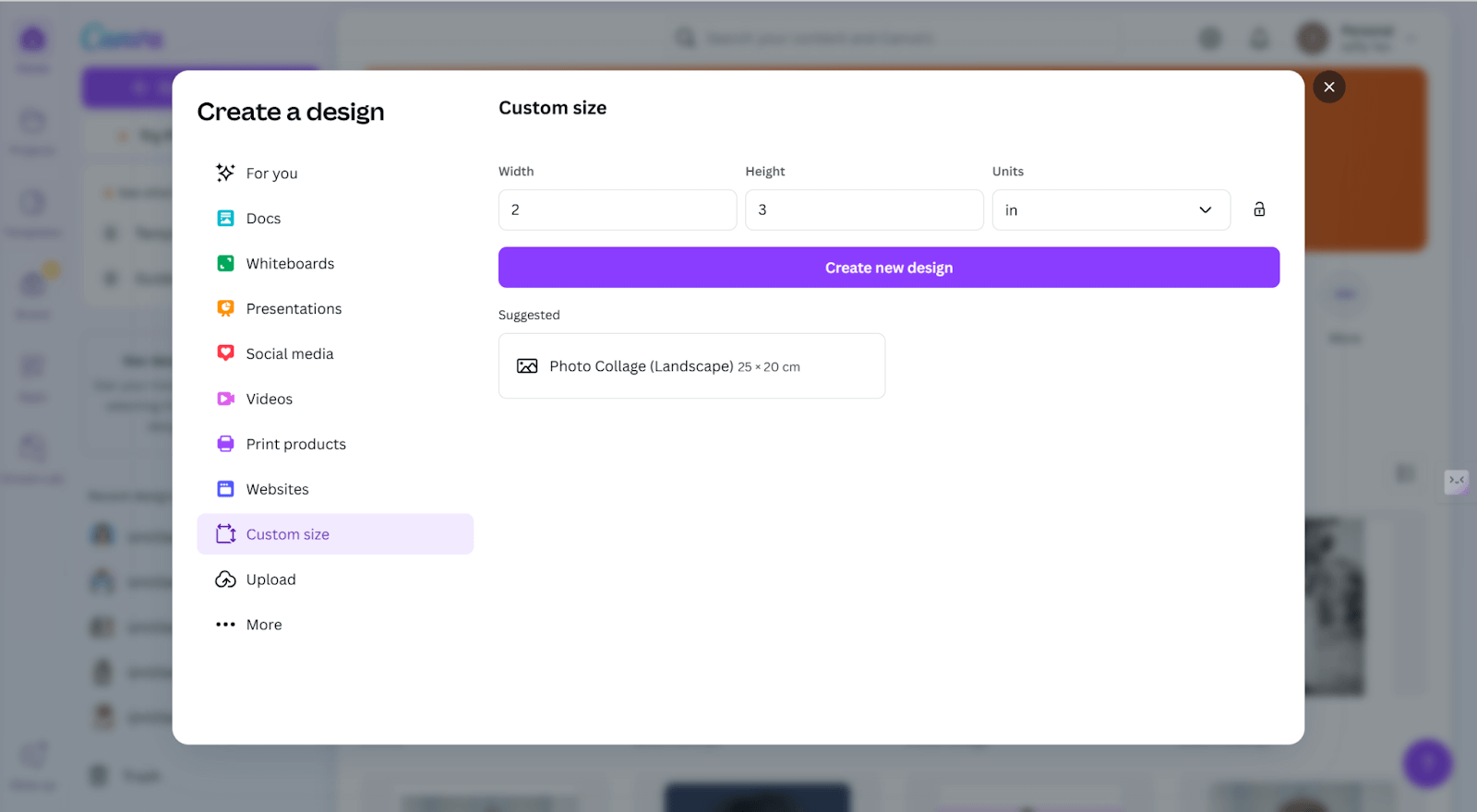
- At Wallet size, enter the dimensions as 2 x 3 inches.
- In the editor, on the left toolbar, locate the “Uploads.” Click “Upload Files” and upload your photo to resize. Add it to your canvas by selecting the image that you have just uploaded.
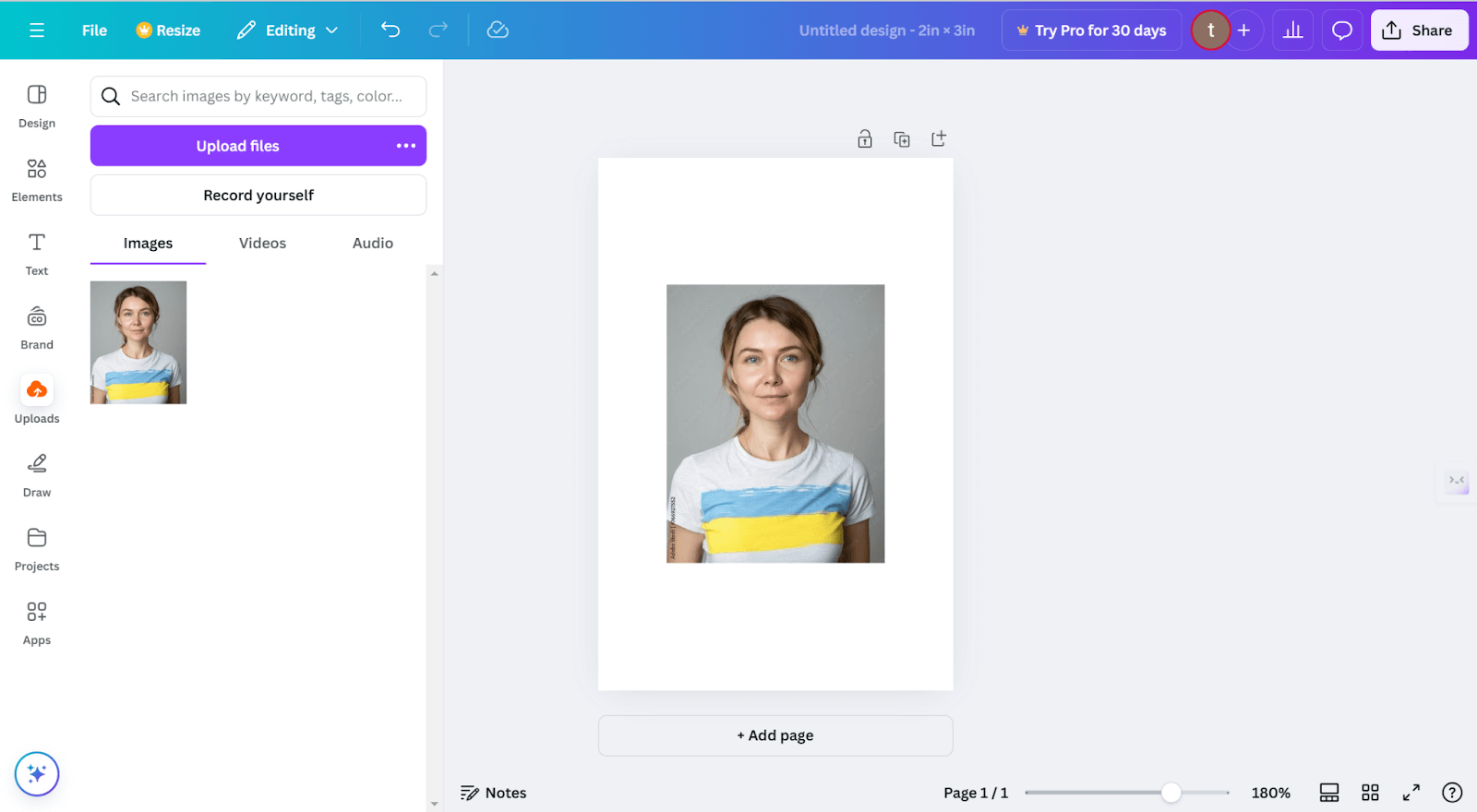
- Drag the corners of the picture inside the canvas to make it fit. Stretch it so it fills up the entire space so that no blank borders are left visible. Adjust, if necessary, for the best positioning.
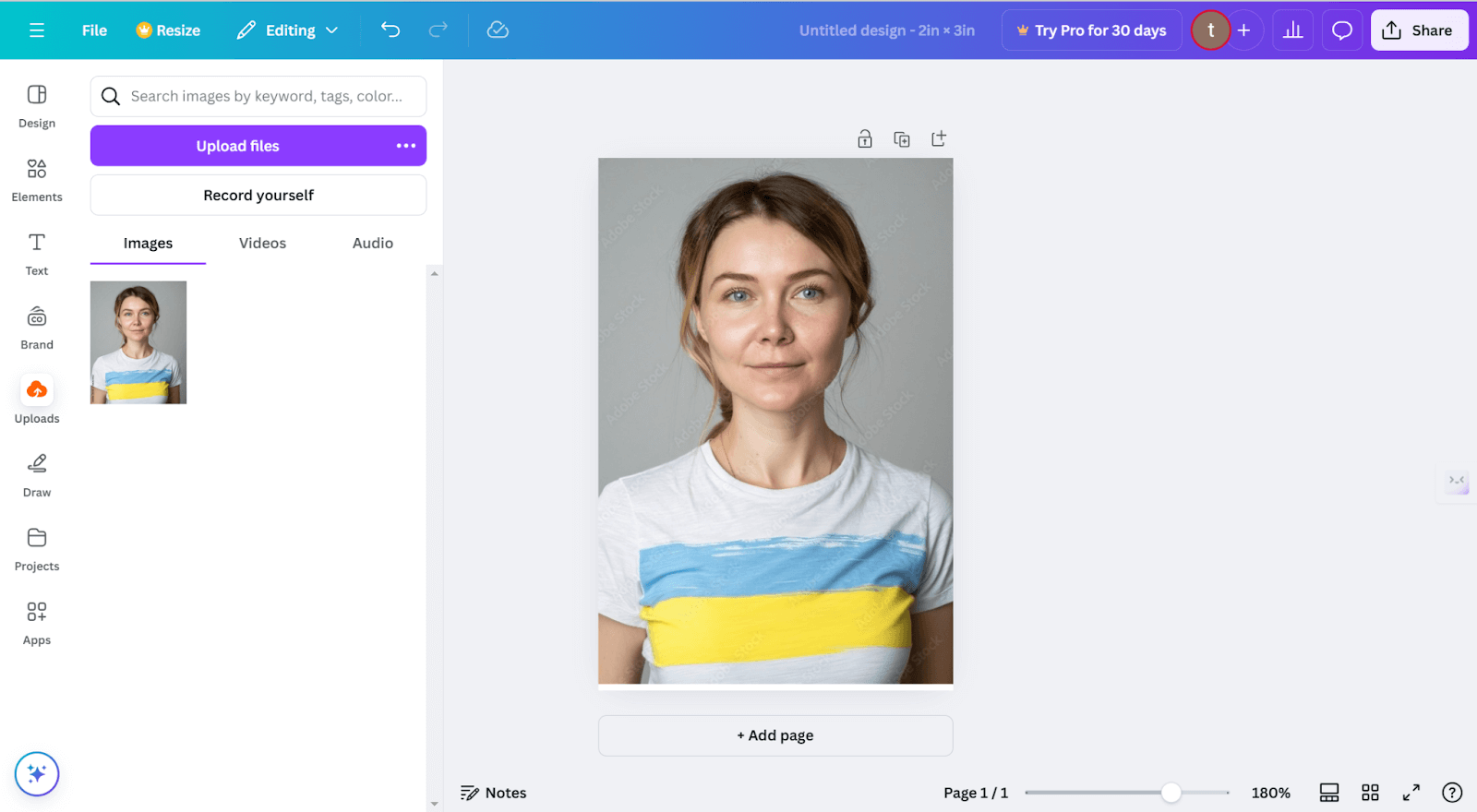
- Once your photo is resized, click the “Share” button in the top right and then select “Download.” Under the “Download as” section, select a high-quality format such as PNG or PDF for the best print quality. You can now print your wallet-sized photo at home or through a photo printing service.
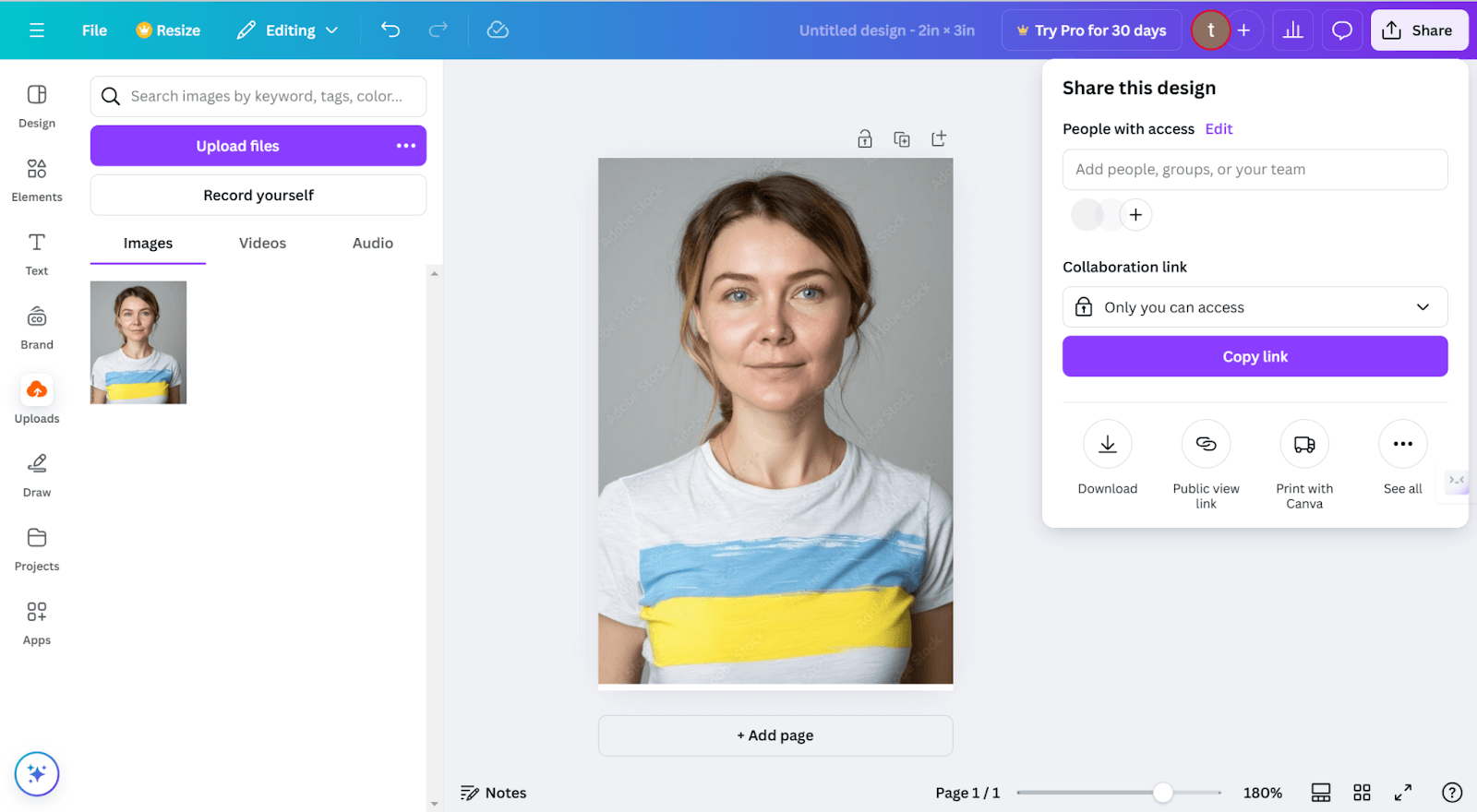
How to Print Wallet Size Photos
Once you’ve edited the photos down to wallet size, you should be ready to print them out for easy sharing or to keep close. Given that you use either a smartphone or computer or offline and online means, there are various ways to ensure that your photos come out in the best dimensions.
How to Print Wallet Size Photos from iPhone
- Open the Photos app and choose the edited photo from within.
- Tap on the Share icon and then on Print.
- Choose your AirPrint printer.
- For printing multiple wallet-sized photos in a single sheet, tap the 4 x 6 paper size.
- If possible, set multiple copies per page by using the up/down arrows and tap Print.
How to Print Wallet Size Photos from Android Phone
- Open the Gallery application and then choose your wallet-sized photo.
- Tap on the three-dot menu and then select the Print option.
- Choose your Wi-Fi printer or use Google Cloud Print if available.
- Choose 4 x 6 paper and manipulate print settings to get more wallet-size photo prints from one sheet.
- Click OK and print.
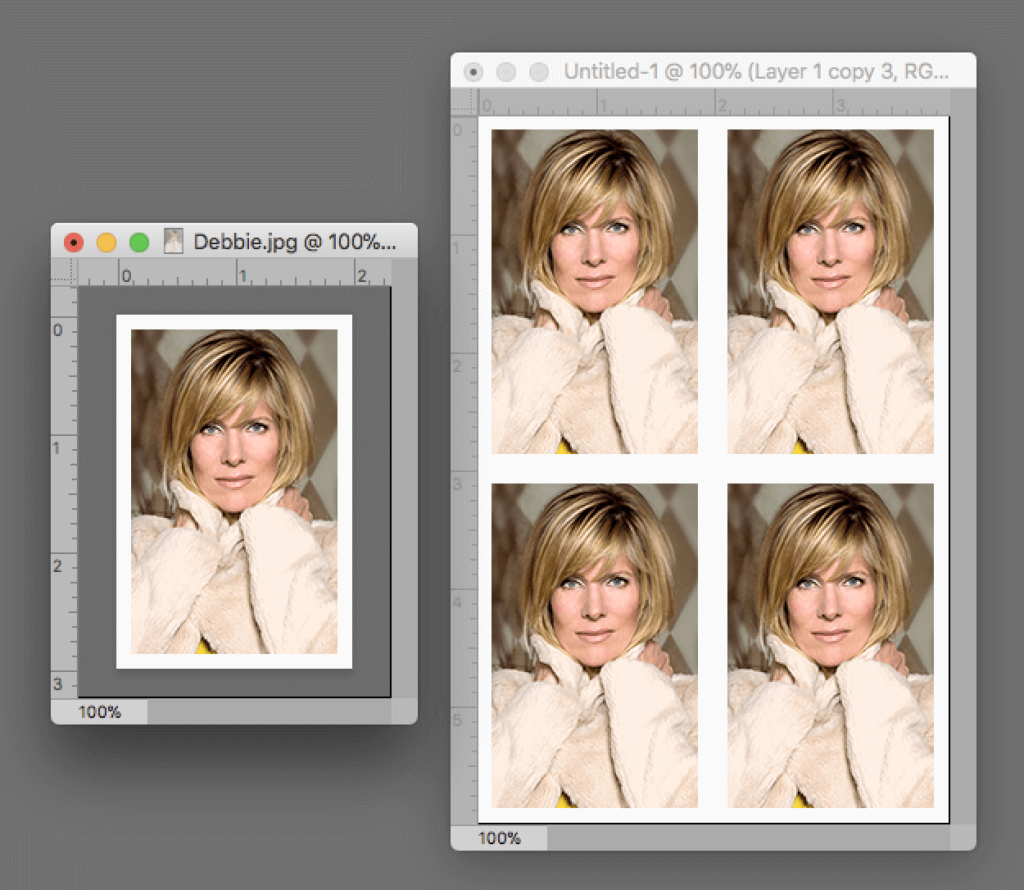
How to Print Wallet Size Photos in Word
- Open Microsoft Word and click on Insert, then Picture, to upload your wallet-size photo.
- Right-click on the picture, click on Size and Position and position it precisely on a 4 x 6 layout.
- If needed, replicate your picture to accommodate as many wallet-size copies on one page.
- You can print directly from Word with 4 x 6 photo paper in your printer.
How to Print Wallet Size Photos Online
- Use online photo printing services in the Philippines for wallet-size prints.
- Upload your 2 x 3 photos to platforms like Photoline, Picture City, or HUB Print.
- Choose the size to print from the sites and place an order.
- Choose delivery to your home or pick-up at a local branch.
How to Print Wallet Size Photos Offline
If you’d rather go out and have your wallet-sized photos printed, here are a number of options:
Photoline
A very popular photo printing store with outlets across the country. Photoline offers wallet-size prints in various formats. Just bring your digital photo on a USB or SD card, and they’ll print it fast enough. You may find Photoline stores in malls like SM, Robinsons, and Ayala Malls.
Canon Print Studio
Canon Print Studio is located in major malls such as SM Megamall and Ayala Malls, offering high-quality printing services. They have self-service kiosks so that you can upload your photos directly from your phone or USB for easy wallet-size printing.
Photo Express
A trustworthy one for photo printing in the Philippines, Photo Express has wallet-size prints in no time. They are located in the most popular shopping malls. Reasonable prices, along with quick and efficient service, make them a wanted photo printing service.
National Bookstore
While books and stationery are what it’s predominantly known for, many National Bookstore locations also allow you to print out photos. You can easily print out wallet-size photos by bringing in a digital copy or uploading it through their website or in-store kiosks.
Local Printing Houses
You can find small print shops in almost any neighborhood, where photo printing is pretty cheap. Many of these local stores can enable wallet-sized photos to be printed with custom printing at cheaper prices compared to big chains.
Best Types of Photos to Carry in Your Wallet
Now, what type of photos do you like carrying along? When it comes to choosing the best types of photos to carry along in your wallet, consider those images that remind you of something joyful and give you some sort of solace or motivation. Here are some very good options:
Family Portraits
A lovely family photo is always a great choice. It will remind you of the love and support you get from family.

Children’s Photos
A photo of the kids is one surefire way to keep them close in spirit, particularly when you’re apart from each other.
Pet Photos
If you have pets, a photo of your furry buddy could bring you joy and comfort throughout the day.
Wedding or Anniversary Photo
A photo from your wedding or an anniversary can serve to keep right at the forefront the love and commitment you share between you and your partner.
Travel Memories
A picture taken during a favorite trip could remind one of fond memories and spur further adventures.
Photo of a Close Friend
Having the photo of a close friend could remind one of the strong bond with that friend and thus give support and encouragement when needed.
Graduation or Achievement Photo
A photo taken with a significant achievement in life, like graduation, may inspire you and remind them of how far they have come.

Baby’s First Photo
A first photo of your baby touches the core of early milestones and growth.
Holiday or Celebration Photo
A photo from a special celebration, such as a birthday or holiday, may remind you of moments of joy and togetherness.
Creative Ideas to Use Wallet-Sized Photos
Wallet-sized photos make wonderful gifts, and they also have a variety of other creative uses. Here are some fun and thoughtful ways to use these small, portable pictures:
- Customized Bookmarks: Attach a wallet-sized photo to a bookmark, a touching, personalized gift for book lovers.
- Fridge Magnets: Have wallet-sized photos printed out and make them into fridge magnets. It’s a very functional yet sentimental keepsake.
- Greeting Cards: Insert a wallet-sized photo in a greeting card to give holiday or birthday greetings added personal charm.
- Photo Keychains: Place wallet-sized photos in keychain frames so that your loved ones carry cherished memories with them wherever they go.
- Custom Coasters: Laminate some wallet-sized photos for use as coasters to give this unique, useful gift idea.
- Memory Jars: Insert wallet-sized photos into a memory jar to capture visually special moments and people.
- Photo Cubes: Place a number of wallet-sized photos on a cube to create a display of memories from different angles.
- Wall Collages: Merge wallet-sized photos into a compact wall collage of your favorite memories.
- Mini Photo Albums: Compile wallet-sized photos in a mini album-perfectly sized to keep memories handy.
- Gift Tags: Wallet-sized photos make great gift tags, adding a personal touch to any gift.
FAQ
Is a 4×6 photo wallet size?
No, standard 4×6-inch photos are larger than wallet-size photos. Usually, they are about 2×2, 2×3, and 2.5×3.5 inches for wallet-size photos, sometimes a little bit more considerable depending on the design to fit easily into wallets.
Are wallet-size photos the same as passport photos?
Not quite. While wallet-sized photos are around 2×3 inches in size, much like passport photos, passport photos do usually have very specific dimensions and must follow strict guidelines as set by the issuing country through rules and regulations.
What resolution is best for a wallet-size photo?
For wallet-size photos, a resolution of 300 DPI is recommended to make prints clear and sharp. That equates to roughly 600 x 900 pixels for a standard 2×3″ wallet photo.
How can I protect wallet-size photos from wear and tear?
A very good way to protect wallet-size photos would be laminating them, placing them in a clear plastic sleeve, or using a small protective photo cover. This will help to protect it against moisture, bending, or fading over time.
Conclusion
Wallet-sized photos offer a timeless way to keep cherished memories close and accessible. With options to resize and print at home, online, or through professional services, you can easily create high-quality wallet photos that fit perfectly into your pocket or purse. Whether it’s a snapshot of loved ones, special moments, or even an inspiring memory, these compact pictures are versatile, sentimental, and easy to carry. Enjoy experimenting with different printing methods and creative uses for these small mementos—they’re sure to bring a bit of joy wherever you go.