Every Indonesian family is required to have a Family Card as proof of permanent residency and the relationships of the family members. You don’t have to visit the Disdukcapil office in person to obtain one, but online instead. If you already have a KK and want to check the information on it, you may check Family Card online as well. This complete guide will show you how to make, check, download, and print a KK online.
What Is Family Card (KK)
Kartu Keluarga, short for KK, refers to the Family Card in Indonesia. The Family Card is mandatory for every Indonesian family. This card is an official document that holds the identities and relationships of family members. It proves The family card is the basis for issuing an Indonesian identity card(KTP), as well as fulfilling your other rights as an Indonesian citizen.
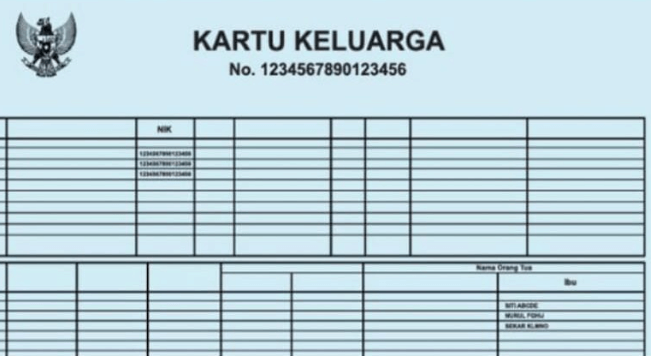
Requirements to Make Family Card
To obtain a family card, you need to first prepare several documents and their photocopies. There are different requirements to make a Family Card under different circumstances listed below:
If you are newly married and want to create a new family card:
- Your marriage certificate.
- Birth certificates of you and your partner.
- Yours and your partner’s Identity card/KTP with photo attached to it.
- The family cards from the parents of both sides.
- The marriage certificates of the parents of both sides.
- Cover letter from the community unit (RW) and the neighborhood unit (RT).
If you want to add members to the family card:
- The old family card.
- Cover letter from the RW or RT.
- Birth certificate of the new member.
- Transfer certificate if applicable.
- Letter of child adoption if applicable.
- Certificate of arrival from overseas for those who were previously abroad.
- Valid passport, permanent residence permit, and certificate of no criminal record for foreigners.
If you want to reduce members to the family card:
- The old family card.
- Cover letter from the RW or RT.
- Death certificate (if a family member dies).
- Divorce certificate (if a family member is divorced).
- Moving certificate (if family members move out).
How to Make Family Card Online
Any changes that occur in your family members must be reported and updated accordingly in a new Family Card. It is no longer necessary to get in line in the Disdukcapil office to make a KK. Compared with visiting the Disdukcapil office, the online family card application is much more time and effort-saving. There are five simple ways to make a family card online. Below is a step-by-step guide to each way.
Ministry of Home Affairs Website
If you have access to a computer only, you can go with this website. You need to have a digital photocopy of the required documents on your computer at hand.
Step 1. Access the official website of the Ministry of Home Affairs.

Step 2. Create an account and log in.
Step 3. Go to “Online Document Management”.
Step 4. Complete the Family Card application form and upload the required documents.
Step 5. You will receive an email notification when a new Family Card is issued.
Local Civil Registry and Population Service Website
At times the Ministry of Home Affairs Website can be crashed, therefore, you can also visit the website of the local office as well. You need to have a digital photocopy of the required documents on your computer at hand.
Step 1. Access the Local Civil Registry and Population Service website of the area you currently live in.
Step 2. Complete the Family Card application form and upload the required documents.
Step 3. You will receive an email notification or SMS when a new Family Card is issued.
Youth Application
You may use the Youth App to apply for a KK if you have access to a smartphone only.
Step 1. Download the Youth application on the Google Play Store or App Store.
Step 2. Create an account and log in.
Step 3. Select the “Family Card”. Complete the KK application form and upload the required documents.
Step 4. You will receive a notification when a new Family Card is issued.
Betawi Avocado
Betawi Avocado is another method for you to make a KK. It can be accessed through a web browser or smartphone.
Step 1. Access the Betawi Avocado website or download the application on the Google Play Store or App Store.
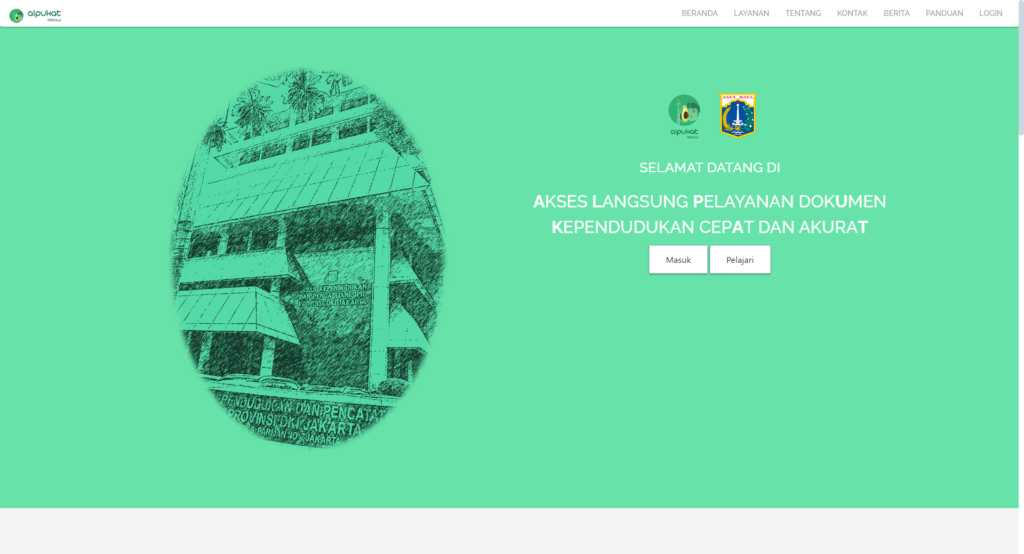
Step 2. Create an account and log in.
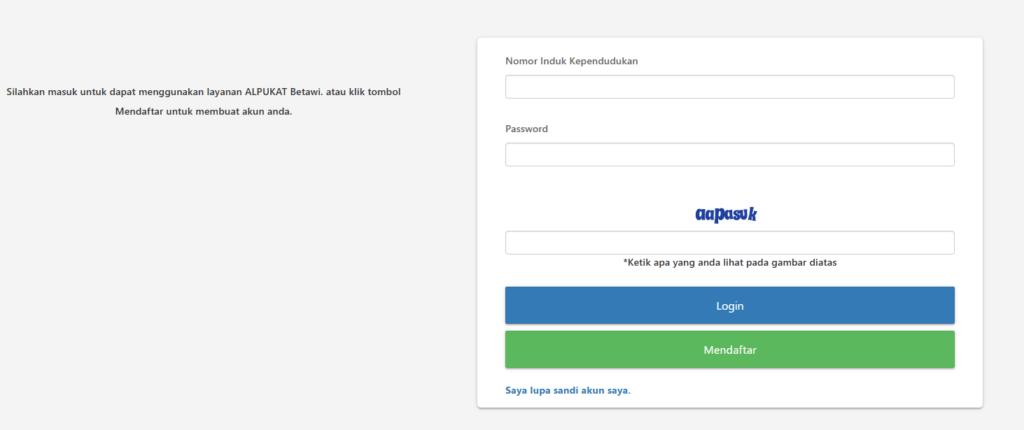
Step 3. Select “Create Family Card”. Complete the KK application form and upload the required documents.
Step 4. You will receive an email notification when a new Family Card is issued.
Si D’Nok Semarang
Si D’Nok Semarang is also an application that can be accessed through a web browser or smartphone.
Step 1. Access the Si D’Nok Semarang website or download the application on the Google Play Store.
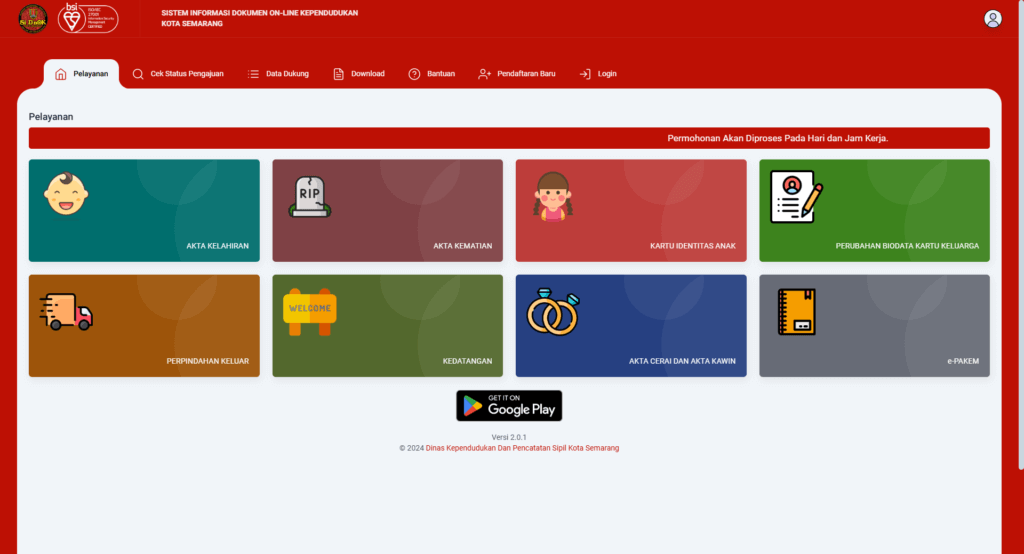
Step 2. Create an account via WhatsApp.
Step 3. Select “Create Family Card”. Complete the KK application form and upload the required documents.
Step 4. You will receive a notification when a new Family Card is issued.
How to Check Family Card Online
Generally, it takes a few days to weeks to process the Family Card application depending on your circumstances. Before your family card is issued, if you have any questions about the information on the family card, you may check KK online any time instead of getting in lines in the Population and Civil Registry Service office in person. There are now five easy ways to check family cards online.
Official Dukcapil page
You can check the status of your KK on the official Dukcapil website. Here is how.
Step 1. Access the official Dukcapil site.
Step 2. Go to the e-KTP menu, enter your NIK, and click “Enter”.
Step 3. Your Family Card details will appear. Here you can check the family card number and so on.
WhatsApp is another easy method for KK applicants to check the KK online.
Step 1. Send a message to the Dukcapil WhatsApp number at 0811-800-5373, including your full name, telephone number, NIK, and the purpose for checking your family card.
Step 2. Wait for a reply from the admin. You may receive a verification from the admin by answering some personal information.
Step 3. If you pass the verification, you will receive the family card information from the admin.
Social media
You can send a message including your full name, telephone number, NIK, and the purpose for checking your family card to Dukcapil’s official social media such as Facebook, Twitter, or Instagram. Once the admin receives your message, you will get a reply soon. Below is the official Dukcapil social media:
FB: Directorate General of Population and Civil Registration
Twitter: @ccdukcapil
Instagram: @dukcapilkemendagri
Step 1. Send an email to this email address callcenter@dukcapil.kemendagri.go.id, including your full name, telephone number, NIK, and the purpose for checking your family card.
Step 2. Generally, within 24 hours, you will receive a reply from this address.
Hotline
In addition to checking KK online, you can call the Dukcapil hotline at number 1500-537 directly. Once connected, give your NIK, telephone number, and personal information for verification. After that, convey that you’d like to check the status of your KK. The officer will help you check it.
How to Download Family Card
Once you confirm from the Dukcapil office that your Family Card has been issued, you may download it online and self-print it.
Step 1. Access the official Dukcapil site or the Local Civil Registry and Population Service Website in your area.
Step 2. File a Family Card online print application and provide your cellphone number and email address.
Step 3. The application will be processed and validated by the Dukcapil office with a QR code.
Step 4. If the application is approved, you will receive an SMS and email including the Dukcapil site link and the independent Family Card file in PDF format. You will also receive a secret PIN which is required when downloading the KK from the link.
How to Print Family Card Online
Now that you have downloaded the new Family Card, you may print it out yourself. You need to prepare a printer and plain white HVS A4 type 80-gram paper to print a KK. You can get them from office supply stores. Or you can go to printing services and have them print the KK for you.
Conclusion
The Family Card (KK) is a must for every Indonesian family. Luckily, it can be obtained online. This article explains how to make, check, download, and print a Family Card online, saving you the great effort and time of visiting the Dukcapil office several times. There are five ways to apply for a KK online. In addition, there also are five easy ways when it comes to how to check KK number online. If you decide to self-print the KK, after you download the PDF file of KK, you can print it yourself with a printer or using printing services.