In Australia, citizens must obtain a passport photo when applying for a passport. Officeworks, as a popular photo generator, can make passport photos for all age categories. Officeworks can produce photos that meet the official standards for size, background, and quality for passport photos. In this article, we will show you how to take and print a passport photo at Officeworks.
What Is Officeworks?
In Australia, Officeworks, a leading retail chain, specializes in office supplies, technology, printing, scanning and passport photo printing services. Officeworks operates more than 170 stores across Australia. You can search for a specific store location or service through a store locator tool. So you can access them in major cities and regional areas. The photo service can be guaranteed for more than 60 countries.

Does Officeworks Do Passport Photos?
The staff from Officeworks can take passport photos for you. In fact, they offer two different passport photo services. So you can choose the most convenient service for you.
Take & print passport photos in-store
You can visit the nearest Officeworks store during the opening time. Then the friendly Print & Copy team member will have your picture taken. With detailed light, contrast and high-resolution lenses, they will ensure that your image meets the required passport and ID standards and provide you with photos for passport application or renewal. The photos are printed on high-quality glossy paper and provided to you immediately.
Self-Service photo printing
If you have a digital passport photo, you can use Officeworks’ self-print service to print it. You can simply upload a photo from a USB drive or cloud storage. It will print the passport photo on high-quality glossy paper. It will be cost-effective when you use this method to obtain a passport photo that is compliant with passport photo printing requirements.

How to Take Australian Passport Photos at Officeworks
If you don’t know how to take an Australian passport photo at Officeworks, you can follow these steps below to walk to the nearest Officeworks store and get a passport photo in minutes.
Dress appropriately
Before visiting the nearest Officeworks, you must wear appropriate clothing being refused a passport photo. The background is plain white or light grey, so you should wear darker colors that won’t blend with the background. It is recommended that you wear normal and everyday clothes without any pattern. No uniform or camouflage. If you need to wear religious head coverings in the passport photo, it must be plain, without patterns (even small ones).
Find an Officeworks Store
You can search for the nearest Officeworks on the Officeworks website by visiting the Store Locator. You can enter the suburb or postcode in the blank bar. Or you can turn on the location on your phone by using the current location. Or you can find the right store by clicking on “View full store directory”.
Visit the Officeworks store and take a passport photo
Once you walk into the chosen store, the staff will prepare a suitable high-resolution light camera. They will guide you on how to pose and show your facial expressions before taking a photo. Then they will take a photo for you that meets the passport photo standard requirements.
Print the passport photo
Once they have taken a photo for you, they will print the passport photo for you immediately. Then you can pay $18.95 for your digital and printed photo.
How to Print Australian Passport Photos at Officeworks
If you don’t want to go out and spend a lot on passport photos at Officeworks, you can take a photo at home and print it at any store. Here you can follow these steps:
Take photos at home
You can take a photo at home with a high-resolution camera. Find a place with a light grey background and enough light. It is necessary to follow the detailed passport photo requirements when taking a photo at home.
Resize the photo to Australian passport photo size online
Once you have taken a suitable photo, you can upload it to AiPassportPhoto’s professional passport photo editor. In seconds, it will turn your photo into a compliant image that meets Australian photo standards.
- Upload the photo to AiPassportPhotos

- Wait for AI technology to process your photo. It will resize the photo, remove unwanted background, and do the compliance check. The process will take a few seconds.
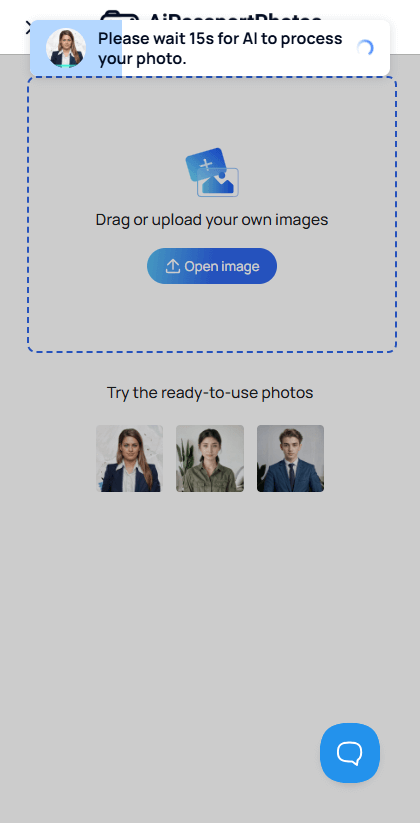
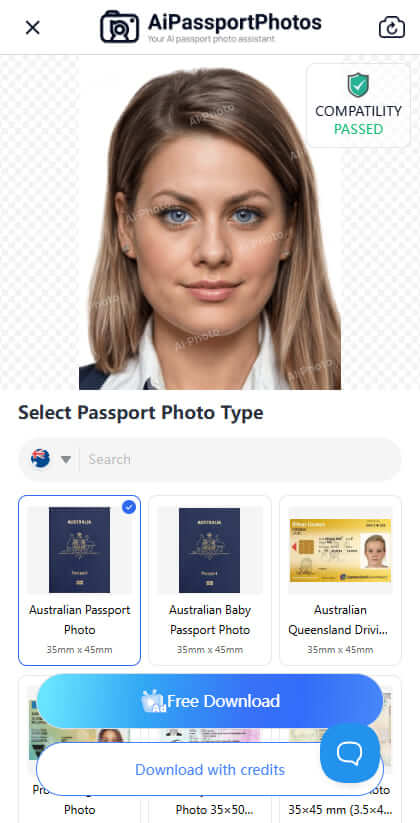
- Download the converted photo on your device.
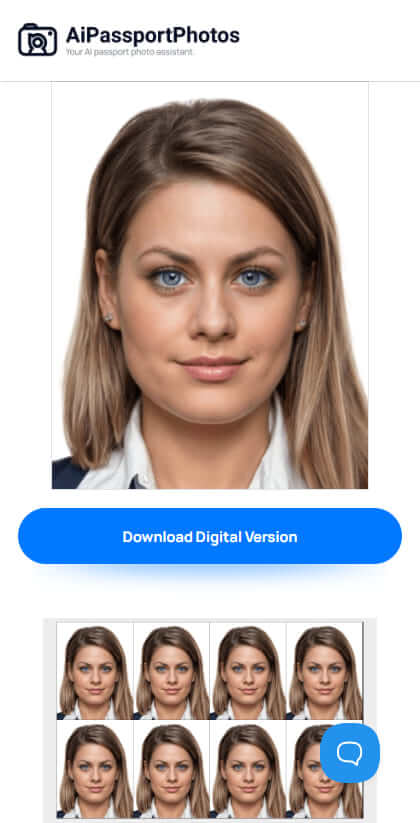
Print Australian passport photos at Officeworks
Send the photo file to officeworks@printme.com at least 24 hours before visiting the store. You’ll get a print code to input at the self-serve booth. Then you can visit the local Officeworks store, follow the prompts on the screen and collect your paper photo when it’s ready.
How Much Does Passport Photos Taking & Printing Cost at Officeworks
The Officeworks passport photo taken and printed service will cost you about $18.95. However, the Officeworks photo printing prices will only cost you about $0.15 when you choose the “15×10 cm” template option. If you want to save money, it is better to take a photo at home. However, if you need a photo urgently, it is recommended that you take a photo at the store.
Pros and Cons of Officeworks Passport Photos
When you take a passport photo at Officeworks, there are some advantages and disadvantages. Here we will talk about the pros and cons of Officeworks Passport Photos.
Pros
- Accessibility: Officeworks has more than 170 stores across Australia, so it can provide easy access for most people. It is easy for them to get a passport photo.
- Compliance: It provides you with a passport photo compliance guarantee. They will ensure that your photo meets all the requirements to avoid rejection of the application.
- Affordability: The cost of obtaining a passport photo at Officeworks is affordable. Compared to other photo services, it is of good value for both print and digital options.
- Simplicity: Officework offers you easy ways to get your passport photo. Just follow the instructions of the staff, and you can obtain a passport photo in seconds.
Cons
- Long queues: The walk-in service may be inconvenient for you to wait for a long time during busy periods.
- Low-quality equipment: Some offices in remote areas cannot provide high-resolution equipment for high-quality and professional photos.
- No 100% guarantee in photo quality: The quality of the photo-taking process can vary according to the experience of staff in different locations.
- Errors in print: Errors in uploading or formatting can lead to unusable prints.
Alternatives for Passport Photos If Not Available at Officeworks
However, some people find that passport photos taken at Officeworks were rejected by the Australian passport office. If you don’t want to get a photo from Officeworks for various reasons, you can try some different ways to get a passport photo.
Nearby Photography Studios
You can search the nearest photography studios to find professional photographers to take a compliant photo. With experienced practice, you can get a photo that meets all the requirements. The nearby photography studios will offer you satisfying photo-taking services and high-quality photos. However, the price of a photo studio may be high.
Pharmacies and Retail Stores
In Australia, there are some pharmacies and retail stores that offer passport photo services, such as Chemist Warehouse, Priceline Pharmacy, TerryWhite Chemmart, Australia Post, Kmart or Big W. You can visit any of them and get a compliant passport photo under the guidelines of staff without making an appointment. The price of the passport photo will vary depending on the different pharmacies.

Online Passport Photo Service
Of course, you can obtain a passport photo through an online passport photo service, such as AiPassportPhotos. It allows you to obtain a qualified passport photo for free. It is easy and time-saving to get a passport photo online. However, if you need a physical photo, you are required to walk out and get a printed photo at the nearest printer .
Bonus Tips on Taking Passport Photos Online
It is challenging to take a photo online, you must take every details into consideration, such as light, background, clothes and so on. Here you can follow these bonus tips to make sure your photo meets all official requirements:
- You should take a photo in natural and bright light.
- The background should be light grey or white.
- You should keep the camera at eye level, about 1.5 meters away.
- Show your shoulders and face with enough space above your head.
- Keep your face visible, eyes open, and mouth closed with a neutral expression.
- Remove sunglasses, tinted glasses or large frame glasses that could cover your eyes
FAQ
How to print photos at officeworks from phone?
If you have a digital photo in JPEG or PNG format on the phone, you can visit Officeworks’ website and navigate to the Print & Copy section, then select Photo Printing. Upload the photo and select the print size and quantity. Place your order and pick it up at the nearest store.
Where’s the cheapest place to get passport photos?
If you want to save money on passport photos, you can take your passport photo at home and upload it to AiPassportPhotos to resize the picture to passport photo size for free. Then you can print it at the nearest printer.
Can I take a passport photo with my phone?
Yes, you can take a passport photo with your phone. Remember to follow all passport guidelines to make sure you get a compliant passport.
Conclusion
All in all, it is convenient for Australian citizens to obtain a passport photo at Officeworks. They will provide you with professional service and passport photo compliance of high quality. If you think it is too expensive for you, you can take a passport photo at home and print it at the nearest printer.