The passport photo is one of the required documents to apply for a passport in New Zealand. It’s important to choose a reliable photographer, but some are still wondering where to take passport photos. This guide will provide a comprehensive list of passport photo service providers in New Zealand and some useful tips for making high-quality photos.
Passport Photo Requirements in New Zealand
A biometric passport photo showing the applicant’s full face is needed and it must comply with the following technical requirements:

- Dimension: 900-4500 pixels in width and 1200-6000 pixels in height with an aspect ratio of 4:3 aspect ratio (or 3:4 on a smartphone).
- Photo format: digital version in .jpg or .jpeg format.
- File size: 250KB to 5MB.
- Photo quality: colored, clear, and no shadows.
- Photo age: taken within the last 6 months.
Where Can I Get Passport Photos Taken in New Zealand
Citizens in New Zealand can take passport photos at a physical store or at home. The services and prices differ from store to store. In this section, we will introduce where to take passport photos near me in New Zealand.
Warehouse Stationery
Warehouse Stationery is a chain retail store in New Zealand. Besides office supplies, stationery, furniture, and IT products, it can also take biometric photos for passports, visas, or ID cards. Featured with biometric compliance testing technology, Warehouse Stationery promises to create a 100% acceptable photo, otherwise, you will get a refund. To take a passport photo at Warehouse Stationery, please do as follows.

- Find a nearby Warehouse Stationery store through store finder and visit the store during opening hours.
- Head to the high-tech photo station and take a picture.
- Pay $25 and the digital photos will be sent to you by email immediately. There might be extra fees for printed photos.
Pharmacies
Many pharmacies in New Zealand provide passport photo services. Here are some choices:
Unichem
There are more than 250 Unichem branches throughout New Zealand. It aims to eliminate your trouble of making a high-quality and compliant passport photo. All you need is to find a store in the neighborhood and book an appointment. The staff there will guide you to take passport photos. The passport photo price ranges from $15 to $20 depending on the location and photo formats.

Kodak Express
Kodak is a world-famous photography and imaging company. Photo-taking and printing services are available in the 86 Kodak Express stores in New Zealand. Before visiting the store, you are supposed to learn about the photo rules, dress properly, and avoid busy times of the day.
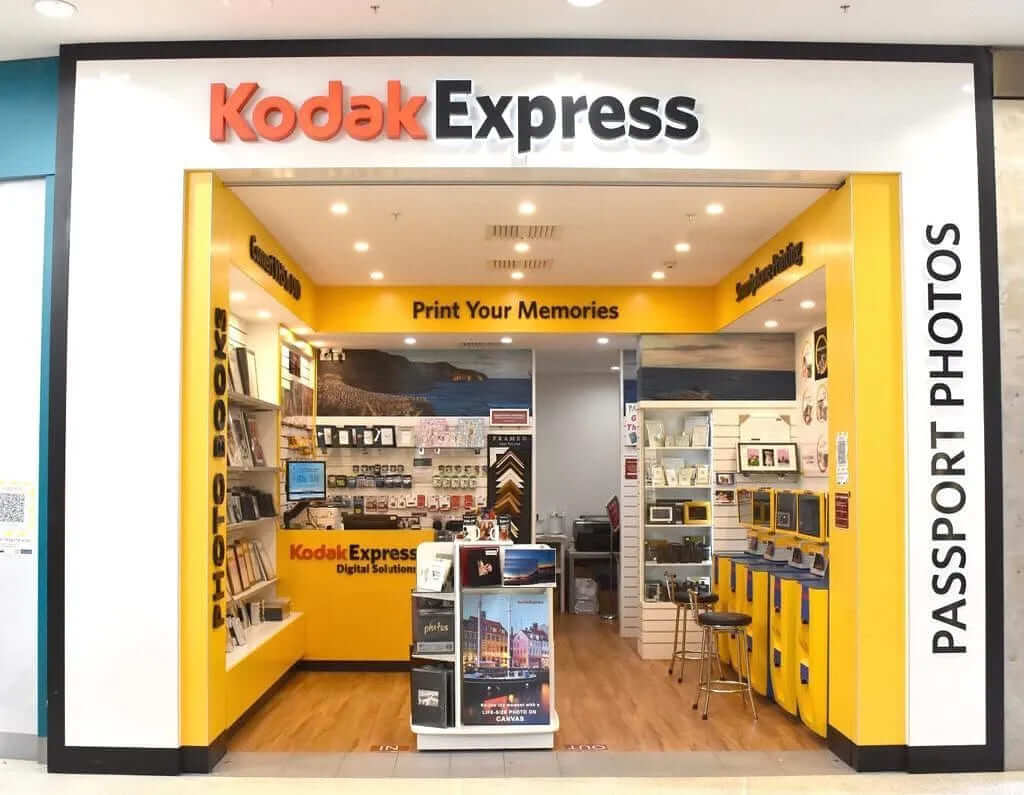
The passport photo price depends on the customer’s age and whether you are requesting digital or printed copies. A printed or digital copy of an adult’s passport photo costs $25 while both copies cost $30. If you are taking an infant’s passport photo, it costs $30 for either a printed or digital copy and $40 for a printed & digital one. Please note that infant photos are not available in all stores, so please contact Kodak for exact information.
Glenn Pharmacy
Glenn Pharmacy is a community scale with approximately 25 stores in New Zealand. Just search a nearby store on Google Maps and walk in to take a photo. It provides instant printed and digital passport pictures through Internal Affairs’ passport checking service. You can pay $25 for either version or $30 for both.

Hire a Professional Photographer
A professional photographer knows how to take good pictures, including passport-style photos. To hire a professional photographer, you should look for a photography studio where there are advanced equipment. It is necessary to read the reviews to find a good photographer and make sure the he/she is familiar with the official passport photo requirements. Please note that the passport photo shooting price differs from store to store and is usually higher than most retail stores. You should check the exact price before booking.
Take Passport Photos Yourself
As technology develops, it is more and more popular to DIY portrait photos at home. With AiPassportPhotos, an NZ passport photo checker, you can make a 100% qualified biometric photo for a passport, visa, driver’s license, ID card, or other official documents through a few steps. Here’s how:
- Take a photo of your head and shoulder according to the official instructions.
- Upload the photo to the AiPassportPhotos NZ passport photo checker.

- Wait for a few seconds when the NZ passport photo tool is checking photo compliance and adjusting photo size and background.
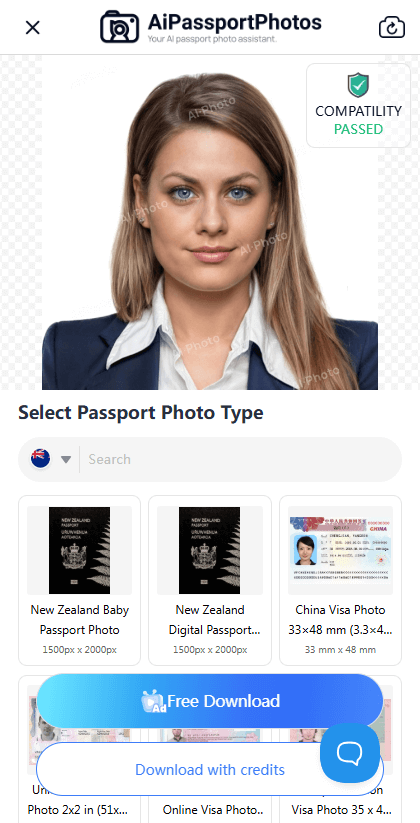
- Download the post-edited photo. Print it out at a stationary store or photo store if necessary.
How Much Are Passport Photos?
The passport photo costs are subject to location and services. The chart below will compare the costs, photo quality, processing time, and convenience of taking pictures in different places, which will help you choose a suitable place to take a passport photo in New Zealand.
| Photo Service Provides | Warehouse Stationery | Pharmacies | Photography Studio | Online NZ Passport Photo Checker |
| Cost | $25 | $15-$40 | $15-$50 | Free |
| Compliance guarantee | Yes | Yes | No | Yes |
| Processing time | A few minutes | A few minutes | A few hours | A few seconds |
| Appointment | No | No | Depending on the specific store | No |
Can You Do Passport Photos Yourself?
Yes. It is acceptable to take passport photos on your own without going to a photo store or studio. However, selfies are not allowed as they might show a distorted face. Please stick to the tips below to take a passport photo yourself.
- Ask someone else to take a picture for you or use a tripod instead.
- The camera should not be too close or too far away from your face, preferably about 1.5 meters away.
- The camera should be at the same height as your eye level to capture a horizontal view.
- Take photos in front of a white wall or screen and keep a distance of 50 cm between you and the background.
- Take photos in a room where natural light comes in and shines evenly on the subject.
- Make sure the entire face is visible without hair or other obstructions covering any part of it.
- Take as many shots as possible, so you can choose the best one that meets all standards.
Tips for Ensuring Your Passport Photos Meet Standards
An unqualified passport photo will be rejected, which might extend the waiting time for getting a passport and delay your trip. Whether you are using a professional service or taking photos yourself, these tips will ensure your photo satisfies the official passport photo standards.
- Stick to the Official Passport Photo Size
The photo you upload must be between 250KB and 5MB. If it is smaller, please retake a new picture. If it is larger, use a professional photo tool to compress the file.

- Choose the Right Background
The background must be plain and light-colored. There should not be any other people, objects, or patterns in the background.
- Dress Properly
Wear everyday clothes in a contrasting color with the background, but uniforms or camouflage should be avoided. T-shirts, shirts, blouses, or sweaters with a medium neckline are recommended. Take off head coverings unless for religious or medical reasons.
- Pose Properly
Hold your head centered and look directly at the camera. Do not tilt or rotate your head. There should be proper space overhead and on both sides. Show a neutral facial expression with mouth closed and eyes open. Smiling is not suggested.
- Avoid Accessories
Glasses are allowed, but they must not have tinted lenses, reflective lenses, or thick frames. Oversized or shiny jewelry should be taken off in case of obscures your face or generates glare.
- Use Good Lighting
Shadows on the face or in the background, “red-eye” effects, and dark pictures are not accepted, so uniform and sufficient lighting is required. Additionally, the original skin color must be shown.
- Present True Appearance
The photo should be taken within the last 6 months to show your current look. Do not alter your true appearance digitally, such as adding filters, slimming your face, removing blemishes, etc.
- Use an NZ Passport Photo Checker
It is necessary to ensure the photo complies with the passport photo requirements before submitting it, which can be done by the official online photo check or AiPassportPhotos NZ passport photo checker.
FAQ
Where to take passport photos near me?
You can go to a physical store, such as a Warehouse Stationery store, pharmacy, or studio. Alternatively, you can take photos at home with an online passport photo maker. It’s free and time-saving.
Can I get a passport photo at my local post office?
No. The post office in New Zealand currently does not provide passport photo service.
How to get free passport photos in New Zealand?
You can take photos at home and use AiPassportPhotos to generate a digital NZ passport photo for free.
Can I take my own passport photo at home in New Zealand?
Yes. It is suggested to use a high-definition camera and follow the passport photo tips above.
Are digital passport photos accepted in New Zealand?
Yes, and they must be jpg or jpeg format.
Summary
Getting passport photos taken in New Zealand is quite straightforward with numerous options available. You can choose among retail stores, pharmacies, photo stores, photography studios, and online NZ passport photo checkers according to your budget and convenience of getting it. No matter which one you pick, make sure the photo complies with the government regulations to proceed with your passport applications smoothly.