Over the years, virtual YouTubers, known as Vtubers, have drawn people’s attention worldwide in the streaming industry, with 2D or 3D avatars as the owners’ personification. Want to be a Vtube yourself? In this post, we will introduce several tools that help you create your own 2D and 3D Vtuber avatar. Don’t miss that chance to start a new path to Vtubers.
What Is Vtuber & Vtuber Avatar?
A Vtuber is a type of online content creators that use virtual avatars (2D or 3D) to present themselves for streaming and communicating with the audience. All these avatars usually are anime and cartoon style. In short, it is a virtual character, showing yourself on the internet, or hiding your real identity.

2D vs 3D Vtuber Avatars
Both 2D and 3D VTuber avatars have their respective ways of expressing personality to and interacting with an audience. 2D Avatars come in anime-inspired designs using flat illustrations rigged for movement and interaction. These avatars usually use bright colors and minute details, but they require some artistic skills when creating them.


On the contrary, 3D avatars are fully modeled and, hence, offer more dynamic, realistic movements and a larger feel of depth. They can be animated in really complex ways and act inside virtual environments of many types. However, creating 3D avatars requires more technical knowledge and special software. The choice between 2D and 3D depends on your creative goals and technical resources. If you are more into simple yet expressive designs, then creating a 2D VTuber avatar could just be the best starting place. Next, we introduce some tools to help you create your 2D avatar.
How to Make a 2D Vtuber Avatar
Here are two tools of the Online platform and software that will be suitable for different users. Take a look.
AiPassportPhotos
If you do not want complicated steps and sophisticated software, this is what you need. Change your photo into a beautiful 2D anime Vtuber avatar with ease using AiPassportPhotos, a Vtuber maker free online, no downloads needed, and most importantly, it is free. You will be able to create unique and highly detailed anime avatars with the help of its AI-powered anime generator in just a few seconds. You only have to upload your photo and choose the anime filter to get an amazing avatar.
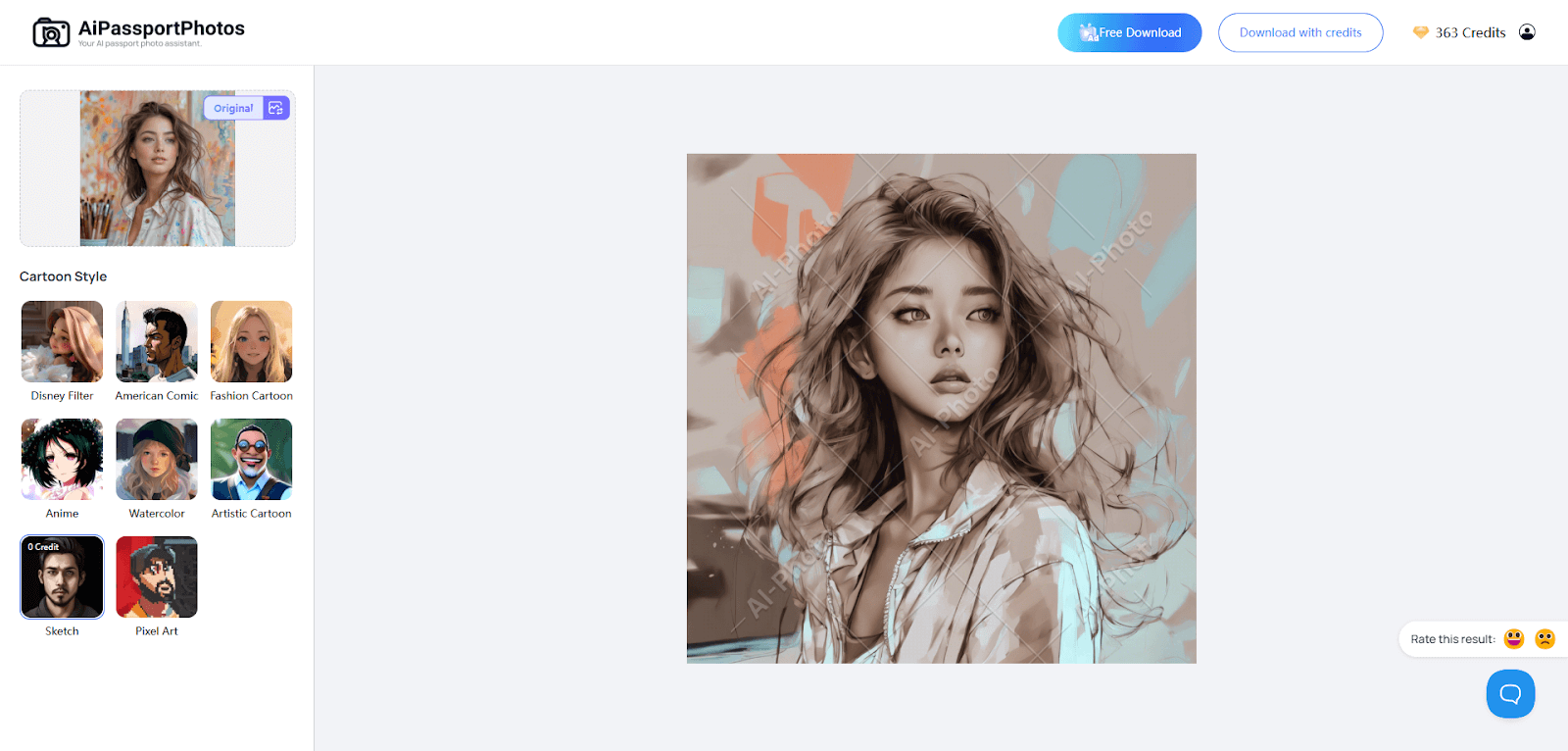
✨Main Features:
- Automatically turn to high-quality, anime-like picture avatars.
- Apply one high-quality anime filter to turn your photo into a 2D anime image instantly.
- Everything uploaded is deleted after the process for your safety.
Live2D
Unlike traditional 2D animation, Live2D enables you to take 2D illustrations and turn them into dynamic, interactive avatars capable of moving and showing emotions in real-time. It works by rigging the parts of a 2D drawing and then animating it through the platform for fluid, natural movement. It’s especially famous among VTubers because of adding relief and movement to flat images. It is ideal for anyone looking to obtain a professional-grade output with minimum interest in the headaches associated with 3D modeling.
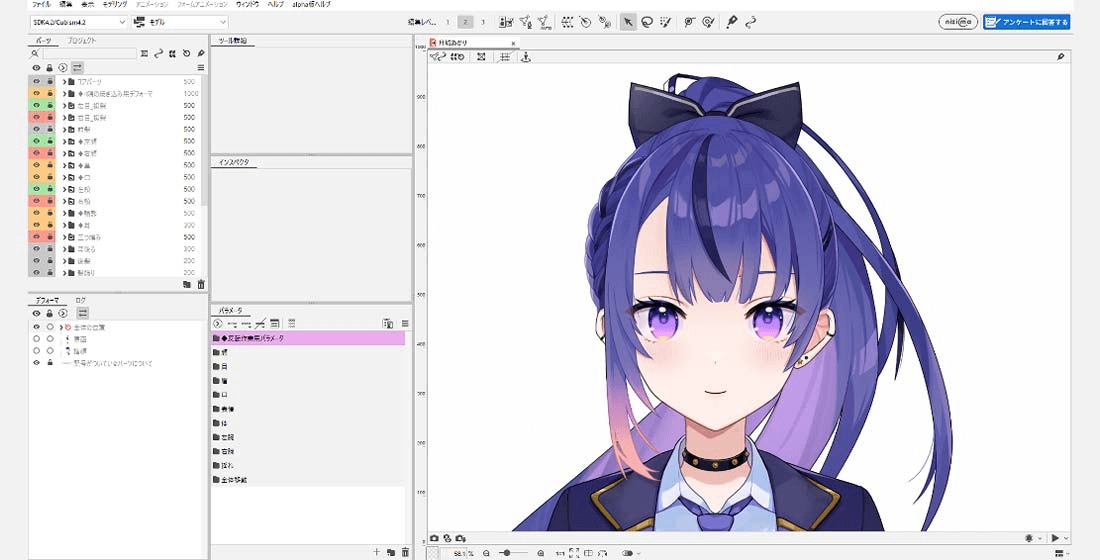
✨Key Features:
- Create dynamic emotions, such as smiling, blinking, and talking, to bring the character to life.
- Rig disparate layers of your drawing, like eyes, mouth, and hair, for example, to have a precise movement.
- Sync your avatar with live input, like voice or face tracking, for an immersive performance.
VSeeFace
VSeeFace is a free, multi-purpose application that specializes in animating 2D Vtuber avatars. It gives you the ability to make static models into fully interactive characters with real-time facial tracking. Unlike many other platforms, VSeeFace places a strong emphasis on ease of use and compatibility, making it a great choice for those who want smooth and expressive animations for streaming or video content.
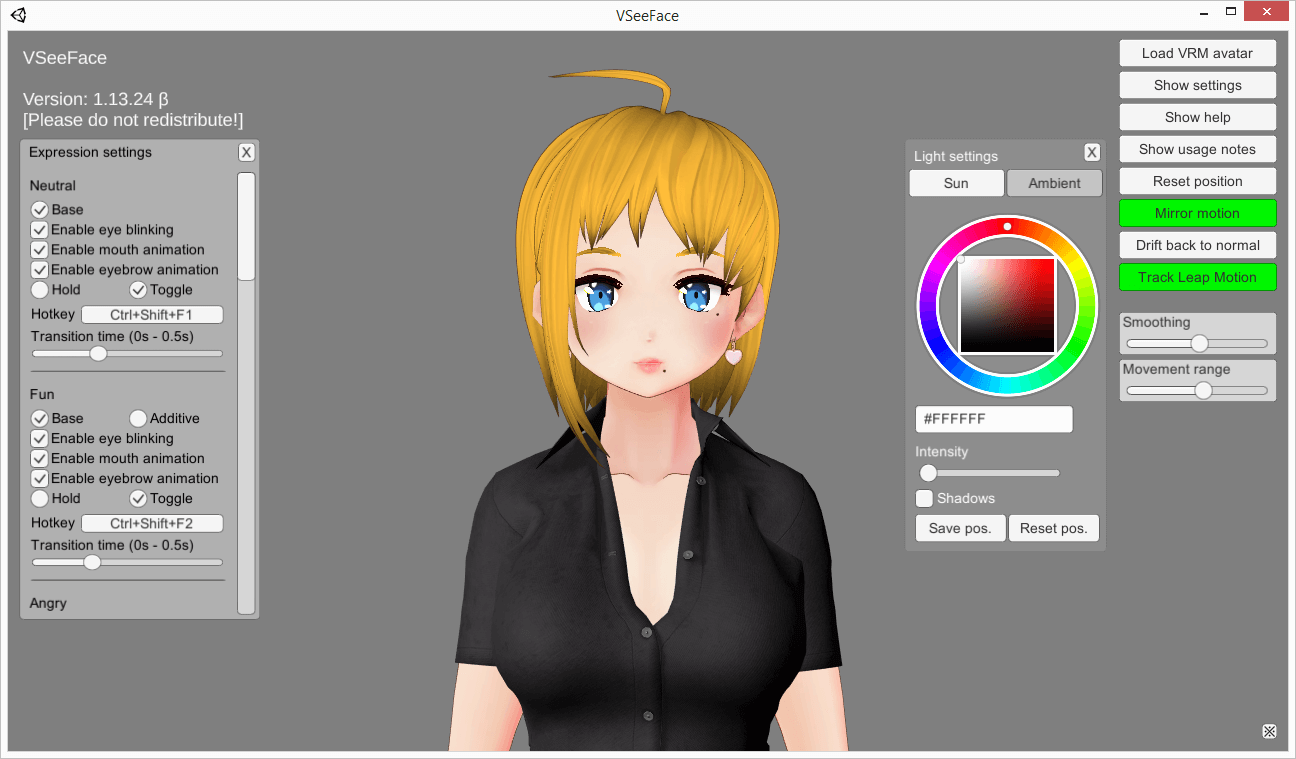
✨Key Features:
- Focuses on animating pre-designed 2D avatars.
- High responsiveness in facial motion capture is perfect for capturing minute details in expressions.
- Lightweight and easy to set up.
How to Make a 3D Vtuber Avatar
Once you learn how to make a 2D VTuber avatar, you may want to learn the depth and versatility of 3D avatars. Now, let’s get into the tools involved in creating your own 3D VTuber avatar.
Live3D
Live3D is an all-inclusive platform for creating highly customizable 3D VTuber avatars. With advanced facial and body tracking, you can animate your avatar in real-time. Also, it provides a vast library of presets and tools to ensure a seamless design experience. Another point is that it is easy to use. No matter if you are a beginner or a seasoned player, it is not a tricky one to handle the job.
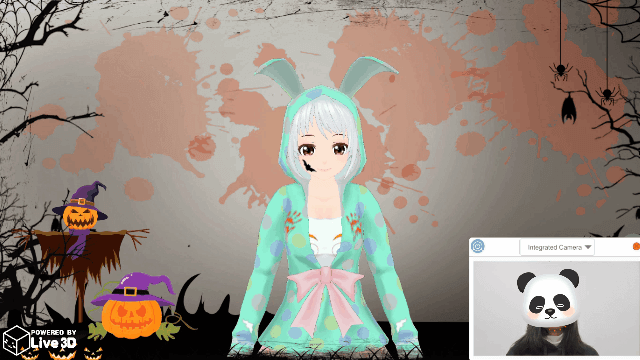
✨Key Features:
- Real-time facial and body tracking for lifelike animations.
- Customize the avatar’s appearance with clothing, accessories, and/or expression.
- Add gestures, dancing, or special moves that can be used to create interaction.
- Place avatars into interactive virtual worlds for added creativity.
- Allow converting of created content to VR/AR experiences.
Ready Player Me
Ready Player Me is a platform for fast, high-quality integrations of personalized 3D avatars into any game or app. In contrast to more traditionally Vtuber-focused tools, it places a heavy emphasis on fast creation and cross-platform functionality, letting users build avatars by uploading selfies or using templates. Whether you’re a beginner or an advanced creator, Ready Player Me is a fast and fun way to design an avatar that perfectly fits your style.

✨Key Features:
- Create a custom avatar with thousands of combinations of designs.
- Android, iOS, Unity, Unreal Engine, WebGL, React, and many other custom integrations are supported.
- Design unique avatars with AI content tools and access hundreds of assets, including branded IP.
VRoid Studio
VRoid Studio is an intuitive and highly adaptable 3D modeling software that makes creating custom avatars easy for both beginners and experienced creators. Available for free on Windows and macOS, VRoid Studio allows users to design unique 3D characters from scratch or customize pre-made templates, giving them complete freedom to express their creativity.
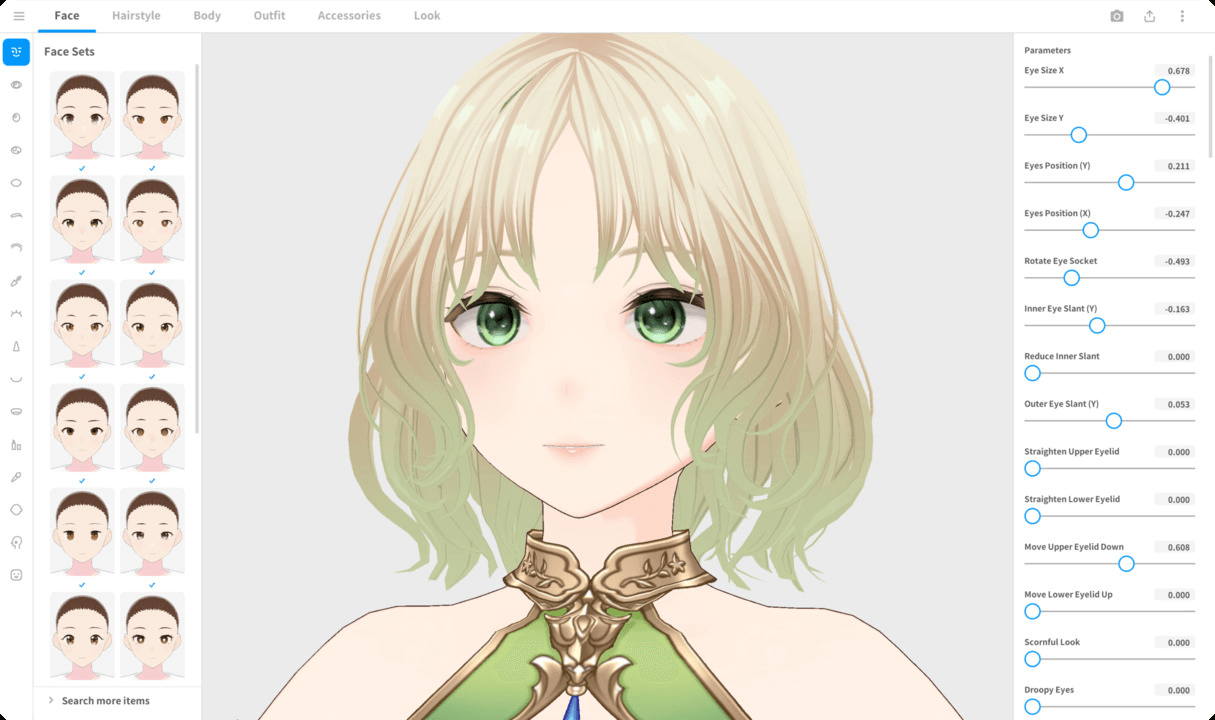
✨Key Features:
- Easy operation with preset items and customizable parameters; no previous experience necessary.
- Customize every aspect of your avatar, from the face down to hairstyles, outfits, and accessories.
- Draw and edit textures with the pen tool; supports Apple Pencil on iPads.
- Create unique hairstyles with a simple stroke and customize them with bounce and movement parameters.
- VRoid Studio is free, and the models you create are yours to use commercially or privately on various platforms.
VIVERSE
VIVERSE is one of the most powerful and function-packed VTuber avatar-making tools among all existing ones for the most skillful and ambitious creators of virtual yet personalized identities. Be it your realistic copy in the avatar form or an invented-from-scratch character, have free play with each and every feature: face, hairdo, attire, and accessories. Whether you import an existing VRM avatar or create a custom VRM character, VIVERSE ensures that export to any platform is seamless so that your virtual persona comes alive.
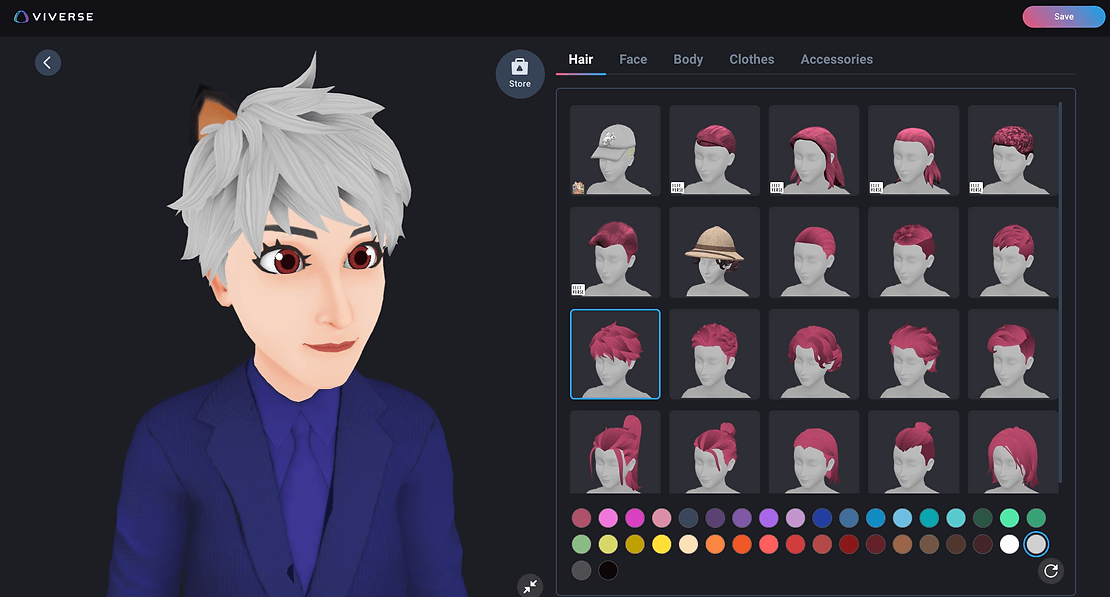
✨Key Features:
- Create realistic avatars that show personality and emotion.
- Full compatibility with the standard VRM format allows for seamless integrations across other platforms.
- Build an avatar from scratch using a set of predefined, customizable templates, or import any VRM file.
- Export your VRM avatar and easily use it in your streaming app, game, or virtual world.
- Free to use, no hidden costs, and all features are included.
Union Avatars
At Union Avatars, the road to the easiest-to-use VRM-based VTuber Maker is paved for you to design, customize, and animate your very own virtual 3D character. With an intuitive interface, you are able to upload a selfie, personalize your avatar, and download it as a VRM file ready for integration into popular Animaze, VRChat, and many others. It has never been easier to kick-start your VTuber journey and go live before a global audience.
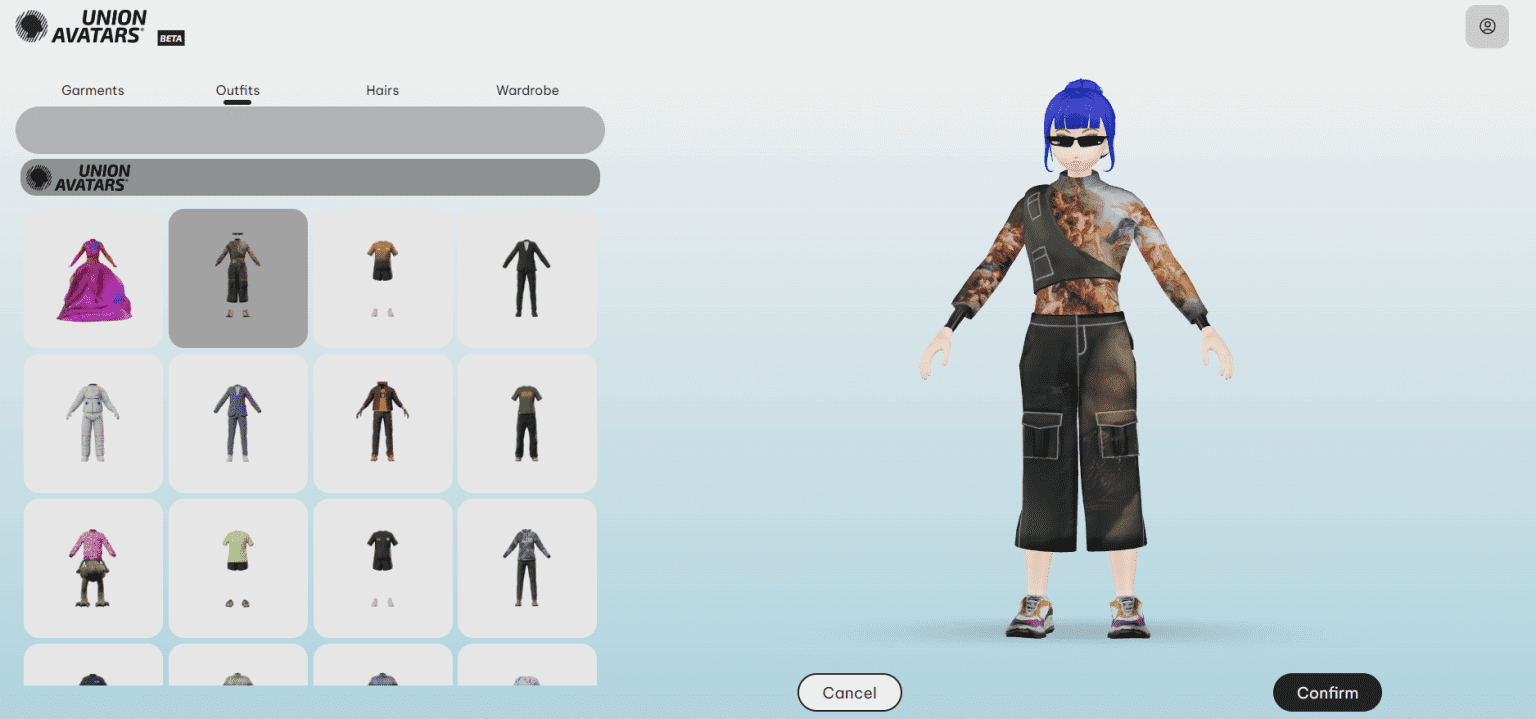
✨Key Features:
- Create your VTuber avatar in seconds by uploading a selfie for AI-powered customization.
- Customize your avatar’s appearance with different outfits, accessories, and facial features.
- Enhance your streaming experience with integrated animation tools and live-streaming capabilities.
Additional Tips for Beginners to Make Vtuber Avatar
Starting a VTuber might be daunting, but with just the right guidance, you can create an avatar that perfectly represents you. Go ahead with tips for noobs bringing their idea to life:
- Decide on your avatar’s personality, style, and backstory. Make it unique and memorable.
- Do basic designs first until you move on to advanced features using beginner-friendly tools.
- Attention to detail will make your avatar complete, considering facial expressions, accessories, and colors that go well together.
- Experiment with different online tools/ software to find what fits your needs and skill level.
- Just show your design to friends or online communities and get some constructive criticism from them regarding your work.
- Never be afraid of trying new ideas or styles that define you.
FAQ
Which is easier to create: a 2D or 3D Vtuber avatar?
For most users, making a 2D VTuber avatar is easier than a 3D because 3D requires more advanced skills and tools.
How do I create my own VTuber avatar?
You can use any of those above-mentioned tools, like AI-driven AiPassportPhotos, to create your own avatar. It is free and fully automatic. Just upload your picture and choose the filter. It’s done. For more customizations, you can choose other software as you like.
What are the most common styles for Vtuber avatars?
Most VTuber avatars are designed with inspiration from anime-aesthetic looks, such as bright colors, highly exaggerated facial expressions, and striking designs. Other popular aesthetics include chibi avatars, which have cute proportions, and semi-realistic avatars that balance fantasy and realism.
Can I create custom outfits or accessories for my avatar?
Yes, most VTuber avatar makers provide customization options. You can rig detailed layers with Live2D for personal designs, while VRoid Studio will let you create custom outfits, hairstyles, and even textures.
Can you make a VTuber avatar for free?
Absolutely! Many of these tools, like AiPassportPhotos and VRoid Studio, are free to use, with robust features to create VTuber avatars. While advanced options may require paid upgrades, you can craft a compelling avatar without spending any money.
Conclusion
These tools will allow you to create interactive avatar VTubers that can show emotions, move, and even interact with your audience in real-time. If you’re wondering how to make a VTuber avatar for free, most of these platforms have powerful features available absolutely free of charge. With the right VTuber maker free online, you can start streaming, creating videos, or simply sharing your virtual self with the world today!