Signing on photos has become a common necessity for various purposes, such as official documentation. No matter if it is creating a photo with a signature digitally, designing a signature to a photo, or just applying a signature to an image of your name, this guide will lead you through the optimal tools and methods on the browsers quickly and easily.
Digital Signature for Different Usage
Attaching a signature to a photo has various purposes, depending upon the situation:
- Document Photos: Passport photos must have a handwritten signature with your name and date.
- Personal Branding: Personal impact can be increased through the efficacy of a digital signature, thereby allowing your photos to appear significantly different and professional or creative identification to improve.
- Customization: For personal collections or creative endeavors, a signature adds the stamp of your style to the images.
How to Add Signature to Photo
These platforms let you very easily add signature to photos online for free, for the best quality, and with customization possibilities. Below, we’ve compiled some of the best signature genertaors along with simple steps to help you put your signature on a photo with ease.
Signhouse
Signhouse is an easy-to-use tool for adding signatures to photos online for free simply by doing a couple of clicks. For personalized image creation or official purposes, this tool provides a user-friendly drag-and-drop workflow for building and embedding electronic signatures. Its intuitive interface makes the application accessible to users with any experience level.
Key Features
- Simple Upload and Sign Process: Upload your photo, generate/select a signature, and deftly move and resize it.
- Multi-User Signing Options: This enables signing either by oneself or by inviting others to sign on the same image jointly.
- Secure and Private: Ranks data security, guaranteeing your data and signatures will stay secret.
- Versatile Compatibility: Works with various file formats, including JPEG and PNG.
- No Time or Access Limit: Offers free usage without restrictions on device or time.
How to Use
- Upload your photo by clicking the button Add signature to the image.
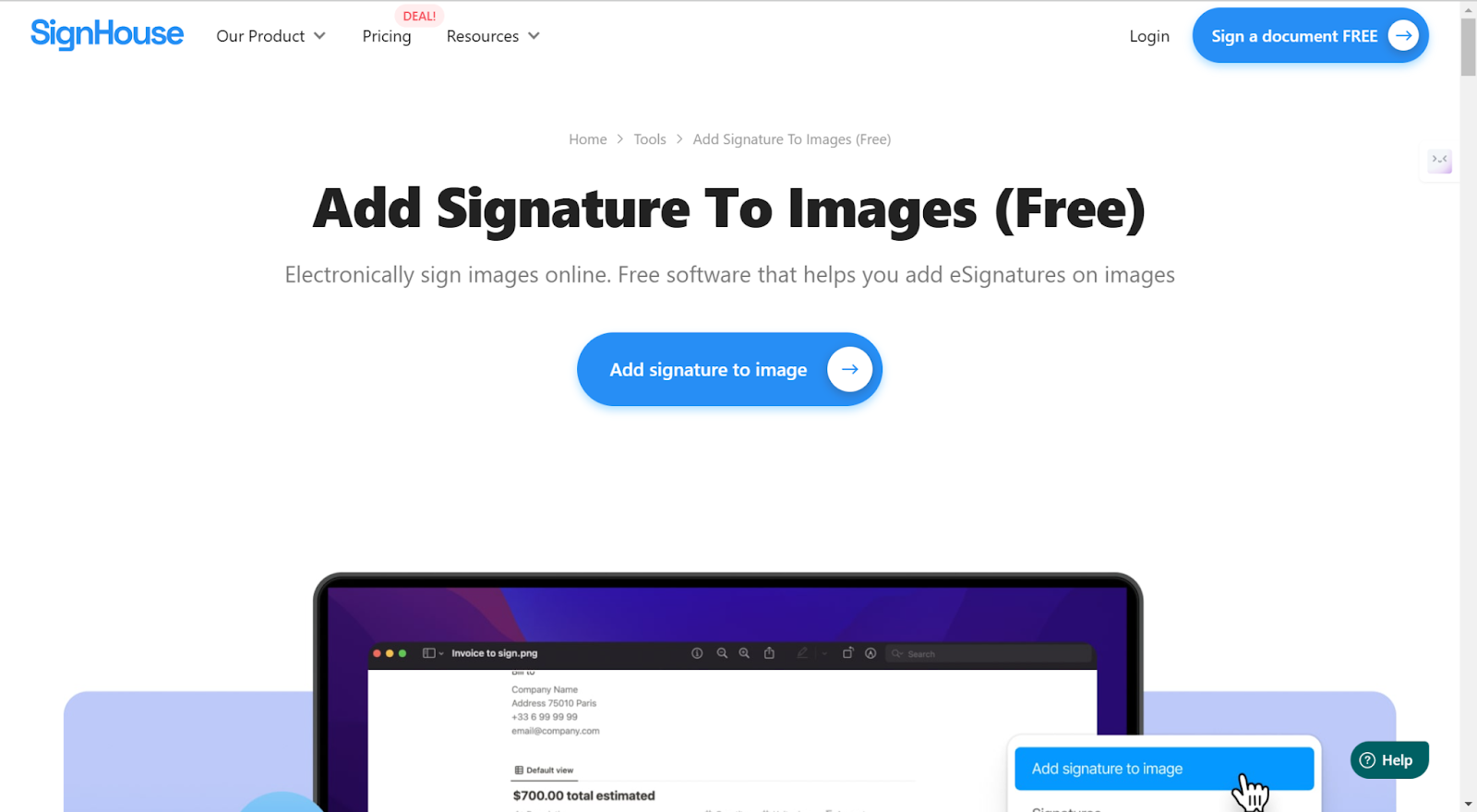
- Click on the Signature button and then in the pop up panel to Type/draw/Upload your signature using a mouse or your digital pen.
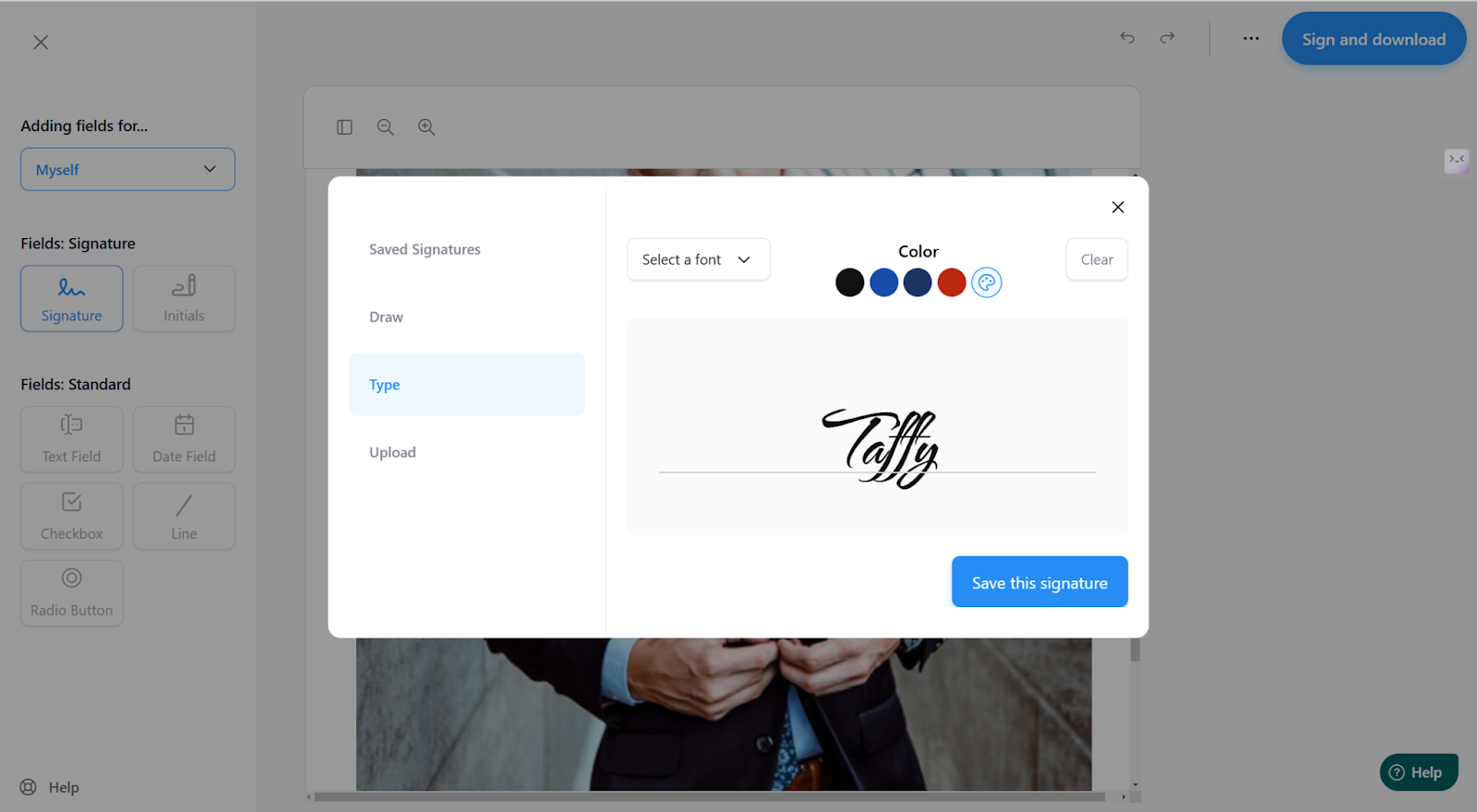
- Shift the signature to the correct location until you are happy with it.
- Please click the Sign and Download button to download the image.
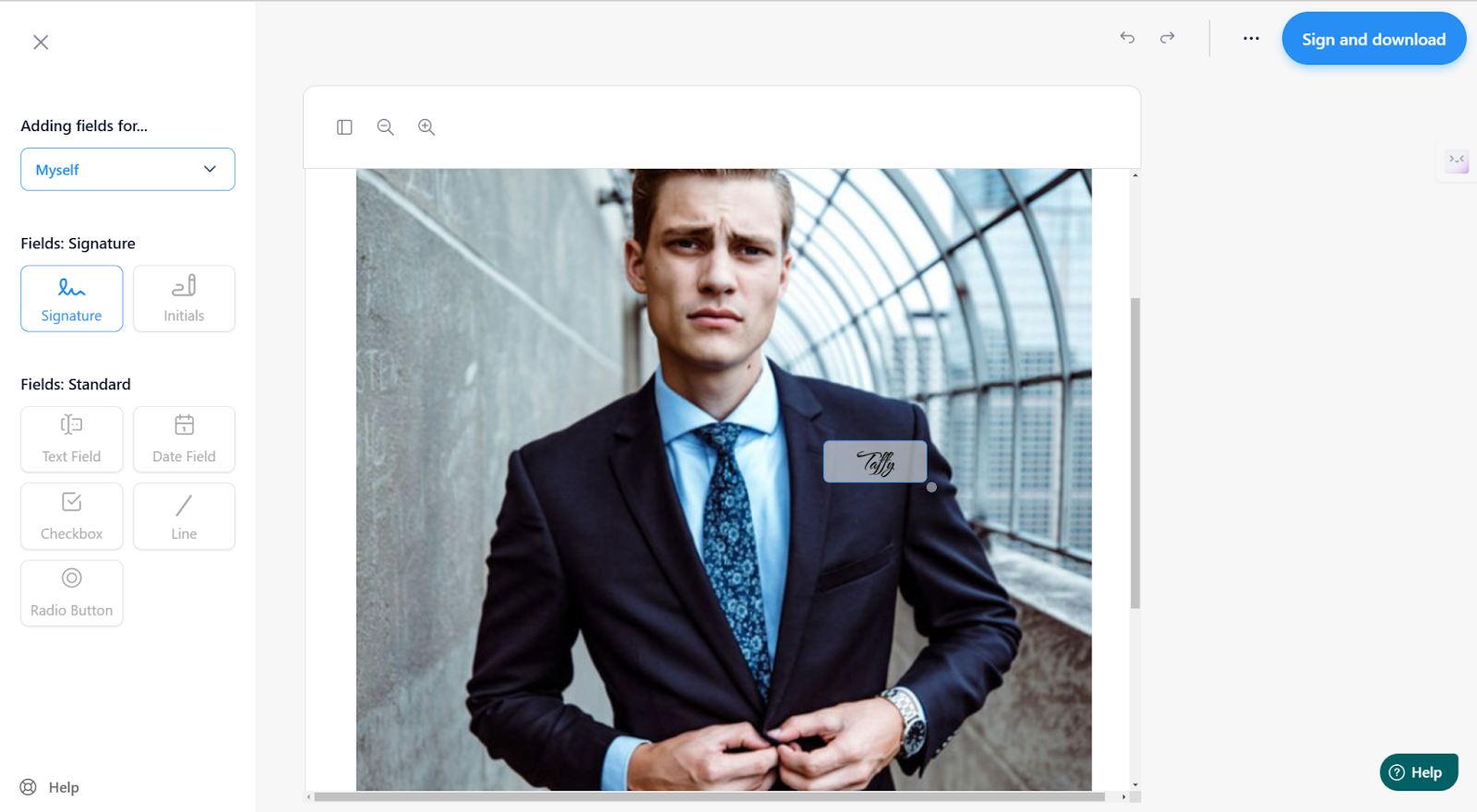
Fotor
Automatically adding digital signatures to pictures using the few steps of Fotor. Combined with its AI-enhanced background remover, it easily converts a handwritten signature to a transparent PNG and applies it to any photos you want. It is intuitive so that users of varying skill levels are comfortable with it.
Key Features:
- AI-Powered Background Remover: Fully transparent images of digital signature for various documents.
- High-Resolution Output: Exports transparent PNGs for professional usage.
- Multi-Platform Accessibility: Easily added to photographs embedded on both PC and mobile.
- All-in-One Editor: Fotor provided signature addition with all of its photo editing tool functions to get professional results.
How to Use:
- To start, click on “Add Signature to Photo”.
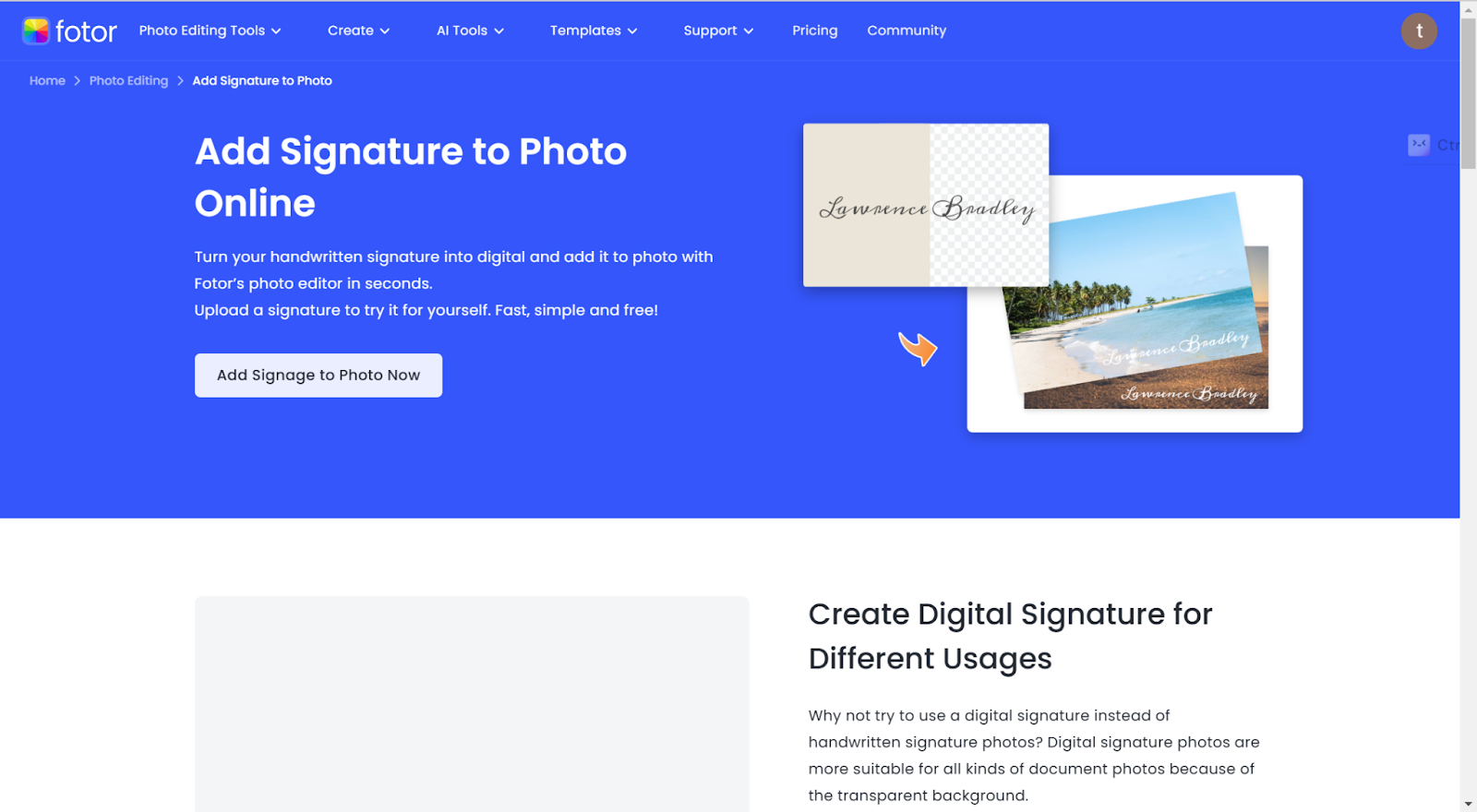
- Drag your signed image on the canvas or click to upload. Automatically, the background will be removed by Fotor.
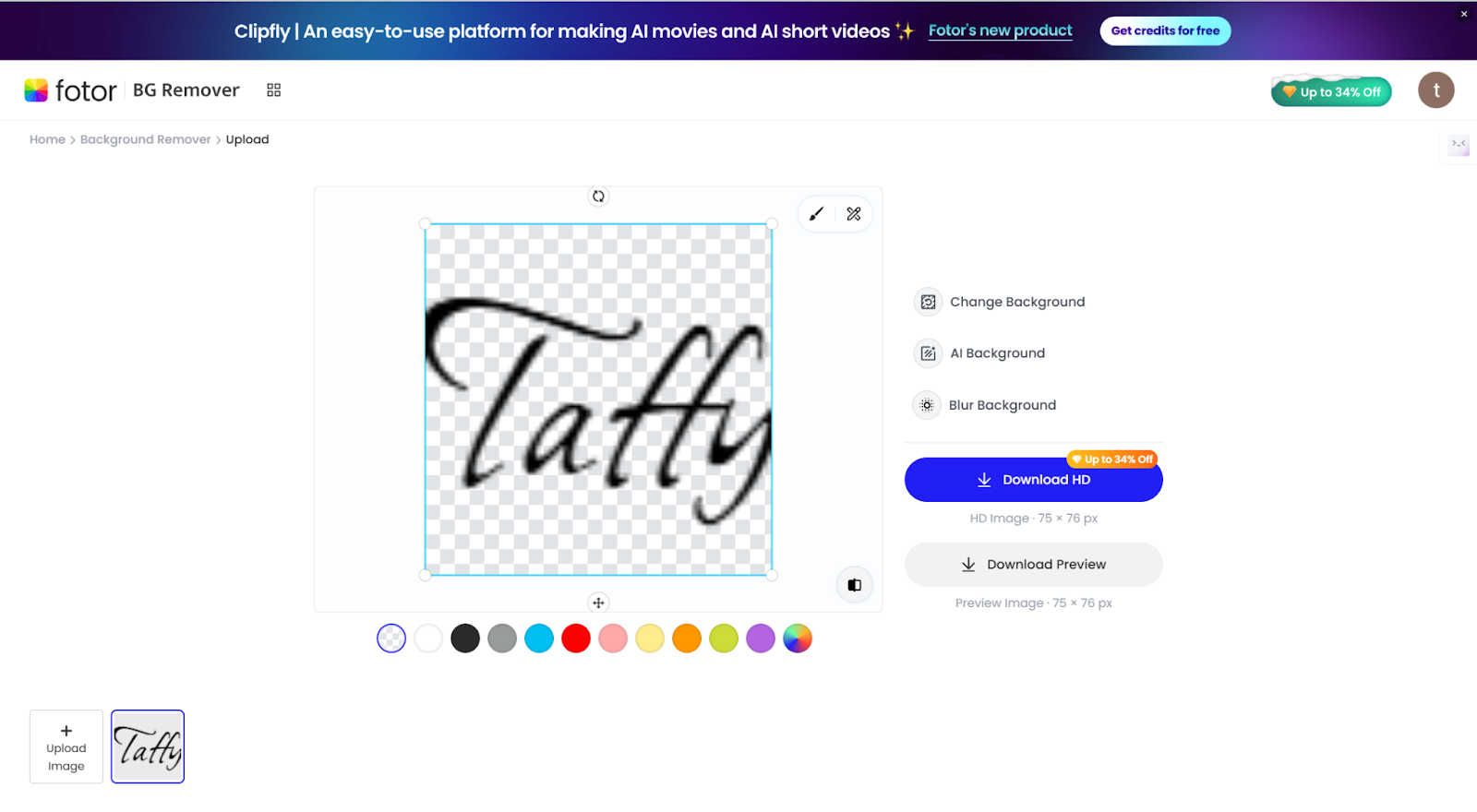
- Download the High-resolution transparent PNG of the signature.
- Next, load the photo/paper into Fotor and put the signature on the photo/paper. Refine the sizing and place the signature in the proper spot.
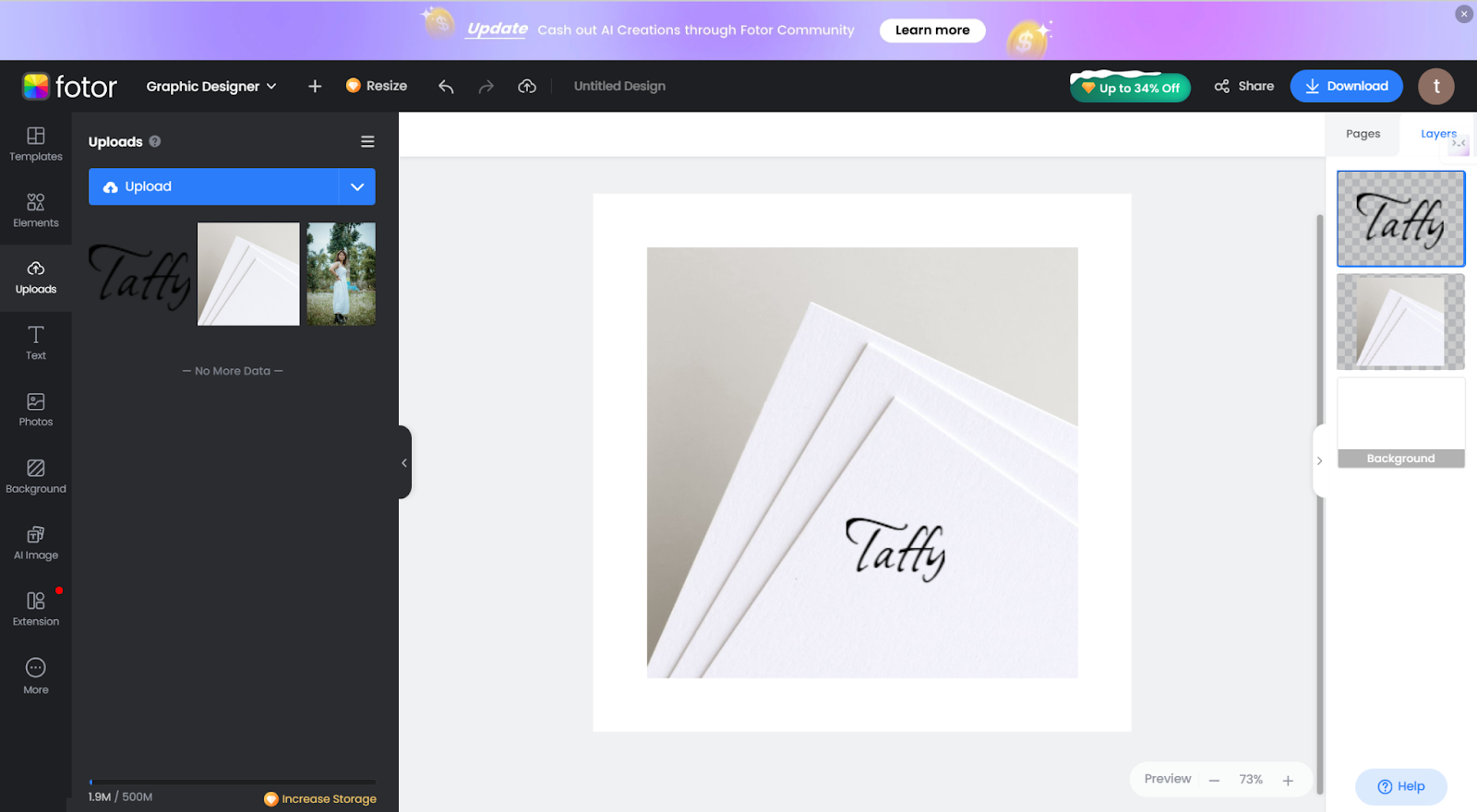
Imageonline.co
The free online tool that Imageonline.co provides lets you add your signature to a photo straight in the browser. Creating signatures is completely effortless and requires no registration. With pen stroke width, color, or shadow customization, you can download high-quality PNG or JPG files. However, this tool includes ads.
Key Features:
- Instant Signature Drawing: Built-in pen tool to draw signatures or doodles directly on your photos.
- Customizable Signature Styles: Adjust pen stroke width, color, shadow effects, and offsets for personalized results.
- Completely Free: Free, no issues, no registration, no hidden fees, no limits.
- One-Click Download: You can quickly and easily export your signed photo in PNG or JPG format.
How to use:
- Upload your paper or photo to the website.
- Change the pen to the color, font, and size you would like.
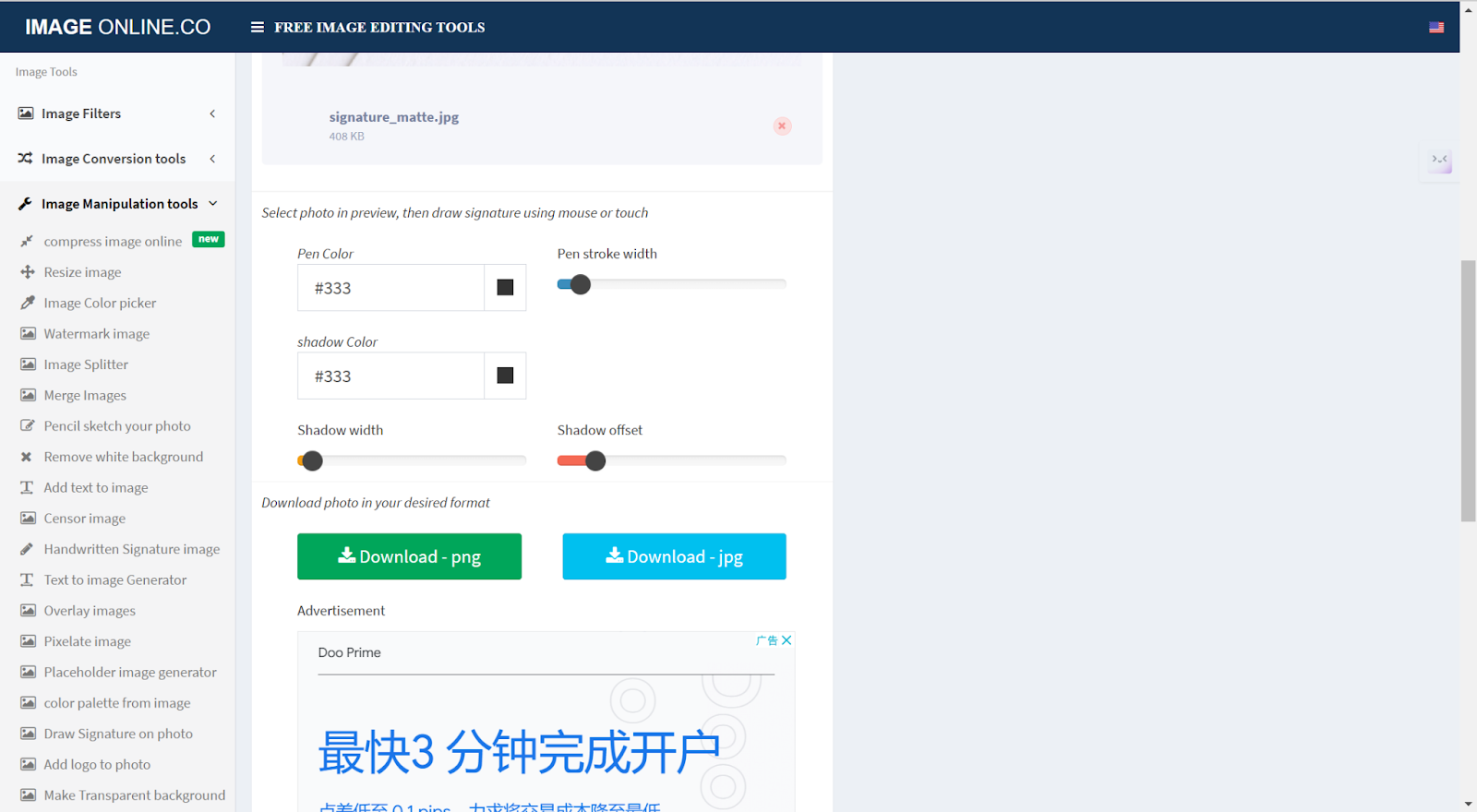
- Draw directly on paper or photo until you’re good!
- Download and save the image.
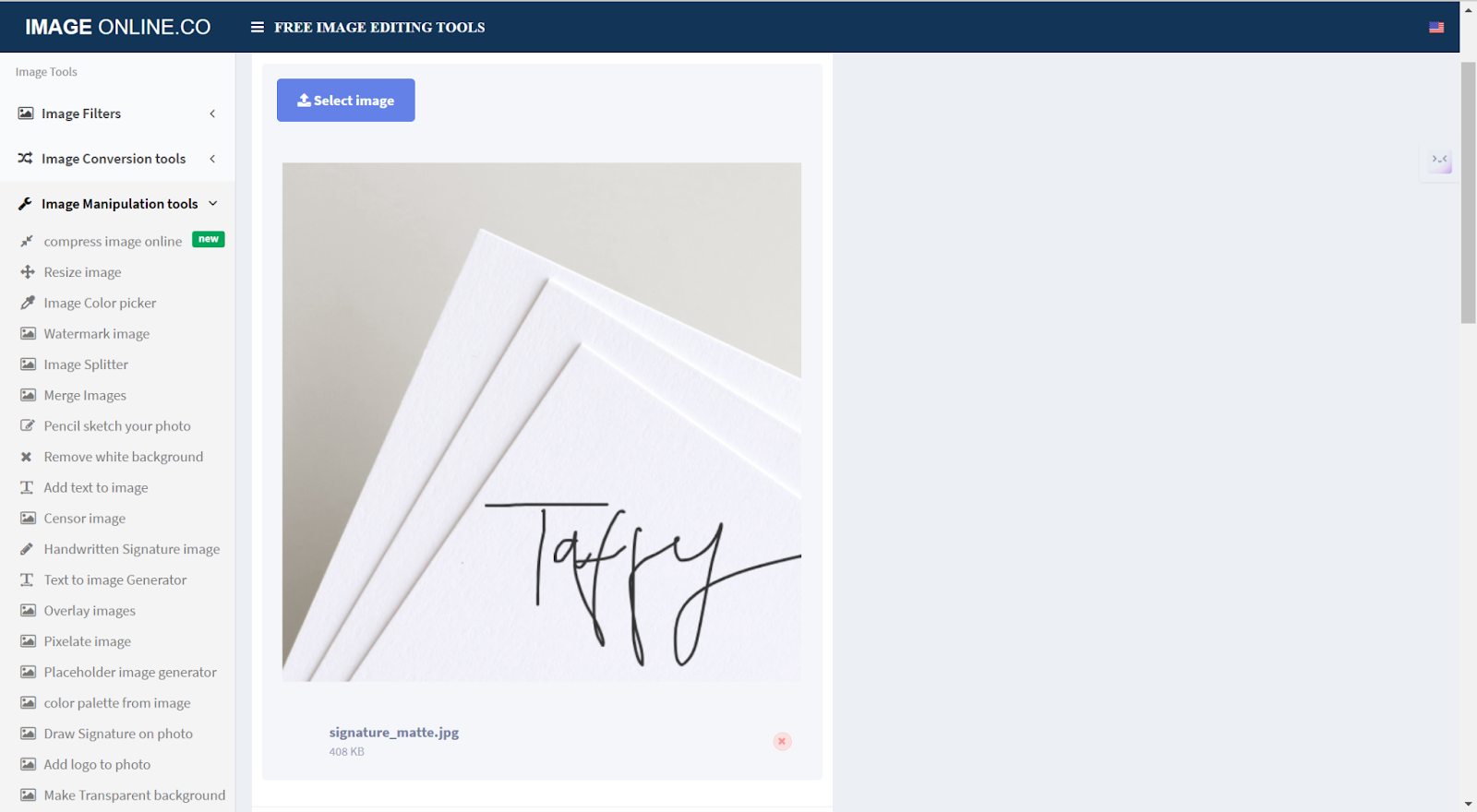
Digisner
DigiSigner is an effective service that offers rapid online signature of documents securely without subsequent need of download or installation. This is a privacy-first web-based answer, supports different document design varieties, and has encrypted associations for protection. Note: Unlimited signing is available for free with limited features but advanced features are available only on paid plans.
Key Features:
- Secure Document Signing: Encrypts files and enforces sign integrity of signed documents.
- Multi-Format Compatibility: It supports PDF, Word, Excel, TXT, RTF and image files.
- Flexible Signature Options: Premade signature draw, type or upload.
- Optional Form Completion: You can sign with text, dates, or checkmarks added before signing.
- Collaboration Tools: Avoid registering and then dispatch documents for signing.
How to Use:
- Just drag and drop your file or select it directly from your device.
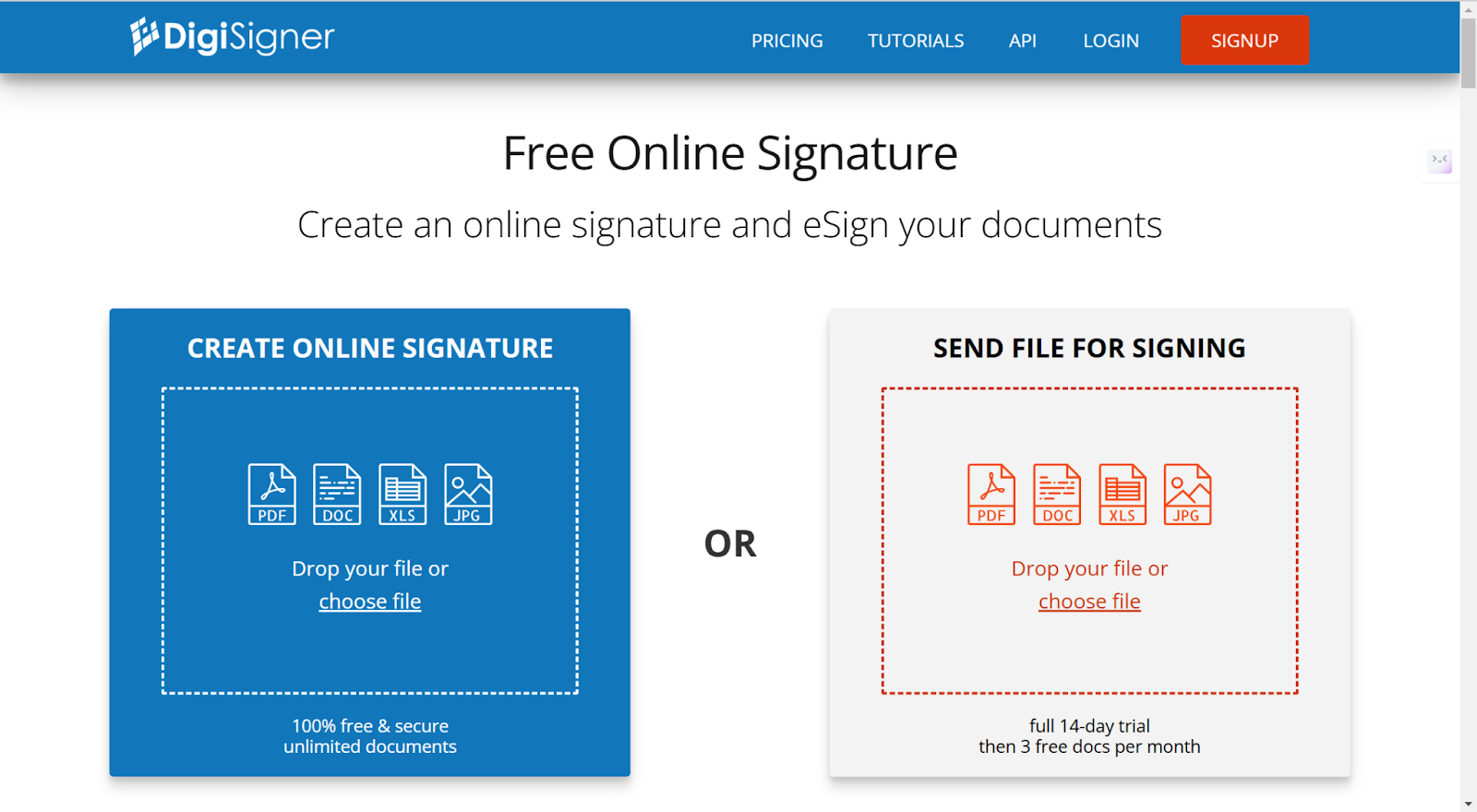
- You can insert text, dates, or check marks.
- Sign your signature either by drawing, typing, or uploading your signature.
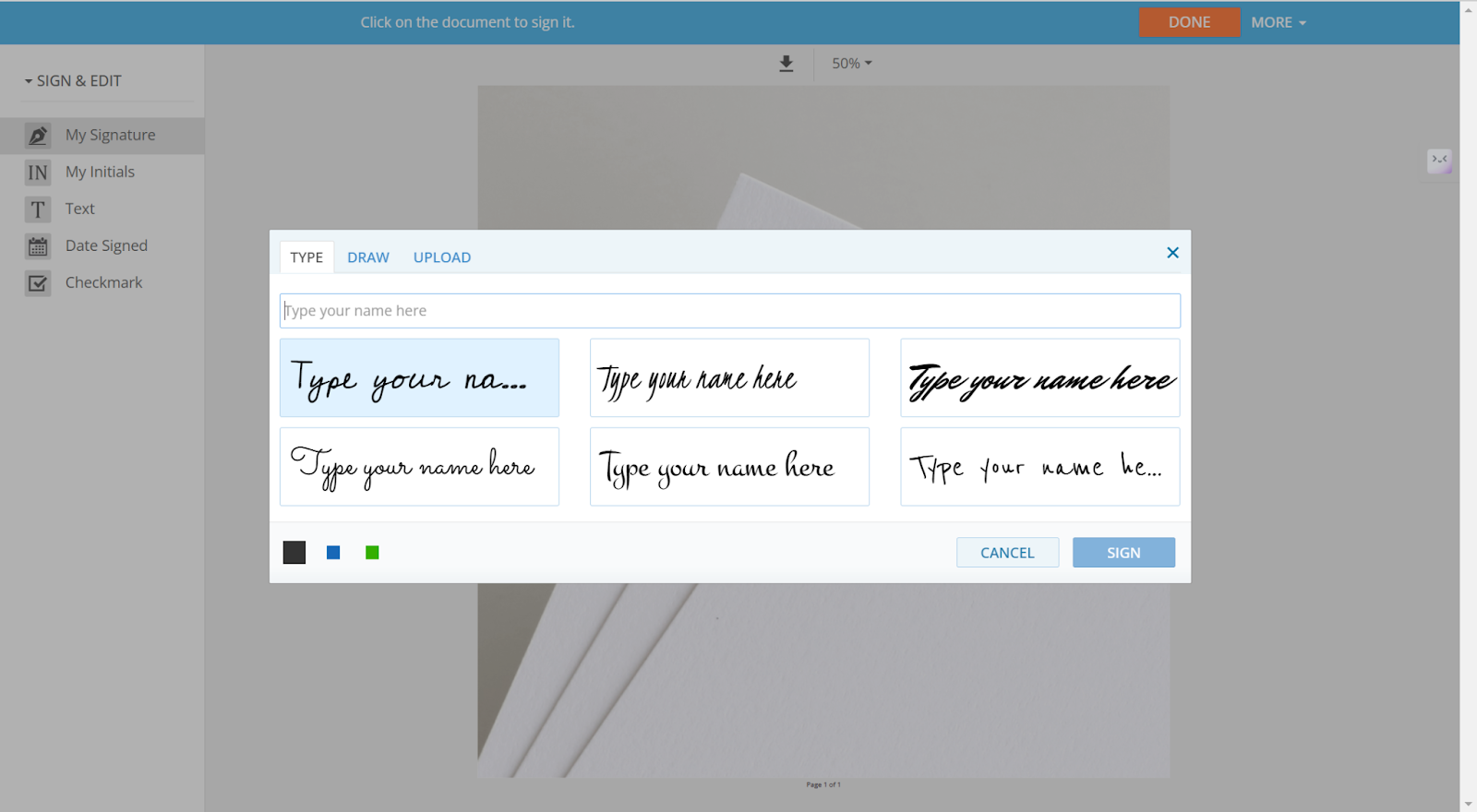
- Once you have placed it on the document you then click ‘DONE’ and download the file with a secure connection.
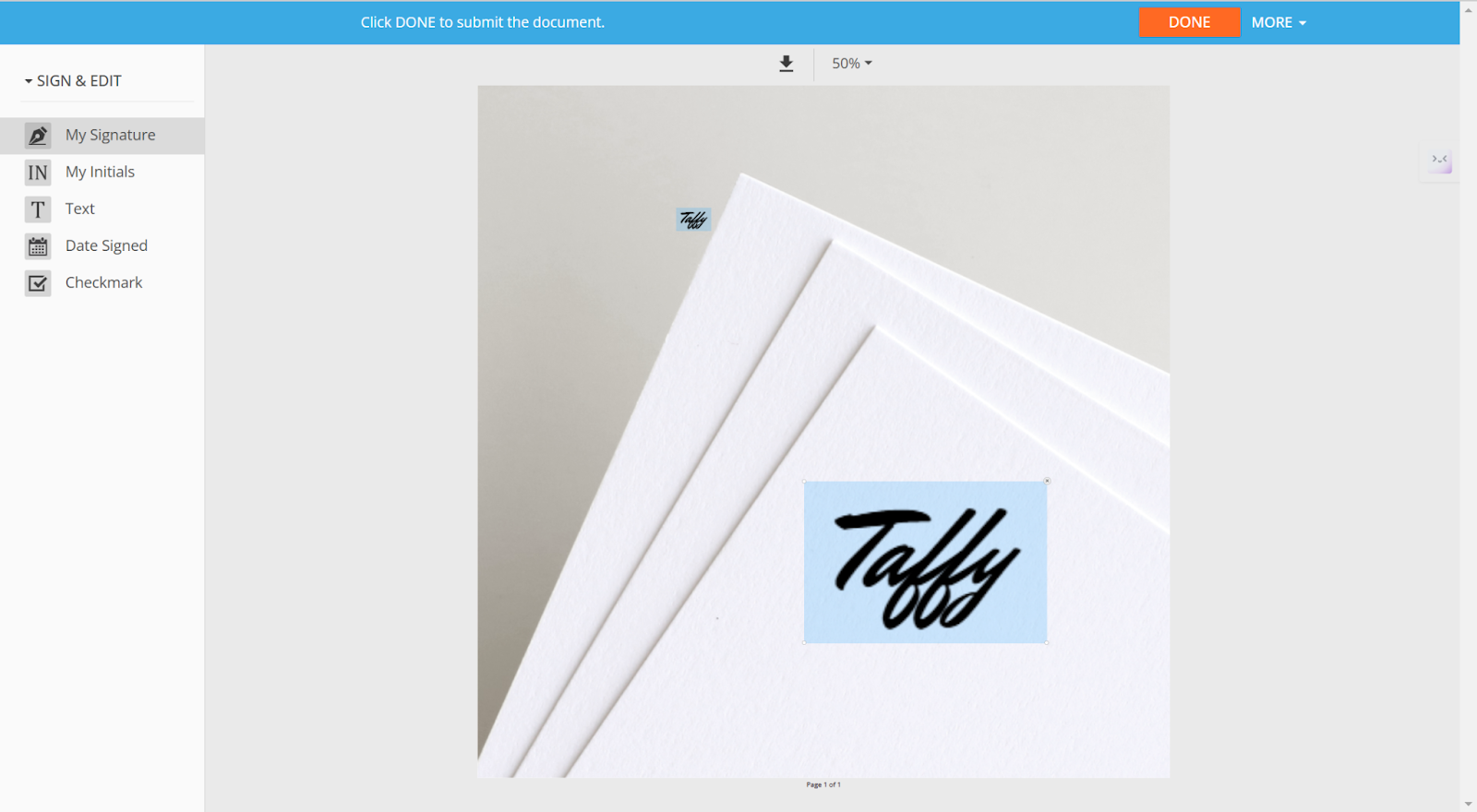
Photoroom
Photoroom’s Signature Maker uses advanced AI technology to make it easy to quickly and easily create high-quality digital signatures, just like Fotor. It simplifies signing documents, personalizing artwork, or any other image that you want to edit for professional use with its perfect background removal.
Key Features:
- Precision AI Background Removal: Extract clean, transparent backgrounded signature from photos accurately.
- Multiple File Formats: For versatile use, it supports downloads in PNG and JPG formats.
- Batch Editing Capabilities: Make it possible to handle multiple images simultaneously without capitulating on performance.
- Professional Output Quality: Provides sharp and clear signatures for official as well as creative uses.
How to Use:
- Take a clear photo of your paper with your signature and write it on paper.
- Then, on Photoroom Signature Maker, upload your image. The background will be automatically removed for you.
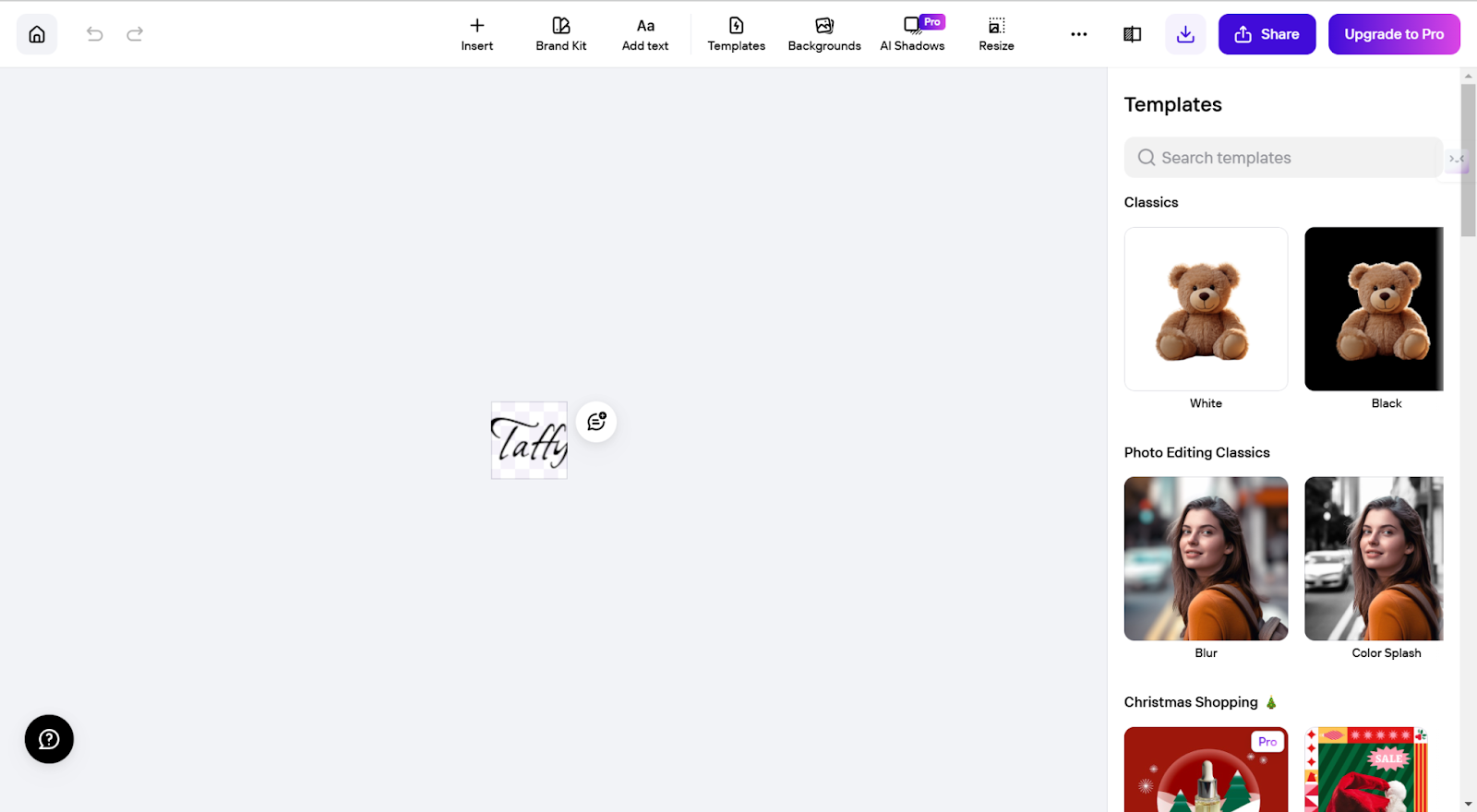
- Change the position, size, etc., of the background.
- Store your digital signature as PNG or JPG.
- Insert your signature on the new photo by uploading your paper/photo to it.
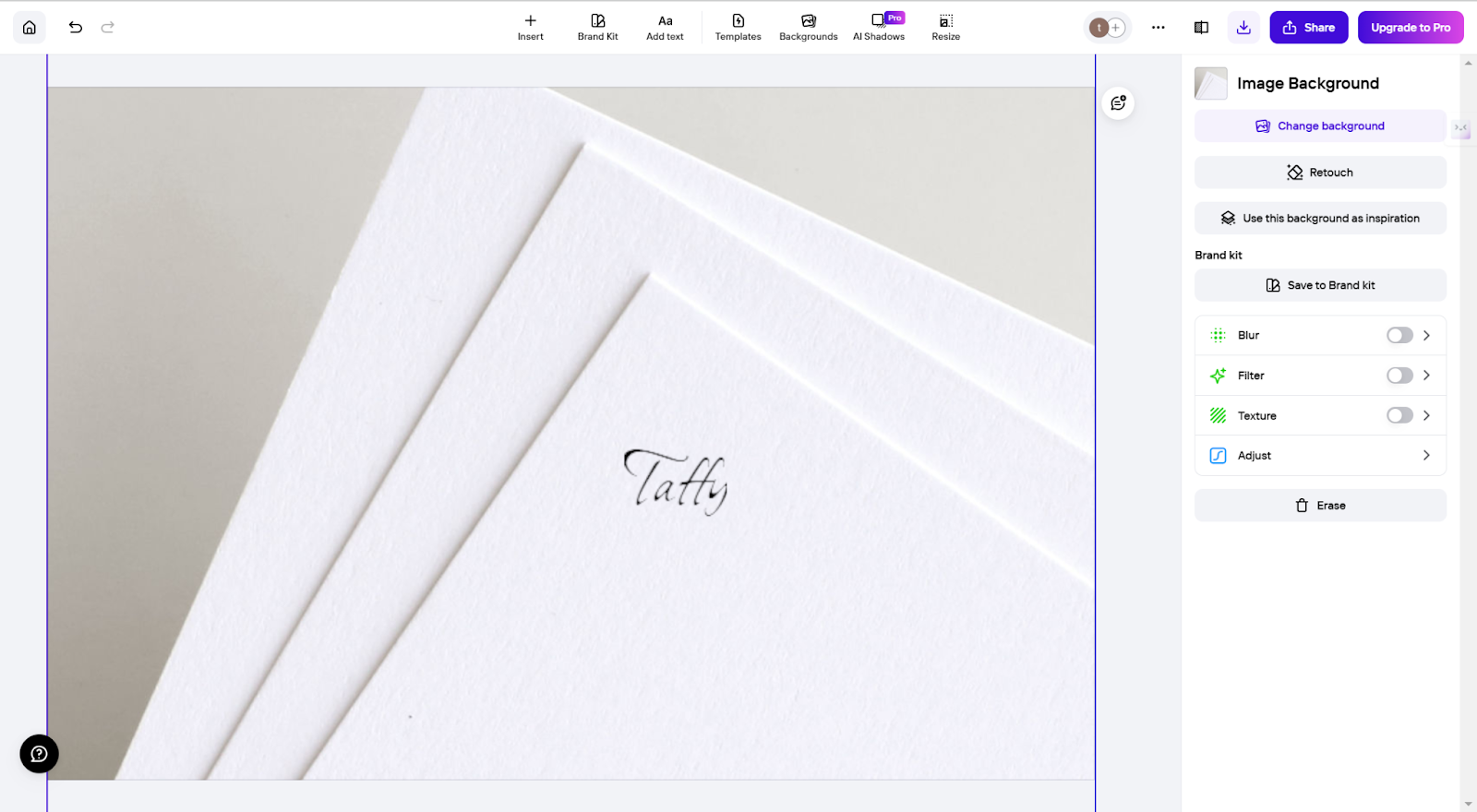
Toolxox
Toolxox allows users to effortlessly add signatures to photos without uploading signature files. With customizable pen tools and instant downloads in PNG or JPG formats, it’s perfect for creating professional watermarks or personal touches. The only downside is that ads pop up may be a bit annoying.
Key Features:
- Customizable Pen Tools: Adjust pen stroke width, color, and shadow effects for a professional touch.
- Instant Preview and Download: View your edits in real time and save the final image in multiple formats.
- Multi-Purpose Usage: Ideal for creating handwritten signatures, adding watermarks, or drawing on images.
How to Use:
- Choose an image from your device directly in the tool.
- Use the pen tool to draw your signature. Adjust stroke width, pen color, and shadow effects for a polished look.
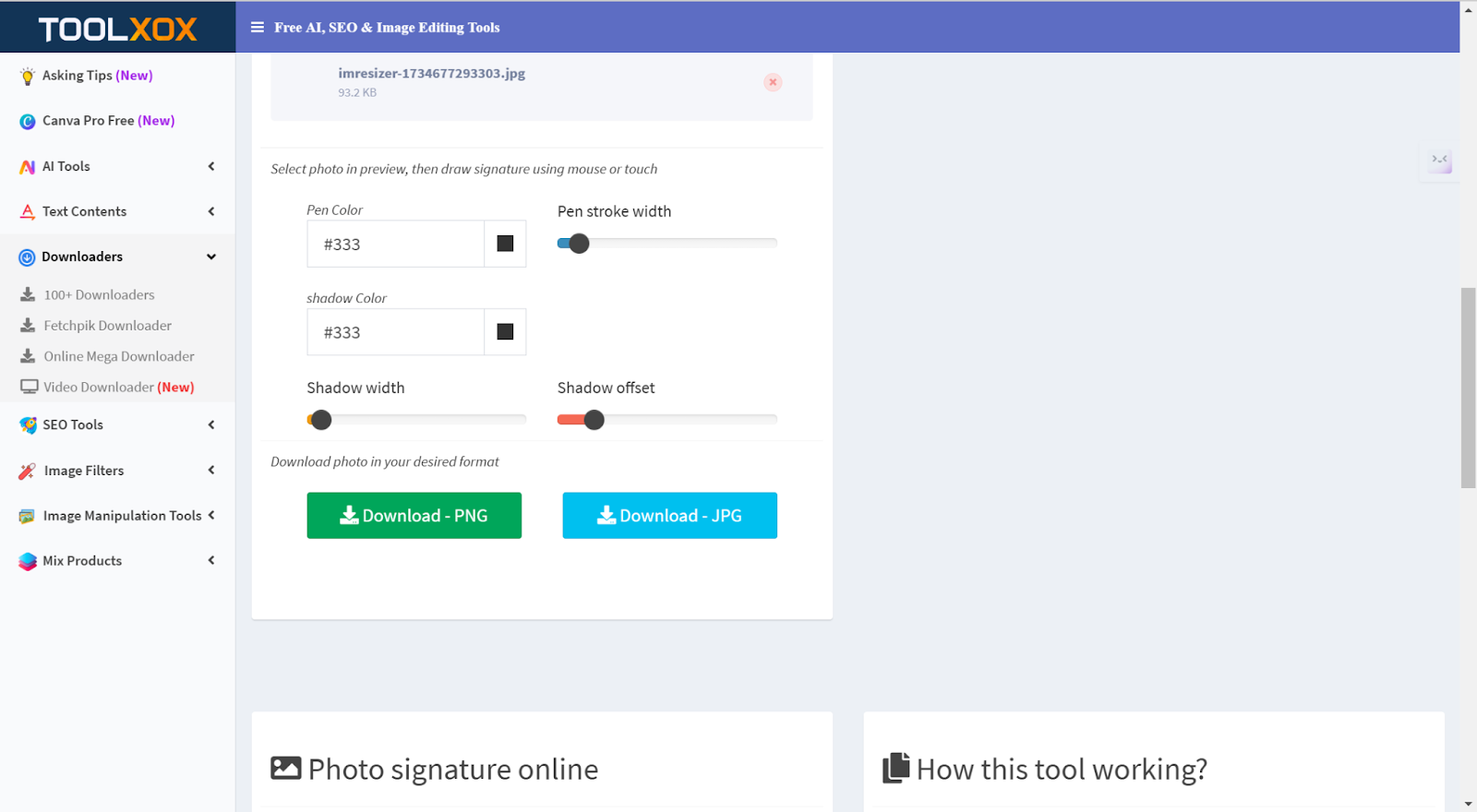
- Check your signed photo in the preview section and click the download button to save it in PNG or JPG format.
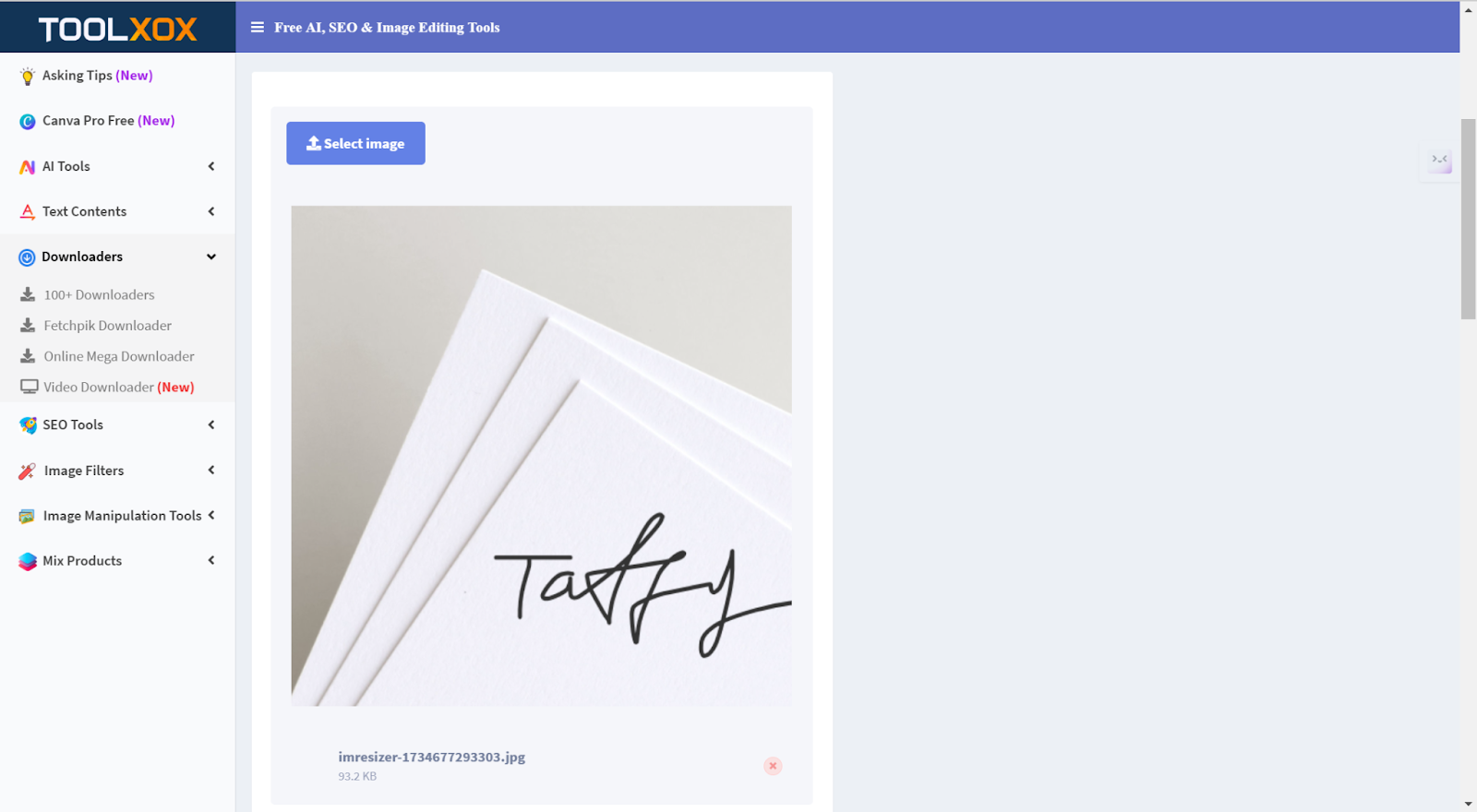
How to Put Signature on Passport Size Photo
Putting a signature on your passport photo is necessary for some formal documents and IDs. Here’s a simple guide to completing this task digitally:
- Open the Google Doc you want to sign.
- From the top bar, click Insert > Drawing > New.+
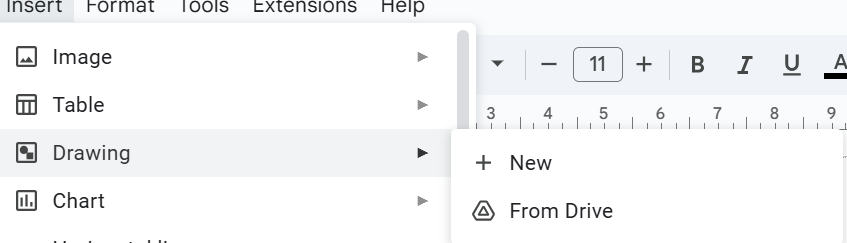
- Either type your signature in the drawing toolbar or use the Scribble tool to draw it directly on the page.
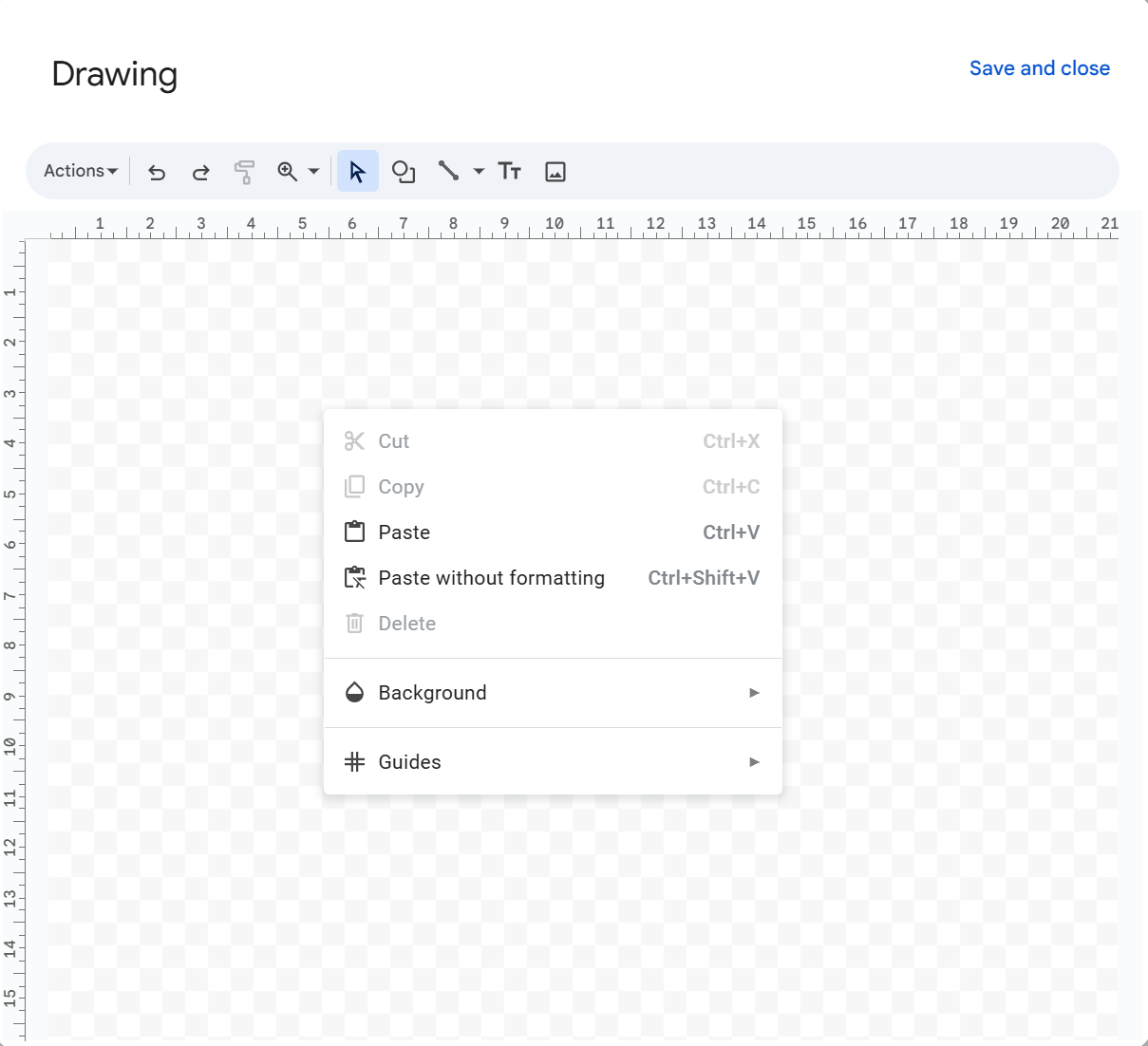
- You may also have the choice to upload the sign upon which the background has already been removed.
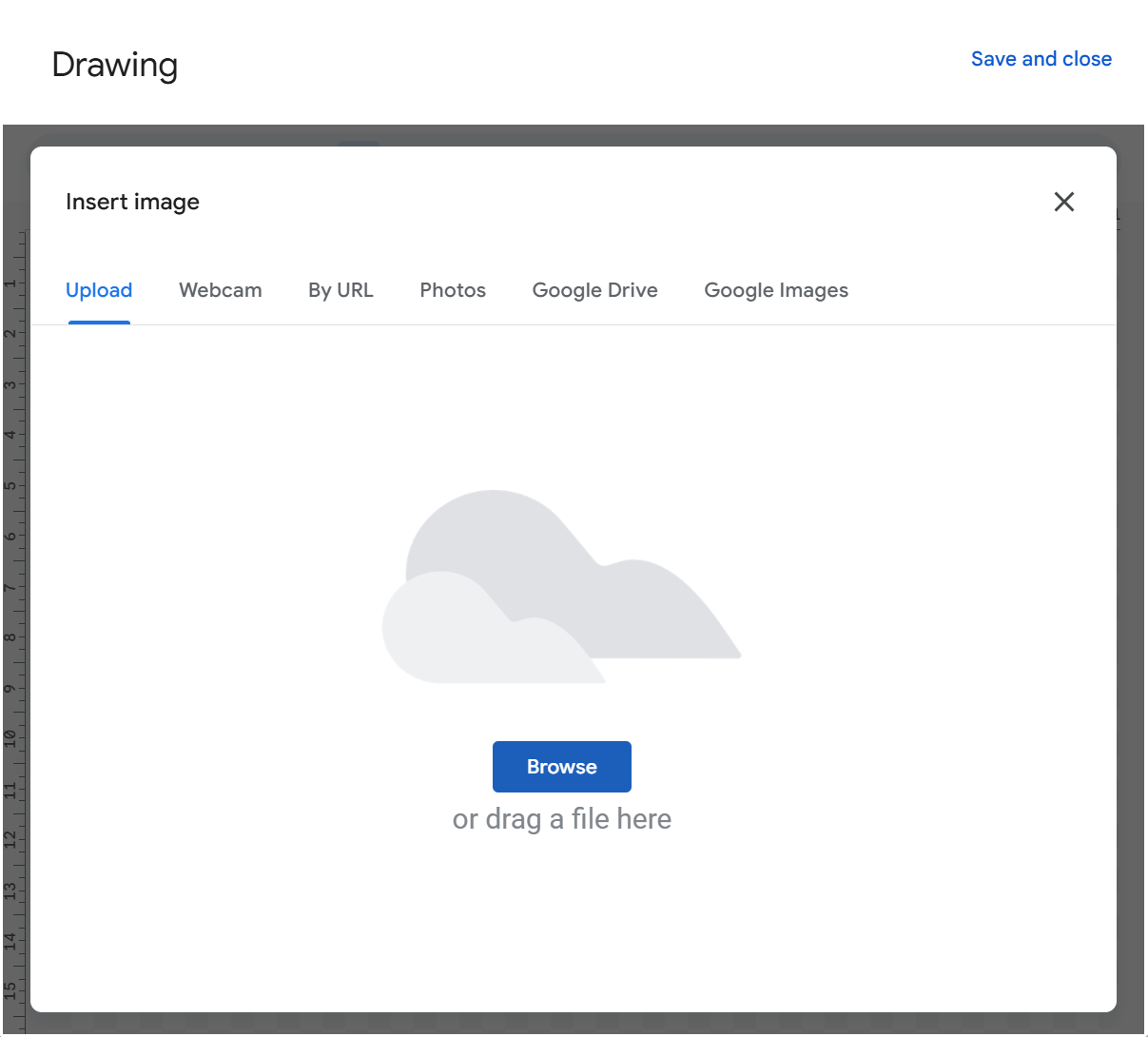
- Modify the size and location of the signature to the extent necessary.
- Click Save and Close to enter your signature in the file.
- Insert the picture you would include on the sign.
- Place the signature in the correct location, and save your file.
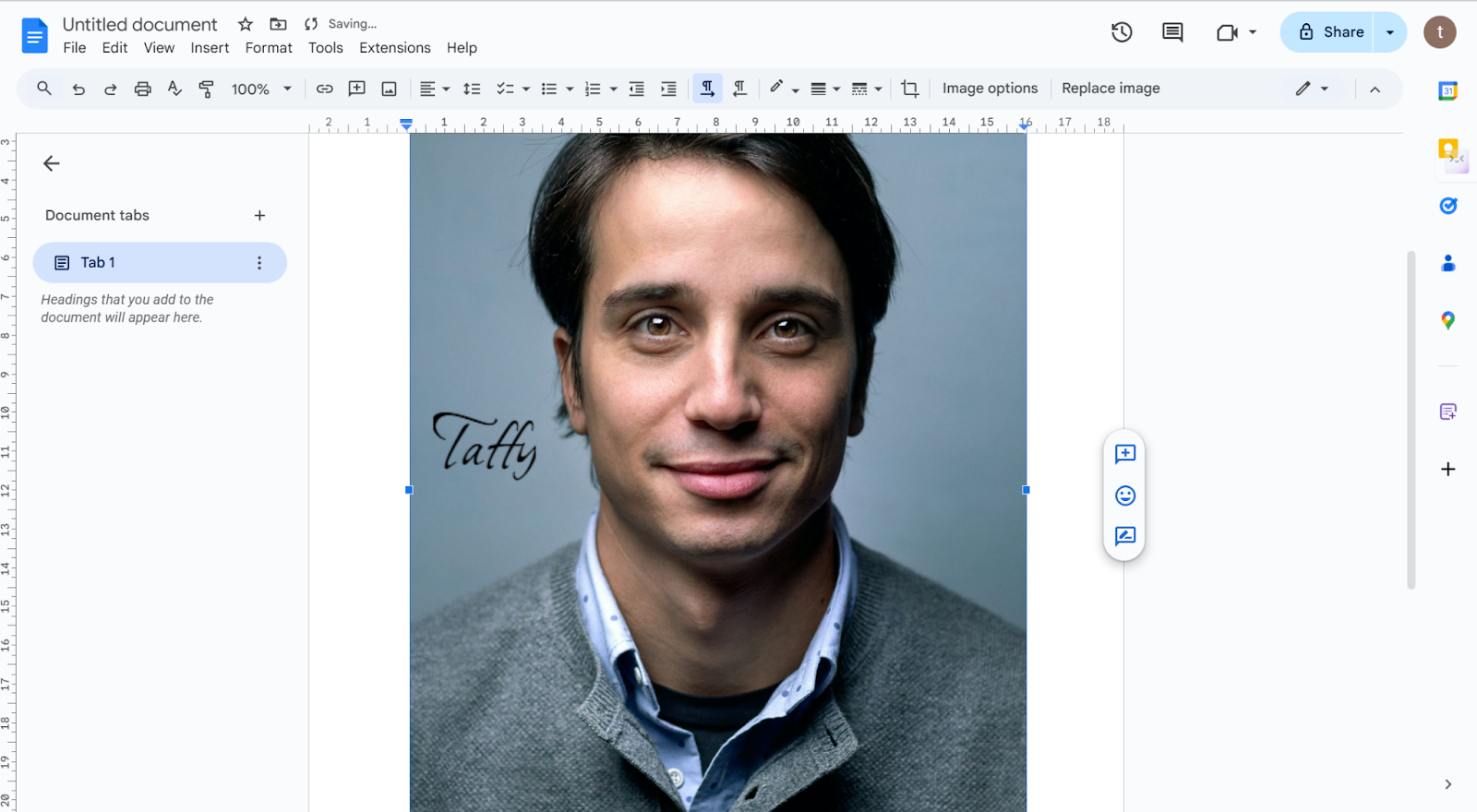
Compare Signature Photo Editor
Whether for professional documents, personal branding, or artistic projects, selecting the right tool ensures a seamless experience. Below, we’ve compiled and compared popular platforms for you to make informed decisions.
| Tool Name | Ease of Use | Keep Original Quality | Signature Types |
| Signhouse | ✓ | ✓ | Type/Draw/Upload |
| Fotor | X | ✓ | Type/Draw/Upload |
| Imageonline.co | ✓ | X | Draw Only |
| DigiSigner | ✓ | ✓ | Type/Draw/Upload |
| Photoroom | X | ✓ | Type/Upload |
| Toolxox | ✓ | X | Draw Only |
| Google Docs | ✓ | ✓ | Draw/Upload |
FAQ
How Do I Digitize a Signature on a Photo?
Sign your signature on paper, capture a crisp copy of it, and upload it with the online platform with Fotor, Photoroom, AiPassPhotos Background Remover. These platforms will remove the background and generate a transparent PNG.
How Do I Put My Name on Photos?
Just upload your photo to the tools in the article, choose the text/draw, or upload your signature. Don’t forget to adapt the font, size, and position required before saving the final image.
Can I Remove Signature From Photo?
Yes, you can remove a signature using tools like Photoshop’s clone tool or the AI object remover available on platforms like Fotor or Photoroom. However, the effectiveness of achieving a clean result depends on the background’s complexity and the signature’s placement.
Conclusion
In conclusion, adding a signature to a photo is simple and efficient with the right tools. As described in this article, the platforms provide smooth means to type, draw, or upload your signature, giving professional results. No matter personal or professional purposes, these signature photo editors are easy-to-carry and high-quality output.