Are you in need of a digital ePhoto for your French driver’s license or other official documents? Agence Nationale des Titres Sécurisés / National Agency for Secure Documents (ANTS) has specific requirements for digital photos and aims to help you fulfill the process of registration, driving license and identity documents related to traveling and daily issues. From taking the perfect shot to ensuring the photo meets all criteria, the process can seem daunting. But don’t worry, this guide has got you covered! Check all essential information about digital ANTS ePhoto.
What is an ePhoto?
An ePhoto is a digital format of identity photo with a signature, which is used to apply for different kinds of permits. Each ePhoto is tied to a unique 22-digit ePhoto code. Whenever you are required to upload a photo online, just input the code and the picture will be inserted automatically. In addition to applying for, renewing or replacing driving license, the ANTS expands the use of ePhoto, covering the application of identity cards and passports in 2022.
Compared with paper photos, digital ePhotos bring more convenience to French citizens. Citizens used to fill in paper documents for permit applications, so they have to print out ID photos, which adds to extra costs. Now, they can use online services. It is also a piece of exciting news for citizens who live abroad and need to apply for or renew their documents. All these can be done online instead of flying back home.

Digital ANTS ePhoto Requirements
ANTS digital ePhotos share similar requirements as paper identity photos. It must clearly show your face, so please use a photo taken within the last six months. It is suggested to learn about the official ePhoto rules (listed as follows) because the authority will not accept the photo or issue the identity document if it does not satisfy the criteria.
- Size: The ePhoto measuring 35×45 mm or 3.5×4.5 cm in size.
- Head dimension: 3.2cm – 3.6cm from the chin to the top of the head, taking up 70% to 80% of the photo
- Quality: sharp and clear, no crease, trace or stains
- Background: plain and light color (light gray or light blue). Don’t use white.
- The photo must be colored.
- The photo must show proper brightness without over-exposure or under-exposure.
- The photo must be well-lit and well-contrasted without shadows on the face and background.
- Keep the head in the center without tilting.
- The subject must not wear hats, scarves and headbands.
- Keep clear of accessories that might hinder facial expressions like earrings, piecing, nose rings, etc.
- Keep the eyes open and look straight at the camera.
- Keep the mouth closed.
- Keep a neutral facial expression without laughing out loud, pouting, sticking your tongue out, etc.
- The hair should not cover eyes, ears and cheeks.
- Glasses are not recommended. If you have to wear them, please avoid thick frames and colored/reflective lenses.
How to Take an ePhoto?
It would be more convenient for you to take a digital identity photo for ANTS at home. You can prepare a smartphone or digital camera, a plain or netural colored background. Then follow these tips to take an electronic photo for ANTS:
- Lighting: natural light from a window works best, but you can also use soft artificial lighting to avoid harsh shadows on the face or background.
- Distance: Position yourself about 1.5 meters away from the camera, with the camera lens at eye level.
- Background: mera. Keep a neutral expression—no smiling or frowning—and make sure your entire face is clearly visible. The background should be light gray, beige, or white with no patterns or textures, and there should be no objects visible in the frame.
- Eyes & Face: Ensure your head is straight, eyes open, and looking directly at the camera. Keep a neutral expression—no smiling or frowning—and make sure your entire face is clearly visible.
After taking the photo, you can use an online identity photo generator to format it according to the ANTS guidelines. This typically involves cropping image to 35×45 mm size, changing photo background to white, adjusting the resolution to at least 300 dpi, and ensuring the file is in JPEG format. Once you’ve edited the photo, review it to make sure it meets all ANTS specifications—perfectly sized, clear visibility, and correct background—before submitting it to avoid any delays in processing.

Where to Take ANTS Digital ePhoto?
When applying identity certificate on the ANTS website or related official website, a 22-digit ePhoto code is required to retrieve the photo. Therefore, the photo must be taken by authorized photo booths or professional photographers who could offer the code. ANTS launched a search tool to help citizens find nearby licensed photographers and certified photo booths. There is detailed information like addresses, tele numbers and email addresses. Please contact and ask about opening hours and costs before you go.
Take ePhoto in a Photo Booth
Photo booths are common self-photography places set up in shopping malls and on the streets. However, digital ephoto service is not available in every kiosk. An ANTS-approved photo booth is featured with a blue ANTS logo.
The photo cabinet, equipped with cameras and screens, allows you to take a picture on your own. Users could see themselves on the screen, which is convenient to preview and adjust before pressing the shooting button. Most cabinet allows 3 tries and you can select the most beautiful one. That is a great invention for those who feel uneasy in front of strange photographers.
Take ePhoto in a Photo Studio
If you are not good at taking photos on your own in a photo booth, you can consider visiting professional photo studio. The professional photographers are more skillful at background, lighting, and photo quality. Moreover, they can tell you how to pose and look at the camera so as to make a qualified ePhoto. The problem, however, is that they usually charge more and have shorter working hours than a photo booth.
Create ePhoto Online
If you are too busy to visit a photo booth or photographer, there is a more convenient method that allows you to make ANTS digital ePhoto without stepping out of the house. AiPassportPhotos comes with a digital identity photo generator and allows you to make biometric photo in seconds. It supports over 150+ formats and you can create electronic photo for driving license, residence permit, BTP, ID card and more. Just take a photo with your phone, choose document type “Photo permis de conduire” and get ePhoto online free with AiPassportPhotos. AI can automatically crop photo to 35×45 mm and change photo background that meets official requirements.
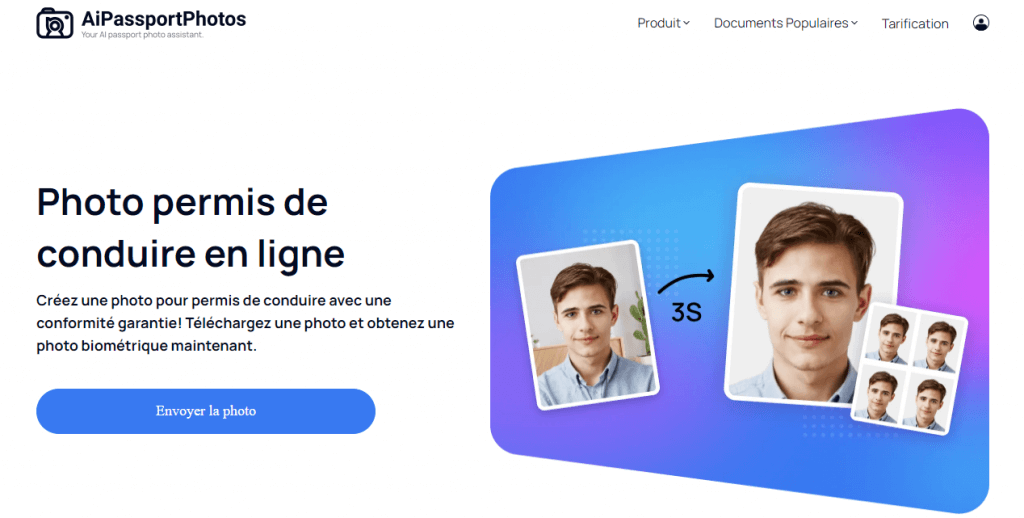
When to Use ePhoto?
An electronic photo or ANTS ePhotos can be applied to various documents such as France residence permit, driver’s license, passport and more. The digital format of ePhoto comes with a unique code, which makes it easy to upload directly to ANTS website, streamlining the application process. The ANTS ePhoto is useful for updating existing documents or applying for renewals where the most recent photo is required. It is also used in other administrative processes like replacing a lost or stolen driver’s license or updating personal information.
Compare Places to Take ePhoto
There are several options available to take a digital ANTS ePhoto. However, not all of them work well or are suitable for your specific needs. Here you can compare different options and choose one to get your ePhoto.
| Options | Photo Booth | Photo Studio | AiPassportPhotos |
| Make an ANTS Digital ePhoto from any place? | No | No | Yes |
| Make an ANTS Digital ePhoto at any time? | No | No | Yes |
| Who takes the photo? | Yourself | Professional photographers | Yourself/friends/family or whoever holds your phone |
| Digital copy available? | It depends. | It depends. | Yes |
| Printed copy available? | Yes | Yes | Printable template |
| How much does it cost? | It depends on location (usually more expensive) | It depends on location (usually more expensive) | Free for one photo |
FAQ
How to send a photo to ANTS?
You can simply send a photo to ANTS via paper mail. It requires you to provide two printed copies and attach it to your application. Make sure the ePhoto meet the ANTS guidelines regarding size, background, quality and more. Include the application form and other required documents in a single envelope and mail them to the appropriate ANTS address Yolaw SAS, 50 rue d’Hauteville, 75010 Paris.
How do I know if my ePhoto is valid?
Your ePhoto is valid if it meets all the criteria set by ANTS. For example, the photo measures 35×45 mm, with a plain, neutral background. It should clearly show your face with no shadows or obstructions. If you obtained your ePhoto from a certified photo booth or professional photographer, you would receive a unique ePhoto code. Enter this code on the ANTS portal to check its validity. If the system accepts the code without errors, it is valid and ready for use in your application.
Why doesn’t my ePhoto code work on ANTS?
Your ePhoto code can be invalid due to several reasons. First, ensure that you have entered the ePhoto code correctly without any extra spaces or typographical errors. The code is case-sensitive, so double-check for accuracy. Plus, check the expiry date of codes. ePhoto codes are usually valid for six months. Another possibility is that the ePhoto did not meet the technical specifications or was not correctly uploaded by the photographer or photo booth service.
Summary
In a word, digital ePhoto is different from common life photos, so please make sure it complies with certain requirements no matter where you are going to take the photo. If you choose a photo booth or photographer’s house, check the ANTS certificate first in case of fail to provide a photo code and are rejected. Once the picture is taken and your digital signature is attached, note down the ePhoto code which would be used for the ANTS online application of driving license, passport or other permits. Next, just get ready for your trip.