It is well known that the student ID card is an important part of our campus life, it represents the official identification, and you will use the same student ID card photo throughout your time on campus. Many seniors overlooked the importance of taking student ID pictures before enrollment, and their faces looked not clear and could not be recognized in the pictures while their eyes were taken out of spirit.
Going to a professional photo studio to shoot may be a good solution to this problem, however, the high cost and cumbersome process are the obstacles. With the development of science and technology, you can do it yourself at home! Not only is it convenient, but it’s a skill that may come in handy. Taking your own photos has the double advantage of being both easy and cheap. Surprisingly, student ID photos taken at home are often more satisfying than photos you get elsewhere. Even if your equipment is not of professional studio quality, you can make up for it in other ways. You can fine-tune and reshoot your photos until you are pleased with them. If you don’t want your photos to look awkward, you just need to do a little preparation before the shoot.
In this article, we have provided you with some guidelines for taking student ID photos.

What are the Useful and Practical Tips for Shooting and Creating Student ID Photos?
Know the Required Photo Submission Criteria
Before taking a student ID photo, you need to check your school’s requirements. For example, the background color, the light, the accurate size of the photo, etc. While the requirements for student ID cards may vary slightly from campus to campus, the following are the most common situations.
| No. | Requirements |
| 1 | Photographs should be colored and cannot be black and white |
| 2 | Photographs should be recent |
| 3 | The background should be plain white |
| 4 | The light should be well |
| 5 | Shoulders and entire face must be in the center of the photo |
| 6 | Sitting straight forward |
| 7 | Not blinking |
| 8 | No other people or objects in the photo |
| 9 | No hats or sunglasses |
| 10 | Note file type (such as JPG, PNG, or JPEG) |
| 11 | Note photo size |
Top Steps to Take Your Own ID Photo
Here are some special and significant steps to focus on when taking photos at home. With these preparations, you will get twofold results with half the effort!
About Clothing
Choosing clothes is a learned business. Girls can choose a candy series of shirts while boys can choose gray or blue shirts. Try not to wear the turtleneck sweater such as wrapped around the neck clothes for ID photos, this kind of clothing will look particularly bloated. Similarly, avoid wearing sleeveless clothes and wearing a cap is prohibited.
Warm tip: In most cases, the school requires a plain white background. Although the white shirt can be paired with anything, it is not recommended to wear it when taking ID photos on white background.
About Makeup
Light makeup is allowed for taking student ID photos. Avoid dramatic and heavy makeup.
About Posture and Facial Expression
Being relaxed is the most significant thing to remember when having an ID card photo. Your shoulders should be taken easy, and the body should be straight, do not tilt the head, and the expression should be relaxed and natural. Making a slight smile is recommended, but no laughter. If you’re nervous and want to look your best, the best way to prepare is to practice. You can practice in front of the mirror before you shoot.
About Equipment
Use a good quality smartphone or camera, and if you have a tripod, use it. A tripod will make it easier to keep the camera steady and level.
About Lighting
Lights are also very vital when you take an ID photo. You can choose a good light place to shoot but remember not to face the sunlight directly as this will over-exposure the photo and the skin will be too light. More importantly, avoid using the flash.
About Photo Editing Tools
If you want to take a good quality student ID photo and want to crop, align and edit your photo, we recommend visiting the official website to experience the AI technology – AiPassortPhotos, which has many functions, such as AI removal tool, AI recovery tool, AI generation tool. See the following introduction for more details.
Recommended ID Photo Editor – AiPassortPhotos
Spotlights of AiPassportPhotos
AiPassortPhotos comes with powerful functions, after you get the student ID photos, you can use the “AI removal tool” and “AI recovery tool” to make your photos meet the standards.

How to Make Good Quality Student ID Photo Online
Step 1: Open the AiPassortPhotos website on your devices.
Step 2: Create an account and log in.
Step 3: Click “Product” and select the tool that you desire.
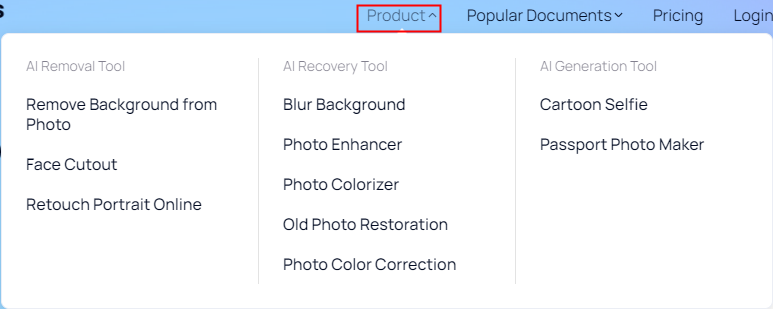
*For example, if you want to get a photo with 35 x 45 mm photos within 3s, then you can click Popular Documents > Photo 35 x 45 mm, and upload your image, the AiPassportPhotos tool will help you edit and crop photos in a hassle-free way. You will then receive the digital version of your photos with the dimensions of 35 x 45 mm.
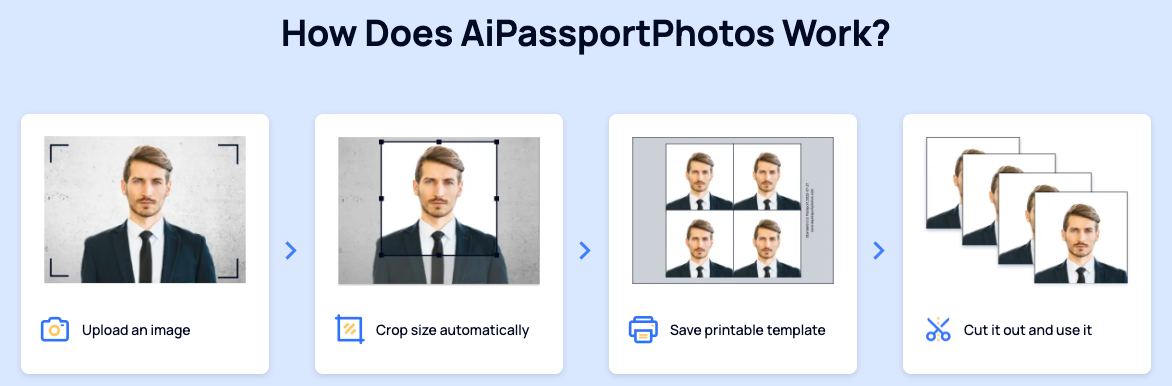
*Or if you want to change our Background image to white, you can click Product > Remove Background from Photo and then you can get images in a transparent or customized background in one click.
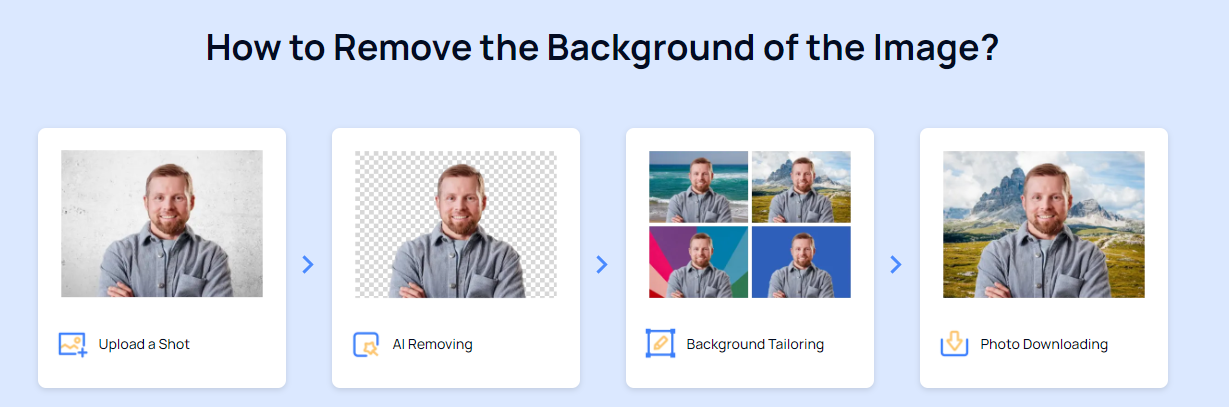
*Or if you take a photo that is not sharp enough, you can click Product > Photo Enhancer and then you can get a high-quality photo image and make the picture clear.
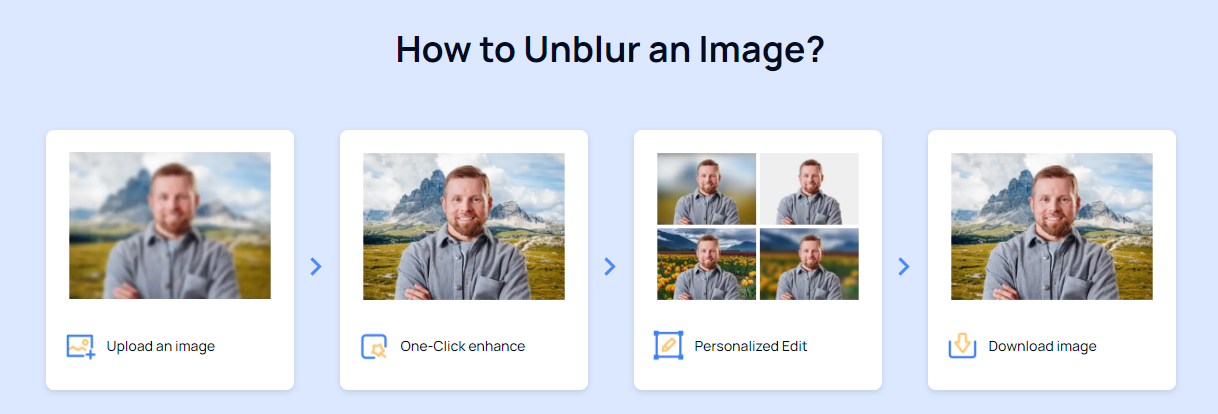
*Or if you do not want to crop the student ID picture by yourself, you can click “Universal Size Photos“ and then you can choose the available sizes according to your needs.
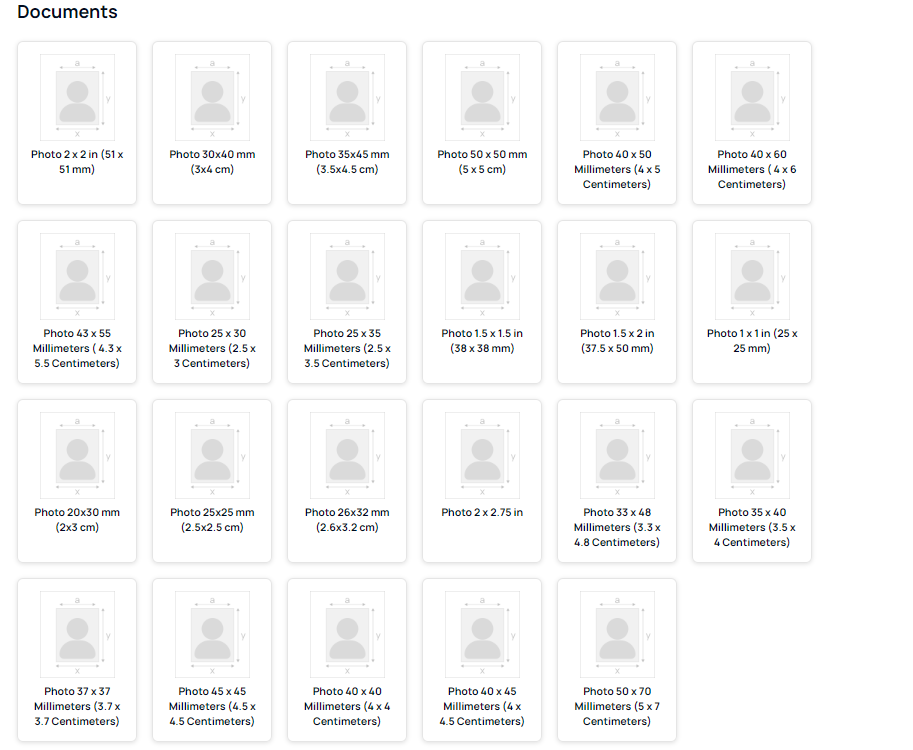
FAQ
Can I wear glasses or accessories in my ID photo?
Make sure your whole face is visible. It’s also significant that your eyes are fully visible in the photo, so your glasses must be completely transparent. In general, hats, turbans, sunglasses, earplugs, masks, or other items that cover the face should not be worn unless there is a medical reason.
Can I use a recent photo I have on my smartphone for my student ID?
Of course, you can. However, before uploading, please make sure that your photos meet the uploading requirements of the school, for example, size, background color, clothing, file type, etc.
Can I wear a hat or head covering for religious reasons in my ID photo?
Yes, you can. Religious headscarves are acceptable. You can only cover your hair for religious reasons, however, it is noted that your face (eyes, ears, mouth) must be completely visible. And no shadow will fall from the covers on your face.
Can I make up my student ID?
Yes, you can. Light makeup is allowed for taking student ID photos. However, please avoid dramatic and heavy makeup, a simple touch of your everyday makeup will work perfectly to keep your natural face, and you can take in your natural face.
Can I smile in my student ID?
Yes, you can. But remember to relax your face and smile slightly. Try to avoid forcing a smile and looking nervous, or smiling too little and looking unhappy. This photo will accompany your campus life, so your smile wants to look as friendly as possible.
Can I use a passport photo as a student ID photo?
Depends on the requirements of your school. Generally speaking, the requirements for student photos are not as strict as passport photos. In the smile, you can smile more widely than in other ID photos. But overall, it depends on what your school’s specific requirements are.
5. How can I look good in my student ID photos?
Keep the following five points in mind. The first thing is wearing the perfect outfit and doing your hair; the second thing is finding your best angle and choosing a good light place; the third thing is making a natural smile and taking easy with your body; the fourth thing is selecting good quality equipment; Finally, using a photo editing tool to enhance the quality of the image.
Conclusion
In this article, we share some guidelines on how to take a perfect college ID photo. A wonderful ID photo not only needs to master the correct shooting skills and processing methods but also requires paying attention to many details, such as clothing, hair, makeup, angle, lighting, etc. Only by focusing on these points, you can easily take a perfect student ID photo at home that meets the university standard. And of course, our recommended AI tool AiPassortPhotos can make your photos even better, with features that make it easy to achieve a perfect student ID photo. Finally, hope you find this article helpful.