We need security guards to keep us safe and save money, buildings and valuables in our lives. If you want to work as a security guard or private investigator in Ontario, it’s not easy. You must pass a security training program, pass the security guard exam and apply for a valid security license. This way you can be a qualified security guard. If you ‘re confused about how to obtain an Ontario security license, we will show you a complete guide in this article.
Eligibility
Before applying for an Ontario security license, you must meet the licensing requirements. Otherwise, you won’t be allowed to get a security job in Ontario. Here you can check the licensing requirements below:
- You must be 18 years of age or older.
- You must be legally entitled to work in Canada.
- You must provide a clean criminal record at the police station under the Clean Criminal Record Regulations.
- You must complete the Department’s 40-hour training and 90-minute paper test for security guards or private investigators. After completing the mandatory test, you will have an Ontario test completion number.
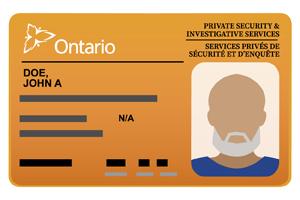
image resource: https://www.ontario.ca/page/security-guard-or-private-investigator-licence-individuals
How to Apply for a Security License
Basically, there are two main ways to obtain a security license in Ontario: You can apply online or by email. If you are looking for the fastest way, it’s better for you to apply online through ServiceOntario website, which will cost you 10 business days or so to get your security license. The most important thing is that you scan all the required documents and have them ready before the online application process, in case you miss some important information.
- Provide a digital or scanned passport quality photograph (50 x 70 mm).
- Provide a valid government identification document including your name, photo, signature, date of birth, such as any valid driver’s license and Ontario Photo Card.
- Provide clear scanned copies of your eligibility to work in Canada, such as a Canadian birth certificate and permanent resident card.
- Provide a scanned copy of your signed Guarantor Information Form. The adult guarantor who has known you for at least two years or your employer.
After you have prepared the digital document, you can sign in with your ONe-Key ID account on ServiceOntario website. Then fill in the basic information, such as your Ontario test completion number, and upload the relevant digital documents. Once you find that all the information you submit is correct, you will need to pay $80 for the security guard licence fee. And after two birthdays, when the license is issued, it will expire. Then you need to reapply for a new one.
Security License Photo Requirements
According to the security license rules, you need to prepare a perfect digital passport-compliant photo. Read the security license photo requirements below.
- The photo size must be 50*70 mm (2 by 2 3/4 inches). And the height of the face should be between 31 and 36 mm from your chin to the natural top of your head.
- The photo should be clear and focused. Your face and shoulders need to be fully displayed in the photo.
- The photo must be taken within the last six months.
- The photo must be in a solid white background.
- No shadow on your face when you take the photo.
- You should show a neutral facial expression in the photo, with eyes open and visible, no smiling.
After you know some basic rules for security license photos, it’s time for you to take a compliant photo right now. You can take the photo at the professional photo booth where you need to pay a lot for the digital and printed security license photo. Or you can take a photo by yourself at home, which helps you save money.
How to Take a Security License Photo at Home?
If you choose an economical way to obtain a security license photo, you need to prepare some work at home.
- You need to choose a white wall or white background without any patterns.
- The place should be well lit and it is better to face the window in the daytime. If not, you need to use a lamp or LED to create enough light on your face.
- You need a high resolution phone or camera to take a photo. Ask a friend or family member to help you or use a tripod to hold the device.
- Place your device in a good place (Recommended distance 1.5 to 3 meters) to ensure that your face and shoulders are clearly shown in the photo.
- Wear everyday and colored clothes to make the difference between you and your white background.
- Keep your eyes focused on the camera and show a natural expression.
- No glasses or headcovers block your facial features.
So you can take as many photos as possible for a security license, and pick the one you like.
How to make a compliant photo with AiPassportPhotos?
If you are not sure that the DIY photo you took meets the security license requirement, you can upload it to AiPassportPhotos, the online passport photo tool, and let its AI technology help you adjust your Canadian security license photo and make it compliant. You can follow the simple instructions below:
- Launch the website on your device.
- Upload a photo that you want to take as your security license photo.
- Wait for AI technology to process your photo. It will take a few seconds.
- Once done, save the printable template on your device. If you apply for your security license online, you can upload it directly online.
Here, AiPassportPhotos professional photo tool can offer you a satisfactory photo that meets all the official criteria.
Will my security guard license get expried?
Yes, your security license has an expiry date that is linked to your date of birth. It will expire after two birthdays when it is issued. You must renew your licence before it expires within 90 days.
Closing Thought
To sum up, if you want to get your security guard or private investigator license in Ontario, you need to prepare a lot for it. Not everyone can easily be a security guard. They need to go through professional training and testing. I hope this article helps you get your security license quickly and easily.