Thanks to advanced photo technology, photo editing is no longer a headache for ordinary people. We can have a stunning image with only a few clicks with AI technology incredibly.
However, as thousands of AI photo tools are online, we quickly get overwhelmed with how to pick up a handy tool.
This article will cover 6 top photo colorizers to show how these apps apply AI to colorize a black-and-white photo and then choose the ideal tool to bring the old photos back to life.
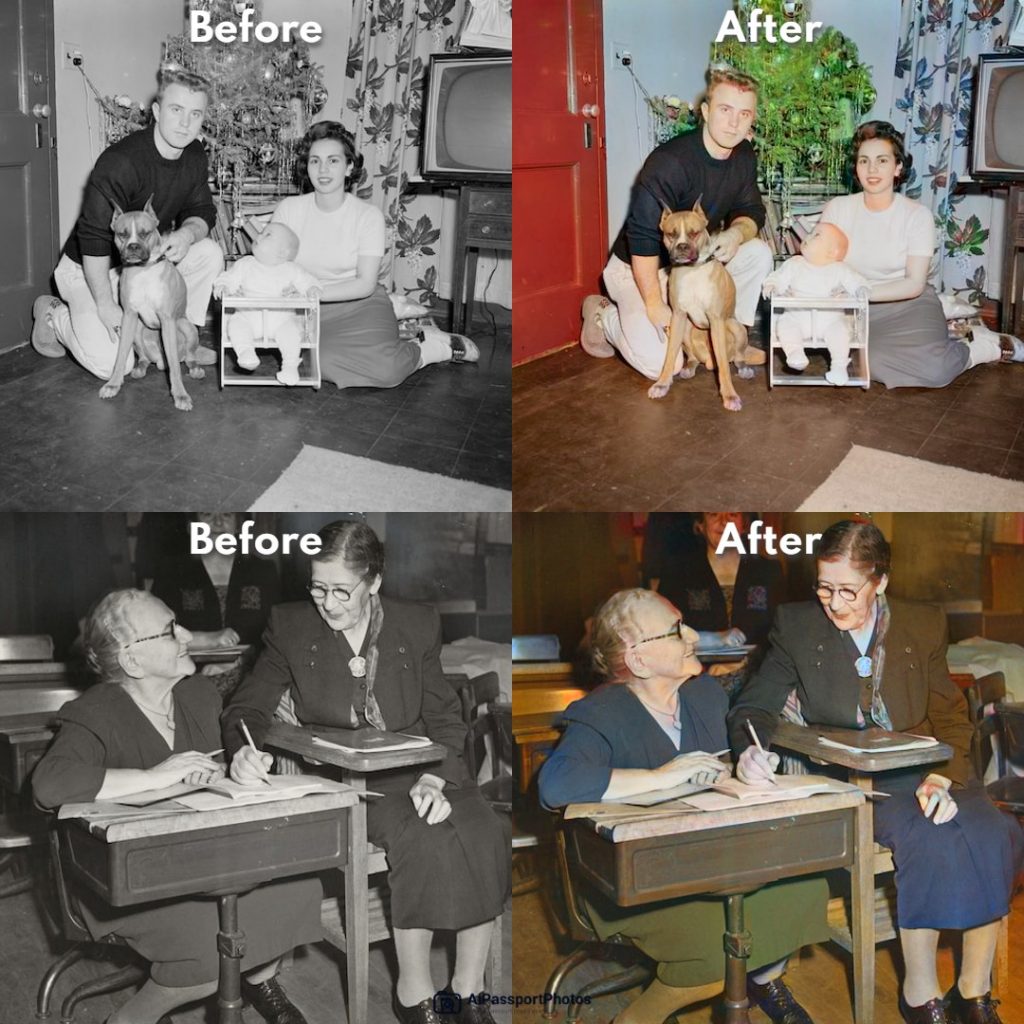
FOTOR
FOTOR is a powerful editor whose apps and software are compatible with Windows and Mac. Meanwhile, it also supports online editing, saving you from the trouble and time for installment.
Its fantastic AI colorizer can restore and colorize black and white photos in seconds with only one click. Besides the colorization, the AI technology will also try to fix the imperfections of the image during the process. For instance, the old photo restorer will perform a slight retouch on blemishes or wrinkles for face images. Another remarkable feature of FOTOR is the fantastic collection of AI tools, including one-tap enhancement, AI Enlarger, Background Remover, AI Avatar and AI Image generator. The AI tools can enhance the clarity of images, remove unwanted backgrounds or even change the background of the photos with one tap.
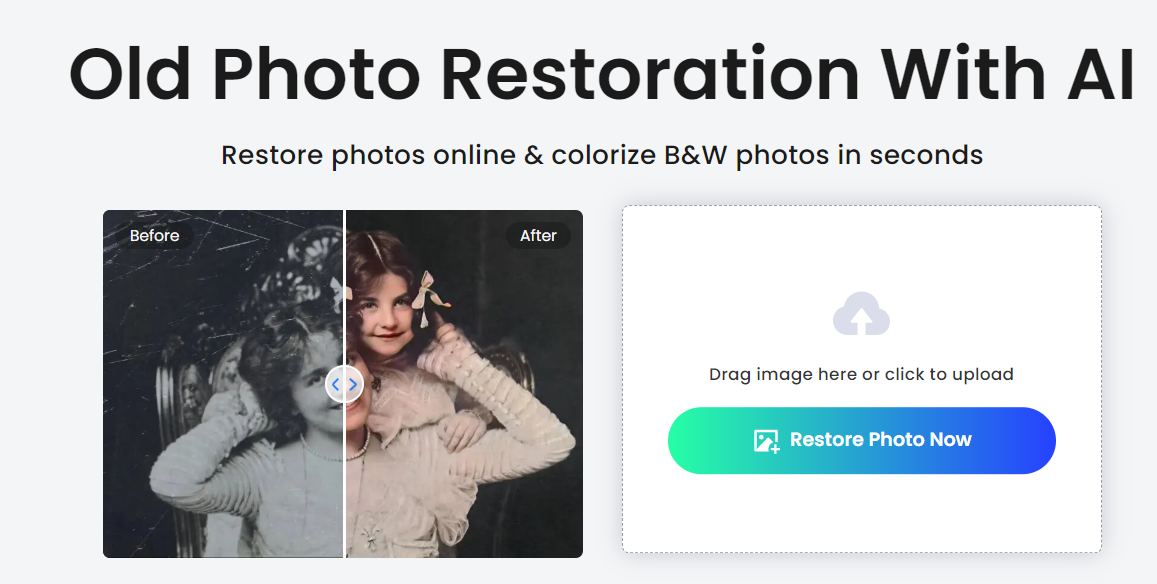
Except for giving a colorful look to the old black and white photos, the versatile and multiple photo editing tools on the left side can help you edit or retouch the photos with more details.
For example, the numerous effects and filters can create a fresh ambiance for your old photos. Additionally, if you want to have a better look at the face image, it also provides you with tools to fix blemishes, remove wrinkles, and add blush to the face.
Moreover, FORTOR supports batch processing. Its batch editor will save you lots of time to deal with a bunch of photos.
Pros
- Excellent and convenient photo restoration and colorization function
- Powerful and various additional features covering adjustments, beauty, filters, effects, font, and frames. You can edit and create a new photo to the fullest.
- Cloud storage is available. You can use it to save unfinished images without worrying about the loss of essential edits otherwise you have to scratch from the beginning.
- More choices on format and quality options when exporting the edited image.
- The batch process is supported but with fees.
Cons
- Charge for upgrades and premium features such as AI tools, although the basic edits are free for fees. If you employ the features with special marks, it will charge.
- Sign-in for a free trial is a request.
AiPassportPhotos – Photo Colorizer
AiPassportPhotos, as it is named, employs AI to colorize and restore photos within seconds. No other professional photo editing skills are required. Its AI technology and deep learning help you bring vibrancy into your family photos, celebrity portraits, and other images.
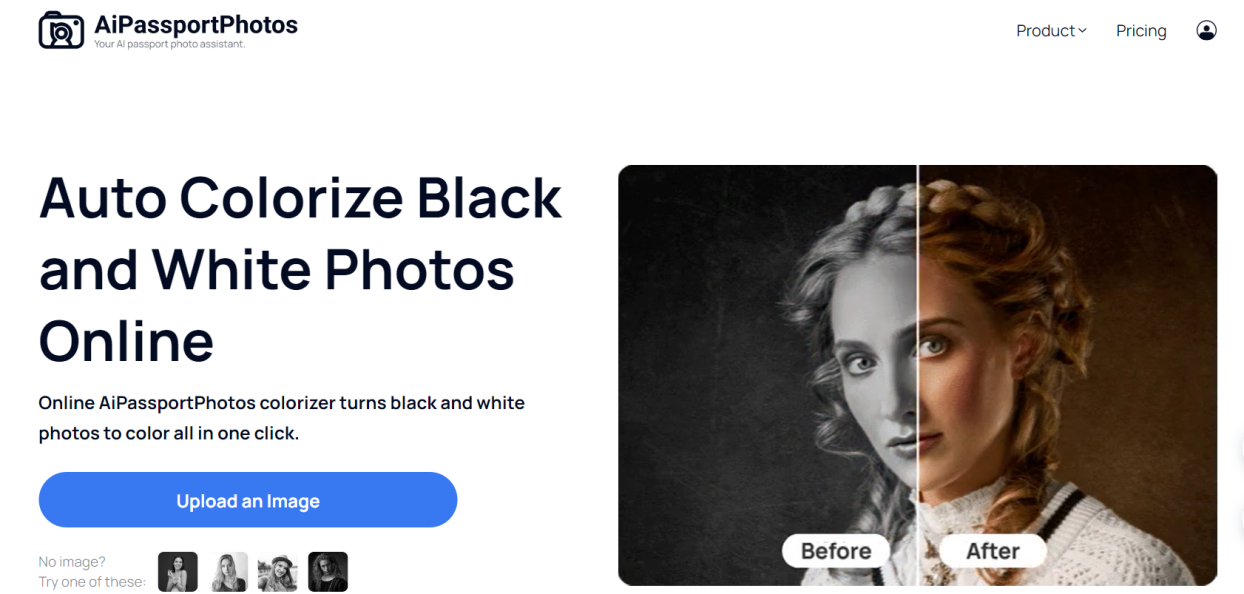
With one click to upload a picture, the app will use AI technology and deep learning to restore your old picture automatically. It will take care of the stains, tears, scratches, and sepia of a photo for you, and you will get one processed beautifully and as perfect as the beginning after seconds. What’s more, you can change or blur the background of an image as you like.
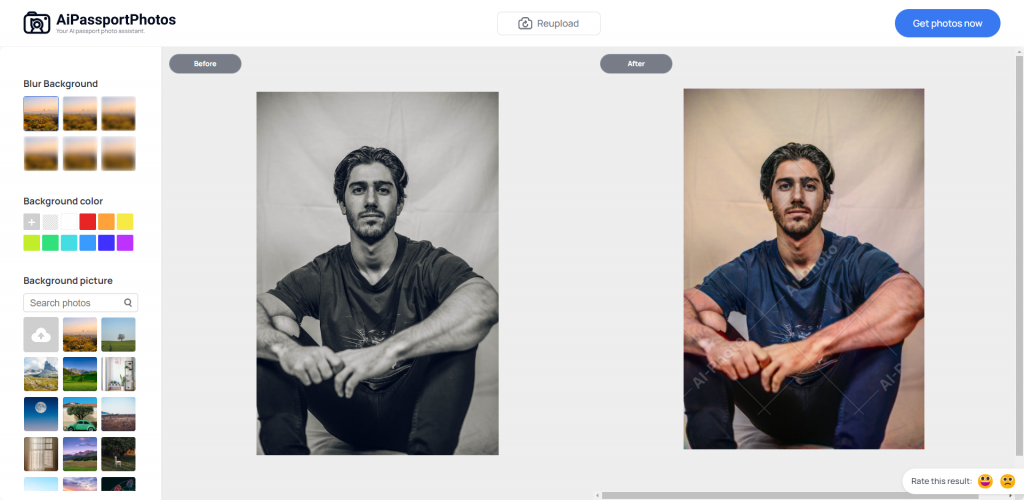
Pros
- More options for the background
- Easy to operate and fast to produce, with no additional human edits
- A free trial is available
Cons
- Little choice in the output settings, such as the format.
- Few options for fine-tuning photos.
- The batch process is not available.
Media.io
Media.io is an online intelligent app to edit media files online. Users can employ it to edit videos, audio files, and photos with AI smarter and faster.
The performance of the old photo colorization of Media.io is impressive. One click to upload an old photo and you will be surprised with 3 optional results after a few seconds. The intelligent AI tool generates 3 versions with different color tones so that users can choose their favorite to download.
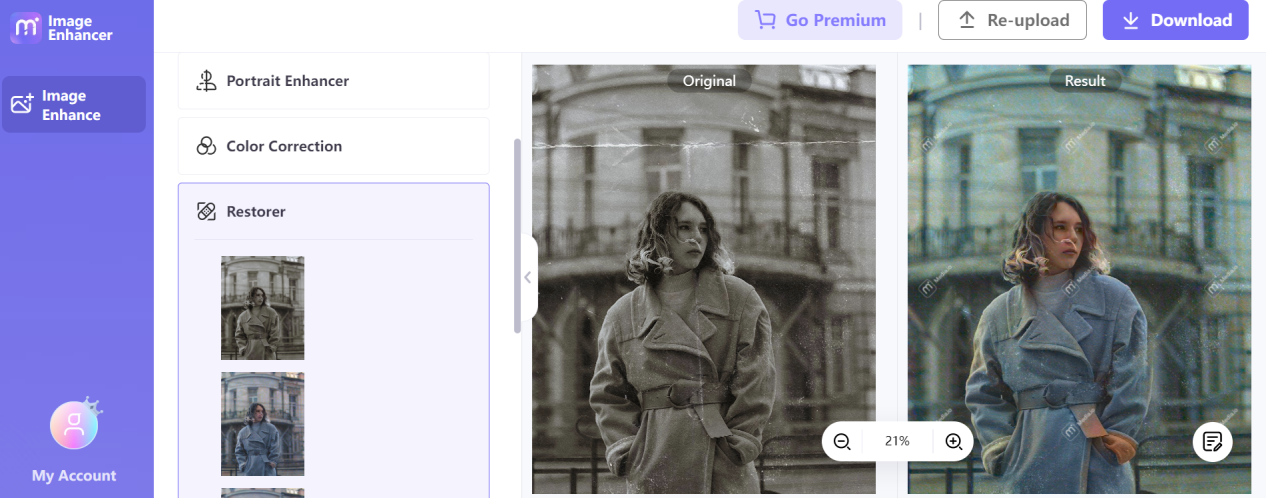
The app is not free and the fees change as the different demands of users. It offers a free trial of the first image and provides personalized plans for users based on the duration of the subscription.
Pros
- AI colorization within seconds. Upload a photo, wait for seconds, choose the satisfactory image, and download—no additional operations. The most important thing is the fantastic effect despite the fees.
- Several photo editing tools on one panel, such as Enhancer, Sharpener, and Upscaler, clean and full-featured
Cons
- Limited choices are available in photo editing tools, though the simple three-step colorization is very efficient. The number of filters and effects is small—only three filters—and users have no other choice but to bring new life into their photos.
- The basic editing tools are independent of each other. That is to say, two features cannot be applied to the same photo at the same time. For instance, if you have an image to restore and enhance, you have to download and save the effect first, and then you are able to use the Enhancer feature. Otherwise, the storage you have made will be discarded, or the Enhancer feature will be unable to launch.
- The online app charges for premium features.
VanceAI
VanceAI is another online colorizer for vintage photos and is also available on Windows devices. Powered by AI technology and deep learning, VanceAI turns old photos into colorful ones with authentic and natural effects.
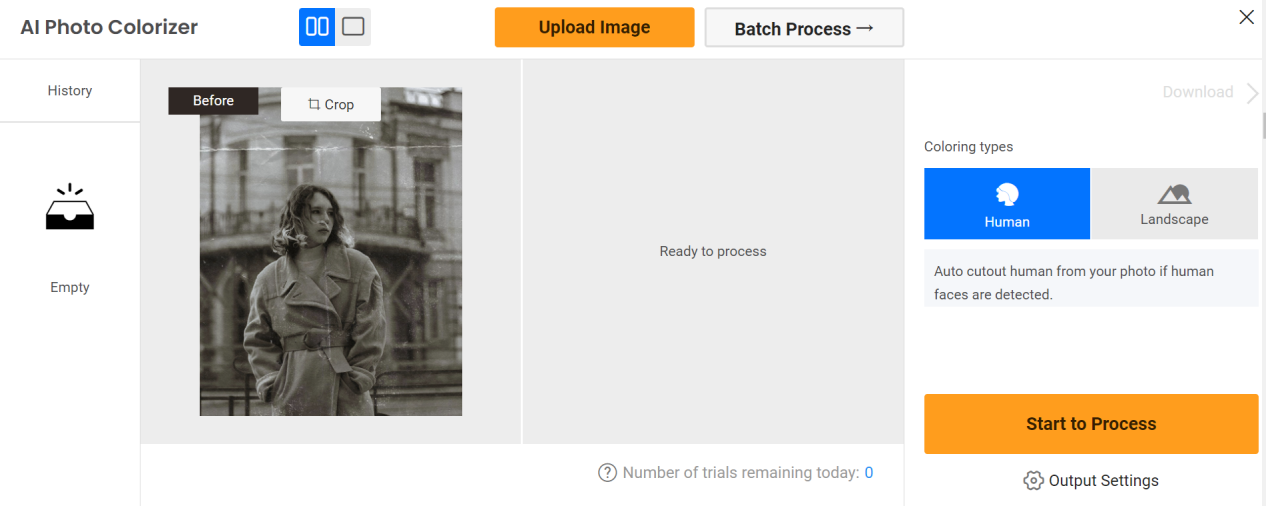
When a photo is uploaded, VanceAI needs users to determine whether it is a human photo or a landscape photo so that it can add colors to the black-and-white images more accurately.
VanceAI allows users to crop or edit the original photo before the colorization starts. It also provides a history function for users to find authentic images.
Besides, it supports batch processes and adjustments in the default output setting, including format, output quality, and output DPI.
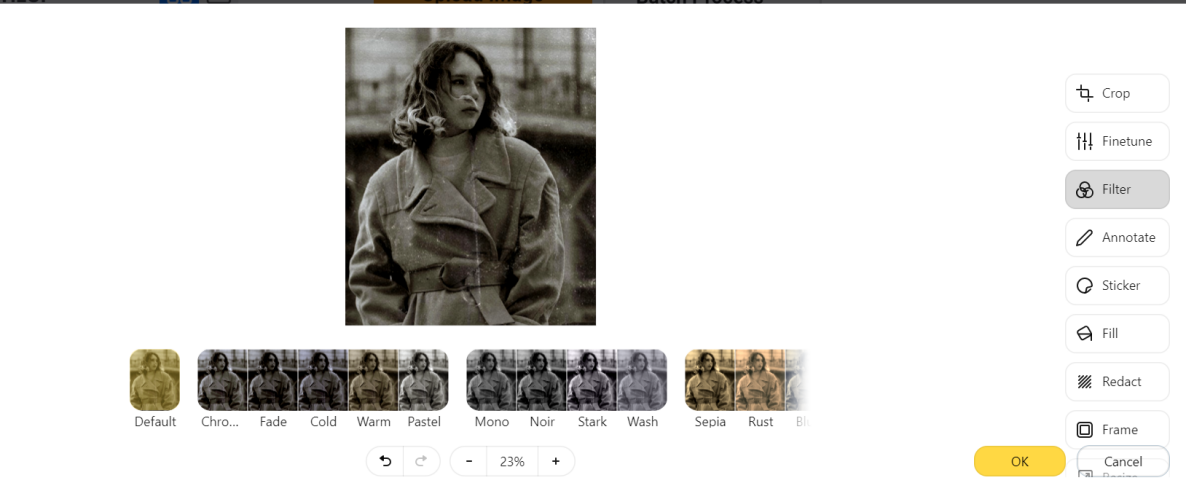
Pros
- VanceAI also has basic photo editing tools. You can fine-tune the saturation, lightness, and shadows of a photo through adjusting the sliders.
- It also supports adding annotation, frame or sticker to an image that makes a photo unique.
- It has diverse filters for options.
Cons
- No free trial but it guarantees a 7-day refund.
Hotpot.ai
Hotpot.ai can create a colorful photo from a black and white one with two clicks; it’s super bright. One click to upload an image and another to colorize it. The process is fast, and the colorized photo will be displayed on the right side.
Most old photos are faded colors and have tears, creases, or creases. The Hotpot colorizer does not make great efforts to restore these damages. The restoration function is separated from the colorizer, which means you need to operate to fix the photo additionally.
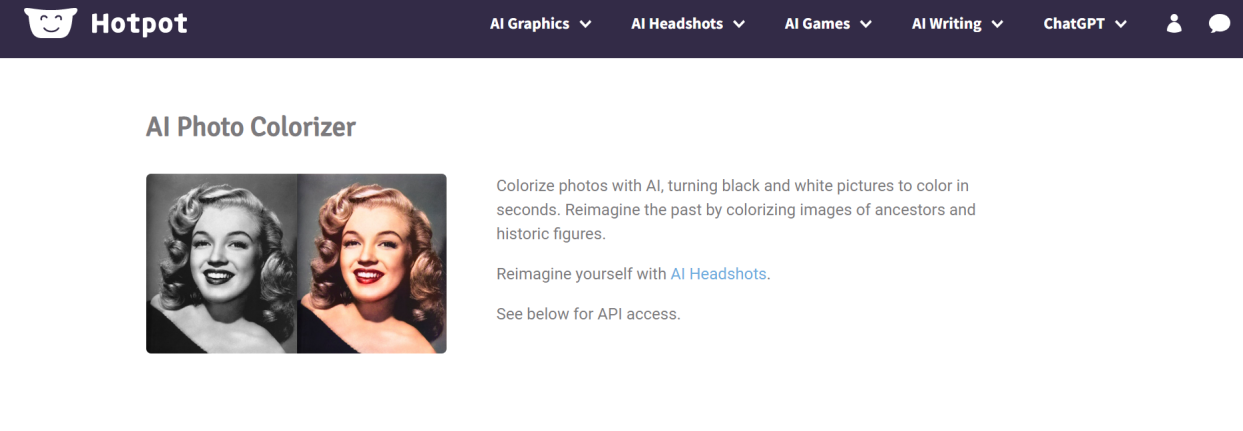
Pros
- Excellent colorization function.
- Free for downloading images of default settings.
Cons
- The photo preview is too small to see the colorized image clearly at first sight, and you cannot zoom it in unless you have downloaded it.
- Single function—only colorization, excluding restoration. Scratches or creases cannot be restored.
- Commercial downloads require licensing or the purchase of credits.
IMG2GO
IMG2GO is another free online image editor. It doesn’t require users to sign in or log in so as to edit photos with it.
IMG2GO totally utilizes AI to colorize an image within seconds. On the screen, there are no other detailed editing tools for users to leverage. You simply drop the picture in the designated area, set the image’s settings, and IMG2GO will return you a colorful one within one minute. You can also choose the AI model and the render factor below the upload section to improve the overall quality and effect of the result.
Several photo formats are supported by IMG2GO for output, and the photo format can also be predetermined. Users can download it after saving it without using a separate step to change the format.
Despite the fact that it could be more aesthetically pleasing, the screen layout is simple to use.
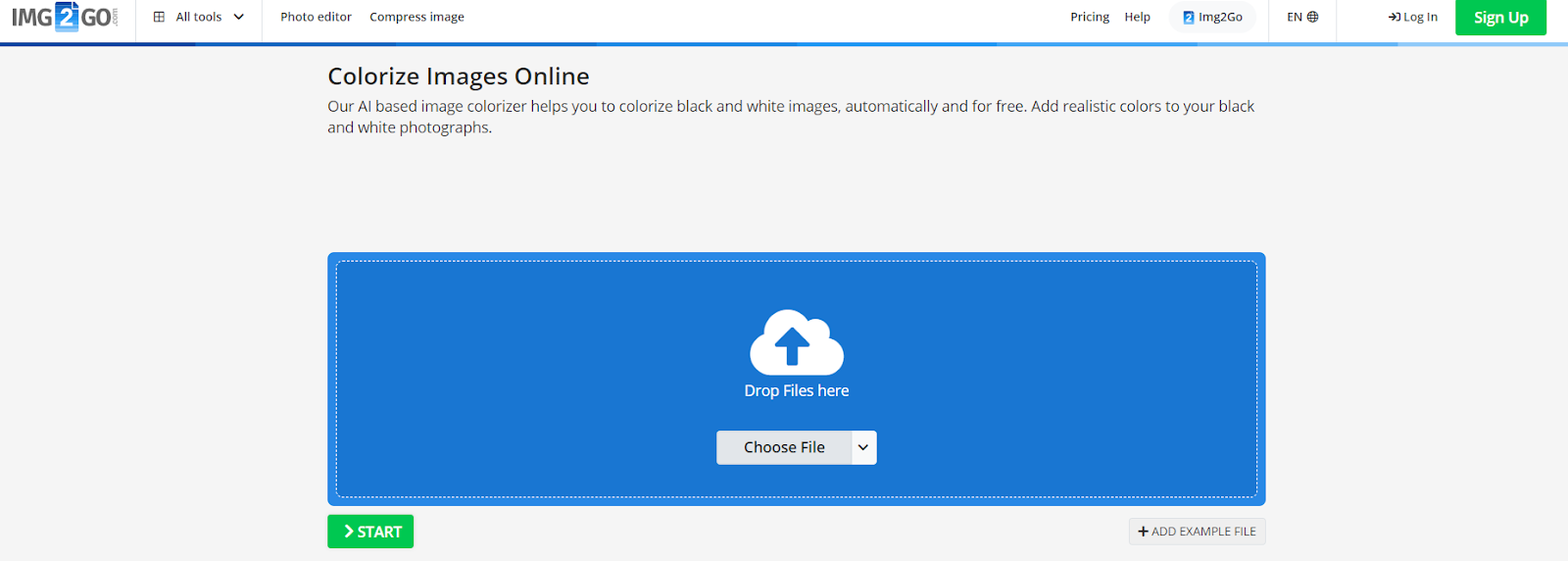
Pros
- Batch processing is supported.
- Alternation on the AI model
- Customized options in quality
- Multiple choices on output
- 100% Free
Cons
- The processed picture can’t be previewed.
- No further finetuning can be made after AI processing.
- Single function of colorization without restoration of an image.
Conclusion
In this article, we present 6 top online photo editors in turning black and white photos into strikingly colorful ones and summarize the advantages and disadvantages of each app. We believe you have all the information you need to make an informed choice now. Just as the saying goes, every coin has two sides. Choose the editor that best meets your needs, then let it give your favorite vintage black and white photos a new look.