Can’t wait to post the best photo for your Instagram account? Cartoon avatars might be the most suitable choice! In the digital age, cartoon avatars have gained in popularity across social media platforms in recent years. With its amazing and fun features, cartoon images fully demonstrate our representations of ourselves while showcasing our unique personalities and interests.
It is also pretty easy to create a cartoon avatar and you can do it with software and websites found online. In this article, we will show some useful and effective goal-setting tips on how to create a cartoon profile picture for Instagram, let’s dive into it!

How To Make a Cartoon Profile Picture On Instagram
Here you can find the 8 best methods to create avatar cartoons online. Here is a list of recommended applications:
- Aipassportphotos
- Avamake
- Cartoonify
- Befunky
- PhotoCartoon.net.
- Face your manga
- Fotor
- ToonMe
Online Cartoon Profile Picture Maker – Aipassportphotos
Aipassportphotos is one of the best online cartoon profile editors. Comes with smart algorithms and cutting-edge AI technology, AiPassortPhotos develops two ways to quickly turn your photos into stunning works of art. No need long time, just a one-click to get the picture you want!
- The first one is “Cartoon Sefile“, which has 5 different cartoon styles for you to select. With our image cartoonizer, you can turn pictures into cartoons and get stunning cartoon art right in front of your eyes.
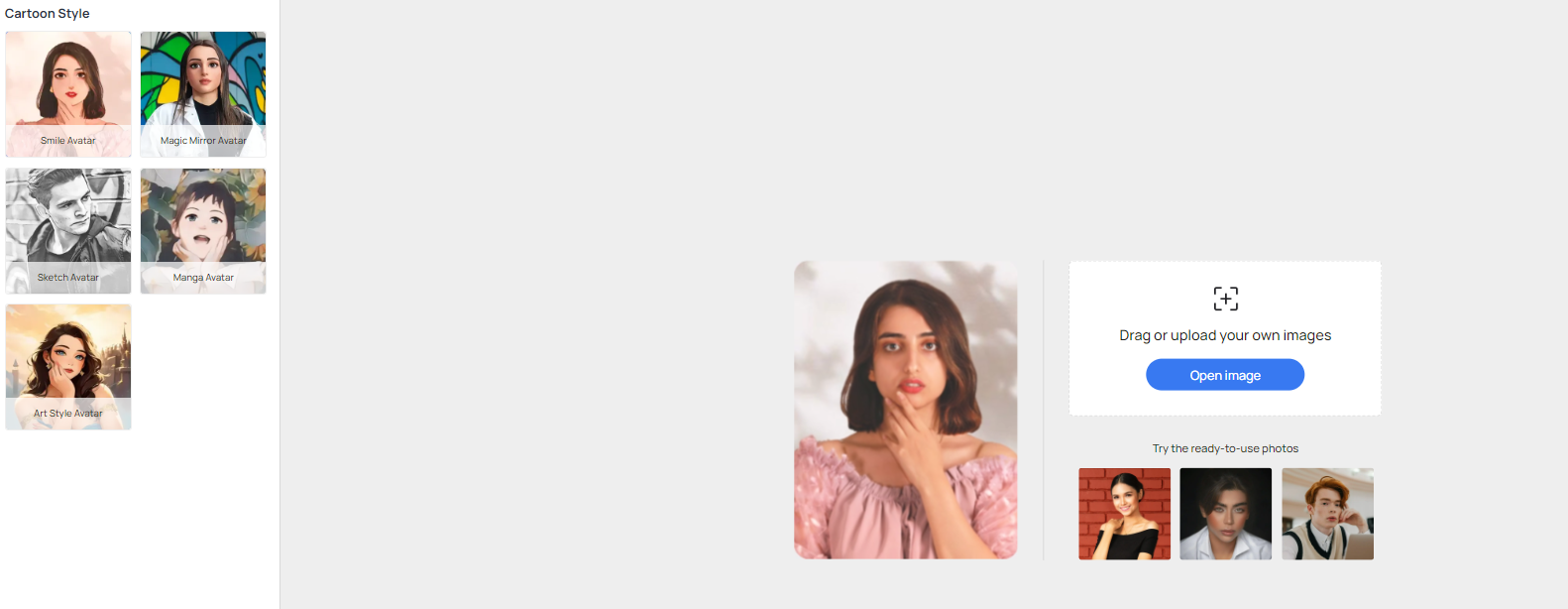
Steps to Turn a Photo Into a Cartoon
Step 1: Open the AiPassortPhotos website on your devices.
Step 2: Create an account and log in.
Step 3: Click Product > AI Generation Tool> Cartoon Sefile.
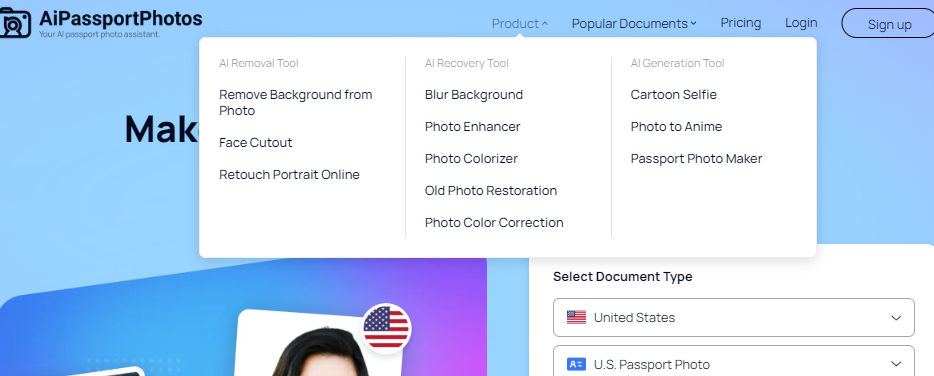
Step 4: Upload an image.
Step 5: Choose a cartoon filter and one-click Cartoonize and personalized edit.
Step 6: Download image.
- The second is “Photo to Anime with AI “, which has 8 different cartoon styles for you to select. Supported by AI technology, anime maker magically converts photos to anime in less than 3 seconds. Simply upload a photo, choose from various anime effects to make your unique anime character and instantly attract attention!
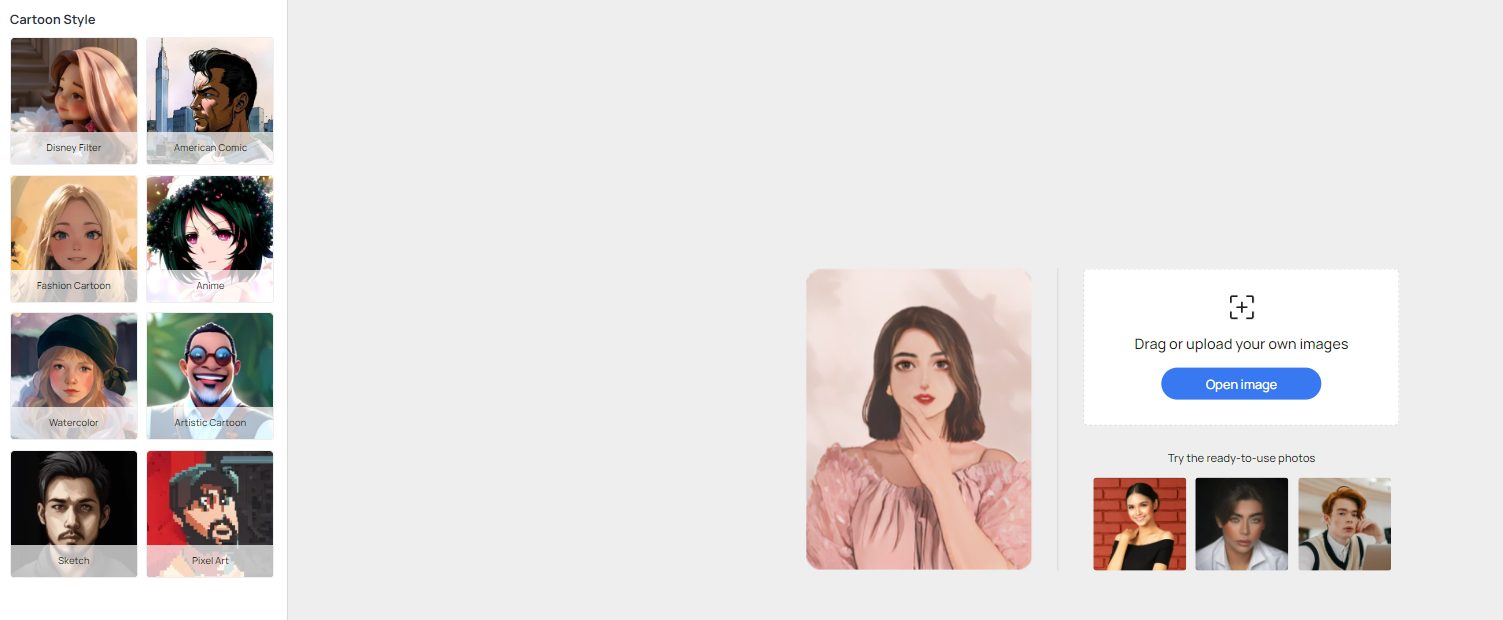
Steps to Turn a Photo Into an Anime
Step 1: Open the AiPassortPhotos website on your devices.
Step 2: Create an account and log in.
Step 3: Click Product > AI Generation Tool> Photo to Anime.
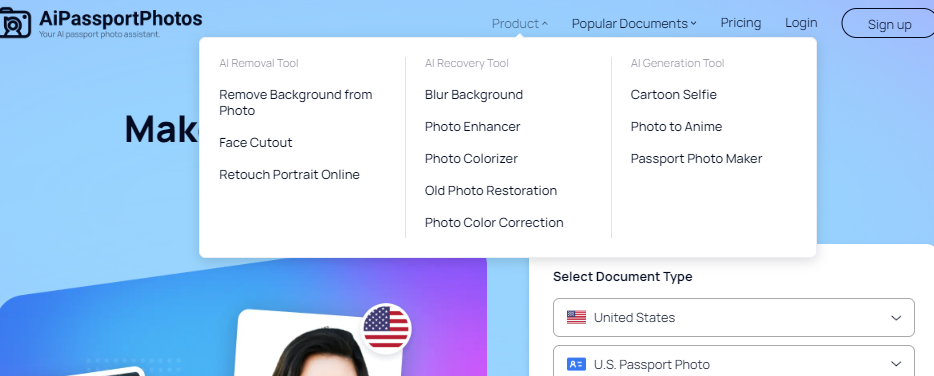
Step 4: Upload an image.
Step 5: Choose an anime filter and One-click animated and personalized edit.
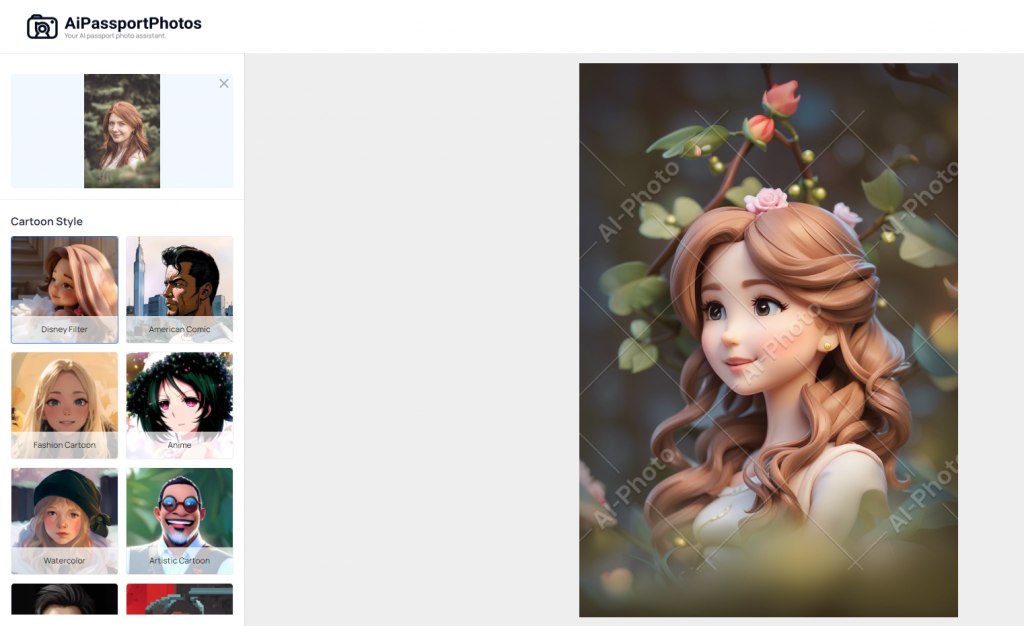
Step 6: Download image.
Online Cartoon Profile Picture Maker – Avamake
Interesting and creative photos will make an unforgettable impression. Avamake is an online editor that makes you create various avatars much easier. With its easy-to-understand interface, you can create a unique avatar of yourself and use it for your social media accounts, online gaming accounts, and others.

Steps to Turn a Photo Into a Cartoon
Step 1: Launch the Avamake website on your devices.
Step 2: Choose your desired facial and body features. Meanwhile, you can also pick your skin complexion and expression afterward.
Step 3: After picking the corresponding features above, you can select your preferred outfits and accessories for your avatar.
Step 4: Download your created avatar once you are done completely.
Online Cartoon Profile Picture Maker – Cartoonify
Cartoonify provides you with more than 300 graphic parts so that you can personalize your own self-portrait. With just a click, you can choose your face, eyes, hair, clothes, and even a background as you need.
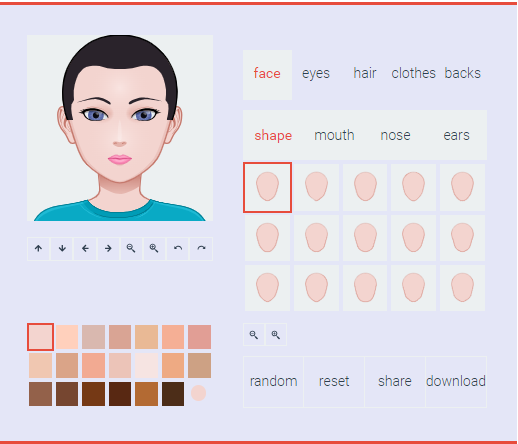
Steps to Turn a Photo Into a Cartoon
Step 1: Launch the Cartoonify website on your devices.
Step 2: Choose your desired facial, skin complexion, and select your preferred outfits and accessories for your avatar.
Step 3: Download your created avatar once you are done completely.
Online Cartoon Profile Picture Maker – Befunky
Looking for a fun cartoon picture tool? May the Befunky be the right choice for you. BeFunky is an all-in-one online graphics service with a lot of different features, and one of the features they have is a one-click photo cartoon maker, which provides various options and you can choose the style that is suitable for you.
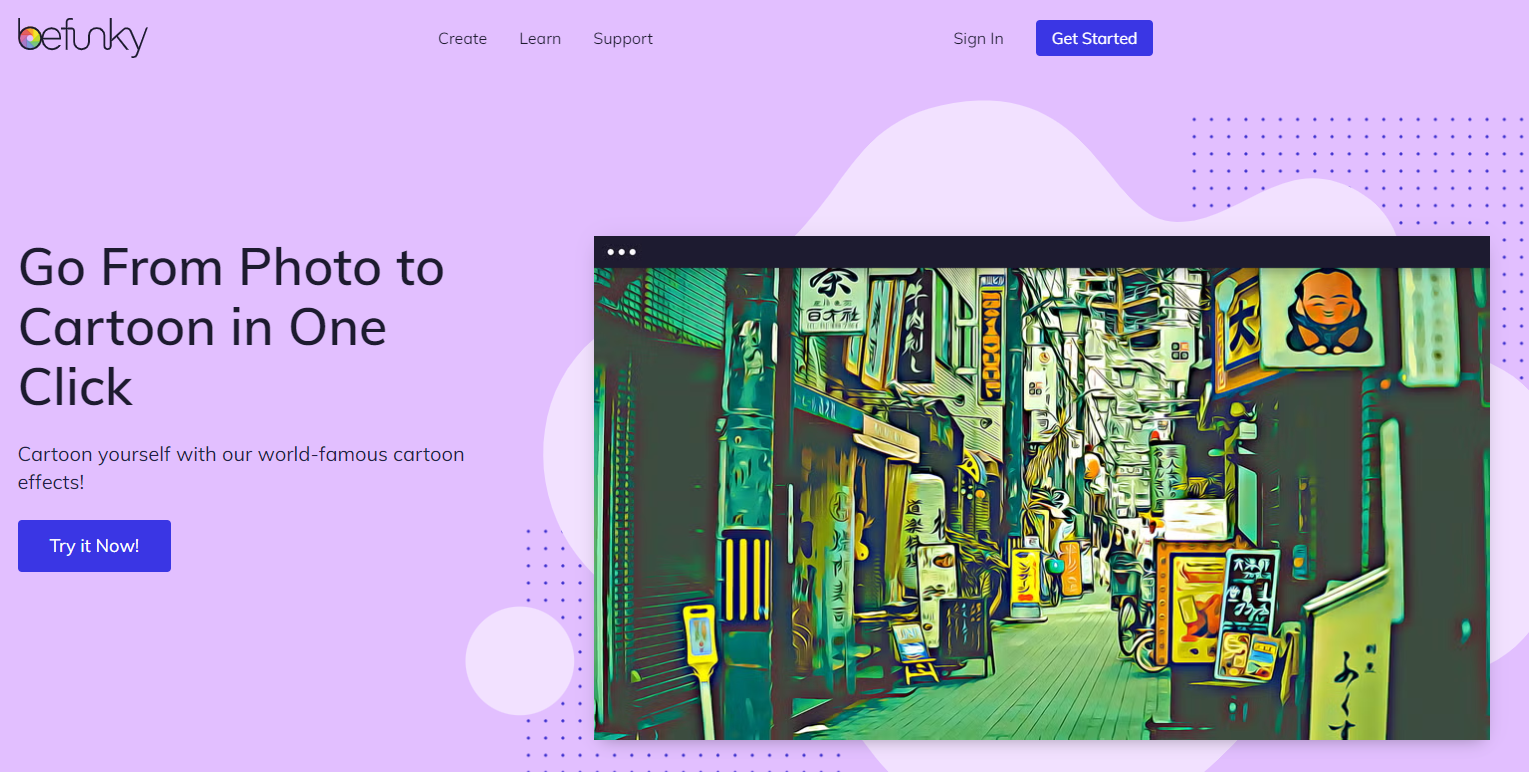
Steps to Turn a Photo Into a Cartoon
Step 1: Open the BeFunky website on your devices.
Step 2: Create an account and log in.
Step 3: Click Learn > Features > Photo to Art > Photo to Cartoon Effects.
Step 4: Upload an image.
Step 5: Choose a cartoon effect and one-click cartoonize and personalized edit.
Step 6: Download and save your cartoon photo.
Online Cartoon Profile Picture Maker – PhotoCartoon.net
PhotoCartoon.net is a free online service that allows you to convert your photos into cartoons and apply many other beautiful effects. If you have a photo that you want to make even more fun and interesting, then you could think of transforming it into a cartoonized photo.
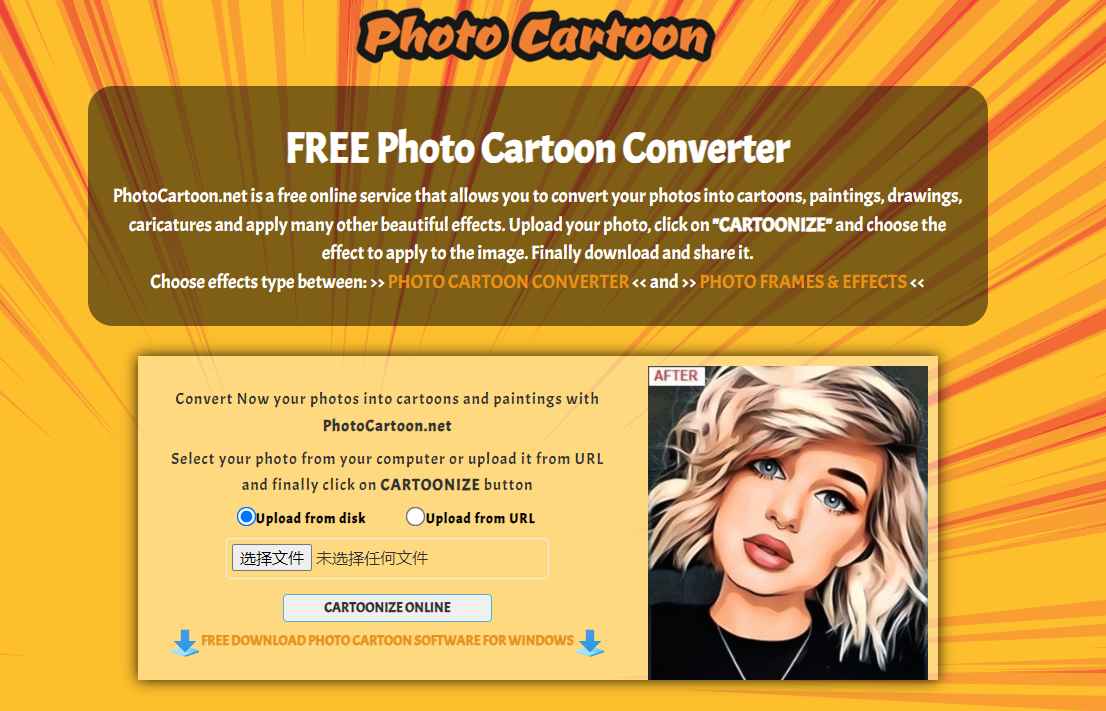
Steps to Turn a Photo Into a Cartoon
Step 1: Launch the PhotoCartoon.net. website on your devices.
Step 2: Upload your photo and click on “CARTOONIZE” and choose the effect to apply to the image.
Step 3: Finally download your created avatar once you are done completely.
Online Cartoon Profile Picture Maker – Face Your Manga
Face your manga is one of the best sites for making style avatars, and compared to other applications, Face Your Manga offers more features like adding blemishes, birthmarks, band-aids, scars, moles and more. You just need to click the button until you are satisfied with your creation.
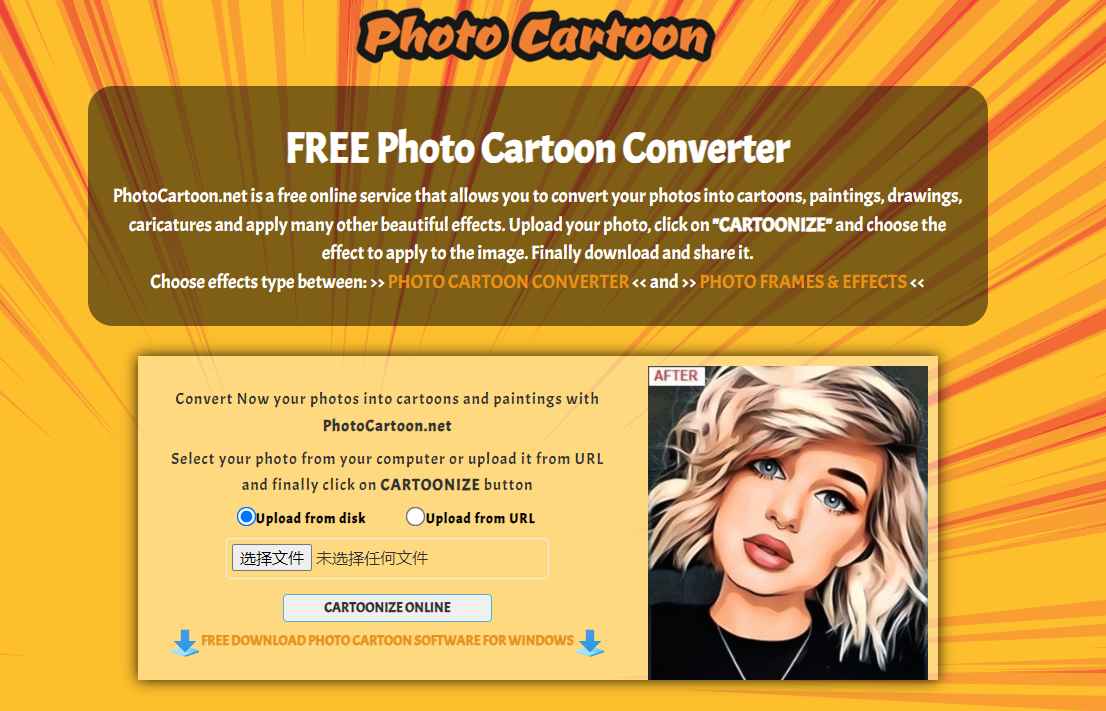
Steps to Turn a Photo Into a Cartoon
Step 1: Launch the Face Your Manga website on your devices.
Step 2: Choose your desired facial, and skin complexion, and select your preferred outfits and accessories and others you like for your avatar.
Step 3: Download your created avatar once you are done completely.
Online Cartoon Profile Picture Maker – Fotor
Backed up by advanced artificial intelligence, Fotor allows creators to create eye-catching and cute cartoon avatars by uploading their own portraits and selfies. Then, choose your gender, and Fotor’s AI will output a cartoon image for you. The whole process only takes a minute, which is very convenient and fast!
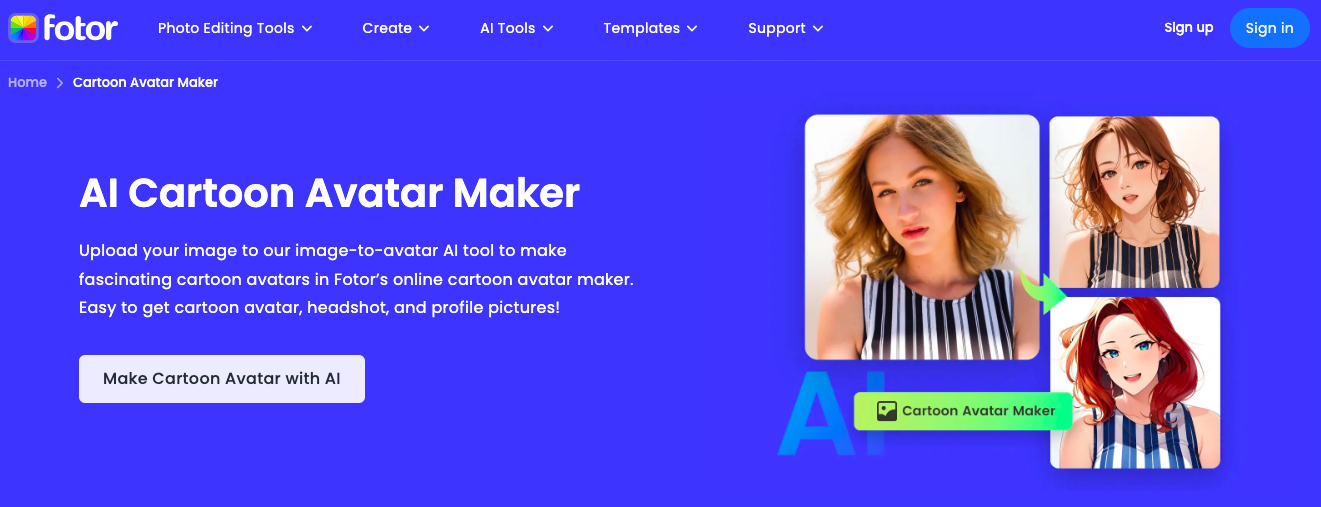
Steps to Turn a Photo Into a Cartoon
Step 1: Launch the Fotor website on your devices.
Step 2: Click the “Make Cartoon Avatar with AI” button to switch to our cartoon avatar maker.
Step 3: Upload your portraits or images to our avatar maker, choose the cartoon style you like, and your cartoon avatars will be presented on the screen in seconds.
Step 4: Download your cartoon pfp and avatar when you are satisfied.
Cartoon Profile Picture Maker Application – ToonMe
ToonMe is an app that can transform face images into appealing and interesting cartoons quickly and easily. Additionally, the app gives users access to a minimum of 40 distinctive and unforgettable cartoon effects. Unlike the applications mentioned above, you can download this user-friendly app from Google Play or the App Store. Relying on AI technology, users can choose a wide variety of backgrounds, accessories, looks, and clothing on the ToonMe app.
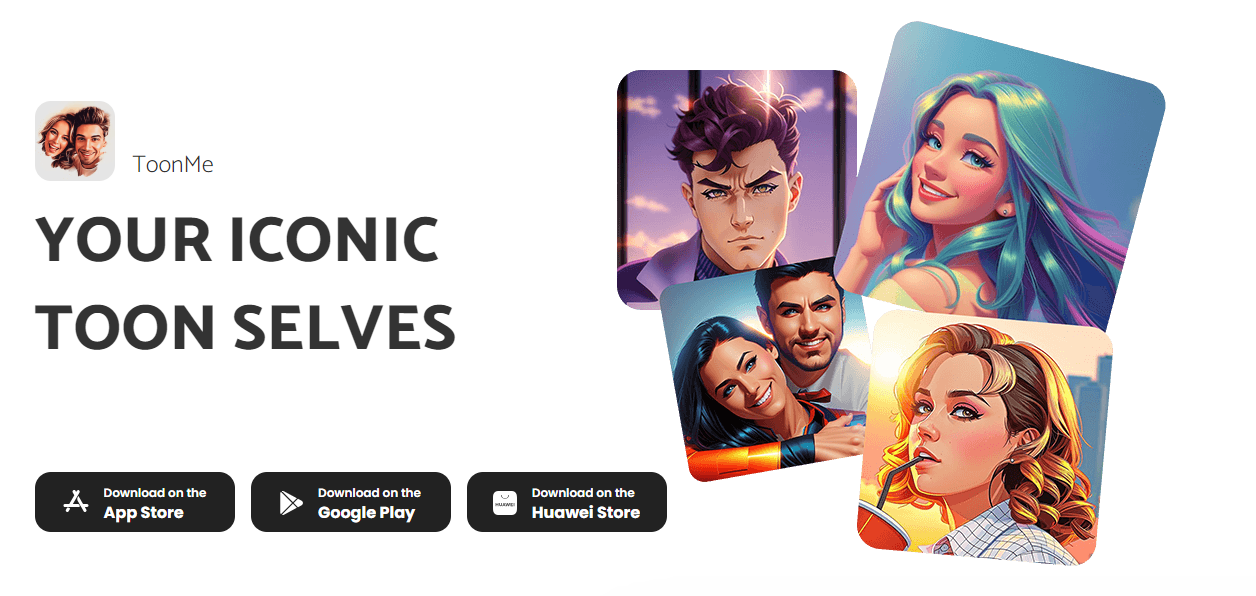
Steps to Turn a Photo Into a Cartoon
Step 1: Download the ToonMe from the Google Play or the App Store.
Step 2: Import the image and choose a style to cartoon yourself.
Step 3: Save and share your cartoonized photo.
The Pros and Cons of the Applications
| Applications | Pros | Cons |
| Aipassportphotos | ● Free Trial Plan (5 Free Credits for Each New User, Meaning Every New User Could Download 5 Anime Avatar Pictures for Free) ● Powered With AI Technology ● Varied Cartoon-Style Templates(5 Cartoon Styles And 8 Anime Styles) ● Time Saver For Photos (Generate Cartoon Pictures Fast) ● High-Quality Images and Easy-to-Understand User Interface | ● Only Supports Portraits ● Limited Cartoon and Anime Styles ● No ads or Pop-ups |
| Avamake | ● Free Instagram Avatar Maker ● Includes A Vast Selection of Options for Outfits, Features, And Expressions ● Allows You to Save The Generated Avatar Image as a PNG file. | ● No Varied Cartoon-Style Templates ● Available Online Only ● Image Uploading Is Not Allowed. (You can’t upload your real photos to the site. you can only create avatars based on what it offers) ● Batch Processing Is Not Supported. (You can make one avatar each time) |
| Cartoonify | ● Free To Use ● Offer More Than 300 Graphic Parts So That You Can Personalize Your Own Self-Portrait ● Provides A Variety of Options for Design ● Easy to Understand User Interface | ● So Many Cartoon Effects for Choice ● Powered with AI technology Photo ● Maker with Cartoon Art Filters, Pencil Art Filters, Drawing, and Color Pencil Sketch Effects. |
| Befunky | ● Powered With AI Technology ● Adjustable Cartoon Effect Intensity ● User-Friendly Interface ● Variety Of Cartoon Effects ● High-Quality Images | ● Requires Account Registration to Use |
| PhotoCartoon.net | ● Free To Use ● Wide variety of cartoon effects ● Easy-to-use interface | ● Ads and Limited Effects |
| Face your manga | ● Tons Of Customizable Options ● It’s Very Easy to Download And Share Your Avatar ● User-Friendly Interface | ● Requires Account Registration to Use ● No Options for Adding A Hair Style ● Getting A Higher Resolution ● Download Isn’t an Option |
| Fotor | ● Generates Cartooned Images at A Time ● Transform Pictures of Humans, Pets, And Sceneries into Cartoons ● Allows To Download Images in HD Resolution. | ● Few Effects Available in The Free Version |
| ToonMe | ● Free Instagram Avatar Maker ● Includes A Vast Selection of Options for Outfits, Features, And Expressions ● Allows You to Save The Generated Avatar Image as a PNG file. | ● Expensive (You have to pay for the plans) |
Tips to Perfect Instagram Profile Pictures
Use Standard Size and Clear High-Resolution Picture
Uploading the right size Instagram profile picture is very important for the quality of the image since images that are too large or too small can become blurry or out of focus. Changing your Instagram photo to a different size seems impossible at the moment. The only thing you can do is resize your picture. The display size for the Instagram profile pic is 110 x 110 pixels. Therefore, we advocate uploading higher-resolution images with a 1:1 aspect ratio to maintain the image quality. Additionally, there is a need to note that the maximum file size for an Instagram profile picture is 10 MB.
How To Change Profile Picture on Instagram
After reading the above tips on how to create cartoon Instagram profile photos, you might want to have a great and awesome Instagram profile photo. Here are some guides on how to change your photos on Instagram!
How To Change Profile Picture on Instagram from Mobile?
Step 1: Locate the Instagram app icon on your iPhone or Android and tap to open it.
Step 2: Go to your profile and tap “Edit Profile” > “Change Profile Photo”.
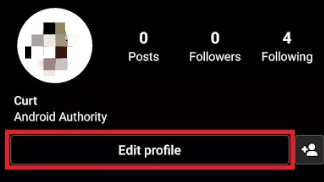

Step 3: From the pop-up menu, choose to either import a photo from Facebook, take a new photo on your phone’s camera, or choose one from your phone’s photo library.
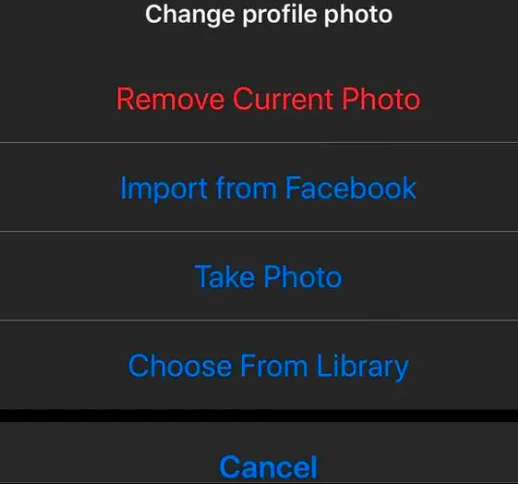
Step 4: Choose the photo you desire to upload and move it within the round circle to crop it.
Step 5: Click “Done” to complete the change.

How To Change Your Instagram Profile Picture on a Computer?
Step 1: Go to the Instagram website on your Mac or PC and login using your account username and password.
Step 2: Select your profile icon.
Step 3: From the menu, select “Settings” > “Edit Profile”.
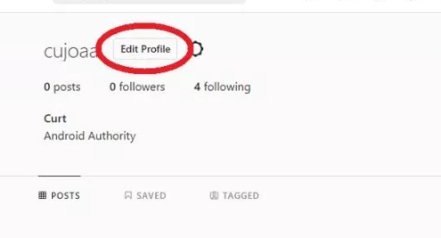
Step 4: Click “Change Profile Photo” under your Instagram username.
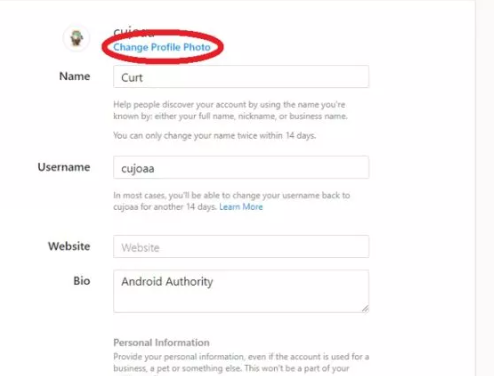
Step 5: Click “Upload Photo” and select the picture you want to upload from your system.
Conclusion
All in all, creating an attractive profile picture can bring a lot of benefits to your Instagram, this article has explored multiple helpful methods for creating cartoon profile pictures that can help you make your images perfect. If you are looking for a fun and awesome avatar that you can use, there are plenty of different options available, each with its unique charm, strengths, and weaknesses. Among them, AiPassortPhotos stands out for its powerful and amazing features, making it easy to achieve the entertaining and creative Instagram profile picture you desire.