Are you looking for who restores old photos near you and revives happy memories? This article lists a few chain stores that provide photo repair services, and their opening hours, pricing, photo quality, and processing time for your reference. Keep reading to find out where you can get your old photos restored.
Who Restores Old Photos Near Me?
One of the most convenient options to restore old photos is to go to the nearest stores that offer such a service. There your photos can be fixed and reprinted depending on your preference. Here are three chain stores with many locations that provide photo restoration services in the US or the UK.
Walgreens photo restoration
Walgreens is a pharmacy store chain with thousands of locations in the US. It not only supplies a wide range of health-related products but also offers photo restoration services through the Walgreens Photo Center. However, not all shops offer in-store restorations. Check Walgreens Photo Center to find the ones near you and call to find out where you can bring your photos for repair.

Max Spielmann
Max Spielmann also known as Max Photo is a specialist photo printing service chain with 400+ stores across the UK. Check Max Spielmann to find the one nearest to you.
Here is how its old photo restoration service works. You bring the photos you want to fix to a store nearby and have them scanned there. The original photos will be returned to you right after scanning. After the restoration by the specialists there, the restored photos will be saved on a CD for you.

Snappy Snaps
Snappy Snaps is also a photo service chain in the UK with 100+ stores. Go to Snappy Snaps, find your local store, and check if your selected store offers photo restoration services. And then you can bring your old photos to the store to have them restored by the experts there.
Here is a table of each store’s opening hours, pricing, photo quality, and processing time for your reference.
| Walgreens | Max Spielmann | Snappy Snaps | |
| Opening hours | Mon-Sat: 07:00 – 23:00Sun: 08:00 – 22:00 | Mon-Sat: 09:00 – 17:30Sun: 10:00 – 15:30 | Mon-Sat: 09:00 – 18:00Sun: 11:00 – 17:00 |
| Pricing | About US$35 per photo | Cost varies on the difficulty of the photo restoration | Cost varies on the difficulty of the photo restoration |
| Photo quality | Quality may vary due to outsourced restoration services | Quality assured as they are experienced photo lab specialists | Quality assured as they are experienced photo lab specialists |
| Processing time | At least a week | Simple ones can be done instore; otherwise within a few weeks | Simple ones can be done instore; otherwise within a few weeks |
Please note that Costco no longer provides in-store photo service since 2023. Instead, it is now partnering with Shutterfly, an online photo service, which does not include old photo restoration.
To conclude, offline repair photo service cannot offer consistent photo quality and can be costly if the restoration is difficult. Besides it takes quite a long processing time from days to weeks.
How to Restore Old Photos Online?
Considering the various photo quality given by the stores, which is obvious you’d care about most, there are other ways to fix old photos. You may consider online photo restoration tools that provide a more convenient way to repair old damaged photos.
Restore old photos using Photoshop
Graphics editors such as Photoshop and GIMP can help to fix black-and-white photos even damaged ones. Here we take Photoshop as a specific example. Photoshop is a feature-rich tool that can repair old family photos or digitally restore film prints in simple steps. Here is a guide:
Step 1. Use a high-resolution camera or scanner to capture the old photo and save it on the computer.
Step 2. Open Photoshop, bring the image in as the background layer and have it locked.
Step 3. Create a new layer where you will make the adjustments.
Step 4. Go to Filter › Neural Filters › Photo Restoration. Download the photo restoration filter and apply it. Adjust the sliders to improve the photo’s clarity.
Step 5. Make additional fixes for the remaining damage with the Spot Healing Brush and Clone Stamp tool.
Step 6. If you’d like to colorize the black-and-white or faded photo, create a new layer that contains all your previous layers. Then click Filter › Neural Filters › Colorize.

Source: Adobe Photoshop
Step 7. Save your image as a JPG or other image file format of your choice.
Restore old photos using AiPassportPhotos
Photoshop can restore old photos to glorious quality, however, it can be expensive and professional for some. Given the cost and the requirements of using Photoshop, there is a better alternative for old photo restoration, which is an online photo tool called AiPassportPhotos.
It not only makes sure you receive high-quality photos but more importantly saves your precious time and effort with no costs. Within seconds, its AI photo restoration tool can enhance, retouch, and colorize black and white photos automatically. This tool is very easy to use, within four steps you can receive a restored old photo.
Step 1. Go to AiPassportPhotos and click “Restore Photo Now”.
Step 2. Upload the photo you’d like to fix. The AI will automatically remove scratches and tears, and enhance or colorize photos in seconds.
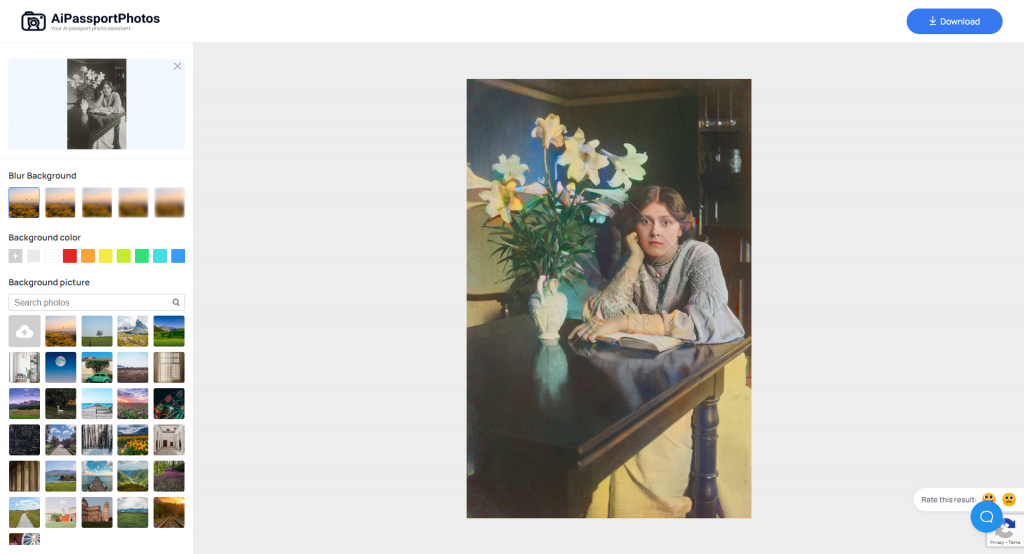
Step 3. You may do customized editing on the photo.
Step 4. Click “Download” and log into your account to get the restored photo.
Comparison Between Online & Offline Photo Restoration
Now you have learned about online and offline photo restorers near you, you can select one that satisfies your needs the most. Here is a comparison between online and offline photo restoration for your reference.
| Offline Photo Restoration | Online Photo Restoration | Photoshop | |
| Cost | Cost varies on the difficulty of the photo restoration | Free | US$20.99/month for the software |
| Processing time | Days to weeks | Within seconds | Hours |
| Photo quality | Quality may vary | High quality | High quality |
| Convenience | Check the location and opening hours of the stores first, not so convenient | Photo restored on the website at any time and anywhere | Expertise and skills required, not convenient |
FAQ about Photo Restoration
What types of photos can be restored?
Old, damaged, black and white, and faded photos, even with scratches, creases, and tears can be fixed by online photo restorers such as AiPassportPhotos and Photoshop.
Can photo restoration fix missing parts of a photo?
Yes, even if there are missing parts in the photo, the AI photo restorer will take care of it just fine using the latest AI tech. Go try it for a satisfactory result!
Can a corrupted video be repaired?
You can use a video repair tool such as ONERECOVERY, Wondershare Repairit, and EaseUS for any video corruption issues such as blurry, damaged, and unplayable.
Conclusion
If you want to have your precious old photo restored, you may consider photo stores or pharmacies that provide photo restoration services. You are required to take the photos to the stores and pay for the restoration fee, which is not so convenient. If you already have Photoshop, you may consider restoring the photos themselves. This method requires some skills. A hassle-free way is to use AiPassportPhotos to fix old photos within seconds. It is cost-free and super easy to use!