Today, AI-powered vehicle generation tools are gaining traction, as these solutions provide new possibilities for creative expression and help businesses stand out in a crowded marketplace. In this article, we will discuss the best AI car generators online and guide you on how to use AI image generators to create perfect pictures of cars. Let’s dive into it.

What Is an AI Car Generator
AI car generator is a computer program that uses artificial intelligence algorithms, such as machine learning models, to generate visually appealing images that resemble artworks. This tool analyzes large data of artwork to know various styles, techniques, and patterns used by vehicles, then generates photos into realistic art.
Best Online AI Car Generators
There are several AI image-generation tools available on the market. Some popular options include VanceAI Art Generator, AiPassportPhotos, Live3D, and LimeWire AI Studio. Let’s go through one by one.
VanceAI Art Generator
VanceAI Art Generator is an AI-powered tool that empowers users to effortlessly create high-quality and stunning graphics from text prompts. By leveraging AI technology, this generator can transform text descriptions into vibrant and realistic paintings. Additionally, its user-friendly interface, makes it accessible for anyone to utilize.
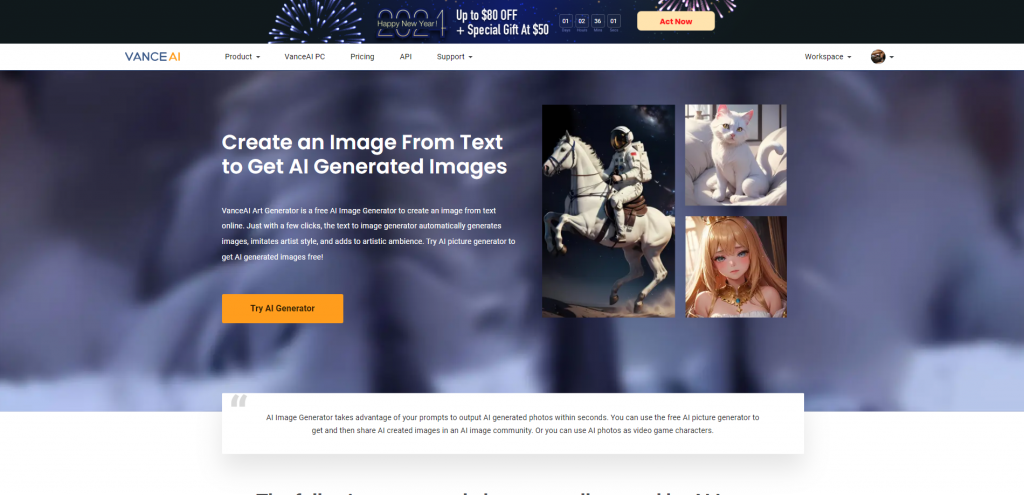
✨ Features
- It supports text-to-image generation and image-to-image generation.
- It provides multiple style options and art models.
- It comes with an easy-to-use interface.
- Outputs high-resolution and detailed images.
- It allows users to adjust colors, contrast, and brightness before applying artistic effects.
💰 Pricing
- 100 credits/$4.95
- 200 credits/$7.95
- 50 credits/$12.95
- 1000 credits/$17.95
👉 Here’s how to generate car images with VanceAI:
Step 1: Open the VanceAI website on your devices.
Step 2: Click on the “Generate AI Art” button and you will see a new popup window.
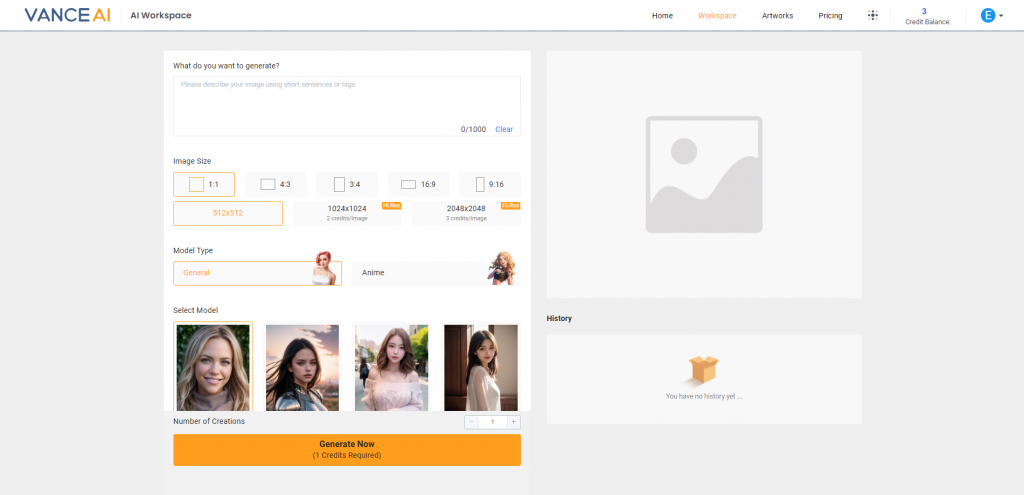
Step 3: In the Workspace, input your description in the textbox. Finally, select “Generate Now” to create an artwork.
Step 4: Next, preview the photo and download it using the download options.
👀 Examples of AI-generated Car Art
Text descriptions: modern truck, black, anime, on the road, cute(masterpiece), best quality
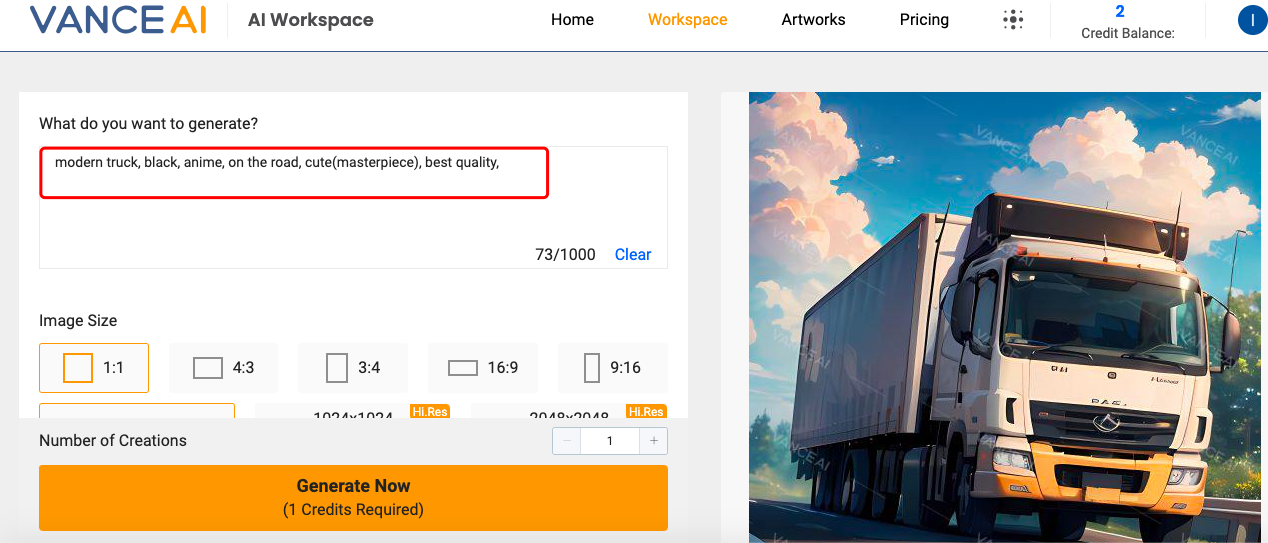
AI-generated Car Art:

AiPassportPhotos – AI Car Generator
AiPassportPhotos is one of the best online AI generators! With its smart algorithms and cutting-edge AI technology, AiPassortPhotos can transform normal photos into visually amazing paintings. Furthermore, it offers 8 filters to choose from, including Disney, American comics, anime, sketch, etc., you can upload your dream vehicle image and apply for cartoon or cyberpunk effects directly.
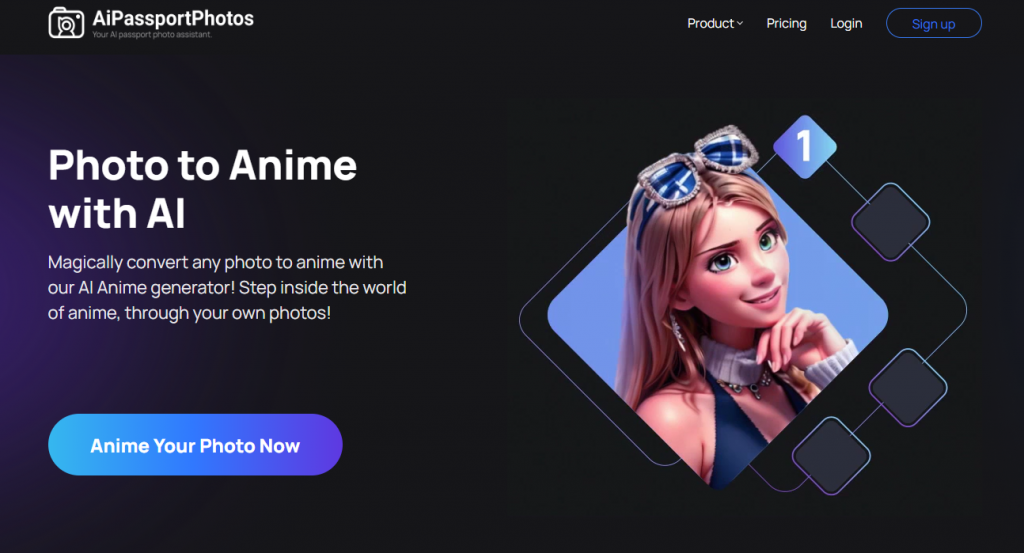
✨ Features
- It offers 8 different anime styles to select from, including Disney, American comics, fashion cartoons, anime, watercolor, etc.
- With its user-friendly interface, no technical expertise is required to use these various styles.
- You can preview the anime result before downloading it.
💰 Pricing
- Free Trial Plan (5 free credits for each new user)
- Subscription: $0.099/ credit
👉 Generate AI car images that can be intuitive on AiPassportPhotos. Here’s how:
Step 1: Open the AiPassortPhotos website on your devices.
Step 2: Create an account and log in.
Step 3: Click Product > AI Generation Tool> Photo to Anime.
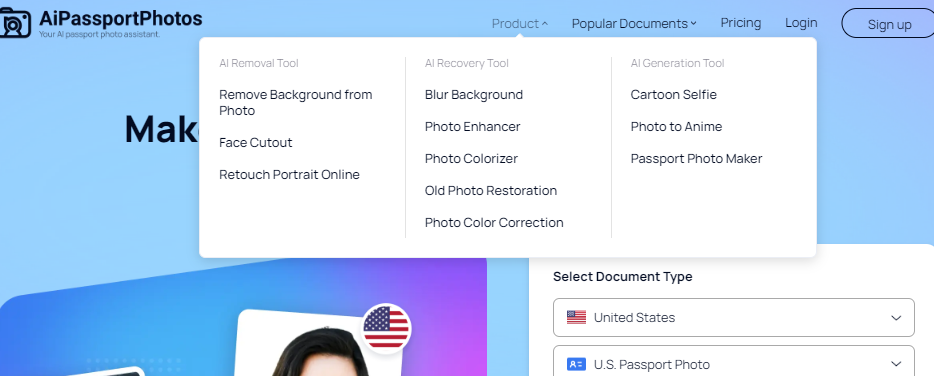
Step 4: Upload an image.
Step 5: Choose an anime filter and One-click animated and personalized edit.
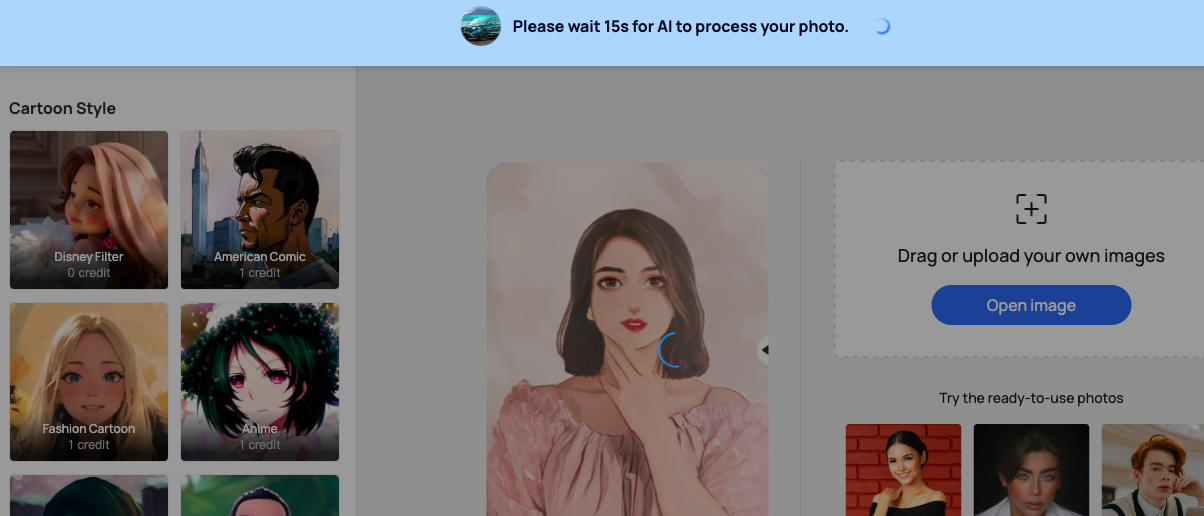
Step 6: Download image.
👀 Examples of AI-generated Car Art


Live3D
Live3D is a popular car design platform that provides an AI text-to-image feature.
Simply input your ideal prompts like the model, body type, color, wheels, and any other details. The AI will automatically turn these details into stunning artwork, which dramatically enhances the design process while allowing users to develop a unique and creative vehicle image.
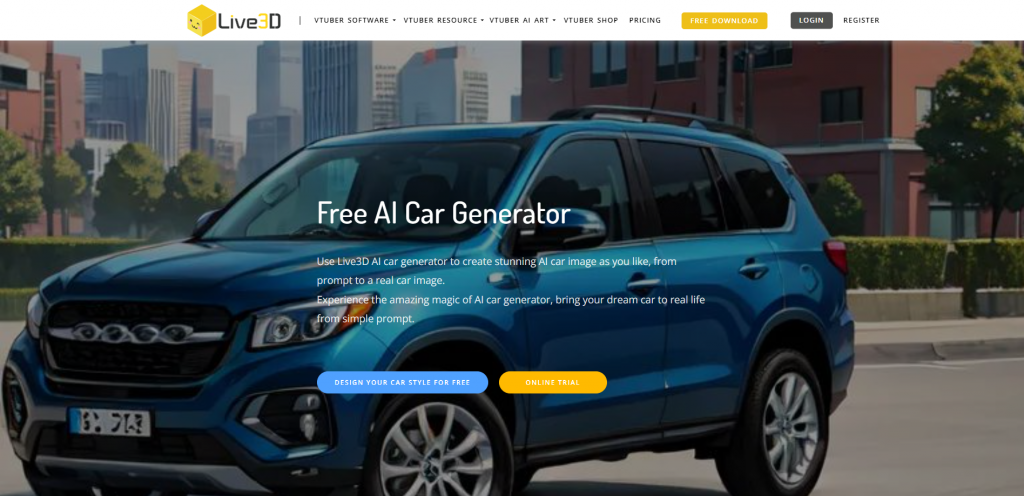
✨ Features
- It provides a user-friendly interface and offers many design options.
- It allows users to fine-tune the settings to achieve better results such as adjusting parameters like body lines, interior and exterior materials, proportions, etc.
- It offers character styles and visual styles to choose from.
💰 Pricing
- Entry-level plan: free
- Professional plan: 99.9$/month
👉 How to create an AI car art using Live3D?
Step 1: Open the Live3D website on your devices.
Step 2: Click on the “Use It for Free Now” button and you will see a new popup window.
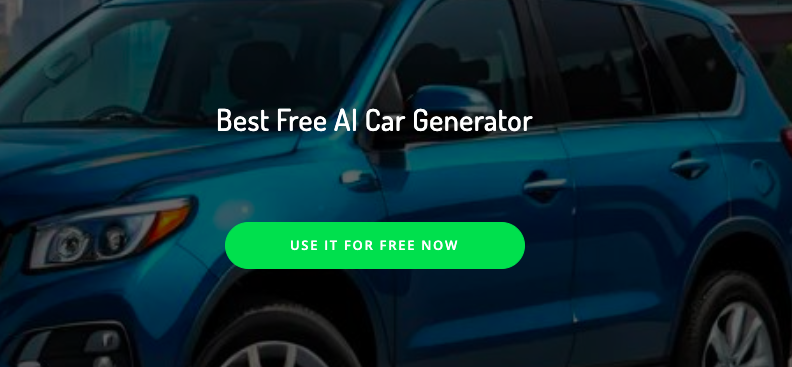
Step 3: In the Workspace, type your description in the textbox then select “Submit” to generate an artwork.
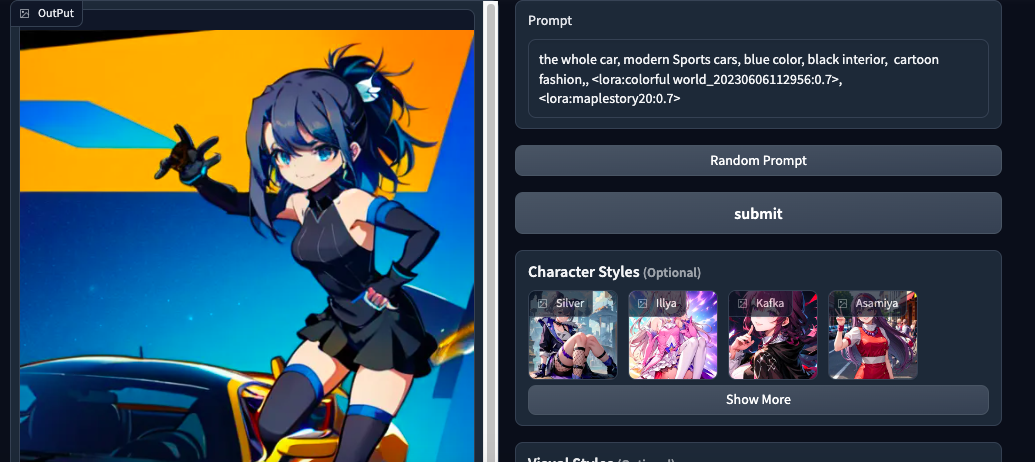
Step 4: Next, preview the photo and download it using the download options.
👀 Examples of AI-generated Car Art
Text descriptions: the whole car, modern Sports cars, blue color, black interior, cartoon fashion
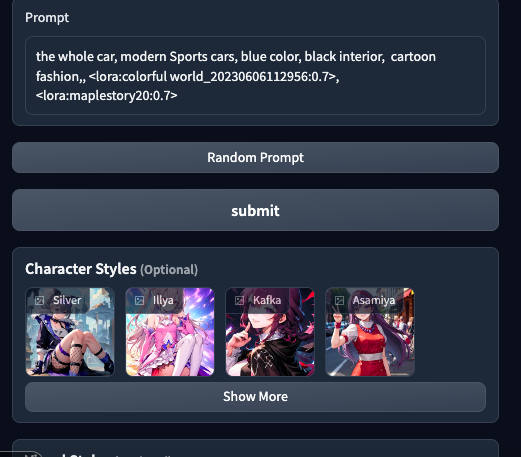
AI-generated Car Art

LimeWire AI Studio
LimeWire AI Studio is one of the best AI generators that create art using Stable Diffusion, BlueWillow, Google Imagen, and more. LimeWire allows users to create visually amazing cars from scratch or by transforming existing photos. With its straightforward workflow, making customize the images from text descriptions or images effortlessly.
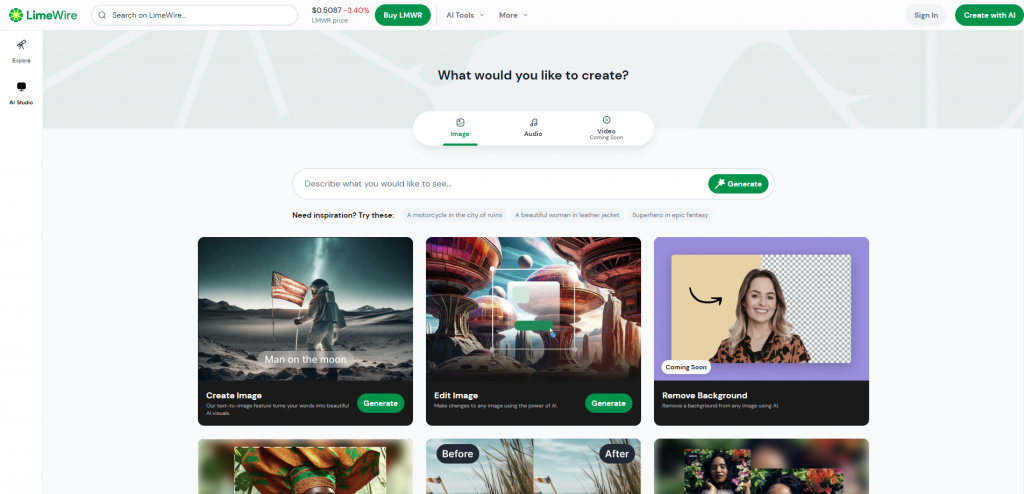
✨ Features
- It offers nine different AI models to use, including SDXL, SD 2.1, and DALL-E 2.
- It is also equipped with AI editing, outpainting, and upscaling tools.
- It supports uploading a reference photo and adjusting it with text prompts and AI.
- This platform has a unique community, which allows users to explore car artworks with the most vibrant creators from all around the world.
- It also offers AI music and video generators for further artistic exploration.
💰 Pricing
- Free plan: $0.00/month
- Basic plan: $9.99/month
- Advanced plan: $29.90/month
- Pro plan: $49.90/month
👉 How to Generate Images with LimeWire?
Step 1: Open the LimeWire website on your devices.
Step 2: Create the artwork using the Image Prompt and Text Prompt.
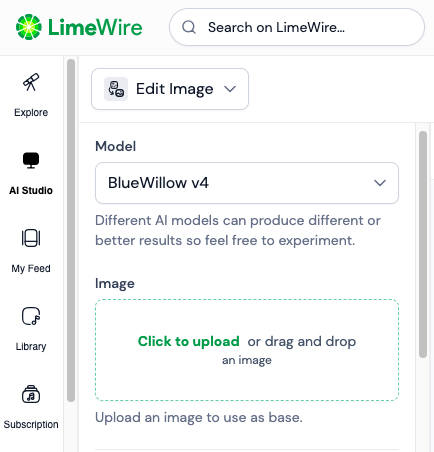
Step 3: Finally, select “Generate Image” to create an artwork.

Step 4: Next, preview the photo and download it using the download options.
👀 Examples of AI-generated Car Art
Text descriptions: SUV car, red exterior, black interior, driving on the road, cute
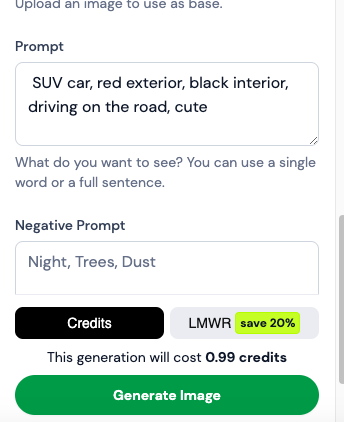
AI-generated Car Art:

What Can I Do with AI-Generated Cars?
In recent years, AI-generated art cars can be used in various scenarios. Here are some outstanding examples.
✅ Social Media: AI-generated art cars can be used in your digital market, including Instagram, Twitter, and YouTube.
✅ Brand Logo: Designers can use AI vehicle generators to create unforgettable logos for entrepreneurship.
✅ Automotive Industry: Manufacturers can use these tools to create vehicle images, it dramatically enhances the design process and saves time.
✅ Driving Games: AI-generated vehicle art can be used in designing cars for driving games. For example, it helps businesses generate all their marketing collateral related to vehicle games while enabling consumers to use it as a game portrait.
✅ Engage in Vehicle Design Community: Users are allowed to share their AI-generated car designs with the community, communicating with fellow artists in the AI art community.
Frequently Asked Questions
Q1: Can AI generate realistic car images?
A1: Yes, using the methods mentioned in this article can help you generate realistic vehicle images.
Q2: Is it illegal to use AI-generated images?
A2: If the AI-generated images are used for defamation, fraud, or violate consent laws, it is illegal to use these images.
Q3: Can I claim AI art as my own?
A3: No, you cannot. The U.S. Copyright government has ruled that AI-generated artwork cannot be copyrighted or attributed to a person as it is generated from a machine instead of a person.
Conclusion
All in all, using the AI features in your vehicle artwork can significantly unleash creativity. The market boasts a variety of AI-powered art generators, and each of them has its unique charm, strengths, and weaknesses. Whether generating images, upscaling photos, or even fine-tuning your pictures, AI is always your reliable partner, assisting you in easily creating stunning and impressive vehicle artwork. Let’s have a try!
📚 Read Also: