Are you like the user in the picture and want to know how to make 2×2 photos? Look no further. In the digital era, you can use your phone to make 2×2 photos effortlessly. Whether you are using the 2×2 for passport photos or job hunting, you can find the ways how to make it in this article. We will share detailed information with you. So, get your phone ready. We are going to start.
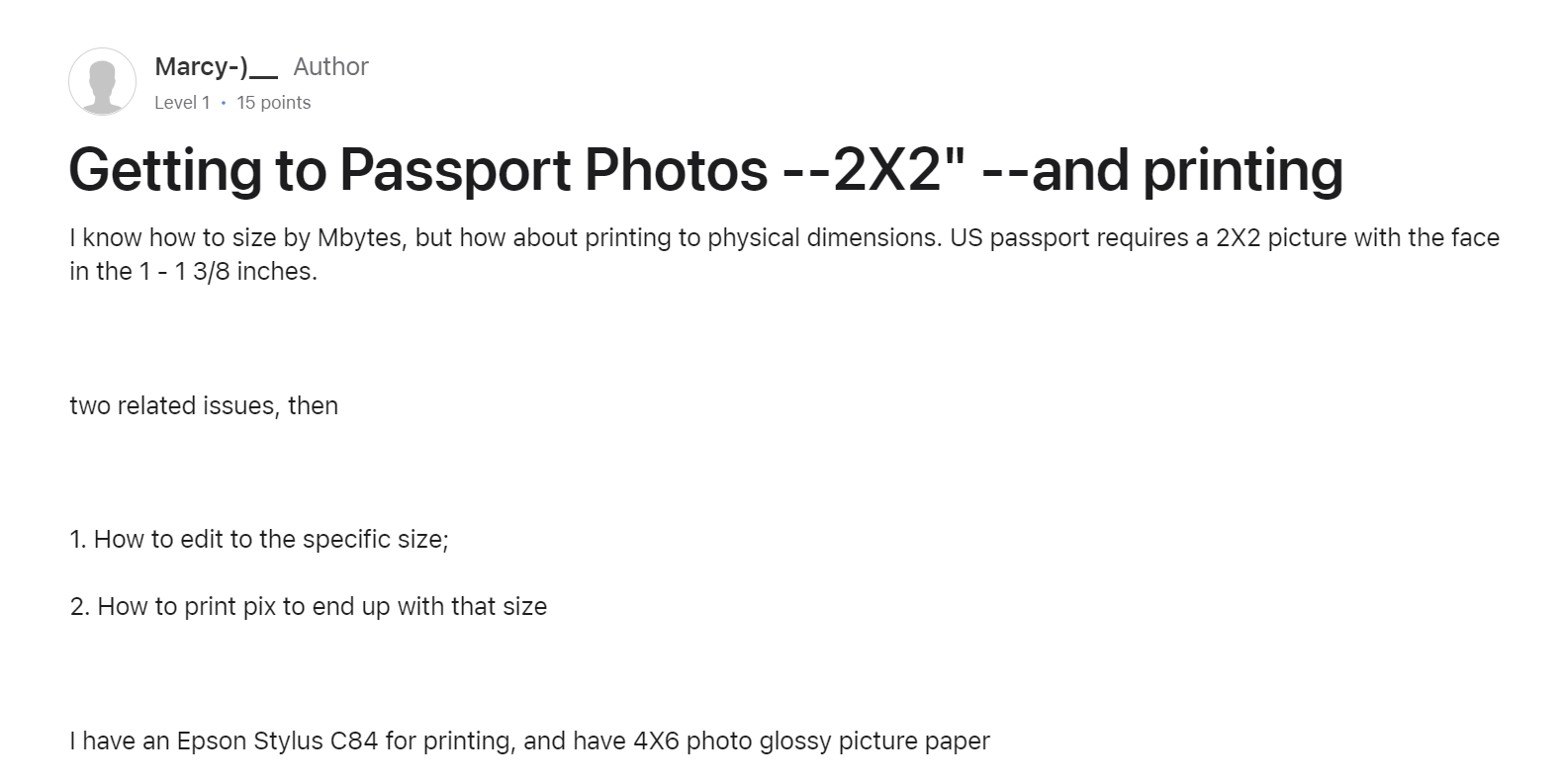
2×2 Picture Size
Before making 2 x 2 photos, let’s have a basic understanding of its specification.
| Size in inches(in) | 2 inch x 2 inch |
| Size in millimeters (mm) | 5.08 cm x 5.08 cm |
| Size in centimeters (cm) | 50.8 mm x 50.8 mm |
| Resolution DPI | 300 dpi |
| In pixels (px) | 600 x 600 px |
How to Make 2×2 Pictures on a Phone
We provide three ways to create 2 x 2 photos: using your cell phone’s cropping function, an online 2 x 2 photo editor, or using dedicated cell phone photo editing apps.
| Difference ways | Pros | Cons | Cost | Reliability |
| Cell phone’s cropping function | No need to download anything | Cropped photos may not meet the requirements | Free | Not reliable |
| AiPassportPhotos | 🔸 No need to download anything100% automatically editing by AIVersatile editing tools 🔸 No need for manual operations | Sometimes you may need to purchase credits | 🔸 Free account for free 2 creditsSubscription plan starts at $0.125/ credit 🔸 Pay as you go plan starts at $0.499 / credit | Reliable |
| Phone Apps for 2×2 Picture | Versatile editing tools No need for manual operations | Need to download the app to use | Free version and In-app purchases | Reliable |
Cell phone’s cropping function (iPhone as an example)
The built-in editing feature of your phone’s album allows you to do proportional photo cropping, and it has various options, such as square, 4:3, and so on. To crop a photo to a square, follow the guide below.
Step 1. Take a fine photo in the proper position.
Step 2. Open the Photo app and choose the photo.
Step 3. Tap the Edit button.

Step 4. Press the crop option. If your head is not angled right, you can drag the dial to make it correct.

Step 5. Press the radio button on the right side. Choose the Square.

Step 6. Press the crop button and adjust the size of your photo.

Step 7. After all that is done. Click the Done button to save the result.
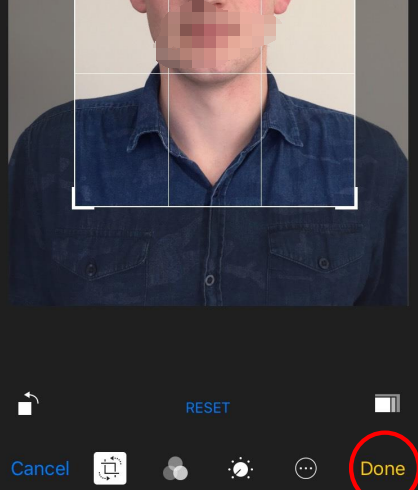
👀 But in some cases, the cut-out is not always 2 x 2 inches. So, the two latter ways are more recommended.
How to Make 2×2 Picture without an App
This is probably the easiest method you can think of at the moment. Using an online photo editor, you can have your photos processed to 2 x 2 inches in a matter of seconds. Without any manual operations on your own, all you need to do is upload your photo, and all the relevant specifications, such as size, background color, etc., will be taken care of by the online photo editor for you. Currently, there are many online editors in the market. Here, we introduce you to AiPassportPhotos, which is popular among users for its clean interface and fast processing speed. Here are the steps to use it.
Step 1. Go to the AipassportPhotos.

Step 2. Click the Upload a Photo button to upload your photo.

Step 3. After uploading the photo, it will take a few seconds to process it.
Step 4. After processing, a new page will be shown, and you can see the compliant photo sample with a watermark.
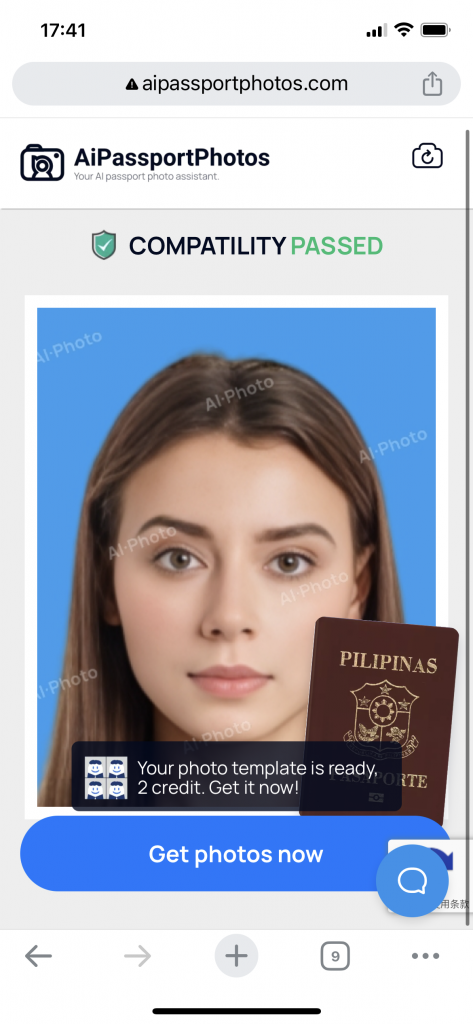
Step 5. Click the Get Photo Now button to download your photo to the computer. You have two versions of the edited photo: a digital picture and a printable template. Choose the one you want to download.
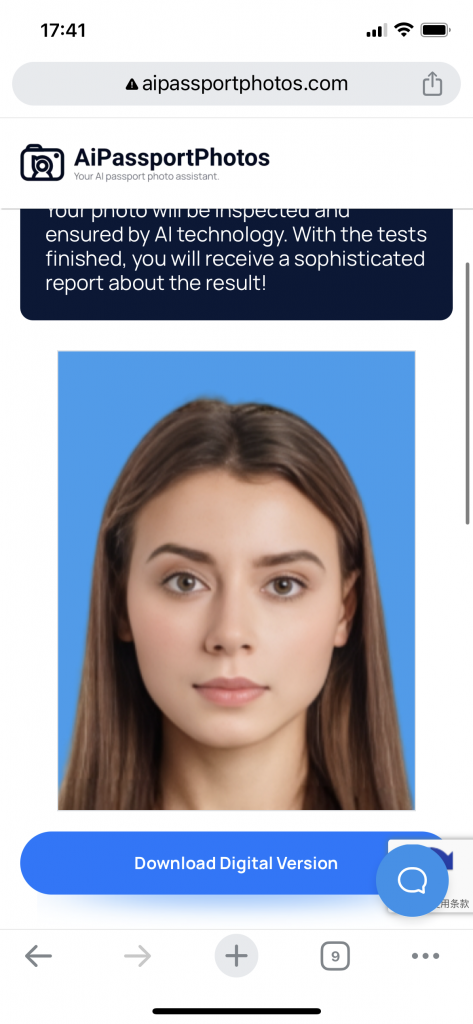
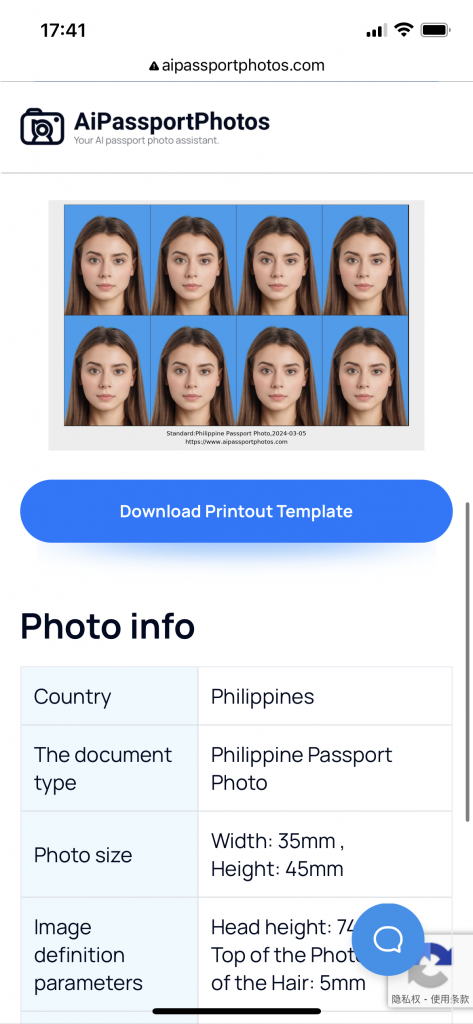
✍Note: A free account is available for 2 credits. The download will consume 2 credits. If you have a large need or don’t have enough credits, you will need to purchase.
App for 2×2 Picture
This method requires you to download an additional App. The same principle as going on an online photo editor. You need to load the image for the photo editing app to process it for you. You don’t need to do the complicated processing by yourself. Below, we will introduce you to three mobile Apps for 2×2 inch photos.
Apowersoft Background Eraser (Android & iPhone)
This mobile photo editing app helps you to create accurate 2 x 2 inch photos and supports saving the edited photos in original quality. It instantly removes the background as well as adds other colors to the background. The simple, user-friendly interface lets you know how to use it without cost.
Step 1. Open the App and choose the Remove Person Background option.
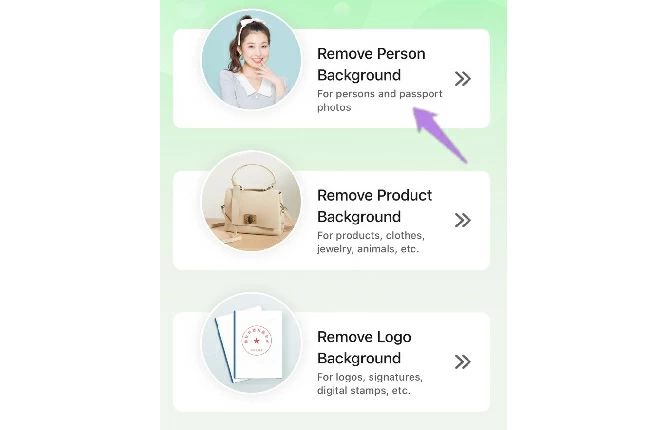
Step 2. Upload your photo. It will be automatically processed to the transparent background.
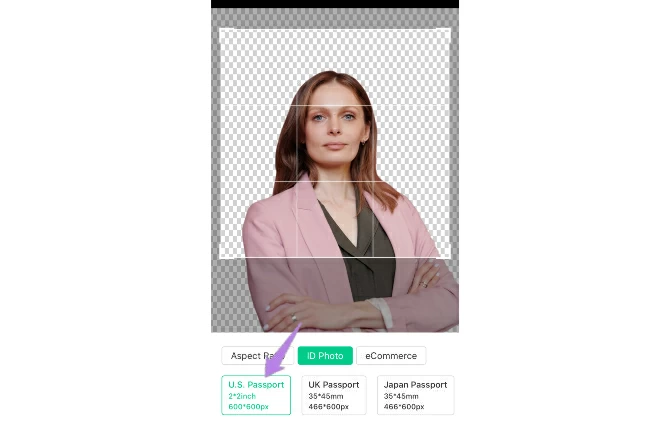
Step 3. Tap Crop > ID Photo options. Choose the U.S Passport 2 x 2 inch, 600 x 600 px one.
Step 4. You can also change the background color using the color provided before saving the result.
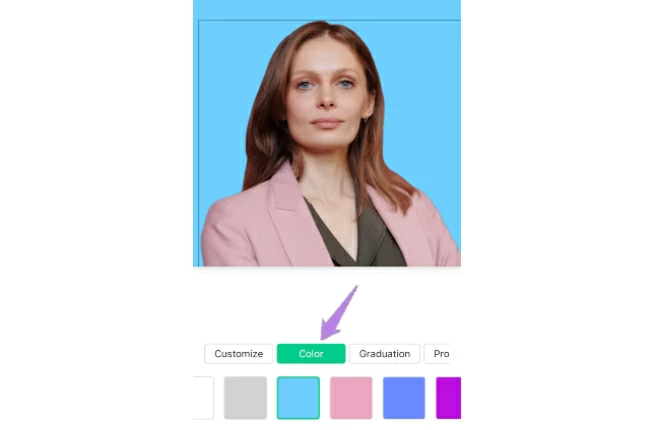
Passport Photo Online (iOS & Android)
This app has received pretty good reviews as it is the world’s largest AI-powered passport photo booth app. it automatically makes your uploaded photo into a 2 x 2 compliant one. Even better, it also supports 24/7 expert verification to ensure that your photo is compliant, so you don’t have to worry about your photos not working.
Step 1. Launch the App, and upload the picture you want to edit.
Step 2. Choose the ID photo type and the country. Tap on Take photo.
Step 3. The App will make the photo 2 x 2 compliant in a very short time.
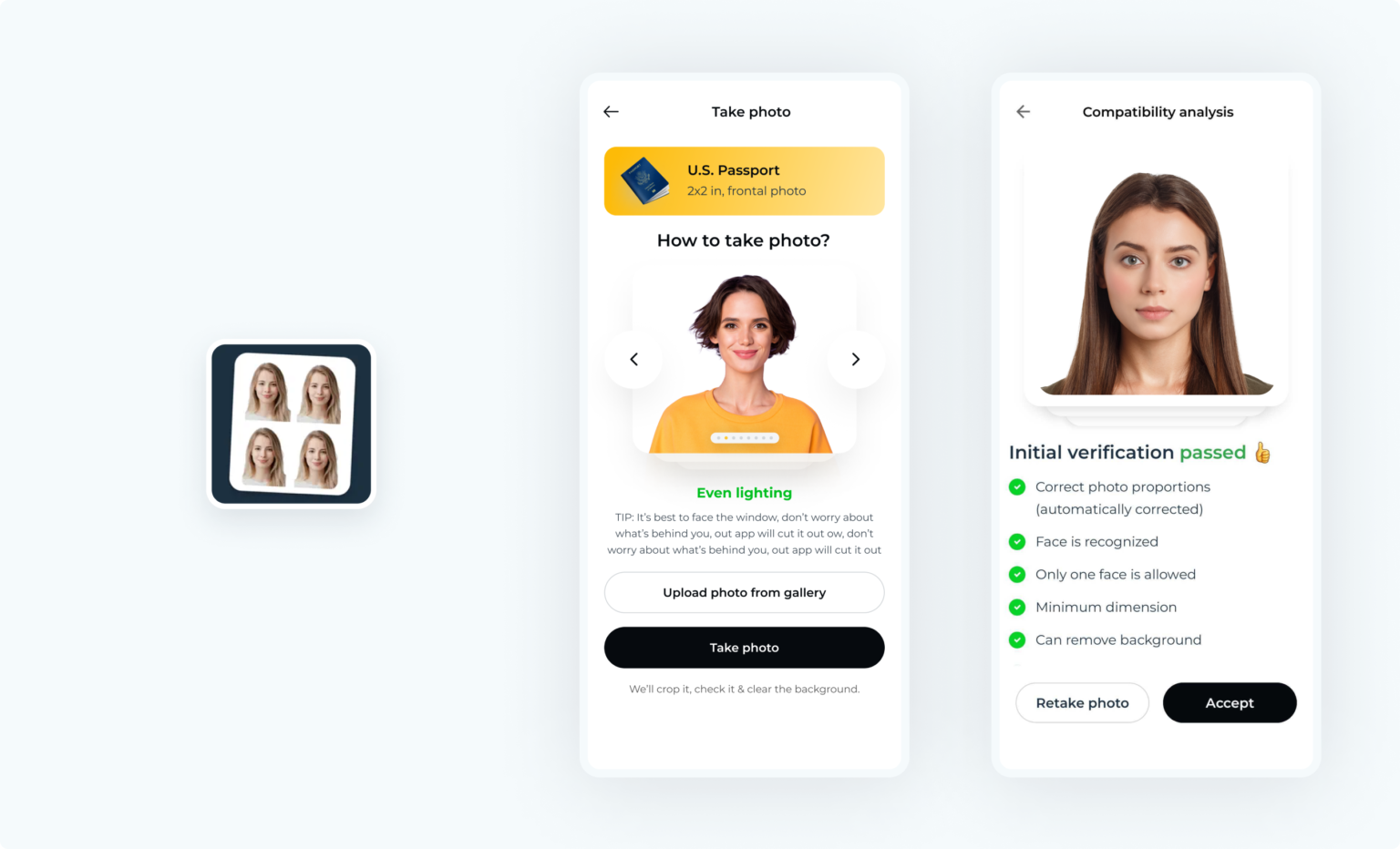
2x2pix (iPhone)
This app has a rating of 4 out of 5 on the Apple Store. As its name suggests, it specializes in making 2 x 2 photos for passports, visas, and other types of 2 x 2 photos, supporting more than 80 countries and custom dimensions. With only three steps, you can easily make 2 x 2 photos.
Step 1. Select the country and type, like passport, Visa, or ID photos, that your photo will be used for.
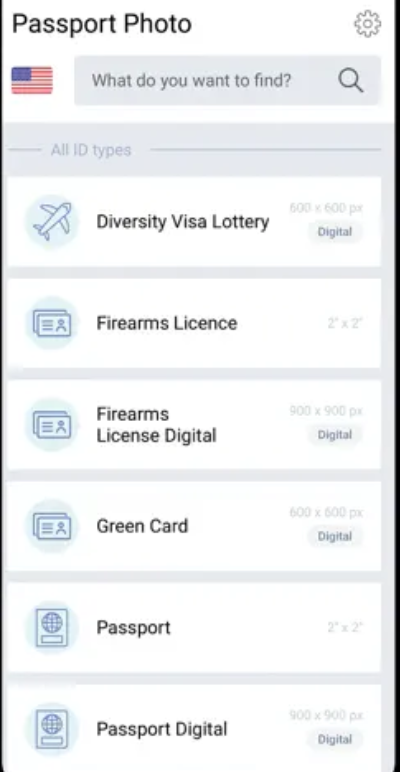
Step 2. After selection, take a photo using the phone’s built-in camera.
Step 3. Once done, you can use the print preview to share, save, or print your edited photo.
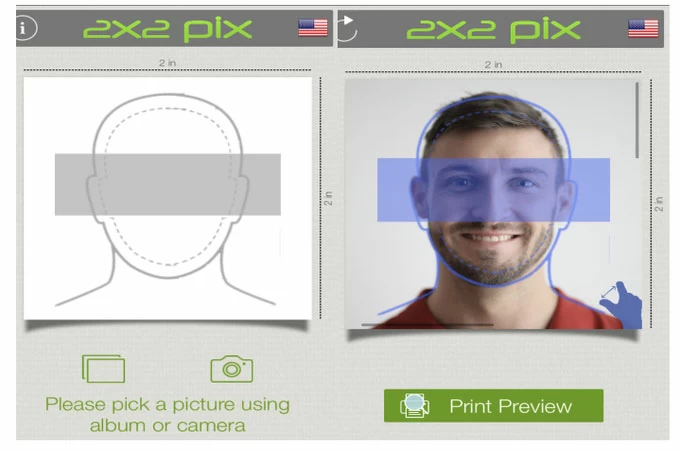
2×2 Picture Application
2 x 2 inch photos can be used on many occasions in the Philippines, for example:
- USA visa photos
- Indian visa photos
- ID photos of the reacquisition of Philippine citizenship and dual citizenship.
- Seaman’s license
- ID photo for foreign government officials
- Special Nonimmigrant 47(A) Visa
- National Bureau of Investigation (NBI) Clearance
- Solo Parent ID
- Professional Identification Card (PIC) ID card photo.
Bonus Tip: How to Take Good-looking 2×2 Pictures on Cellphone

- It is best not to use an old-style cell phone with a low-pixel camera.
- The background should be a light, solid color without any patterns or shadows.
- The lighting setup needs to be set to a bright color. It is best to avoid direct sunlight in case of any shadows on the face and uneven lighting.
- If the lighting conditions can not be satisfied, use a Flash.
- Wear dark-colored clothing so that there can be a sharp contrast with the background.
- Although some documents do not explicitly prohibit the wearing of glasses, it is best not to wear them.
- Your hair should not cover your face. Leak out your ears, and do not wear jewelry such as earrings.
- You can wear light makeup. The distance from the camera is preferably 1.5-2 meters. Make sure your shoulders are in the picture.
- Maintain a neutral expression and avoid smiling or frowning. Your eyes must be clearly visible in the photo.
📚 Read Also: How to Look Good in Passport Photos: Tips for Men
Conclusion
No more headaches with making 2 x 2 inch photos. By reading this article, you will learn how to make a compliant 2 x 2 inch phone at home using your phone. Remember not to take photos of a complex background with patterns. But it is ok if you are in a difficult situation. AiPassportPhotos can alter the background for you in any circumstances.
🧐 More to Explore: