The number of TikTok users worldwide is estimated to be over 1 billion as of 2024. We bet that you are one of them. So, when using TikTok, you may encounter an annoying watermark when you download the TikTok video.
In this article, we will discuss the top TikTok watermark removers in 2024 and their ease of use, effects, output quality, etc. Keep reading!
What Is TikTok Watermark Remover?
A TikTok watermark remover is software or a tool that removes watermarks in the TikTook video when downloading. When the original TikTok creator makes the video and uploads it to TikTok, the watermark will be added to it automatically. It is a recognizable feature of videos. The watermark can be located at the bottom or top during the video playback. When people download the video, the watermark is usually with it.

So, for various reasons, some people wish to remove the watermarks of the TikTok videos, like sharing the TikTok on a different social media platform like Reel, YouTube, etc., and that is why the TikTok watermark remover emerged.
Top 6 Free Tiktok Watermark Removers in 2024
As TikTok’s viral popularity gains more and more users around the world, watermarks can sometimes get in the way of fully reposting and popularizing promising video content. Luckily, there are plenty of online watermark removal tools designed explicitly for TikTok users. So, here, we have listed 6 top free TikTok watermark removers that can easily help you remove watermarks from TikTok, regardless of your purpose or what you are going to use in the TikTok videos.
| TikTok Watermark Remover | Easy to use | Processing Time | Fee | Watermark Removal Effect | Result Video Quality |
| Watermarkremover.io | ★★★★★ | ★★★★★ | Free account and lowest price starts at $0.15 | Completely remove the watermark | High |
| Media.io | ★★★★★ | ★★★★☆ | Free to use and advanced features start at $34.99 | Completely remove the watermark | High |
| Hitpaw | ★★★★★ | ★★★★★ | Free to use and advanced features start at $4.49/weekly | Completely remove the watermark | High |
| SnapTik | ★★★★★ | ★★★★★ | Free to use | Completely remove the watermark | High |
| Veed.io | ★★★★★ | ★★★★☆ | Free to use and advanced features start at $12 for basic plan | Completely remove the watermark | High |
| Apowersoft | ★★★★☆ | ★★★★☆ | Free to use and advanced features of $59.95/year | Bad effect | Medium |
Watermarkremover.io
Watermarkremover.io is a user-friendly interfaced web platform for removing the watermark of TikTok videos, having 1 billion active users. In just seconds, you will get the final video downloaded. The downloaded video is of high quality with no watermarks at all and without loss of quality. The use of Watermarkremover.io is super easy. Just follow this simple guide here.
- Go to Watermarkremover.io.
- Copy the TikTok URL and paste it to the Watermarkremover.io website.
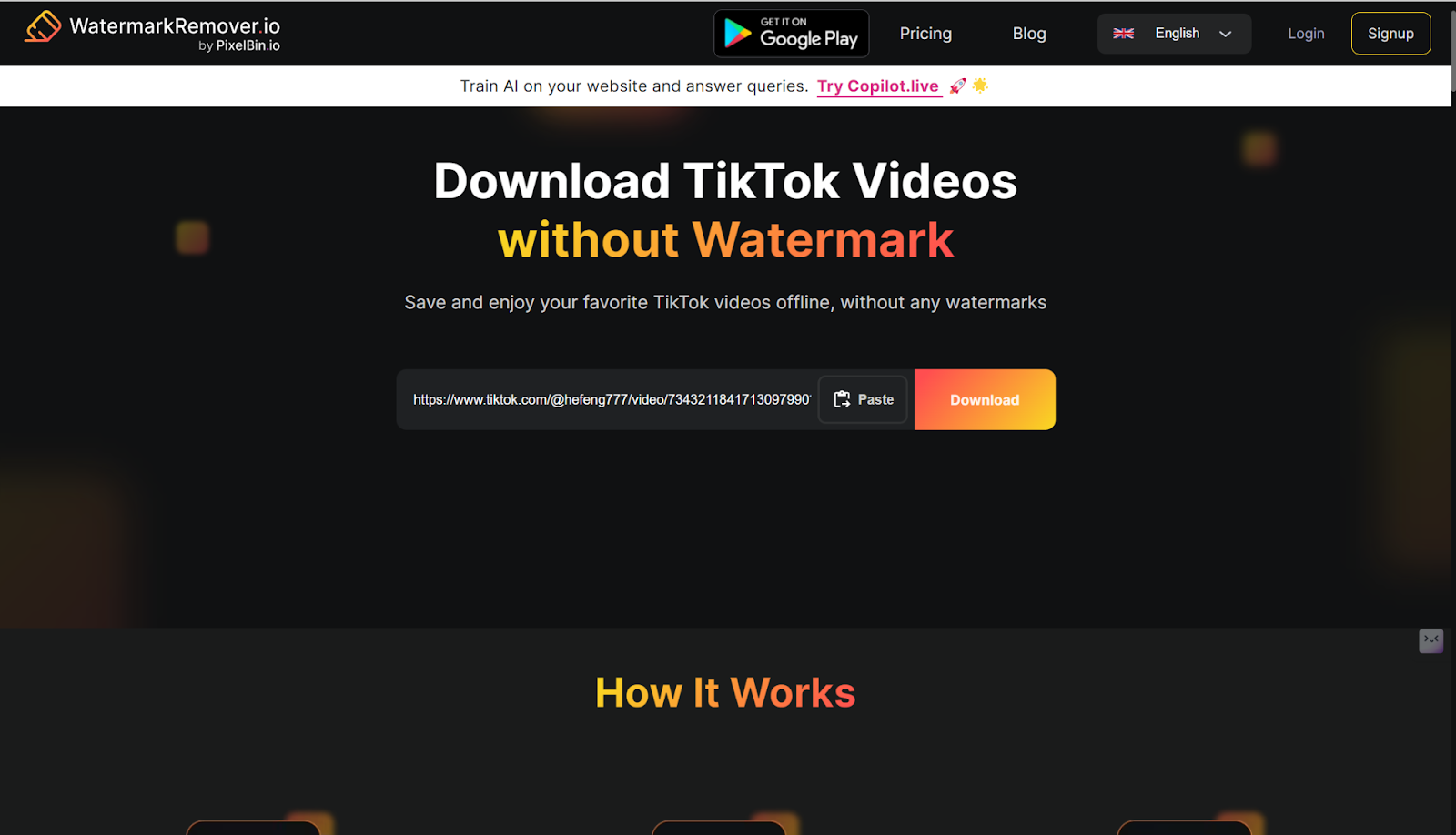
- Click on the Download button.
- Wait for a while. You can get the watermark-free TikTok video.
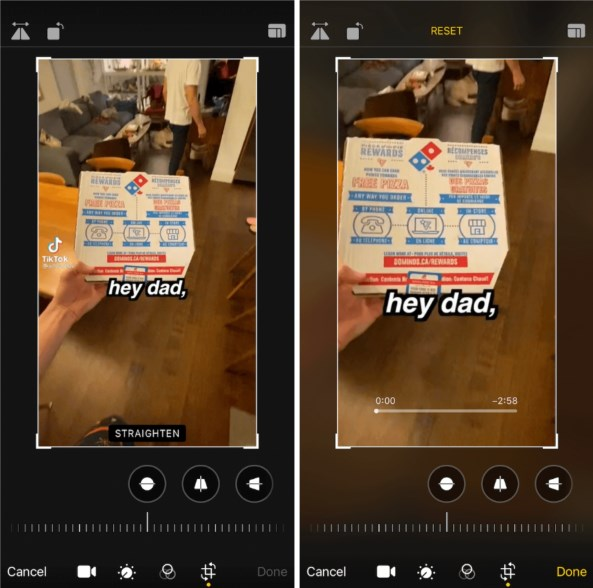
✨Key features of Watermarkremover.io:
- TikTok video watermark removal: Simply remove the watermark with ease, offering users with clear content.
- Remove multiple watermarks: This tool also supports deleting multiple watermarks of the images.
- Accessible to all devices: This is a web-based platform that does not require any downloading. You can use it only on your Windows computer, Mac, iPad, iPhone, Android phone, or even Linux device.
- Intuitive interface and perfect effects: It also supports the removal of the TikTok emoji and other unwanted watermarks to enhance our TikTok videos.
💰Price:
- Free trial
- Subscription plan: $0.15/credit
- Pay as you go: $0.5/credit
- Enterprise Plan: Unknown
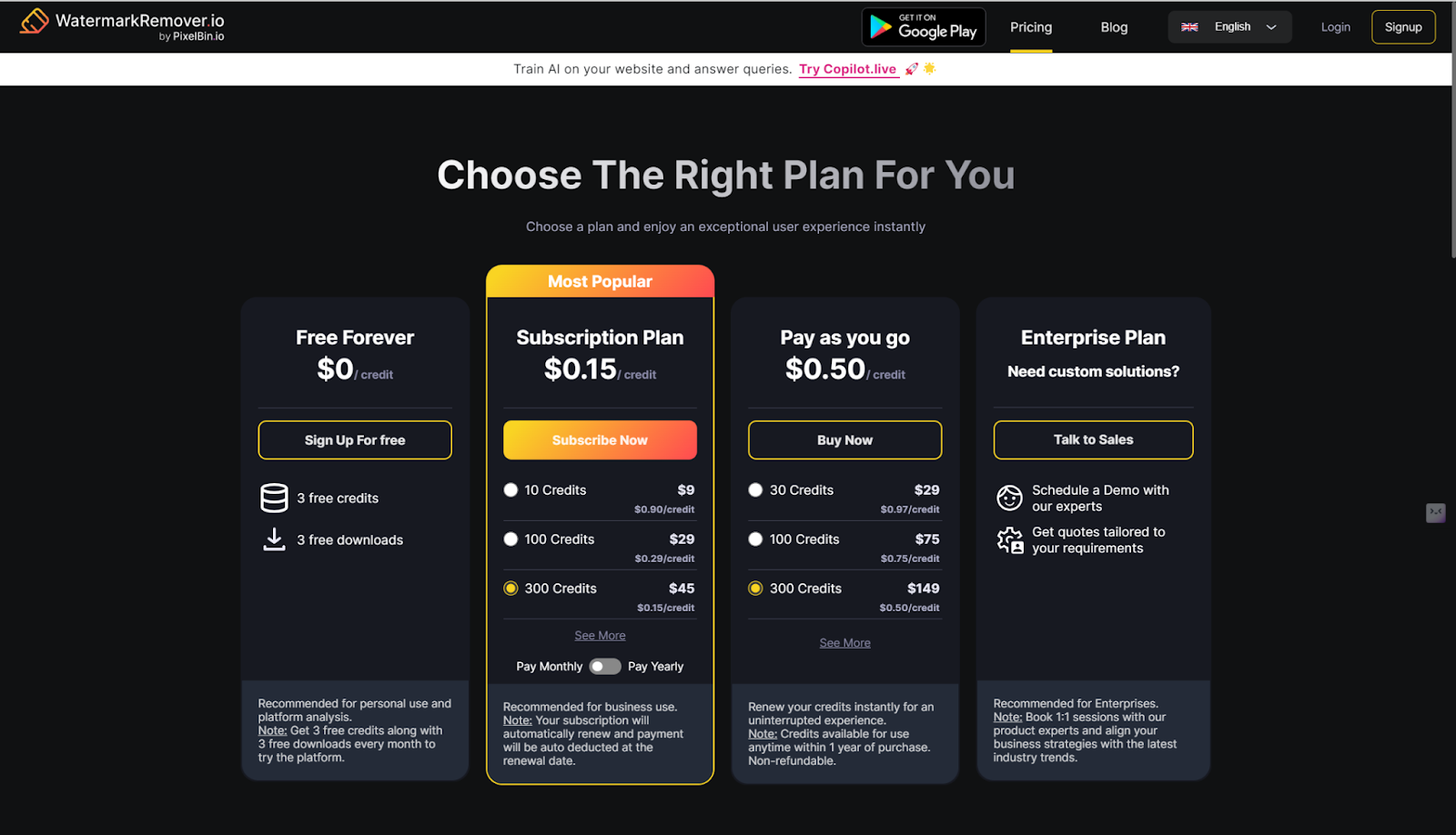
🧐User experience:
Watermarkremover.io is easy to use with just a few steps. The download is fast and the output quality is quite good. However, there are no advanced editing features for the video. The free account has restrictions on the file size and number of batch processing.
Media.io
Media.io is a comprehensive company that offers many products for video editing, including TikTok watermark removal “AniEraser video watermark remover”. You can use it online, or you can download it to the computer if you want to have bulk editing. AniEraser allows you to remove watermarks or any logo from not just TikTok. You can also remove the watermark of Instagram Reels or other videos, regardless of whether you use a phone, tablet, or computer, no matter if the watermark is static or moving.
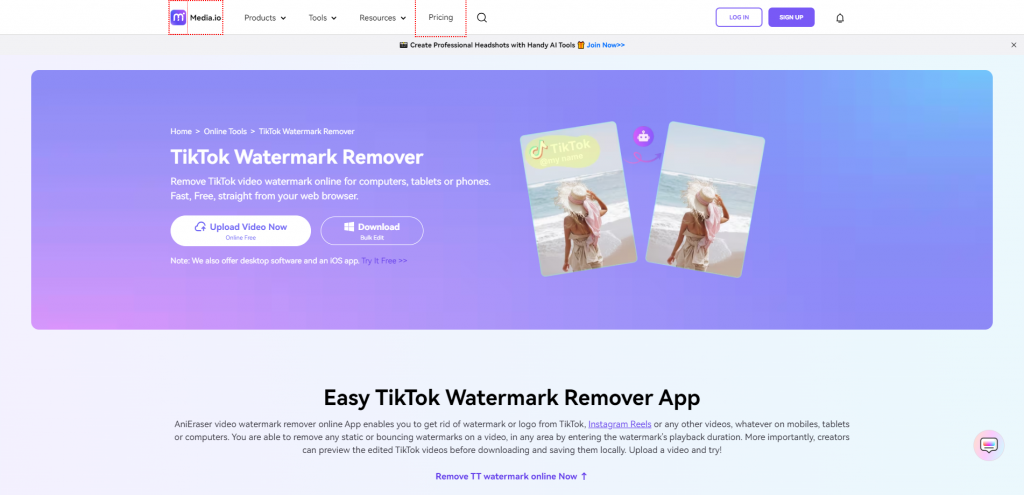
Like Watermarkremover.io, it also supports removing any unwanted thing in TikTok videos like emojis, noise, etc. It is compatible with all video formats like MP4, MKV, WMV, etc. You can save the video in any format you like.
Here are the steps for using Media.io. You can choose to edit the already downloaded TikTok video or just copy and paste the URL to the website.
- Open Media.io.
- Copy and paste the URL.
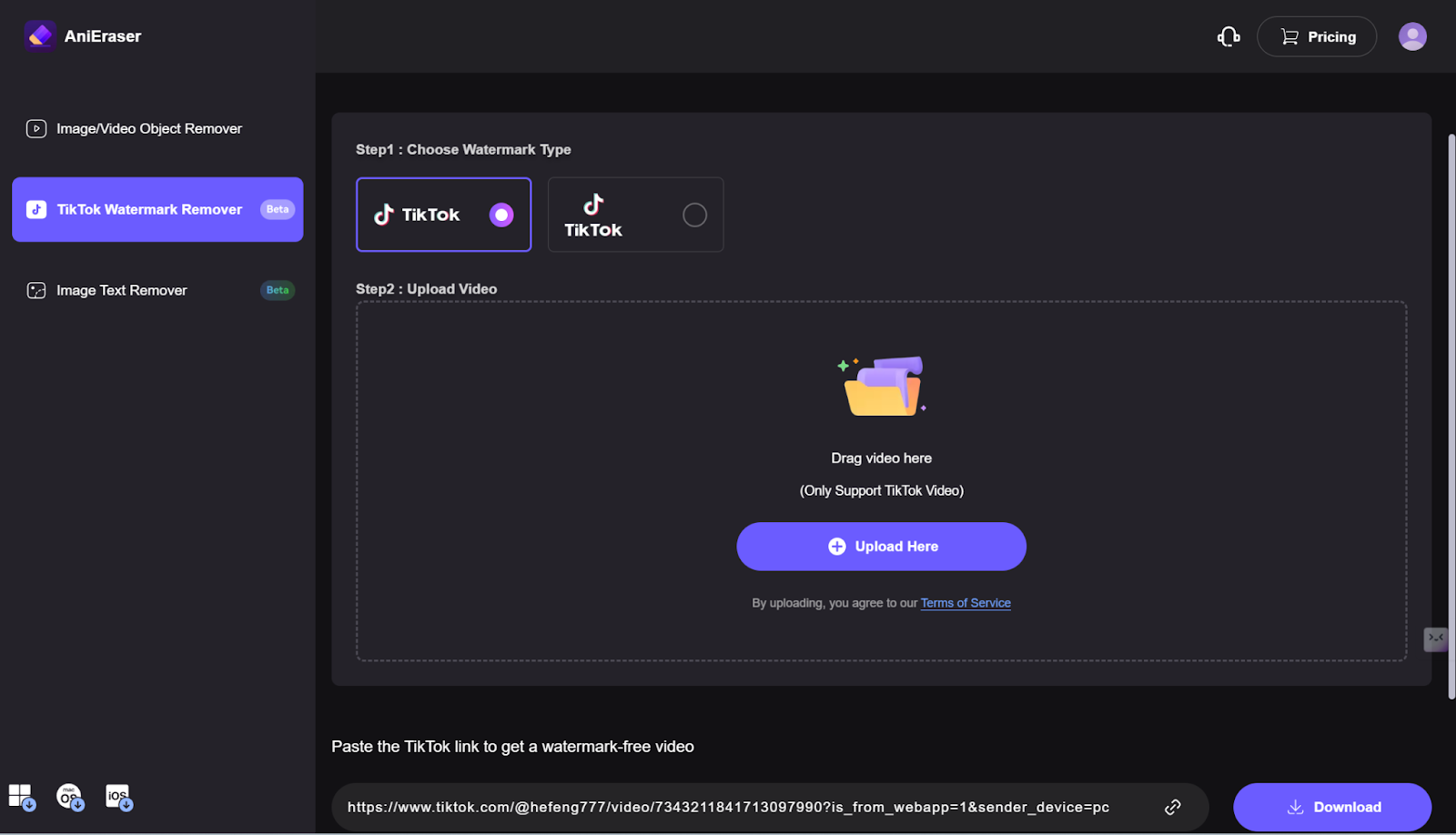
- Choose the watermark type that you want to remove.
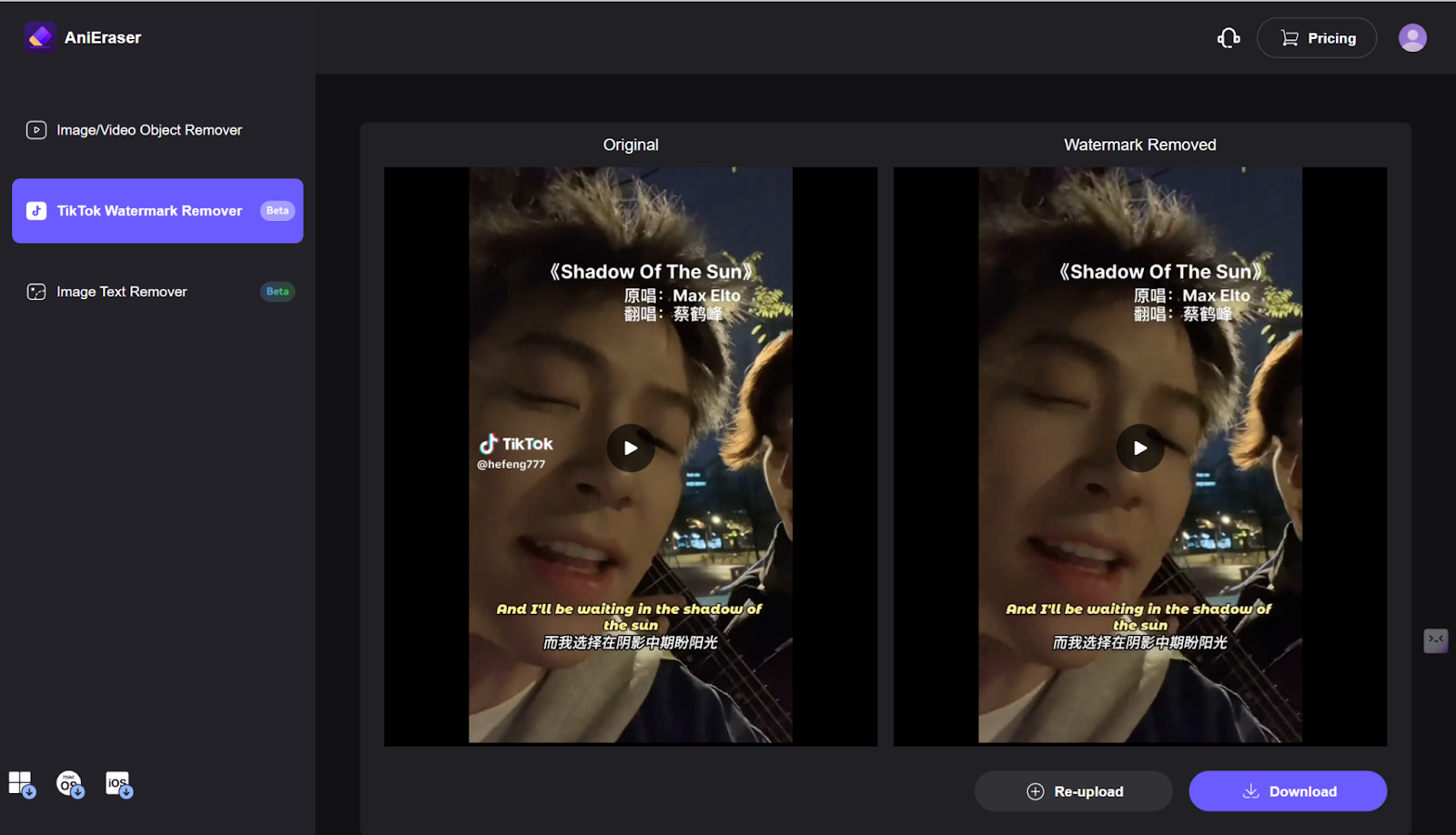
✨Key features of Media.io:
- Watermark removal: Quick and free-to-use water removal function.
- Batch processing: Allows you to process multiple tasks at one time.
- Video object remover: It also lets you remove unwanted video objects.
- Image text remover: It supports removing the text logo or sort of thing from an image.
- Compatible with all devices: Media.io has both an app version and a web-based platform.
💰Price:
- $34.99/month
- $39.99/year
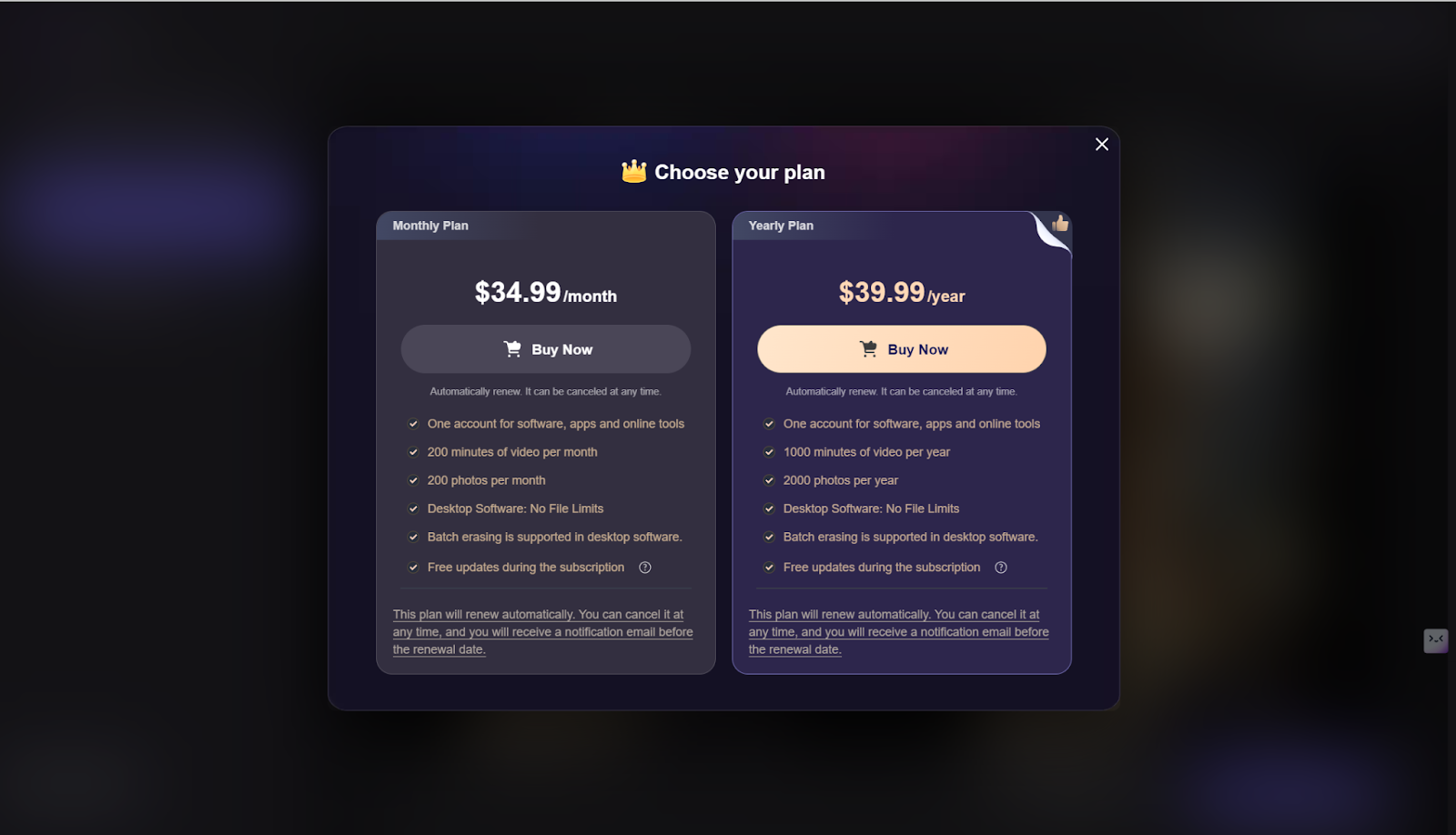
🧐User experience:
Although it has a user-friendly interface, the processes are not straightforward, and you may have to wait a long time. You need to download the video, upload it, and download it again. Just annoying. If you choose the wrong type of watermark to remove, you will get a not-so-good video with a residual watermark. But if you choose correctly, the output quality will be impressive.
Hitpaw
HitPaw is an online AI-powered watermark remover. It is similar to Watermarkremover.io. This remover can easily remove the watermarks of TikTok videos and other videos without blurring the images. You can use it on all the devices with 100% security.
It has an intuitive interface and is quite simple to use. In just 3 steps, you will get what you want.
- Open Hitpaw.
- Copy and paste your TikTok video URL on the website.

- Click on the Download button to get the video watermark free.
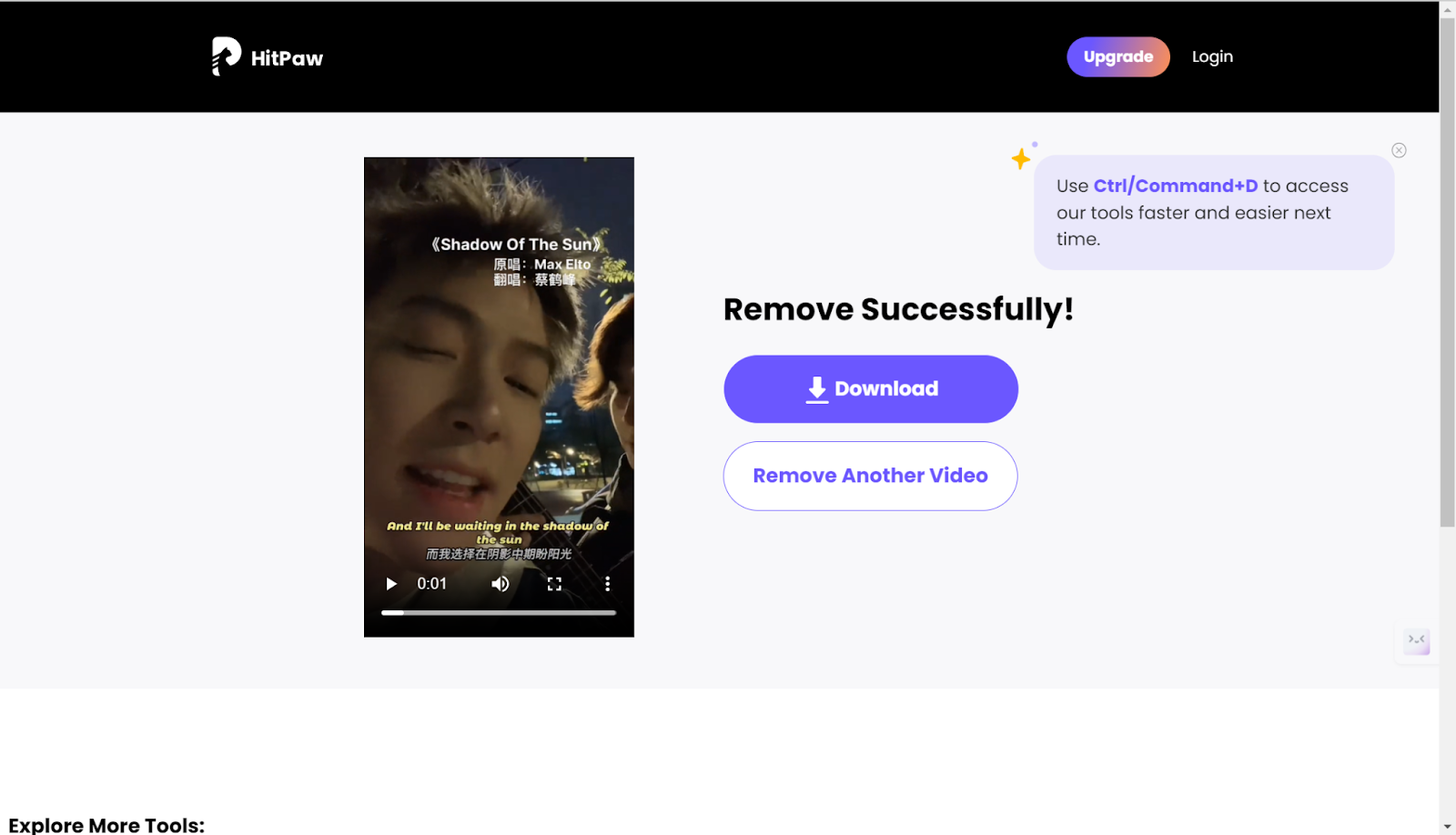
✨Key features:
- Watermark removal: You can use it to remove the watermarks in any video.
- TikTok emoji remover: It supports removing all the TikTok video emojis directly.
- Compatible with all devices: You can use it on phones and computers.
💰Price:
- Weekly plan: $4.49/week
- Monthly plan: $1.75/week
- Yearly: $0.87/week
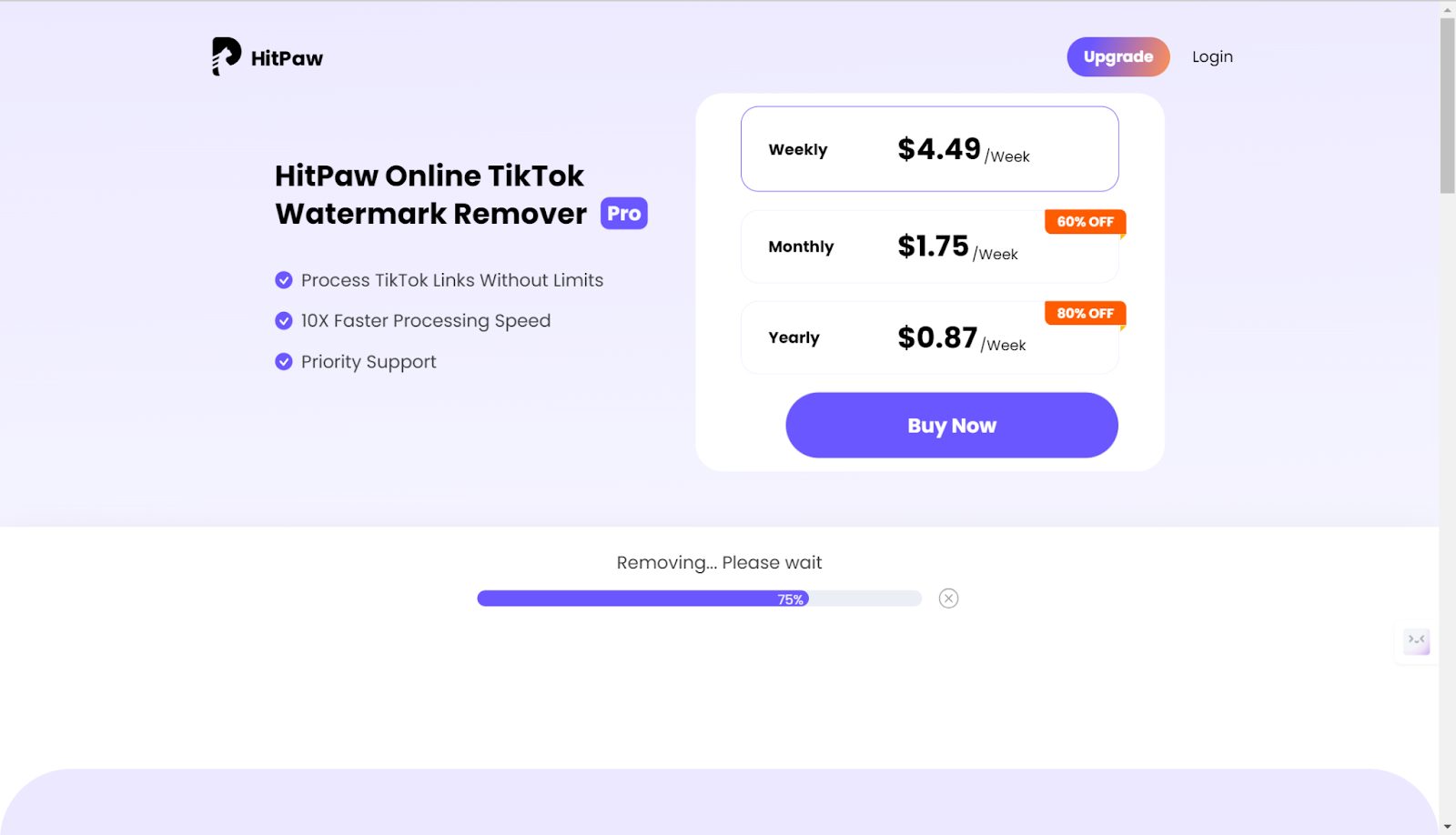
🧐User experience:
Hitpaw TikTok remover is simple to use. Only need to copy and paste the URL and download the video. The output quality is great.
SnapTik
SnapTik is a simple TikTok video downloader supporting watermark removal without too many useless buttons on the interface. It is designed to remove the TikTok watermarks.
The use of SnapTik is as easy as using the previous one. Just copy and paste. With one click, you will get the video. Here are the steps.
- Go to SnapTik.
- Copy and paste the TikTok video URL.
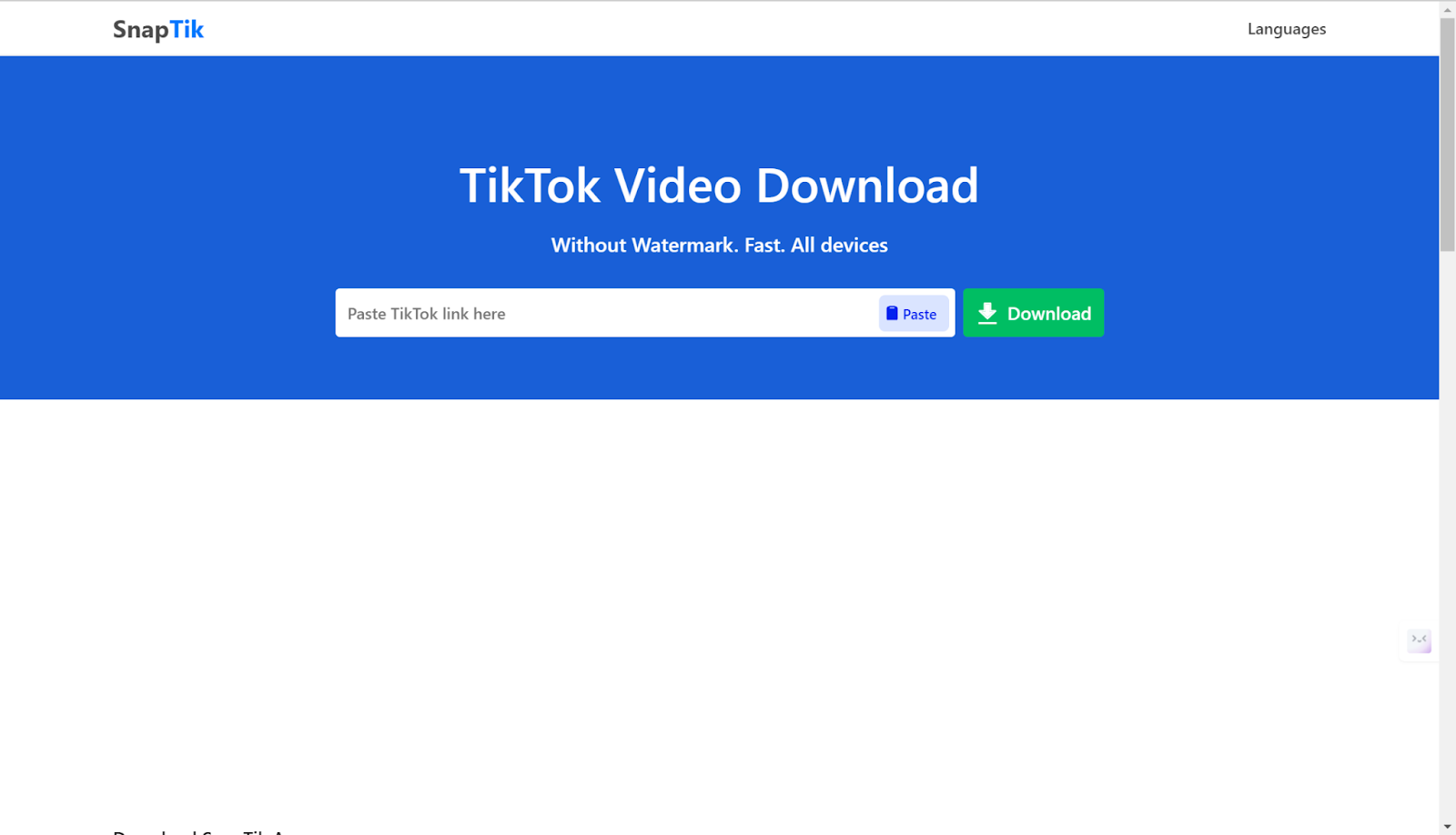
- Click on the Download button. Download the video.
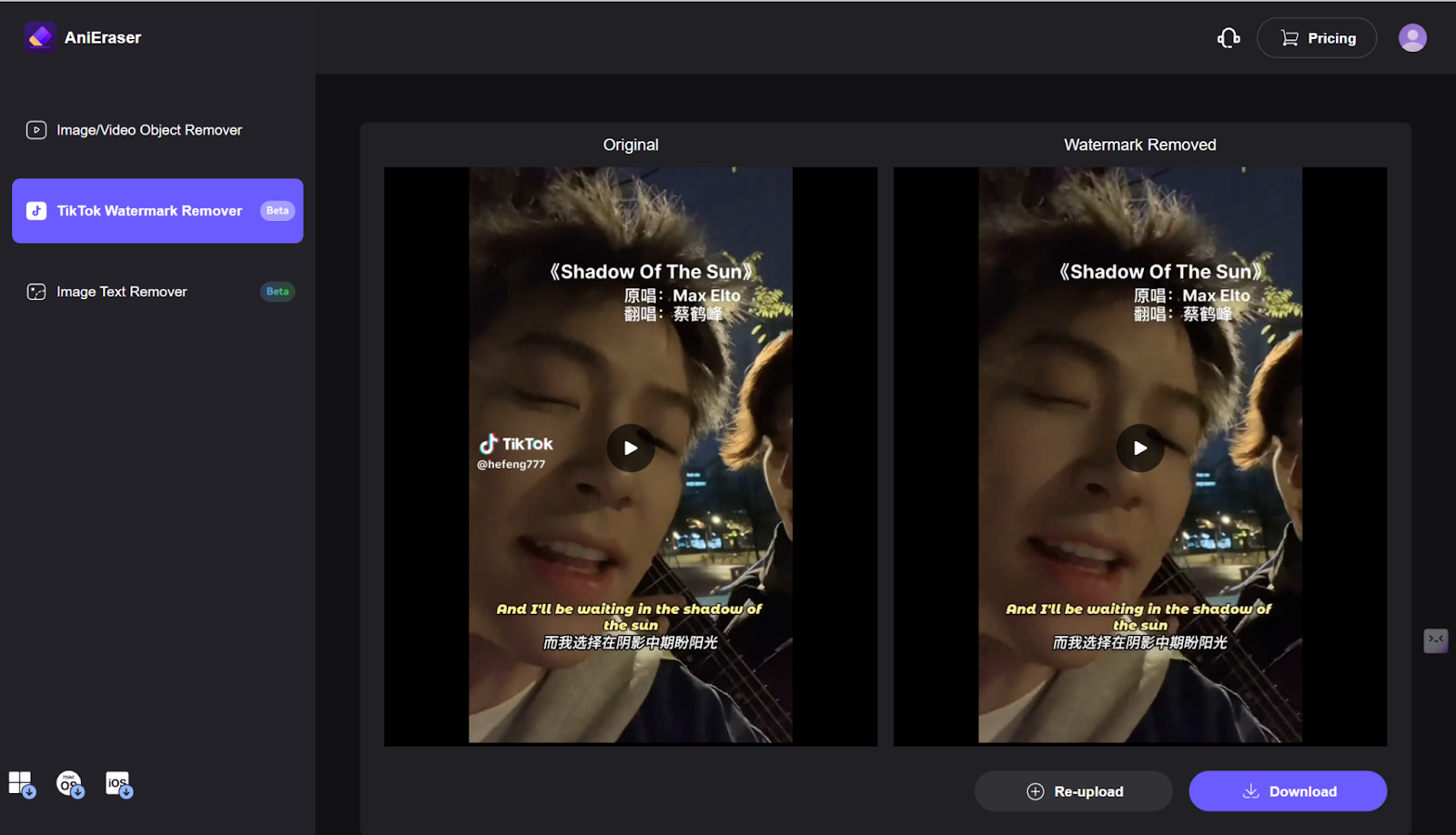
✨Key features:
- Accessible to any devices: Apart from being a web-based platform, it also supports customer apps.
- Watermark remover: No watermark for better quality, which most of the tools out there can’t.
- Options to download the videos: It offers regular download, HD download, and other options.
💰Price:
- Completely free.
🧐User experience:
Super clean and intuitive interface. Easy steps with no complicated operations. Free to use. However, downloading the response to the result takes a long time and it is a downloader and does not support editing the video.
Veed.io
Veed.io is an online platform that offers a set of video editing tools. It also supports removing the TikTok watermarks in just a few clicks.
The tool can be used on any device, downloading your TikTok video at lossless quality and helping you edit your videos in its built-in editor. Here is how to use it to download watermark-free TikTok videos.
- Open Veed.io.
- Copy and paste the TikTok video URL.
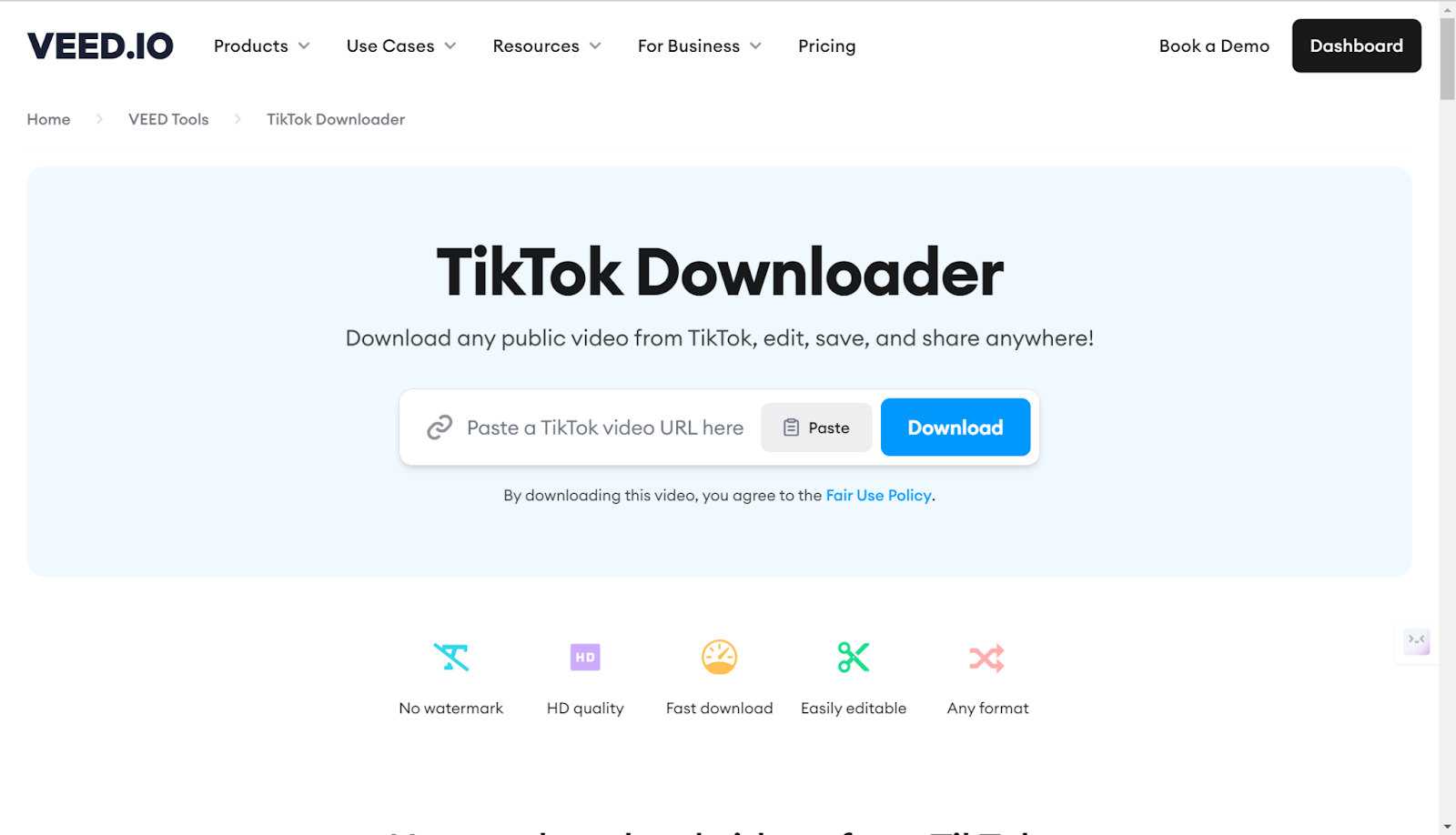
- Click on the button to download. Download the video or edit it.
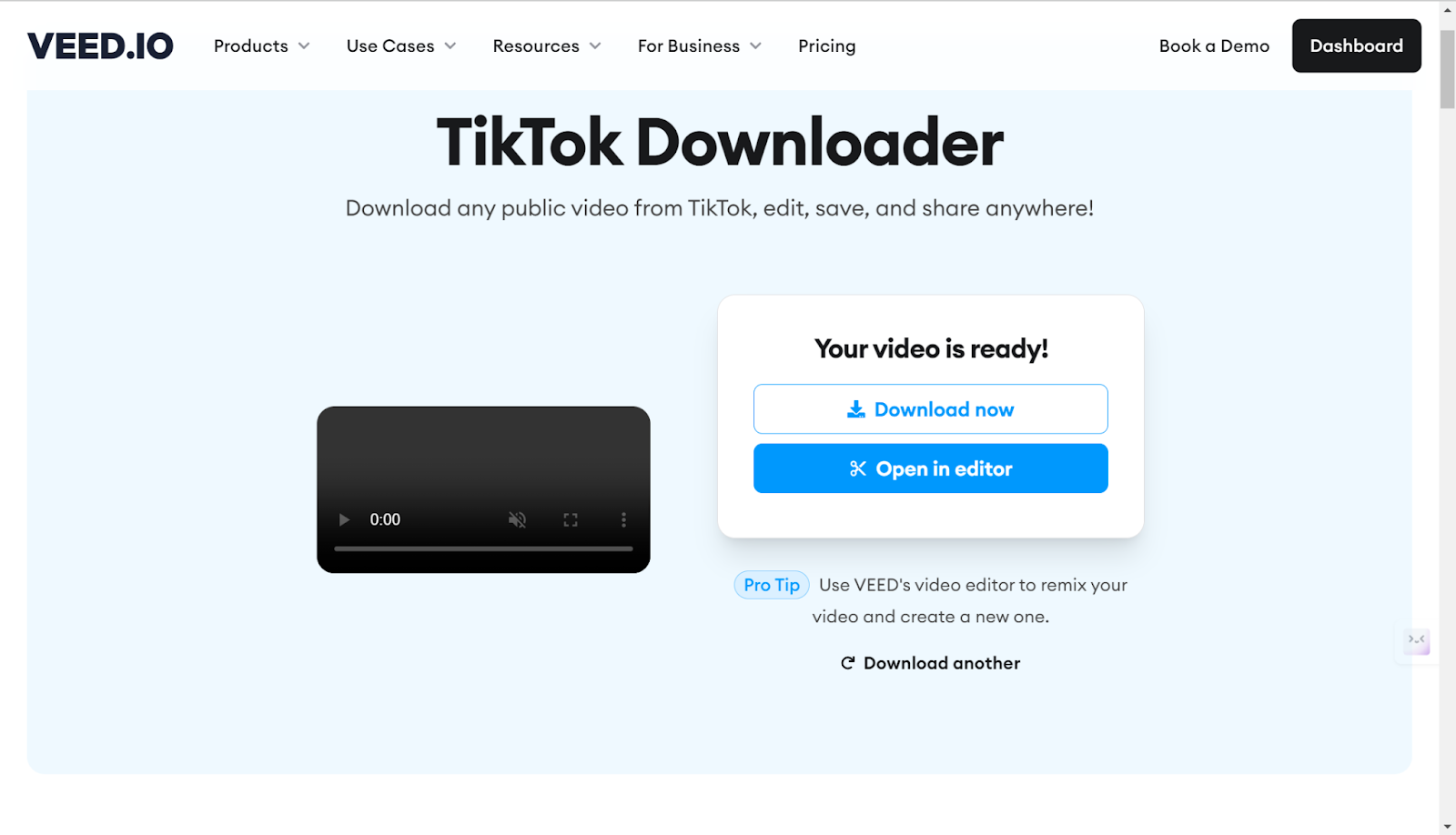
✨Key features:
- Watermark removal: It can download TikTok videos watermark-free at a lossless quality.
- Video editor: It provides a variety of editing tools for trimming, cutting, and merging videos, as well as adding text, images, and audio.
- Multiple filters: It offers many video effects and filters to use.
💰Price:
- Basic plan: $12
- Pro plan: $24
- Business plan: $59
- Enterprise plan: unknown
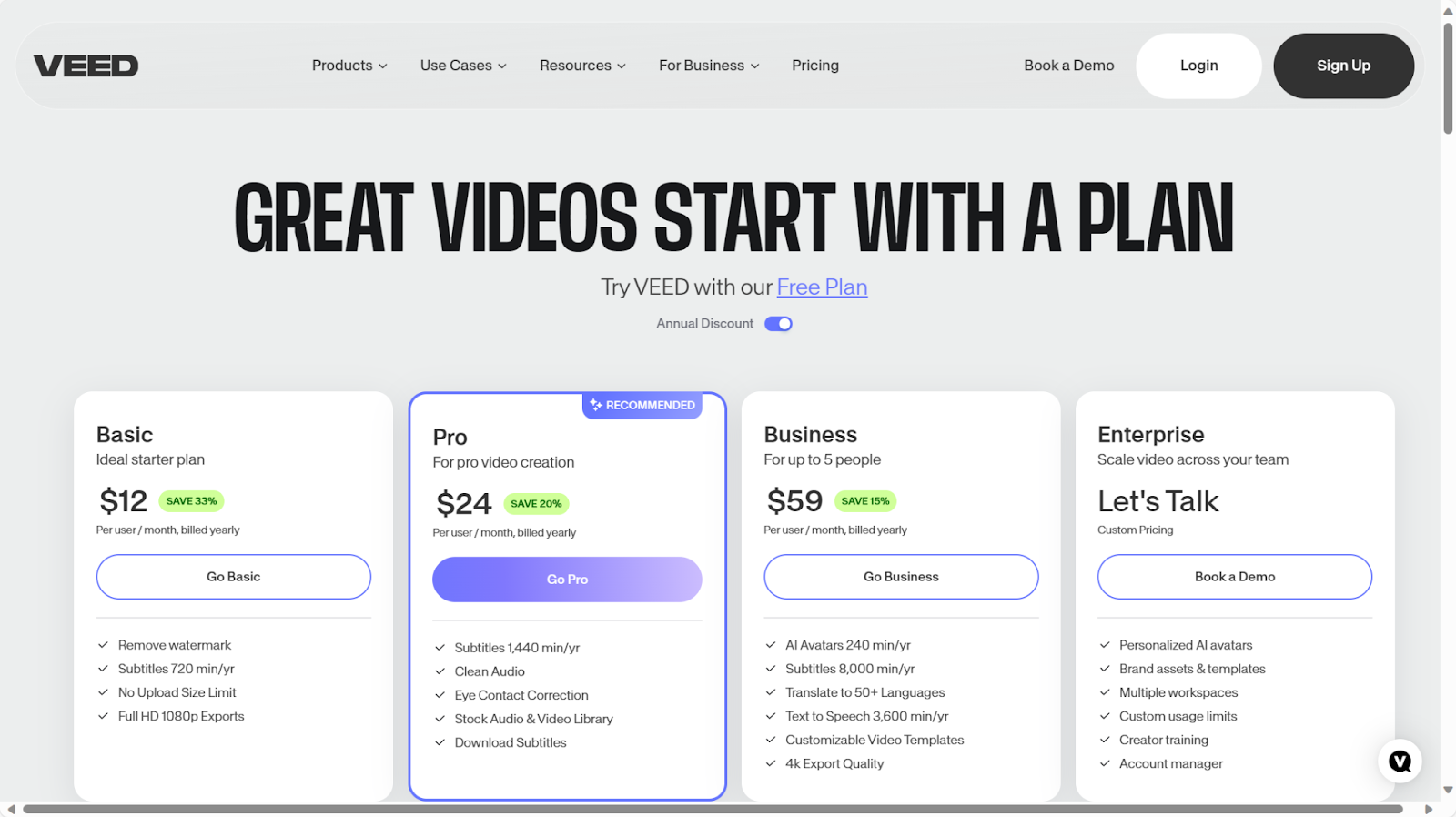
🧐User experience:
This is a versatile video editing tool that supports downloading TikTok video watermark-free. It also supports editing the video after the very convenient removal. But, Veed.io offers a free plan with limited features, users may need to subscribe to a paid plan to access more advanced features
Apowersoft
Apowersoft Watermark Remover is a powerful tool for editing videos, including removing video watermarks online. It is not just watermarks; it can remove anything in the video you don’t want.
Compared to the above platforms, this one needs more manual operations. Here is how to use it.
- Open Apowersoft.
- Upload the downloaded TikTok video.
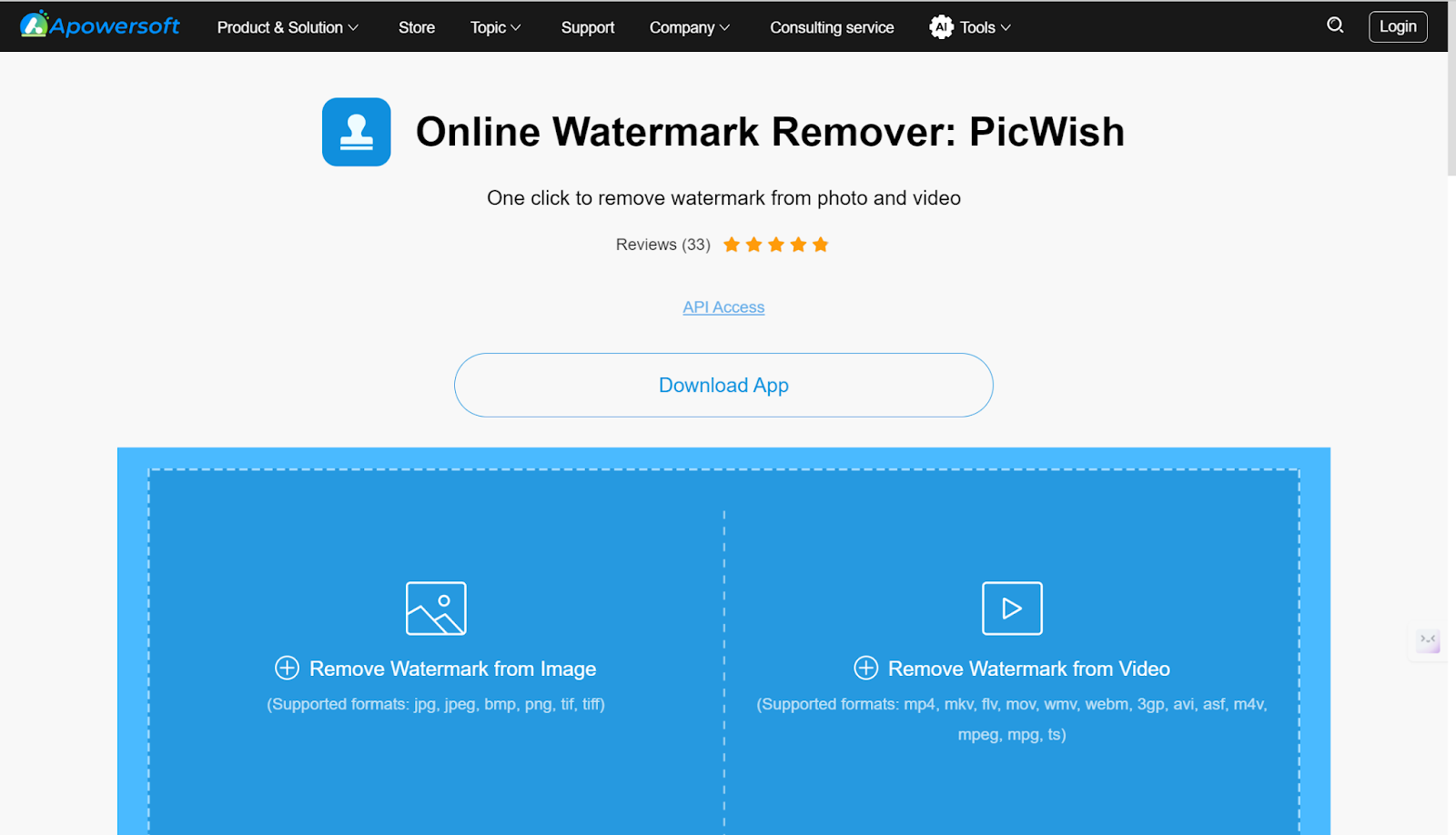
- Manually select the area of the watermark and click on the erase button.
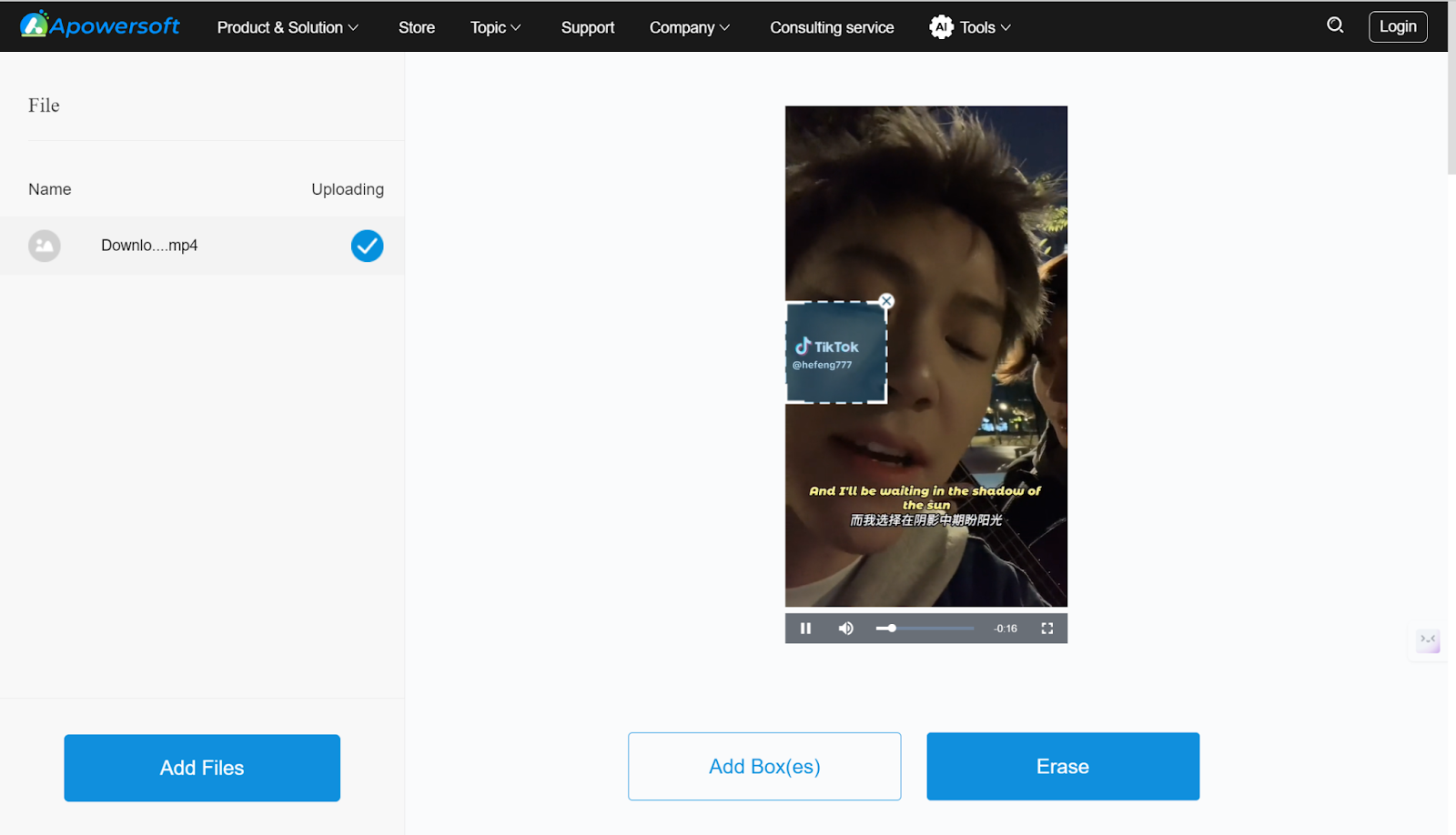
- Wait for it to process, and download the video.

✨Key features:
- Remove the watermark from the image and image.
- Batch remove watermarks and any wanted elements.
💰Price:
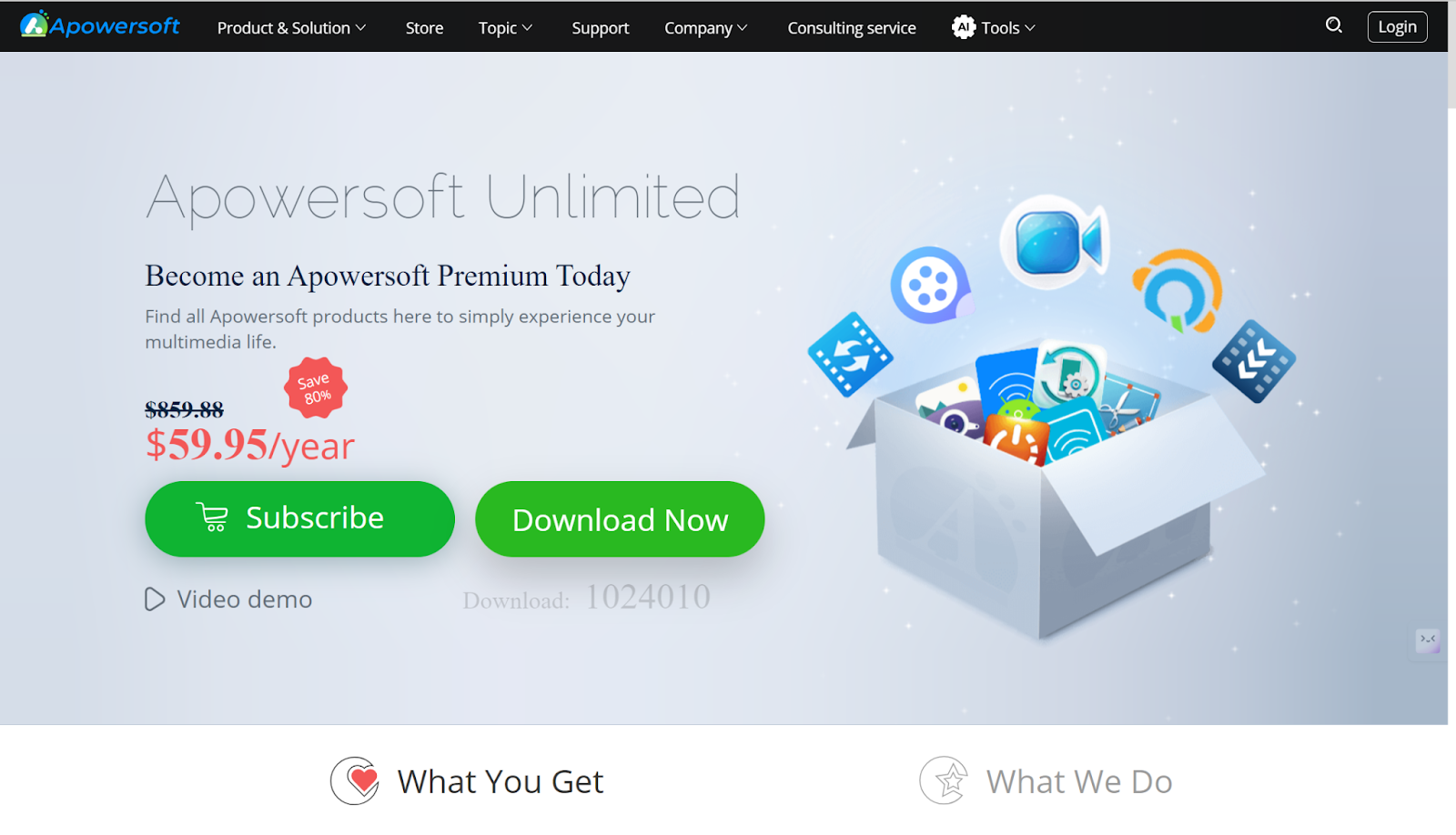
🧐User experience:
Manual operations are needed to select the watermark, and the output quality does not meet our expectations.
Alternative Solutions to Remove Tiktok Watermark
If you don’t want to use the above tools, don’t worry, here are some extra methods to remove the TikTok watermarks.
Crop the video manually
OK, if you don’t have a computer, you can just use this method on your phone.
- Download the TikTok video on your phone.

- Open the video in your phone’s gallery.
- Zoom in the video to make sure you can not see the watermark and crop it. Done.
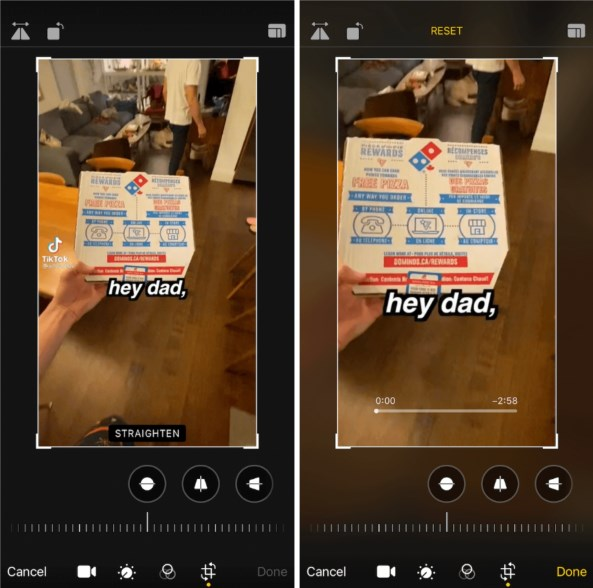
Add a frame/border to cover the video watermark
Sometimes, the water of the TikTok video appears to be at the edge of the video. So, you can use some video editing tools on your phone to add a border or frame to cover it.
- Download a photo editing app. Any one would be fine.
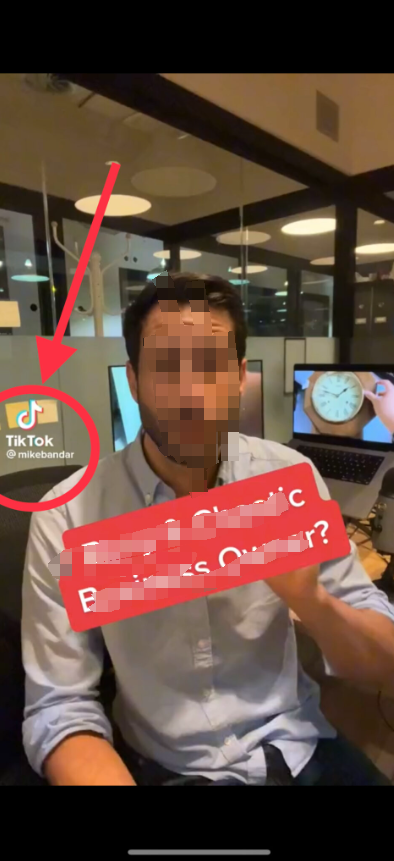
- Locate the tool that adds borders to the video.
- Make sure the border hides the watermark.
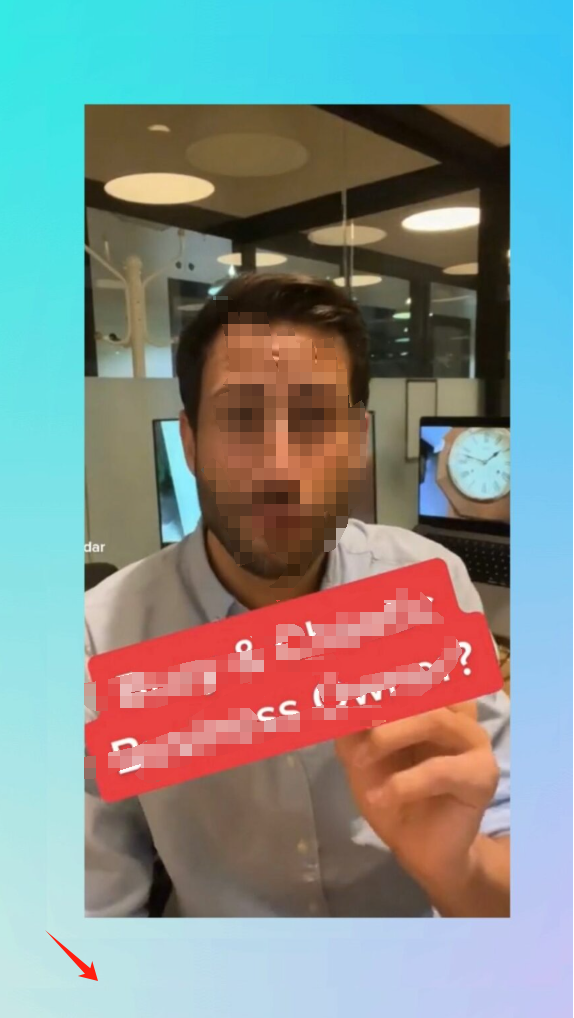
Use blur tools
Alternatively, you can download an app called Blur Video to blur the Watermark of TikTok video.
- Download the Blur video.
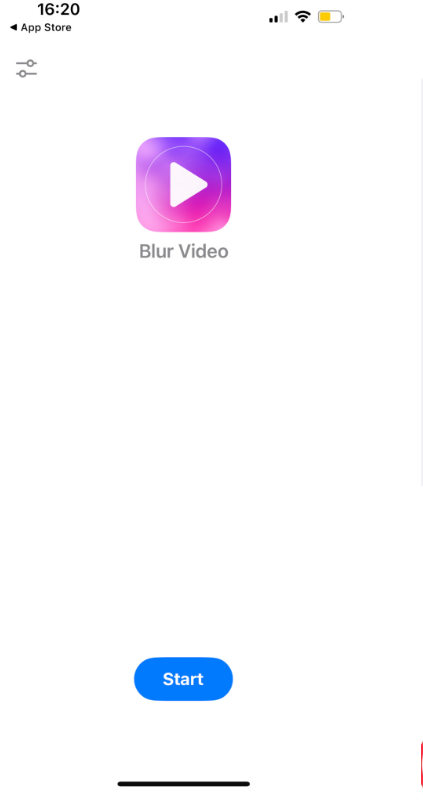
- Load your TikTok video.
- At the bottom left corner on the screen, select Add Blur.
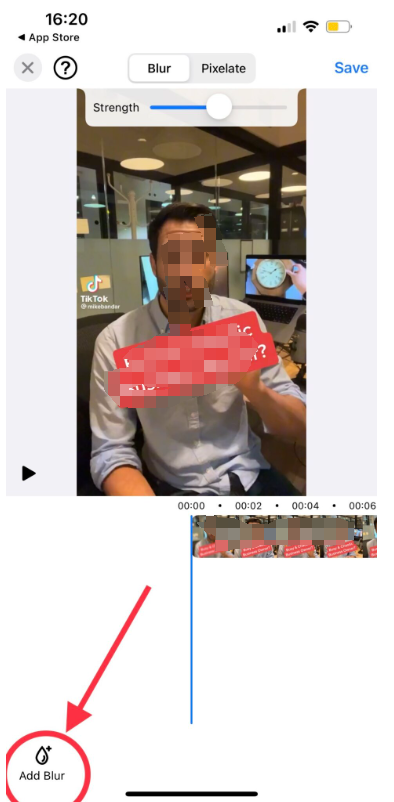
- The watermark is covered.
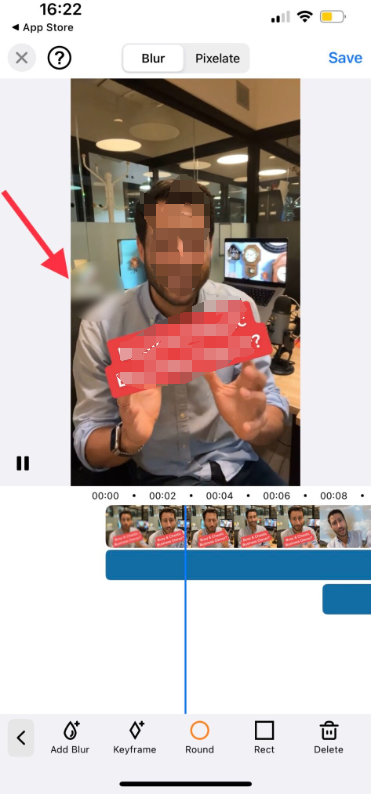
FAQ
👉 Is it illegal to remove TikTok watermarks?
Yes. Actually, it is illegal in the US to remove the TikTok videos’ watermarks under the Copyright Act, Section 1202. You cannot remove the watermarks or copyright logos of the video from another owner without their permission, according to the law. The law also prohibits distributing, sharing, copying, or modifying any part of the work, including removing the watermarks and copyright logos. But it is OK if you remove your own TikTok video’s watermark.
👉 Can I use the TikTok watermark remover to remove the Instagram watermark?
Yes. Some of the above tools do support removing the watermarks from Instagram. You can choose one to use.
Conclusion
Which one is the best for you? We think you should choose one from the perspectives of the user-friendly interface and processes, effectiveness, and compatibility with devices. Most importantly, do not use the video for any illegal use, and make sure you comply with the legal standards when using it.