Life is unpredictable. Every person could encounter many situations that lead to tragedy. Sometimes, you can lose your job and have no income to support your family due to many reasons, such as bad illness, etc. Naturally, many people cannot bear no income for a long time, and it is hard to find a job to feed themselves in a short time.
To help those people in South Africa, UIF comes to support the no-job groups with short-time financial assistance. In this article, we will reveal all the information about logging, registering, and status checking. So, join us to dive into all the details you need.
What is UIF?
UIF’s full name is Unemployment Insurance Fund. It is a social security program in South Africa that provides financial assistance to unemployed individuals and those whose income has been affected by other factors. Each qualified person can receive a lump sum benefit or a monthly unemployment benefit. But to obtain the qualification, you must contribute to the fund and be employed before you lose your job.
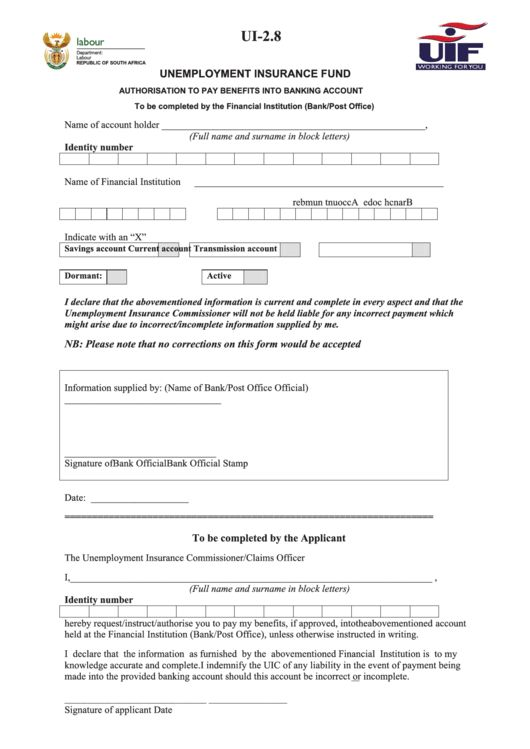
Eligibility for South Africa UIF
South African UIF (Unemployment Insurance Fund) is primarily based on the following:
- You must have been employed and must contribute to the UIF fund through deductions from your salaries.
- You must have lost your job or experienced reduced income due to retrenchment, dismissal, end of contract, or maternity leave, etc. Those who are voluntarily resigned workers cannot claim UIF benefits.
- You must have made UIF contributions for a certain period of time to qualify for benefits.
- Both you and your employer must be registered with the UIF and comply with its regulations.
- The reason for losing your job must be solid and valid and within the scope of UIF coverage.
So, if you meet the criteria, you have a chance to access UIF benefits when you lose your job. Make sure you comply with the UIF’s guidelines to ensure a smooth application.
Here are the exceptions:
- You work less than 24 hours per month as an employee.
- Learners.
- Public servants.
- Foreigners.
- You get a monthly state pension.
- You only earn commission.
Required documents for UIF
If you want to start to claim UIF benefits, you need to have:
- Your ID card copy.
- You last six payslips copies.
- information supplied by your employer (UI19).
- Service certificate from your employer.
- Registration evidence as a job seeker.
- Completed registration form.
- Other information like bank accounts, income proof, etc.
🔎Read Also: How to Apply for a South African Smart ID Card?
How to register UIF online
If you have never used UIF before, you need to register UIF in its system. Go to the uFiling website to register, or you can contact the local Department of Labour office to have a registration (call 012 337 1680 or send an email to domestics@uif.gov.za). You need to provide your personal information, including your ID number, working history, and bank account details to pay the contribution.
Here are the details register yourself online:
- Go to the ufiling page.
- Click on the Register button and agree to the terms and conditions.
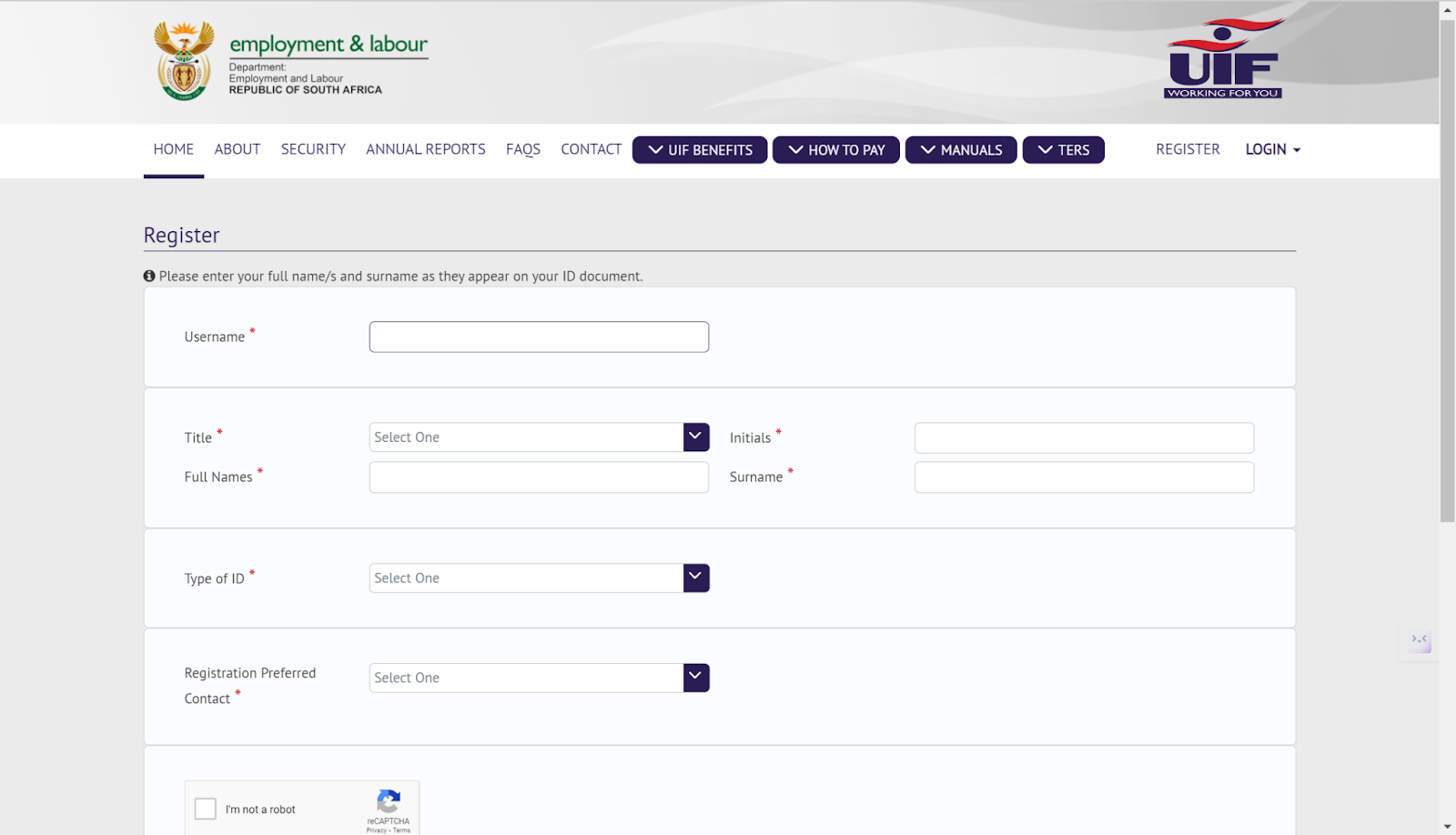
- Fill out your personal details on the page.
- On acceptance by the Department of Labour of the Application, you will receive a confirmation message or email with a temporary password.
- After that, you can use the account and password to login to your UIF account.
How to log into UIF
If you are a new user, after you log in, the window will prompt you to ask to change the password. So, remember to change the password in your way.
- Enter the account and password to log in to your UIF.
- Change your password in your way (optional).
- Complete the user vetting processes.
- Upload your personal information if required.
- Go to the dashboard.
- Filing a claim.
- Wait for the official to process.
- Check application status.
- Receive UIF benefits.
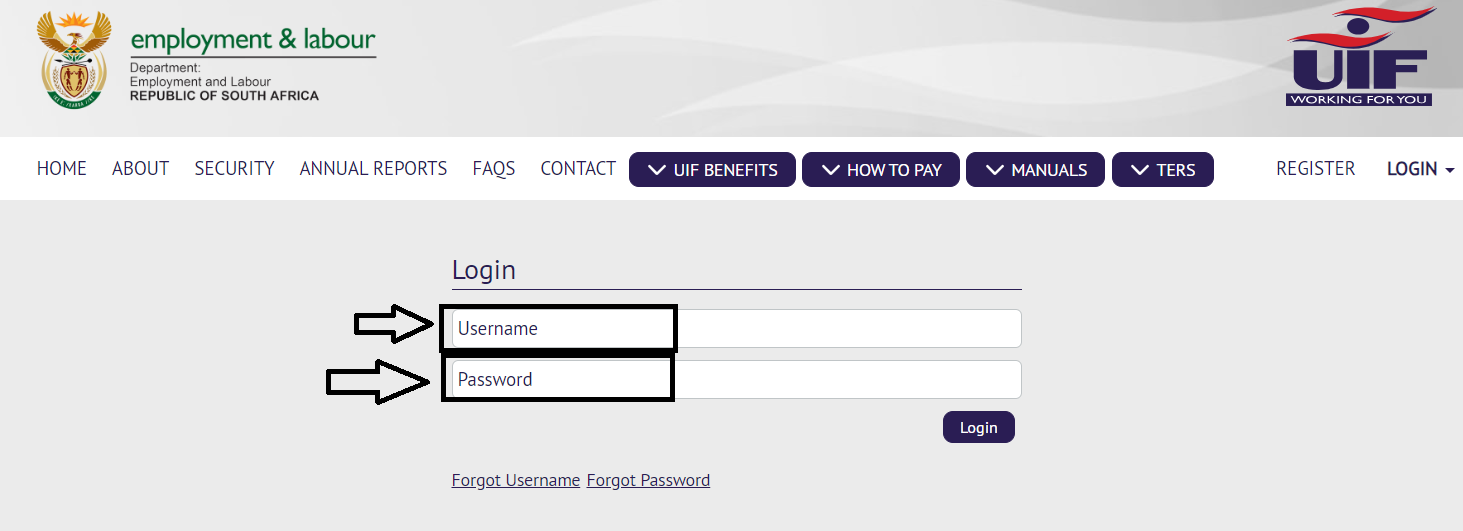
UIF login locked
If you encounter a situation where your account is locked due to multiple failures to enter your password to your account. Here is how to unlock it.
- Visit ufiling again.
- Click on the Forgot Password button.
- You will be asked to input your email, username, or your security answers, etc.
- Once you are done, an email instruction will be sent to your address that lets you reset your passwords.
- Just follow the onscreen instructions to complete.
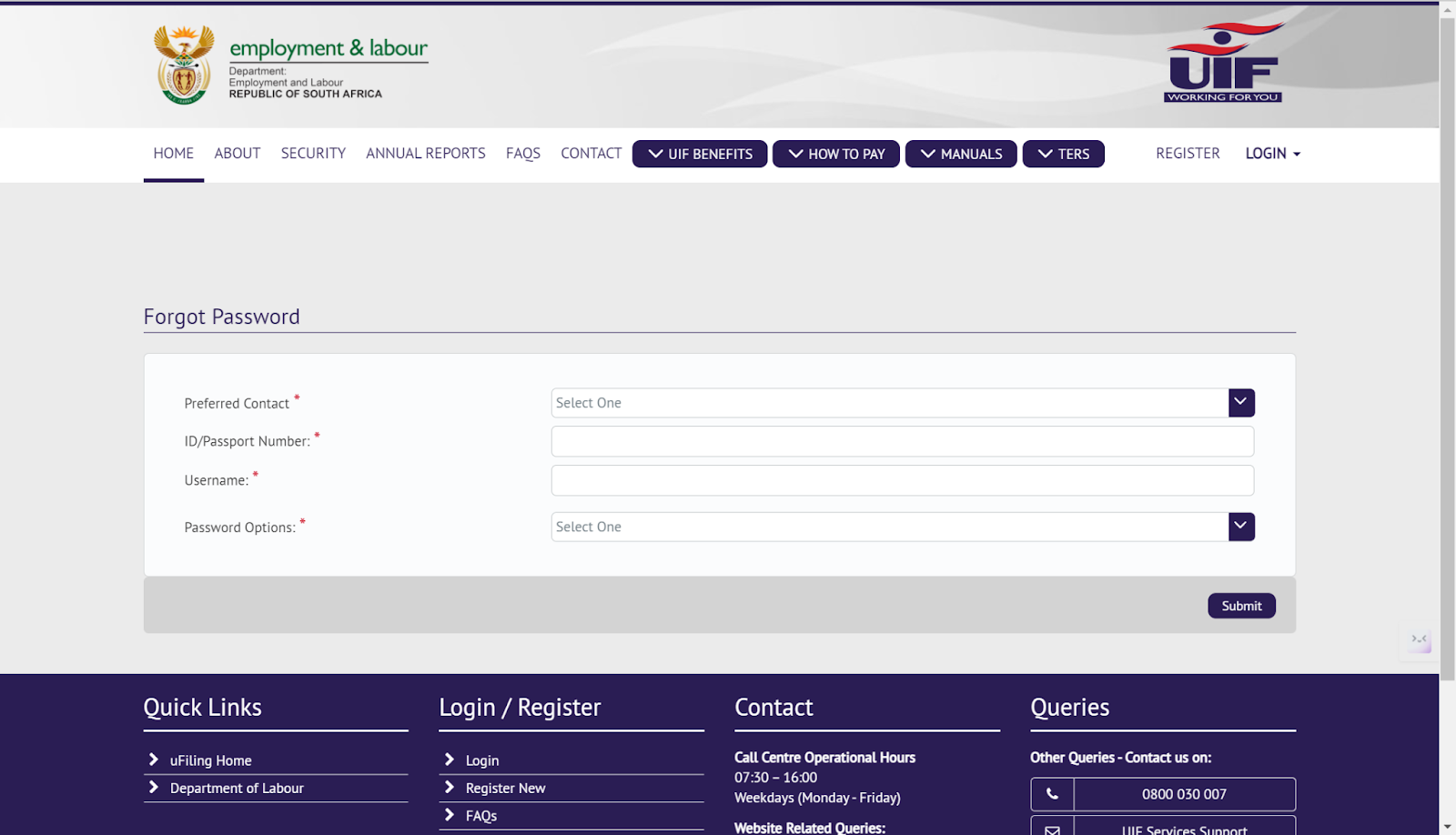
How to check UIF status
After you submit your claim of benefits, to make sure your application stays with the latest information for a smooth application, you can track its status. You have multiple ways. You can contact the UIF service center (012 337 1680 or 080 003 0007), use the USSD code, visit an UIF office, or you can track it online.
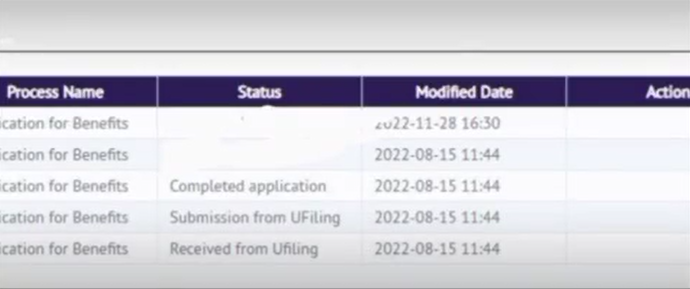
Check UIF status online:
- Go to the filing page.
- Login to your account.
- After you log in, access the UIF service section and locate any characters with status.
- To check the status, the system will require you to enter your personal details, such as the ID number or UIF reference number. Make sure you enter them right.
- After that, you may need to complete a captcha verification. Just do as per the onscreen instructions.
- After you finish the details, submit your request. You will be redirected to another new page. On this page, you will see the latest UIF status, which may include your contribution status, eligibility, and other information.
Use the USSD code:
- For more convenience, the USSD service is available to check the UIF status more easily. You can use this method on any device, with options to check your claims, payment status, employee registration, etc. If you prefer this way, here are the steps.
- Dial *134*843# on your phone.
- After connecting, the system will ask you to navigate through a menu of options. Select what you want to check.
- Enter your information as required, such as ID number, UIF reference number, etc.
- After you enter your information, the USSD service will send your request to UIF and return your latest status.
Visit an UIF office:
- Go to your nearest labor office.
- Provide your UIF registration number (reference number), identity information, as well as other necessary details and make sure your information is correct.
- Once the staff receive your request and information, they will help you to check your latest UIF information, including the status, etc.
- If you have not begun to receive your unemployment funds, the staff will tell you how long it will take.
How do I check my UIF balance
You have multiple ways to check your UIF balance. You can call the UIF service center (012 337 1680), use the USSD code (134*843#), or visit a UIF office. It is like how to check your UIF status. You can also check your balance online. Here are the steps.
- Log in to your UIF account.
- Locate the check my balance option.
- Complete any required information, and make sure you fill out it right.
- Finish the chatcha verification and enter your reference number.
- You will see the detailed information, including the process date and payout. Processed means that your claim is received.
- In the payment breakdown report, there are two buttons, red and red. Green means that your fund payment is rejected, and green means success.
- If you want to check the reasons why you are rejected, click on the Payment Reports for checking the rejection reason.
FAQ
- How to claim UIF online?
Here are the simple steps for applying for unemployment benefits (4 steps).
- Login to your UIF account.
- Fill out all the required information with details, including your working experience, bank details, and your personal information.
- Submit the application and wait for the decision.
- If you receive the approval, your bank account will receive a payment.
- Does UIF have a WhatsApp number?
Yes. There is a WhatsApp number of UIF for people to inquire and consult with relative questions about their unemployment benefits. The number is 082 499 4862, and it is available 24/7. However, it is important to note that this number is only used for urgent matters. The main communication channels are still the call service center and email support.
- How long does UIF take to approve?
Claiming for UIF benefits is a long process. It requires you to submit the application, and any wrong information may cause delay or even cancellation. After your application, the department will take around 15 days to verify your documents, and you will need another 30 days / 1 month wait for your UIF payment.
- How long does UIF pay after signing
It usually takes 30 days to pay you but can be up to 8 weeks. If you wait for too long, you can call the UIF service center.
Conclusion
Unexpected job loss will bring great pressure and uncertainty to life. But UIF provides a safe net for you when you need financial support. If you are eligible to apply to UIF, you should act now. These comprehensive guidelines have provided you with the most straightforward processes from all the information you need.