Nowadays, we can edit and personalize our images with various tools and apps. The photo face fun online editor is one such tool that has grown in popularity. Users may create amusing material by enhancing their images with hilarious face filters, stickers, and effects. Let’s explore how a funny photo editor functions and how you can use it to give your pictures a humorous touch.
What is Funny Face Editor
Using a funny photo editor, users can enhance the entertainment value of images by adding amusing effects and components. With the help of absurd face swaps, funny stickers, and unusual filters, a funny face photo editor can produce amusing pictures that can brighten the atmosphere and even elevate an ordinary day.
Photo Face Fun Online Editing
With countless options flooding the photo editing field, selecting the ideal app to generate funny face photos can be daunting. But don’t worry. After our detailed test of several online fun face editing tools, we have picked the four best ones for you. Check their features and learn how to use them in the following.
Funny.Pho.to
Funny.Pho.to is a fantastic online photo face fun editor well known for amazing picture frames, lovely photo effects, fashionable Instagram-style filters, and realistic photo montages. It’s easy to turn your photo into a drawing or painting, add some vintage flair, make a photo funny, or produce a greeting card with personalized text thanks to its assortment of photo frames and effects.
How to create a funny photo face with Funny.Pho.to
Step 1. Open the online Funny.Pho.to editor. Then select a funny effect you like.
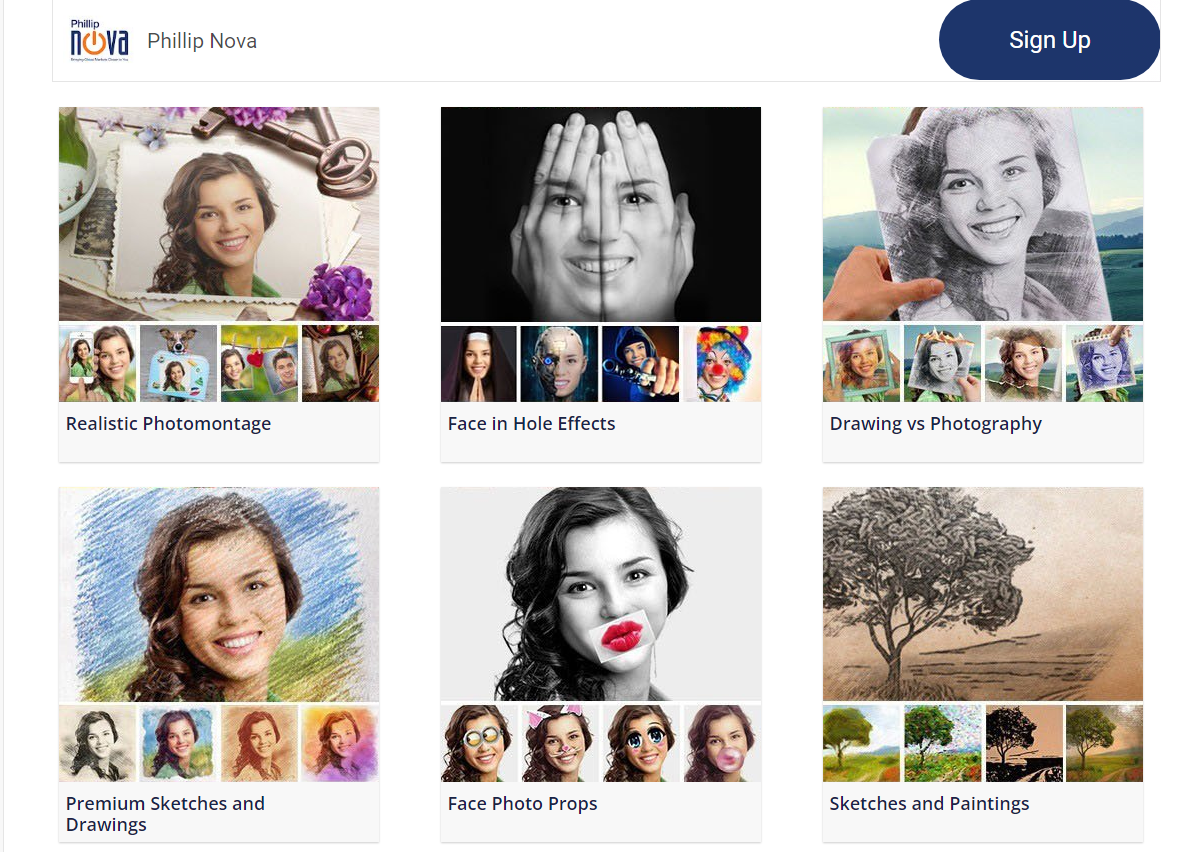
Step 2. Select a funny photo effect and upload a photo. For example, select “Drying Photos”, then generate a funny photo.
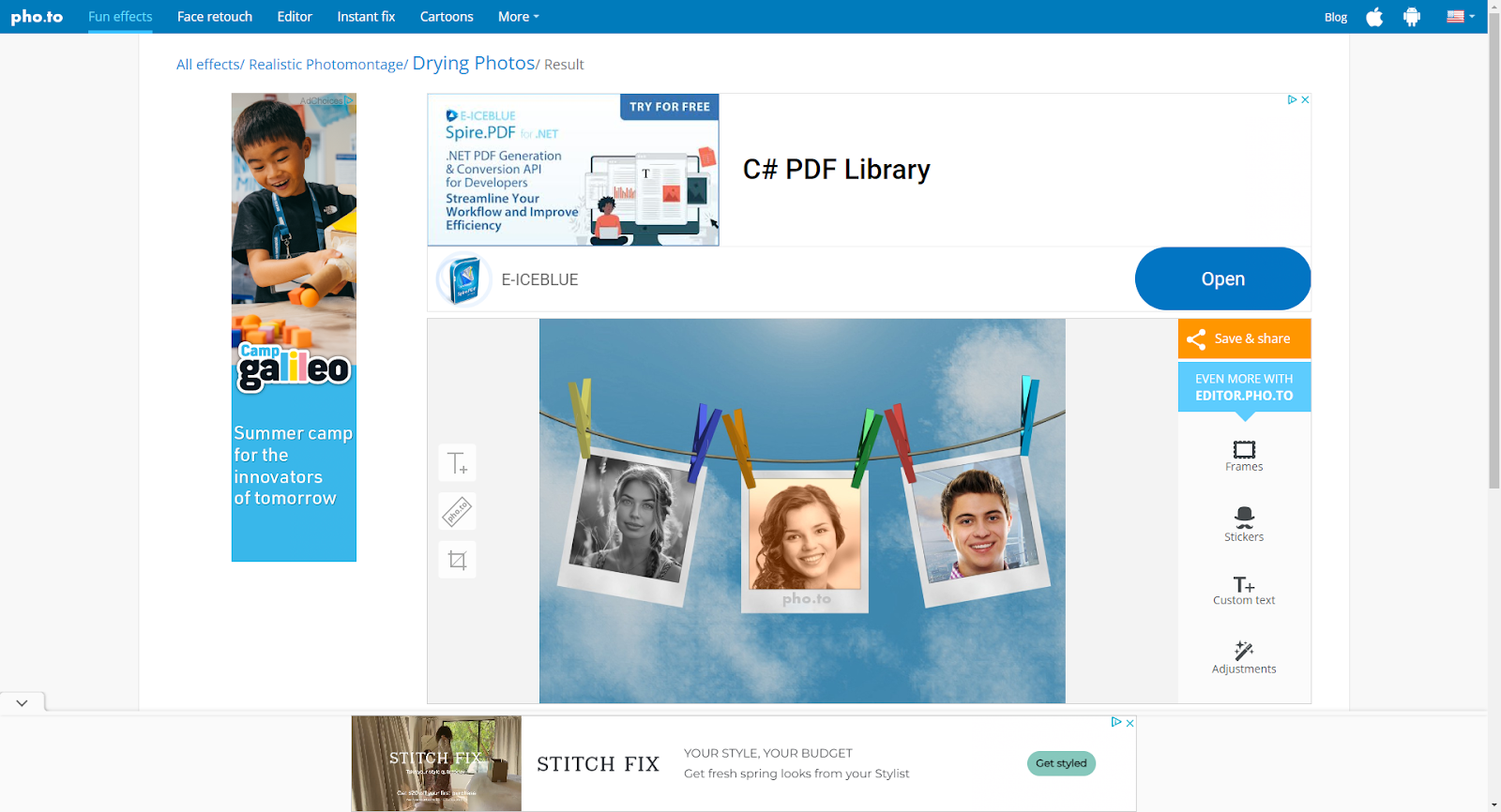
Step 3. Click save and share button to download your funny face photo.
Fotor
Fotor offers the largest selection of funny face filters online. With hilarious face effects that alter faces to appear obese, aged, ugly, strange, and more, it lets you completely modify the way you create and share fun moments. Funny face filters for photos are free to access, including monster face, beard filter, crying face, aged filter, and clown face.
How to create funny face pictures with Fotor:
Step 1. Open the Fotor funny face editor online. Click Create Funny Face Now.
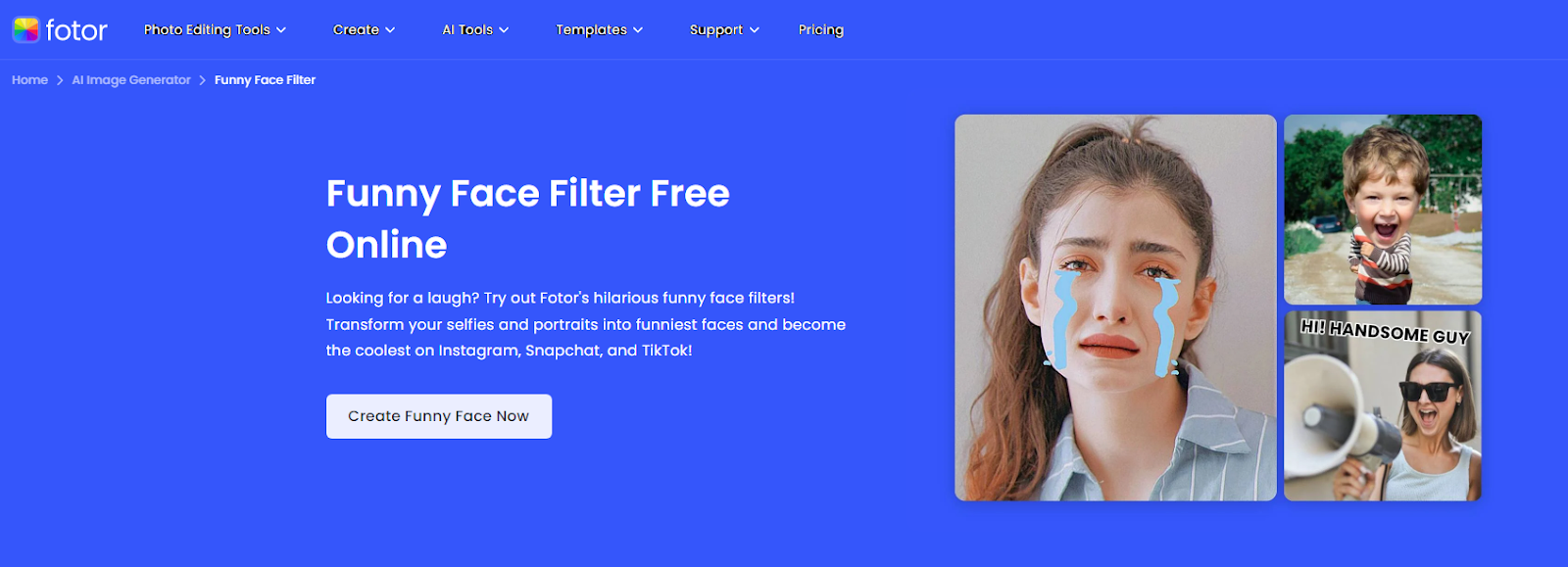
Step 2. Upload your photo, then select an AI filter. Check the result and press Download to save the image.
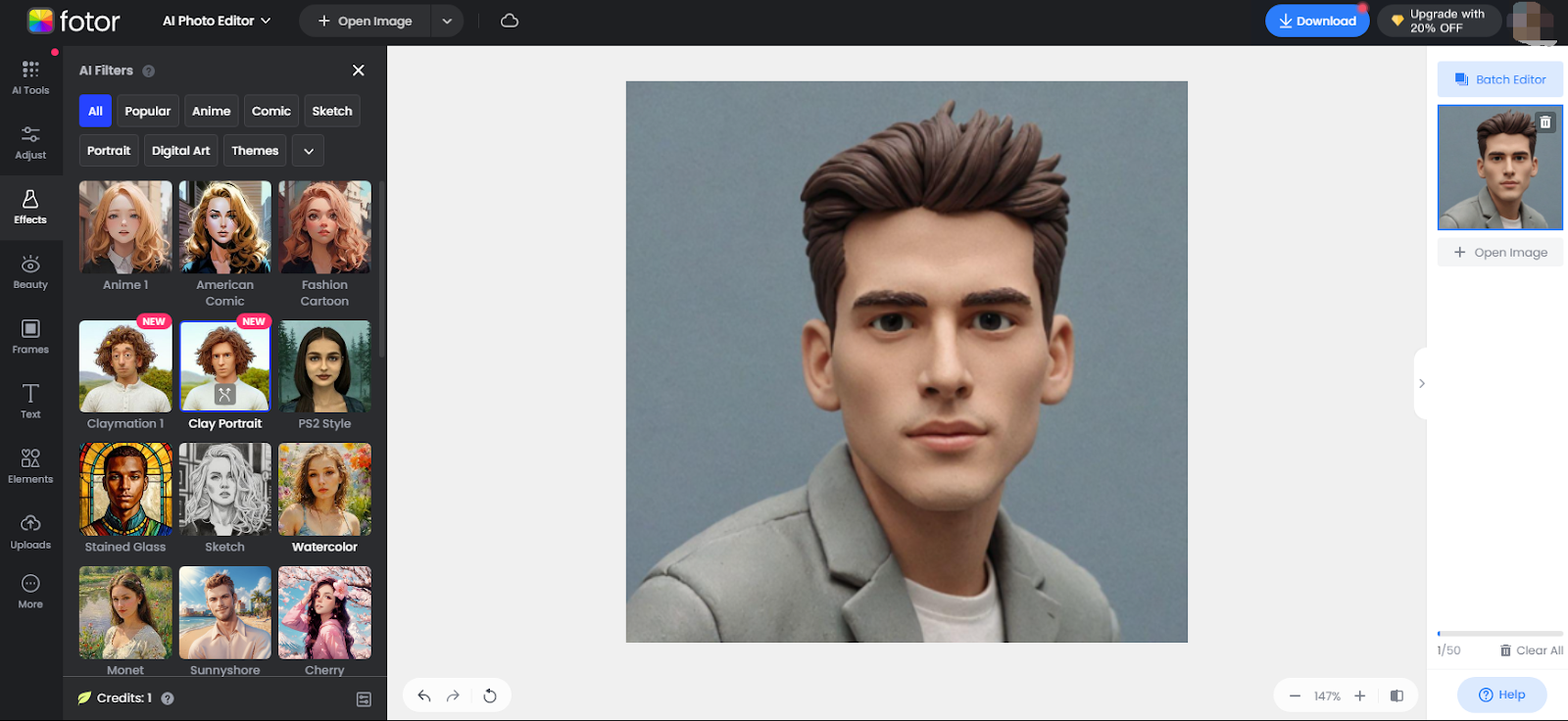
AiPassportPhotos
AiPassportPhoto provides a funny face cutout feature. It can quickly and easily generate a big head cutout online for various occasions. Thanks to AI technology, it can recognize your face and perform 100% intelligent cutout, removing elements other than your face, such as backgrounds.
All you have to do is upload your photo, and the AI system will automatically create funny face cutout photo. Additionally, it provides personalized services like AI beauty enhancer, background color change, big head cartoons, face anime images and so on. Getting personalized large head cutouts only takes a few seconds.
How to create funny face cut out with AiPassportPhotos
Step 1. Open the AiPassportPhotos face cut out online tool, then upload your photo.
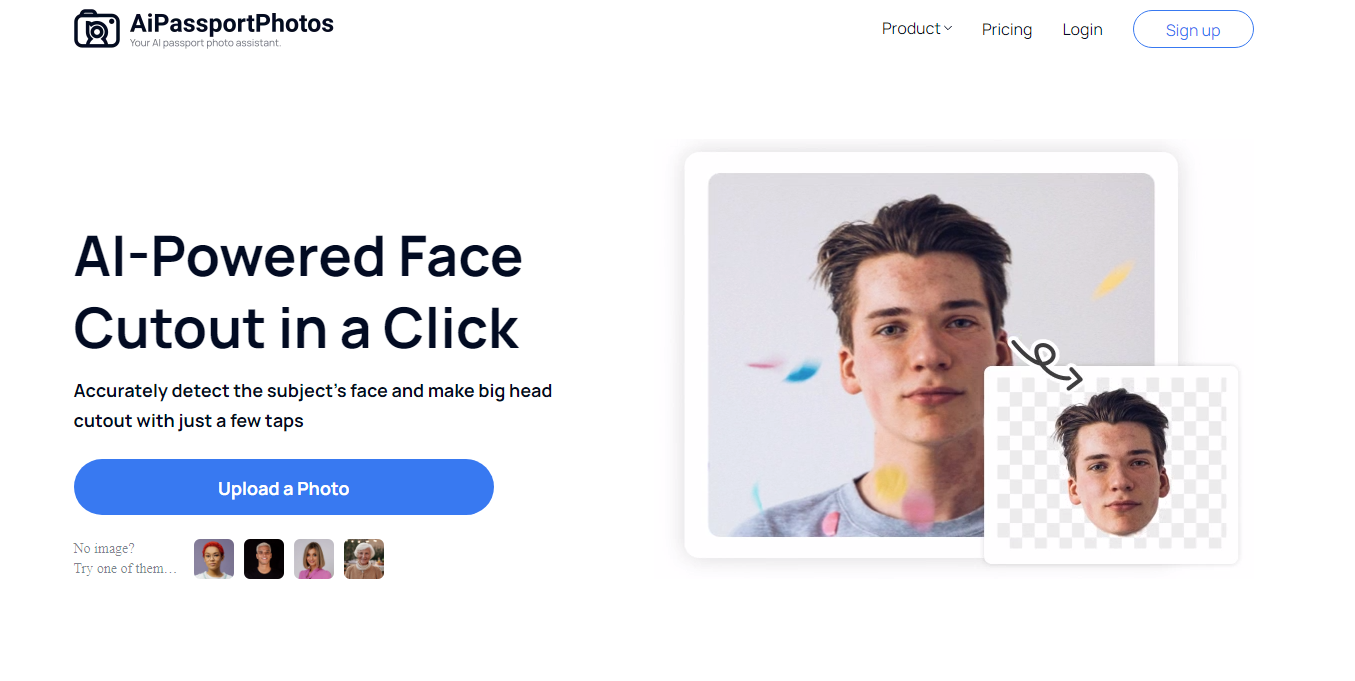
Step 2. Check the AI cutout result and make adjustment if you want. Then press Download to save the image.
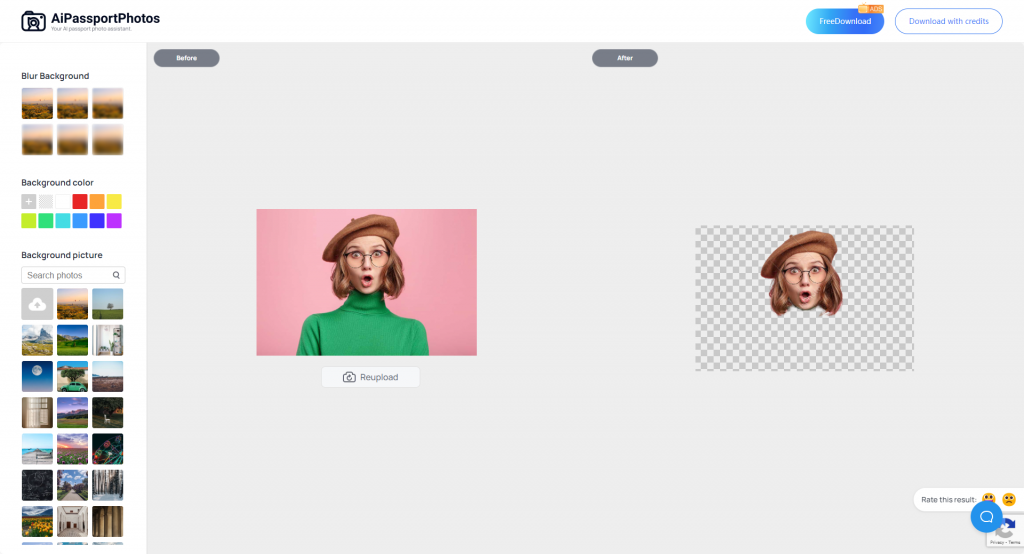
PhotoFunia
PhotoFunia is a specialized photo editor with various face filters. You can quickly and easily edit photographs online for free with PhotoFunia, producing photo collages of excellent quality. You can use it to edit photos online for free and share the funny photo results with your families and friends. There are many amusing picture filters to add fun effects to your face, such as Warrior, day of the Dead, space selfie, anime, alien, etc.
How to generate funny photos with PhotoFunia:
Step 1. Go to the PhotoFunia online photo editor page. Select the Faces category and pick one effect.
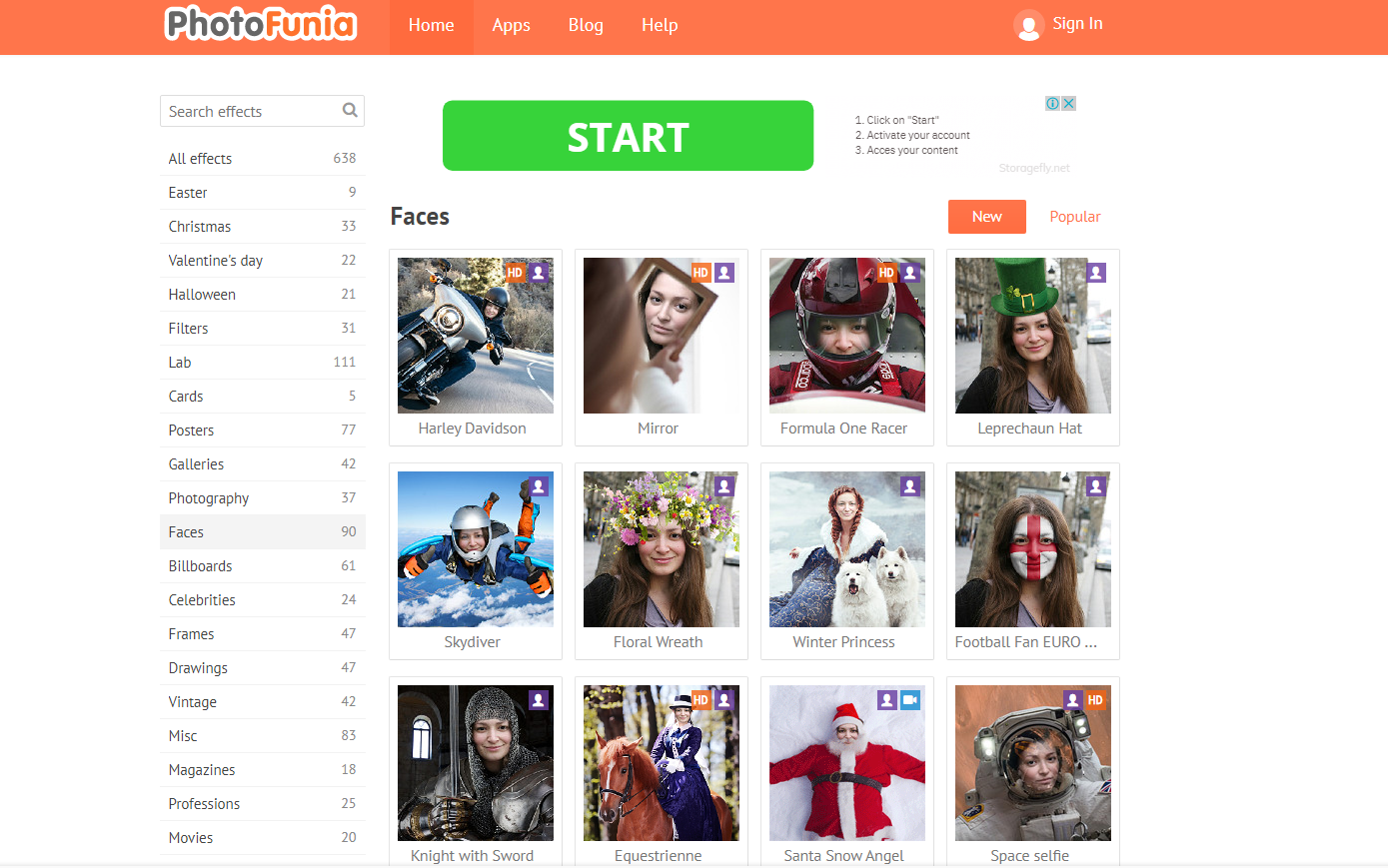
Step 2. Upload your photo and choose the details of the face you want to edit. Press Go to start.
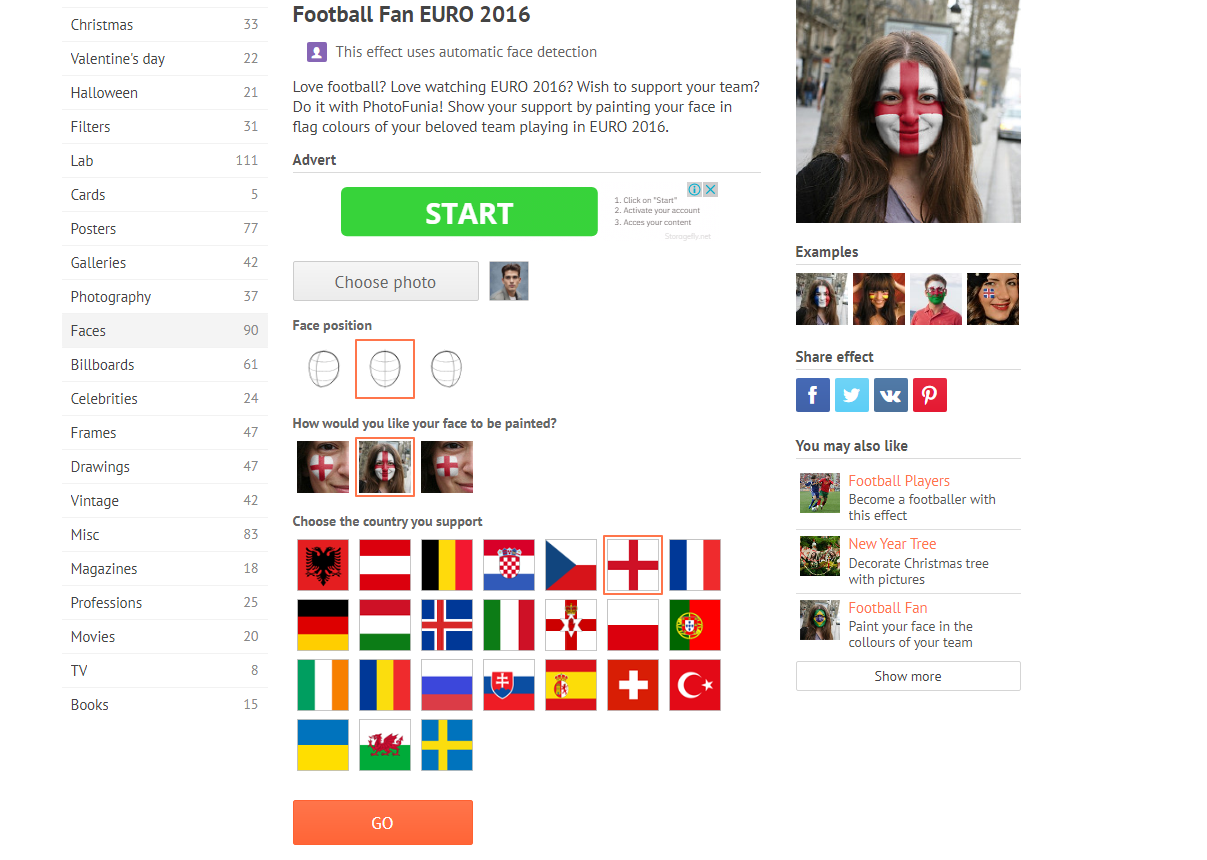
Step 3. Check the result and hit Download to save the image.
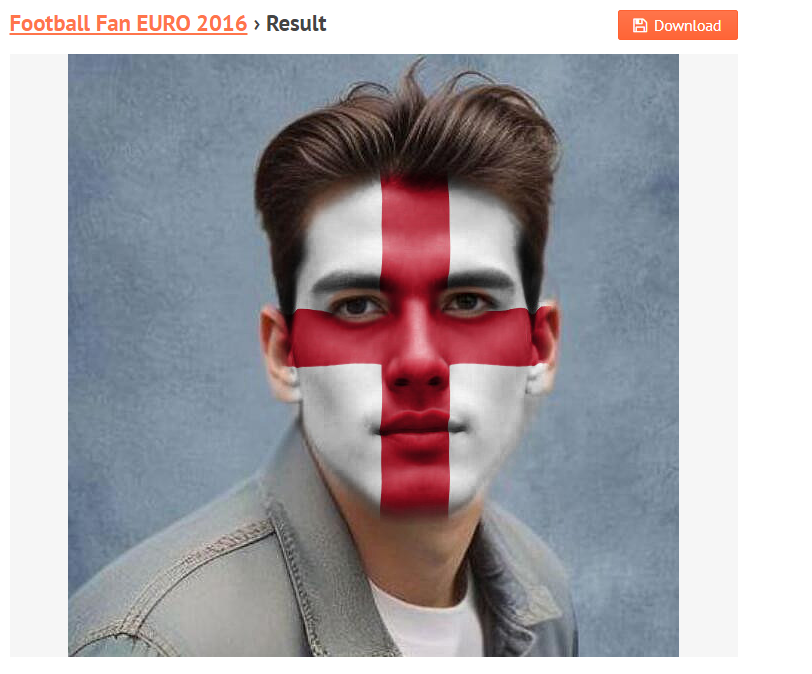
Alternative Ways to Make Funny Face Pictures
Except for online face fun editors, there are also other apps and software that can funny face images. See what are they and how to utilize them to create funny face photos.
Snapchat
Snapchat is much more than just a social media and texting app available for free on smartphones. When you hold up a front-facing camera to take a selfie, the Snapchat Lens function adds animated filter effects to your face. To apply the effects correctly, the app uses face-detecting technology to automatically identify facial features like your lips and eyes. You may quickly take amusing face pictures by choosing funny Snapchat lens filters. Filters can give you a wig and makeup, or they can squish your face to give you a large mouth and small eyes.
How to make funny face photos with Snapchat
Step 1. Open the Snapchat app and switch the camera to selfie mode.
Step 2. Take a photo. Await the appearance of the white mapping on your face. After identification, navigate via the circular symbols located at the base.
Step 3. Select the Lens you prefer. Then hit the Send button to share the photo with others.

Instagram is a well-known photo and video sharing software that frequently introduces us to new trends and viral memes. Using Instagram filters, such as the sad face filter, you can easily make a funny face shot.
You may apply a depressing expression to someone’s face with this sad face filter, even if they are grinning or even laughing. They can be used for pranks, reels, or selfies. In addition to this depressing face filter, Instagram also offers other funny or appealing photo and video filters.
How to make a funny face photo with Instagram
Step 1. Launch the Instagram app. Click the “+” button in the upper left corner.
Step 2. The camera will open for STORY. Swipe left to select REEL. Then choose Effects > Sad Face. If there is not, you can search for it in the search bar.
Step 3. Click on the sad face filter, and create your reels.
Step 4. After you’ve finished editing, click Next to publish your reels.
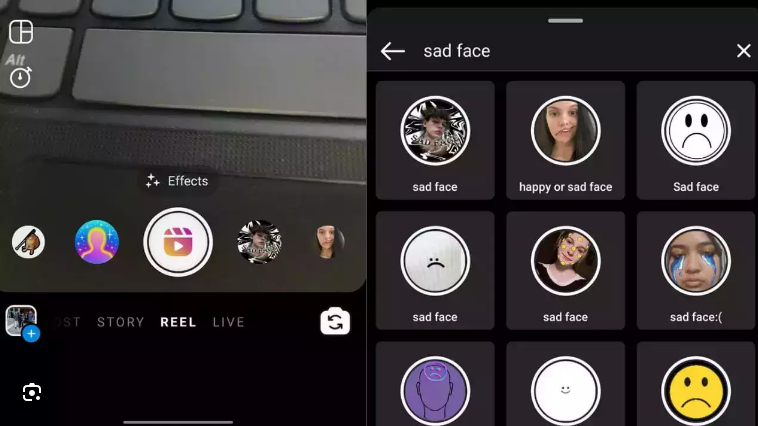
Adobe Photoshop
Adobe Photoshop is a widely used photo editing software that is recognized for its exceptional feature set. It provides a wide range of photo editing tools of expert caliber. Although Photoshop is primarily thought of as a tool for professional-level editing, users may also use it to make funny and enjoyable photographs by utilizing its stickers, filters, and advanced face swapping. Photoshop enables non-destructive editing, so users can make changes to their photos without sacrificing the quality of the original or losing any original image data. However, because of its wealth of functionality, Photoshop’s interface could be a little confusing for inexperienced users to operate.
How to generate funny face photos with Adobe Photoshop
Step 1. Install and launch the Photoshop app.
Step 2. Open your image in Photoshop and press Ctrl+J to add a new layer.
Step 3. Select the new layer, right-click it, and select Convert to Smart Object.
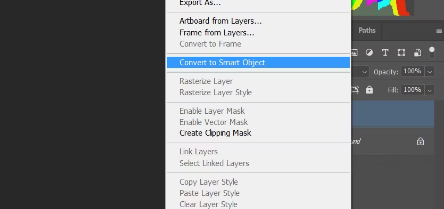
Step 4. Select Filter on the top menu bar and choose Neural Filters. Or you can choose Filter Gallery to add other filters to your photo.
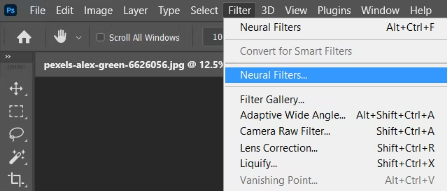
Step 5. Choose the Beta Filters icon and select Smart Portrait.
Step 6. Change the value of the filter, like the degree of happiness, anger, facial age, etc.
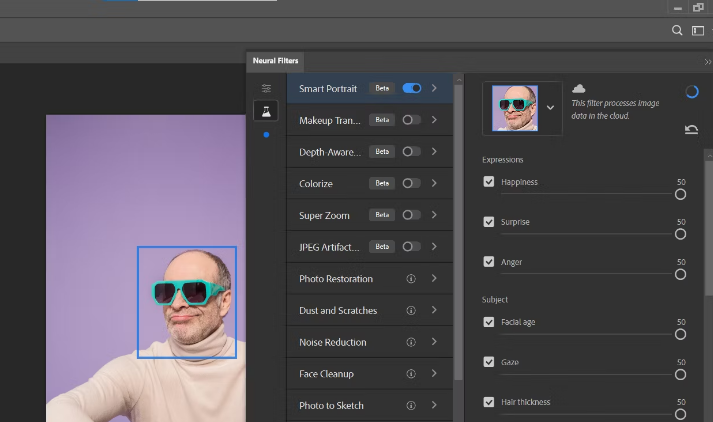
Step 7. Apply the changes and check the result. Go to Files > Save to save the edited image.

Comparison Between Funny Face Maker
Quick access the comparison table of the best Funny face makers and pick one to use.
| Funny Photo Editor | Feature | Pricing | Ease of Use |
| Funny.Pho.to | 600+ creative photo frames, effects, and filters | Free 30-day demo account | Easy |
| Fotor | Diverse AI face filters | 2 Free credits; Fotor Pro starts at $3.99/month; Fotor Pro+ starts at $7.49/month | Easy |
| AiPassportPhotos | AI-powered face cut out; create big head cartoon, anime images and more | Free credits | Easy to use |
| PhotoFonia | 90+ funny photo face filters; other photo filters for holidays, posters, etc. | Free | Easy to use |
| Snapchat | Various funny photo camera lenses; Share photos with families or friends directly | Free | Easy to use |
| Sad face filters and other funny face filters | Free | Easy to use | |
| Photoshop | Funny facial expression filters, age filters, hair filters, etc. | 7-day free trial; Pro version starts at $22.99/mo | Complicated for new users |
FAQ
How do you fake a smile in pictures?
To add a fake smile to a picture, you can use a dedicated smile generator for photos. A variety of AI photo editing tools provide this feature, including Fotor, FaceShape, Photoshop, etc.
How to put a funny face on a photo?
You can add a funny face effect on a photo with those photo editors that have funny face filters. To do so, just upload your photo to a funny face photo editor, select a filter you like, and apply it to your photo.
Conclusion
This guide walked you through how to make funny face photos easily with multiple specific funny photo editors. All the recommended photo editing tools here can bring your photo a humorous effect. Pick one to use and start your funny photo creation journey.