Unfocused pictures can happen to anyone, whether you are using your camera for events or during your daily activities, for professional work, or at home.
In this article, we will provide some methods on how to fix unfocused pictures using an online photo editor and the best sharpener apps, as well as offer the most helpful advice for iPhone and Android devices. Let’s get started.

How to Fix Unfocused Pictures Online
AiPassportPhotos is an efficient online tool created to improve and refine your photo within minutes. Easy to use and powered by the latest AI technology, AiPassportPhotos will help you turn your blurred images into sharp and high-quality ones in no time.
✨Features of AiPassportPhotos
- AI-based photo enhancement
- Noise reduction
- Automatic sharpening
- Easy-to-use interface
👉How to Fix Unfocused Pictures Online using AiPassportPhotos
Step 1. Visit the AiPassportPhotos Website
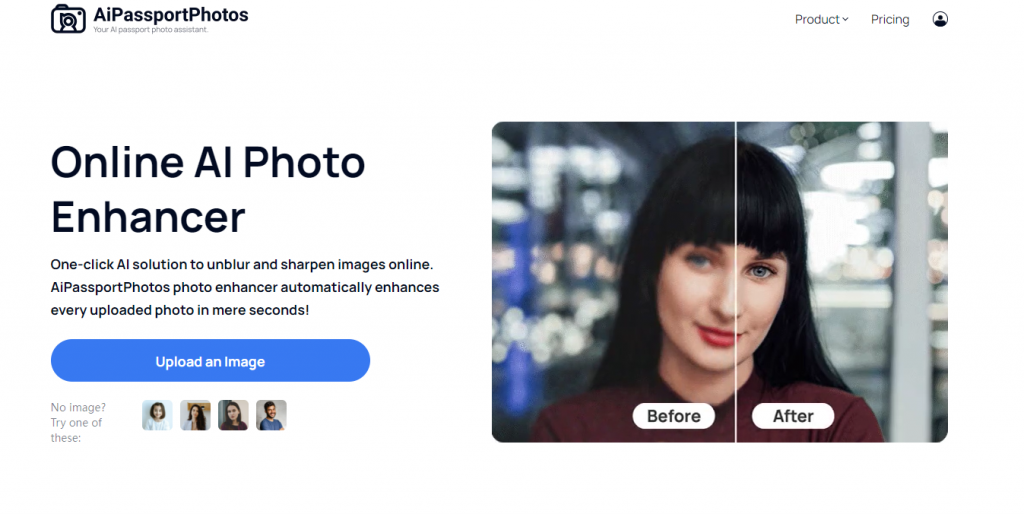
Step 2. Upload Your Photo
Click on the “Upload an Image” button. Choose the low-contrast image from your device that needs to be enhanced.
Step 3. Enhance the Photo
When a user uploads a photo, the AI immediately begins the process of improving the image. This process involves refining the edges and filtering out any unnecessary information to produce a clear image.
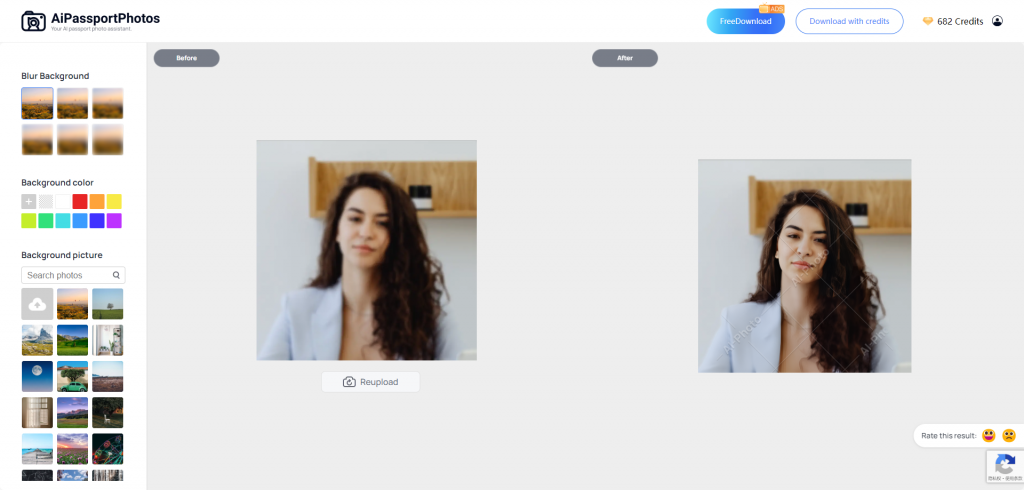
Step 4. Review the Enhanced Photo
Once enhancement is done, examine the enhanced image. The before and after versions are provided so you can easily notice the differences.
Step 5. Download the Enhanced Photo
If you are content with the outcome, click on the “Download” button to download the edited photo to your device.


Using the following steps, you will be able to restore all the blurry images with just a single click with the aid of AiPassportPhotos.
How to Fix Unfocused Pictures on iPhone
If you’ve taken unfocused pictures, don’t worry, because iPhones come with some built-in post-editing tools that can help sort that problem out. Here’s a step-by-step guide to using these tools.
👉Step-by-Step Guide
Step 1. Open the Photos App
Select the unfocused picture to fix by opening the photo application on your iPhone.
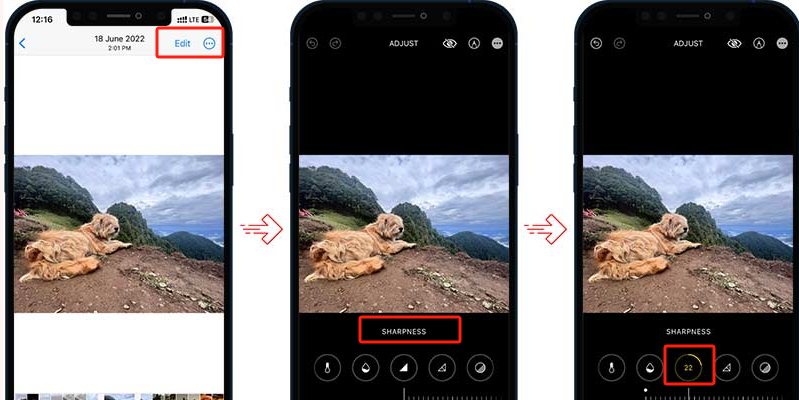
Step 2. Enter Edit Mode
To get to the editing tools, go to the ‘Edit’ option in the top right corner.
Step 3. Adjust Sharpness
Scroll down through the options available on the toolbar and locate the ”Sharpness” tool. Adjust the slider to enhance the level of sharpness to the best level you desire. It is also possible to fine tune the levels of brightness/ contrast, etc. if that is required additionally.
Step 4. Save the Changes
When you’ve made your desired alterations, select “Done” which will then apply the changes to the photo.
How to Fix Unfocused Pictures on Android
Gallery is one of the most commonly used applications; it is usually installed on many Android devices as a default app. This app has a built-in tool called “sharpness” that can offer you a quick fix to the problem of blurring.
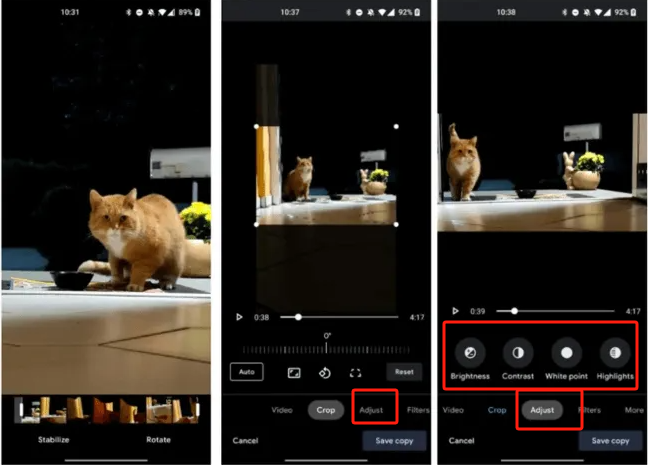
👉How to Deal with Unfocused Pictures on Android
Step 1. Open the Gallery App
Unlock your Android smartphone or tablet, launch the photo gallery and locate the blurry picture that you want to enhance.
Step 2. Access Editing Options
Click the “Edit” button which is in the lower part of the screen.
Step 3. Adjust Sharpness
Go to the Brightness icon and drag down until you find Sharpness. Use your finger to adjust the sharpness by moving the slider bar to the right or the left to increase the clarity of the photo.
Step 4. Save Your Edits
If you’re done editing, click on the “Save” button located in the upper right corner of the screen.
How to Fix Unfocused Pictures with Apps
In this section, we will review several free-of-charge apps that can be easily installed on your device and contain effective tools for improving and recovering your photographs. If you think pictures taken are blurred or if you need to edit old pictures and make them to look alive again, these applications are handy in providing easy solutions for your picture editing.
Adobe Photoshop Express
Adobe Photoshop Express is an online photo editing software with some features such as a repair tool. Its repair tool helps users allow users to fix hazy images and sharpen them with accuracy within a short span of time.
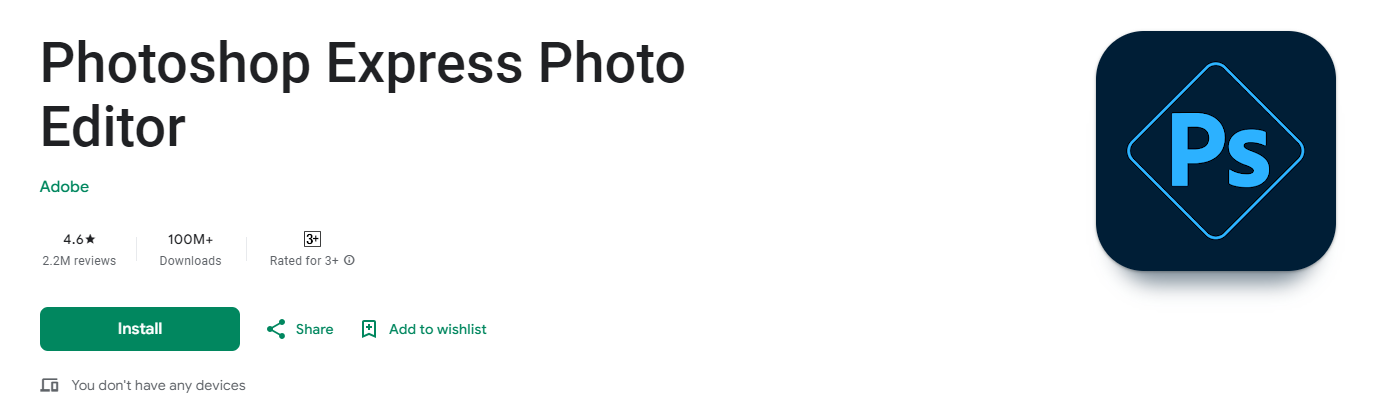
👉Follow these steps to fix blurry pictures using Adobe Photoshop Express
Step 1. Open the Adobe Photoshop Express app.
Step 2. On the homepage, select the photo that you wish to retouch.
Step 3. On the editing toolbars, find the option “Corrections”.
Step 4. Use the repair tool to draw over the blurry areas and the software will automatically repair the image.
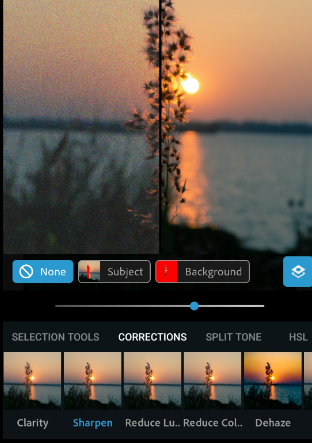
Step 5. If the photo has been repaired successfully click “Done” or save the photo.
Picsart
Fixing blurry images can be done using creative tools and features on Picsart. It has a simple interface and offers a wide range of characteristics that make it a preferred choice for photo editing.
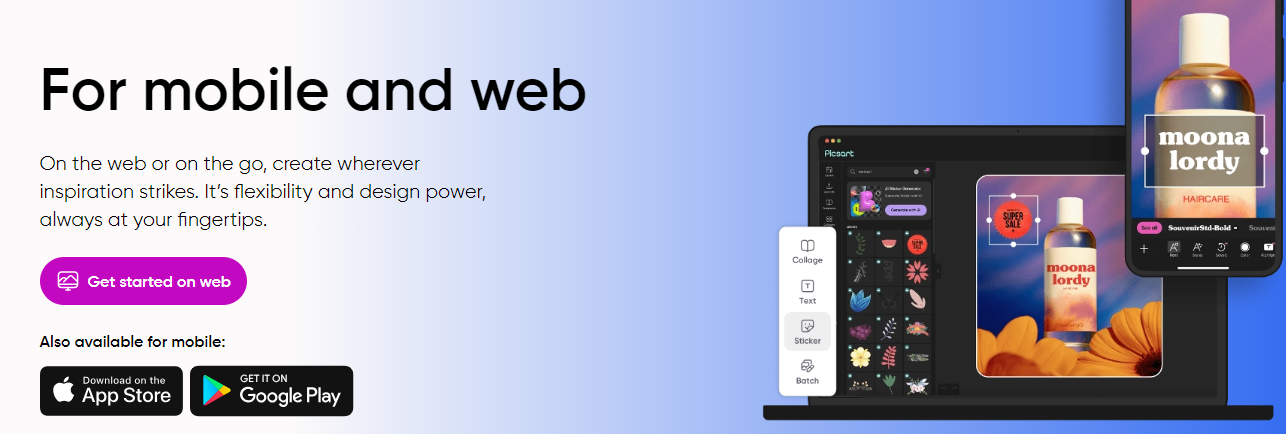
👉Here’s how to fix blurry pictures using Picsart
Step 1. Open the Picsart app.
Step 2. Select the photo you wish to restore and open it within the program.
Step 3. Click on the “Tools” option and find “Enhance”.
Step 4. Engage the blur fix tool and then apply it on the areas that seem to be blurry.
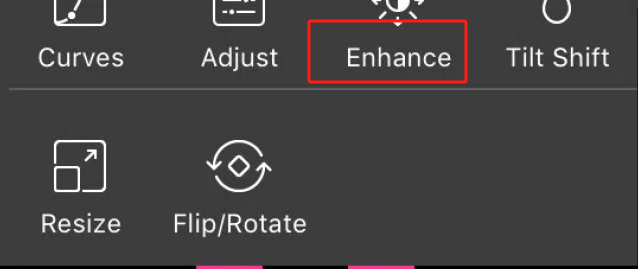
Step 5. Modify the repaired effect and then you will be able to download the photo.
Remini
Unlike other similar applications, Remini integrates AI technology, which helps users improve and restore images effectively. In any case, if you want to enhance the resolution of old or pixelated photos, Remini is a great tool to simplify the process.
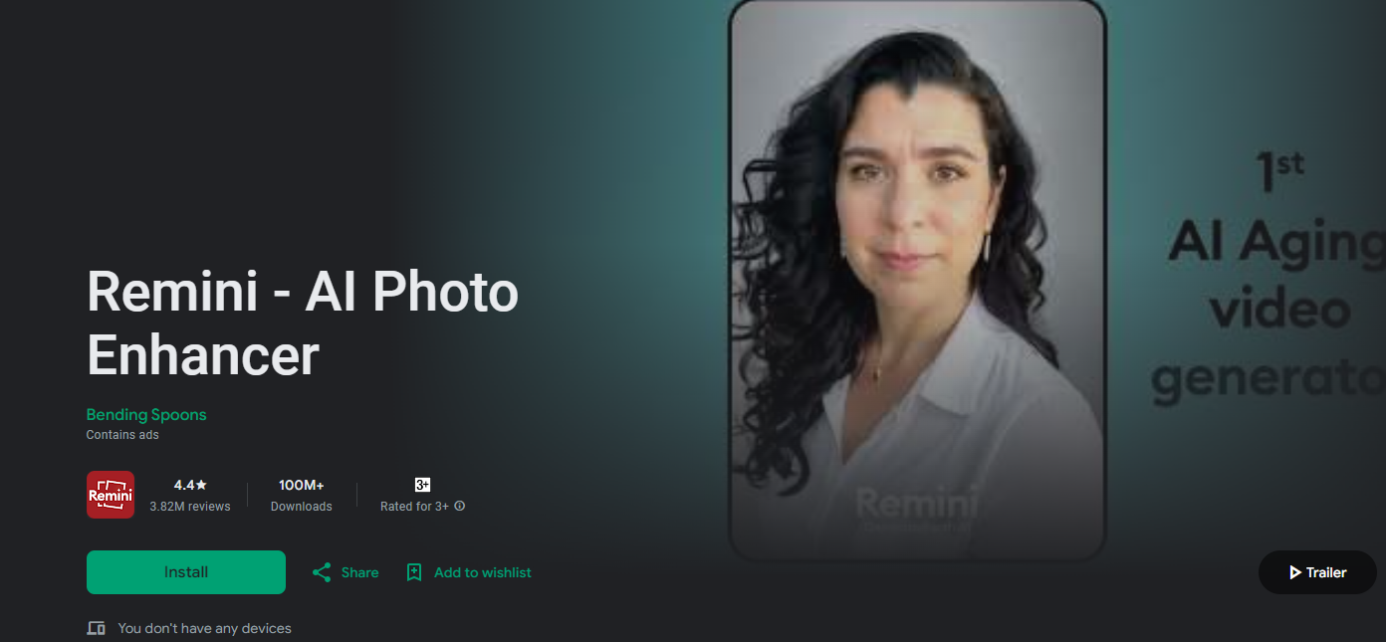
👉Here’s how to fix blurry pictures using Remini
Step 1. Open the Remini app.
Step 2. Choose the picture you would like to restore and open it in the application.
Step 3. After that, wait for the app to automatically enhance the photo.
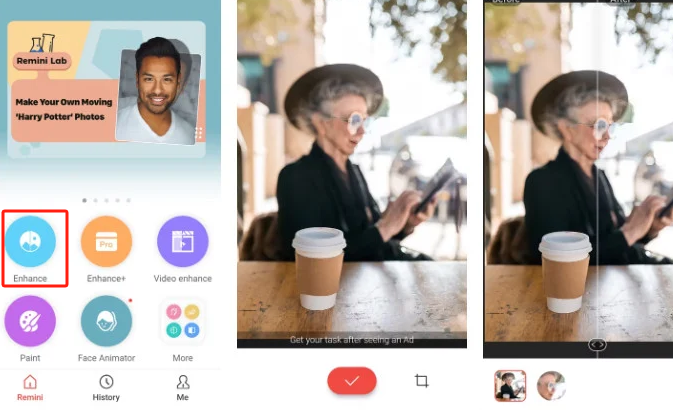
Step 4. Then enhance the repair effect and finalize the photo.
🧐Here is a checklist of these three Apps
| App | Price | Unblur Effect |
| Adobe Photoshop Express | $4.99 per month or $34.99 per year | ⭐⭐⭐⭐⭐ |
| Picsart | Free trial (limited features) | ⭐⭐⭐⭐ |
| Remini | Standard subscription costs $9.99 weekly | ⭐⭐⭐⭐ |
Thus, if you have blurry pictures and do not want to necessarily use the download of specific applications, use the online photo editing tools. Now there are many ways of improving sharpness and enhancing the quality of the images depending on the programs you use, online tools, smartphone apps for IOS and Android, as well as photo editing software.
FAQ
📌Why are my photos unfocused?
Blurring of photos may be caused by some factors such as the movement of the subject, improper focusing, low light, or movement of the camera. Some of the causes of blurry photos include poor focus, instability of the camera, and low light intensity on the object being photographed.
📌How to avoid blurry pictures while shooting pictures?
Here are some tips to help you avoid blurry pictures.
- Keep Yourself Steady. To help you try and stabilize your body, try holding yourself against a wall. If your hands are shaky, you should bring the camera in closer to your body as close as your chest and also use both hands to hold it.
- Turn Off Auto Mode. Automatic Focus Modes are particularly able to focus on unwanted objects or backgrounds. However, it would be best to adjust the focus of the objects by changing the settings of the camera on your own.
- Employ the Internal Camera and Lens Stabilization. If you are using a DSLR, you need to turn on camera stabilization.
- Use a Tripod. A tripod makes sure that the photographs are clear whether taken with a camera or even a smartphone.
📌Can Google Photos fix blurry photos?
Google Photos contains minimal features for editing, and it may not have unique tools that are designed for correcting blurry images. But if you need better sharpening, you can try using its sharpening tool or download other applications for further editing.
📌How to fix unfocused photos with AI?
To fix unfocused photos with AI, some specific algorithms could be utilized to improve the focus of the pictures. AiPassportPhotos enhances and repairs images through AI technology and it is able to fix blur images. In addition, one of the benefits of applying artificial intelligence is that images are analyzed and restored more efficiently than in manual mode.
📌How to fix blurry pictures for free?
AiPassportPhotos offers tools like sharpening, blur reduction, and AI-based enhancements, only watching Ads, it can help improve photo clarity without any cost.
Conclusion
Thus, it can be frustrating when dealing with unfocused pictures, but the guides in this article show that it is possible to correct the issues with the pictures and enhance their focus. By using online photo editors, the best sharpening apps, and the recommendations for iPhone and Android, you can easily improve your photos sharply. For business use or leisure, the following techniques will help you maintain high-quality images.