In recent years, AI image generators have developed to a new level. You may have already used one of the AI generators to create your own works. But that’s not a problem because you can encounter even better.
For those who want watercolor-styled AI-generated pictures, this article will introduce some of the best AI watercolor generators. Read on to get more information.
What Is an AI Watercolor Generator?
An AI watercolor generator, as the name suggests, is a tool to generate watercolor pictures by using AI tech and algorithms. The technology can make the pictures’ color, texture, and pattern, more accurate and can emulate the realistic watercolor effects of the real paintings. What you can get is stunning art from the AI and no need for any painting skills.
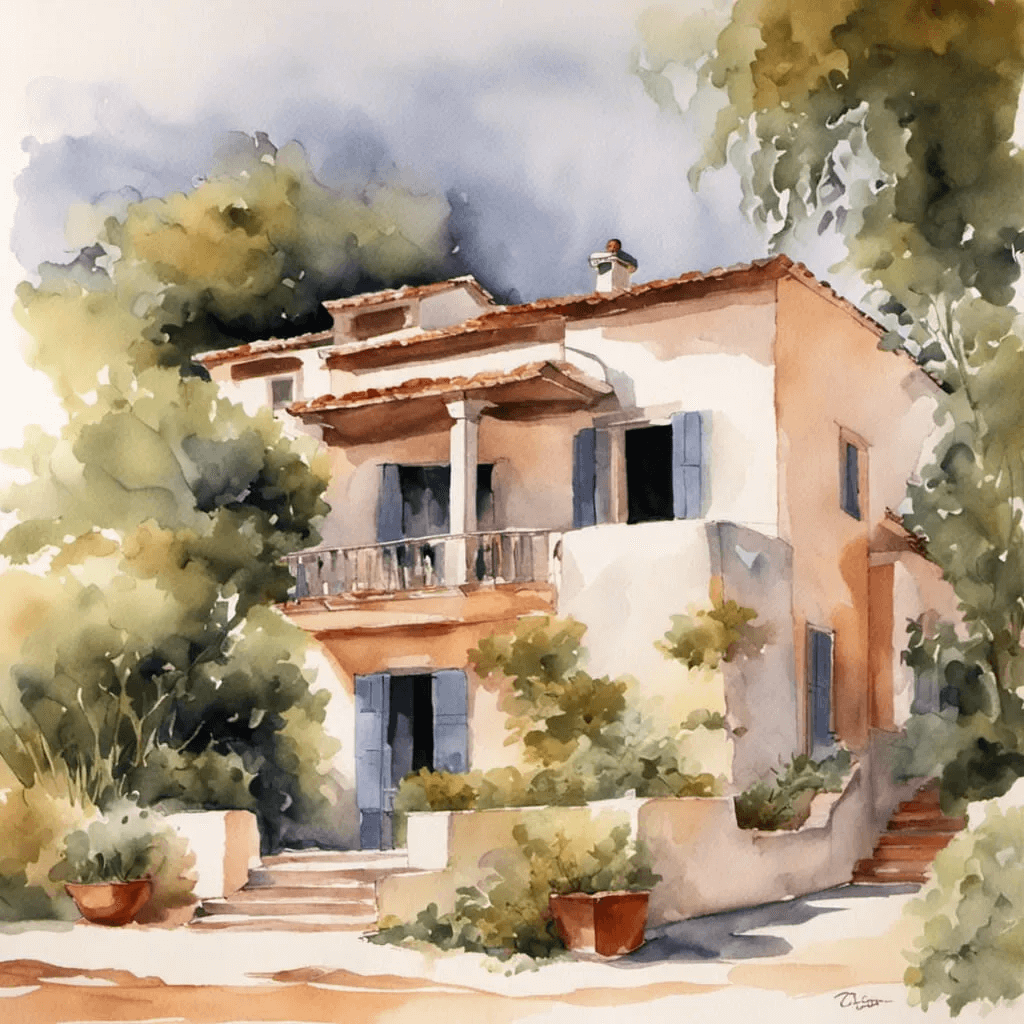
Best Free AI Watercolor Generators to Turn Photos to Watercolor
So, after we have explained what an AI watercolor generator is, we know it is either an app or an online platform that helps to create watercolor photos. Here, we are going to introduce 5 AI watercolor generators from their key features, pros and cons, to their use and pricing.
AiPassportPhotos AI Watercolor Generator
AiPassportPhotos is a professional online platform for automatic photo enhancement, especially for passport photos. Now, it has expanded its features with AI technologies to offer more creative tools, such as removing the background, removing face blemishes, changing the background, generating photos with various styles like watercolor style with Photo to Anime, and so on.
✨Key Features:
- Turn uploaded photos into 6 art styles, including watercolor paintings.
- Easy to use with a few clicks.
- Extra tools like removing backgrounds.
😍Pros:
- Instant preview.
- Produces high-quality images.
- Free account is available.
😖Cons:
- The processing time is a bit long.
👉How to Use:
- Upload your photo onto the website.
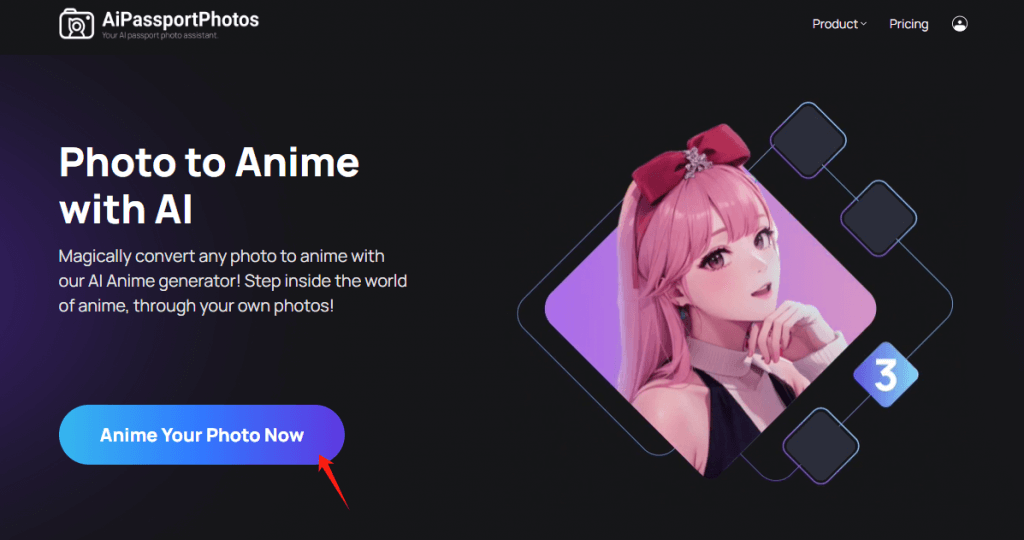
- Choose one watercolor filter on the left panel.
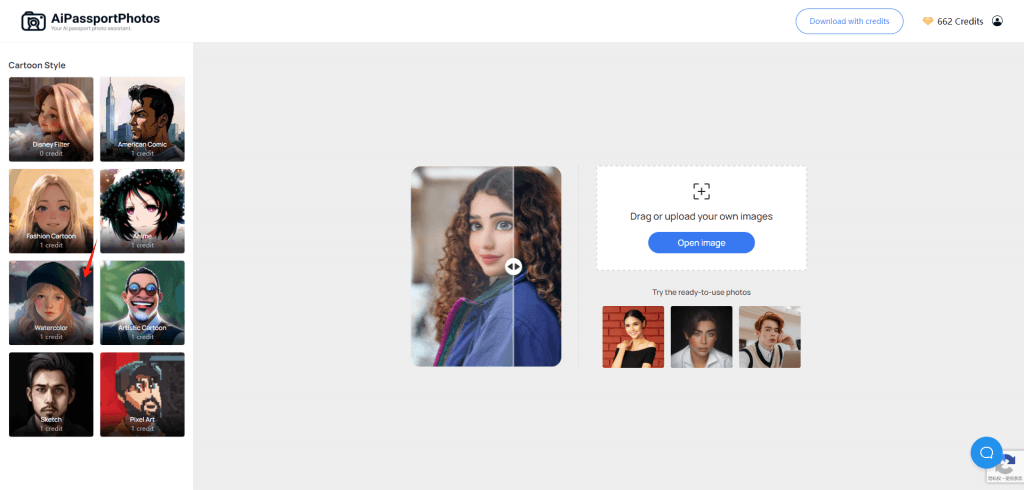
- Wait for the result.
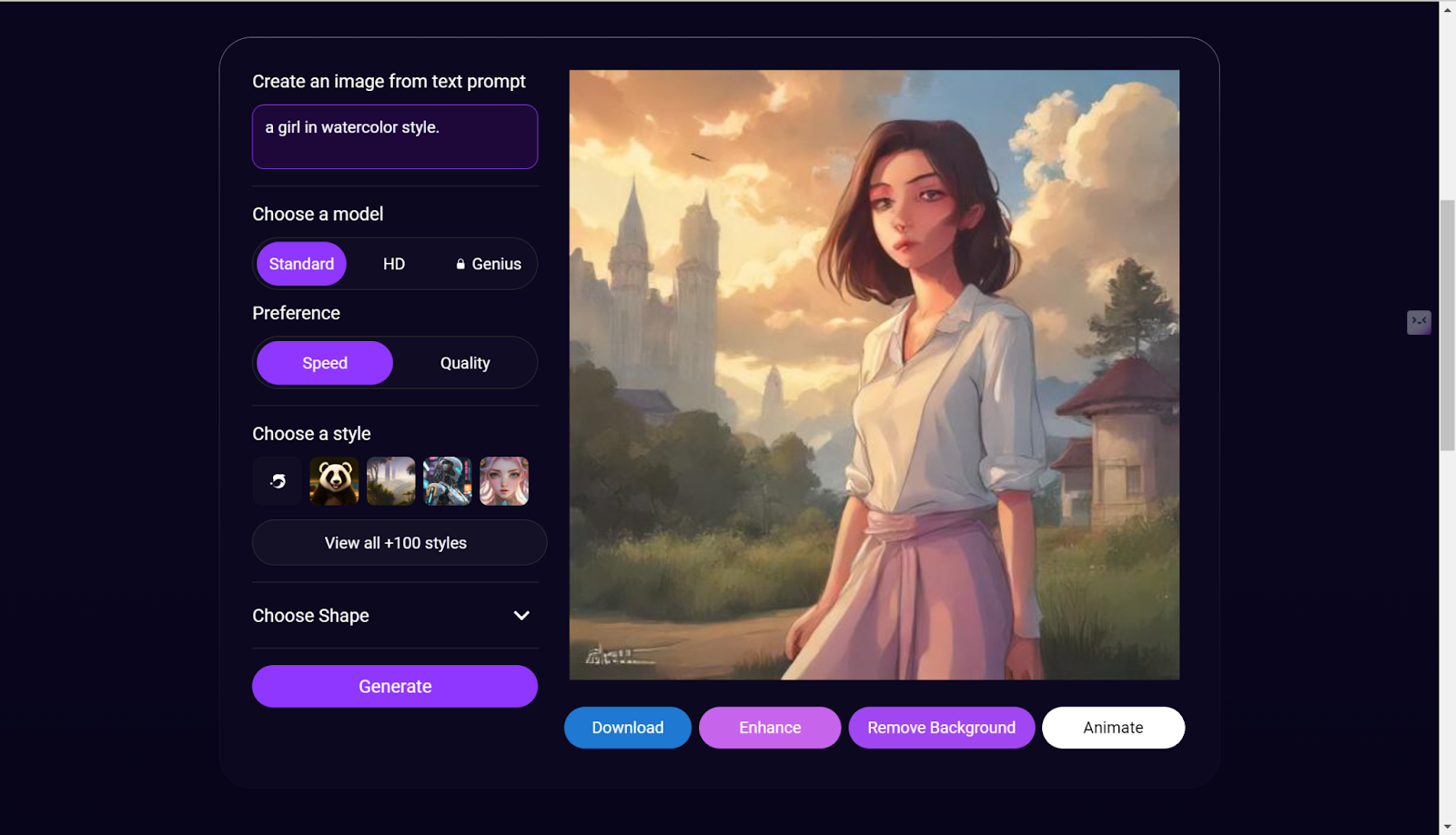
💰Pricing:
- Each generation and download consumes 1 credit individually.
- Free account: You can get free credit by watching the ads.
- Subscription Plans: There are two different packages. Subscription plans or pay-as-you-go plans.
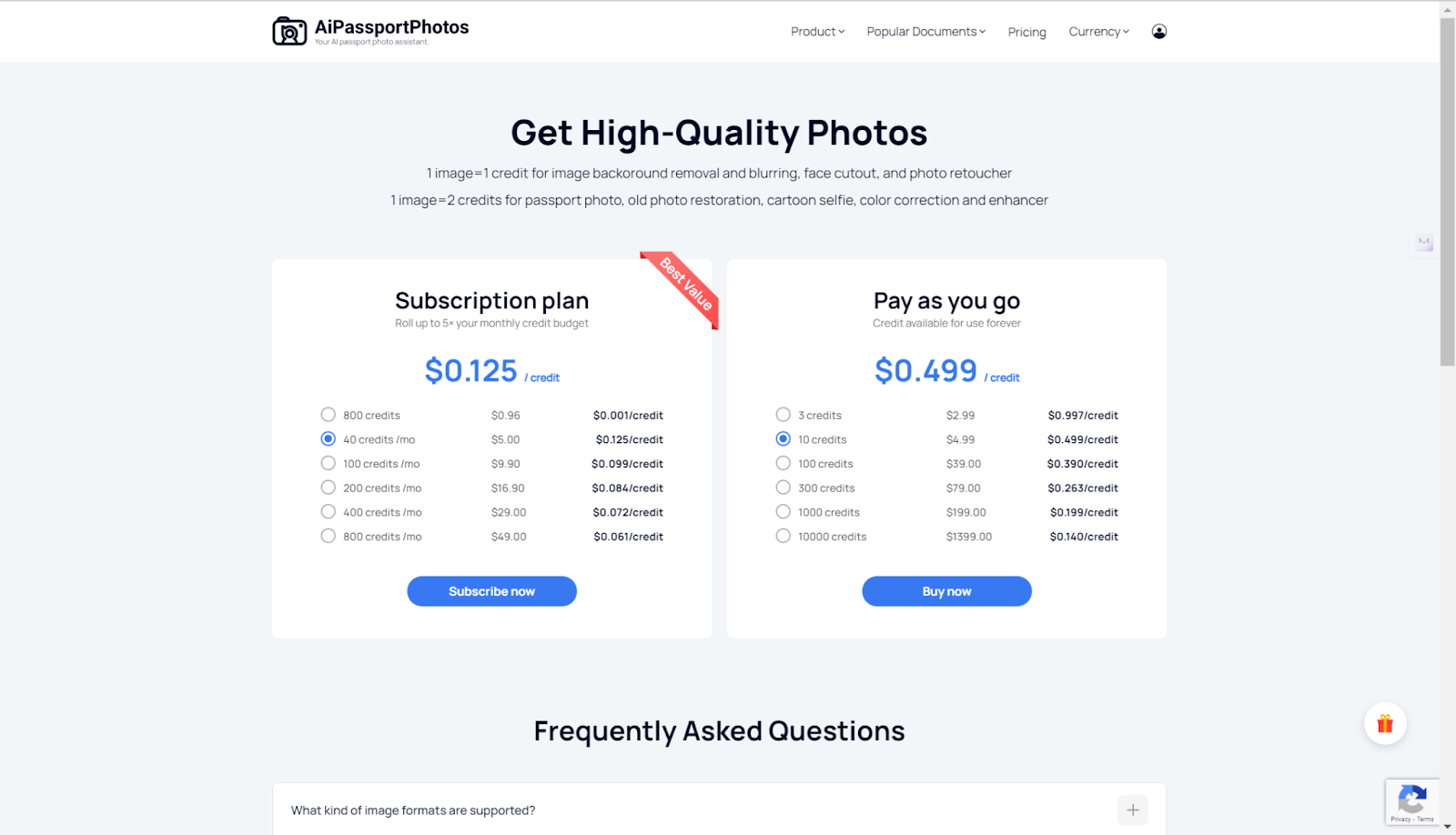
DeepAI
DeepAI Watercolor Painting Generator is a text prompt-based generator. It allows you to choose the model, and adjust your preference for multiple styles.
✨Features:
- Parameter adjustments like picture shape, resolution, etc.
- User-friendly interface.
- Can be used for NFTs.
- API is available.
😍Pros:
- High-quality output and rapid result.
- Simple process that requires no effort.
- Text prompt based on your own words.
- Commercial use is permitted.
- Free to use.
😖Cons:
- The effectiveness of the generation can vary based on the quality of the input prompt.
👉How to Use:
- Go to DeepAI Watercolor Painting Generator.
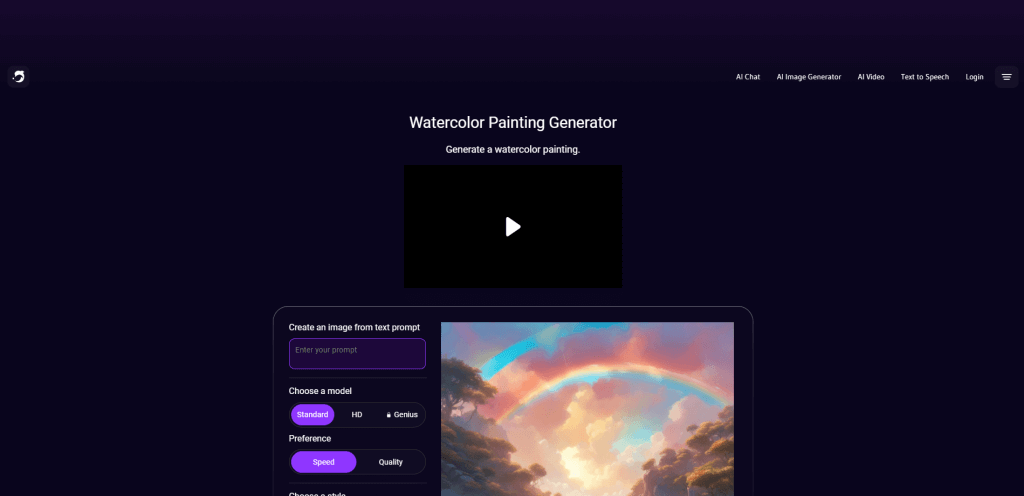
- Enter your text prompt.
- Adjust the parameters.
- Wait for the result.
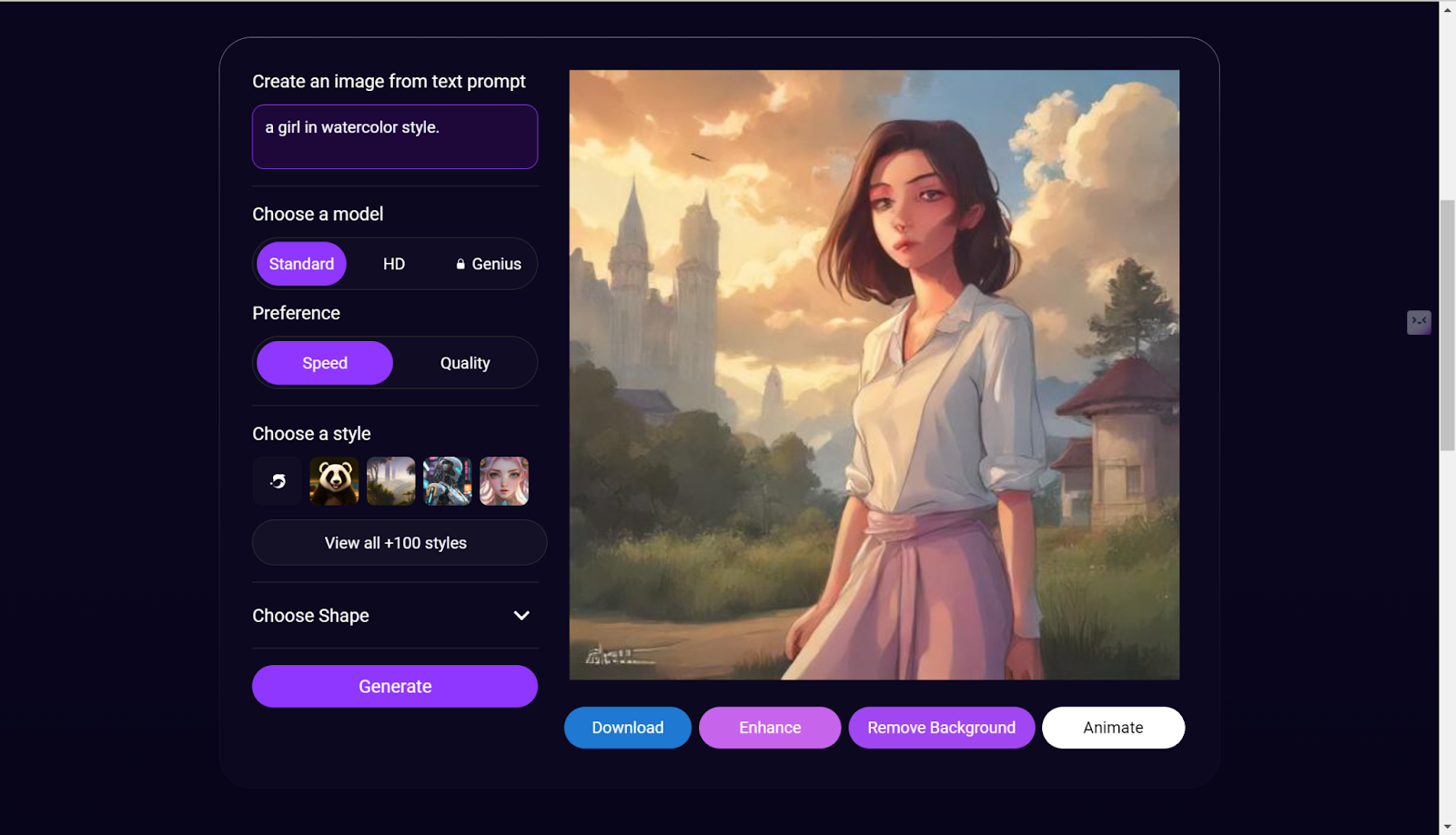
💰Pricing:
- Basic use of the watercolor painting generator is available for free.
- Premium features prices are as follows.
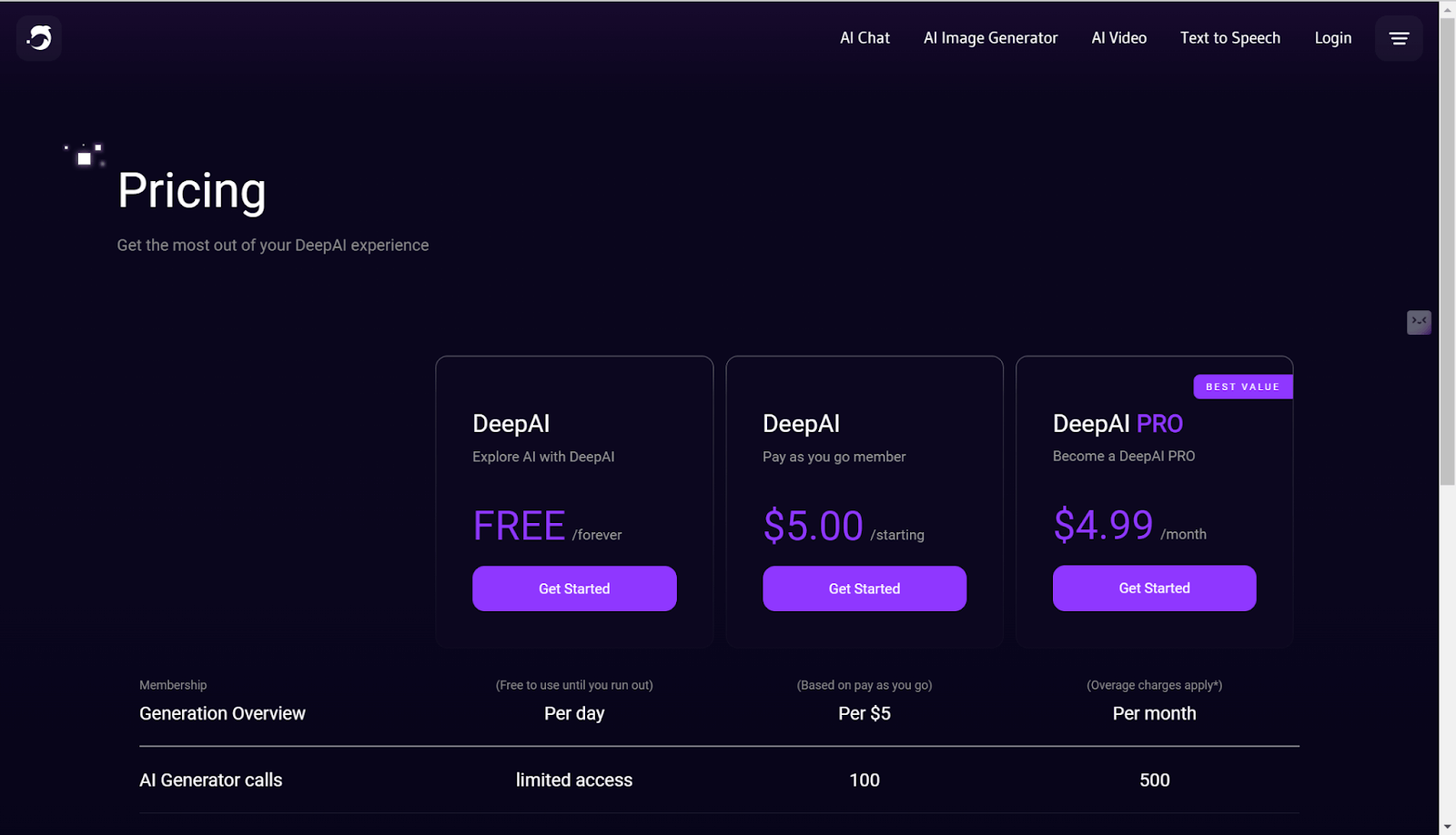
Adobe Firefly
We believe most of you know Adobe, which is a company that produces editing software for both photos and videos. Adobe Firefly AI Painting Generator is included in Adobe’s features. It uses advanced AI technology and algorithms to generate watercolor pictures based on your text prompts allows you to choose from multiple painting styles and provides customization options as well.
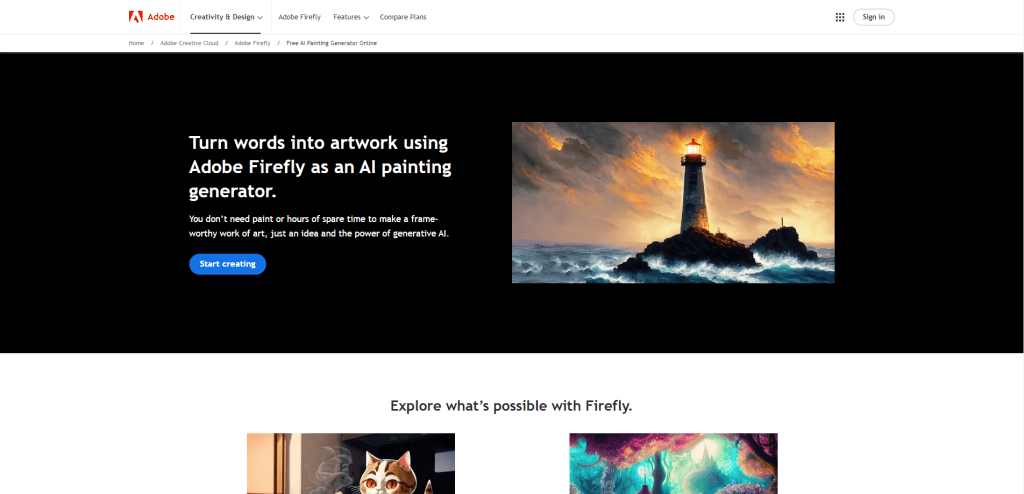
✨Key Features:
- Offers various painting styles to choose from, allowing for artistic customization.
- User-friendly interface.
- Allows users to adjust parameters such as brush strokes, color palette, and texture.
- Integration with Adobe Creative Cloud.
😍Pros:
- Produces high-quality, realistic paintings with attention to detail.
- Provides users with a range of customization options to express their artistic vision. Works seamlessly with Adobe Creative Cloud, enhancing the workflow for Adobe users.
😖Cons:
- Learning curve is needed for complex pictures.
- Limited free use.
👉How to use it:
- Go to the website and enter your text prompt.
- On the left panel you can adjust the parameters.
- Wait for the result.
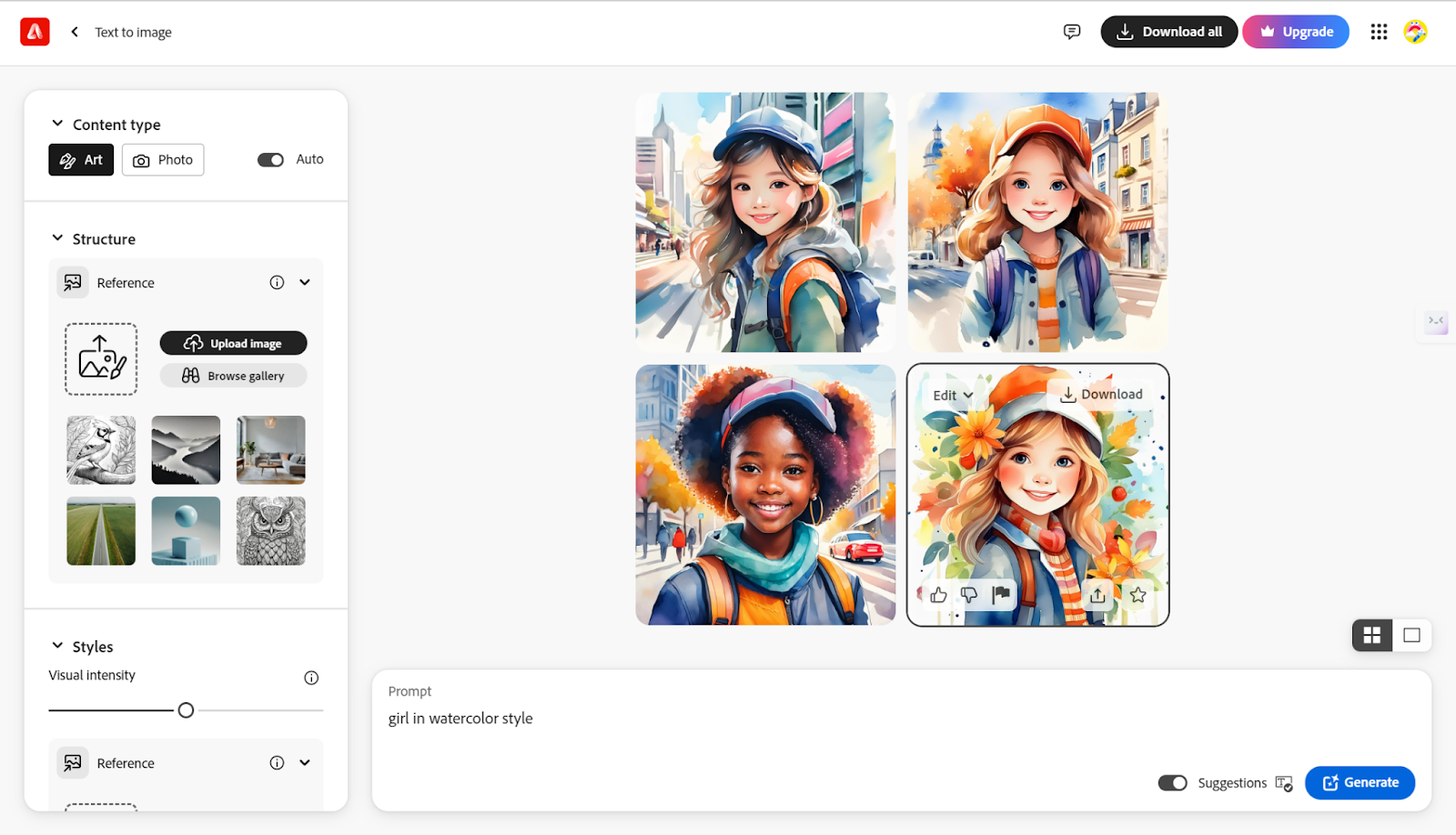
💰Pricing:
- Starting at US$4.99/mo.
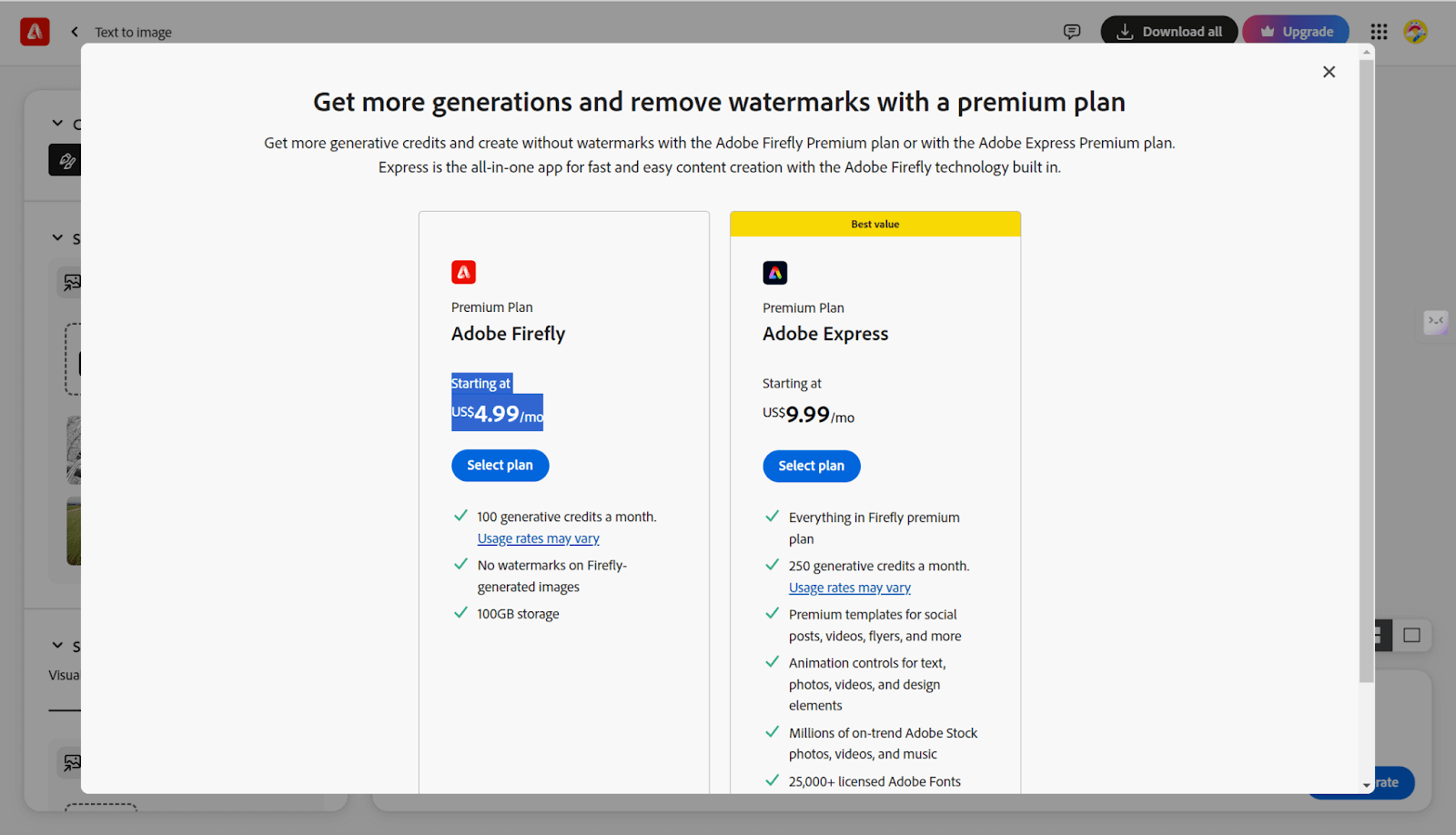
LightX AI
LightX is an online photo editing platform, that and also available for both Android and iOS. It has many features and provides many tools, including filters, effects, adjustments, blending, and more. You can use it to enhance your photo, apply art effects, create collages, and so on to make your picture stand out.
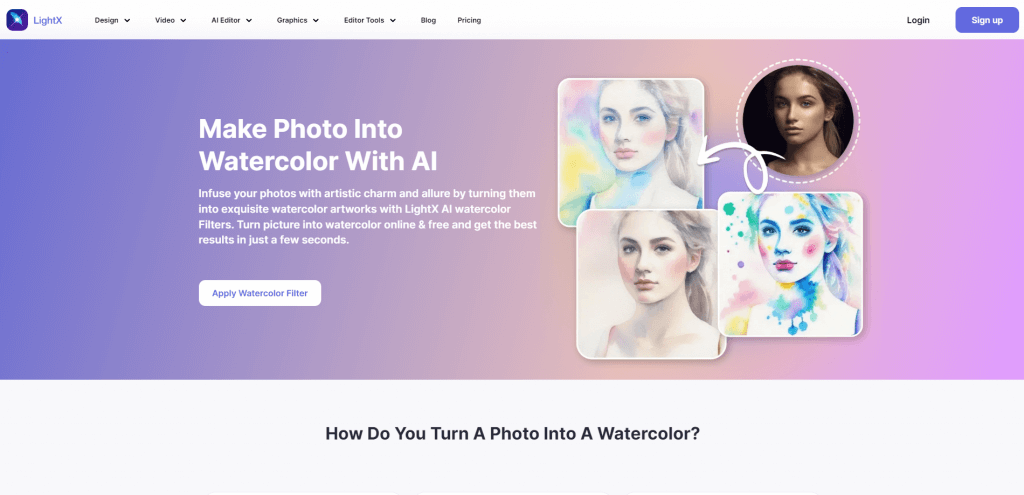
✨Key Features:
- AI-powered watercolor filter, which emulates the characteristics of traditional watercolor artworks.
- Customization options are available for personal editing.
- Support photo source and text prompt also.
😍Pros:
- Simple to use.
- High-resolution output.
- Instant rendering.
- Tons of extra editing tools.
😖Cons:
- Limited free use.
👉How to use it:
- Go to the website.
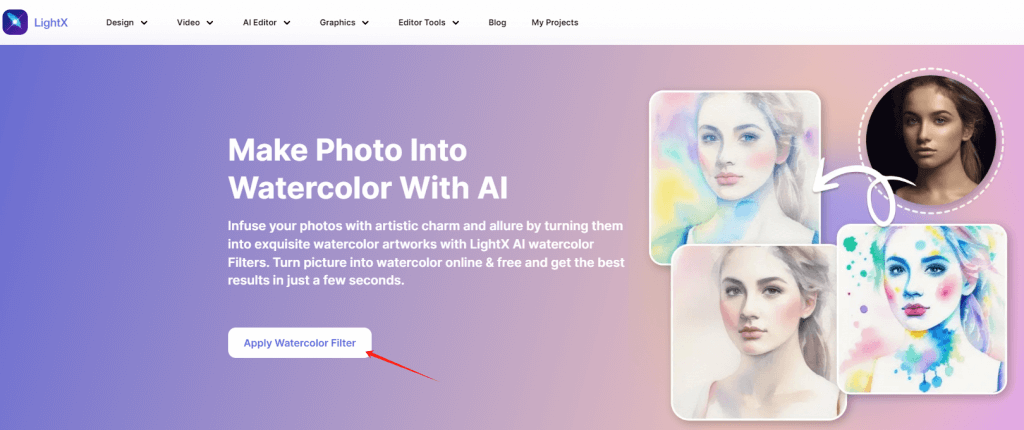
- Upload your picture.
- Choose the watercolor filter on the left panel.
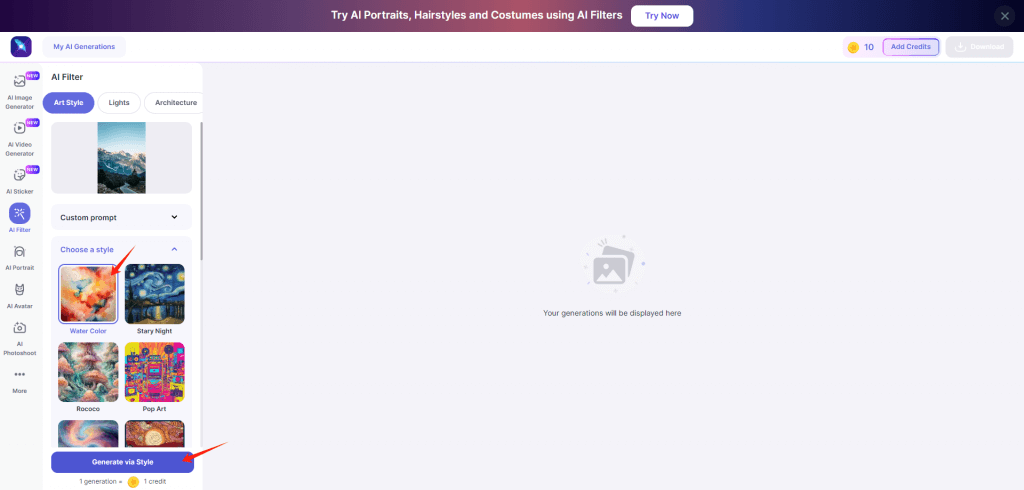
- Wait for the result.
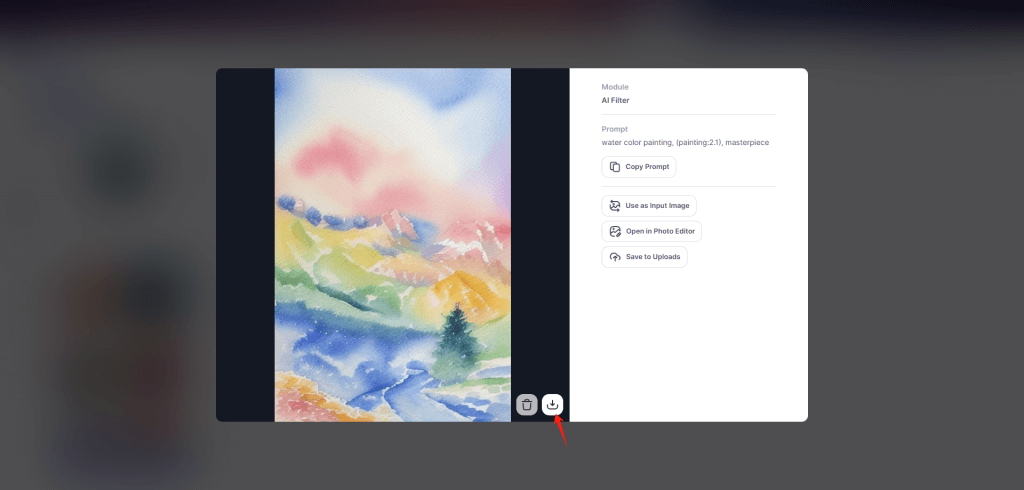
💰Pricing:
- Each generating consumes 1 credit.
- There are three packages available.
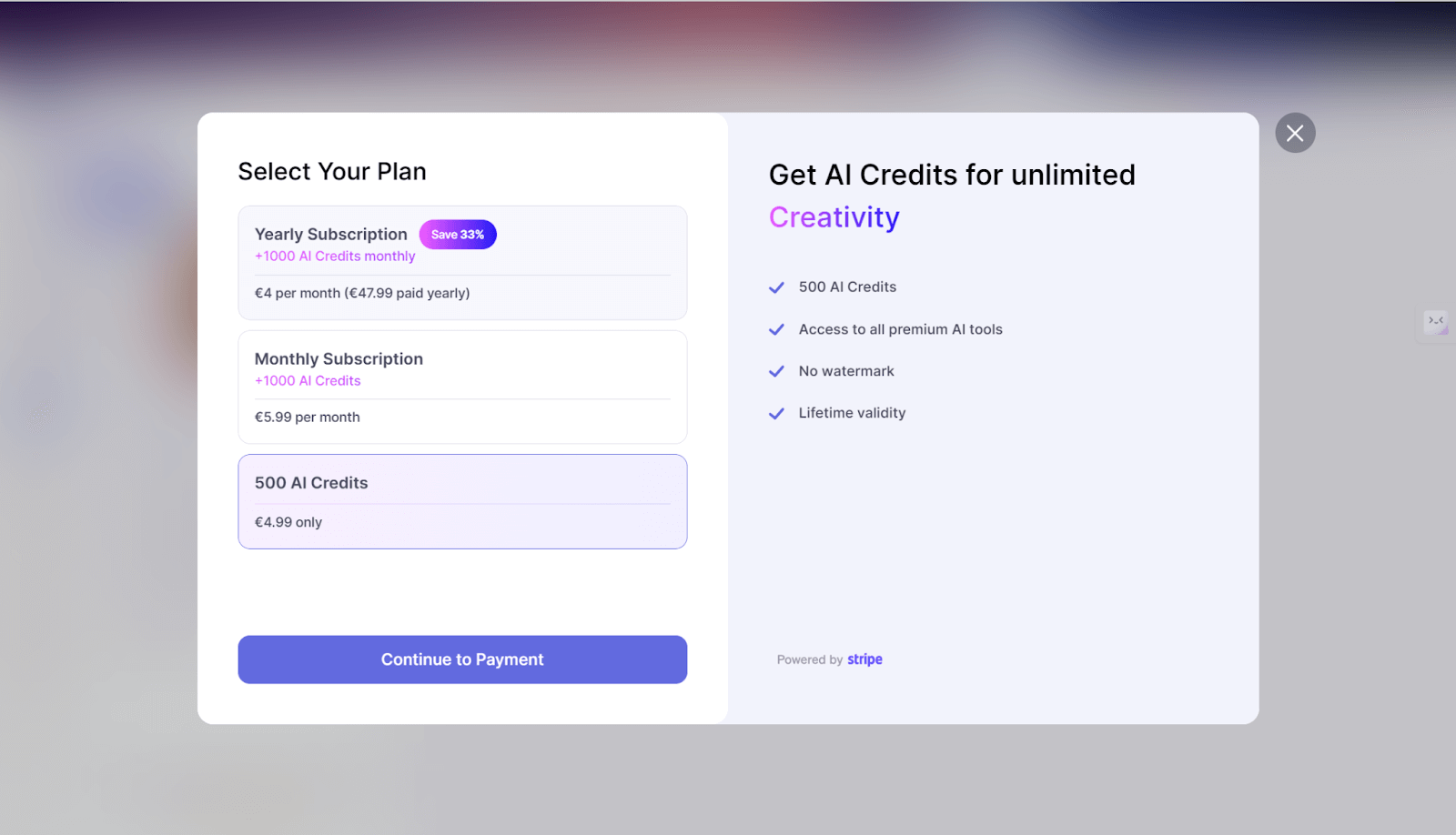
OpenArt
OpenArt is an AI platform that generates your picture from your text prompts, or image. It offers you the customizations to adjust the parameters like the width and length of the picture, prompt adherence, model, etc.
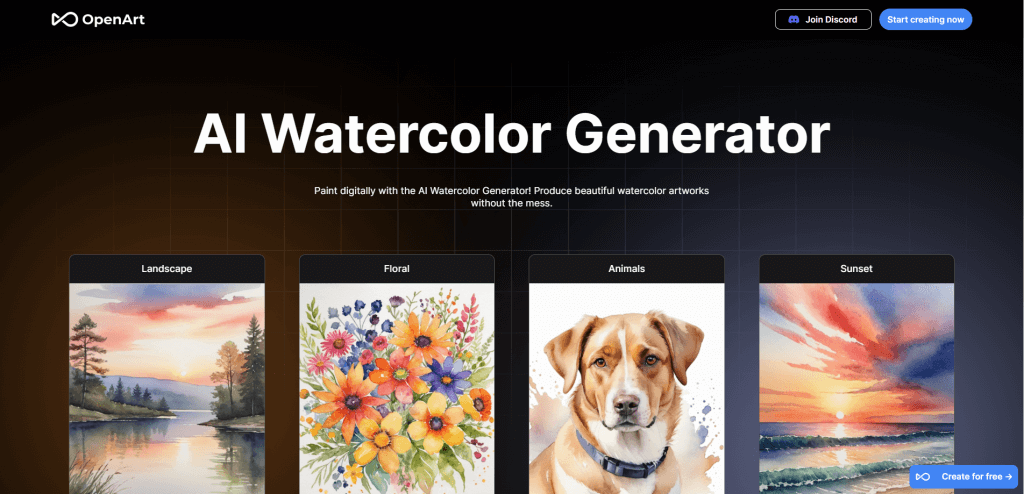
✨Key features:
- Video tutorial and guides.
- 100+ models and styles to choose from, including watercolor filters.
- Text to image, image to image, image to prompt, etc.
- You can train your personalized mode.
😍Pros:
- Ease to use.
- Many options to adjust the parameters.
- Instant results.
😖Cons:
- Limited free use.
👉How to use it:
- Go to the website.
- Enter your prompt.
- Adjust the parameters.
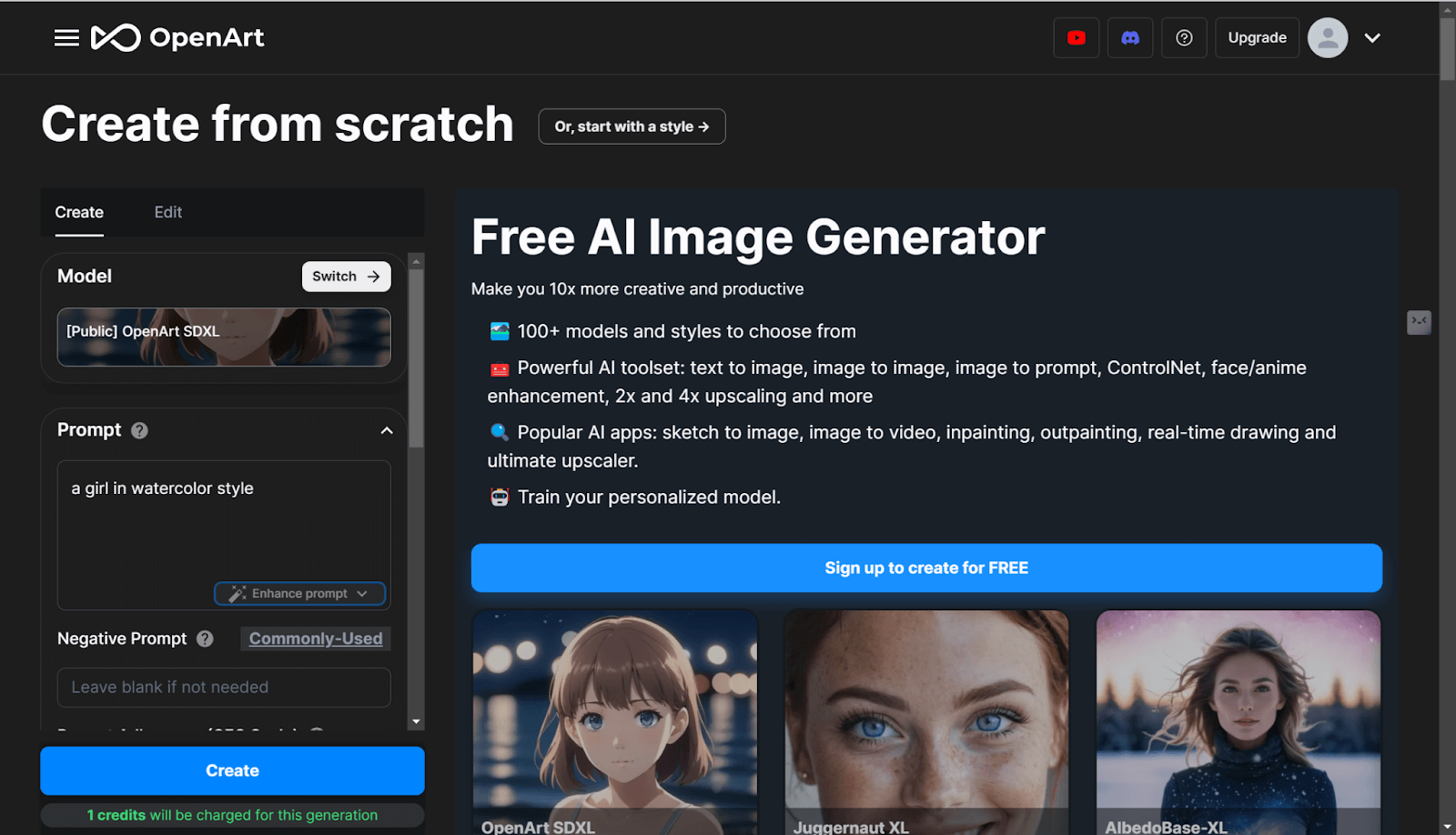
- Click on the Generate button to start.
- Wait for the result.
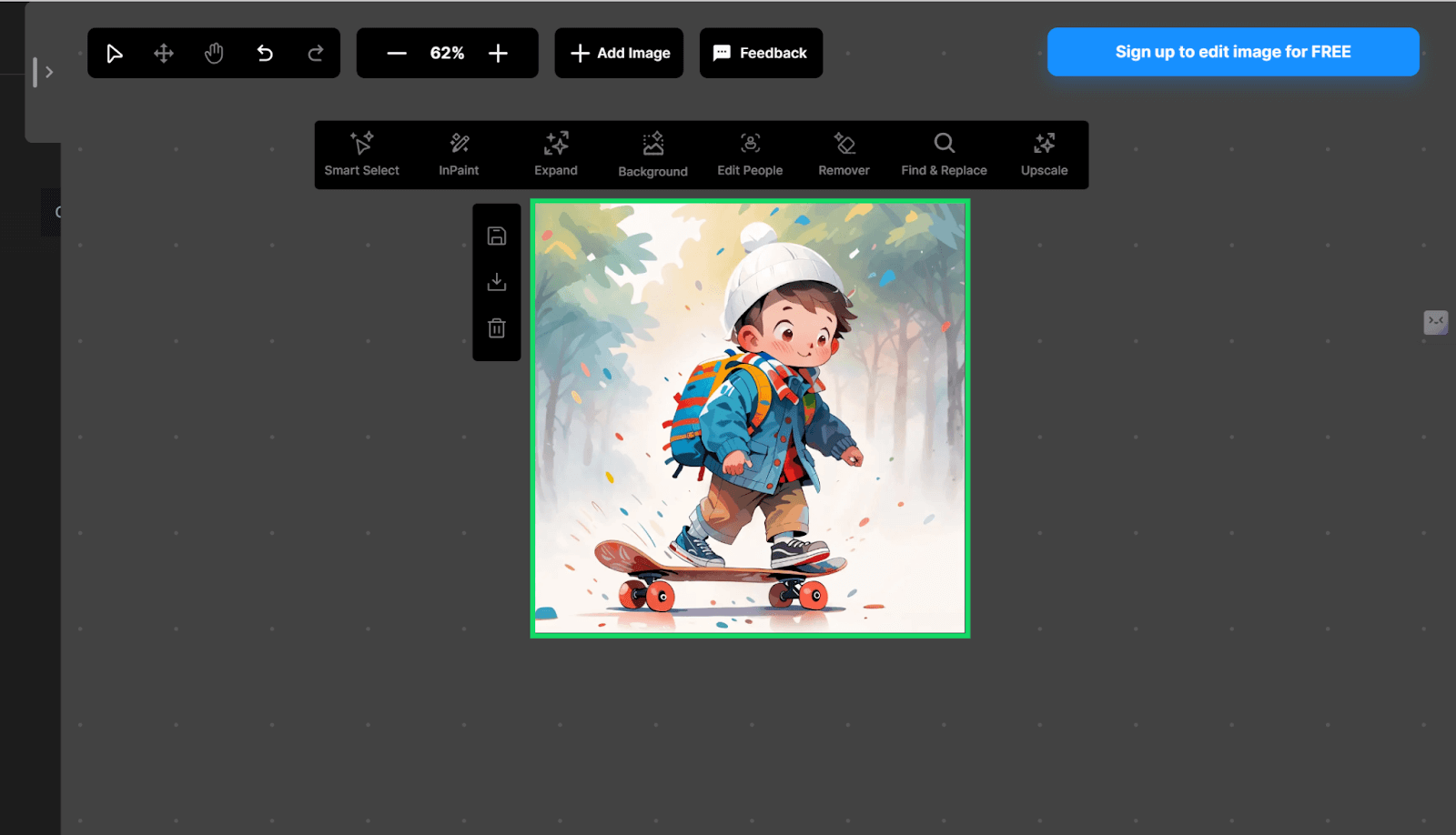
💰Pricing:
- 1 credit will be charged for one generation.
- Free account and three prices for different packages.
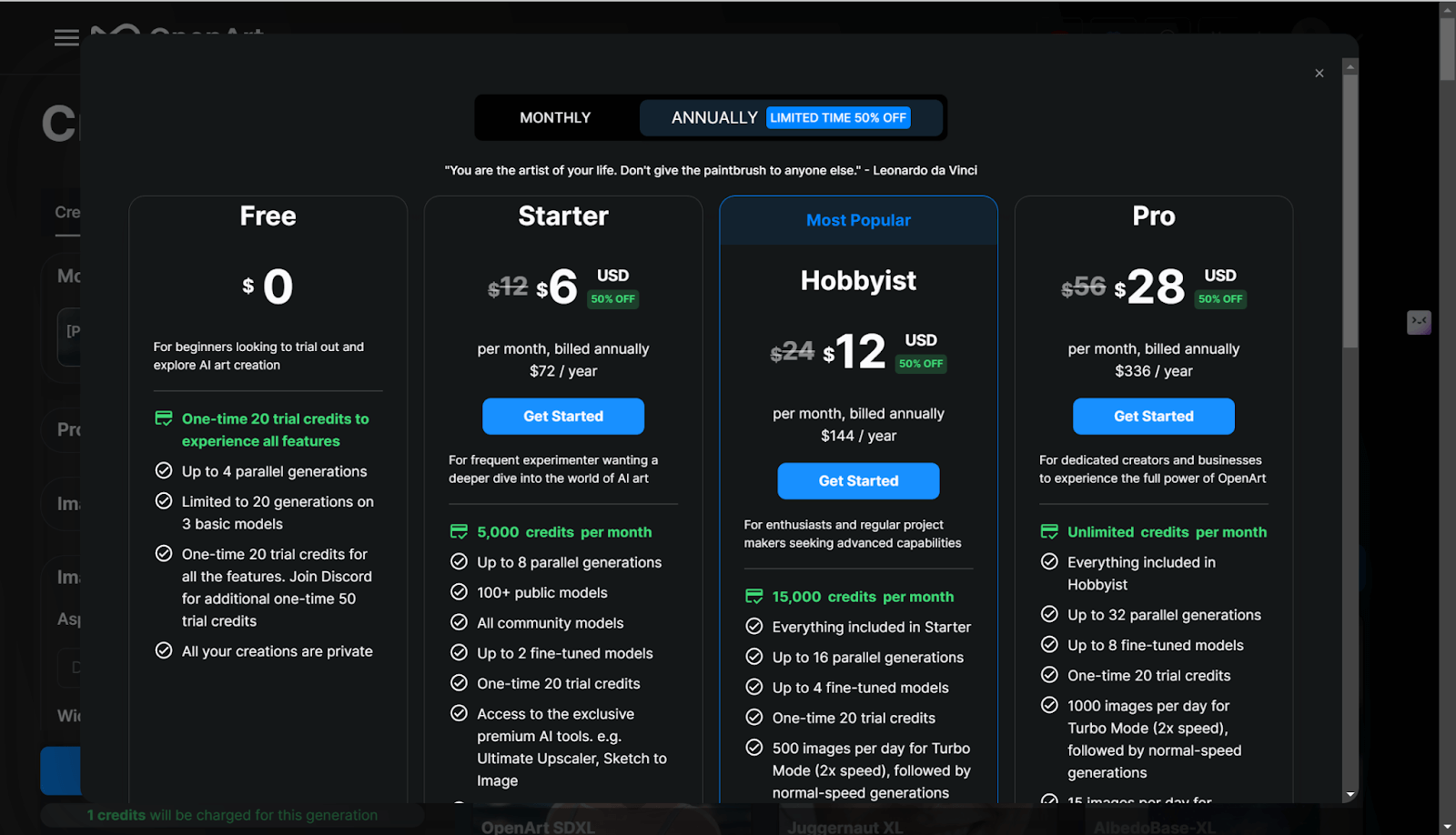
PicsArt
PicsArt is not strange to users nowadays. It is a famous photo editing app on both phones and computers, offering multiple tools to enhance your pictures, such as tons of filters, effects, blenders, and more. As a graphic design tool, it is used by many professionals.
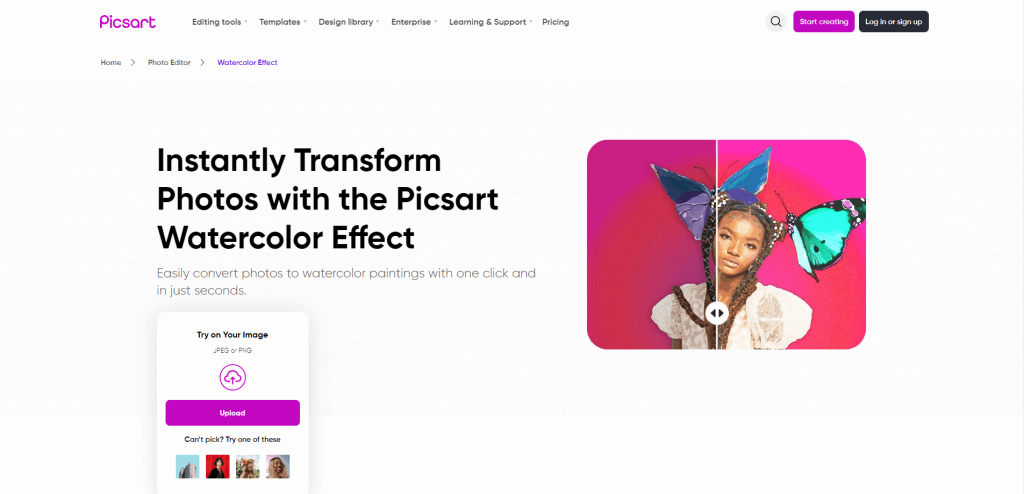
✨Key features:
- Various filters are available, including watercolor and different intensities and styles.
- User-friendly interface.
- Provides basic customization settings such as intensity and blending mode for added personalization.
- Instant preview.
- Social integration to share edited photos on social media platforms directly from the PicsArt app.
😍Pros:
- Available through the PicsArt app and the online website, which is widely used and accessible on various devices.
- Offer a diverse range of watercolor-style filters to suit different preferences.
- Many extra editing tools.
😖Cons:
- Too many buttons and quite messy when using it.
👉How to use it:
- Go to the website.
- Upload your picture to edit.
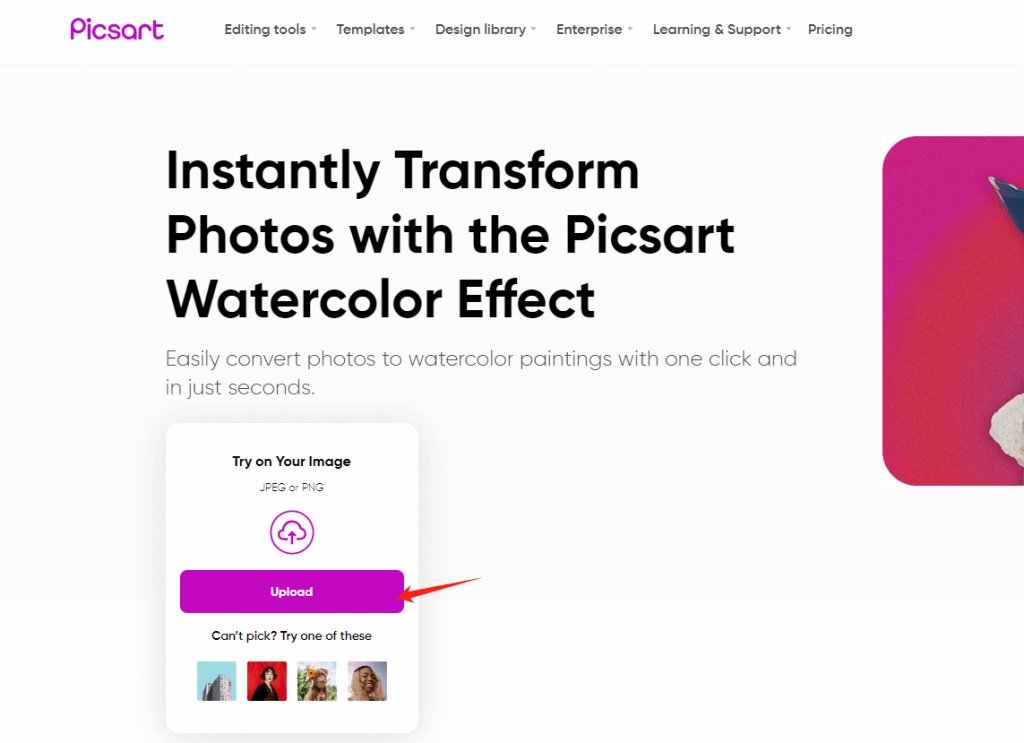
- Choose the Effects button on the top of the picture.
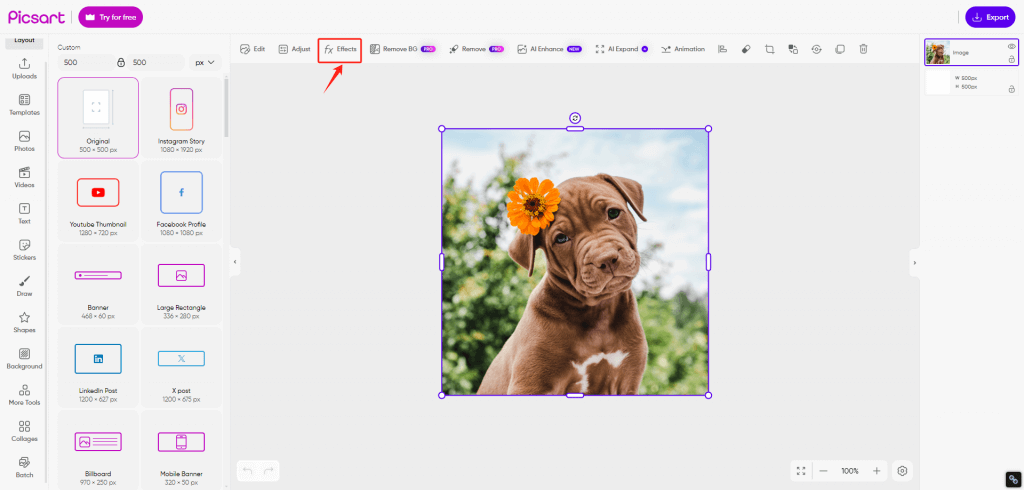
- Select Artistic then find the watercolor option.
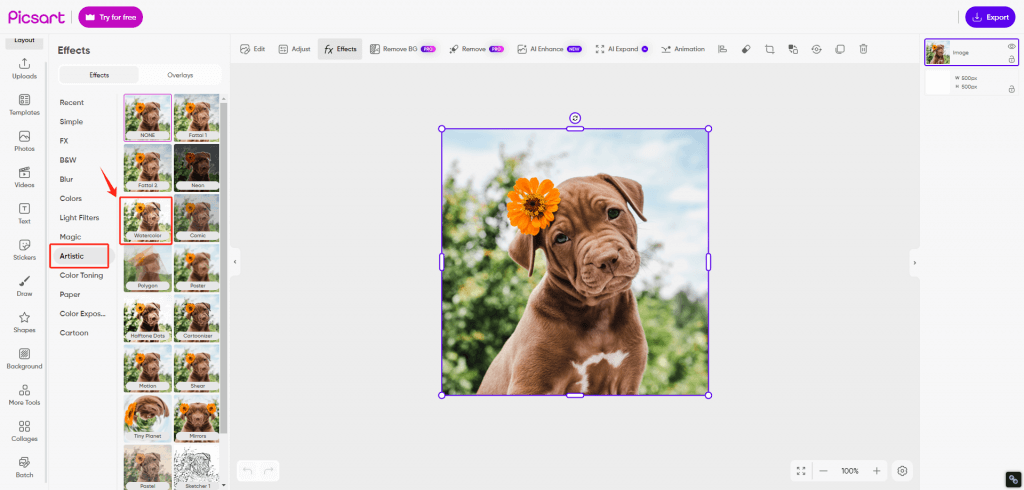
- Wait for the result.
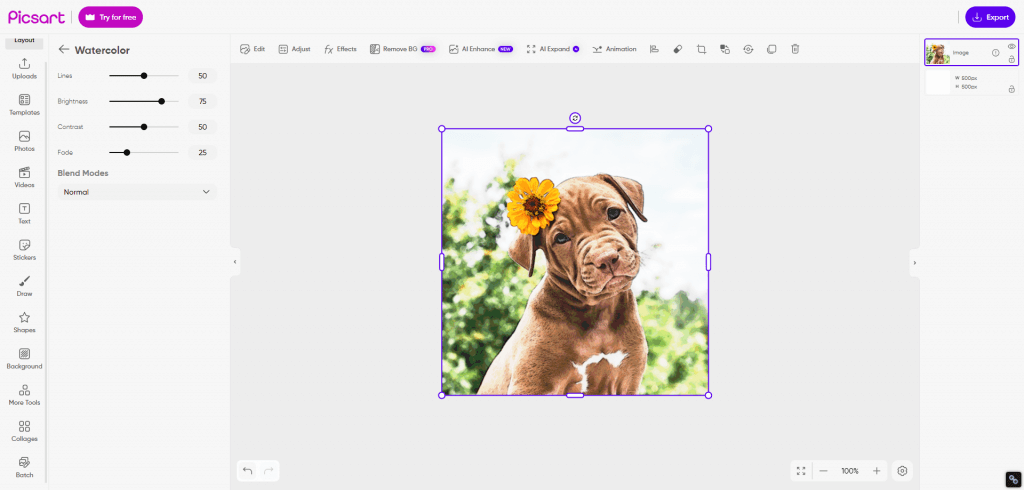
Pricing:
- It offers a free-trial and different plan prices are as follows.
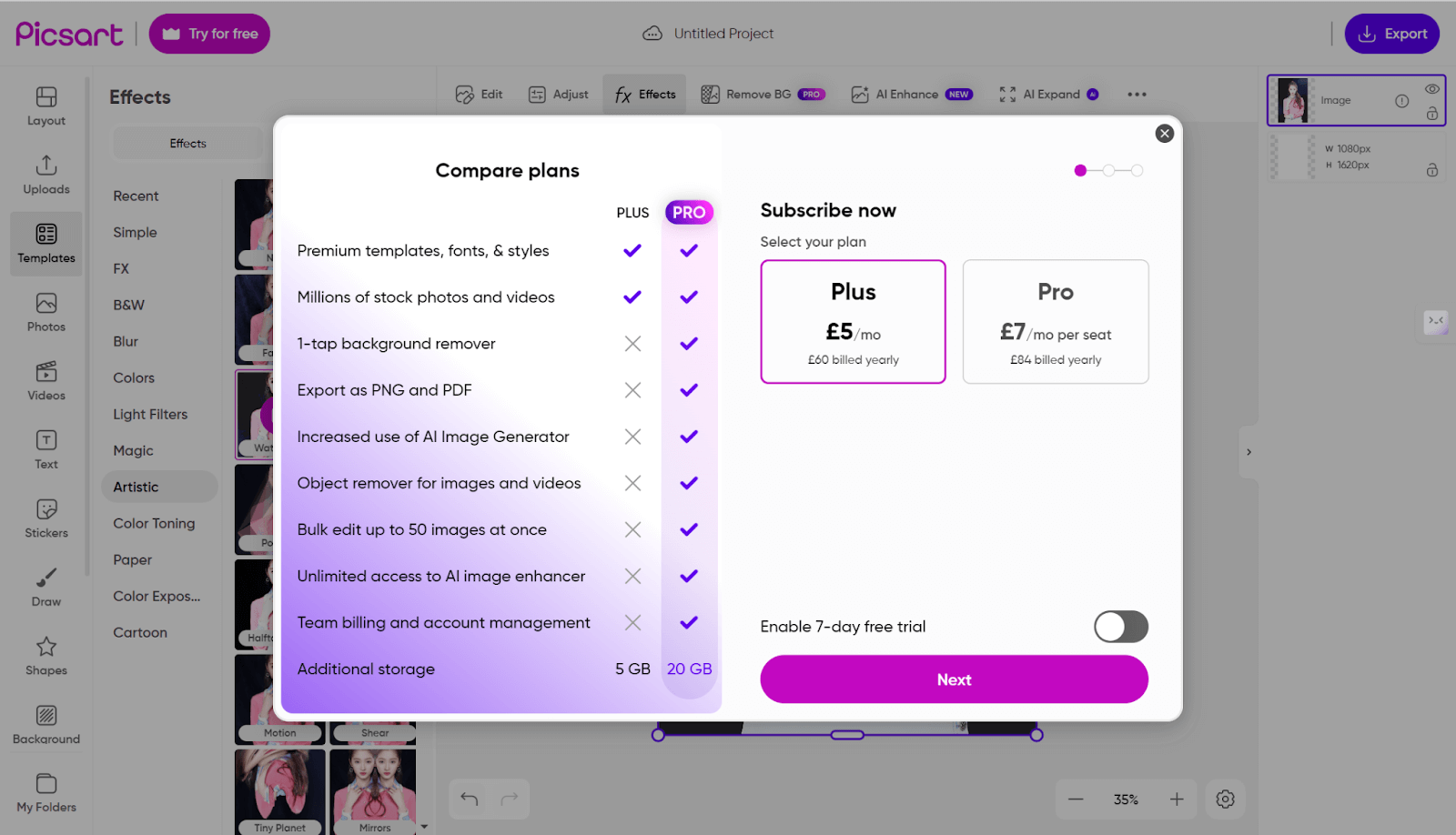
Benefits of Using AI Watercolor Generators
Compared to traditional methods, AI watercolor generators offer several advantages:
- Save Time: The AI watercolor generator can produce a watercolor picture in just seconds, eliminating the need to invest time in learning how to paint or painstakingly apply each detail by hand.
- Accessibility: Anyone can use an AI watercolor generator, even if he or she is a beginner.
- Experimentation: With AI watercolor generators, you can experiment with different styles, effects, and settings without the fear of ruining a physical painting.
- Integration with Digital Workflow: AI watercolor-generated pictures can be shared on social platforms seamlessly, or made into PPT, posts, and presentations.
- Save money: Using AI watercolor generators, you don’t need to buy a lot of painting tools to draw your watercolor paintings.
- Educational Use: It can be used as an educational tool to achieve the learning effects on art history, aesthetics, and digital art techniques.
FAQ
📌Do I own the copyright of the AI watercolor painting?
That is a constantly debated question and it depends. The copyright ownership for AI-generated artworks involves factors like human involvement, the specific terms of service of the AI tool used, the legal precedent in the relevant jurisdiction, and so on. For example, currently, in the US, AI-generated pics don’t have copyright protection.
📌Can you sell AI-generated watercolor art?
Yes. There are no prohibitions to prevent you from selling AI-generated watercolor art. But, you need to consider legal issues as well and make sure you comply with relevant laws and regulations.
📌What app turns photos into watercolor?
The aforementioned Adobe, PicsArt, and also the powerful Photoshop. What’s more, there are Prisma, and Waterlogue, etc. Right now, there are so many apps that offer this feature. You can try them out.
Conclusion
For those who want artistic expression in their pictures, these tools are super effective. The AI watercolor generators provide a way to make their own artwork at ease. Anyone, beginners or experienced photographers can use these tools effortlessly to make stunning pictures for social media purposes, educational use, entertainment, or just the use of AI tools, etc. Just move your finger and generate your piece of work right now.