Having the appropriate auto photo face cleaners may make a big difference, whether your goal is to improve your images for personal use or to take your social media post to the next level. We’ve put together a list of the top automatic photo face cleaner tools so you can easily get flawless, high-quality shots with a few clicks. Say goodbye to red eyes, blemishes, and uneven skin tones, and say hello to stunning photographs.
Photo Face Cleaner Online
Online photo face cleaners are what you need if you want to retouch photos without installing software or apps. Here, check the top 3 auto photo face cleaners online and see how to modify photos with them.
AiPassportPhotos
AiPassportPhotos is one of the best photo face cleaner online tools, which lets you edit and enhance your online images, selfies, and portraits like a pro! With just one click, you can automatically smooth skin, adjust brightness, and remove wrinkles, spots, acne, and blemishes with its AI-powered photo retoucher.
Its sophisticated technology gives you immaculate results every time by skillfully eliminating blemishes and acne from your face. Additionally, you can improve your flawless face portrait in a matter of seconds thanks to its 100% autonomous AI technique. In addition, AiPassportPhotos is not only dependable and quick, but it also provides personalized editing choices so you may alter your images precisely how you want.
How to clean photo face online with AiPassportPhotos
Step 1. Go to the online auto photo face cleaner page of AiPassportPhotos. Then upload your portrait.
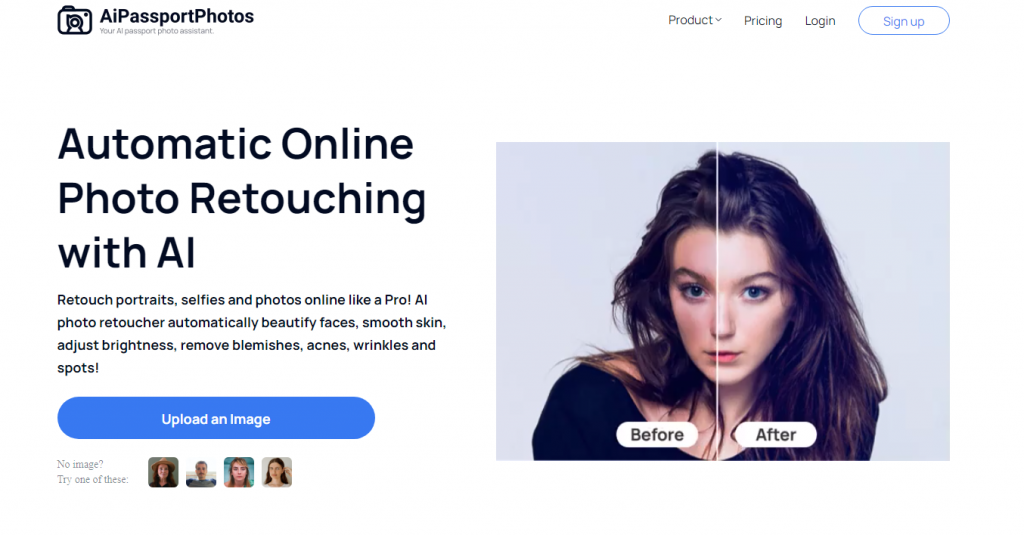
Step 2. Wait for the auto photo cleaning process, then check the result. Make other edits to the photo or press Download to save the image.
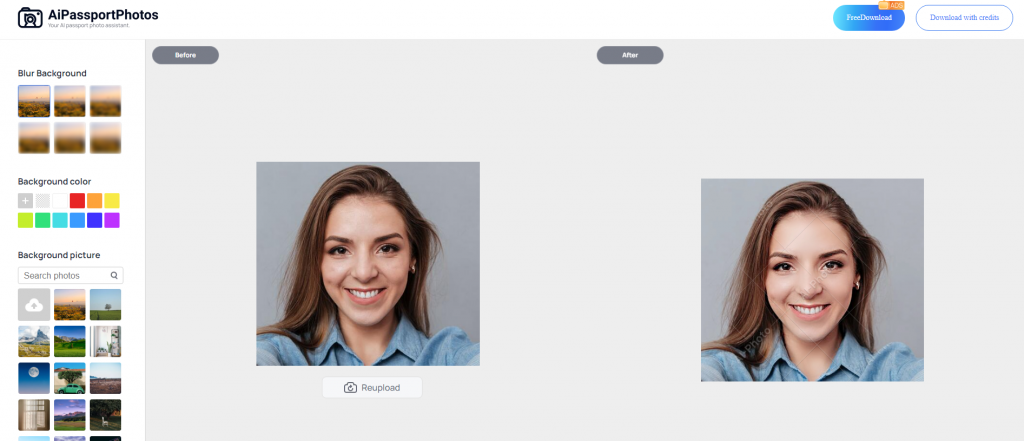
Vance AI
With only one click, you can edit a portrait online with VanceAI Portrait Retoucher. This photo retoucher can effortlessly eliminate unwanted acne, wrinkles, and facial blemishes, as well as whiten teeth in a photo. This AI-powered online portrait retoucher is the best option for face retouching to restore attractiveness and the ideal grin. To obtain better portrait shots, it can also function as a portrait enhancer.
How to clean photo face with Vance AI
Step 1. Open VanceAI online portrait retoucher. Then upload your selfie.
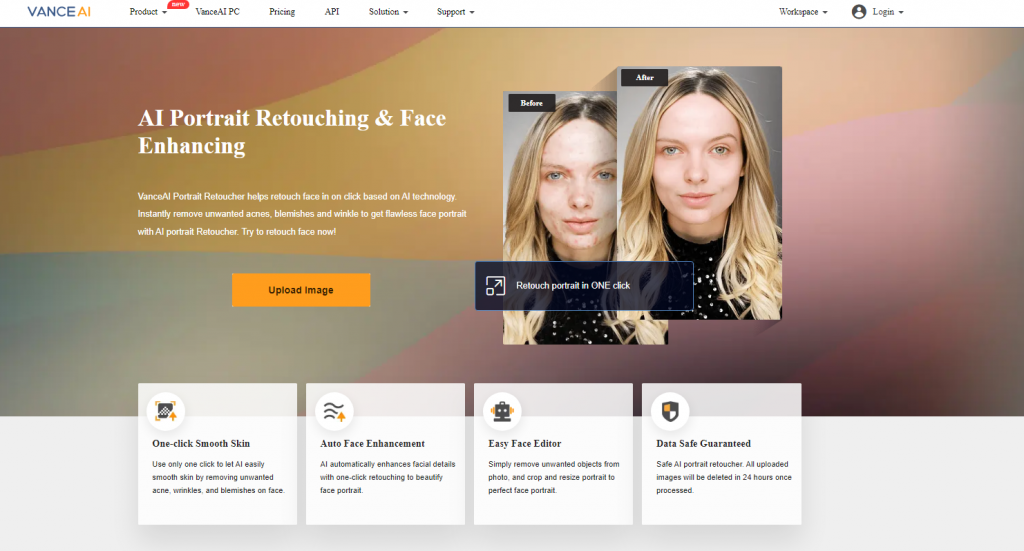
Step 2. Pick the image and select Retouch or Enhance mode. Click Start to Process to modify your selfie.
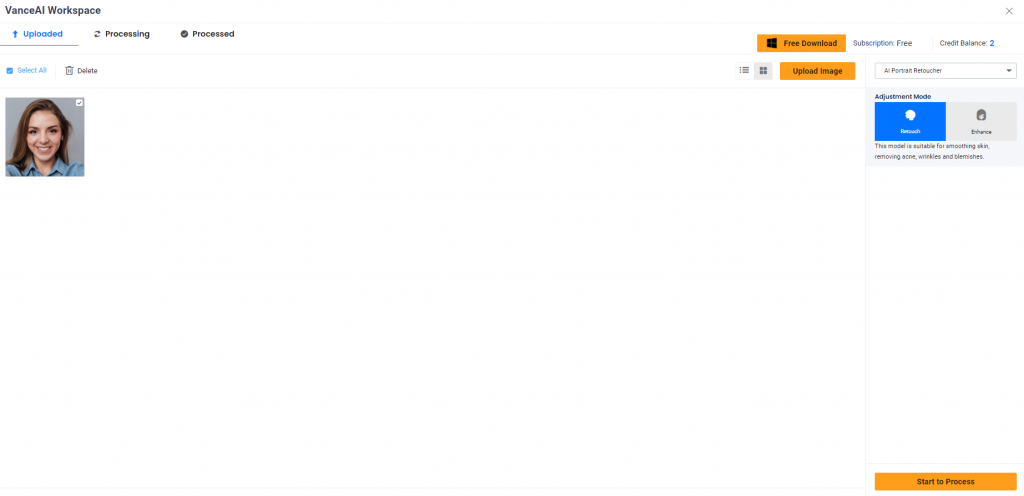
Step 3. Check the photo retouch result and download the image.
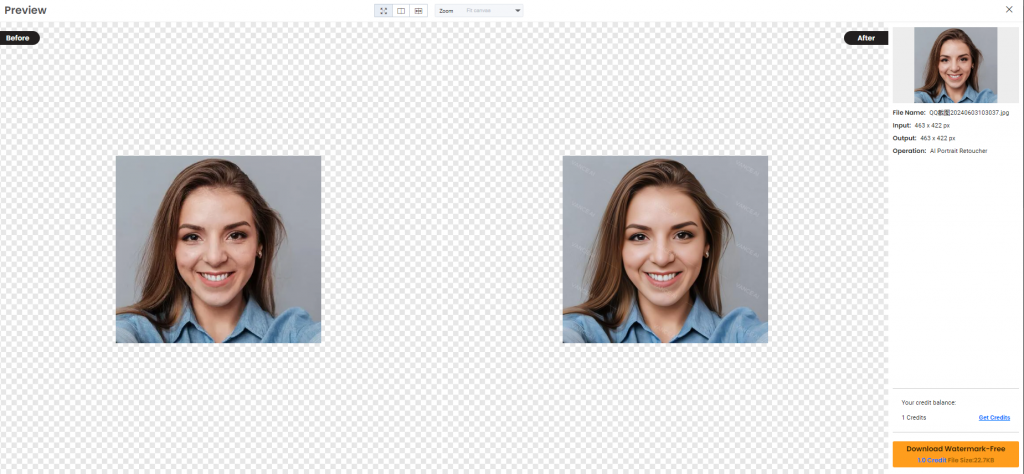
Phowd
Phowd provides a powerful photo retouching online tool. Unlike other auto-retouching tools, it allows you to describe what modifications you want to make. It fulfills basic photo corrections, like color, exposure, sharpening, etc., as well as advanced photo retouching, including skin/hair beauty retouching, montage or blending a few images, old photo restoration, and more.
How to clean photo face online with Phowd
Step 1. Open Phowd online portrait photo retouching tool. Click Upload Photos for Retouching and add your photo.

Step 2. Select the features you need and describe what kind of modification you want to make. Then click the Continue button.
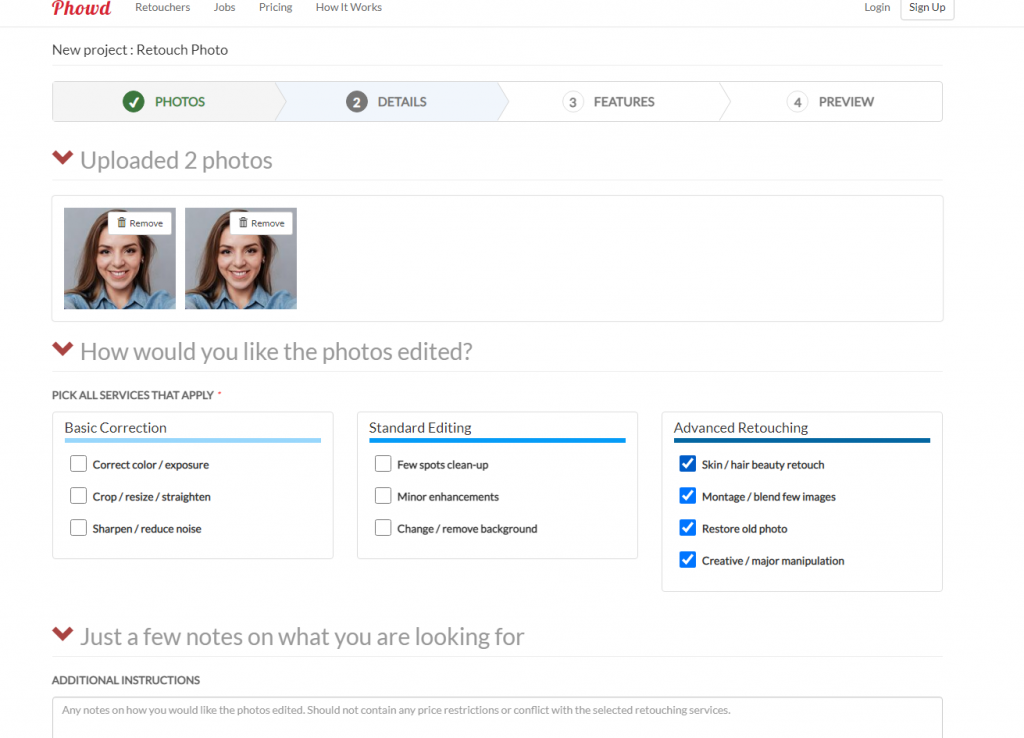
Step 3. Check the photo retouching result, and select the image you prefer to submit project.
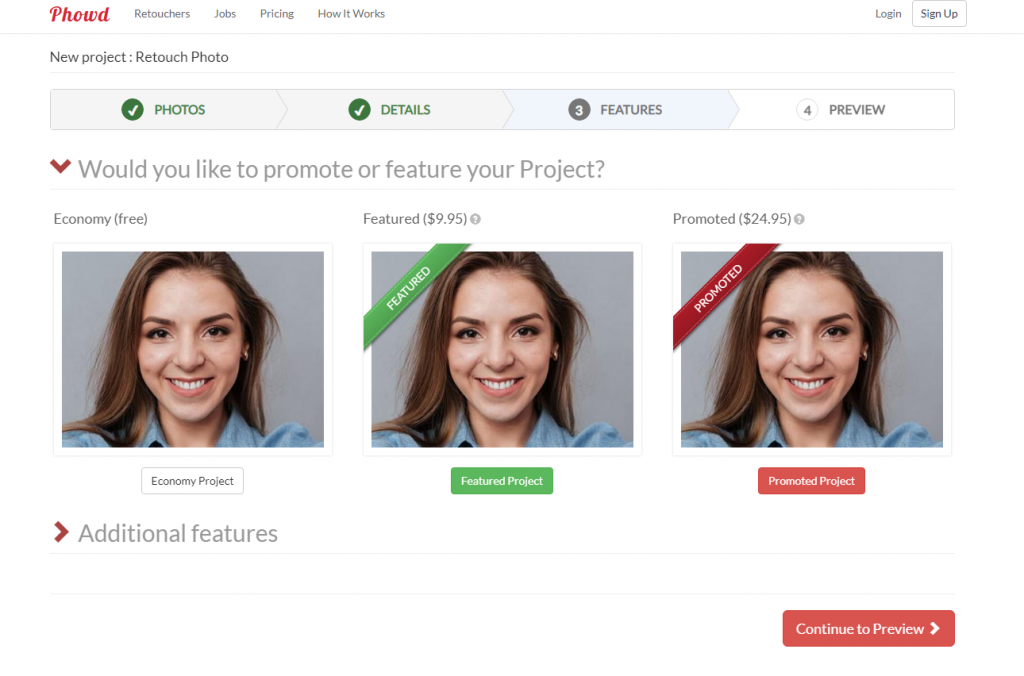
Photo Face Cleaner App
Apart from online tools, there are also effective photo editing apps to clean photos easily. In this section, access the best photo face cleaner apps on Android and iOS.
FaceTune
FaceTune is one of the best photo face cleaner apps on Android and iOS. With just a few phone taps, it can easily enhance your inherent beauty and boost your self-esteem. With the help of its effective editing tool, you may discover new eye colors, apply cosmetics to amp up your sass, revive weary eyes with our red eye corrector, and cover up imperfections on your face. Not only that, but you can use Reshape to shrink or thicken lips, eyebrows, or hair, airbrush a tan or smooth out skin, even out your skin tone, and whiten teeth, clothes, and even sneakers for flawless editing.
How to clean photo face with FaceTune
Step 1. Install and launch the FaceTune app. Upload your chosen image into it.
Step 2. Navigate to the Retouch feature. Then select the tool you need.
Step 3. Retouch your photo as you like then download the edited image or share it with others.

FaceApp
FaceApp is one of the greatest, most user-friendly, photo editors for selfies. It can make every picture flawless easily. With only a few clicks, you can change the way you look thanks to its cutting-edge AI tech. It is able to add makeup filters, add volume to your hair, and change the color and style of your hair. Furthermore, it can add artistic lighting effects to your images, get rid of blemishes and pimples, and smooth out wrinkles for a picture-perfect finish. Additionally, you may effortlessly amplify or reduce face features to get the look you want.
How to clean face in photo with FaceApp
Step 1. Download and install FaceApp from Google Play or App Store.
Step 2. Upload your image to the app. Then select features you prefer to retouch your photo.
Step 3. Check the result and save the image directly.
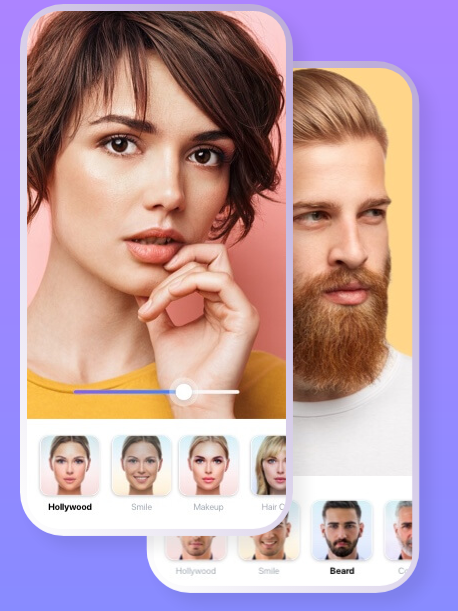
How to Clean Face in Photo Using Photoshop
The traditional way to clean the face in a photo is to use the most powerful photo editing software, Photoshop. Even though AI auto-picture retouching tools have made modifying photos easier than before, many professional photographers and graphic designers find that these programs lack the detailed customization capabilities they need. That’s when the photo-retouching tools in Photoshop come into play. You may carefully alter each element of your photos to get the desired outcome by using a variety of tools and techniques. Photoshop provides a level of control and precision that AI technologies just cannot equal, whether you want to radically modify a shot, enhance colors, or erase imperfections.
How to clean face in a photo using Photoshop
Step 1. Launch the Photoshop software and add your image to it.
Step 2. Press and hold Alt(on Windows)or Option (on Mac) to make a copy of the background layer. Then add a new layer and rename it.
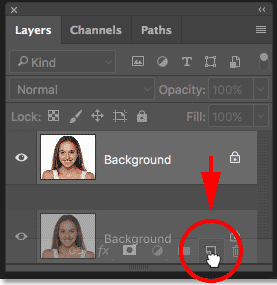
Step 3. From the side menu bar, select the Spot Healing Brush tool.

Step 4. Click any unwanted part on the image and remove it with the brush.

Step 5. Select other features to modify your selfie, such as Smooth Skin, reducing light halo, changing background, etc.
Step 6. Check the result and go to Files > Save to export the edited image.
Comparison Between Auto Photo Face Cleaner
Check the comparison table here to select the best auto photo face cleaner that suits your personal needs quickly.
| Photo Face Cleaner | Features | Pricing | Pros | Cons |
| AiPassportPhotos | remove blemishes and wrinkles, smooth face skin, face reshape, brighten image | Free credits | Auto photo cleaning in seconds; Easy to navigate UI; Multiple photo retouching features | Ads to free download retouched photos |
| VanceAI | remove blemishes, smooth skin, whiten teeth | 2 free credits100 credits: $4.95200 credits: $7.95500 credits: $12.951000 credits: $17.95 | Great photo retouching result; Auto photo retouching in seconds; Realistic effects | Watermarks on the retouched photo; Only 2 free credits |
| Phowd | Basic photo color correction, skin/hair beauty retouching, old photo restoration | Free version availableFeatured project: $9.95Promoted project: $24.95 | Customize what you want; 3 photo retouching projects to select; Smooth photo retouching | Complicated UI design; Less obvious effect in the free version |
| FaceTune AI | Face makeup, red eye corrector, Whiten teeth, Even skin tone, photo enhancement | 7-day free trial$9.99/month for photo retouching and enhancing | Various photo editing features; Share images directly after editingGreat photo retouching results | Limitations in the free versionComplicated user interface |
| FaceApp | Change your hair color and hairstyle; Makeup filters; Light effects; Remove acne and blemishes; Smooth wrinkles; Enlarge or minimize facial features | Free version availableMonthly subscription: $3.99Annual subscription: $19.99Lifetime license: $39.99 | Easy for new users to use; Multiple face retouch features; Inbuilt camera feature | Results aren’t supernatural; Limitations in the free version |
| Photoshop | Remove blemishes, smooth skin; Remove wrinkles, Balance image lights; Change image backgrounds | 7-day free trial for new usersThe premium version starts at US$22.99/mo | Comprehensive photo editing features; Modify blemishes in a photo detailedly; Natural photo retouching results | Complicated for beginners to use; Need to manually retouch photos; High subscription fee than others |
FAQ
How can I remove acne from my photos for free?
By using a photo cleaner tool, you can easily remove acne and any other blemishes from your photo. There are various choices in the market, such as AiPassportPhotos, Vance AI, FaceTune, etc. Just upload your photo to a photo retouching tool, and wait for the auto photo cleaning process.
How can I reshape my face online?
A face reshape app is what you need to modify your facial structure. Just upload your portrait to a face reshaper online, then adjust the degree you want to reshape and create a V-shaped face or other shape you prefer.
Conclusion
In this guide, we introduced the top 6 photo face cleaners online, on mobile phones and computers. You can retouch images at your own comprehension and speed with these apps. You may just kick back and enjoy the unique AI-based technologies that many of these applications offer. They excel at producing amazing photo retouching outcomes quickly.