AI hidden image generators are emerging as a new wave of creativity that cannot be ignored. These cutting-edge tools utilize advanced AI algorithms to skillfully transform your personal photos into unique hidden images, opening up a world of endless creative possibilities.
In this article, we’ll take a look at 4 of the best AI hidden image generators, and if you’re curious about exploring this new technology, follow us into this amazing world of creativity!
What Is an AI Hidden Image Generator?
A hidden image, also known as a stereogram or an autostereogram, is an optical illusion of depth created by a flat, two-dimensional image. It is a form of artistic expression where the main character or multiple characters are hidden within the image and merged into the surrounding patterns. The characteristics of the main subject, especially the edges and textures, are used to depict the hidden characters.

After we have a basic understanding of what a hidden image is, it is easy to learn what an AI hidden image generator is. It is a tool that utilizes AI technology to generate this kind of hidden image based on your uploaded photos. It can be a platform, an App, or integrated into a photo editor as well.
Top 3 AI Hidden Image Generators to Expand Your Creativity
Below are the top 3 AI hidden image generators we have collected. These tools are useful but suit different groups. Read on to learn more.
Boost Pixels
Boost Pixels is one of the most popular hidden image generators. It uses an advanced AI algorithm to transform the uploaded image. It has a user-friendly interface. No matter if you are a newbie or a seasoned user, you can use it without any hassles. It adopts three models Deliberate v2, Realistic Vision 5.1, and Stable Fusion 1.5, and provides you with prompts in 6 styles, such as futuristic city, Skyline, and more. What’s more, it allows you to adjust the intensity of the pattern influence and choose the image quality from 768PX and 1024PX.
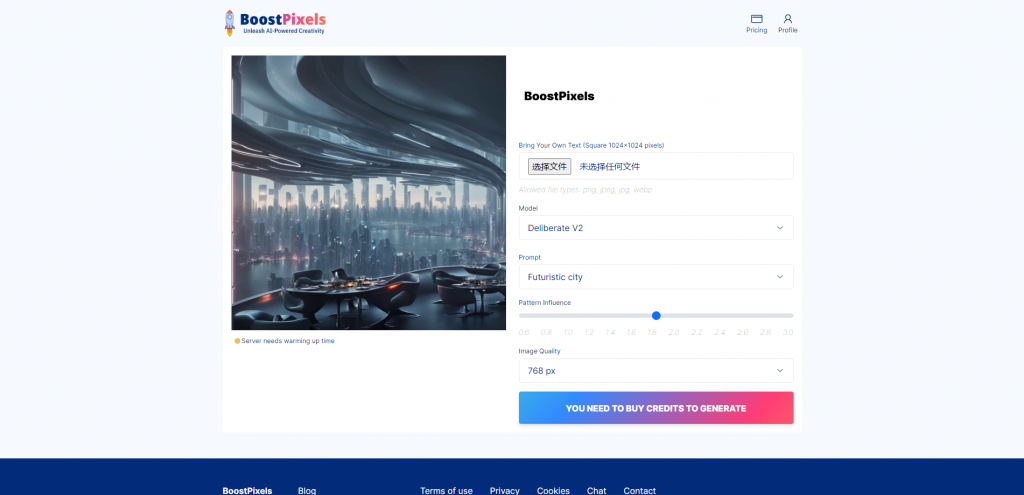
However, this platform is not free to use. You need to buy credits to generate images.
✨Key Features:
- Advanced AI algorithms
- Extensive customization options
💰Pricing:
- Subscription-based at price € 5,00 for 500 credits, and each generation costs 4 credits.
🧐How to Use:
Step 1: Go to the BoostPixels.
Step 2: Upload your image. Customize settings according to your preferences.
Step 3: Click the bottom button to buy credits.
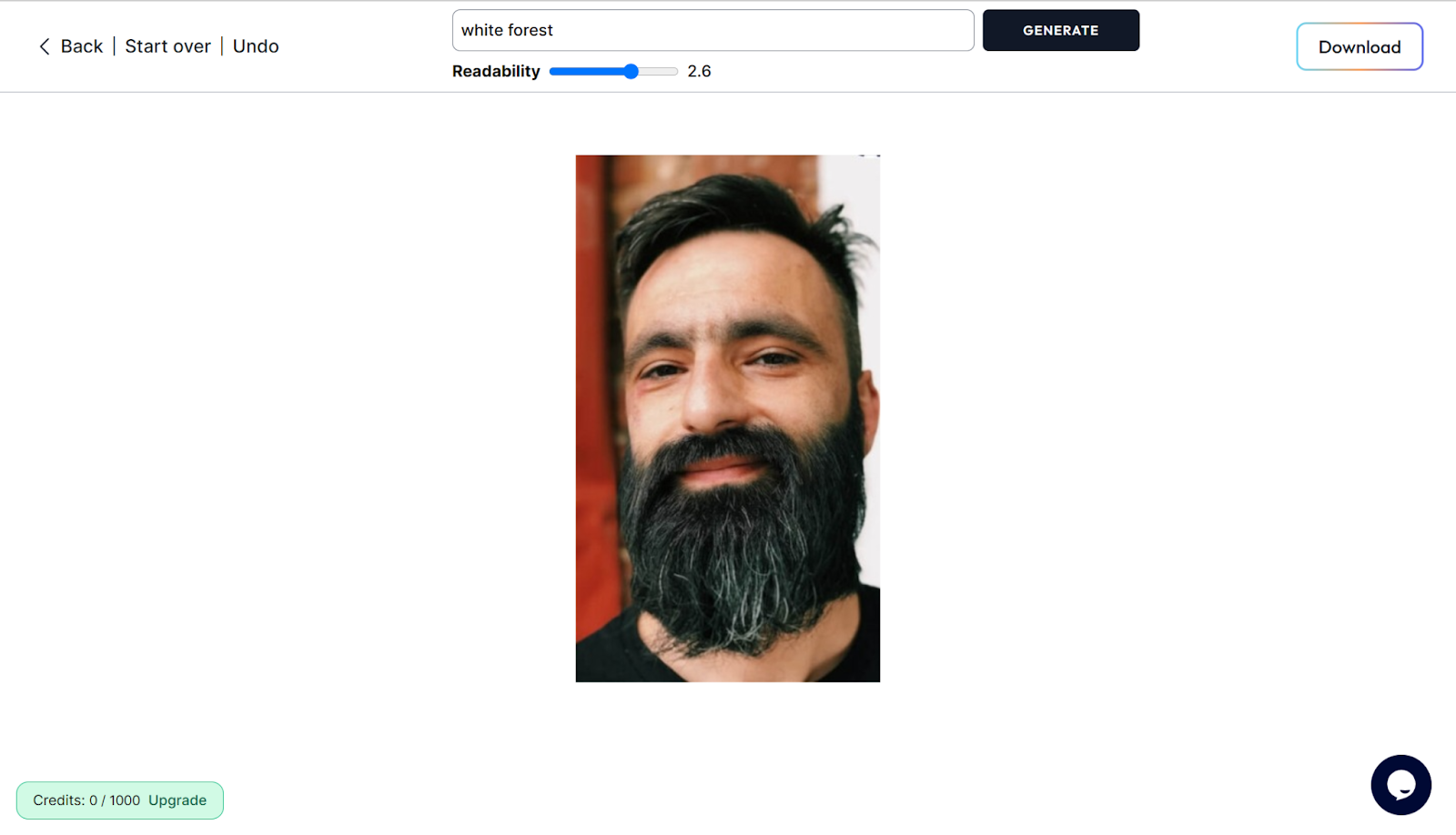
Pincel
Pincel is an online platform that is dedicated to creative and artistic endeavors, supporting both platform and phone apps. It offers multiple AI-powered tools for image generation and enhancement. The Pincel AI Hidden Image Generator is one of its prominent features that allows users to create hidden images by embedding subtle visual elements within uploaded photos. Notably, it supports a readability adjustment so that you can control the effectiveness. However, it is also not free to use. You need to pay the price before you can use it and it is quite expensive.
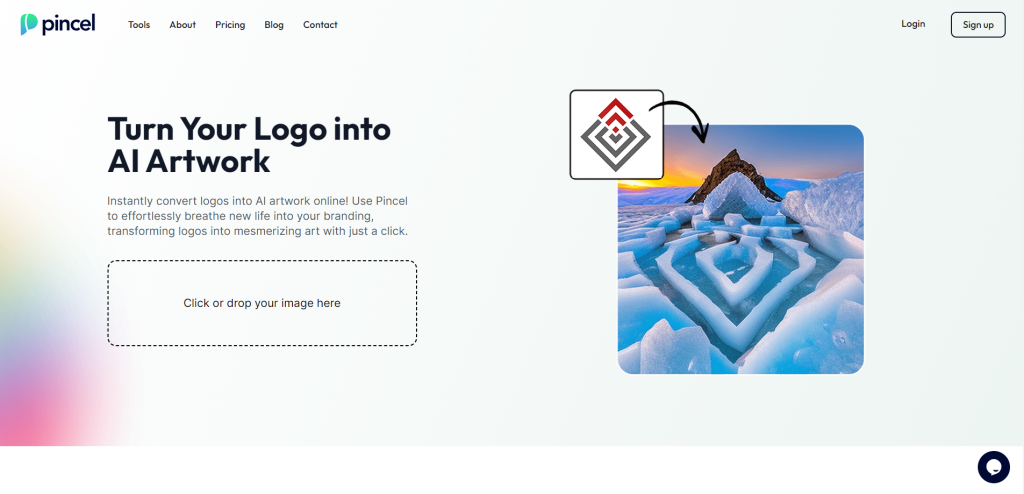
✨Key Features:
- User-friendly interface
- Simple steps.
- Readability adjustment.
💰Pricing:
- Creator version at $19/month for perfect daily inspiration and content creation.
- Premium version at $49/month for ambitious creators and busy innovators.
- Restless version at $99/month for those who defy limits and make sleep optional.
Of course, there are yearly prices, each price is ten times above prices.
🧐How to Use:
Step 1: Visit the Pincel AI Hidden Photo and sign in to your Google account.
Step 2: Upload your image and enter your prompt. Adjust the readability and click on the GENERATE button.
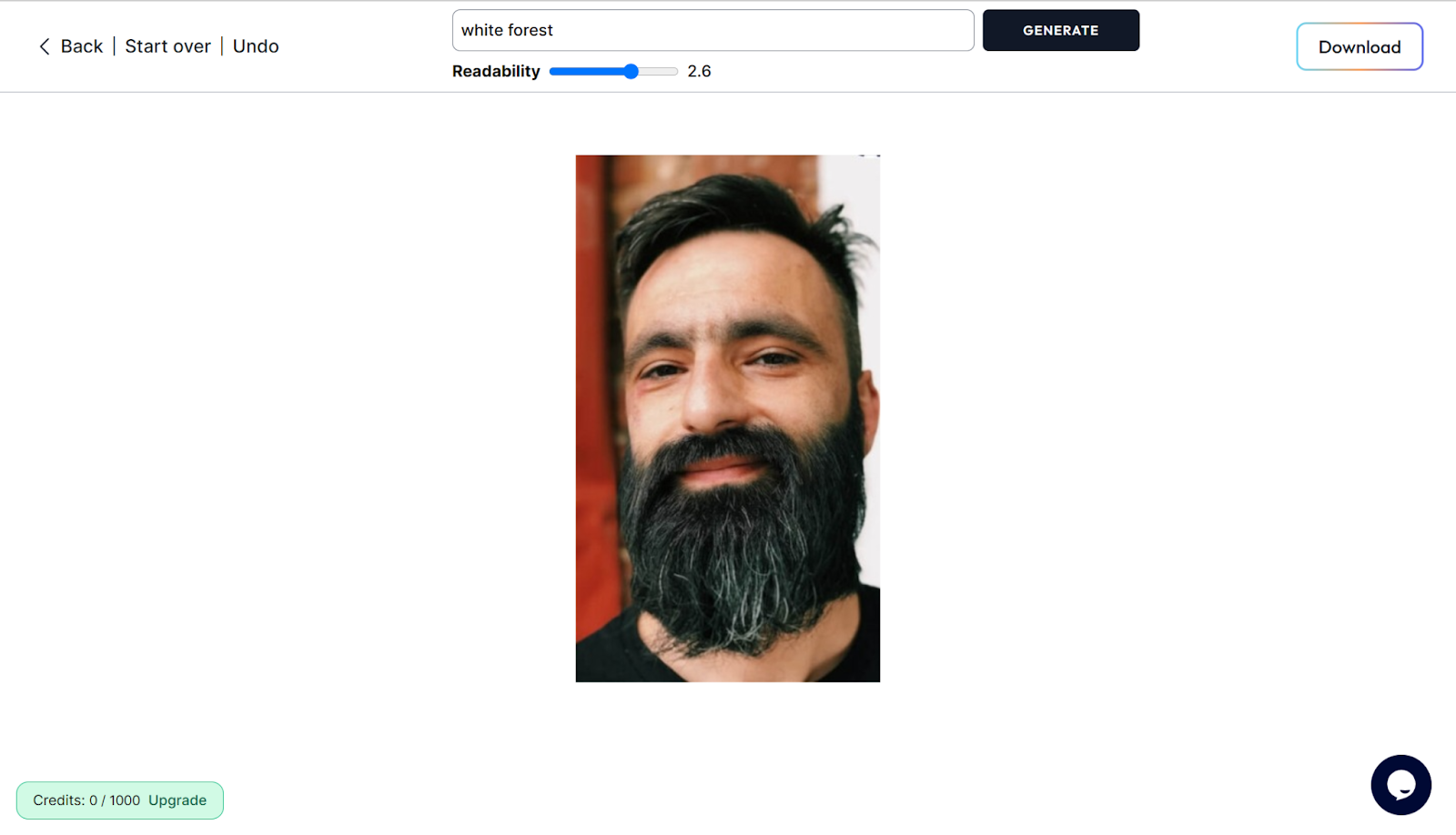
Step 3: The page will redirect to the paying page. Pay the price.
Step 4: Click Generate to create your hidden image.

PhotoLeap
Photoleap by Lightricks, is a comprehensive photo editing platform that offers apps as well. It provides users with many functional editing tools, such as removing objects from photos, combining photos, crop images, etc., and discovering hidden images with AI magic is one of its profound features. This feature reveals the unexpected with hidden faces in photos and creates amazing visualizations in a new look. You can use it to design your product, unleash your creative spirit, and so on. However, if you want to use it, you need to sign up and submit a subscription with payment information to get a free trial, which is not user-friendly to newbies who want an instant try.
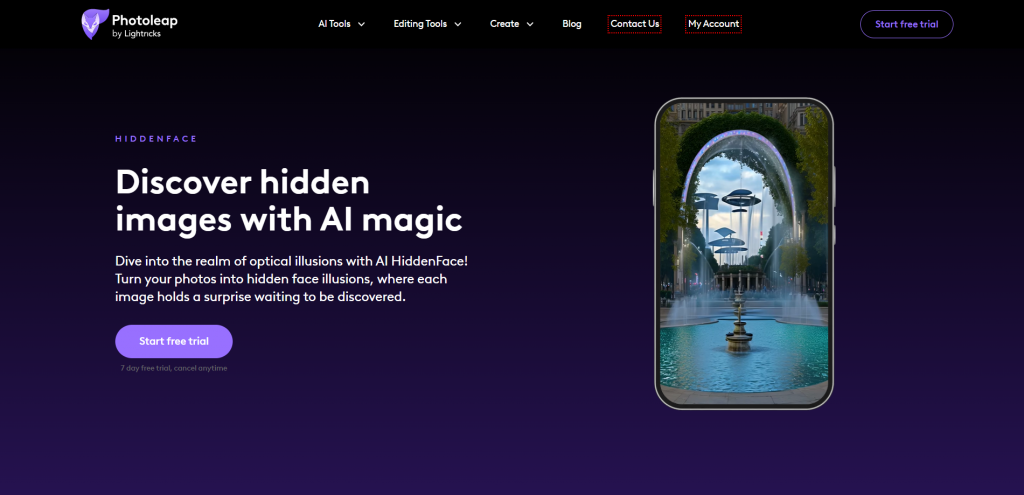
✨Key features:
- Intuitive interface.
- More extra tools.
- Multiple templates and filters.
- Precise control over facial features
💰Pricing:
- $3.33/month after a 7-day free trial or $39.99 billed yearly.
🧐How to Use:
Step 1: Open the PhotoLeap app.
Step 2: Import your photo.
Step 3: Select the hidden faces feature, choosing an illusion.
Step 4: Share your picture.
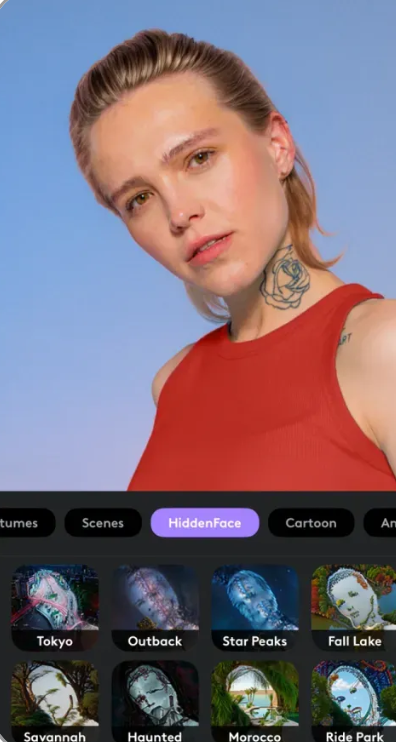
How to Generate Hidden Face Images Using Midjourney?
After we have explored 3 top AI hidden image generators, you might wonder how to create those amazing pictures based on your own creativity. Midjourney is a helper, which is a powerful generative AI platform to provides various creative solutions. Here’s a creative idea by “Wade McMaster – Creator Impact” on the Youtube:
Step 1. Use Midjourney to create a portrait. Go to the settings of Midjourney by entering /settings in the input box.
Step 2. Turn on remix mode.
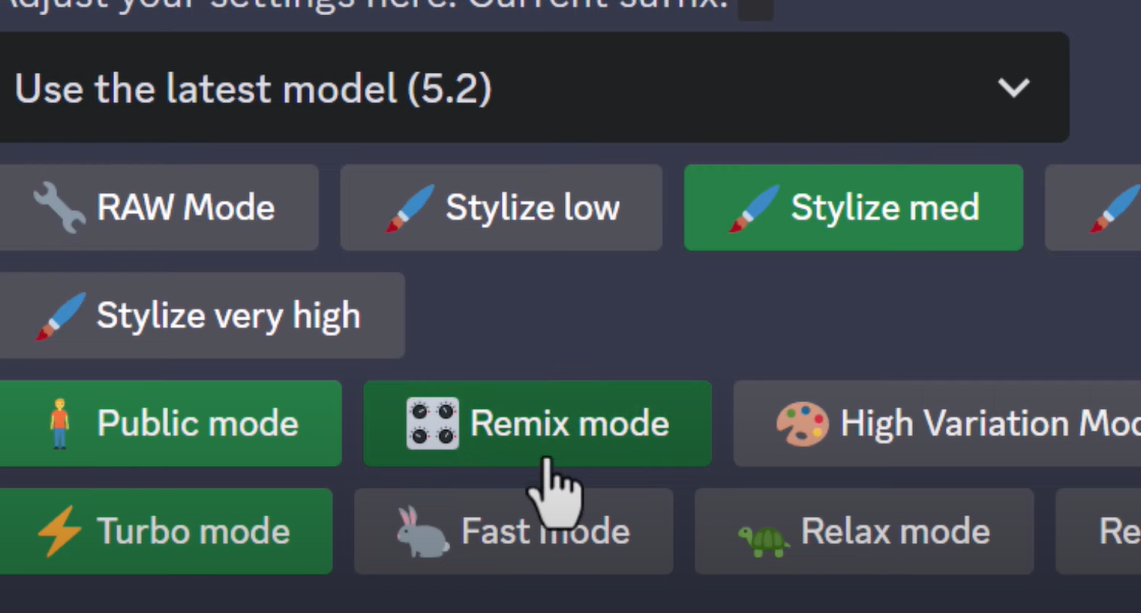
Step 3. Enter your prompt. Remember to add –stop 20 in the end to blur your image.
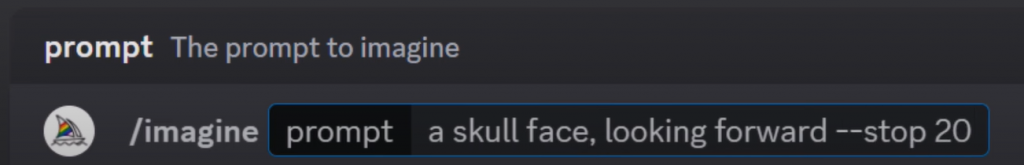
Step 4. Hit the Enter key. You can see your images are blurred.
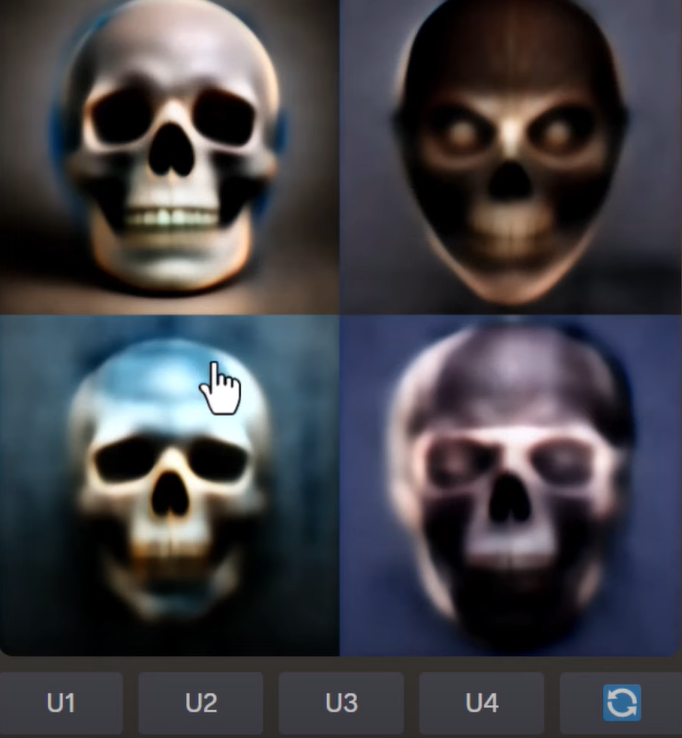
Step 5. Choose one image that Midjurney created for you and click the U3 or any other options to upscale the image.
Step 6. Choose one customization.

Step 7. There will be a pop-up window named Remix Prompt. You can enter your new prompt for this image.
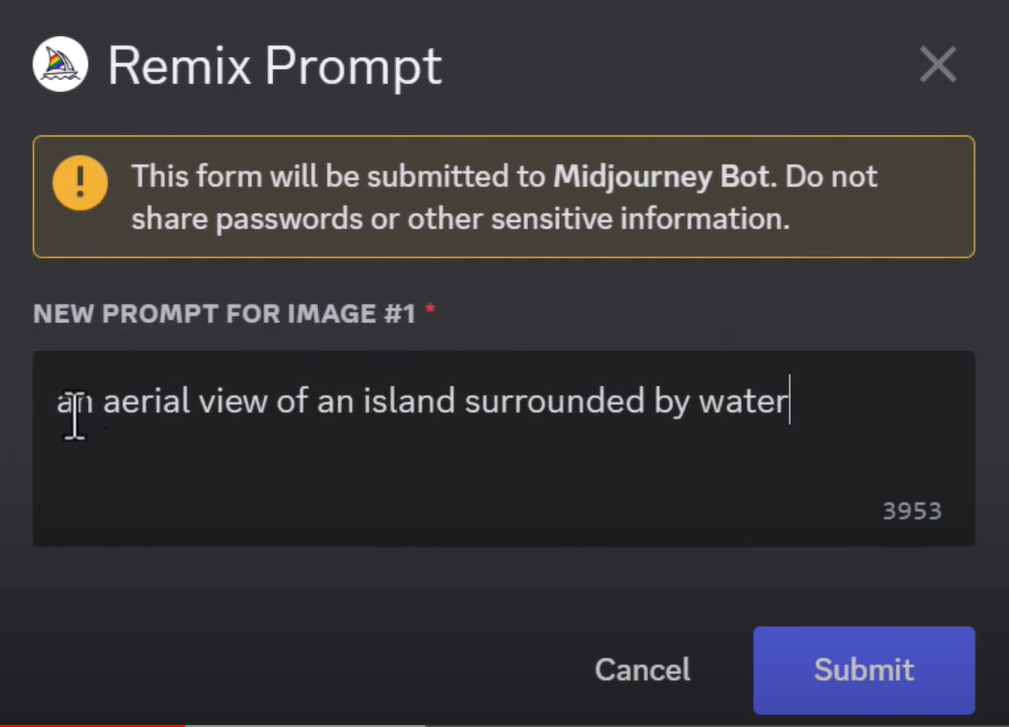
Step 8. Click the Submit button and you can get the amazing hidden images.
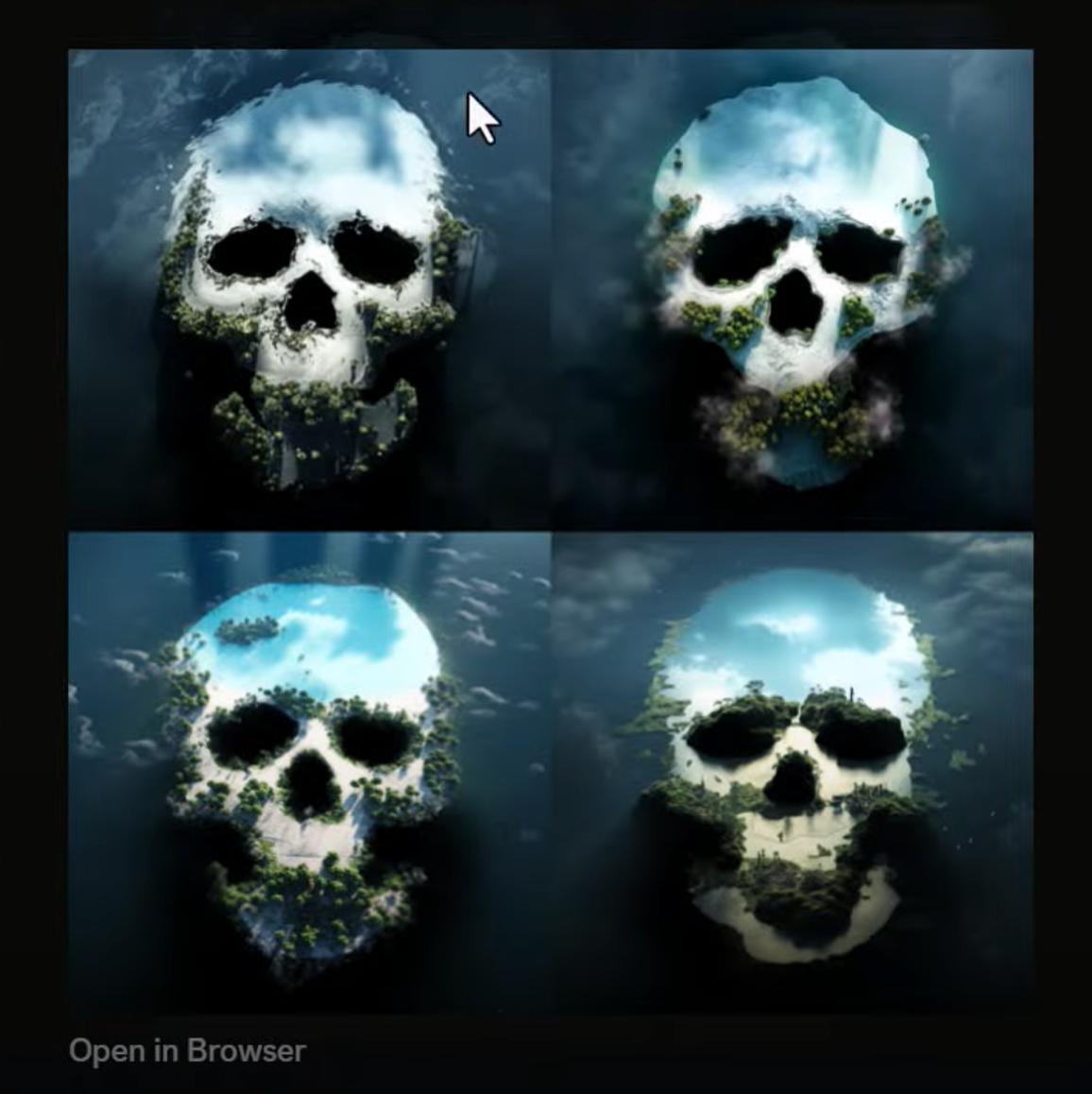
How to Use AI Hidden Images?
AI hidden images can be applied in various creative and practical ways. Here are some interesting applicable scenarios:
👉Art and Design Projects:
For people in the art and design industry, AI hidden images are a way for those artists to convey their artistic expression. These images can be intriguing and hold different aesthetics for the audience.
👉Marketing and Advertising
Brand marketing can also use hidden images as a way to attract customers and encourage deeper interaction. These hidden elements make those customers spend more time analyzing the content, increasing engagement, and improving the click-through rates and sales rate.
👉Educational Tools
Hidden images are so spatial that they can be used as educational tools for toddlers and kids to grasp the concepts of the structure and spatiality of objects, improve the learning effect, and meanwhile enjoy the pleasure that is brought by uncovering hidden elements.
👉Entertainment
No matter whether you have a party with your friends, family, or colleagues, hidden images are always a good way to be puzzles for entertainment. These images can be generated in a complex way and will make people feel engaged within the whole group when they are delving into finding the hidden characters or objects.
👉Personalized Gifts
Don’t forget hidden images can be your personal gifts for the one you love. Just think about it. You customize your beloved one’s face in the image and hide your message in it, giving it to her/him. It will be a memorial and an unforgettable experience.
👉Social Media Content
As a netizen, everybody uses social media platforms now. We upload images every day to apps like Instagram, Twitter, etc. So, hidden images can also demonstrate your daily life. Your connection with your followers.
FAQ
📌How to make hidden face images with an app?
You can use this app named Photo Art: Hidden Face AI to create hidden face images. It is available on the Google Play Store, offering multiple tools and filters. Just upload your picture and choose the feature, then you get what you want.
📌Can I make hidden face images using Photoshop?
Yes. Photoshop can be one of the most powerful and effective image design and editing software programs. But to make hidden images with Photoshop you may need to learn some photo editing skills and techniques, which requires a learning curve.
Conclusion
There’s no doubt that AI hidden image generators are leading a new way of creating visual content. From elevating the boundaries of art and design to energizing new life into the marketing and entertainment industries, these tools are changing the way we interact with the world.
So, whether you use these tools for whatever purposes like commercial or personal interests, hidden images are opening up a whole new perspective on digital content. Just choose one that meets your interests. If you want to learn more AI image generators, feel free to let us know.