Want to feel the nostalgic flavor of the 90s? Now, you can easily turn your modern photos into retro 90s yearbook photos, with the help of AI technologies. No need for complicated steps, you can grasp the essence of that period of time. Let’s explore these effective AI-led tools to get your 90s vibe.
What Is the AI Yearbook Photo Trend?
On social platforms such as Instagram, TikTok, etc., an “AI yearbook photos” trend is on the rise. People are using AI technology to turn their modern photos into retro styles, with a look in the 90s. In these transformed photos, they have 90s haircuts, and wear old-school outfits, in a classic blurry blue background. All these elements exude a nostalgic 90s vibe.
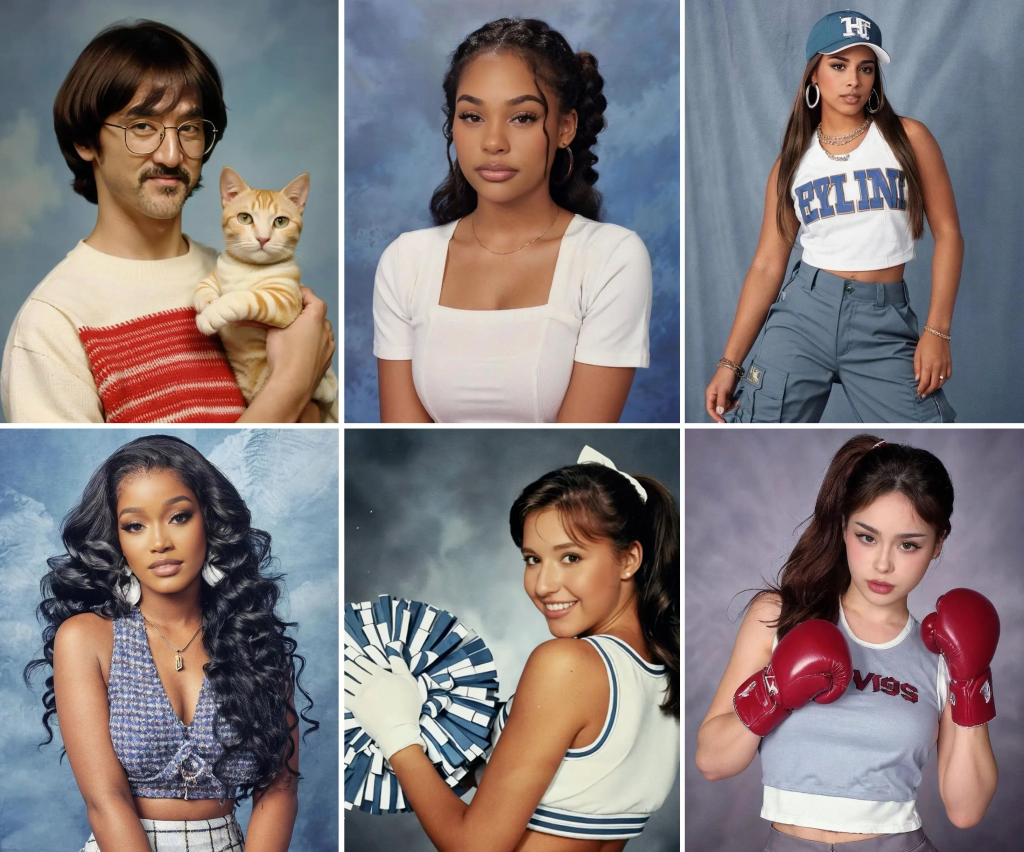
How to Make Your Own 90’s Yearbook Photos
Now, you know what “AI yearbook photos” are and their nostalgic appeal. Then, it is time that we dive into how you can create your own ’90s yearbook photos. Here are some AI photo editors that can help you transform your photos into AI yearbook photos. Let’s start.
Fotor
Fotor, established in 2012, is a welcoming photo editor and graphic design software program that offers versatile features. More than that, it is compatible with online web platforms and phone apps. Utilizing AI technology, you can edit photos with just a few clicks with multiple tools like rotating, cropping, brushes, and more. You can also adjust the exposure and use its abundant templates and design elements to create banners, posters, or any graphic for social media sharing.
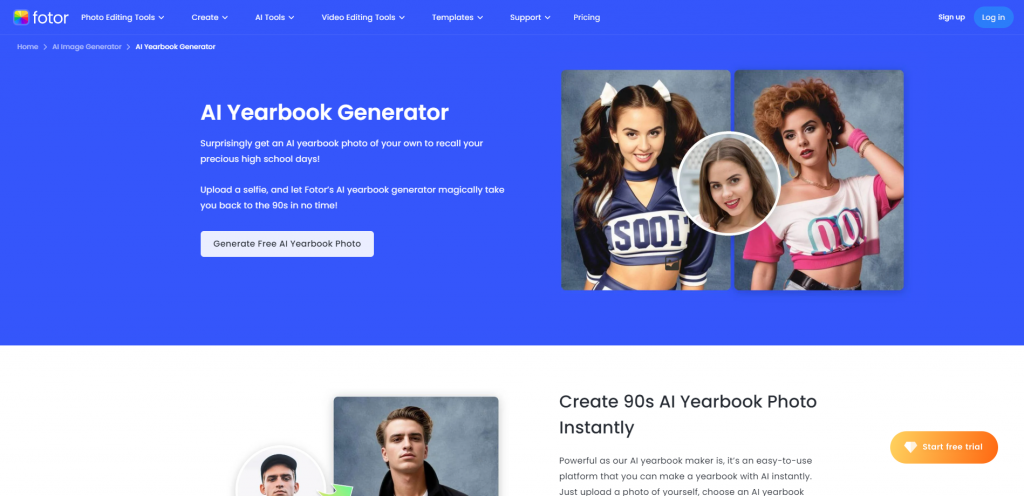
AI Yearbook Generator is one feature of Fotor’s versatility. With powerful AI technology, you can upload your photo and use the AI yearbook filter and template to turn the photo into a nostalgic style. However, it is not a free-to-use feature, so you need to pay
✨Key features:
- Multiple photo editing tools.
- Various graphic design templates, such as 90s retro style.
- Support batch processing.
- Easy to navigate interface.
- Powerful AI tools like Yearbook Generator.
💰Pricing:
- Package:
- Fotor Basic: free.
- Fotor Pro: $3.99/month
- Fotor Pro+: $7.49/month
- Credit plan:
- One-time Payment at the lowest price of $0.10/Credit
- Subscription Plan at $0.015/Credit
👉How to use:
Step 1. Go to the website.
Step 2. Choose your gender from the website and click on the Generate button.
Step 3. Select at least 3 styles.
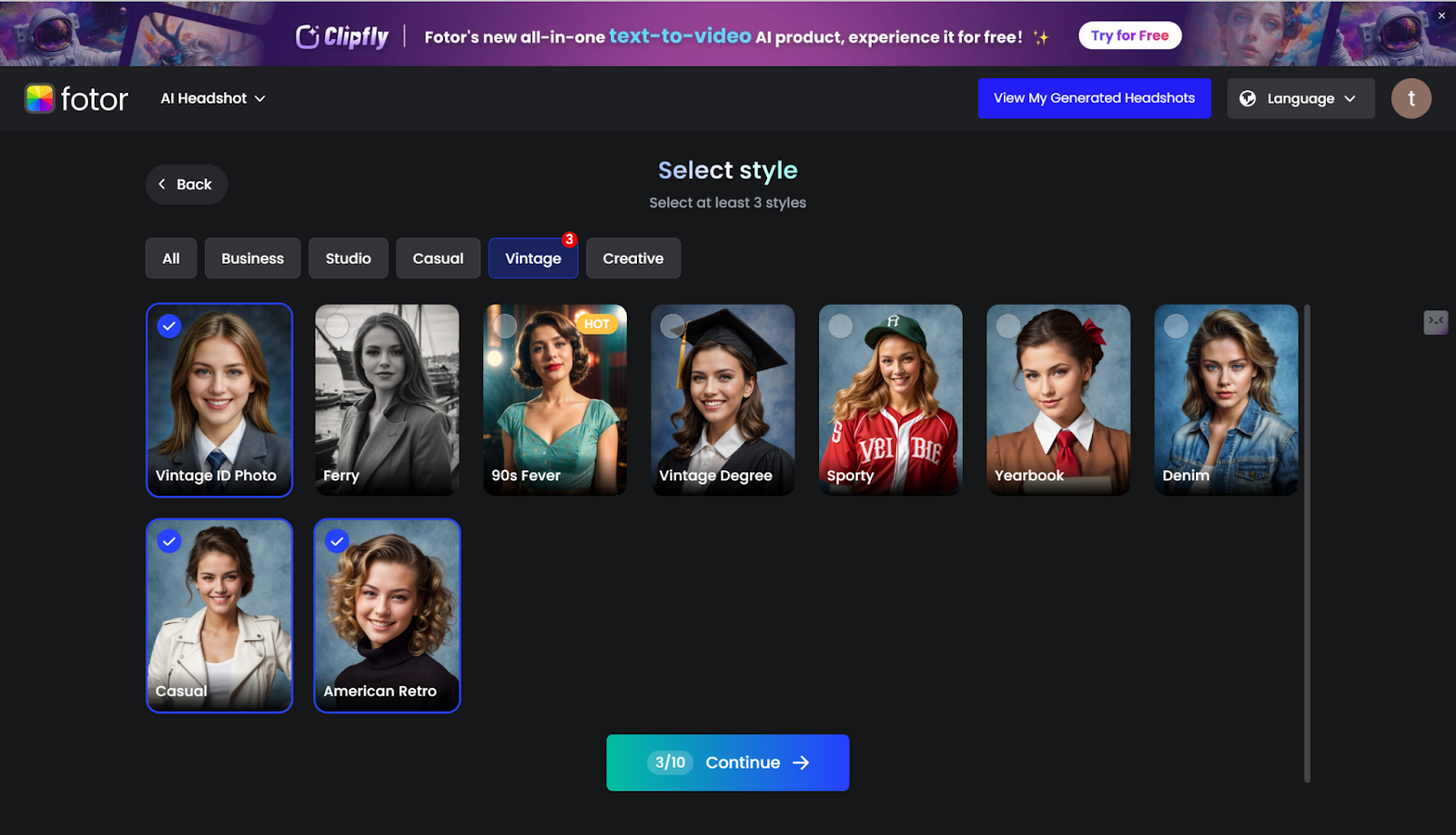
Step 4. Upload your front photo on the page.
Step 5. Let AI automatically transform your selfie into a nostalgic yearbook photo.

Photoleap
Photoleap is an innovative photo editing app and is popular for its advanced functions and user-friendly interface. Its AI yearbook uses powerful AI technology to turn modern photos into realistic 90s yearbook style with its multiple filters and templates. You can effortlessly turn your haircut, costumes, and background into retro style without hassles. Photoleap ensures a high-quality output and is an ideal photo editing tool for yearbook photo making.
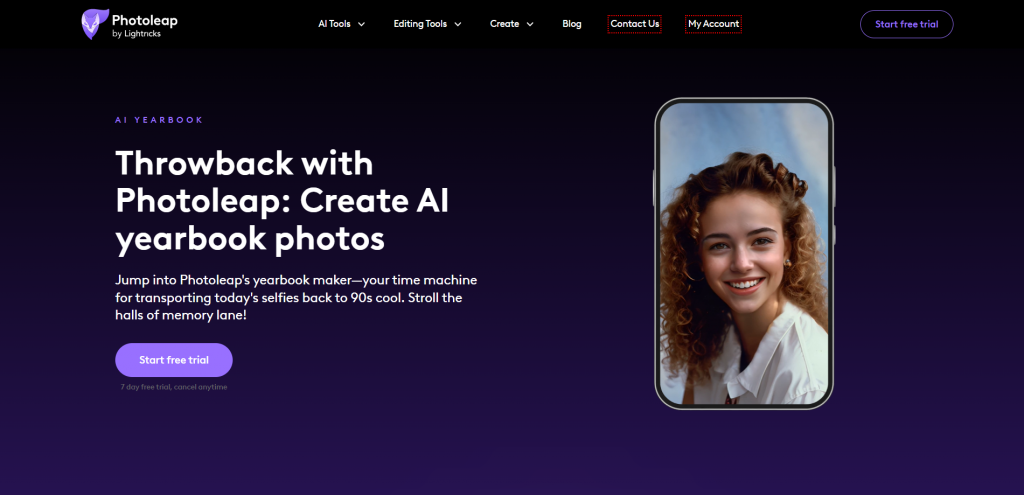
✨Key features:
- Uses advanced AI.
- Offers multiple retro templates and customization.
- High-resolution outputs.
- User-friendly interface.
- Comprehensive editing tools.
💰Pricing:
- 7-day free trial
- In-app purchases
👉How to use:
Step 1. Open Photoleap & head to AI Selfies
Step 2. Download and open Photoleap. Navigate to the AI files features.
Step 3. Upload your photos.
Step 4. View the AI yearbook filters and choose the one you like.
Step 5. Save the result to your photo or you can share it directly on social media.

AI Portraits
AI Portraits is an online photo editing platform that offers too many toolkits. It is a dedicated platform for taking portraits with advanced AI technology. It provides multiple filters like landmark selfie, magician, cowboy, architectural mastermind, and what we discussed Yearbook style. With its AI yearbook generator, you can turn your photos into 90s retro photos. However, if you surf the website, you will face too many pop-ads and banners, which is kind of unpleasant for users.
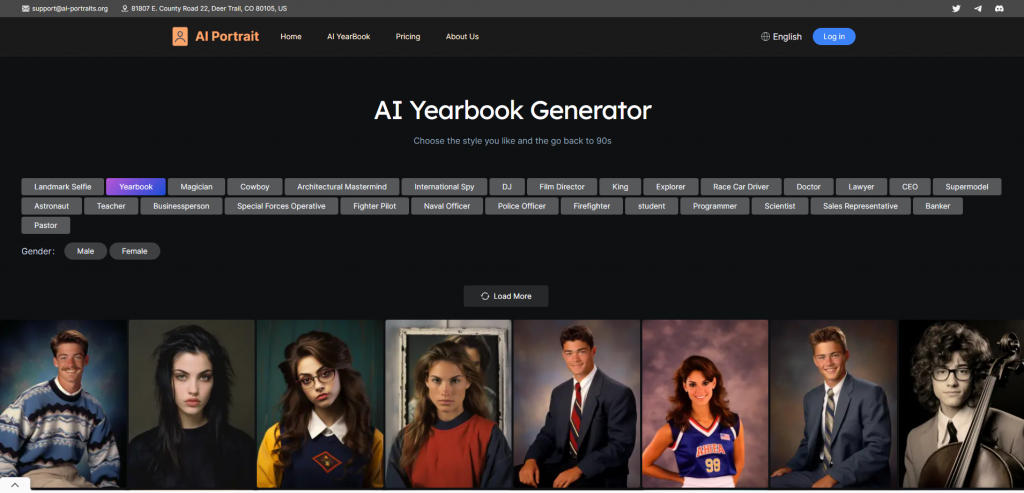
✨Key Features:
- A lot of yearbook filters and tons of styles to choose from.
- Simple processes.
💰Pricing:
- Free Plan: $0 for 2 credits
- Basic Plan: $2.99 for 10 credits
- Pro Plan: $8.99 for 100 Credits
- Premium Plan: $29.99 for 1000 Credits
👉How to Use:
Step 1. Visit the website and sign up for your account first.
Step 2. Upload your photo.
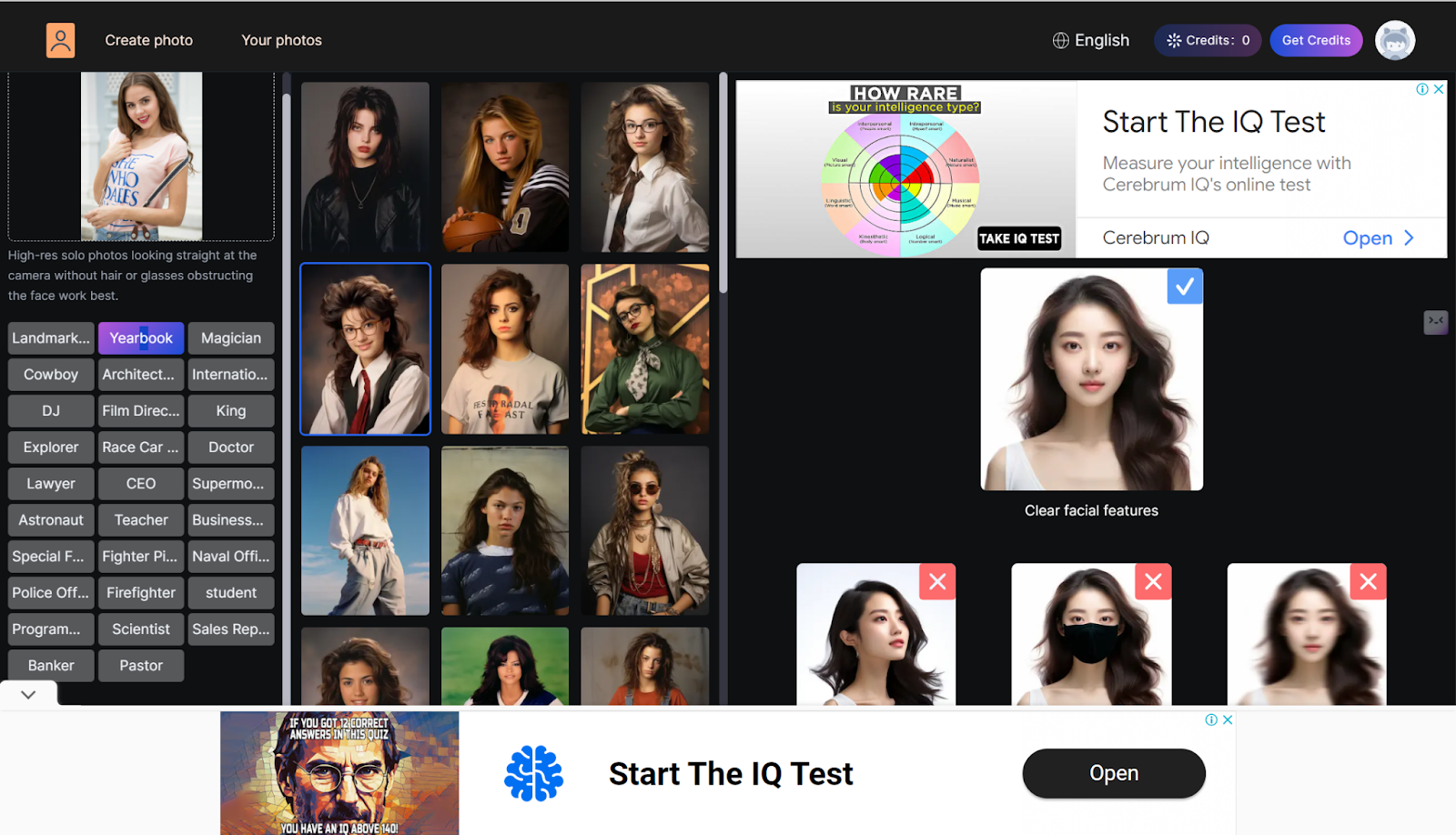
Step 3. Select the yearbook in the options.
Step 4. Choose a style you like.
Step 5. Click on the generate button to start transforming.
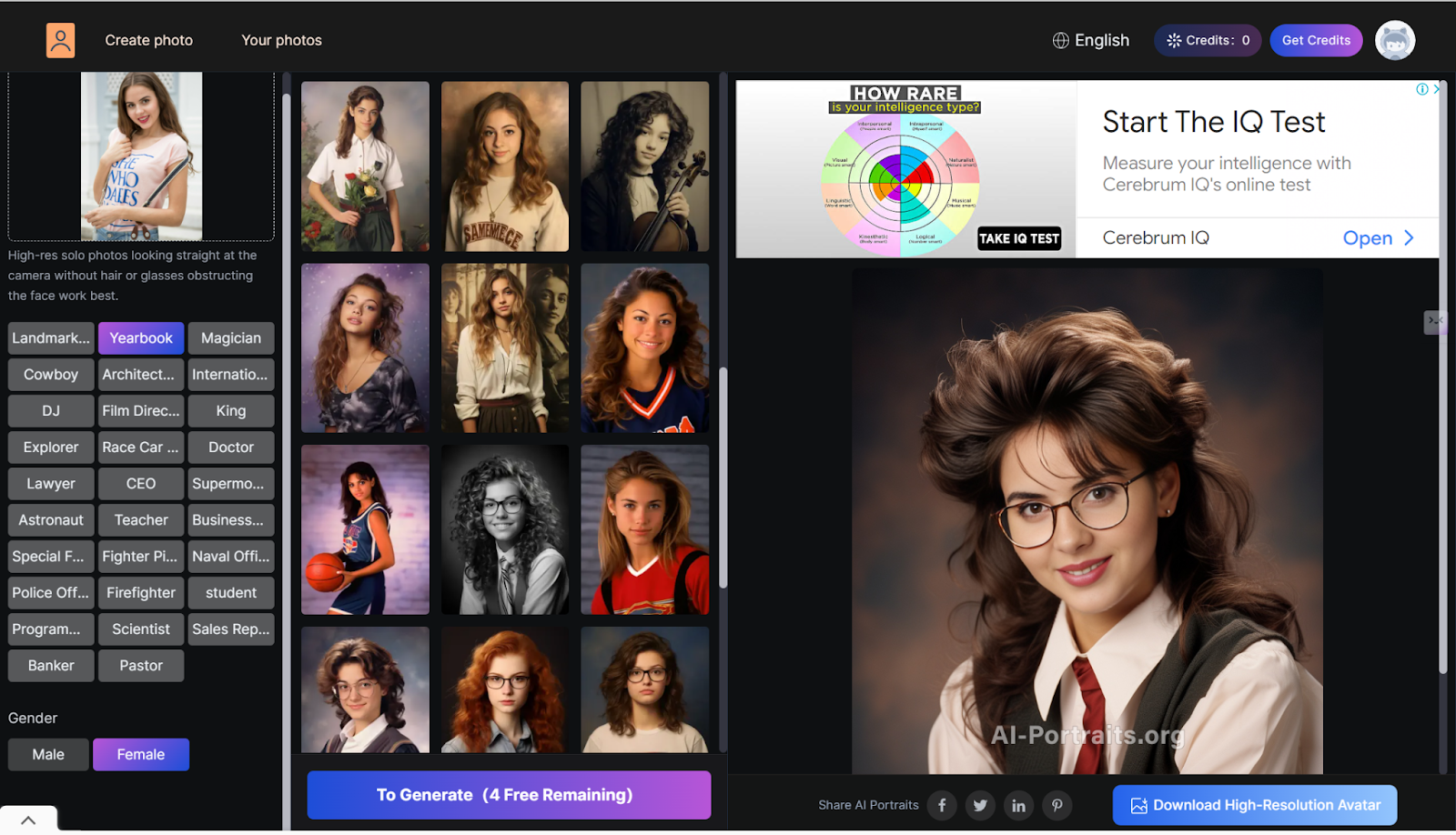
Epik
Snow Group is a famous company that introduced so many photo-related apps, like AR camera SNOW, B612, and EPIK to turn simple photos into professional ones.
Epik is available on both iOS and Android platforms. It has many toolkits, such as enhancement tools, AI tools, etc. that you can use to improve clarity and resolution, create high-quality photos, perfect your skin, and generate the images you want. The yearbook is one of its effective filters that automatically transform your photos.
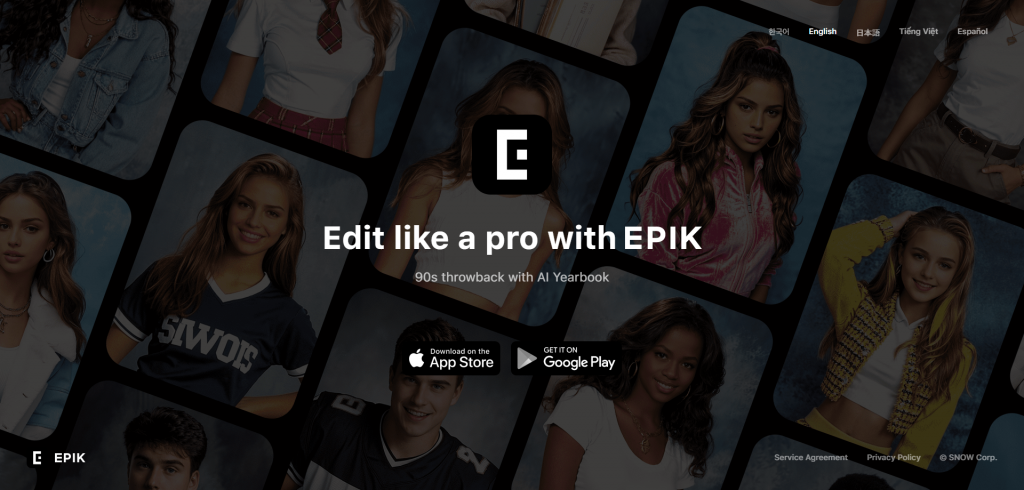
✨Key Features:
- AI-driven 90s yearbook photo creation
- High-resolution output support
- Extensive customization options
- Multiple filters
💰Pricing:
- In-app purchases
- Free with premium subscription options.
- Generating 60 Yearbook AI images costs $5.99 within one day.
👉How to Use:
Step 1. Download the Epik app.
Step 2. Navigate to the AI Yearbook feature from the menu on the homepage of the app.
Step 3. Tap continue.
Step 4. Upload your 8-12 front photos.
Step 5. Make adjustments as needed with a clear face.
Step 6. Choose a gender from the option.
Step 7. You have a free trial. But if you have used it already, you may need to pay.
Step 6. Save your transformed photo.
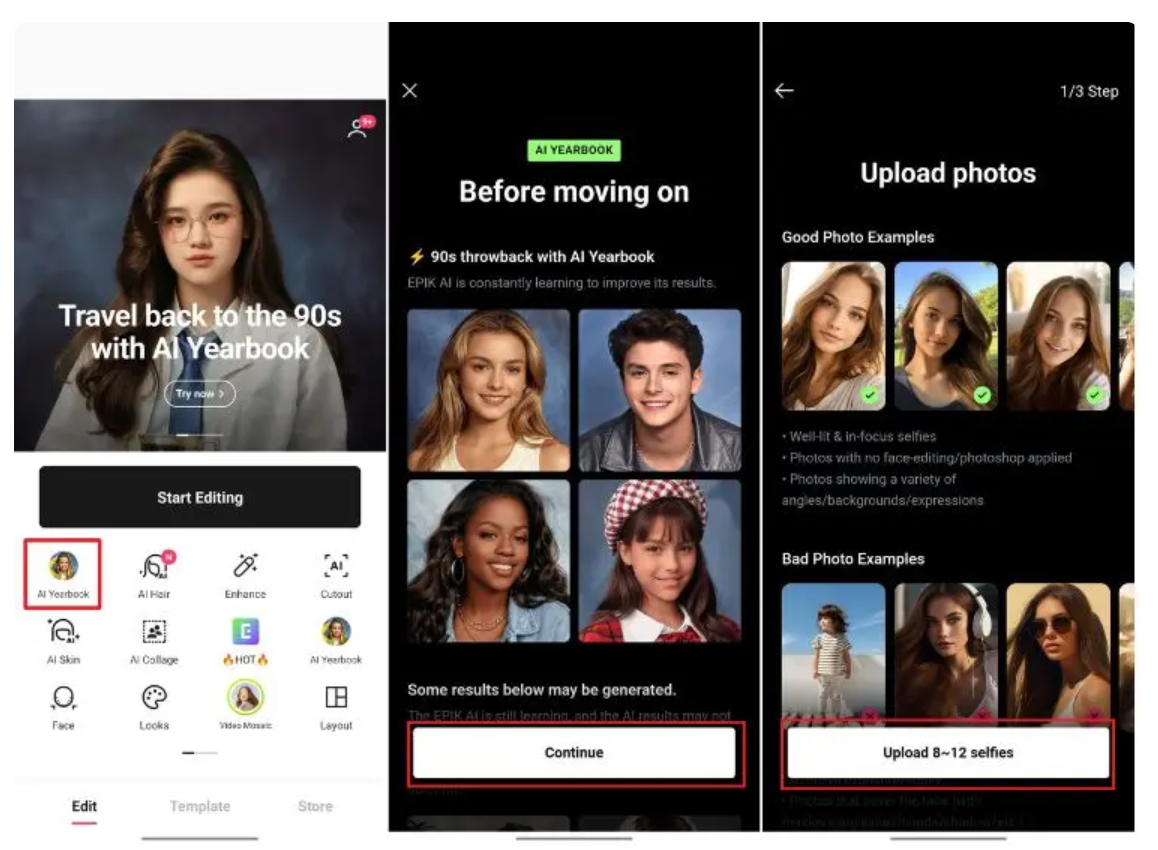
How to Get the Best Results for AI Yearbook Photos?
No matter what tool you use, the most important key is the resource photo you provide. So, you need to follow the below tips to make sure you can get the best results in case you don’t get what you want.
- Start with a high-quality photo that you will submit. Do not upload an image with blurry and pixelated resolution.
- Better take your original photo in a plain background, like in pure white, gray, etc. so that the AI will better detect the background and the character, and focus on the face.
- Wear simple clothes. To make the transformed photo more realistic, you better wear simple clothes that don’t have too many accessories.
- It’s better to imitate facial features like big smiles and relaxed postures of the people from the 90s to increase the retro flavor.
- Try different templates and filters to finally find the one that suits you.

- If one tool doesn’t give you the desired result, try another AI photo editor to see if it offers better options or different styles.
- Style your hair and makeup in a 90s fashion if possible. Think big hair, scrunchies, and bold makeup colors to complement the AI effects.
- Keep post-processing minimal. Over-editing can make the photo look less natural and detract from the retro feel.
- Do not use B&W photos to generate your AI yearbook photo.
- Stick to individual portraits for the best results, as group photos can confuse the AI and result in less accurate transformations.
Benefits of Making 90’s Yearbook Photos with AI
So, compared with going to an online photo booth to take your yearbook photo. What are the benefits of using AI? Here you may get the following benefits:
- Convenience: Going to an offline photo booth to take your 90s yearbook photo is not convenient. You may need to make an appointment but don’t need to use an AI tool to take these photos. You can just DIY at home.
- Cost-Effective: AI photo tools are often free or at a low cost that you can totally afford. However, going to a photo booth may cost you a lot of money because it involves haircuts, 90s clothes renting, etc. So, AI is a budget-friendly option compared to hiring a professional photographer.
- Instant Results: Compared with going to a photo booth, you can get instant results in just seconds using AI, but you need to wait a couple of days or even weeks to get your photos.
- Customization: You can try as many styles as you want using an AI but you only get limited options with going to a photo booth because it may cause extra cost for additional shooting.
- Anyone Can Use AI: Anyone with an internet connection and a device can use AI photo tools. This democratizes the process, making it accessible to a wider audience regardless of location and skills.
- Flexibility: You can create and edit 90s retro photos at any time that suits you, without being bound by a studio’s operating hours.
- Easy Sharing: AI-generated photos are ready for immediate sharing on social media platforms. There’s no need to scan or digitize physical photos, streamlining the process of sharing your creations online.
Applications of AI 90’s Yearbook Photos
Nowadays, AI can be used in different areas, so, you can apply for AI 90’s yearbook photos into:
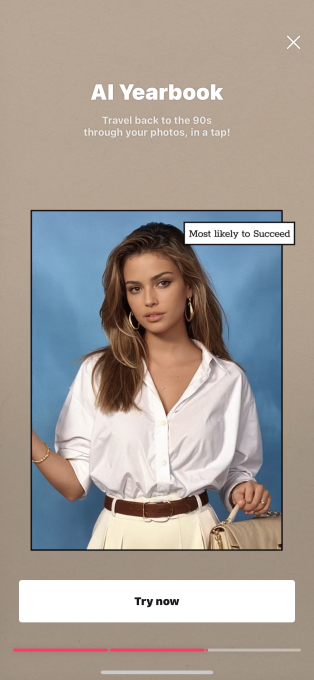
- Social Media: AI-generated 90s yearbook photos are perfect for sharing on social media platforms like Instagram, Facebook, and TikTok for fun, and for attracting likes, comments, and shares.
- Event Invitations: Using 90s yearbook photos for themed party invitations or event promotions is a good choice, such as birthday parties, graduation balls, classmates’ anniversaries, etc.
- Marketing Campaigns: Brands can use 90s yearbook photos in their marketing campaigns to tap into the current nostalgia trend, creating a more relatable and memorable marketing message.
- Personal Keepsakes: These can be printed on items like mugs, t-shirts, or photo albums, making unique and sentimental presents for friends and family.
- Art and Creative Projects: The distinct retro aesthetic can add a unique element to various creative works, from graphic design to mixed media art.
- Profile Pictures: Refresh your social media or messaging app profile pictures with a 90s yearbook style. It’s a fun way to stand out and show off your person
Conclusion
Creating AI-generated 90s yearbook photos offers a convenient, cost-effective, and fun way to relieve nostalgic moments. With advanced AI tools, anyone can transform their modern photos into retro masterpieces, perfect for social media, events, and personal keepsakes. Try the above AI yearbook photo generators we collected for you. Begin your 90s yearbook trend adventure now.