Videotaping has not thoroughly gone into homes until the 1980s. This is why turning old photos into moving animations would be so much fun. With photo animation online, you can easily bring Audrey Hepburn or your great-grandmother “back to life”. In this article, we will introduce you to some of the best photo animation makers both on PC and mobile.
Old photo animation online
Thanks to the continuously developing AI technology, more and more photo animation AI are accessible online. We have carefully chosen 4 of them, which offer unique features to meet your demands. Check out the highlights of each tool and learn how to create your animated photos now.
Cutout.Pro
Cutout.pro is an AI image to animation. It allows you to turn a static photo into a short video that looks like it was recorded when the person was prepping and posing naturally for the photo shoot. The photos applied include portraits, old photos, cartoon images, paintings, art statues, etc.
Highlights
- Quick process: It can generate results in seconds.
- Multiple exemplars: There are over 20 exemplars to choose. Some exemplars last longer than others and some even come with music.
- Free download with watermark: If you don’t mind a watermark on your short video, it is totally free for downloading.
- Easy to use: The surface is clear and easy to understand. You can get an animated photo within 3 clicks.
How to use Cutout.Pro photo animation
Step 1. Tap the red button and upload your old photo.
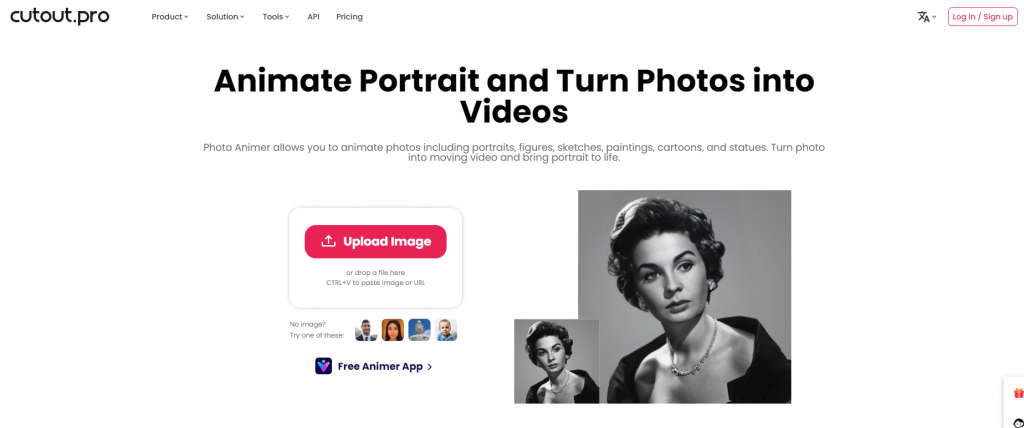
Step 2. Choose the exemplar of movement you want and wait a few seconds for the result to come out.
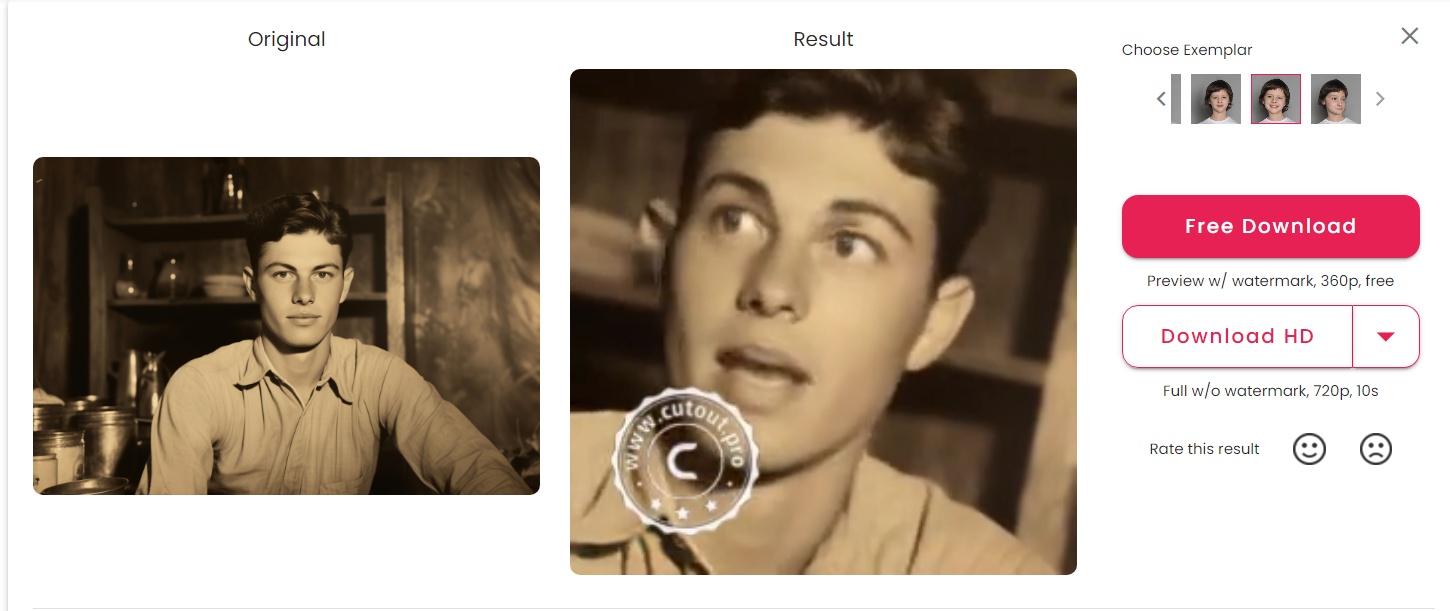
Step 3. Tap “Free Download” and your short video will be available in your hand.
Deep Nostalgia™
Deep Nostalgia is also an AI photo to video maker with a remarkable technology for animating photos licensed by MyHeritage. It specializes in animating the faces in your family photos or group photos. For example, if there are 10 people in your photo, you can animate the face of each person separately.
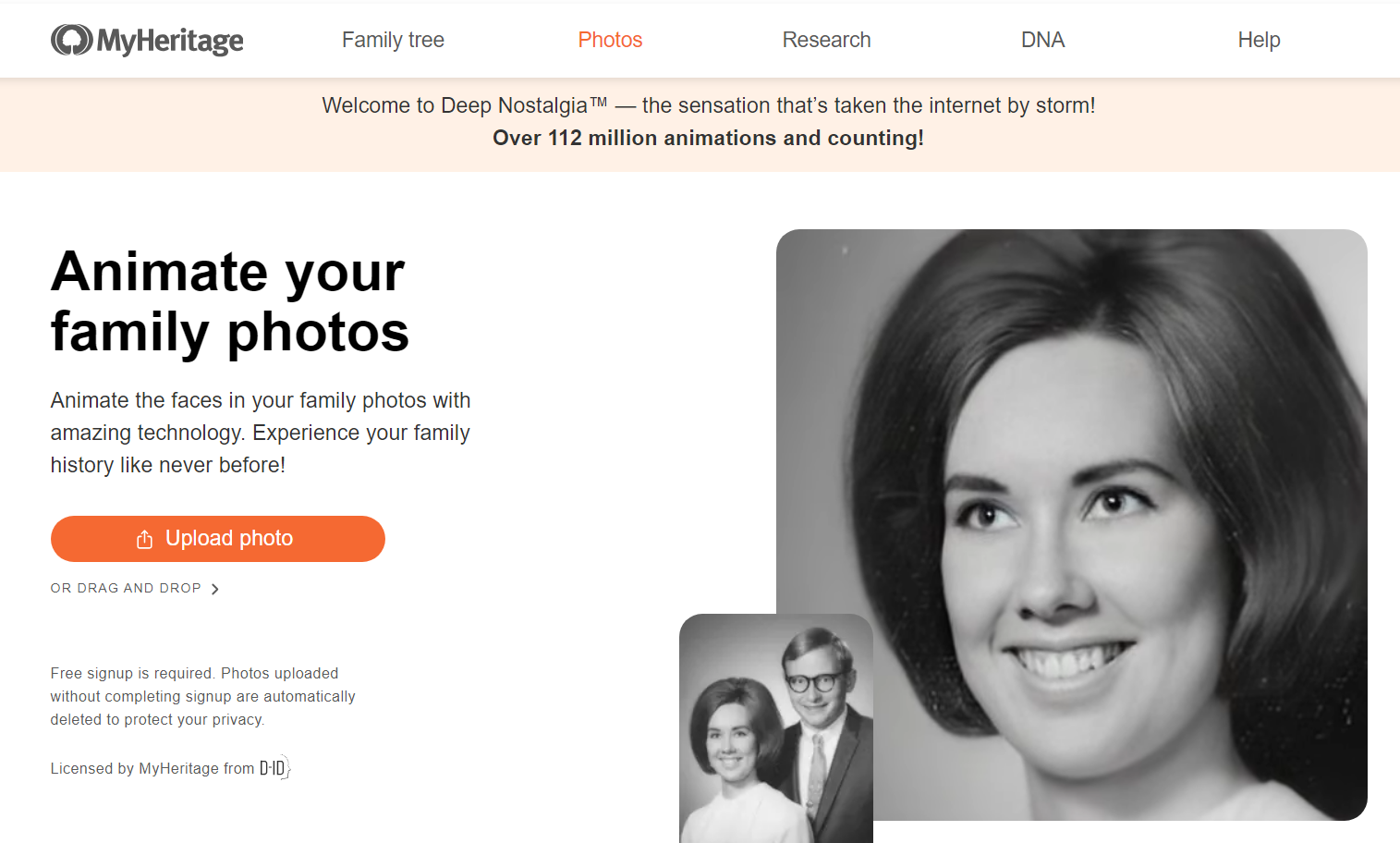
Highlights
- Animate only one face: It manages to animate a specific face among a group of people whereas the other faces remain still.
- Every face can be animated: No matter how many faces there are in your photo, you can choose from the close-up faces in the right column and animate every one of them.
- Free download: Downloading the short video is completely free.
- Good quality: The result video lasts for over 10 seconds and the movement of the face is natural.
How to animate old photo using MyHeritage:
Step 1. Tap the orange button to upload your family photo.
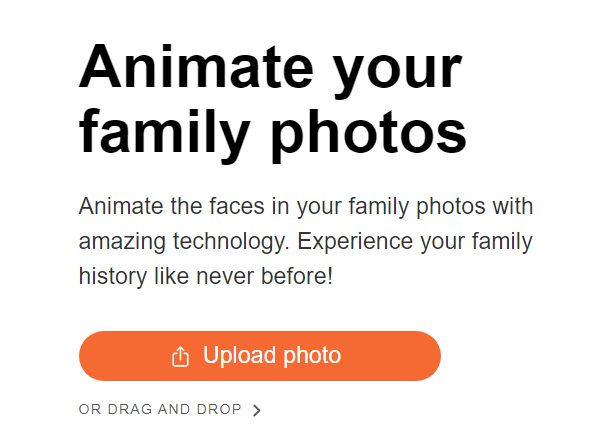
Step 2. All of the faces in your photo will be shown in the right column. Choose the face you want to animate from it.

Step 3. Tap “Download video” to get the video of a close-up animated face.
HitPaw
HitPaw is a popular AI tool to animate old image online. With its cutting-edge AI technology, you can transform static images into lively animations easily.
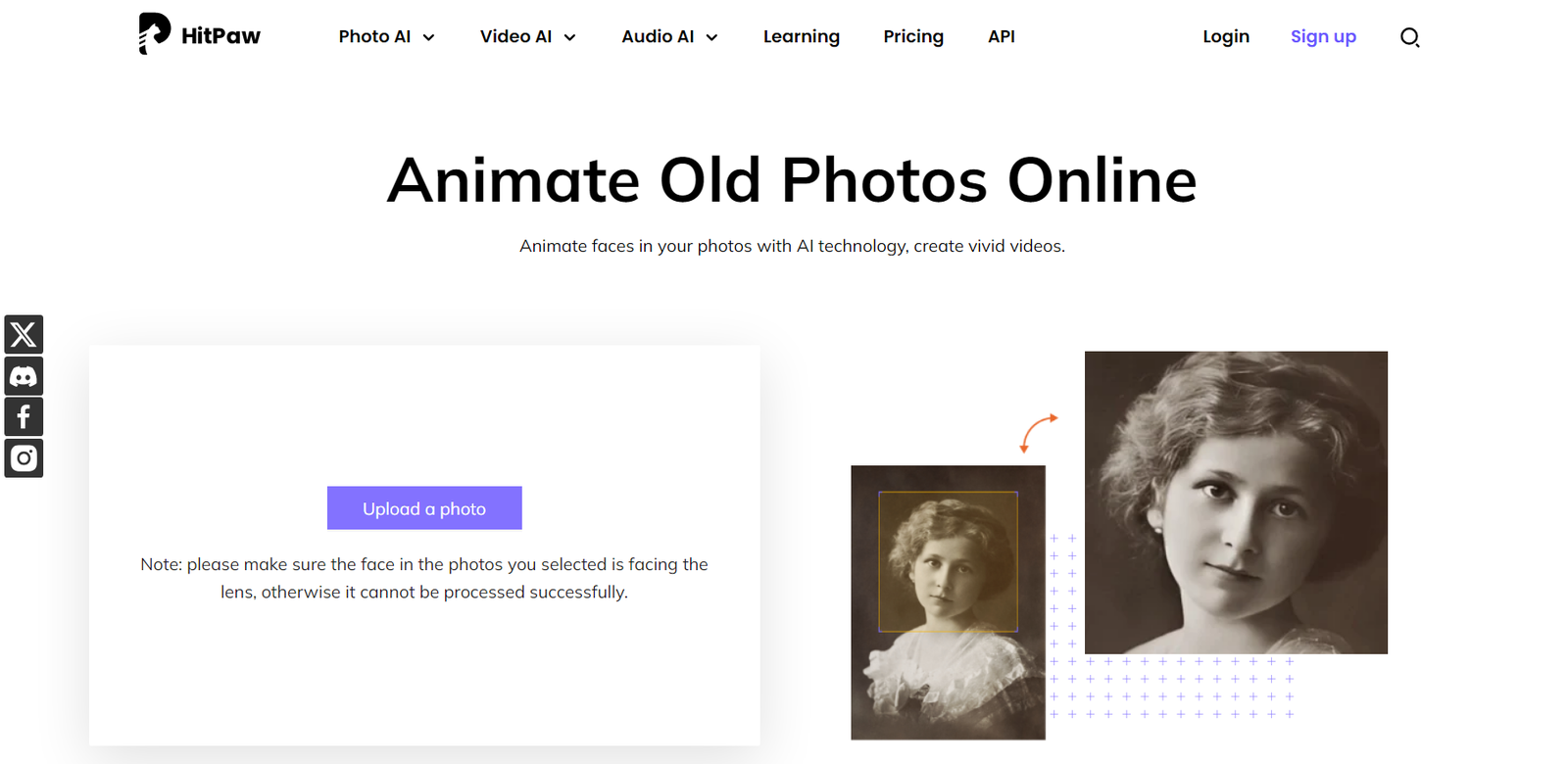
Highlights
- Free usage: If the image size is under 2MB, you can use it for free.
- Free download with watermark: Short videos with watermarks can be downloaded for free.
- Simple process: The process of making an old portrait come alive is quick and can be done within a few steps.
How to animate faces in your photos
Step 1. Tap “Upload a photo” and select the old photo you prepare.
Step 2. After you have chosen the area for animation, click “Confirm”.
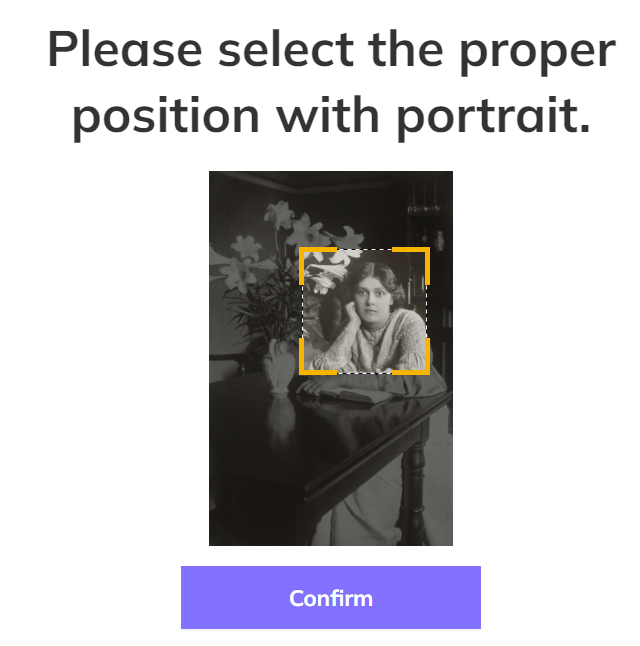
Step 3. Your animated portrait with natural movement is completed. Click “Download With Watermark” to get the video for free.
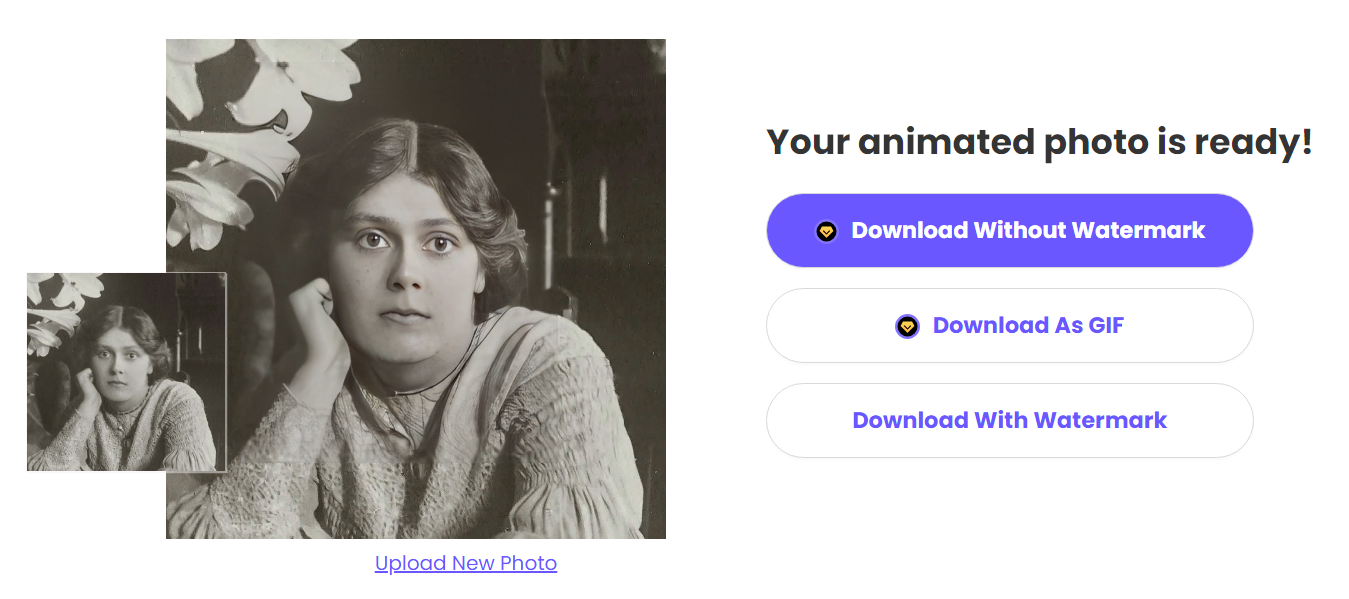
Unboring
Among the AI pics to animation tools, Unboring is known for the funny and vivid facial expression and movements that it manages to generate. Not only does it bring your old portraits to life, but also it makes them fun.
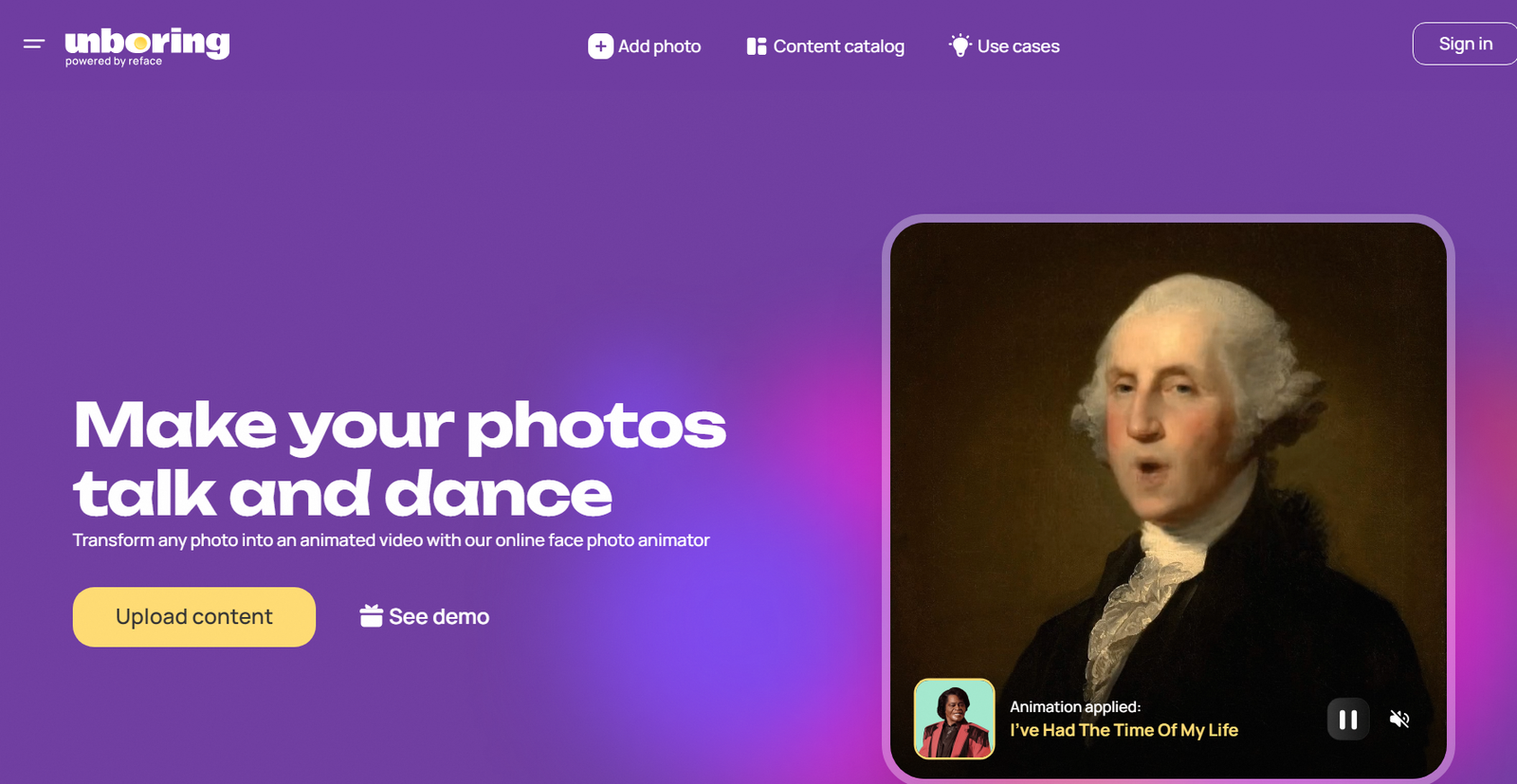
Highlights
- Entertaining templates: Unboring provides you with 100 animation templates ranging from classic Hollywood stars to trending TikTok animal memes.
- User-friendly interface: The interface is simple and clear. You can make your own photo animation without any further instructions.
- Animate multiple faces: Unlike other tools, Unboring actually manages to animate more than one face in the same photo, making your old photo much more fun.
How to use photo animation by unboring:
Step 1. Tap the yellow button “Upload content” and pick your old photo.
Step 2. Select the face you need to animate if there is more than one face in the photo or click the “All” button to make all the faces move.
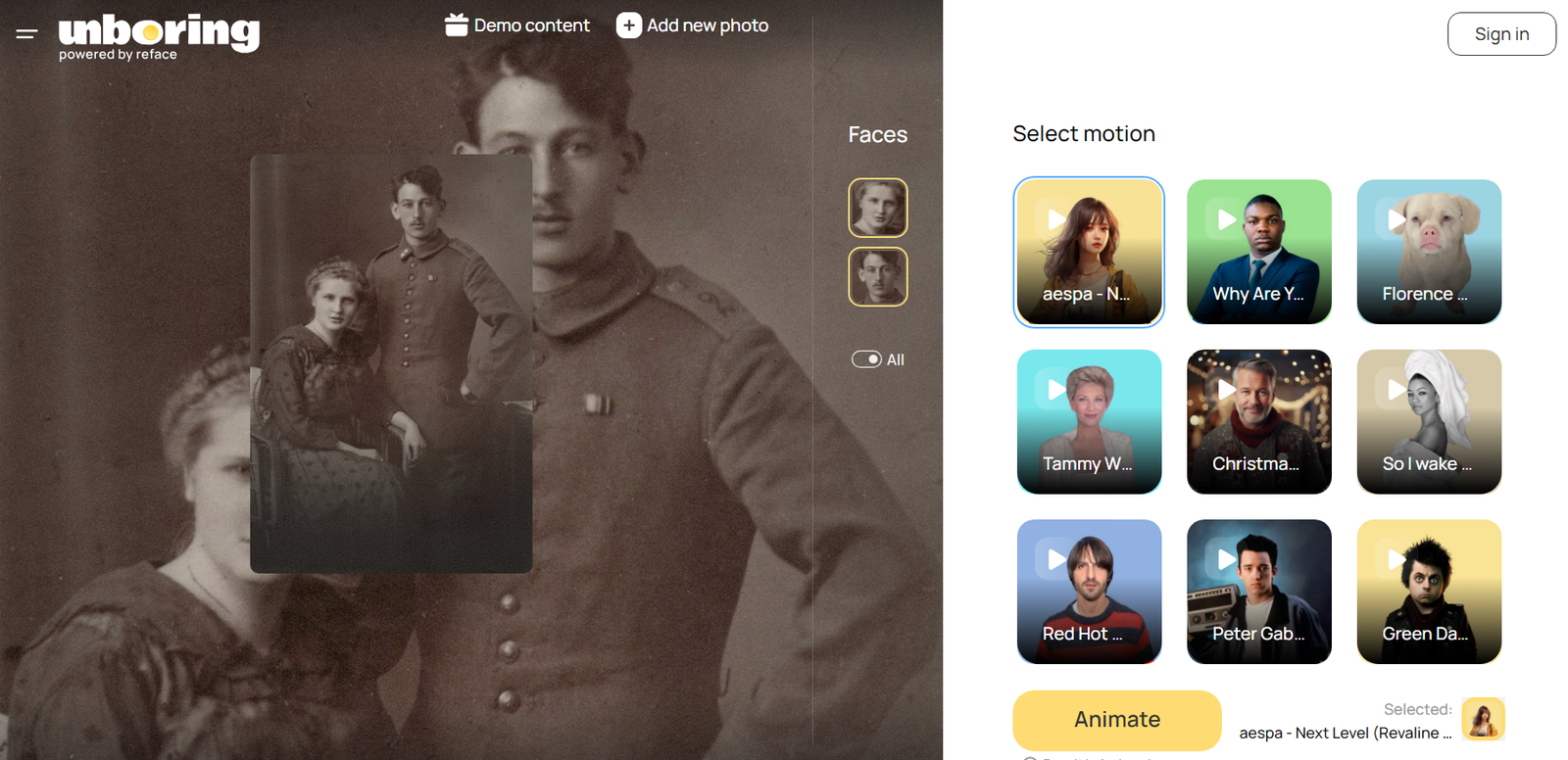
Step 3. Next, choose a template you like from the motion list on the right. Then tap “Animate”.
Step 4. The speed of the process may depend on the photo’s resolution and quality. Wait a few moments until you have the result and you can download the final result.
📢Tips: It’s also possible if you want to convert animated old images to still photo. Check out our detailed guide on Top 7 Video to Photo Converter [Tested & Reviewed] and convert video to HD photo online free!
Mobile apps for photo animation
Besides making photo animation online through PC, mobile apps are available for animating old pictures as well. If a cell phone is your only device at hand, don’t worry, there are apps you can use to make cool lively portraits.
Let’s take a look at the top 3 apps for photo animation.
Google Photoscan
Google Photoscan is a cell phone application that makes it easy to digitalize and animate old photos. Without a heavy scanning machine, you can simply scan your old photos using your cell phone camera. Glare will be eliminated to enhance the photo quality. Though its animation features are not as powerful as other apps, it is a convenient solution for reviving old photos.

How to animate old photos using Photoscan:
Step 1. Turn on the app and aim the camera at your old photo.
Step 2. After you take a shot at the photo, move the circle on the screen to reach 4 dots. Once it is done, your photo will be successfully scanned and saved.
Step 3. Adjust and crop the corners of the photo. There you are with your perfectly scanned old photo on your cell phone.
Motionleap
Motionleap is an application for creating moving pictures. It has the ability to generate high-quality results. It offers a variety of effects for static images, bringing them to life. With the help of this app, you can add motion to a part of the photo. For example, if it is a snowing scene in the photo, you can make the snow fall by using the animation tool. You can animate clouds, sunsets, water and so on.

How to create animated image using Motionleap
Step 1. Tap the photo icon on the top left after you enter the app.
Step 2. Select a part of the photo that you want to animate and it will be automatically animated. Besides, you can add elements and overlay effects based on your needs.
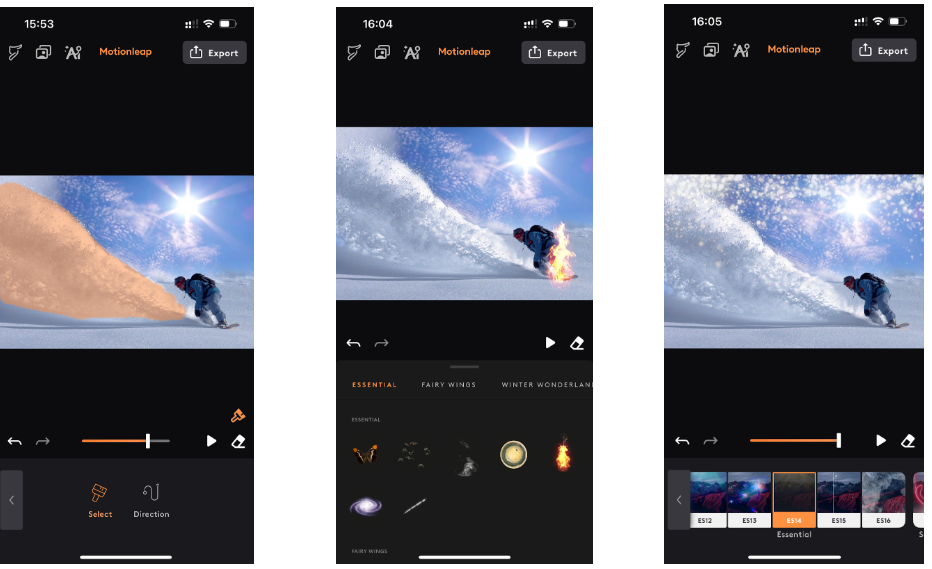
Step 3. Once you are satisfied with your animated photo, tap “Export” on the top right, adjust the duration and quality of the moving picture and tap “Export” again. It will be saved in seconds.
StoryZ Photo Motion
StoryZ Photo Motion is similar to Motionleap, but it stands out for its detailed adjustment feature. For those who look for more control over their animated photo, it would be a good choice.
How to animate images using StroyZ:
Step 1. Enter the app and find “Animate Image”. Tap “Ripple” and select an image.
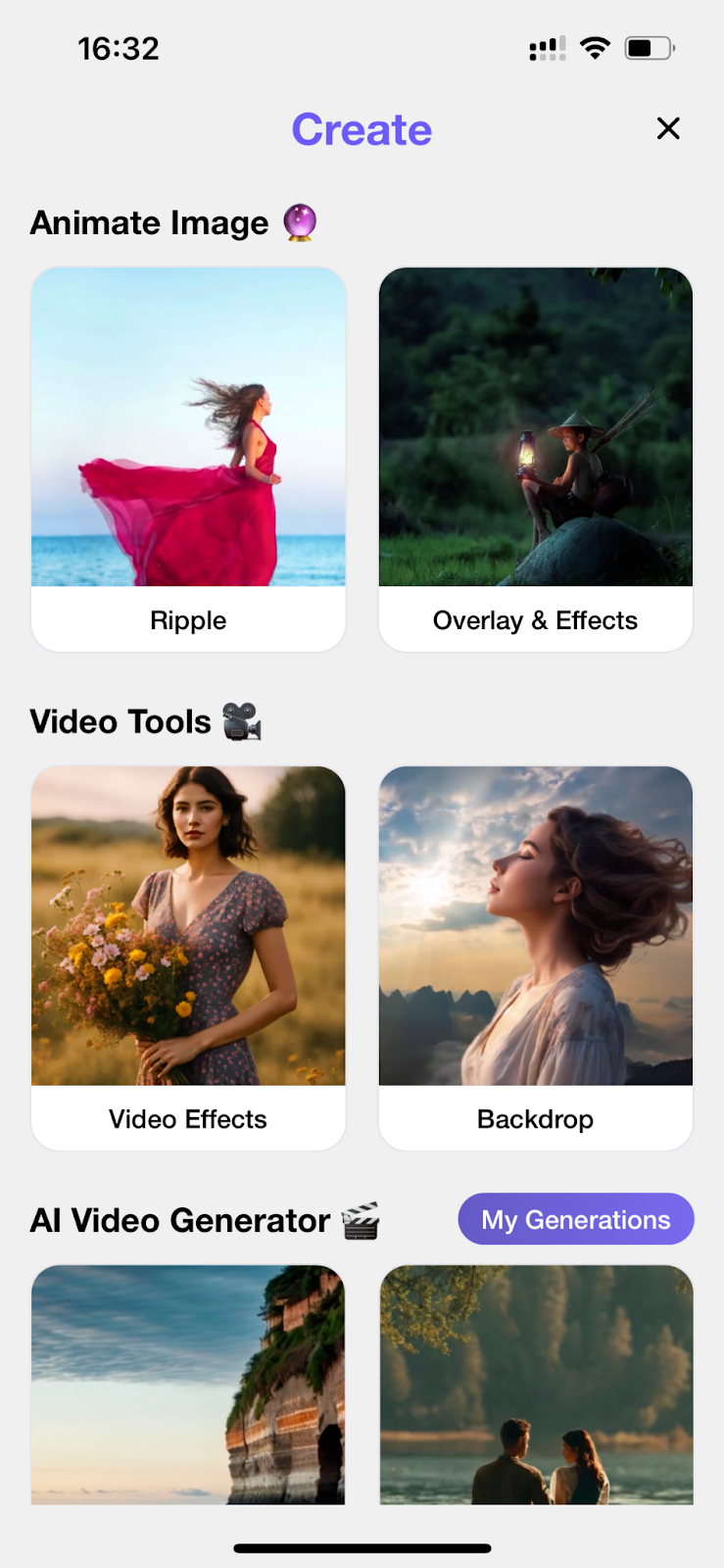
Step 2. Click “Animate” and add motion to any part of the picture. You can try other effects on the menu as well. Feel free to use your imagination!
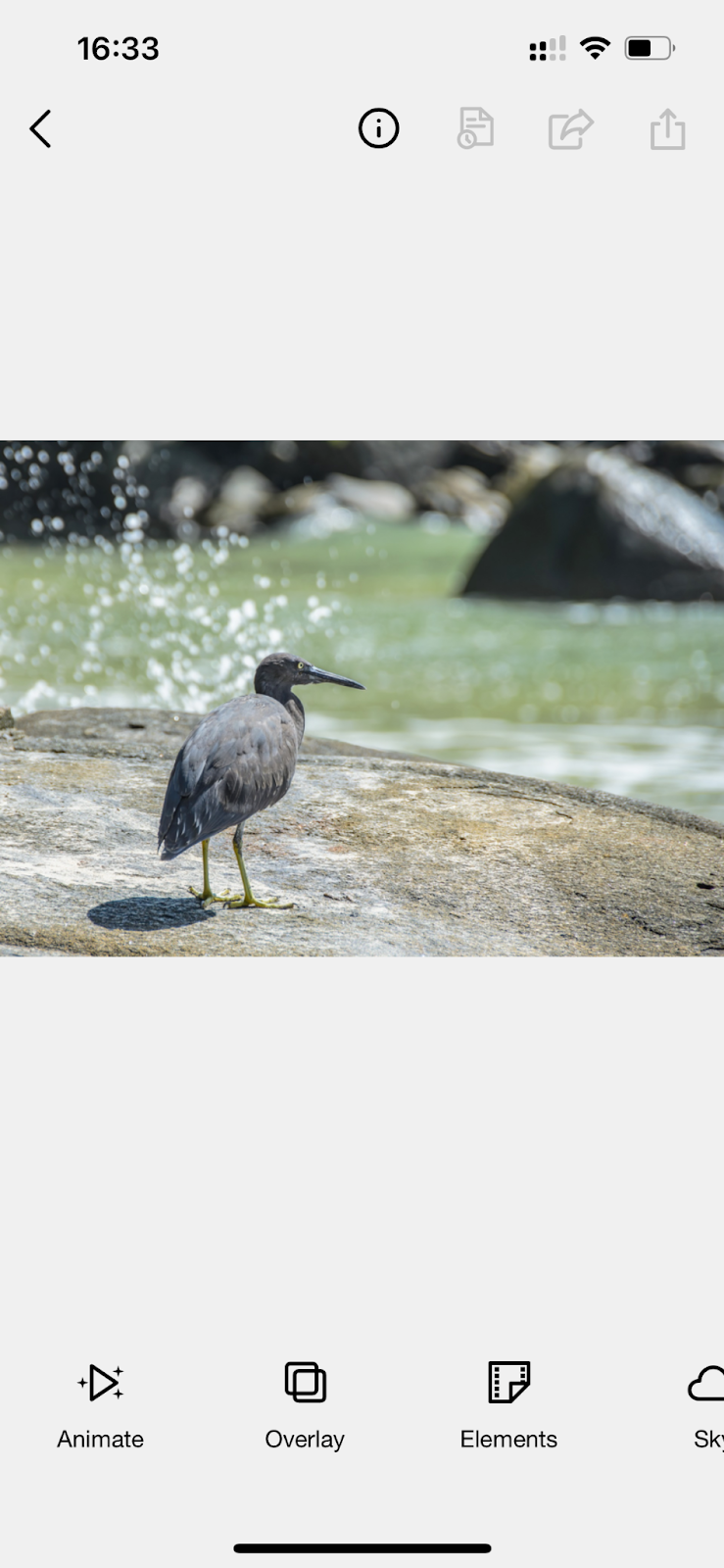
Step 3. After your adjustment is done, tap the “Export” icon on the top right and click a purple “Export” button to get your result.
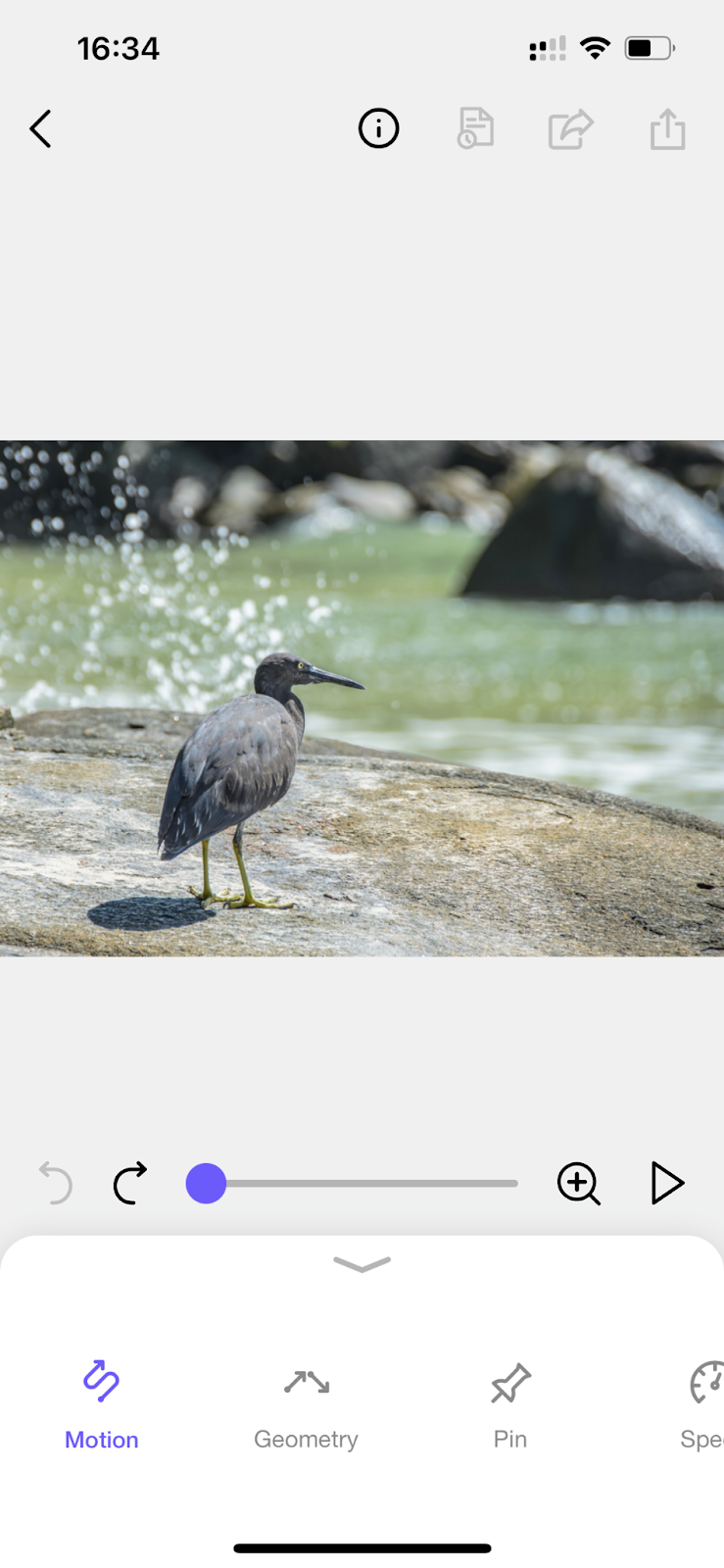
How to make animated photos using Photoshop
Adobe Photoshop is a software compatible with both Windows and Mac operating systems. Not only it is widely used for image editing, but also it can be used for photo animation. Although you don’t need to take a course to make an animated photo with Photoshop, a good tutorial will still save you some trouble if you are a beginner.
Here is a simple example and a guide for animating still images with Adobe Photoshop:
1. Mask it.
Select your photo in Photoshop. Click the buttons as follows:
Background layer > Layer > Duplicate layer > Name the layer > OK
Select the copy layer > Apply a mask to the girl in the photo
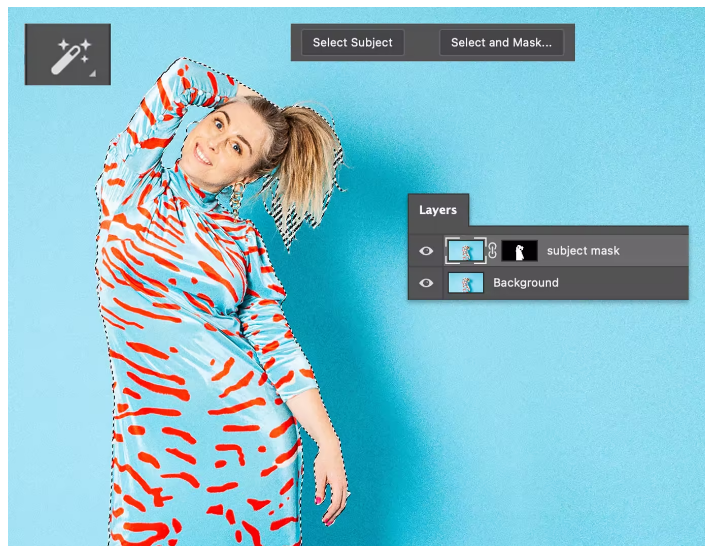
2. Add elements.
Choose the elements you like and drop them on the artboard. Use the layer panel to put them in front of and behind the girl.
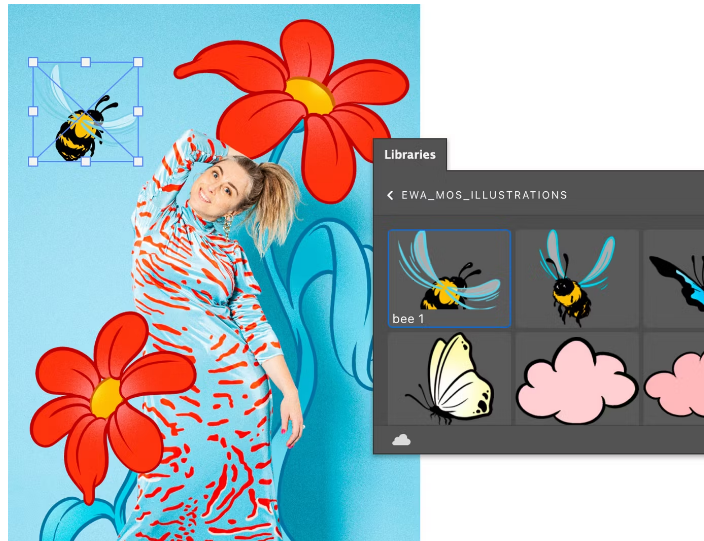
3. Tween it.
Open Timeline and click Create Frame Animation from the menu. There will be a frame in the timeline. If you want to add a new frame, click the “+” icon at the bottom. Move the elements on your artboard to where you want them to be.
Next, click the Tween option on the bottom menu and choose the number of frames to add. Normally, you can start from 30 frames per second.

4. Export it.
If you are happy with the animation, you can go to File > Export > Render Video. Follow the instructions and your new video will be saved.
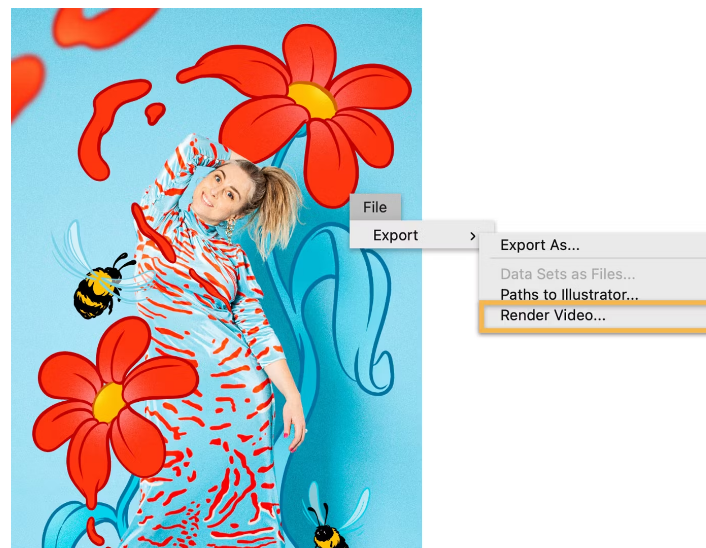
Tips to revitalize old photos
If you are not interested in making your photo move, there is an alternative to revitalizing an old photo, making it look new and colored. For old damaged photo restoration online, here we recommend an AI photo restorer tool – AiPassportPhotos. It is very easy to use and it will automatically remove scratches, tear, colorizer, retouch, and enhance old photos in one click.
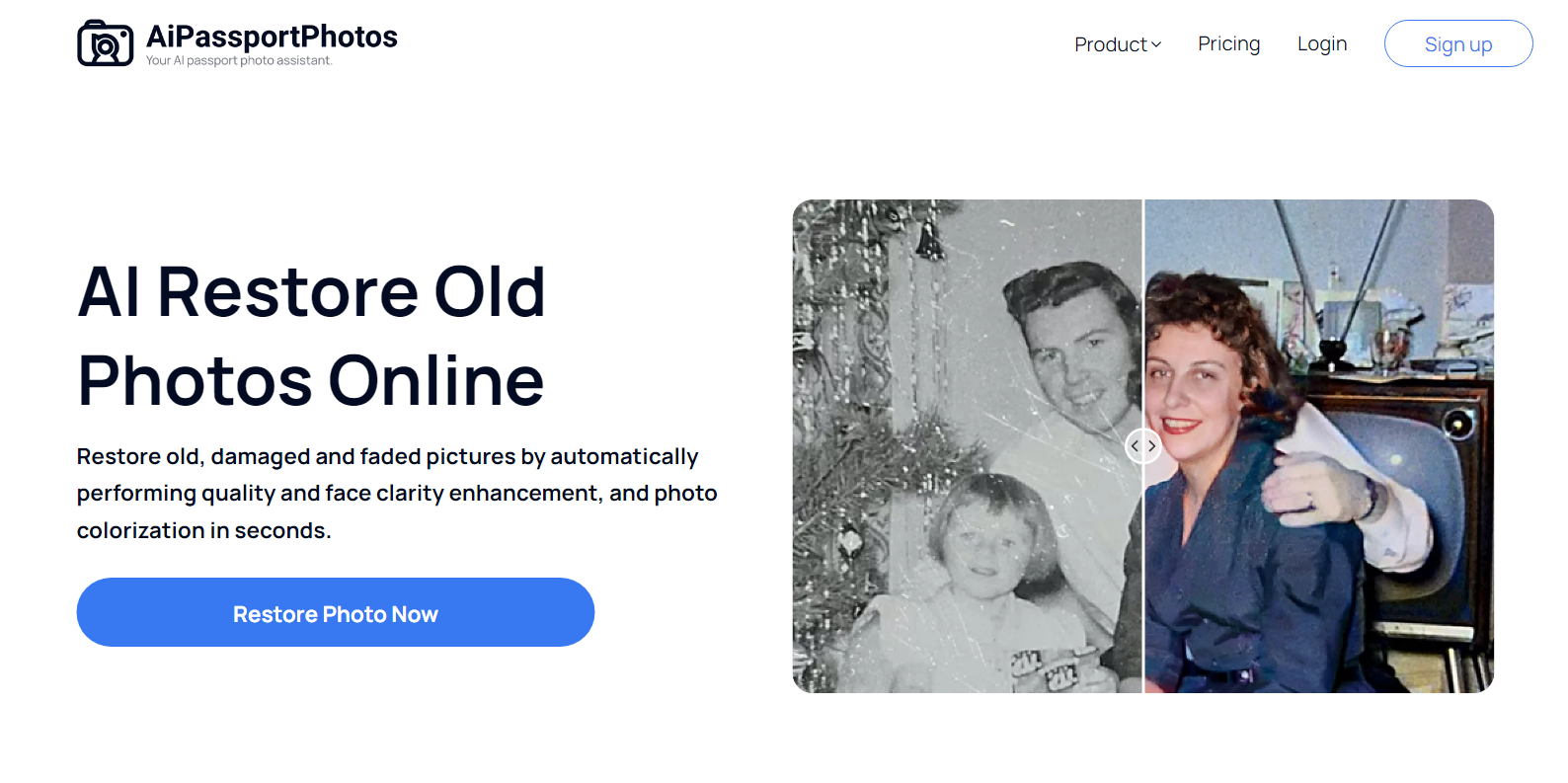
Here’s how to bring old photos back to life:
Step 1. Upload any old damaged photo
Step 2. Wait for AI to convert old photo to new photo. It can automatically repair old damaged photos and make it alive.
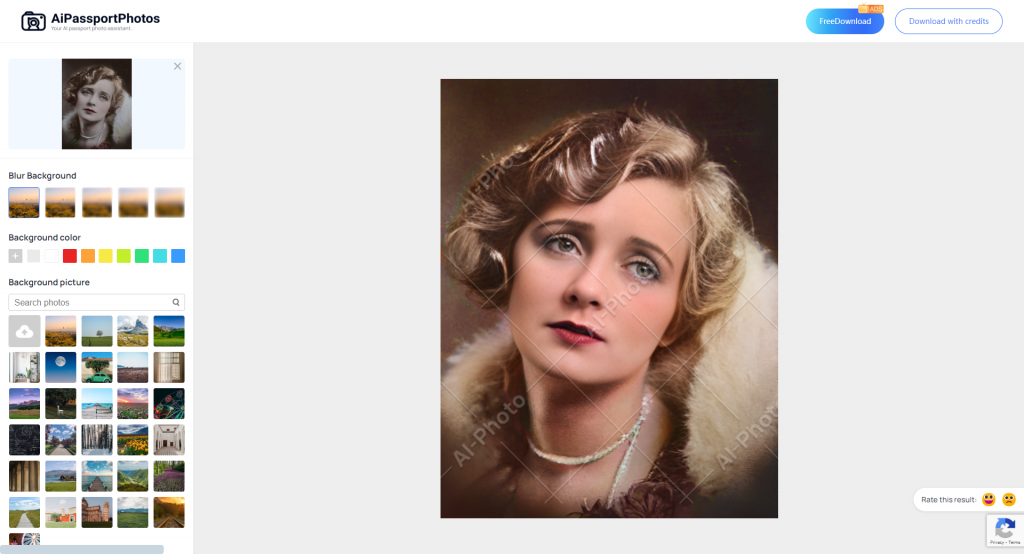
Step 3. Get your new photos
Where can I use my animated photos?
Animated photos are a form of storytelling between static photos and long videos. It makes the photo more engaging and it is time-saving for the audience. Nowadays, they are getting more and more popular and are widely used for both professional and personal purposes. For professional purposes, you can use them in digital marketing campaigns, corporate presentations, and web designs if you are a developer. For personal purposes, animated photos have been viral on social media platforms such as Instagram and TikTok. You can also share these special animated images with your friends and family, making them digital invitations, birthday cards, etc.
Conclusion
We have delved into different kinds of AI tools online for photo animation. Each software has its own unique features and highlights. You can either do it by accessing AI websites or by using mobile applications. Whether for professional or personal use, we hope you find the one way that suits you the most.