Now that video calls are a part of everyday communication, how you look while on a WhatsApp call has become a matter in many minds. In this article here, we will highlight 3 facial beauty apps for WhatsApp video calls, and will explain how to enable the filter feature on phones during a WhatsApp video call, so that you can easily beautify your looks. Now, let’s get started.
Face beauty filter for WhatsApp video call
For now, there are actually a few app programs supporting filters in WhatsApp video calls. However, the quality and effect turn out to be uneven, which makes it hard to choose. Hence, we focus on 3 apps with good performance and introduce them below.
Filter Cam for WA Video Call
Filter Cam for WA Video Call is an all-in-one tool to better your WhatsApp video calls. It packs dozens of free beauty tools, hundreds of video effects, filters, and AR stickers. It reshapes the face in real-time, with high-quality beauty enhancements, backgrounds, and filters of elegance in selfies, making your WhatsApp video calls more pleasurable and visually beautiful.
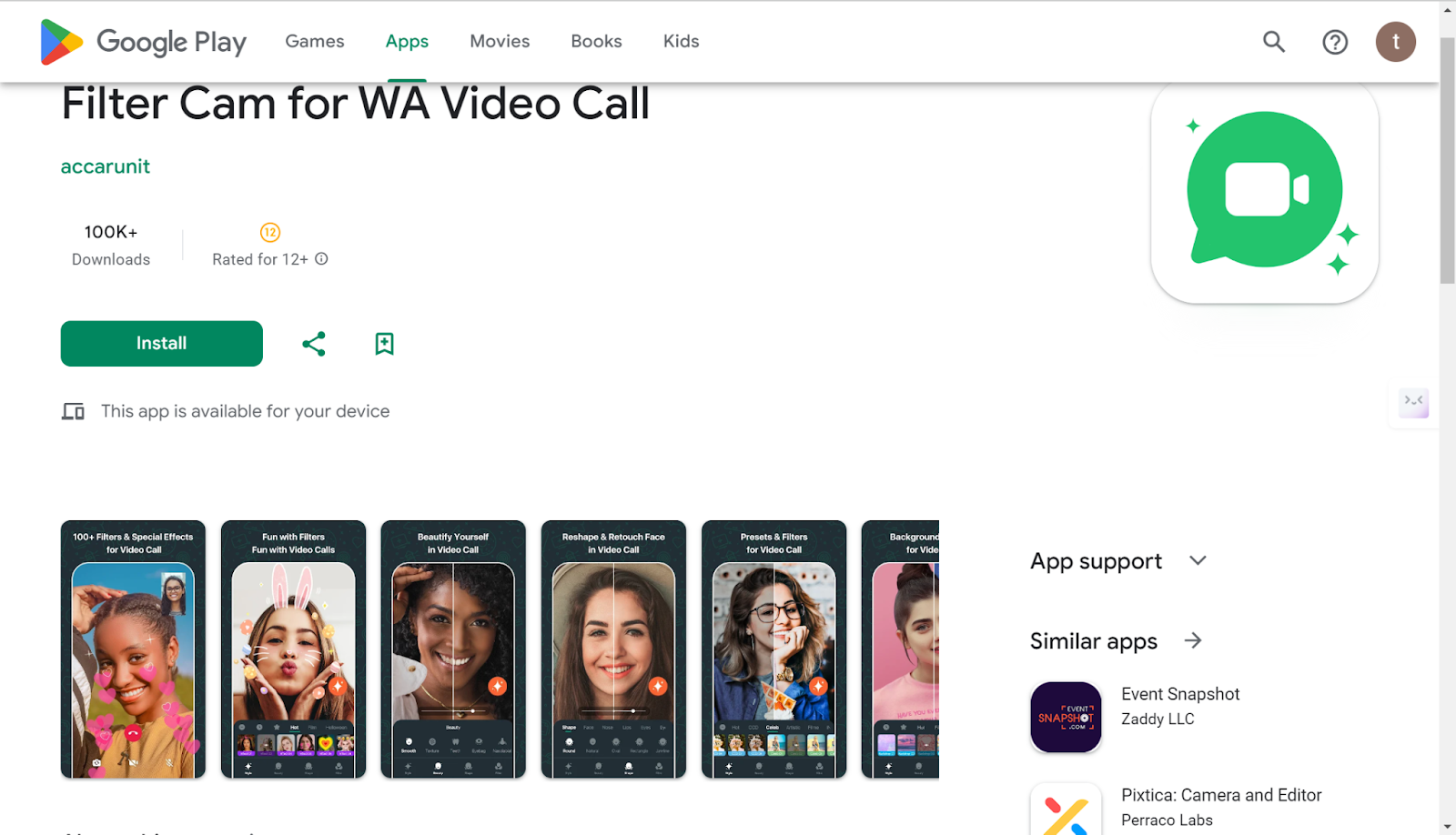
Face Beauty for App Video Call
Face Beauty for App Video Call by Beauty Master is an advanced face beauty tool for the better WhatsApp video calls and of course other video calls by its name. This tool will enable different facial shape changes, nose, skin tone, and size of the eyes to satisfaction and will help you in doing extensive makeup. You have options to change your lipstick color, hair color, eye color, and eyelashes and so on. And background changing with real time filters is also achievable.
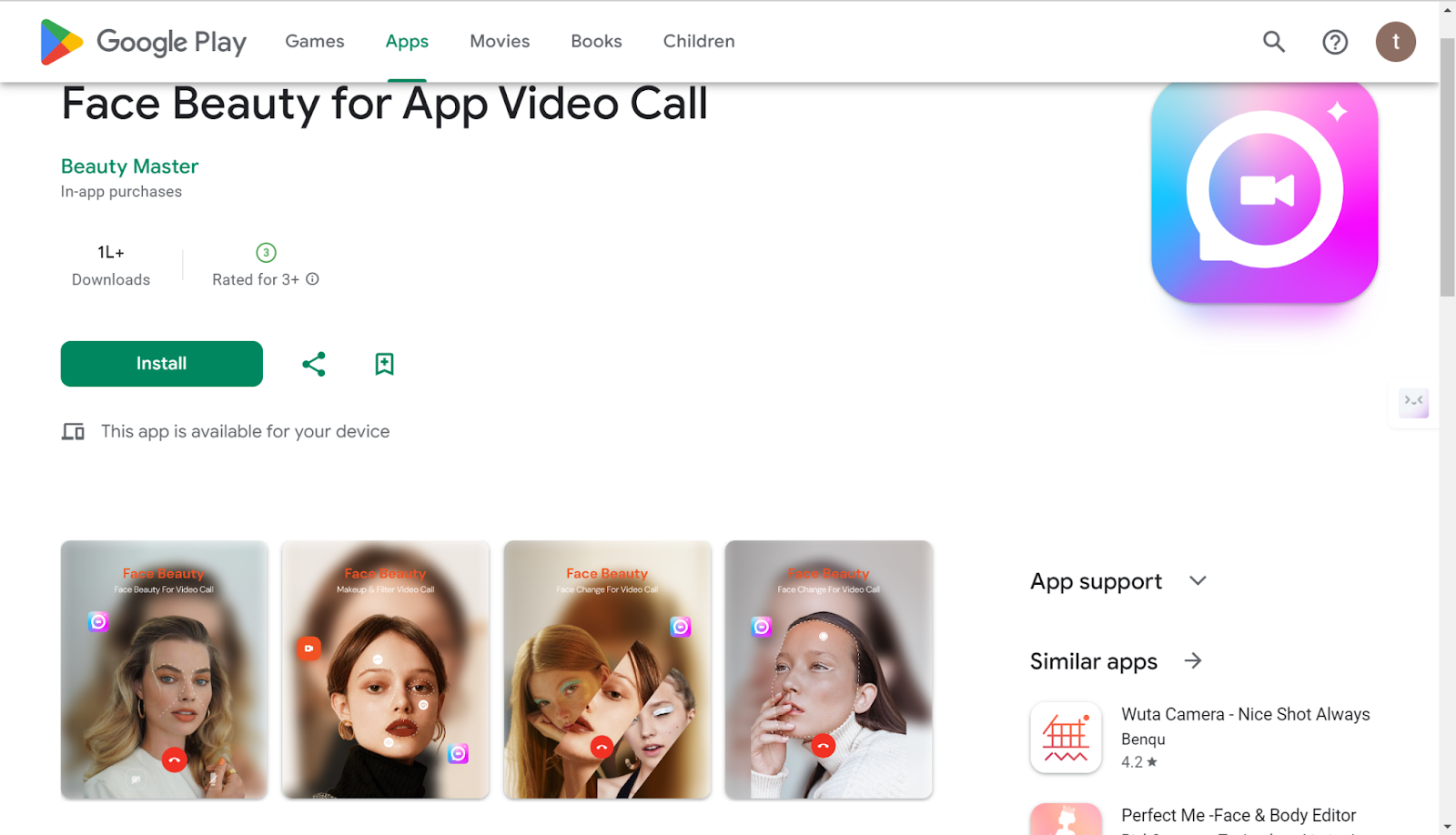
Face Beauty In Whats VideoCall
This is made by the same team as the above one and also has the same features as Face Beauty for Video Calls on Apps. It comes with easy-to-use face tuning features. You can tweak your face shape, nose, the glow of your skin, and eye size, and change makeup looks, like new lipstick shades, hair and eye colors, and even eyelash designs. You can change your background too, with live filters to make video chats more fun and creative.
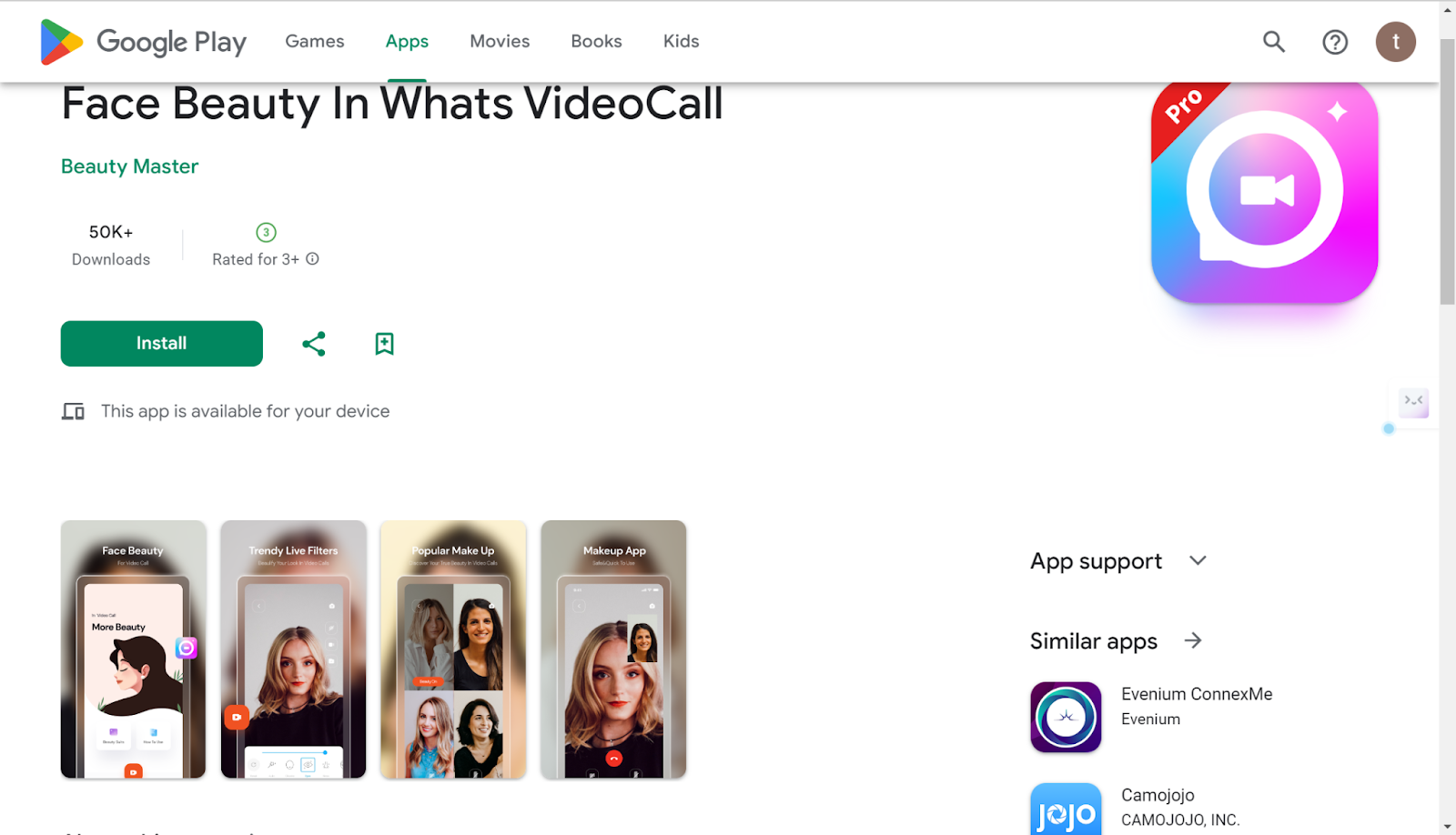
How to add face beauty for WhatsApp video calls?
Adding beauty filters to WhatsApp video calls will definitely enhance your image to boost confidence and presentability. Here is a step-by-step guide to integrating beauty filters for WhatsApp video calls.
Step 1: Download any compatible video call beauty app from the Google Play Store. Like “Filter Cam for WA Video Call”, “Face Beauty for App Video Call”, or “Face Beauty In Whats VideoCall”.
Step 2: Launch the installed app to grant necessary permissions, such as camera and microphone.
Step 3. Explore the app and customize facial beauty options including face shape, nose, skin tone, and eye size, or anything else.
Step 4. Set your preferred makeup such as lipstick color, hair color, eye color, and eyelash style and so on.
Step 5. Enable real-time background and filter changes within the app settings to switch backgrounds and apply different filters during video calls.
Step 6: Some of you may find you still cannot use the filter for video calls.
Step 7. Go to the phone Settings and turn to Shortcut&Accessbility.
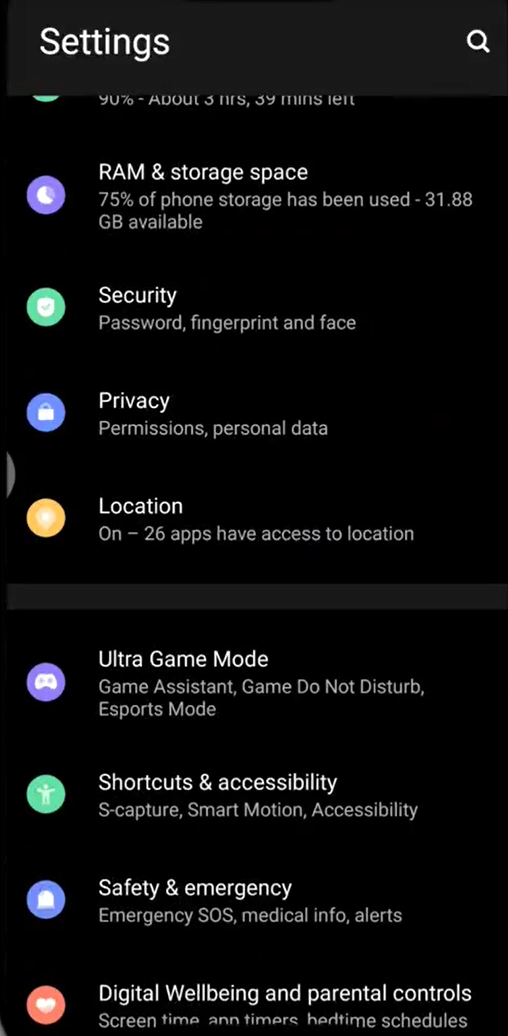
Step 8. Locate FaceBeauty for Video Call
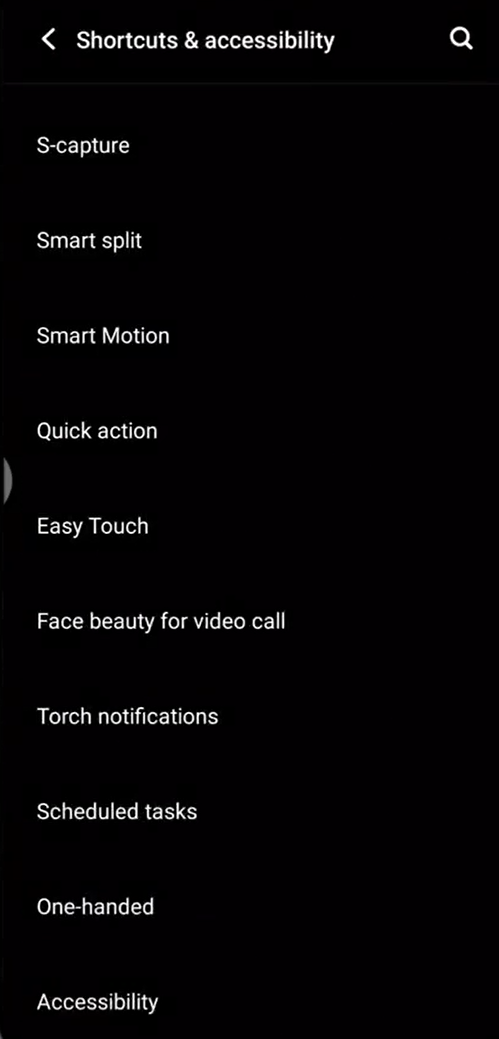
Step 9. Turn WhatsApp option on. This allows you to apply filters during WhatsApp video calls.
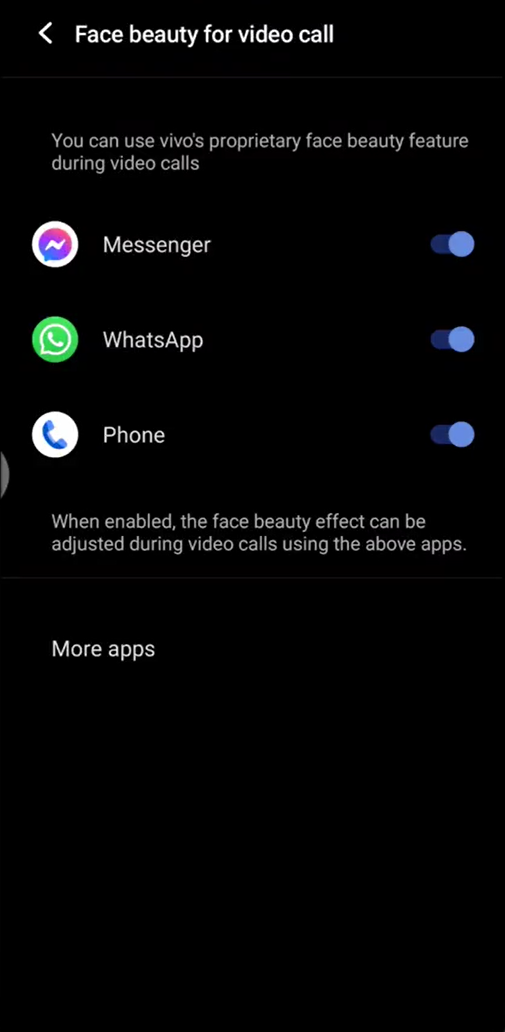
Step 10: Keep the beauty app running in the background, then open WhatsApp and initiate a video call.
Step 11: The beauty filter app should automatically integrate with WhatsApp video calls, applying selected filters and enhancements in real time.
How to look good in WhatsApp video calls?
You can enhance your appearance and make a positive impression during WhatsApp video calls by following tips:
- Lighting: Ensure adequate lighting in front of you, either natural or soft, diffused light. Avoid strong backlighting that is going to shadow your face.
- Camera Angle: Keep the camera either at eye level or very slightly higher to avoid those less flattering angles. It enables you to stay in a natural view and puts greater focus on your facial features.
- Background: Clean and simple background will make sure that attention is not deviated from you, while some apps do provide virtual backgrounds for the same.
- Appearance: Make sure your hair is okay, your clothes are fine, and you look neat or professional.
Does WhatsApp have photo filters?
Yes, WhatsApp allows users to enhance their photos and videos with stickers, emoji, text, freehand drawings, and filters. These features enable users to personalize their media before sharing them with contacts or posting them as status updates.
But, there are also excellent photo editors to add filters online without an app, AiPassportPhotos is a good one. It offers advanced AI-powered tools to retouch and beautify faces online. Whether it’s refining facial features, adjusting skin tones, or applying subtle enhancements, AiPassportPhotos provides cutting-edge AI technology to make your photos look their best effortlessly in just seconds. What’s more, it is easy to use. Only by uploading your photo to the website can you get the best of you.
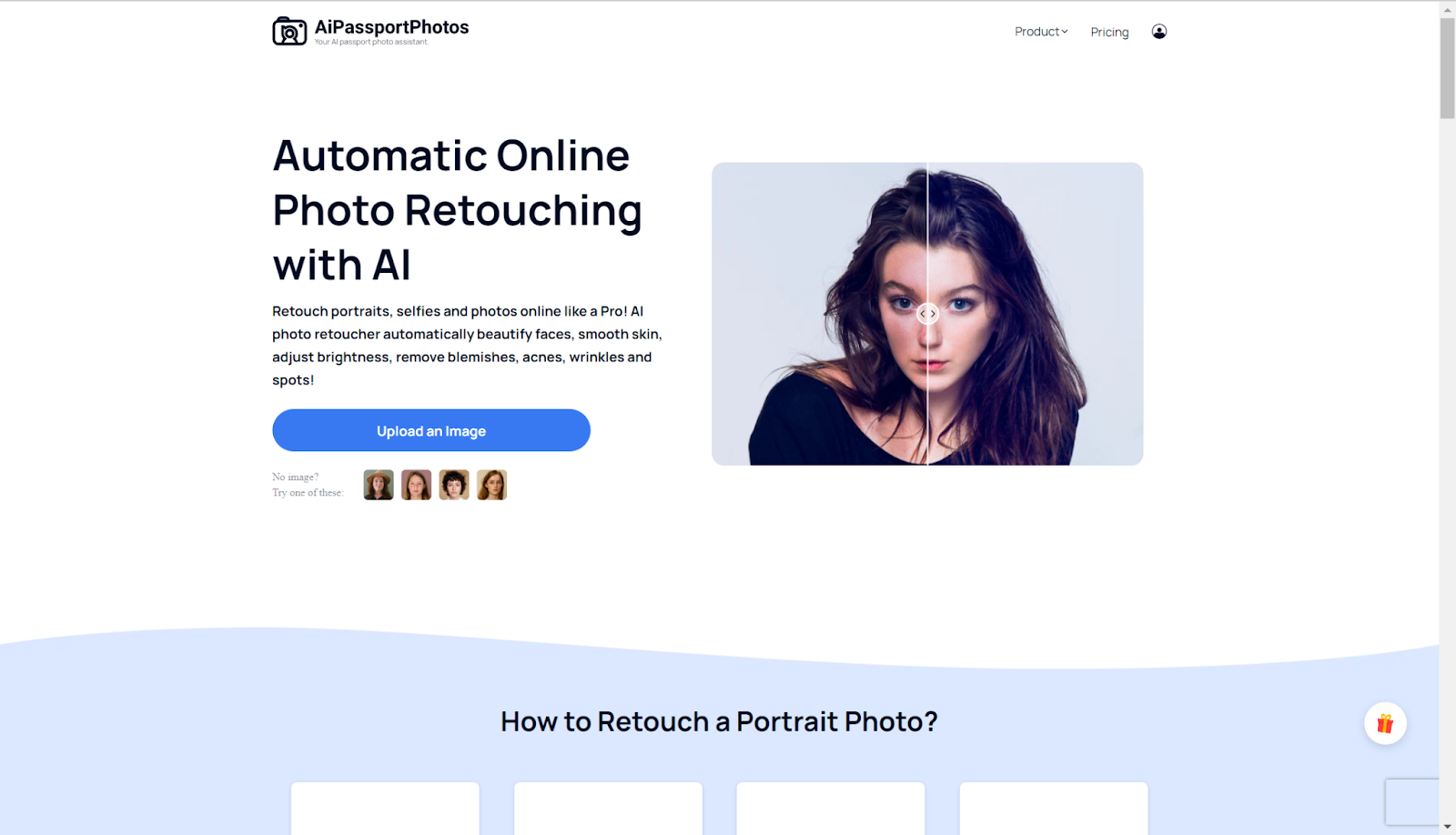
FAQ
How can I change my face in a video call?
you can change faces during a video call through designed apps. These involve beauty face tools, options for makeup, and filtering in real-time. These applications can be used to adjust facial features, skin tone, and makeup and even the background or filter while calling.
How to improve WhatsApp video call quality?
Clear video calls on WhatsApp are guaranteed if you have a stable network. Next, you need to be connected to a device that has a good camera and microphone. Keep it clear of other apps you may have running in the background and upgrade your internet speed if possible.
Conclusion
Briefly, beautifying your looks for WhatsApp video calls is quite easy using professional beauty filters apps. These tools will essentially help adjust your facial features easily, apply makeup in real-time, and change the background so you look perfect in every call. Now, just download one and get your best look.