According to the South African Nursing Council, all nurses and midwives must complete SANC registration to confirm that they are certified to work as professional nurses or midwives. In this article, we will show you a complete guide on how to check your Sanc registration status online.
SANC Registration online
Registering with the South African Nursing Council (SANC) is a crucial step to practice nursing legally in South Africa. The SANC registration process has been streamlined through an online platform, making it easier and more efficient for nurses to complete their registration. Here you can follow these simple steps:
- You need to visit www.sanc.co.za
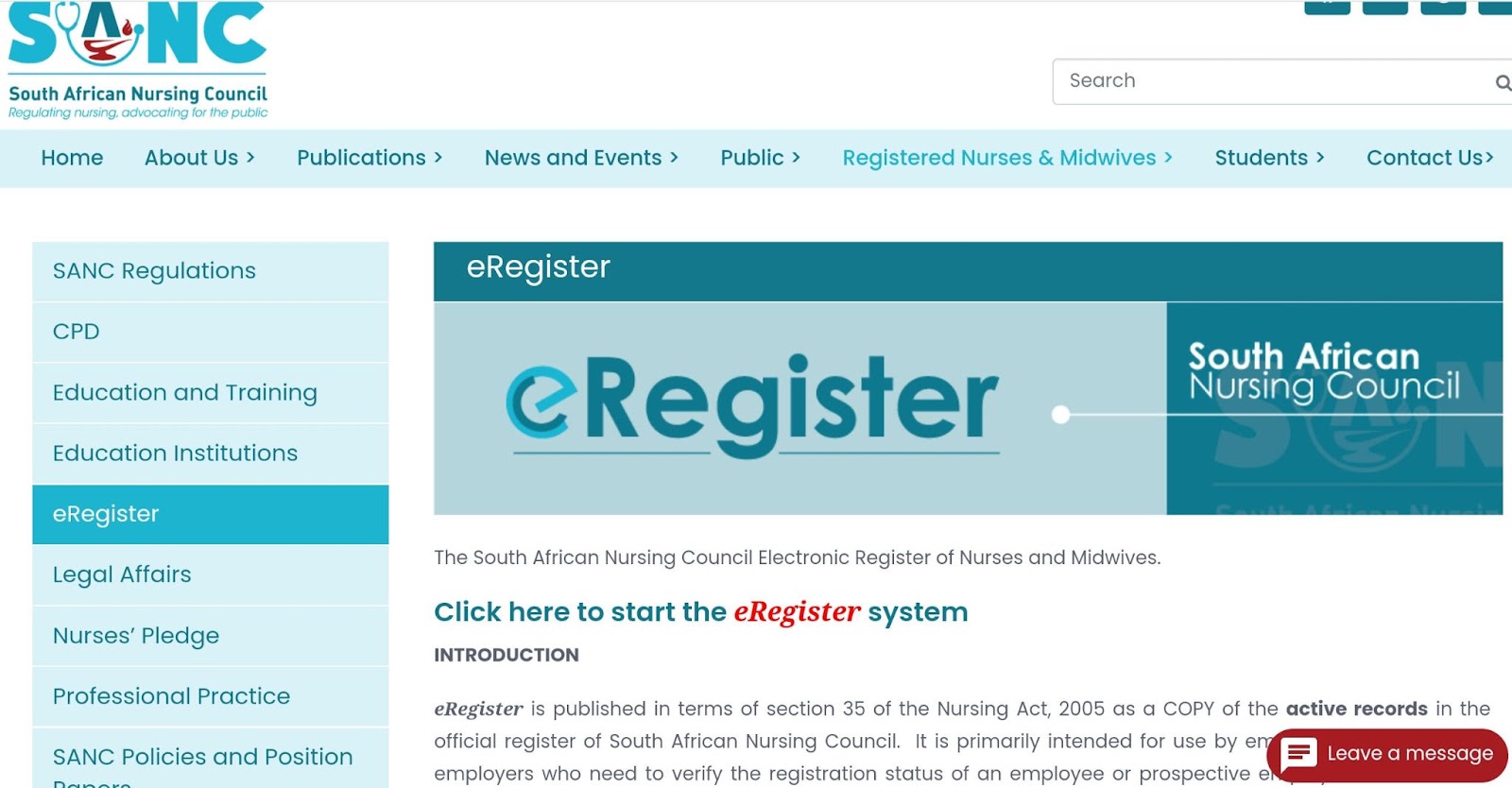
- On the home page, you can click on “Registered Nurses and Midwives” and then “eRegister” and “click here to start the eRegister system”
- Later, you can click “I accept the conditions of use”
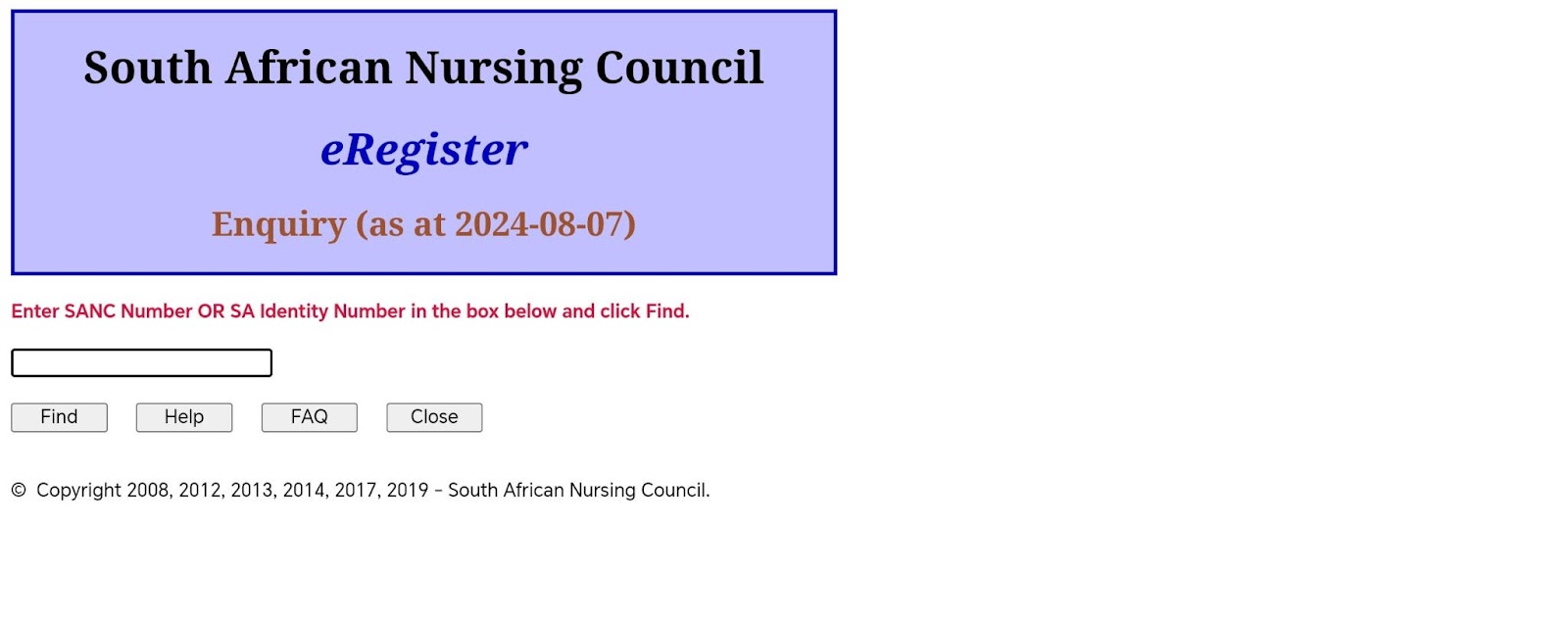
- You can enter your SANC Number or SA Identity Number in the specified space and click “Find”
So you can successfully register with the South African Nursing Council (SANC) as a nurse practitioner or midwife.
How to get my certificate with SANC Online Registration
If you want to obtain your certificate with SANC online registration, you can send a courier with your SANC reference number, or you can pick it up in person at SANC offices. You are required to prepare a valid ID for verification, such as a green barcode ID, driver’s license or passport when you collect the certificate with SANC online registration at the office.
How to check my SANC registration status
After you have completed the SANC registration, you should know your SANC e-registration status. Here you can follow these steps to check the status.
- You can visit www.sanc.co.za on your browser and click on “Registered Nurses and Midwives”.
- Click “eRegister” and click here to start the eRegister system on the next page.
- Click “I accept the conditions of use” and enter your SANC number or SA ID number.
- After clicking “Find”, you will know your SANC registration status as a nurse practitioner or midwife.
Can I check my SANC registration status with my name?
No, you can not check the SANC registration status by name. It is best to use your SANC number to check your SANC registration status as there are a couple of nurses with the same name. This will cause a negative result when you check the status with your name. To save time of checking your SANC registration status, it is advisable to check with the unique SANC number.
How to use eRegister SANC system
After the nurse or midwife have completed the SANC registration, therir employers can check the SANC registration status to see if you are registered as a nurse. Here you can follow these simple steps:
- You can go to www.sanc.co.za/eregister/ and use the “Click here to start the eRegister system”.
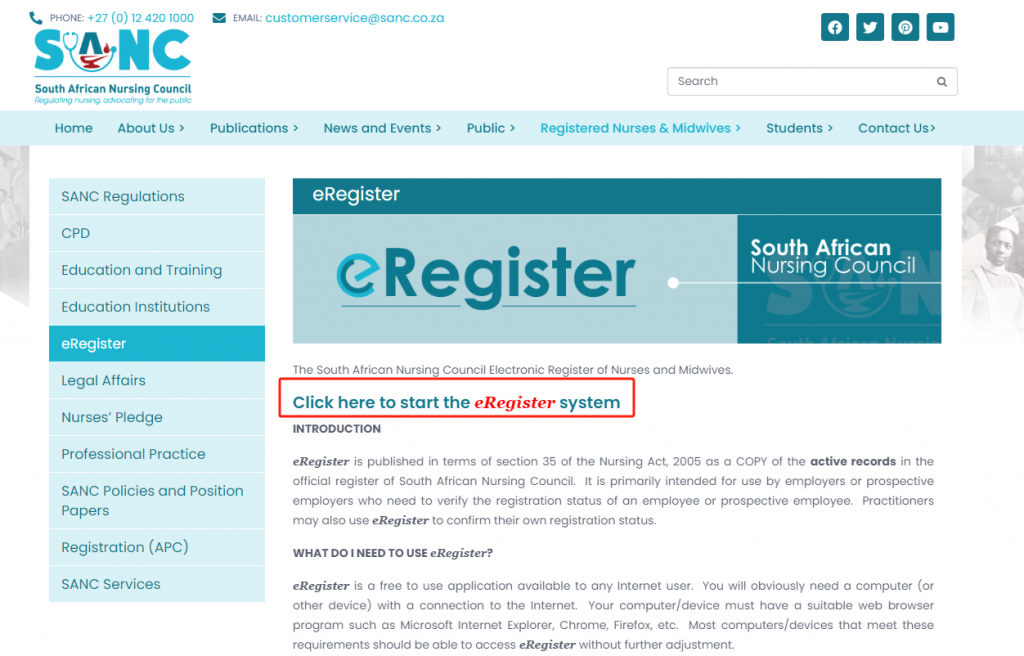
- Then you can click “Accept Conditions of Use”.
- Enter the SANC Number or the SA Identity Number of the employee

- Click “Find” and you will see the status of the employee
How to pay SANC fee online
Currently, nurses can now pay annual bank charges online with Internet banking and mobile banking. Here you can follow the steps to pay online;
- Visit Internet Banking, and click Payments and Add New Company Beneficiary button.
- Select the company from the list.
- Enter the ‘S’ (space) ‘A’ in the Company Name field and click Search.
- You can select “S A NURSING COUNCIL” from the drop-down list and click Select.
- You can then enter ‘SANC FEES’ in the My reference section and your Council reference number in the Beneficiary reference section.
- You can click Continue and Confirm after you have checked the details on the confirmation screen.
FAQ
What is a SANC reference number?
The SANC reference number is a unique number used to identify each nurse on the eRegister positively. The number begins with “1” with eight digits. With the SANC reference number, you can check the status of nurses or midwife registration. The SANC reference number also acts as an account number for financial transactions.
How do I restore my SANC registration?
If you wish to restore your SANC restoration, you must submit the SANC restoration form on the SANC website, www.sanc.co.za. In addition, you are required to pay the reduced restoration fee and the annual certificate of practice fee.
How do I get a confirmation letter from SANC?
If you want to get a confirmation letter from SANC, you need to fill in an application, prepare some required documents(a copy of your nursing qualification, a certified copy of an identity document or passport and training record) and pay for the prescribed fee. After they have checked the application, you will obtain a confirmation letter that allows you to practice nursing in South Africa.
How many times can I register with SANC online?
When your SANC online registration is successful, there is no need to register multiple times. However, the SANC Annual Practising License is valid for 1 year. After the 1-year validity period, you are required to renew your registration.
How to get a receipt from SANC
After nurses and midwives have paid for their SANC registration fee, they should be able to get their receipts from the SANC. There are two ways to get a receipt, such as via email or social media. If you use the email, you can text the “receipt” in the subject section and SANC Reference Number in the body text space to the official email (restorations@sanc.co.za). If you want to get a receipt via social media, you can contact the SANC official Facebook account ( South African Nursing Council) by sending them an inquiry. It is necessary to show proof of payment of the SANC fees and your reference number.
Conclusion
All in all, it is very important for nurses and midwives to register with SANC if they want to work in the South African healthcare system. You must ensure that the registered nurse’s status is valid. We hope this article can help you complete the SANC registration smoothly. If you have any questions, you can contact us for more information.