Beards have been a style and personality marker of man for a very long time. If you either want to try a painfully bold new look with a mustache or a simple experiment with different faces of a facial beard, you can easily add a beard to your photo online for free using the right tools. Read on to see how you can do this online and explore some of the best tools available for this purpose.
Add Beard to Photo Online Free
There are a bunch of free tools on the internet for you to easily add facial hair to photos. In this lesson, we will take a look at some of the most practical options, each of which has its unique features and helps you to make stunning facial hair styles for entertainment, social media and even for your creative projects.
Openart
As a famous AI platform, Openart‘s beard generator lets you add realistic beards to photos online free and transform your look instantly. It utilizes advanced AI technology to generate beards that blend well with the face, providing a seamless and natural look. Just upload your photo and describe your desired beard.
Key Features:
- Versatile beard styles and textures for a variety of aesthetic possibilities from your text prompts.
- Highly flexible AI model that takes facial conformation and lighting into account.
- Parameter adjustment.
Step 1: Upload your photo to Openart. Ai. Use the brush to paint over the face that you want to add to your beard.
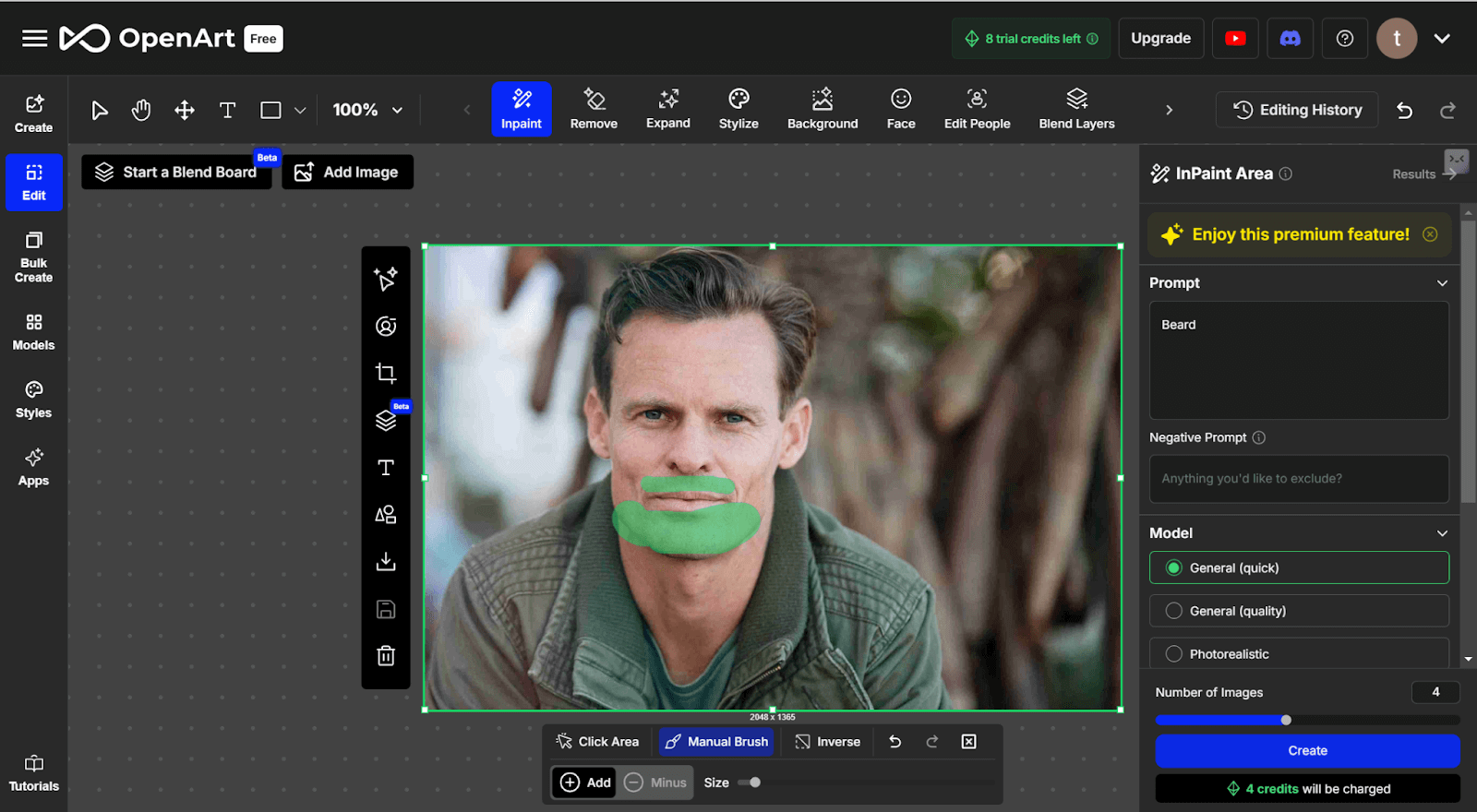
Step 2: In the text box, enter your prompt of beard descriptions like color, styles, etc.
Step 3. Adjust the other parameters (eg., You can alter the number of generations that you want to get). and choose the model. Click on the “Create” button and wait a few seconds for the image with the created beard to be created.
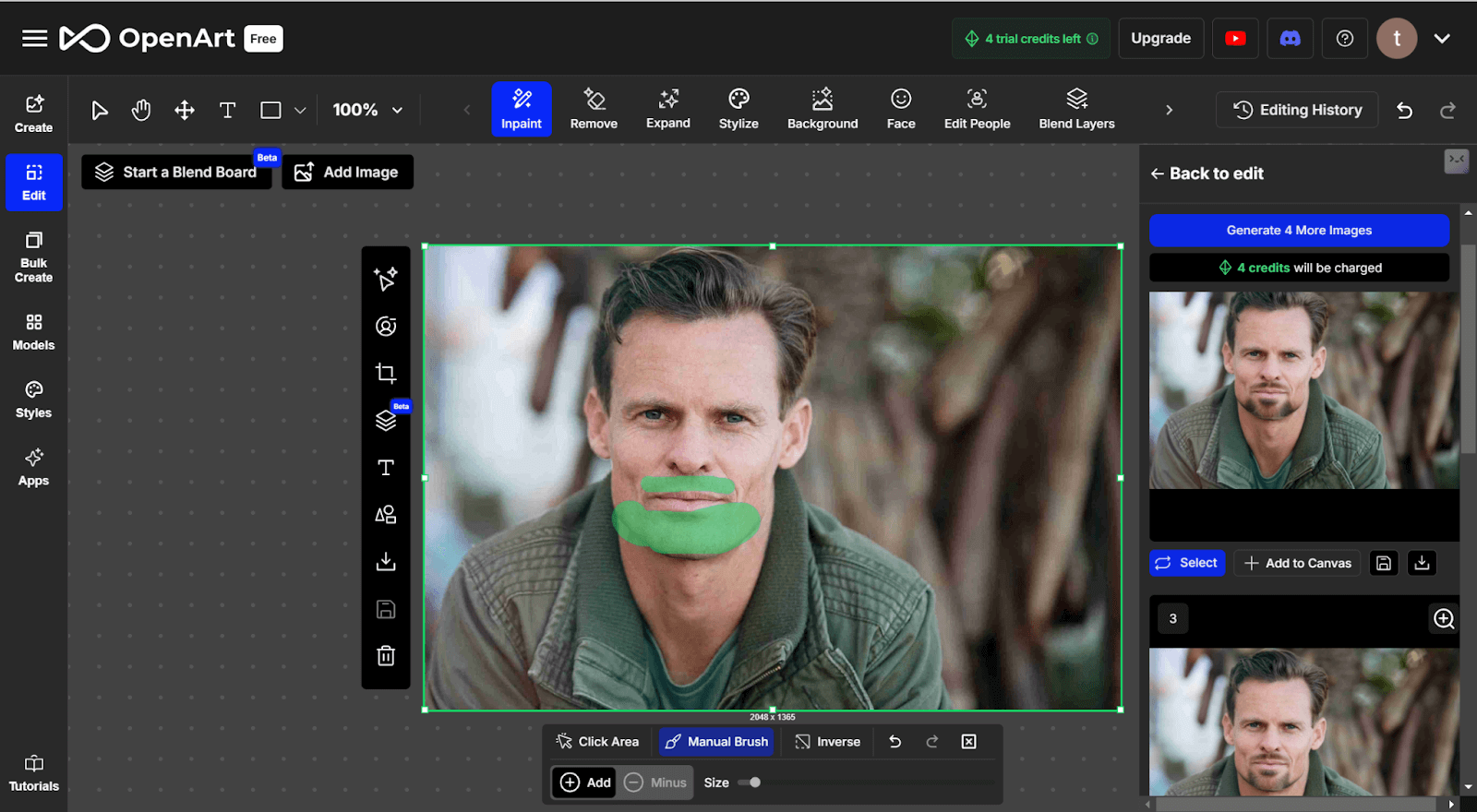
Step 4. Click the generated photo to check the details and then if you are satisfied, save it on your device.
Media.io
Media.io provides a simple and 100% web-based beard generator that can be accessed easily on any device like iPhone, Android, Windows, or Mac. With two beard styles, it delivers professional-looking, AI-based beard retouching, guaranteeing good outcomes.
Key Features:
- AI constructs genuine-looking beard varieties.
- Automatic beard viewpoint scanning and regulation to achieve precise placement with no manual adjustment.
- Provides further features including age filters, gender swaps, and items like
eyeglasses for creative edits.
Step 1: Visit the website and upload your facial image (maximum file size 10MB).
Step 2: Select your preferred beard style and click “Start to process”.
Step 3: You can preview the look and further do more changes if you like. After that download your photo with the attached beard.
Fotor
Fotor is an all-in-one photo editing tool; with its AI-based editing ability, all creative individuals may want to see an updated version of the happy face with a different beard. It is pretty easy to use among the options. No matter what beard you want, you can text enter the prompt to let the AI generate it for you.
Key Features:
- Generating a beard based on your ideas.
- Automatic operations with AI.
- Easy to use.
Step 1: Open the Fotor Beard page and upload your selfie or photo.
Step 2: Use the brush to paint over the area where you want to add a beard.
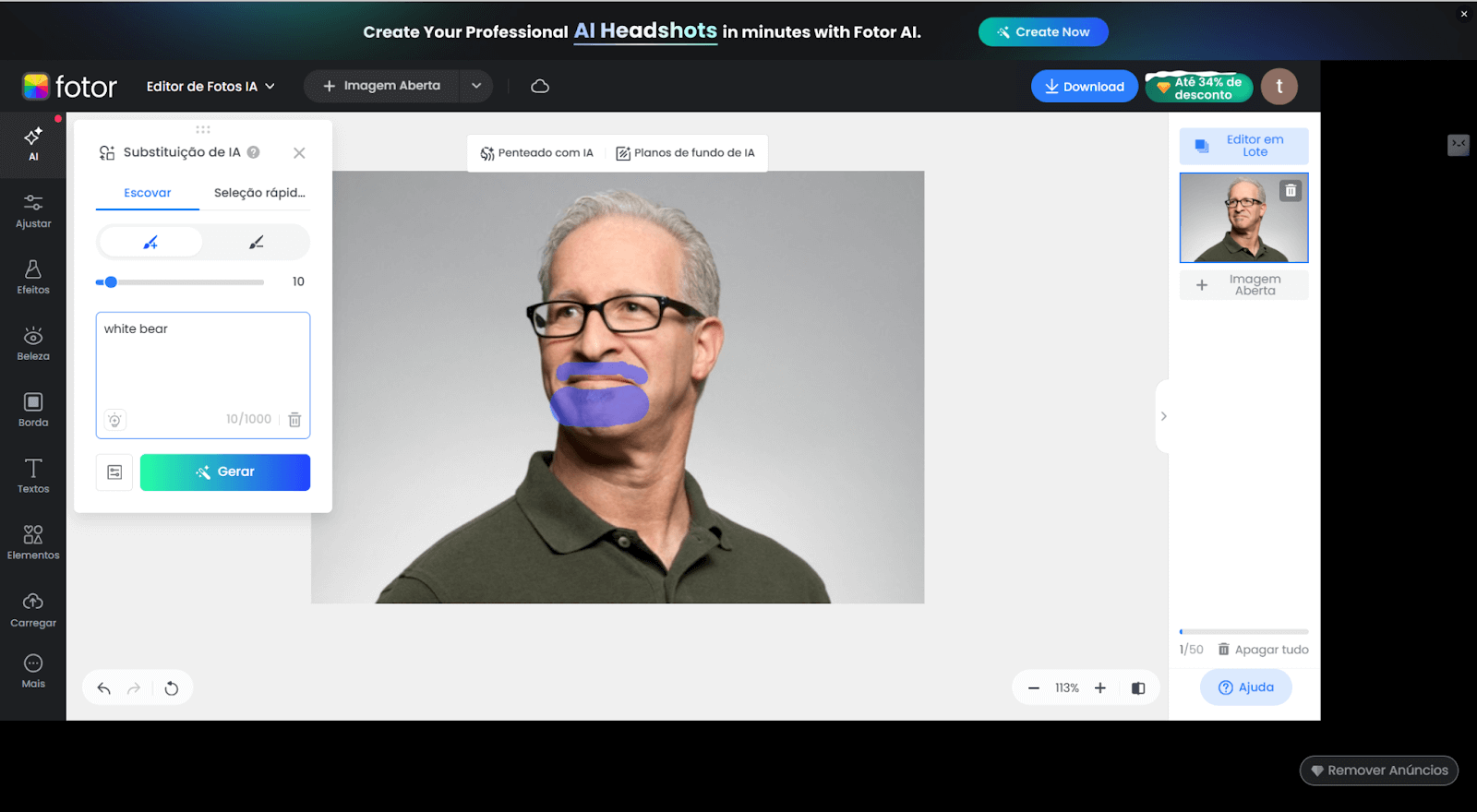
Step 3: Enter the text prompt in the box with precision and click on the button to generate.
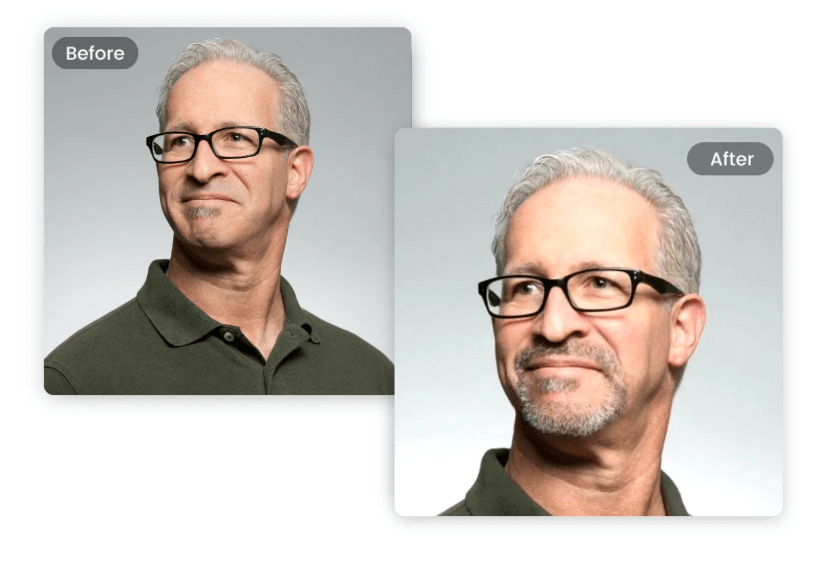
Facetache
Facetache is a simple way to apply beards to your images online free. Though its interface is out of date and intrusive with ads, the platform is extremely simple to use. Nevertheless, because it has only 5 full-beard fashions to choose from, it may not fit the taste of all people.
Key Features:
- Effortlessly upload and edit photos without any learning curve.
- Offers five full-beard styles suitable for quick edits.
- No downloads are required, working directly in your browser.
Step 1: Click on the Load button on the left.
Step 2: Drag the beard on the top to the face. Adjust the size and position to make it look fit.
Step 3. Clicking Share on the left brings up the option to save or share to Facebook.
Perfectcrop
Perfectcrop provides an AI-enhanced tool that permits experimentation with 15 beard styles. Whether you’re looking to try out a full beard, goatee, or mustache, this platform provides a wide range of realistic styles to visualize your ideal look. It is an excellent choice for those who are interested in trying out different facial hair looks before it actually becomes a real-world decision.
Key Features:
- 15 Beard Styles.
- Advanced AI allows realistic beard emulation for accurate, lifelike results.
- Fully compatible with any device.
Step 1: Visit the website and upload your photo.
Step 2: Select from one of the 15 beard styles to apply.
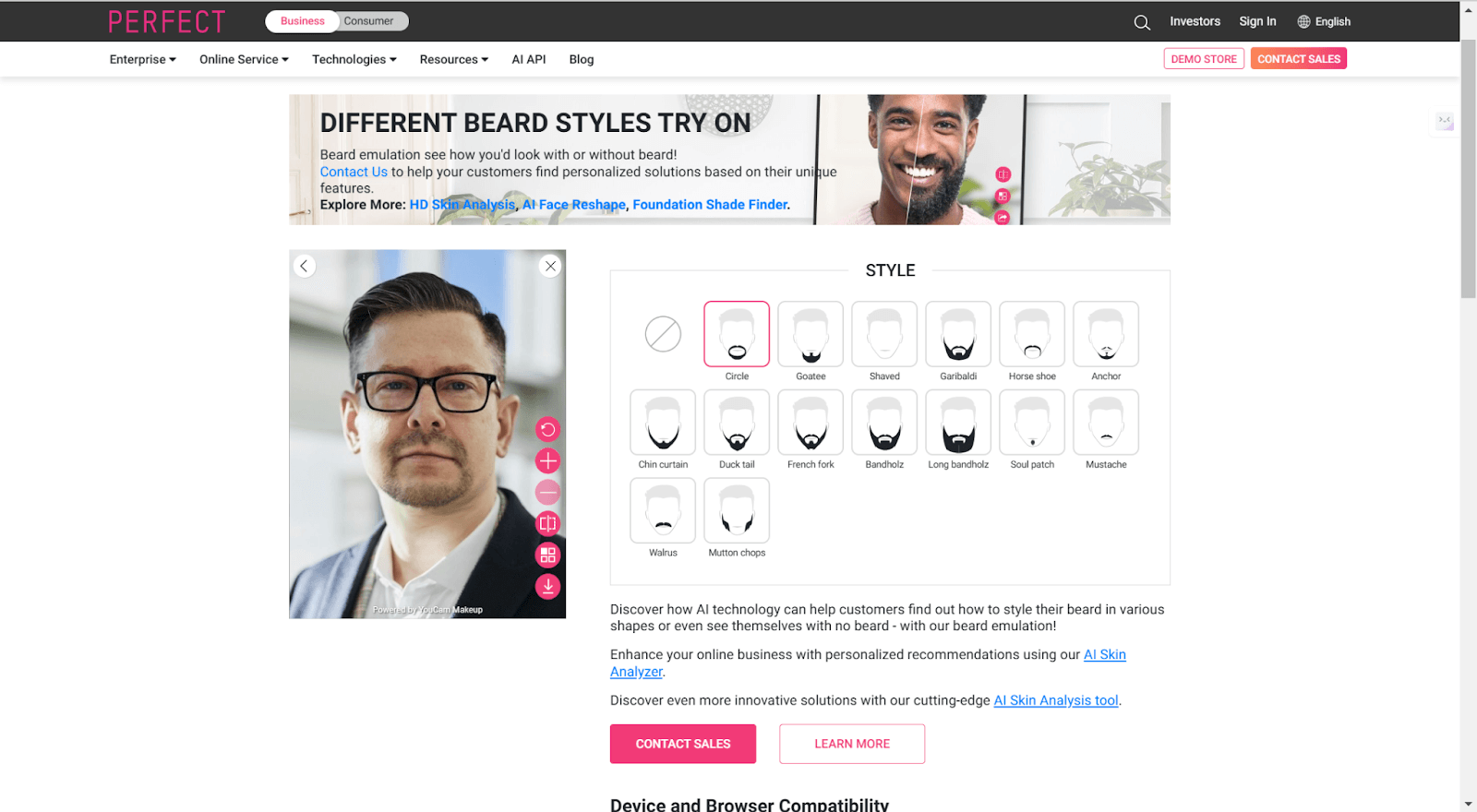
Step 3: Preview the results and download your edited image.
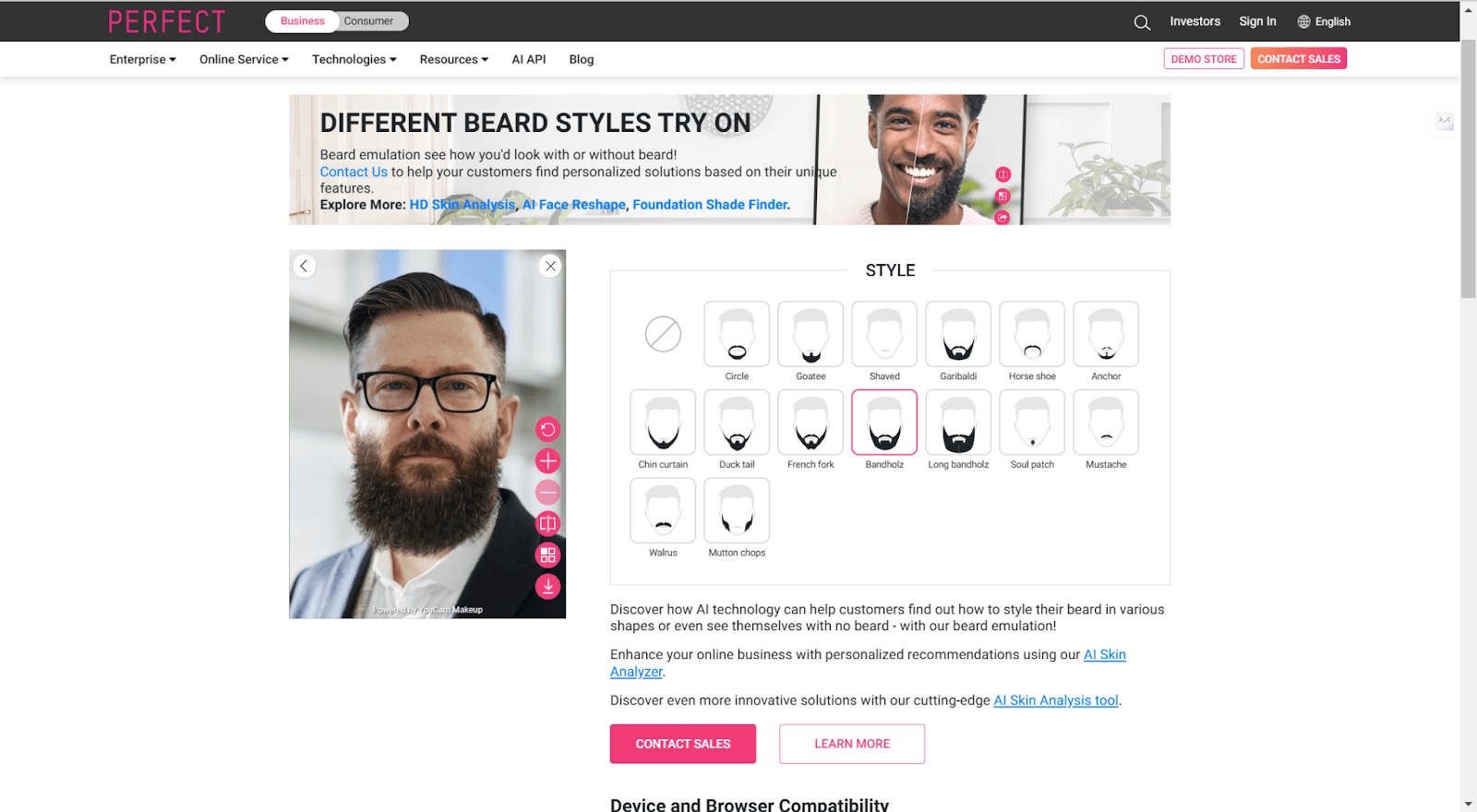
Compare different beard photo editors
When selecting a beard photo editor, you should take into account several factors like price, output quality, ease of use, etc. Tools have different advantages and disadvantages, and it is essential to know them well so you can select the best tool that fits your needs. Below is a chart in which we compare the above beard photo editors with these elements to help you make an informed decision.
| Beard Photo Editor | Pricing | Output Quality | Ease of Use | User Rating |
| OpenArt | Free, Premium available starts at $9.6/month | High-quality, realistic | Easy, AI-driven customization | 4.5/5 |
| Media.io | Free, Premium options stats at $6.99 /month | Good quality, lifelike | Very user-friendly | 4.2/5 |
| Fotor | Free trial, Premium plans starts at $3.33/month | Realistic, adjustable styles | Easy to use. | 4.3/5 |
| Facetache | Free | Average, limited styles | Simple interface, a bit outdated | 3.8/5 |
| Perfectcrop | Free, Premium available | High quality, 15 styles | Easy to use, fast results. | 4.4/5 |
Different beard styles for face shape
So, how to select a beard that best fits your face? Selecting an appropriate beard style for your facial configuration adds to your features and gives back your complexion a balanced appearance. Following are some beard recommendations according to face shape.
- Oval Face: Almost any beard style suits an oval face. Full beard, goatee, or even a clean shave to make a dramatic visual impact on your facial features.
- Round Face: In order to gain clarity by focusing on longer face profiles, fuller beard designs that will extend down the chin line, like a goatee or Van Dyke, can elongate the face.
- Square Face: For softening the jawline, opt for shorter sides with a fuller chin (e.g., circle beard) so as to accentuate facial features.
- Rectangular/Oblong Face: For balancing the proportionate length of the human face, fuller side beards with a shorter lower face are suggested, for example, mutton chops or a neatly trimmed full beard.
- Diamond Face: Smooth the edges corners of a diamond face by inflating the cheek regions. A full beard stubble is effective in providing symmetry to the face.
How facial hair can change your appearance
Having experimented with the beard photo editor, you may have realized that facial hair is very powerful in changing your face. From thick beards to light stubble, facial hair allows you to experiment with the appearance in an easy and instant shift. That is because facial hair exerts a strong influence on both how we are viewed by others and how we view ourselves, mostly in the two aspects:
Facial hair often influences how others perceive our age. A masculine, thick, full beard leads to an appearance of older, more mature, and authoritarian, and a neatly trimmed beard or light stubble leads to a younger, more trendy appearance. Shavers can exude the aura of wisdom and experience, while having short styles can exude the aura of dynamism and modernity. The relative contrast between a clean-shaven face and a bearded face is important in guiding these age-related judgments.
Changing Face Shape
Beards can also alter the visual shape of your face. Facial hair can soften hard contours and/or enhance soft features on a stylistic level. For instance, the appearance of a round face can be made to look more angular by means of a fuller beard and the appearance of a shorter face by means of a goatee. The outlines and shadows produced by facial hair are a tool for balancing proportions and obscuring such parts of the face as a strong jaw or a big forehead. Bearing the correct beard can emphasize the most beautiful features and bring out a more harmonized, symmetrical appearance.
Bonus: How to change your appearance with AI
Owing to the rapid development of AI technology, tools such as AiPassportPhotos provide an easy solution to enhance your photo online to alter your appearance. Its photo retouching tool can automatically smooth your face, remove wrinkles, and eliminate blemishes, while you can be more beautiful in photos in just one click. Whether you’re looking to enhance a portrait for social media or improve a professional photo, this tool delivers quick and high-quality results without the need for expensive services. Just upload your picture and leave the AI to take care of the rest and its result will be a polished and professional appearance within seconds.
Step 1: Go to the website and upload your picture that you want to improve the look in the picture.
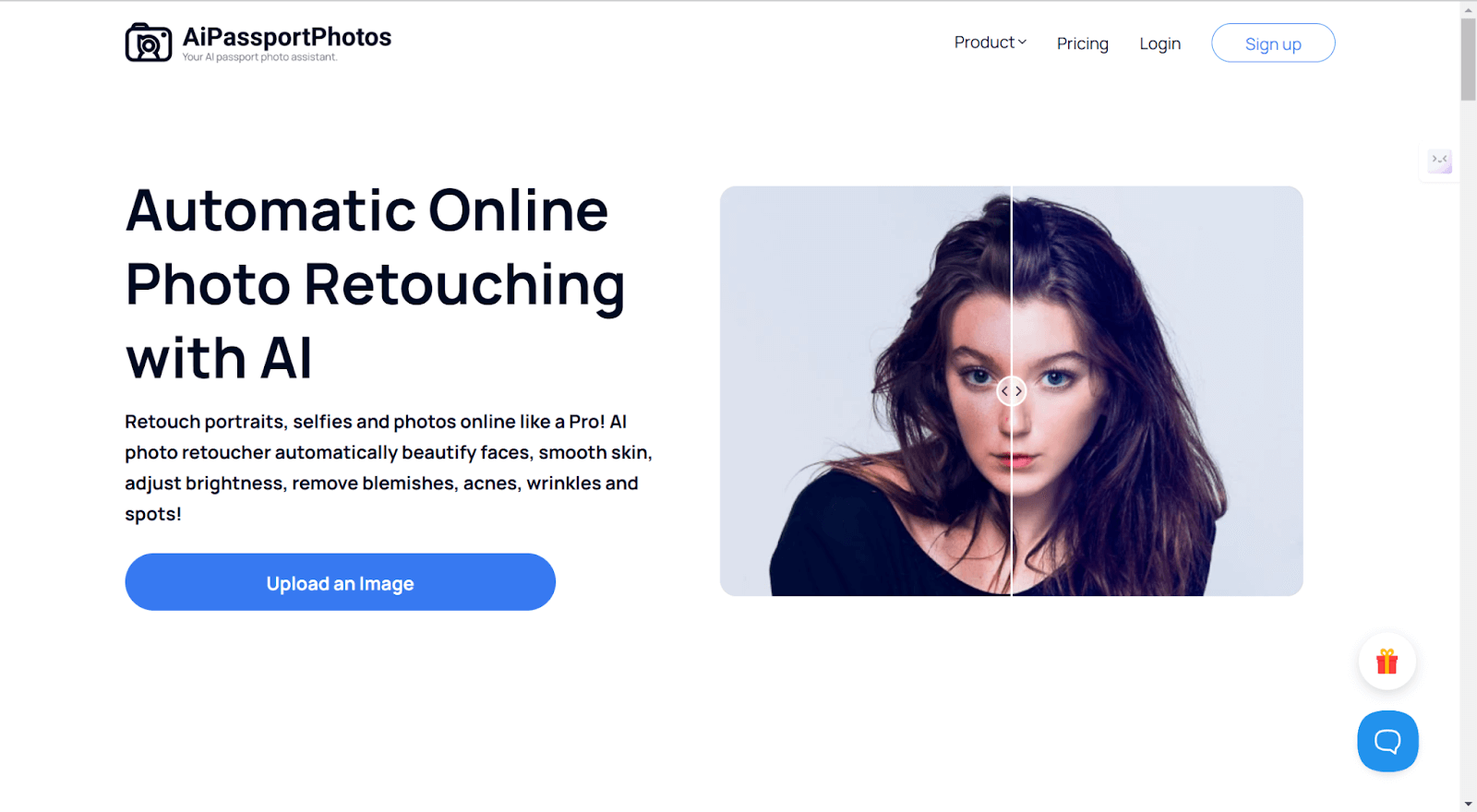
Step 2. The AI will automatically enhance the picture.
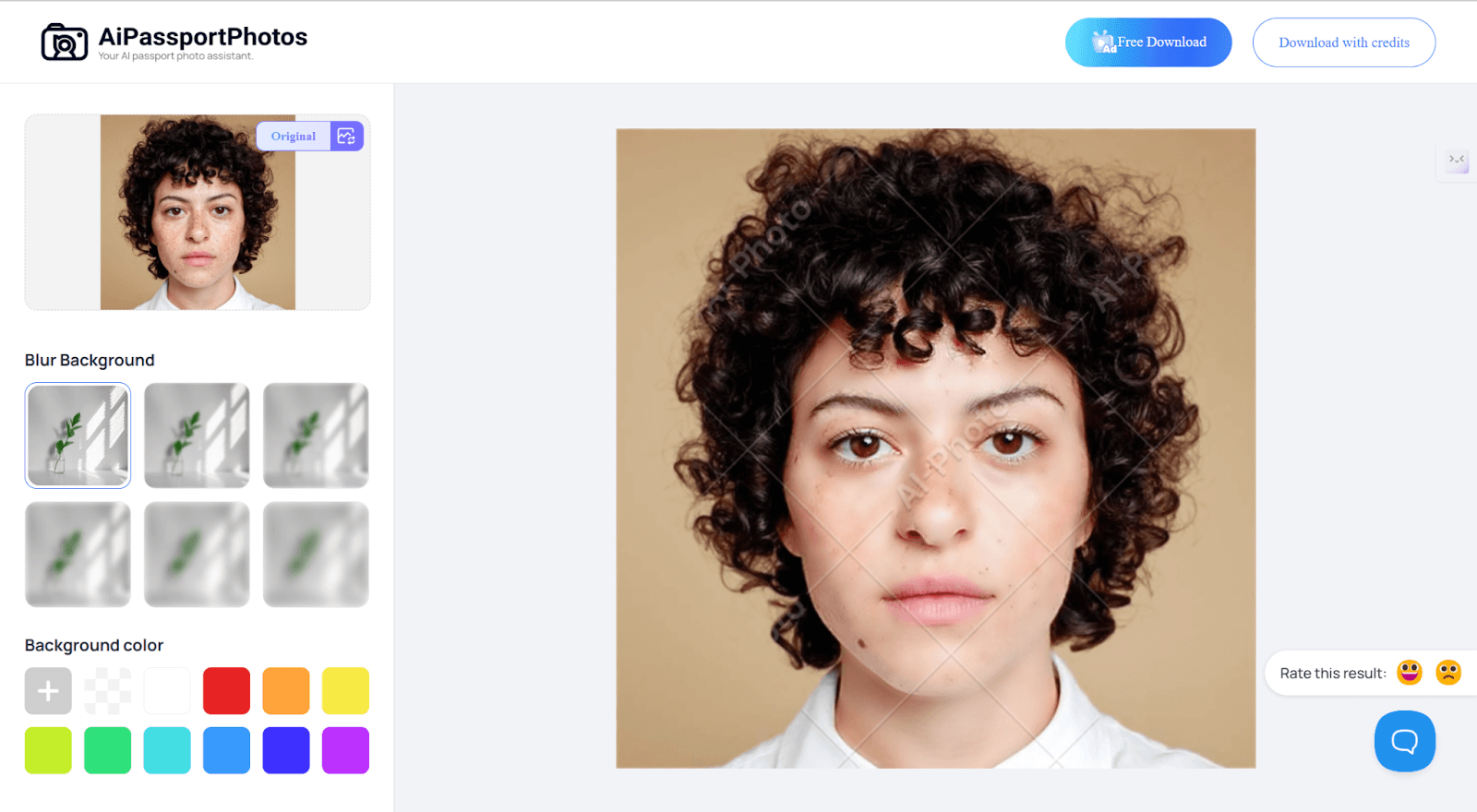
Step 3: After you are satisfied, click the download button to save your photo for free.
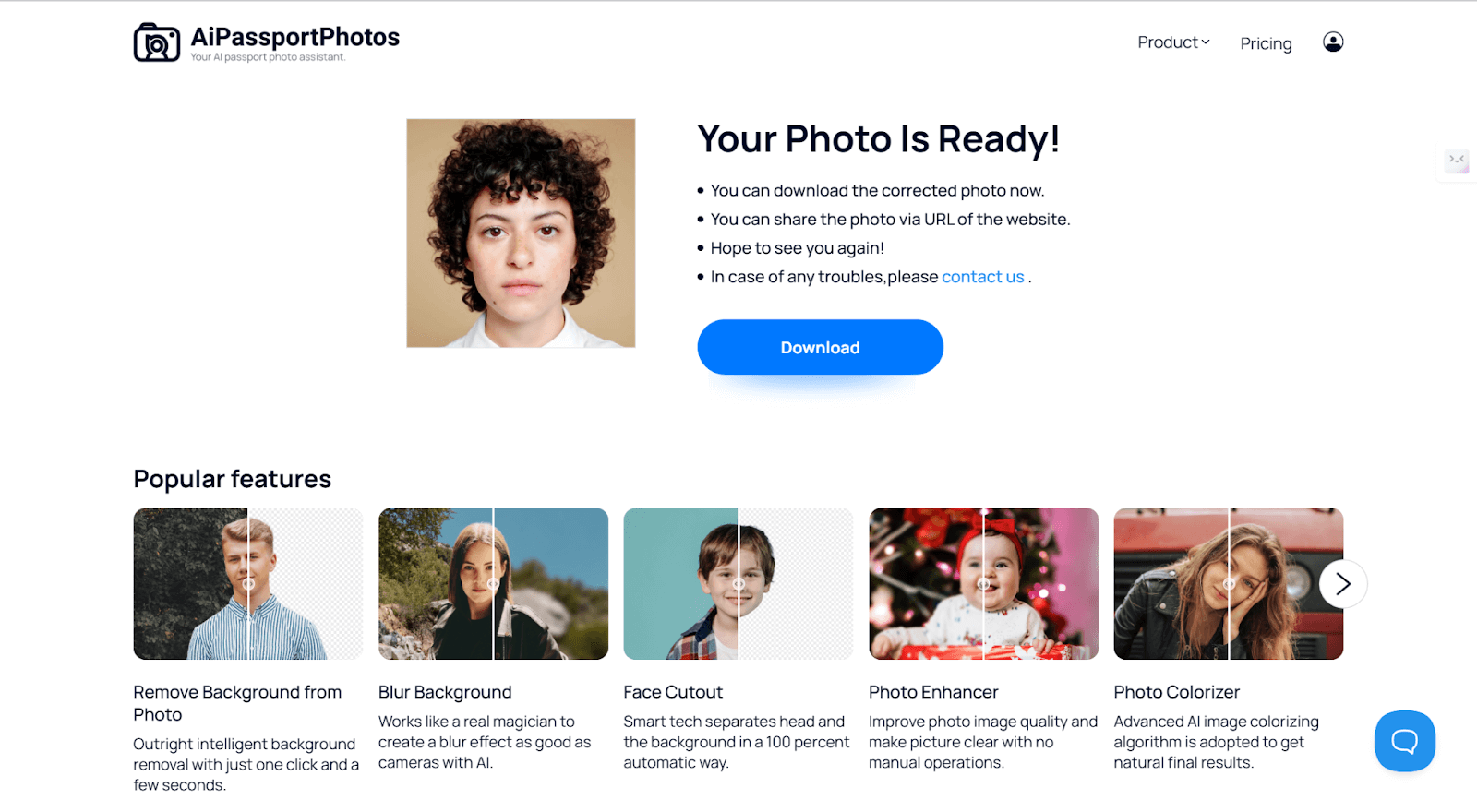
FAQ
How to Make a Beard Black in a Photo Online?
Most online photo editors offer beard color adjustment. For example, in Openart, by describing the beard in text prompts, the corresponding color of the beard can be achieved without complicated editing. In other tools, adjust the hue to near black by sliders and adapt to some extent saturation and brightness according to taste in order to achieve a natural appearance.
How Do I Edit Out a Beard?
Use tools that with an AI “remove object feature. For example, Fotor. Use the brush to paint over the bear area. You need to paint precisely so that the AI will not miss the part. Then, let the AI automatically remove beard from photo.
Can You Photoshop a Beard?
Yes. As we all know, Photoshop is a powerful photo editing desk software. If you want to add a beard, you can use the brush tool to paint the bear with a beard texture. Also, you can add the beard material from other sources by using the blending mode and layer masks. Some other tools, like healing brushes and clone stamp tools, can also achieve this purpose. But compared with AI tools, it is more complicated to use.
Conclusion
Be it trying a bold new look or enhancing your photo for social media, tools like OpenArt, Media.io, and PerfectCrop offer quick and realistic beard transformations. These platforms let you experiment with different styles to match your face shape and personal preference. Moreover, some AI-powered tools, like AiPassportPhotos, will go even further, smoothing the skin and refining facial features for professional and polished photos. And as technology progresses, these tools will only get better, affording even more radical changes with just a click or two. Just get in touch with these technologies to make yourself better anytime.