The Lomo effect is a popular filter in photography. By adding a loom effect, you can give your photo a unique and artistic effect. Lomography photography may be challenging for beginners with little photography skills. But don’t be disheartened. In this guide, learn how to add Lomo photo effects with the best and easy-to-use Lomo effect photo editors.
What is Lomography Meaning in Photography
Lomography is a type of photography where the focus is on the camera itself, not on a particular subject or method. It contains every photo ever taken using a Lomo camera. A Russian 35mm film camera is called a Lomo camera. It’s a very simple camera with manual focusing, one shutter speed, and a fixed lens. As one might anticipate, the outcomes are rife with errors. Among these include blurring, distortions, severe vignetting, incorrect color selection, and misfocused images. That’s all the unique characteristics of the Lomo effect.
How to Take Lomo Effect Photos
You can buy a dedicated camera to get the Lomography result. To save your budget, you can try those photo editors with lomo effects. By using them, you can effortlessly add a lomo filter to your photo with no limitations of photography skills and camera devices. In the following sections, you can access the best Lomo effect photo editors online and on mobile phones.
Lomo Effect Photo Editor Online
The following online tools make it easy to apply the Lomo effect to your photos, allowing you to create vibrant and artistic images with just a few clicks. You can use them to add a retro, artistic flair to your photos. Here’s a guide to the 3 best online tools that can help you achieve this look:
Tuxpi
Tuxpi is a user-friendly online photo editor that offers a variety of photo effects, including the Lomo effect. It is straightforward and does not require any registration, making it a quick and easy tool for enhancing your photos.
Steps to Add Lomo Effect:
- Go to Tuxpi and click on the “Start Photo Editing” button to upload your image.
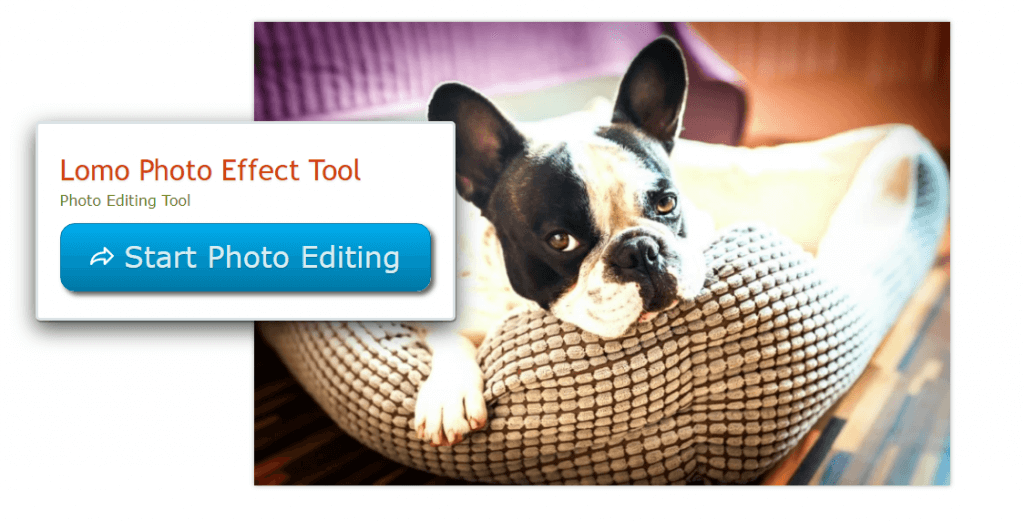
- Select the “Lomo” effect filter. Adjust the settings to your preference, such as intensity and saturation.
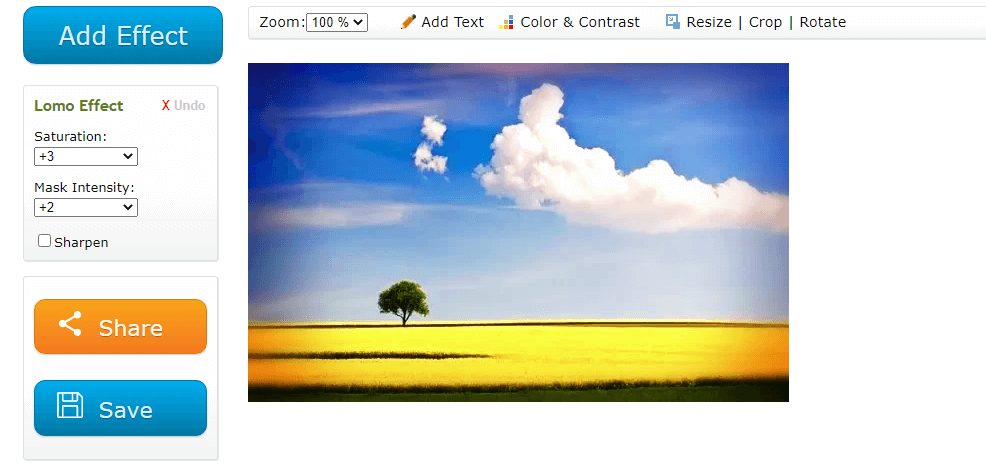
- Once satisfied, click “Save” to download your edited photo.
Lunapic
Lunapic is a powerful online image editor known for its extensive range of editing tools and effects. It supports various file formats and provides detailed customization options for each effect, including the Lomo effect. Lunapic employs an unusual lens to produce a slight distortion at the edges of the photo while keeping the center sharp. However, these photo effects do not work on all browsers.
Steps to Add Lomo Effect:
- Open Lunapic and click “Choose File” to select your photo.
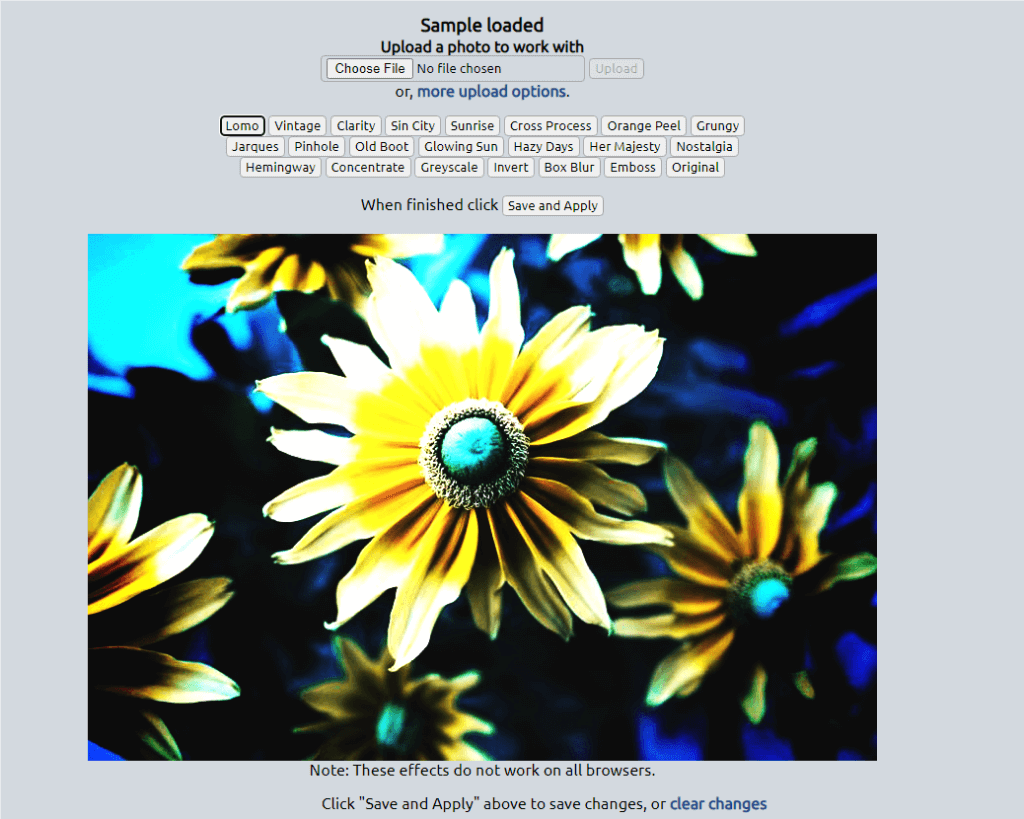
- Apply the Lomo filter to your photo.
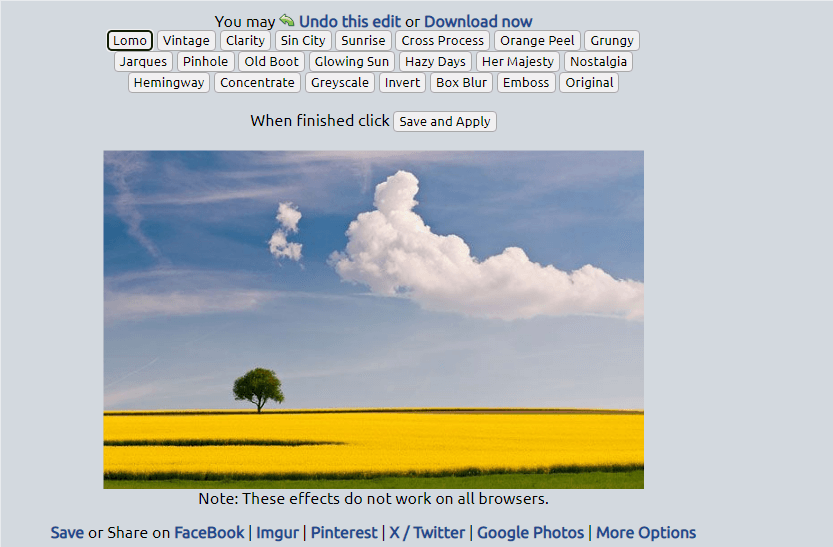
- Click “Save” to download your edited image or share it on other social media platforms.
Befunky
Befunky is an all-in-one online photo editing platform that offers a wide range of effects and tools, including the Lomo effect. It is known for its intuitive interface and flexibility in editing. Its lomo effect will infuse your photos with vibrant colors, lens distortion, high-contrast vignettes, and a sense of spontaneity.
Steps to Add Lomo Effect:
- Visit Befunky and click on “Get Started” to access the editor.
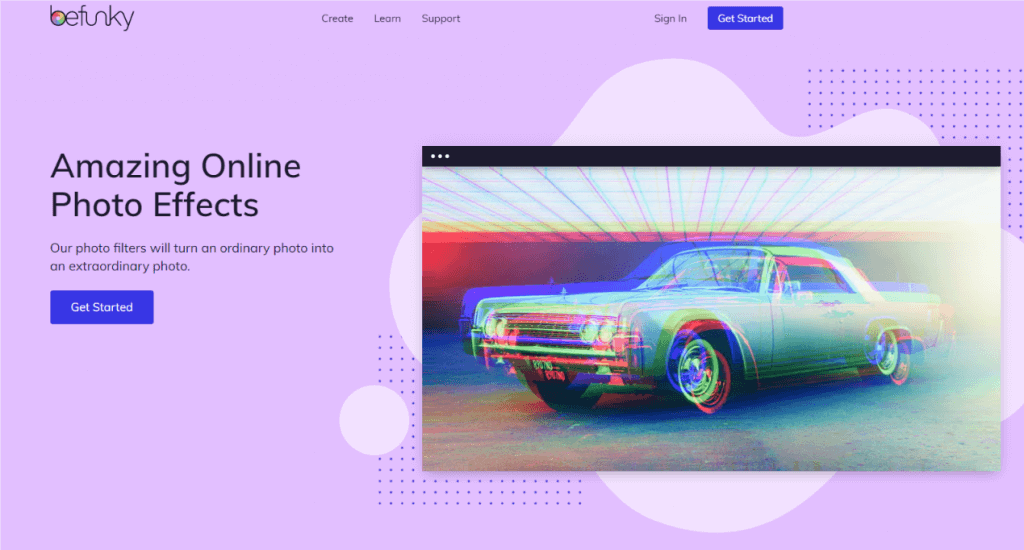
- Upload your photo by clicking “Upload. Go to the “Photo Effects” section and choose the “Lomo Art” effect.
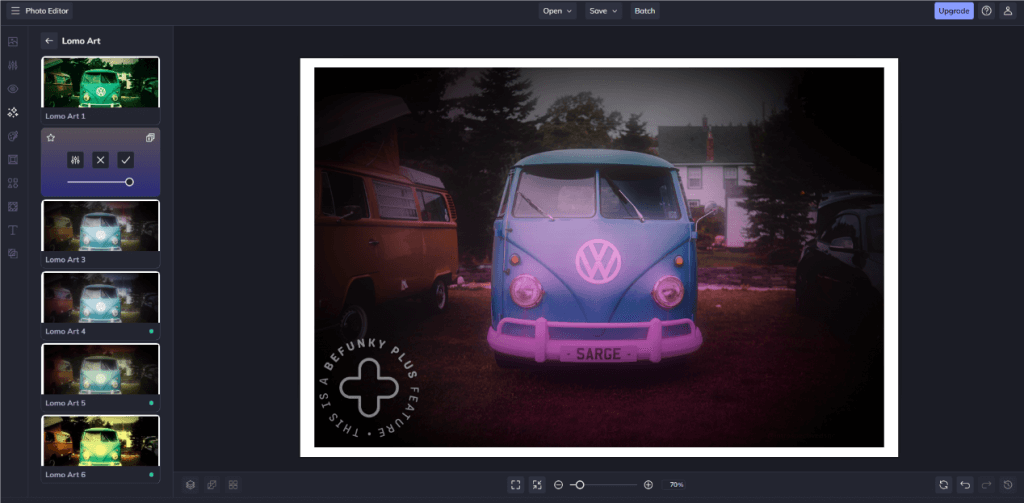
- Customize the effect by adjusting the settings to suit your preferences.
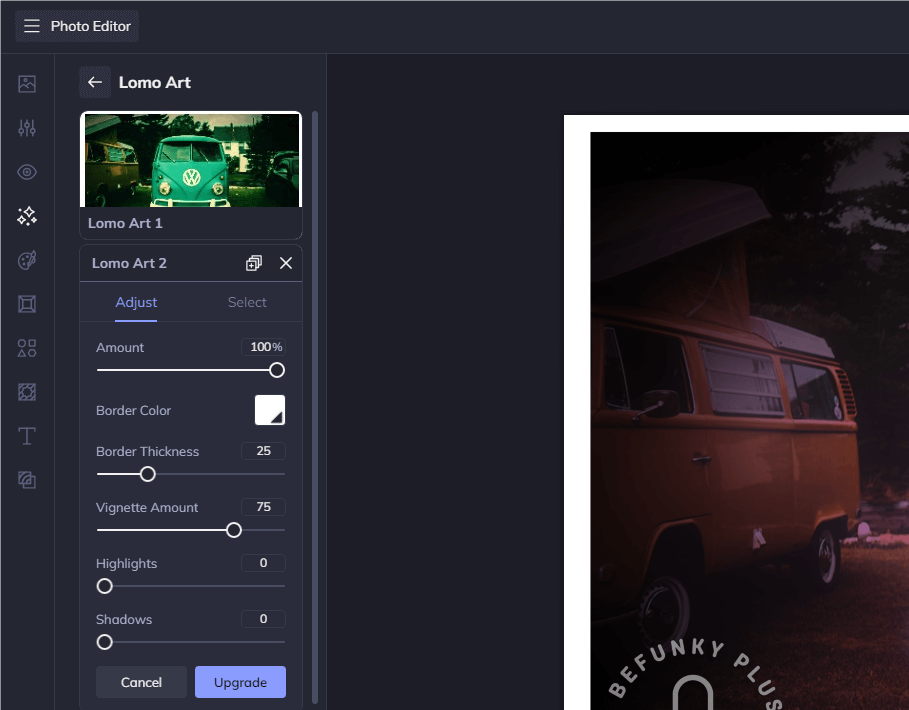
- Once done, click “Save” to download your edited photo.
Apps to Add Lomo Effects
Enhancing your photos with a Lomo effect is easier than ever with these top-rated mobile apps. Each app offers unique features and is available on different platforms. Have a look at the best apps to add Lomo effects to photos:
YouCam Perfect
YouCam Perfect is a comprehensive photo editing app available on both iOS and Android. It offers a wide array of editing tools, including the Lomo effect, which can be applied to enhance your photos with vibrant colors and high contrast. The app also includes beauty tools, collages, and frames, making it a versatile choice for photo enthusiasts.
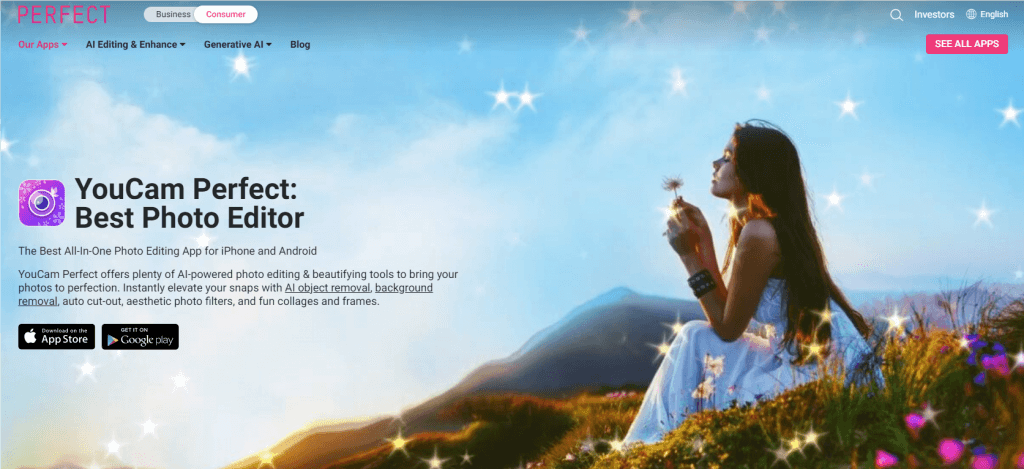
Lomopola Cam-Vintage, 1998
Lomopola Cam-Vintage, 1998 is an Android app designed to bring back the nostalgic feel of vintage photography. It features a variety of retro filters, including the Lomo effect, to give your photos a classic look. The app is user-friendly and perfect for those who love experimenting with old-school photography styles.
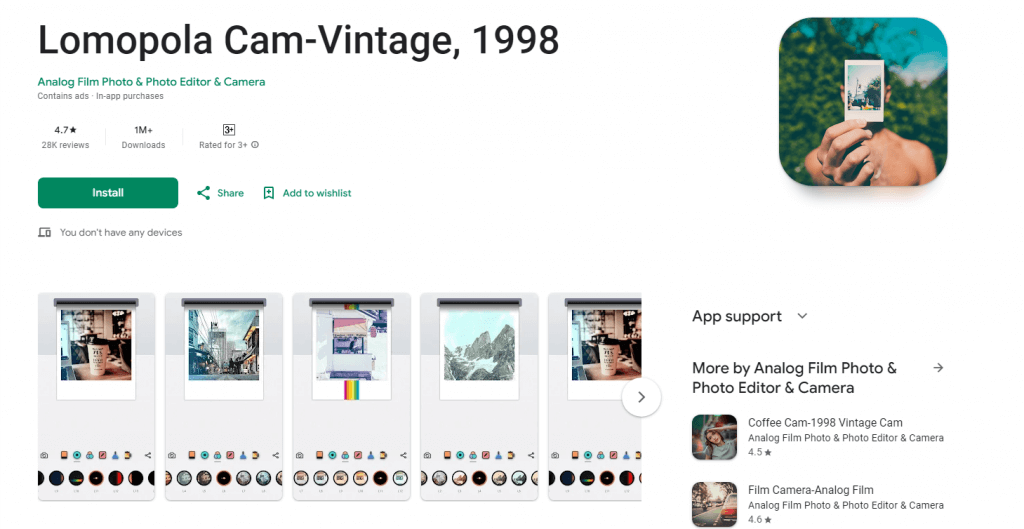
RetroCam
RetroCam is an iOS app that mimics the experience of using a vintage film camera. It offers several retro filters, including the Lomo effect, to add a distinctive, old-fashioned touch to your photos. The app is ideal for users who appreciate the aesthetic of vintage film and want to recreate that look on their modern devices.
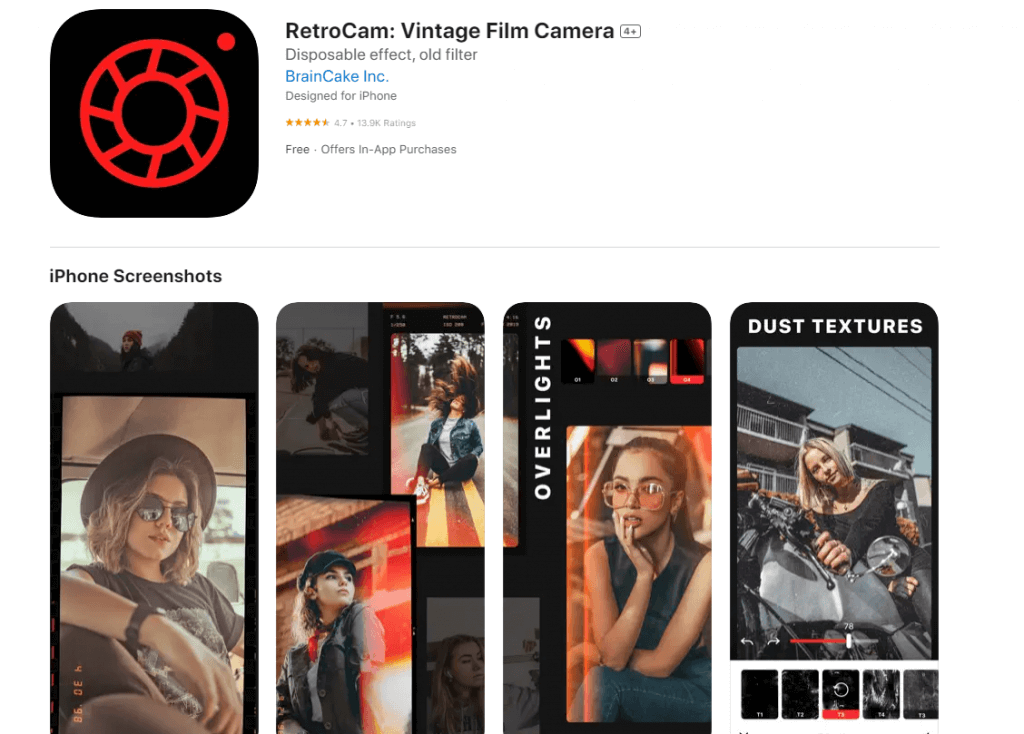
How to Add Lomo Effect to Photos in Photoshop
Photoshop is a professional photo editing software with over 10 years of experience. Using it, you can solve nearly 95% of photo editing issues. Also, Photoshop provides a specific Lomo effect to give your photo vibrant colors, high contrast, and unique vignetting. This step-by-step guide will show you how to achieve this retro look with Photoshop.
Step 1. Launch Photoshop and import your image by clicking File > Open.
Step 2. Click Layer on the top menu bar, then choose Duplicate Layer.
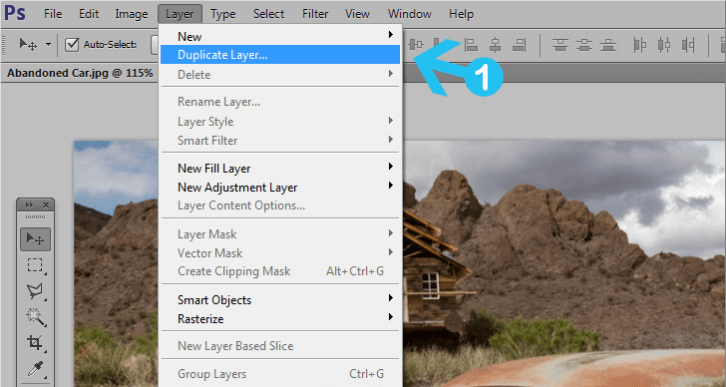
Step 3. Navigate to Filter > Lens Correction, then transform the Vignette Amount to -100 and Midpoint to 35.
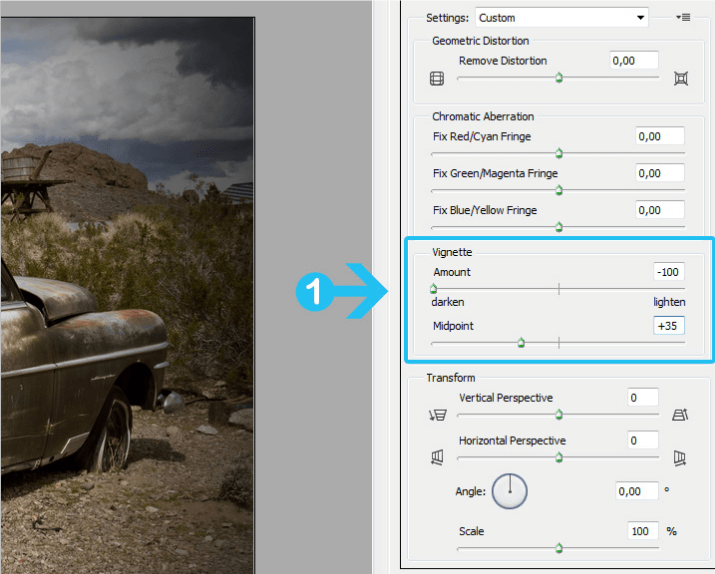
Step 4. Adjust the color tones by clicking Create new fill or adjustment layer > Curves. Then change the color tones by using the RGB channel.
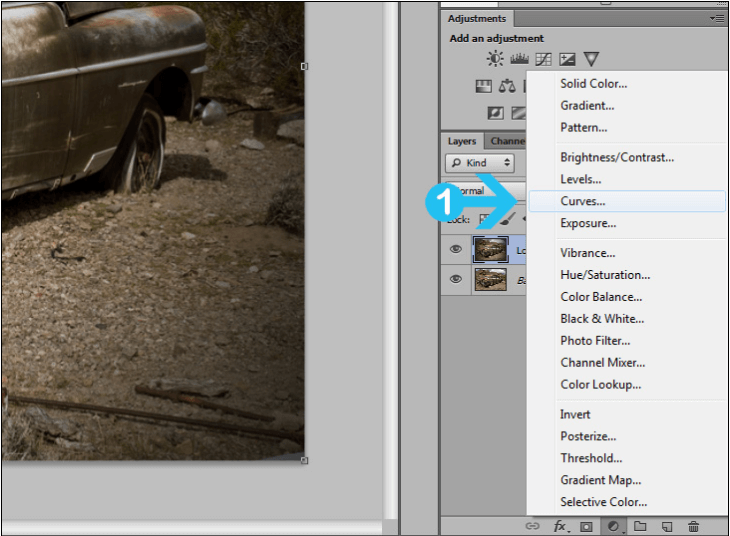
Step 5. Press Alt + Ctrl/CMD +Shift, then click Merge Visible to merge the layers.
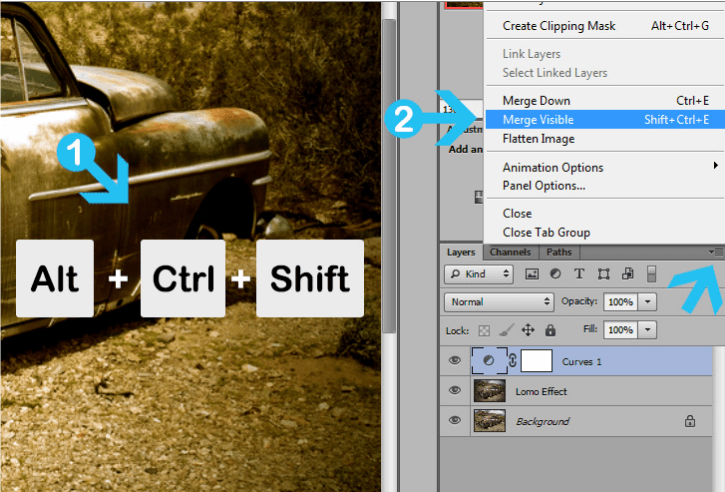
Step 6. Go to Filter > Blur > Irish Blur to blur the background and highlight the subject.

Step 7. Make other edits to the image, like sharpening, highlighting, etc. Then save the edited photo. Here is the Lomo effect result by Photoshop:

Can I Color Correct Lomo Photos?
Yes. Professional photo editing software, like Photoshop, can help you color-correct Lomo photos. But it requires some photo editing skills. Instead, you can use a photo color correction tool powered by AI, AiPassportPhotos. It can auto-analyze your photo, and then intelligently adjust color contrast, fix exposure issues, and improve color balance. The photo color correction process is easier than before and only takes seconds.
FAQ
What are the 10 rules of Lomography?
Here are the top 10 tips for you about Lomography:
- Always Keep a Lomography Camera on You
- Employ Varying Lighting Conditions
- Accept Your Errors
- Take Some Unplanned Shots
- Strive to become close to your issue
- Avoid overanalyzing it
- Be prepared to seize the moment.
- Set no expectations
- Be Serious About the Reviewing Process
- Don’t Be Afraid to Break the Rules
How to make photos look like film?
It is a good idea to add a film or lomo effect to your photo to give it a retro, film-like feel.
Is Kodak a Lomography?
No. Since Lomography does not produce its own film rolls, third parties make its rolls.
Conclusion
That’s all about how to add the Lomo effect to photos. A Lomo effect can add your photo a film-like unique feeling. There are various tools for you to add a Lomo filter to your photo. Compare each option and select one to use.