No matter if you want to make a fun social media post, individualize your slideshow, or just turn up the charm on one of those images – music and images can work wonders. So, adding a song to the photo can considerably impact something. Find out for free what tools and apps you can use and how to add songs to photos with a detailed guide.
Add song to photo online
With the ability to add song to your photos, you can turn your most cherished moments into unforgettable keepsakes. By employing some online efficient tools, you can create a truly unique and captivating way to share your story with others.
LightX
LightX is a unique online service that allows users to add song to photos, making photos sound by bringing their creations alive. Ideal for eye-catching musical photo slideshows, or simply transforming personal photos with the ideal audio soundtrack, LightX is a quick and easy way to merge visuals, tales and sounds.
Key features:
- Multiple stocks of music.
- Extra customized colors and filters.
- More parameters setting like exposure, contrast.
- Add text and stickers.
- Simple, intuitive interface.
How to use:
- Go to LightX and upload your image.
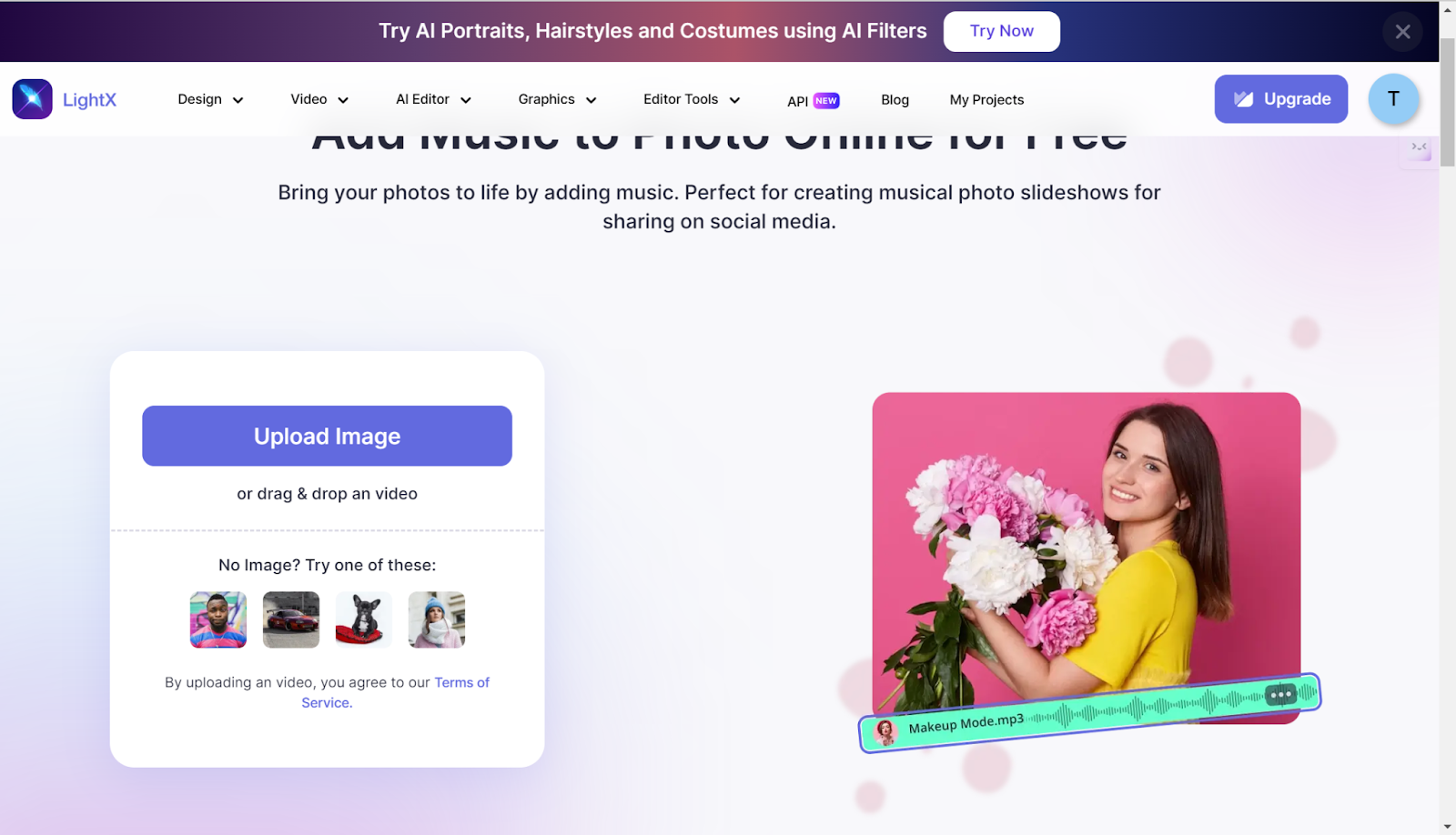
- After loading the picture, you can see there are multiple songs in stock. You can choose one, or you can upload your favorite music from your computer.
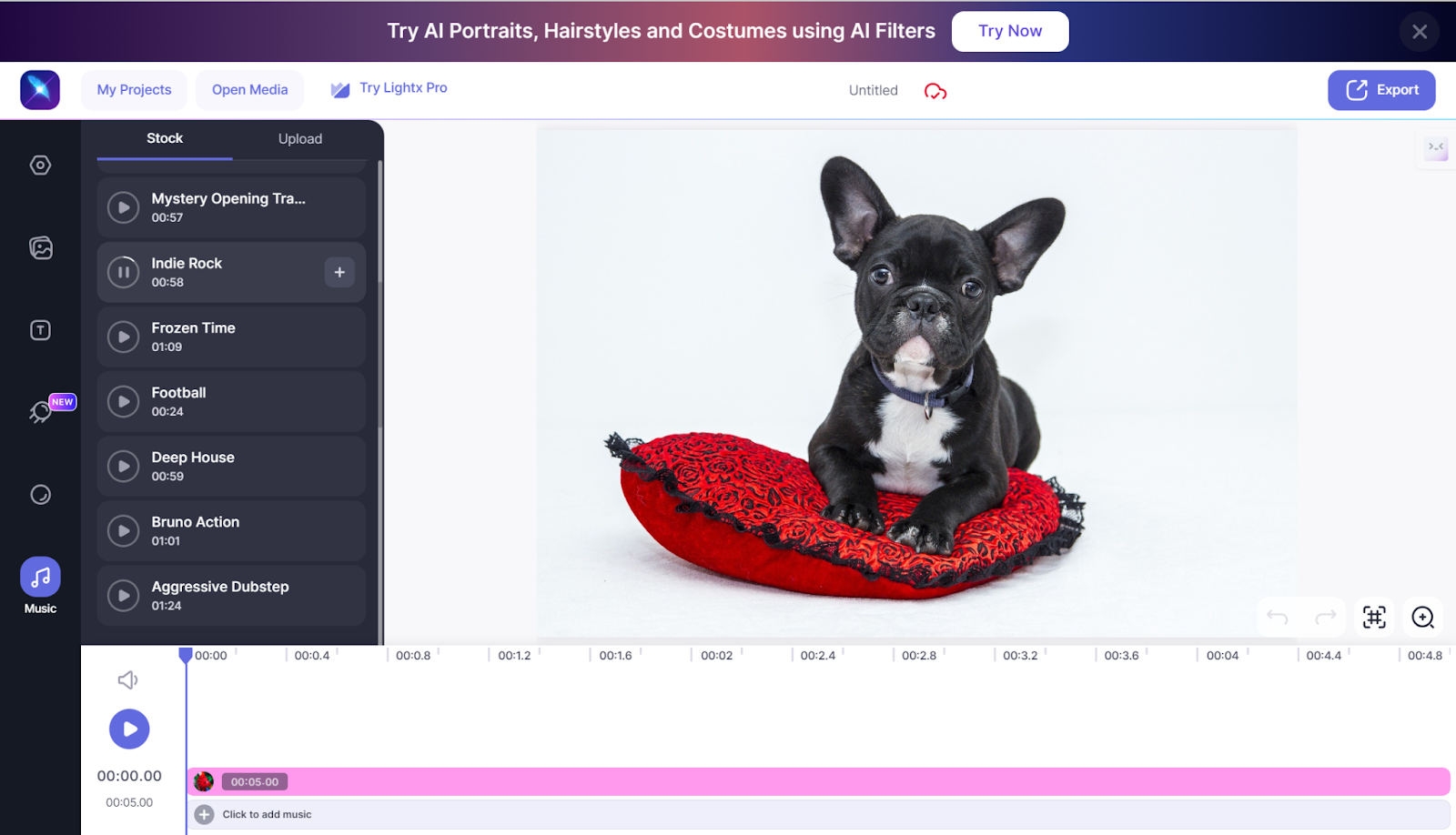
- Click on the + button to select the music you want to add to the photo. Then, you need to adjust the music position and length for how long it will last.
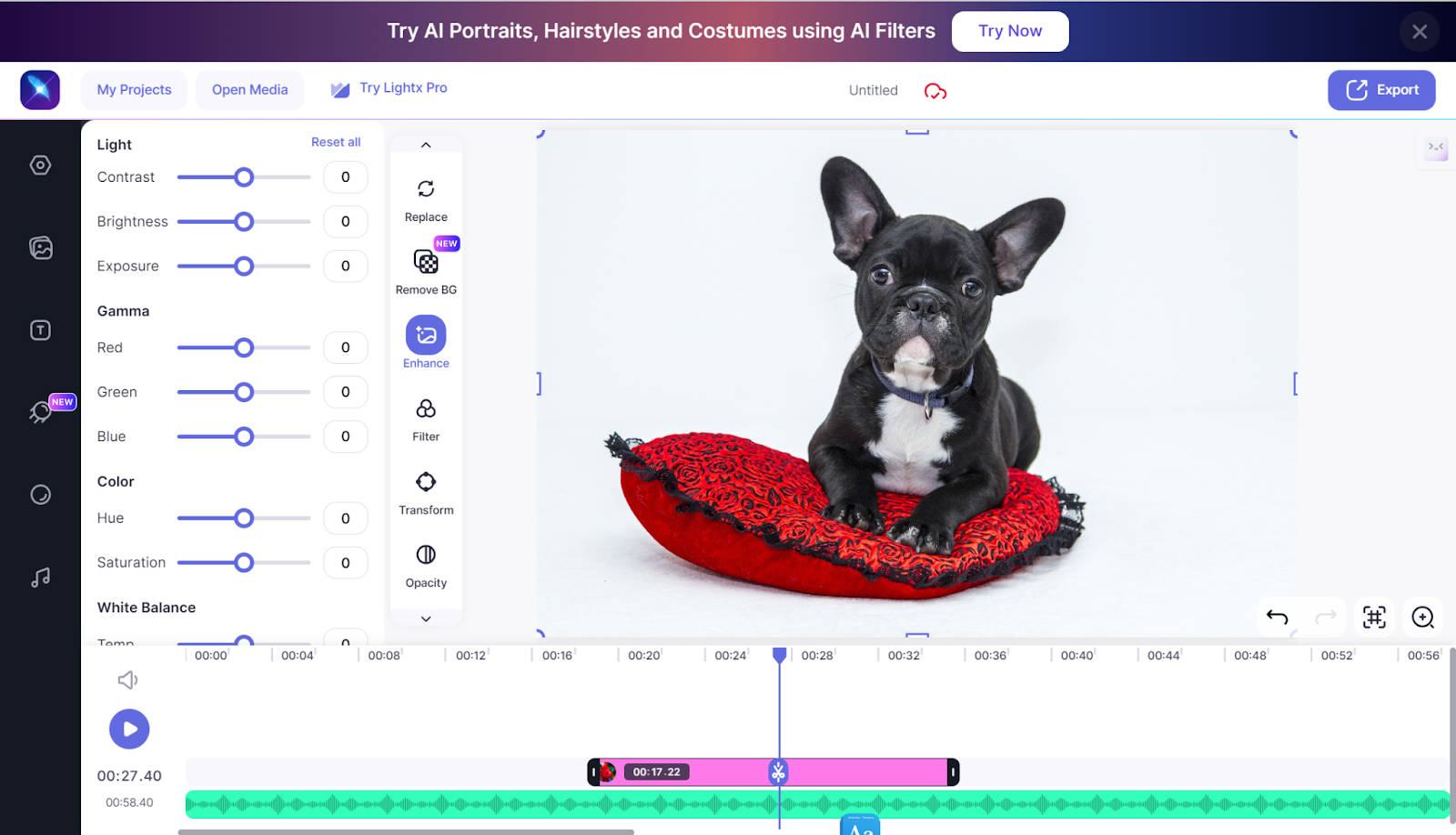
- After that, if you are good with it, click on the blue Export button to download the file. You can only download low-quality if you are not a pro account.
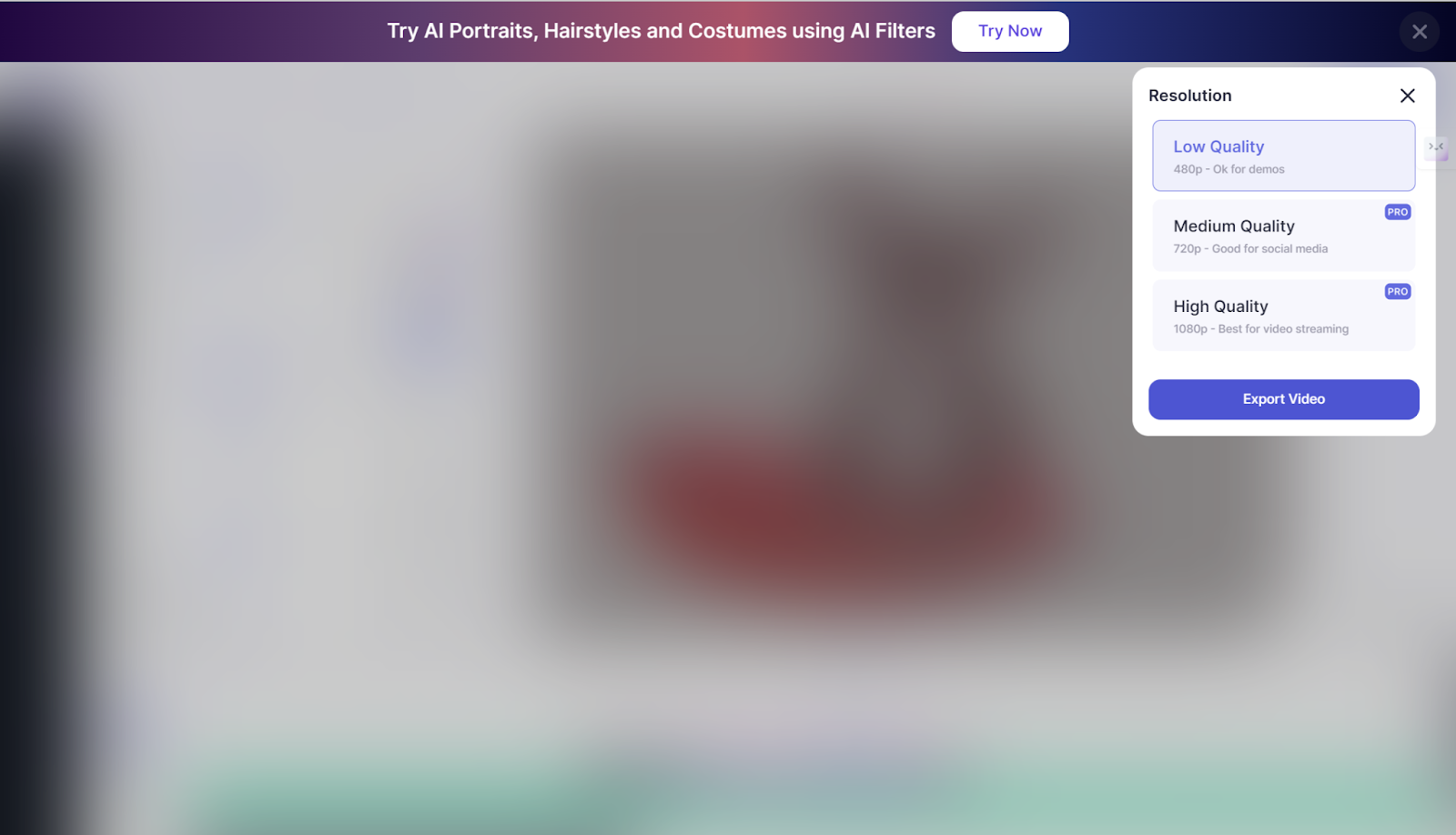
Echowave.io
Echowave.ai is a leading Artificial Intelligence and Machine Learning consulting company. It offers you a versatile online video editor that allows you to effortlessly add song to photos online with various customization options, transforming the photo into an engaging video.
Key features:
- Compatible with many image file types.
- Adds audio to photos using personal recordings or royalty-free music clips.
- Supports audio recording import.
- Supports add subtitles.
- Add text and stickers.
How to use:
- Click on the Create A Video button to start.
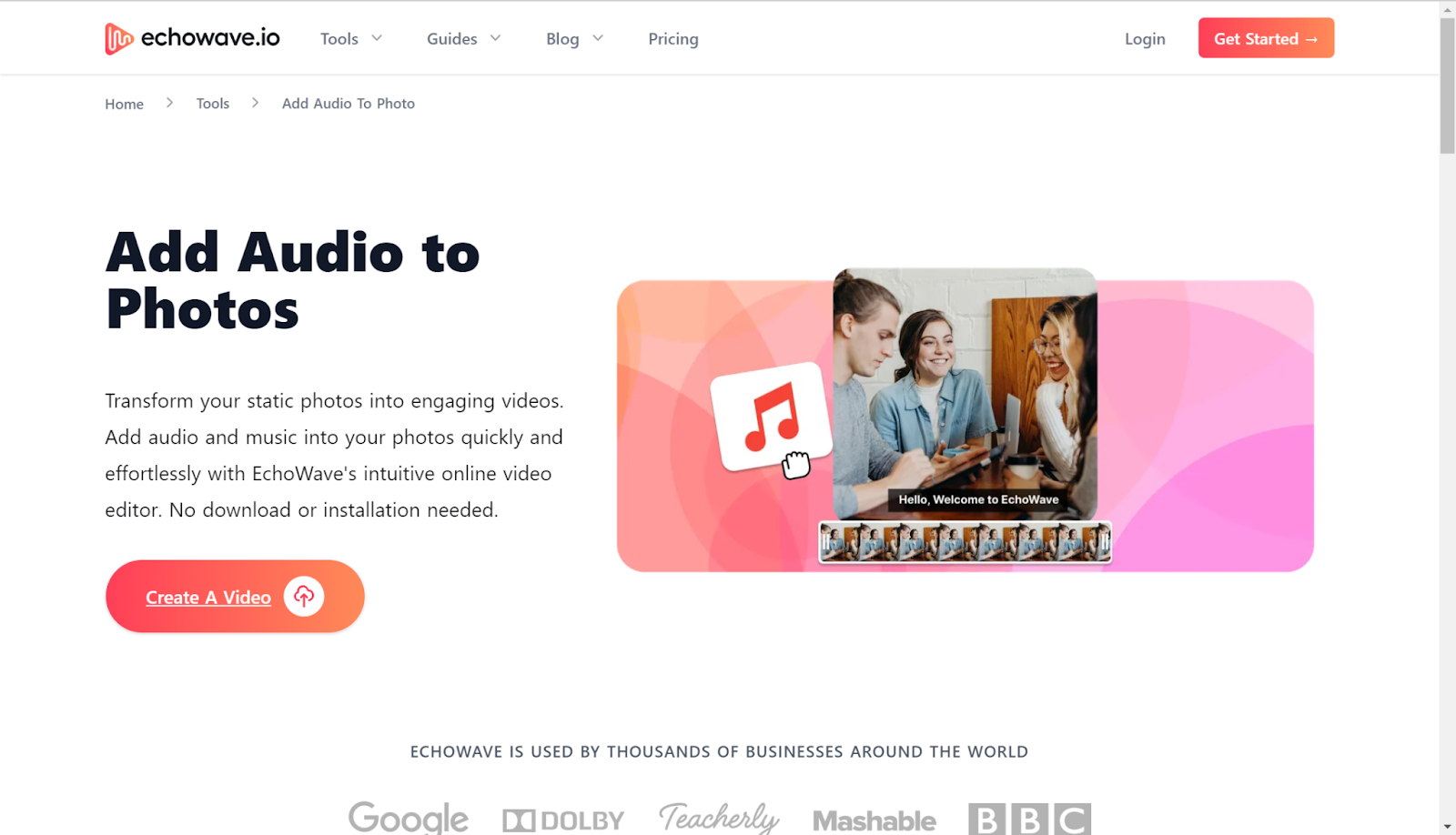
- On the redirected page, choose My device to upload your photo.
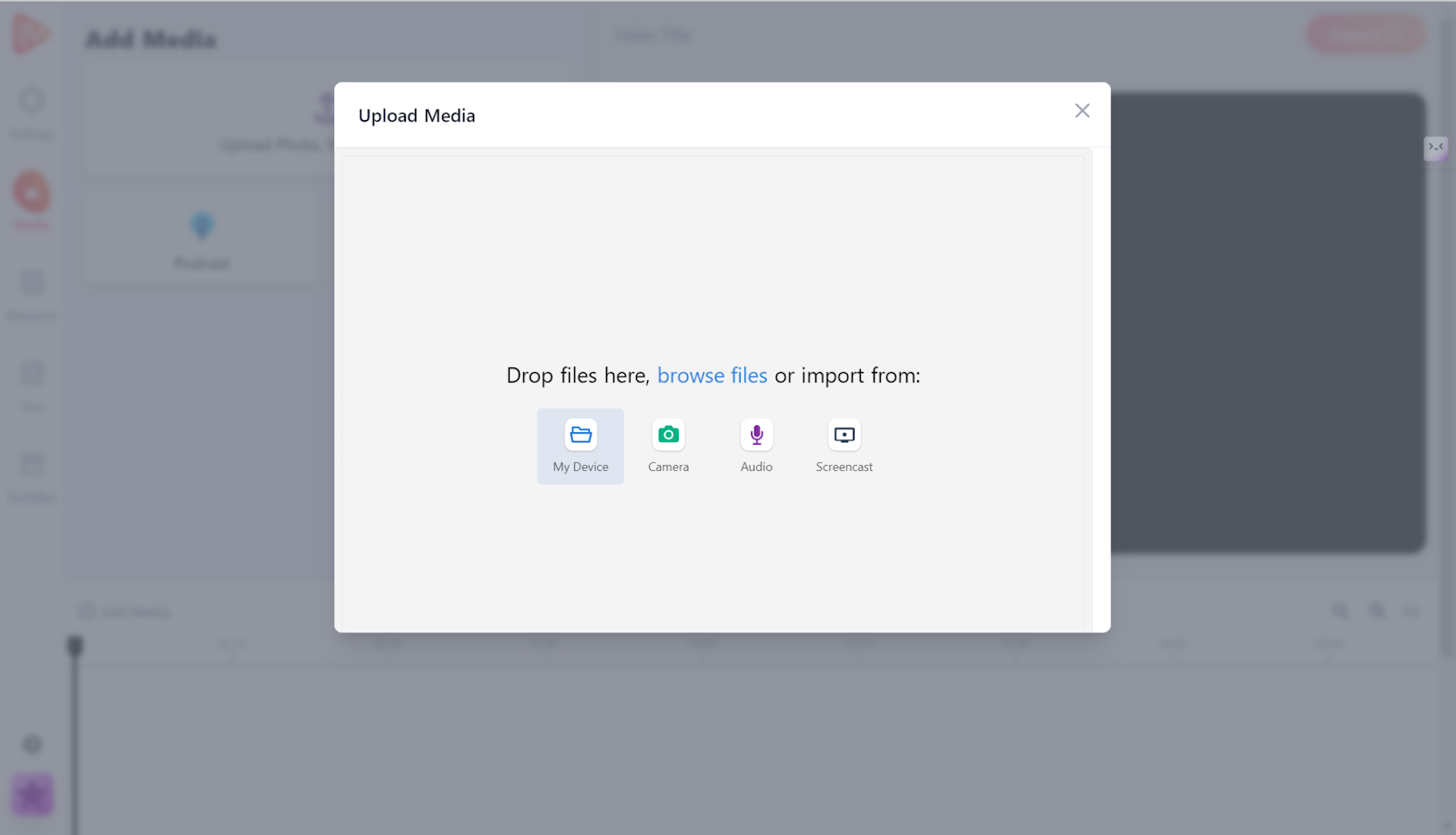
- On the left panel, you have options to use your voice recording, podcast, or upload any of your favorite music.
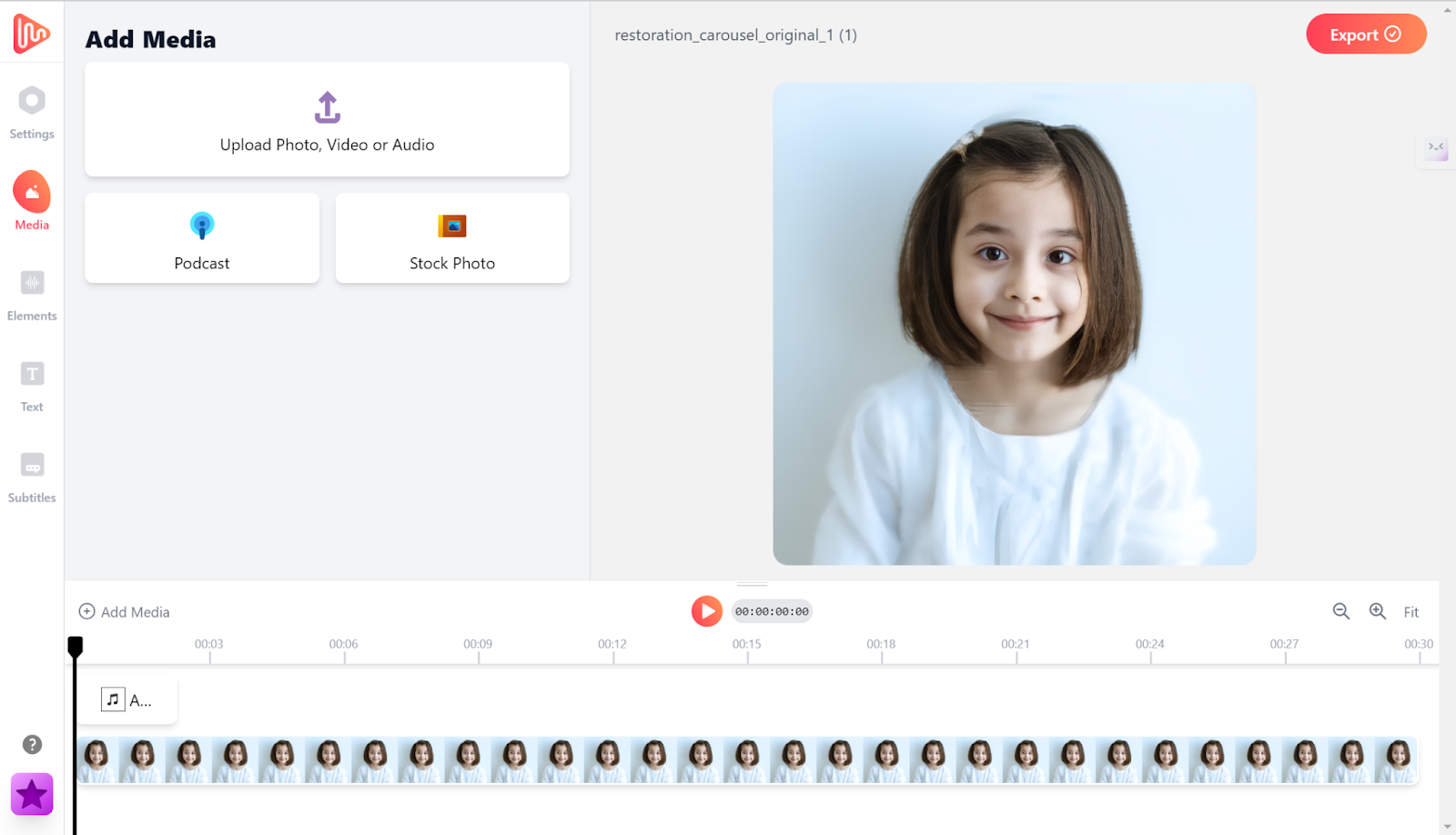
- Adjust the music position in the right place and adjust the length.
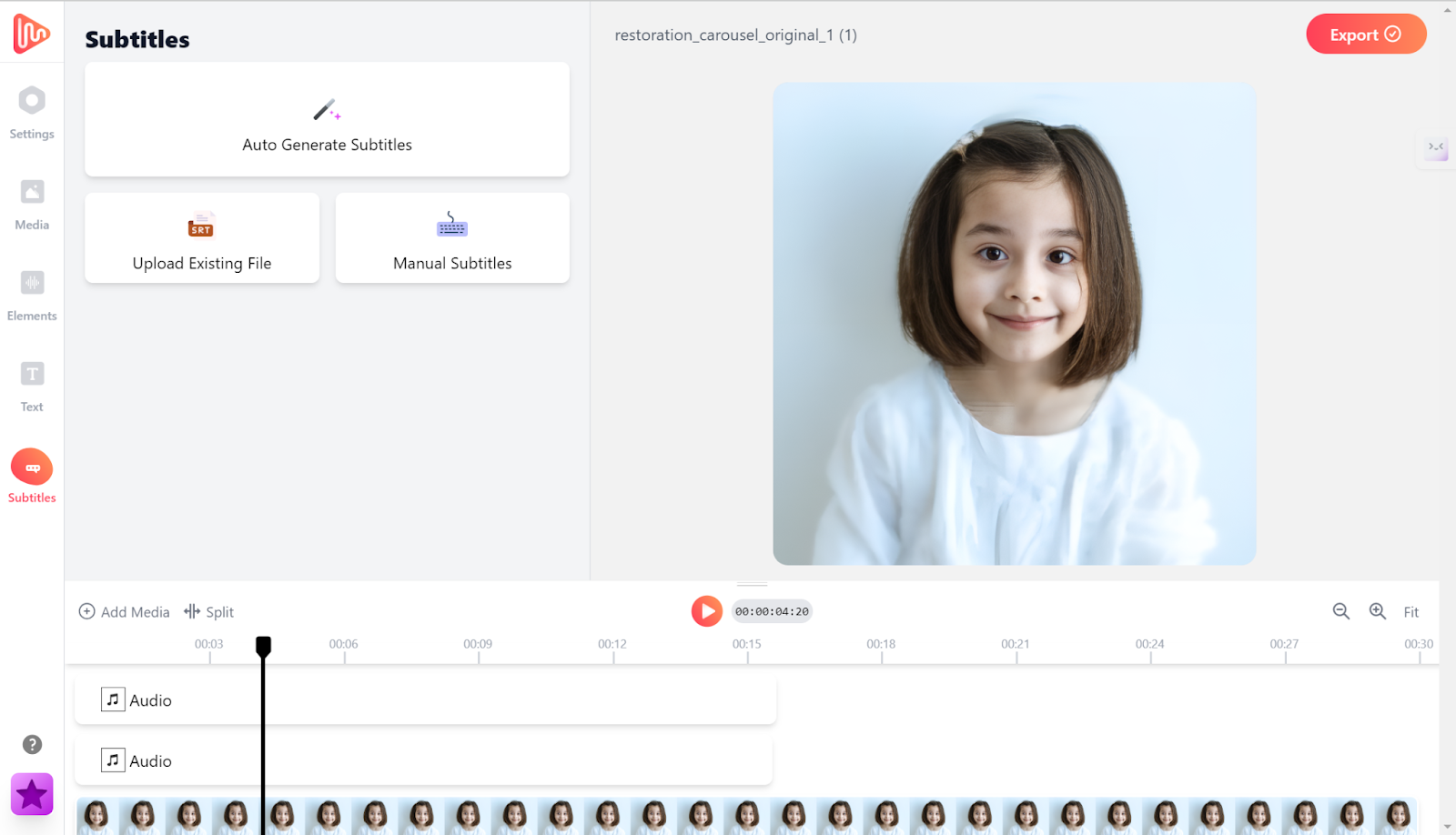
- If you are done and fine with it, click on the Export button in the upper right corner.
- The platform will process and make a video ready for you to download.
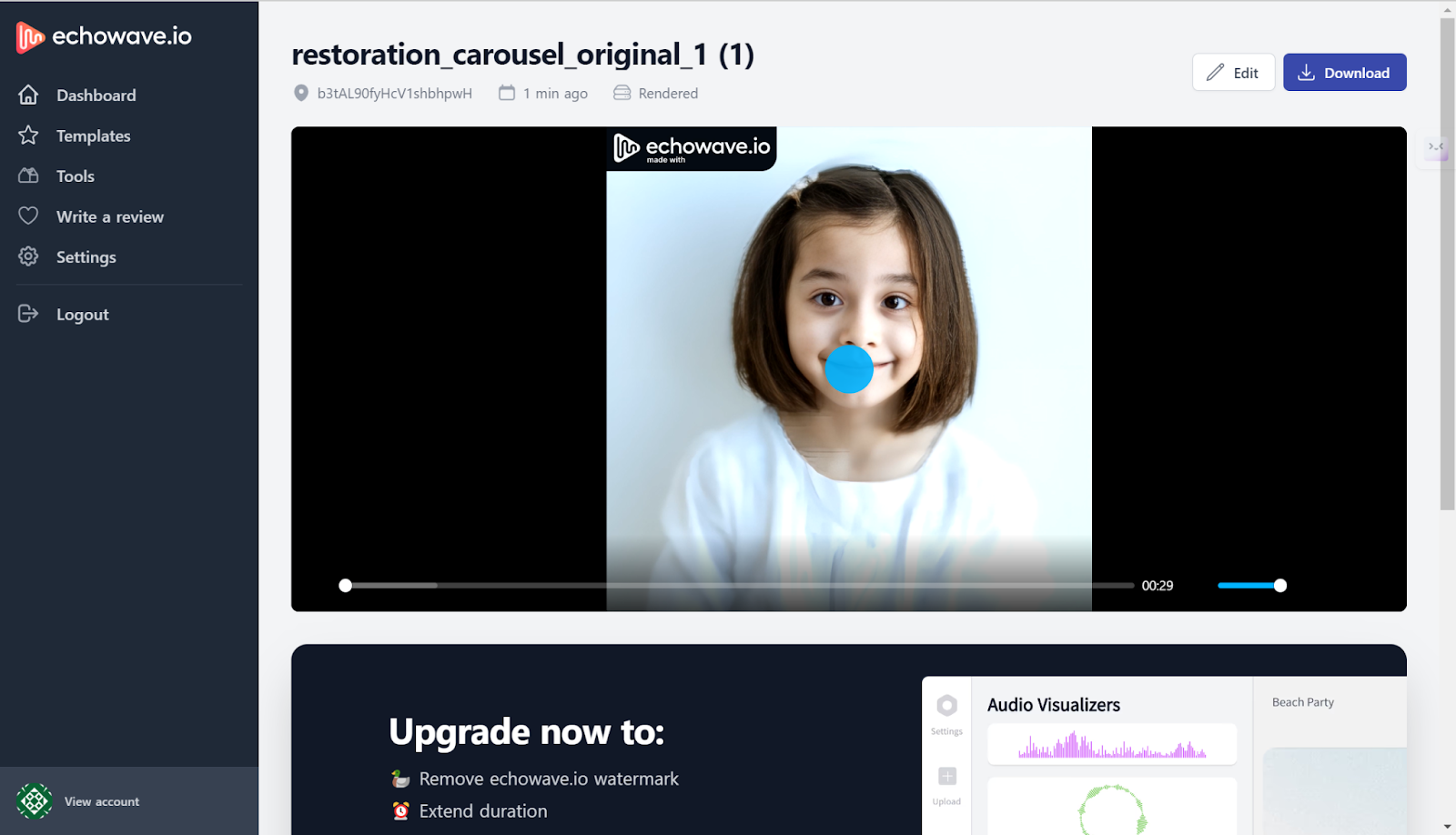
Kapwing
Founded in 2016, Kapwing is an online video processing platform that offers a range of free tools for modifying and enhancing videos. Its online tool allows you to effortlessly add music to photos online free, creating engaging multimedia content. Whether you want to share music, post on social media, or dub, Kapwing is an easy-to-use platform for you—no need to download anything. Just upload your photo, edit the video, and then share.
Key features:
- On-screen instructions to help users.
- Powerful editing features.
- Parameter settings adjustment is available.
- Multiple templates.
- Directly copied and pasted video URL is available.
How to use:
- Go to Kapwing, and click on Upload image or audio.
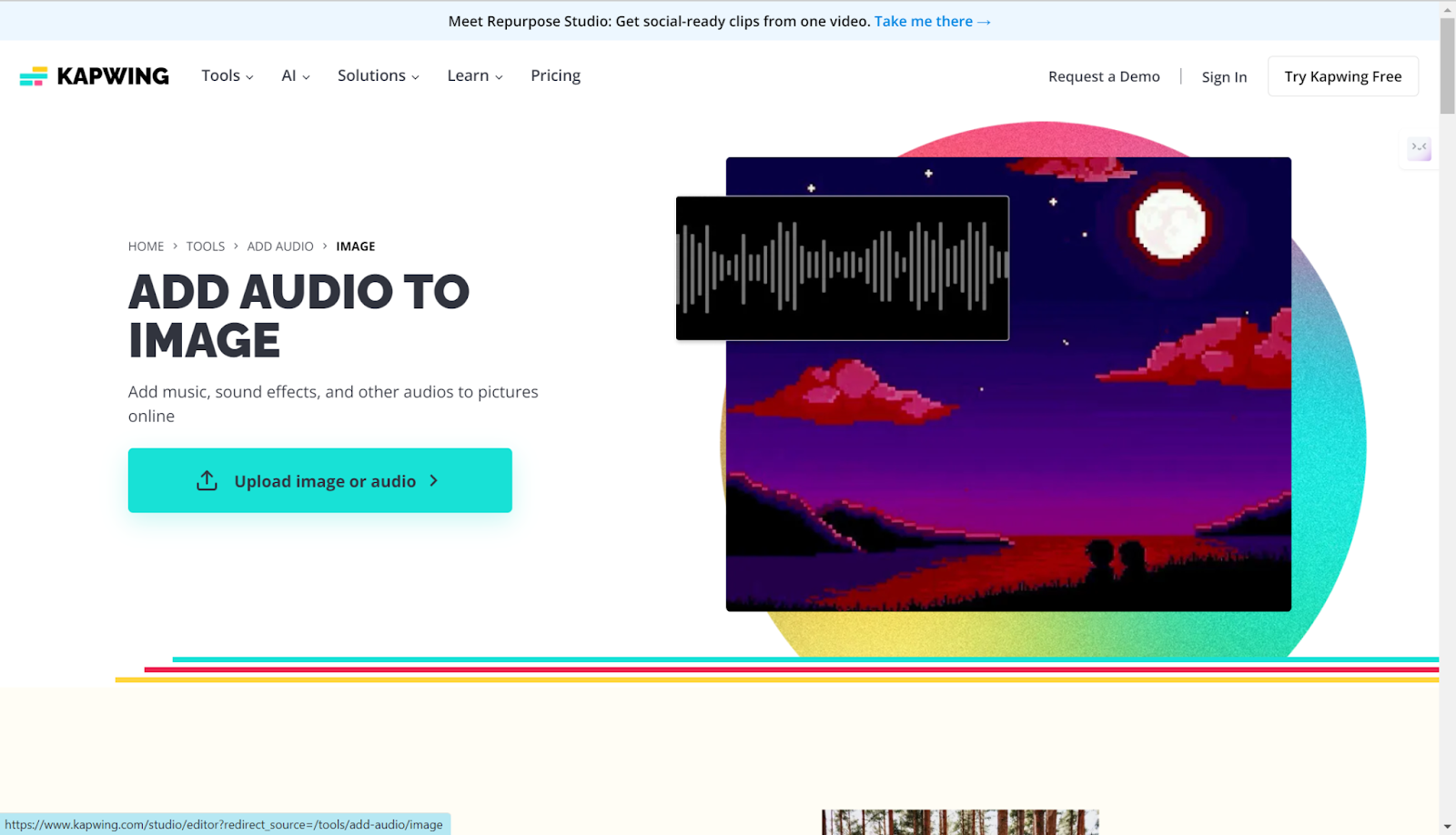
- It will go to the editing center of the platform. The on-screen instructions will tell you to upload your content.
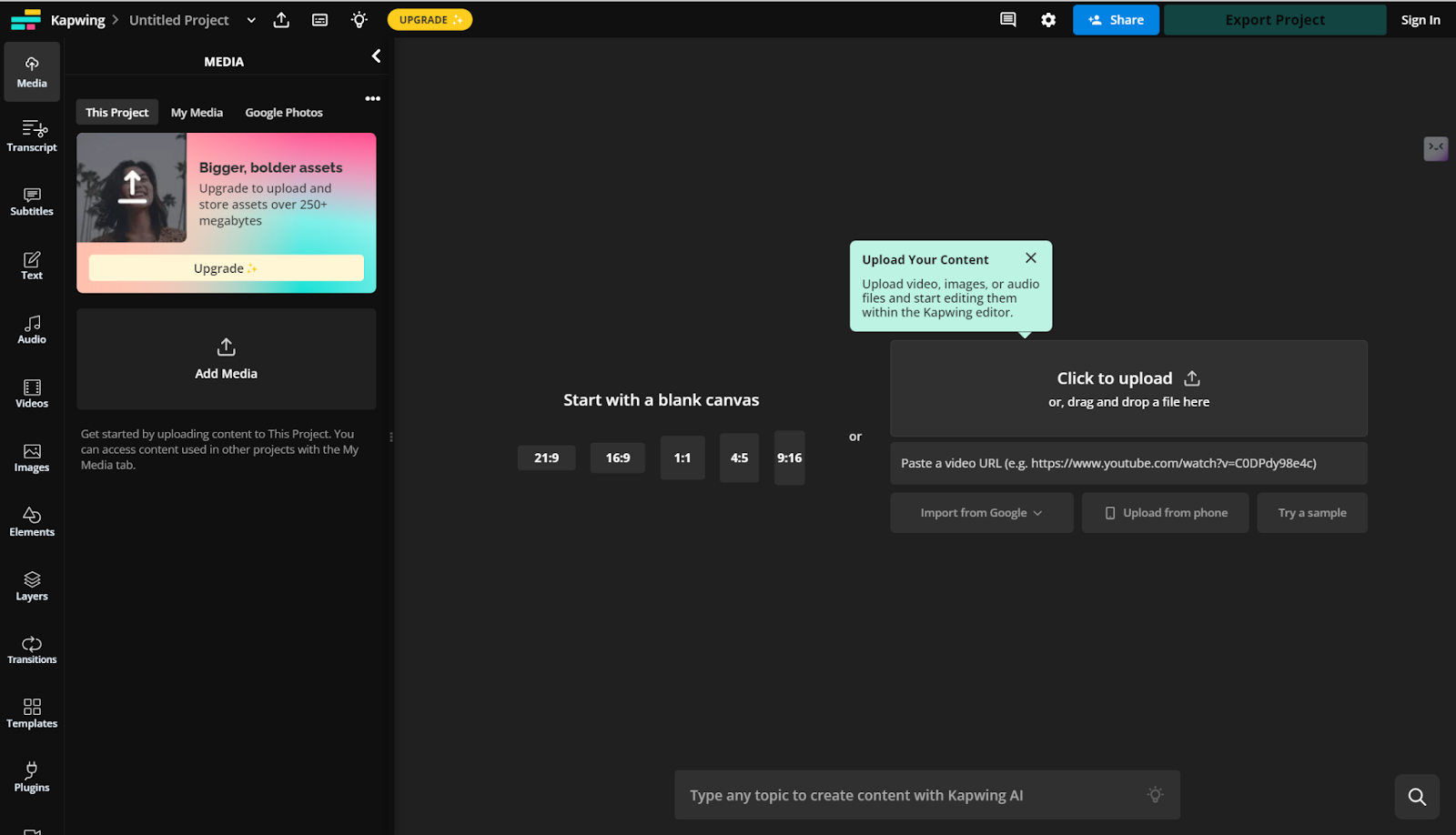
- Click the button to continue to upload your image.
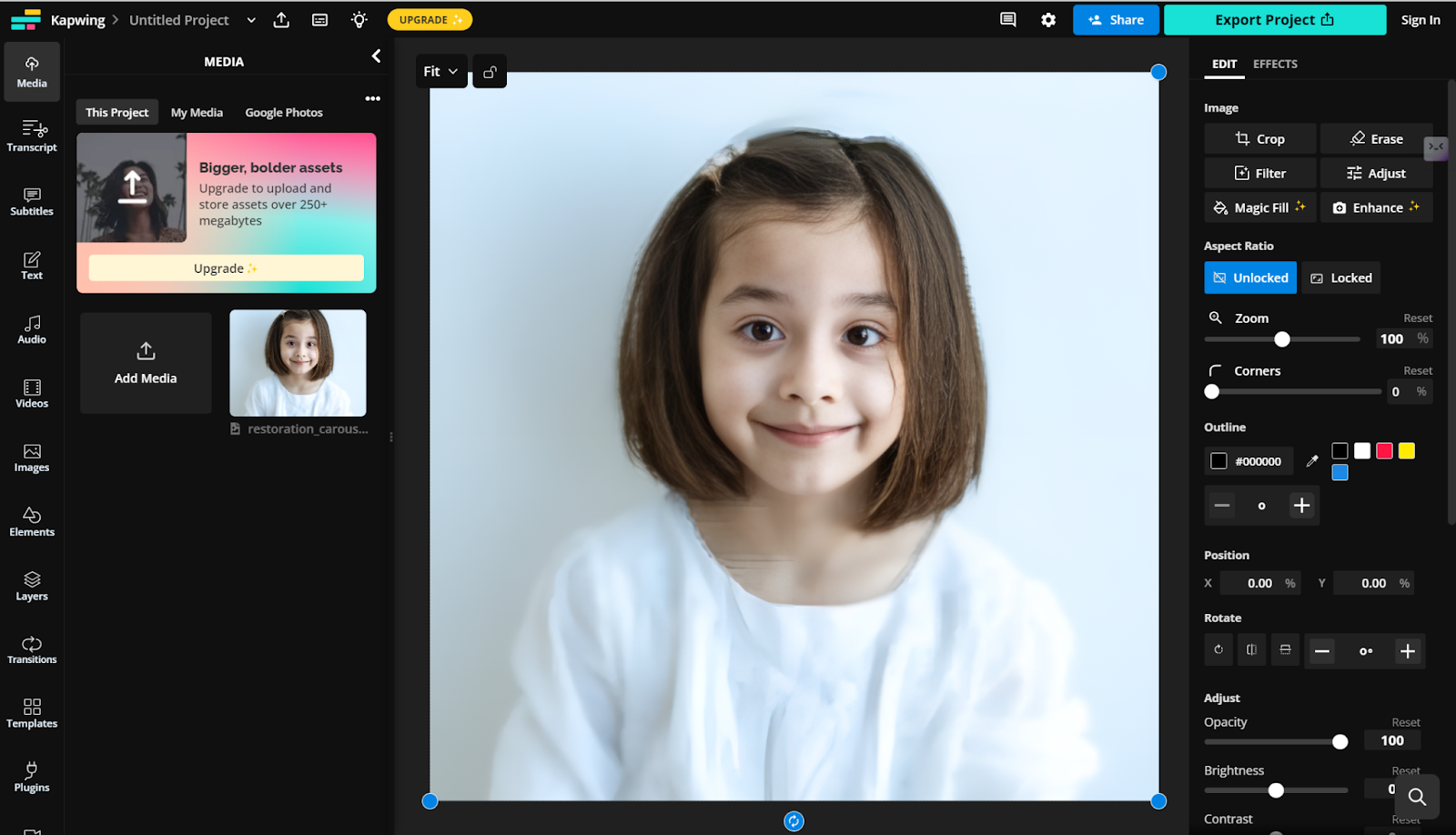
- Click Add Media from the left side and choose the audio file that you want to add to the photo. Or, from the left panel, there is an audio tab where you can use multiple stock music.
- Move your cursor to the audio file, and you will see a + button. Click on it, and then the audio will be added to the editing board.
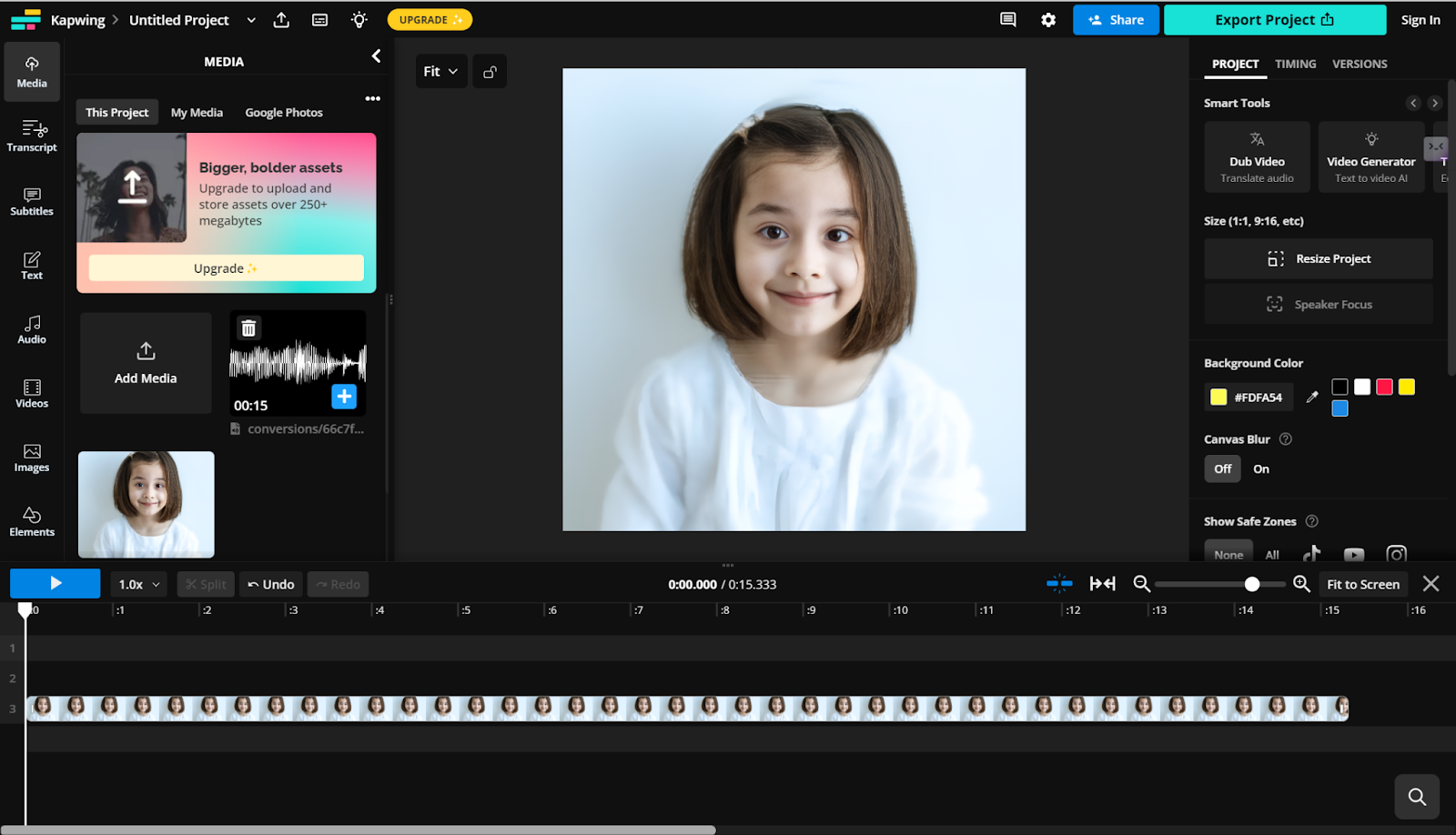
- Now, fully edit the audio and image as you like with Waping’s tools. If you are satisfied, just click on the Export button to save it.
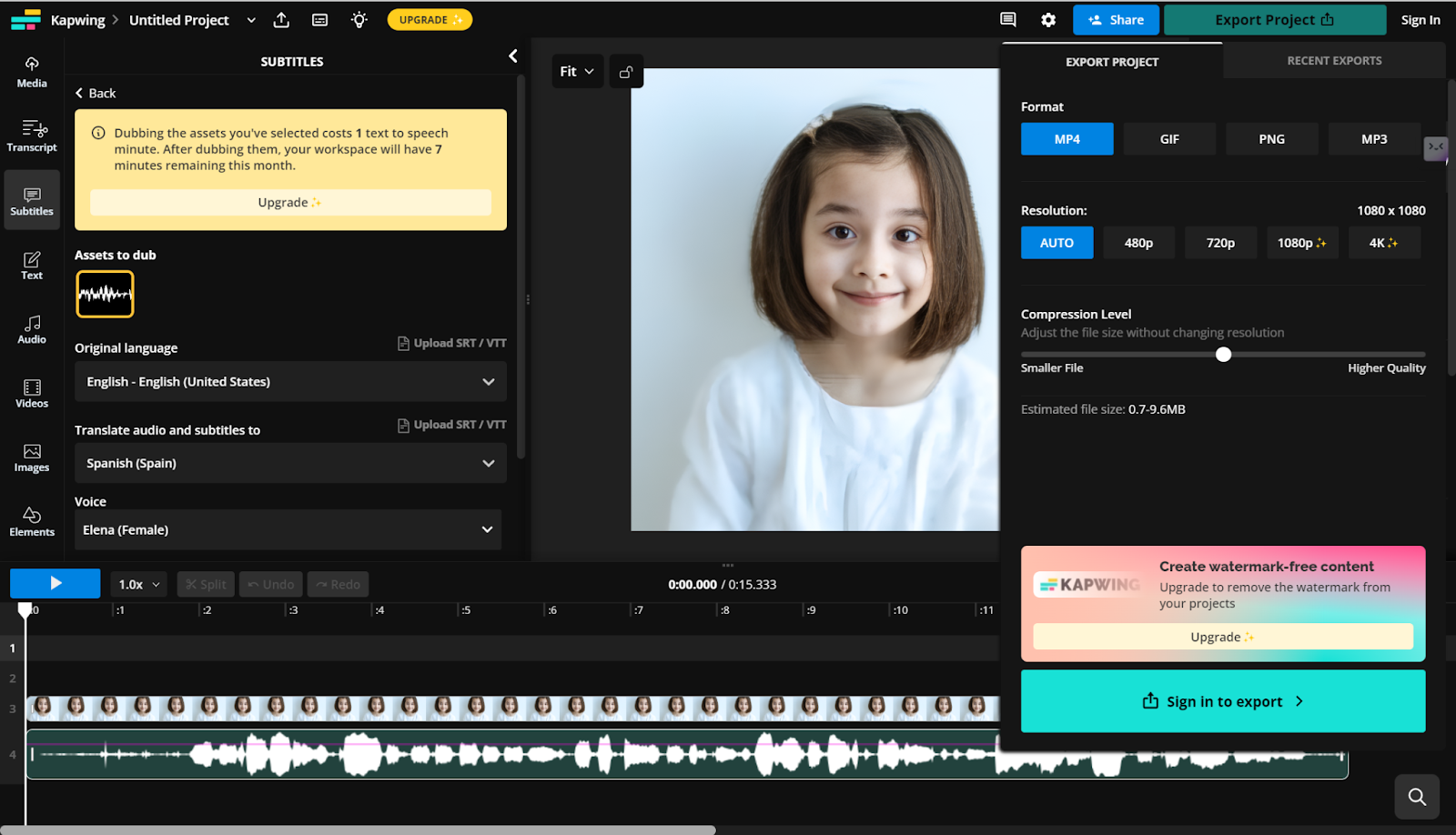
AddMusictoPhoto
AddMusictoPhoto is a web tool to add songs to photos online free, which means you can easily make music videos for YouTube or others. Note that you can only use MP3 audio files. Just upload your image and audio file, click “Create Video,” and you’re set. However, speaking of user-friendly experience, the interface is full of ads that are not considered a good choice.
Key features:
- Free to use without any premium payment.
- Fast processing speed.
- Directly shared for social media.
How to use:
- On AddMusicToPhoto, upload your image no more than 25MB, and a MP3 file.
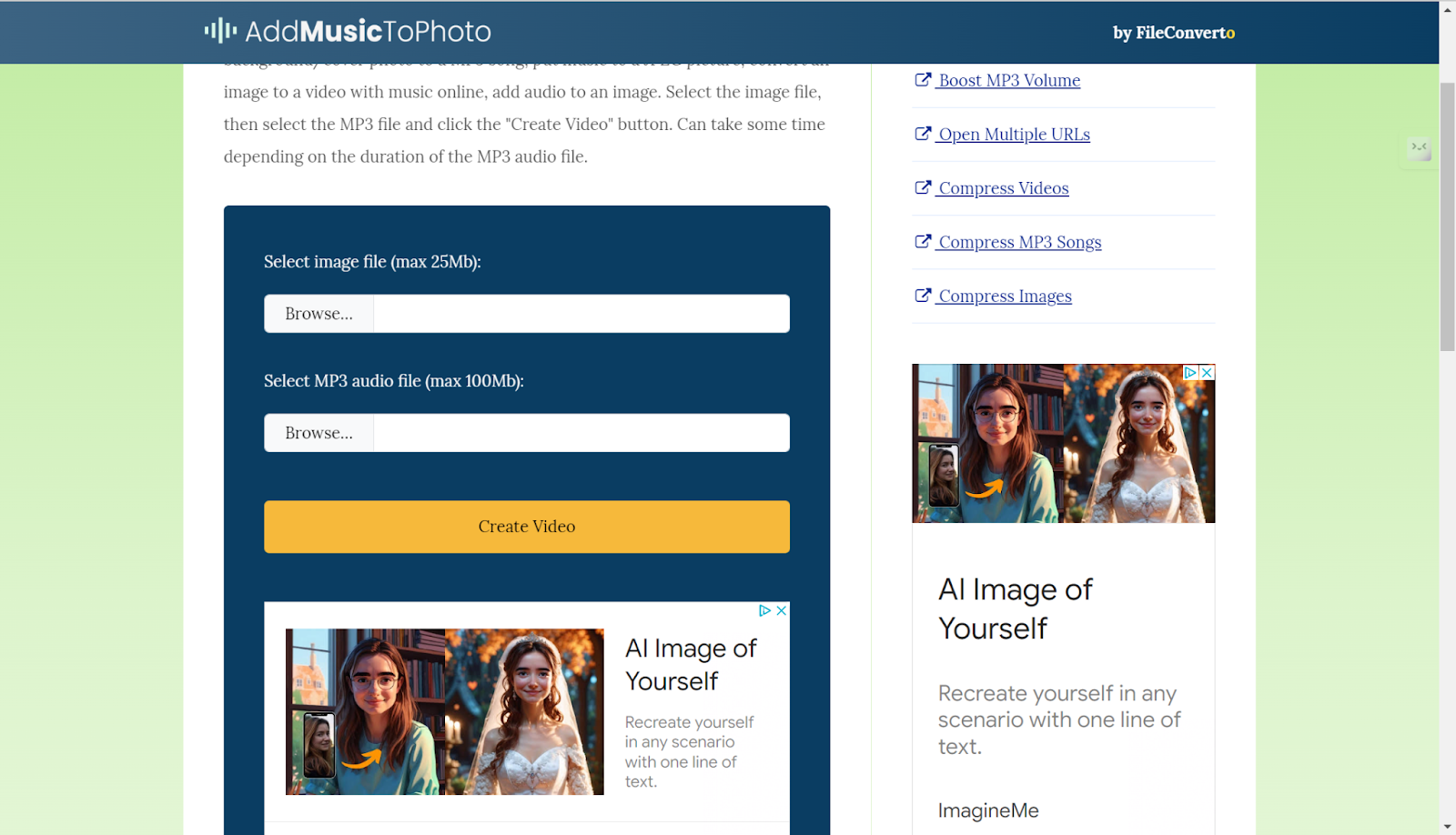
- Click on the Create Video button.
- A notification will appear that says completed.
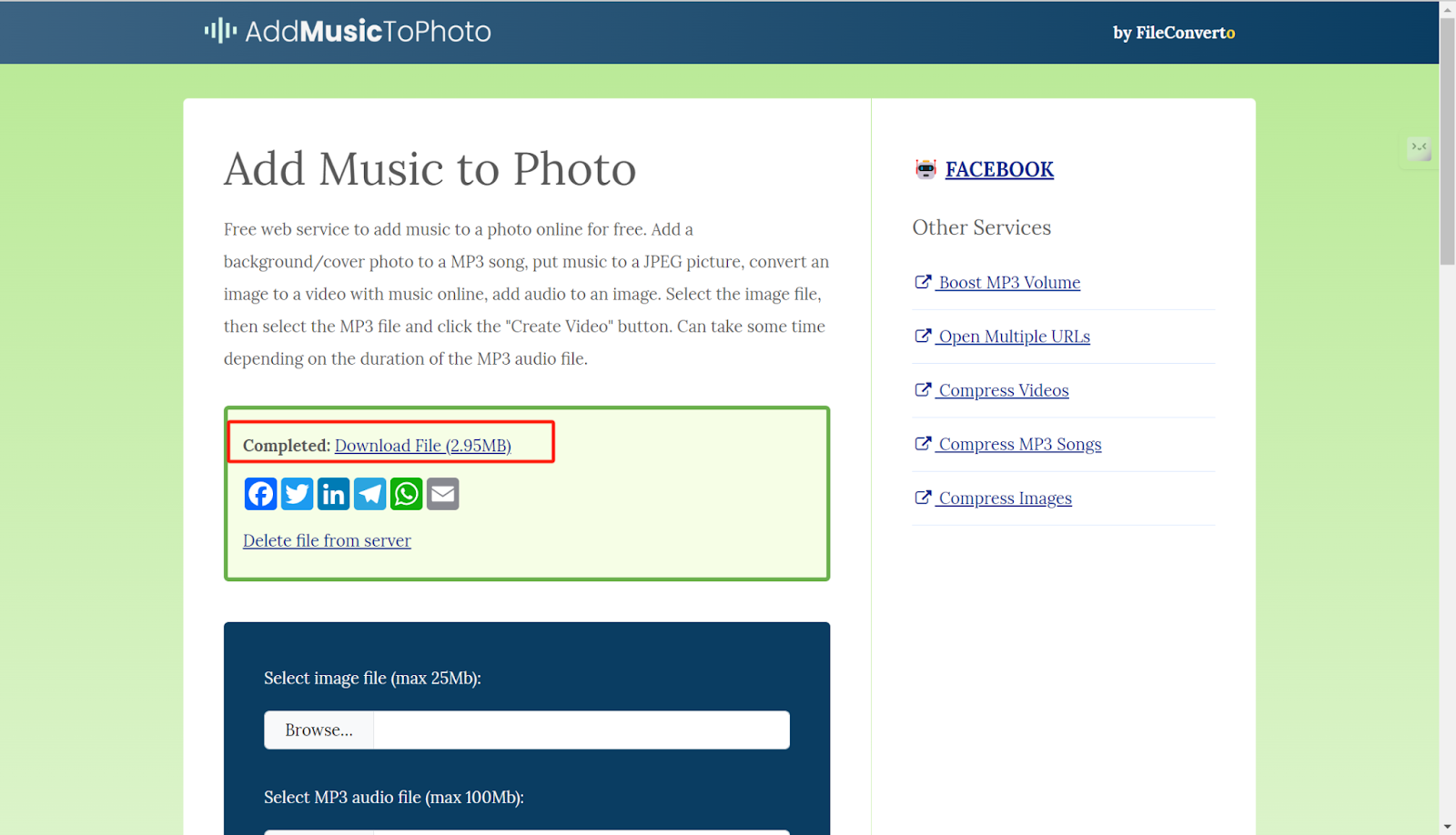
- Click it to download the resulting video.
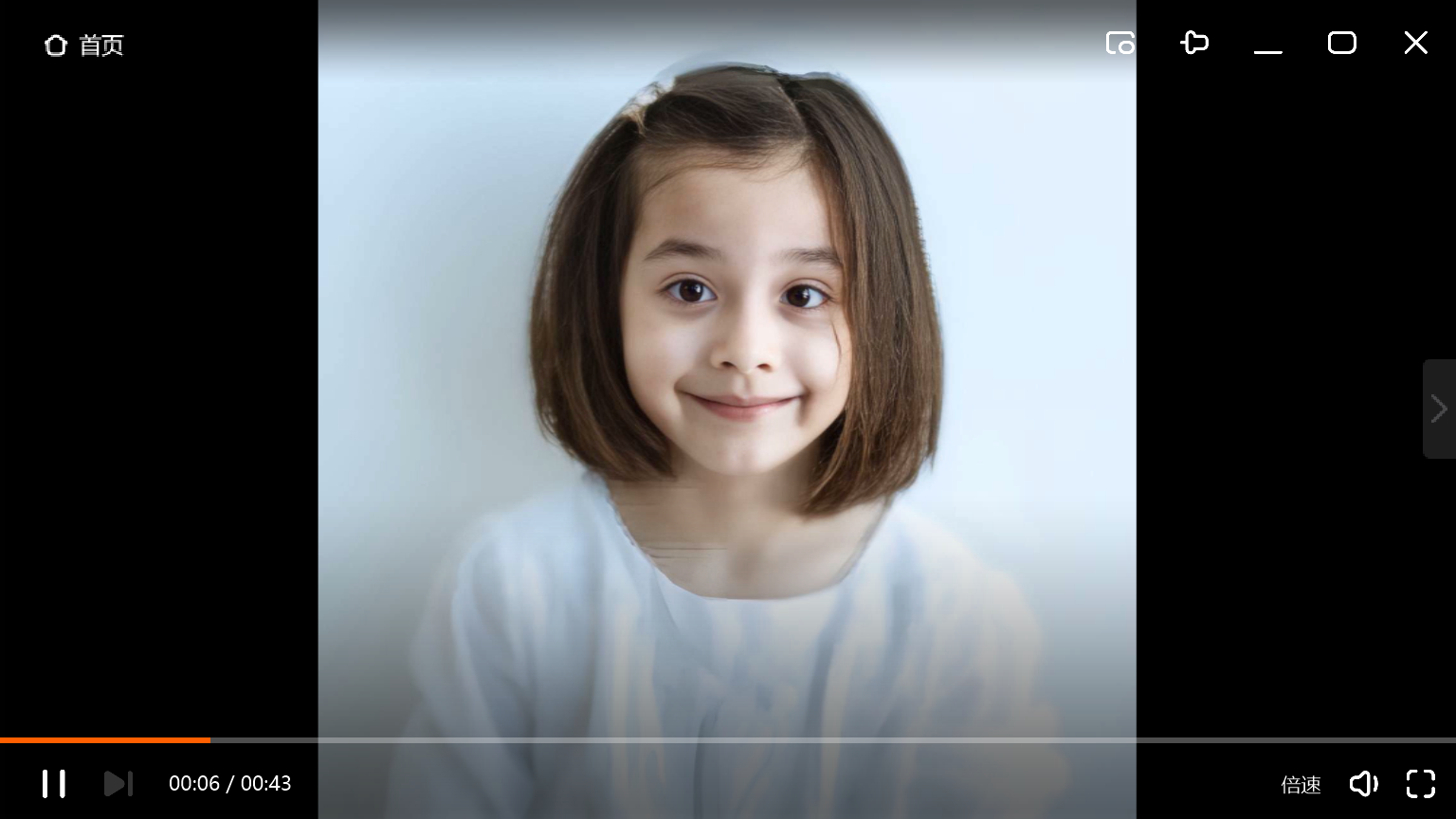
Gemoo
Clippa.ai is an AI-powered workflow automation platform that offers multiple tools for editing videos. It lets you freely add songs to photos online. Supporting various image formats, you can effortlessly make art of music with photos, good for a rich audio-visual experience.
Key features:
- On-screen instructions.
- Multiple filters and elements.
- Add text.
- Parameter adjustments.
How to use:
- First, click the Add Music to Photo Now button to start.
- You will enter Gemoo’s editing center.
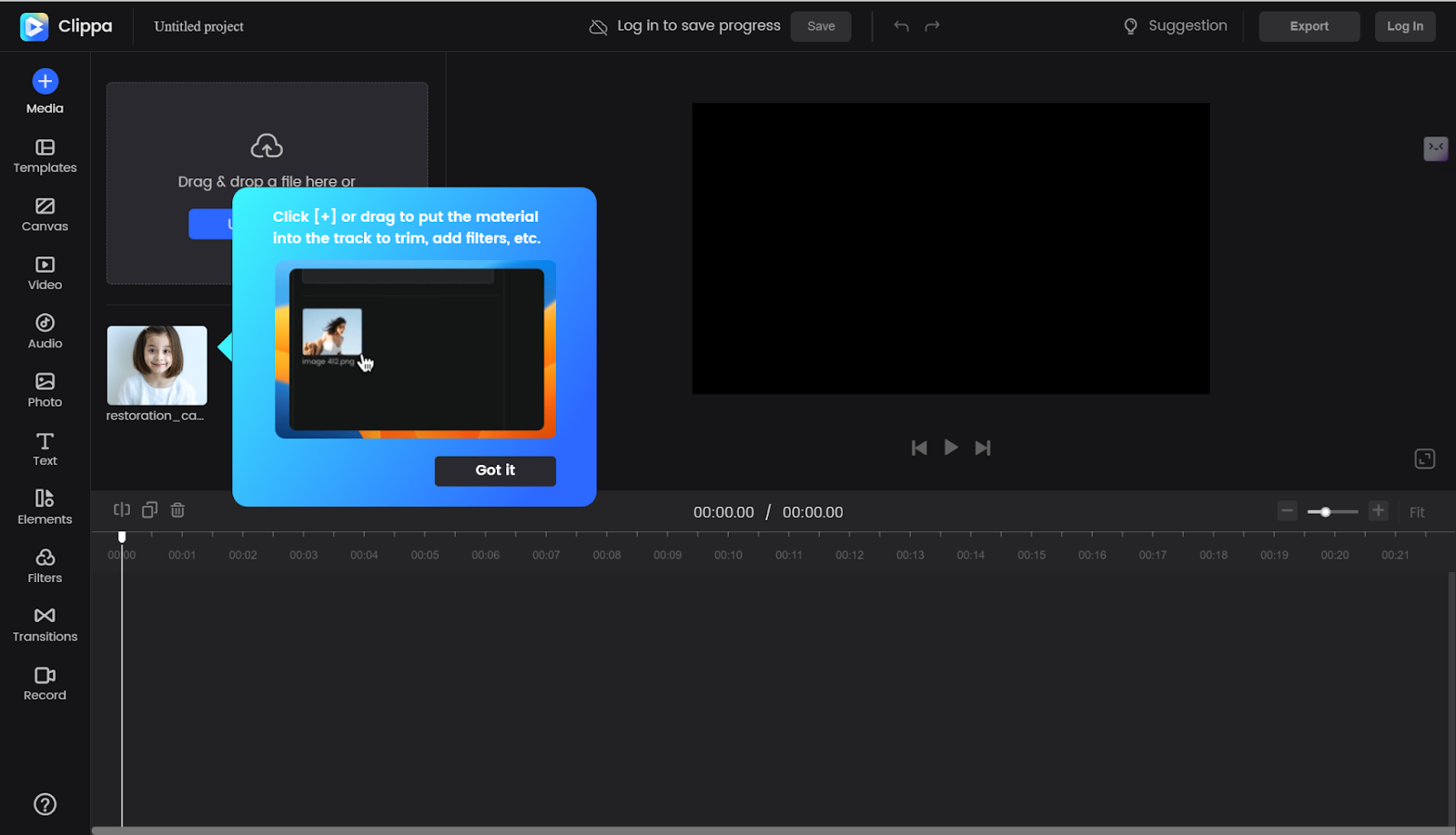
- Follow the instructions to upload your image and music.
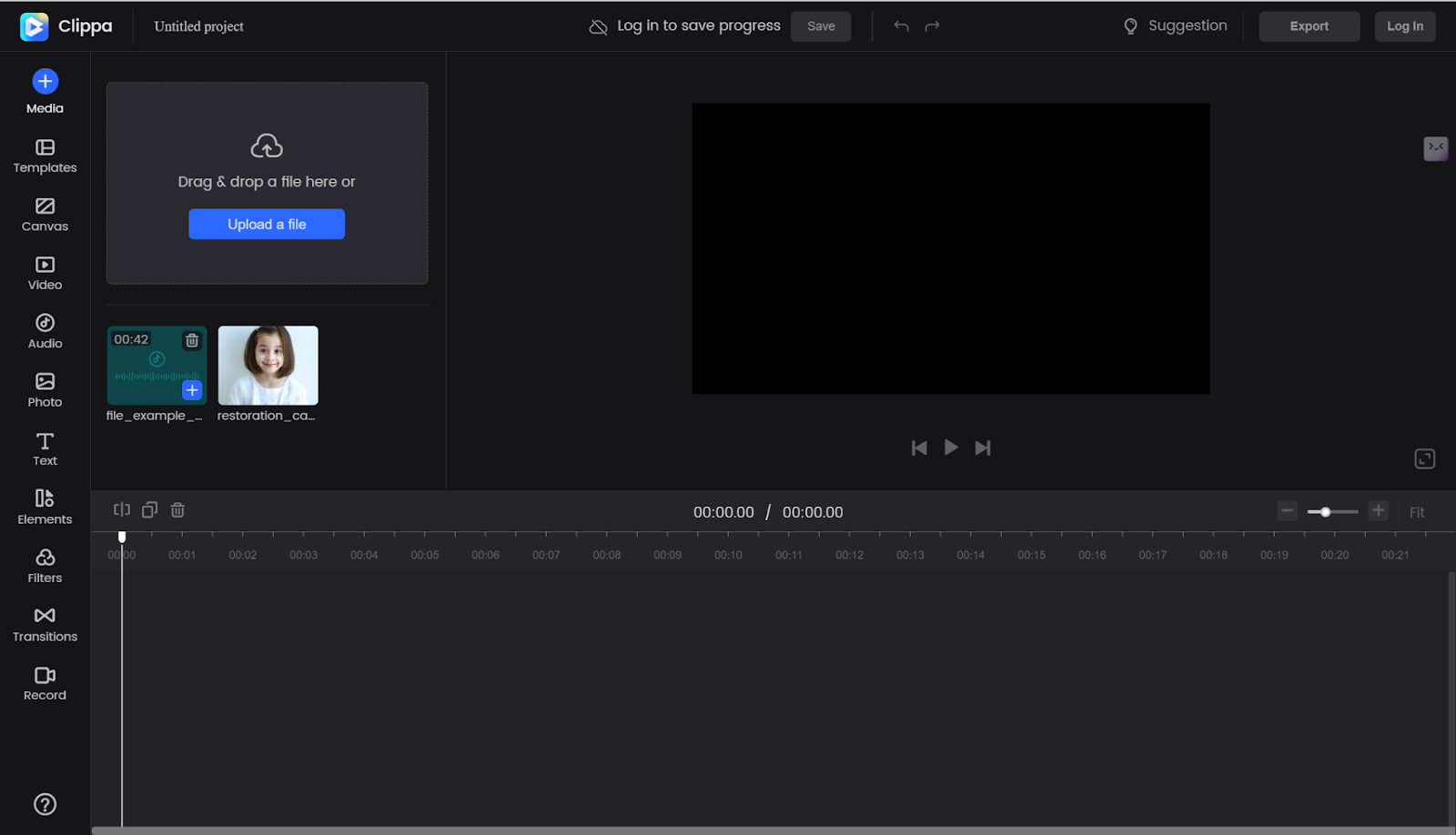
- Move your cursor on the files, and you will see the + button. Click the + button separately to add the photo and audio file to the editing board.
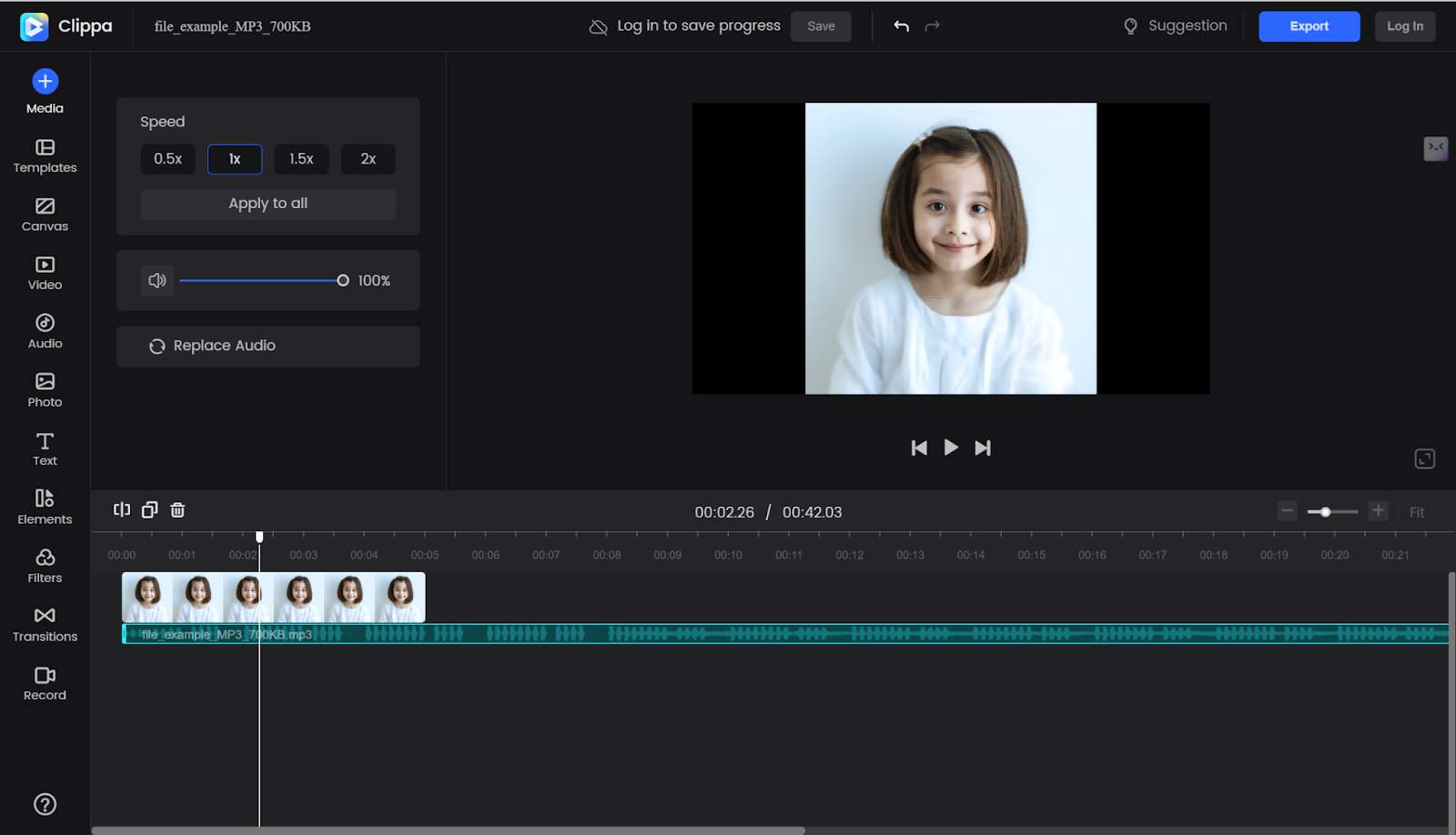
- Click the bar of the audio file on the board, and then you can edit the audio file with speed options and volume adjustment.
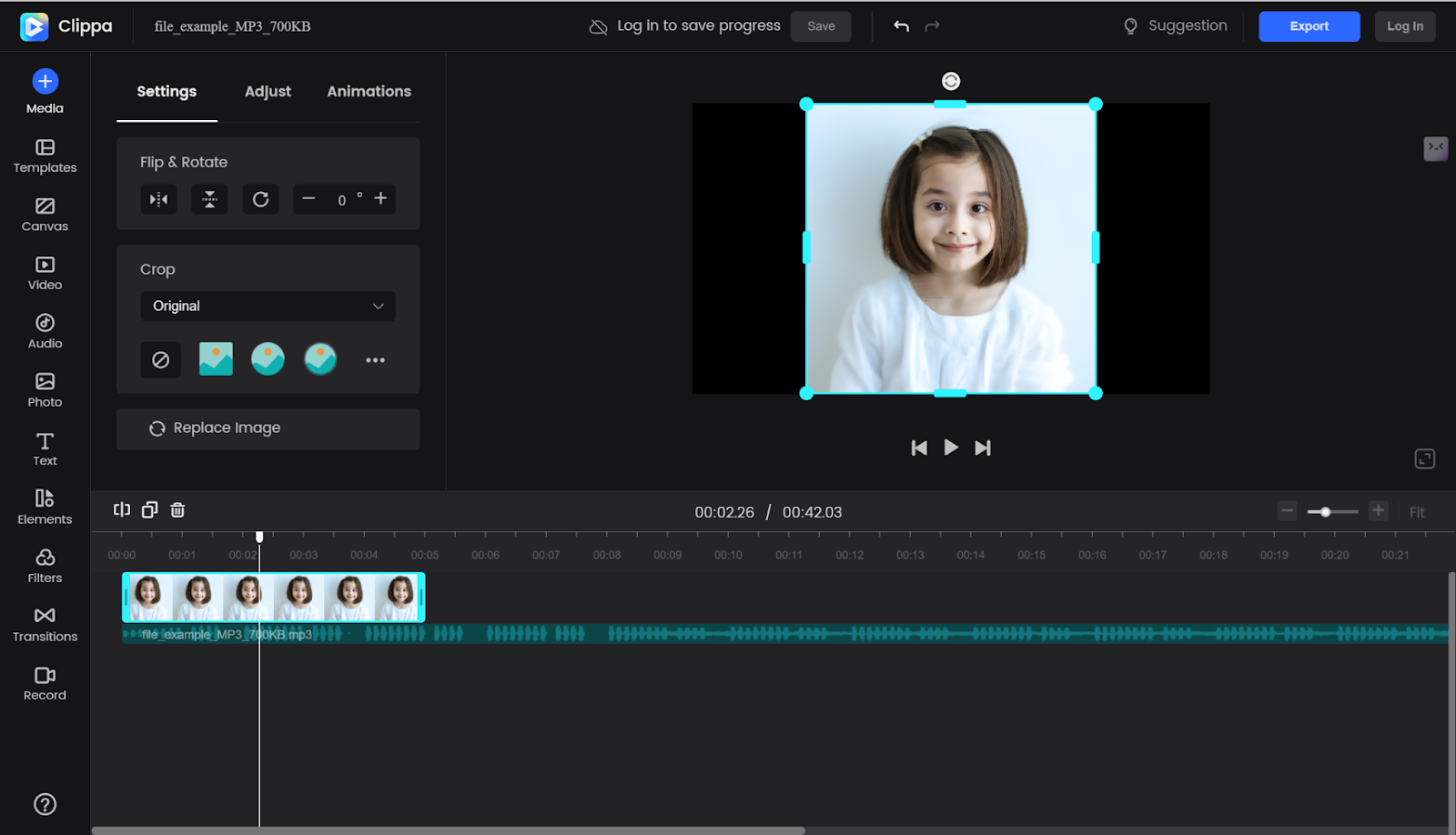
- Then, click the image file bar on the board to enter the photo properties and settings. You can adjust to your needs.
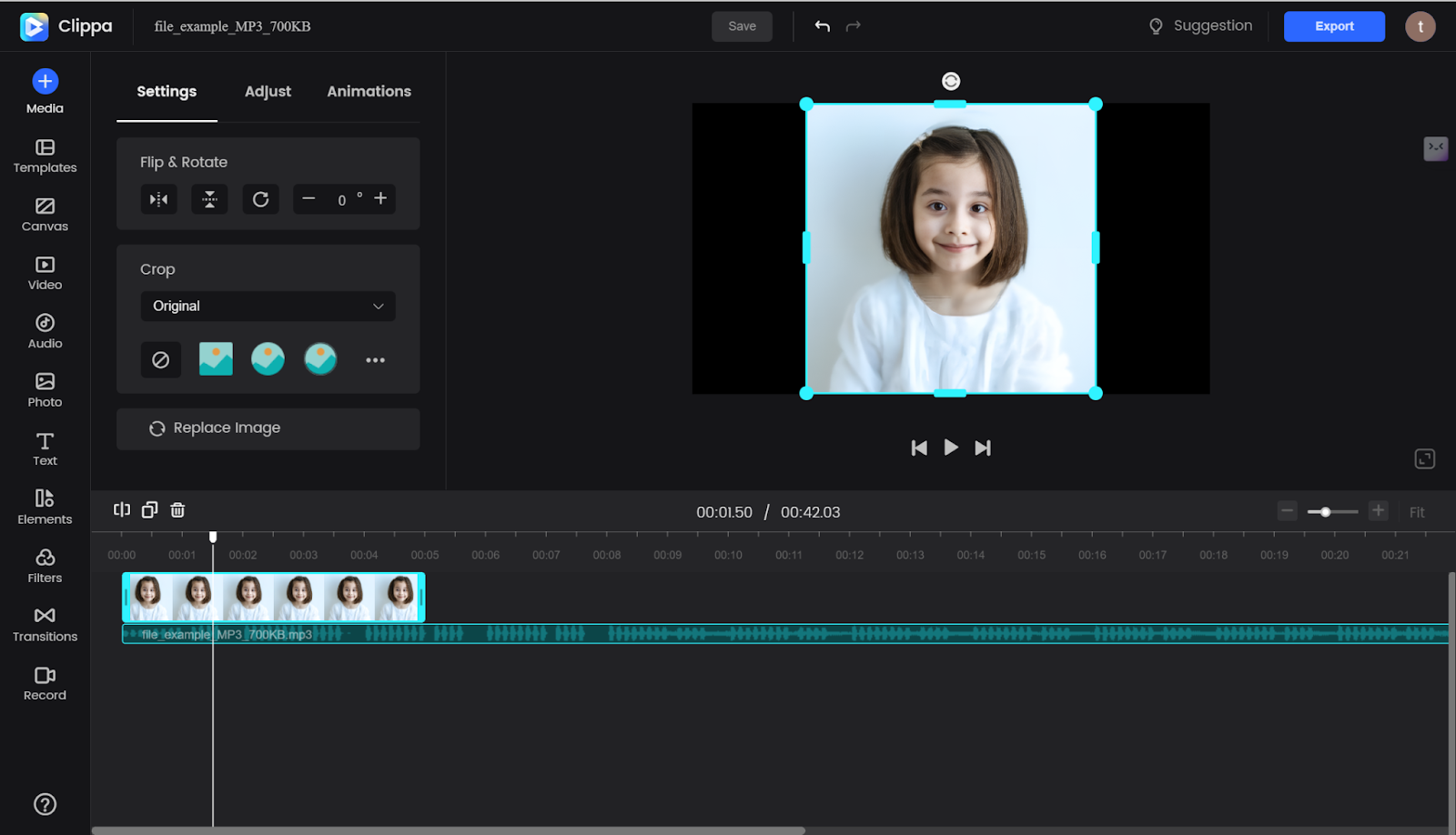
- If applicable, you also can add text, see some elements, or apply for some files from the library; after you are satisfied, click on the Export button to download the video.
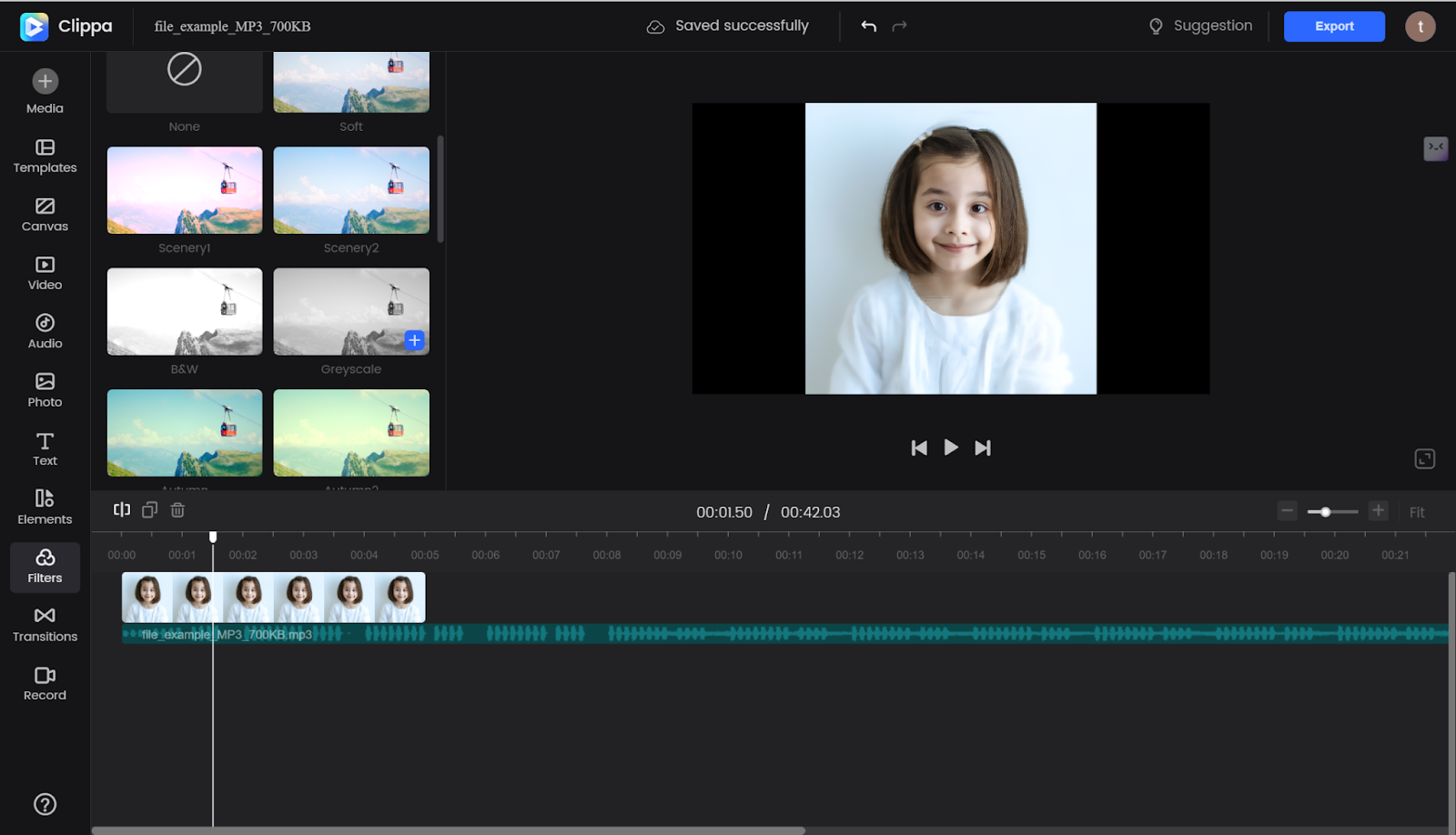
- You can choose the download quality for up to 4k resolution and freely choose from MP4, GIF, and MP3.
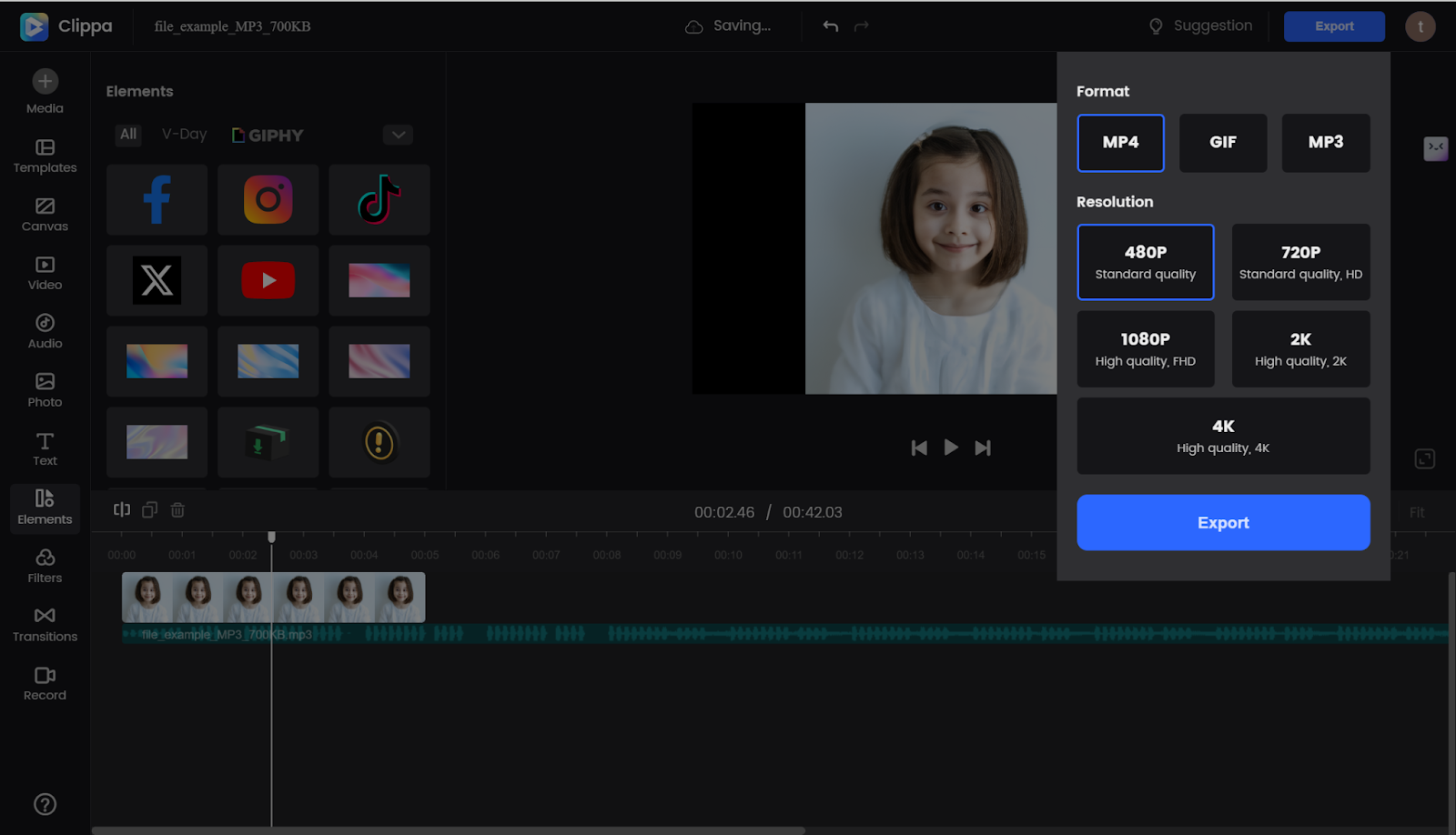
Apps to add music to photo
Using online platforms to add music to photos is great. To get more control over video editing and enhance your visual storytelling, you can employ mobile apps to add song to images. Check the reliable apps for adding music.
InShot
A nicely done app for intuitive video editing, InShot provides users at any skill level with the perfect tool to create music videos. You can easily add song to photos and videos with InShot, choosing from files on your device or music in the app library. On the app, there are also functions for editing, such as adding text and emojis and changing filters and effects. Despite its powerful capabilities, InShot remains user-friendly, and best of all, it allows you to produce videos without watermarks, making it a go-to tool for quick and professional video edits.
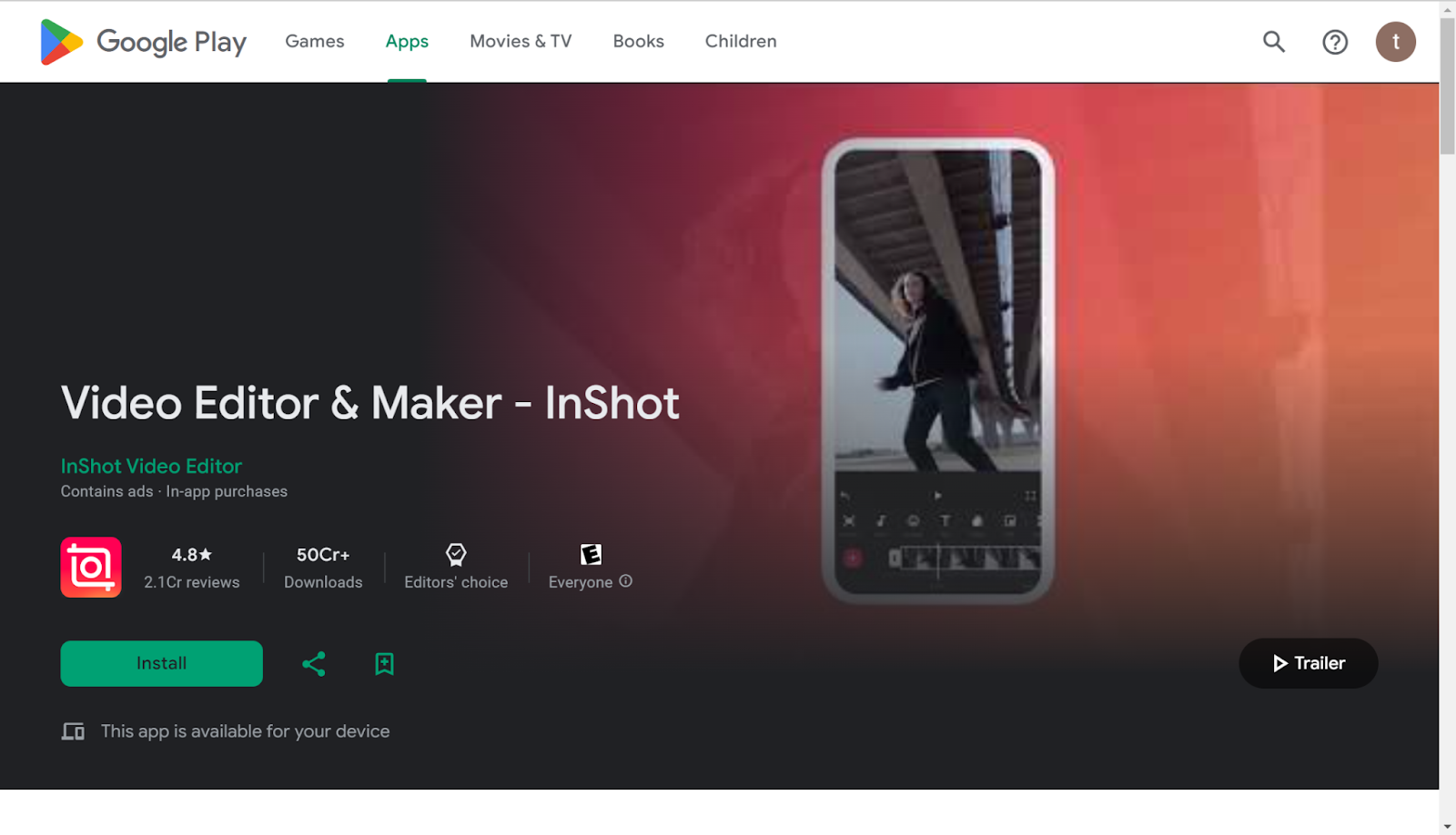
| Category | Details |
| Average Rating | 4.8 stars |
| OS Requirements | Android 7.0 and up |
| Installation | Free download from Google Play Store and Apple App Store |
| Pricing | Free with optional in-app purchases |
| Ads | Minimal ads |
| Watermark | No watermark in free version |
CapCut
CapCut is a popular mobile video editing app developed by ByteDance. This app is from the same company behind TikTok, which was launched in 2020. It is also very versatile and known for its extensive music library and user-friendly interface. Therefore, you can add music to your videos at lick speed at leisure without spending any extra money.
Whether you’re looking to show off on social media or set up professional videos, CapCut provides the entire collection of music. With its powerful editing tool, CapCut lets you adjust your audio clips easily, adding volume, speed, and fade-in/fade-out effects. In practice, you can even take out background noise. CapCut is available on both PC and mobile devices and is designed to cater to all your video editing needs.
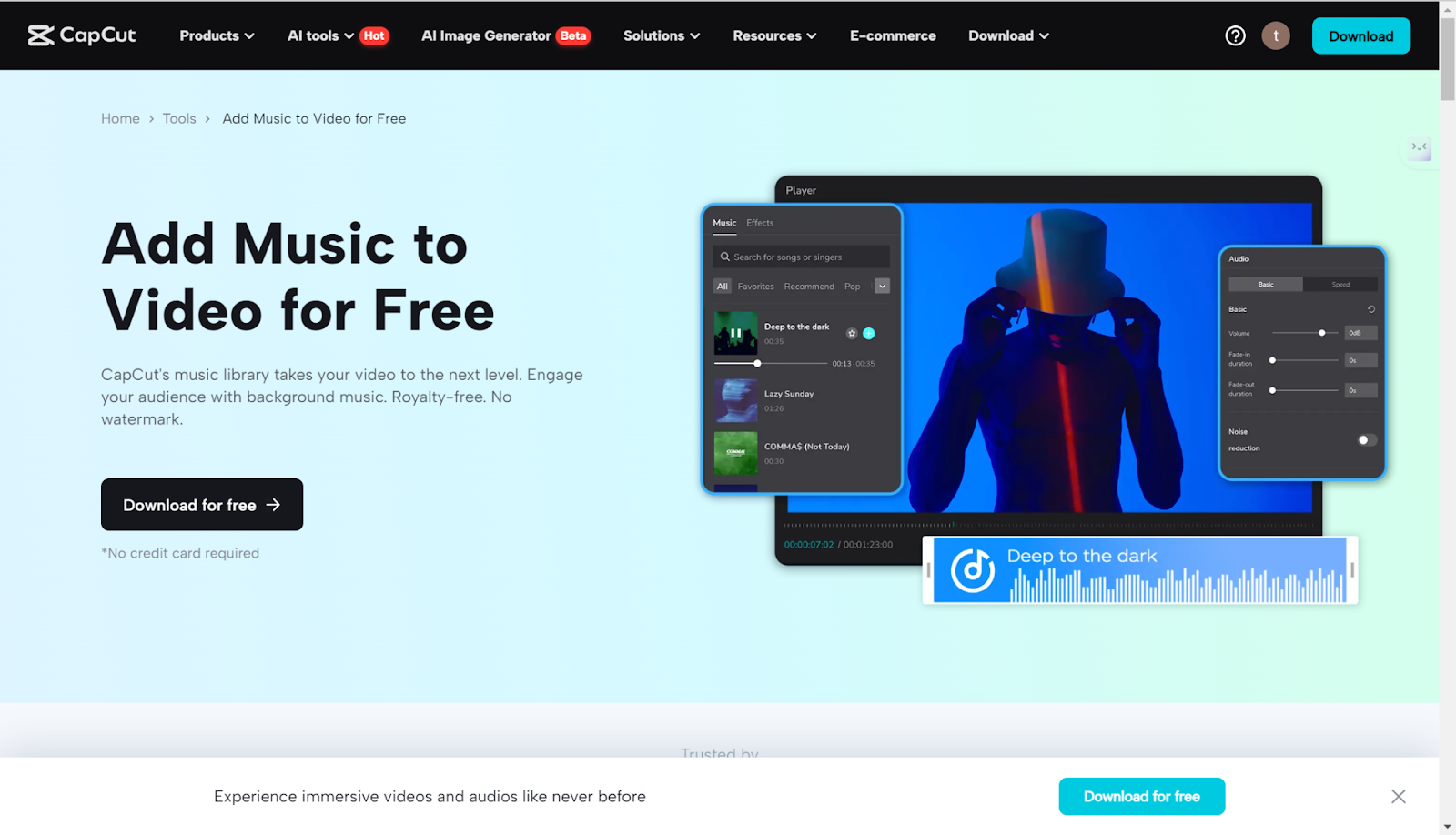
| Category | Details |
| Average Rating | 4.8 stars |
| OS Requirements | Android 5.0 or higher, iOS 12.0 or higher |
| Installation | Free download from Google Play Store, Apple App Store, or use online |
| Pricing | Free, with in-app purchases |
| Ads | No ads in the free version |
| Watermark | No watermark on exported videos |
Benefits of adding song to photo
Adding music to a video will help a lot. People are more likely to react emotionally when they hear songs. Music sets the mood and feeling and makes an experience in virtual reality as if a person is there at an event instead of watching from afar. It also has the added advantage of holding onto the audience’s attention, ensuring that what you are watching is more memorable.
In addition to this, music can be used in storytelling to emphasize key moments and changes of direction, enhancing the overall quality of production beyond simply technical considerations like lighting habits. Whether in personal projects, social media posts, or professional presentations of any kind, the addition of music to a video makes it more brilliant and attractive.
FAQ
Can I adjust the volume of the music?
Yes, but it depends. Tools like AddMusictoPhoto don’t offer you the option to adjust the volume of music. In most tools, you can adjust the volume of the music to whatever extent you want. You can also apply some effects like fade-ins or fade-outs to create a smoother transition between audio elements.
Can I use my own audio files?
Yes. All the platforms and apps support you to upload your own audio file to add in photos to make videos.
How to add a song in an instagram post?
If you want to make your Instagram post stand out, you can add song to your posts that convey your emotions and connect with your audience on a deeper level.
- Click on the + button to create a new post.
- Take a photo or upload it from your library.
- Tap Next and then Next again in the upper right corner.
- Tap Add Music. Select music from the list.
- Choose which part of the music you want to play by sliding the bar.
- Tap Share at the bottom to share on your Instagram.
How to add songs with photos in whatsapp status?
Adding your favorite songs to your photos can make your WhatsApp status more engaging and memorable. Follow these steps to add songs with photos.
- Open WhatsApp and enter the status tab.
- Tap “Add to my status”.
- Choose the image that you want to show on your status.
- Press and hold on the music icon which is located in the upper right corner.
- Select from the list of songs available in WhatsApp’s native music library.
- Slide the slider or set the beginning and end time points in order to open up your music timing and position.
- Reviewing the status to free the music exactly follows your own needs.
- Lastly, tap “Send” or “Post Now” to share this status with added music/song.
How to add music to a photo slideshow?
- Pick a slideshow or video editing tool.
- Upload and arrange your photos.
- Import and place your music file on the audio track.
- Trim or loop the music to fit your slideshow length.
- Customize transitions and timing as needed.
- Save and share your music-enhanced slideshow.
Conclusion
How to add music to a photo? Now you get answers. By using the above tools we have introduced, everything will be so much easier to let you create your own music videos. These tools are perfect for computers or phones. No matter which way you prefer, just choose the right one for yourself.