A good-looking appearance can really make a difference whether you are applying for a job, setting up a personal profile for any social media site, or developing your personal brand. A suit photo editor is a quick way to amp up your look without actually buying a real suit. We’ve prepared a list of available tools and apps to help you add suit to your photo online for free and create a professional image in a few simple steps. Don’t miss this chance to make yourself professional in the photo.
Use cases for editing photo with suit
Editing a photo with a suit will make you look more professional. Here are some key use cases where adding a suit to your photo can make all the difference:
- Job search: A professional appearance will polish up your resume or your LinkedIn profile from the crowd.
- Fashion showcase: The suit holds a premium value for drawing style and sophistication when modeling or promoting items of fashion.
- Product display: When you’re talking about a product, a bit of professionalism never hurt, and wearing a suit certainly helps when you’re in the selling game.
- Personal image improvement: A suit helps you all! It helps you project confidence and professionalism via your social media or personal branding.
Add suit to photo online free
If you don′t have any editing skills, that is fine because the following online free tools can automate the whole editing process, so you won’t need any professional knowledge. Let’s dive into these online tools and add blazer to photo online free seamlessly.
Pincel
Pincel is an AI-driven photo editing platform that helps you add a suit and tie to photo in literal minutes by automatically identifying the face of a person. This tool really helps to improve your professional photos, whether it’s for job applications or profile pictures. What’s more, It is pretty easy to use, and the result looks perfect, keeping the photo neat and professional. On a free trial of 20 credits, you have to give it a try.
How to Add Suit to Photo on Pincel:
Step 1: Open Suit & Tie feature in Pincel AI Portrait.
Step 2: Just click “Upload,” then choose your portrait photo to upload.
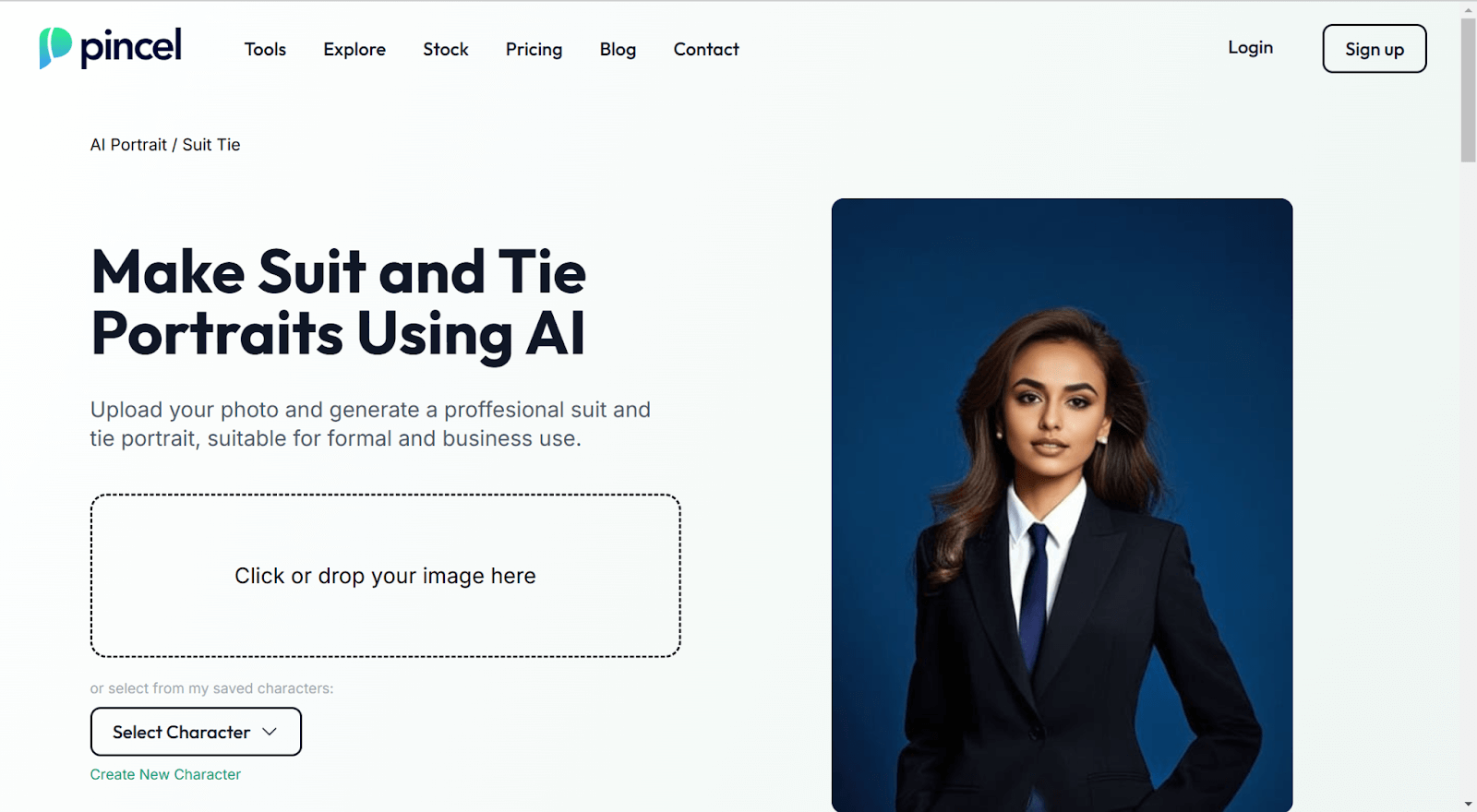
Step 3: Now, you may select the style of your desired suit and tie.
Step 4: The suit will just be added to your image automatically with AI. Of course, you can adjust the fit if you like.
Step 5: When you are done with the result, click ‘Download.’
LightX
LightX AI Virtual Outfit Try-On is a photo editing platform that provides advanced AI for virtually trying on suits or blazers. This AI-powered tool easily adds professional attire, like business suits, tuxedos, and formal jackets, to your photos. It offers a vast variety of suit styles predefined or the option to create them with text prompts, assuring that LightX will help make your photo look professional and polished. This will help anyone who wishes to upgrade their profile picture or job application photos or just wants to experiment with suit styles.
Steps to Use the LightX AI Virtual Outfit Try-On:
Step 1: Upload a clear photo of yourself that you want to edit with a new outfit.
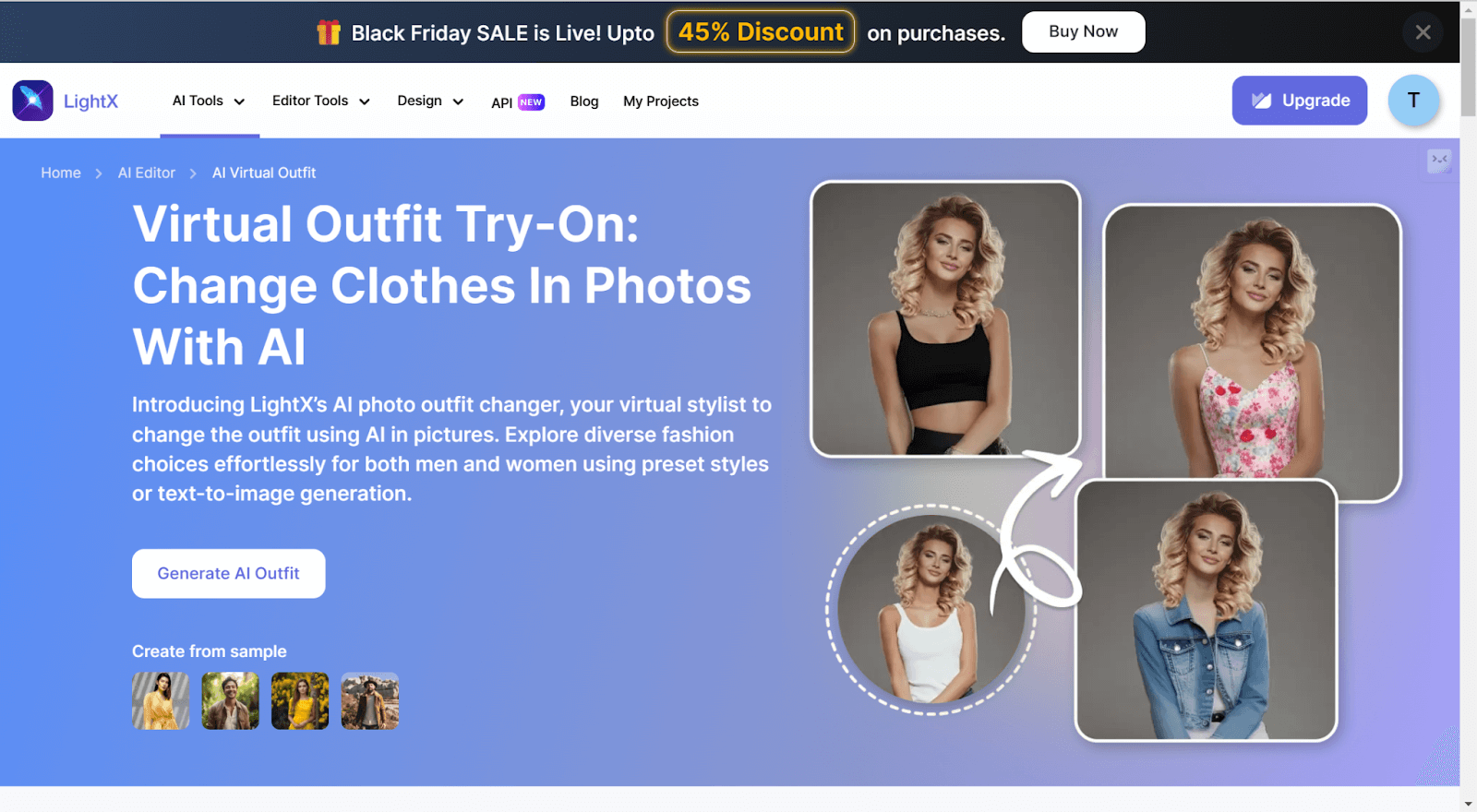
Step 2: Browse through some of the available AI outfits, or write your prompt to create an outfit in your own words.
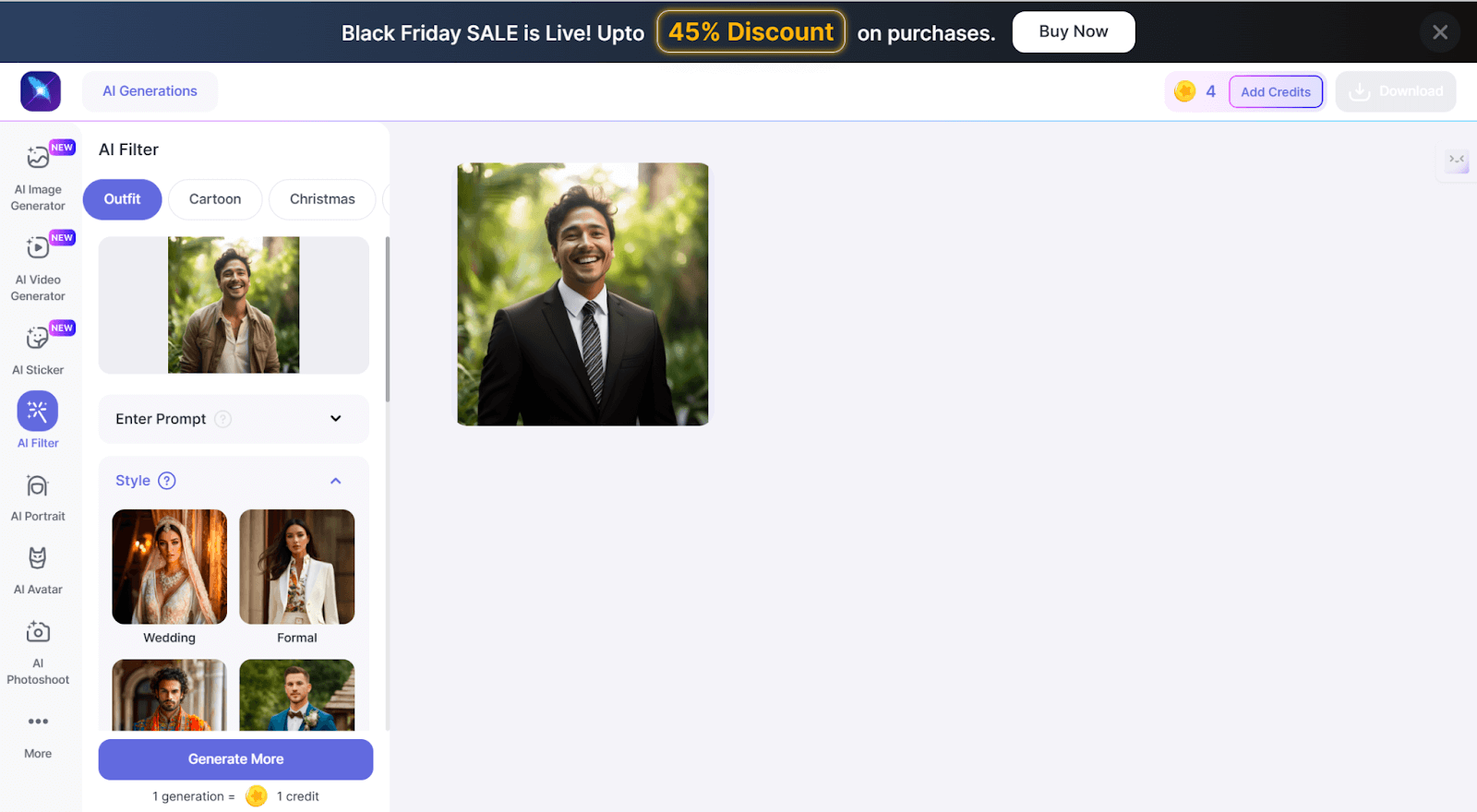
Step 3: Click “Generate” to apply the outfit to your photo.
Step 4: Once you’re satisfied with the result, download the newly edited image to your device.
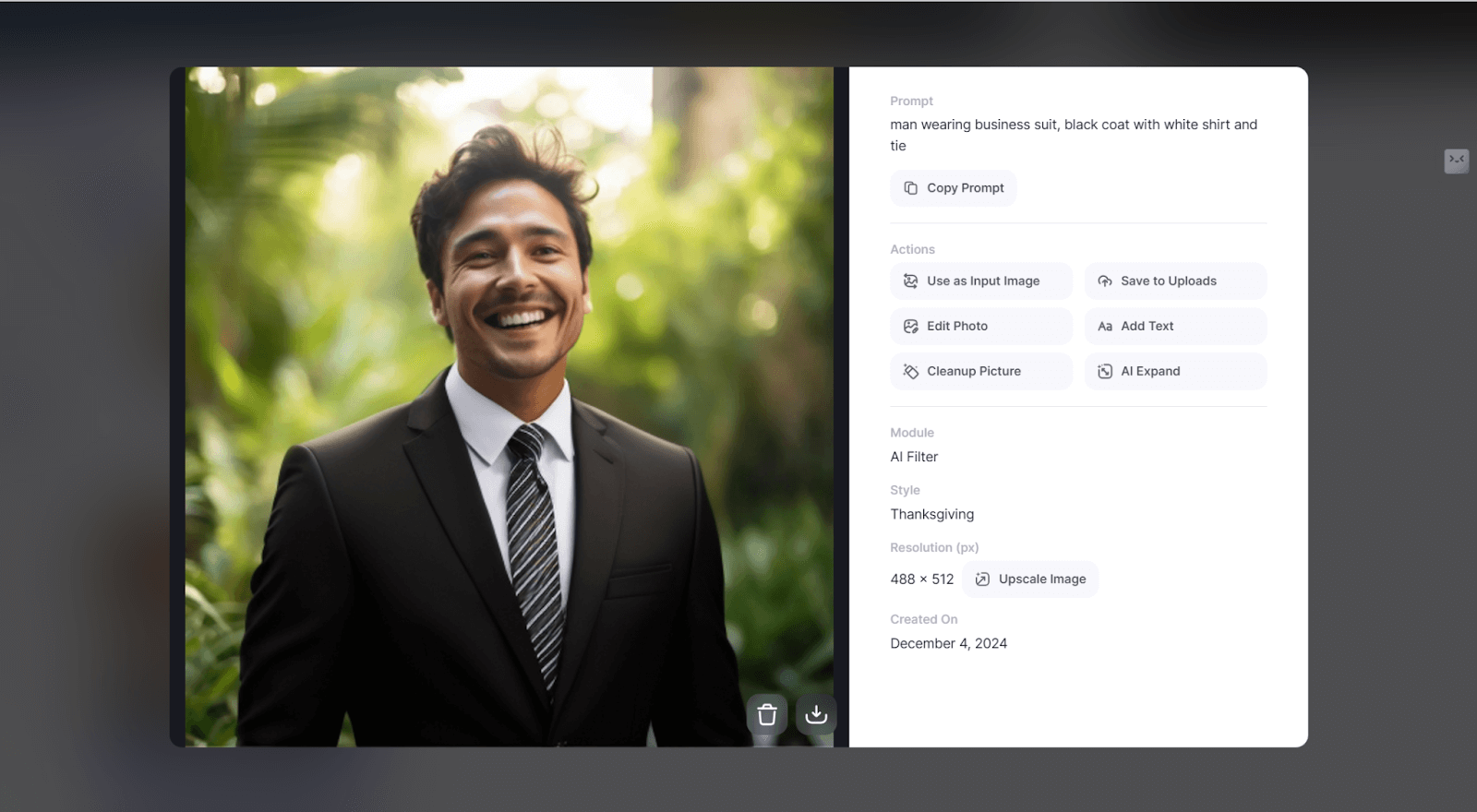
Cutout.pro
Cutout.pro is an online tool specially designed to easily make passport, visa, and ID photos. While its primary function is generating official photo sizes for different countries, the online platform comes with a special feature for adding professional suits to your photo when needing formal looks for your passport or ID photo. You can automatically remove the background of your photo, adjust it to the proper size, and play with different suit styles in just a few clicks.
Steps to Use Cutout.pro:
Step 1: Go to Cutout.pro-Passport Photo Maker
Step 2: Choose an image or drag and drop a file to upload the picture.
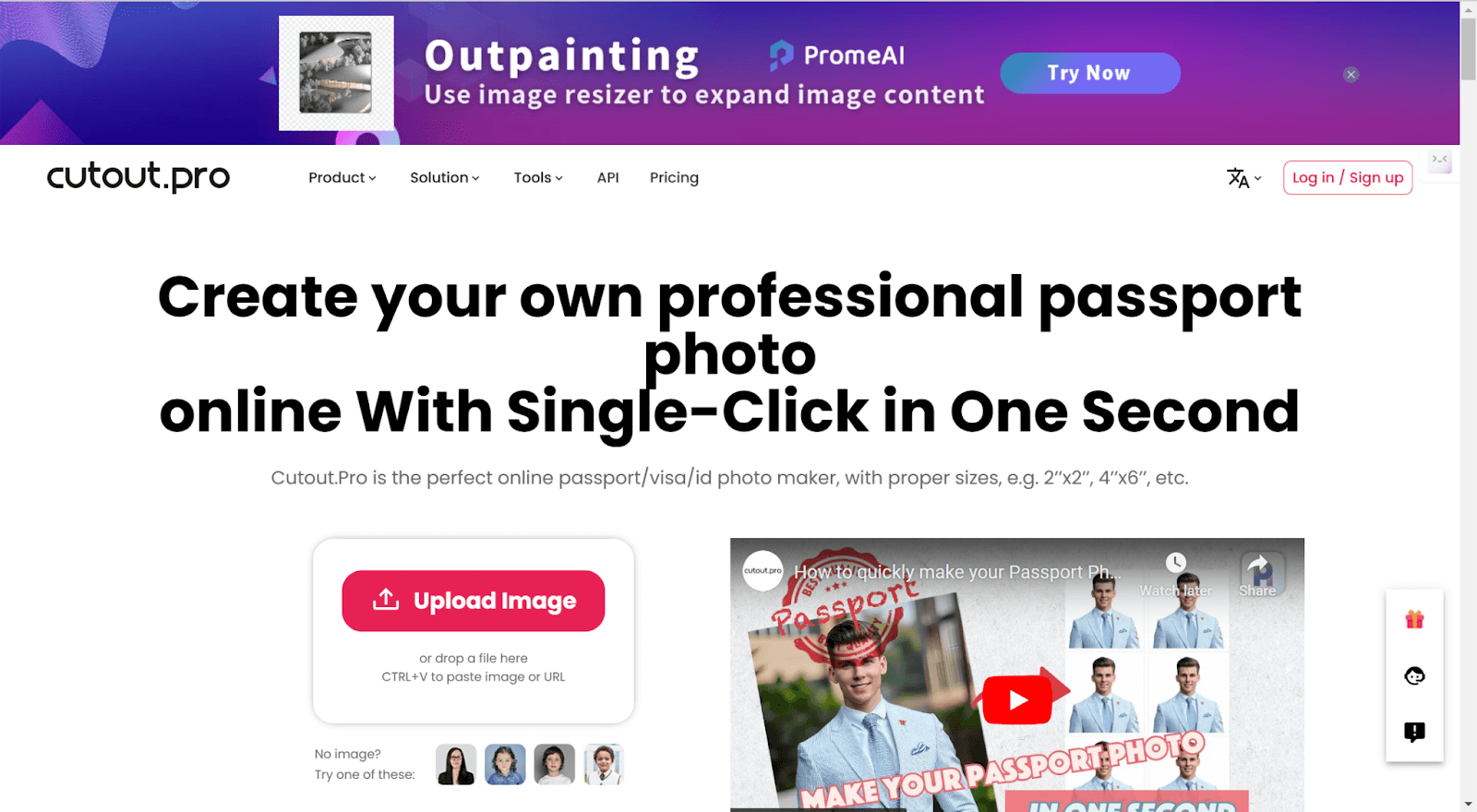
Step 3: It will automatically detect, remove the background of the photo, and resize the same to the proper dimension.
Step 4: Choose a preferred suit style template and fit it to your preference.
Step 5: Preview the result and save your edited photo as PNG or JPG.
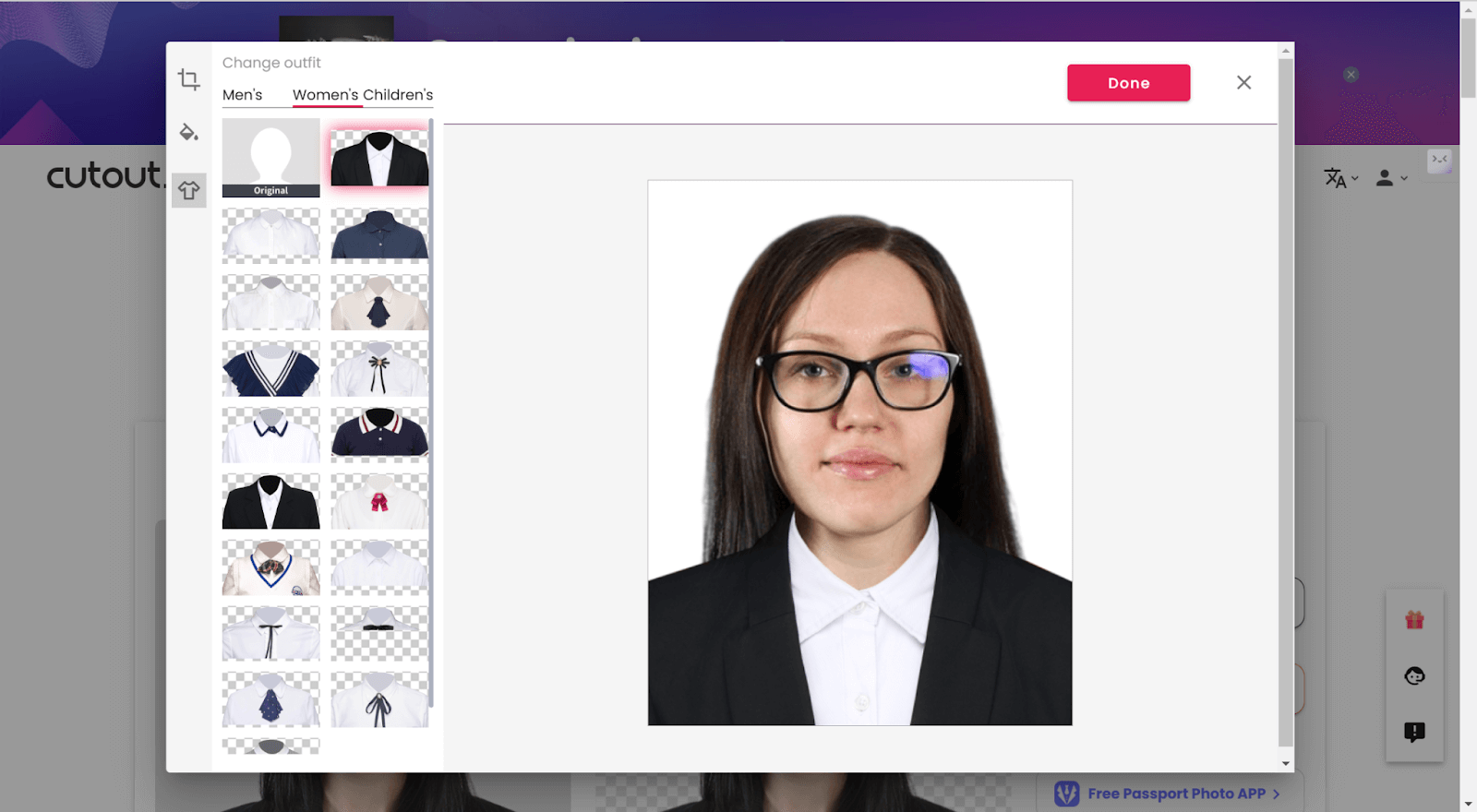
Media.io
Media.io Passport Photo Maker is an AI-driven online tool that was created to make professional passport and ID photos with ease. It offers a wide range of preset photo size templates for more than 60 countries, which will definitely fit the official requirements. Besides the basic function of creating passport photos, Media.io enables you to add blazer to photo online, change photo background to enhance your image, making it an excellent choice for formal and professional purposes.
How to Use Media.io Passport Photo Maker :
Step 1: Open the Media.io Passport Photo Maker website and upload an appropriate photo.
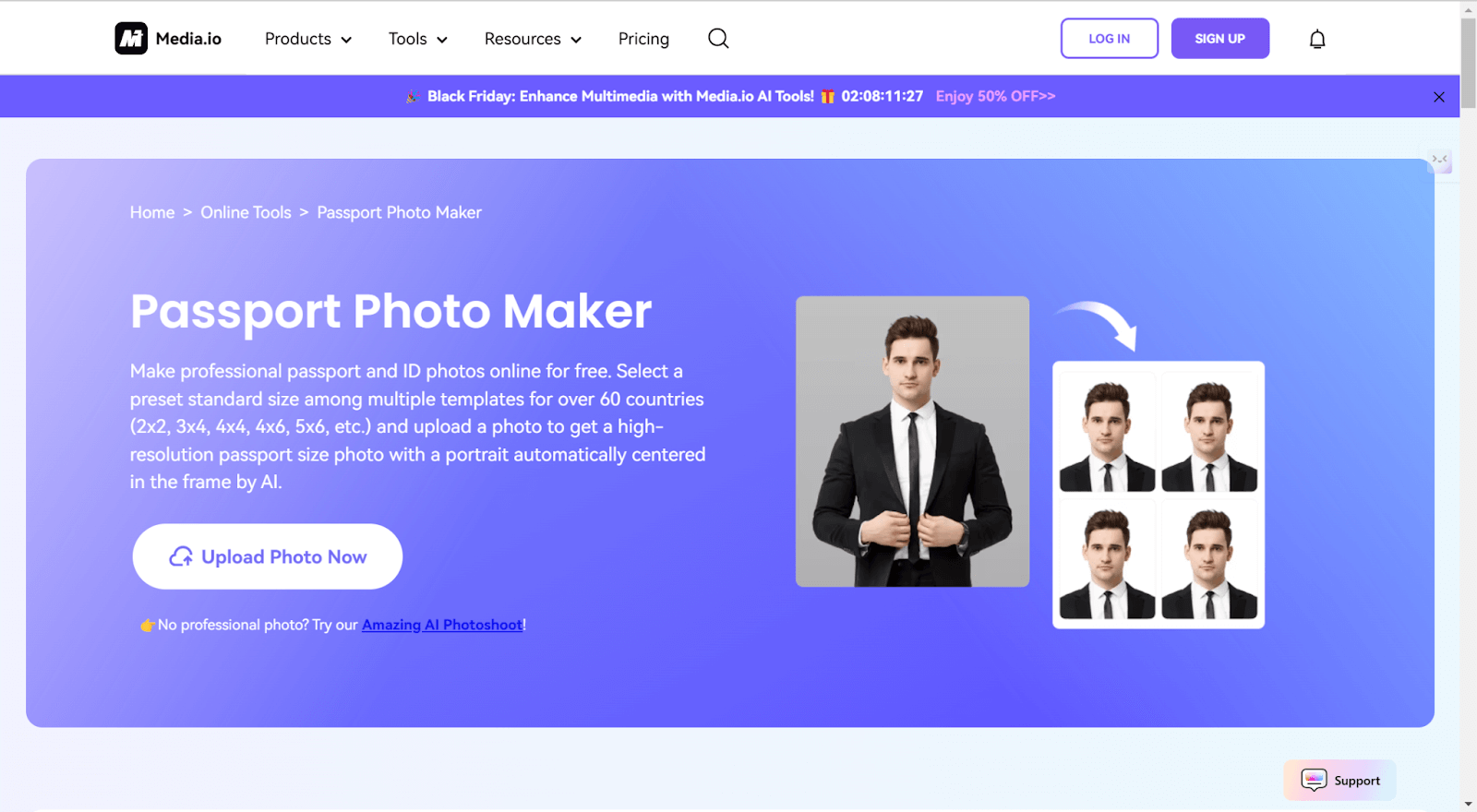
Step 2: Choose a desired photo size template from various country options.
Step 3: Let AI adjust for you. Centre your face, crop the image, and replace the background.
Step 4: If needed, choose the suit-changing option to apply formal attire to your photo.
Step 5: Click “Download” to save your photo as a single standard size or combine it into a printable layout.
Man suit photo editor apps
If you prefer mobile solutions, these man suit photos mobile editor apps are also convenient and flexible for end-users in a hurry. Take a look.
AiPassportPhotos
Backed by AiPassportPhotos, UrFoto becomes one unique way to add a suit to your photo. This photo editor supports numerous functionalities to enhance the quality of the editing. Having some inner suit templates grants you ease in making changes to clothes in pictures, for both men and women and also children. It applies the advanced technology of AI not only in the functionality of changing suits but also in features such as background removal and photo resizing. This makes it an all-inclusive suit for handling various photo editing tasks related to passport photos, among others. Whether you need to compose a compliant passport photo or simply want to spruce up a personal photo, UrFoto has the potential to turn out to be a favorite application with its ease-of-use interface and powerful editor.
Steps to use UrFoto:
Step 1: Download and install UrFoto on your phone. You can find it on both Google Play and the Apple Store.
Step 2: Upload the photo that you want to add to the suit.
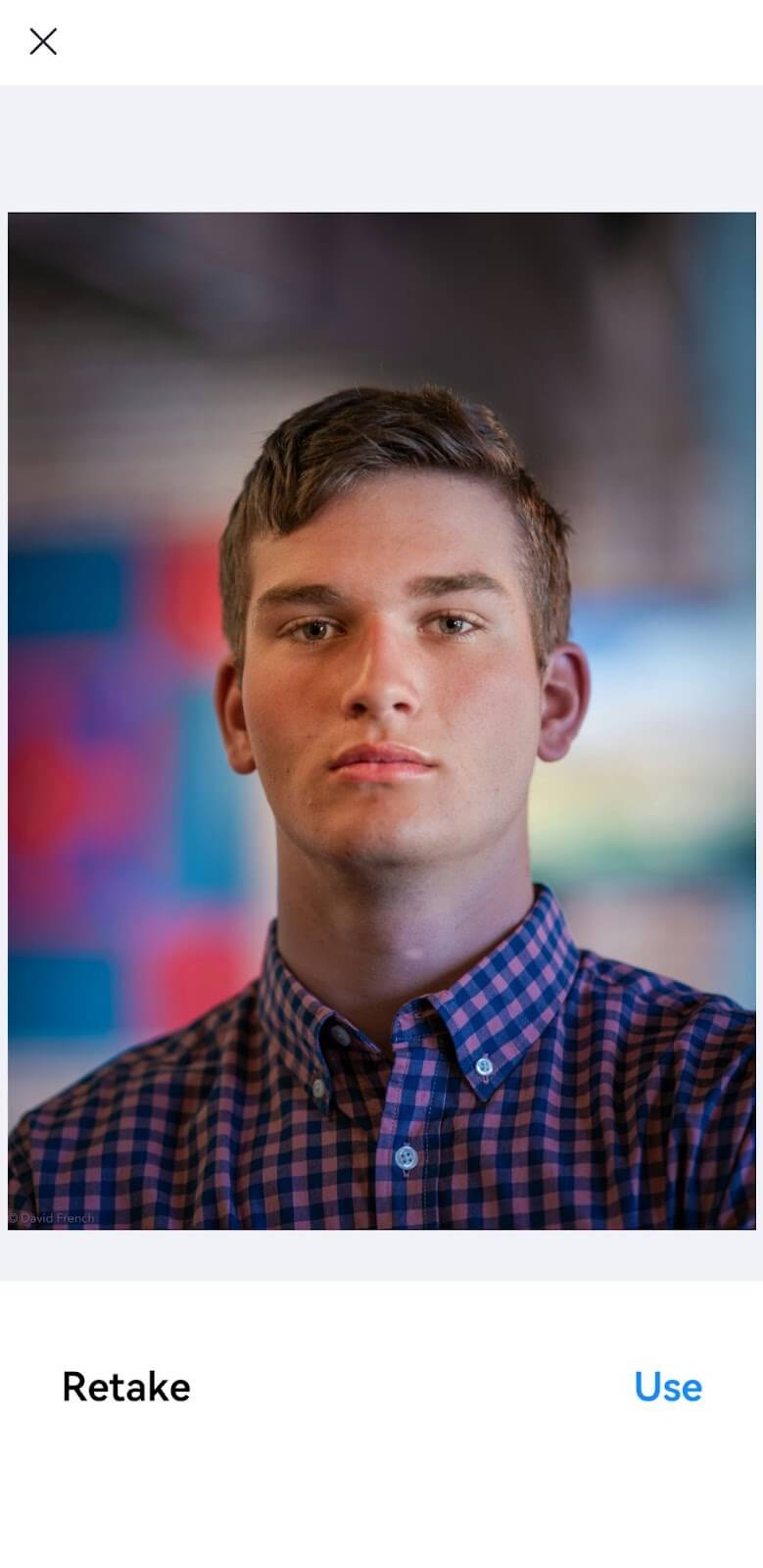
Step 3: After loading, the photo’s background will be removed with precision, and you will enter a new page to choose the size, color, and clothing. Go to the clothing section.
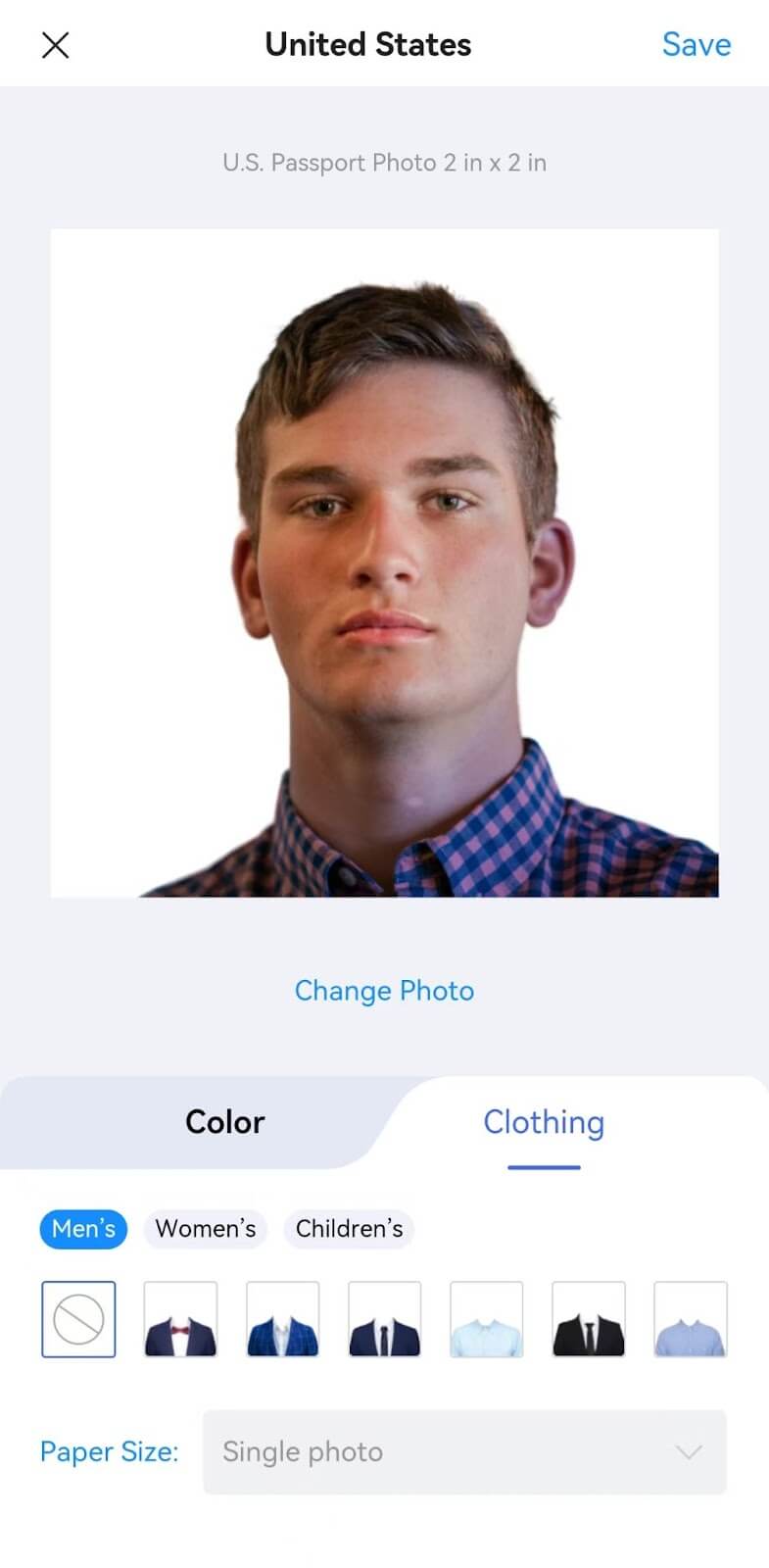
Step 4: Choose the suit you like. The app will automatically change it for you. Save the photo your phone if you like it.
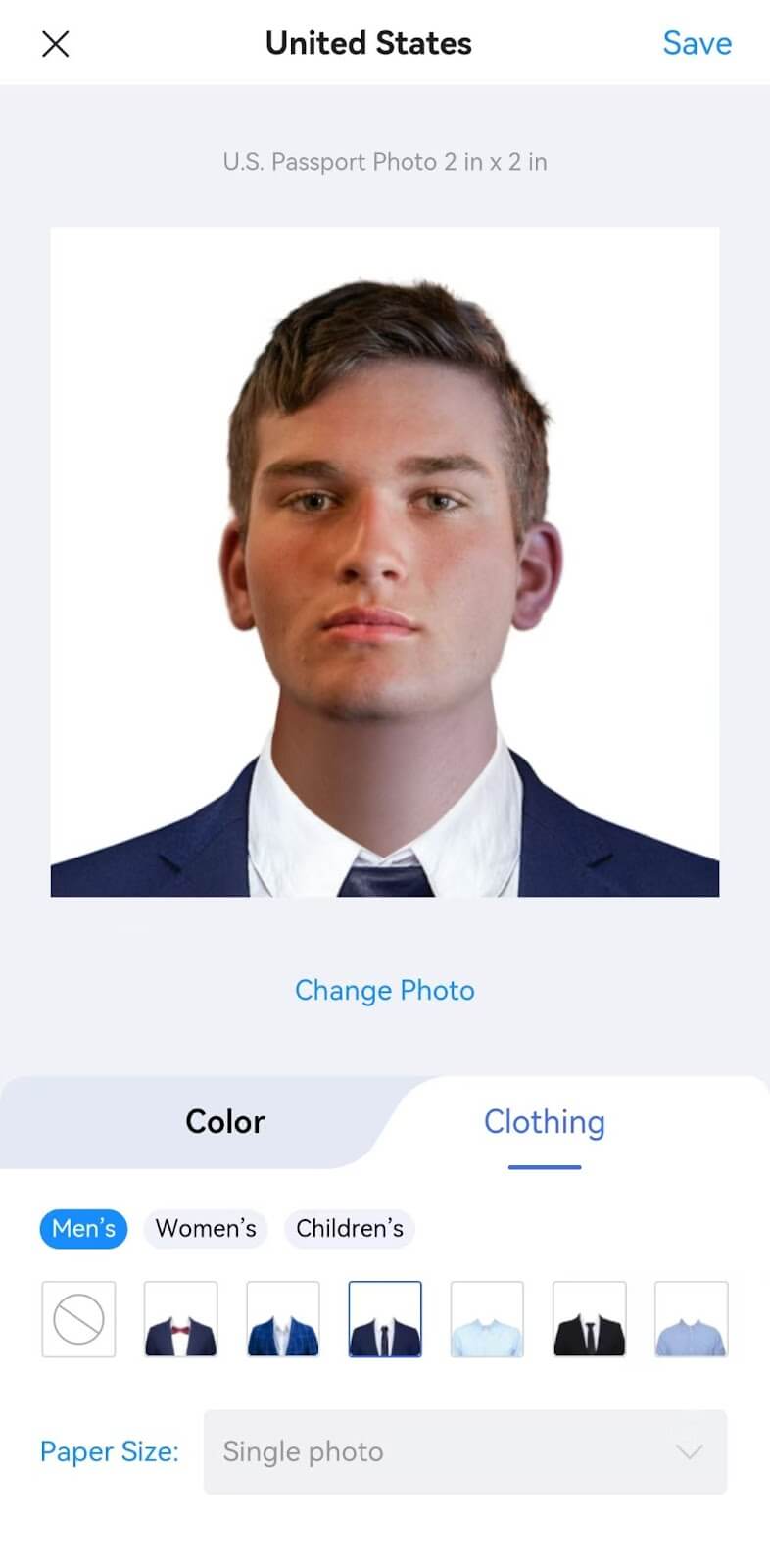
Man Shirt with Tie Photo Edito
Man Shirt with Tie Photo Editor is a universal Android application that allows users to wear professional shirts with ties in their photos virtually. The application has been designed to provide service for men of different face shapes and sizes with its enriched feature set for making images presentable and polished, whether it be for professional usage, such as photos for your CV, or just to enhance a casual picture.
How to Use Man Shirt with Tie Photo Editor:
Step 1: Download the application from Google Play.
Step 2: Upload any picture from your phone gallery or take a new picture using the camera of this app.
Step 3: Crop and adjust the picture using the editing tools provided in the app.
Step 4: Choose your desired shirt-and-tie combination from the suit gallery.
Step 5: Save the edited photo or access it later from the “My Creation” section.

Men Suit CV Photo Editor
Men Suit CV Photo Editor is a fully featured Android application designed for men to create professional and polished photos for their resumes, job applications, and other formal purposes. It allows users to virtually wear different suit styles and backgrounds to enhance their photos without actually wearing a suit.
Steps to Use Men Suit CV Photo Editor:
Step 1: Download the app from Google Play.
Step 2: Add a picture from the gallery or snap a new one using the camera of the application.
Step 3: Choose a type of suit from the tremendous collection of smart men’s outfits.
Step 4: Crop and align your face with the suit using the app’s features.
Step 5: Now, choose a professional background either from the library or upload your own.
Step 6: Save your edited photo and share it from the “Share Your Creativity” section.
Tips for good suit photo
When taking a picture for a polished suit photo, ensure that you adjust the angle and orientation of the face, the position of the body, and the overall posture. Begin with an excellent quality picture where your face occupies most of the photo and your face is lit correctly so that the suit fits appropriately with the position of your face. During the occasion, ensure that you stand tall to reflect the kind of dressing code the attire portrays, and also ensure that your body dimensions suit the framed suit. If you want it to look professional and as real as possible, pair it with a clean and white background.
FAQ
How to change dress in the photo online?
Changing a dress in a photo online can be done using AI-powered tools or apps such as Pincel and Cutout.Pro, or LightX. These platforms allow you to upload a photo, choose a preset suit, or customize your own and automatically adjust the suit to fit your body. Just upload your image, select the outfit you want, and let the tool process and generate the final look.
How to Take a Picture In a Suit?
For a professional suit photo:
- Wear a well-fitted suit that compliments your body type and the purpose of the image.
- Ensure good lighting, preferably natural or soft artificial light, to avoid harsh shadows.
- Use a clean and neutral background to maintain focus on your attire.
- Stand upright with confident posture, keeping your shoulders straight and your face relaxed.
- Capture the photo at eye level for a natural perspective. If you don’t have a suit, use a suit photo editor app to digitally add one to your picture.
Conclusion
Using online free tools such as Pincel, LightX, Cutout.pro, or Media.io is an easy and fast way to add a suit to photos online for free. Be it for job applications, social media, or personal branding, these AI-driven platforms will let you edit photos with ease or even customize other elements that are also available. Enhance your image today with just a few clicks. Try them out!