From the early black and white photo to the color-tinted snapshots of the 90s, there is a different charm of time. Vintage, in both the fashion industry and photography, is attracting people no matter what time. If you try to make your own images a vintage style, you are in the right place.
In this article, you can explore the various types of vintage photo styles and we will show you how to effortlessly create stunning vintage effects using popular and accessible tools. So, if you’re ready to transform your photos into timeless treasures, let’s dive in.
Different types of retro photo
While many of us are familiar with the concept of vintage or retro photography, not everyone is aware of the specific effects that fall under this category. From classic black-and-white images to sepia tones and film grain filters, there are so many vintage photo styles to explore. In the following list, we’ll highlight some of the most commonly used types:
- Black-and-White: It is the most classic one, which is timeless, giving a sense of nostalgia and simplicity.
- Sepia Tone: Imitating the antique photographs, giving a vibe of warm, brown hues.
- Film Grain: Using the grainy texture of traditional film photography to demonstrate a sense of blurry feeling to show the old days not so good equipment feeling, leading to an analog feel to photos.
- Faded Colors: Imitating a feeling of photos that have been over years, by reducing the photo’s saturation and contrast of colors, using faded color filters.
- Polaroid: It is most used on the Polaroid camera, which was first produced in 1948, evoking memories of retro instant photography.
- Vintage Filters: Various vintage filters recreate the look and feel of different eras, from the vibrant colors of the 70s to the muted tones of the 80s and 90s.
Top 5 Vintage photo editor
Now that we know the commonly used vintage effects, it is time to learn some effective editing tools to create stunning vintage photos. Here, we have reviewed 5 editors that support vintage effects. Take a look.
Canva
Canva is a famous photo editing platform and graphic designer, supporting online websites, apps, and also software on desktops. It has many editing tools, like all kinds of brushes, templates, effects, etc. Vintage is one of its effects that can effortlessly add vintage flavor to the photo, with multiple kinds like Vinto, Fade, Antiq, Nostalgia, Dream, Retro, and so on. What’s more, you can also adjust the value of the effect by dragging the slider. It now supports a 7-day free trial, and the lowest price starts at $120/year for personal use.
Pros:
- User-friendly interface.
- Multiple filters and effects.
- Users can customize the intensity and other settings of vintage filters to achieve the desired look for their photos.
- Multiple extra editing tools.
Cons:
- Some advanced features may require a subscription.
- Only a 7-day free trial.
How to use it:
Step 1. Go to the website and upload your photo.
Step 2. Click on the Edit Image button and choose Vintage.
Step 3. In the Vintage section, select one effect to apply.
Step 4. If you are satisfied, save the photo.
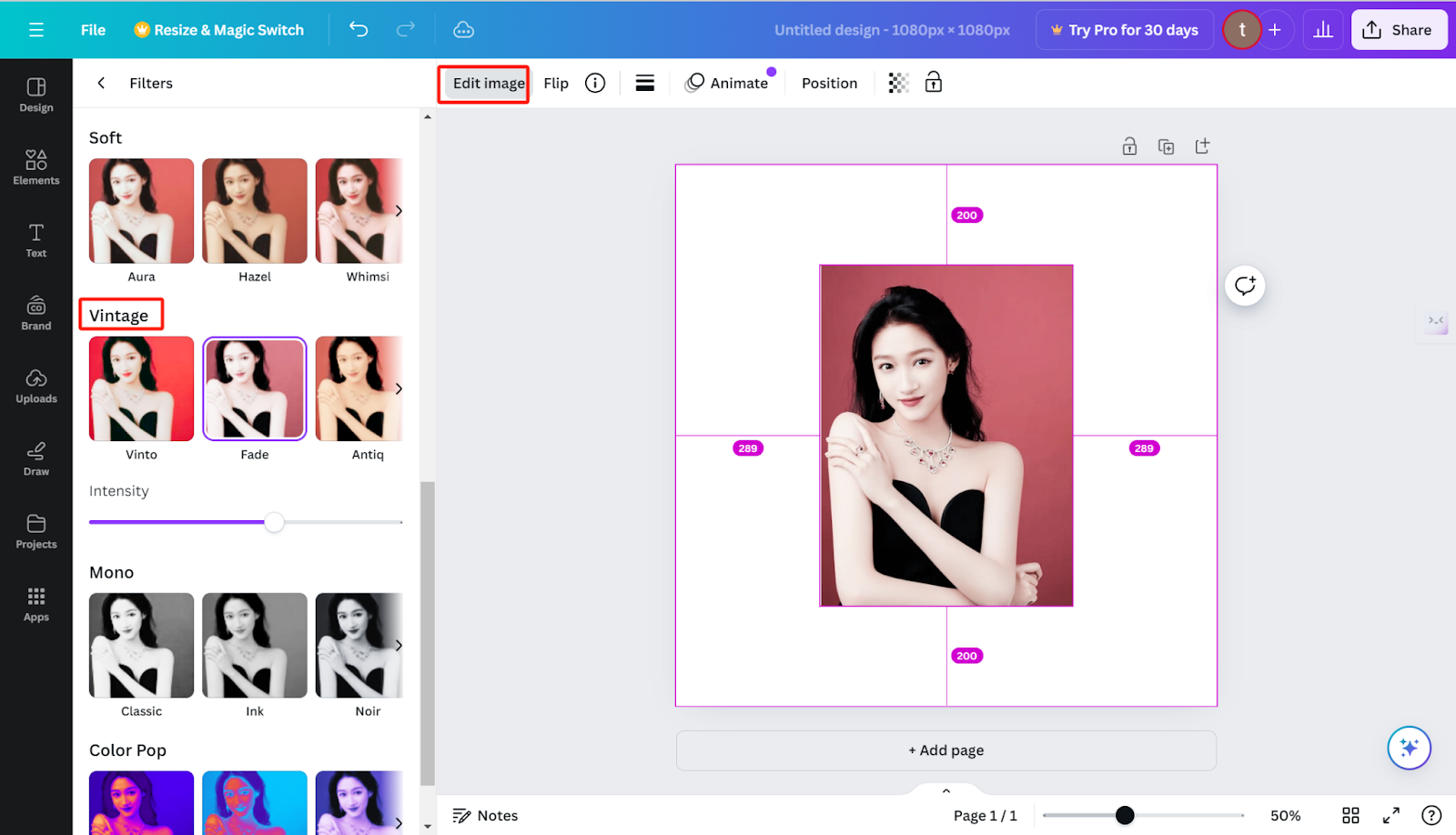
Fotor
Fotor is also a popular online photo editing platform known for its comprehensive set of editing tools and effects, including vintage photo editor, which can help add a picture’s design texture, and vibrancy, and add antique charm to your photos. And those effects have Alder, Alexandria, Autumn, Hot Fudge, etc. It now supports a free account and the lowest price starts at $3.99/month.
Pros:
- Multiple ranges of vintage effects
- User-friendly interface.
- Customization options.
- Additional editing tools.
Cons:
- Limited free features.
- Pop-up ads on the page.
How to use it:
Step 1. Visit the Fotor website and upload your photo.
Step 2. Choose the Vintage option section and select a vintage effect from the available options.
Step 3. Adjust the settings of the vintage effect to customize the look of your photo until you are satisfied.
Step 4. Save your edited photo to your device.
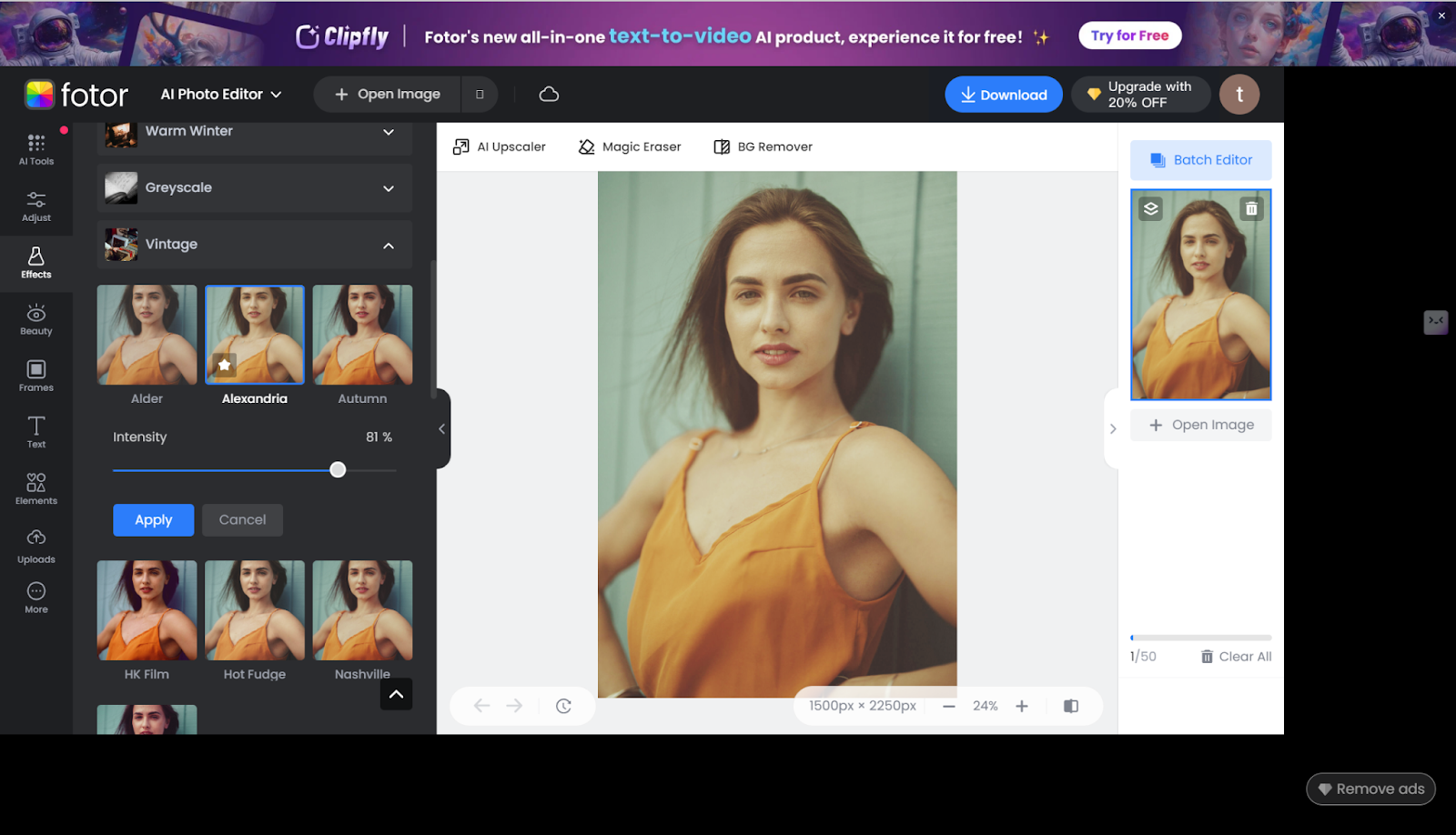
Lunapic
Lunapic is not as popular as the above two ones. It is a free online photo editor, offering a bunch of editing tools, filters and effects, such as, retro vintage color, like black and white, harsh, soft light, sepia tone, red tint, etc. Though the interface may be not as fashionable as the Canvas and Fotor, it is considered easy to navigate.
Pros:
- Free to use.
- Variety of vintage filters.
- Easy to use.
Cons:
- Old school interface .
- The output quality is not too good.
How to use it:
Step 1. Visit Lunapic and upload your photo. You can also copy the url of the photo if you want to edit an online photo.
Step 2. Select one of the vintage effects from the Effects menu.
Step 3. Drag the slider to adjust the intensity.
Step 4. Save the edited photo to your device.
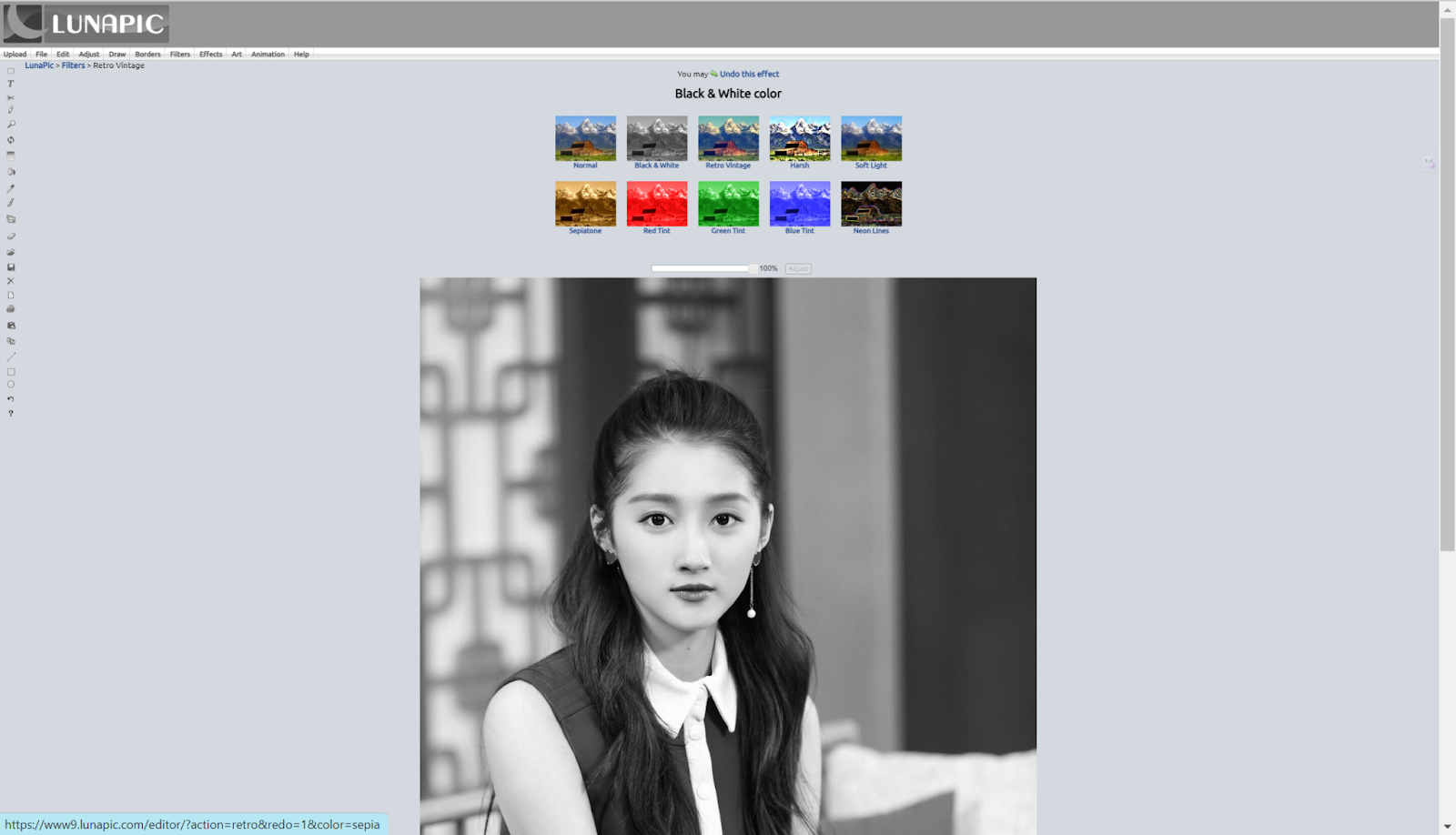
Pixelied
Pixelied is another AI-powered online editor that supports editing both videos and images. Among its many features, it includes several vintage filters like Grayscale, Brownie, Black and white, Kodachrome, etc., that can transform modern photos into nostalgic works of art. It has an intuitive interface, you can use it with easy navigations. However, to use it, you need to sign in first; subscribe to a free trial, and enter your payment information.
Pros:
- Easy to use.
- Multiple vintage filters.
- Customizable settings.
Cons:
- Requires registration and enters your payment information before you can use it.
- Some filters are premium.
- Vintage filters are not free to use.
How to use it:
Step 1. Visit the Pixelied website and upload your photo.
Step 2. Navigate to the Filters section and select Vintage.
Step 3. Choose a vintage filter and adjust the settings as desired.
Step 4. Save the edited photo to your device.
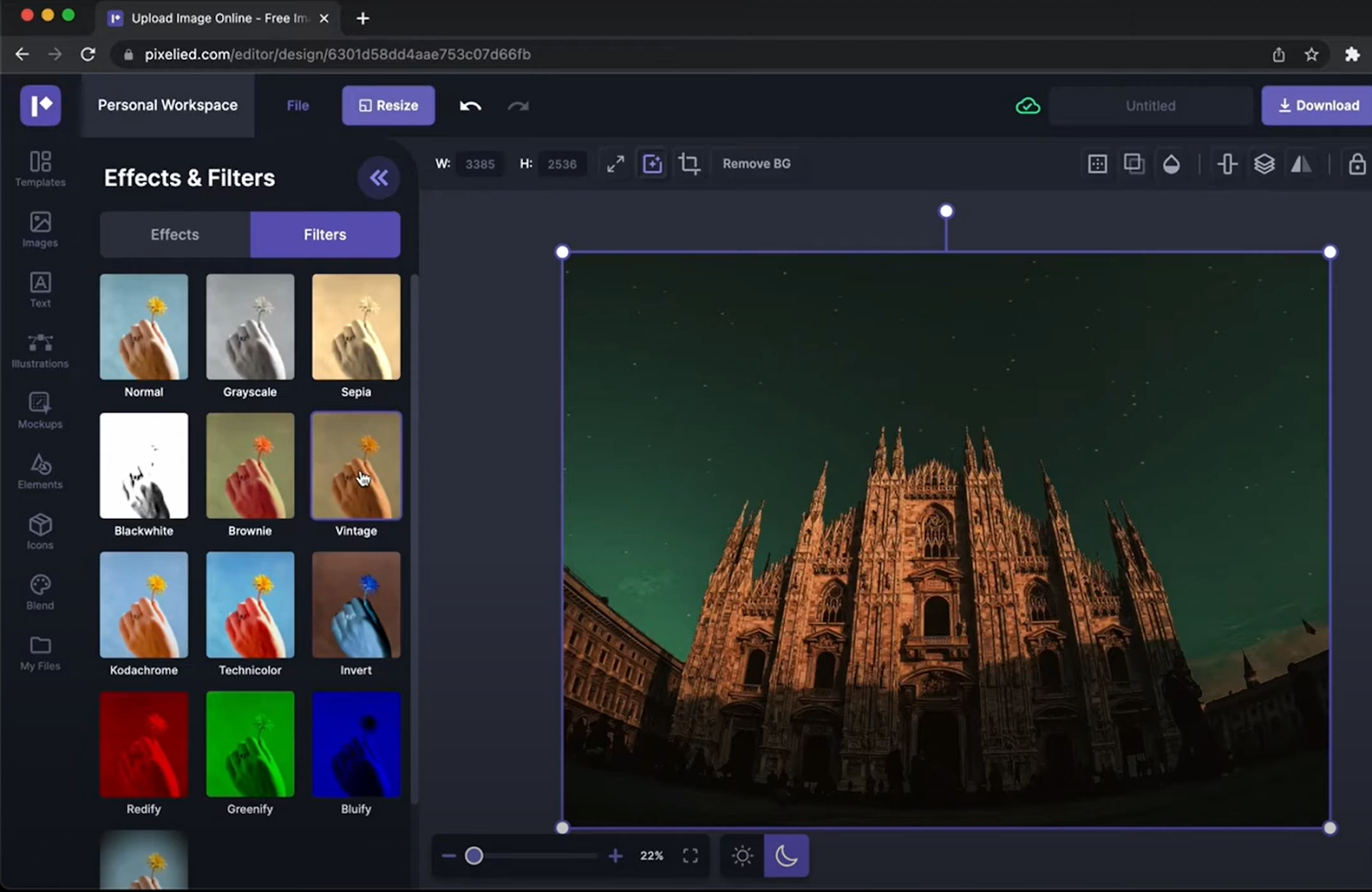
Adobe Photoshop Creative Cloud
We believe that everybody knows Adobe Photoshop. Creative Cloud is a generative AI feature in Photoshop, powered by the new Adobe Firefly Image 3 Model, offering many AI-powered photo editing tools that let you be hands-free from traditional manual operations. It provides many effects and filters, including Monochrome (classic black and white), Sepia, Tintype, Polaroid, Glitch and grunge. With just one click, you can get your photo changed. However, since it is professional, its price is expensive comparatively, starting at $22.99/month.
Pros:
- Professional-grade tools.
- Highly customizable.
- Wide range of filters and effects.
Cons:
- Expensive subscription
- Steeper learning curve
How to use it:
Step 1. Open your photo in Adobe Photoshop.
Step 2. Apply vintage effects through the Filter or Preset options.
Step 3. Customize the settings to achieve the desired vintage look. You can adjust the value.
Step 4. Save the edited photo to your device.

Can vintage photos be restored?
Yes, vintage photos can be restored using various photo restorer tools. Restoring old photos typically involves removing scratches, tears, and other damage, as well as colorizing black and white photos, enhancing image quality, and retouching to bring out details.
For example, tools like AiPassportPhotos can automate this vintage photo restoration process. They use advanced algorithms to repair damaged areas, enhance overall quality, and even add color to old black-and-white images. This makes it easier to preserve and enjoy treasured memories with a fresh, new look.
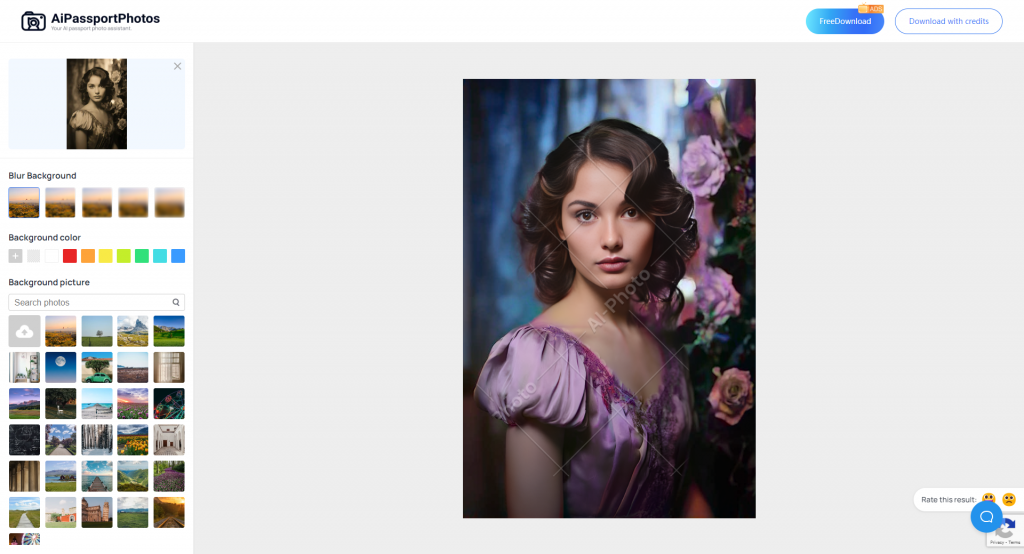
FAQ
How to get a 90s filter on iPhone?
Use apps like VSCO. Import your photo, apply a vintage filter like “M5” on VSCO . Adjust settings like grain, contrast, and saturation to enhance the 90s vibe, and save your edited photo.
What is the vintage filter on Instagram?
The vintage filter on Instagram refers to filters like “1977,” “Crema,” or “Sierra” that add a retro feel to your photos by enhancing colors, adding grain, and creating a nostalgic look。
How to make your photos look like film?
You can adjust the exposure, contrast, and saturation to mimic the tones of film photography. Editing tools like VSCO, Lightroom, and various vintage filter apps can help you achieve this look easily.
How to dress for retro Day?
You can try to dress in old fashioned clothes like bell-bottom jeans and tie-dye shirts for the 70s, neon colors and leg warmers for the 80s, or flannel shirts and grunge styles for the 90s, etc.
Conclusion
In conclusion, vintage filters take us to the bygone eras. Now with vintage photo editors, adding vintage flavors to your photos is just so easy. Just choose one tool and begin your vintage adventure!