Are you looking for the best AI background generator to change your image backgrounds? This article will introduce the top 8 AI background generators in 2024, each tested and reviewed in several aspects for your reference. Let’s explore these online AI background generators.
What Is AI Background Generator?
An AI background generator is an application that uses the latest generative AI technology to change and edit the background of given images such as selfies, ID photos, product photos, and so on. It is a game-changer in photo editing, due to its revolutionary simplification of the design process. With this user-friendly photo editing tool, you no longer need to learn any expert skills to create such professionally designed backgrounds. Simply upload a photo onto the AI background generator website, and you will get within seconds a stunning picture with an AI-generated background that can be edited at your will.
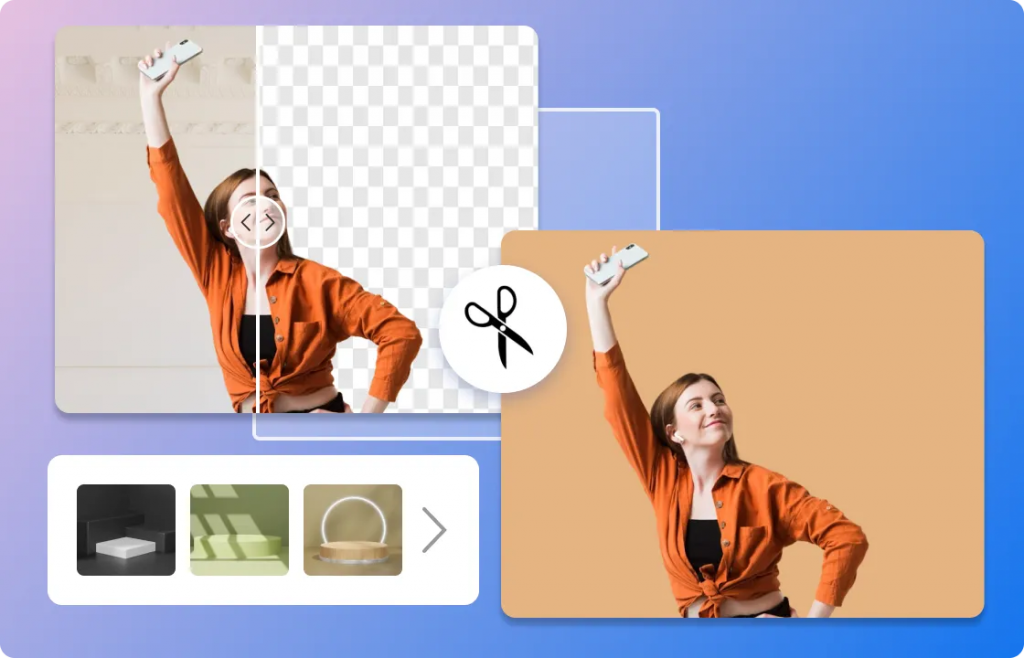
Top 8 AI Background Generators to Try in 2024
Explore the leading 8 AI background generators in 2024 perfect for creatively improving your photos with AI-generated backgrounds. Here is an overview of each AI background generator.
| 😍 Pros | 😖 Cons | 💰 Pricing | 👀 Photo Quality | |
| AiPassportPhotos | Easy-to-use interface; Customized background editing. | Edit portrait photos only. | 1 image =1 credit ($0.099/credit). 2 free credits are offered as a free trial. | ★★★★★ |
| VanceAI | Easy-to-use interface | Edit product photos only. | 1 image =1 credit ($0.049/credit). 3 free credits are offered as a free trial. | ★★★★☆ |
| Photoroom | Edit all types of photos | The 7-day free trial only allows downloading photos of low resolution with a logo. You need to subscribe to get HD photos | Subscription plan of $48 per year. | ★★★★★ |
| PicWish | Easy-to-use interface; Customized background editing. | Edit product photos only | 1 image=10 credits ($0.120/credit). 2 free credits offered as free trial. | ★★★★☆ |
| Capcut | Completely free of charge | Not easy to use | Free | ★★★★★ |
| Kittl | Edit all types of photos | No free trial | Yearly subscription plan of $120 with 30 credits per day. | ★★★★☆ |
| Zmo.ai | Easy-to-use interface; Edit all types of photos. | The free trial only allows downloading photos of low resolution with a logo. You need to subscribe to get HD photos. | 1 image = 3 credits. 30 free credits are offered as a free trial. Subscription plan with 3000 credits of $14.9 per month. | ★★★★★ |
| LightX | Edit all types of photos | Low photo quality | Subscription plan of $47.99 per year. Offers a 7-day free trial. | ★★☆☆☆ |
AiPassportPhotos – AI Background Generators
As one of the best AI background generators for portrait photos, AiPassportPhotos offers a user-friendly interface, making it ideal for all users. What makes it outstanding is the feature of customizable background editing, including burring background, changing the background color, and changing the background to any picture you’d like. It takes only seconds to process the photo, and you will get a studio-quality output photo. This online tool is compatible with computers and smartphones of all models, so you can use it anytime and anywhere. To generate an AI-extended background using AiPassportPhotos, follow the steps below:
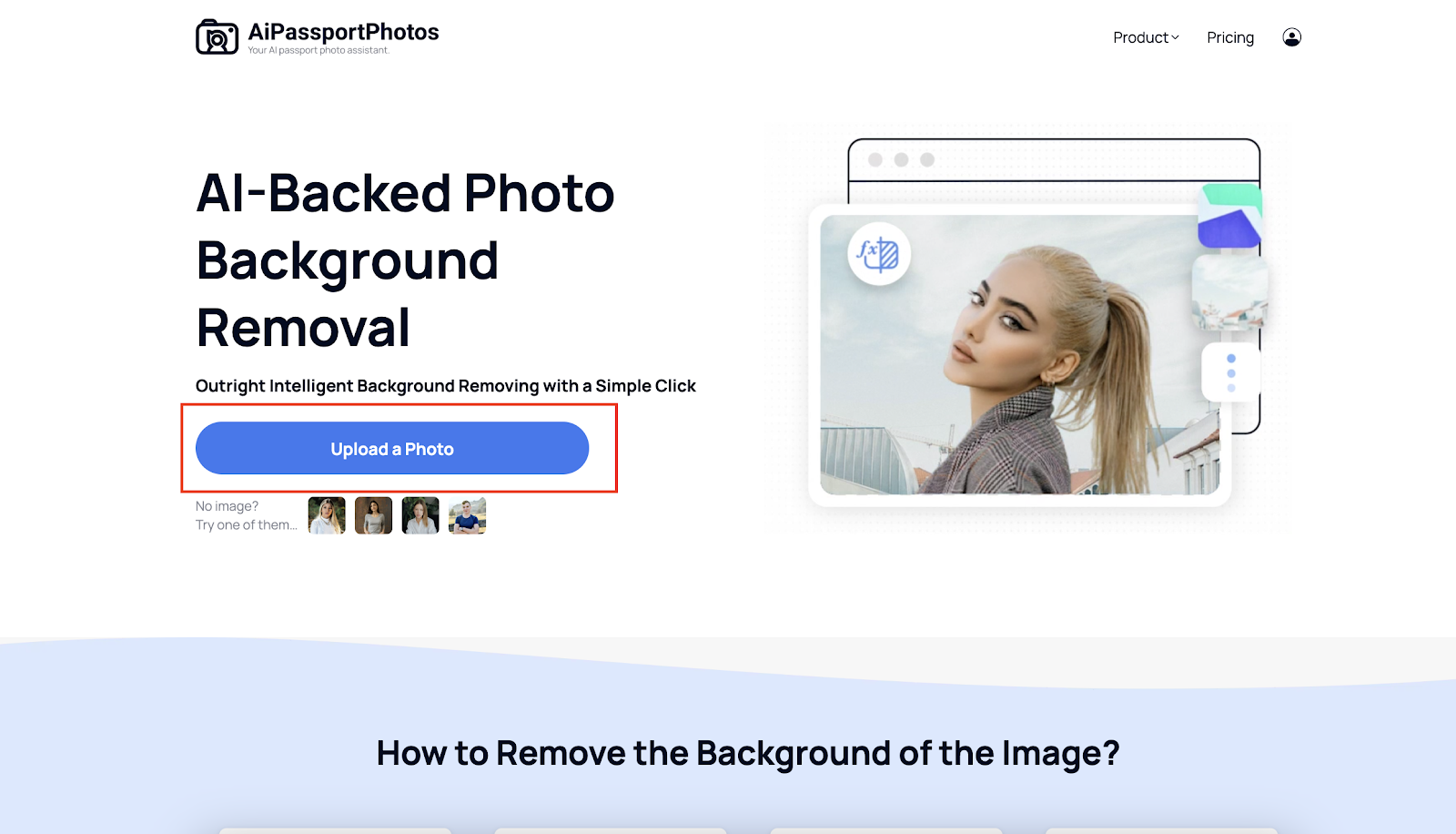
Step 1. Access the AiPassportPhotos website and upload one portrait photo.
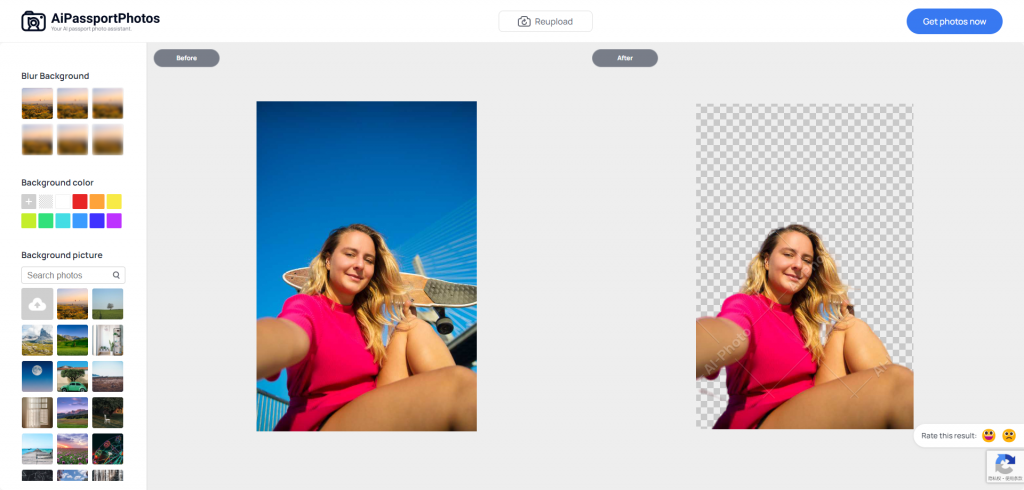
Step 2. On the left side, there are several background editing options. After you finish the background settings, click “Get Photo Now”.
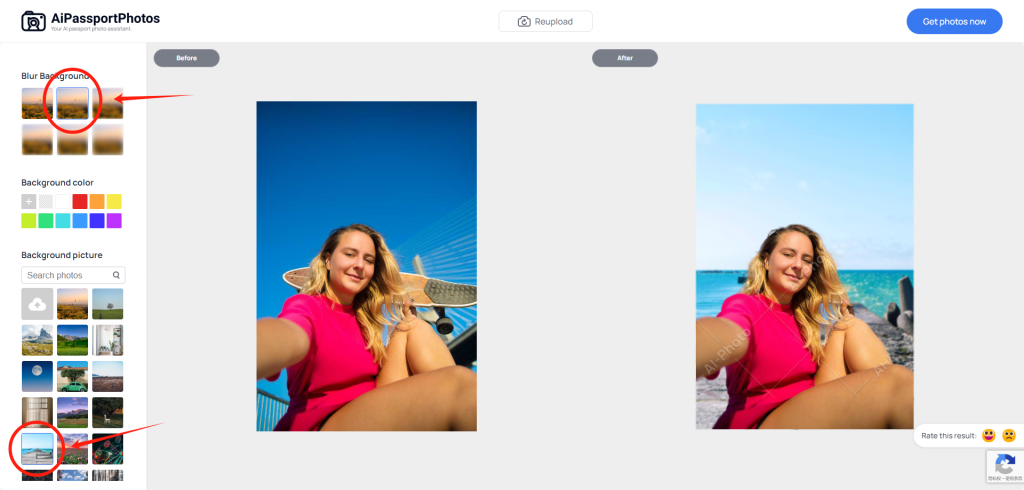
Step 3. You will be redirected to this page. Click “Download” and download the final photo.
👀 Let’s see how the new background looks like:


VanceAI
VanceAI uses AI tech to create professional product images for E-commerce usage. In addition, it provides various image size options for different popular e-commerce platforms. Here is how to use VanceAI to create a unique product image with an AI-generated background.
Step 1. Access the VanceAI website and upload one product photo.
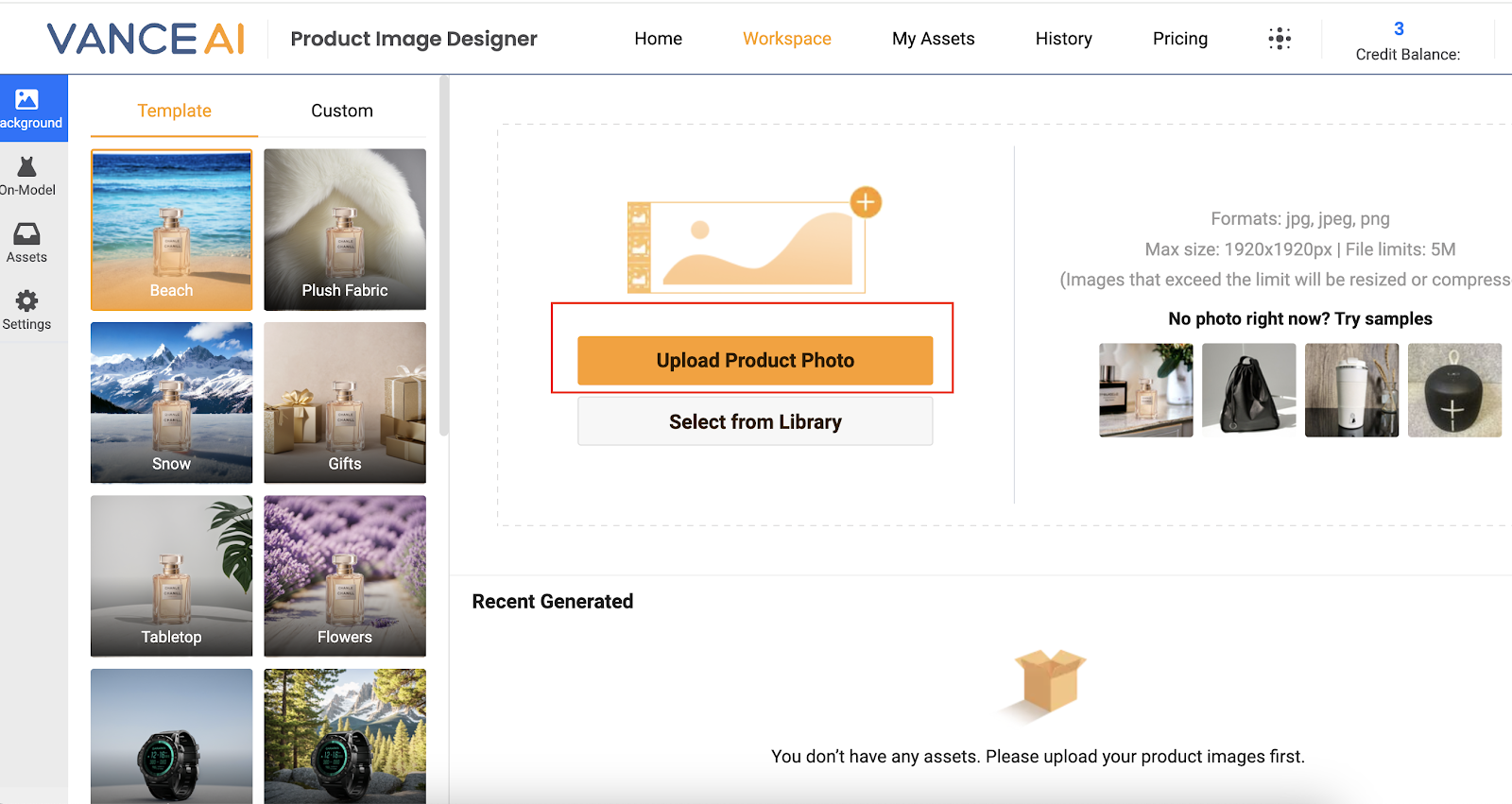
Step 2. Edit the background using the setting on the left side. Click “Generate”.
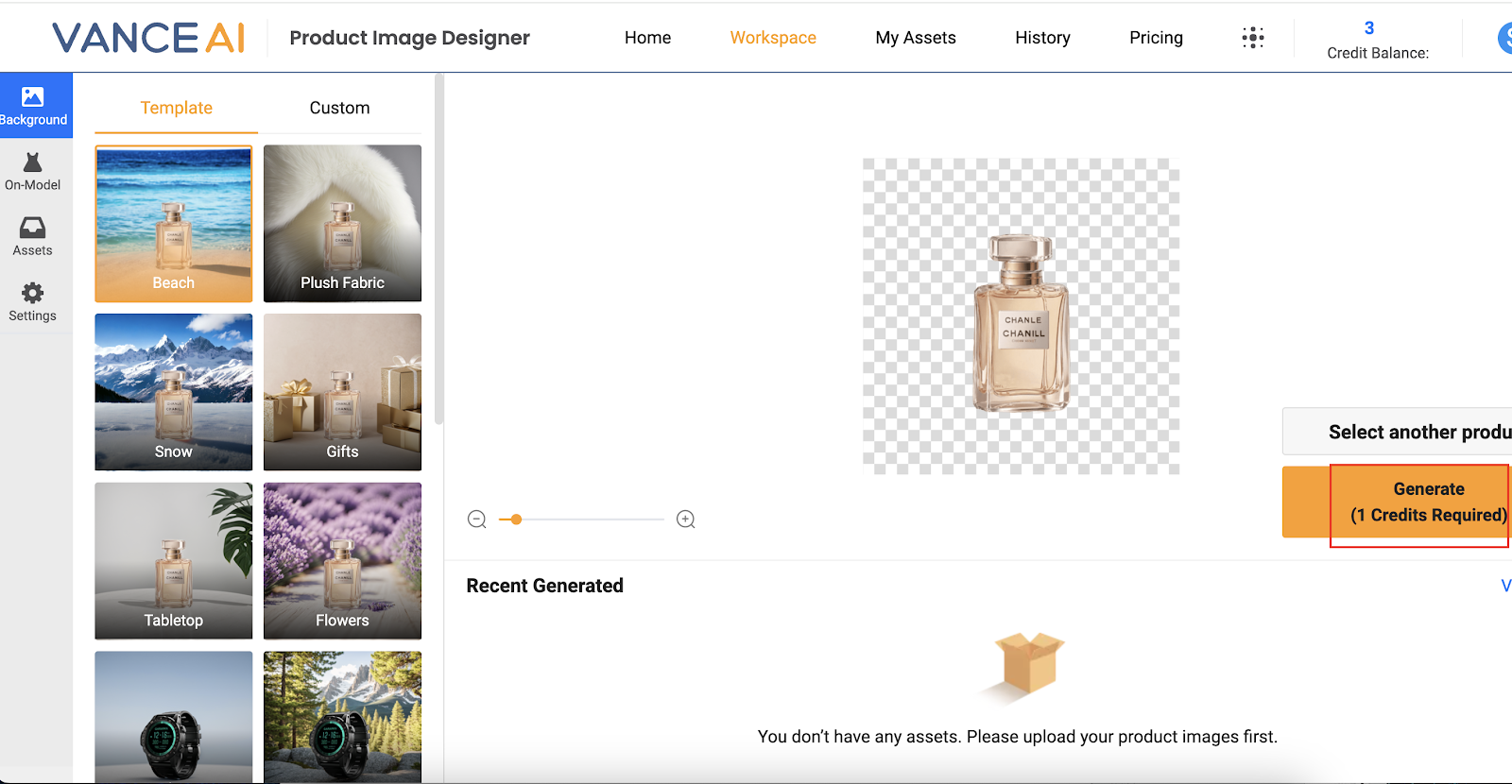
Step 3. Download the generated photo at the bottom of the page.
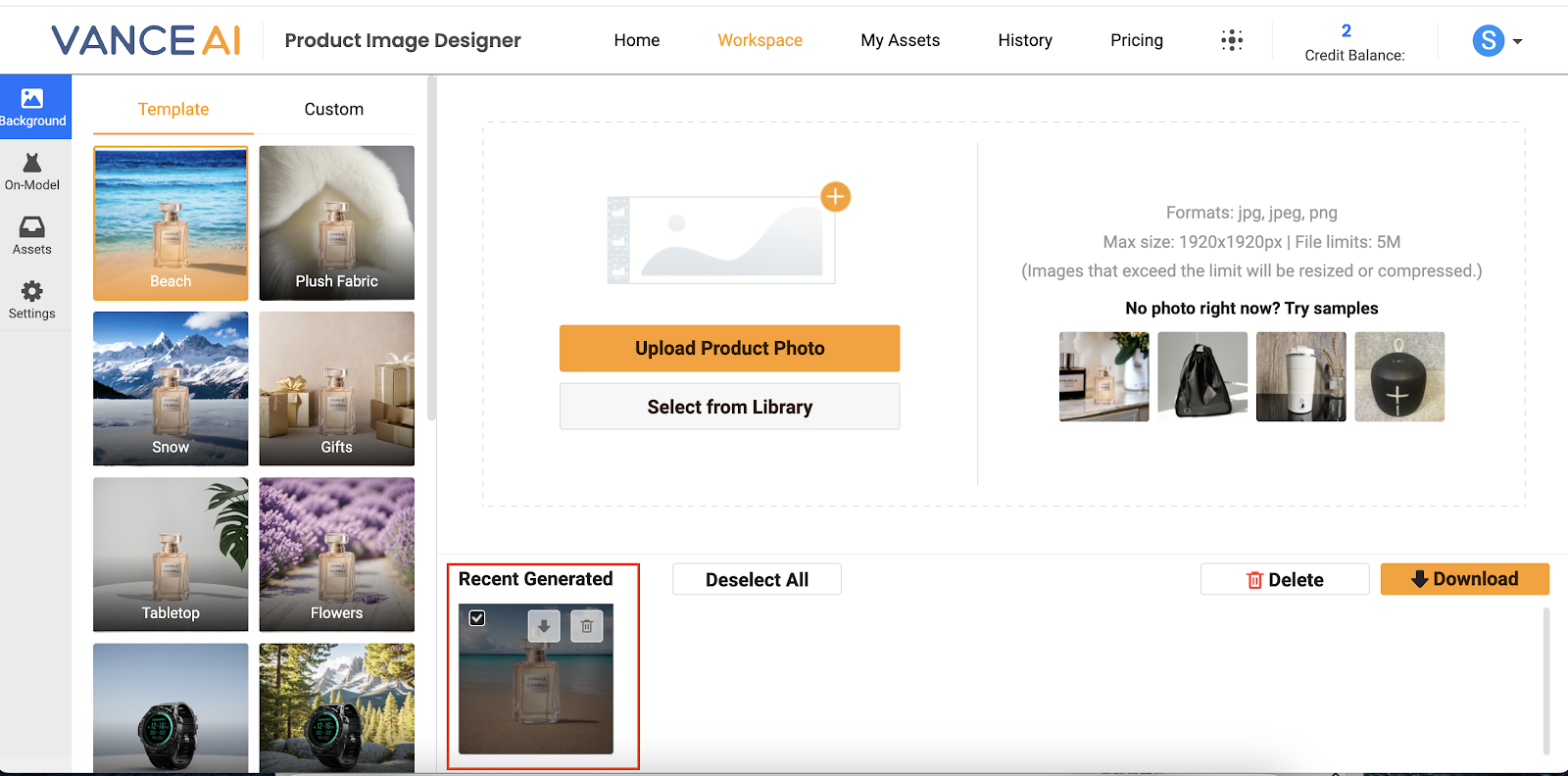
Photoroom
Photoroom is a simple and powerful AI-generated photo editing software to create outstanding all types of photos. Here you can change the background of images of any kind. Both mobile and desktop versions are available. Here is how to use Photoroom:
Step 1. Access the Photoroom website and upload one photo.
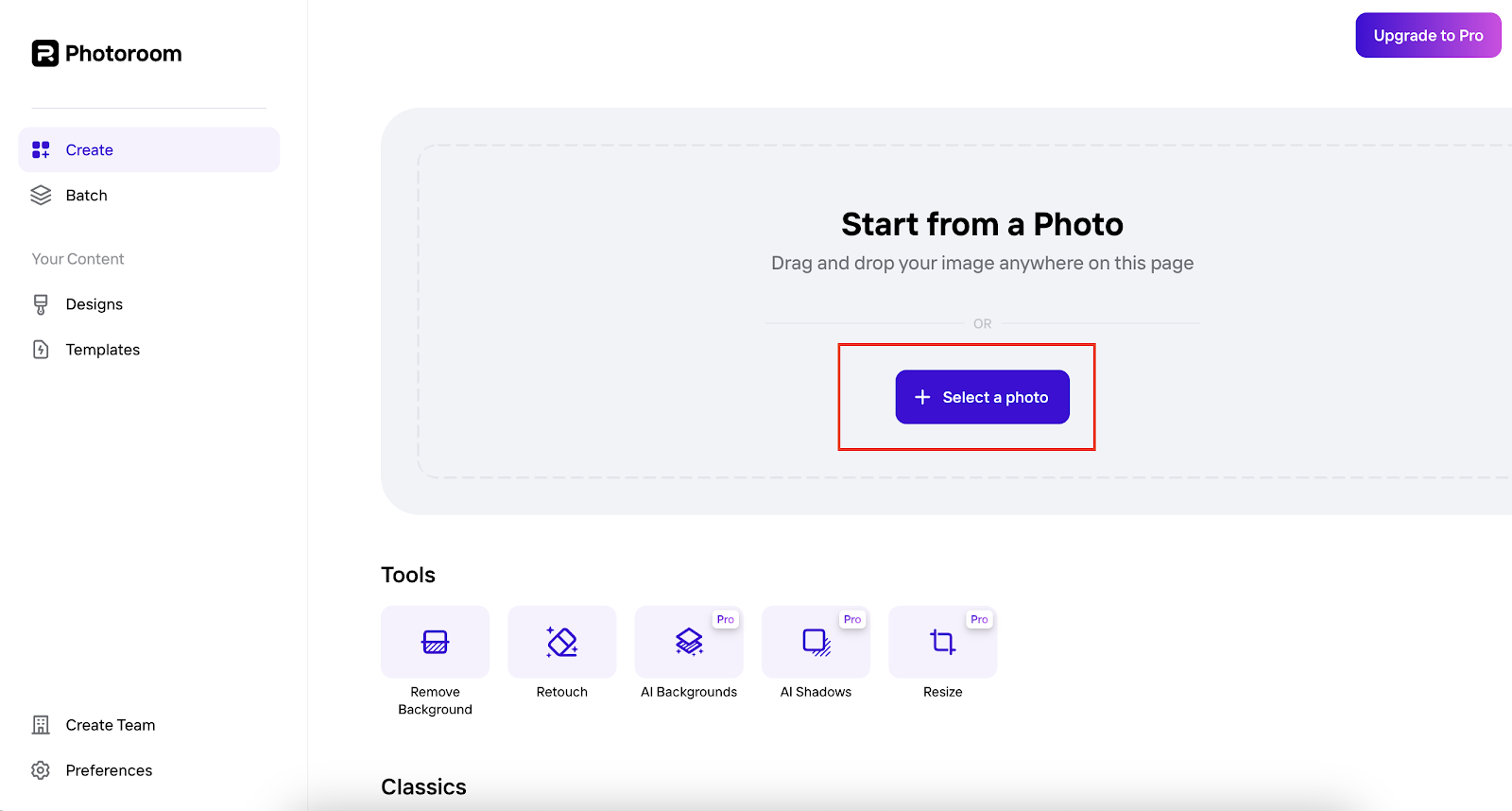
Step 2. Edit the background with the tools.
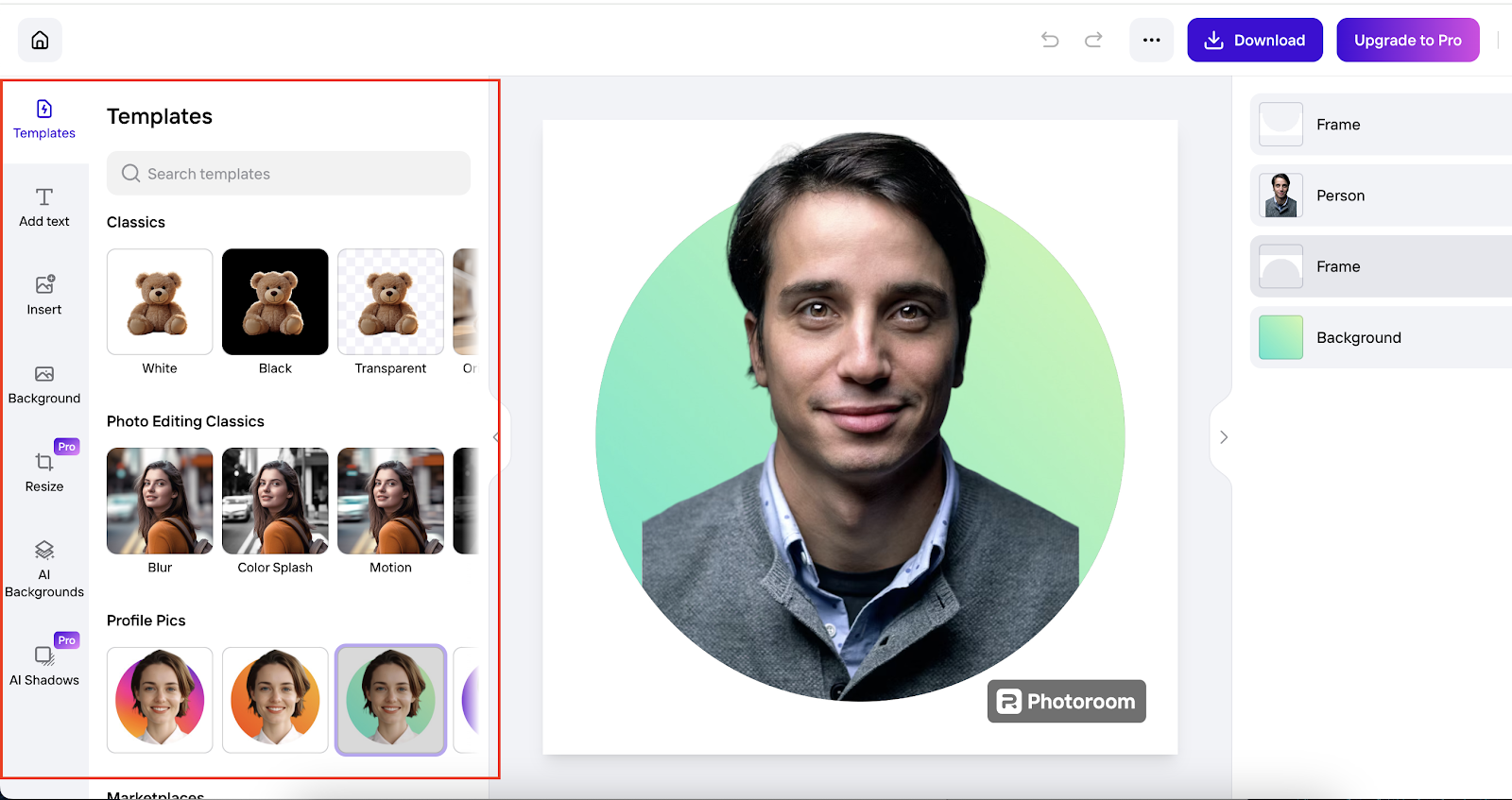
Step 3. You will need a pro account to download an HD photo without logos on it.
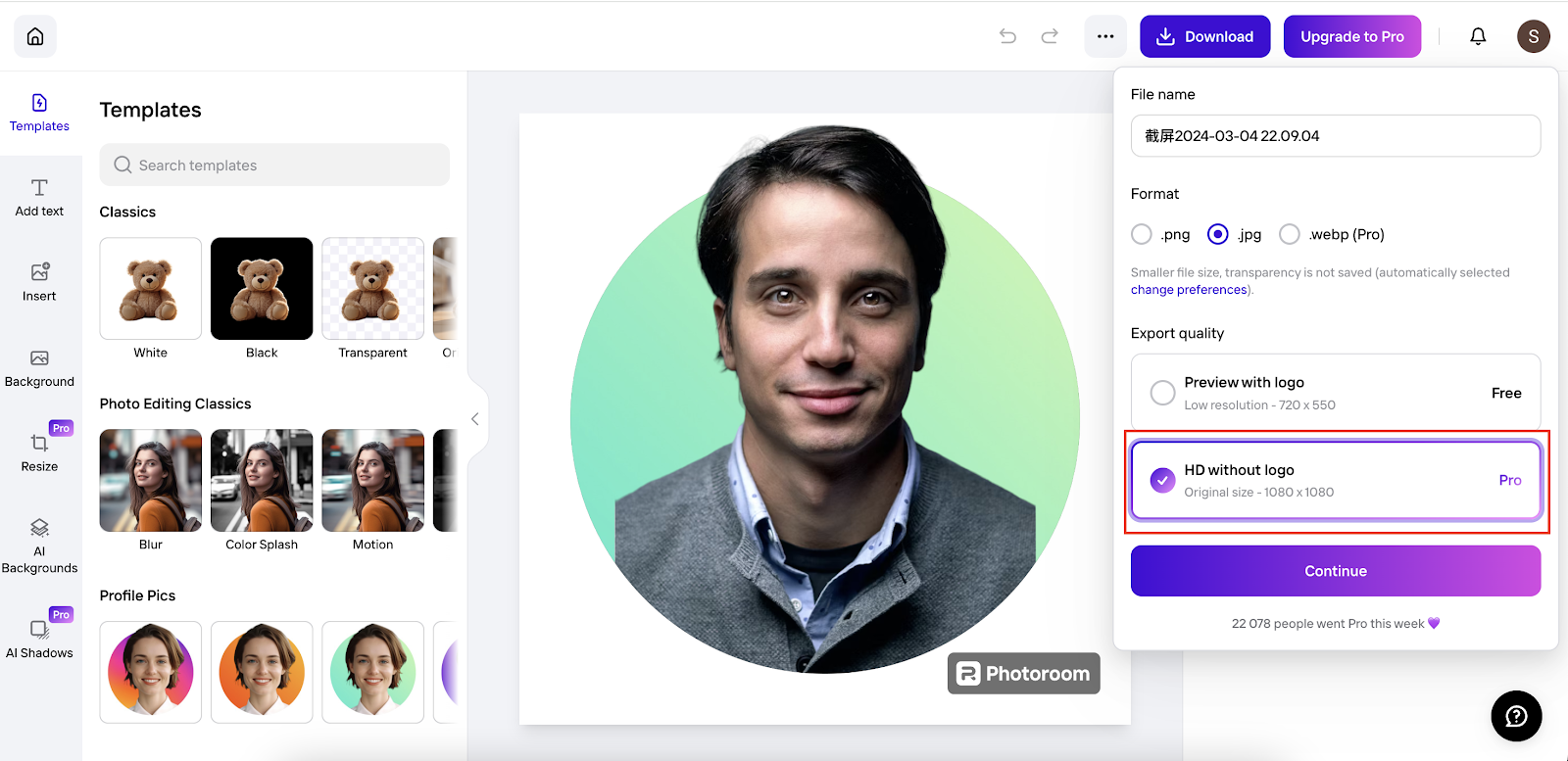
PicWish
PicWish AI background generator creates realistic AI backgrounds for product pictures and generates studio-quality photos for businesses at an affordable price. Here is how to use PicWish.
Step 1. Access the PicWish website and upload one product photo.
Step 2. Edit the background with the tools on the left side.
Step 3. Download the generated photo.
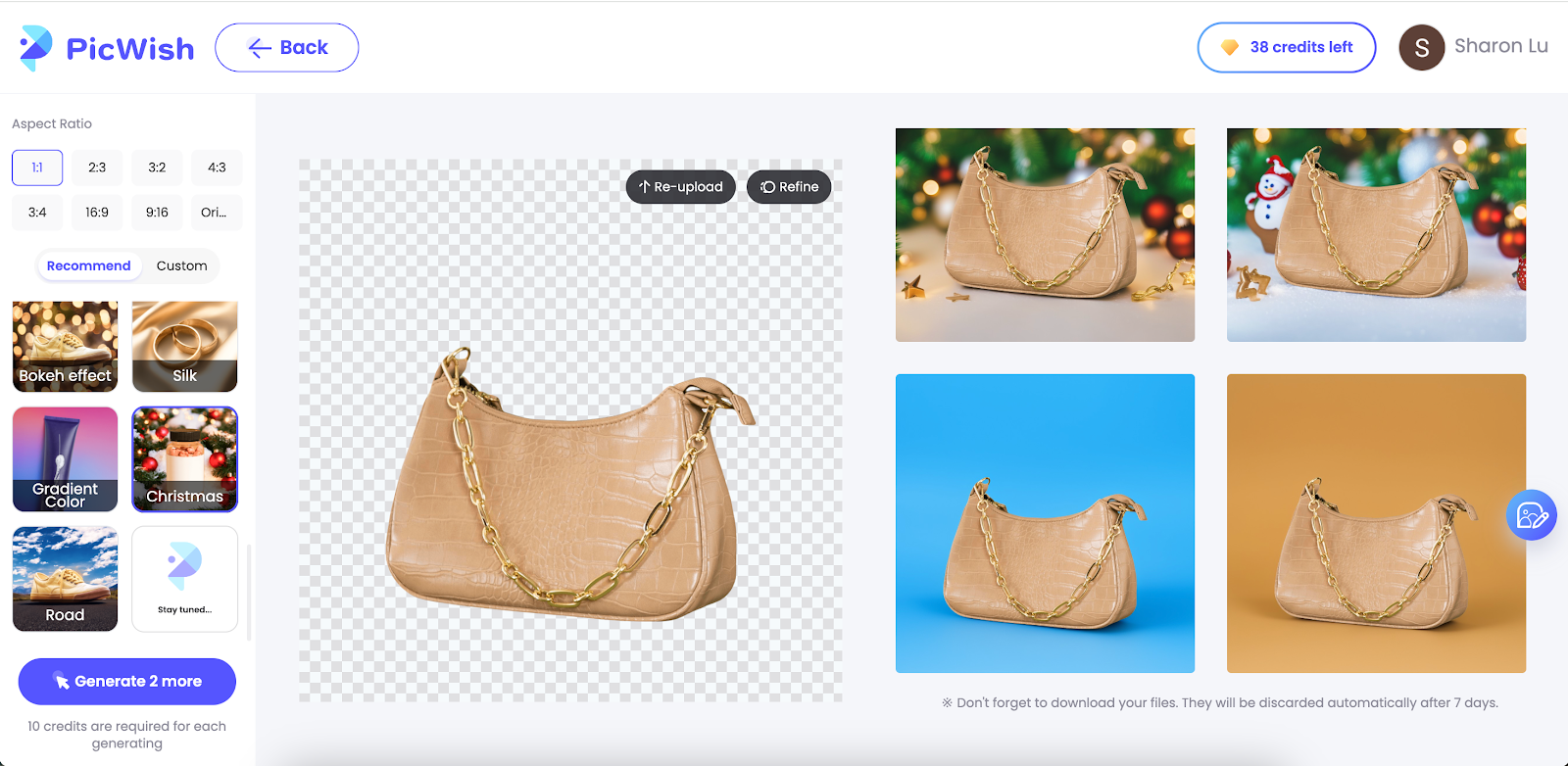
Capcut
Capcut is a powerful AI background generator free of charge. It offers. The best part is that you can share it directly with your social media such as Facebook and Instagram, which saves you much time and effort. Compared with the Instagram AI background generator, Capcut provides more features and endless background templates for pictures of any kind. That’s why it is ranked one of the best AI background generators. Here is how to use Capcut to create a stunning picture with AI.
Step 1. Access the Capcut website and upload one photo.
Step 2. Select “Remove background”.
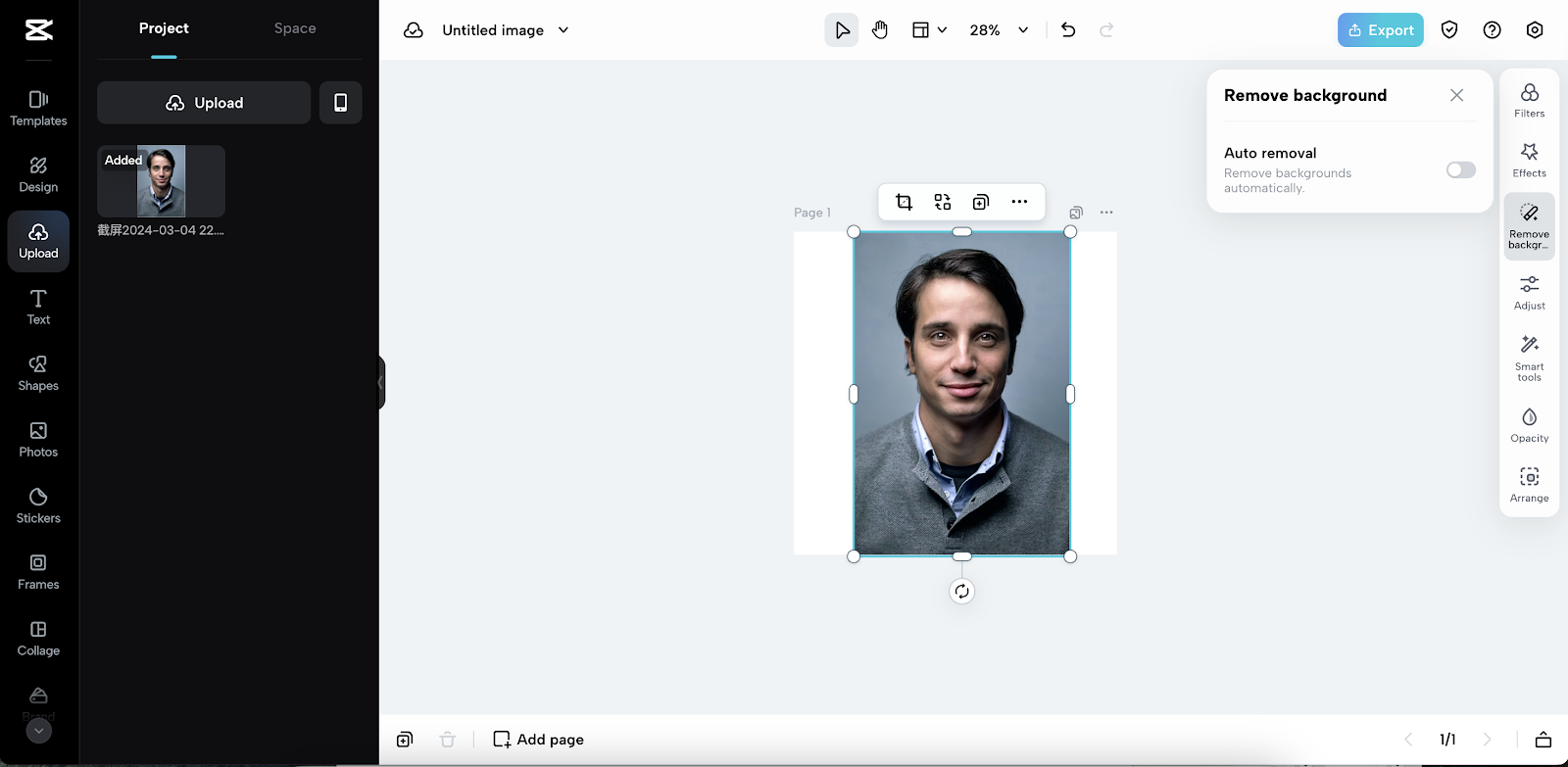
Step 3. Select one photo template on the left side and set it as background.
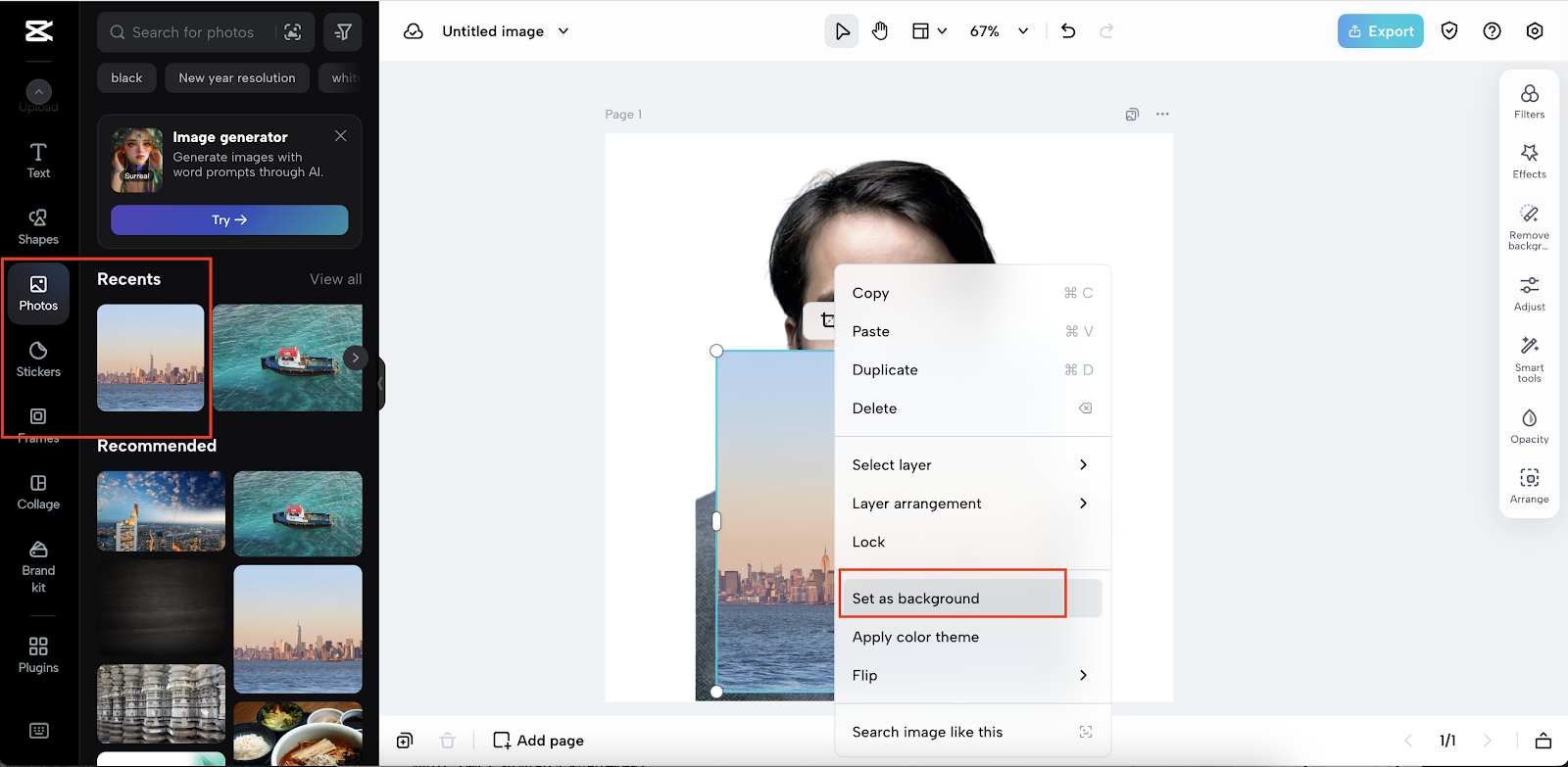
Step 4. Click “Export”. You can download the generated photo or share it with your social media directly.
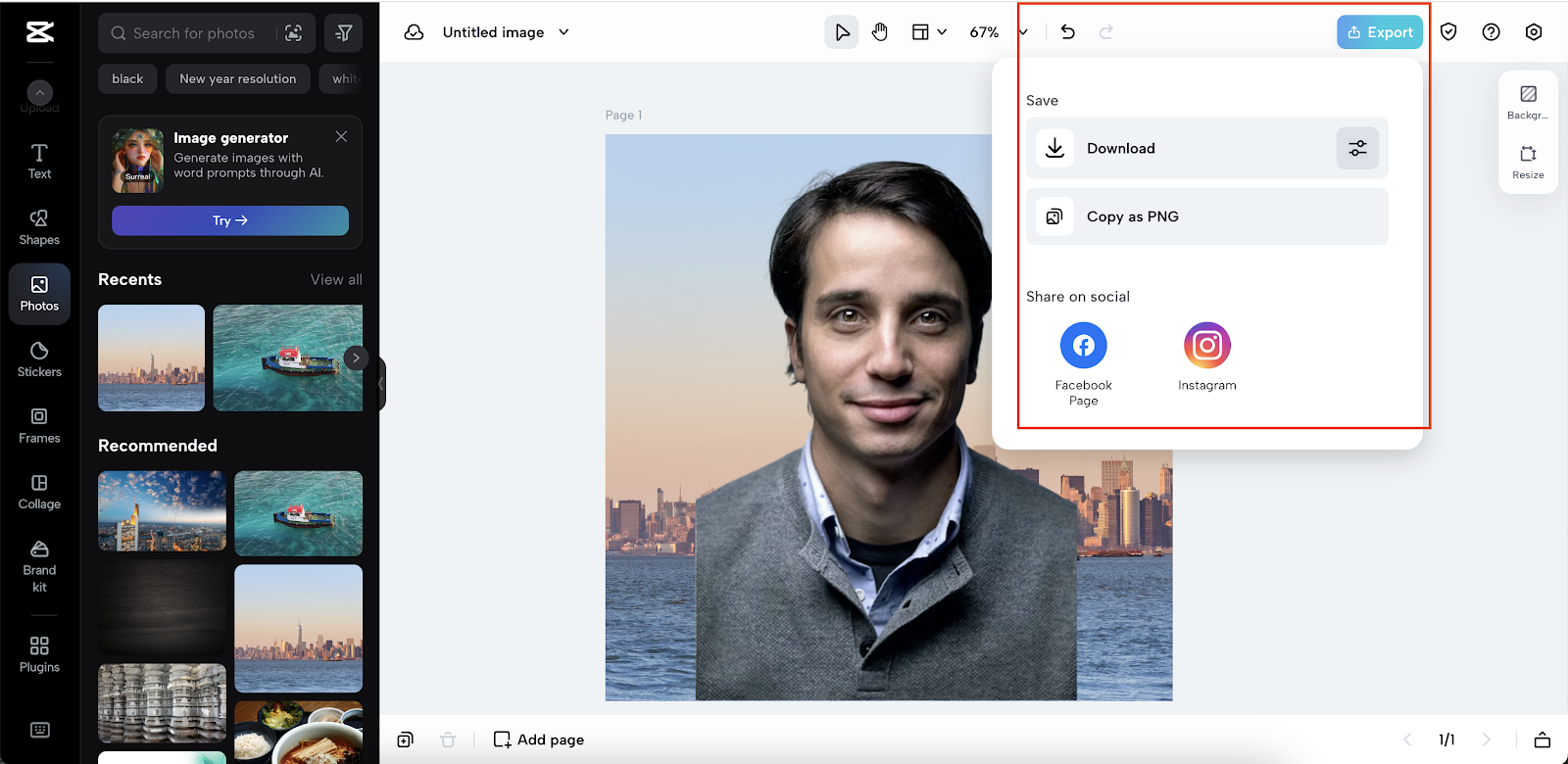
Kittl
Kittl is a design platform backed by AI technology aiming for product design, logo design, and so on. It offers an AI background remover tool, however, you need to upgrade the subscription plan to use it.
Step 1. Access the Kittl website and upload one photo.
Step 2. Select “AI Background Remover”.
Step 3. Select one photo template on the left side and set it as background.
Step 4. Download the generated photo.
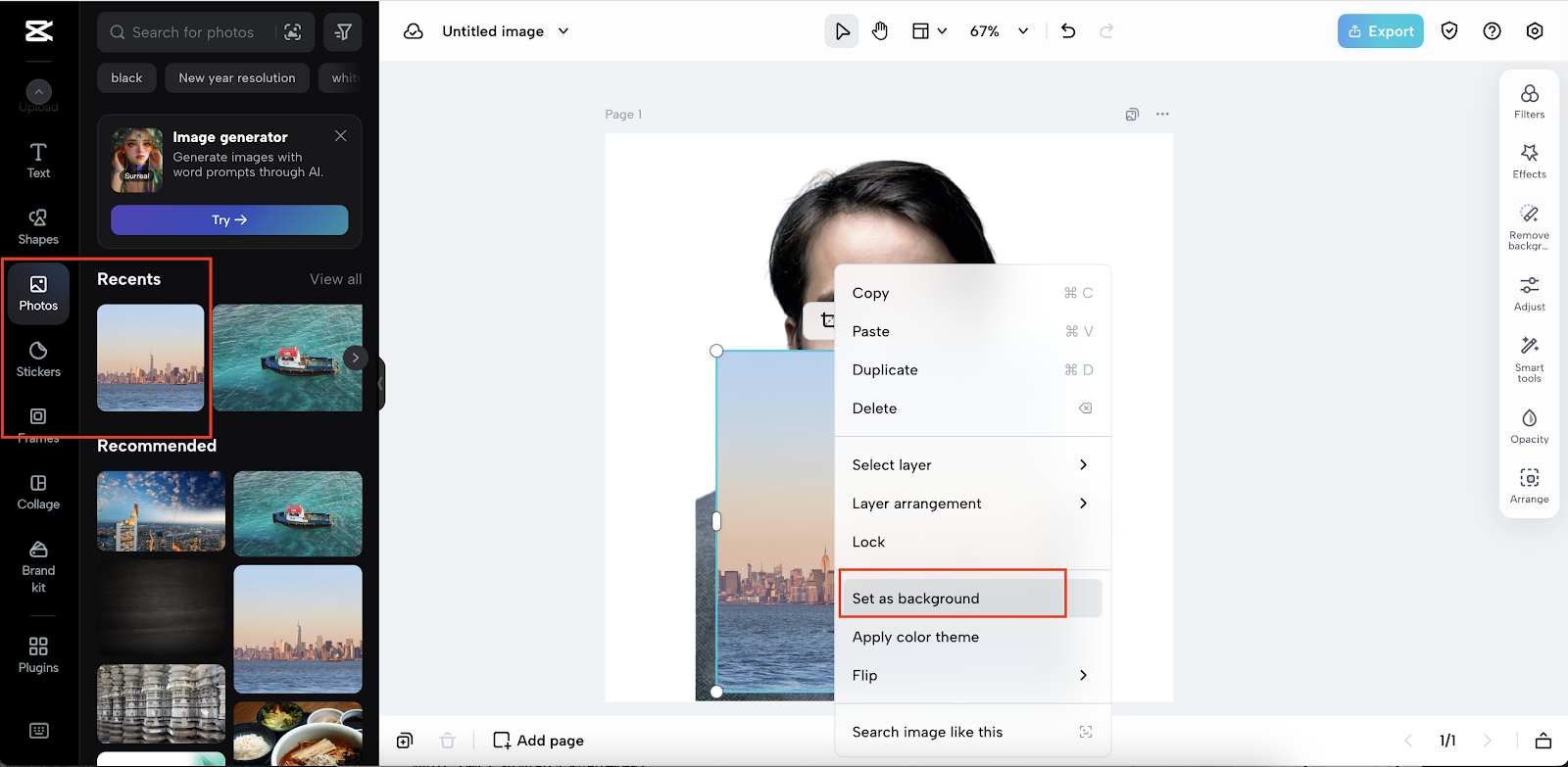
Zmo.ai
Zmo.ai supports background changing of all kinds of photos. With an easy-to-use interface, Zmo.ai allows you to edit photo backgrounds within just a few clicks. To get an output photo of the original size, you will need to upgrade to a Pro account.
Step 1. Access the Zmo.ai website and upload one photo. It will automatically remove the background.
Step 2. Select one photo template on the left side and set it as background.
Step 3. Download the generated photo.
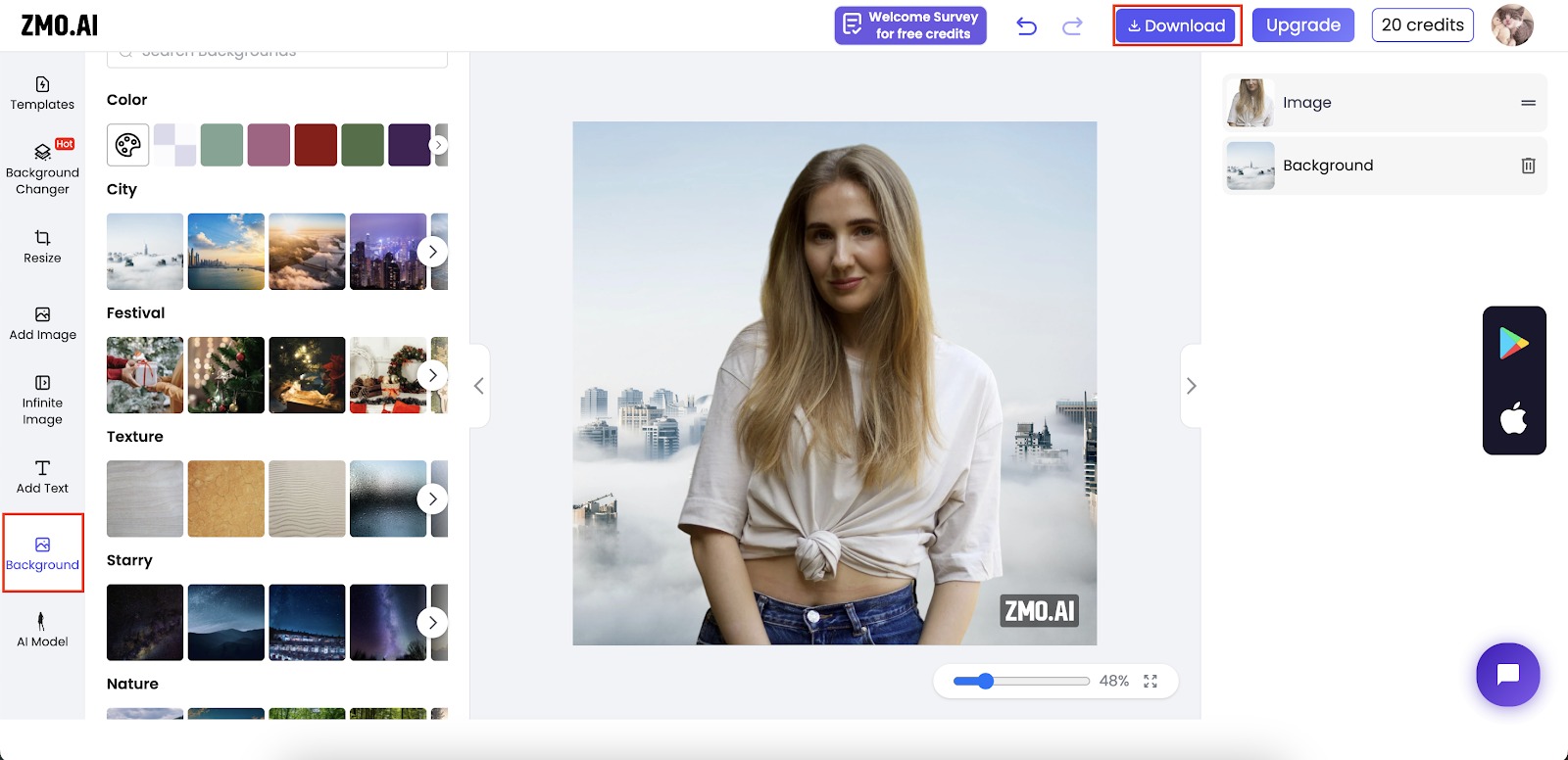
LightX
LightX AI background generator supports both portrait and object images. In addition, there are many backgrounds for your choice, and you can upload one photo as the background as well. Let’s see how to use LightX to change a photo background.
Step 1. Access the LightX website and upload one portrait or object image.
Step 2. Select “Object” or “Person ”on the left side and it will remove the image background.
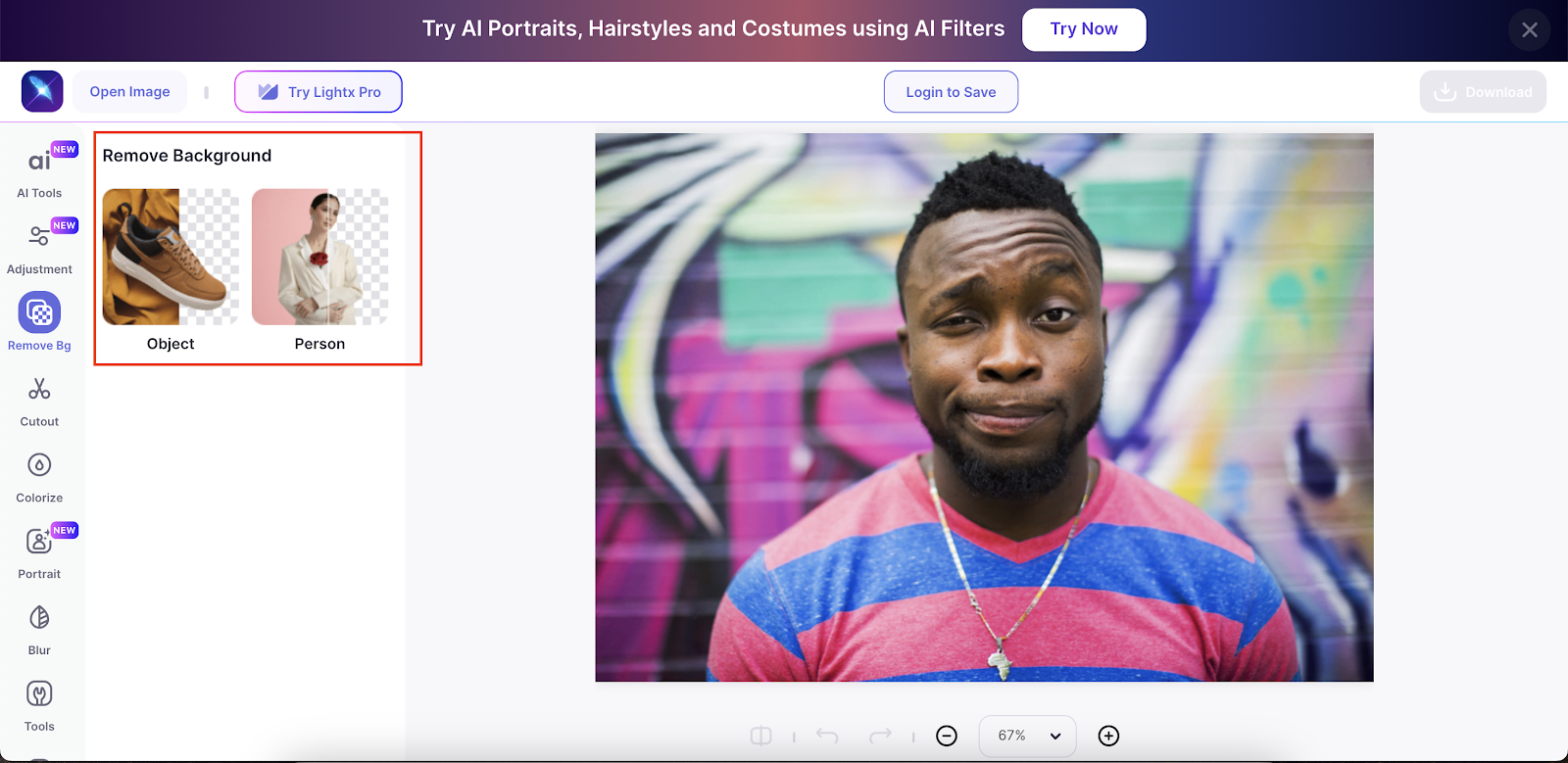
Step 3. Select one photo template on the left side and set it as background.
Step 4. Download the generated photo.
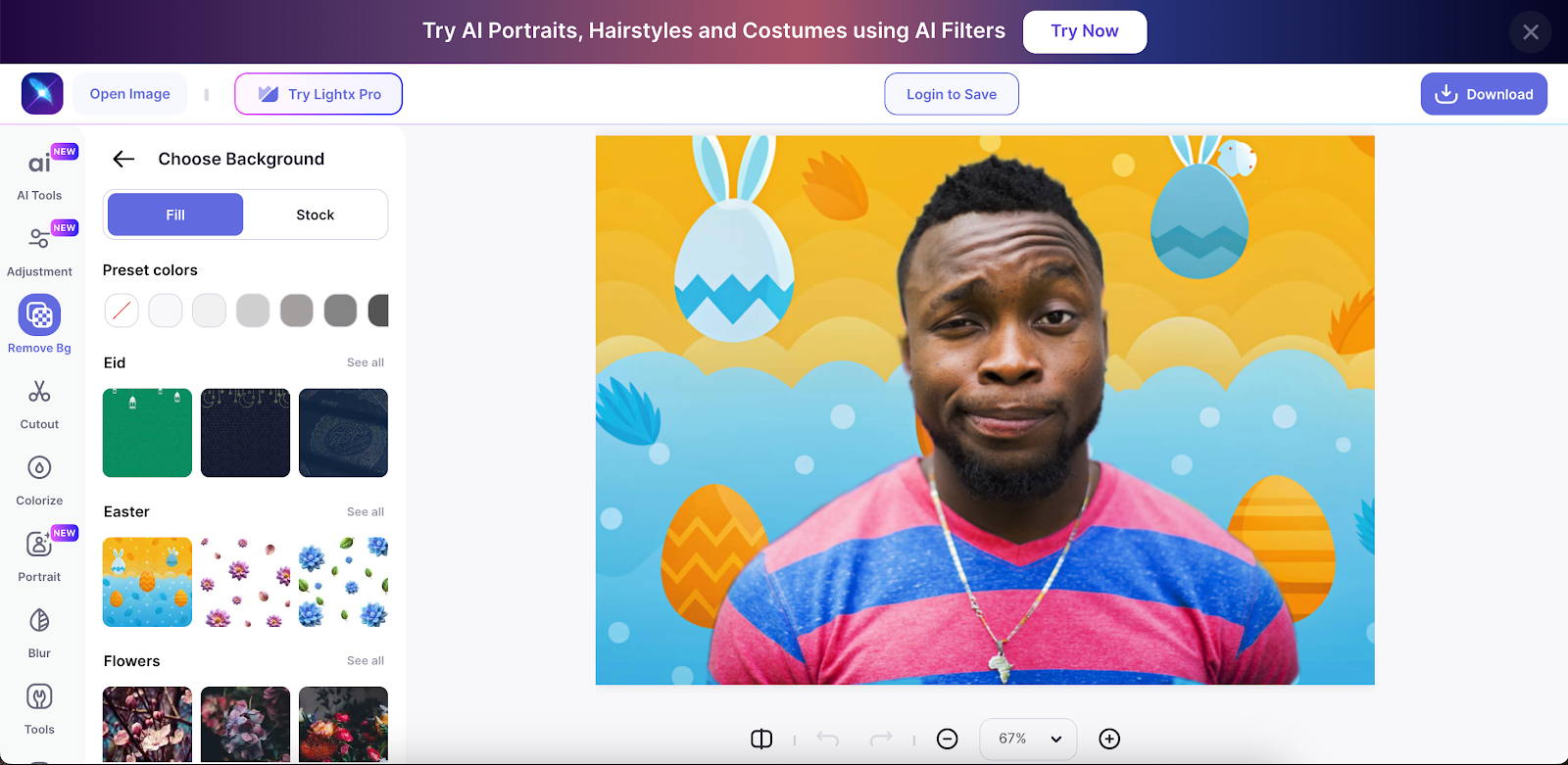
How to Find Best Background Images for Free
Although these AI background generators have so many background images for your choice, sometimes you may still not be able to find a satisfactory one as the background. Below is a list of some popular free stock photo websites for your reference.
| 😍 Pros | 😖 Cons | 🧐 Images types | |
| Pexels | Unlimited downloads | No advanced image search | Many |
| Unsplash | Extensive Library | Too artistic Focus | Many |
| Pixabay | User-Friendly Interface | Intrusive Ads | Many |
| A great number of images | Many images are copyrighted. | Many | |
| Freepik | Has search filters | 10 free downloads per day | Many |
| Rawpixel | Has a picture-editing interface | Most are pictures of painting styles | Only a few types |
Here is how you can find a desired background image on a free stock photo site and use it on your picture. Take Freepik as an example.
Step 1. Access the stock photo website. Type in “background” and click “Search”.
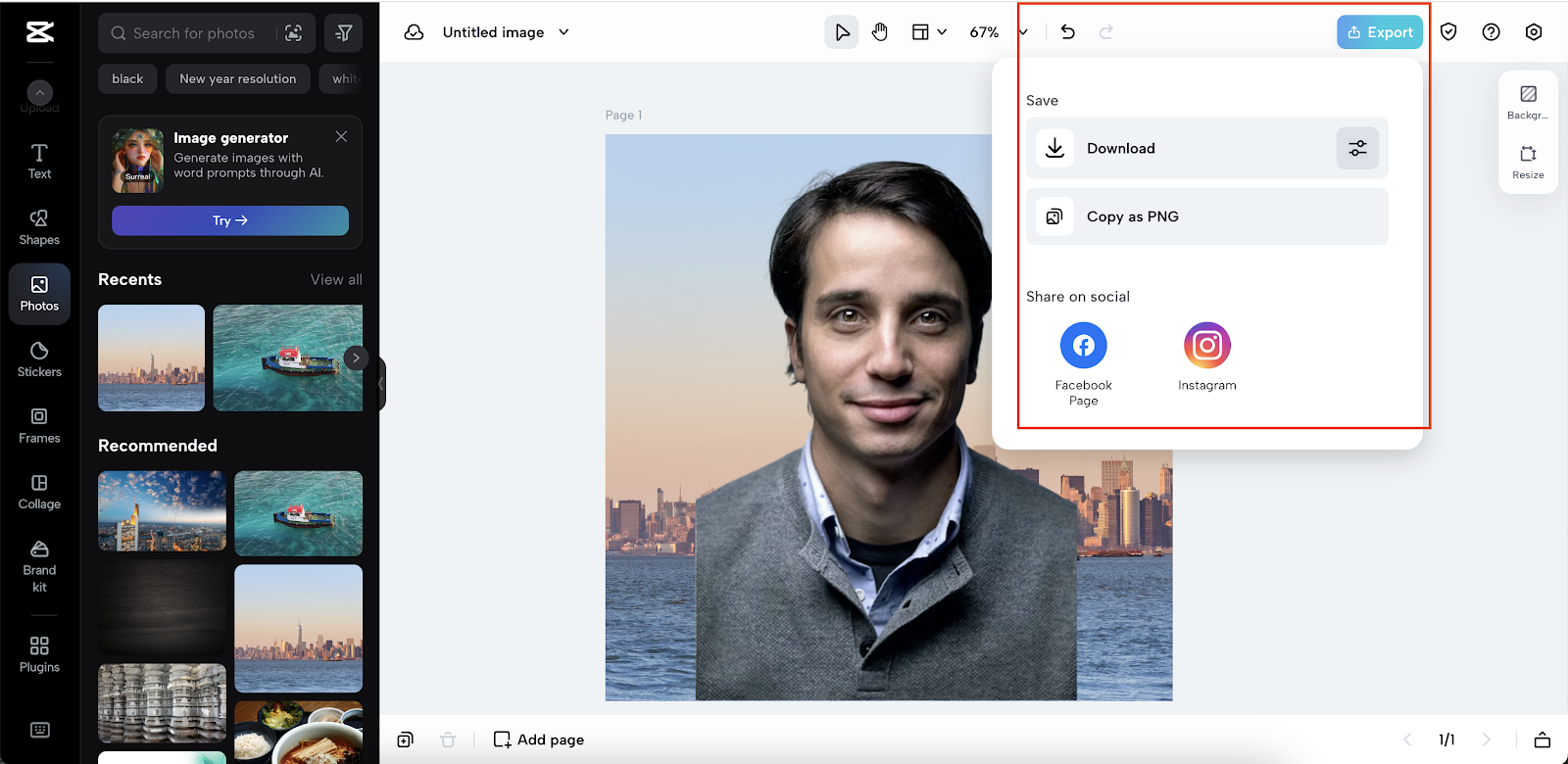
Step 2. Click the image you’d like to use and you will be redirected to the download page. Download it to your computer.
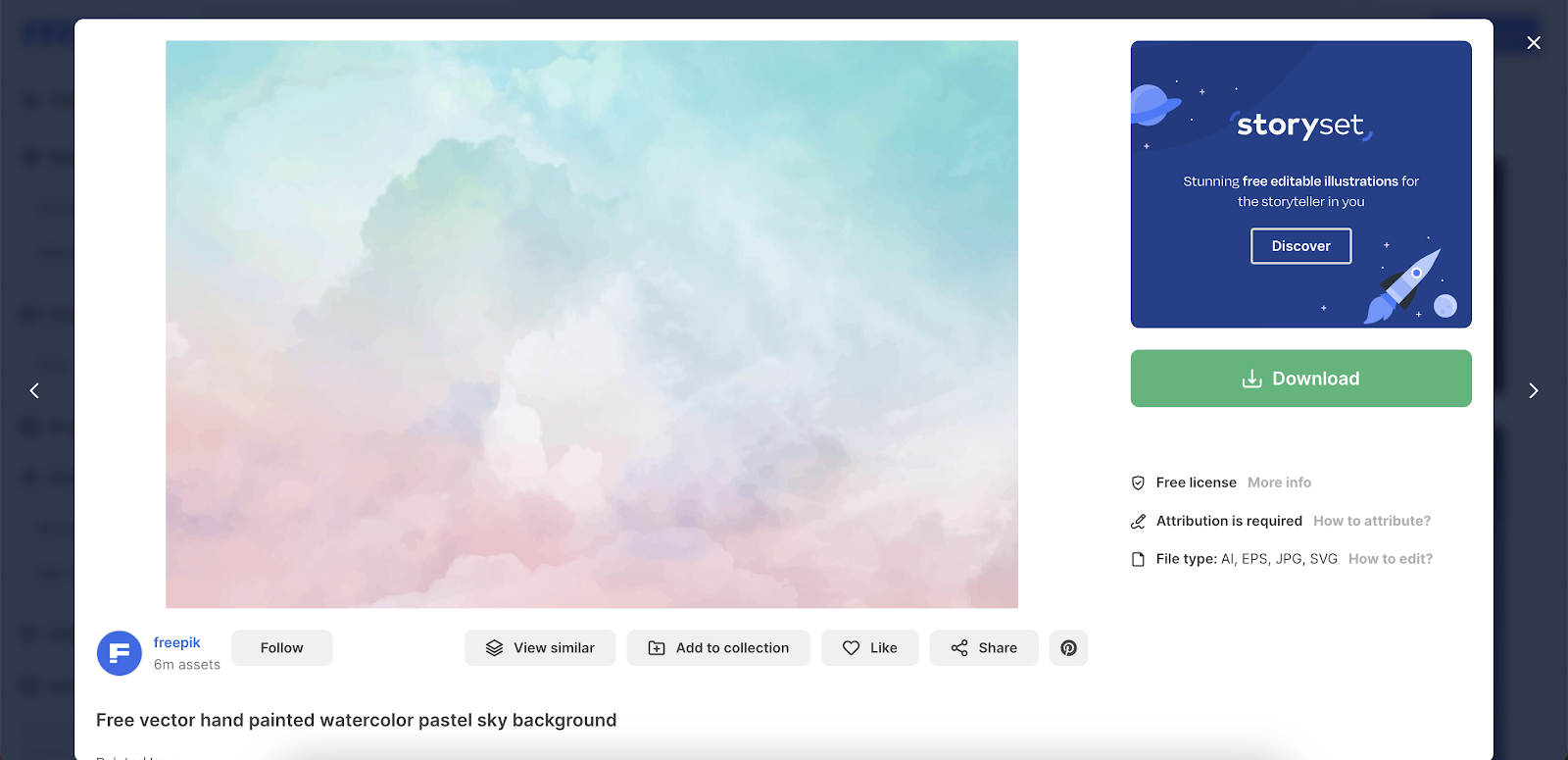
Step 3. Access the AI Background Generator website and upload the background picture. It will blend naturally the background image into your photo.
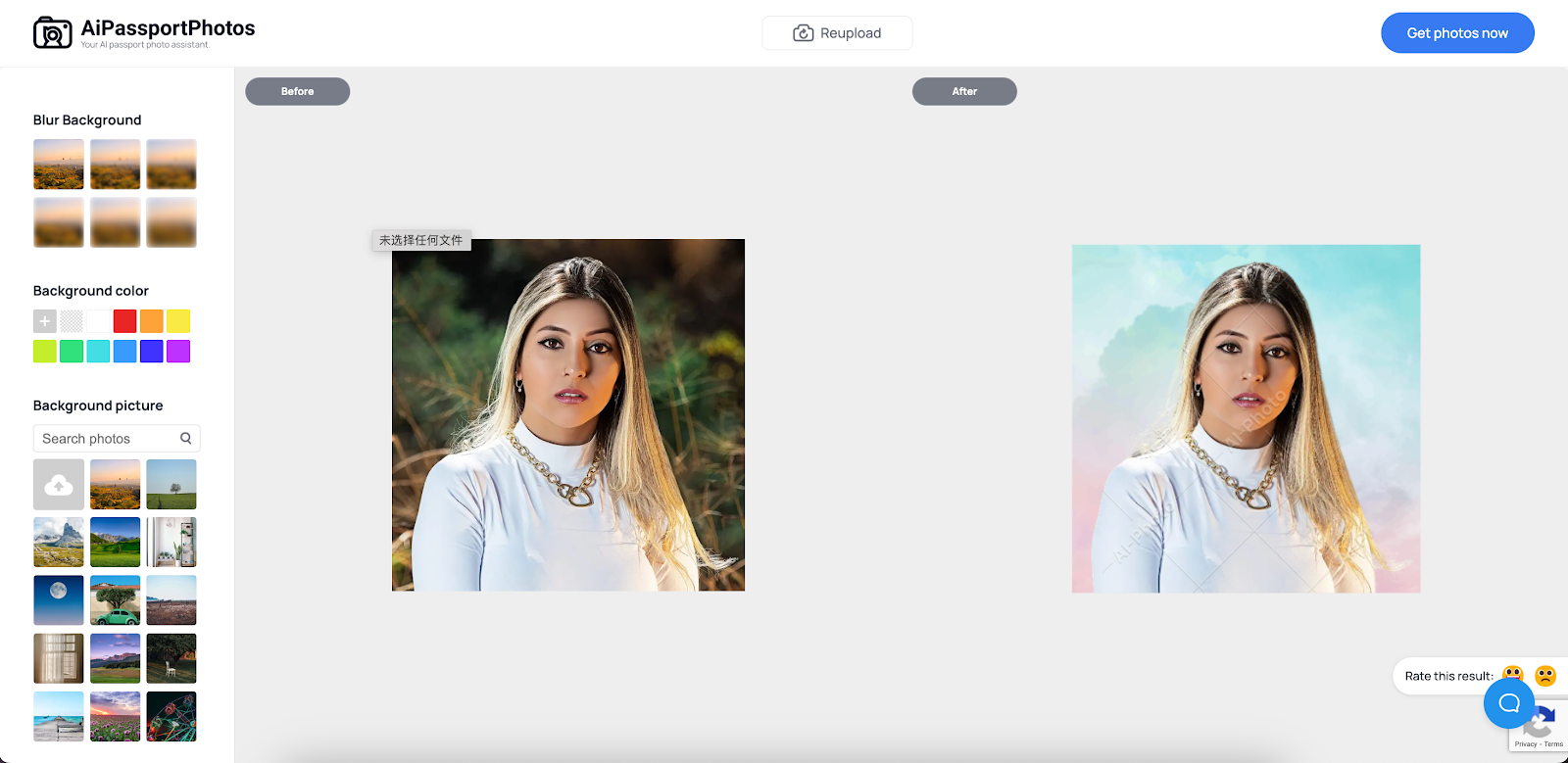
Applications of AI Background Generators
With the expanding development of AI technology, the AI background generator is now applied in more and more fields. For example, in e-commerce, this tool greatly boosts efficiency and reduces costs for companies and designers on photo-relevant work. As for social media users, it helps them to create unique photos easily without any photo editing skills required. Another application is ID photo production. With this tool, you no longer need to spend great money and time on photo studios. Instead, you can create your ID photo by yourself at home. In addition, it is widely applied in-game designs to enhance the visual appeal of games.
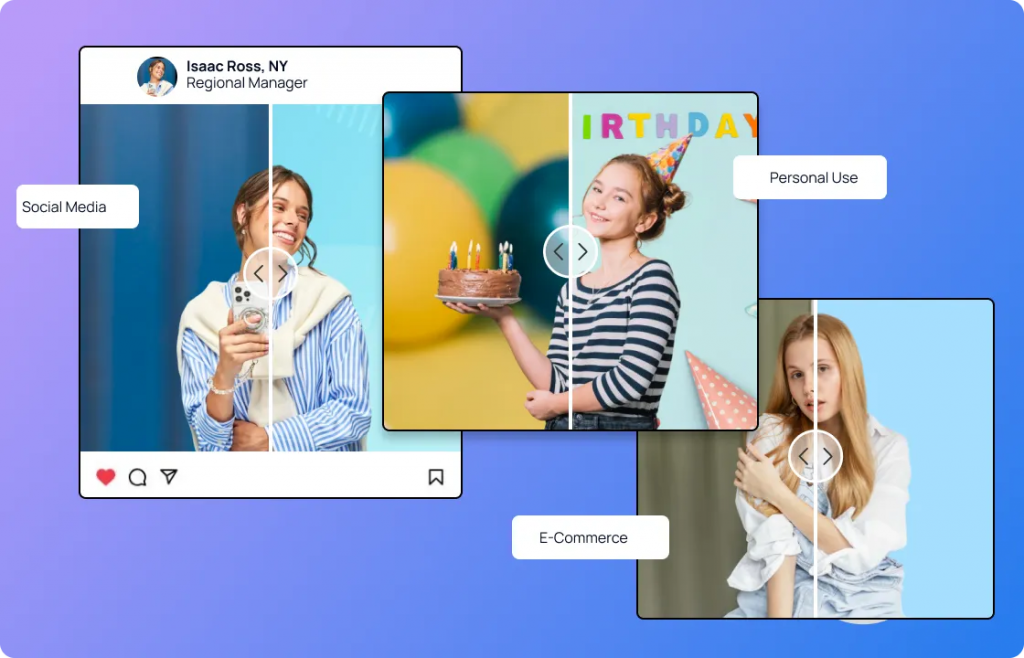
Conclusion
This article delves into the top 8 AI background generators in 2024 in terms of pros and cons and pricing. They can remove the photo background and change it to one you desire without any skills required. In addition, it lists a few free stock photo websites so that you can find a favorite background for your photos.