AI cartoon generators can automatically create comic-style pictures from input text or photos by using deep learning algorithms. Thanks to this kind of tool, artists, designers, and enthusiasts now have more options to swiftly and simply produce original and imaginative cartoon graphics. In this article, we will introduce the best AI cartoon generators on the market right now and how to utilize them to visualize your concepts.
What Is AI Cartoon Generators?
AI cartoon generators allow us to turn ordinary images and texts into creative cartoons. There are text-to-image AI cartoon generators and image-to-image AI cartoon generators in the market. Embraced with advanced API, they can intelligently analyze the text or image you input and create a new cartoon art.

Best AI Cartoon Generators In 2024
Quick access to the comparison table of the best 6 AI cartoon generators. Compare their features, pricing, processing speed, and the generated cartoon styles.
| AI Cartoon Generator | Generative Type | Pricing | Speed | Cartoon Styles |
| 🔥AiPassportPhotos | Image to image | Free download if you watching ads Monthly plan: start at $5 for 40 credits/month Pay as you go: start at $0.499/credit | Seconds | Smile, magic mirror, sketch, manga, art style. |
| Artguru | Text to image; image to image | 8 free credits $4.99/month for 400 credits $19.99/year for 5000 credits | Seconds | 3D, cyberpunk, anime, and paintings |
| Plugger.ai | Text to image; image to image | Free trial with watermark $19/month for 100 tasks $29/month for 500 tasks $99/month for unlimited tasks | 1 minute | Anime, cartoon, comic book panel, furry, realistic, pixel |
| ZMO.ai | Text to image; image to image | 30 free credits $4.99/month for 300 credits $14.9/month for 3000 credits $24.9/month for unlimited credits | Seconds | Anime, magic journey, SDXL, realistic, 3D, Art, vector illustration |
| Xinva.ai | Text to image | 5 free credits/month 250 Credits for $29 500 Credits for $55 | Seconds | Anime, realistic, cartoon, photography, 3D |
| Krikey.ai | Text to image | 20 free credits $14.99 per month for 165 credits $29.99 per month for 350 credits | 5 Minutes | 3D avatar |
AiPassportPhotos – AI Cartoon Generator
AiPassportPhotos is professional in creating and editing AI photos with advanced artificial intelligence API. You only need to click once to turn anything into a cartoon with AiPassportPhotos. It helps you transform your face into a cartoon, create a cartoon avatar without any effort, and transform your dull portrait photo into a cartoon one. There are multiple cartoon styles optional, including smile, magic mirror, sketch, manga, art style, etc. Free credits are available for new users to create free cartoon characters and save images in high quality.

😍What we like
- Great cartoon photo generation
- Rapid generating process
- Download created cartoons for free with no watermark
- Allows you to save HD cartoon photos
😖What we don’t like
- Only for image-to-image cartoon generation
- Few cartoon styles
👉How to Use the AiPassportPhotos Cartoon Generator
Step 1. Open the AiPassportPhotos online cartoon generator. Click Cartoonize your photo.
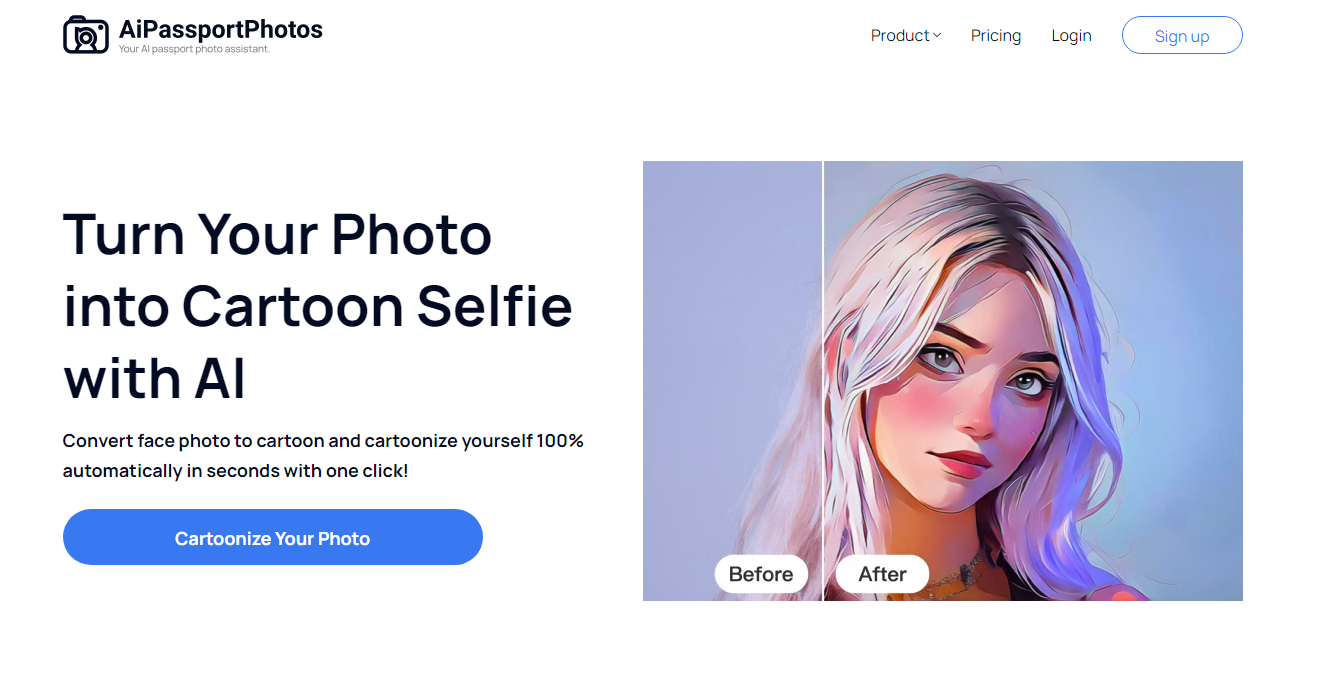
Step 2. Select the cartoon style and upload your image.
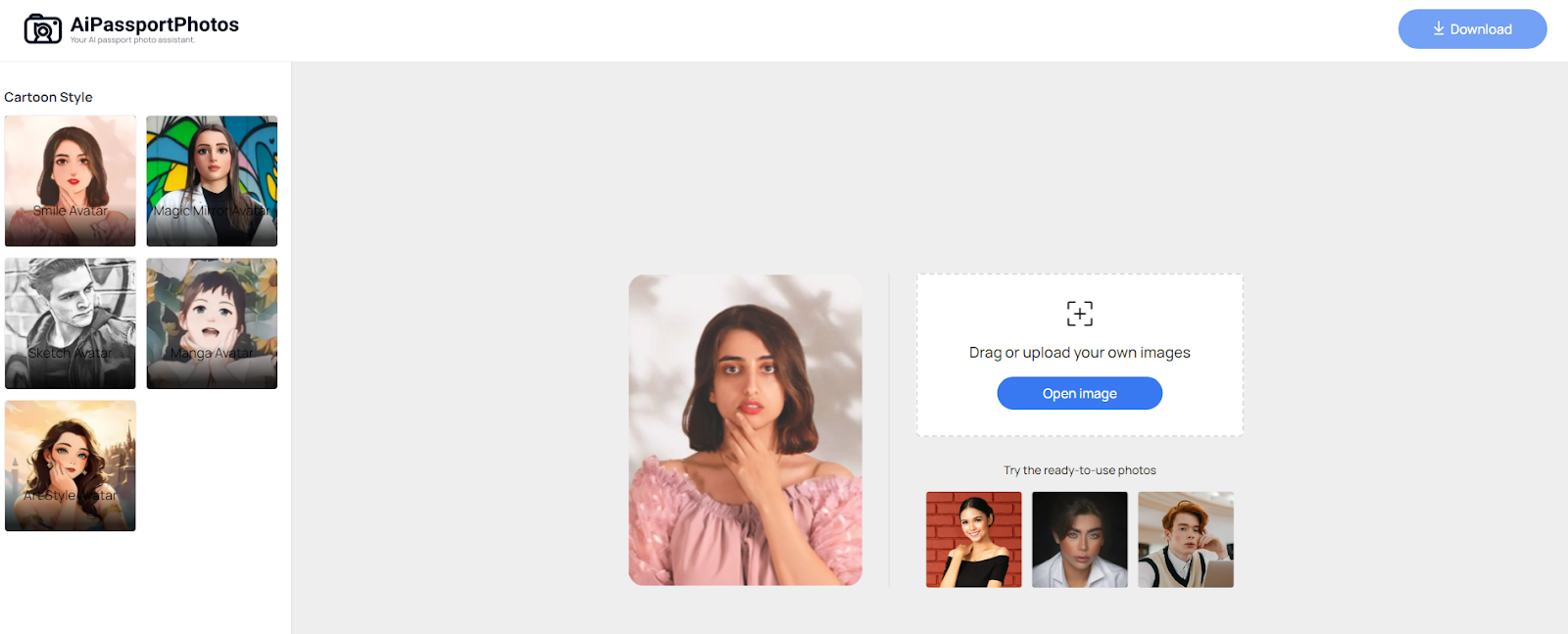
Step 3. Wait for the auto cartoon generation process. Then check the result. Log in with your mail then download the image for free.
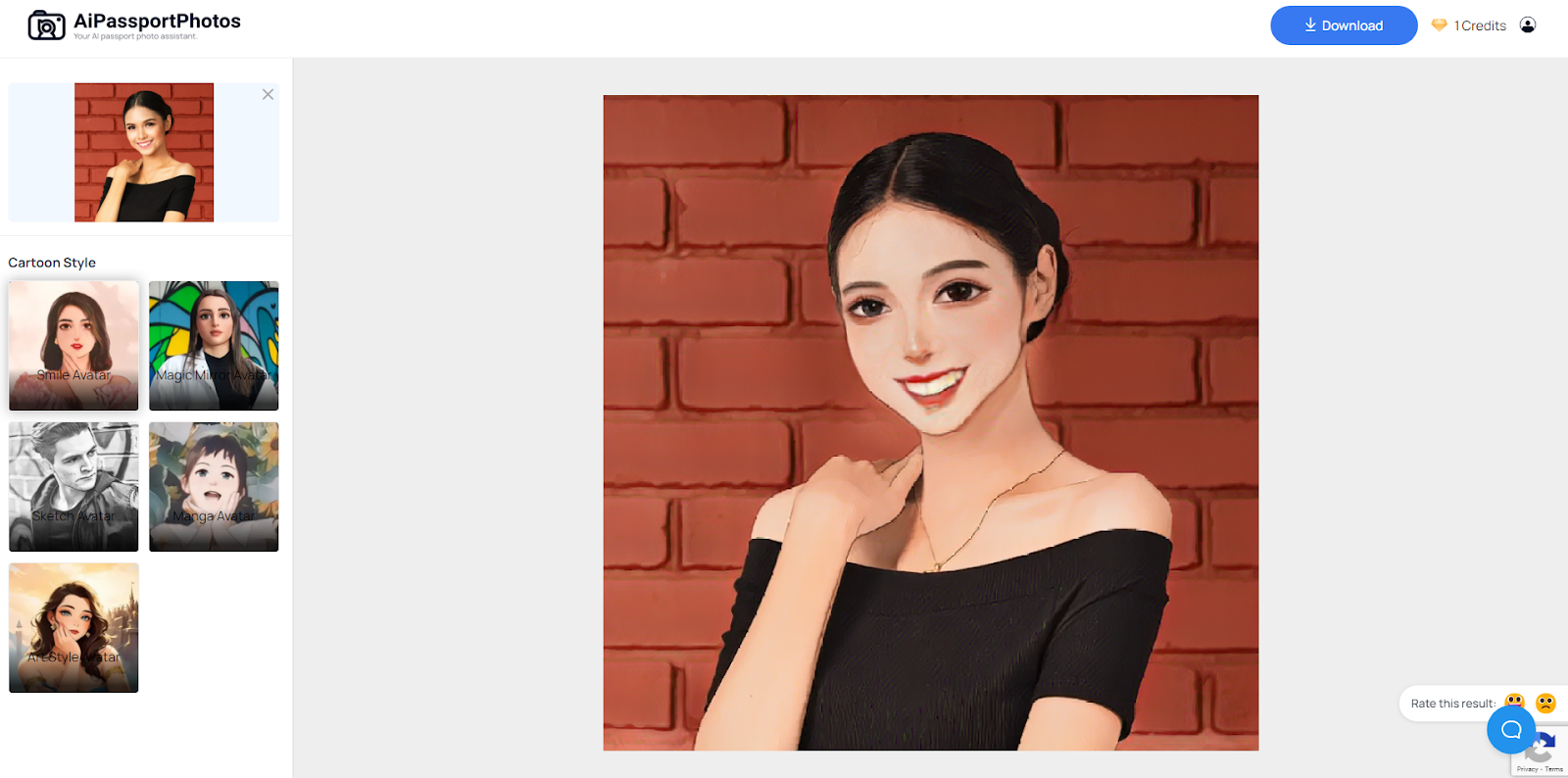
Artguru
Artguru is notable for its extensive features and easy-to-use interface for creating cartoons. Even designers with no prior training can produce imaginative and high-quality cartoons in a matter of steps. To produce an AI cartoon image, simply enter a description of the image, and set the aspect ratio. Additionally, image-to-image cartoon production is supported. Simply submit your photos and select from a variety of art forms, including 3D, cyberpunk, anime, and paintings.
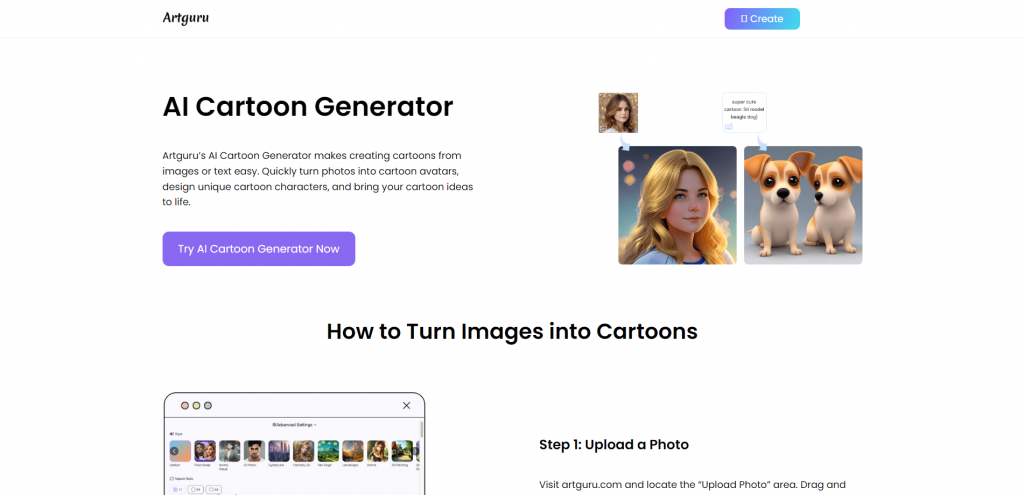
😍What we like
- Supports both text-to-image and image-to-image cartoon generation
- Various cartoon styles to choose from
- Great cartoon generation results
😖What we don’t like
- Only 8 credits for free users (1 image 1 credit)
- Free users cannot download HD images
👉How to Use Artguru
Step 1. Open the online Artguru AI cartoon generator. Click Try AI Cartoon Generator Now on the main page.
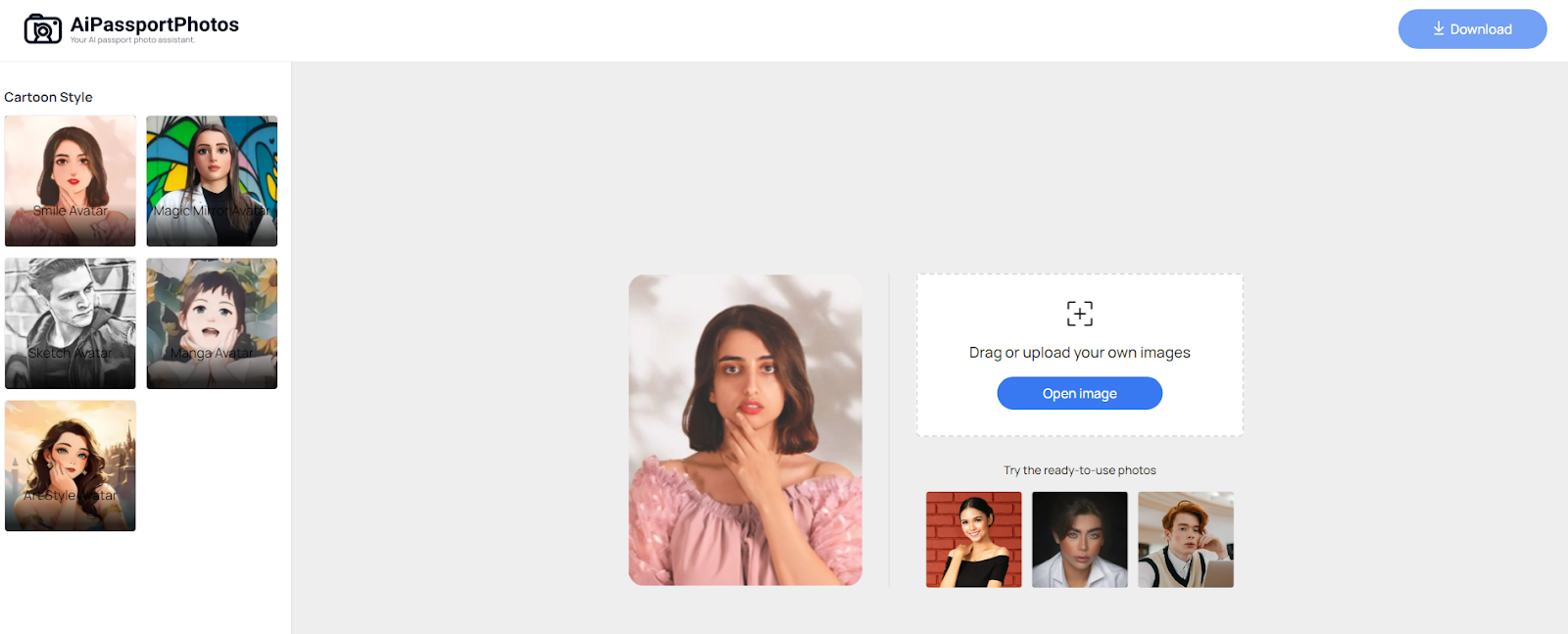
Step 2. Add your text description or upload your original image. Then select the cartoon style, image ratio, and number of images you want to create, then press the Generate button.
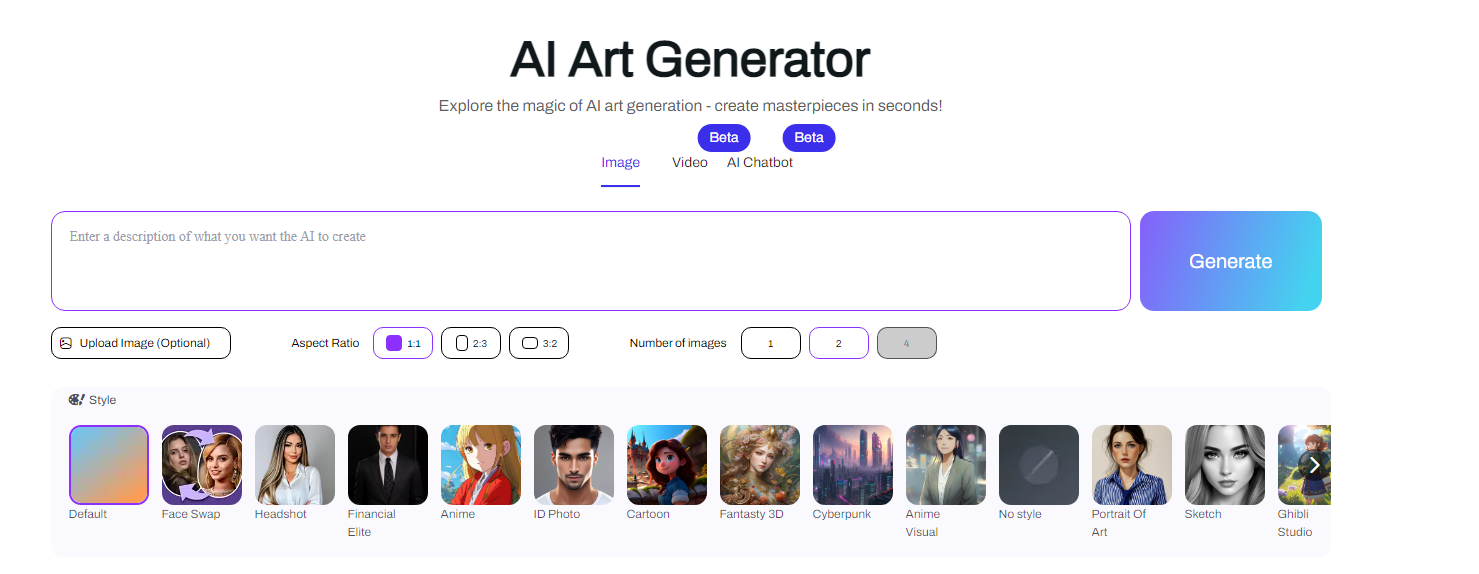
Step 3. Check the AI cartoon generation result, then hit the download icon to save the image.
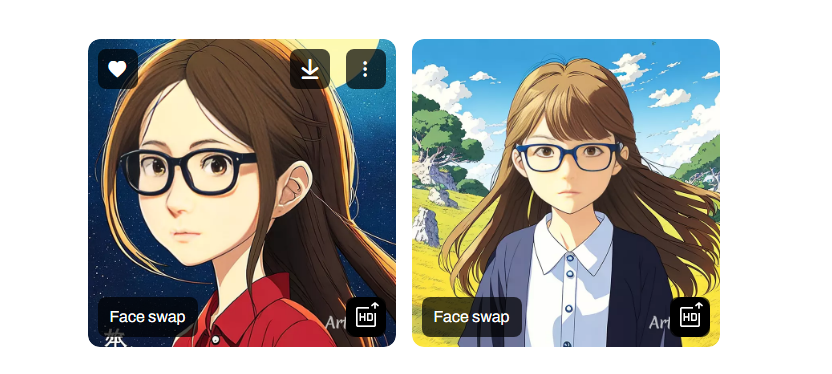
Plugger.ai
Within seconds, the Plugger.ai Cartoon Generator can turn text into cartoons. Meanwhile, you have the option to alter your photo to look like a different cartoon.
Using the AI design assistant, creating amusing cartoons from your images is simple and quick. Simply upload your photo, select a cartoon filter, and watch your picture instantly become animated. If you’re not happy with the result, don’t worry; you can try again until you achieve the desired look. You don’t need to be an expert in 3D to create amazing 3D characters and avatars using their AI-powered 3D cartoon generator. With this user-friendly AI tool, you may even create 3D characters for video games or personal projects.
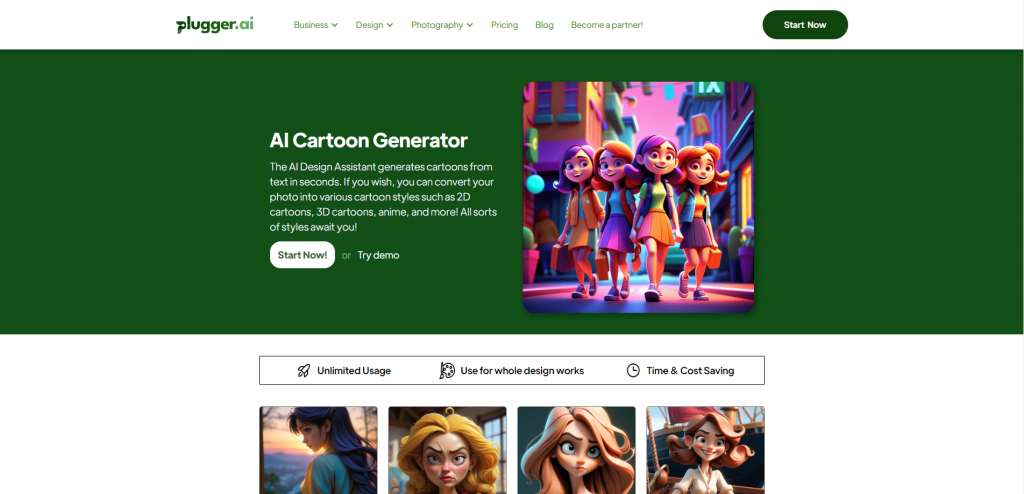
😍What we like
- Various cartoon styles
- Matched cartoon generation result
- Realistic 3D avatar result
😖What we don’t like
- A little complicated user interface
- Watermark on the generated image
👉How to Use Plugger.ai
Step 1. Open the Plugger.ai AI Cartoon Generator.
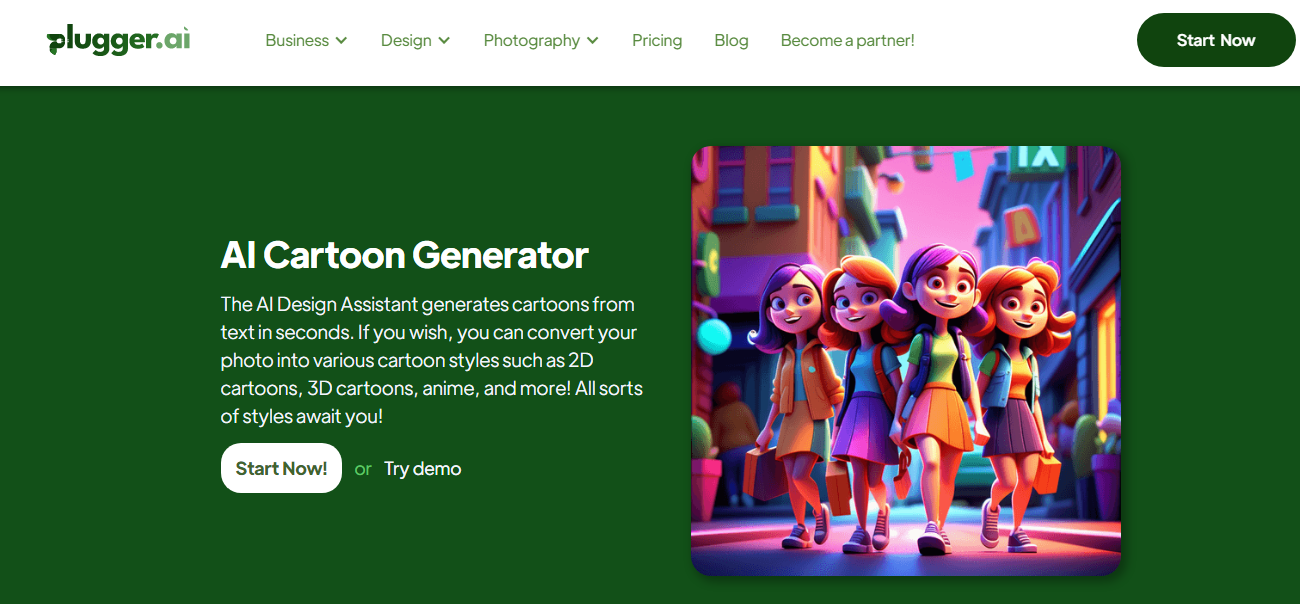
Step 2. Choose the cartoon style.
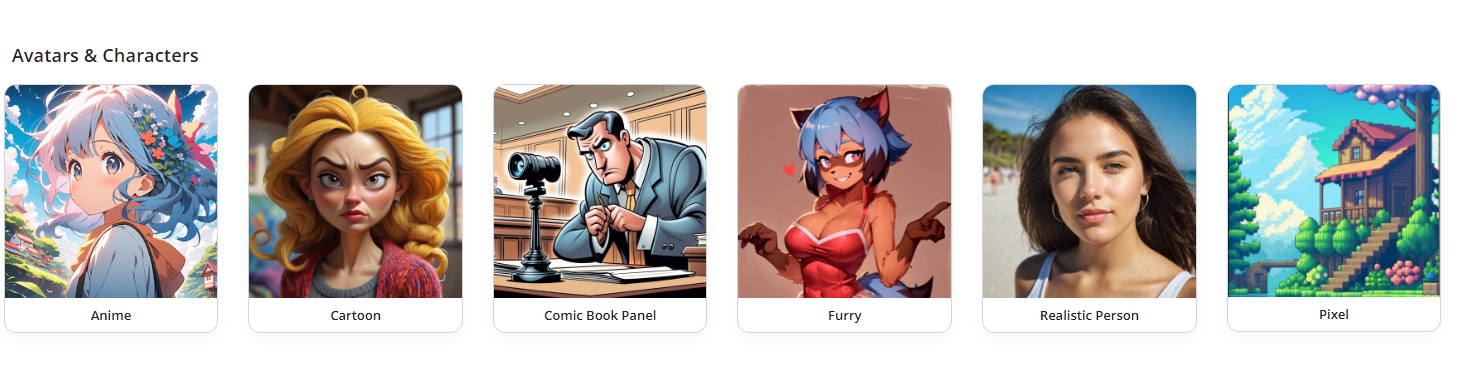
Step 3. Describe what kind of cartoon you want with text or upload your image. Then send.
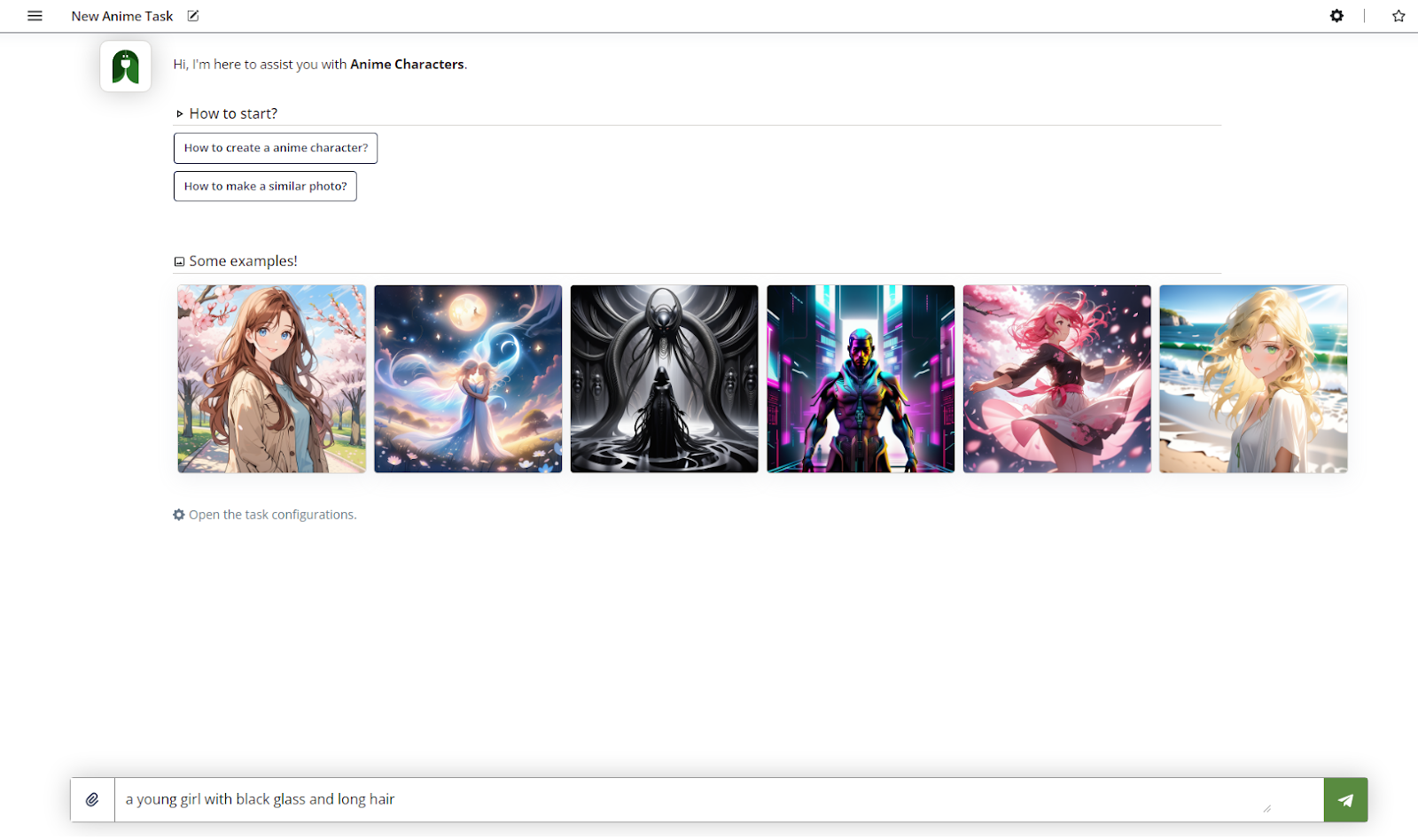
Step 4. Check the result and press Download to save it.
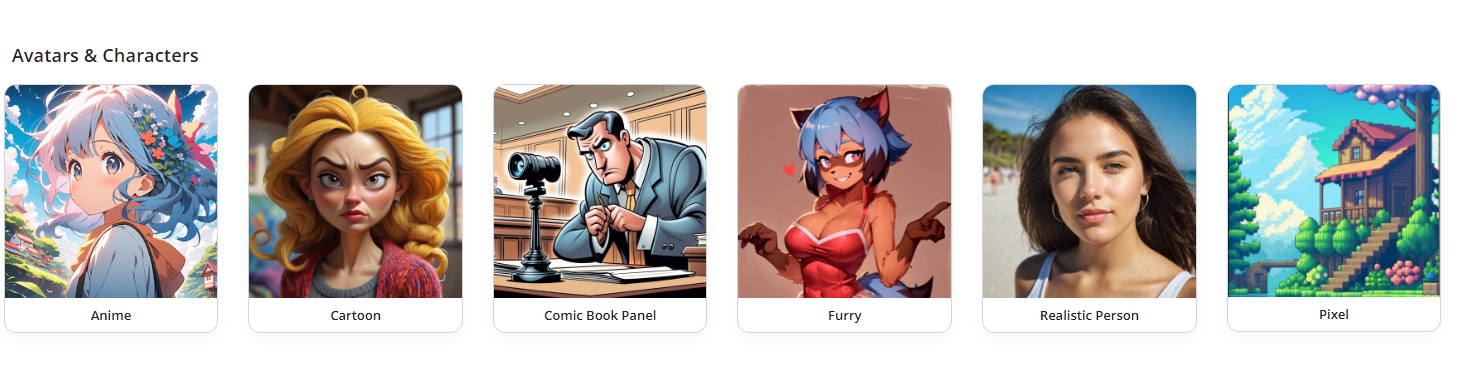
ZMO.ai
ZMO is an excellent tool that enables users to produce stunning images in the styles of their choice. Compared to others, ZMO’s AI cartoon generator provides more filters, giving customers greater creative freedom and customization possibilities. This benefit enables users to precisely select the look and feel they desire for their anime productions.
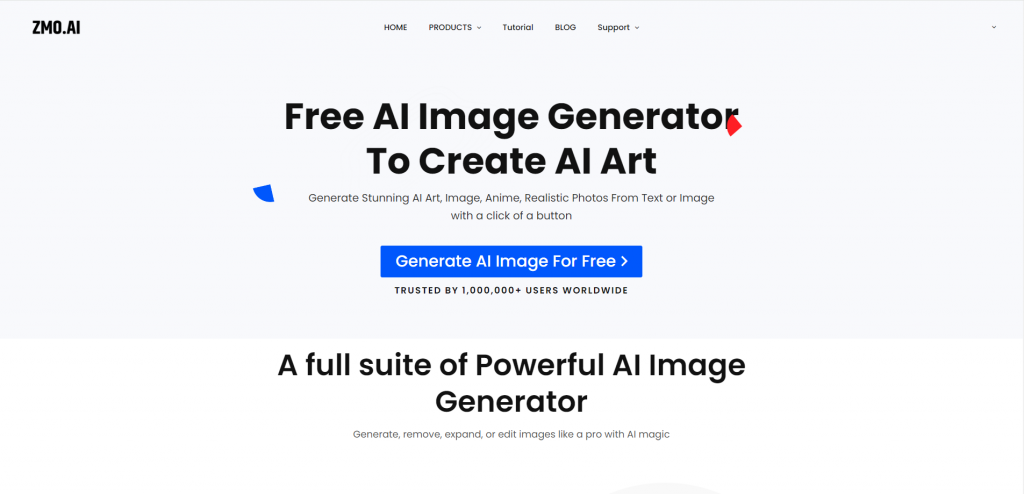
😍What we like
- 30 free credits
- Easy to navigate
- Numerous cartoon styles
😖What we don’t like
- Up to two results in one creation
- There are some discrepancies with the text description
👉How to Use ZMO
Step 1. Open the ZMO AI image generator and click Generate AI Image for Free.
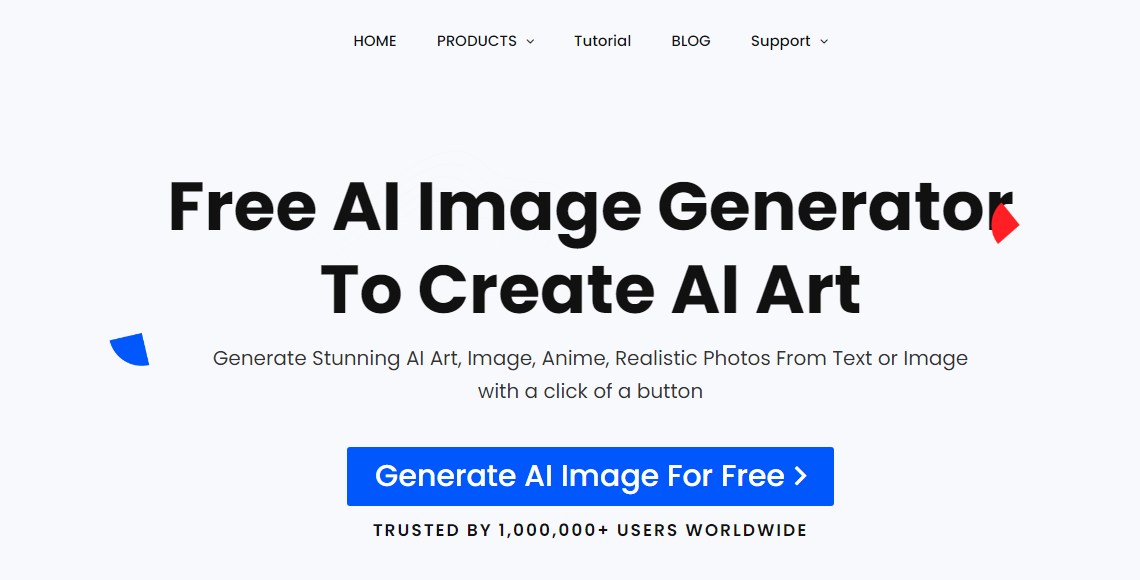
Step 2. Select the AI Image Generator feature to create.

Step 3. Input your text description or add your photo. Then select the cartoon style and click Create.
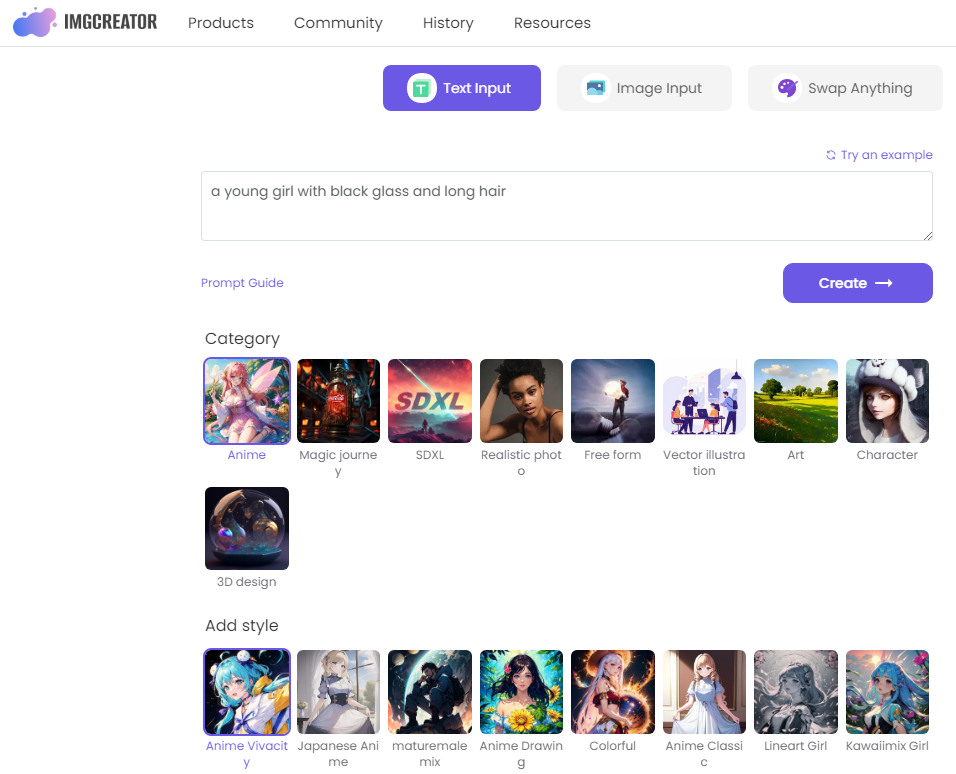
Step 4. Check the result and select one picture to download.

Xinva
Xinva is capable of crafting the cartoon you have imagined. Provide a thorough description of your character in the prompt box, then prepare to be astounded as your character comes to life. With the aid of artificial intelligence and machine learning, its AI cartoon character generator may assist you in creating the ideal character in a variety of styles. Being a creative artist is not necessary. You may make unforgettable cartoon characters with this tool.
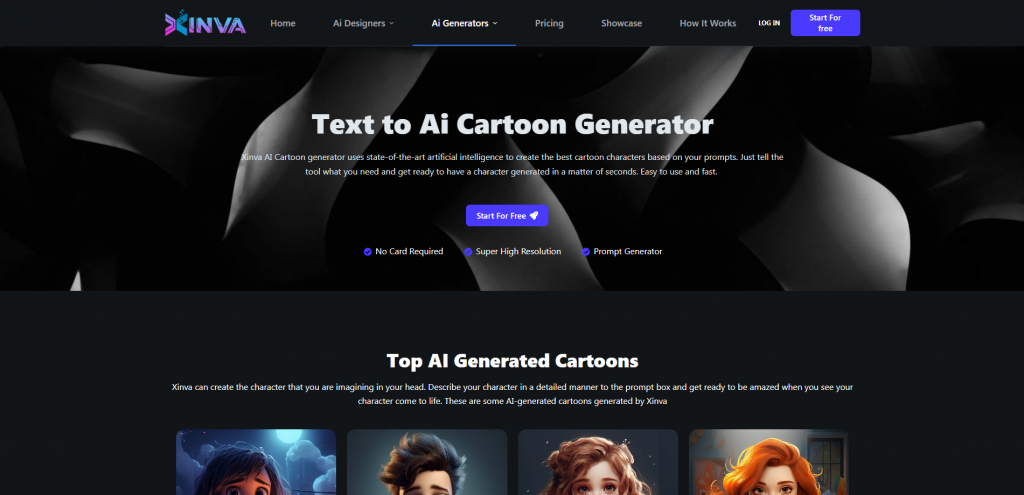
😍What we like
- Fast processing time
- Download HD cartoon images for free
- Great cartoon character generation result
😖What we dislike
- No image-to-image feature
- Ads in the free version
👉How to Use the Xinva
Step 1. Go to the Xinva online AI cartoon generator page. Click Start for Free.
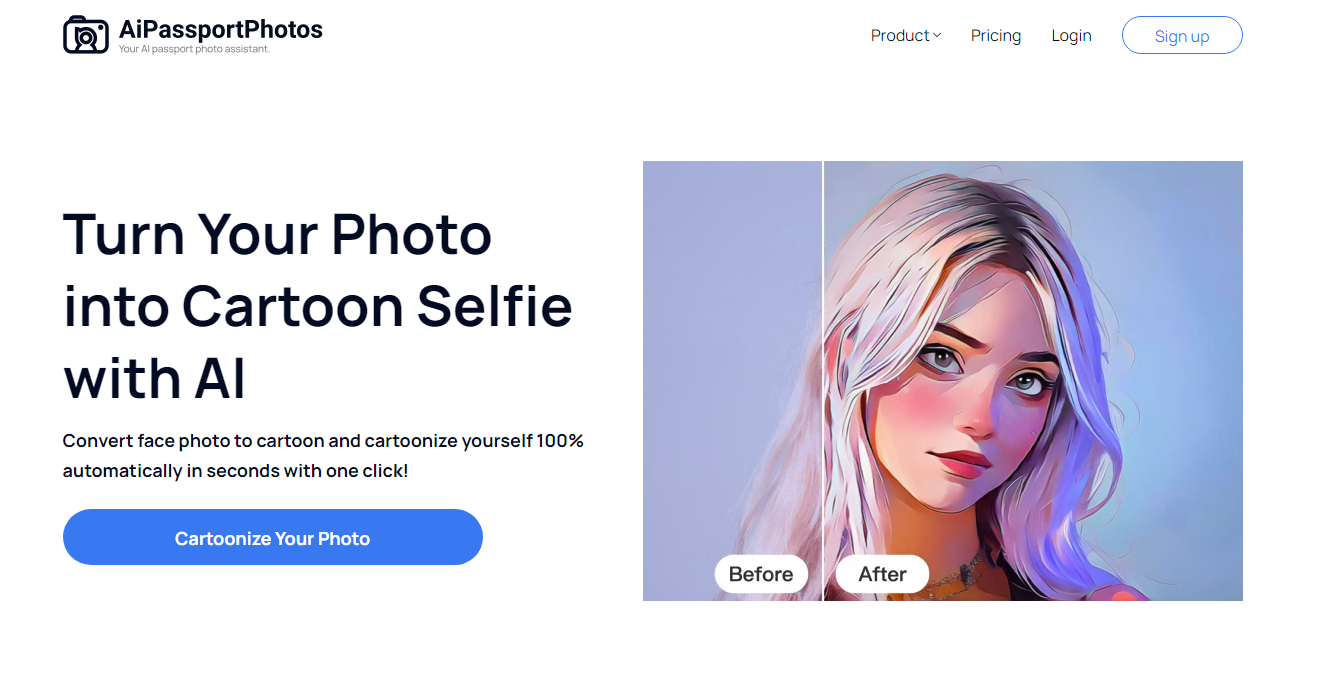
Step 2. Log in with your mail, then choose to create images. Input your text description and press the Generate button.
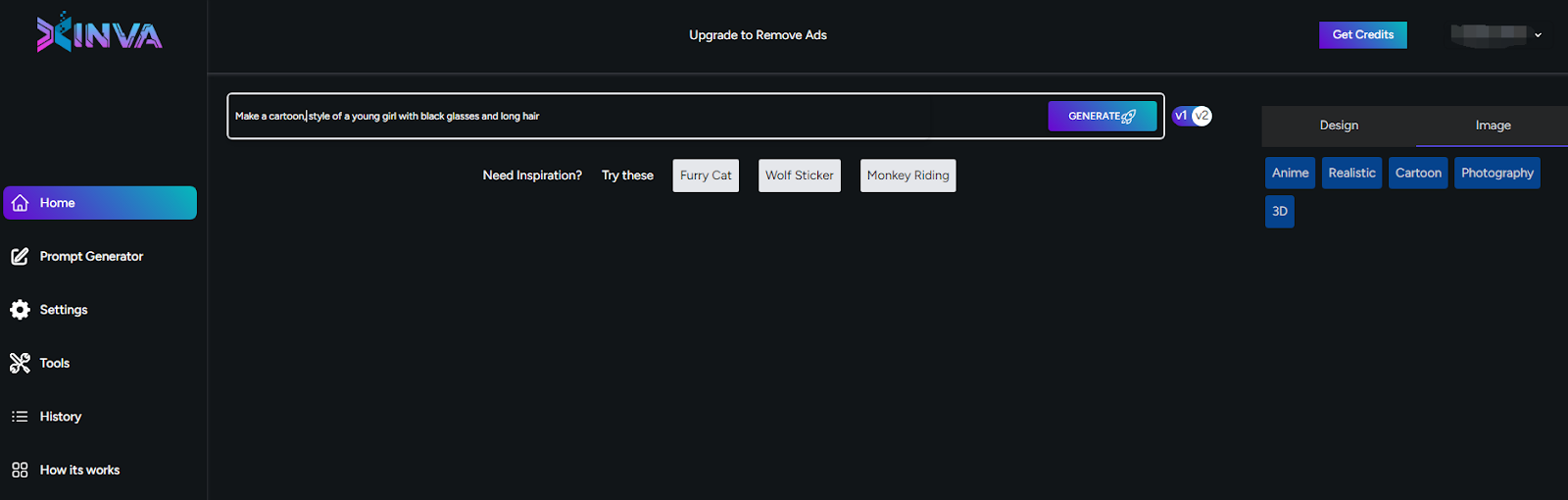
Step 3. Check the result and download the generated cartoon.
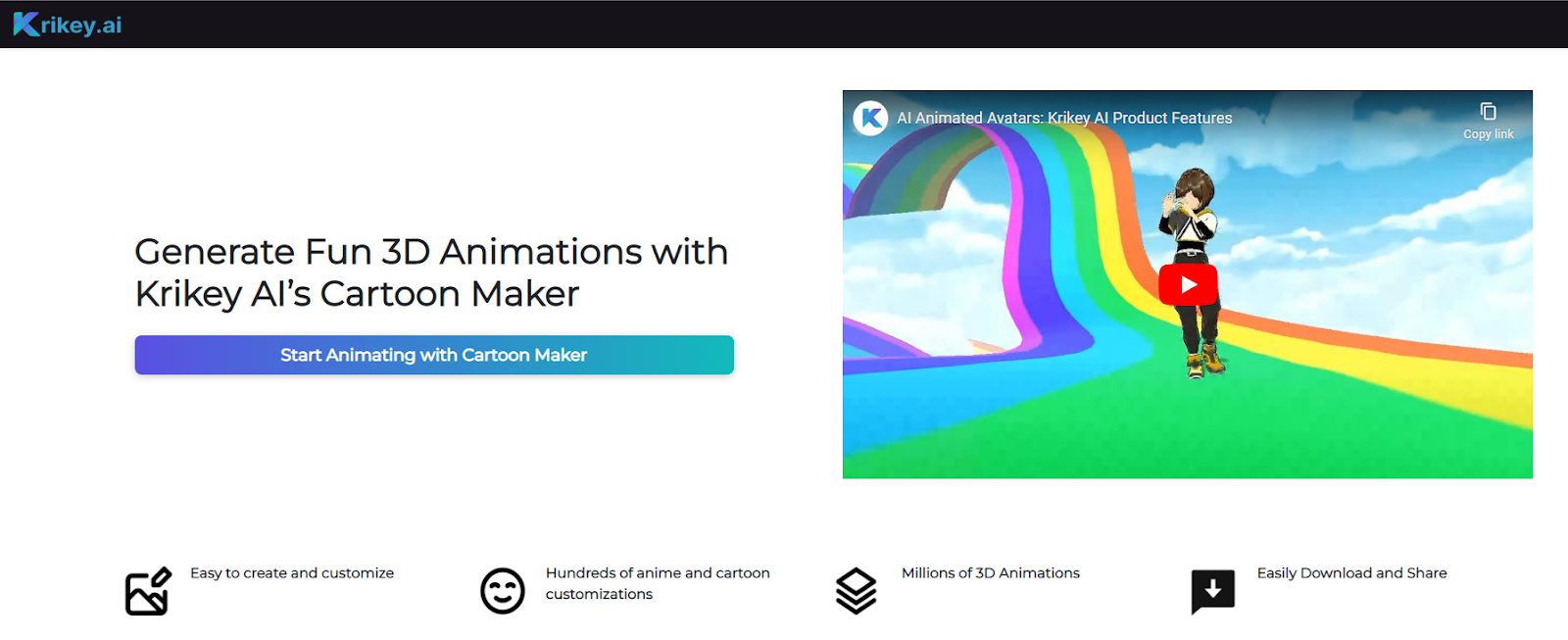
Krikey
Krikey is a sophisticated online AI cartoon generator. In just a few minutes, you may create humorous cartoon characters using it. Krikey AI’s text-to-animation tool even allows you to make your unique animations. The user-friendly interface allows you to personalize the look, attitude, and movements of your characters. The customization options available in Krikey AI Cartoon Maker allow you to make your cartoon monsters or cute female characters.
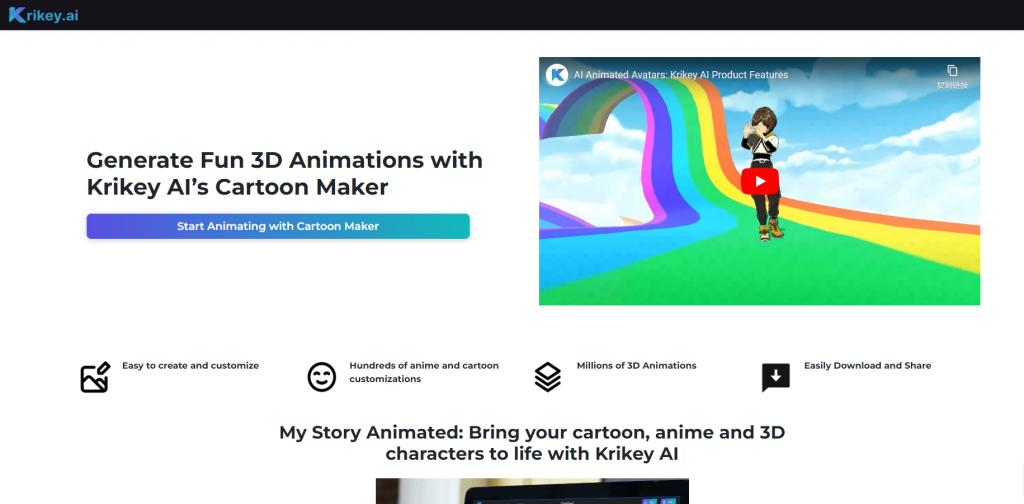
😍What we like
- Customize cartoon style as you like
- Cute 3D avatars for games or social media
- Able to create talking avatar videos
😖What we don’t like
- Only for text-to-image cartoon generation
- Only for 3D avatar creation
- AI text to animation is not available in the free version
👉How to Use the Krikey
Step 1. Go to the Krikey online webpage, then click Start Animating with Cartoon Maker.
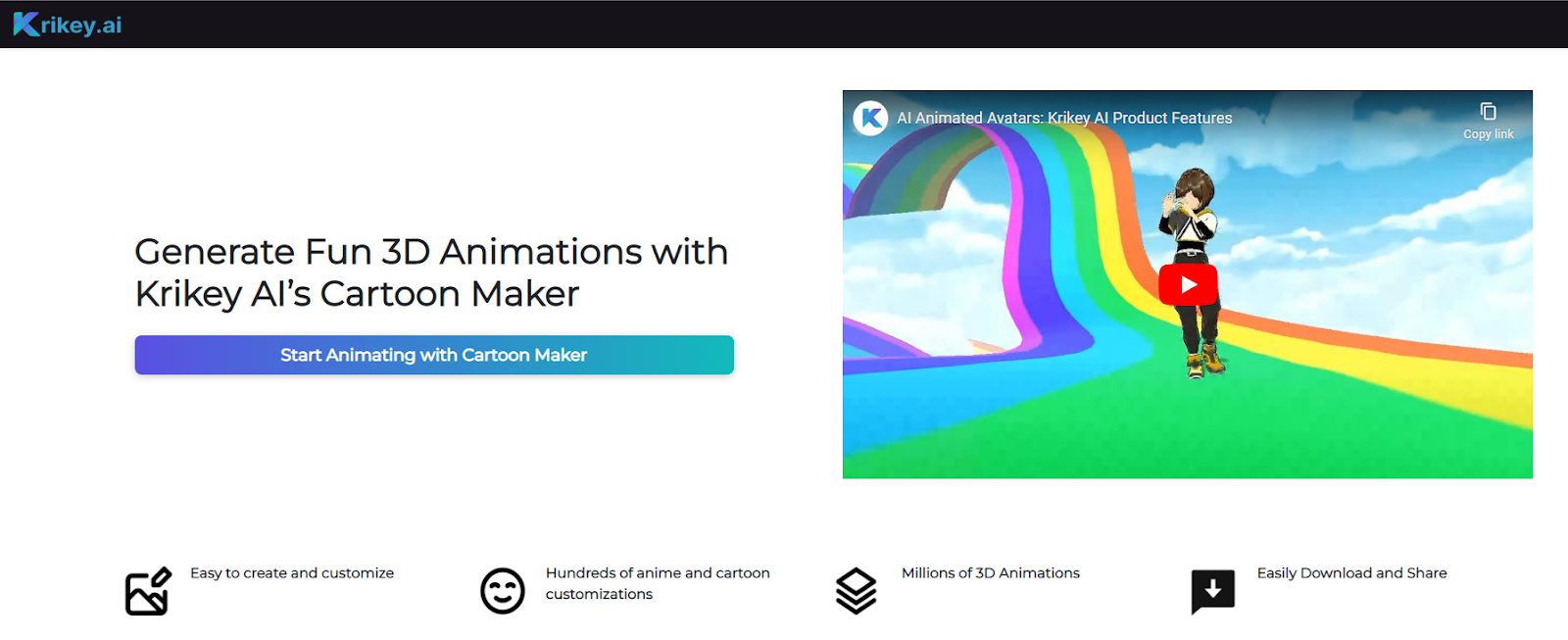
Step 2. Click Avatar on the side menu bar then choose to Customize Avatar.

Step 3. Customize your avatar and save it. Or use the AI text to animation feature to create a 3D avatar with AI (only available after the subscription).

Applications of AI Cartoon Generators
AI cartoon generators have a variety of use cases in daily life. Here are the main applications of this kind of tool you can refer to:
- Profile pictures. Reluctant to use your real photo as your profile picture? You can generate a cartoon profile by using your picture. It will make your account more eye-catching.
- Creative design. With AI cartoon generators, you can create innovative cartoon images without professional skills.
- Education. Teachers can use AI cartoon generators to make fun learning presentations or videos for their students.
- Business. Businesses can use AI cartoon generators to customize their engaging visuals for marketing campaigns, including posters, ads, flyers, etc.
- Social media. For original content creators, AI cartoon generators also give them some aid. With AI, they can create new images or video cartoon content.
- Customized gifts. You can customize unique cartoon characters and apply them to gifts like cards, t-shirts, mugs, etc.
The Bottom Line
Here, we listed 6 best AI cartoon generators in the industry. By using them, you can generate appealing cartoon characters with simple clicks. Just pick one to use and turn your imagination into realistic cartoon images, or create unique animation with your own images.