Have you ever thought of swapping your friend’s face with your favorite celebrity? Or do you wonder how to make a group photo of swapped faces and silly expressions? You can try using face swap tools to make those hilarious and fun photos. There are multiple face swap online free tools to create fun and imaginative photos, videos, or GIFs in just a few clicks. Let’s talk about how to make Face Swap photos or videos using different amazing tools.
What is a Face Swap?
A face swap is the process of replacing the face of another person on an image or video with another person’s face. There are three main types:
- Photo Face Swap: Replacing the face on the photo on another image.
- Video Face Swap: Swapping faces of people on a video clip.
- GIF Face Swap: Making an animated GIF of an image or video with swapped faces.
Photo Face Swap Online Free
There are many tools to make a photo face swap online for free. Here is a selection of two popular face swap tools and how to use them.
Remaker
Remaker is one of the best face swap online free tools. With it, you can swap face with someone else, and even with an animal or inanimate object. It’s a fantastic choice whether you want to swap faces between two photos or carry out multiple face swaps on a single image. You can create memes, photo collage, gif and more with ease. To use the Remaker AI Face Swap Free photo tool:
- Go to the Remaker website. Tap the “Upload Image” button. This is where you upload the image you want to change its face.
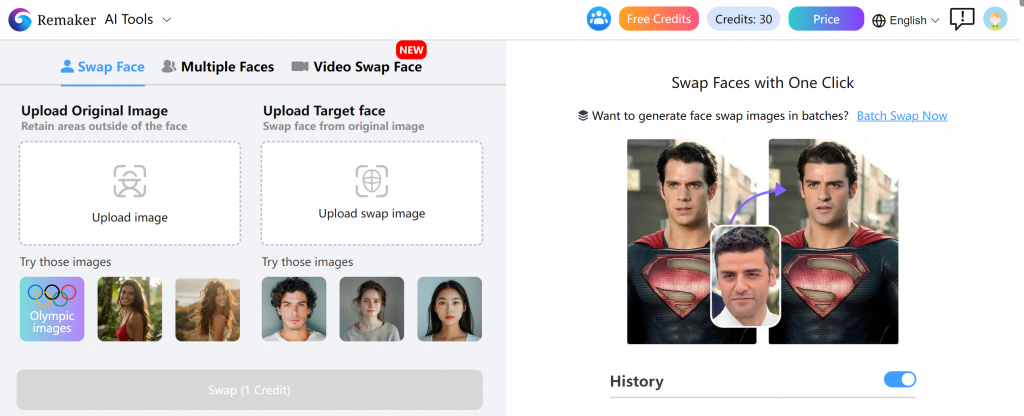
- Once it’s uploaded, you will see the image showing up in the “Upload Original Image” area.
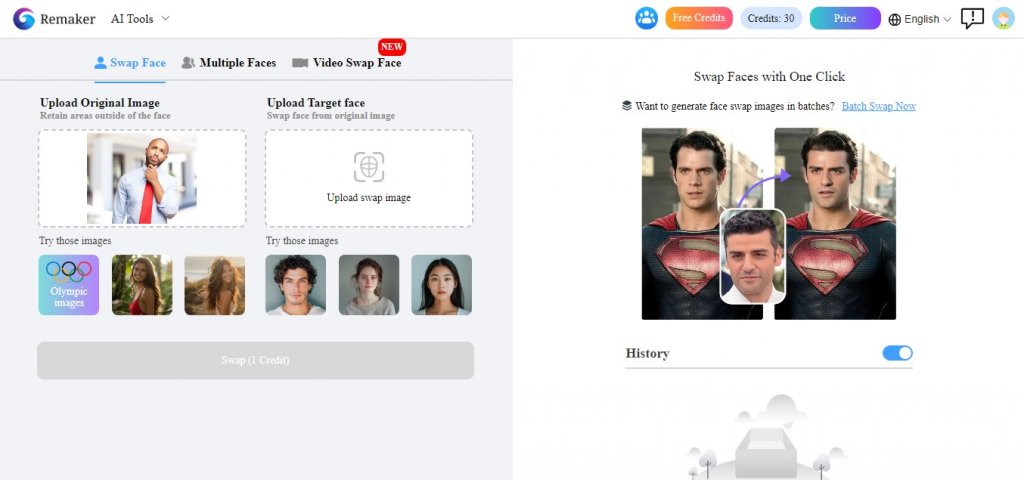
- Tap “Upload Target image”. This is the photo which you’ll select a face from.
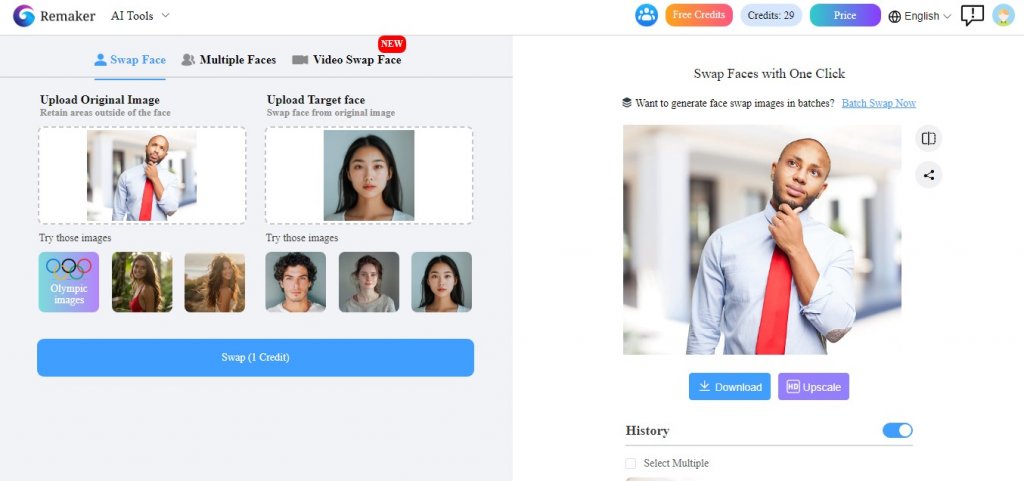
- Now tap “Swap”. Note the best results depend on if you are using a portrait image with the person facing forward.
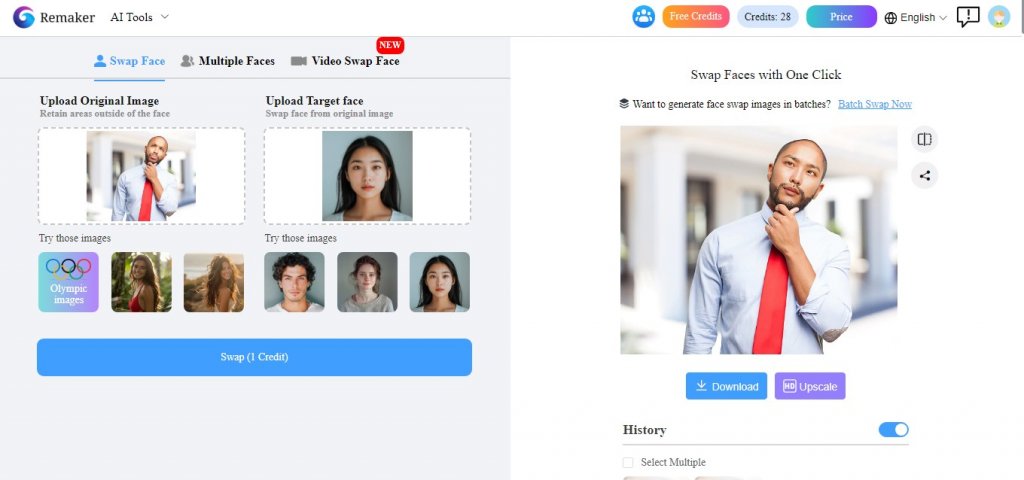
Pica
Pica is also a superb face swap AI tool that allows you to swap single, or multiple swaps in a photo or video. This tool also has a library of popular portraits of celebrities and your favorite anime characters offering tons of ideas on where to swap your faces. Pica AI does not merely swap faces but automatically polishes the generated image to make it appear as natural as possible. To use this photo face change online free tool, follow these steps:
- Go to the Pica Face Swap AI tool and tap “the file image on the right-hand side first. This is the photo you want to change its face. You can also choose from the select celebrity photos that are available there.
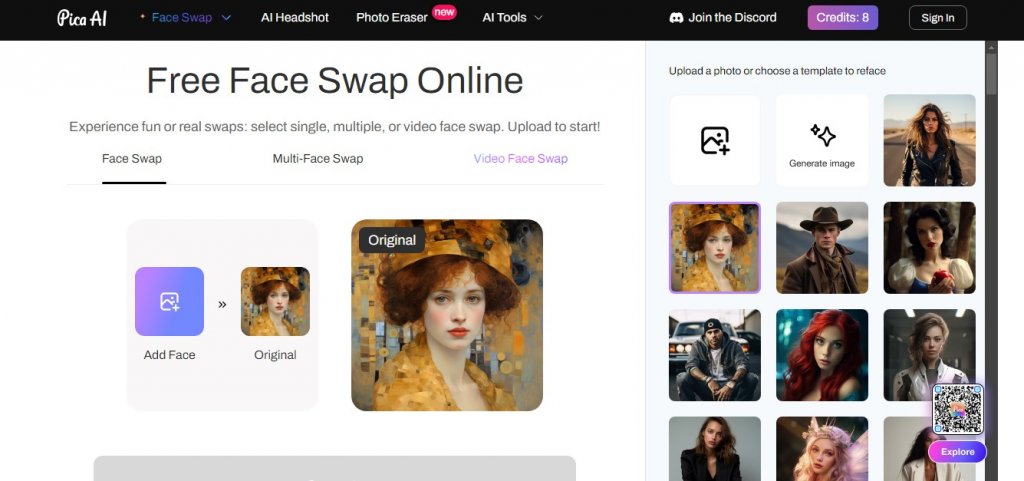
- Next tap “Add Face”. This allows you to upload the photo you want to select a face from.
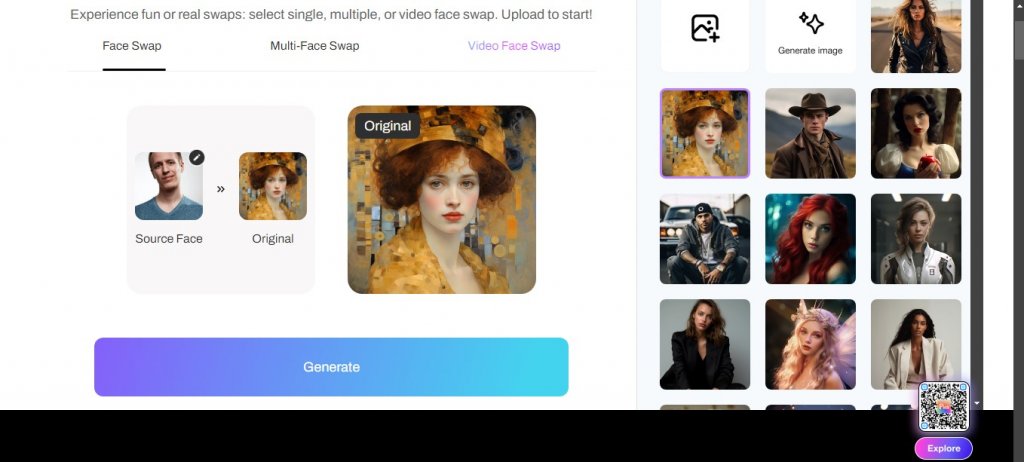
- After the upload is done, select “Generate.”
- Wait a few seconds, and you should see the swapped image.
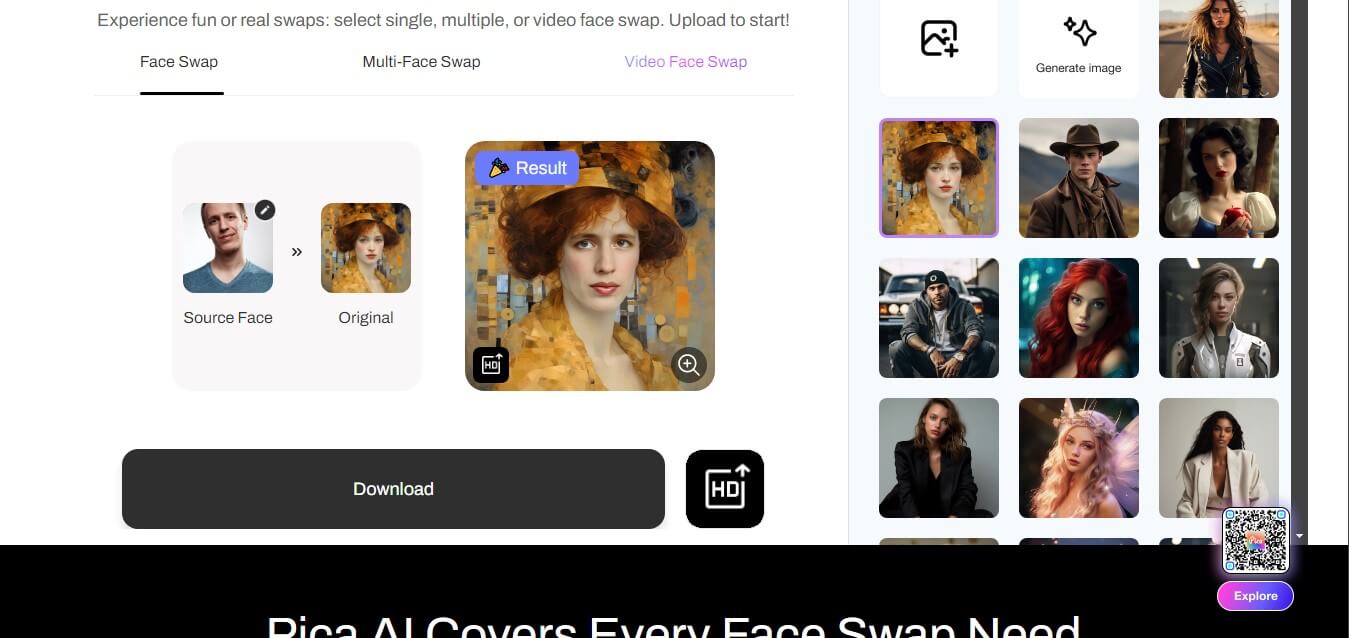
Video Face Swap with AI
As said earlier, it’s also possible to do a face swap on video. This means swapping out a face or multiple faces within a video. Here we will talk about two popular video face swap AI tools you can try.
Vidwud
Vidwud is a great free AI face swapper that works for swapping faces in photos, videos, and GIFs. You’ll especially love how it can swap faces on celebrities, video clips, movies, anime scenes and more. However, this tool gets the best results when swapping faces in selfies or portraits and anime videos. This means you can only get high-quality results if the face you want swapped is front-facing. Vidwud also supports swapping multiple faces on a group photo with a target face. Here’s how to use it:
- Go to the Vidwud Face Swap Video tool
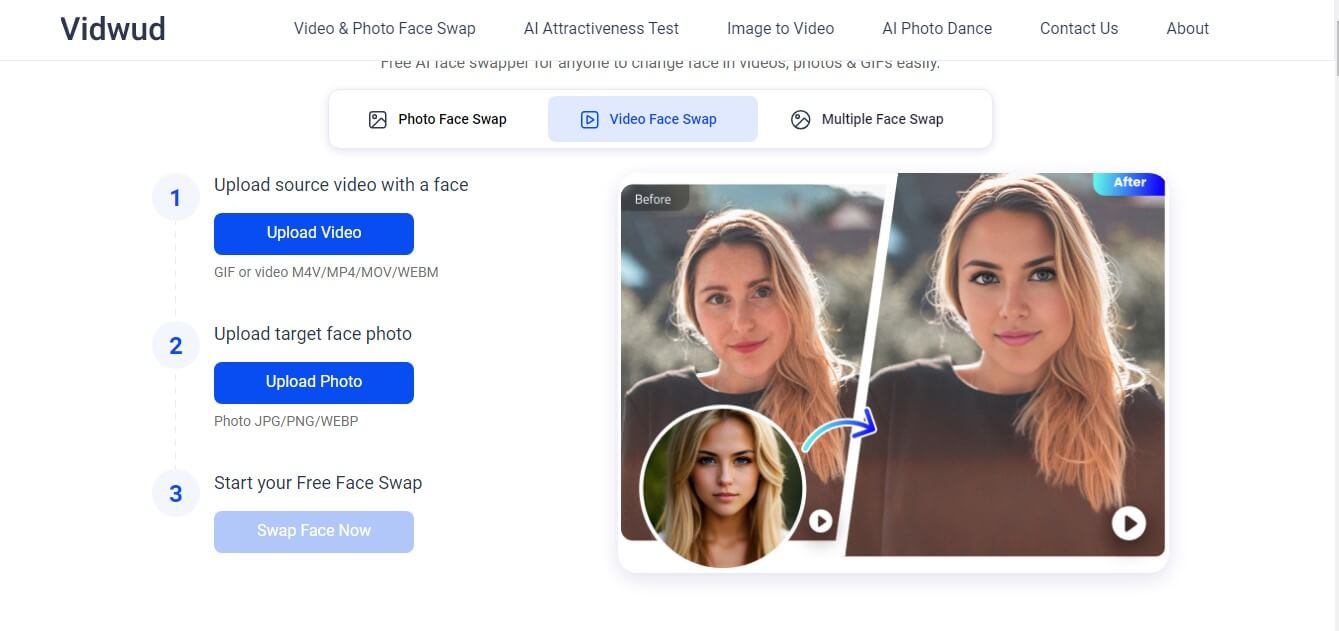
- Tap “Upload Video” to upload the video you want to swap into.
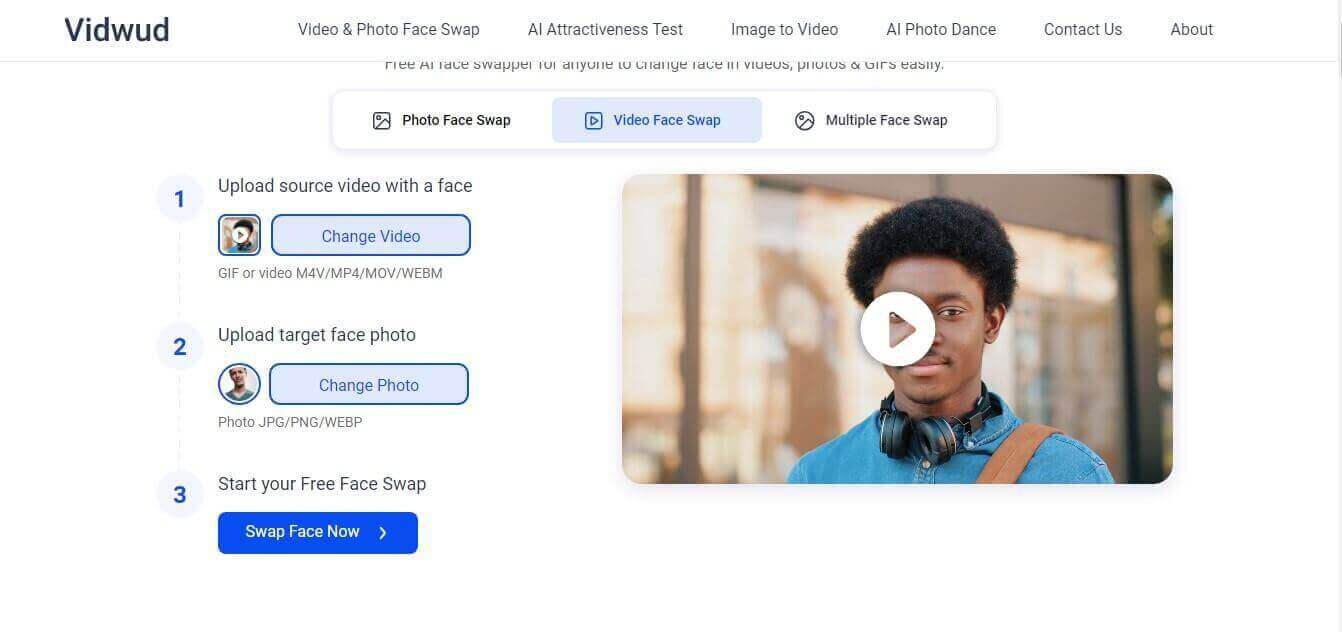
- Tap “Upload target face photo” to upload the photo from which you want to choose a face.
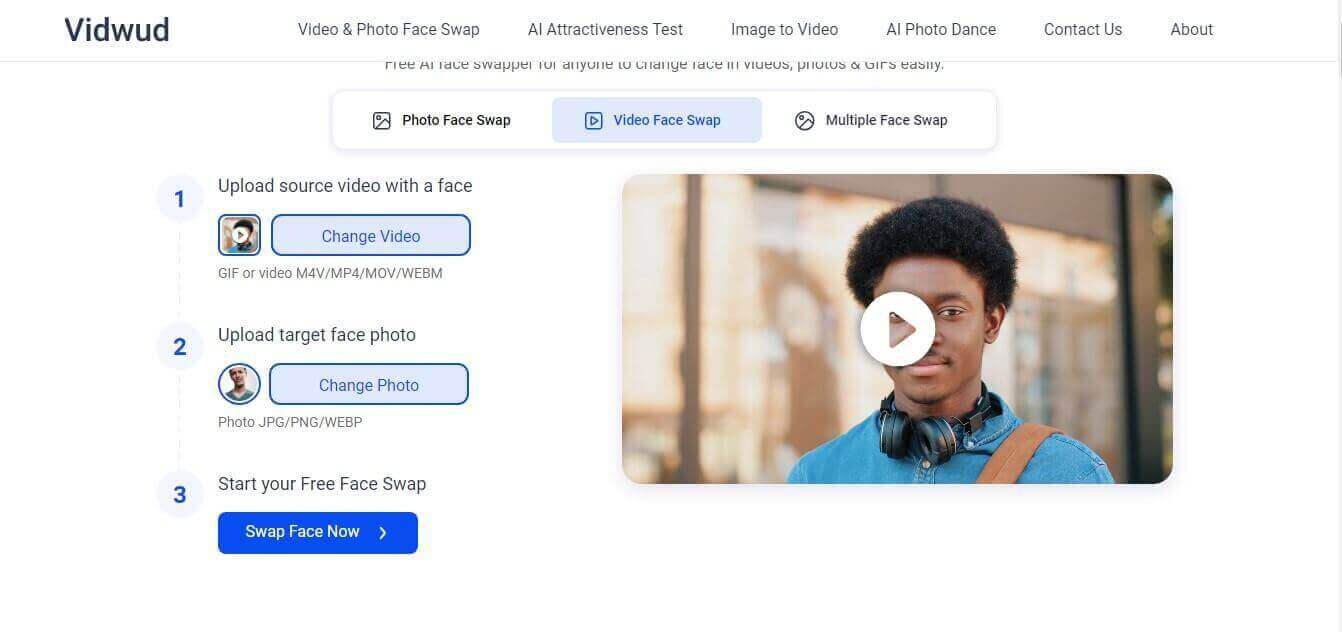
- Select “Swap face now”. Once down, you can preview, zoom in, and download the swapped video.
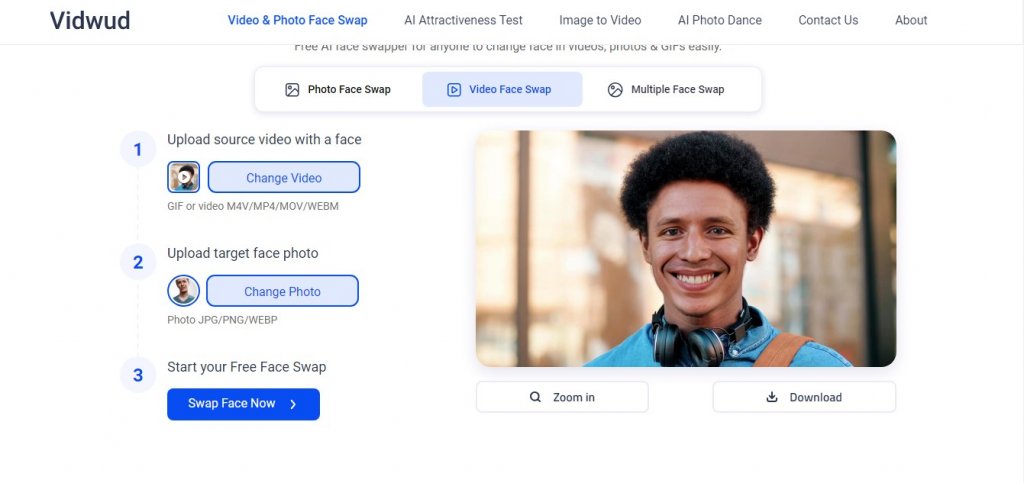
Vidnoz
Vidnoz is also a powerful video AI generator that has a unique face-swap video feature you can try. This fantastic tool comes with a library of over 1000+ avatars and video templates you can swap your target photo onto to create amazing results. You can also upload your videos as well, and even change the language your face speaks or accents. It’s a fantastic choice for swapping faces on fast-moving videos. You can swap diverse kinds of videos, photos, and GIFs in various formats. Here’s how to use Vidnoz for swapping faces on your own photo:
- Visit Vidnoz and tap “Upload Video”
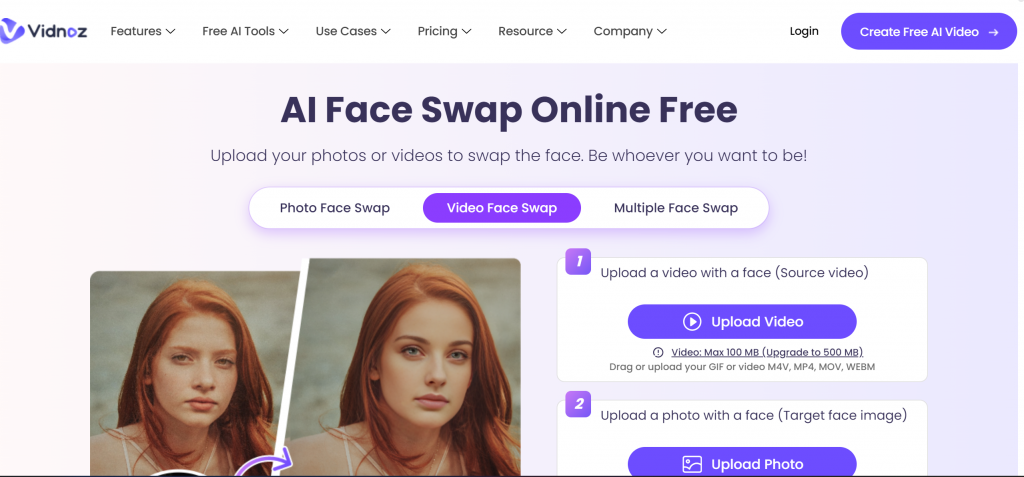
- Once the video has been uploaded, select “Upload photo” to upload the picture you will be lifting the face from.
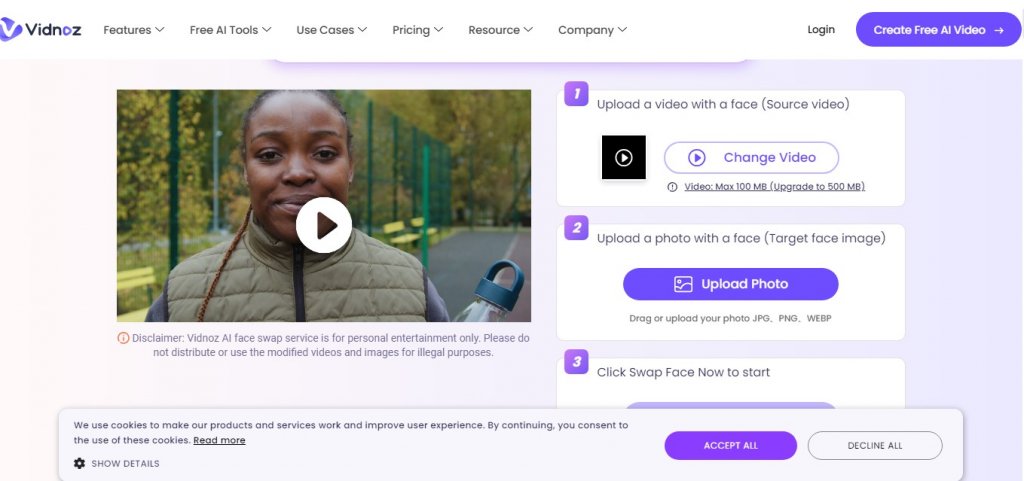
- After uploading the photo, select “Swap Face Now”.
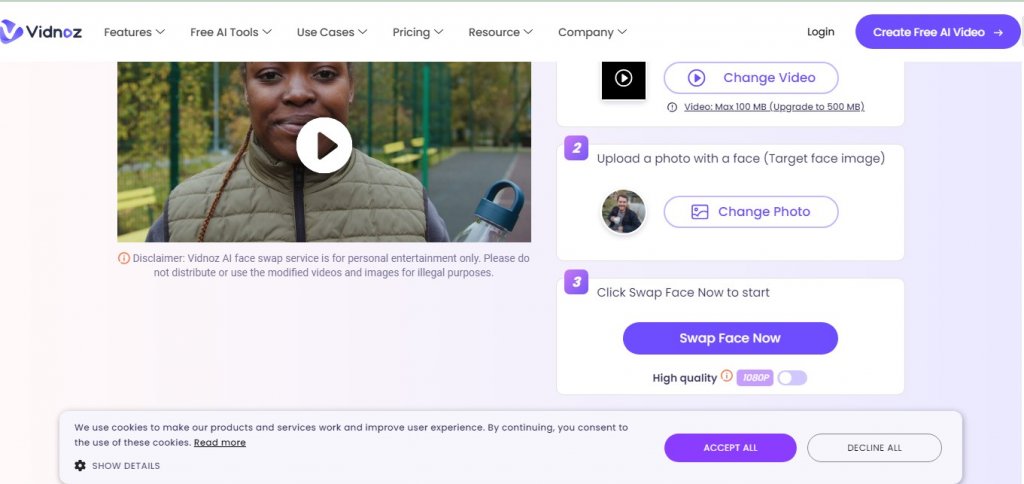
- Wait a few seconds for the swapped video. Finally, click “Download”. That said, note that you only have one free swap daily when using this tool.
GIF Face Swap
Swapping the face on animated GIFs is also a fun event. Here are two favorite GIF Face swap online tools to help you replace a face within your GIF.
FaceSwapper
FaceSwapper is an easy-to-use GIF Face swap app that can make the most hilarious GIFs you’ll love. This tool does not come with any images or ideas you can try. But you can swap faces on any animated GIFs whether it’s one with a human face, animal, or inanimate object. You can look forward to the coolest results that look all-natural and amazing. Here’s how to use it:
- Go to Faceswapper.ai.

- Select “Add Your Image”. Choose an image from your computer
- Once the image loads entirely, go to the next step.
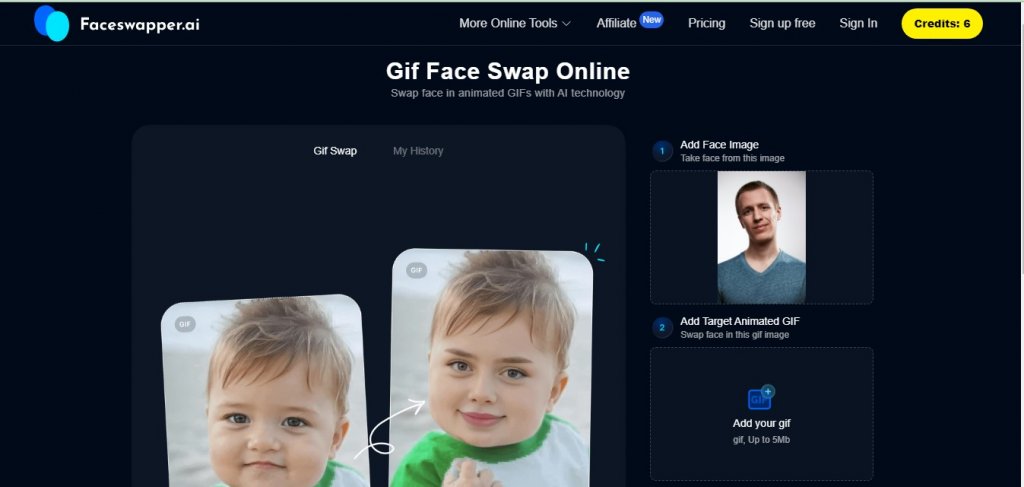
- Tap “Add your GIF”. Now choose the GIF from your computer.
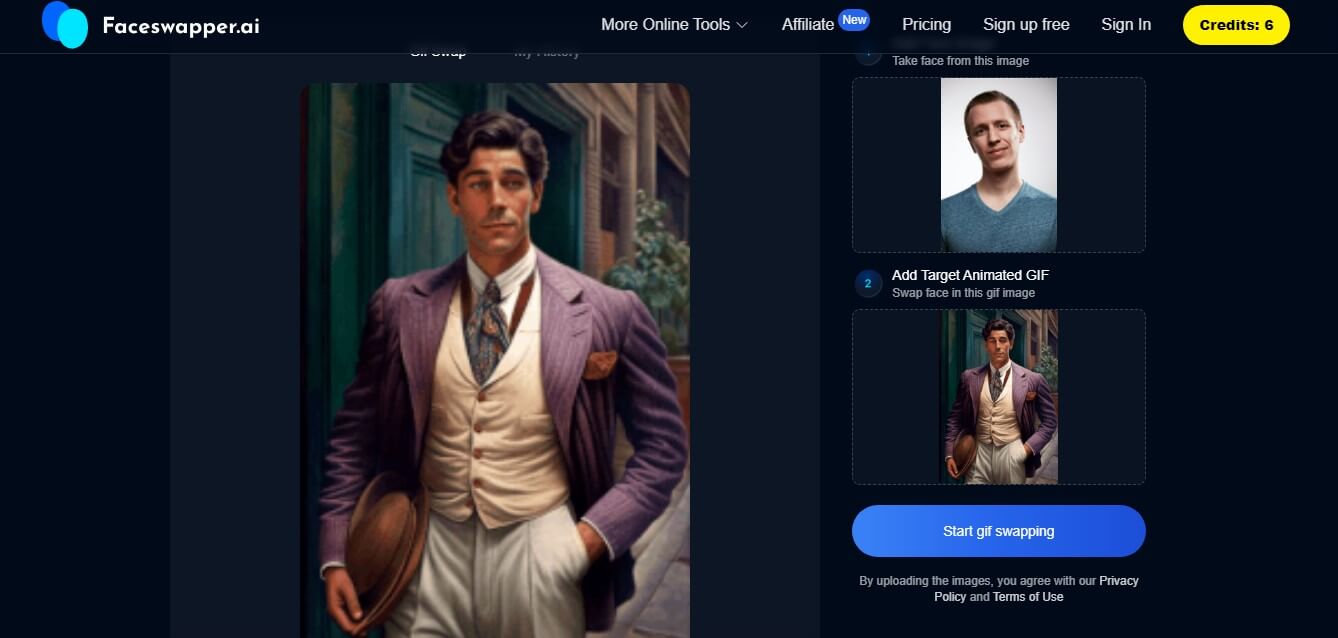
- After uploading, click on “Start GIF Swapping”.
- Once the GIF swap is done, it automatically begins downloading to your computer.
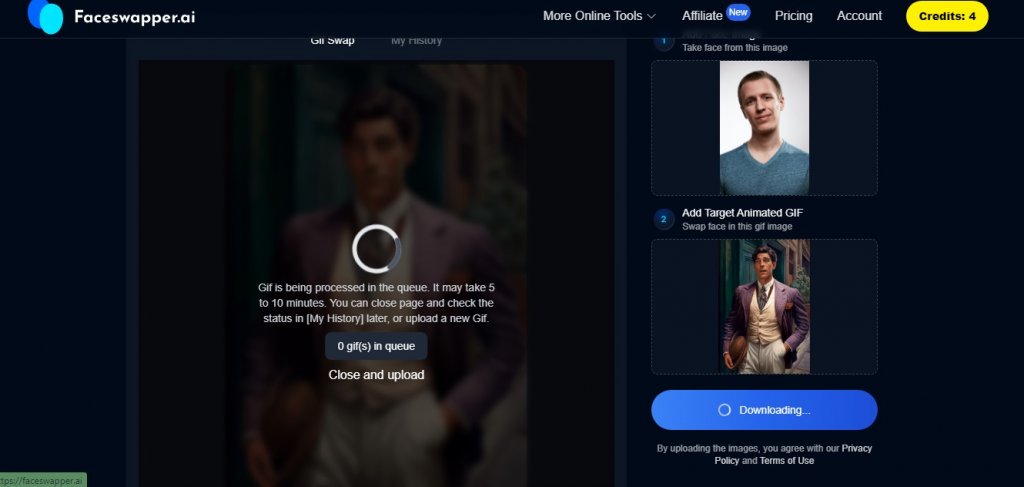
Wefaceswap
Wefaceswap is also a great premium GIF face swap tool that can swap faces on all kinds of files. You can swap faces from photos, videos, GIFs, and more with ease. Here’s how to use this tool:
- Sign up or log in to Wefaceswap.
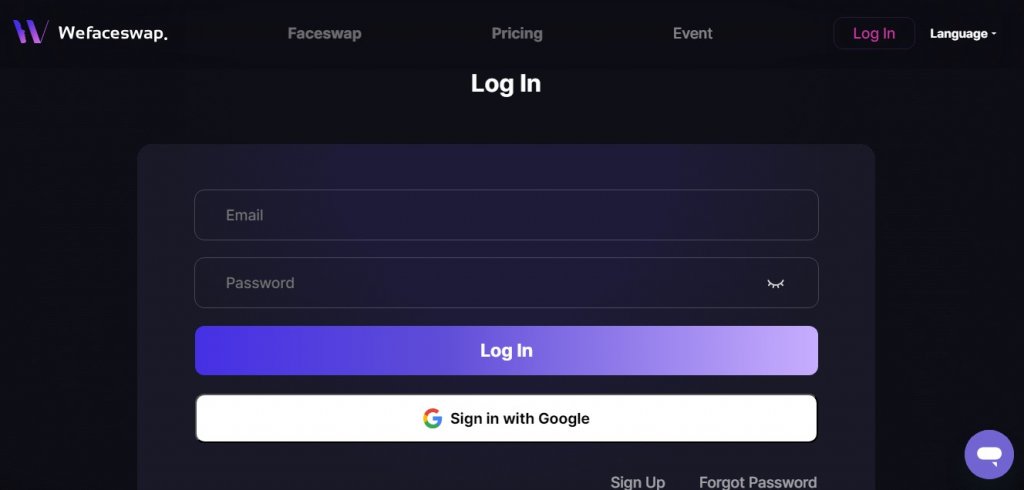
- Tap on Upload Material and pick the GIF from your computer.
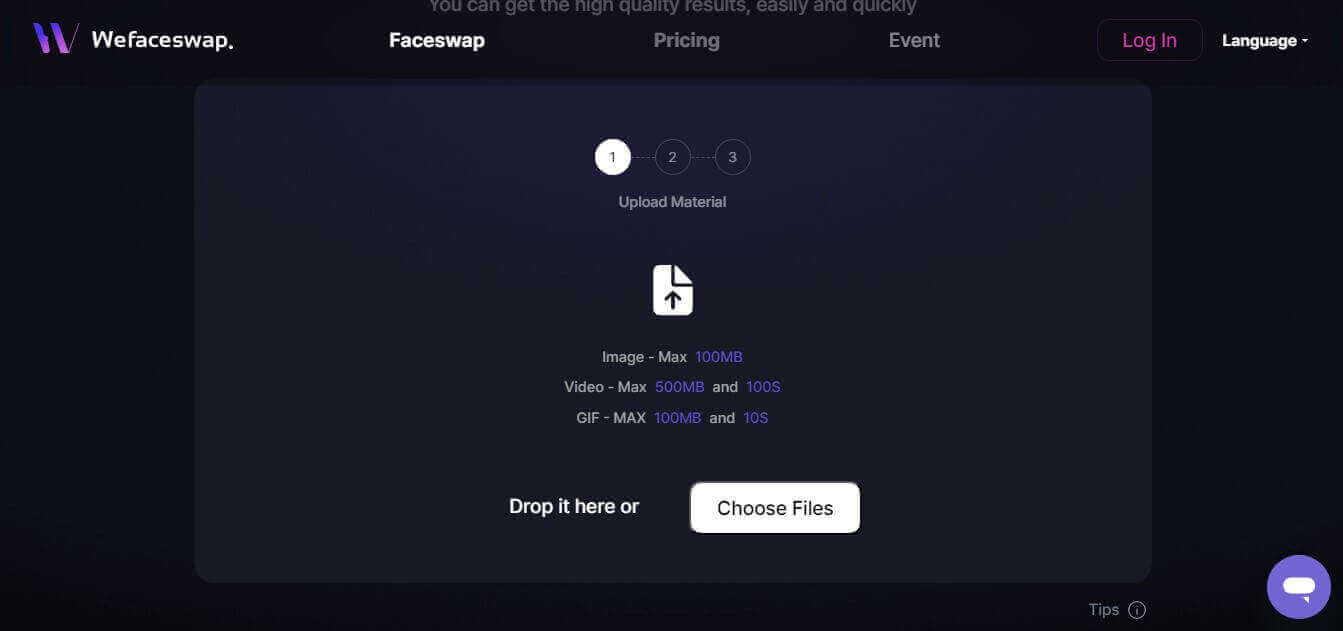
- Now tap on “My Asset” and upload the face you want added to the GIF.
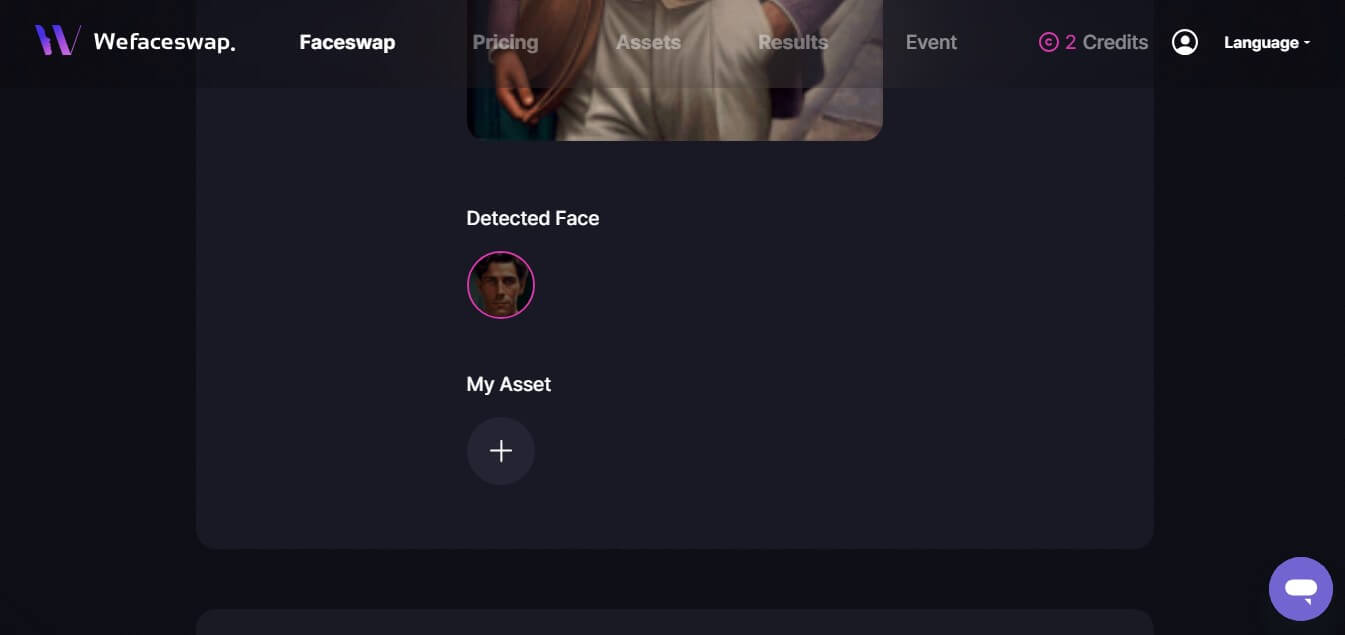
- Scroll down and then choose the face you just uploaded.
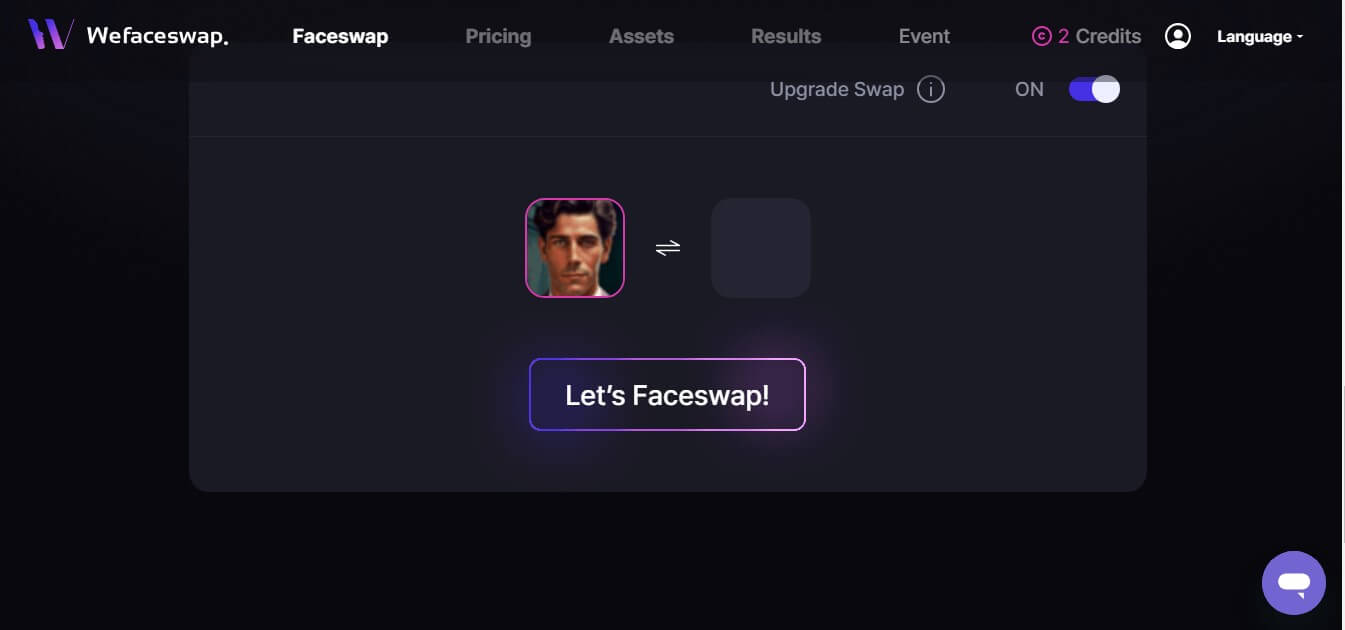
- Click on “Let’s Face Swap.”
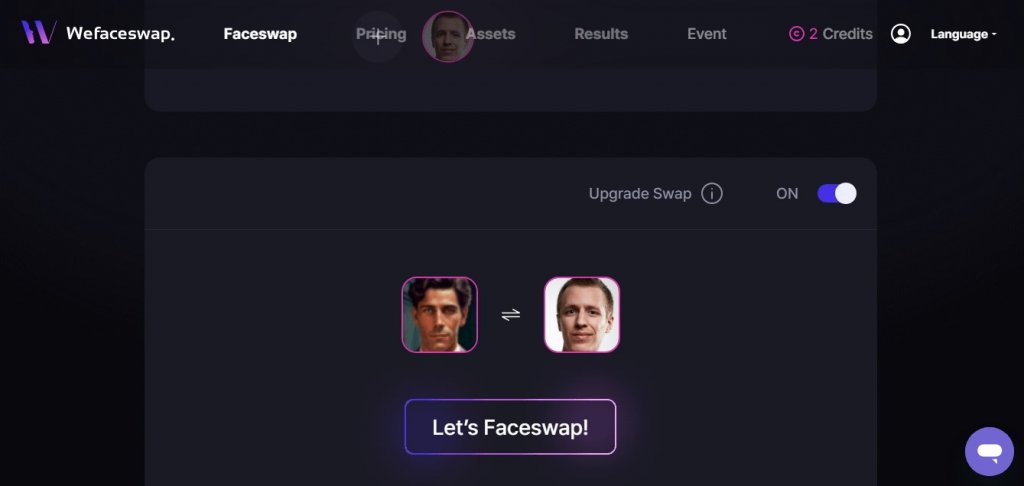
Batch Face Swap Online
Batch Swap face is a great way to swap the same face across multiple faces in one image, or video. Let’s talk about two popular multiple-face swap tools you can try.
Remaker
The Remaker AI tool also makes it easy to swap a single face onto multiple images at once. This unique tool can swap as many as 50 images within a session. Here’s how it works:
- Login to the Remaker batch face swap page. You’ll need to purchase credits to use the multiple face swap feature.
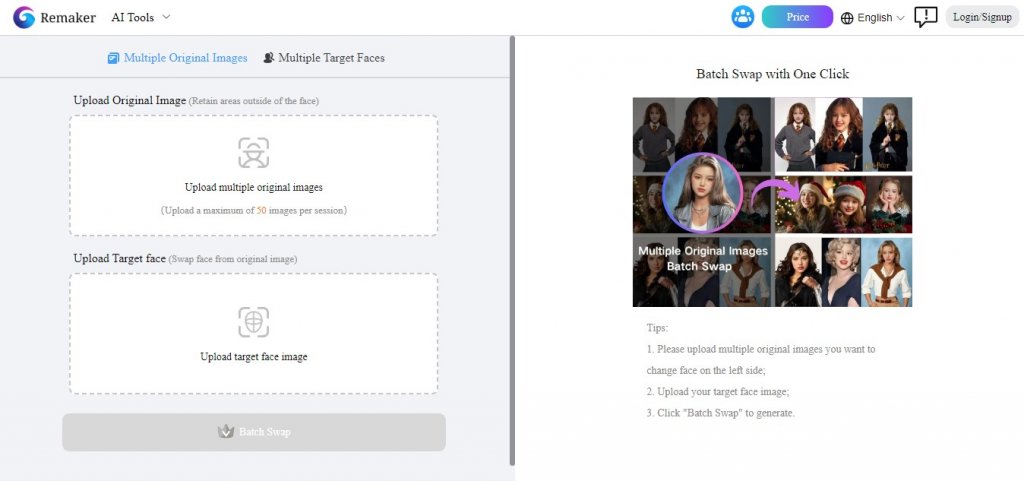
- Go to Remaker batch face swap. Tap on “Upload multiple original images”. You can select all the images you want from your computer at once or upload one after another.
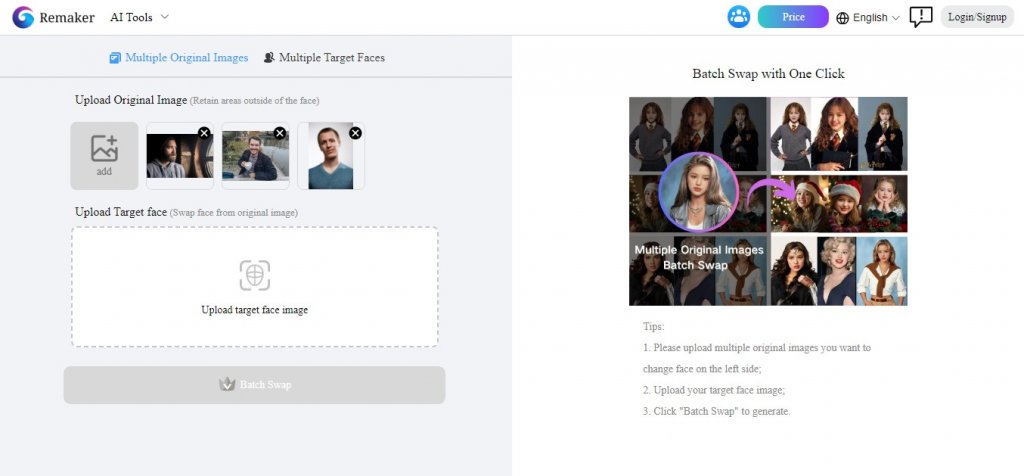
- Now select “Upload target face image.”
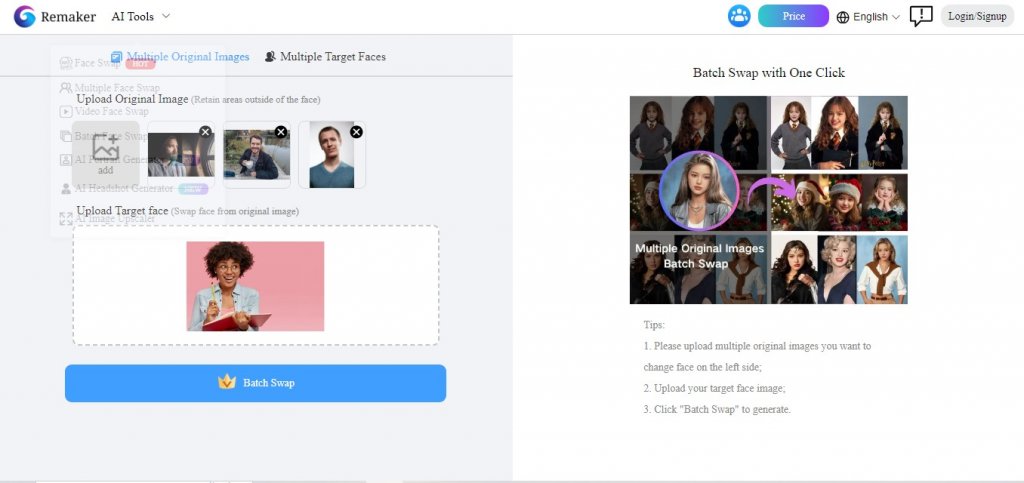
- Once done, tap “Batch swap.”
Miocreate
Miocreate is also a multiple-face swap tool for changing faces on a single group photo with a target face. It’s different from Remaker which swaps a single face into multiple images. Plus, this tool works for both photos and videos. Follow these steps to use Miocreate face swap:
- Go Miocreate face swap page. Tap “Upload Photo.” Select the group photo from your computer.
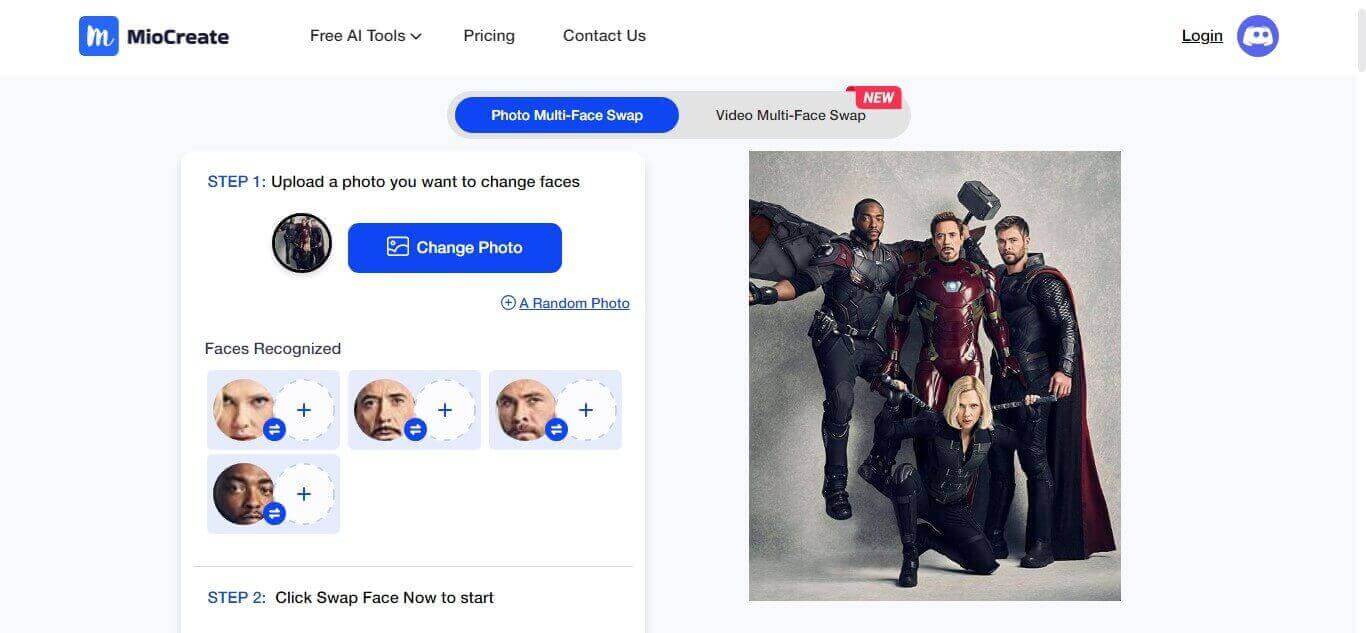
- Once it finishes analyzing the photos, you can now upload the individual target faces you want to swap. To do this tap the plus sign “+” next to each analyzed face.
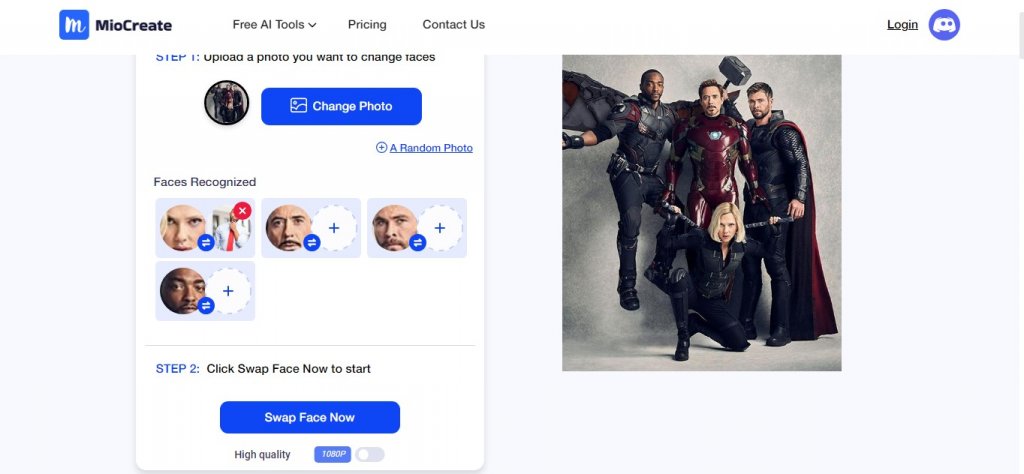
- After uploading, tap “Swap face now”.
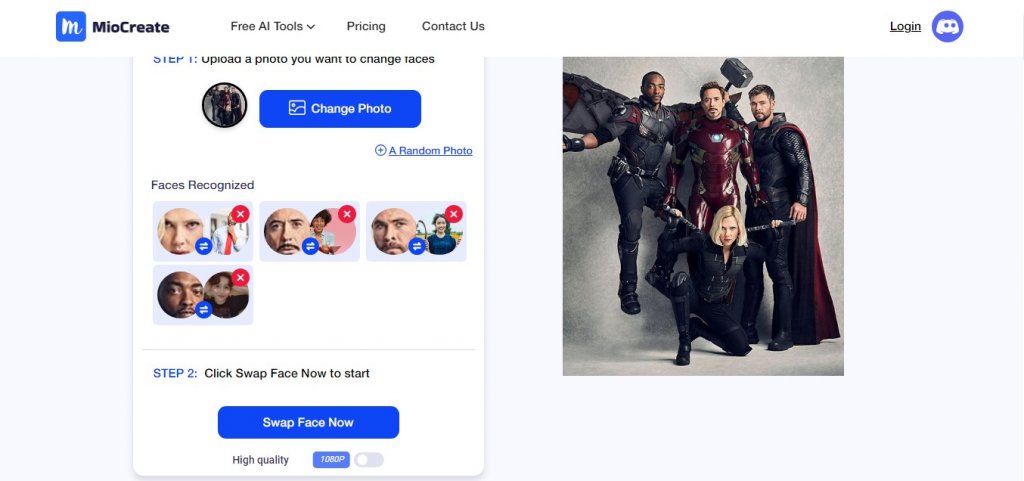
- Once done download your image to your computer.
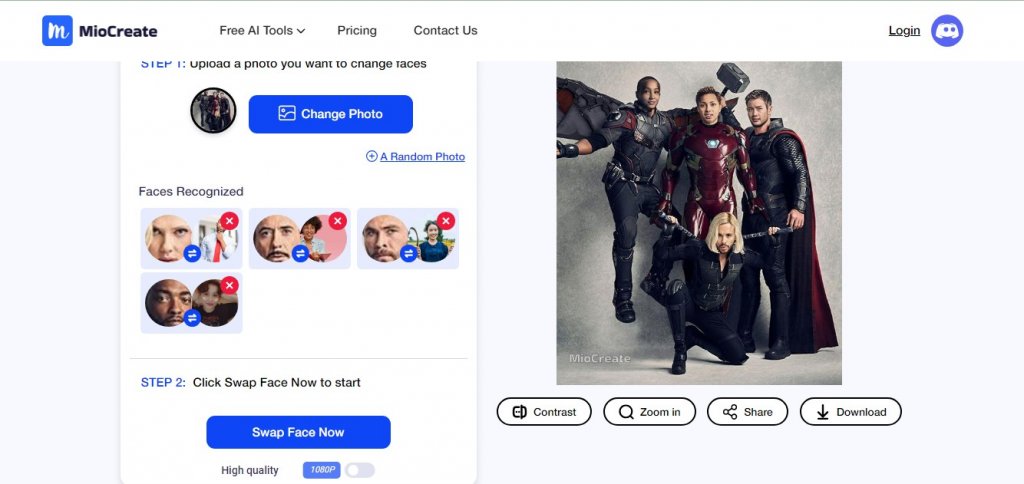
Applications of AI Face Swap
There are many amazing reasons you should use an AI Face Swap tool. It’s a fantastic way to create memorable photos or videos, or merely expand your imaginations. Here are some such ideas that can help:
- Gender swap: You can use an AI Face Swap tool to swap your face with the opposite sex
- Celebrity face swap: In this case, you simply replace your favorite celebrity’s face with yours in a photo or video.
- Meme face swap: You can create your own hilarious meme content by swapping faces on your own or another person’s photo.
- Face swap on painting: AI Face swaps make it easy to add a playful twist to your face swap content. So, you can make your face swap to also feature works of art in the background.
- See yourself starring in your favorite movie: Would you like to see yourself starring in your favorite film? You can use an AI Face swap to replace one of the actors with your own face.
FAQ
Can I swap multiple faces?
Yes, it’s possible to swap multiple faces in one single image or content. This process is called batch face swapping. Several tools like Remaker AI, and Pica AI leverage AI technology to carry out multiple face swaps at once.
How to face change in anime videos?
There are a great number of AI face swap tools that allow you to swap your images into anime videos. They are ideal for putting your face on your favorite character to make a fun and memorable anime video. Great examples of face swap tools you can use include Vidwud, Vidnoz, and Remake AI.
How to photoshop someone into a picture?
There are robust tools like Adobe Photoshop or GIMP for editing someone’s face into a picture. However, these tools often require a learning curve and patience to achieve the best results. Alternatively, if you want to carry out a simple face swap, consider face-swapping tools like Remake AI and Pica Ai to add that person’s face into the picture with stunning results.
Conclusion
There are many different ways you can make a face swap on your photos, GIFs, or videos. Whether you want to see yourself as your favorite celebrity or make hilarious memes and videos, these AI Face Swap tools can get the job done. That said, different tools might produce different results. Feel free to experiment until you find one that works best for you.