Ever since Midjourney was born, image-generative AIs have made a great impact on how images are made. It seems, all of a sudden, everyone can create artwork without much training in technical skills. An AI can generate an image in less than a minute simply using a few keywords.
This trend is developing so fast that many image-generating AIs are now specializing in specific categories, such as landscape. If you are also interested in these AIs, you are at the right place.
We have picked 8 AI landscape generators and done a test on their feature, usability, pricing, and quality.
What Is An AI Landscape Generator?
An AI landscape generator or landscape-generating AI is an application utilizing artificial intelligence and algorithms to create landscape images with various scenes and styles. Usually, these AIs use text, images, or both as prompts.

Top 8 AI Landscape Generators to Try in 2024
We want to make sure we can get the best out of this test, and we decided this test is based on the following criteria:
- Quality: This is the most vital aspect we consider wherever we deal with image-related products. For image-to-image AIs, we examined their accuracy in interpretation, space understanding, diversity, and detail preservation. For text-to-image AIs, we checked their contextual understanding, detail accuracy, and diversity.
- Pricing: Running an AI is never cheap. We understand it is a big investment in assets such as GPUs and servers. There is also electricity and maintenance, so we don’t expect free service; however, affordability is key to drawing a robust user base.
- Usability: One thing image-generative AIs offer is that users no longer need to practice drawing skills for years. Therefore, we specifically pay attention to whether a product offers efficient guidelines and easy-to-understand interface.
| Name | Type | Resolution | Pros | Cons | Pricing |
| AiPassportPhotos | Image to image | Max length 1216px Max width 832px | ✅Simple to use ✅8 filters ✅Flexible payment ✅No ads | 🚫Low resolution 🚫Not adjustable result | Free trial Monthly($5.00 for 40 credits) Pay-as-you-go( $2.99 for 3 credits) |
| Perchance | Text-to-image | Max length 768px Max width 512px2k (paid service) 4k (paid service) | ✅Up to 8 results and 43 styles ✅Accurate contextual understanding ✅Accurate results that could be used commercially | 🚫Ads | Free(low resolution) Monthly($9.99) Yearly($59.99) |
| Gemoo | Text-to-image | Max length 1100px Max width 618px | ✅One-stop service | 🚫Less art style 🚫Only one result 🚫The pricing page is hard to find | Free(10 images) Monthly Basic ($9.99) Monthly Pro ($12.99) Yearly Basic($59.88) Yearly Pro($71.88) |
| NightCafe Studio | Both | 512px (free) | ✅Various popular AIs to choose ✅Train your model ✅Up to16 image being generated ✅Creative result | 🚫Low resolution when it is free 🚫Complex user interface | Monthly Beginner ($5.99/100 credits) Monthly Hobbyist($9.99/200 credits) Monthly Enthusiast ($19.99/500 credits) Monthly Artist ($49.99/1400 credits) Quarterly Beginner ($14.37/300 credits) Quarterly Hobbyist($23.97/600 credits) Quarterly Enthusiast ($47.97/1500 credits) Quarterly Artist ($119.97/5200 credits) |
| Cohesive | Text-to-image | Max length 768px Max width 512px | ✅Offers both text and image generators together ✅6 art style | 🚫The free trial option is hidden 🚫Limited feature | Plan A Monthly ($25)Plan B Monthly ($45)Plan A Yearly ($180)Plan B Yearly ($360) |
| Easy-Peasy AI | Text-to-image | Max length 1792px Max width 1024px | ✅Multiple AI tools ✅Large image | 🚫The Kandinsky style could be weird 🚫Using open source AIs | Basic Plan Monthly ($5.99)Unlimited Plan A Monthly ($14)Unlimited Plan B Monthly ($28)Basic Plan Yearly ($59.88)Unlimited Plan A Yearly ($96)Unlimited Plan B Yearly ($198) |
| Veed.IO | Text-to-image | Max length 1024px Max width 1024px | ✅Fast process | 🚫Lack of style and option 🚫Inaccurate results caused by orders of keywords 🚫Lack of ration option 🚫Expensive | Basic Plan Monthly ($25) Pro Plan Monthly ($38) Business Plan Monthly ($70) Basic Plan Yearly ($59.88) Pro Plan Yearly ($360) Business Plan Yearly ($708) |
| Deep AI | Text-to-image | Max length 1024px Max width 768px | ✅100 style ✅Minimalism interface | 🚫The Kandinsky style could be weird 🚫Using open-source AIs | Pay as you go($5 per 100 calls) Monthly Plan($4.99) |
AiPassportPhotos – AI Landscape Generator
AiPassportPhotos is a one-stop online image-processing platform utilizing AI technology. It is an image-to-image generative AI, so you need to bring your photo to get started. You can choose 8 different amazing filters to show your creativity. Processing time can take up to 15 seconds depending on the size of the image. We used a 25 MB image in the test, and the tool handled it pretty well. Its generating process is fairly easy.
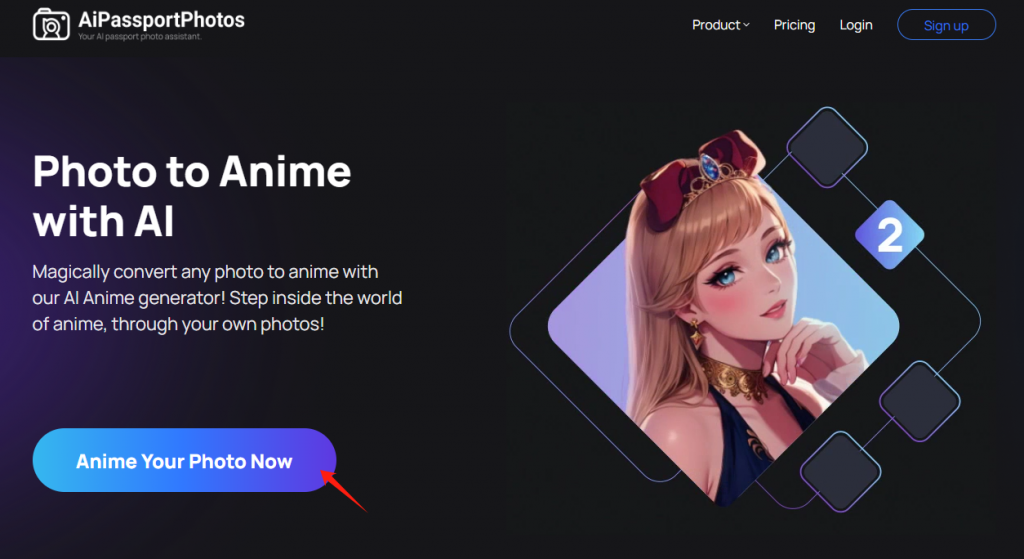
👉Here’s how to use it:
- Go to the AiPassportPhotos website
- Select “Product” on the top right corner
- When the drop-down menu shows up, click “Photo-to-Anime”
- Upload your landscape photo
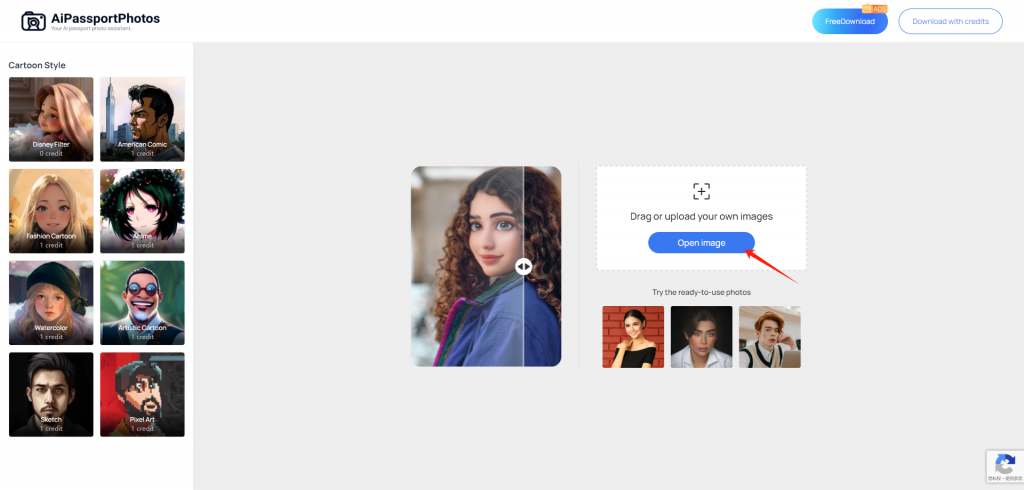
- Choose your desired filters and preview them for free


Perchance
Perchance is a platform where users can generate and share text-based generated content, including games, images, and software. Thanks to their powerful text-based AI, their landscape generator is impressive. It offers users up to 8 images with up to 43 ast styles, 14 camera angles, 11 camera effects, and 3 shapes. Its grammar is easy as well. Perchance suggests: “Perchance is all about list”.
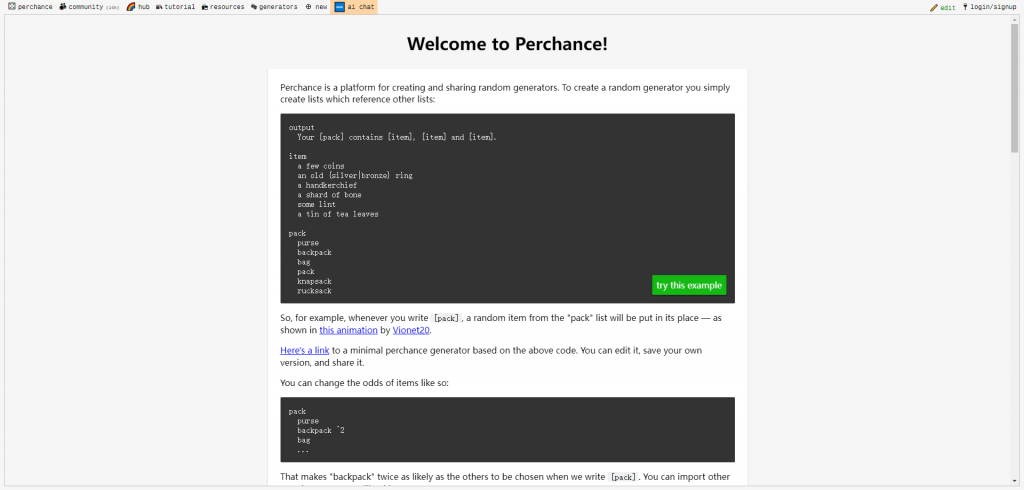
The making process is shown below:
- Go to Perchance AI landscape generator
- Simply put your keywords into the text box
- Choose any shot angle, effect, art style, shapes, and number of results
- Put keywords you don’t want to show up in the optional text box.
- Hit “Generate”
- Download or upscale your image
Gemoo
Gemoo is a California-based company focusing on AI-image-generative technology. Its website provides a “create-edit-share” service. Users can create both image and video clips using all the tools it provides. Its landscape generator is under the AI image generator. It seems to be a single AI model with an emphasis on landscape elements. It offers up to 6 art styles and 4 ratios. The website integrated an image editing page where users can either use generated images or their own ones.
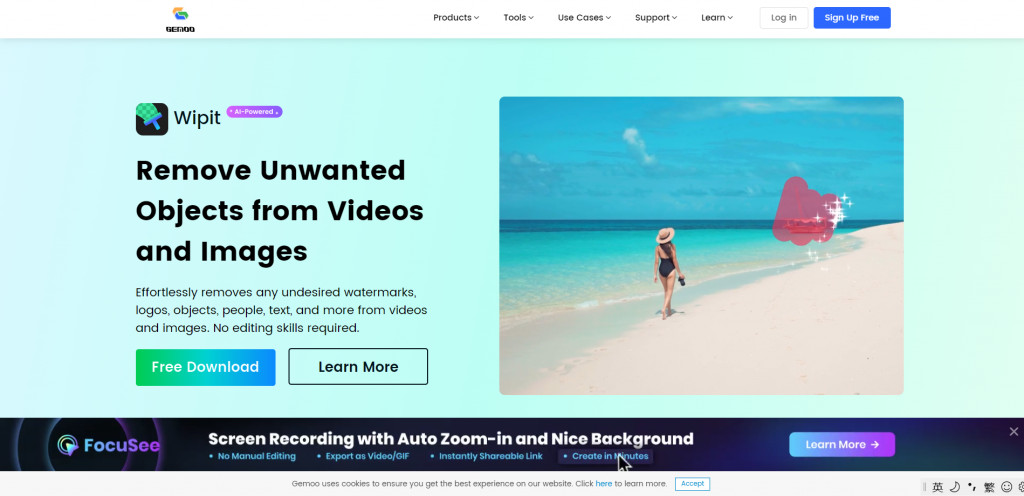
- Go to Gemoo
- Select “Tools” on the top right corner
- Choose “AI Image Generator”
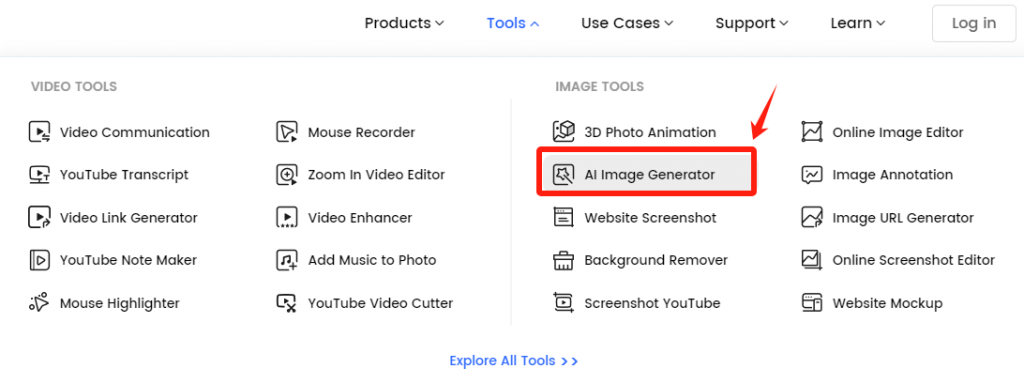
- Put your keywords into the text box
- Choose an art style and ratio
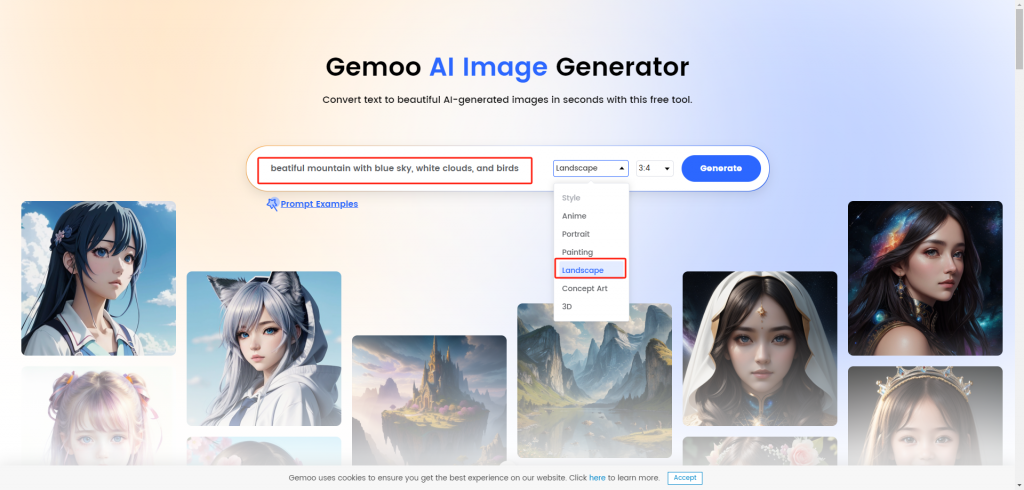
- Click “Generate”
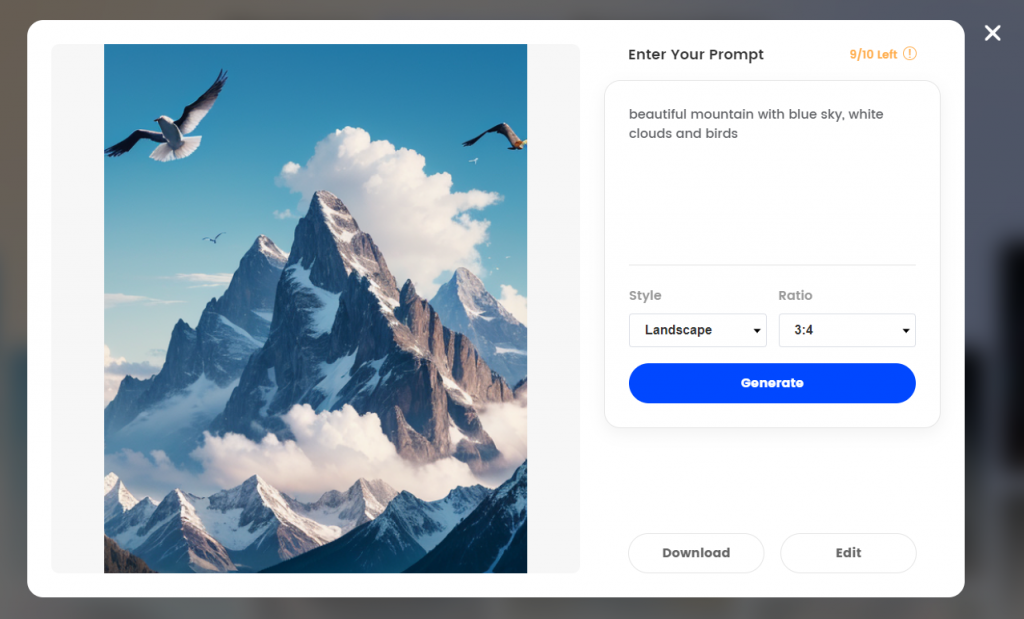
- Choose “Download” or “Edit”
NightCafe Studio
NightCafe Studio is a platform that allows users to generate AI images and videos using various AI models, including DALL-E, Dreamshaper, and Stable Diffusion. If you register an account, you can even keep your work permanently on the website. Users can train their models specifically for their artworks. As time goes on, users will eventually have their own customized AI. The other unique feature they offer is the “Buy a Print” service. Users can order a print of their creation to decorate their space in real life.
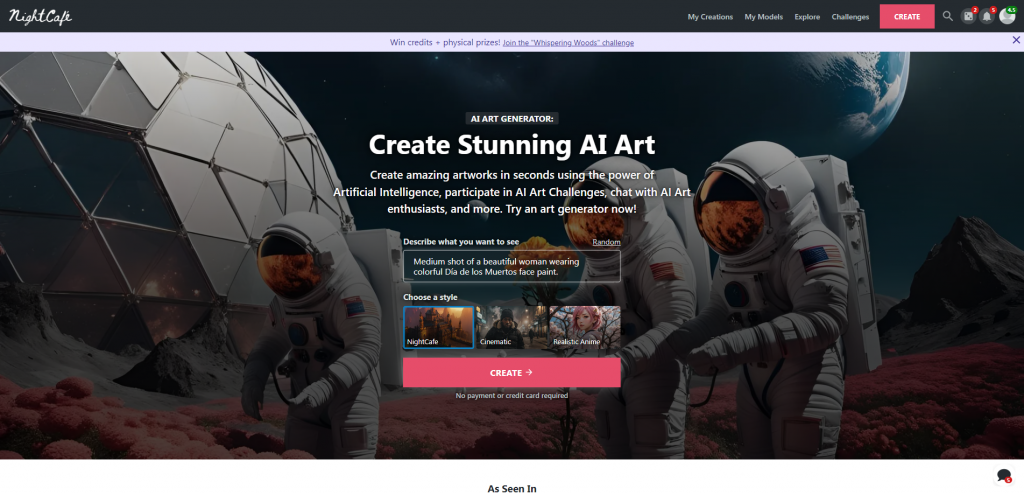
- Go to NightCafe Studio
- Enter a prompt, choose a style and hit ”Create”
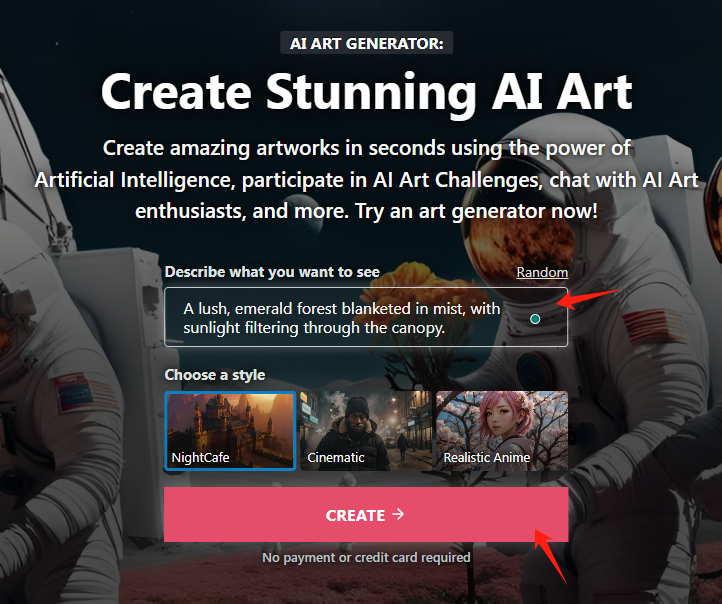
- Preview the picture that generated by NightCafe Studio
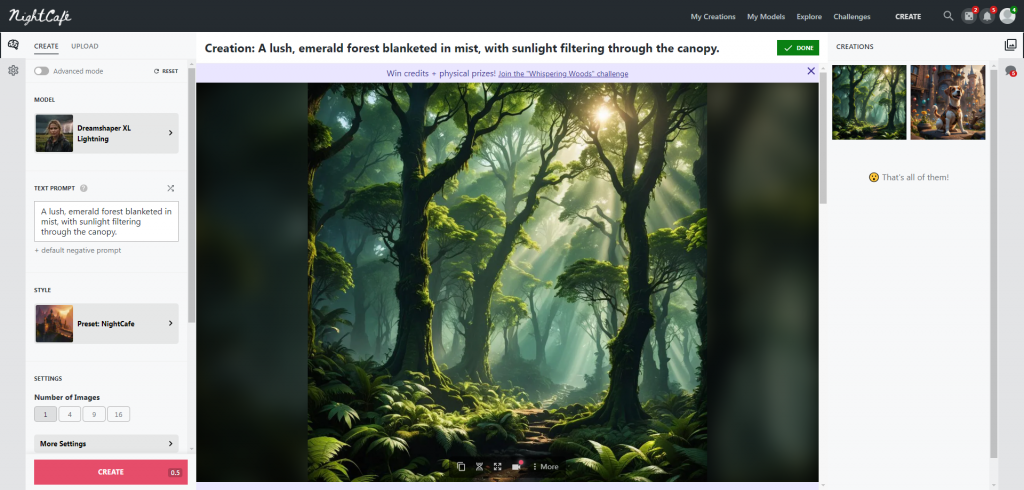
- Choose “Download”
Cohesive
Cohesive is an all-encompassing platform that offers multiple generative AIs including text, video transcript, and images. Cohesive AI mainly focuses on text and caption generative AIs, so its AI landscape tool is more like an accessory feature. It provides 8 art styles.
- Go to Cohesive AI Image Generator
- Hit ”SI’ll start with free, limited usage” to start creating
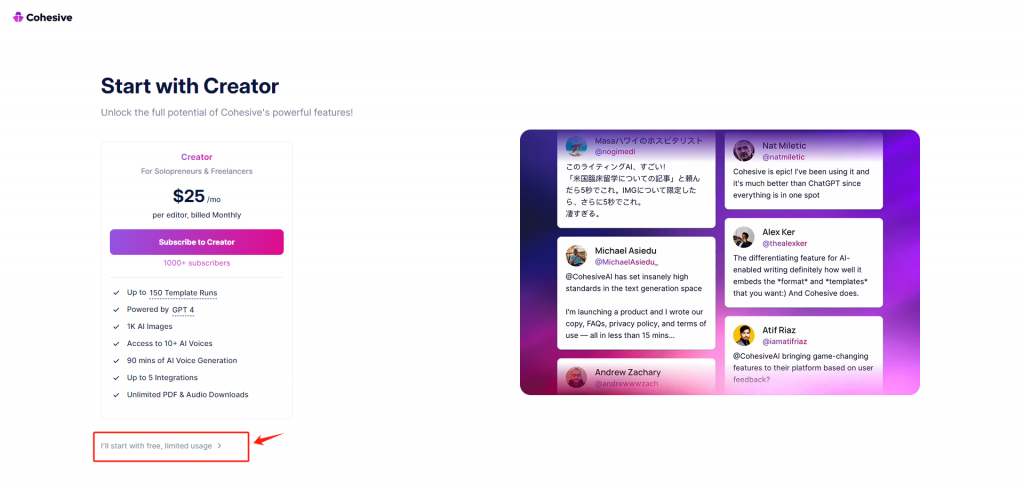
- Enter a prompt and click “Go”
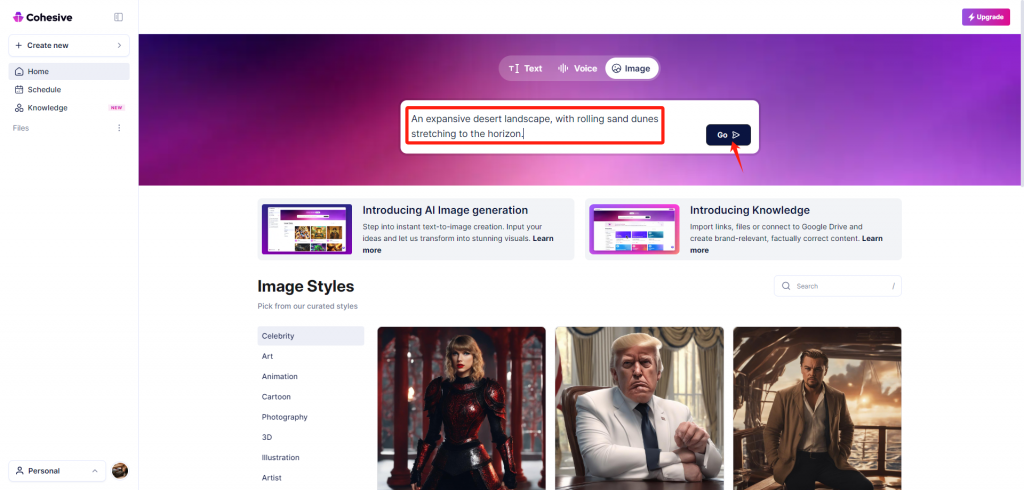
- View the generated picture
Easy-Peasy AI
Easy-Peasy AI is a portal of many generative AI tools. They don’t have their own AI image generators. Instead, they feature DALL-E 3, Kandinsky 3.0, and stable diffusion. Easy-Peasy offers a similar experience as NightCafe since they connect to the same APIs. It allows users to download a 1792px X 1024px, which is the largest among all services, without paying for an upscaler.
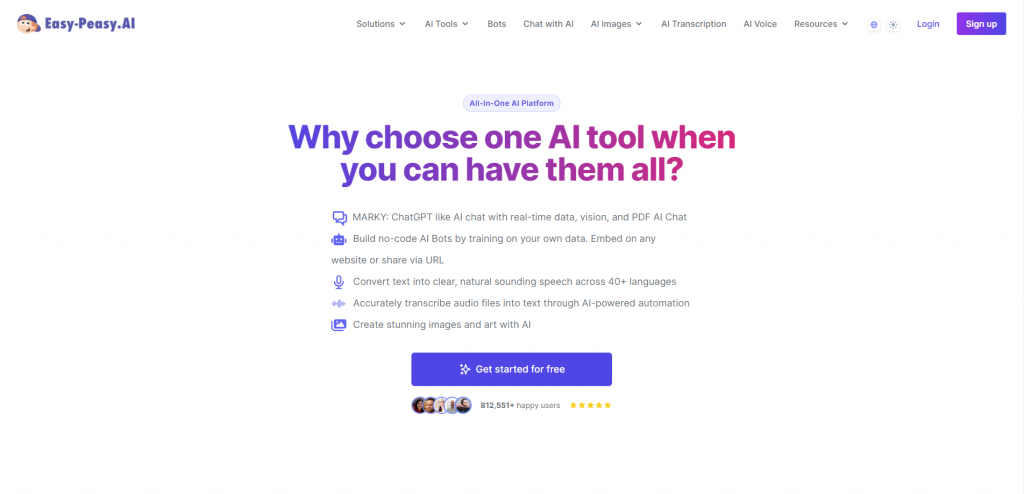
- Go to Easy-Peasy AI
- Choose “AI Image” on the top and click “AI Image Generator”
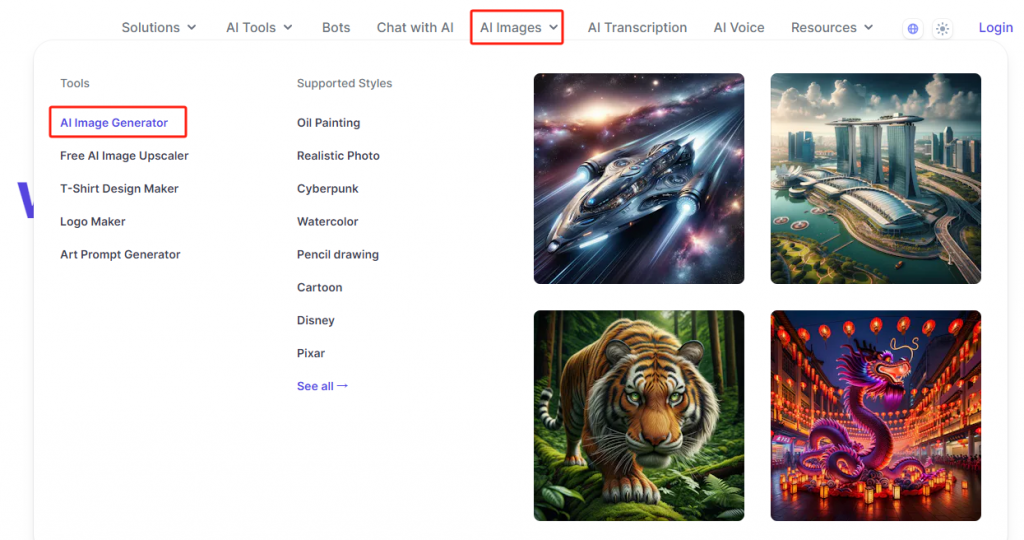
- Enter a prompt, choose a model, choose a ratio, style, and resolution and hit “Generate”
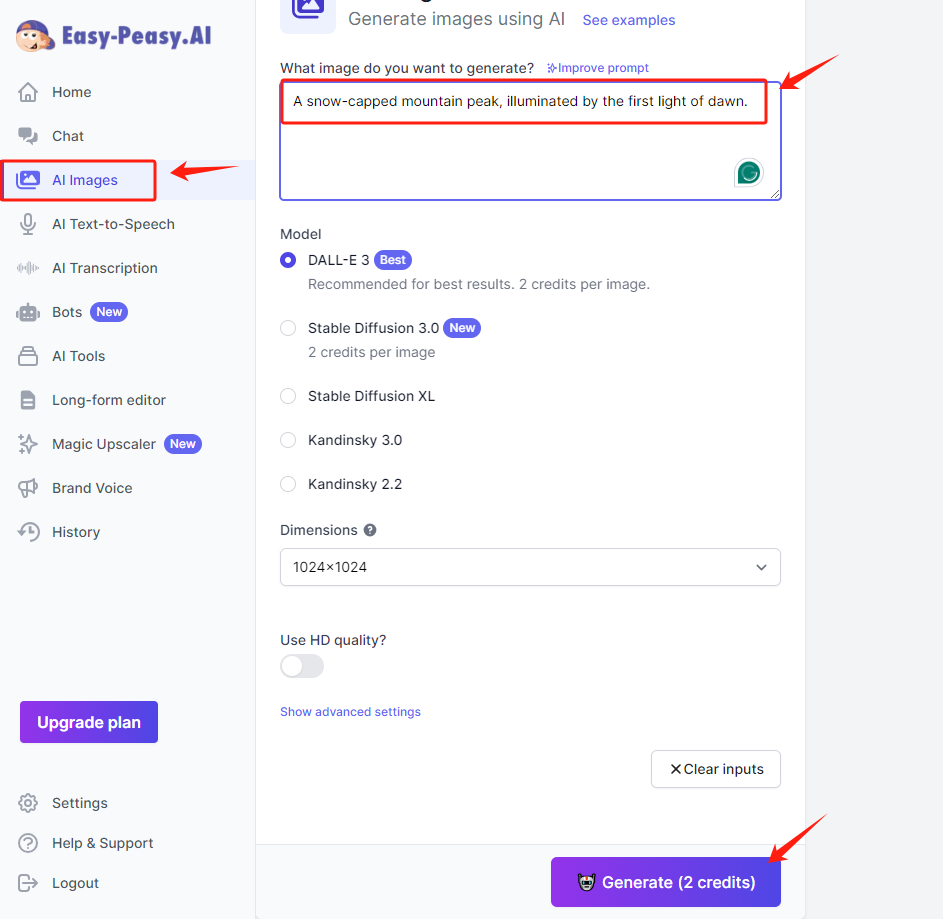
- Hit “Download” to receive your image
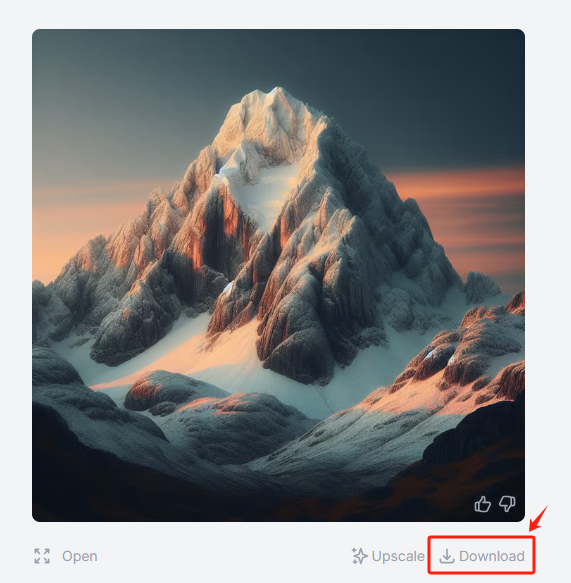
Veed.IO
Veed is an online AI-powered video editing platform. Its AI landscape is good if you happen to have the need to generate a landscape picture along with your blog post and video. It is relatively simple without providing many options. There are only 3 ratios available, and they are all squares. There are no style options. We also encountered a bug. When we put “photo-realistic hill and river”, it correctly generated an image. When we added “sunset”, it generated an anime-style image. We tried to put the word “sunset” in different positions, but the model seemed not to recognize it.
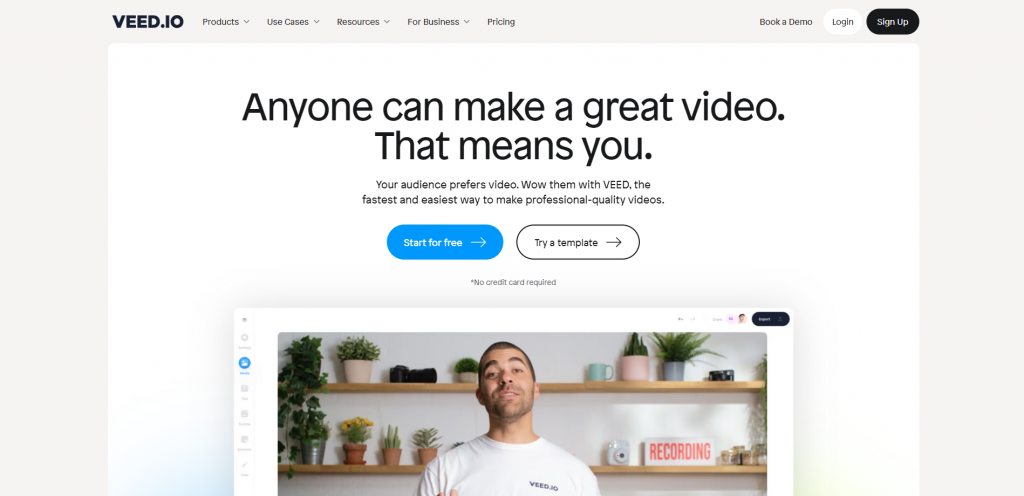
- Go to Veed AI Image Generator
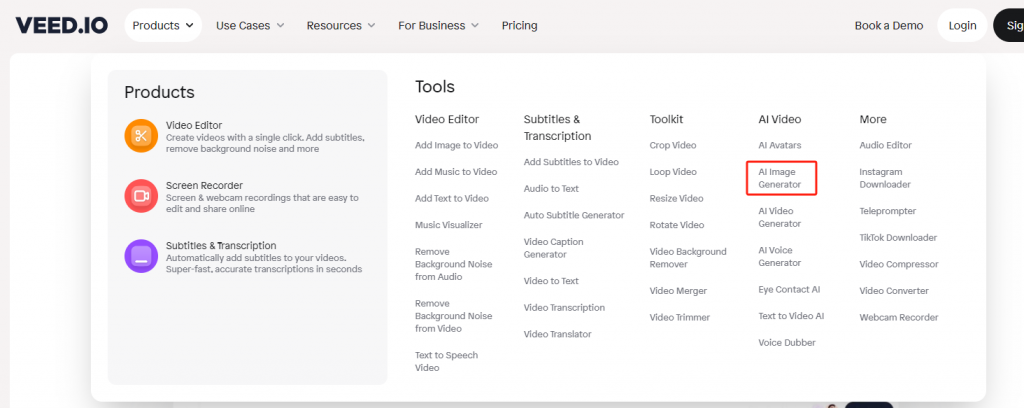
- Enter your prompt in the text box
- Select a resolution in the drop-down menu on the right
- Click “Generate”
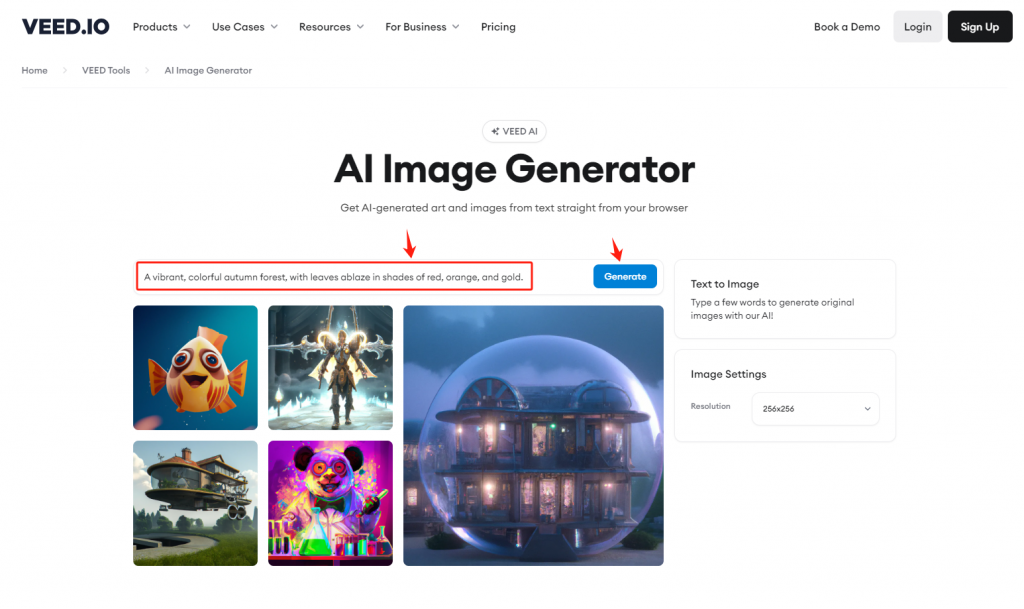
- Select “Download” to preserve your image
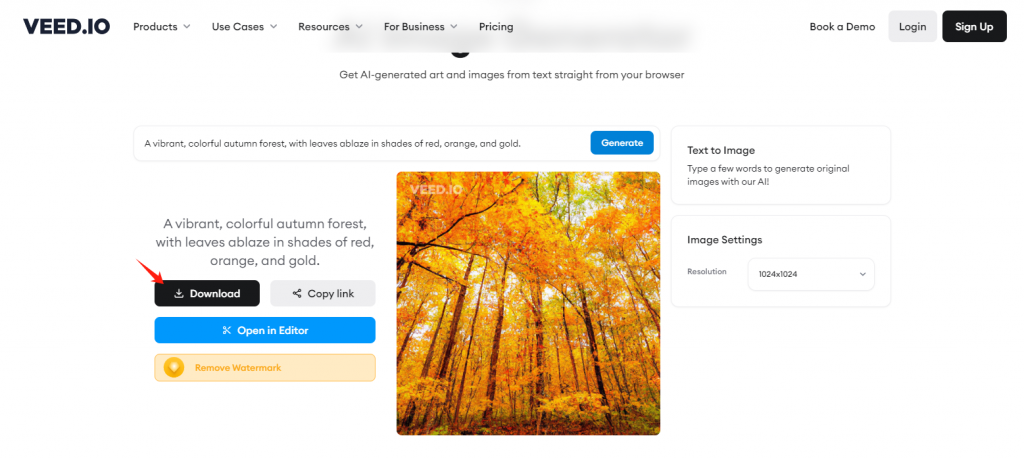
Deep AI
Last but not least, Deep AI is an open-source AI image generator. 10+ styles are specific for landscape, like cyberpunk, sketch, space war, fantasy, black and white, etc. Paid users can use their images in commercials.
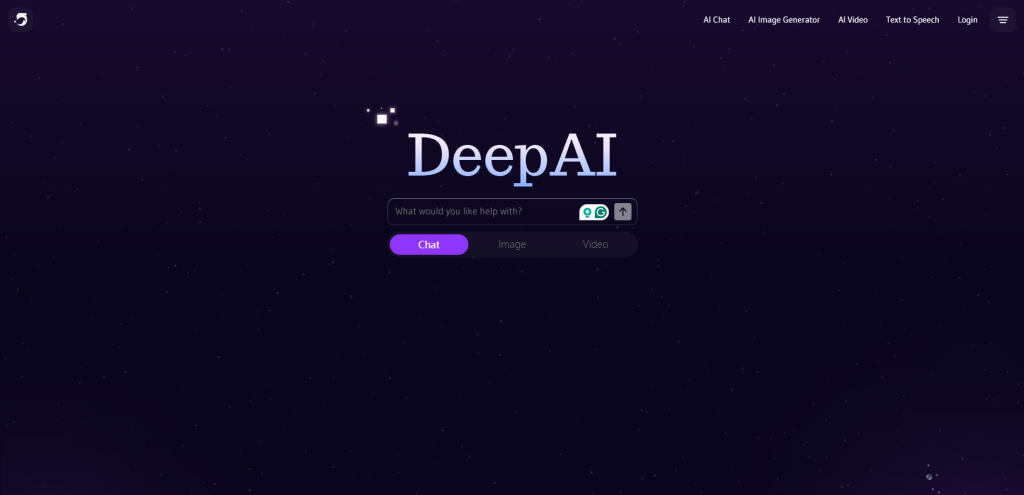
- Go to Deep AI
- Select “image”
- Enter a prompt in the text box and hit the arrow logo
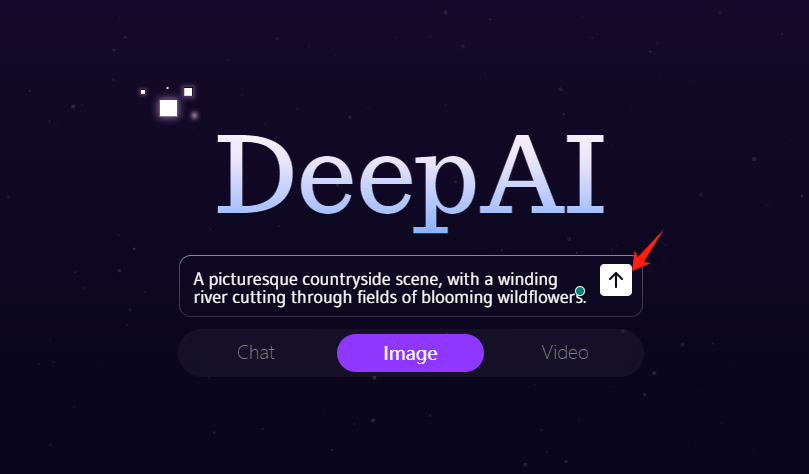
- Select different styles to find out the most favorite one
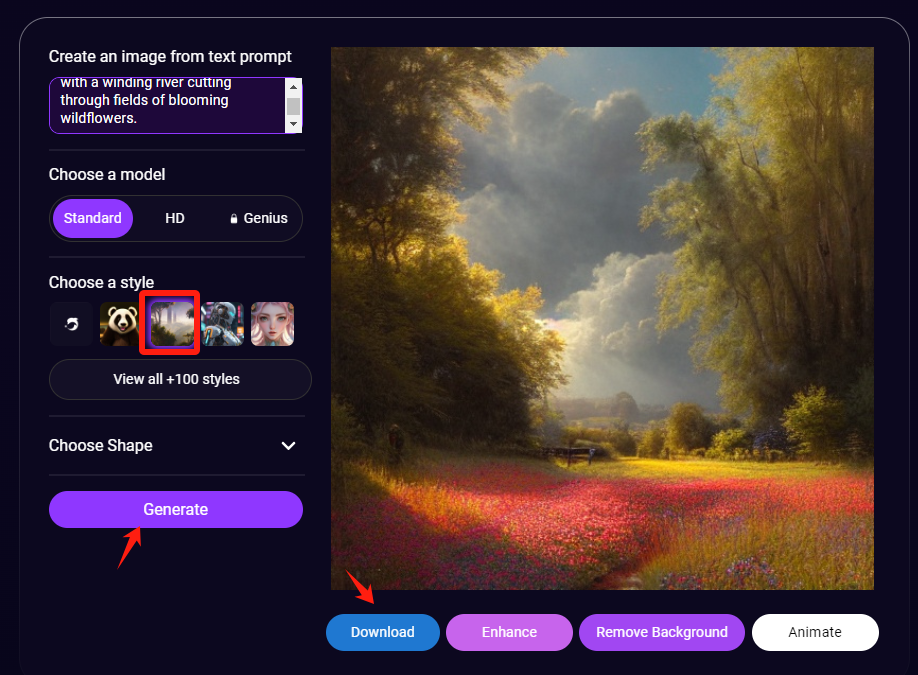
- Click “Download” if you are satisfied with the picture
Applications of AI Landscape Generators
You may ask: “How do I use these AI images?” There are countless ways to use them.
- Wallpaper
- Art
- NFT
- Poster
- Screen saver
- Home decoration
Conclusion
Our verdict for this topic is that choose an AI generator that utilizes its own AI model because this will ensure that the platform keeps track of its models’ quality as well as sustainability. Many users are content creators who use AI tools as part of their productivity. They rely on a consistent platform. For average users, on the other hand, feel free to try out as many models as possible in order to find the one you like the most.