Looking for a way to turn your furry pet into a charming portrait or make yourself an animal portrait? You’re in luck! With the rise of AI pet portrait generators, transforming your pet’s photos into stunning portraits and making your own face a pet anime has never been easier. In this article,, you can learn how to use easy tools to turn your desired pictures into delightful artwork to your preference.
What Is a Pet Portrait Generator?
A pet portrait generator is a tool that utilizes AI technologies to process the person or pet’s photo and make it a portrait. The generator analyzes the photo, or based on the prompts of words, to generate multiple stylized representations of pet portraits. Also, it allows you to customize so that you can have unique features of all kinds to your personal preferences.

How to Generate Pet Portraits from Photos Free
Here, we are going to introduce 5 free pet portrait generators from their features, pros and cons and their pricing. Let’s go ahead.
AiPassportPhotos Pet Portrait Generator
AiPassportPhotos Pet Portrait Generator is primarily a passport-processing online platform for automatic photo enhancement. Now, with the development of AI technologies, it can do more. One of its significant features is Photo to Anime with AI. You can convert any photo you upload into an anime with AI. It offers you 6 styles including American comics, 3D, cartoon, Pixar art, etc. Without any learning curves, you can use it with simple clicks. It is good to use it for your social platforms like Instagram, Twitter, etc.
😍Pro:
- User-friendly interface.
- Completely free.
- Accurately capture the pet’s features, ensuring a realistic portrayal while retaining the charm of anime aesthetics.
😖Cons:
- It may lack the extensive customization options found in other pet portrait generators.
- Need a while to process the photo.
👉How to Use:
- Upload a clear photo of your pet to the AiPassportPhotos website.
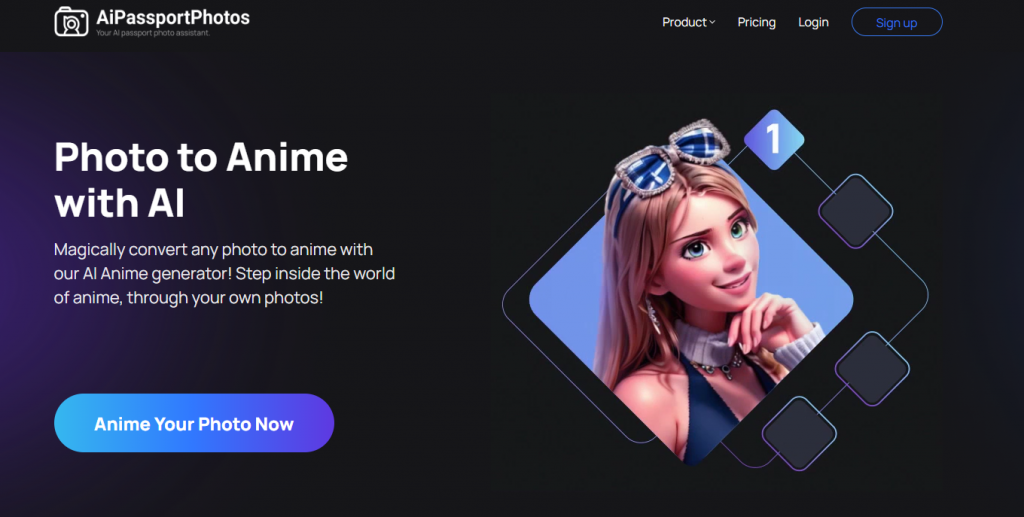
- Choose a style on the left panel.
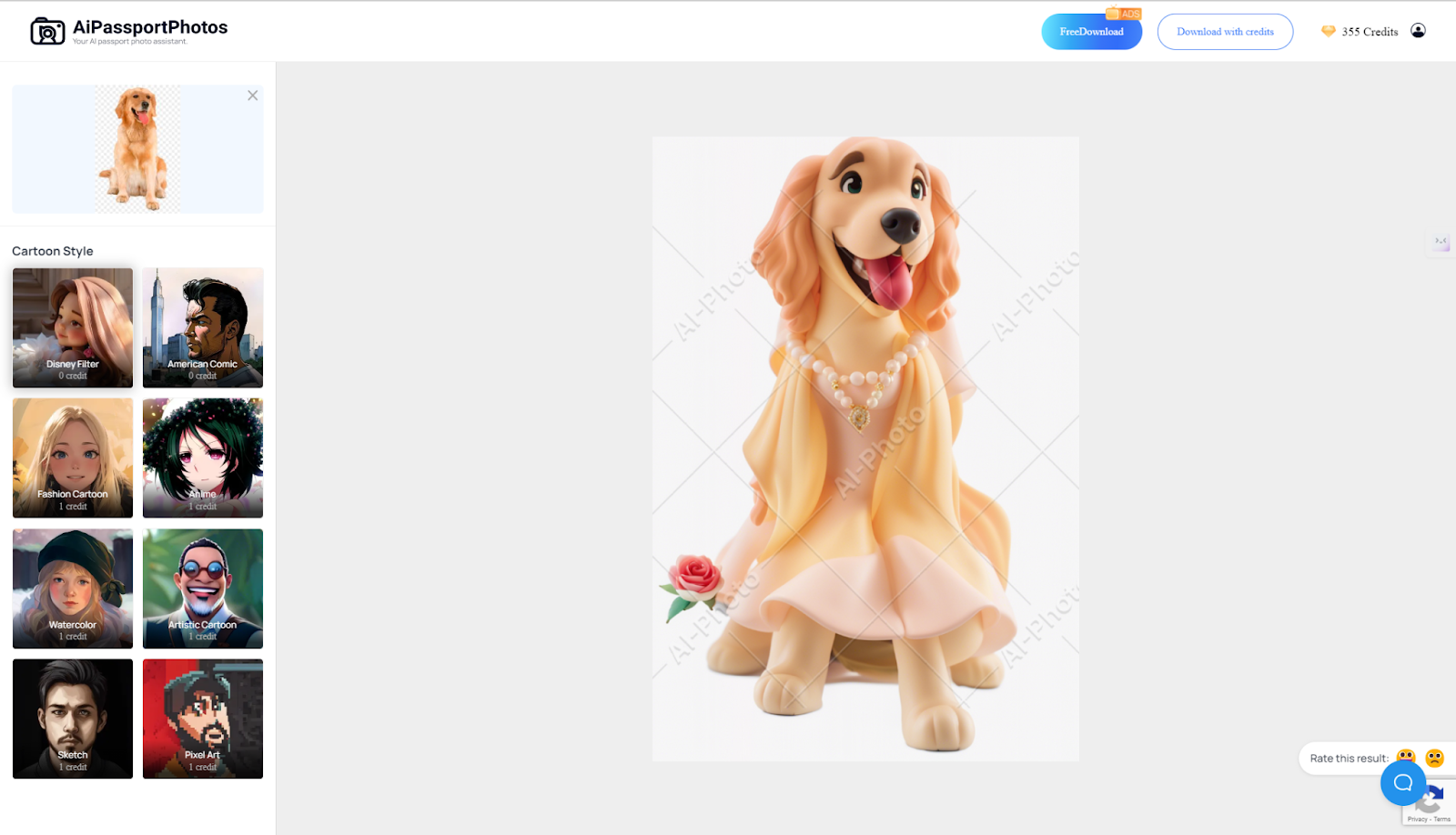
- Wait for the AI process and download the result.
💰Pricing:
It is free when you download the picture since you have the choice to watch the ads to get credit. But every generating consumes 1 credit.
There are two options to purchase if you want to skip the ads:
- Subscription planPay as you go plan
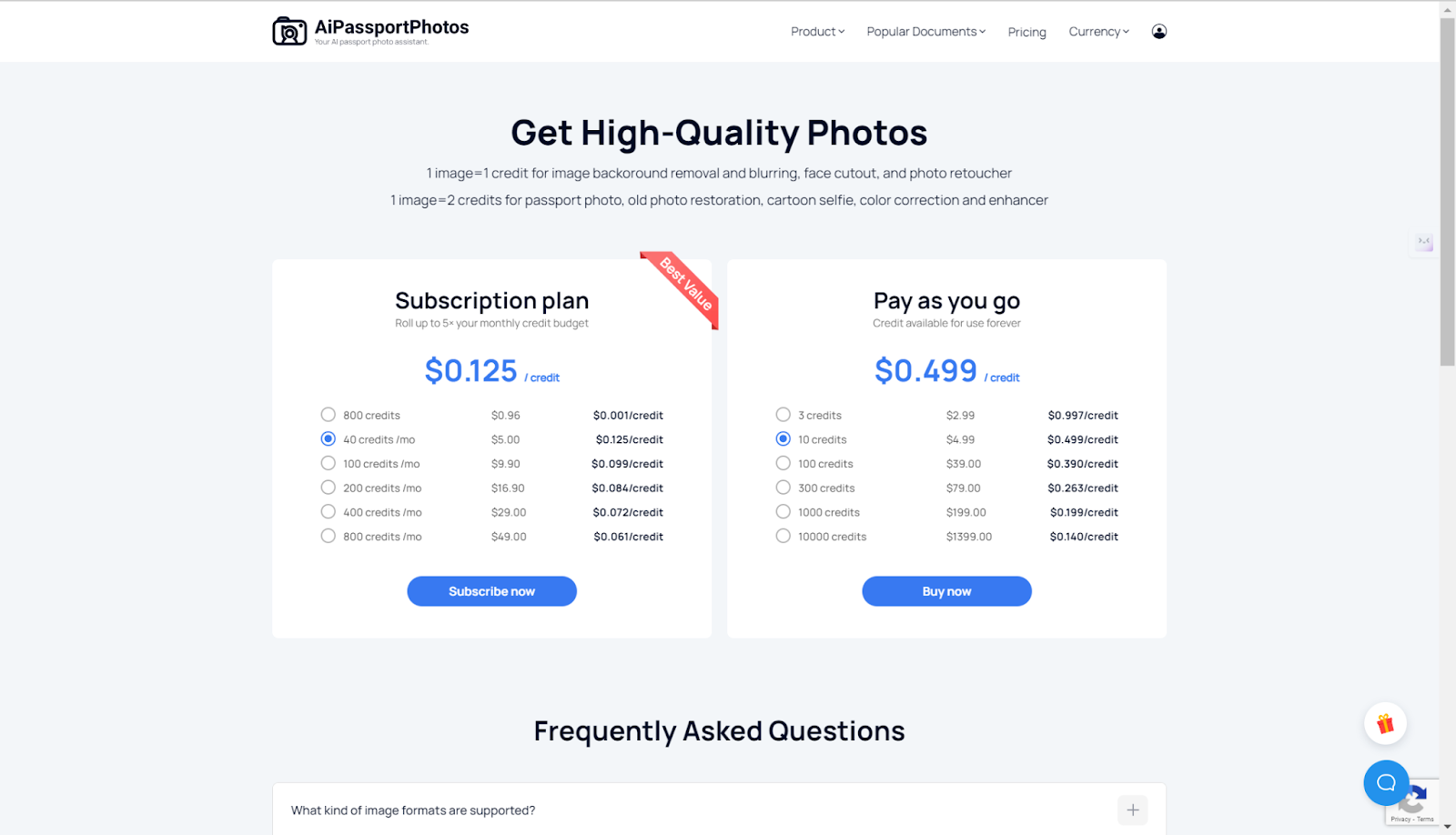
NightCafe Studio
NightCafe Studio is a creative platform (available for iPhone, Android, and tablets) that offers multiple tools for digital art enthusiasts, including their Pet Portrait Generator. This innovative tool allows pet owners to effortlessly convert their beloved furry companions into captivating works of art. With its intuitive interface and customizable options, it turns your favorite pet photo into a painting in minutes with the help of Artificial Intelligence.
You can create up to 5 paintings per day for free but if you want to print it, you need to pay or you want to proceed when it is limited.
😍Pros:
- The tool offers a range of customization options, allowing users to adjust features such as styles, and resolution.
- NightCafe Studio’s intuitive interface makes it easy for users of all skill levels.
😖Cons:
- Only 5 free to use times per day.
- Unlocking premium features may require a subscription or a one-time purchase.
- Generating detailed pet portraits may require some processing time, particularly for complex designs or high-resolution images.
👉How to Use:
- Go to the website and upload your pet photo.
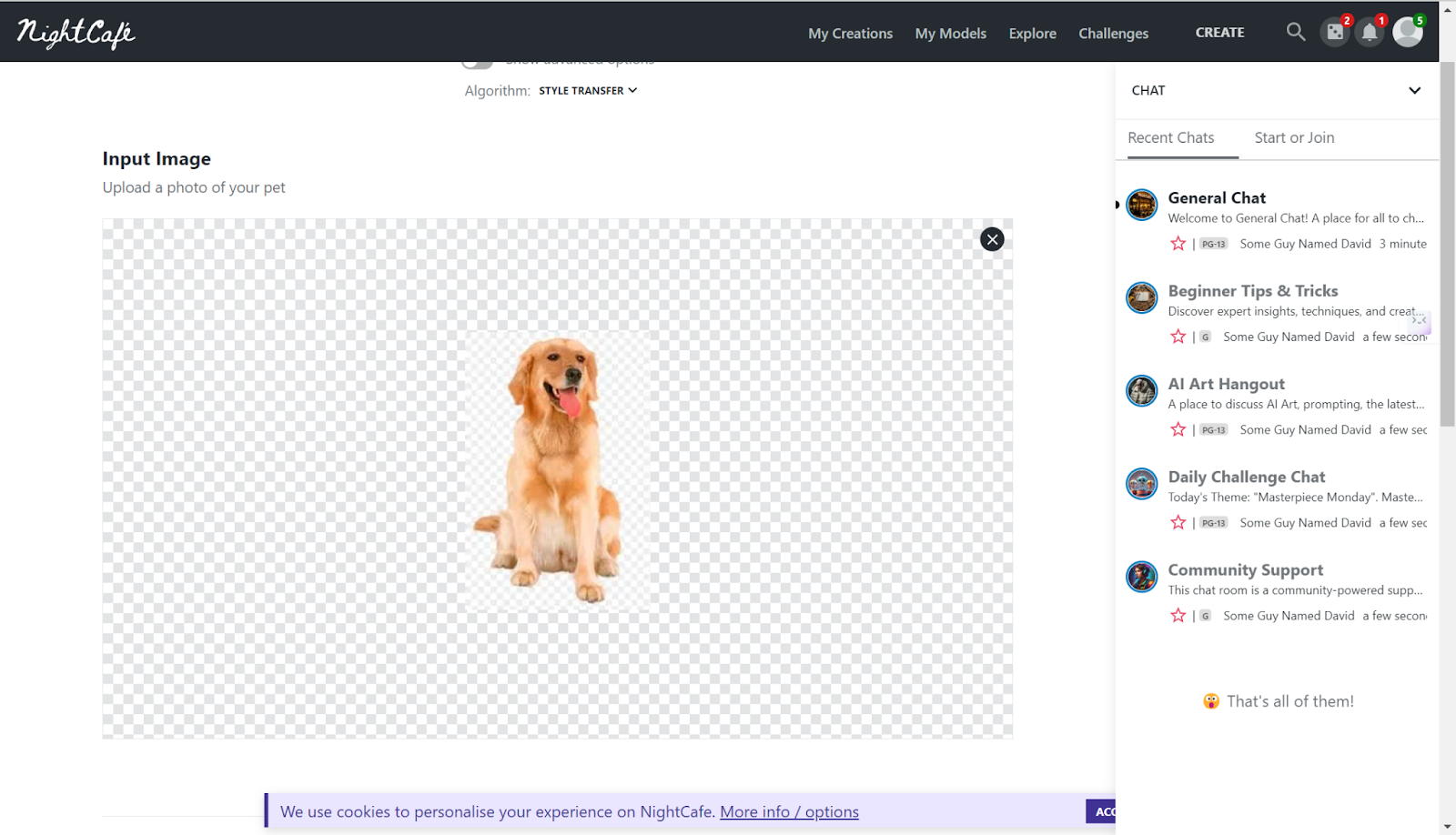
- Choose the styles like Starry Night, Nunnally, etc.
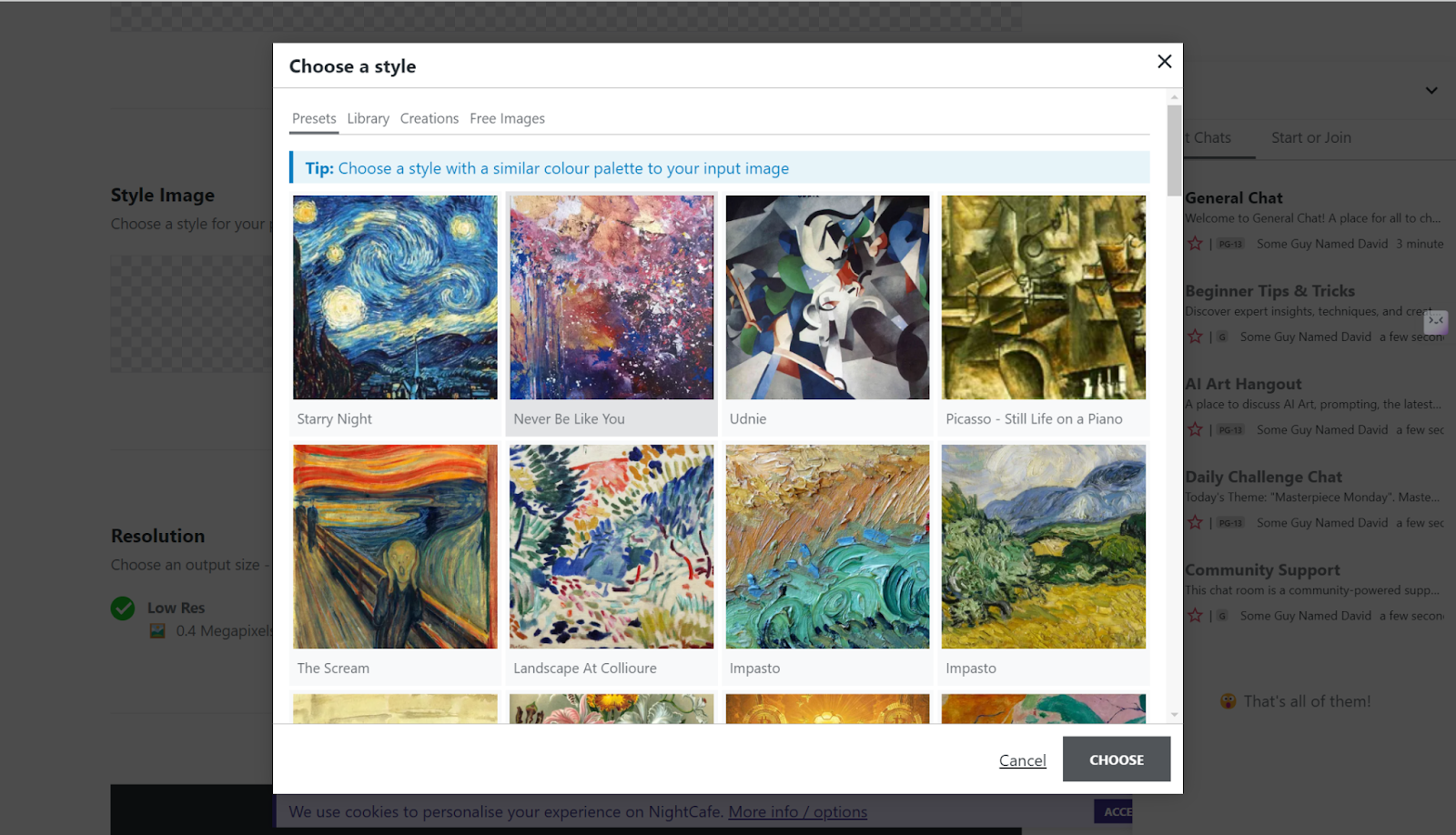
- Choose the resolution.
- Wait for the result. You can choose to further upscale the result if you like.
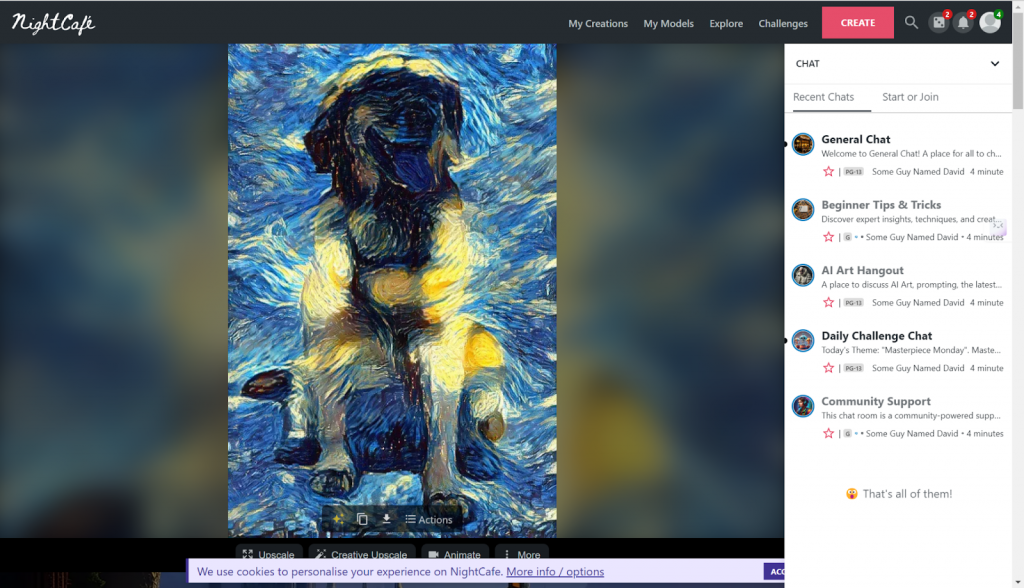
💰Pricing:
The basic version of NightCafe Studio’s Pet Portrait Generator is available for free, allowing users to create personalized pet portraits without any cost up to 5 times per day.
There are different packages to purchase in buying the credits.
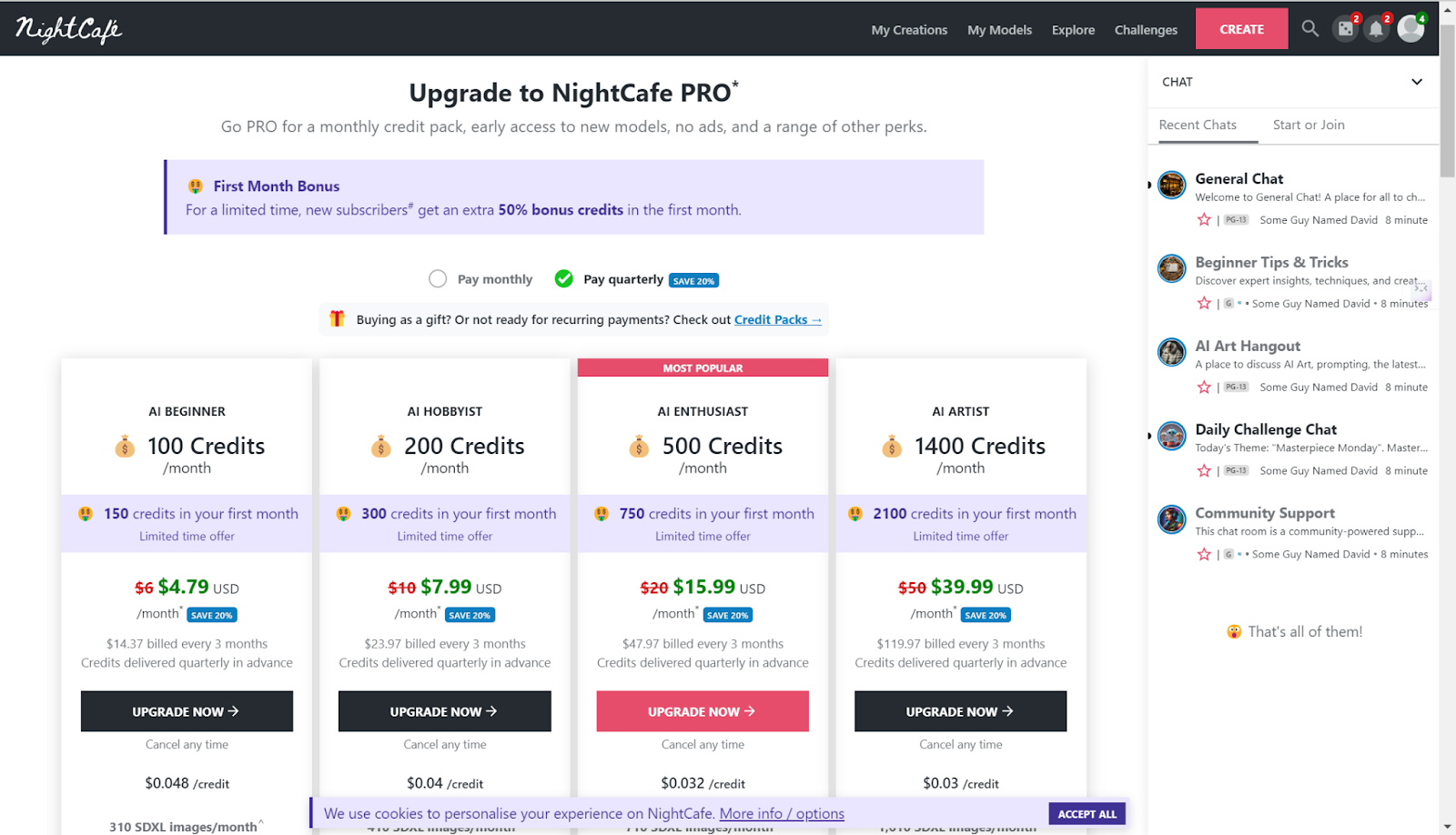
Camlist
Camlist is a video classifieds app that has versatile features. It also supports an online platform that provides multiple tools for creating stunning digital portraits, including their Pet Portrait Generator.
However, different from the previous ones, you need to upload at least 4 pet photos to generate. What’s more, this website holds a monthly pet portrait competition to win the cash prize.
😍Pros:
- Monthly competition for the winner of pet portrait to get a cash prize.
- Share to Instagram to increase the chance to win and get the cash prize.
- Free to generate pet portraits with multiple filters.
😖Cons:
- Must sign up with telephones (only available for 3 countries, UK, USA, UAE).
- Upload at least 4 pet photos.
👉How to Use:
- Go to the website and upload more than 4 pet photos.
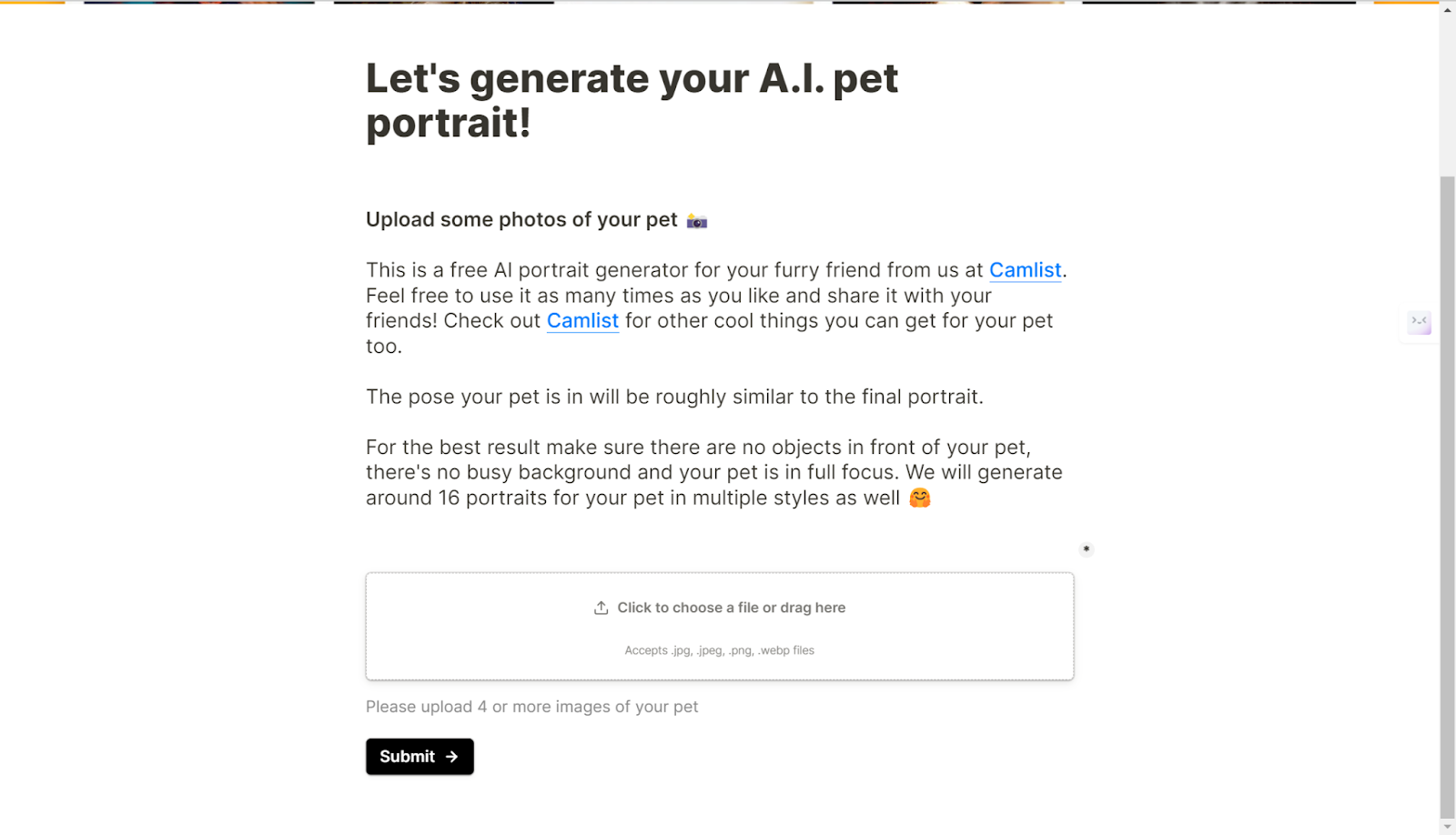
- Sign up your account with an email address and telephone.
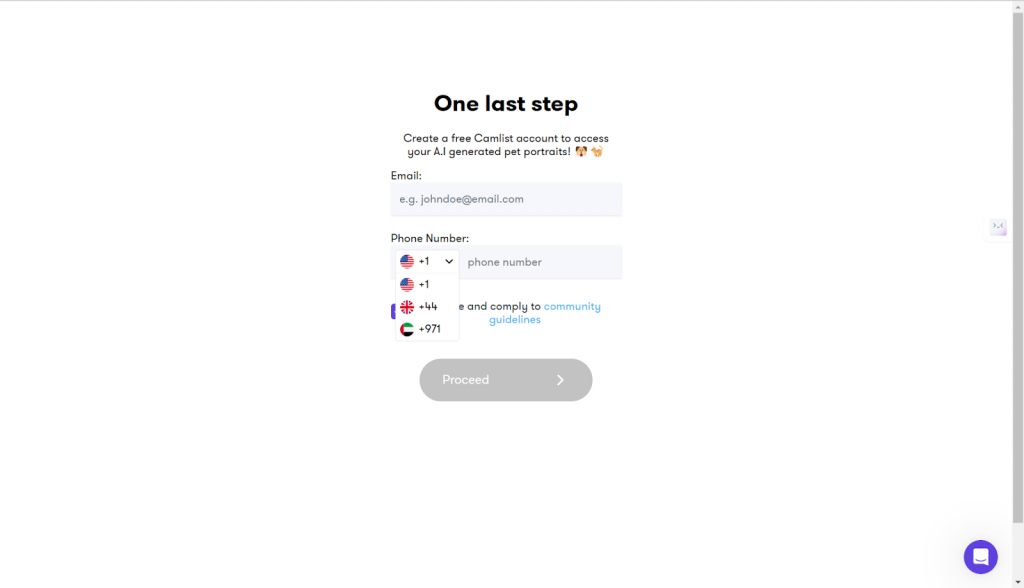
- Choose a style and generate your pet portrait.
- Get the result.

💰Pricing:
100% free to use.
AI Pet Generator
AI Pet Generator aims to create stunning portraits for your pet with AI tech. So that you don’t spend a lot of money to ask artists to create it for you. It is now available for both iOS and Android OS. This tool provides tons of templates. You can just use the template you like and apply it to your pet portrait.
😍Pros:
- Multiple templates with various styles and types.
- High quality of result.
😖Cons:
- Free options are limited.
👉How to Use:
- Download the apps on your phone.
- Add the template you like to the cart.
- Upload the Image of your pet during the checkout.
- Wait for the result.
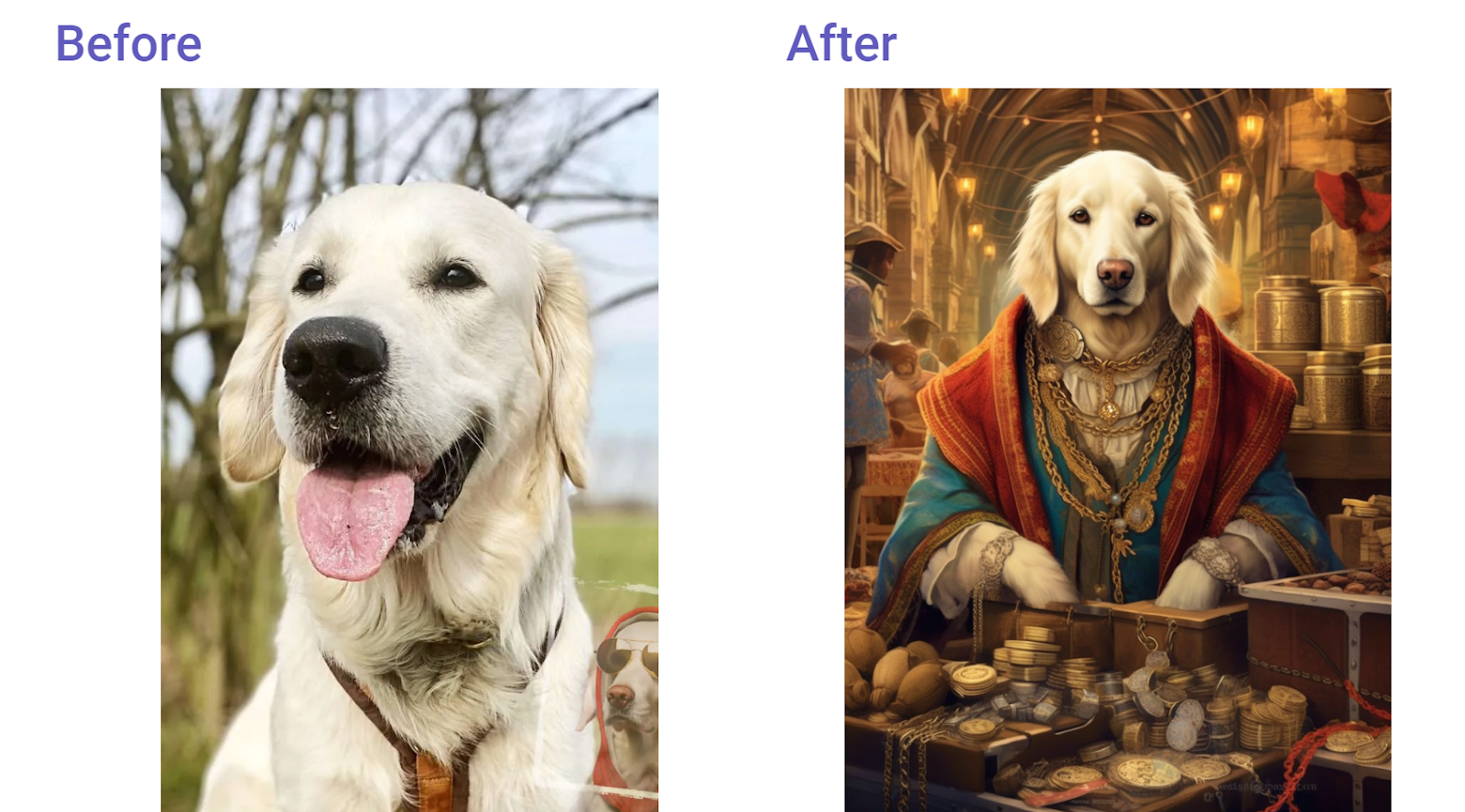
💰Pricing:
Each template has a different price.
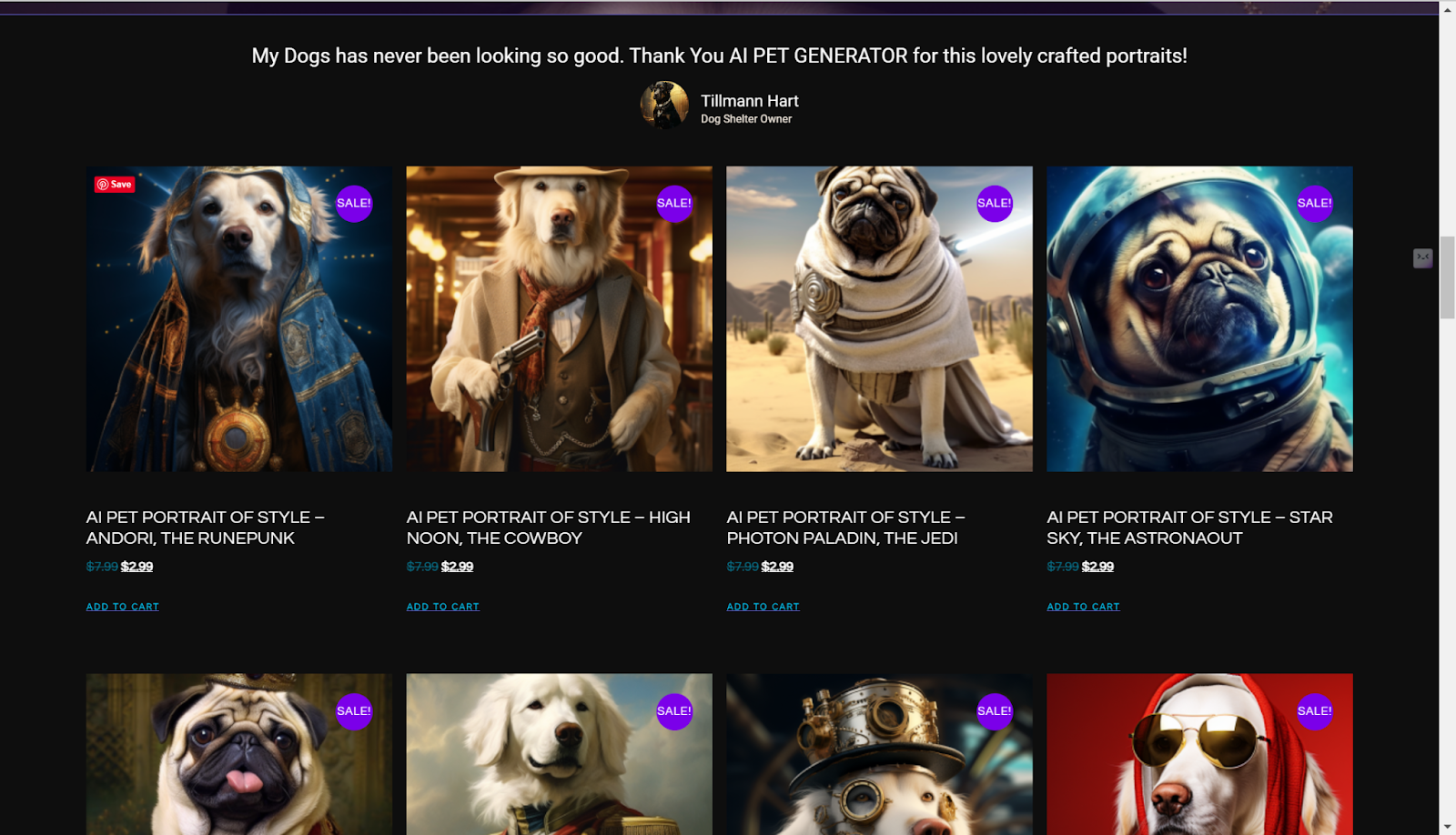
ImagineMe.ai
ImagineMe.ai is a new AI platform to create innovative pictures. Its Pet AI Portrait Generator can generate pet portraits based on the prompts you give to create any animals you like. So, this is different from the pictures based generator above.
😍Pros:
- Users can input specific prompts to guide the AI in creating a personalized portrait.
- The intuitive design makes it accessible for any user.
😖Cons:
- You need to pay before generating.
- AI-generated art can sometimes produce results that vary from user expectations.
👉How to use it:
- Go to the website.
- Click on the cross icon to choose a subject to train.
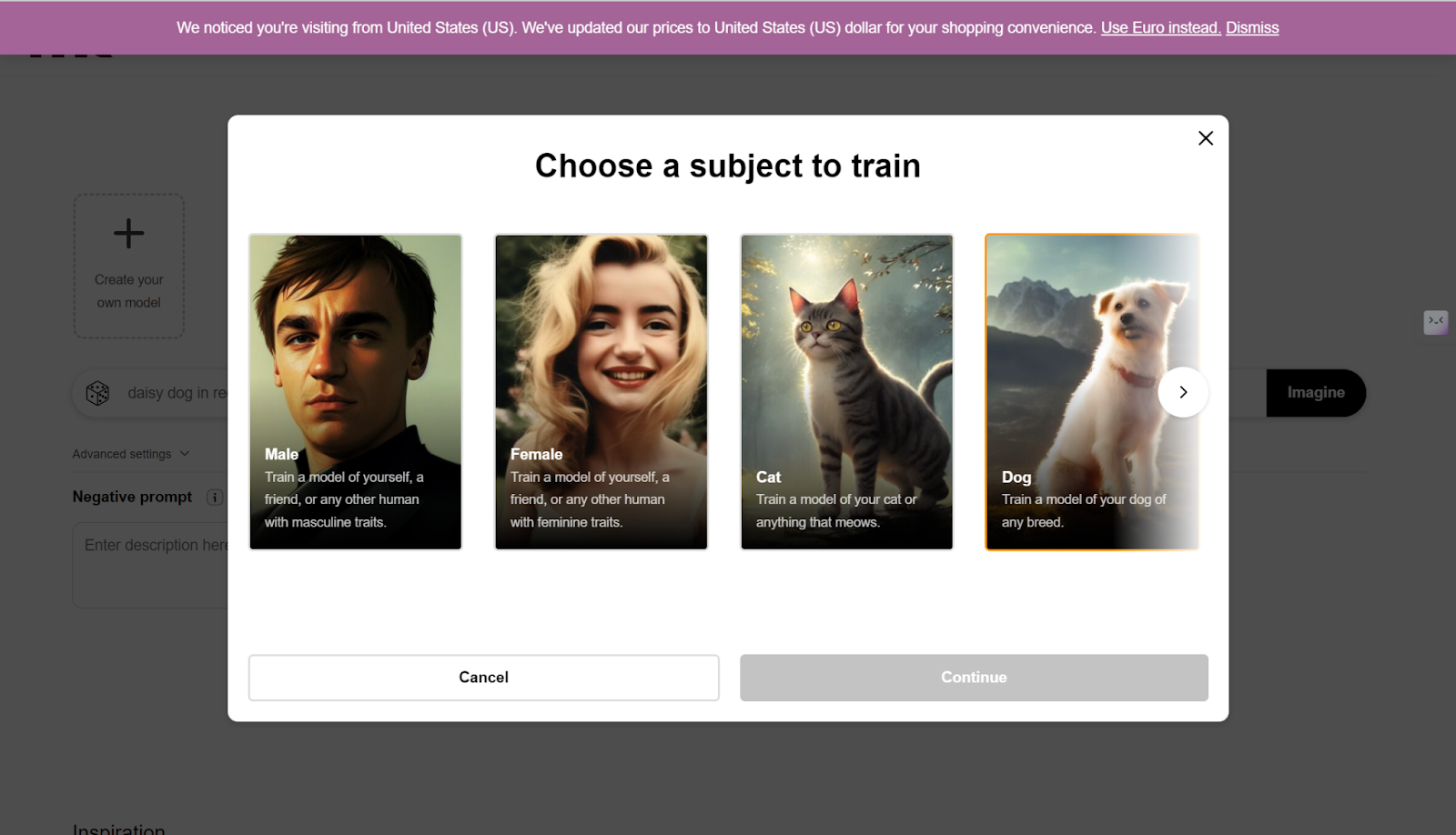
- Enter your prompt.
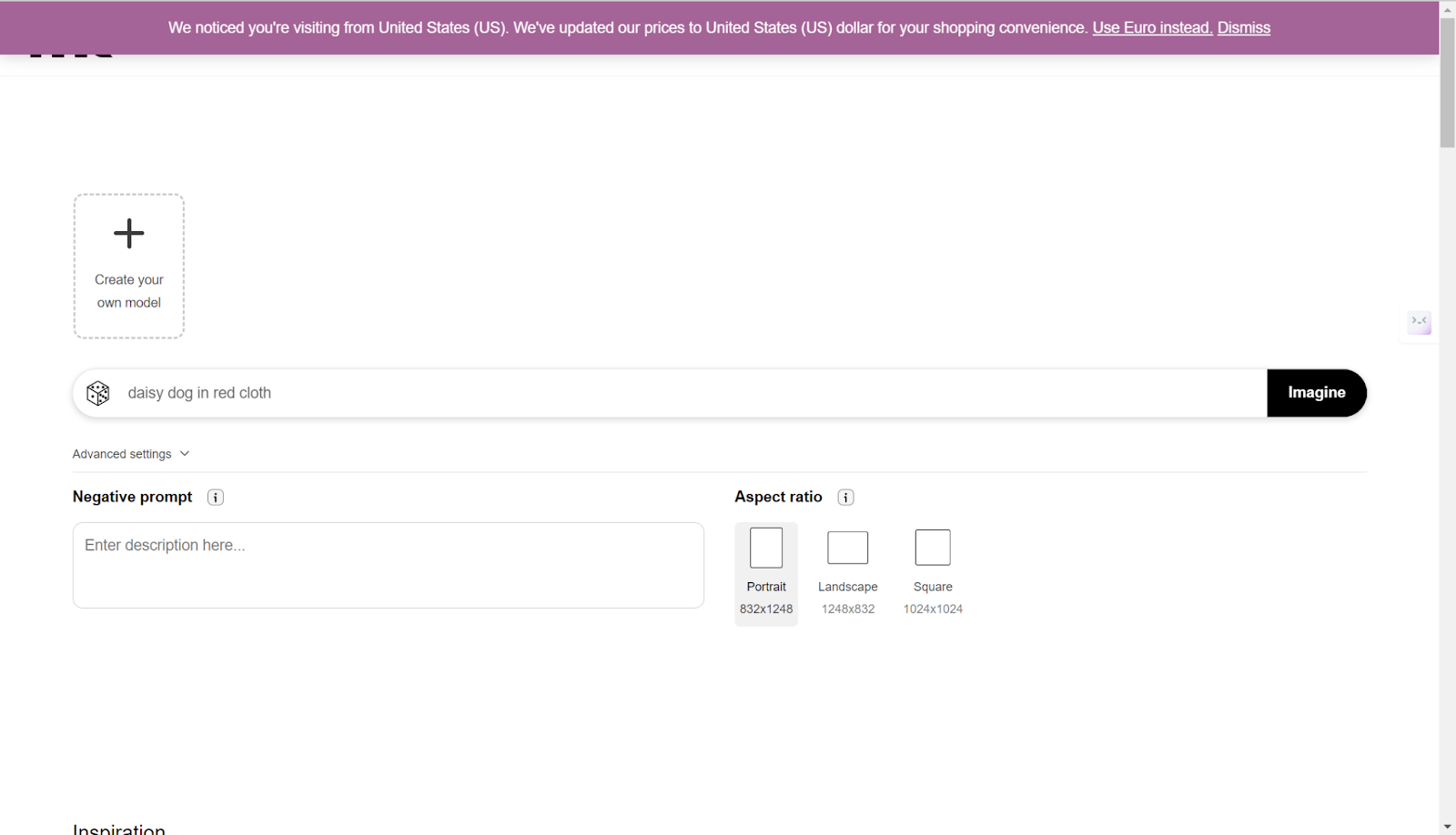
- Pay the credits.
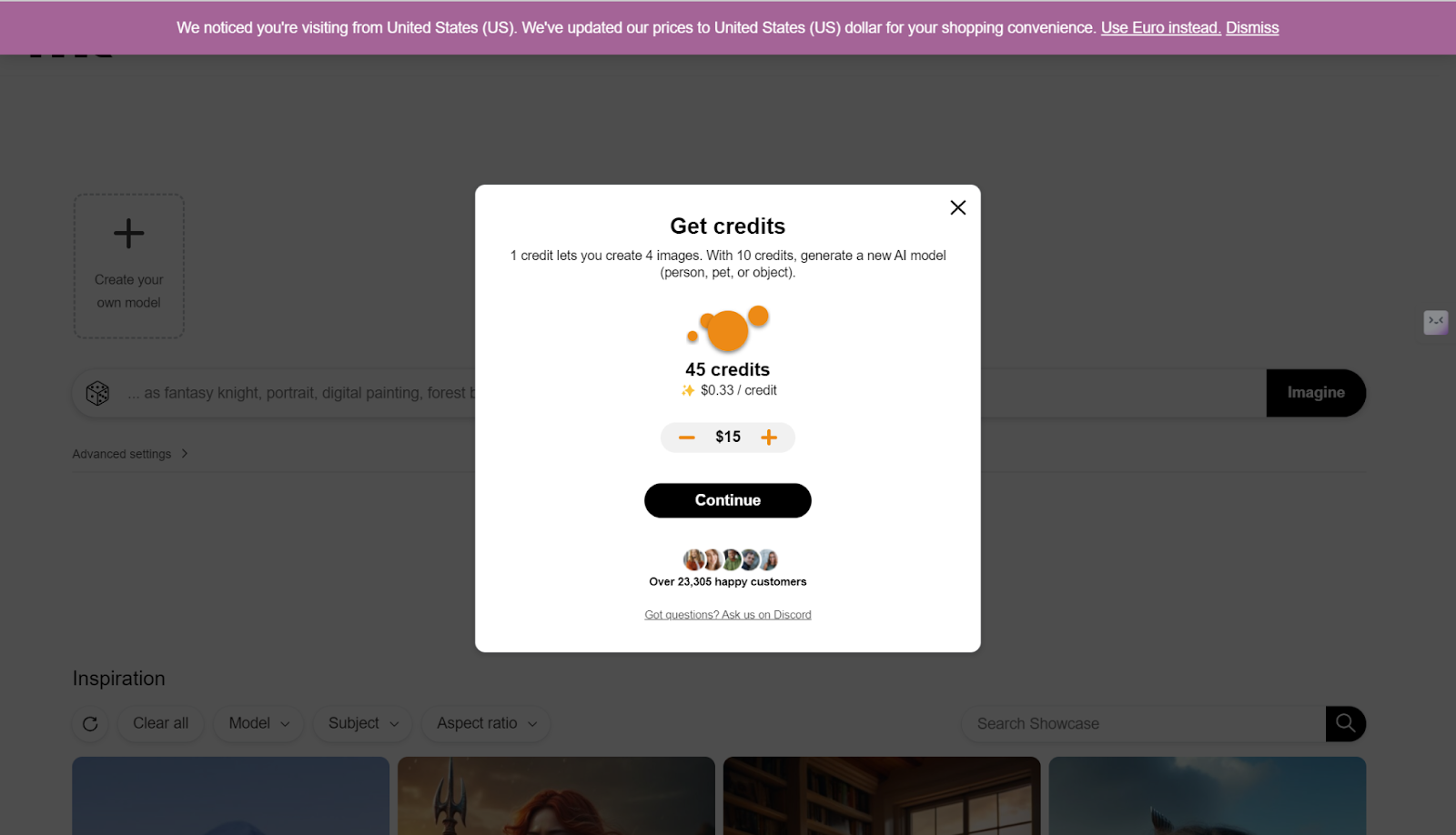
- You get the result.

👉Pricing:
1 credit lets you create 4 images. $0.33 / credit
GPTStore
GPTStore.ai is a platform that leverages advanced AI technology to provide various creative tools, including the Pet Line Drawing Portrait Generator AI, AI My Pet Generator, etc.
You need to enter the prompt to generate your specific needs to create the pet portrait. However, to use it, you need to activate GPT 4 which is payable.
😍Pros:
- Word prompts to generate pet portraits.
- DALL·E Image Generation.
😖Cons:
- Free version does not support picture generation.
👉How to use it:
- Go to the website.
- Enter your prompts.
- Wait for the result.
💰Pricing:
Now free GPT4o supports limited free use per day.
Free version and two paid versions:
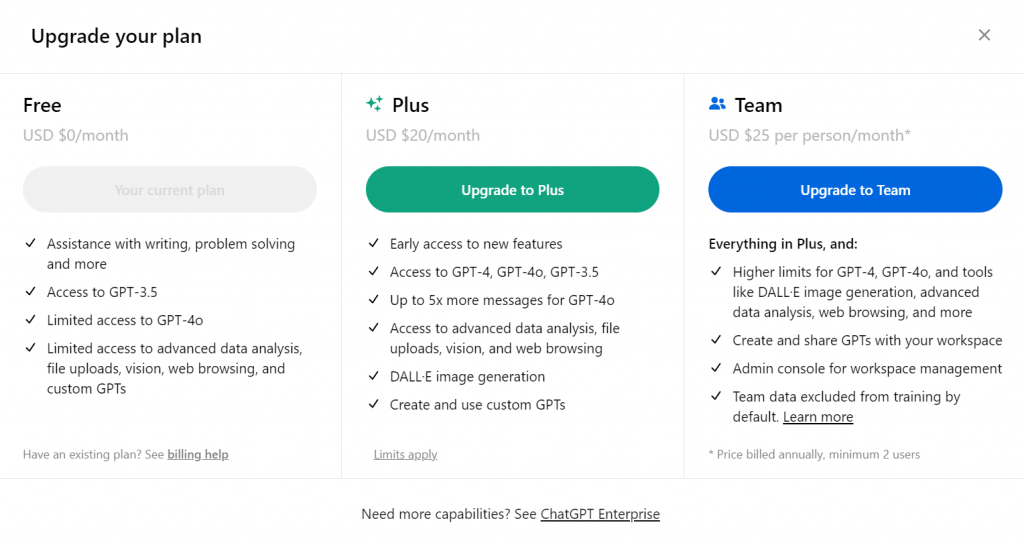
Tips on Making Good-looking Pet Portraits
If you want to take perfect pet portraits, you need more skills since the animal will not cooperate with you normally. So, in order to get stunning pet portraits, here we have some tips for you.
- Natural Lighting: Try to use natural lighting when you take pictures of your pet. Avoid harsh light and shadows. Early morning or late afternoon is a suitable time.
- Utilize Burst Mode: Cause the pet often moves a lot and does not cooperate, so you better use burst mode to take multiple pictures one time to select the best one.
- Patience and Rewards: Patience is key when photographing pets. You can treat your pet by providing some toys and food when they perform well.
- Capture Natural Poses: Let pets be themselves to capture their true personality. Don’t let them be nervous. You capture when they play around or just relax.
- Use a Fast Shutter Speed: A fast shutter speed (1/250s or higher) helps freeze motion and ensures sharp images, especially when capturing playful moments.
- Post-Processing: Enhance your photos with basic editing tools to adjust brightness, contrast, and color balance to make the picture seem better.
What Can I Use AI Pet Portraits for?
What can your pet portrait be used for? The possibilities extend far beyond simple digital images. You can use it in many aspects, such as:
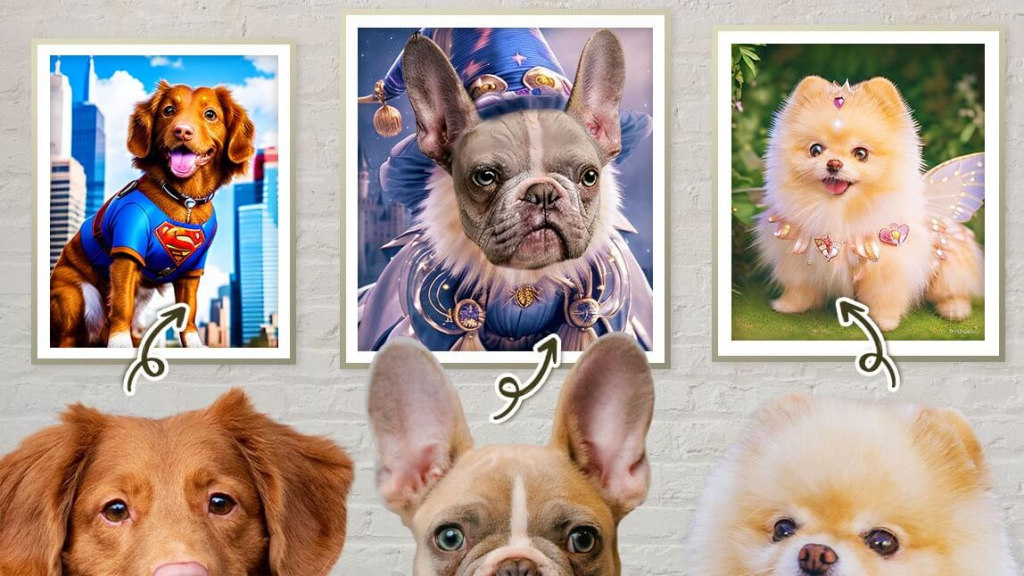
- Personal Keepsakes: You can keep your pet portrait for memorial and make the portrait a decoration or photo collection.
- Social Media Content: You can upload the pet portrait on your social platforms to ship the influences, or to engage followers and build a community of pet lovers.
- Custom Merchandise: It is a good idea to create custom merchandise like T-shirts, mugs, and phone cases with your pet portrait and you can even sell them for money.
- Marketing and Advertising: Pet businesses need to make pet portraits for promotions of goods. It helps for customer’s attention to the products and services.
- Artistic Projects: More and more artistic projects need pet portraits to express the artists’ opinions about nature, life, and the balance between both.
- Pet Adoption Profiles: Animal shelters and rescue organizations can use pet portraits to create attractive and engaging profiles for animals in need of homes and increase the chances that these animals to be adopted.
- Pet Identification: Pet portraits can be used for pet identification purposes. These detailed and accurate portraits can be part of digital pet ID tags, helping owners quickly locate lost pets by sharing recognizable images.
FAQ
📌How to turn my dog into drawing for free?
After we have introduced so many tools, you can use them to turn your dog into a drawing, for example, using AiPassportPhoto’s Photo to Anime with AI too.
📌How can I convert my pet’s photo into a cartoon-style portrait for free?
You can use the above-mentioned free online tools or mobile apps to easily convert your pet’s photo into a cartoon-style portrait. Simply upload the photo, apply the desired cartoon effects, and download the image.
📌Can I create a pencil sketch portrait of my pet from a photo for free?
Yes. These tools above offer sketch filters. Choose the proper style or filter to generate your pet sketch portrait.
Conclusion
So, no matter what you use the pet portrait for, like social purposes, personal memorials, or advertising, etc. All these tools are helpful to turn your pet photo into multiple portraits with various styles. Just try the one to your preferences.