AI technology is revolutionizing our lives and creative expression, with AI dress changers leading the trend in custom fashion. These tools showcase how AI impacts our lives and sparks new ideas. So, for this purpose, this article explores cutting-edge AI photo dress changer to help fashion lovers who want to freely change their clothes without effort, opening up new ways to be creative.
Online Photo Editor Dress Change
A bunch of web-based tools allow you to experience the magic of pattern and color changing of dresses and shirts online for free. These photo editors let you change the outfit types and shades in your current pictures, giving you a simple way to check out different styles.
Pincel
Pincel is a growing collection of photo manipulation tools. Its AI dress changer is designed to make clothing swapping in photos seamless. Whether you are a fashion lover, a designer, or simply just curious about AI dress change, it lets you digitally change photo clothes. To do this, simply follow the steps below. However, note that it is not a free tool. The price starts at $19 per month.
Step 1. You need to upload two photos. One should be a model photo; this could be you or anybody. The other should be a clothes image. Ensure both images are compatible in terms of clothing type for optimal results.
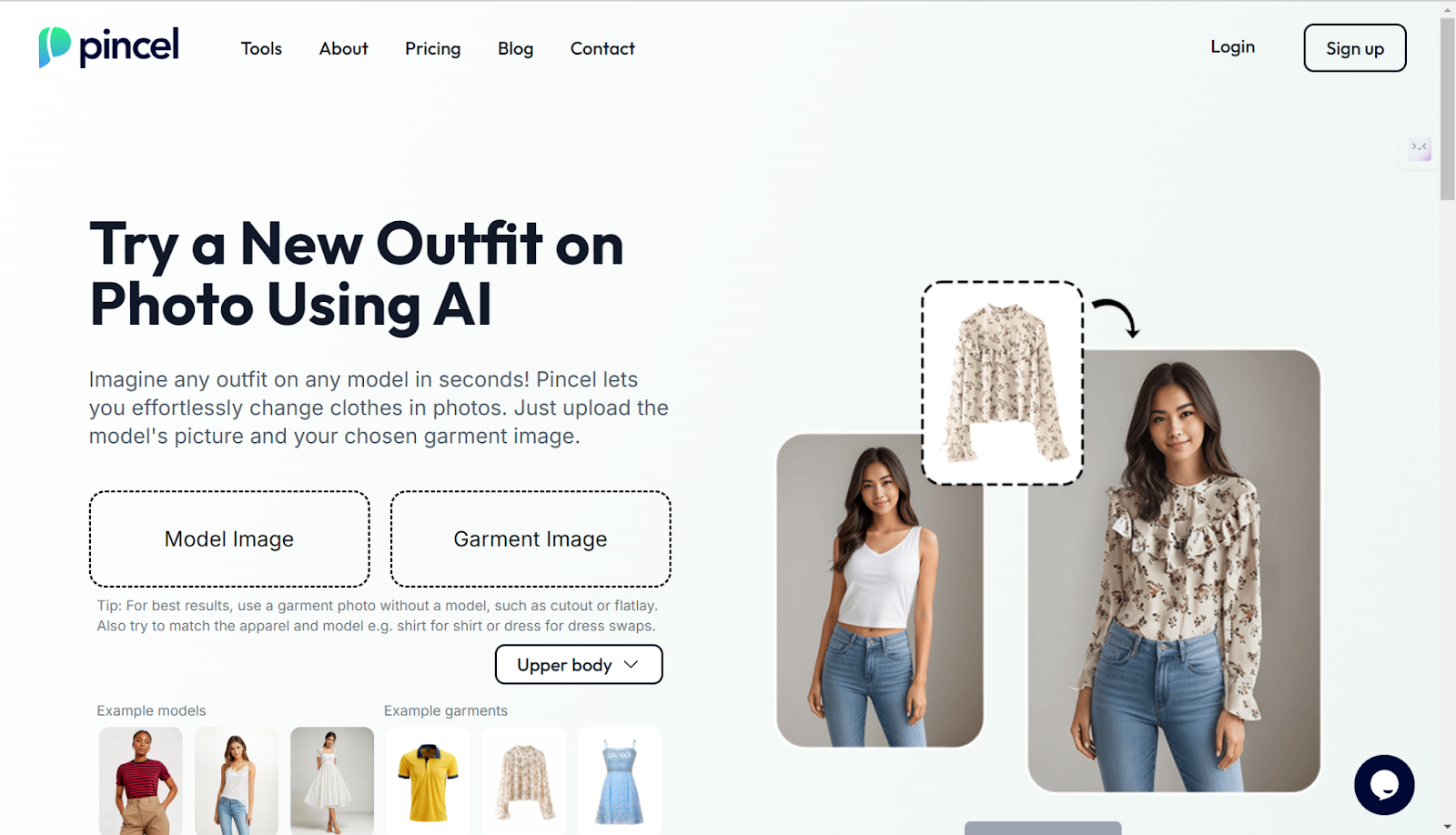
Step 2. After uploading, just click on the button to start. Pincel AI will process the photo for you, applying the clothes pic to the model.
Step 3. If you are satisfied with the result, you can save the photo to your computer. Also, you can try multiple times.

Canva
Canva is a very famous graphic design editor that makes photo editing super easy. Be it enhancing images for social media or changing dress of photos, Canva’s AI photo editor makes picture transformation really easy. With a Magic Edit feature to add or replace elements, and Magic Eraser to remove distractions, Canva gives you the perfect way to change your clothes styles and colors easily.
Step 1. Upload the photo you want to edit to Canva.
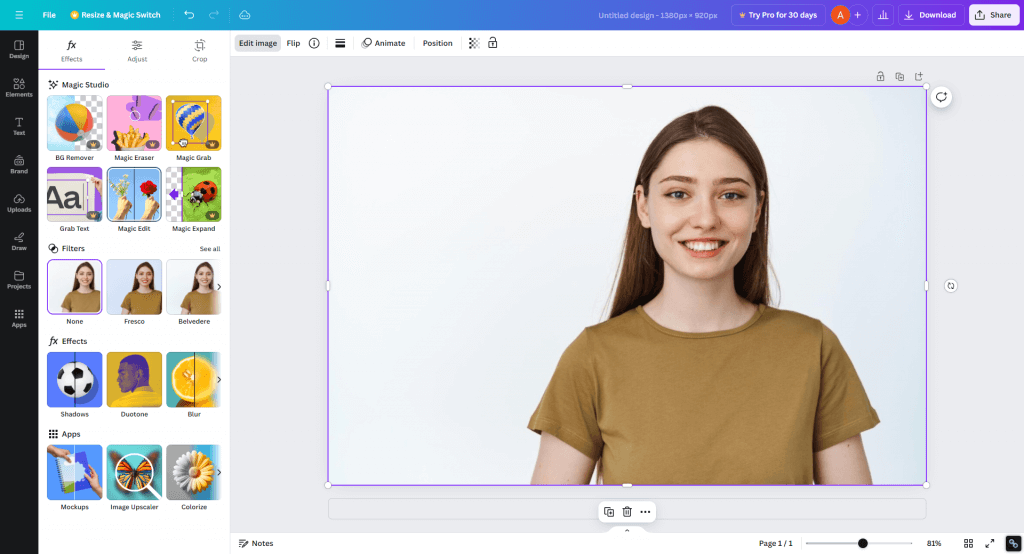
Step 2. Use tools like Magic Edit and Magic Eraser to make detailed adjustments. Use the brush to paint over the clothes, and then enter your prompts to generate. Wait to let the AI process.
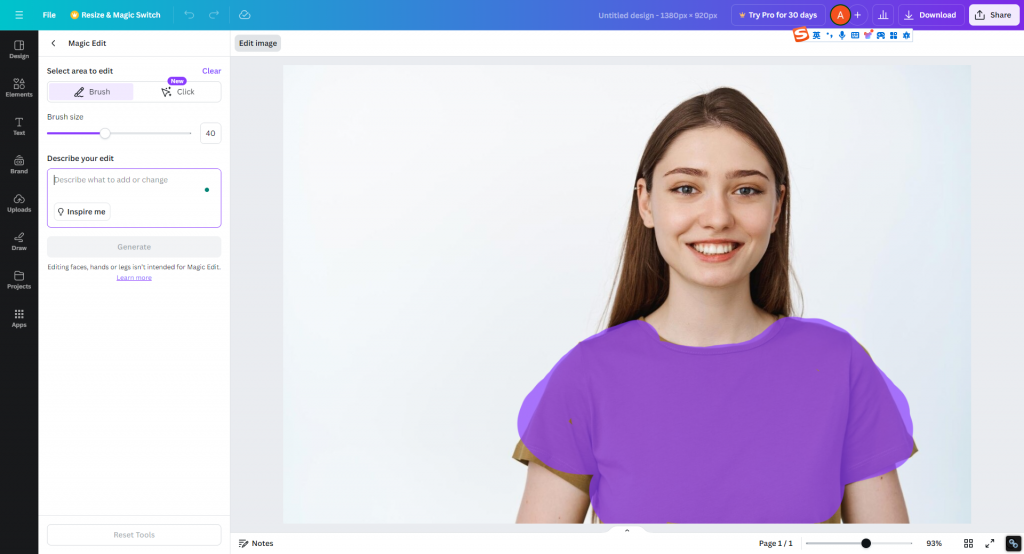
Step 3. After the results come out, you can choose one and further adjust brightness, contrast, and other settings using Canva’s other tools on the left side.
Step 4. Once satisfied with the edits, download your image or share it directly from Canva. Note that the result is based on your selection precision.
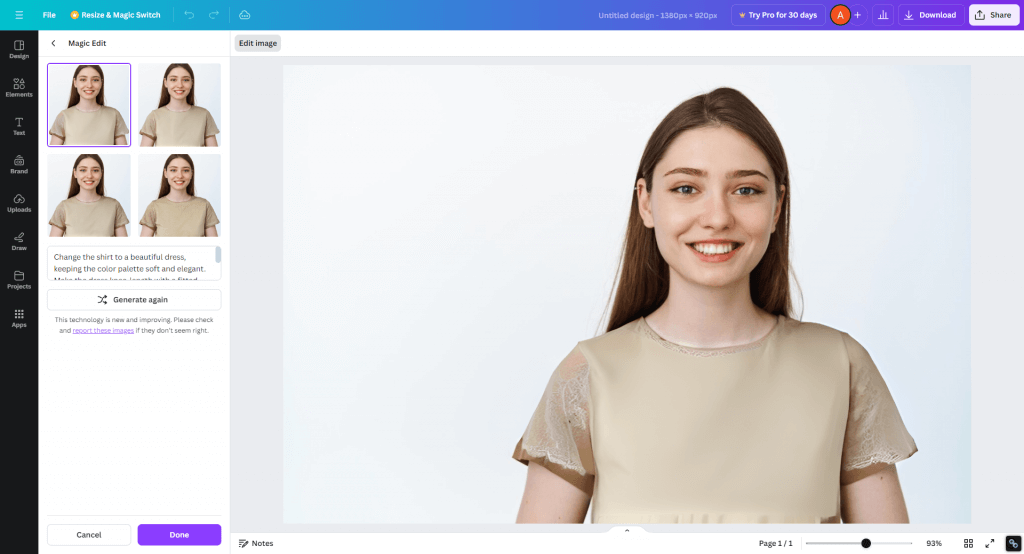
Dzine
Dzine AI is a new AI-based tool that easily generates images from prompts. It can edit already captured images, transform images into multiple styles, and change dress of photos easily. This tool is perfect for fashion design, virtual fitting, and creative projects. With advanced AI capabilities, Dzine enables users to change clothing style, color, and accessories easily, thus bringing their fashion ideas to life.
Step 1: Upload a picture in which you want to change the cloth.
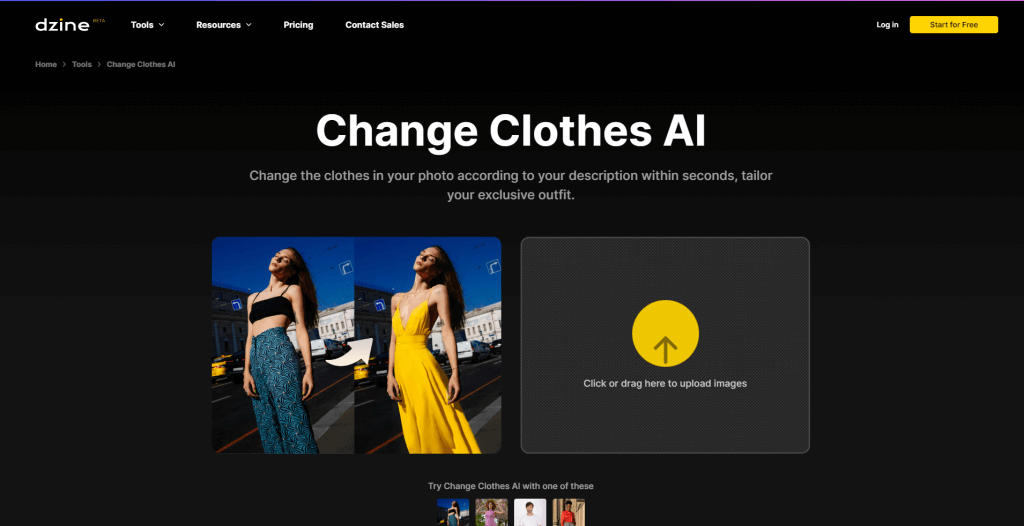
Step 2: Use the brush tool to paint over the clothes part and enter your text prompt. You can also choose the model you want.
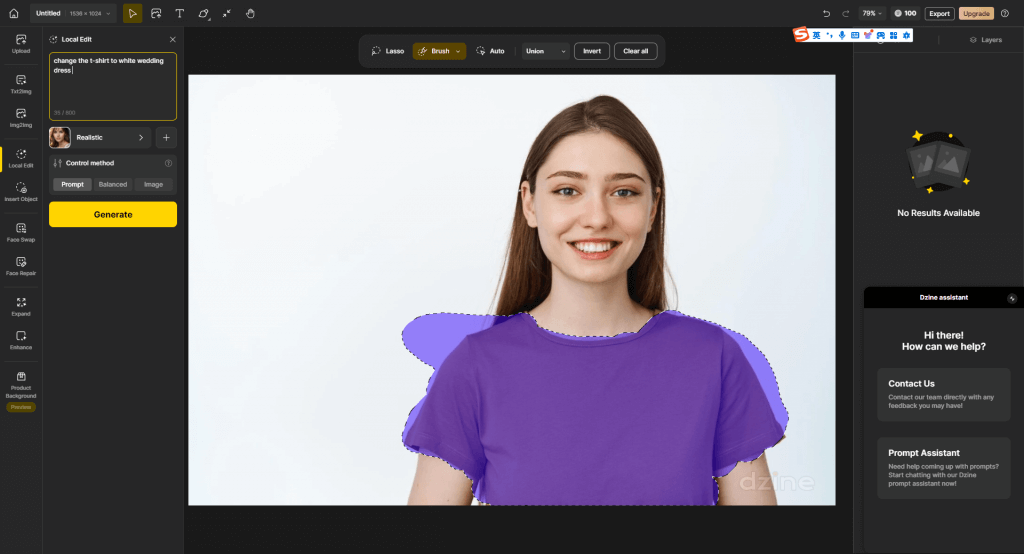
Step 3: Click on the Generate button to start. It will pop up a window to prompt you to purchase. You have a free trial so you can turn it off.
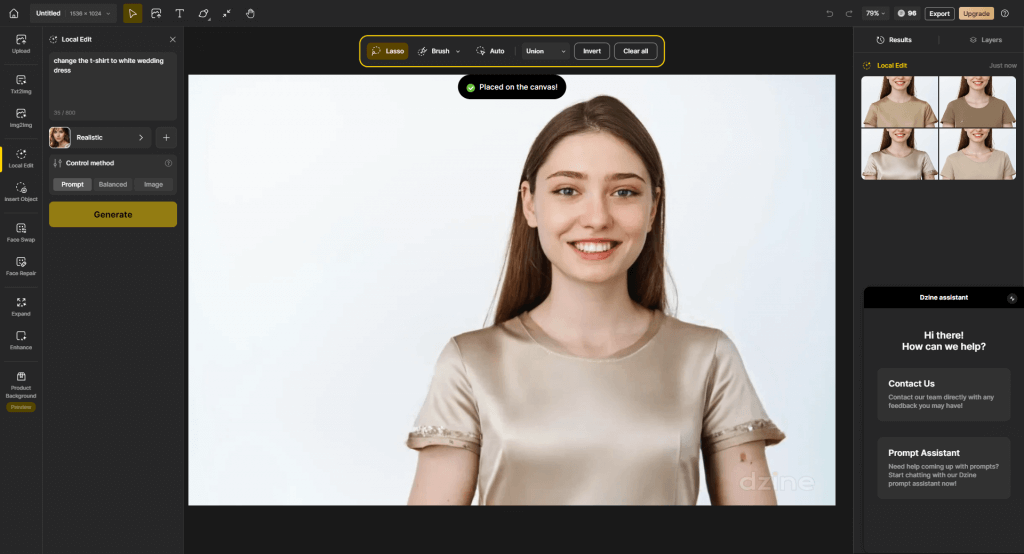
Step 4: Wait a while until you can get the results that are shown on the left panel. If you are satisfied you can save the photo on your computer.
DressX
DRESSX, a pioneer in digital fashion, excels in revolutionizing dress style with AI-powered tools. It partners with major brands and platforms like Meta, Roblox, Snapchat, and Zepeto to offer a wide range of virtual fashion options. Use DRESSX to instantly change your dress or outfit of photos, enhance your professional headshots, or stand out on dating apps. To do a photo dress change online, you can follow these steps:
Step 1. Go to the DressX website.
Step 2. Submit a photo you want to transform.
Step 3. Choose the clothes from the left templates and click on the button to apply.
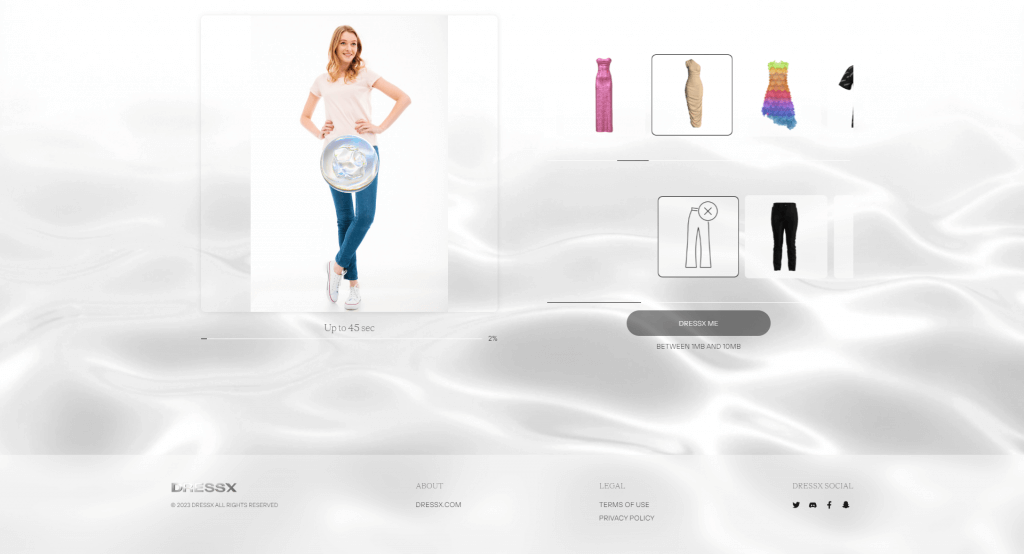
Step 4. Wait a while, your photo will be put on the clothes you like. The result is quite amazing as it is realistic.
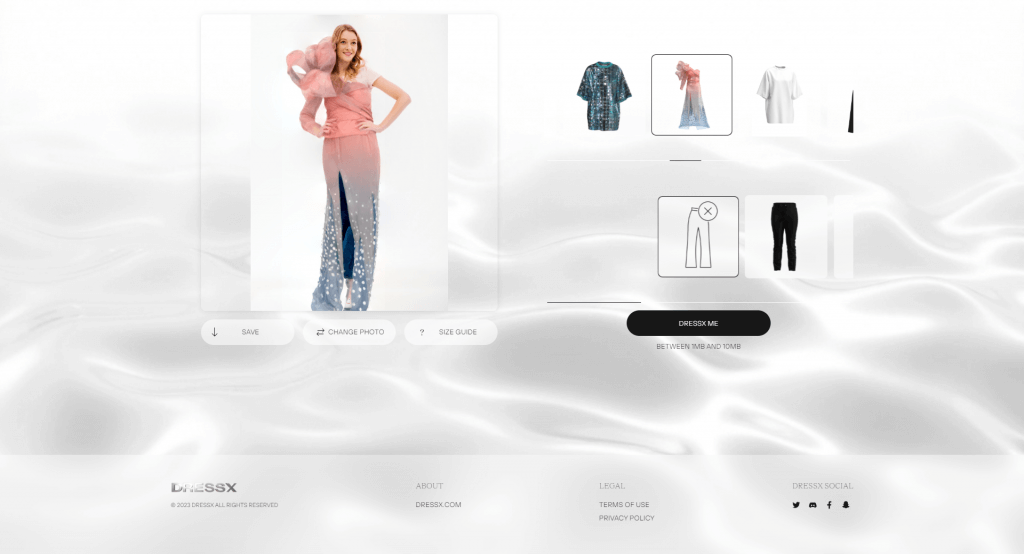
Girl’s Dress Change with AI
In addition to the online photo editor dress changers, you also have options with dedicated AI tools that can help you get dress changes with text prompts.
LightX
LightX is an AI-powered editor that provides several tools for editing photos and videos. Its AI photo dress changer has made virtually trying on clothes in your pictures fun and fashionable. You’ll be able to change outfit style, color, professional suit and more with ease. Here is how you use it to change your dress of photo.
Step 1. Go to the website and upload your photo.
Step 2. In the Enter Prompt box, type into your requirements.
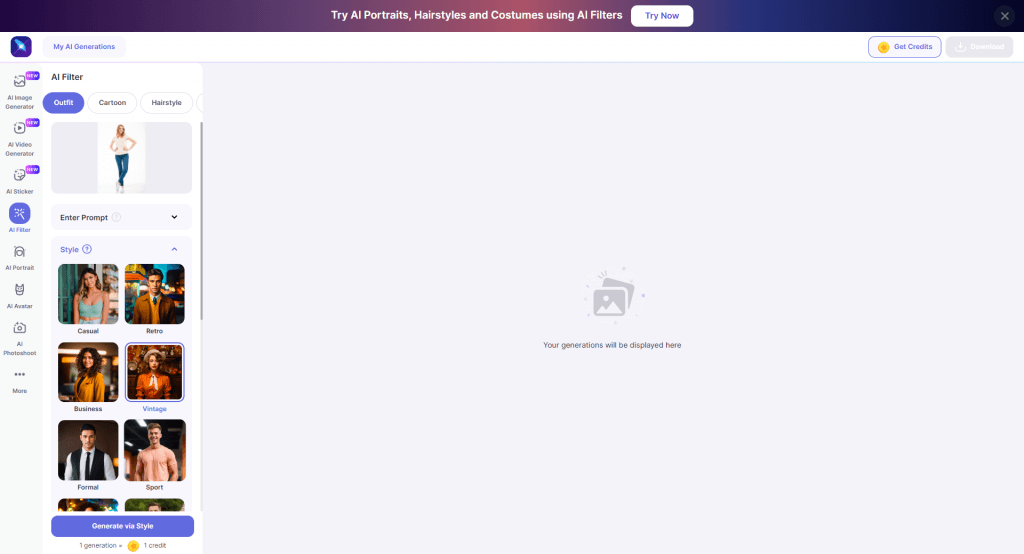
Step 3. Click on the Generate button to start and in a while, you can get the result.
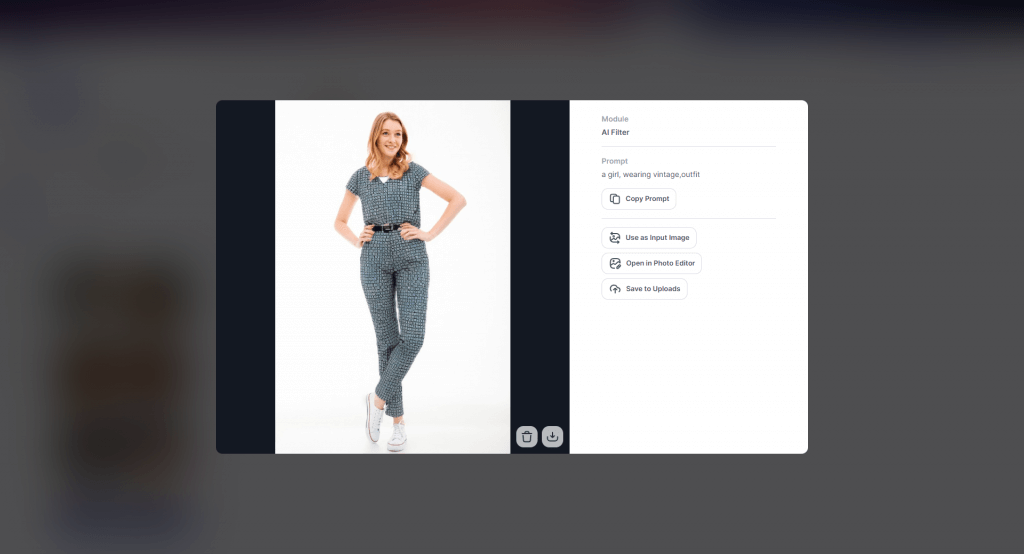
Step 4. Also, you can try to generate outfits based on the styles provided. Choose one style and then click the button. You can try multiple times and choose the one you like the best.
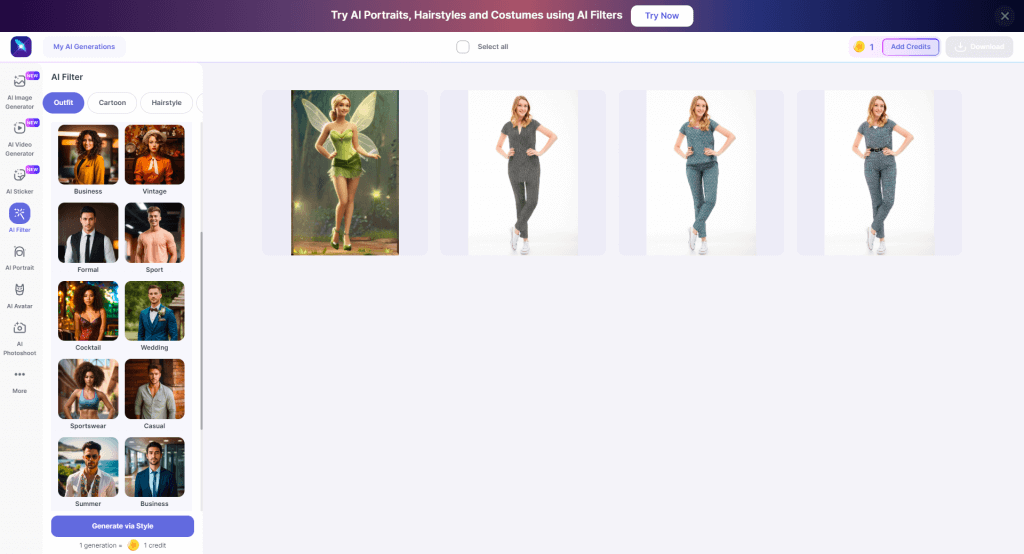
ImagineME
ImagineMe is an AI outfit generator that turns text prompts into personal art. Upload 10–20 photos to train a private AI Model of you on your appearance. And after a full training session, you can make an array of personalized artwork with yourself in different environments, including changing dress. What you need is a photo of yourself and your description prompts, and then you can create all kinds of clothes styles as you wish.
However, note that the service is not free of charge. You have to register on the site and buy credits ($5 = 10 credits, which equals out to four different image variations [40 images in all] per credit).
Step 1. Join ImagineMe and purchase your credits with Get Credits in the dropdown menu.
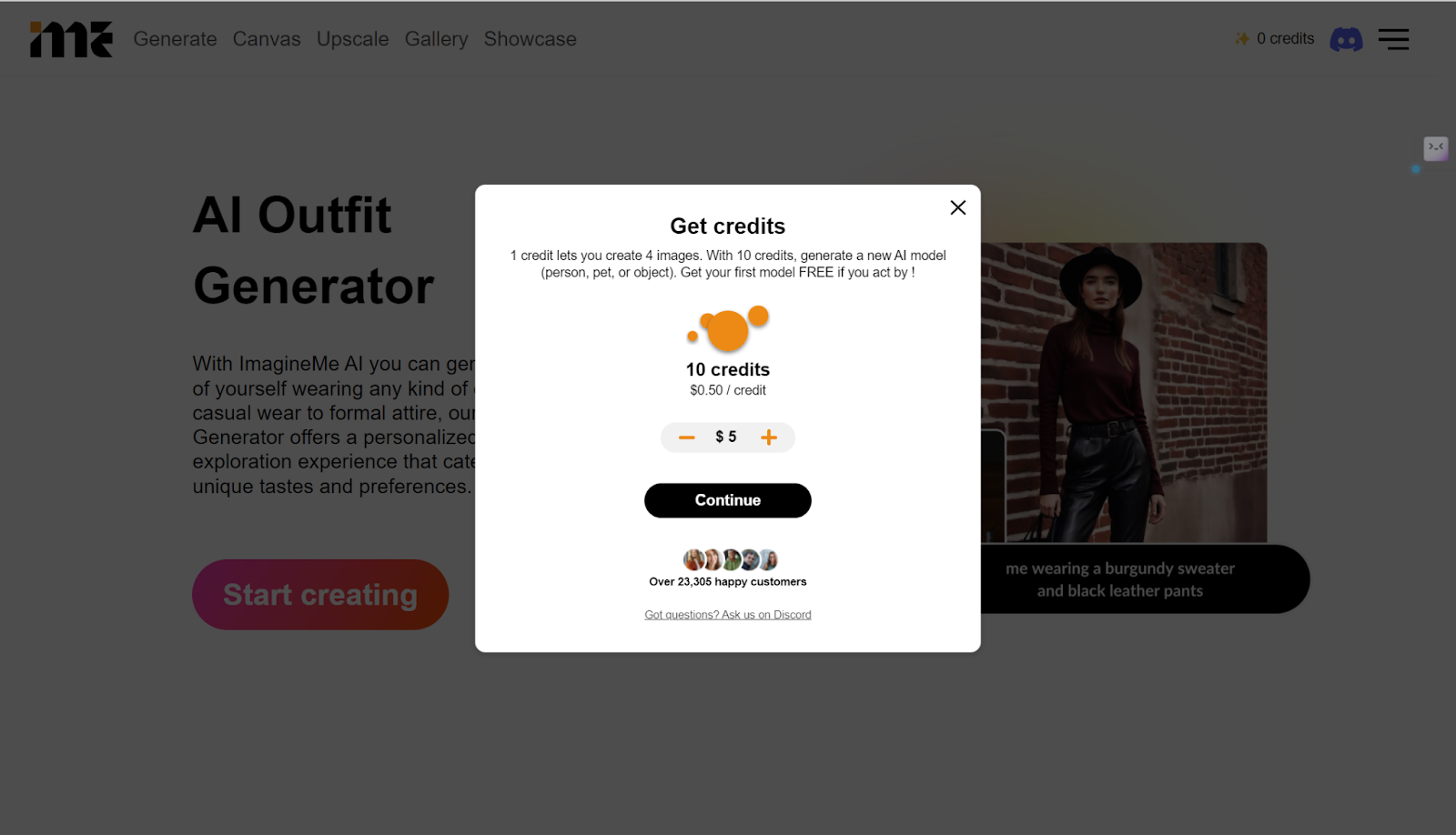
Step 2. Add 10 -20 images of you to train the model by clicking on the + button.
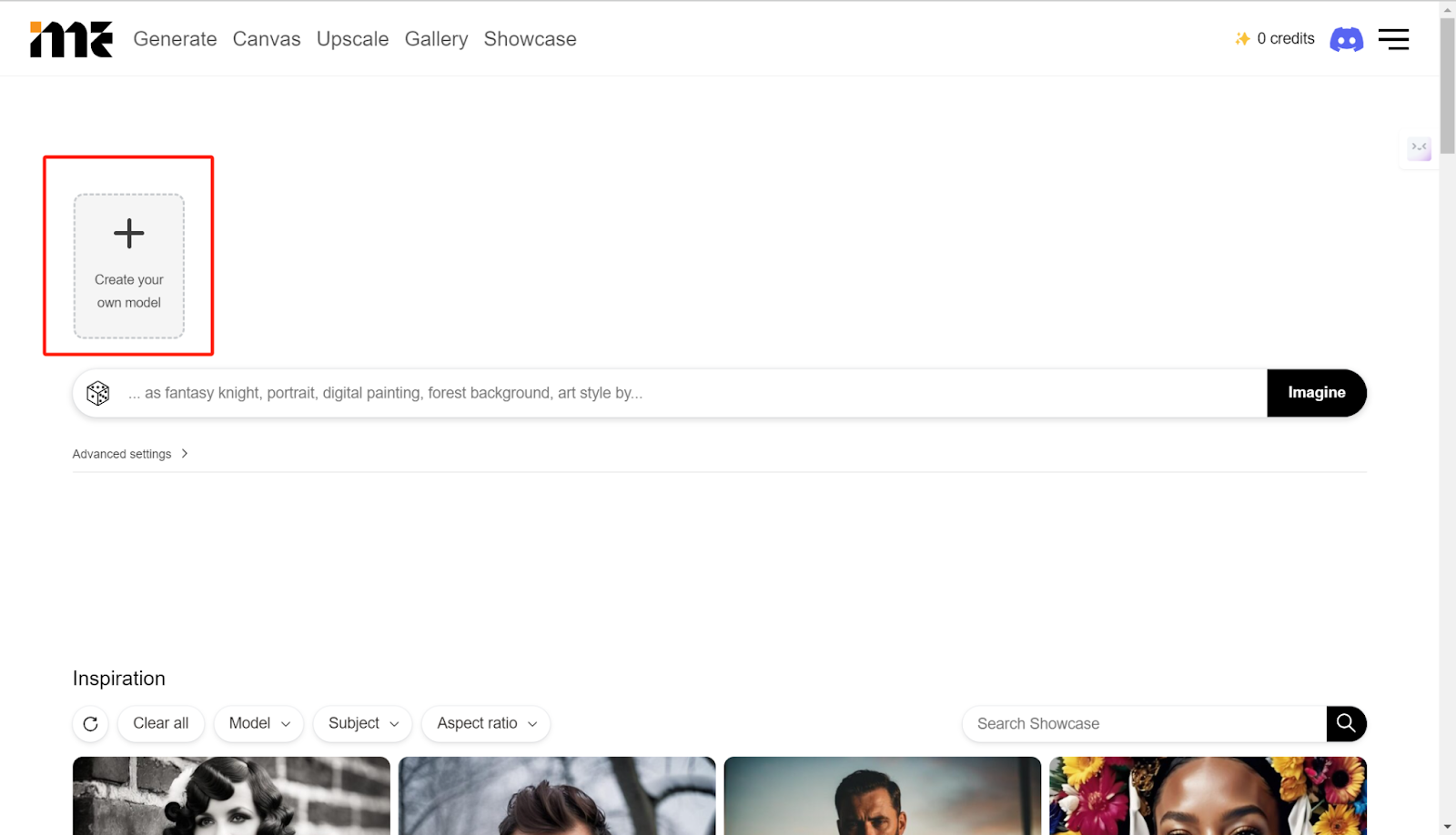
Step 3. Teach an AI your traits It is a one-time setup and the model will be saved on your account.
Step 4. Start creating images. Go through a list of styles and enter your clothing prompts.
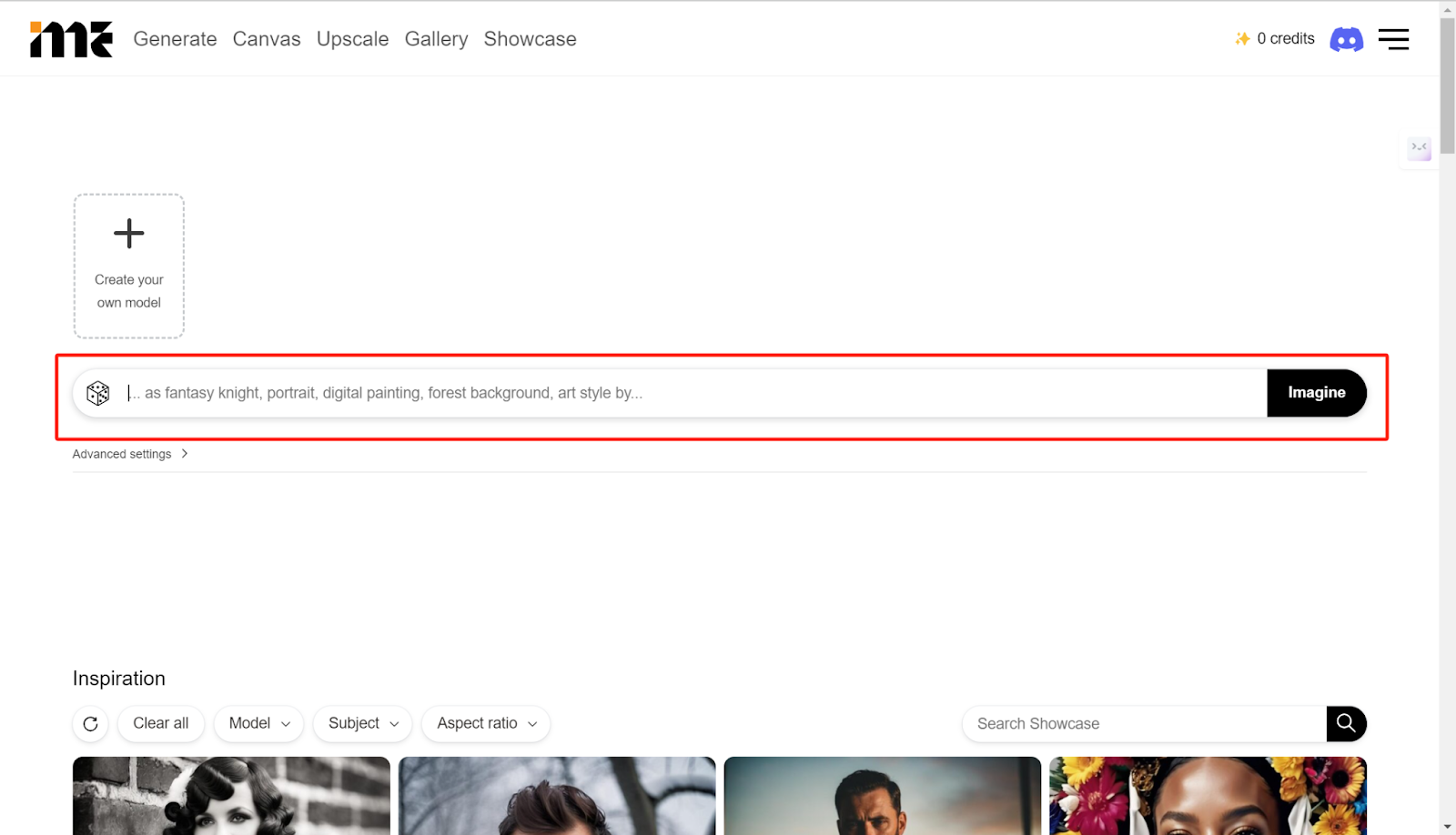
Step 5. Wait a while to get the results.
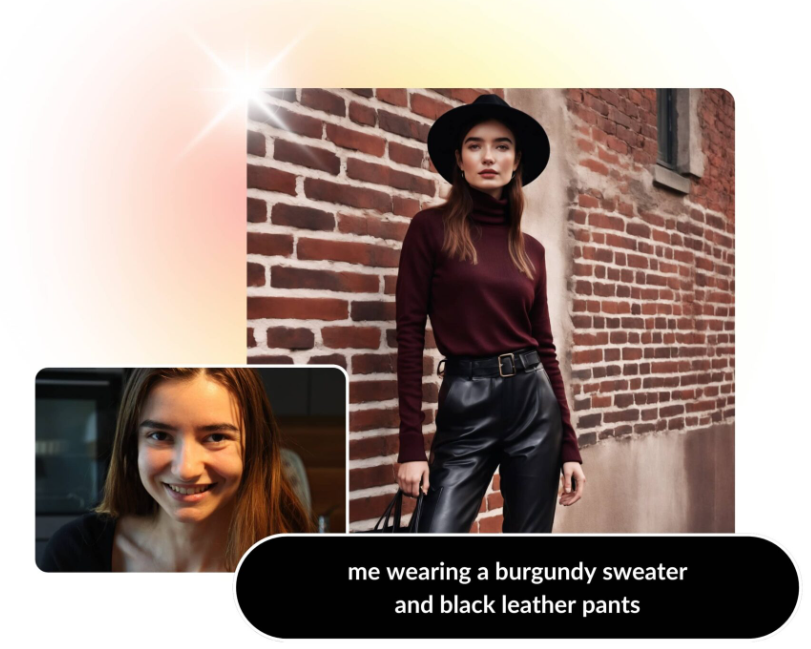
Outfitchanger
Outfit Changer offers a cutting-edge virtual try-on experience powered by advanced AI technology. Designed for inclusivity and realism, this platform allows users to effortlessly try on a wide range of outfits, from everyday wear to animation character costumes. Whether you’re exploring new fashion trends or outfitting virtual characters, Outfit Changer ensures a seamless and engaging photo dress change experience.
Step 1. Upload a photo of yourself or select a model image to start the virtual try-on process.
Step 2. Try out different styles and combinations to discover new looks and fashion trends by drag-drop the clothes.
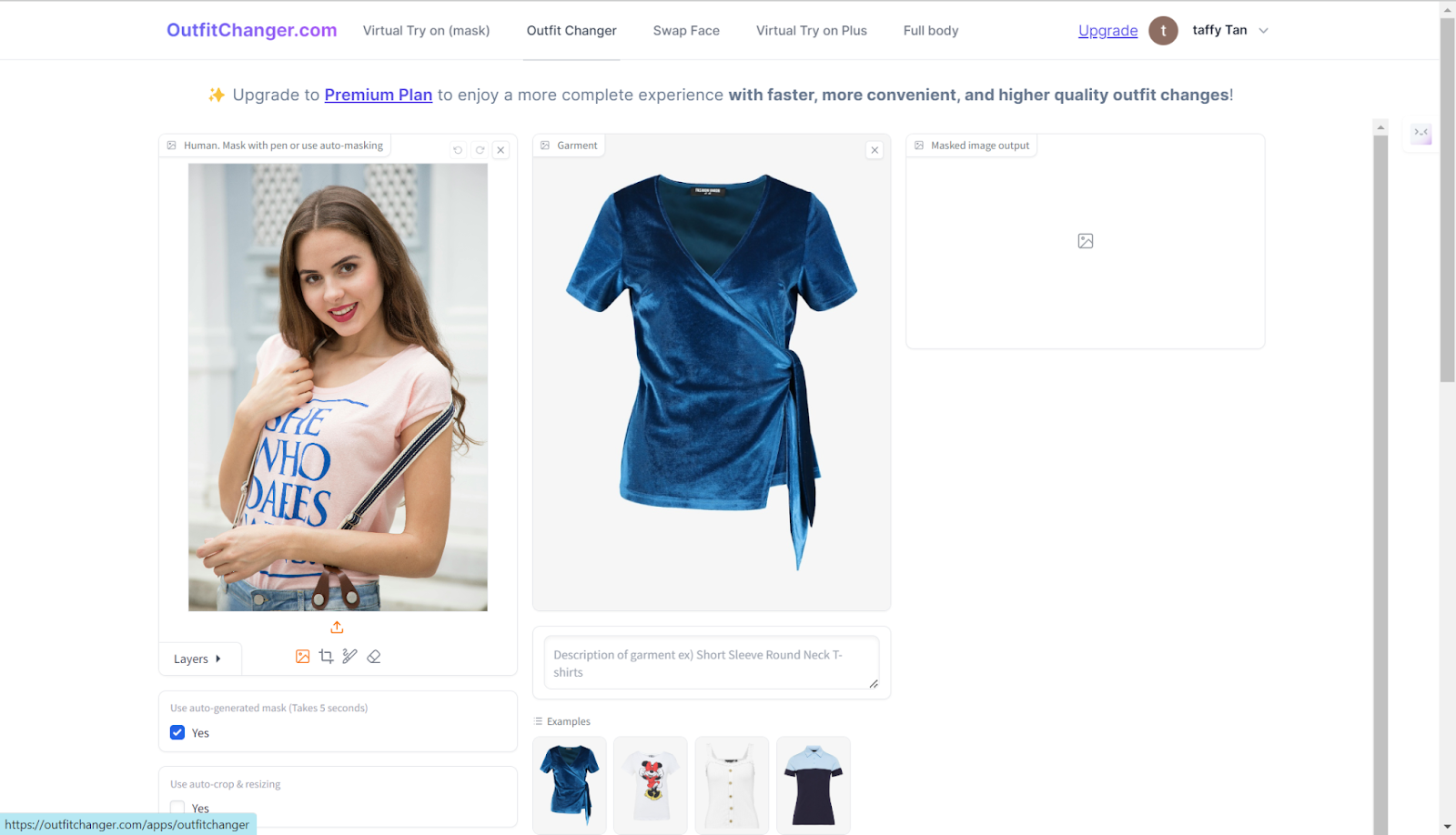
Step 3. You can also upload your favorite garment.
Step 4. Click on the Try-on button to discover your different styles.
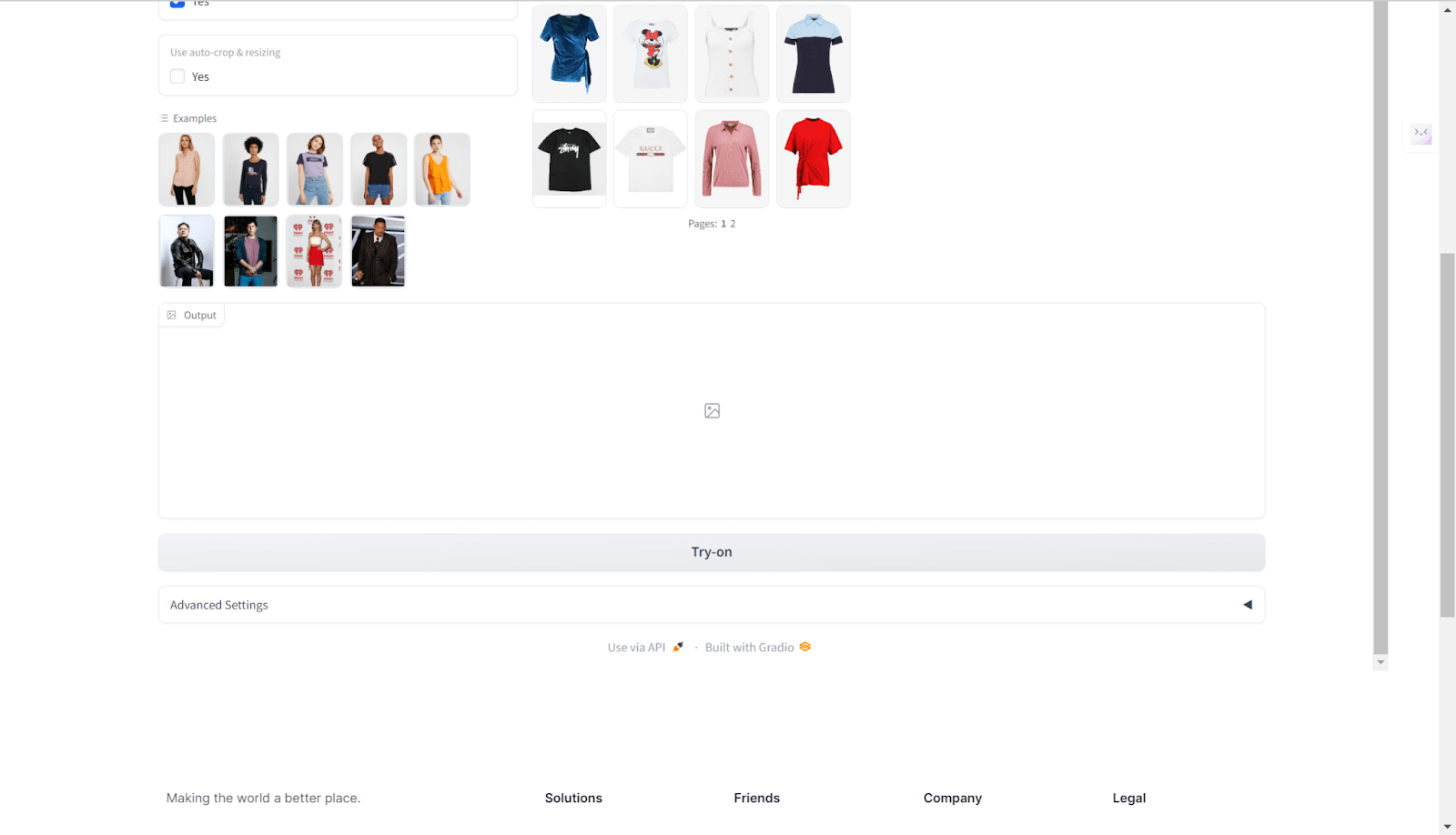
Step 6. Wait a while to get the result then you can save it on your computer.
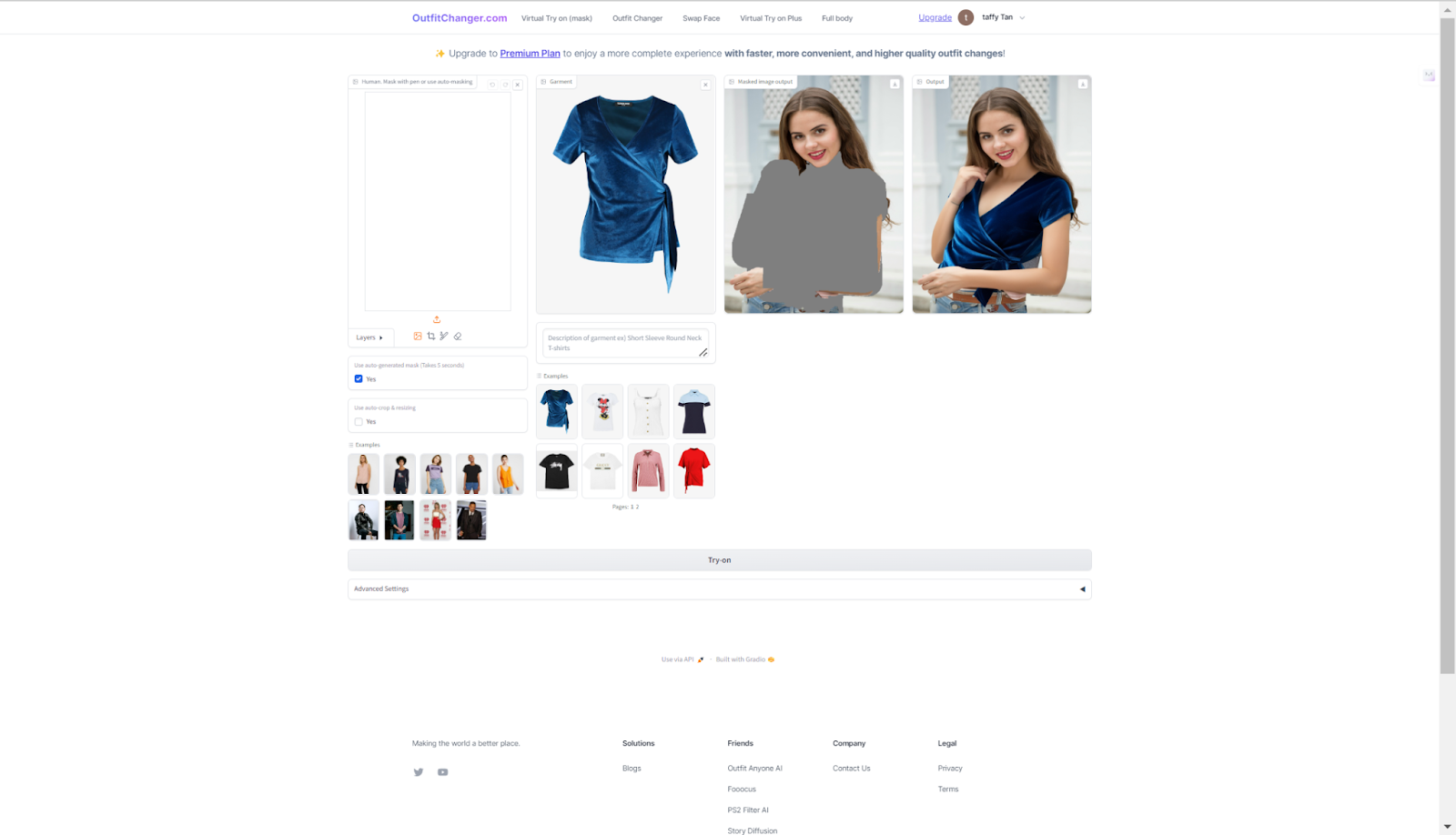
Mobile Apps to Change Dress in Photo
Whether you’re preparing for a special occasion, exploring new fashion trends, or simply dreaming of a wardrobe upgrade, mobile technology has revolutionized how we approach our personal style. Explore some dress change apps designed to magically change your dress in photos!
Dress Change Photo Editor
Dress Change Photo Editor is a user-friendly photo-editing tool that can change dress and suit of photos with frame and template. No matter if you want to go formal, casual or even do some sort of costume party with your halloween outfit, this photo dress changer app offers a wide variety that will help make the best of those photos.
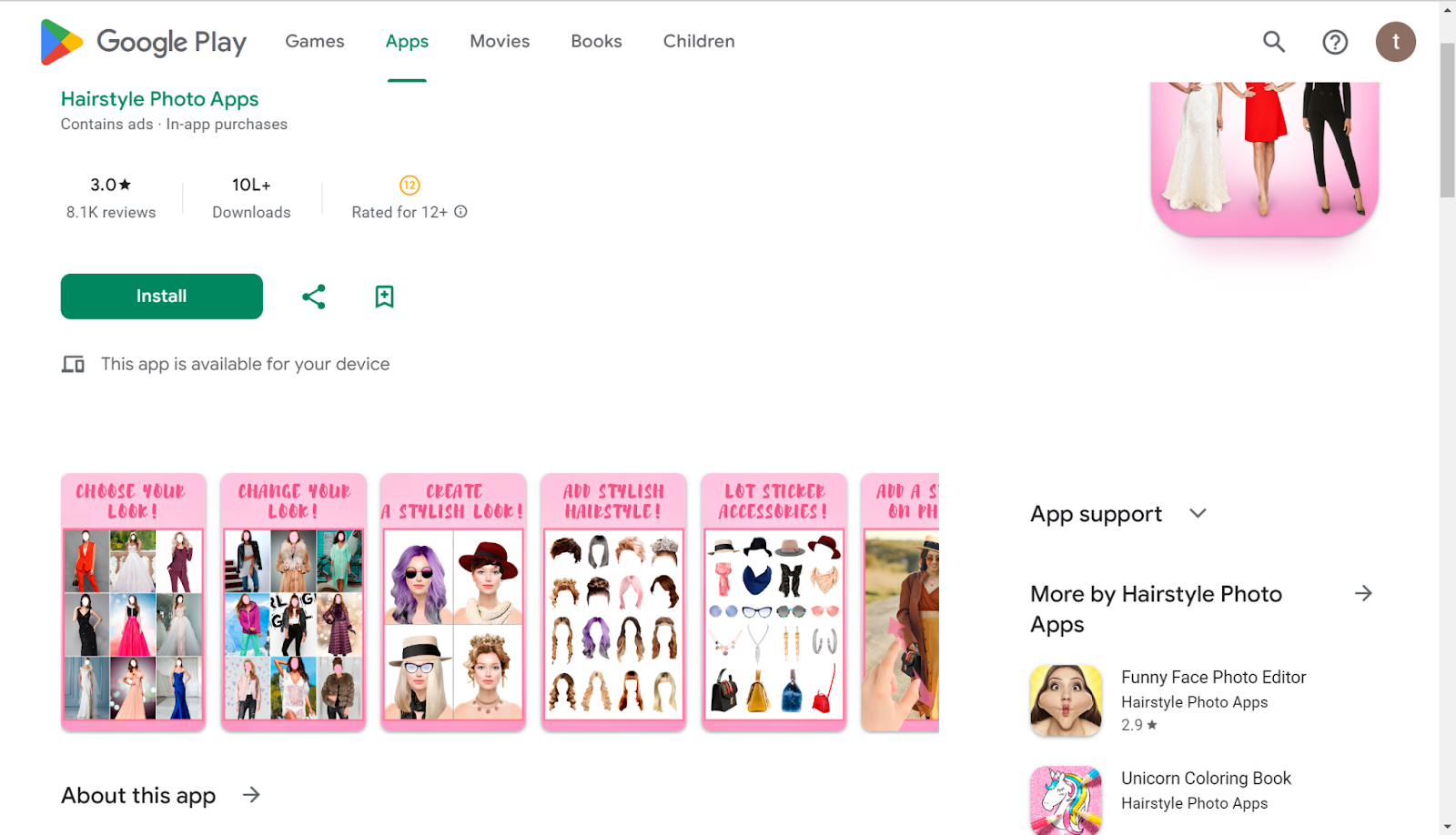
YouCam Makeup
Developed by Perfect Corp., YouCam Makeup is an easy-to-use photo editor where you can change dress color, pattern or outfit. While it is mostly for beauty and makeup, they have a variety of tools for visualizing how different looks or outfits would work on your body. It also comes with real-time AR makeup, hair color changers and face retouching features that lets you see how different styles will suit your whole outlook in no time. You can utilize them to test new outfits & accessories virtually before finally getting one for yourself as an end-user, market business person, or fashionista enthusiast.
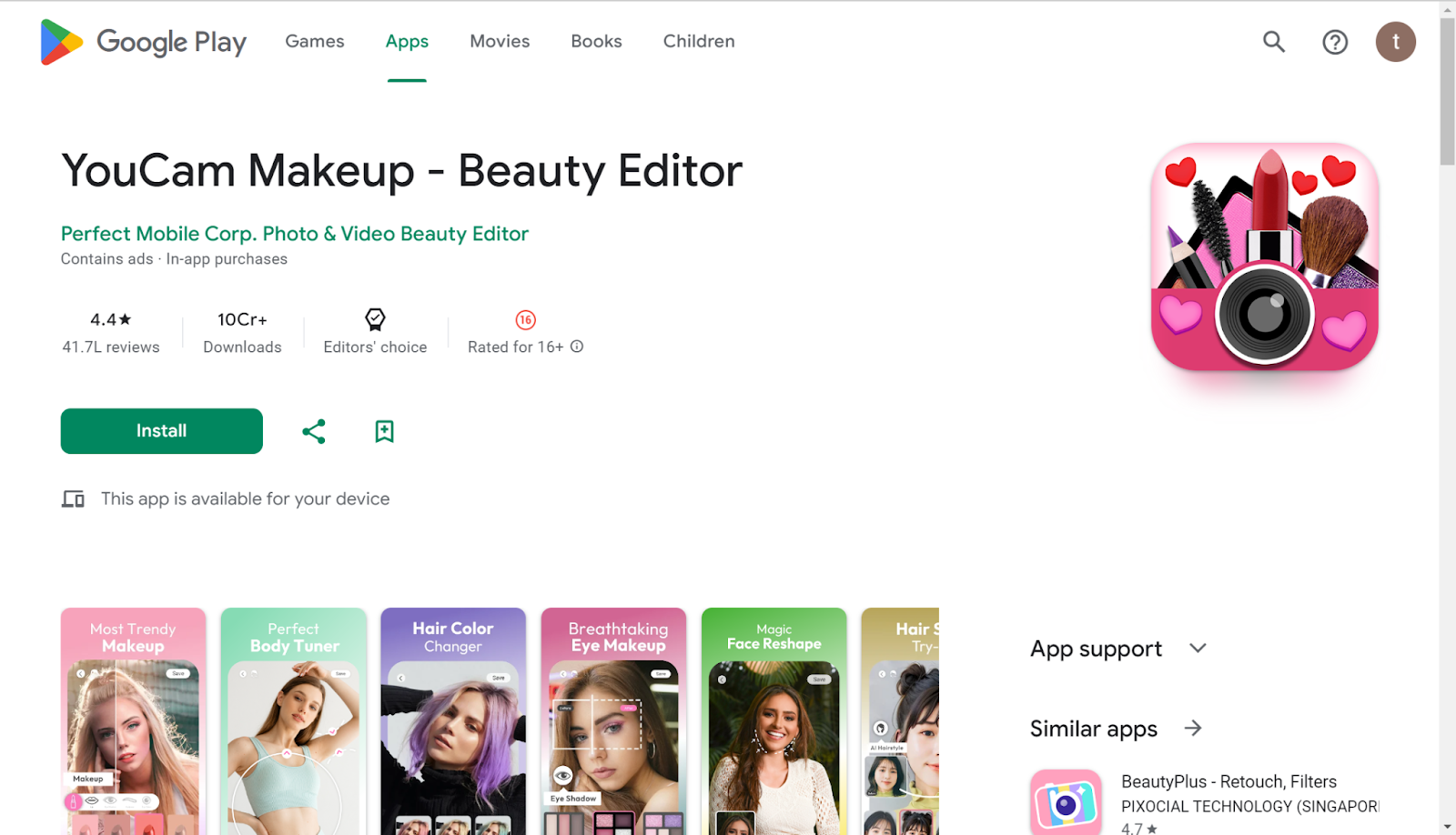
Benefits of AI Dress Changer
AI dress changer takes fashion and personalization to a new level by bringing AI-powered tools into the industry completely unprecedented. With the use of artificial intelligence, this technology redefines how fashion is experienced and interacted with and merges convenience, creativity and unlimited possibilities, and some benefits are below.
- Effortless Outfit Transformation: An easy way to test different outfits without the nuisance of changing clothes.
- Variety Offer Unlimited Possibilities: Casual or elegant, blue denim to black leather variations will provide you with the perfect appearance that suits your character and style.
- Affordable: Experiment with your style online without buying new Clothes.
- Additional creativity is added: Finding new ways to wear your clothes and different clothing options you may not have considered.
- Convenience: You can always update your wardrobe whenever and from wherever necessary
FAQ
How to change clothes in a passport size photo
Changing clothes in a passport size photo is not typically advised due to strict regulations on photo integrity. However, if you need to change dress for other purposes, use photo editing software like Photoshop to digitally swap clothing.
Can I swap face to change dress in photo
Swapping faces alone won’t change the clothing in your photo. However, if you want to use a different person’s attire, you can swap faces with someone whose outfit you prefer. There are many face swappers available, just Google it.
📢Read Also: AI Face Swap Online Free for Photos/Videos/GIF 2024
How to change attire in Canva
In Canva, use the AI photo editor to change attire by using the “Magic Edit” feature. Upload your photo, click on the clothing area, and type in the new attire description. Canva will generate the updated outfit based on your input.
Conclusion
AI Dress changers offer quick, reasonable ways to explore new outfits. You can see how different styles look in a virtual mirror to make it quick, cost-effective, and easy to create new looks. Why wait longer to begin elevating your fashion experience and achieve outfits that are ideal for you – find the right AI dress changer right now.