While clicking photographs, many times you come across issues like low light, blurring due to the movement of people, or non-clarity of details, badly affecting the quality of clicks. Now, with AI photo improvers, these problems can be solved. Next, we will explore a few leading AI photo improvers in depth to learn how they can help you easily improve photo quality via AI.
What Is An AI Photo Improver?
AI Photo Improvers, also referred to as AI photo quality enhancers, are software or web-based tools that use artificial intelligence to improve the quality of digital images. These tools will first analyze the photo, after which they will look for certain imperfections such as noise, blurriness, and color imbalances, etc. They then apply advanced algorithms to improve these aspects. This results in a refined image with enhanced clarity, sharpness, and vibrant colors.

How to Enhance Image Quality with AI Photo Improvers
Now, after understanding what an AI photo enhancer is, here are 6 recommended options to help improve photo quality via AI. Check the details below.
AiPassoprtPhotos AI Photo Improver
AiPassportPhotos AI Photo Improver is a one-click AI solution designed to remove blur and sharpen images online. personalize the edits as needed, and download the improved photo. The tool uses cutting-edge AI technology to intelligently enhance photo quality, like enhancing resolution, sharpness, and color balance, making your images clear and vibrant. It’s perfect for improving social media photos, family pictures, vintage photos, and more, all with minimal effort and maximum impact.
Follow the simple guide here to start:
Step 1. Upload your photo to AiPassoprtPhotos AI Photo Improver.
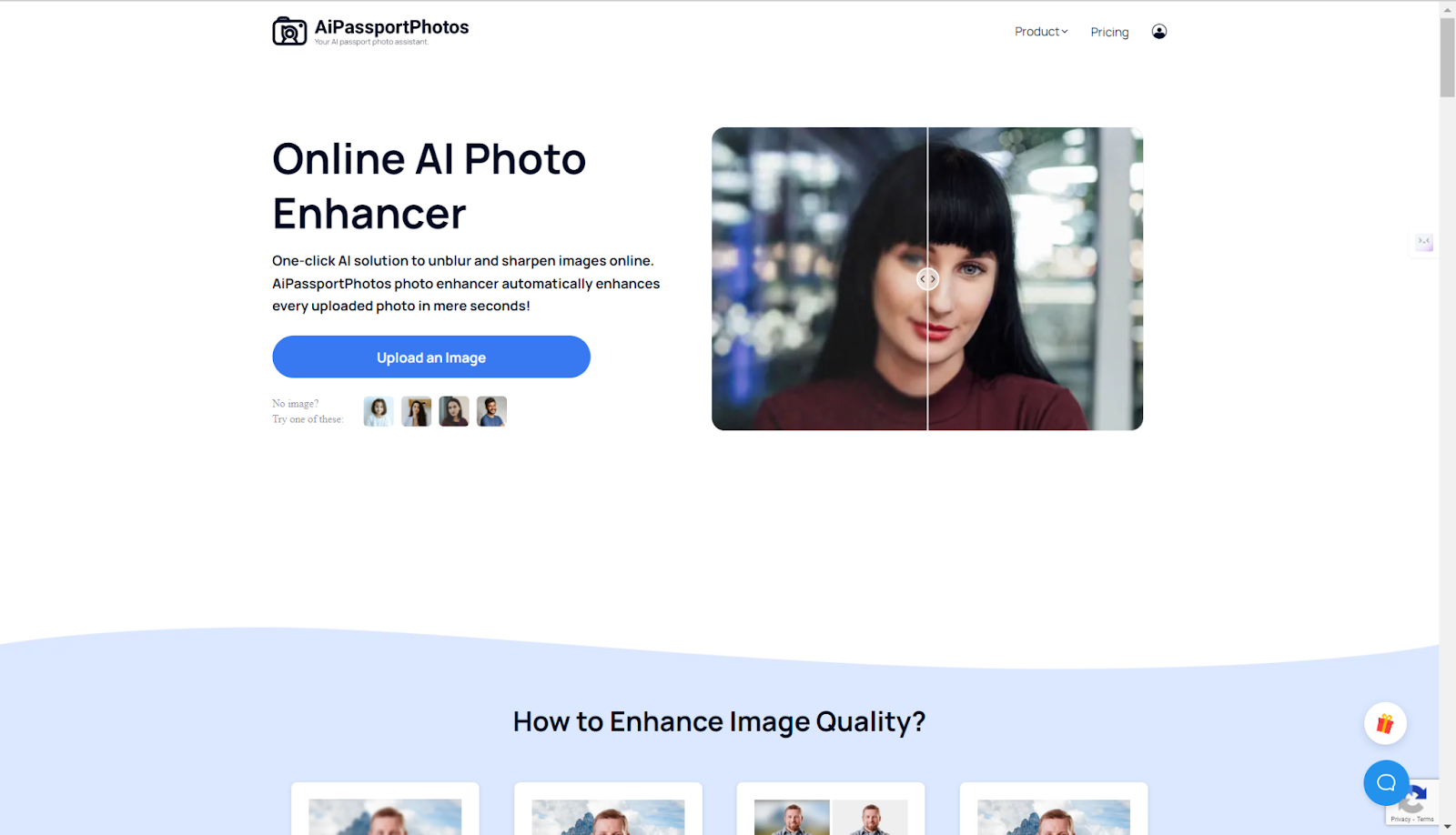
Step 2. The page will notify you to wait seconds.
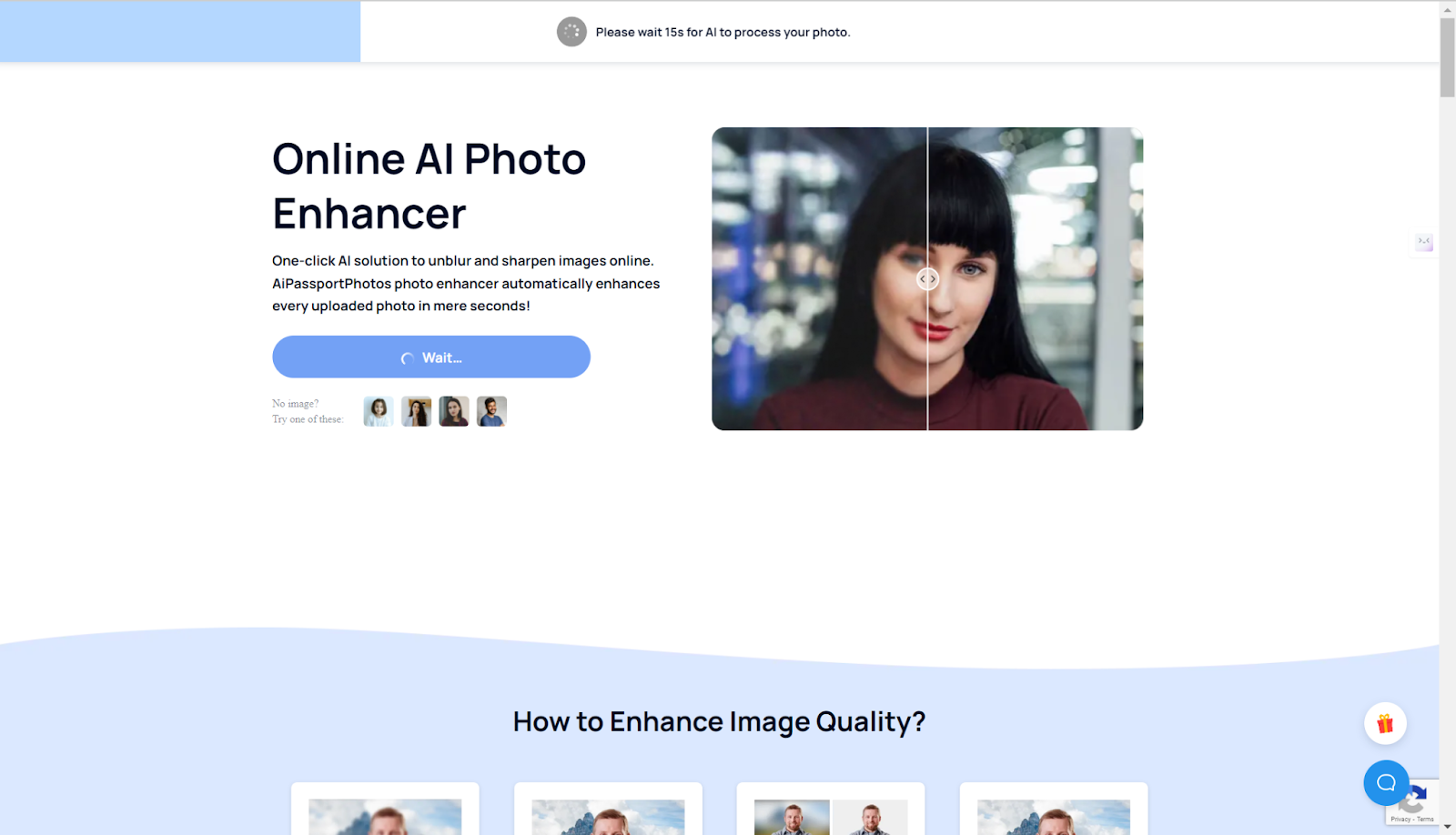
Step 3. You will see the result that the photo is improved.
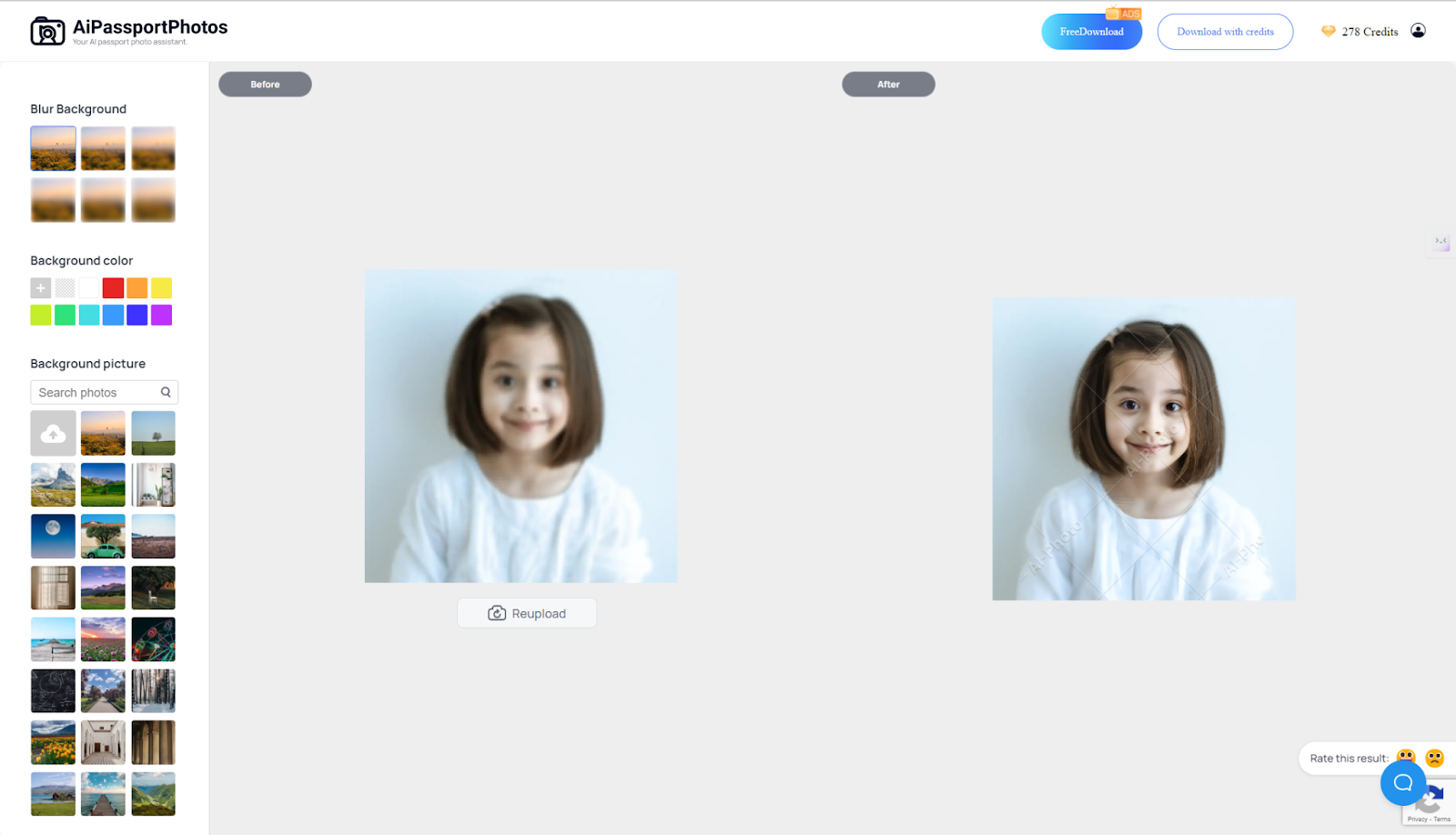
Step 4. Download the photo by clicking the button in the upper right corner. You can choose a free download by watching the ads.
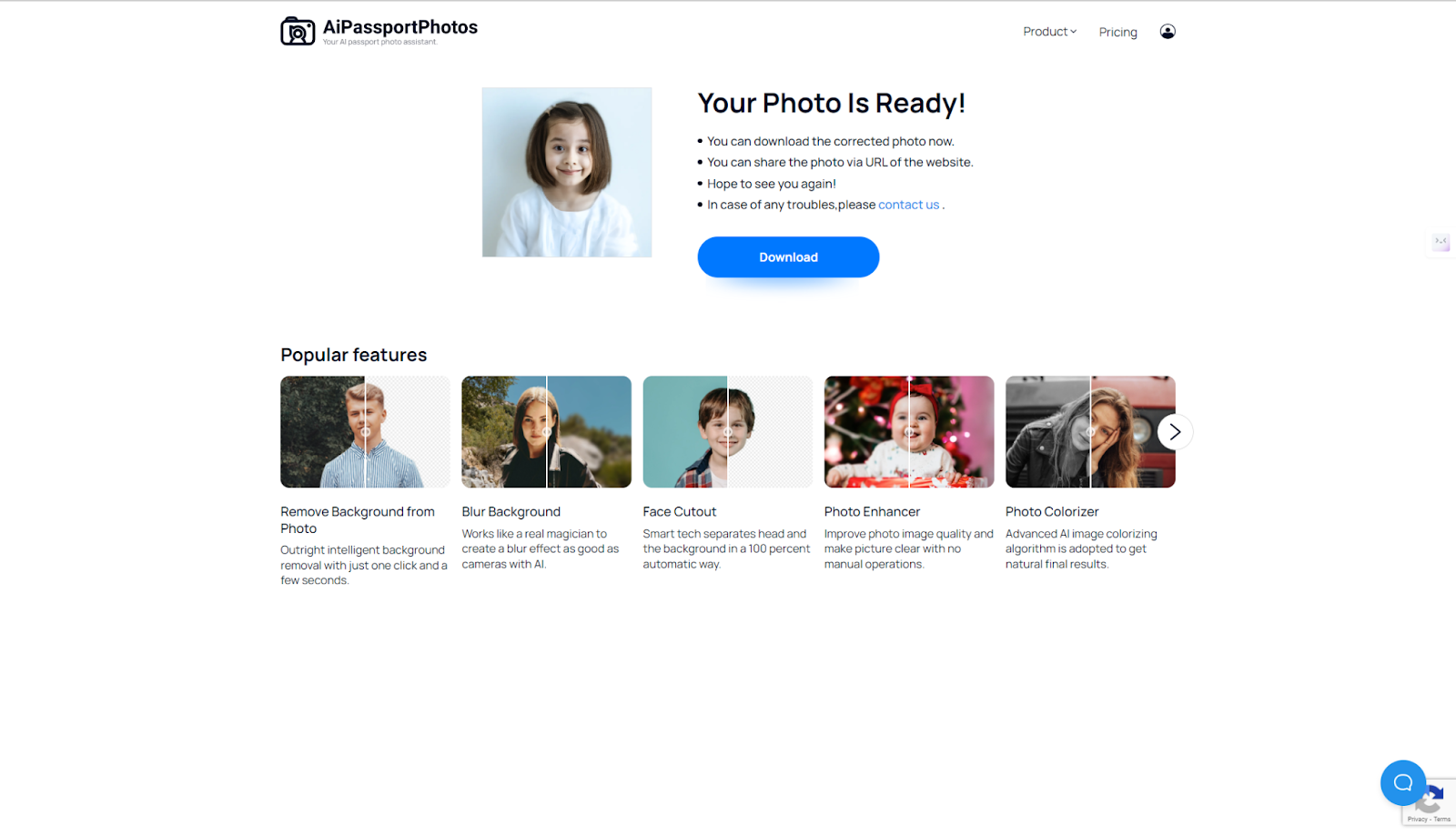
💰 Pricing: Get free credits by watching ads, which means you are free to use this platform.
Remini
Remini will help you enhance portraits, landscapes, and old photos. It removes blur, reduces noise, enlarges images, and corrects colors more efficiently. Perfect for bringing back your favorite memories that make your photos look sharper and more vibrant with just a few clicks.
Follow the simple guide here to start:
Step 1. Go to the website and click on the Try Remini button.
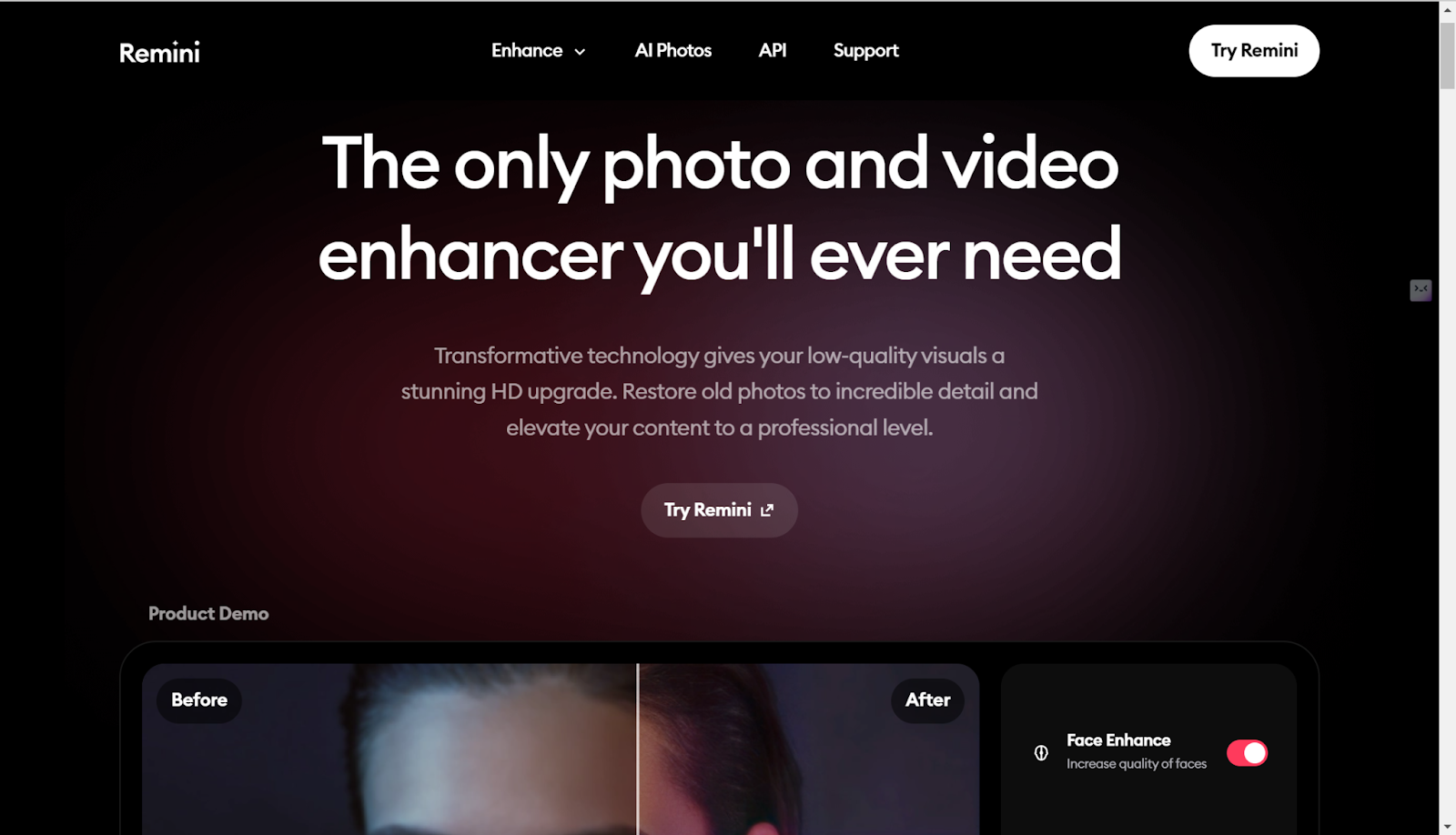
Step 2. Upload your photo from computer.
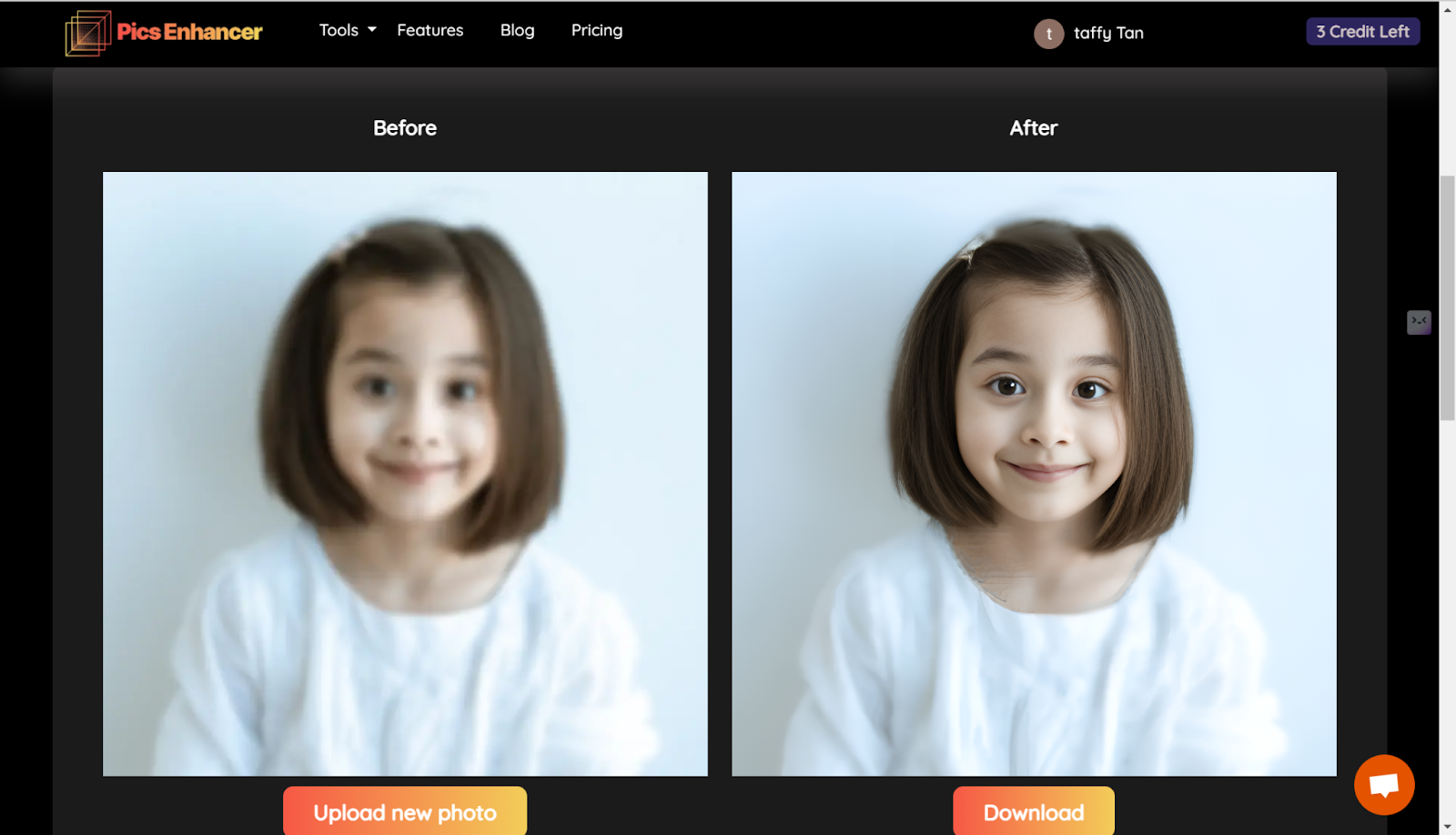
Step 3. Adjust the effects and parameters on the left side and click on the Apply button.
Step 4. Wait a while and you get the result. Be patient because the processing speed is a little longer.
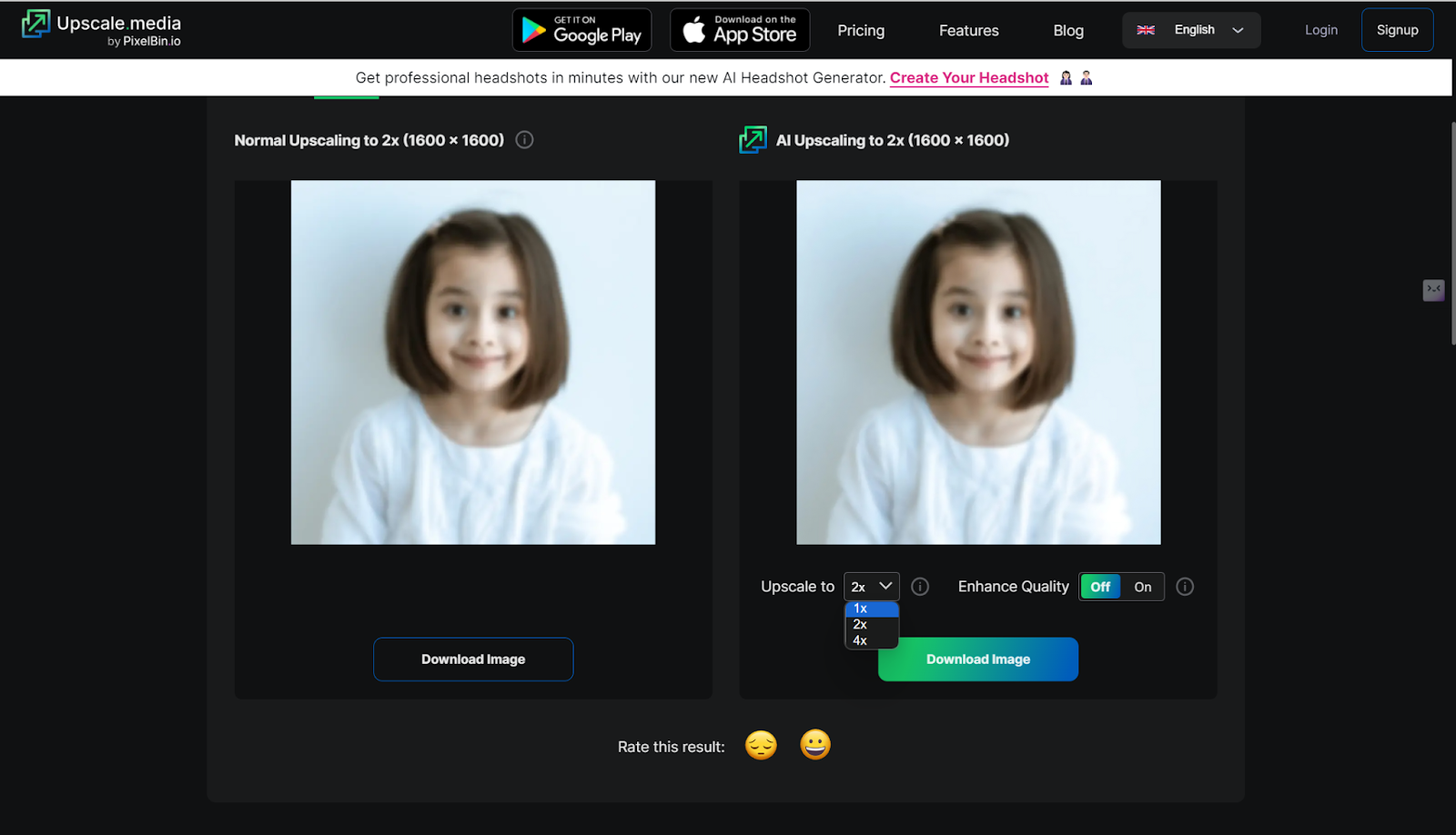
Step 5. Download and save the photo.
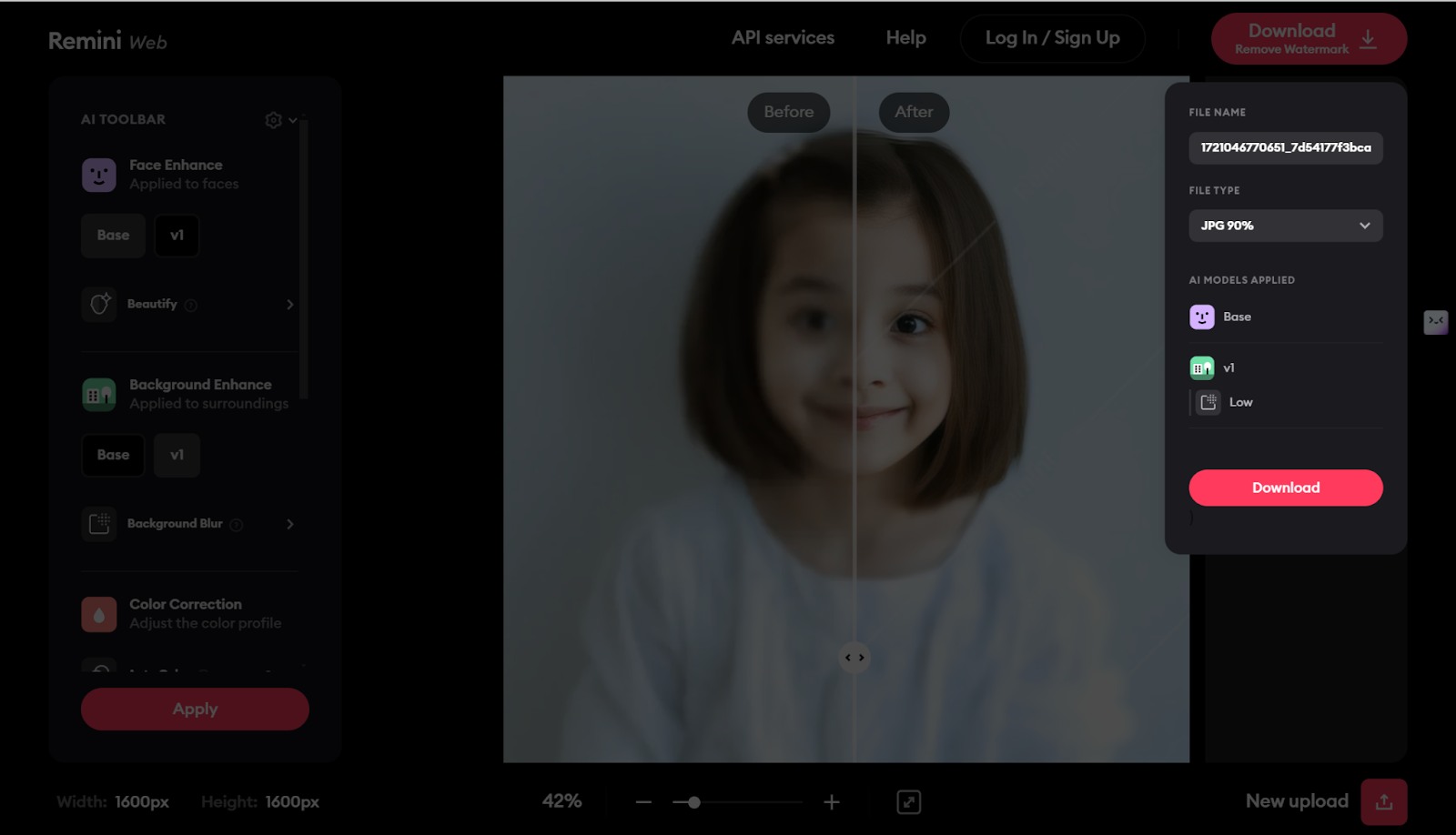
PicWish
PicWish is an AI photo enhancer intended to sharpen details and upscale images four times their resolution. Perfect for portraits, product photos, and even anime images, this does the enhancement very easily through advanced algorithms with results equal to professional standards.
Follow the simple guide here to start:
Step 1. Click Upload Image to upload your photo for editing.
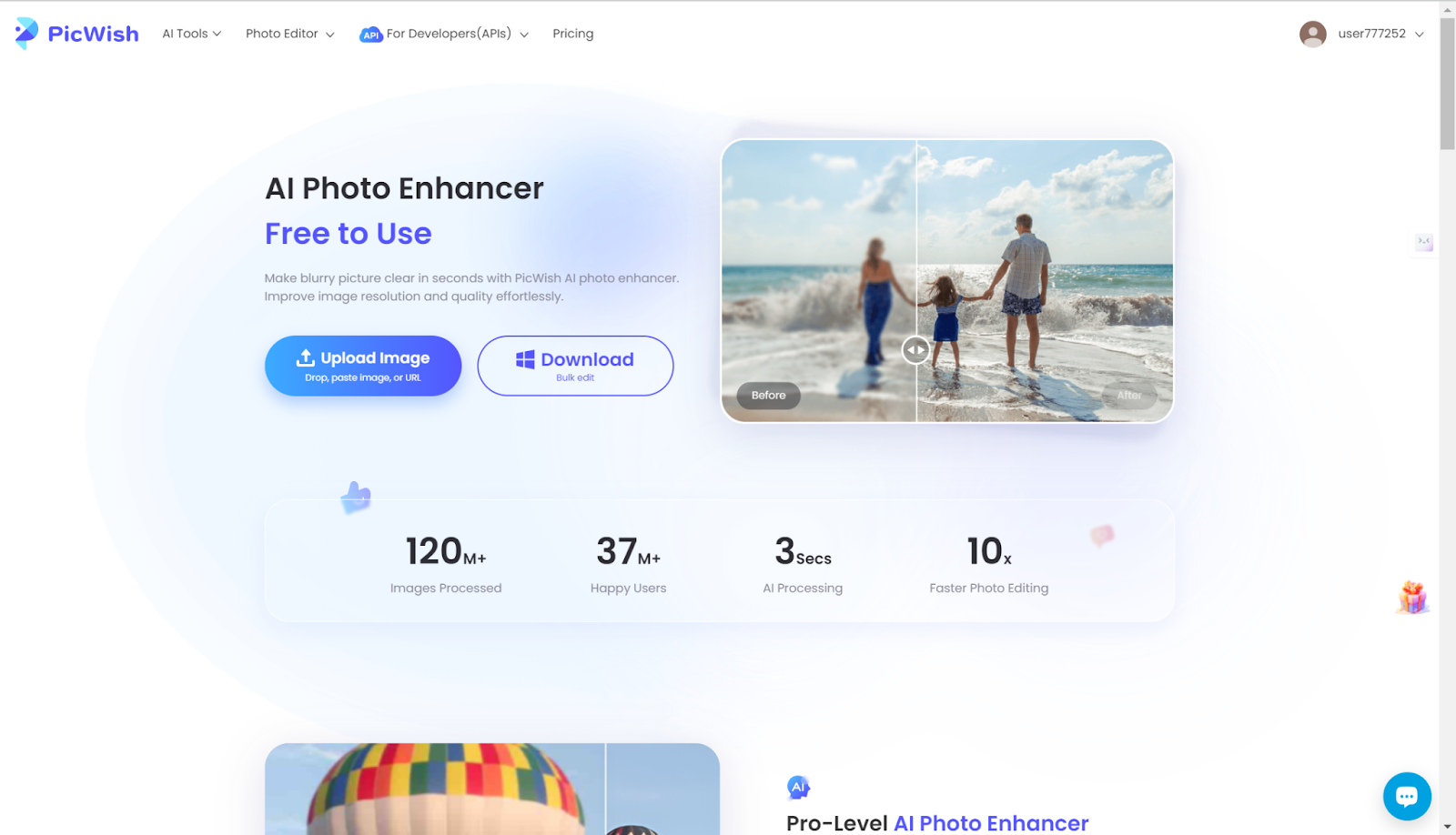
Step 2. Wait seconds to get the result.
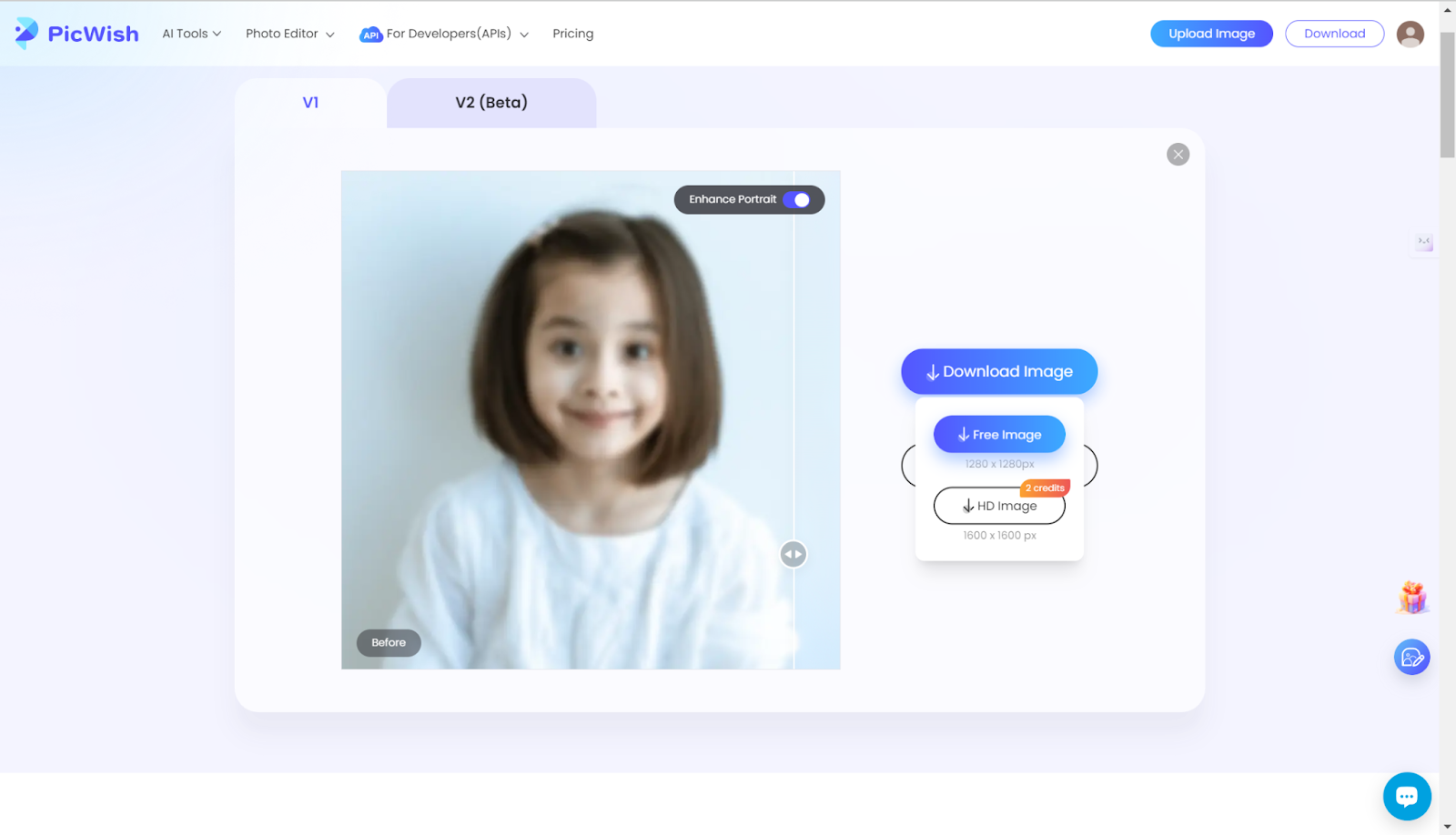
Step 3. Click the Download Image button aside to save this photo. HD resolution requires 2 credits.
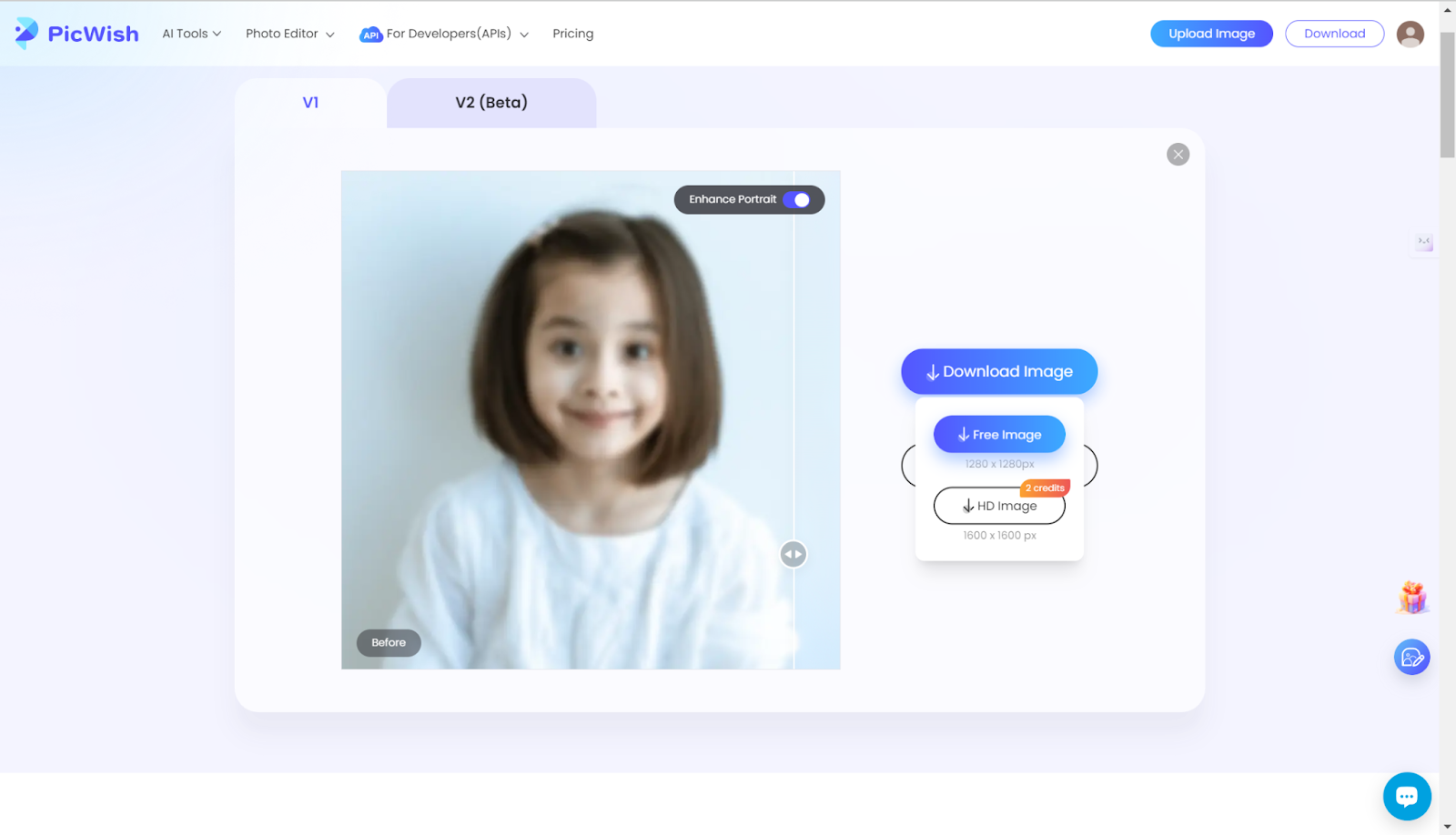
Pic Enhancer
Pic Enhancer is an advanced AI-based photo enhancer for increasing digital resolution and re-enhancing old details to up to HD resolution and 4K (depending on the original file). It provides optimization of images to reduce noise and balances the color levels. This unique blend makes it extremely suitable for enhancing portrait, product, and even animated images with crystal vividness and details.
Follow the simple guide here to start:
Step 1. Click the Try not button and it will prompt you to sign up for an account.
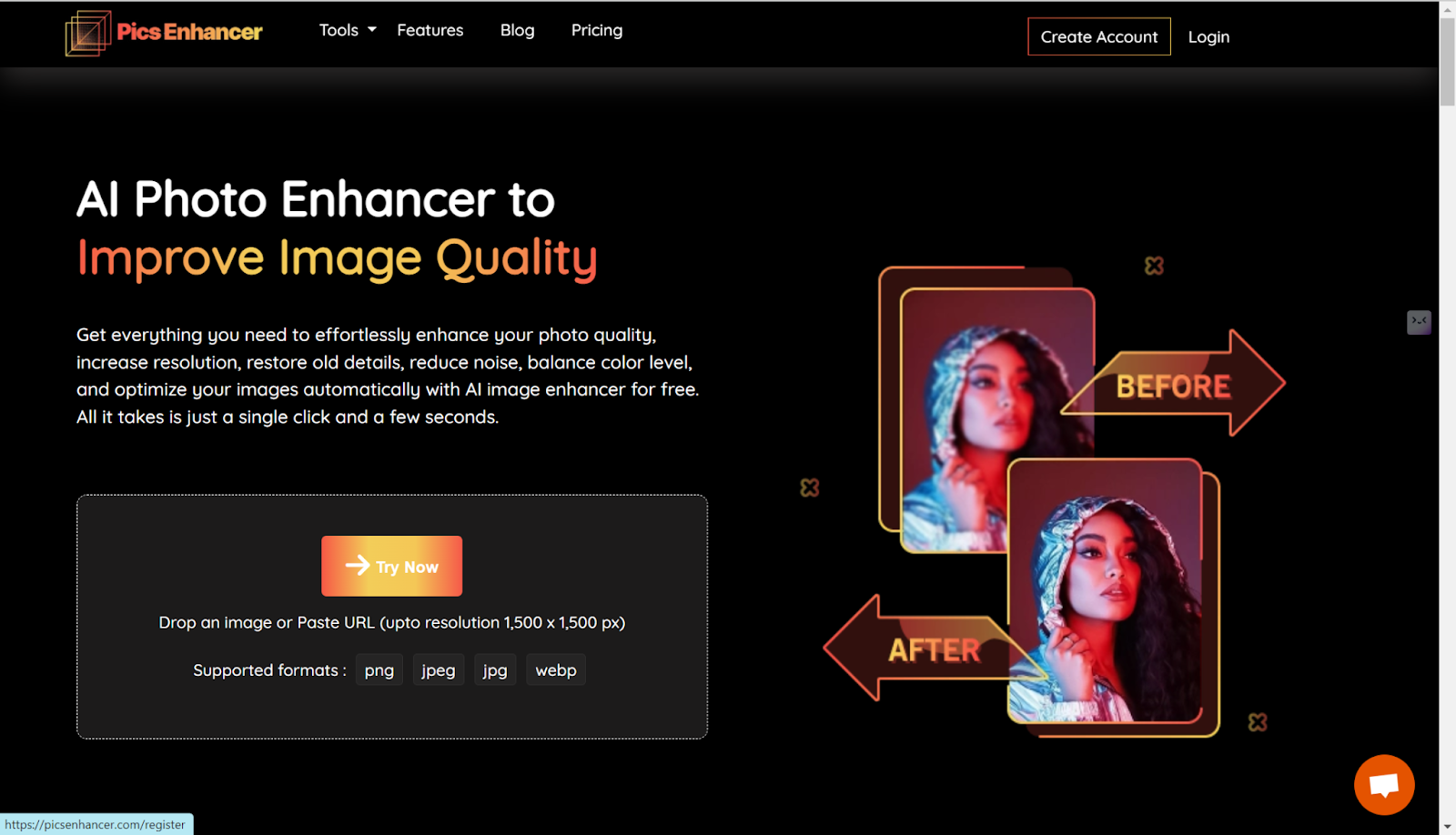
Step 2. After registration, upload your photo.
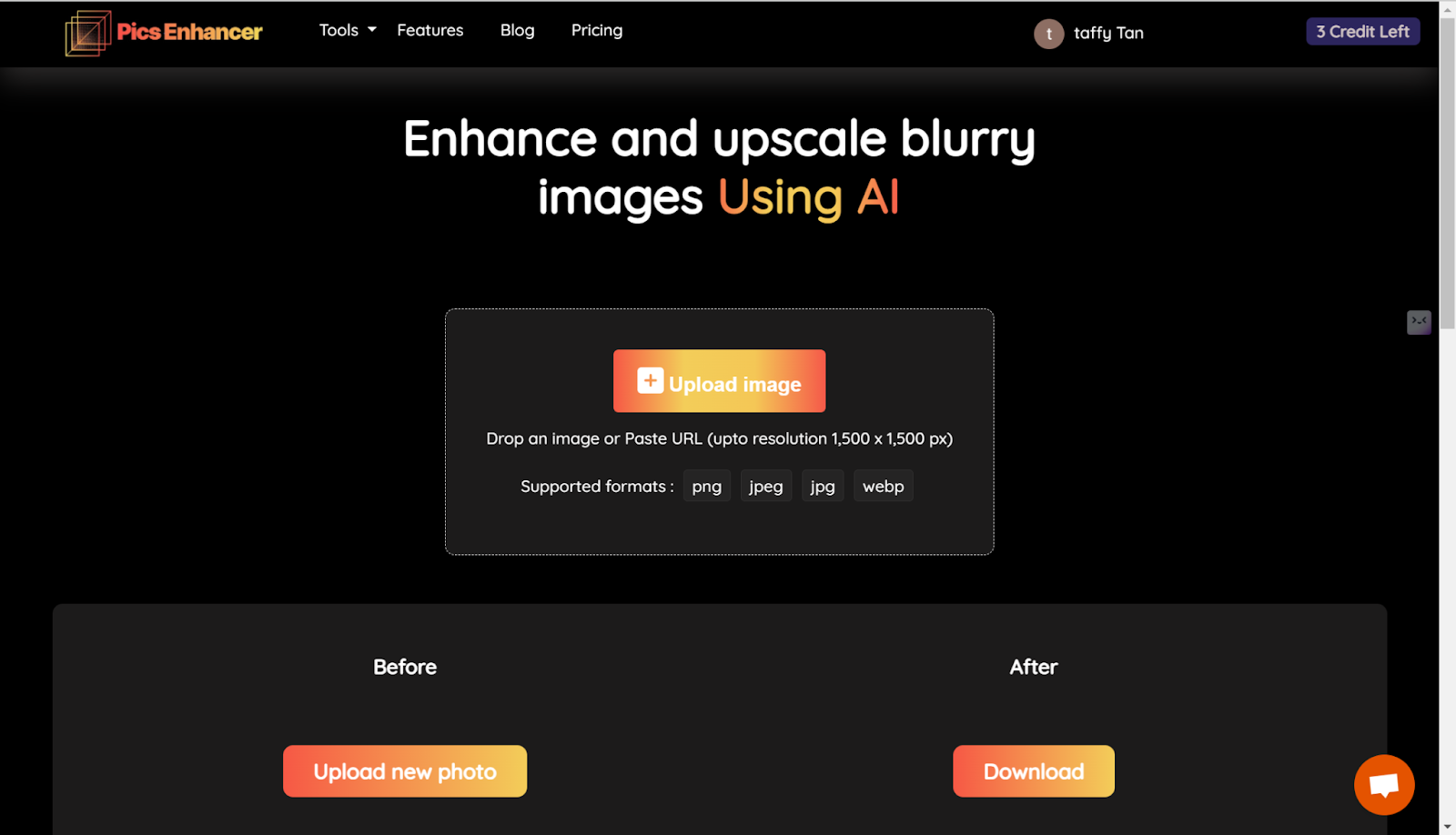
Step 3. You will see the original and after photo in comparison after about 30 seconds to 1 minute
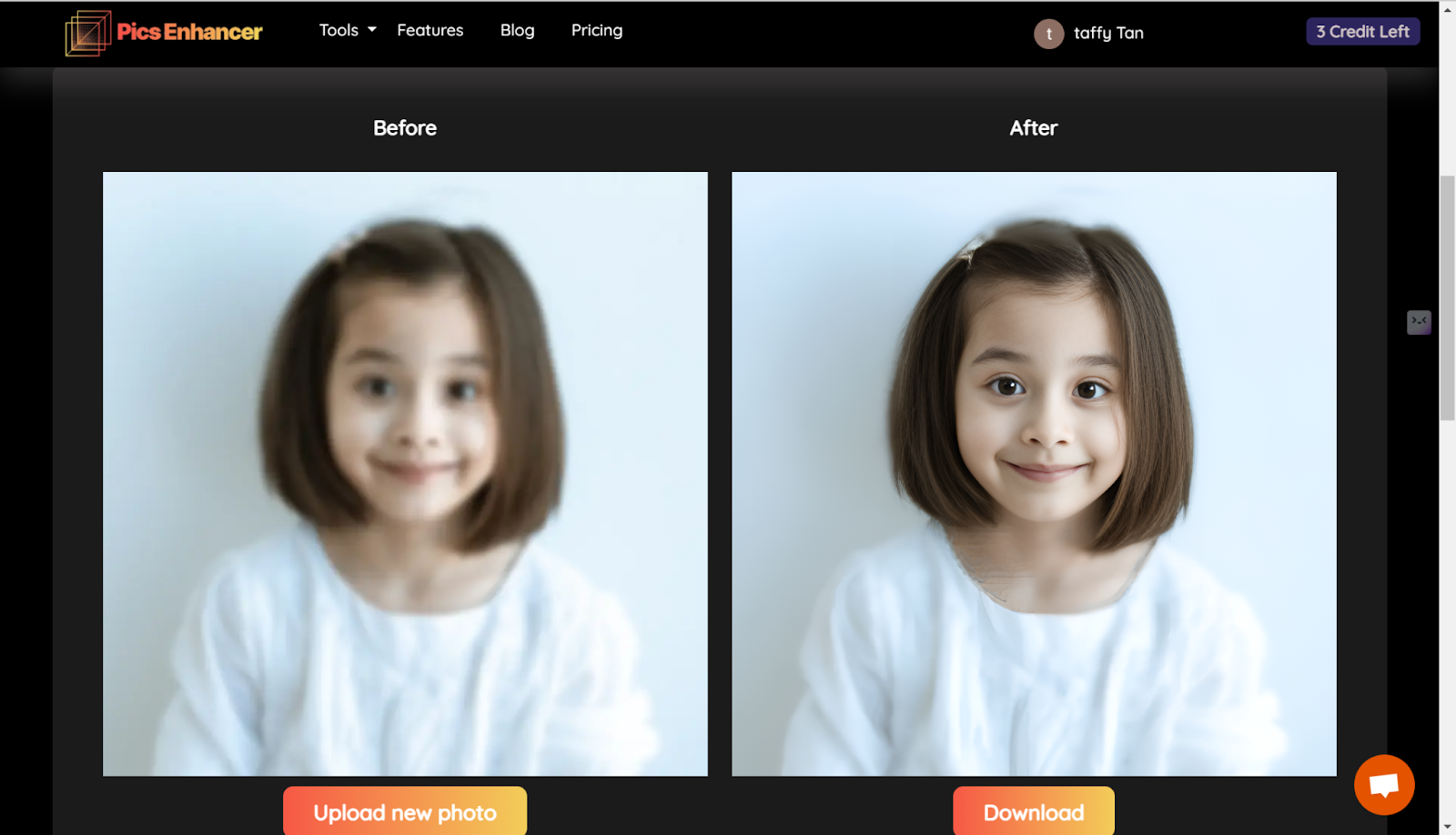
Step 4. Just click the Download button to save your photo to the device.
insMind
insMind, an intelligent photo enhancer powered by advanced AI technology, is going to bring your photo quality, resolution, and detail to perfection—all with the ability to sharpen, correct, and enhance images for e-commerce stores like Amazon and Shopify, attracting buyers and raising sales. Get superior visual quality to transform old photos into clear, high-resolution memories with insMind’s powerful AI technology.
Follow the simple guide here to start:
Step 1. Go to the website and click on the button to upload your photo.
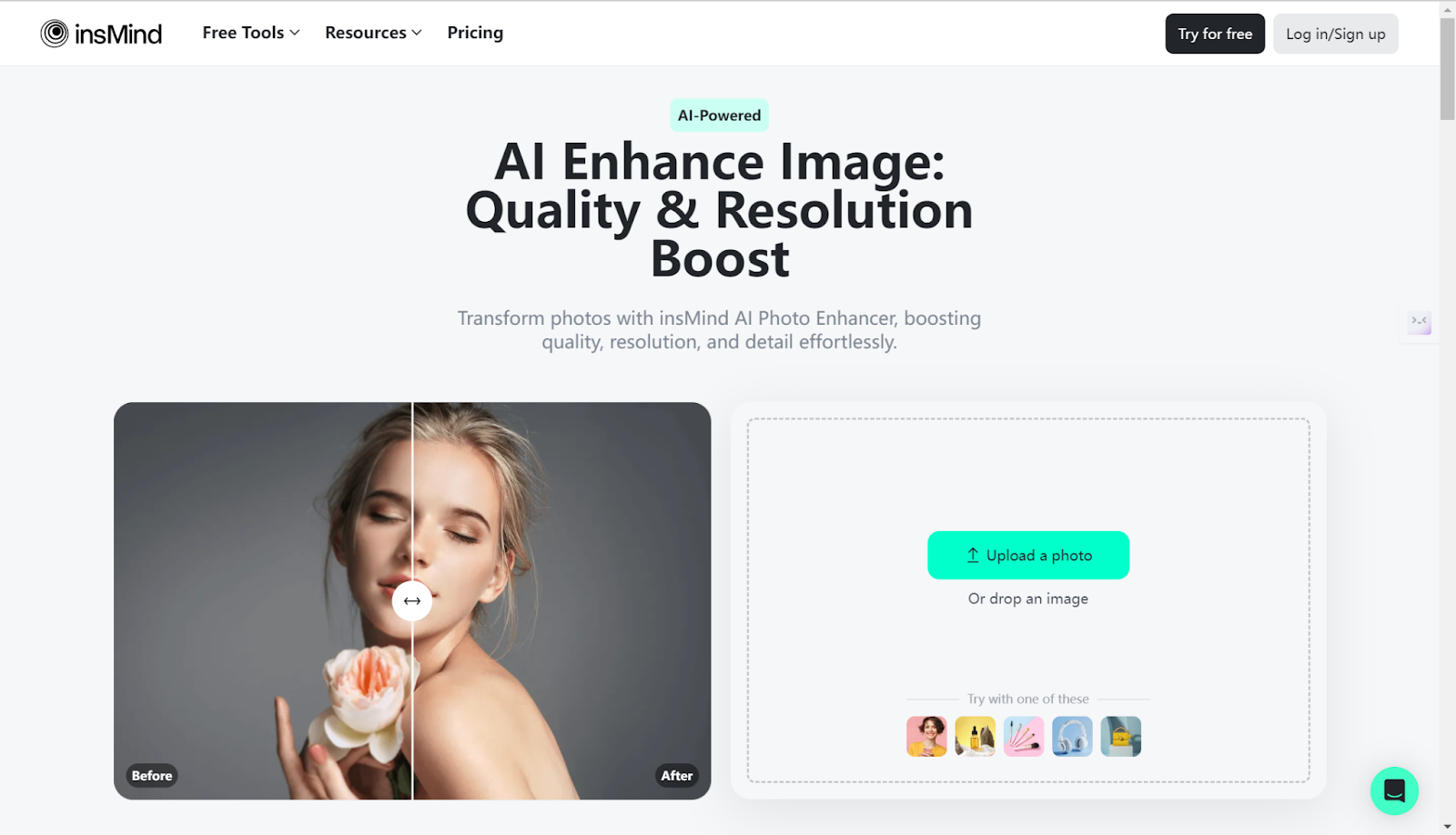
Step 2. Wait seconds and you get the result.
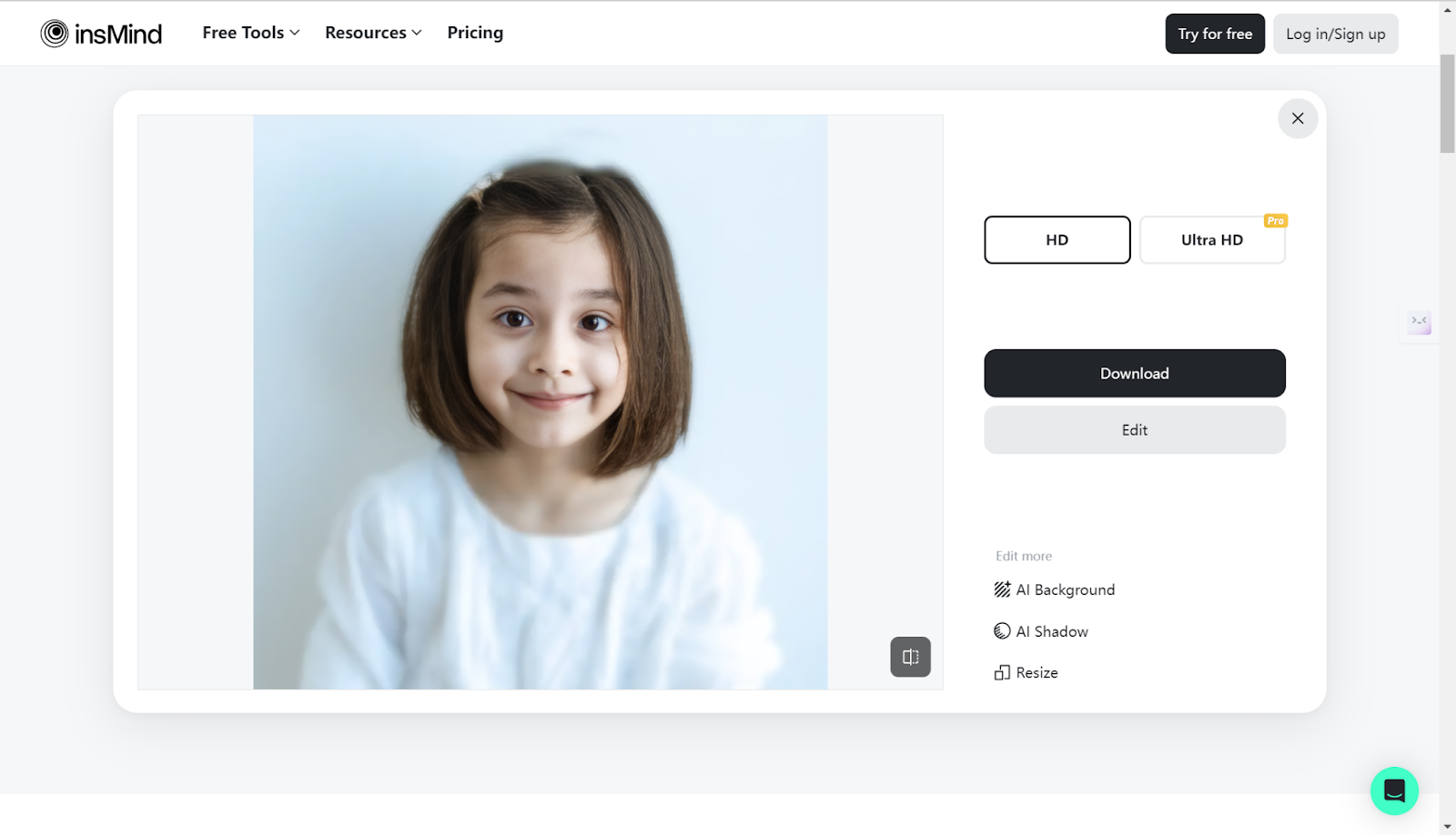
Step 3. If you want you can further edit like editing the background, handle shadows, etc. If you are satisfied, click Download to save your photo (ultra HD requires premium).
Upscale.Media
Upscale.Media focuses on high-quality solutions for image enhancement—from personal use to professionals and e-commerce enterprises to remove blemishes, harsh the image, and upscale the quality. The platform focuses on scalability and efficiency by providing bulk image enhancement with API support.
Follow the simple guide here to start:
Step 1. Go to the website and upload your photo.
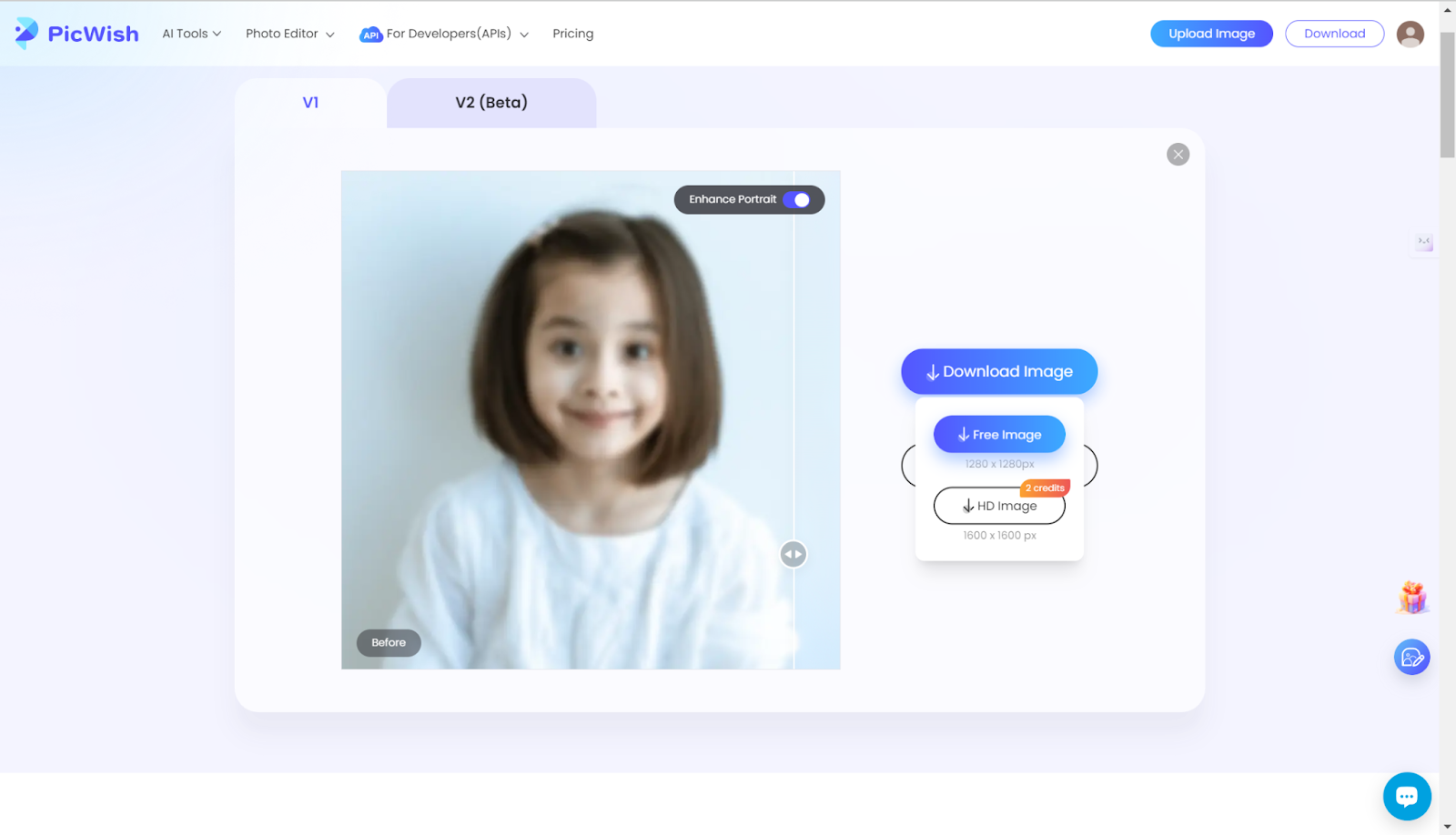
Step 2. Choose the intensity of upscaling and turn on Enhance Quality.
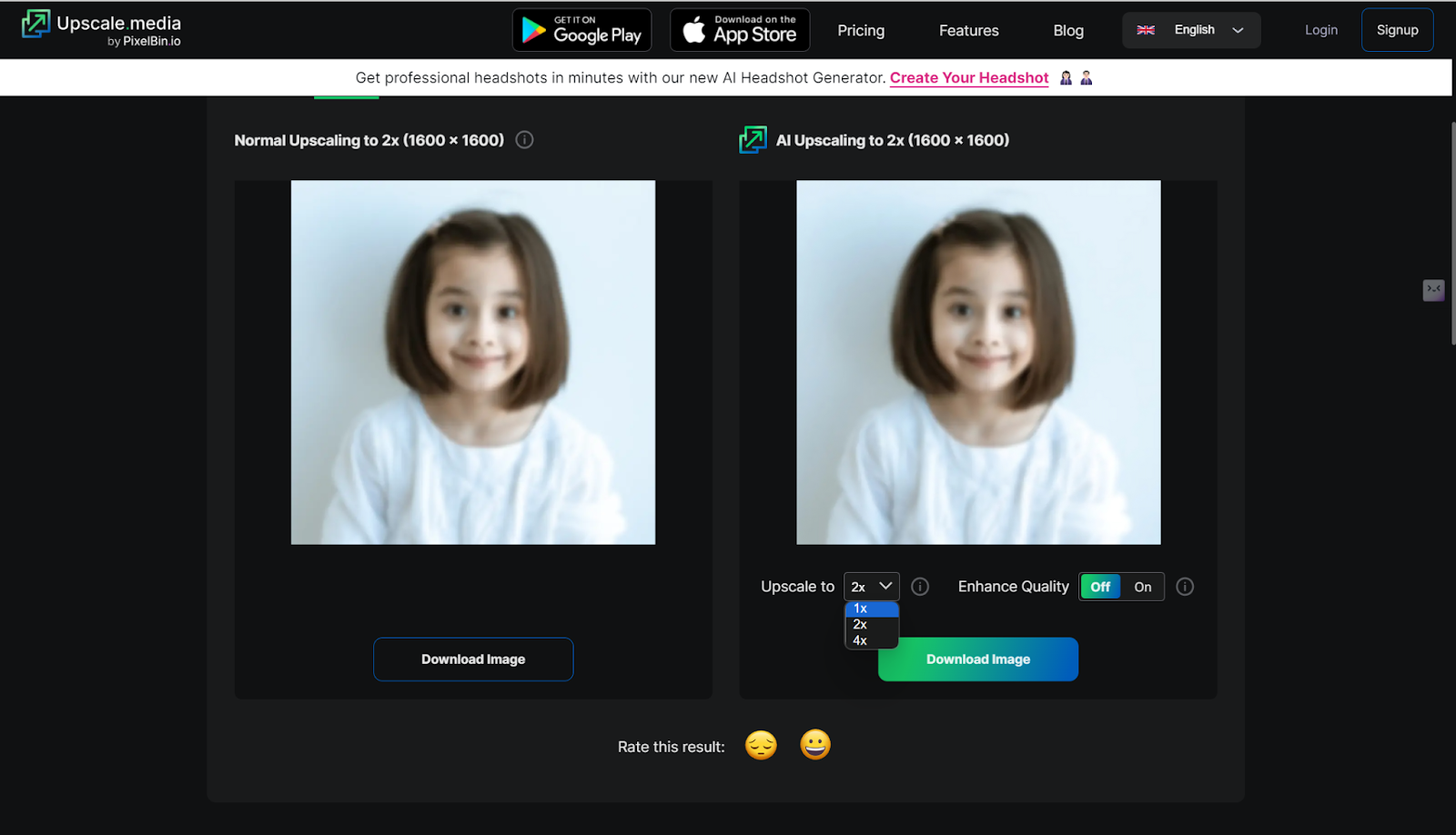
Step 3. After seconds you can get the photo. From the result, its quality is actually no good at all.
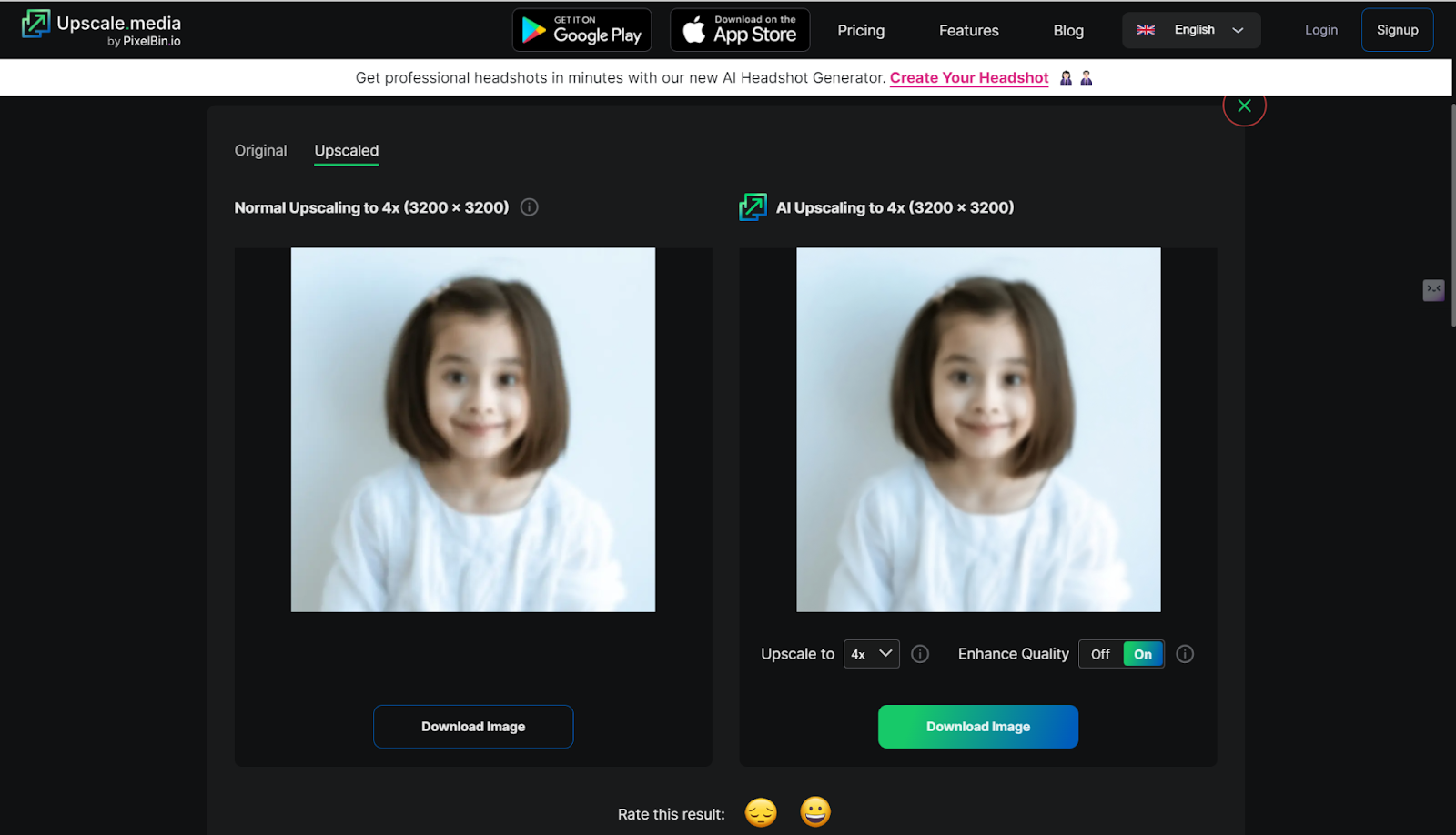
For your better decision of choosing an AI photo improver, here is a summary.
| AI Photo Improver | Pricing | Free Trial | Output Quality | Pros | Cons |
| 🔥AiPassportPhotos | Free via watching ads | Yes | Excellent | $6.99/Monthly | Lack of customization adjustments |
| Remini | $4.99/monthly | Yes | Great | User-friendly, advanced AI technology, high-quality enhancements, customization adjustments | Limited free version |
| PicWish | $5.99 for 50 credits | Yes | Excellent | Easy to use, supports further editing, high quality | HD download requires credits, sometimes slower response |
| Pic Enhancer | $7/monthly for 50 credits | Yes | Excellent | Easy to use, clean interface | No advanced editing, no customization adjustments, slower processing speed |
| insMind | $6.99/monthly | Yes | Excellent | Extra editing tools, intuitive interface, fast processing speed | Limited free version |
| Upscale.Media | Free account and starts at $9 for 10 credits | Yes | Not good | Easy to use, customization adjustments | Bad quality output, expensive |
Bonus Tips for Using AI Photo Improvers
While editing your photo through an AI photo improver, here are some helpful tips to get the best out of it:
- Use Stable Network: The internet has to be stable and at a good speed for perfect uploading and processing of images. With a reliable network, one can avoid interruptions and errors during enhancement.
- Choose High-Resolution Images: Start with the highest-resolution images available. While AI photo improvers can improve low-quality images, generally, one will get a much better result if the original quality of the picture is pretty clean.
- Batch Process for Efficiency: If it supports batch processing, utilize the tool to improve several images at once. This saves you a lot of time and ensures uniformity in the quality of enhancement across all your images.
- Adjust Settings Manually: Some AI photo enhancers allow for manual adjustments. Experiment with settings like brightness, contrast, and sharpness to achieve the desired effect, especially if the automatic enhancement doesn’t meet your expectations.
- Check Before Finalizing: Always check that the enhanced images meet your standards, with no details changed or lost unintentionally, before finally saving or sharing them.
- Use for Specific Needs: Tailor the use of AI enhancers to your specific requirements, such as portrait enhancement, old photo restoration, or color correction. Different tools may excel in different areas.
- Try Various Tools: Different AI photo enhancers may give different results. Try some tools out to see one that best fits your needs and delivers quality results all the time.
- Backup Originals: Always keep a backup of your original images before applying any enhancements. This ensures you can revert to the original if the enhancement does not meet your expectations.
FAQ
💟 Are AI photo improvers better than traditional photo editing methods?
AI photo enhancers are speedy, efficient, and capable of turning out results that may be difficult or time-consuming to get in traditional editing. On the other hand, traditional editing gives more control and flexibility over exact edits or specific creative visions. Whether AI photo improvers are better, though, depends on the use case and personal preference.
💟 Can AI photo improvers enhance both low-resolution and high-resolution images?
Yes, an image improver AI can work on both low- and high-resolution images. With high-resolution images, these enhancements may not be so highly visible or dramatic as they will be in other lower-quality images, simply because there is less room for improvement. Most of the time, high-resolution photos have good clarity and detail. It’s just about changing colors and brightness or other subtle adjustments to improve them.
💟 Can AI photo improvers help with old or damaged photos?
AI photo improvers can provide extreme help and assistance in restoring old, damaged photos. They patch up rips, clean up stains and scratches, and adjust color balance and contrast to tease out hidden details. With more sophisticated AI algorithms these days, parts of the missing images could be reconstructed or resolution upscaled that would be able to print bigger than it already is without turning into a blur.
💟 Are there any free AI photo improvers available?
Yes. One example of a free AI photo improver is AiPassportPhotos, which specializes in resizing passport and ID photos but also offers general photo editing capabilities.
💟 Can AI photo improvers enhance video quality as well?
No. AI photo improvers, by their name, are primarily designed for enhancing still images. They don’t typically enhance video quality directly. However, there are AI-powered video enhancers that can improve video footage in various ways, such as upscaling resolution, stabilizing shaky footage, and adjusting color and lighting. If you’re interested in enhancing video quality, we recommend checking out specialized AI video enhancers or going to AI video enhancers for more information.
💟 Can AI photo improvers fix blurry images?
Yes, AI photo improvers can help fix blurry images to a certain extent. They use algorithms to analyze the image content and attempt to sharpen edges, reduce blurriness, and increase overall clarity. However, the effectiveness of this process depends on the severity of the blurriness and the original quality of the image. In some cases, if the blurriness is caused by extreme motion or low light conditions, the results may be limited. Still, AI photo improvers can often make a noticeable difference in improving the overall appearance of blurry images.
Conclusion
In conclusion, AI photo improvers provide an excellent way to improve image quality, hence saving much time. It would pay well for both photographers and professionals. Works amazingly in restoring old pictures, blurring out the blurred images, and improving images with low resolutions. Traditional editing allows getting into details, but where speed and efficiency are required for everyday photo enhancement tasks, AI tools can offer.