In the realm of modern digital transactions, efficiency and security are non-negotiable. Luckily, AI signature generators make creating digital signatures revolutionarily fast, effective, and dependable for individuals and companies. To some extent, they redefine the digital signatures landscape, from simplifying document workflows to improving data integrity. This article delves into the top AI signature generators that have excelled in generating speedy and safe signatures. Let’s get started.
What Is an AI Signature Generator?
An AI signature generator is just like a highly developed digital tooler. It develops digital signatures for your documents and messages with the help of sophisticated algorithms. By examining things such as your name, job title, employer, etc., it tailors a signature that represents you in various ways either socially or professionally. Additionally, these generators can integrate other features like pictures or logos demanded by clients thus boosting their distinctiveness and meaningfulness. Backed up by natural language processing, every signature becomes individualized to one’s liking, making emails more efficient and personalized electronically.
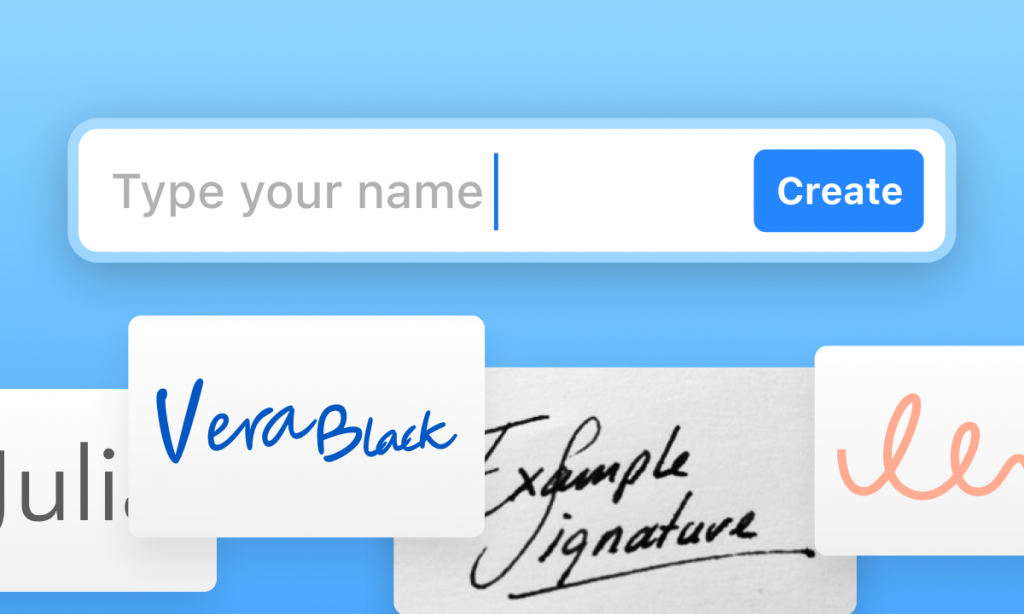
Top AI Signature Generators in 2024
In 2024, there will be convenient ways of quickly generating digital signatures through the use of AI signature generators. Therefore, we will delve into 8 top solutions that make it easier to generate respective digital signatures.
This guide will provide insights into how some of these tools differ and some of how they are similar, which will assist those trying to decide on which tool to use.
| Product | Pricing | Writing Styles | Languages | Processing Time |
| Paperform | Free Trial Essentials$24/month | 57 | English | Instant |
| Fillout | Free (basic) | 14 | English | Instant |
| Bunnydoc | Free (basic) Personal plan $18/month | 8 | English | Instant |
| ArtLogo | Free Personal plan needs to pay | 28 | English | Instant |
| AI Signature | Free | 16 | English | Instant |
| WiseStamp | Basic $1.5 seat /month | 15 | English | Instant |
| Sign.Plus | Personal plan $9.99/month | Multiple | English | Instant |
| SignNow | Business plan $8/month | Multiple | English | Instant |
Paperform
The robust customization options in Paperform‘s AI Signature Generator include different font styles, sizes, and formats. This facilitates making clear and professional-looking digital signatures appropriate for various documents and applications.
How to Use:
- Access the paperform AI signature generator.
- Enter the text you want written on your signature.
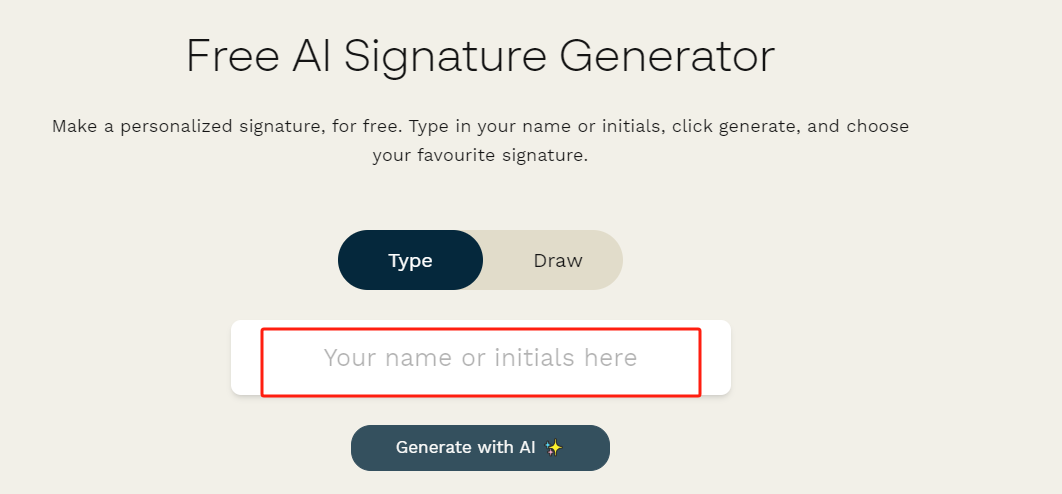
- Choose from a variety of different font styles and sizes available.
- After one is ultimately satisfied with his/her signatory design, it can either download it as an image or embed it directly.
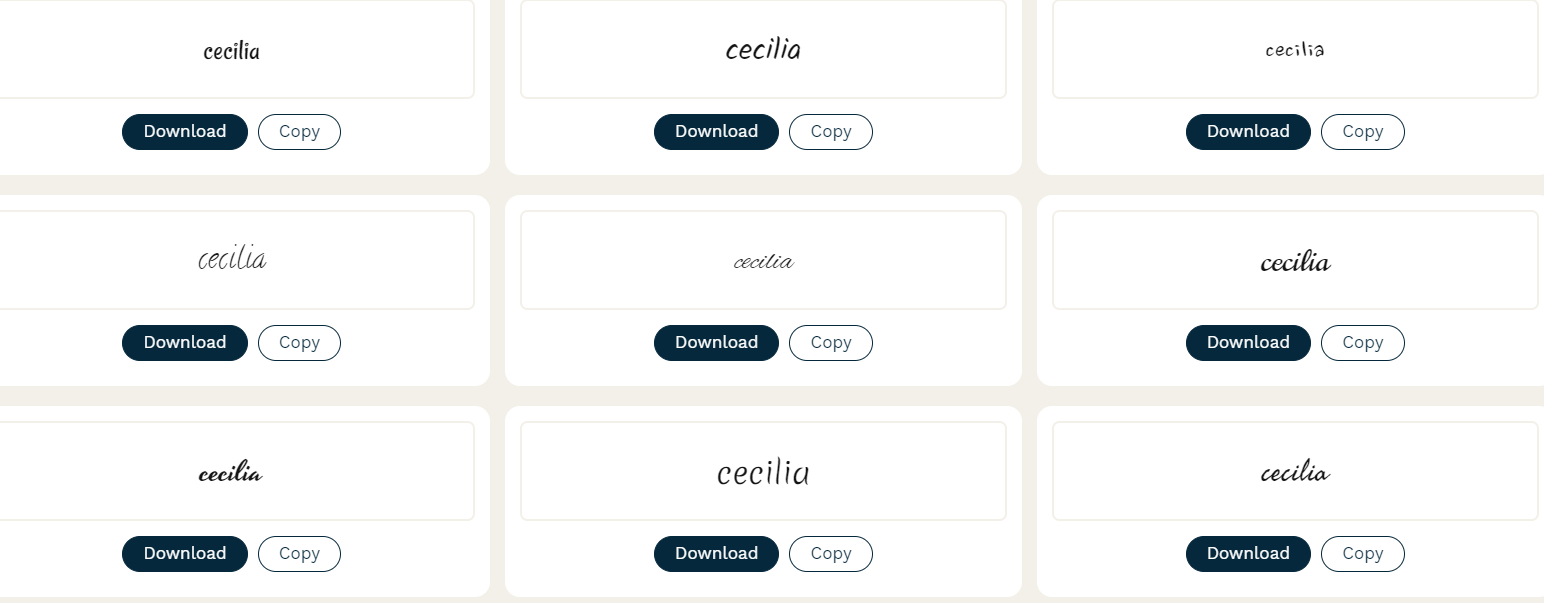
Fillout
Fillout has developed an AI Signature Generator that is easy to use and can be adjusted visually with the help of features like font, weight, and angle. This software is made to fit seamlessly into digital documents, thereby making it more flexible and user-friendly.
How to Use:
- Go to Fillout’s AI Signature Generator link.
- Enter Signature Text, and type the text you wish to use.
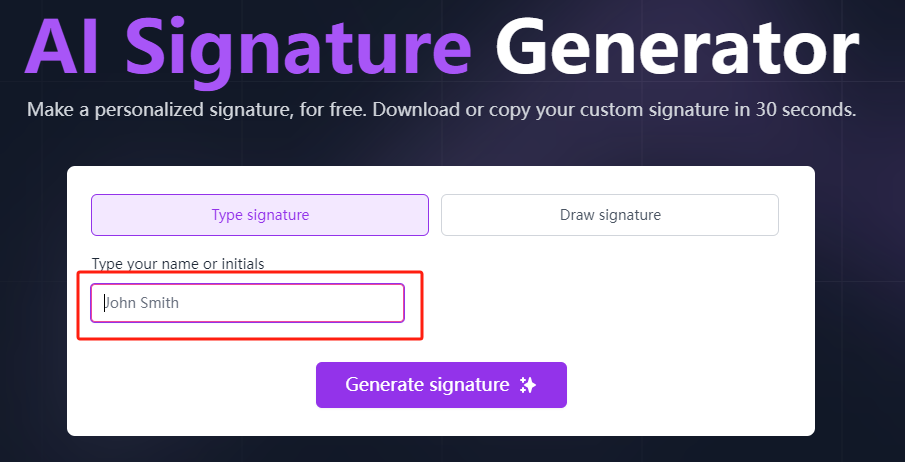
- Adjust Signature Style. Customize the font, thickness, and angle.
- Save your signature and apply it to digital documents.
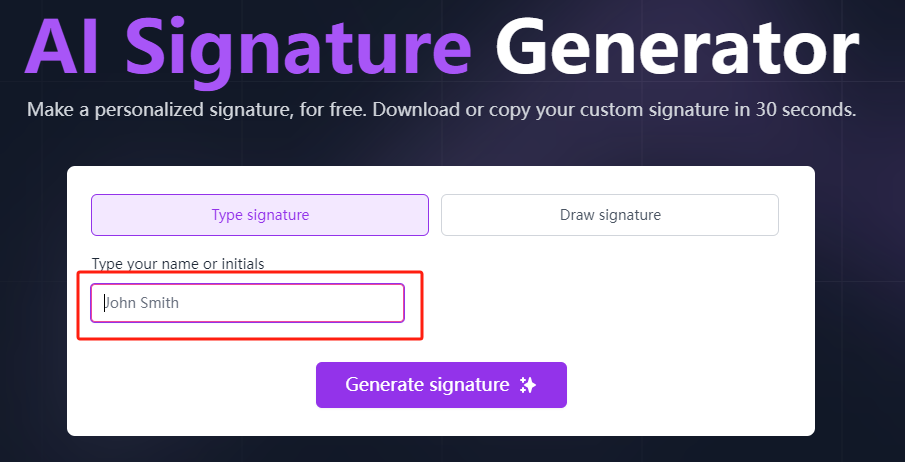
BunnyDoc
BunnyDoc understands that different businesses have different needs when it comes to generating a professional-looking signature that looks genuine. Users can select from different pen styles, vary curvature, or even change color respectively as per their brand requirements.
How to Use:
- Visit BunnyDoc’s AI Signature Generator link.
- Input Signature Text, enter your desired signature text.
- Select Signature Style. Customize the pen thickness, curvature, and color.
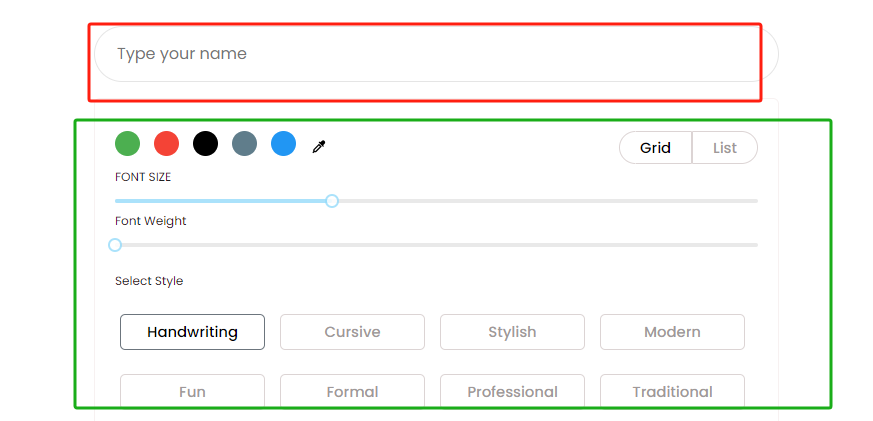
- Export your signature as an image or directly embed it into documents.
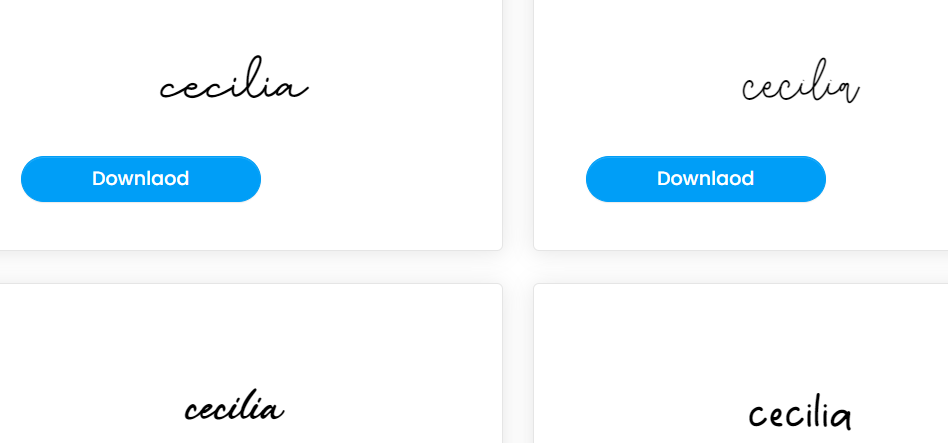
ArtLogo
The user-friendly and free ArtLogo’s Online Signature Generator provides customization settings for font styles, sizes and alignments. It helps to easily download or share digital signatures through multiple platforms.
How to Use:
- Go to ArtLogo’s Online Signature Generator link
- Write Your Name. Enter the text that you want for your signature.
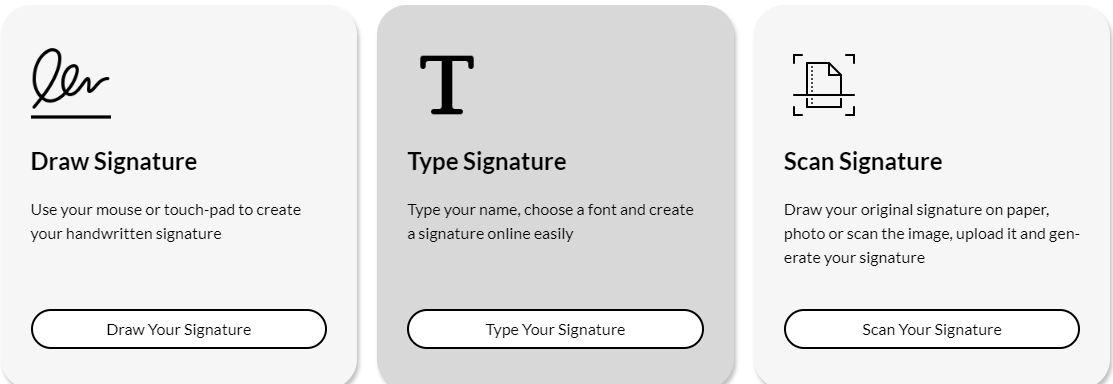
- Modify Look: Customize how the name will look, including its font style, size and alignment.
- Get or Post: Download a copy of your signature image or share it via email or using social media network sites.
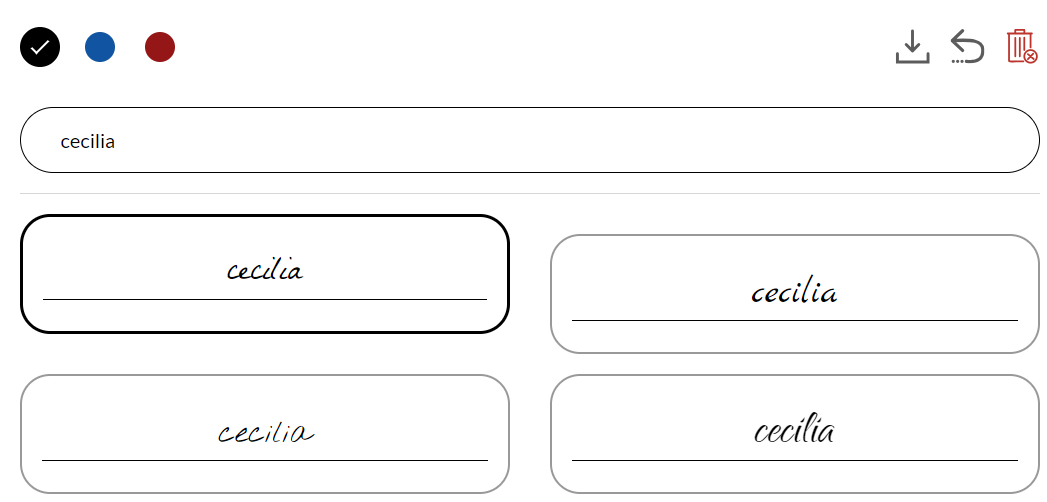
AI Signature
The AI Signature Generator is a state-of-the-art application that employs artificial intelligence to make custom digital signatures. This platform targets individuals who need unique and professional signatures for use on electronic documents, emails, and other digital communications. By presenting various styles and customization options, it guarantees every signature is different and personalized concerning the user’s preferences.
How to Use:
- Go to the AI Signature Generator website.
- Put your name.
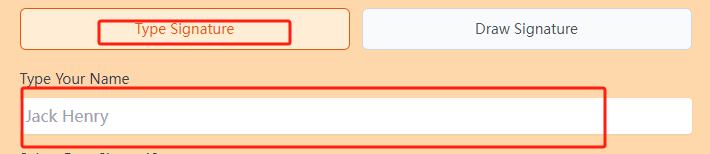
- Personalize its appearance.
- Choose a signature design.
- Download your signature.
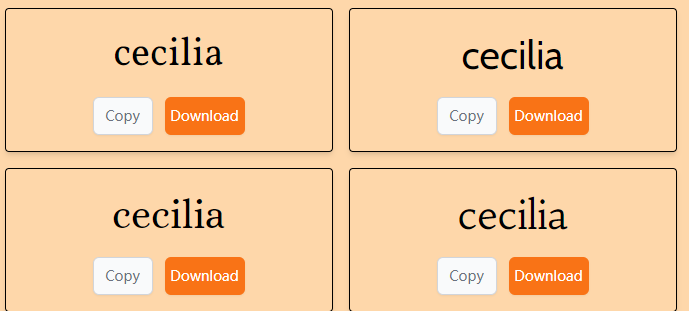
WiseStamp
WiseStamp is a multi-purpose tool from WiseStamp that helps users create handwritten professional personalized signatures. This generator offers a range of fonts and customization options that can be used to improve the authenticity of your email messages or documents. Thanks to this seamless integration with different email platforms, WiseStamp makes sure that you will stand out among others by adding your personal signature while communicating digitally.
How to Use:
- Visit WiseStamp Handwritten Signature Generator.
- Enter your name.
- Choose font style.
- Customize size/color/slant.
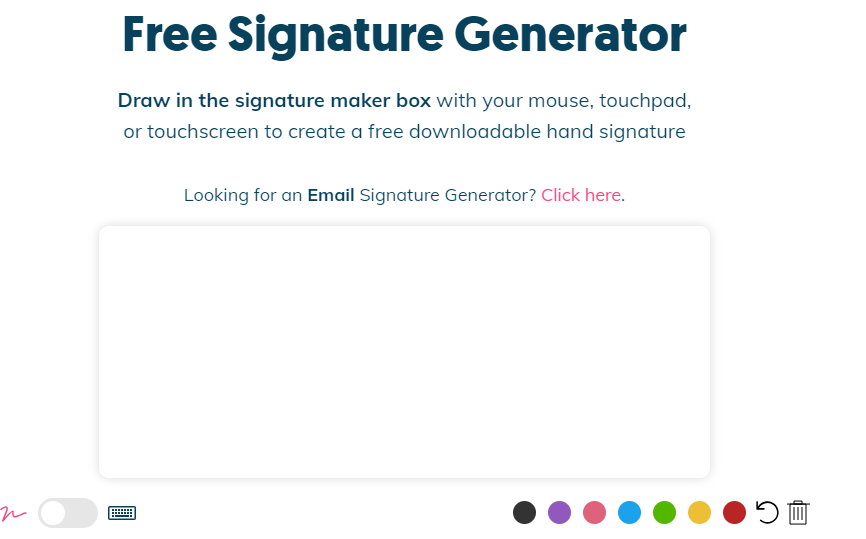
- Save & integrate with email.
Sign Plus
Sign.Plus Online Signature Generator is an all-inclusive tool that is primarily intended to be used in designing signatory services within the least amount of time. It is suitable for people and organizations that find themselves involved in the frequent use of legally enforceable electronic signatures. Sign Plus has an easy to work with interface, laid out with flexibility in making changes to the signature so that the user is fully satisfied at the end.
How to Use:
1. Visit Sign Plus Online Signature Generator.
2. Type your name or the abbreviation thereof.
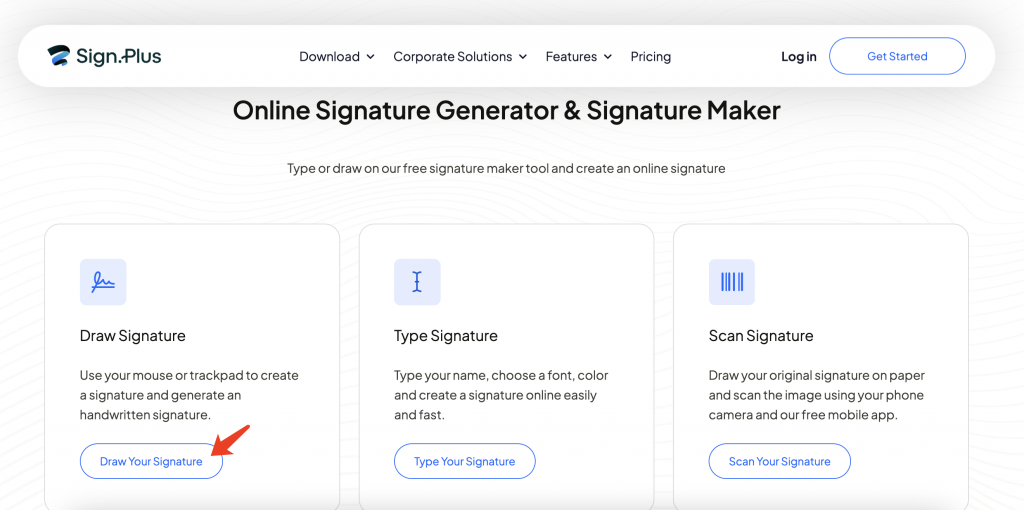
3. Receive a style you want and personalize it.
4. Preview the signature.
5. Download it for use.
SignNow
Currently, there is the SignNow that helps to generate handwritten signatures for electronic documents without any issues. To ensure that the tool meets the needs of all users, ranging from casual users to business-oriented ones, the system offers several handwriting styles and settings. SignNow guarantees that you get the most presentable, dependable, and legal digital signatures possible.
How to Use:
- Visit SignNow Handwritten Signature Generator.
- Subscribe for a free trial run or log in with your email or Google/Facebook credentials.
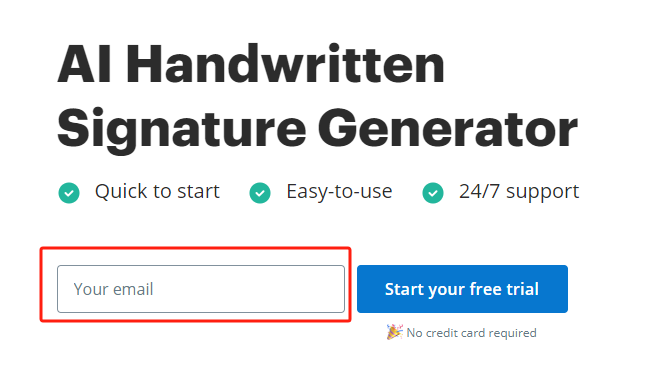
3. Choose a handwriting style.
4. Customize the signature.
5. Save and utilize them in your papers or any other use.
Benefits of Using AI Signature Generators
After reviewing all the features of these AI signature generators, you will be able to find the best one for your needs. In this part, we will go through some benefits related to the AI signature creators. Keep on reading.
💙 Efficiency: AI signature generation tools help you save time and automate the process of adding one’s signatures to documents and messages. They also facilitate the accomplishment of this task by automating it and in so doing, spare the users time they would have used dealing with some other important tasks in their lives.
💙 Consistency: They play a crucial role in maintaining conformity as multiple signatures look similar within documents and messages. It helps in curtailing time wastage and in focusing on creating unique and professional-oriented sets of documents to uphold brand consistency.
💙 Personalization: One of the great features offered by AI technologies is that it auto-generates signatures depending on personal preferences. Depending on the additional features users need – writing personal information, creating logos of companies, using specific forms of completion, etc.
💙 Security: Through nonlinear algorithms, these generators have the added effect of introducing digital signatures in documents that are hard to fake or alter. This makes e-signatures legal, valid and secure which enhances the credibility and sanctity of the signed documents.
💙 Compliance: It is important to note that most of the AI signature generator services have succession with the set rules and laws of e-signature such as GDPR and eIDAS. It also helps in making sure that the concerned signatures adhere to all the legal provisions hence minimizing chances of contract disputes or legal issues.
💙 Integration: These tools can be synchronized with the most used email, document-sharing services, and CRM solutions.
💙 Cost-Effectiveness: AI signature generators enhance cost savings related to paper, printing, and storage that are otherwise incurred through the use of paperwork and processes involving signing. They also reduce the possibility of having to deal with paperwork such as the signing of forms and physical documents.
💙 Environmental Impact: AI signature generators are effective because they help prevent excessive paper use and decrease the likelihood of carbon emissions normally produced via standard document handling and storage procedures. This goes in accordance with corporate sustainability policies as well as environmental management initiatives.
How to Create a Signature Style On My Own?
Your signature is more than black ink on white paper, it is an embodiment of who you are and your style. Try out different fonts, designs, and personal elements to make a customized signature that speaks about the person that you are.
✅ Choose a Font and Style: It should not only be elegant but also speak about you.
✅ Experiment with Layout: Try arranging your name or initials in different ways until something clicks.
✅ Add a Personal Touch: You may add symbols, icons or a quote that holds meaning to make your signature special,
✅ Practice Consistency: Take some time to master writing it naturally without any mistakes,
✅ Use It With Confidence: Be confident in using this mark of yours anywhere either digitally or manually.
What Can I Use Digital Signatures for?
Here we provide some examples that you may use digital signatures.
💟 Contracts: The most common use of digital signatures is in signing contracts and agreements through electronic systems and guaranteeing that these contracts can be used in a court of law.
💟 Financial transactions: They are used in banking and financial segments for completing transactions, sanctioning loans, and statements.
💟 Legal documents: Digital signatures verify or authenticate legal actions such as affidavits, power of attorney papers, and any other form of legal writings and submissions made to the court among others.
💟 Government forms: Digital signatures enable electronic entry & processing thereby easing the signing of government forms, applications & permits for instance.
💟 HR and employee documents: With e-signatures on employment contracts, non-disclosure agreements & other HR papers, recruiters get an easy signing process & manage onboarding & compliance effortlessly from anywhere.
💟 Medical records: For example, in healthcare applications like Electronic Medical Records (EMRs) or e-prescriptions where electronic patient consent forms are required for project compliance, digital signatures guarantee patient privacy rights and medical confidentiality requirements.
💟 Real estate transactions: These are implemented in property sales/purchase agreements, and lease agreements which ensure secure and efficient methods for remote conveyancing in the property industry.
💟 Intellectual Property: Digital signatures serve as authentication tools to prove rights over patents, trademarks, and copyrights.
Frequently Asked Questions
- Can ChatGPT generate signatures?
Yes, with ChatGPT you can easily make text-based signatures as indicated below:
Step 1. Decide the style and format in which you want your signature (e.g. cursive, block letters).
Step 2. Provide ChatGPT with the desired words.
Step 3. From this input, ChatGPT will be able to generate a signature.
- How do I convert my handwritten signature to a digital signature?
There are some ways as follows:
Scanner or Camera: Scan your handwritten signature or take a picture using the high-resolution camera of it.
Digital Drawing: Use a stylus or graphic tablet to make your handwritten signature become a console version.
Apps and Software: Many apps and software tools allow you to draw or scan an image of your signature so that it will be saved digitally. Such as Papersign, Dropbox Sign, DocuSign, and so on.
- Can I use an AI signature generator for legal documents?
Normally, legal documents must bear genuine and legally binding signatures. In many jurisdictions, AI-produced signatures may not meet the requirements for being acceptable under the law. Thus, traditional methods are better when signing legal documents.
- Can AI signature generators mimic my handwritten signature?
Though some AI tools purporting to imitate handwriting exist, their use may not always be considered lawful. When contemplating using AI-created autographs, then authenticity and legality are two overriding principles.
- Can I customize my signature with an AI signature generator?
Certainly, the style, font, and format of AI signature generators can often be customized as discussed above. These are capable of creating text-oriented signatures that mimic handwriting or provide room for customizations.
- Are there any risks associated with using AI signature generators?
Yes, there any risks associated with using AI signature generators.
Legal Validity: There are some jurisdictions where AI signatures might not be recognized as legally valid.
Forgery: It is possible to use AI-produced signatures for criminal activities.
Data Security: Making use of online AI generators may also expose data privacy and security risks.
Conclusion
AI signature generators can be a valuable resource for those who demand perfect, safe, and convenient digital signatures. In the case of complex inputs where users can define specifics of their assigned text, or in situations when the platform offers standard templates for simple text input, these programs assist users in creating professional and persona-based signatures.