Want to add life to your drawings with beautiful colors without lifting a finger? Using a free AI sketch colorer, a user can instantly create beautiful, colored artwork from black-and-white drawings in a few seconds. This tutorial presents the ideal free AI image coloring and how to power it up for beginners. Ready to make your art pop? Let’s get started.
What Is An AI Sketch Colorer?
An artificial intelligence-based sketch colorer is a digital assistant application/platform that automatically applies colors to black-and-white sketches or drawings. These types of tools employ sophisticated algorithms and machine learning constructs to process the lines and textures in drawings, identifying the most ideal color patterns.
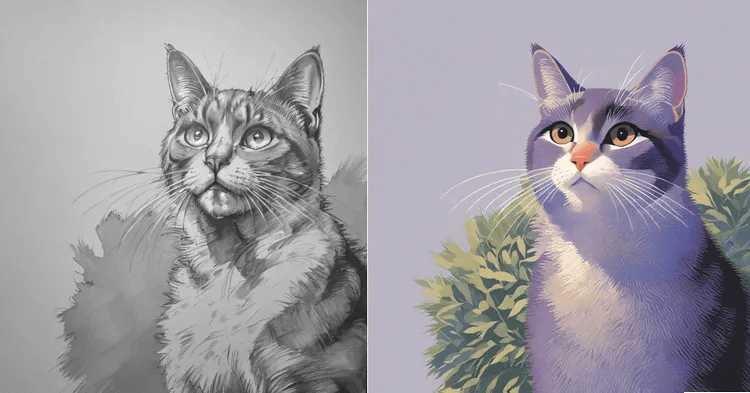
They can also accommodate multiple inputs, such as pencil, line, and digital artwork. Common use cases include designing colorful artwork, improving concept designs, and preparing professional illustration draughts.
How to Use AI to Color Sketch & Drawings
Painting colors to your drawings no longer needs to take days of tedious hand work. The advent of AI image inpainting allows amateurs to obtain professional-looking images in minutes. These are also intuitive (they operate directly in your browser) tools and, therefore, available to anybody. Below, we’ll explore some of the best free AI sketch color options.
Petalica Paint
Petalica Paint is an easy-to-use AI-powered automatic sketch coloring tool. It provides three distinctive styles, Tanpopo, Satsuki, and Canna, thereby enabling you to produce various artistic results.
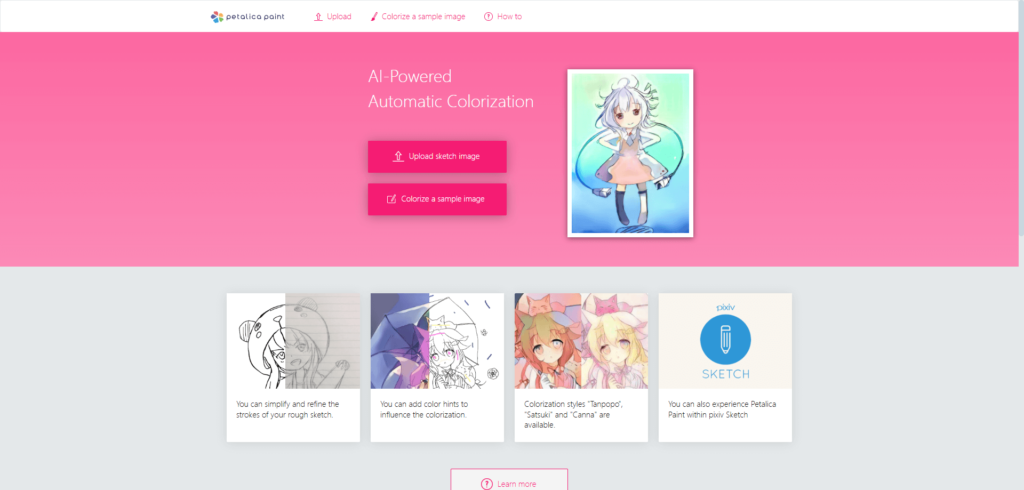

- Simple and intuitive interface.
- Supports customization with color hints.
- Three unique styles for diverse outputs.

- The long processing time is more than 30 seconds.
- Limited to basic colorization features.
- Dependent on internet speed.

Step 1: Go to the website and upload your photo.
Step 2: Pick one of the three generating styles.
Step 3: Wait for the result. If you want further enhancement, you can use the eraser and the brush to paint the color you want.
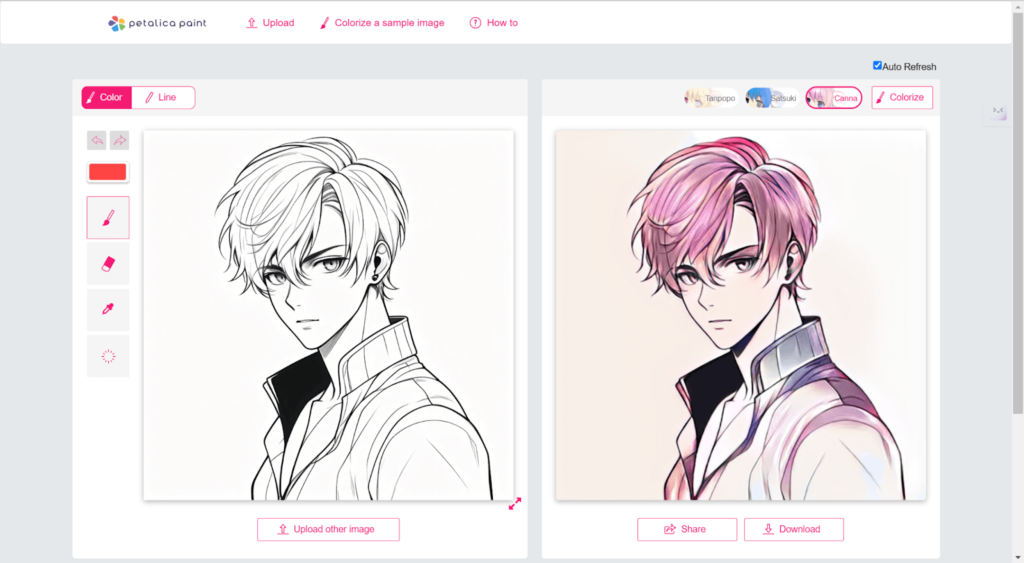
Utilizing AI
Utilizing AI, the Artificial Studio’s Colorize Drawing tool transforms black-and-white drawings into color photos. Users can enter text prompts, for example, “red hair”, to steer the colorization process in a way that leads to individualized and precisely formulated results. However, generating an image requires 1 credit per use, you may need to pay after the free credits end.
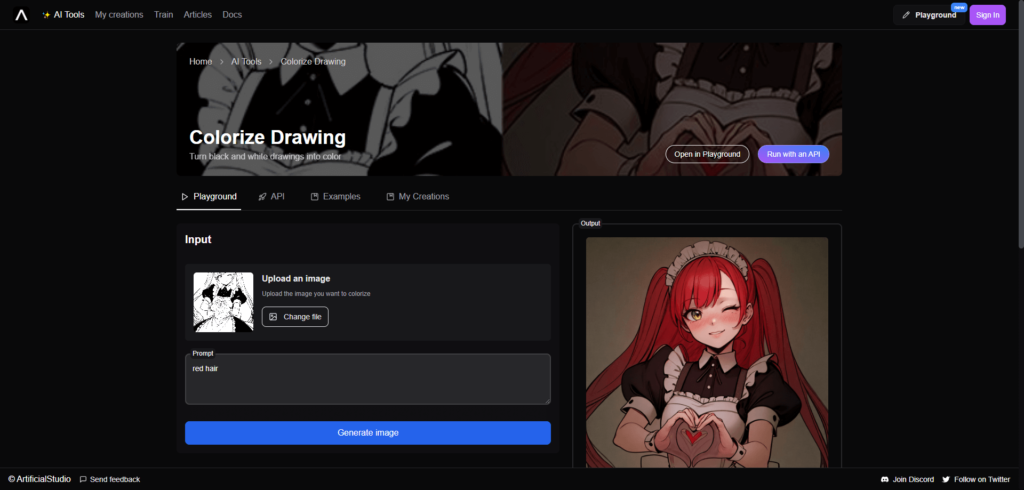

- High accuracy in aligning with descriptions.
- Easy to access via browser.

- Requires credits to generate images
- Lacks parameter adjustment options.
- Long generation time.

Step 1: Log in Utilizing AI.
Step 2: Upload your photo and enter your text prompt in the box.
Step 3: Click on the Generate button and wait for the result.
FlexClip
Using the FlexClip free AI-assisted image-to-image tool, black-and-white sketches can be simply colored. All you have to do is upload your sketches, pick a style and input it to the AI, and then you can transform your relatively simple drawings into realistic, colorful pictures. The tool comes in different styles, including 2D vector, 3D cartoon, etc. It also has a history view functionality for records of your edits for easy review and editing of your work. But every generation costs 4 credits and this could be too expensive for the users that use it too much.
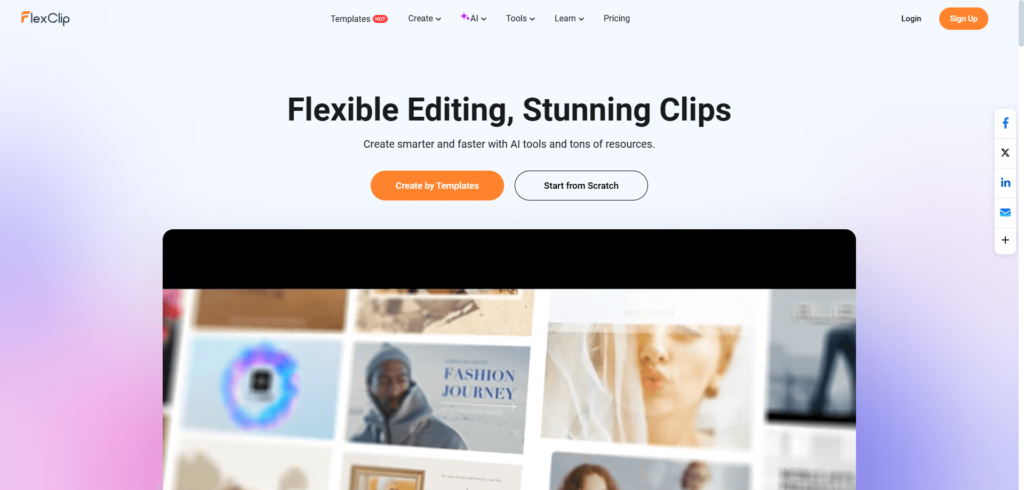

- Simple and intuitive interface; no photo editing experience needed.
- Multiple style options for creative flexibility.
- History feature to track and revisit edits.
- Multiple outcomes at once.

- Generations consume 4 credits each, and there are only 4 Free trials.
- Not fully stick to the text prompt.

Step 1: Upload your sketch to the website.
Step 2: Enter your text prompt and choose one style from the choices below.
Step 3: Click on the button to begin.
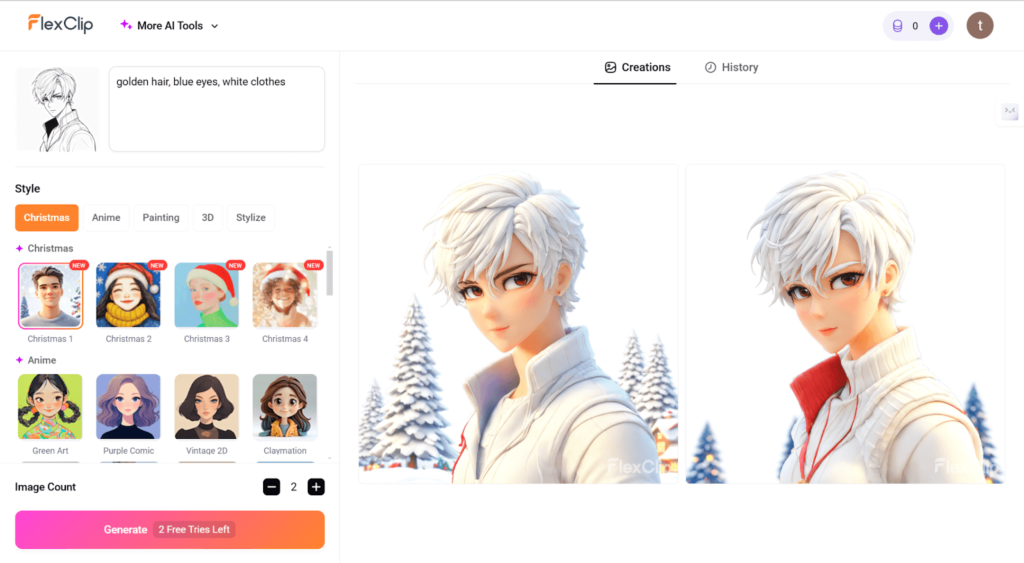
Step 4: Preview and download the result.
Boardmix AI
Boardmix AI is an advanced tool that automates the process of filling and colorizing line drawings. It makes use of state-of-the-art artificial intelligence, in order to add different styles and templates to your art. With up to 8 images generated at a time, it provides a quick and efficient solution for artists, though the high cost of 30 credits per generation and the lack of a free trial may be limitations for some users.
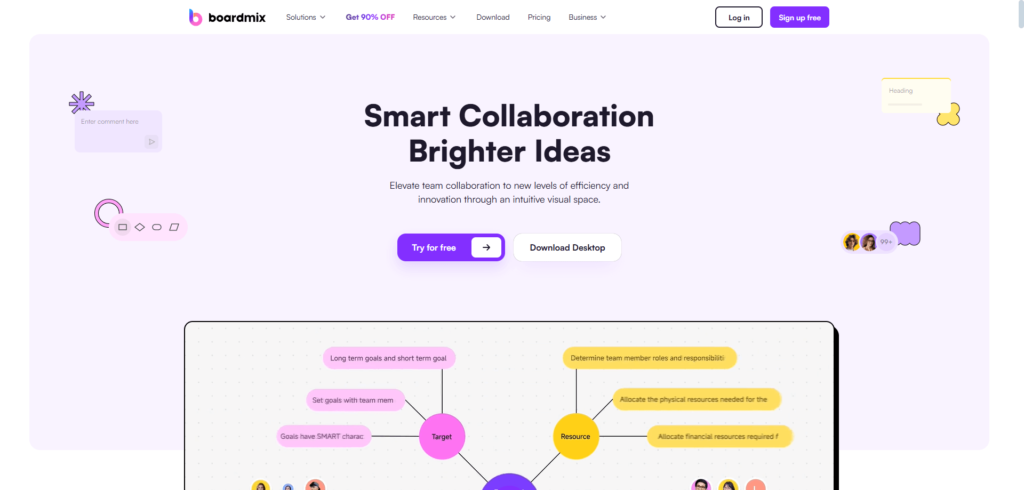

- Powerful colorization and filling tools.
- Multiple templates and style options.
- Supports up to 8 images per generation.

- Costs 30 credits per generation.
- No free trial is available.

Step 1: Sign up to the website.
Step 2: Upload your sketch.
Step 3: Use the AI feature and enter your text prompt.
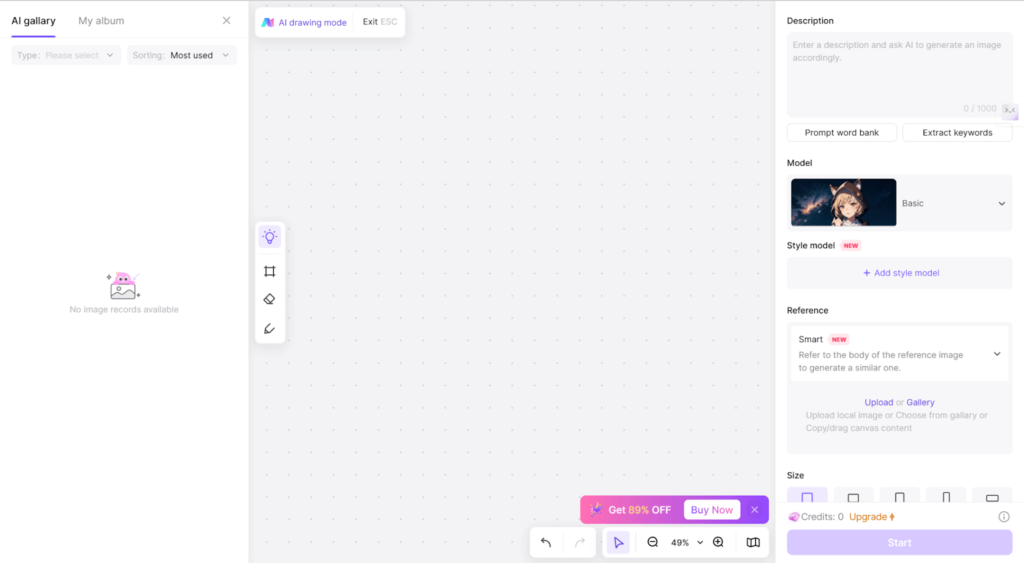
Step 4: After you get the result. Save it to your computer.
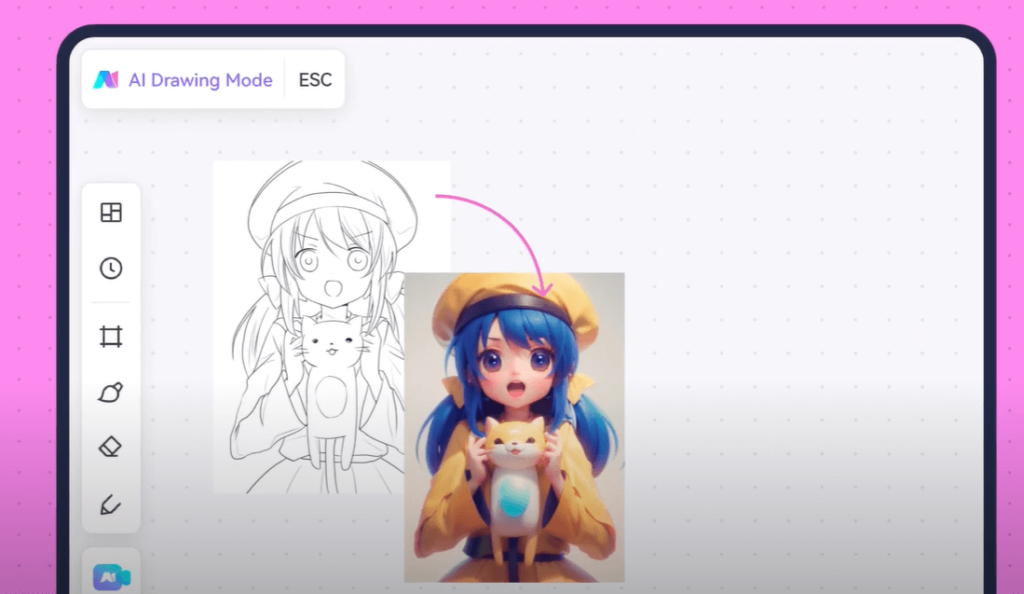
SketchImage AI
SketchImage AI converts your sketches to great pictures with artificial intelligence. It has a rapid generation time (less than 30 s) and provides 5 free credits to newly registered users. Though it produces one image at a time, it does not support parameter modification, and results might not always be correct.
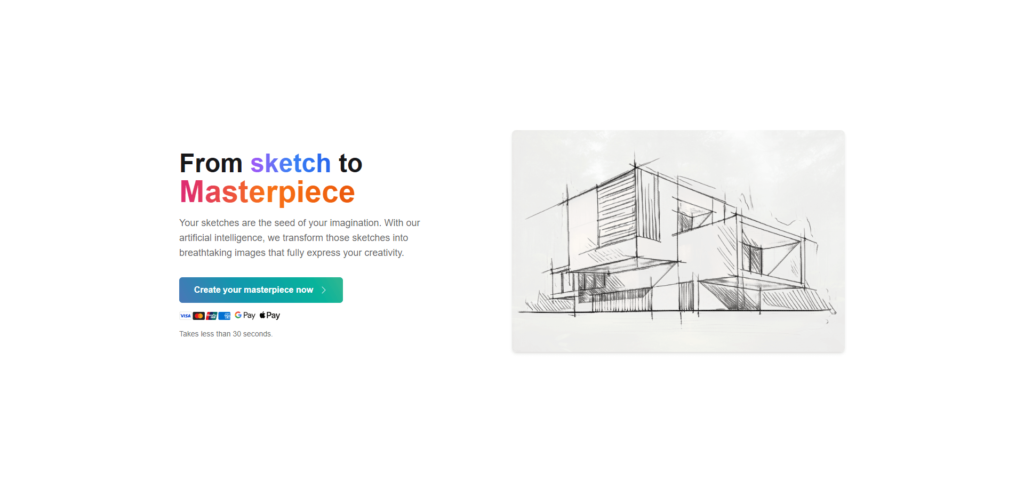

- Fast processing speed.
- 5 free credits.
- Private and public modes available

- Generates only one image at a time
- Results may not be entirely accurate

Step 1: Upload your sketch in black and white.
Step 2: Enter your description and then choose the Private from public or private.
Step 3: Click the Generate button to begin and then you can get the result in color.
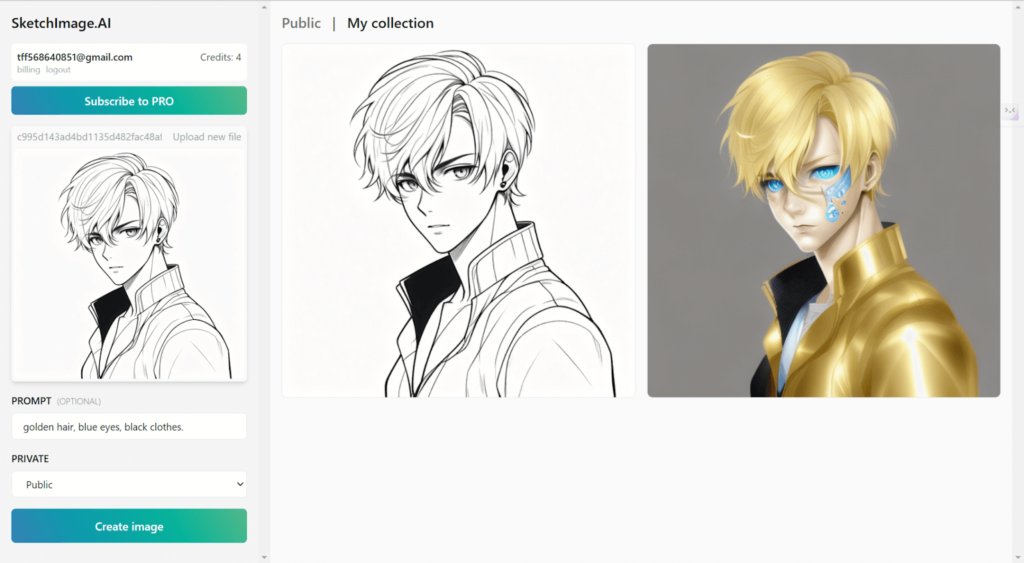
Stable Doodle
Stable Doodle can be exercised on the Clipdrop by Stability AI website, which enables users to convert basic drawings into animation-like, advanced photo images with AI. With a user-friendly interface, it offers several art styles, such as photography, origami, and so on. It’s ideal for both professionals and novices, enabling quick and efficient image creation for various industries like design, fashion, and education.
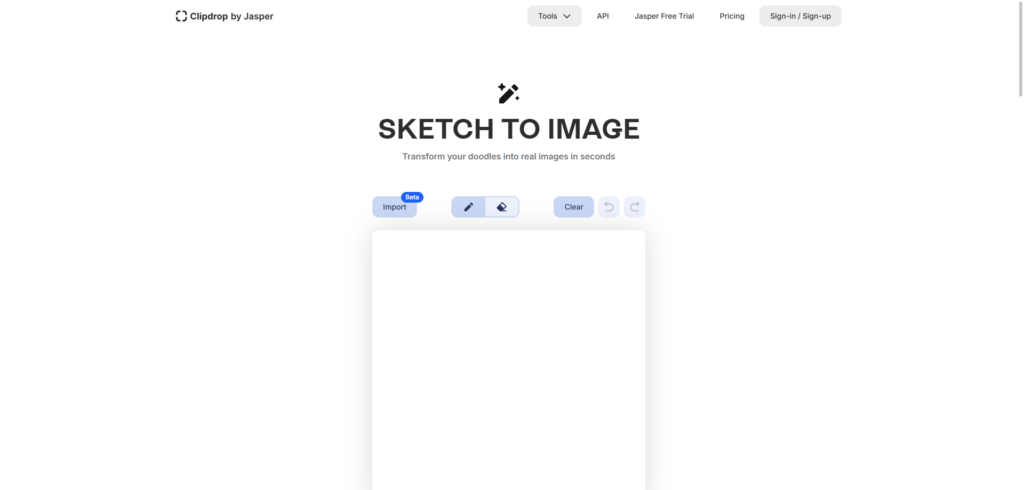

- Multiple art styles.
- Quick sketch-to-image transformation
- Free version available with daily limits

- Basic functionality in the free version
- Requires PRO upgrade ($11/month) for full features
- Accuracy depends on sketch quality.

Step 1: Go to Stable Doodle on Clipdrop.
Step 2: Upload your sketch.
Step 3: Choose from various styles and click the button to start.
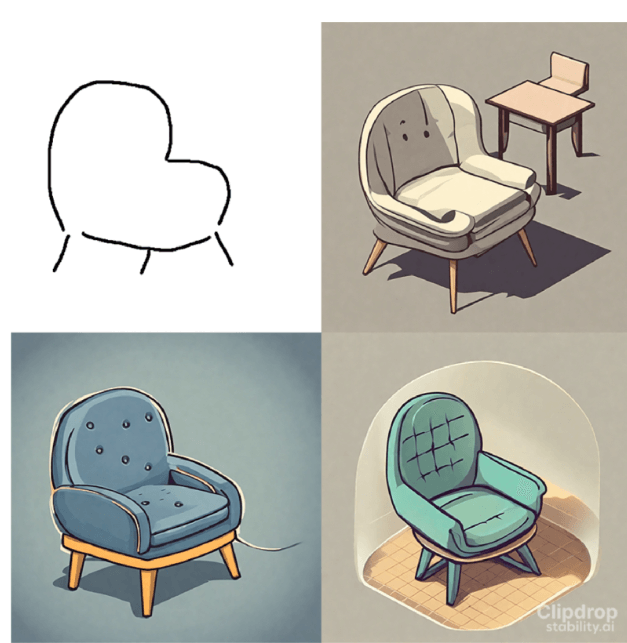
Draw3D
Draw3D is a powerful primarily for 3D artworks that transforms your drawings into beautiful photorealistic pictures, from detailed natural environments to realistic animals and even sculptures. Equipped with powerful features such as upscaling choices and a built-in image editor, Draw3D is a great fit for artists and creators who want smooth sketch-to-image mappings. The service starts at $9/month, provides high-level results, and is designed specifically for creative folks, beginners, etc.

- High-quality, photorealistic image transformation
- Handles detailed and intricate sketches effectively
- Includes an integrated image editor and upscale options

- No free trial available
- Advanced features like 8x upscaling are still in development.
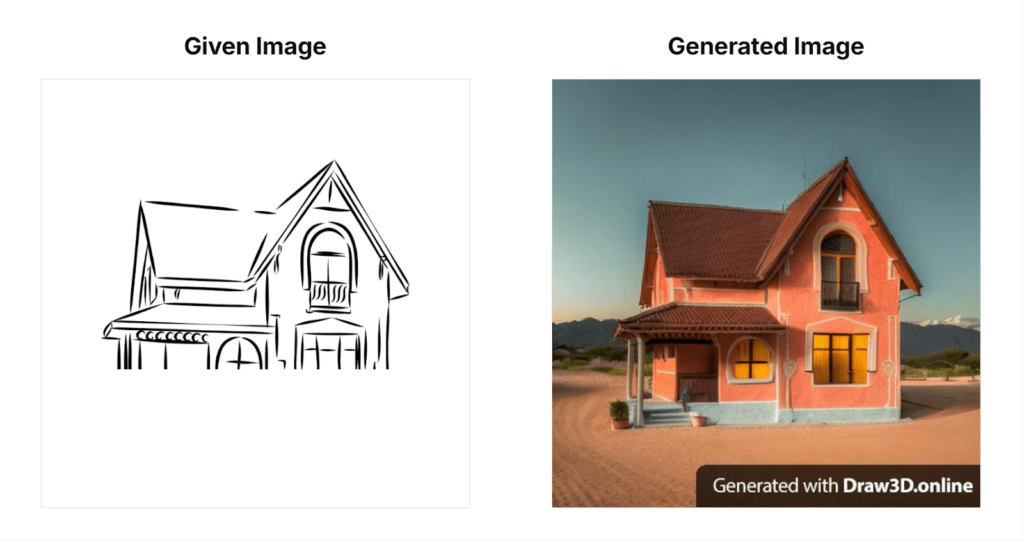
Roughly
Roughly is an exciting new app that allows users to easily create stunning visuals, from portraits and architecture to landscapes and characters, using just their imagination. Currently in beta, the Roughly app is perfect for anyone looking to explore creative expression with an intuitive interface. You may request access to the closed beta and take one of the first hands on this new app.
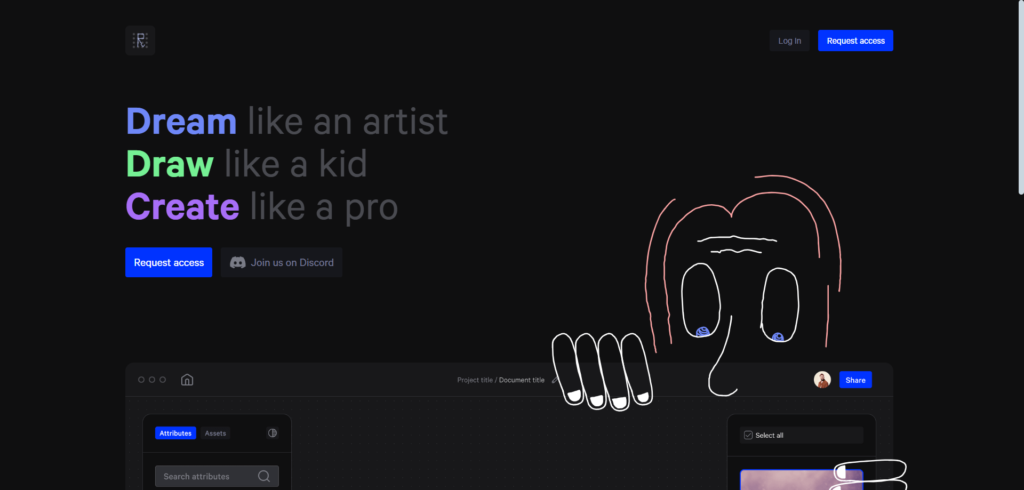

- Advanced AI supported.
- Supports various creative fields.
- Easy to use, designed for both beginners and professionals
- Excellent image quality

- No public release yet; you need to request access by sending an email.

Step 1: Go to the website and click on the request access button to ask the developer for permission on using.
Step 2: After you get the app, you can start using it.
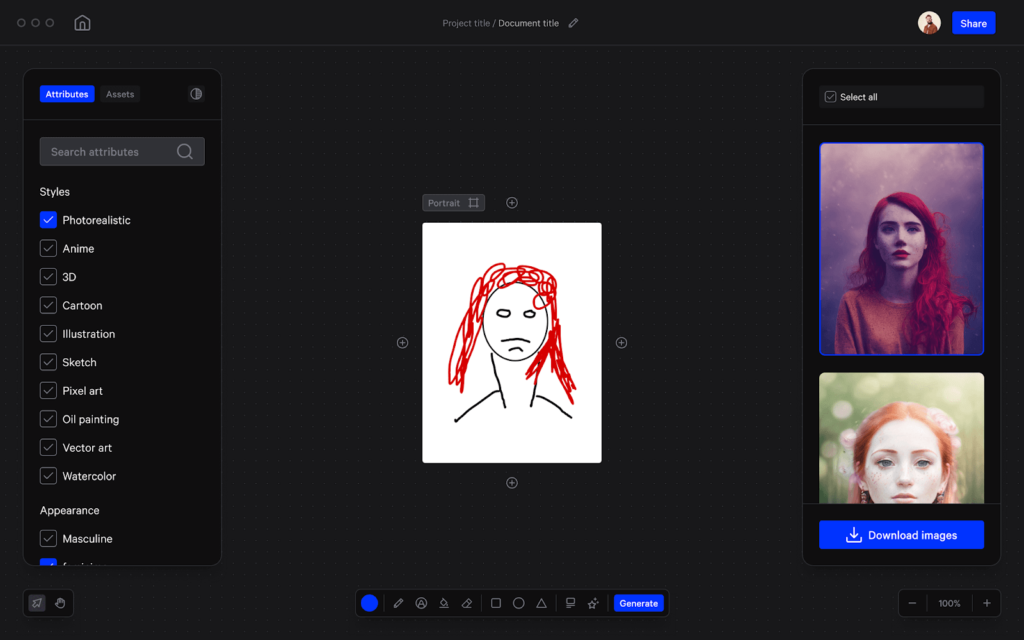
FAQ
How can I manually adjust the AI-generated colors?
To have better control over AI-driven chromatic colors, image editing software like Photoshop or GIMP can be employed. These programs let you change some central color parameters, i.e., hue, saturation, and brightness. Also, you can fine-tune color modifications or selectively modify parts of your artwork with layers. In this way, you can flexibly adjust the appearance of the generated image with the color scheme of your choice, and thereby, you may enjoy ultimate creative freedom.
How can I enhance the AI-colored artwork using other software?
To enhance the quality of AI-colored art, you can use easy-to-use photo-enhancement platforms such as Online AI Photo Enhancer. It improves the quality of an image by making it sharper and more detailed whilst retaining quality. It’s the better choice for polishing AI-created artwork, guaranteeing a clean, high-quality, crisp final product. Just a few small changes can turn the image in a highly professional and polished manner.
How to colorize black and white pictures?
Colorizing black-and-white photos is easily done by using tools such as AIPassportPhotos’ Photo Colorizer. This machine intelligence-based platform automatically colourize your monochrome photos. Submit your black-and-white photograph, and the AI will analyze it, using the color combination that best fits the context.
Conclusion
AI-assisted tools for coloring images of drawings have changed the game in terms of creativity, allowing more compelling artwork in black-and-white drawings, to be turned into life-like, detailed colored representations. For a beginner, these free tools provide powerful features that save time and enhance creativity. With the right AI tool, you can quickly bring your artistic visions to life. So why not give them a try and see what you can create?