Do you ever wonder what you would look like with muscles? An AI bodybuilding generator can help you visualize this transformation. With AI, generating any kind of image, including bodybuilding images, is now possible. An AI bodybuilding generator can show you what your body would look like with big muscles, from biceps to abs. Here, we present the 5 best AI bodybuilding generators. Whether for motivation or entertainment, these tools will be useful. Let’s get started.
What is bodybuilder AI art?
Bodybuilder AI art is an innovative combination of technology and fitness. AI generates realistic images of enhanced muscular physiques by advanced AI algorithm, converting normal images into striking visuals of bodybuilders to show their body strength and the beauty of muscles.
The main purpose of these bodybuilder AI art is not just for fun. It also motivates those who want to make a change to get a better physique. By having a basic understanding of what their body will look like, they will work hard on their goals.
Generate AI bodybuilding online
Since you have learned the basic understanding of what is bodybuilder AI art, let’s have a look at those top platforms that can help you visualize your ideal muscular body.
Lumenor AI
Lumenor AI is a powerful tool that offers advanced algorithms for realistic muscle enhancement. It allows you to customize different body parts and achieve high-quality image output with your text prompts and uploaded reference images. The platform is intuitively designed and makes it easy to use, providing a seamless experience for users looking to visualize their muscular physique. However, our tests revealed that while the body transformation is impressive, the facial features sometimes change to another person.
Features:
- Realistic muscle enhancement
- Customizable options.
- High-quality image output
- User-friendly interface
Steps to Use:
Step 1: Visit Lumenor AI BodybuilderBodybuilde and sign in your account.
Step 2: Upload a reference image.
Step 3: Enter your detailed prompt.
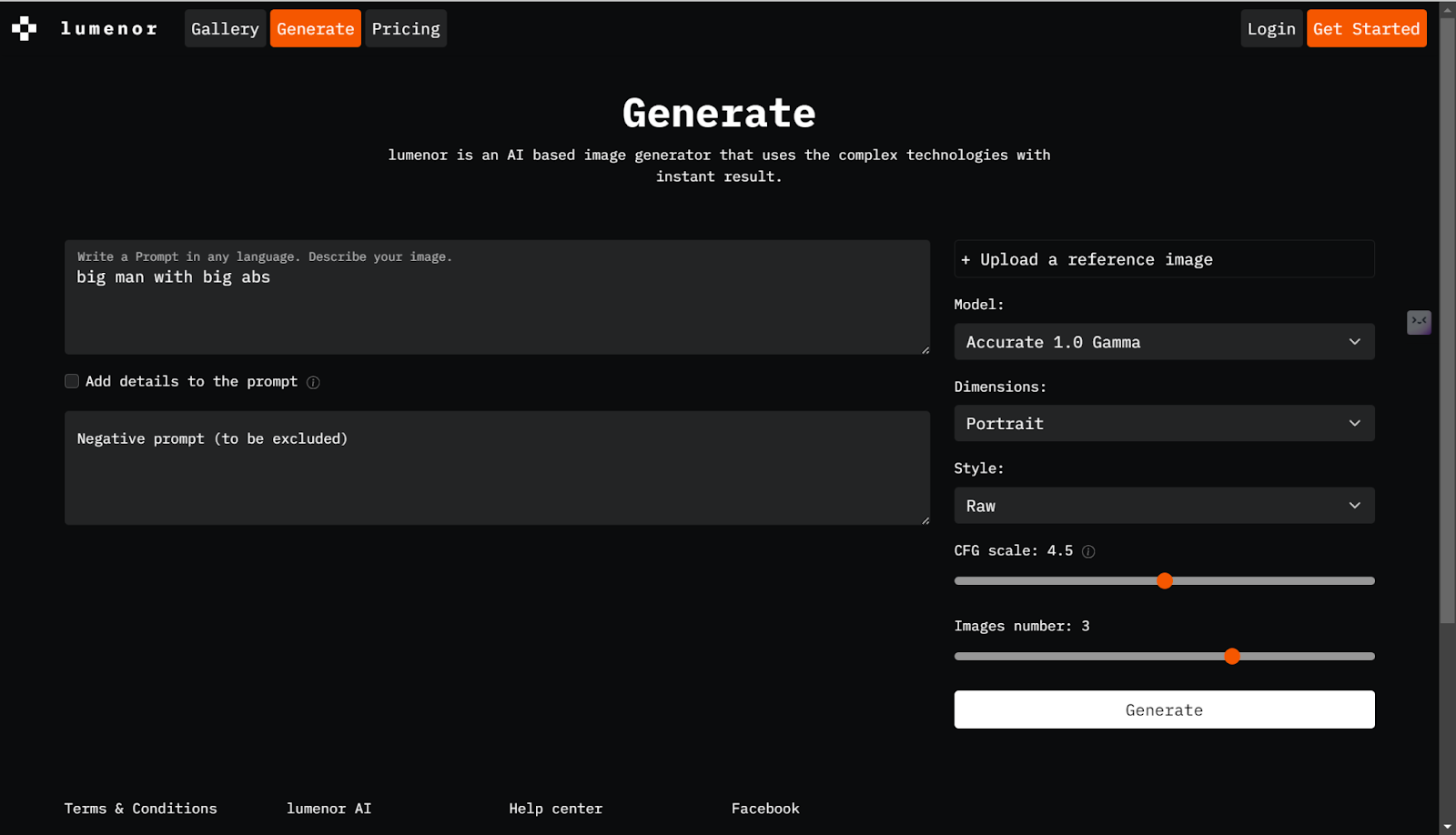
Step 4: Adjust the settings to your preference and generate your bodybuilder image by clicking the Generate button.
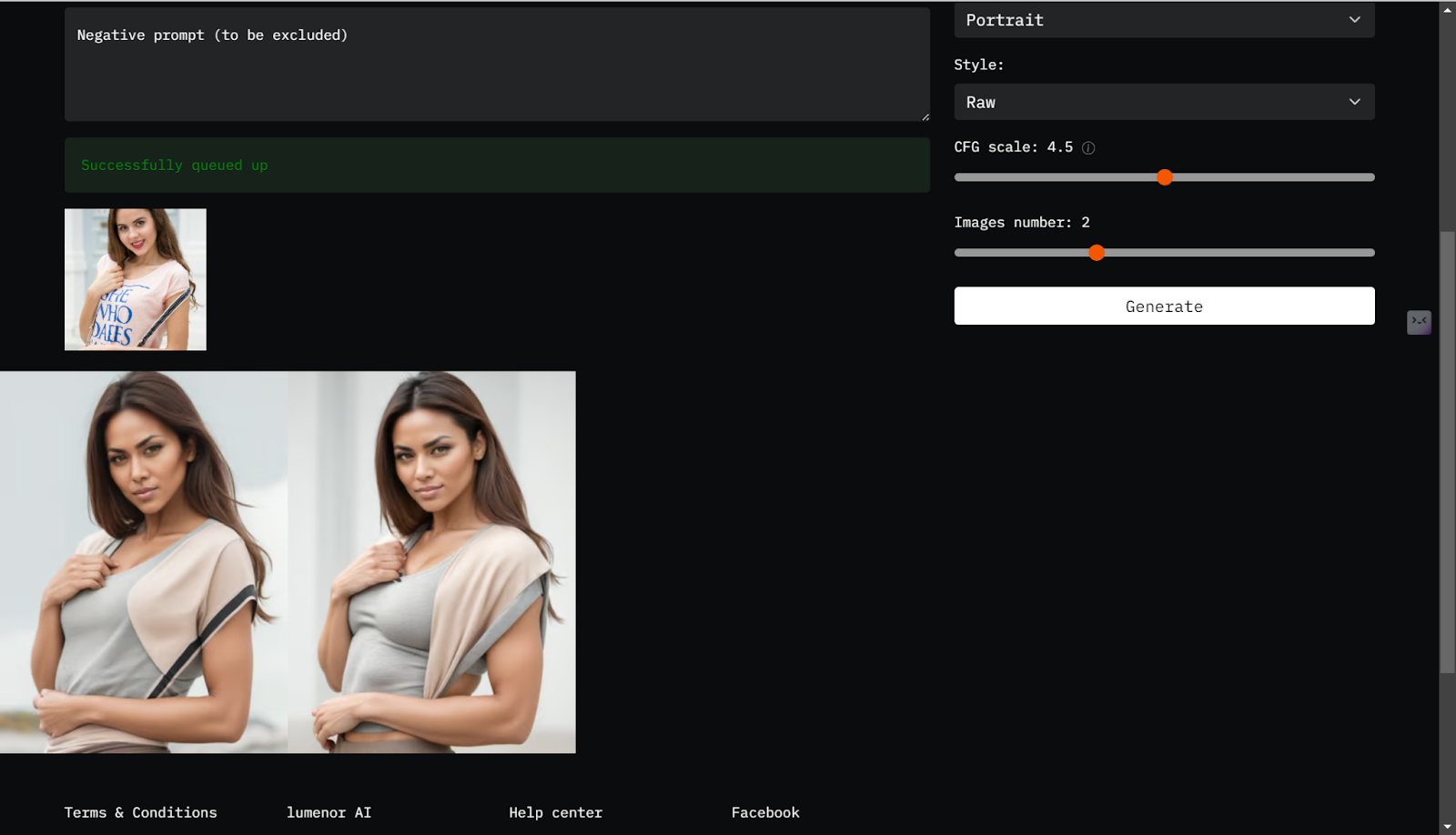
Pricing:
- Free Plan at $0 for limited features.
- Starter plan at $8.00 /month to get 1000 image credits per month.
- Pro plan at $24.00 /month to get 3500 image credits per month.
- Business plan at $48.00 /month to get 8000 image credits per month.
- Extra credits at the lowest price at $10.00.
LightX
LightX is an integrated AI image editing tools platform, offering AI image generator, AI personal photoshoot, AI muscular avatar creator, and so on. It also supports phone apps on Android and iOS. With an AI muscular avatar creator, you can make your image into a realistic physique body. Your face will be blended with your transformed body.
Features:
- Realistic muscle enhancement
- Customizable options.
- High-quality image output
- User-friendly interface
Steps to Use:
Step 1: Go to LightX.
Step 2: Click on the Create Muscular Avatar button to upload your photo.
Step 3: Choose the muscle filter and change the gender to female.
Step 4: Click on the Generate button to start.
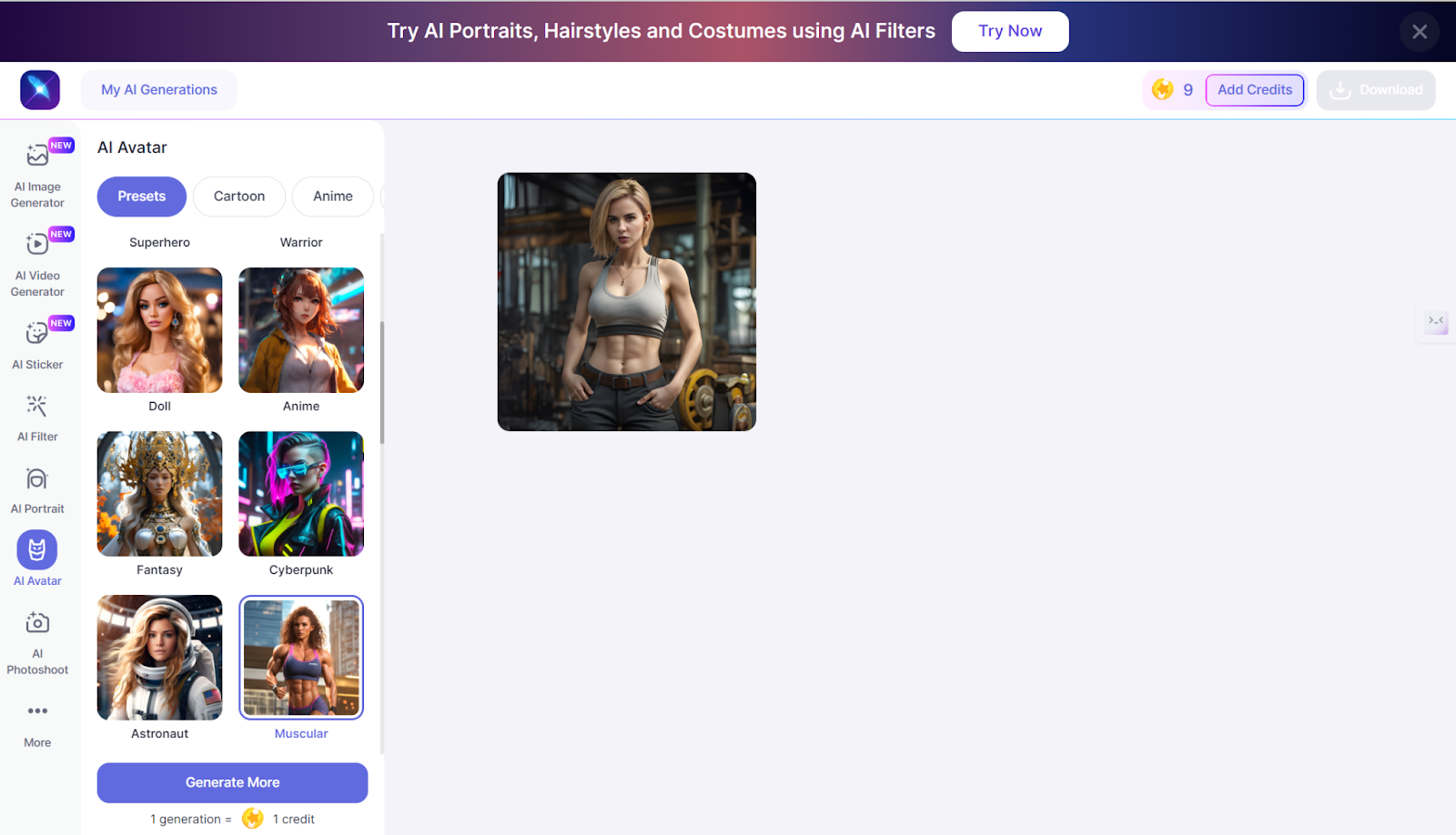
Pricing:
- Free trial.
- Yearly subscription at $4 per month ($47.99 paid yearly) to get 1000 credit monthly.
- Monthly subscription at $5.99 per month to get 1000 credits monthly.
- Extra 500 credits at $4.99.
NightCafe Studio
NightCafe Studio by Angus Russell was established in 2019. It is an AI-based art studio that helps with art creation. The company’s main goal is to make all people on various levels able to create their own art piece of work effortlessly. Also, NightCafe Studio provides a free program named NightCafe Creator that users can use to create personal AI generation artworks, and can also participate in AI art challenges and connect with other AI art fans.
Speaking of the methods, NightCafe Studio offers multiple AI art generation tools that enable you to create art in various styles. So that you can use these tools to create your own works like digital digital art and NFTs, etc. AI bodybuilding generators are an impressive feature of it. However, although it supports multiple models and styles, it cannot generate photos based on yours. So, the result is not accurate at all, basically.
Features:
- Versatile features.
- Extensive library of styles and effects
- Customizable settings for a personalized look
- Simple and intuitive user interface
- Instant result.
Steps to Use:
Step 1: Go to the page. And click on the Try it button.
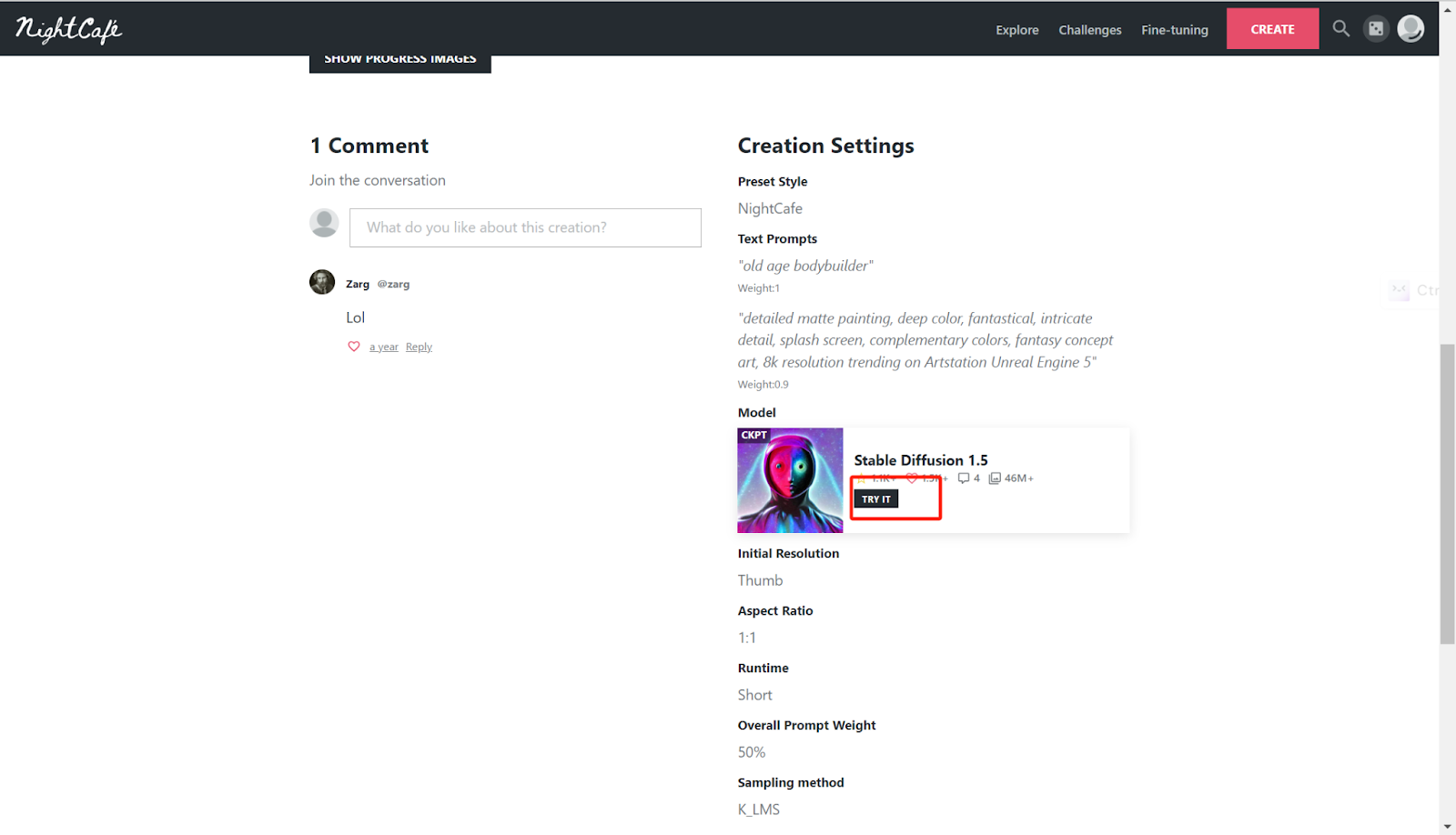
Step 2: Enter your text prompt and click the Create button to get the result in seconds.
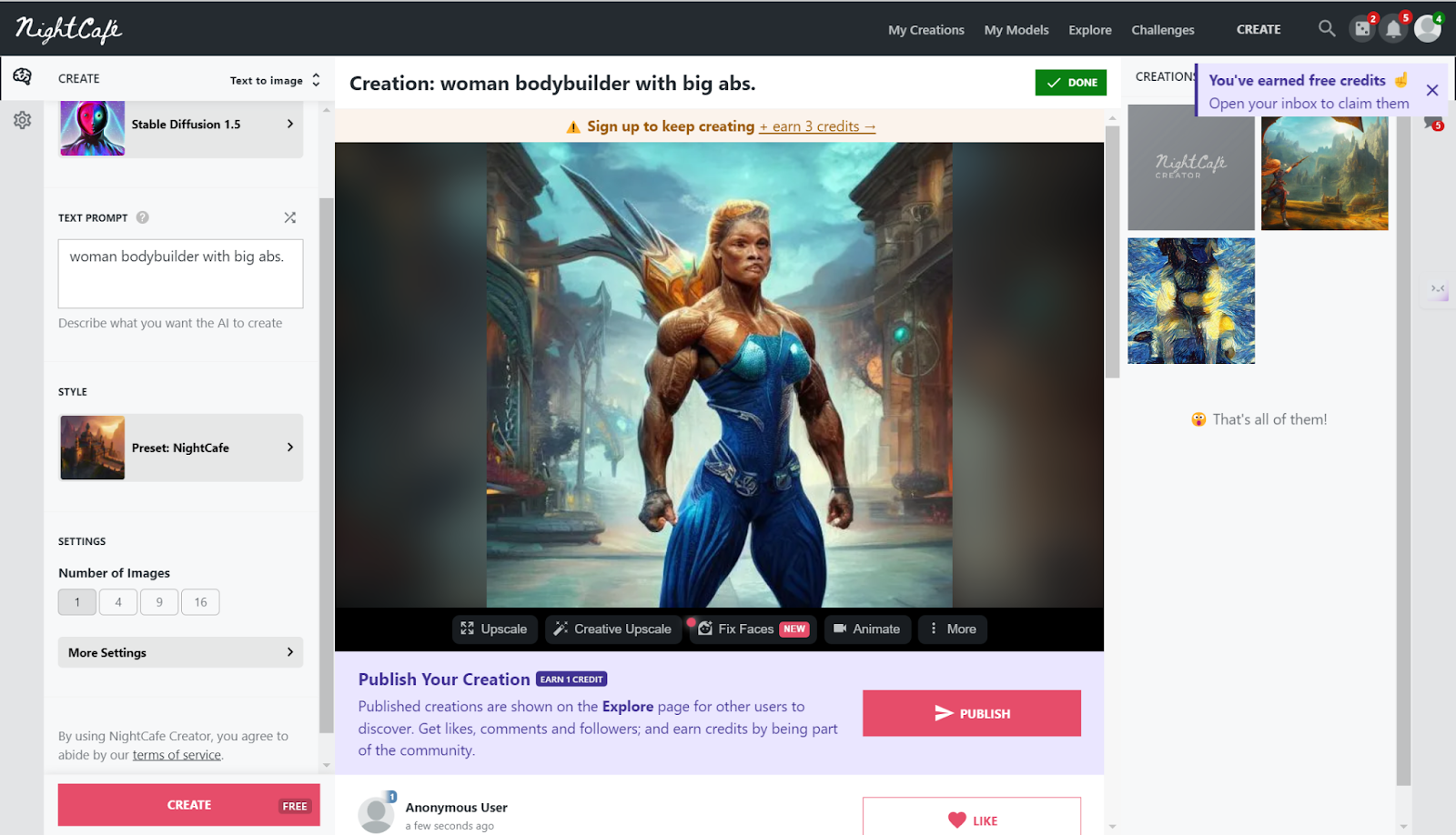
Pricing:
- Multiple free trial times.
- AI beginner plan at $4.79/month to get 100 credit /month
- AI hobbyist at $7.99/month to get 200 credits/month
- AI enthusiast at $15.99/month to get 500 credits/month
- AI artist at $39.99/month to get 1400 credits/month
AI bodybuilding apps
So, to enhance your AI bodybuilding generator using experience, here we also got you 2 phone apps that you can use on your portable devices easily.
Bodybuilder AI
This is an amazing mobile phone app that is available for Android users. Bodybuilder AI allows you to create the body shape of your desires, inspiring you to reach new heights in your fitness journey. With just a few taps on your phone screen, you can make it happen, effortlessly building muscles, sculpting abs, and creating impressive chests in photos.
Key Features:
- Advanced muscle enhancement tools
- Easy-to-use interface
- Wide range of photo editing options
Steps:
Step 1: Launch Bodybuilder AI.
Step 2: Load your picture for editing.
Step 3: Click on the Make My Body button to generate your body building photo.
Step 4: Just click Save Image to save it on your device.
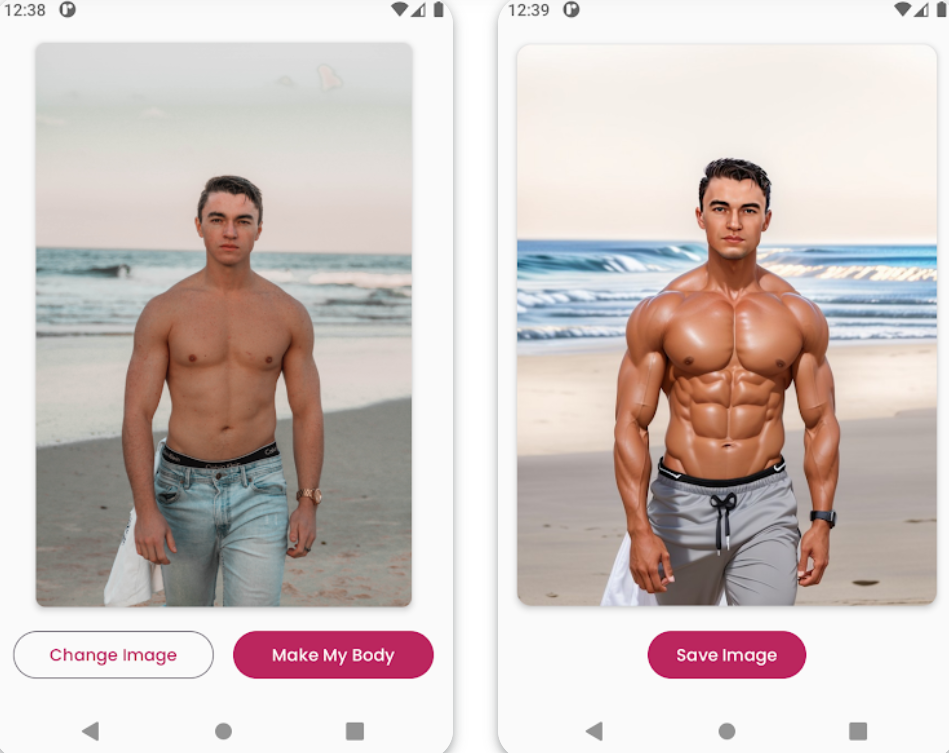
Pricing: Free
YouCam Perfect
YouCam Perfect is a highly recognized photo editing app that stands out for its wide variety of editing features, including AI muscle generator. Available not only for iOS, and Android devices, it also supports an online platform. The app offers the ideal solution for users seeking a well-built body.YouCam Perfect allows users to actually feel the physique enhancement through visualized photos, which are easily transformed by your ordinary photos into masterpieces that show off bodybuilders.
Key Features:
- Realistic muscle enhancement
- User-friendly interface
- Comprehensive photo editing tools
- Multiple platforms support.
Steps:
Step 1: Open the app and upload your picture.
Step 2: Use the brush to paint your body part that you want to convert into big muscles.
Step 3: Enter the prompt in the box and click the bottom button to start then you get what you want.
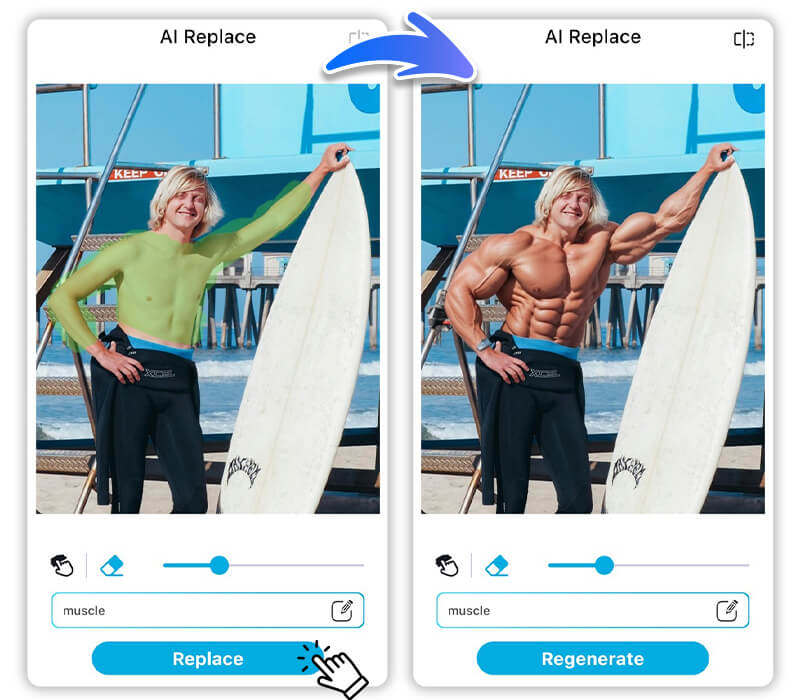
Pricing: Free and offers in-app purchases.
How to generate a bodybuilder with face swap
Apart from the above tools, you can also choose to swap your face with a bodybuilding person’s. Generating a bodybuilder image with a face swap can be an exciting way to visualize a muscular physique. You can achieve this by combining a face swap tool with a bodybuilding image generator. By placing your face onto a muscular body, you can create a realistic representation of yourself as a bodybuilder.
To do this, first, use NightCafe Studio to generate bodybuilding pictures mentioned earlier to create a muscular image. Next, use a face swap tool to replace the face in the bodybuilding image with your own. This method allows you to see yourself with a transformed, muscular physique. For more information on face swap tools, you can refer to the best face swap tools to find the most suitable one for your needs.
Comparison between bodybuilder photo editor
| Name | Features | Pros | Cons | Pricing |
| Lumenor AI | Realistic muscle enhancement. Customizable options. High-quality image output. User-friendly interface | Based on your photo. Advanced customization. | Inconsistent facial features. | Free plan, $8/month (Starter), $24/month (Pro), $48/month (Business) |
| LightX | Realistic muscle enhancement. Customizable options. High-quality image output. User-friendly interface. | Easy to use; High-quality output | Limited free use. | Free trial, $4/month (Yearly), $5.99/month (Monthly) |
| NightCafe Studio | Versatile features. Extensive library of styles and effects. Customizable settings, Simple UI. Instant results | Limited to Android. Not so many extra tools. | Does not generate based on personal photos | Free trial, $4.79/month (Beginner), $7.99/month (Hobbyist), $15.99/month (Enthusiast), $39.99/month (Artist) |
| Bodybuilder AI | Advanced muscle enhancement tools. Easy-to-use interface. Wide range of photo editing options | Free and easy to use. | Limited to Android. Not so many extra tools. | Free |
| YouCam Perfect | Realistic muscle enhancement. User-friendly interface. Comprehensive photo editing tools. Multiple platforms support. | Extra tools are available. Easy to use. | Some features require payment | Free and in-app purchases |
Conclusion
By comparing the pros and cons of each AI bodybuilding tool, you can pick one you like to your preference. These AI bodybuilder generators can easily apply muscle filters and will definitely be the tools that motivate you to work out toward your bodybuilding goals. You also can just choose them as your entertainment with your family and friends. Anyway, we hope that these tools will help you achieve the desired body shape.