Thanks to various powerful photo beautifying tools, photo editing is easier and easier than ever. A smile can make you full of personality and emotion in a picture. Enhancing a photo and adding a smile to a photo is never a tough thing with smile filters. This post will explain how to add a smile to a photo online with dedicated tools. Check specific tools and steps below.
How to Add Smile to Photo Online
There are perfect online photo editors that can help you add a smile filter to your photo. Here, we have picked the best 5 online photo smile editors integrated with AI tech. Scan their features and learn how to add smile to photo online with them.
Fotor
You may quickly turn your severe expression into a joyful smiley face with the Fotor AI smile generator. Just submit a selfie or portrait, and the AI smile generator will instantly identify aspects of the image, adding a smile filter. Fotor adds a genuine and organic expression of happiness to your images, whether it’s a small smile or a toothy grin.
Pros:
- Free to add a smile to photo
- Generate two results in one go
- Smooth smile filter effect
- Able to batch-edit photos
Cons
- Watermark on the generated photo
- Need to automatically pick the mouth part
How to add smile to photo with Fotor:
Step 1. Open Fotor AI Smile Generator online webpage. Click Apply Free Smile Filter.
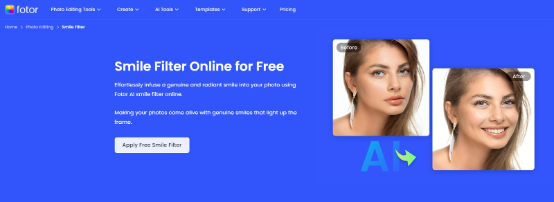
Step 2. Upload your photo to edit.
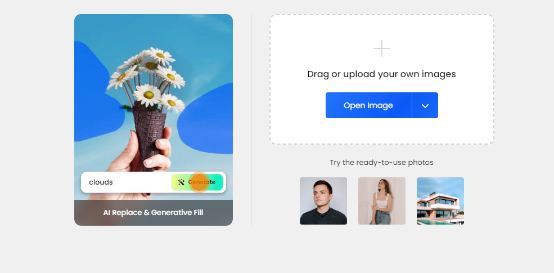
Step 3. Select the mouth in the picture with the brush tool, then add your text description(what kind of changes you want to make). Then press the Generate button.
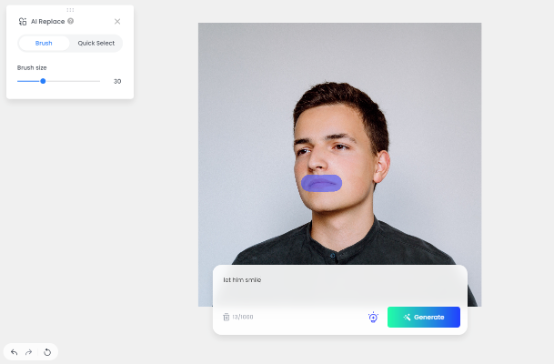
Step 4. Select a result and save the image.
Media.io
Using the Media.io AI smile filter, you can easily add happy feelings to the pictures. This smile editor can accurately recognize and analyze your photo with AI algorithms, identifying all of your distinctive facial features. Following that, it will produce an incredibly lifelike smile that complements your face perfectly.
In addition, this photo editor is skilled at adjusting your smile through teeth whitening and contouring to produce a picture-perfect smile in your shot. No more touch-ups are necessary.
Pros:
- Free to use
- Rapid smile-generating process
- Generate both images and GIF files
- Provide other expression filters
Cons:
- Watermarks on the generated photo
- Only tooth grin effect
How to add smile to photo with Media.io
Step 1. Open the Media.io smile generator online page, then select Add Smile Filter Now.
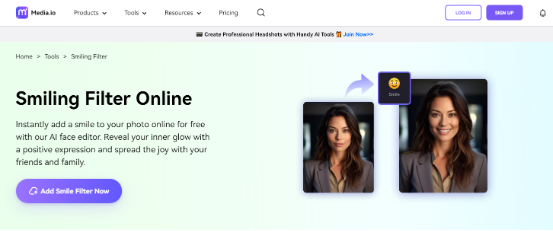
Step 2. Upload your photo, then pick the smile effect. Hit the Start to Process button.
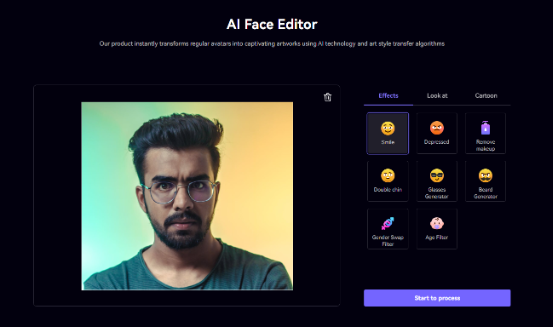
Step 3. Check the result and download the photo or GIF image.
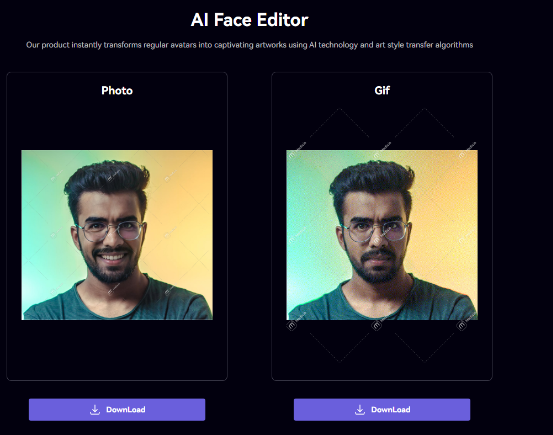
Hey-photo
HeyPhoto smile generator employs artificial intelligence to identify faces in images and apply adjustments. There is no skill requirement and the service is easy to use.
The smile may be easily adjusted thanks to the user-friendly UI. The level of the smile is adjustable; you can add a slight smile or teeth grin to your photo. Photos up to 5 MB in size and faces up to 1024*1024 pixels can be edited. HeyPhoto will keep the size and quality of the source image.
Pros:
- Adjustable smile degree
- Keep high image quality
- Supports sadness effect
Cons:
- Blur on the image
- Watermark on the generated photo
How to add smile to photo with Heyphoto
Step 1. Go to the online Heyphoto smile generator. Then upload your image.
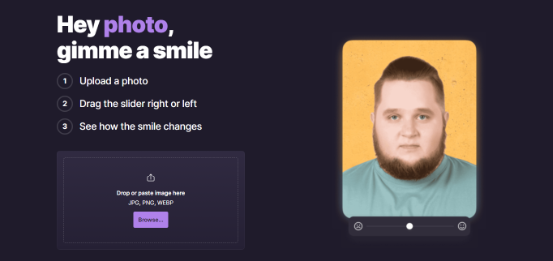
Step 2. Adjust the smile degree and check the result.
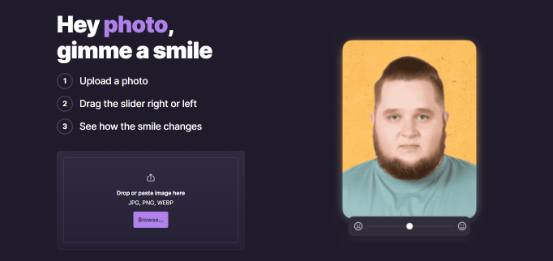
Step 3. Press the download button to save the image.
FaceShape
FaceShape is another great option to add smile to photo. As its name indicates, it is able to reshape the face of your photo. Using state-of-the-art AI algorithms, the add smile tool analyzes the photo you’ve uploaded, recognizes your facial features, and adds a genuine smile to your picture with ease. The outcome is a joyful expression that seems natural and improves your picture.
Pros
- Quick and automatic smile-adding process
- No watermarks on the generated photo
Cons
- Less realistic result
- Generate tooth grin only
How to add smile to photo with FaceShape
Step 1. Open the FaceShape add smile tool online webpage and click Try it.
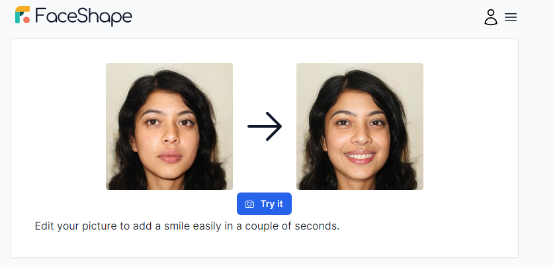
Step 2. Upload your image and wait for the auto-processing course.
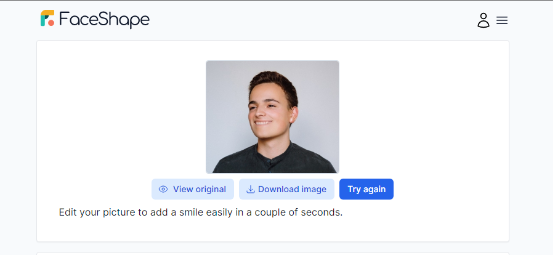
Step 3. Check the result and download the image.
How to Make Photo Smile with Photoshop
Apart from the online AI smile generators, you can also use the traditional photo editor, Photoshop, to add smile to photo. With this professional photo editing software, you can easily change the faces of your photo. More fortunately, it develops a dedicated smile-generating tool, allowing you to add a smile to your photo with simple clicks. Here are detailed instructions for you.
Step 1. Open Photoshop Express on your device. Then select the photo you want to edit.
Step 2. Choose Face on the menu bar. Pick Smile and apply it to your photo.
Step 3. Adjust the degree of the smile, then save the picture.
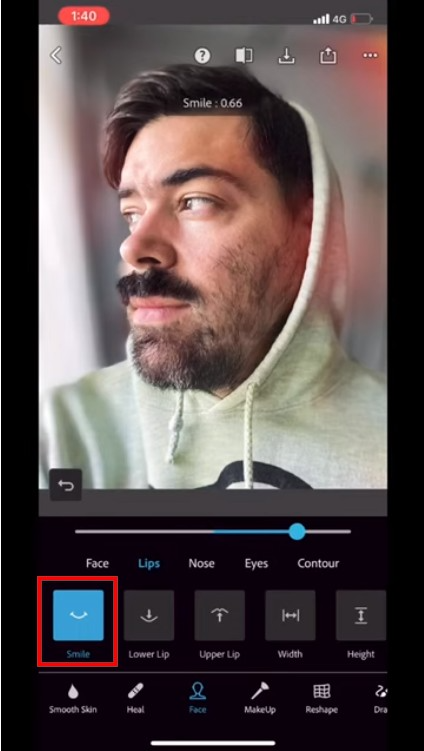
Photoshop makes it easy to add smile to photo. But you have to note that it is not totally free to use. Instead, Photoshop is relatively expensive than other photo editing software ($4.99 per month or $34.99 per year).
Compare Different Smile Photo Editors
All the mentioned smile generators can easily add a smile to your uploaded photo. Have difficulty in picking one of those smile generators? Check this comparison table of the 5 recommended smile generators and then select one to use.
| Smile Photo Editors | Ease of Use | Processing Time | Result Quality | Rate |
| Fotor | Easy to use | 1 minute | Smooth and realistic | 5 |
| Media.io | Easy to use | Seconds | Lifelike | 5 |
| Hey-photo | Easy to use | Seconds | Blur on the photo | 4 |
| FaceShape | Easy to use | Seconds | Less realistic result | 4 |
| Photoshop | Little complicated | Minutes | Great | 4 |
🔎Read Also: How to Add Name and Date in Photo Online
Conclusion
This article contains overall reviews of the best 5 smile photo editors in the market. Thanks to the excellent AI algorithm, you can add a smile to the photo in seconds without coping with photos manually. All of the listed smile generators can add a lifelike smile filter to your photo. Just compare their features, price, and other details and select the one that most meets your needs.