Want to try a buzz-cut hairstyle but unsure if it suits you? Use online filters and some apps to preview the look before committing. These digital tools let you see how a buzz cut would transform your appearance with just a few clicks or taps. In this article, we will introduce a few methods to try on the buzz cut filter and give you additional tips on its application.
What is a Buzz Cut Hairstyle?
A buzz cut is just a short haircut where the hair is simply clipped very close to the scalp with clippers. Each person would find a variation of length for a buzz cut, but generally, it can be from a very close shave to a slightly longer trim, depending on the style. The hairstyle has become a favorite for many due to its low maintenance, clean looks, and versatility. It brings out the facial features and gives a fresh, modern look to the wearer. The buzz cut has long been associated with military personnel, athletes, or just about everybody looking for no-fuss haircuts with simplicity and practicality in mind.
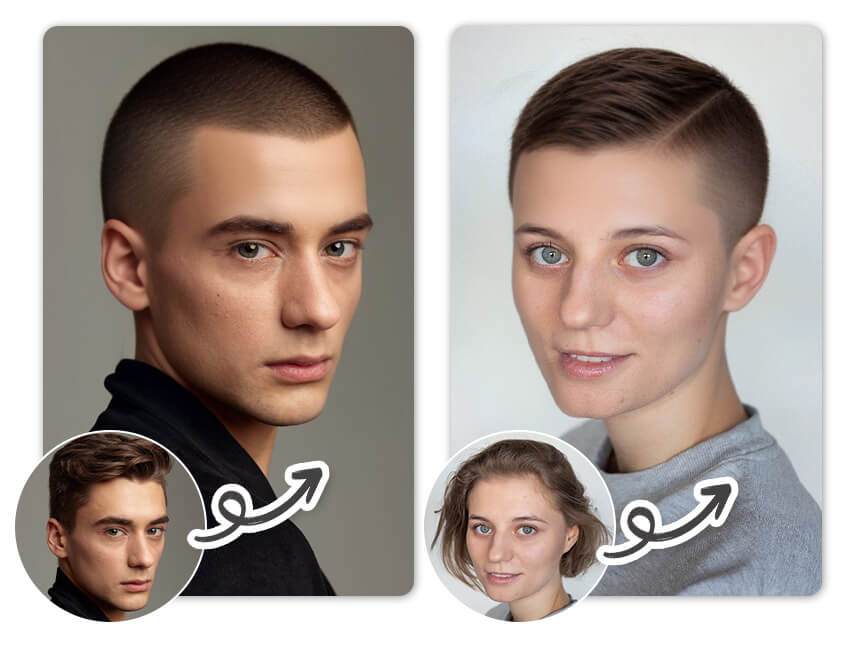
How Would I Look with a Buzz Cut Filter
If you’re wondering how a buzz cut might look on you, buzz-cut filters can provide a virtual preview. By using these filters, you can see how a buzz cut will complement your facial features and overall appearance. Here’s a closer look at some popular buzz-cut filters and how to use them:
Buzz Cut Filter Online
The LightX’s AI buzz cut filter is an easy tool that shows you what you would have looked like in a buzz cut. LightX is, without a doubt, one of the most popular online photo editing utilities in the market today, binding strong editing tools together with an effortless user interface. Using artificial intelligence, this buzz cut filter lays a buzz cut hairstyle on top of the photo you upload. This filter gives you an almost-real preview of the hairstyle by processing your face features and allows you to adjust and see how this look will be most preferable to you. If you are interested in a buzz cut but want to see how this should look before trying, then you will be able to do this with this feature.
👉Follow this simple guide below to start:
- Go to the website and then upload your photo.
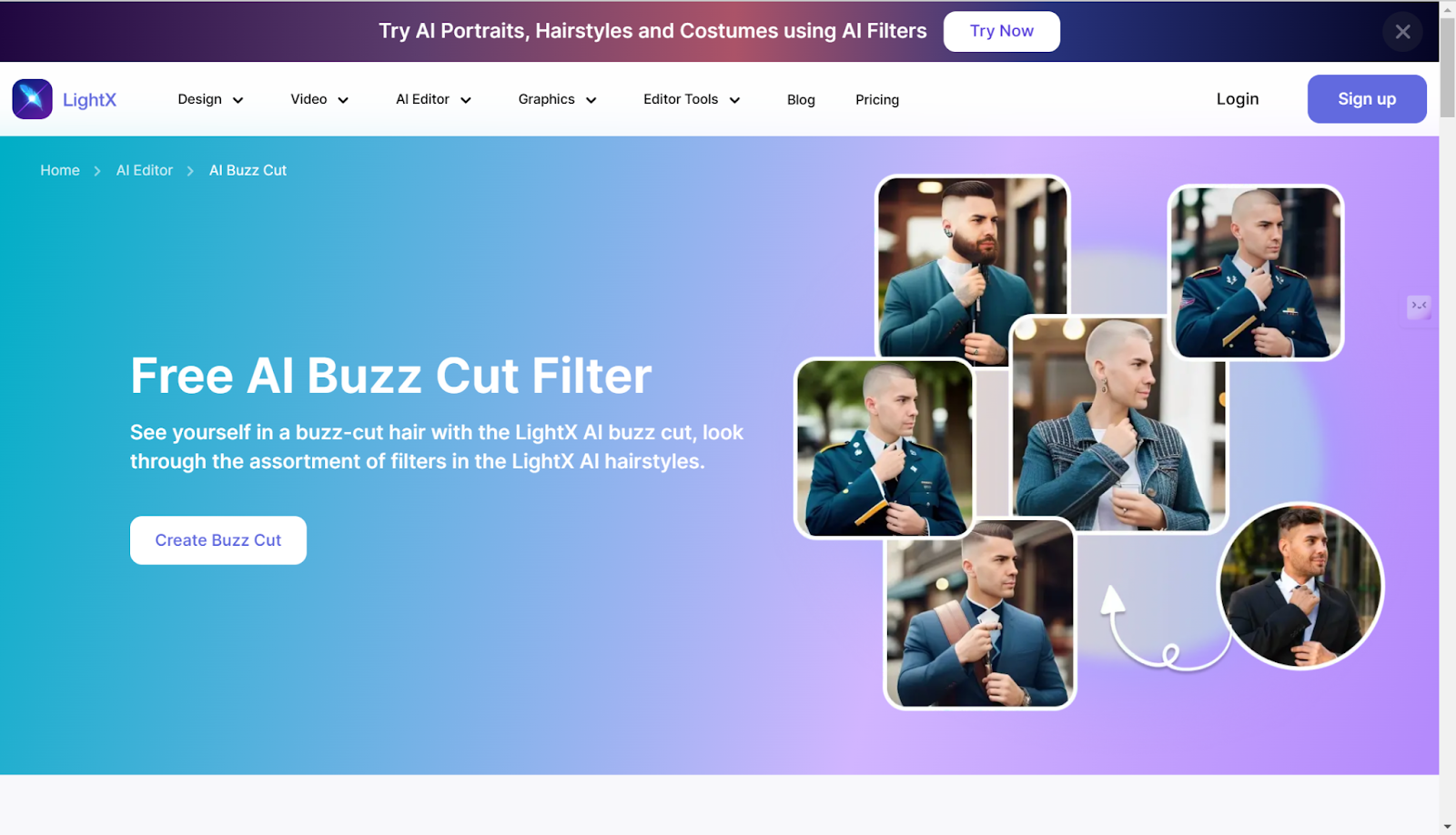
- Choose Buzz Cut under the Style category.
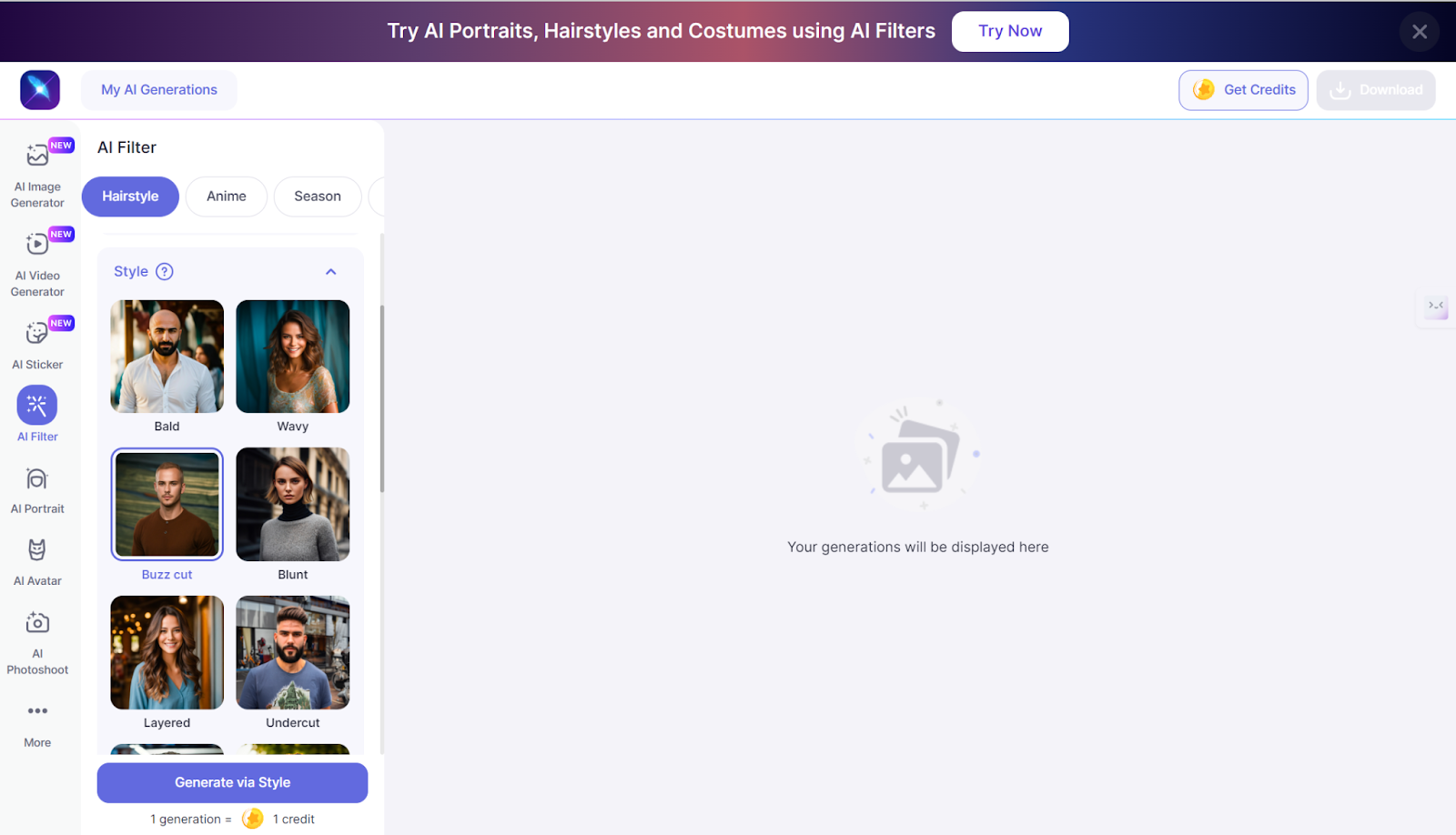
- Wait a while to let the AI process the photo and then you get the result.
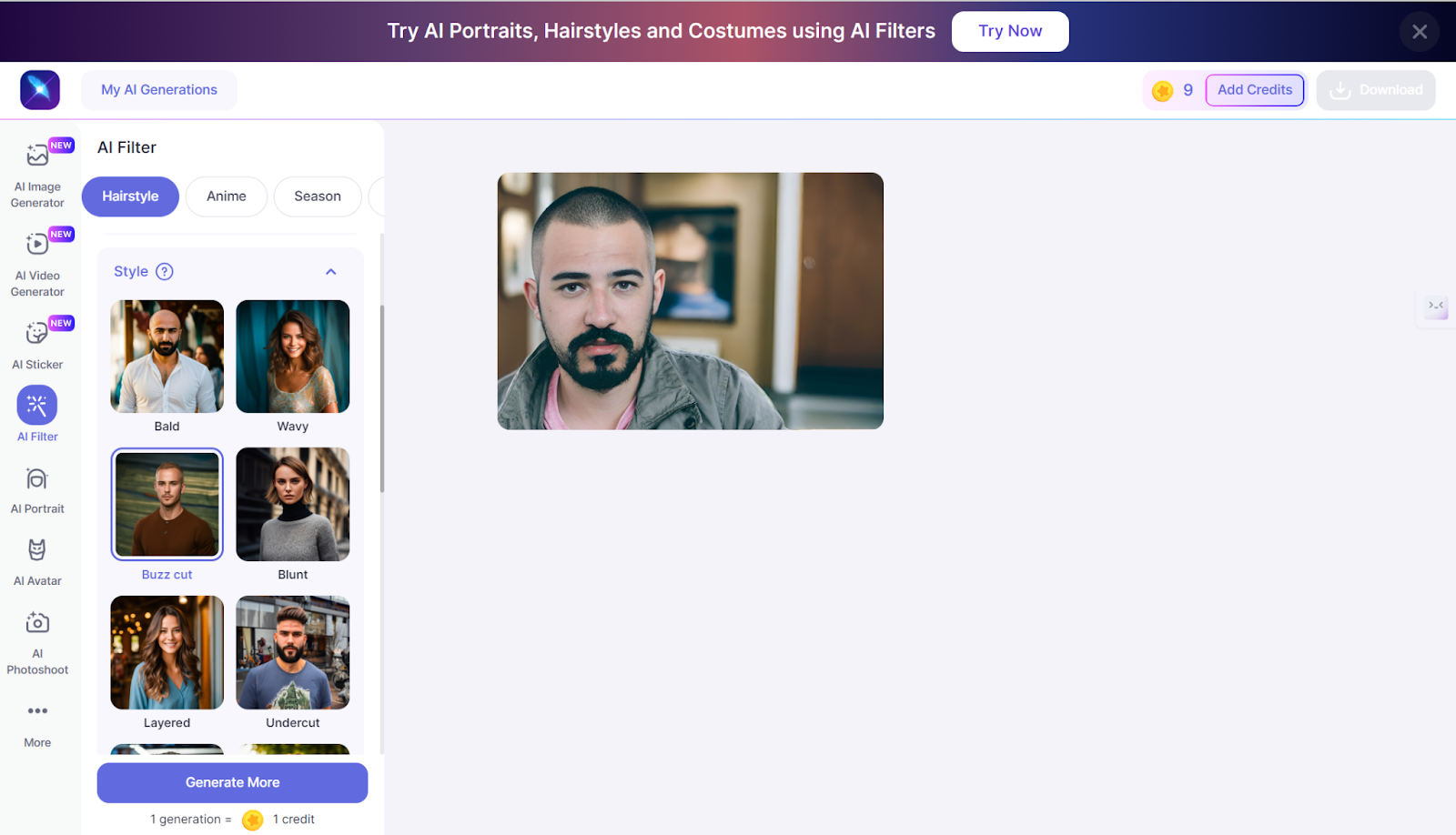
Buzz Cut Filter App
The “Hair Changer: Buzz Cut Filter” app is an all-around photo editing tool built to make men want to see themselves in different hairstyles, including a buzz cut. Available on the Google Play Store, this application has a great bundle of features so that you can see how a buzz cut would look on you. Using “Hair Changer: Buzz Cut Filter,” you can change pictures with a buzz cut filter and many other beards, mustache, and hairstyle stickers. It offers an extensive collection of free options in men’s haircuts, allowing you to change your style in an instant.
Simply open the app, upload your photo and then choose the buzz cut hairstyle filter.

Snapchat Buzz Cut Filter
Snapchat’s filters also include many hues for different hairstyles, such as a buzz cut. It can let you view what you may look like with a buzz cut in a very real, fun way. To find the buzz cut filter on Snapchat, do this:
Open Snapchat, then swipe right to enter the Lens Carousel.
- Open the app on your phone and tap the search icon and type in “buzz cut” to find the filter, or you can just scroll until you find it.
- Choose the buzz-cut filter and see how it will look on your face in real-time.
- Take a snap and see how a buzz cut is going to look on you. Share it with friends or save it for later in your camera roll.
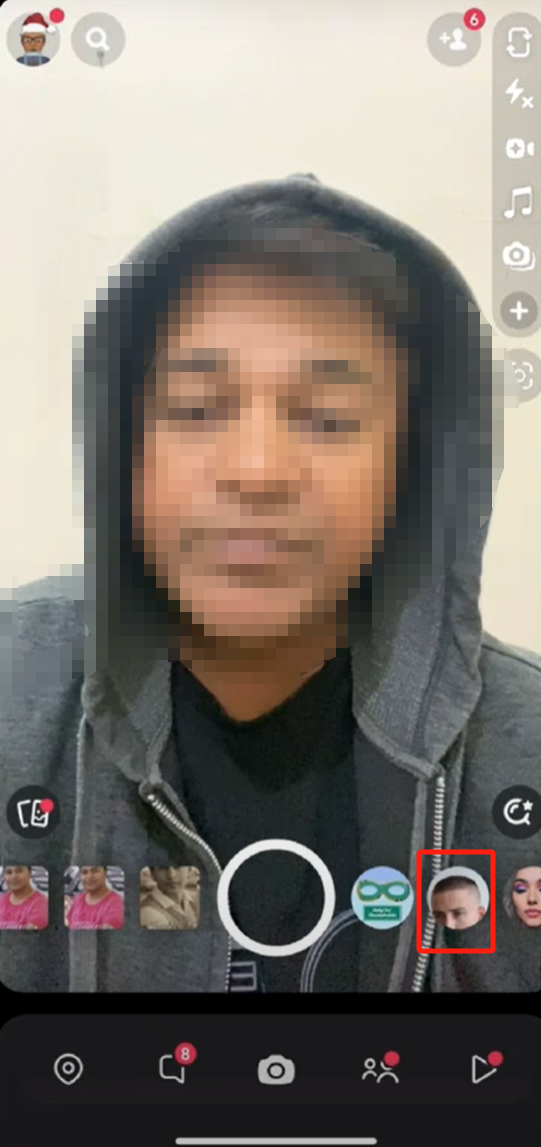
Instagram Buzz Cut Filter
Instagram provides a wide range of features including various creative filters, and the buzz cut filter is one of them. You can try out the buzz cut filter on Instagram to see how it looks on you before deciding to go for a real buzz cut. To virtualize how you look, you will need to use Instagram’s ‘Buzz Cut’ filter.
- Open your Instagram and search for jhonyaugust who is a filter creator.
- In the filter section, find the buzz cut filter.
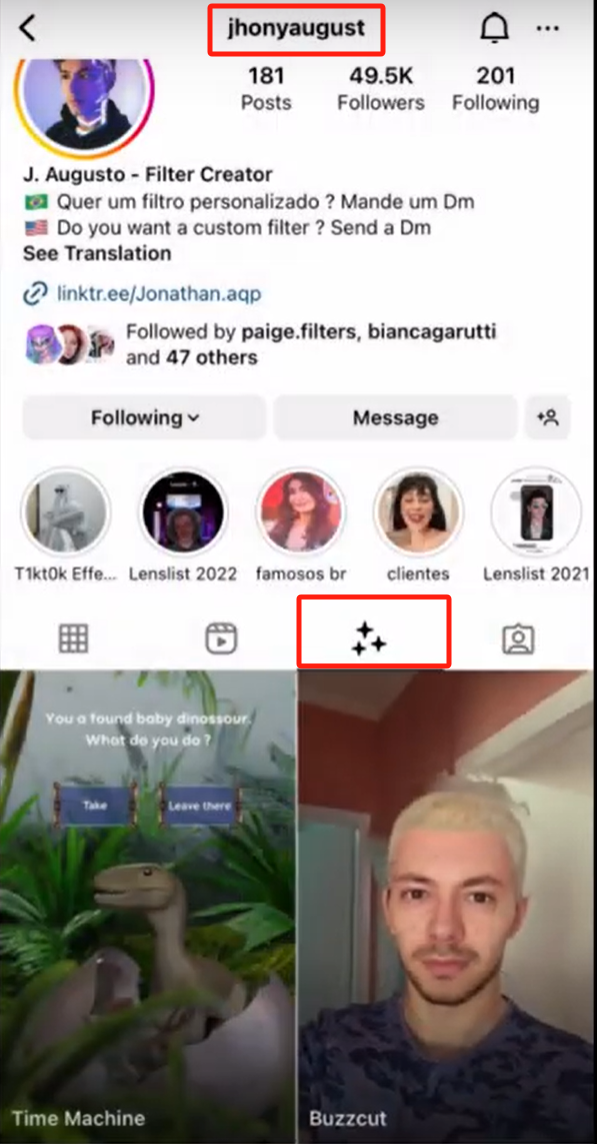
- Click on to try it.
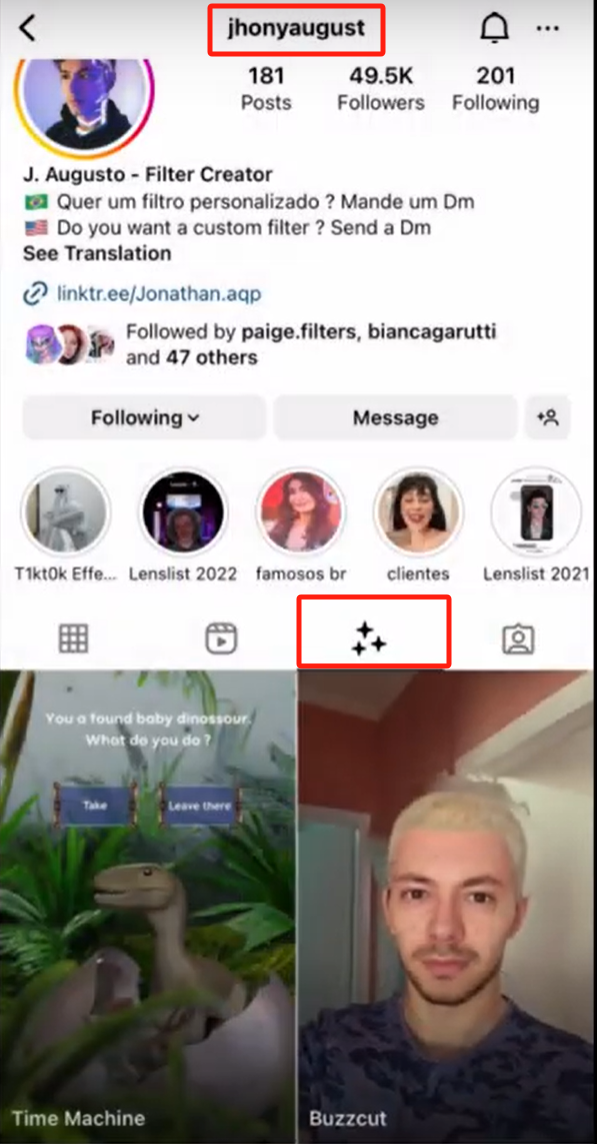
- Tap the shutter to take a photo or hold the shutter to record a video with the effect applied. You can share it directly to your Instagram Story, Feed, or save it to your camera roll.
TikTok Buzz Cut Filter
TikTok has become a hub for creative expression, including trying out new hairstyles with its array of filters. The buzz cut filter on TikTok lets you experiment with this bold hairstyle instantly and see how it changes your look. Here’s how to use the buzz cut filter on TikTok:
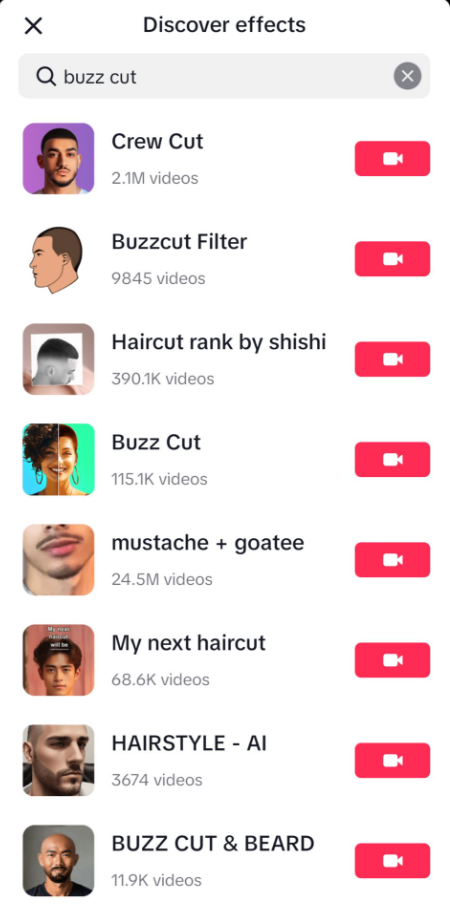
- Start the TikTok app on your smartphone.
- Tap the plus sign (+) at the bottom center of the screen to open the camera interface.
- Tap on the “Effects” button, which is located on the left side of the screen, just below the recording button.
- Use the search bar at the top to enter “buzz cut” and find relevant filters.
- Browse through the search results and choose a buzz cut filter that appeals to you.
- Place your camera at yourself to see the buzz cut effect in real time and adjust your position for the best view.
- Record a video or take a photo with the filter applied. You can then edit, add music, and share it on TikTok or save it to your device.
What Can I Use Buzz Cut Filter For?
It has very wide applications, not only in the hair industry, serving as a social media sharing tool in fashion expression and artistic creation, but also in many other areas.
- Social Media Sharing: Share what people will look like when they have super-short, inch-long hair.
- Virtual Hair Trial: Before having a haircut, you can use the Buzz Cut Filter to try out a virtual haircut and decide whether you really want an ultra-short, inch haircut.
- Fashion Trend Showcase: Fashion bloggers, models, or brands showcase different styles of super short, inch haircuts on social media using the Buzz Cut Filter to set fashion trends.
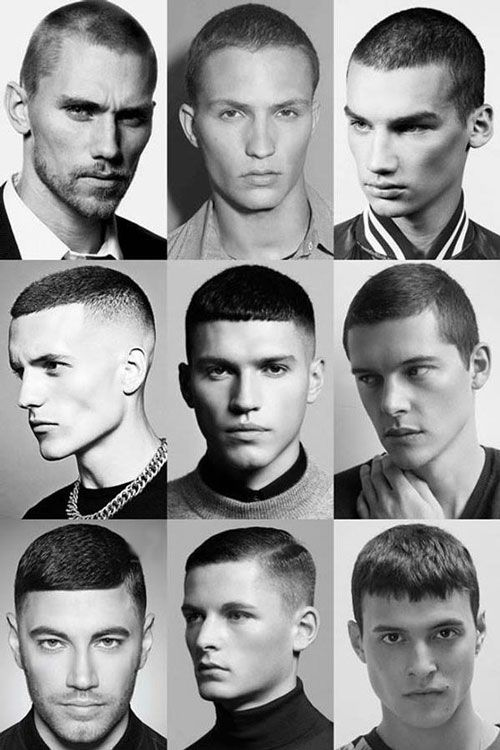
- Art creation: Artists and designers can use Buzz Cut Filter as one of the means to create unique style artworks with visual impact by editing pictures with image processing software.
- Movie and TV effects: They can be used in movies, TV shows, or commercials to adjust the hairstyles of the characters immediately to what the plot needs or the atmosphere it wants to set.
- Character Customization in Game: Especially in some games that allow customization of the characters, it can be used as a Buzz Cut Filter to instantly select or modify the ultra-short hairstyle for the game character, increasing playability and customization.
- Education and Training: With the Buzz Cut Filter in the training courses at hairdressing schools, teachers can show how ultra-short haircuts will look on customers of different face shapes and hair textures to let students understand and grasp haircutting skills.
- Marketing: Hairdressing salons and barbershops could utilize the Buzz Cut Filter to make posters for promotion or videos to let people see how hair is cut, thus developing an interest in the business.
FAQ
📌Will buzz cuts suit my face?
Whether a buzz cut suits your face depends on your personal features and preferences. Some people find buzz cuts flattering, while others may prefer longer hairstyles.
📌How short is a typical buzz cut?
A typical buzz cut is very short, usually around 1/8″ to 1/4″ in length.
📌What are some famous examples of buzz cuts in popular culture?
Famous examples of buzz cuts in popular culture include actors like Vin Diesel, Bruce Willis, and Dwayne Johnson, as well as musicians like Eminem.
Conclusion
Experimenting with a buzz cut is a fun way to change up your look. There are a plethora of buzz cut filters available, which allow you to test the water without a commitment. With the proliferation of online tools, apps, and social media filters, you can get a sense for what a buzz cut might be like on you. Try out a few different filters, find the right buzz cut for you, and commit to the look with confidence.