Walmart Photo Center offers convenient photo print services including visa photos, but limited to ones of 2×2 inches. To know more about Walmart’s visa photo print service, read this complete guide covering what kind of visa photos you can get and how to print visa photos in Walmart.
Can I Get Visa Photos in Walmart in the US?
In the US, the Walmart Photo Center only offers 2×2 inch (51×51 mm) standard passport-sized photo printing services, which is also the size of a US visa photo and some other countries. The visa photo size depends on the country to which you apply for a visa. For instance, the UK visa photo size is 35x35mm (1.3 x 1.5 inches). If you require visa photos of sizes other than 2×2 inches, then you can’t get one in Walmart.

What Visa Photos Can I Get in Walmart
The visa photos of the following countries require a size of 2×2 inches and an off-white background. If you apply for a visa to one of the countries, you may get a visa photo for the application in Walmart.
| The US/The US Diversity Immigrant Visa | The Philippines | Uganda |
| Peru | Israel | Panama |
| Saudi Arabia | Costa Rica | Kuwait |
| Vietnam | Belize | Egypt |
| Iraq | Brazil | Cameroon |
| Nepal | India | Comoros |
| Bahamas | Indonesia | Madagascar |
How to Get 2×2 Inch Visa Photos in Walmart
Walmart Photo Center offers photo print services only, so you need to get a digital visa photo in advance for print. If you don’t have a recent 2×2 photo at hand, create one at home with AiPassportPhotos, which is just as easy and convenient. Here is a step-by-step guide.
Learn 2×2 Inch Visa Photo Requirements
- Photo Size:
The visa photo size should be 2 x 2 inches, or 51 x 51 mm, equivalent to 600 x 600 pixels in dimension with 300 dpi in resolution. The head is centered and sized between 1 and 1.4 inches (22 and 35 mm) of the image’s total height.
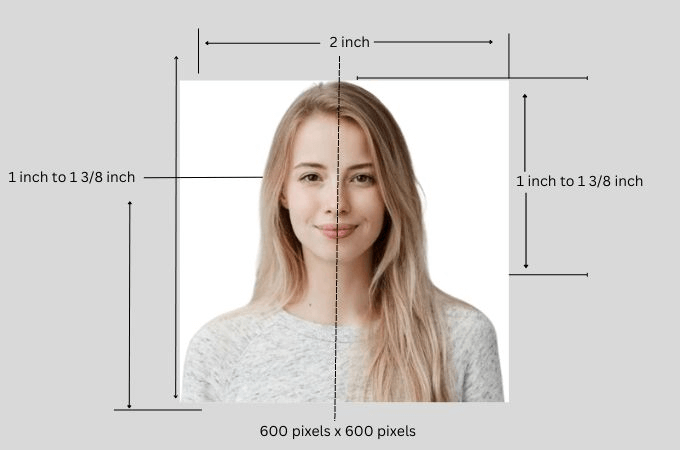
- Head Position:
Face the camera directly so your face is fully visible.
- Background:
The background of a visa photo must be plain white without any shadows, patterns, or objects.
- Color:
The visa photo should be in color. Black and white ones are not allowed.
- File Format:
The visa photo must be in JPEG file format.
- Photo Recency:
The photo must be taken within six months to reflect your current appearance.
- Facial Expression:
Keep a neutral facial expression with mouth closed, eyes wide open, and looking directly at the camera.
- Clothing:
It is advisable to wear daily clothes in dark colors that contrast with the white background. Uniforms, business attire, and low-cut tops are not allowed.
- Accessories:
Accessories such as piercings, large earrings, and necklaces that can obstruct your face are not allowed.
- Glasses:
Prescription glasses with clear lenses and thin frames are allowed for medical reasons. Make sure they don’t cast shadows or glares. Sunglasses are not acceptable in any case.
- Hats & Religious Coverings:
Hats or head coverings that cover your hair or hairline are not acceptable, unless for religious reasons. Ensure the head covering does not cover your face or cast shadows on your face.
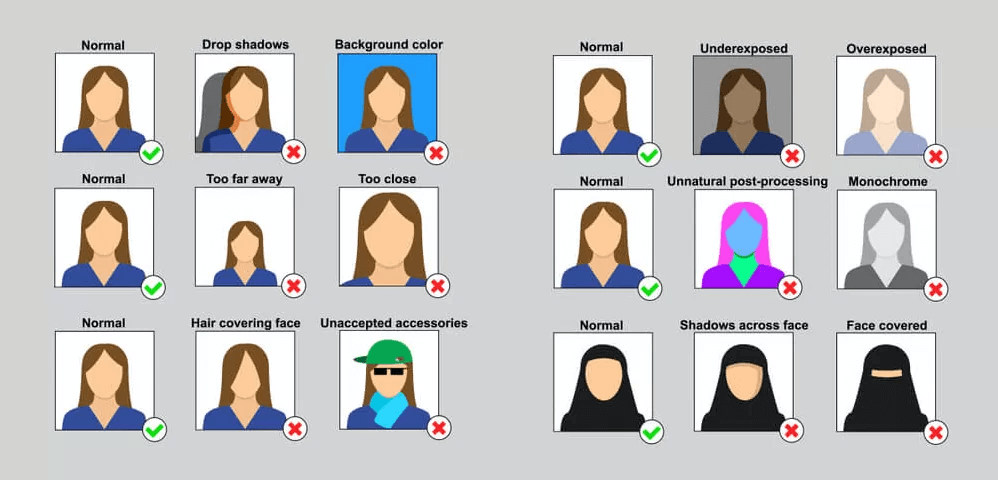
- Makeup:
Makeup that reflects your natural look is acceptable.
- Hairstyle:
Your hair should not cover your face. You can wear pins to keep your hair off your face, but the accessories must not be visible in the photo. Coloring your hair is acceptable.
- Beard:
A beard, goatee, or mustache in a visa photo is acceptable.
- Photo Quality:
The visa photo should be printed on high-quality photo paper. Two photographs are required in a visa application.
Take a Picture with Cellphones
Set your smartphone camera 5 feet from you. Use a tripod or fix the phone in a stable place. Use the burst mode on your phone to take multiple shots. Try to relax throughout the photo shoot. Then select the best picture for the visa photo.
Resize Your Picture with an Online Visa Photo Editor
Use our online visa photo editor to resize the picture taken to 2×2 inches.
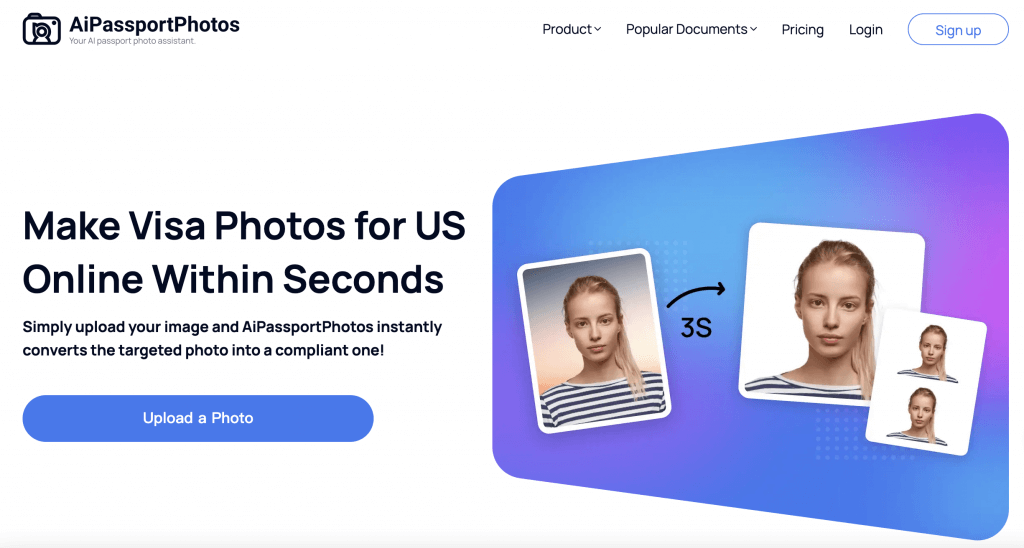
Simply upload the photo to the AiPassportPhotos website, and this editor automatically crops the photo size to 2×2 inches and removes unwanted backgrounds.
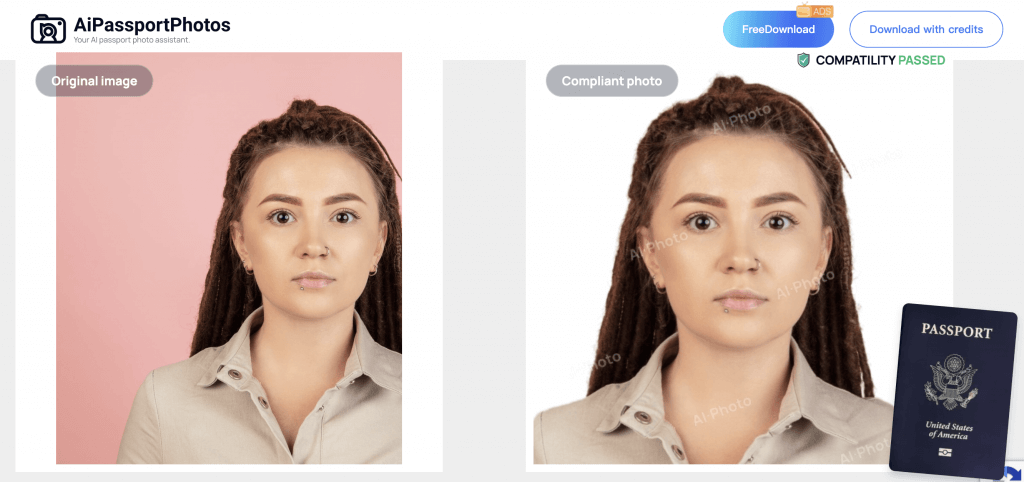
Within seconds, you will receive a digital visa photo with 100% compliance ensured for your visa application.
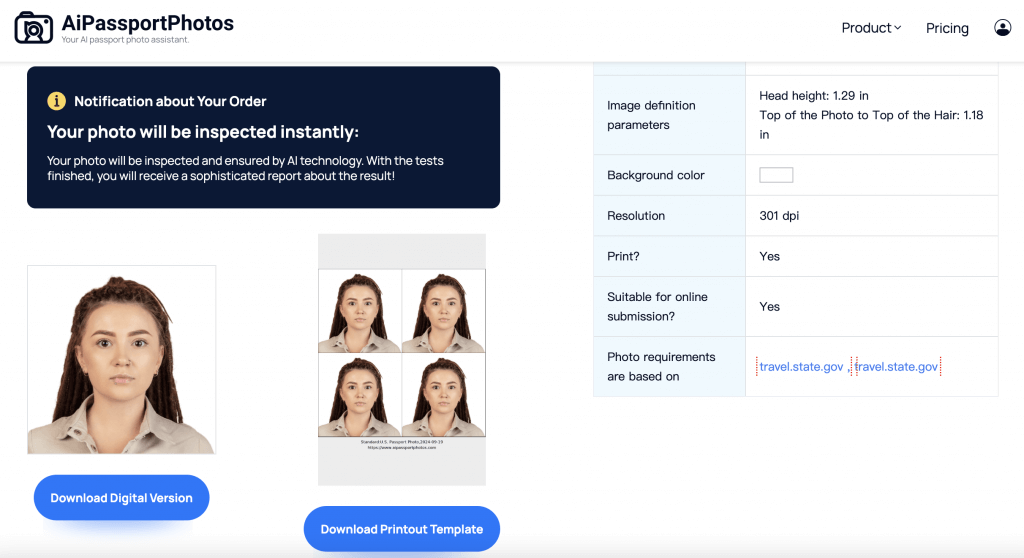
Print Visa Photos in Walmart
Walmart Photo Center offers a walk-in photo print service. You can bring the digital visa photo to a Walmart Photo Center near you and have it printed within one hour. Use the store finder to find a Walmart photo center near you. Enter your postcode or nearest town in the search bar and click “Search”. A list of Walmart photo stores near you will be displayed on the map for your choice.
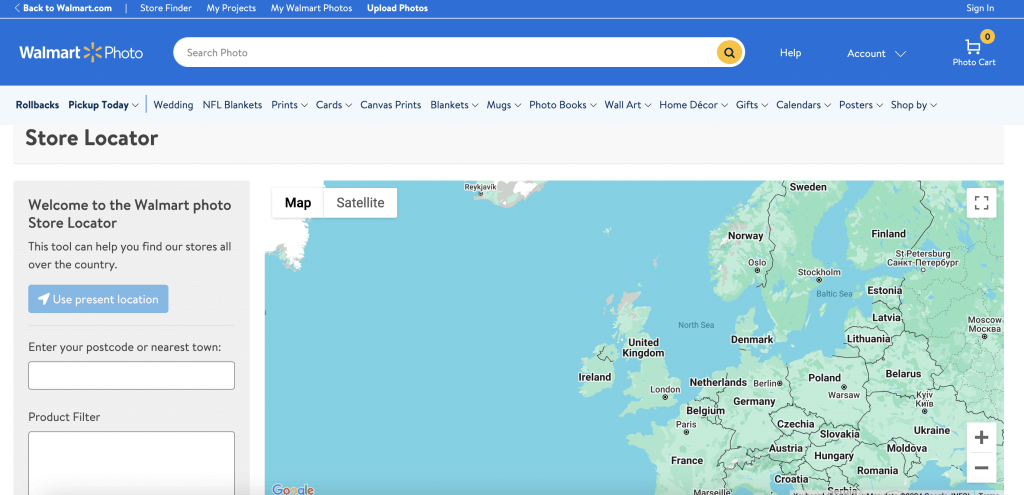
Alternatively, to save your wait time, Walmart offers an online tool to upload the digital visa photo template and place a print order, which you can pick up at the center or get via home delivery. Here is how to use this online tool:
Step 1. Access the Walmart Passport Prints page. Click “Create Now”.
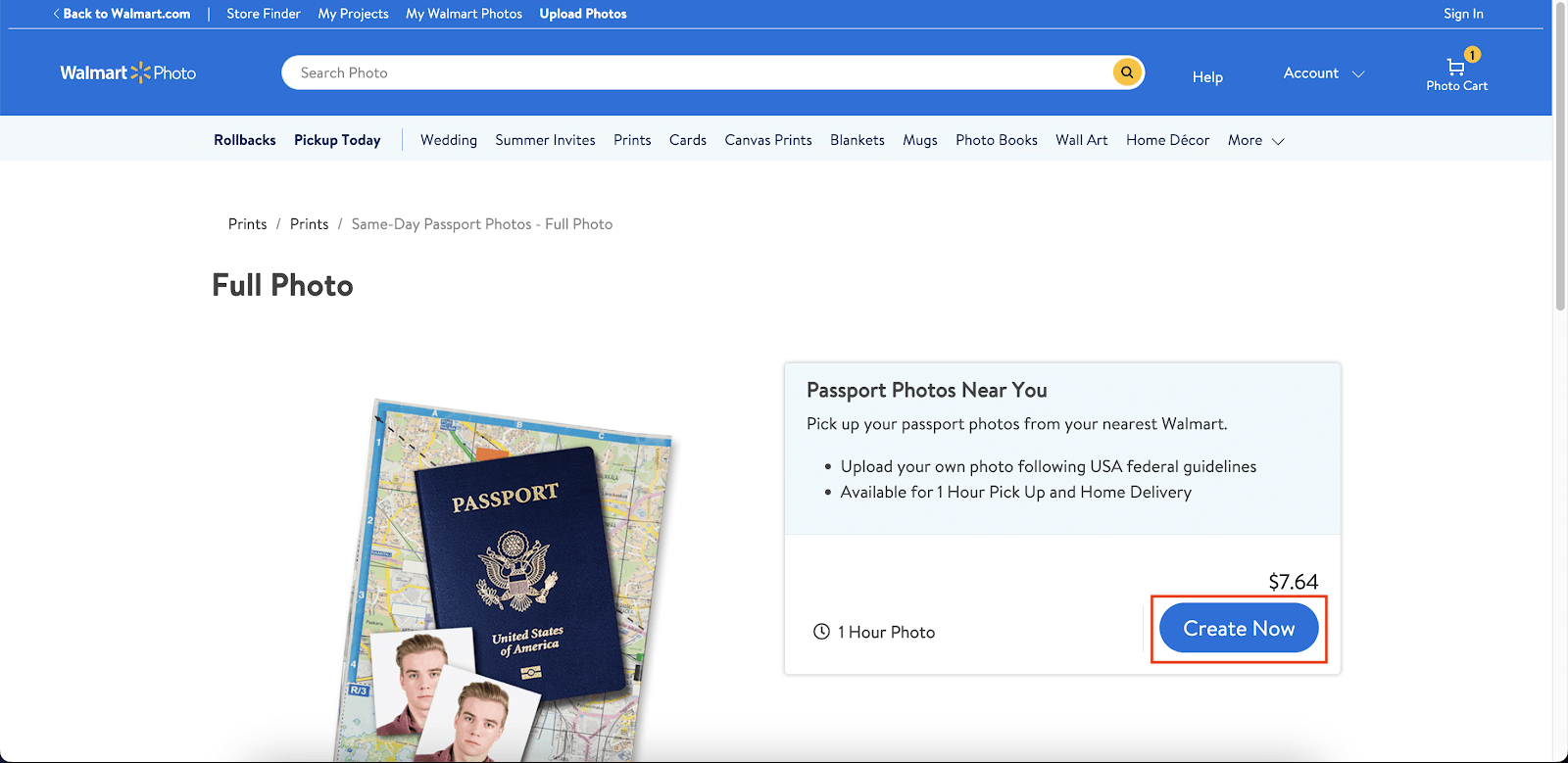
Step 2. Click “Add Photos” and upload a digital visa photo. Please note that Walmart does not offer a compliance check on the picture, so you should upload a visa photo approved and created by AiPassportPhotos. Then click “Add to Cart”.
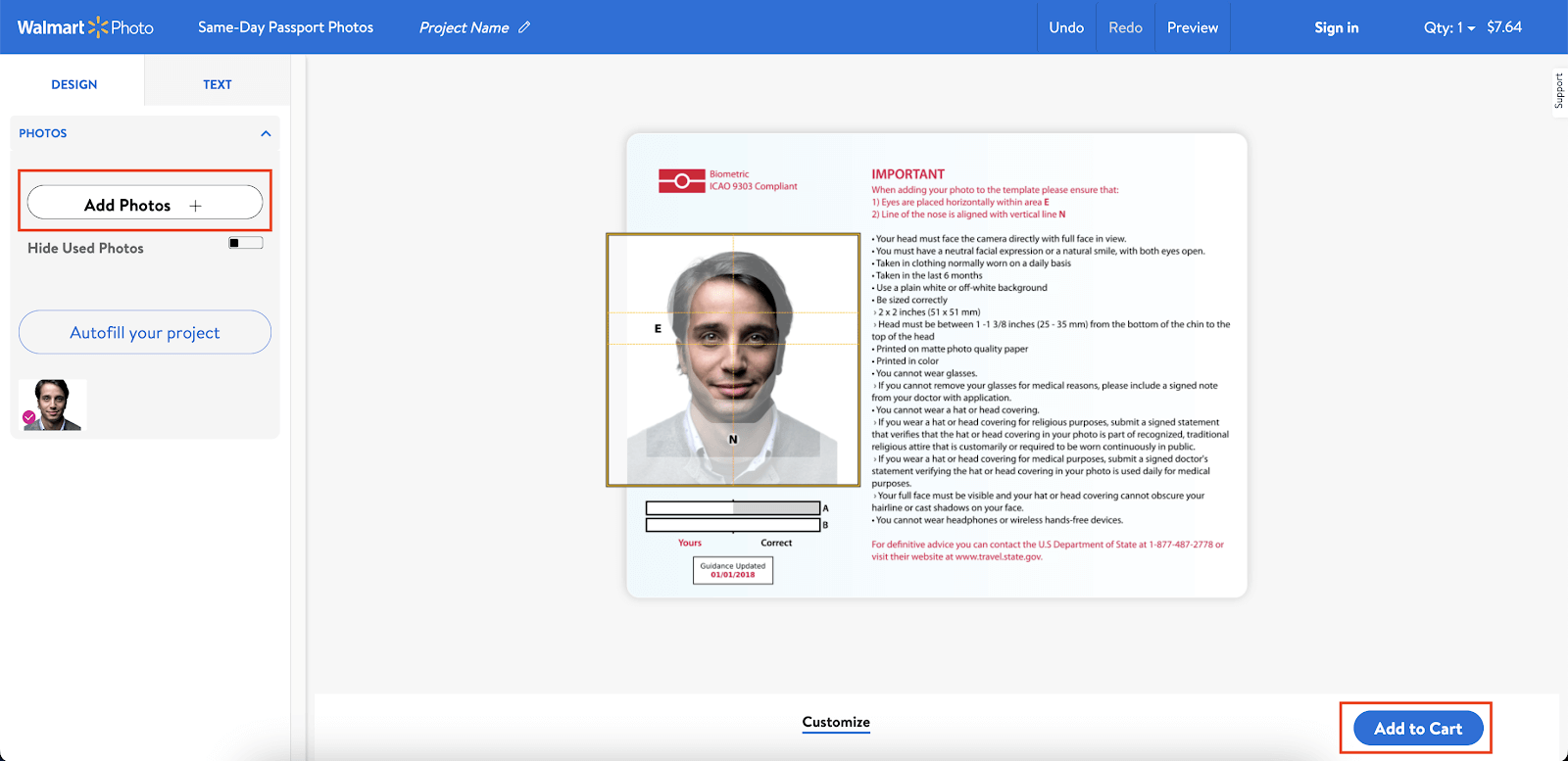
Step 3. Modify the photo print quantity to two. Generally, Two photos are required for a visa application. Then click “Check Out”.
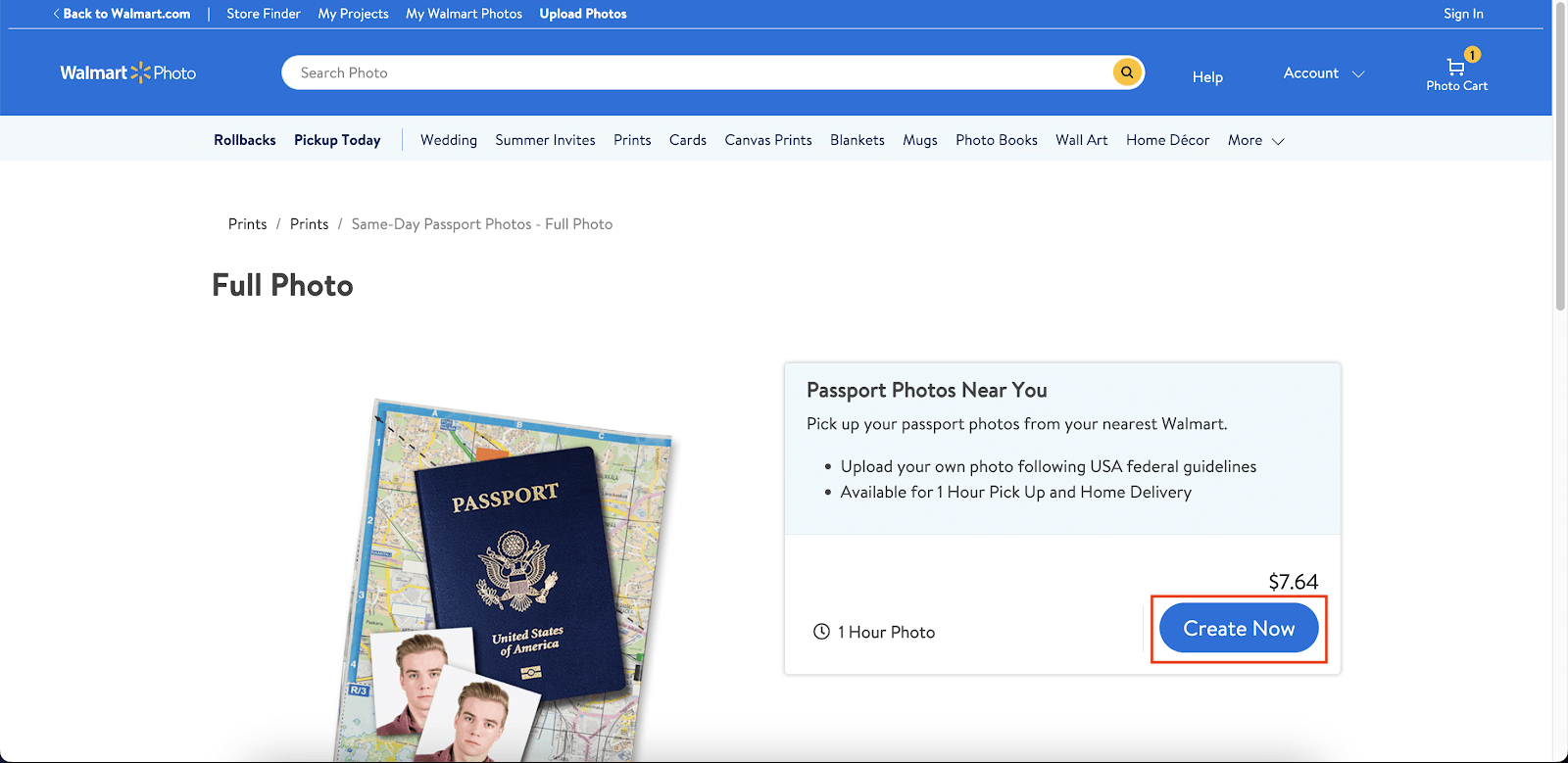
Step 4. Select one-hour or same-day pick-up and collect the visa photo in the photo center; or home delivery with an additional shipping fee to have it shipped to you. Place the order and make payment.
How Much Do Visa Photos Cost in Walmart?
In Walmart, it costs $7.64 to get one 2×2 inch printed visa photo. If you order a home delivery service, shipping fees may apply.
How Long Does It Take to Print Visa Photos at Walmart?
Walmart offers a one-hour photo print service for visa photos. You can get printed visa photos within one hour as soon.
Bonus Tips for Taking a Perfect Visa Photo
A photo that meets the official requirements is an important part of your visa application. Review the tips below for taking a 100% compliant visa photo at home.
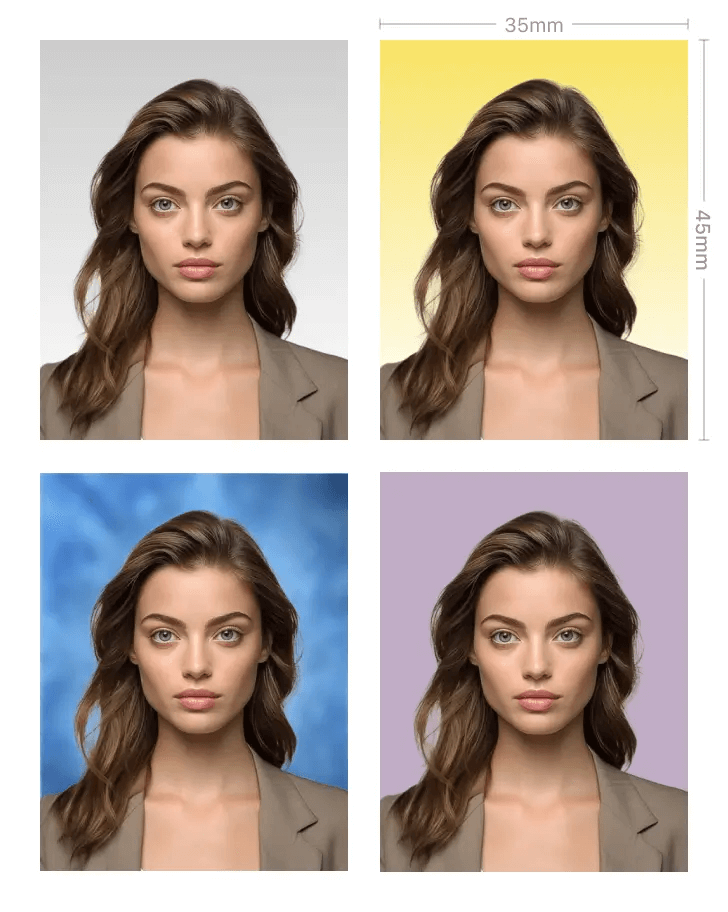
- Use a high-resolution camera
Use the rear camera of a smartphone to take pictures for a high-quality visa photo.
- Ask for help
Ask your family to take pictures of you for the ideal results. Alternatively, use a tripod to fix your phone.
- Set the camera at a proper distance
Set the cellphone camera 5 to 6 feet from you to prevent face distortion in the photo.
- Take multiple shots
Take multiple pictures at a time, so that you can select the best one from them.
- Get adequate lighting
Taking a visa photo on a sunny day is recommended to benefit from the natural sunlight. If you use a lamp, ensure your face is evenly lit without any shadows.
- Maintain a neutral expression
Keep a neutral facial expression with eyes wide open and looking straight at the camera.
- Keep your hair neat
Keep your hair or facial hair neat to show your full face view. If you have long hair, it is best to tie it up.
- Remove accessories
Accessories such as necklaces, earrings, and piercings are unacceptable. Remove them before taking the visa photo.
- Avoid glare on glasses
If you wear prescription glasses daily, it is best not to wear them when taking a visa photo, because they may reflect glares, which are unacceptable. You may wear clear contact lenses instead.
- Dress properly
Wear daily clothes in dark colors. Uniforms and low-cut tops are not allowed. You can wear religious clothing or head covering, ensuring they do not obstruct your face and hairline.
FAQs
Does Walmart take visa photos?
No. Walmart’s photo center only offers visa and passport photo printing services. Currently, you can’t take a visa photo at Walmart. If you already have a digital visa photo, you can print it in Walmart’s photo center.
Do I need an appointment to get a visa photo at Walmart?
No. Visit any Walmart photo center from 9:00 am to 8:00 pm and get your visa photo printed instantly, no appointments needed.
Does Walmart offer visa photo services for international visas?
No. Walmart offers only a 2×2-inch visa photo service. If you need visa photos of other sizes, it is recommended to make one with our online visa photo editor AiPassportPhotos, and print it in a local photo print service.
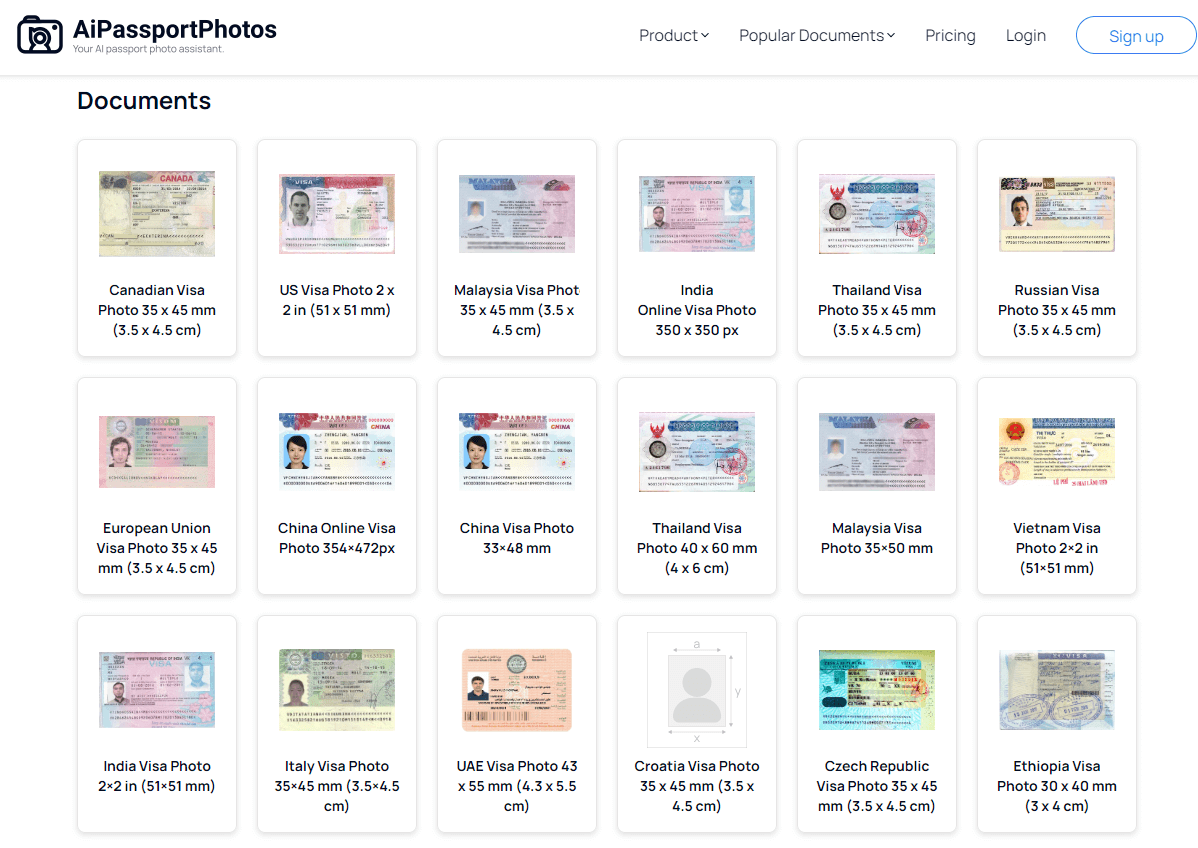
Can I get 35×45 mm France visa photos at Walmart?
No. Walmart offers visa photos of 2×2 inch (51x51mm) only. To get 35×45 mm France visa photos, use AiPassportPhotos to create a printable template and print it in a local photo print service such as CVS and Walgreens.
Conclusion
Walmart offers a 2×2 inch visa photo print service, with which you can get a 2×2 inch visa photograph quickly and conveniently by providing a digital visa photo. To ensure photo compliance with the official requirements and avoid rejection of the picture, it is recommended to use AiPassportPhotos to make a visa photo.