According to Immigration, Refugees and Citizenship Canada (IRCC), when Canadian non-citizens apply for a Canadian permanent resident card, they must submit two photographs for the application. Photographs must meet Canadian PR photo specifications to avoid rejection. In this blog, we will show you the detailed guidelines of permanent resident card photo requirements in 2024.
Canada permanent resident photo requirements
Before you take a photo of a Canadian permanent resident, you must know the basic photo requirements. Here you can follow these Canadian permanent resident card photo requirements:
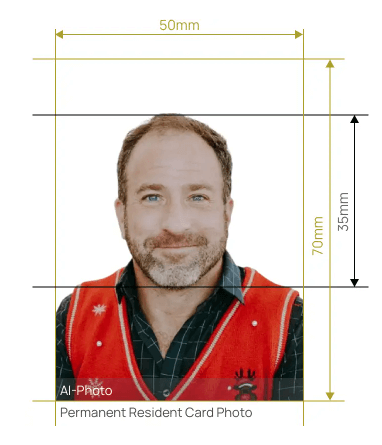
- The photo should be taken within the last 12 months to show your recent appearance.
- The photo size must be 5×7 cm, 50 x 70 mm, or 2 inches x 2 3/4 inches.
- The photo can not be altered or edited on the photo software.
- The photo can be in colour or black and white.
- Head height should be between 31 mm and 36 mm (1 1/4 inch and 1 7/16 inch) in the photo.
- The photo should be clear, sharp and focused.
- Shadows, glare or flash reflections are not allowed. The light must be even and sufficient.
- You must show the full front view of the applicant’s head and shoulders, with eyes open and mouth closed.
- The background of the photo should be plain and white. No objects, patterns or other people in the background.
- You should wear light and natural makeup to present natural skin tones. Avoid heavy makeup and shiny lipstick.
- Tinted glasses, sunglasses, or large-frame glasses are not allowed. If you need to wear glasses for medical reasons, they can’t cover your eyes.
- You must maintain a neutral facial expression, with no smile or frown.
- You should take a photo of a professional and commercial photographer or studio that can take your photo.
- No jewelry, necklaces, earrings or other shiny accessories in the photo.
- No uniforms, professional clothes or excessive clothing. It is better for you to wear everyday and usual clothes.
Technical specifications for PR card photo
If you apply for a PR card photo online, you should prepare a digital PR photo. The digital PR photo must meet the following pr photo requirements
- The photographs must be in JPEG or PNG format.
- The photo must be between 715×1000 or 2000×2800 pixels.
- The PR card photo is 4MB or less.
- The digital photo must be a scanned professional photo. You are not allowed to take a paper photo with your phone.
What to write on the back of PR photo
According to Canadian permanent resident photo requirements, you must include this important information at the back of the photo, when you submit the photo for your PR card:
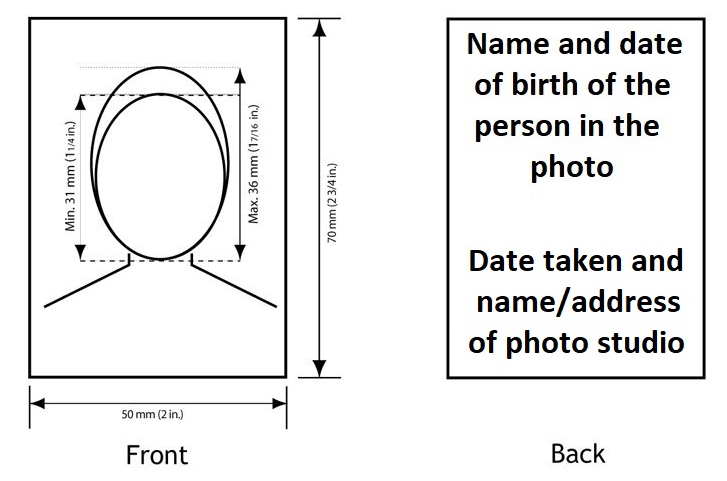
- The name and date of birth of the person in the photo
- The date the photo was taken
- The name and full address of the photography studio
- The photographer may use a stamp or handwrite this information. Stick-on labels are not acceptable.
If you submit a digital photo, you are required to submit this information on a separate document (receipt) with a confirmation from the photo studio.
Common mistakes to avoid in PR card photo
When you take a permanent resident photo for a PR card, you should avoid the following common mistakes. Any minor errors in a PR card photo may result in the PR card being rejected. Look at common mistakes below and don’t repeat them.
- Wrong size photo: You must upload a 50x70mm PR card photo. If the Canada pr card photo size is not correct, the officer at the immigration office won’t accept your photo.
- Poor photo quality: The submitted photo is blurred, scratched, damaged, overexposed or underexposed. You must submit a clear and focused photo.
- Improper facial expression: You smile, frown or make other exaggerated expressions. It is required to show a neutral facial expression in the photo.
- You don’t show all the facial features: You keep your eyes closed and your mouth open. Your eyebrows are covered with hair. You must show a full and clear appearance.
- Too shiny and large accessories: You wear shiny and bright earrings, necklaces or other accessories in the photo.
- There are shadows on the face or background: It is not allowed to have shadows on your face. Remember to take a photo under the bright and even natural light.
Get Canada permanent resident photo online
Instead of taking a photo at a professional photo studio, you can get a PR photo at home and upload it on the professional passport photo maker AiPassportPhotos to obtain a compliant Canada permanent resident photo online. Here you can follow these simple steps to get a high-quality PR card photo at home that meets permanent resident photo requirements.
Choose a proper place
Find a plain and white wall as the background. Make sure that there is sufficient and even natural light when you take a photo.
Take PR photo with cellphone
Prepare the shooting device with a high-resolution lens and set it with the tripod at the proper distance of about 1.2 meters from the background.
Maintain neutral expression
You should maintain a neutral facial expression and minimize some shiny and large jewelry. No closing your eyes or opening your mouth. Take as many photos as you can and choose the best one.
PR photo online with AiPassportPhotos
Powered by advanced AI technology, it will automatically scan your face and detect all of the photos details. Within one second, this PR card photo editor will change the photo background, resize the photo and complete the AI compliance check for you. Follow these simple instructions to get a compliant photo on the AiPassportPhotos.
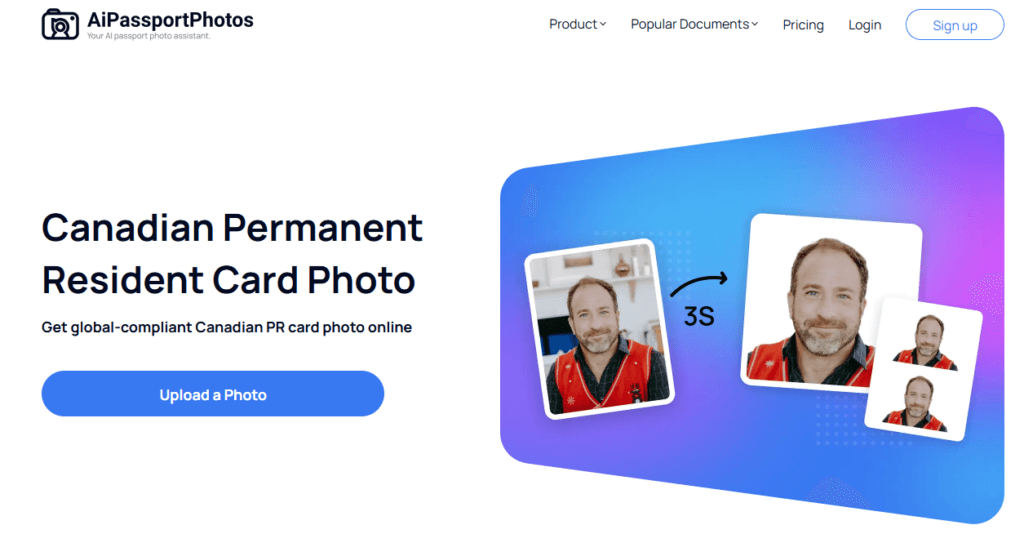
- Visit the AiPassportPhotos on your device.
- Upload the photo on the AiPassportPhotos
- Wait for the AI technology to process your photo. It will take a few seconds.
- Preview the photo and download the printable template on your device.
How much does PR card photo cost
When you take a PR card photo at a local photo studio or from photographers, the price will vary by retailer. Most local photo studios offer ID photo shooting or printing services. The cost will be as follows:
- Jean Coutu: CAD 13.80 for 2 ID photos.
- Walmart: CAD 16.97 for a set of ID photos
- Shoppers Drug Mart: CAD 19.99 for 2 ID photos
l If you want to obtain a digital ID-compliant photo online at AiPassportPhotos, you can get it for free. Then you can download the printable templates and print them at the nearest printing service. The online printing service will cost you about CAD 0.39.
How to print out digital Canada PR photo
Once you have obtained the digital Canada PR photo from AiPassportPhotos, you can print the digital photo at the nearest printing service, such as a pharmacy or post office. Here you can follow these simple steps to print it out.
- You can go to an online printing service.
- Select the Prints section.
- Upload the Canada PR card digital photo template in it.
- Choose the size of 4×6″ and glossy paper.
- Pay for the printing service
- Select the nearest location to retrieve the printed photo.
If you have a printer at home, you can save money and print it on high-quality glossy paper. Black and white photos are acceptable, so it is will be okay for you to print the photo at home.
FAQ
Can I take my own photo for a PR card?
Yes. You can take your own photo for a PR card as long as it meets strict photo specifications for Canada’s permanent permit. If your photos are in the wrong format, the application may be rejected.
Can I take a PR photo at Walmart Canada?
Yes. You can take a PR photo nearby in Canada. You can search the nearest Walmart photo center and see if they offer photo ID and printing services. Then you can walk to Walmart at the opening time and take a photo at the selected Walmart.
Are passport photos and PR photos the same?
Yes. Passport photo requirements are the same as PR photo requirements. They have the same 50*70 mm photo size. You should follow strict photo requirements to get a PR photo that is compliant.
Can a PR application be rejected because of a photo?
Yes. Your PR application may be rejected because your photo does not meet the required requirements. Application documents must include photos that meet our photo specifications.
Conclusion
All in all, you need to follow our completed guide on Canada permanent resident card photo requirements. You must avoid using a blurry or low quality photo in the ID photo. In order for your PR card application to go through successfully, you must obtain a compliant photo taken by a professional photographer.